Page 1
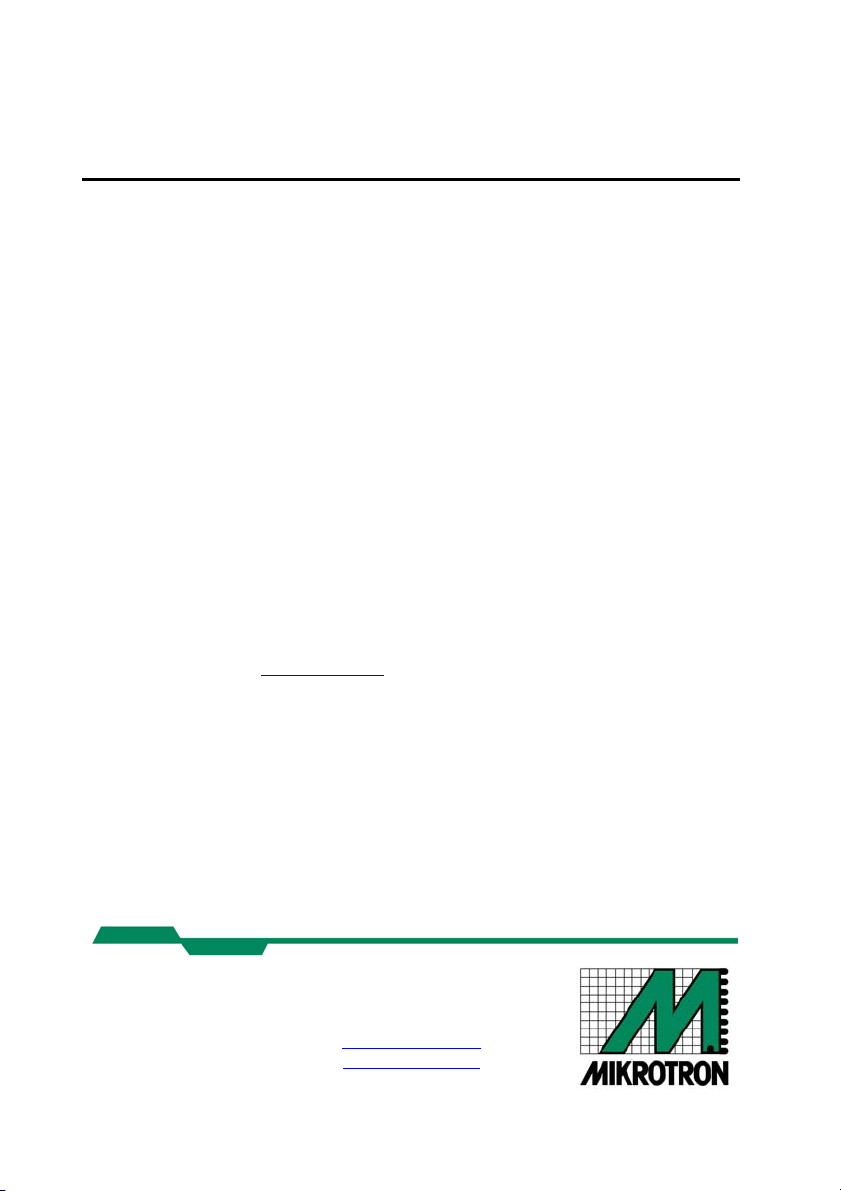
MC130x
High Speed CMOS Camera
MC130x Users Manual Rev. 2.1
Camera-FirmwareV2.10-F1.30
Camera ID Nr.: MC1300, MC1301
Copyright 2003 Miktrotron GmbH
Mikrotron GmbH
Freisinger Str. 3
D-85386 Eching
Germany
Tel.: +49 8165 9523 0
Fax: +49 8165 9523 95
info@mikrotron.de
www.mikrotron.de
Page 2

General MC130x Users Manual Rev. 2.1
Table of content
General....................................................................... 5
1
1.1 For customers in the U.S.A. ...............................................................5
1.2 For customers in Canada....................................................................5
1.3 Pour utilisateurs au Canada ................................................................6
1.4 Life Support Applications ..................................................................6
1.5 Declaration of conformity ..................................................................7
1.6 Warranty Note....................................................................................8
1.7 Remarks, Warnings............................................................................8
2 Introduction................................................................ 9
2.1
2.2 Differences between the camera types .............................................11
Top level specifications....................................................................10
3 Hardware.................................................................. 12
3.1 Serial interface .................................................................................12
3.1.1 MC1300.......................................................................................12
3.1.2 MC1301.......................................................................................12
3.2 Digital video interface......................................................................13
3.2.1 16 bit LVDS interface of MC1300..............................................13
3.2.2 Camera Link interface of MC1301..............................................13
3.3 Power supply....................................................................................13
3.3.1 MC1300.......................................................................................14
3.3.2 MC1301.......................................................................................14
3.4 LEDs ................................................................................................14
3.5 Electronic „Freeze Frame“ Shutter...................................................15
4 Operation ................................................................. 16
4.1 First steps .........................................................................................17
5 Initial setup .............................................................. 18
5.1 Serial number and firmware revision ...............................................18
5.2 Camera profile..................................................................................18
5.3 Factory profile..................................................................................18
5.4 User profiles.....................................................................................19
6 Configuration........................................................... 20
6.1 Read serial number and firmware revision.......................................20
6.2 Profile processing.............................................................................21
6.2.1 Read camera profile.....................................................................22
2
Page 3

General MC130x Users Manual Rev. 2.1
6.2.2 Write user profile.........................................................................22
6.2.3 Load user profile .........................................................................23
6.2.4 Load factory profile.....................................................................23
6.3 Adjusting image ...............................................................................23
6.3.1 Brightness....................................................................................23
6.3.2 Contrast .......................................................................................24
6.3.3 Black up.......................................................................................24
6.3.4 Black down..................................................................................24
6.3.5 Registers a3-4, a7-8.....................................................................24
6.4 Image size.........................................................................................24
6.4.1 Number of the first displayed line ...............................................25
6.4.2 Number of lines...........................................................................25
6.4.3 Address of the first pixel of a line ...............................................26
6.4.4 Address of the last pixel of a line ................................................26
6.5 Clock selection .................................................................................26
6.6 Camera operating modes..................................................................28
6.6.1 Camera mode and maximum line length.....................................28
6.6.2 Type of exposure .........................................................................30
6.6.3 Synchronous operation without shutter .......................................30
6.6.4 Synchronous operation with shutter ............................................30
6.6.5 Asynchronous operation, shutter control by pulse width.............31
6.6.6 Asynchronous operation, shutter control by timer.......................31
6.7 Frame rates.......................................................................................32
6.8 Firmware ..........................................................................................33
6.8.1 Update Firmware.........................................................................33
6.8.2 Reset and configuration of the internal FPGA.............................33
6.9 Test image ........................................................................................34
6.10 FDV (frame data valid) low time .....................................................34
6.11 No LDV during FDV signal is inactive............................................35
6.12 Pixelbinning .....................................................................................36
6.13 Digital gain.......................................................................................37
6.14 Image counter...................................................................................37
6.15 ImageBLITZ shutter release..........................................................37
6.15.1 ImageBLITZ® processing......................................................38
6.15.2 ImageBLITZ® programming .................................................40
6.15.2.1 Number of trigger line .......................................................40
6.15.2.2 Nummer des linken Randes des Triggerfensters................40
6.15.2.3 Rightmost pixel of the trigger line .....................................41
6.15.2.4 Threshold level, superimposing trigger line......................41
3
Page 4

General MC130x Users Manual Rev. 2.1
6.15.2.5 Release condition...............................................................42
6.15.2.6 Release limitation...............................................................42
6.15.3 ImageBLITZ® setup...............................................................44
7 MC1xxx configuration tool ..................................... 45
8 Mechanical dimensions ........................................... 47
8.1
8.2 Lens adjustment ...............................................................................51
Camera body ....................................................................................47
8.1.1 Dimensioned drawing, side view of MC1300 .............................47
8.1.2 Dimensioned drawing, front view of MC130x............................48
8.1.3 Dimensioned drawing, rear view of MC1300 .............................49
8.1.4 Dimensioned drawing, rear view of MC1301 .............................50
8.2.1 Adjustable lens adapter................................................................51
8.2.2 Lens selection ..............................................................................51
9 Technical Data......................................................... 52
9.1 Spectral response..............................................................................53
9.2 Connector pinning............................................................................54
9.2.1 Video connector, D-Sub 44-pins, used in MC1300....................54
9.2.2 Camera Link connector, MDR-26, used in MC1301...................55
9.2.3 RS-232 connector, D-Sub 9-pins, used in MC1300 ...................56
9.2.4 RS-232 ↔ PC cable ....................................................................56
9.2.5 Circular connector 6-pole, used in MC1301................................57
9.3 Camera profiles, factory settings......................................................58
9.3.1 Profile 0: 100 x 100, 4.852 fps, camera mode 0 ..........................58
9.3.2 Profile 1: 240 x 240, 1.011 fps, camera mode 1 ..........................58
9.3.3 Profile 2: 640 x 480, 202 fps, camera mode 2 .............................58
9.3.4 Profile 3: 1.280 x 1.024, 47 fps, camera mode 3 .........................59
9.3.5 Default-Profile: 1.280 x 1.024, 14 fps, camera mode 3...............59
9.3.6 Camera profile: 1.280 x 1.024, 14 fps.........................................59
9.4 Camera clock, frequency selection...................................................61
9.4.1 Code of the clock synthesizer......................................................63
9.5 Programming sequence, factory profile ...........................................65
9.6 Timing..............................................................................................66
9.6.1 Pixel clock ...................................................................................66
9.6.2 Line Data Valid (LDV) ...............................................................66
9.6.3 Frame Data Valid (FDV).............................................................67
9.6.4 Exposure Signal (EXP)................................................................68
4
Page 5

General MC130x Users Manual Rev. 2.1
1 General
1.1 For customers in the U.S.A.
This equipment has been tested and found to comply with the limits
for a Class A digital device, pursuant to Part 15 of the FCC Rules.
These limits are designed to provide reasonable protection against
harmful interference when the equipment is operated in a commercial environment. This equipment generates, uses, and can radiate
radio frequency energy and, if not installed and used in accordance
with the instruction manual, may cause harmful interference to radio communications. Operation of this equipment in a residential
area is likely to cause harmful interference in which case the user
will be required to correct the interference at his own expense. You
are cautioned that any changes or modifications not expressly approved in this manual could void your authority to operate this
equipment. The shielded interface cable recommended in this manual must be used with this equipment in order to comply with the
limits for a computing device pursuant to Subpart J of Part 15 of
FCC Rules.
1.2 For customers in Canada
This apparatus complies with the Class A limits for radio noise
emissions set out in Radio Interference Regulations.
5
Page 6

General MC130x Users Manual Rev. 2.1
1.3 Pour utilisateurs au Canada
Cet appareil est conforme aux normes Classe A pour bruits radioélectriques, spécifiées dans le Règlement sur le brouillage r
trique.
adioélec-
1.4 Life Support Applications
These products are not designed for use in life support appliances,
devices, or systems where malfunction of these products can r
sonably be expected to result in personal injury. Mikrotron cust
ers using or selling these products for use in such applicat
at their own risk and agree to fully indemnify Mikrotron for any
damages resulting from such improper use or sale.
ea-
om-
ions do so
6
Page 7
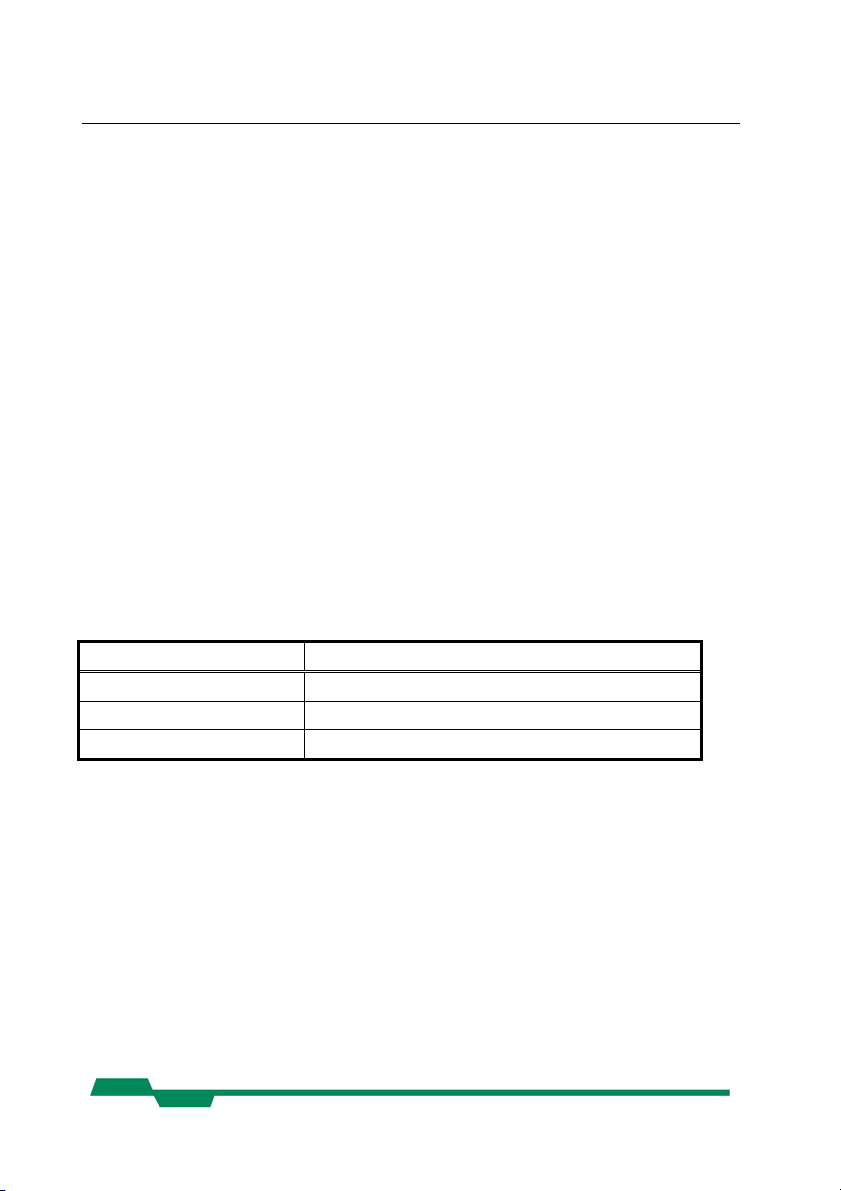
General MC130x Users Manual Rev. 2.1
1.5 Declaration of conformity
Manufacturer: Mikrotron GmbH
Address: Freisingerstr. 3
85386 Eching
Deutschland
Product: CMOS camera MC1300
CMOS camera MC1301
The dedicated products conform to the requirements of the Council
Directives 89/336/EWG for the approximation of the laws of the
Member States relating to electromagnetic consistency. The f
ing standards were consulted for the conformity testing with regard
to electromagnetic consistency.
EC regulation Description
EN 50081 Electromagnetic compatibility
EN 50082 Immunity
Eching, Feb 07
th
. 2002
Mikrotron GmbH
Dipl.-Ing. Bernhard Mindermann
President of Mikrotron
ollow-
7
Page 8
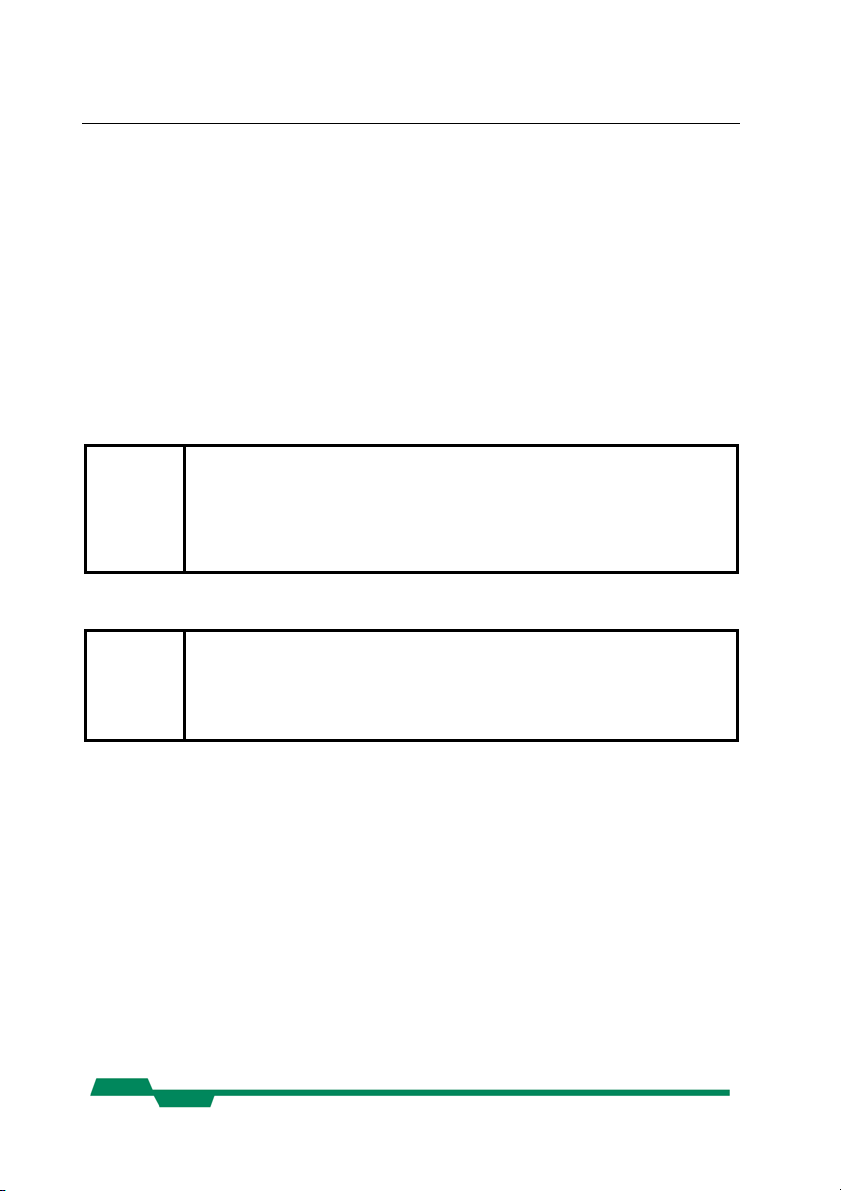
General MC130x Users Manual Rev. 2.1
1.6 Warranty Note
Do not open the body of the camera. The warranty becomes void if
the body is opened.
1.7 Remarks, Warnings
This document contains important remarks and warnings. See the
corresponding symbols:
L
*
Important remark
Attention, Warning
8
Page 9

Introduction MC130x Users Manual Rev. 2.1
2 Introduction
The CMOS-High Speed camera MC130x is a high resolution c
era with 1280•1024 pixel. Benefits of CMOS technology are high
speed, random access to pixels with free programmability and low
power.
The camera uses industry-standard C-Mount lenses. The sensor
diagonal is 1,25“ with square pixels measuring 12µm.
Free programmability means that the user is free to define the r
gion of interest by size and position and the speed of data output.
With a resolution of 100 x 100 pixel, the frame rate exceeds 4850
frames/sec. The highest continuous data rate at the output can be
constant with a maximum of 132 Mbyte/sec (16Bit data width at
66MHz pixel clock).
The MC130x is configured via a serial interface (MC1300 uses
RS232, MC1301 uses the serial interface according to the Camera
Link specification. There are six configuration parameter sets
(called: profiles) available, one camera profile, four user profiles,
and one factory profile that cannot be modified by the user. All
profiles are stored in non volatile memory.
am-
e-
9
Page 10

Introduction MC130x Users Manual Rev. 2.1
2.1 Top level specifications
high resolution: 1280•1024 pixel CMOS sensor •
•
256 grey levels
•
up to 100 full frames/s
•
arbitrary region of interest
•
high sensitivity
•
12µm square pixels
•
electronic “Freeze Frame” shutter
•
low blooming
•
programmable via serial link
•
patented ImageBLITZ® image trigger
•
asynchronous trigger
•
download customer specific FPGA preprocessing firmware
•
small, compact housing
•
low power, wide power supply range
•
low temperature
10
Page 11
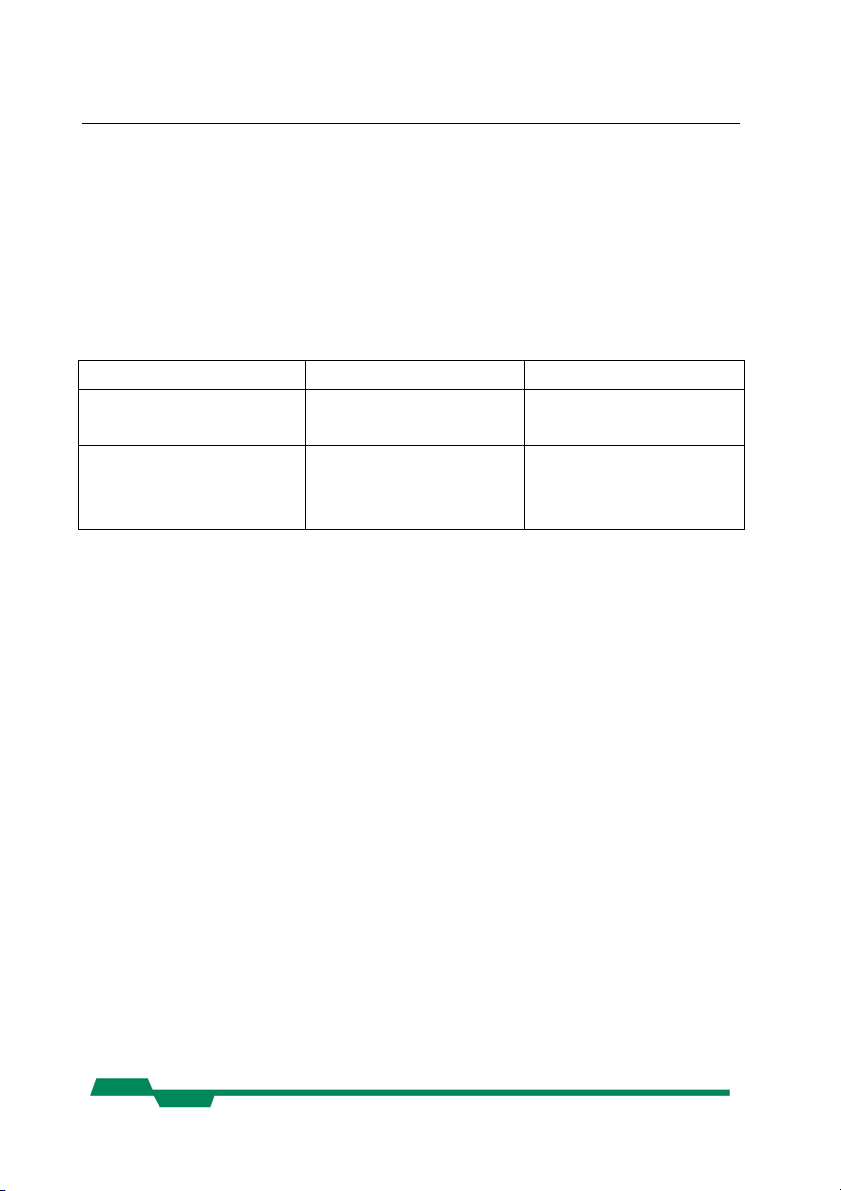
Introduction MC130x Users Manual Rev. 2.1
2.2 Differences between the camera types
The CMOS cameras MC130x family consist of 2 cameras, the
MC1300 and the MC1301. The differences between the two c
eras are shown in the table below.
table 1
differences MC1300 MC1301
digital interface 16 bit LVDS Camera Link
base configuration
serial interface RS232 at 44p. and
9p. SUB-D c
tor
onnec-
via MDR-26 (camera
link connector)
am-
11
Page 12
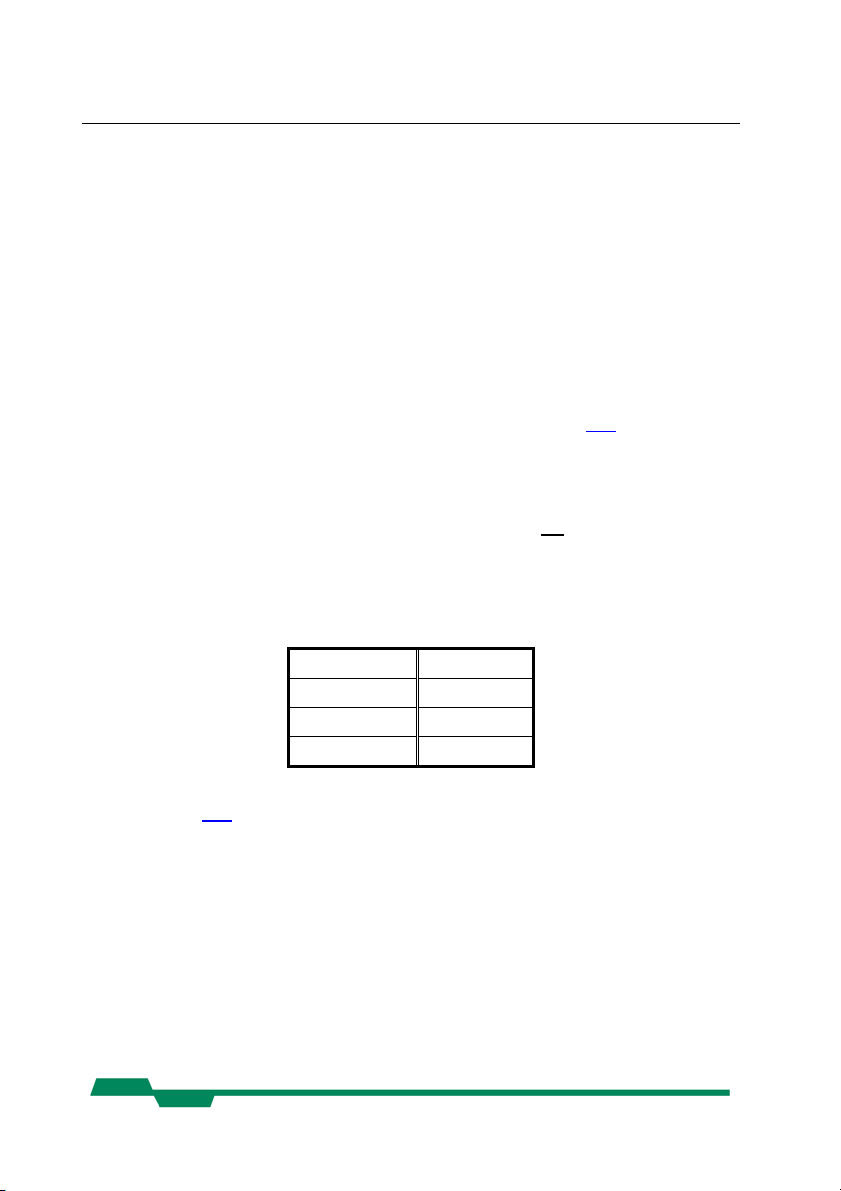
Hardware MC130x Users Manual Rev. 2.1
3 Hardware
3.1 Serial interface
The communication via the serial interface is optional. The camera
was programmed with predefined profiles and is fully operative.
For loading new parameters or settings into the camera a serial data
link is needed.
A description of the connector pinning is in chapter 9.2
3.1.1 MC1300
A connection is accessible via a standard 9-pin or the 44-pin data
connector.
Parameters of the RS-232 link:
table 2
Baud rate 9600 Bd
Data bits 8
Parity n
Stop bits 1
See chapter 9.2
for pinning and wiring of the RS-232 cable.
.
3.1.2 MC1301
The serial interface is integrated in the Camera Link connection,
which is supported by many frame grabbers. The settings for the
communication are shown in table 3.
12
Page 13
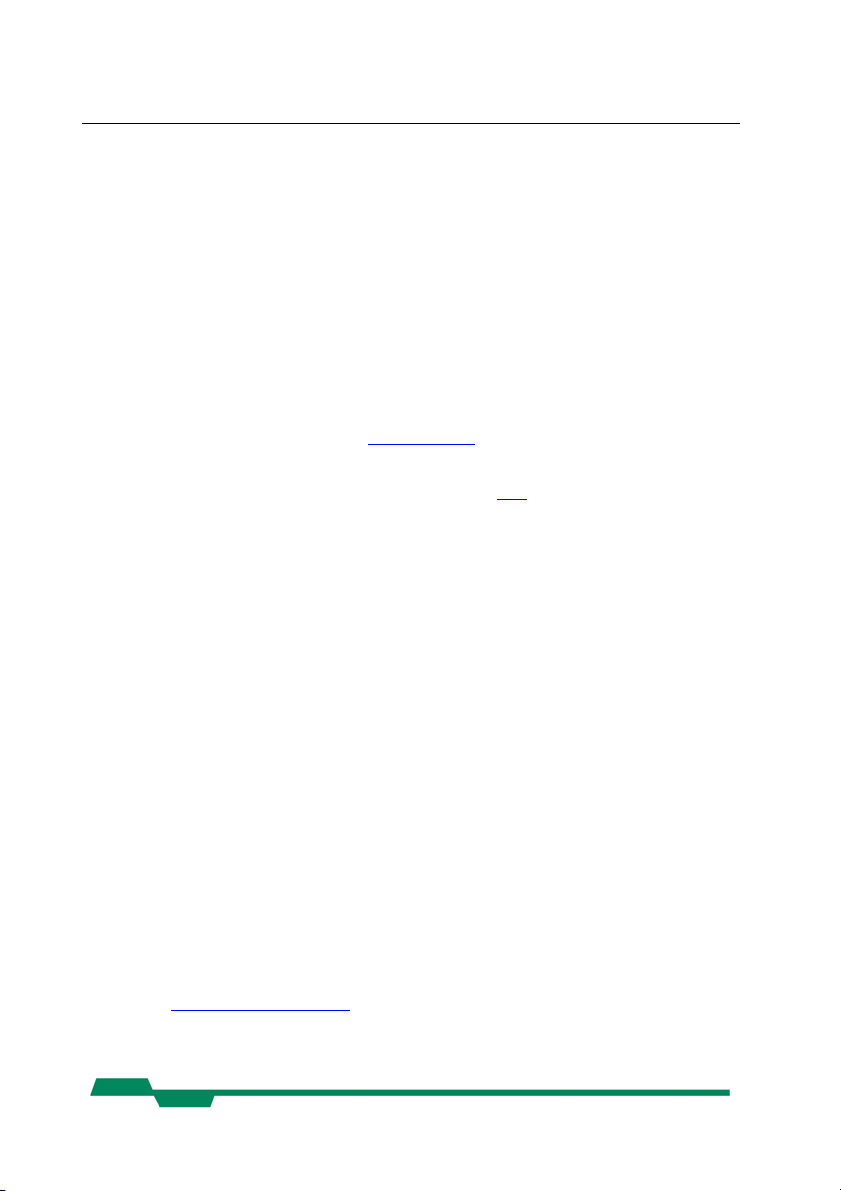
Hardware MC130x Users Manual Rev. 2.1
3.2 Digital video interface
The digital video interface supplies pixel data (D0...15), pixel clock
(CLKOUT), line- and frame data valid signals (FDV, LDV). Start
and duration of exposure time can be defined with the exposure
input signal EXP.
Pixel data is 8-bit wide (256 grey levels) and two adjacent pixels
are output with one pixel clock. Pixel clock is 66MHz max, all signals change after the rising edge of clock with a hold time of typical 4,5ns (3,5..6ns max). See Pixel clock
Connector pinning is described in Chapter 9.2
3.2.1 16 bit LVDS interface of MC1300
All signals are transmitted with twisted pairs at an impedance of
100Ω, conforming to RS-644 signal definition.
3.2.2 Camera Link interface of MC1301
for details.
.
Camera Link is a communication interface for vision applications.
Up to 28 bits are serialized to 4 output signals, which are t
ted via a RS644 interface using twisted pair wiring and are terminated with 100 Ω.
ransmit-
3.3 Power supply
The camera needs a DC supply voltage between 8 … 35 V at a
power consumption of 2,5 Watt max..
See also Connector pinning
13
.
Page 14
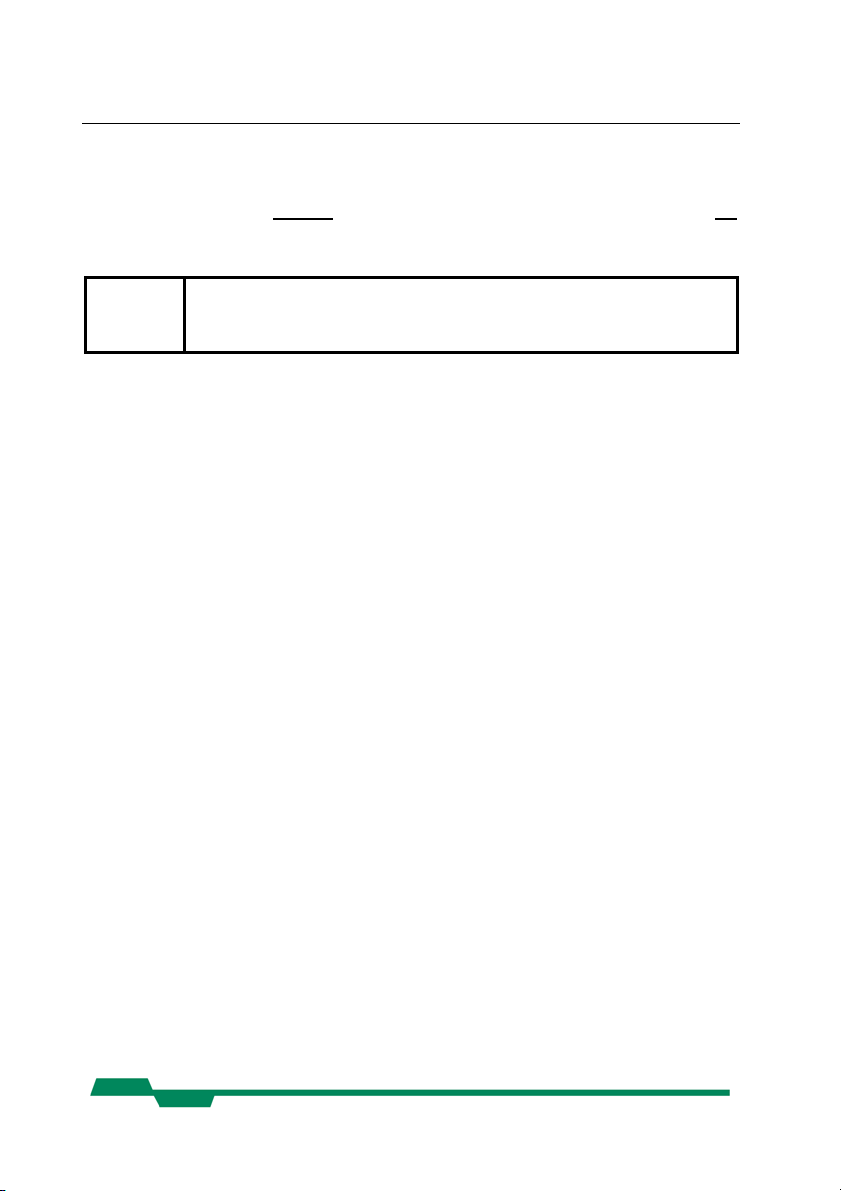
Hardware MC130x Users Manual Rev. 2.1
3.3.1 MC1300
The power is input either
via a pin from the 44-pin video data connector.
Use only one power connection, otherwise there is a
L
3.3.2 MC1301
The power is supplied via the 6-pin circular connector.
risk of severe damage
via the 6-pin circular power connector or
3.4 LEDs
Two LEDs on the camera backplane show the operating condition
of the MC130x.
Green LED ... Power supply on/off
Yellow LED ... off:
Download of internal firmware in progress,
no other activity is possible.
blinking:
Camera logic is configured, no other activity
is possible.
on:
Camera in operation, access to internal
microcontroller via serial link is possible.
14
Page 15

Hardware MC130x Users Manual Rev. 2.1
3.5 Electronic „Freeze Frame“ Shutter
Preceding exposure, the contents of all light sensitive elements is
cleared. When exposure terminates, accumulated charge is transferred to an analog memory associated which each pixel. It stays
there until it is read out (and discharged) by the A/D conversion
cycle.
As all light sensitive elements are exposed at the same time, even
fast moving objects are captured without geometric distortion.
15
Page 16
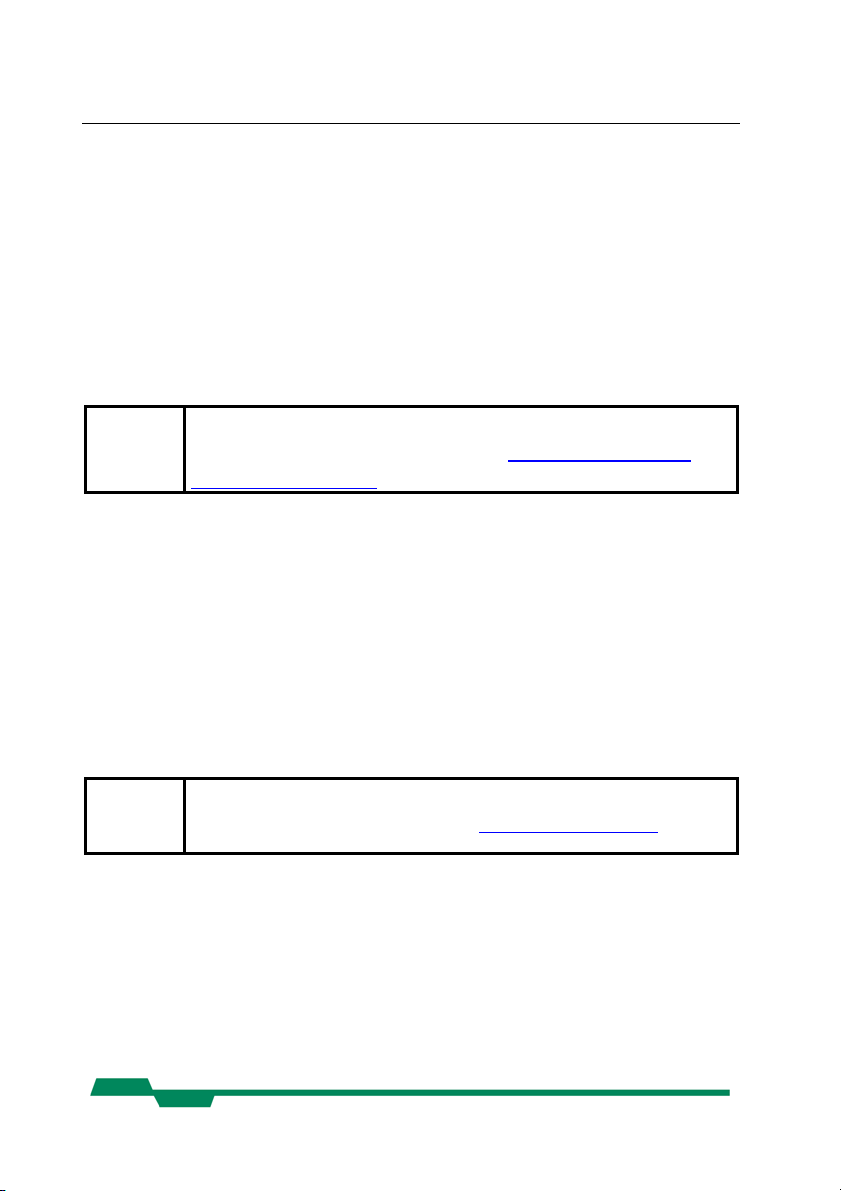
Operation MC130x Users Manual Rev. 2.1
4 Operation
Before starting to operate the camera, make sure that the following
equipment is available:
Camera MC130x
C-Mount Lens
Image processing system, e.g.: PC, frame grabber and Software
The frame grabber must be compatible with RS-644
L
Additional items:
•
•
•
•
* Not necessary if the corresponding pins on the 44-pin data c
nector are used.
L
digital signaling. Ask Mikrotron www.mikrotron.de or
info@mikrotron.de
1 Power supply 12VDC, 0.3A min*
1 Camera cable
1 power cable*
1 Serial RS-232-cable*
To specify cables see chapter Connector pinning.
for compatible frame grabbers
on-
16
Page 17

Operation MC130x Users Manual Rev. 2.1
4.1 First steps
1. Switch off the image processing system
2. Connect data cable between camera and frame grabber**.
3. Connect power cable.**
4. Optional: connect serial RS-232 cable.**
5. Unscrew dust protection cover, screw in lens.
** not necessary if the corresponding pins on 44-pin. SUB-Dconnector are used (only MC1300).
17
Page 18
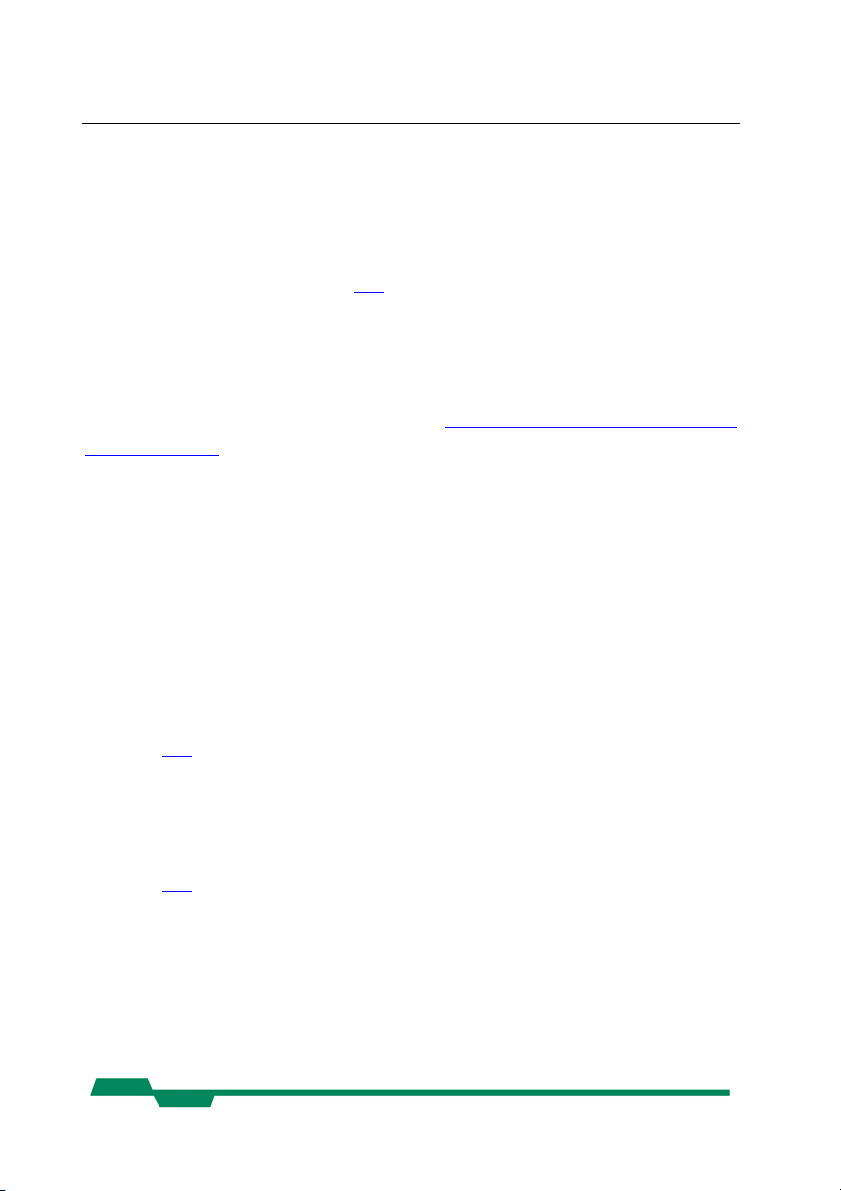
Initial setup MC130x Users Manual Rev. 2.1
5 Initial setup
The MC1300 is delivered with initial parameters and therefore does
not need to be configured via the serial RS-232 link. See the initial
setup parameters in chapter 9.3
5.1 Serial number and firmware revision
Serial number and firmware revision is provided in MC130x non
volatile memory. Use :v command (Read serial number and firm-
ware revision) to read serial number and firmware revision. The
serial number is also marked on the type plate of the camera.
5.2 Camera profile
A profile is the contents of all camera registers and therefore responsible for the cameras mode of operation.
The camera profile is the contents of all camera registers that are
loaded from non-volatile memory after power up. A change of parameters by the serial link is reflected in the camera profile. See
chapter 9.3
for factory setup of the camera profile.
.
5.3 Factory profile
The factory profile can be read but not written by the user. (see
chapter 9.2
18
).
Page 19
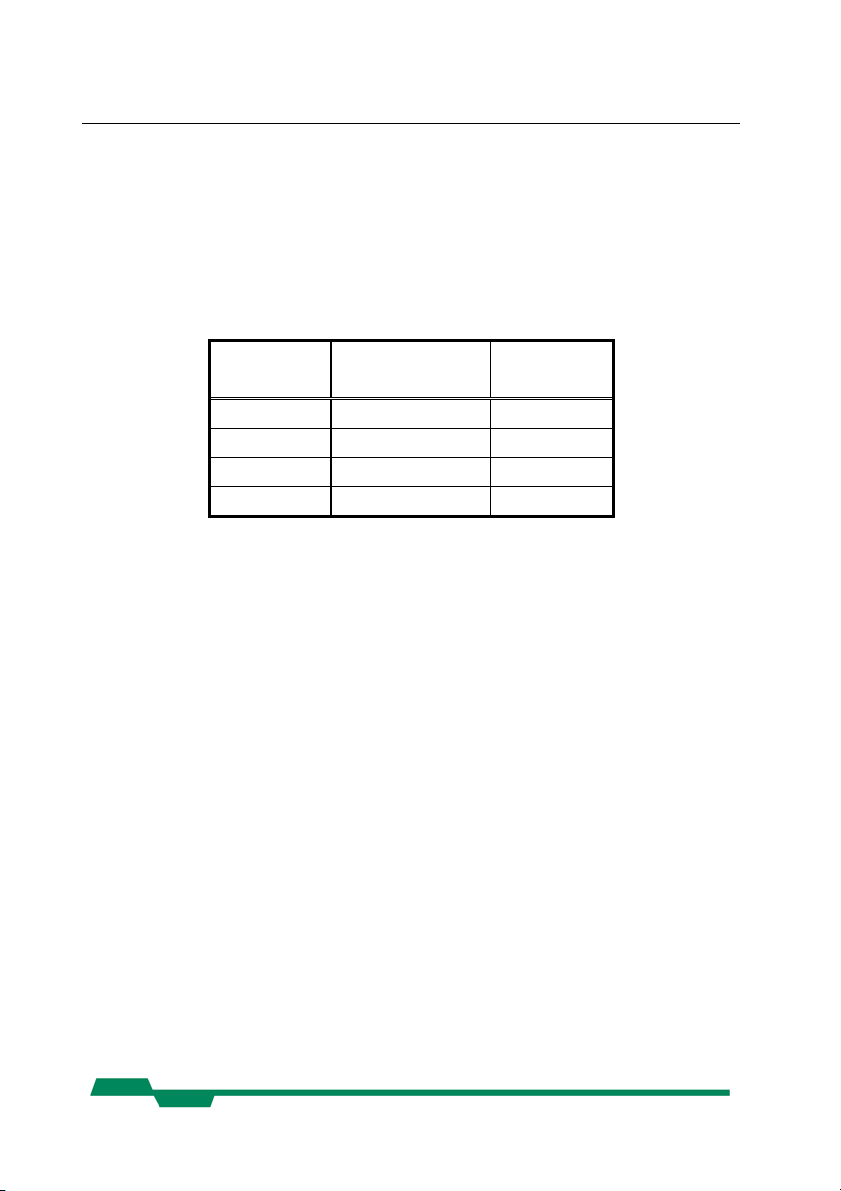
Initial setup MC130x Users Manual Rev. 2.1
5.4 User profiles
The user can store up to four camera profiles in non volatile memory. All load or write commands exchange data between the camera profile and one of the four user profiles.
table 3
Profile-Nr. Resolution
/ Pixel
0 100 x 100 4.852
1 240 x 240 1.011
2 640 x 480 202
3 1280 x 1024 47
Frame rate
/fps
19
Page 20

Configuration MC130x Users Manual Rev. 2.1
6 Configuration
The MC130x has 15 FPGA registers, r1..rfh , each 10 bit wide,
eight D/A registers, a1..a8, 8-bit wide, and one clock select register, 4 bit wide.
The contents of all the above registers is called a profile. There is
space in non volatile memory for 6 profiles: one camera profile, 4
user profiles and one factory profile.
Any change of a specific register through the serial interface is
immediately processed and written to the camera profile. This setting is stored in a volatile part of the memory and gets lost when
power goes down.
After power-up the camera profile is loaded from the non-volatile
to the volatile part of the memory and is used to adjust the camera.
A load or write command exchanges data between the camera profile and one of the four user profiles.
The factory profile can be read but not be written by any command.
All values are given in hexadecimal notation, e.g.: 0xff or 0ffh =
255.
6.1 Read serial number and firmware revision
The serial number and the firmware revision can be read with the
:v command.
20
Page 21
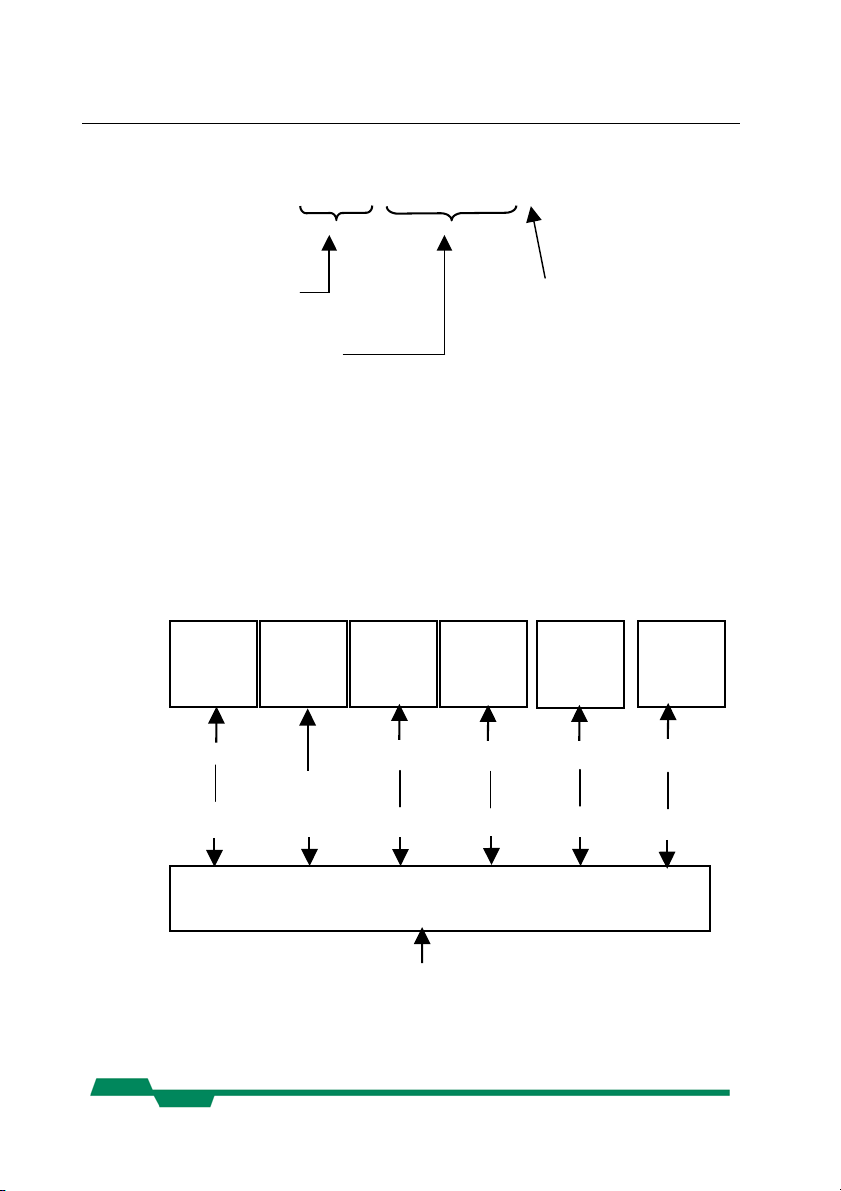
Configuration MC130x Users Manual Rev. 2.1
g
Command: :v
Response(e.g.): #01234-V2.00-F1.20↵
Serial number
of the camera CR+LF
(carriage return
firmware + line feed
revision
6.2 Profile processing
All camera settings are loaded or stored as complete data blocks (=
camera profiles). There are 6 profiles, the camera profile, the factory profile and 4 different user profiles.
Camera
profile
Factory
profile
:pc
:gc
or power on
:f
or fpga configuration (:c)
User
Configuration commands
:a..z[parameter]
profile 0
:p0
0
:
Camera logic
User
profile 1
:p1
:g1
User
profile 2
:p2
:g2
User
profile 3
:p3
:g3
21
Page 22

Configuration MC130x Users Manual Rev. 2.1
6.2.1 Read camera profile
The response to the read camera profile command :w is a hex string
of the contents of all camera registers.
Command: :w
Response(e.g.): 6d774ac800006a1c61e88c40a1840000000003ff
000000800330000000000000000000000000000000000000
all values hex, e.g.: 70
HEX
= 112
DEC
Sequence of transmitted data bytes:
A1 A2 A3 A4 A5 A6 A7 A8 Sa1 Sa2 Sa3 Sb1 Sb2 Sb3 R1h R1l ...
R15h R15l ↵
A1...A8 image level control (brightness, contrast…)
Sa1 Sa2 Sa3 3 Byte synthesizer code of pixel clock
Sb1 Sb2 Sb3 3 synthesizer code of sensor clock
(see chapter 6.5
R1…R15 image control (image position, size, sync….)
R1h ... high Byte R1
R1l ... low Byte R1
)
↵ ... CR+LF (0dh + 0ah)
6.2.2 Write user profile
The camera profile is transferred to one of the four user profiles.
Command: :p<n> <n> = 0 ... 3,c
Issue this command only, if the camera profile was
L
successfully tested.
22
Page 23

Configuration MC130x Users Manual Rev. 2.1
6.2.3 Load user profile
Load one of four user profiles to the camera profile.
Command: :g<n> <n> = 0 ... 3, c
6.2.4 Load factory profile
The factory profile can be read but not changed by the user. (see
also chapter Factory profile
).
Command: :f
6.3 Adjusting image
There are eight D/A converter to influence image quality: brightness, contrast, black up and black down. brightness, contrast and
especially black up/down might be adjusted if image size and/or
sensor clock changes. All eight parameters are stored in nonvolatile memory within one of the six profiles.
6.3.1 Brightness
This level might be changed if image size changes.
Command: :a1<x
> <x1x0> : Range,
1x0
typ. 55h ... 80h
Response: none
23
Page 24

Configuration MC130x Users Manual Rev. 2.1
6.3.2 Contrast
This is the threshold for the A/D converters. Its standard value is
66h which is app. 1V. To increase the contrast the level of a2 must
be lowered.
Command: :a2<x
1x0
>
<x1x0> : Range,
6.3.3 Black up
Change this parameter if the dark part of the image is not dark
enough.
Command: :a5<x
> <x1x0>: Range,
1x0
typ. 00h ...ffh
Response: none
6.3.4 Black down
Change this parameter if the image is too dark.
Command: :a6<x
> <x1x0> : Range,
1x0
typ. 00..ffh
Response: none
6.3.5 Registers a3-4, a7-8
In general these registers must not be altered.
6.4 Image size
Image size and position within the sensor is defined by four
parameters:
number of the first displayed line •
24
Page 25

Configuration MC130x Users Manual Rev. 2.1
number of lines •
• • address of first displayed pixel of a line (in steps of 10)
address of last displayed pixel of a line (in steps of 10)
6.4.1 Number of the first displayed line
Register r1 defines the first line to be displayed.
Command: :r1<x
<x
Response: none
Example: :r1100
100h = 256 (image starts at line 256)
If dual column binning is activated, r1 is doubled
L
6.4.2 Number of lines
within the camera logic
2x1x0
>
2x1x0
> ... Range 000h ...3ffh
Register r3 defines the number of lines to output.
Command: :r3<x
<x
Response: none
Example: :r3200
200h = display 513 lines
The sum of r1 and r3 must be ≤ 0x3ff/1023 or
L
25
0x1ff/511 if dual column binning is activated!
2x1x0
>
2x1x0
> ... Range 000h ...3ffh
Page 26

Configuration MC130x Users Manual Rev. 2.1
6.4.3 Address of the first pixel of a line
Register r4 defines the leftmost pixel. The value is the pixel number divided by ten.
Command: :r4<x
<x
Response: none
Calculation of the value of r4:
Value of r4 = Pixel-Nr./10
6.4.4 Address of the last pixel of a line
Register r4 defines the rightmost pixel. The value is the pixelnumber divided by ten.
Command: :r5<x
<x
Response: none
Calculation of the value of r5:
Value of r5 = Pixel-Nr./10
The difference r5-r4 must be > 0. For the maximum
L
difference of r5-r4 see table 10.
2x1x0
2x1x0
>
2x1x0
> ... Range 000h ...7fh
>
2x1x0
> ... Range 001h ...080h
6.5 Clock selection
The MC130x is equipped with a 2-channel programmable clock
synthesizer. One channel controls clock frequency of the sensor,
the other controls the frequency of the pixel clock.
26
Page 27

Configuration MC130x Users Manual Rev. 2.1
For a given data rate on the video output (pixel clock) the ratio of
sensor/pixel clock defines how many pixels out of a line can be
output, while maintaining the highest possible sensor clock
frequency.
For an easy adjustment the speed (sensor and pixel clock) of the
camera may be switched in 16 steps. To get optimized speed selection the frequency steps differ in dependence of the mode (see also
chapter 9.4
Example: Mode 2, frequency step s9
Pixel clock: 27,5 MHz
Sensor clock: 11,2 MHz
Resulting, maximal data rate at the 16 bit output:
27,5 MHz/s * 2 byte = 55,0 Mbyte/s
The clock select command :s selects together with the four cameramodes 48 frequency pairs for sensor and pixel clock.
).
Command :s <x
Before selecting the data rate of the camera check
the maximum data rate of the frame grabber, which
must be higher (or at least the same).
*
27
>
0
<x
> ... Range 0 ... f (hex)
0
Page 28
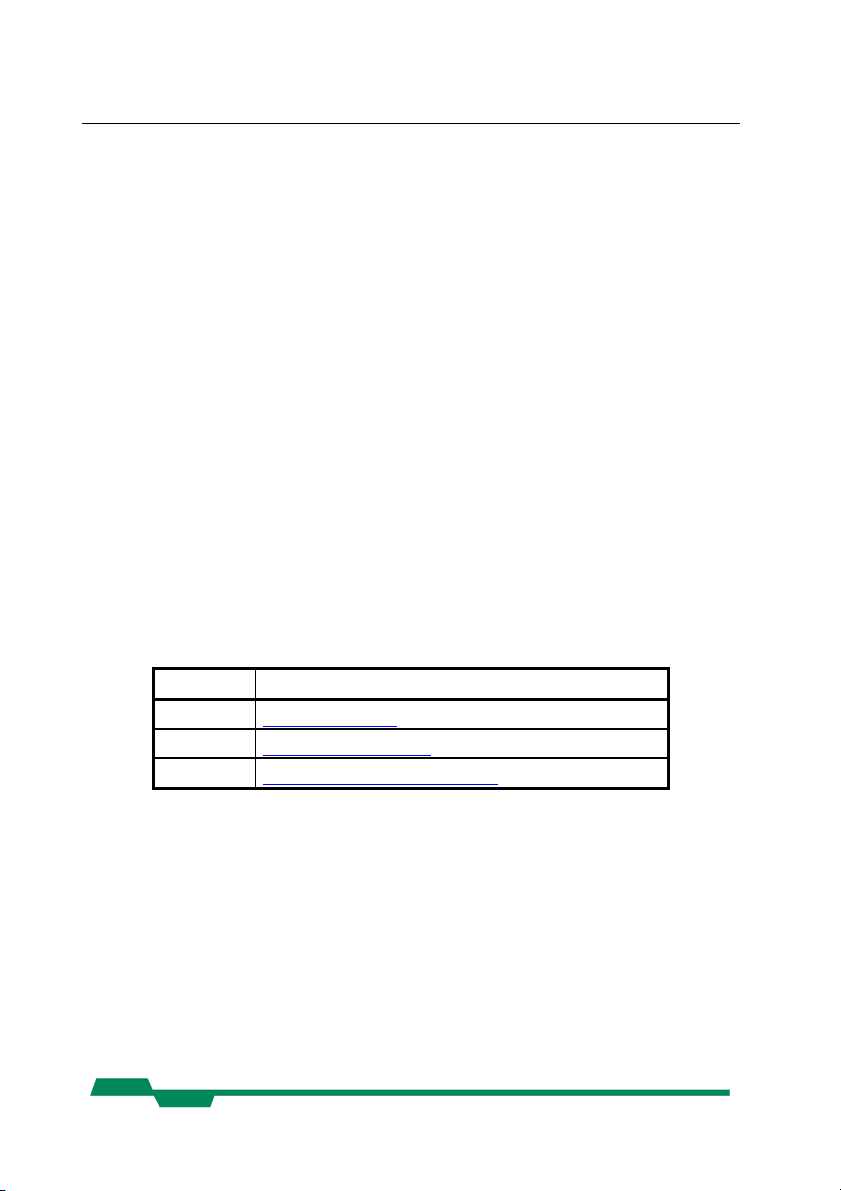
Configuration MC130x Users Manual Rev. 2.1
6.6 Camera operating modes
Control register r6 controls camera mode, type of exposure and
exposure time.
The camera mode determines the maximum number of pixel of a
line that can output.
Type of exposure is either synchronous or asynchronous. Synchronous means that image is output continuously. Asynchronous
means that an external signal starts exposure and image output.
Ten exposure times can be selected for asynchronous mode.
Command: :r6x
<x
2x1x0
Response: none
Bit(s) Description
r6[9..8] Camera mode
r6[7..4] Type of exposure
r6[3..0] Asynchronous operation
2x1x0
> ... Range 000h ...3ffh
table 4
6.6.1 Camera mode and maximum line length
To maximize frame rate for a given data rate on the video output,
line length is divided into four steps. Only a fraction of the full line
length is then written to the FIFO of the camera with the selected
sensor clock. Therefore the sensor clock can be higher than the
pixel clock by a factor of 5/line length fraction. Four camera modes
28
Page 29

Configuration MC130x Users Manual Rev. 2.1
0..3, corresponding to full, ½ , ¼ and 1/8 line length, can be selected from the two most significant bits of register r6.
The maximum line length is also dependent on the pixelbinning
feature. Table 7 shows the relationship. As frame rate is dependent
on image size which is programmable, the frame rate is given as
time for one line.
tzz = 1/fsclk * 136 [Sek]
tzz ...Time/Line
... Sensor clock frequency
f
sclk
table 5
Camera mode maximum
line length
(Pixel)
0 100 66 2.47
1 240 33 4.12
2 640 13.2 10.3
3 1280 6.6 20.6
Camera mode, max. Line length and Time/Line
If pixelbinning is selected, the maximum line length
L
As an example it is possible to reduce line length to 100 pixel in
camera mode 3, too. The time for one line is then still 20.6 µs.
from table 2 will be doubled. The other values don’t
change.
Sensor clock
(Mhz)
Time/Line
(usec)
29
Page 30

Configuration MC130x Users Manual Rev. 2.1
6.6.2 Type of exposure
The MC130x can expose the images synchronous with or without
an electronic shutter, or asynchronous with a programmable internal timer or by pulse width control of the trigger pulse. Bits 7..4 of
registers r6 define exposure type: (:r6[7..4]).
table 6
r6 Bits 7 6 5 4
Camera stop x x x 0
Synchronous 0 0 0 1
Synchronous, with electr. shutter 0 0 1 1
Asynchronous, pulse width 1 0 1 1
Asynchronous, timer 1 1 1 1
:r6[7..4] and type of exposure
6.6.3 Synchronous operation without shutter
Without electronic shutter the exposure time depends on the frame
rate. As frame size can be chosen arbitrarily, the frame rate can be
calculated from the time per one line (see Tab. 5).
6.6.4 Synchronous operation with shutter
In the sensor is implemented a freeze frame shutter, which allows
to reduce the exposure time in steps of one line.
Exposure time t
t
t
r1 ... value of register 1
r2 ... value of register 2
r3 ... value of register 3
= (r1+r3-r2)•tZZ)- tZZ/2 with r2 < r1+r3
B
:
B
... exposure time in s
B
30
Page 31

Configuration MC130x Users Manual Rev. 2.1
t
tzz = 1/f
* 136 [s]
sclk
tzz ... Time/line
f
sclk
... time/line (Tab. 7)
ZZ
... sensor clock
Typical exposure times:
table 7
Sensor clock
frequency (MHz)
r1+r3-r2
1/5.000 s
r1+r3-r2
1/10.000 s
66 81 41
33 40 20
13,2 27 14
6,6 13 7
Typical exposure times
6.6.5 Asynchronous operation, shutter control by pulse width
This operating mode is selected with register 6:
:r6[7..4] = 0xb
An external trigger signal (EXP input) with selectable polarity can
start and stop exposure. Exposure time is then dependent on the
duration of the trigger signal., or on the setting of the exposure
timer. The least 4 significant bits of r6 define exposure time.
6.6.6 Asynchronous operation, shutter control by timer
This operating mode is selected with register 6:
:r6[7..4] = 0xb
The asynchronous exposure time is dependent on the four least
significant bits of r6 and on the frequency of the sensor clock.
31
Page 32

Configuration MC130x Users Manual Rev. 2.1
Range of r6[3..0]: 0 ...9
Exposure time:
t
= 1/f
B
t
asynchronous operation
* 136* 2
sclk
... exposure time in s
B
f
. sensor clock frequency
sclk
(r6[3..0])
[s]
Example: Sensor clock = 66Mhz
r6[3..0] = 6
t
= (136 • 2
B
(6)
)/66 = 0,131 ms
6.7 Frame rates
Depending on camera mode and clock the frame rate is proportional to the number of lines. See table 4.
Time for one line is:
t
= 1/f
zz
The following table shows the relationship between camera mode,
line length, frame rate and sensor clock frequency.
Camera mode 0 1 2 3
Frame size with r7[5]=1
(see short vertical sync
Sensor clock (MHz) 66 33 13.2 6.6
Time/line [µs] 2,47 4,12 10,3 20,6
Frames/s 4852 933 202 47
Camera modes, frame size and - rate
* 136 [Sec]
sclk
tzz ...Time/line
f
... Sensor clock frequency
sclk
table 8
100x100 240x240 640x480 1280x1024
)
32
Page 33

Configuration MC130x Users Manual Rev. 2.1
6.8 Firmware
6.8.1 Update Firmware
MC130x’s logic is integrated into a FPGA (field programmable
gate array), which’s configuration is stored in an EEPROM. Upon
power up or a command the FPGA is loaded with this configuration. Configuration data can be downloaded via the serial interface
(RS-232 for MC1300, serial interface of Camera Link for
MC1301). Mikrotron provides configuration files (*.ibf) on request.
Example for the download procedure of configuration data files
using DOS:
Camera is powered up, both LED are on, the serial RS-232 link is
connected
1. Init COM1: mode COM1: 96,n,8,1
2. Copy *.ibf file to COM1: copy mc0120.ibf com1: /b
To configure the FPGA, camera must be powered down/up or the
command :c (see 6.8.1
Download of *.ibf file via serial link takes app. 1.5 min.
There should be no loss of power or communication
during this time!
*
) must be issued.
6.8.2 Reset and configuration of the internal FPGA
The command :c executes a reset in the camera. During the following initialization the FPGA will be configured, too.
33
Page 34

Configuration MC130x Users Manual Rev. 2.1
The FPGA is also configured after each power up.
Command: :c
Response: none
6.9 Test image
For testing of camera logic and video data transmission, sensor data
can be replaced by an internal grey scale pattern with pixel values
of 0..127. Use digital gain command to see pixel values of 0..255.
Command: :r7040 r7[6]
Response: none
6.10 FDV (frame data valid) low time
Some frame grabbers need some time between images for internal
activities. MC130x’s internal FDV low time (Tfdvl, vertical sync
inactive) is as long as the LDV low time.
If this is too short, this time can be increased to a value of app.
40µs (@typ. pixel clock) If this feature is active, some lines at the
beginning of an image are not transmitted.
Command: :r7020 r7[5]: short FDV low
Response: none
The table below shows the time dependencies on setting or clearing
Bit 5 in register 7.
34
Page 35

Configuration MC130x Users Manual Rev. 2.1
table 9
Camera mode 0 1 2 3
Pixel clock (MHz) 66 33 33 33
Time/line (output), number of pixel
clocks
Missing lines at begin of image,
r7[5] = 0, in pixel clocks
Vertical sync pause, r7[5] = 0, in µs 40,3 37,1 41,2 32,9
Vertical sync pause, r7[5] = 1, in
pixel clocks
Duration of FDV inactive
68 136 272 544
16 9 5 2
4 8 16 32
6.11 No LDV during FDV signal is inactive
If bit 7 in register 7 is set and the signal FDV is inactive, the output
of the signal LDV is suppressed.
Command: :r7080
Response: none
35
Page 36

Configuration MC130x Users Manual Rev. 2.1
6.12 Pixelbinning
High frame rates result in short exposure times and therefore need a
lot of light to get bright images. In addition the field of view gets
smaller.
Pixelbinning adds the grey values of two adjacent pixels and outputs it as one pixel with double sensitivity. In X-direction only 512
pixels are needed to cover the sensors full size. To retain aspect
ratio, every second line is omitted.
Command: :r7010
Response: none
When Pixelbinning is active, the difference between register5 and
register4 must not exceed the values from table 5:
table 10
Camera mode Difference (hex)
0 20
1 40
2 80
3 80
When selecting lines with r
doubled in camera logic. To address a specific line on the sensor,
the values of r1 and r2 have to be divided by two.
Example:
To output 256 lines from line 128, set r1 = 63 and r3 = 255 (=0xff).
or r3 the contents of r1 and r2 is
1, r2,
36
Page 37

Configuration MC130x Users Manual Rev. 2.1
6.13 Digital gain
In low light conditions this feature can enhance the brightness of an
image. The digital gain multiplies the grey value of every pixel by
factor of 1, 2, 4 or 8. The range of the grey levels per pixel decrease
(division by 2,4 or 8).
Command: :r700x
x = 0: Gain factor 1
x = 4: Gain factor 2
x = 8: Gain factor 4
x = C
: Gain factor 8
h
6.14 Image counter
If a sequence of frames is to be recorded for long time at a high
frame rate, it can be useful to mark the images for later identification or check for completeness.
MC130x has a 16-Bit image counter whose count can replace the
first two pixel of every image. The image counter is cleared with
every low to high transition of r6[4], the camera enable bit. It is
incremented by every new image.
6.15 ImageBLITZ shutter release
ImageBLITZ can replace an external signal (e.g.: a light barrier) to
release the shutter. Like a light barrier, ImageBLITZ is used to capture fast moving objects on the exact same position on the image.
Contrary to the light barrier, ImageBLITZ uses the same information as condition to release the shutter as the then exposed image.
37
Page 38

Configuration MC130x Users Manual Rev. 2.1
ImageBLITZ defines one specific line or a part of the 1024 lines as
trigger window. This is true even if the selected image size is less
1024 lines or outside of the selected image area.
After activation of ImageBLITZ and after issuing the EXP signal as
an enable signal, the MC1300 hardware checks the grey values in
the trigger window at a repetition rate that is defined by the exposure time selected with bits 3..0 of r6.
If a selectable number of pixels along that trigger window exceed
or fall short of a selectable threshold, one single image is exposed
and output.
To adjust ImageBLITZ®, the trigger line can be superimposed to
the image. Within the selected line, 10 pixel are displayed as a dotted black- and white line as long as the selected threshold is not
passed.
ImageBLITZ is configured with the registers r8..rC
:
h
6.15.1 ImageBLITZ® processing
When ImageBLITZ® is activated and an active transition of the
EXP input has once occurred, the following cycle is repeated:
1. MC130x Hardware checks at a repetition rate defined by
the inverse of exposure time (:r6[3..0]), the intensity of a
group of 10 pixel along the selected trigger window are
compared against an adjustable threshold (:rA
[7..0],
h
Range: 255..0).
38
Page 39

Configuration MC130x Users Manual Rev. 2.1
2. The number of exceedings (:rAh[8] = 0) or fall backs
(:rA
[8] = 1), are counted, and the result is compared to a
h
second threshold (:rB
[6..0], Range: 127..0).
h
3. Each time this threshold is exceeded (release condition); a
line counter (:rB
[9..7], Range 0..145 in 8 steps) is loaded.
h
4. Once this line counter has expired, a new image is exposed
and output.
5. After image is output, repeat at 1.
39
Page 40

Configuration MC130x Users Manual Rev. 2.1
6.15.2 ImageBLITZ® programming
ImageBLITZ® is programmed by registers r8..rD
and activated
h
with r7[0].
6.15.2.1 Number of trigger line
The register rC
determines the vertical position of the trigger line
h
in the image.
command: :rC
<x
<x2x1x0>
h
2x1x0
> ... range 00h ...3ffh
Response: none
Example: :rc100
100h = 256
L
In pixelbinning mode the value of rC is internally
doubled. The value must not be higher than
1ffh/511.
6.15.2.2 Nummer des linken Randes des Triggerfensters
The value of register r8 is the number of the leftmost pixel in the
trigger line divided by 10.
Command: :r8<x
<x
2x1x0
>
2x1x0
> ... range 000h ...07fh
Response: none
Calculation of r8:
Value of r8 = pixel number / 10
40
Page 41

Configuration MC130x Users Manual Rev. 2.1
6.15.2.3 Rightmost pixel of the trigger line
The end of the trigger line is determined by the value of register
r9.
Command: :r9<x
<x
2x1x0
>
2x1x0
> ... range 000h ...7fh
Response: none
Calculation of r9:
Value of r9 = pixel number / 10
The difference r9 – r8 must not exceed the val-
L
ues of table 10 (chapter 6.12).
6.15.2.4 Threshold level, superimposing trigger line
The threshold level is set by register rA
. The pixel values along
h
the trigger line are compared with this value.
Command: :rA
<x
<x
<x2x1x0>
h
> ... range 0 ..ffh
1x0
> = 0: pixel grey level > threshold level,
2
trigger line not visible
1: pixel grey level < threshold level,
trigger line not visible
2: pixel grey level > threshold level,
trigger line visible
3: pixel grey level < threshold level,
trigger line visible
Response: none
41
Page 42

Configuration MC130x Users Manual Rev. 2.1
The trigger line is displayed as dashed, black and white line. One
dash has a length of 10 pixel. The trigger line is only displayed in
parts of the line where the pixel fulfill the trigger requirements.
Under normal operation conditions the trigger line will be visible
only in parts. The number of dashes may be counted and used for
the setting of register rB
.
h
6.15.2.5 Release condition
Register rB
also includes the release condition of the trigger.
h
The release condition is determined by the number of pixels which
fulfill the trigger requirements.
Command: :rB
<x
>
9..0
> = 0 ..7fh, number of pixel, which
<x
h
6..0
fulfill the trigger requirements
Response: none
6.15.2.6 Release limitation
The release limitation of the trigger is set in register rD
.
h
It defines the number of release conditions which have to happen
sequentially to fulfill the trigger requirements and expose an image.
This feature allows to select and capture only one image during a
longer time where the trigger requirements are fulfilled.
Command: :rD
<x
>
7..0
> = 0 ..ffh, number of fulfilled,
<x
h
7..0
sequentially trigger conditions
Response: none
42
Page 43

Configuration MC130x Users Manual Rev. 2.1
The following table combines all adjustments of the
ImageBLTZ®:
table 11
Register Bit Meaning
R7 0 = 1: activate ImageBLITZ®
r8 6..0 First pixel mod. 10
r9 6..0 Last pixel mod. 10
rAh 7..0
8
9
rBh 6..0 Number of exceedings or fall backs, release con-
rCh 9..0 Line to be checked
rDh 7..0 exposure limitation, number of exposures without
Registers r1..r7 are programmed according to image size and position and for Asynchronous operation, timer
Register Bit Meaning
r1, r3..r5 Image size
r6 3..0
Exposure threshold
1: bright object triggers
0: dark object triggers
1: superimpose trigger line to image
dition
exposure condition until an image is captured
.
table 12
7..4
9..8
Async operation, timer
0fh
Camera mode
43
Page 44
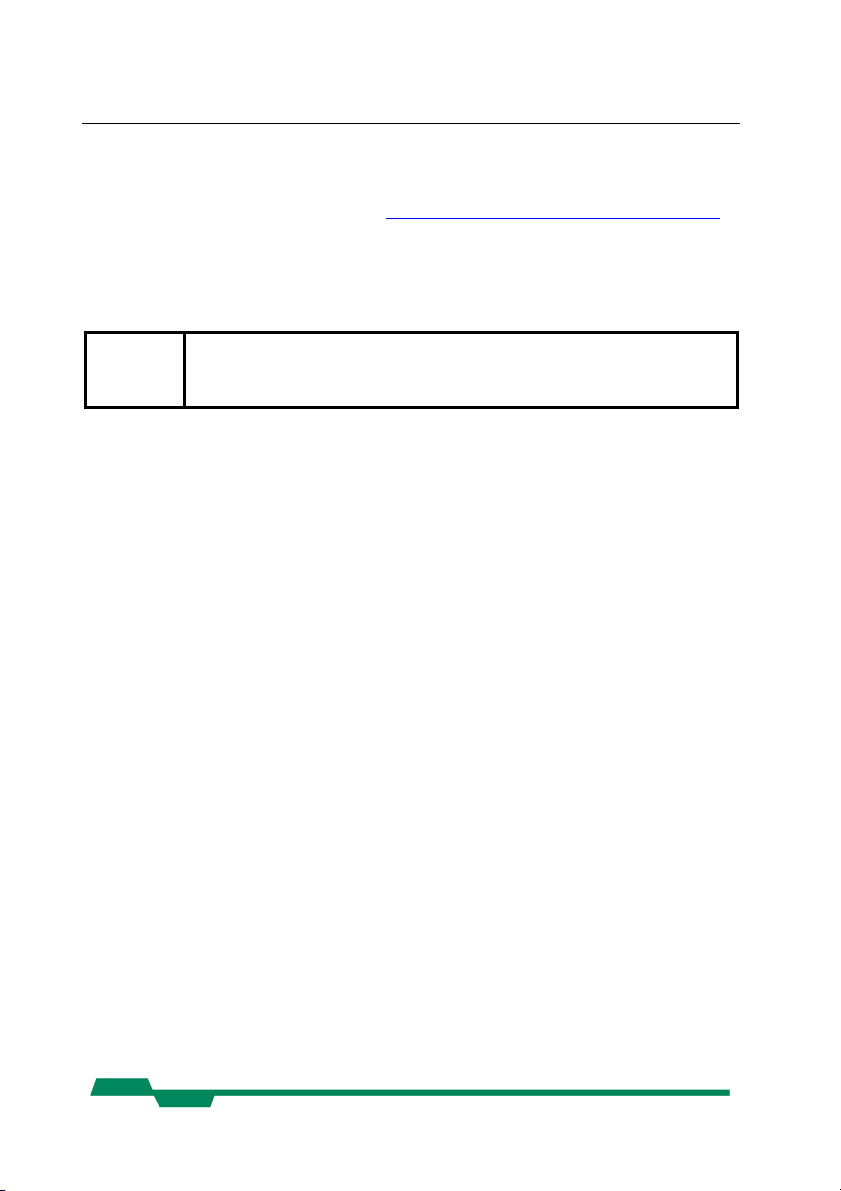
Configuration MC130x Users Manual Rev. 2.1
6.15.3 ImageBLITZ® setup
h,
,
so
The MC130x is configured for asynchronous operation with timer
registers r8, r9 and rC
trigger line. Register rB
are loaded for the desired position of the
h
is loaded with 0, register rAh with 201
h
that the trigger line is visible.
line
th
L
If the image is zoomed down for display, every n
is omitted. The trigger line may then disappear.
ImageBLITZ® is enabled with Register r7 Bit1=1.
Now position the trigger line with the registers r8, r9 and rC
across
h
the object that is used for the shutter release..
Clear Bit 8 in Register rA
set rA
[8] if dark objects release the shutter. While the trigger line
h
is placed across the object, raise threshold with rA
if a bright objects releases the shutter,
h
[7..0] until as
h
many dashes from the trigger line disappear as are loaded in Register rB
[6..0]. This is called the release condition.
h
If it is expected that the release condition is met more than once for
a single object, load rB
[9..7] with a number of exposed lines that
h
will not met the release condition before exposing one image.
44
Page 45
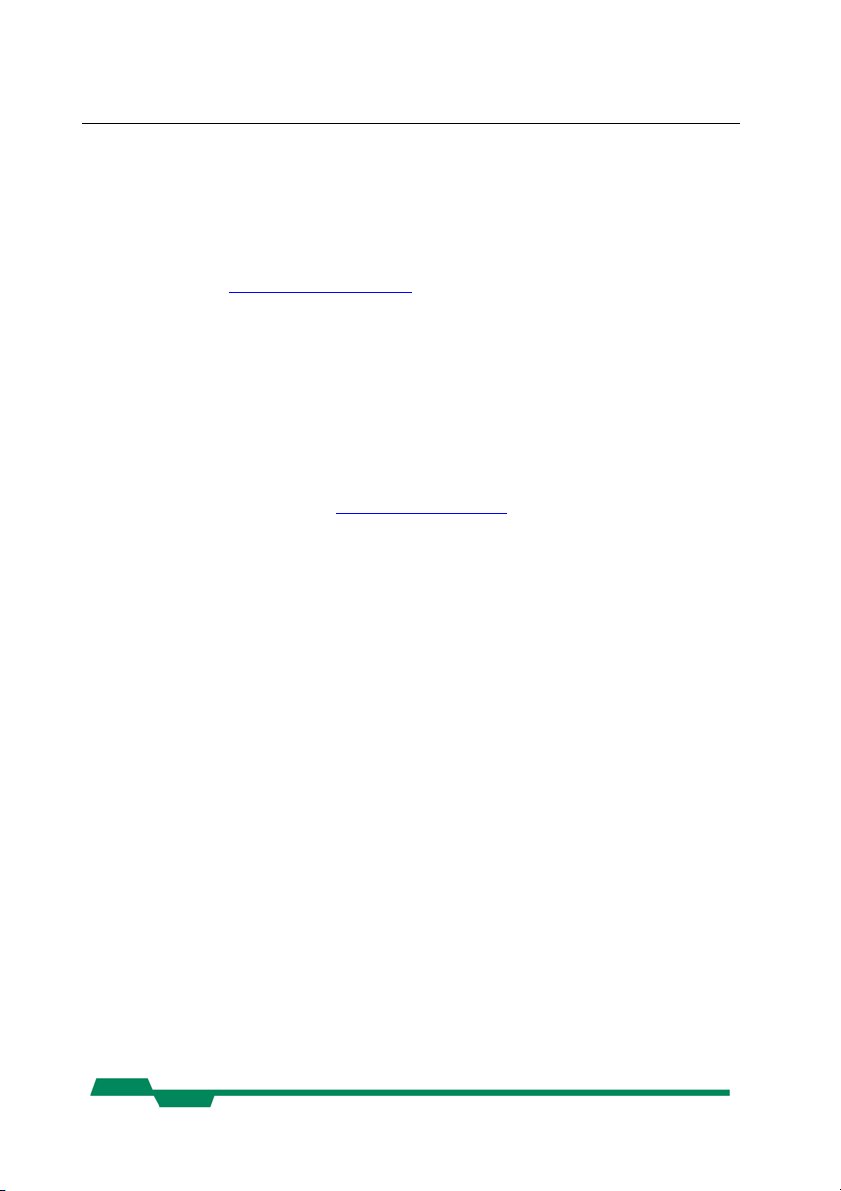
MC1xxx configuration tool MC130x Users Manual Rev. 2.1
7 MC1xxx configuration tool
The MC1xxx configuration tool must be installed on a Windows
PC. (Win9x, WinNT, Win2K, WinXP) by means of the setup software. See also www.mikrotron.de
This software provides an almost self explaining user interface to
modify any camera parameter. The description of the parameters
follows the marked chapters in this user manual.
To connect this tool with the camera MC1300 use either a separate
communication cable between COMx of the PC and the 9-pin
COM camera connector (RS-232 PC cable
with the Rx/Tx signals fed thru the digital video cable.
To use this tool with the camera MC1301 the serial interface is
integrated in the Camera Link interface. You do not need any other
additional cable.
If the frame grabber Mikrotron INSPECTA-4 and the
unidirectional cable is used, commands can be send to the
MC130x, but not read from it.
to download the latest version.
) or a combined cable
45
Page 46

MC1xxx configuration tool MC130x Users Manual Rev. 2.1
File: Save or read settings to or
from file.
Set: Select com port. If Inspecta-4D and the correct cable is
used, the MC1xxx can be
written to but not being read
from.
Load, Write, Read: Camera
profiles
Brightness, contrast …:
Adjusting image
Oscillator, Camera Mode:
Clock selection, Camera
operating modes
1.st col…num. of rows:
Adjusting Image
Shutter:
Type of exposure
Frame count .. digital gain:
6.9, 6.10, 6.12, 6.13, 6.14, 6.15
Info camera:
Read serial number and
firmware version
Tx:
Display control strings
46
Page 47

Mechanical dimensions MC130x Users Manual Rev. 2.1
8 Mechanical dimensions
8.1 Camera body
The camera body is with its dimensions of 62 x 62 x 50 mm (without lens) very compact. To fasten the camera there are two mounting holes M4x7mm and one tripod connection on each side available.
8.1.1 Dimensioned drawing, side view of MC1300
47
Page 48

Mechanical dimensions MC130x Users Manual Rev. 2.1
8.1.2 Dimensioned drawing, front view of MC130x
48
Page 49

Mechanical dimensions MC130x Users Manual Rev. 2.1
8.1.3 Dimensioned drawing, rear view of MC1300
49
Page 50

Mechanical dimensions MC130x Users Manual Rev. 2.1
8.1.4 Dimensioned drawing, rear view of MC1301
50
Page 51

Mechanical dimensions MC130x Users Manual Rev. 2.1
8.2 Lens adjustment
8.2.1 Adjustable lens adapter
For fine adjustment of the focal length a lens adapter with an adjustment range of ± 1 mm is provided. Use the three screws nearby
the sensor window to fasten the lens adapter after a proper adjustment together with the chosen lens.
8.2.2 Lens selection
Due to the size of the imager use C-mount lenses with an optical
diameter of min. 1” or adapter for larger lenses like F-Mount..
51
Page 52

Technical Data MC130x Users Manual Rev. 2.1
9 Technical Data
table 13
Sensor monochrome
Number of pixel 1280 x 1024
Pixel size 12 x 12 µm
Active area 15,36 (H) x 12,29 (V) mm
Fill factor 40%
Sensitivity at 550 nm @ Vref = 1V
(a2 = 66h)
Spectral response 400..800nm
Shutter Electronic „Freeze Frame“ Shutter
Trigger Asynchronous shutter, shutter time select-
Internal Dynamic 59 dB
Power supply 8 ... 35 V
Power consumption 2,5W
Serial data link
of MC1300
of MC1301
configuration of serial link
(MC130x)
Digital video
of MC1300
of MC1301
Lens mount C-mount, 1“
Dimensions
(WxHxD in mm)
Temperature range +5 ... +50° C
Weight ca. 300 g
1000LSB/lux-sec
able with internal timer in 10 steps or by
pulse width of trigger signal
RS-232
RS-644 of Camera Link interface
9600 Bd, 8 bits, 1 stop bit, no parity, no
handshake
16-Bit LVDS, Clock, LDV, FDV, EXP
Camera Link, Base configuration
62 x 62 x 50
52
Page 53

Technical Data MC130x Users Manual Rev. 2.1
9.1 Spectral response
Wavelength
(nm)
389.9 12.12 749.9 8.90
399.9 14.12 759.8 8.24
409.9 15.46 769.8 7.74
419.9 17.97 779.8 7.48
430.0 19.03 789.8 5.93
440.0 19.82 799.8 5.50
450.0 20.81 809.7 5.97
460.0 21.41 819.7 5.27
469.9 22.50 829.7 4.92
479.9 22.75 839.7 5.03
489.9 22.73 849.7 4.38
499.9 23.44 859.7 3.69
509.9 23.23 869.7 3.81
520.0 21.88 879.7 3.77
530.0 21.01 889.7 2.96
540.0 21.77 899.7 2.37
550.0 20.88 909.7 2.42
560.0 19.55 919.7 2.44
570.0 17.21 929.7 1.97
579.9 18.49 939.7 1.60
589.8 17.49 949.7 1.52
599.9 16.39 959.7 1.62
609.9 15.93 969.7 1.36
619.9 15.01 979.7 1.03
629.9 14.92 989.7 0.81
639.9 13.98 999.7 0.79
649.9 14.16 1009.7 0.77
659.9 11.55 1019.7 0.66
669.9 11.85 1029.7 0.45
679.9 12.51 1039.6 0.34
689.9 11.11 1049.6 0.25
699.9 11.17 1059.6 0.23
709.9 8.80 1069.6 0.16
719.9 9.82 1079.6 0.13
729.9 8.82 1089.6 0.08
739.9 7.67 1099.6 0.05
Quantum efficiency
(%)
Wavelength
(nm)
Quantum efficiency
(%)
table 14
53
Page 54

Technical Data MC130x Users Manual Rev. 2.1
9.2 Connector pinning
9.2.1
Video connector, D-Sub 44-pins, used in MC1300
table 15
pin signal pin signal pin signal
1 D0+ 16 D0- 31 D15+
2 D1+ 17 D1- 32 D153 D2+ 18 D2- 33 LDV+
4 D3+ 19 D3- 34 LDV5 D4+ 20 D4- 35 CLKOUT+
6 D5+ 21 D5- 36 CLKOUT7 D6+ 22 D6- 37 EXP+
8 D7+ 23 D7- 38 EXP-
9 D8+ 24 D8- 39 FDV+
10 D9+ 25 D9- 40 FDV11 D10+ 26 D10- 41 TXD
12 D11+ 27 D11- 42 VCC
13 D12+ 28 D12- 43 RXD
14 D13+ 29 D13- 44 GND
15 D14+ 30 D14-
54
Page 55

Technical Data MC130x Users Manual Rev. 2.1
9.2.2 Camera Link connector, MDR-26, used in MC1301
table 16
pin signal pin signal
1 GND 14 GND
2 X0- 15 X0+
3 X1- 16 X1+
4 X2- 17 X2+
5 XCLK- 18 XCLK+
6 X3- 19 X3+
7 SERTC+ 20 SERTC8 SERTFG- 21 SERTFG+
9 CC1- 22 CC1+
10 CC2+ 23 CC211 CC3- 24 CC3+
12 CC4+ 25 CC413 GND 26 GND
Manufacturer: 3M
Order-no. 10226-6212VC
55
Page 56

Technical Data MC130x Users Manual Rev. 2.1
9.2.3 RS-232 connector, D-Sub 9-pins, used in MC1300
table 17
pin signal pin signal
1 CLKIN+ 6 CLKIN2 RxD 7 n.c.
3 TxD 8 n.c.
4 n.a. 9 n.c.
5 GND
n.c. ... not connected
9.2.4 RS-232 ↔ PC cable
Camera PC
1 1
2 2
3 3
4 4
5 5
6 6
7 7
8 8
9 9
56
Page 57

Technical Data MC130x Users Manual Rev. 2.1
9.2.5 Circular connector 6-pole, used in MC1301
table 18
pin signal pin signal
1 VCC 4 DGND*
2 VCC 5 GND
3 STRB 6 GND
*DGND ... digital GND for signal STRB
Manufacturer: Hirose
Order no.: HR10A-7P-6S
57
Page 58

Technical Data MC130x Users Manual Rev. 2.1
9.3 Camera profiles, factory settings
9.3.1 Profile 0: 100 x 100, 4.852 fps, camera mode 0
:a1 :a2 :a3 :a4 :a5 :a6 :a7 :a8 :s :r1 :r2 :r3
* * 48 c6 * 00 65 1a 9 1ce 1ce 063
:r4 :r5 :r6 :r7 :r8 :r9 :ra :rb :rc :rd :re :rf
03b 045 030 020 000 000 000 000 000 000 000 000
9.3.2 Profile 1: 240 x 240, 1.011 fps, camera mode 1
:a1 :a2 :a3 :a4 :a5 :a6 :a7 :a8 :s :r1 :r2 :r3
* * 48 c6 * 00 65 1a b 188 188 0ef
:r4 :r5 :r6 :r7 :r8 :r9 :ra :rb :rc :rd :re :rf
034 04c 130 020 000 000 000 000 000 000 000 000
9.3.3 Profile 2: 640 x 480, 202 fps, camera mode 2
:a1 :a2 :a3 :a4 :a5 :a6 :a7 :a8 :s :r1 :r2 :r3
* * 48 c6 * 00 65 1a b 110 110 1df
:r4 :r5 :r6 :r7 :r8 :r9 :ra :rb :rc :rd :re :rf
020 060 230 020 000 000 000 000 000 000 000 000
58
Page 59

Technical Data MC130x Users Manual Rev. 2.1
9.3.4 Profile 3: 1.280 x 1.024, 47 fps, camera mode 3
:a1 :a2 :a3 :a4 :a5 :a6 :a7 :a8 :s :r1 :r2 :r3
* * 48 c6 * 00 65 1a b 000 000 3ff
:r4 :r5 :r6 :r7 :r8 :r9 :ra :rb :rc :rd :re :rf
000 080 330 020 000 000 000 000 000 000 000 000
9.3.5 Default-Profile: 1.280 x 1.024, 47 fps, camera mode 3
:a1 :a2 :a3 :a4 :a5 :a6 :a7 :a8 :s :r1 :r2 :r3
6d 77 48 c6 00 00 65 1a B 000 000 3ff
:r4 :r5 :r6 :r7 :r8 :r9 :ra :rb :rc :rd :re :rf
000 080 330 020 000 000 000 000 000 000 000 000
9.3.6 Camera profile: 1.280 x 1.024, 47 fps
:a1 :a2 :a3 :a4 :a5 :a6 :a7 :a8 :s :r1 :r2 :r3
6d 77 48 c6 00 65 1a B 000 000 3ff 00
:r4 :r5 :r6 :r7 :r8 :r9 :ra :rb :rc :rd :re :rf
000 080 330 020 000 000 000 000 000 000 000 000
* these values can change.
Read profiles (see: Read camera profile
):
When reading a camera profile with the :w command, some return
values differ from the input values. While clock frequencies are
selected via the :s command from a table within the microcontroller, the return value are two actual hexadecimal codes used to program the cameras synthesizer. See: Code for Clock Synthesizer
.
59
Page 60

Technical Data MC130x Users Manual Rev. 2.1
Profile 0
xxyy48c6zz00651a61788b40f4051ce1ce06303b045030020000000
000000000000000000
Profile 1
xxyy48c6zz00651a61e88c407c821881880ef03404c130020000000
000000000000000000
Profile 2
xxyy48c6zz00651a61e88c40c1051101101df020060230020000000
000000000000000000
Profile 3
xxyy48c6zz00651a61e88c41898c0000003ff000080330020000000
000000000000000000
Default profile
6d7748c60000651a61e88c41898c0000003ff000080330020000000
000000000000000000
Camera profile
6d7748c60000651a61e88c41898c0000003ff000080330020000000
000000000000000000
Values xx, yy and zz replace the actual x, y and number of columns/lines values.
60
Page 61

Technical Data MC130x Users Manual Rev. 2.1
9.4 Camera clock, frequency selection
The MC130x operates with two clocks: the sensor and the pixel
clock. The sensor clock runs the sensor and thus defines the
cameras data rate. The pixel clock is responsable for the data rate
on the LVDS output. The ratio of both frequencies differ according
to selected camera mode. See: Camera mode and maximum line
length. All frequencies are selected from an internal table with 4 x
16 entries. These are 4 camera modes x 16 select codes, 0..f
command :s<x
>, see chapter 6.5
0
The pixel clock is only dependant on the select code <x
sensor clock is dependant on the camera mode and select code.
Example: Camera mode 3, selection 4:
Sensor clock = 3 MHz
Pixel clock = 15 MHz
Table 19 shows the selectable frequencies, table 20 shows the
programming codes that will be returned as a result from the :w
command.
h
> , the
0
,
61
Page 62

Technical Data MC130x Users Manual Rev. 2.1
table 19
step
in hex
pixel clock
in MHz
sensor clock
of mode 0
in MHz
sensor clock
of mode 1
in MHz
sensor clock
of mode 2
in MHz
sensor clock
of mode 3
in MHz
0 7,5 18,4 7,1 3,1 1,5
1 10,0 24,5 9,5 4,1 2,0
2 12,5 30,6 11,9 5,1 2,5
3 15,0 36,9 14,3 6,1 3,0
4 17,5 42,9 16,7 7,1 3,5
5 20,0 49,0 19,1 8,2 4,0
6 22,5 55,1 21,4 9,1 4,5
7 25,0 61,2 23,8 10,2 5,1
8 26,9 65,8 25,6 11,0 5,4
9 27,5 67,4 26,2 11,2 5,6
a 30,0
b 33,0
c 35,0
d 40,0
e 50,0
f 60,0
* The maximal allowed sensor clock is reached in mode 0 at step 9. All
steps above step 9 (in mode 0) are automatically set back to step 9.
see step 9*
see step 9*
see step 9*
see step 9*
see step 9*
see step 9*
28,6 12,2 6,1
31,2 13,4 6,6
33,4 14,3 7,1
38,1 16,3 8,1
47,6 20,4 10,1
57,1 24,5 12,1
Tolerance: ± 5 %
62
Page 63

Technical Data MC130x Users Manual Rev. 2.1
9.4.1 Code of the clock synthesizer
Each frequency pair corresponds to two hexadecimal codes that are
used to program the synthesizer. These are also obtained on a read
camera profile ( :w
) command.
table 20
step
in hex
pixel clock
in MHz
sensor clock
of mode 0
in MHz
sensor clock
of mode 1
in MHz
sensor clock
of mode 2
in MHz
sensor clock
of mode 3
in MHz
0 61dd8d 406d01 407182 416a85 416705
1 612585 416905 407181 40ee05 41be8b
2 61dd87 414088 41f988 41de09 407a81
3 61dd0d 406c81 407102 416a05 416685
4 608d02 41f489 41f10c 407182 405201
5 612505 416885 407101 40ed85 413207
6 60e903 41f00f 416906 41f98b 410a05
7 61dd07 414008 41f908 41dd89 407a01
8 611888 41e80c 41e890 41d188 40e203
9 61788b 40f405 40f487 411984 41da08
a 61dc8d
b 61e88c
c 608c82
d 612485
e 61dc87
f 61dc0d
see step 9*
see step 9*
see step 9*
see step 9*
see step 9*
see step 9*
407082 416985 416605
407c82 40c105 41898c
41f08c 407102 405181
407081 40ed05 413187
41f888 41dd09 41d589
407002 416905 416585
There is a 3-byte code for each frequency. The code for the sensor
clock is set to sb1…3 of a returned camera profile (command :w).
The code of the pixel frequency corresponds to sa1…3.
Example: return of frequency codes
63
Page 64

Technical Data MC130x Users Manual Rev. 2.1
On command :w following answer was returned:
6d774ac800006a1c
0000000000
↵
61e88c41898
c0000003ff000080
02000000000000000
330
61e88c... Sa1...3, pixel clock (see code of table 20 )
61e88c = step b, equivalent to 33,0 MHz
41898c... Sb1...3, sensor clock
according to table 20, mode 3
41898c= stepb, equivalent to 6,6 MHz
330... Reg. 6 (see chapter 6.6
) : -> Mode 3
64
Page 65

Technical Data MC130x Users Manual Rev. 2.1
9.5 Programming sequence, factory profile
Example: Mode 3, full frame shutter, 1280 x 1024, 14 fps
Strings:
:a277
The dotted line before the last command is used as a delay
(character “.”, about 20 ms at 9600 Bd), which is need for correct
command transfer. The delay time must be at least 15 ms.
:r6300
:a16d
:a34a
:a4c8
:a500
:a600
:a76a
:a81c
:r1000
:r2000
:r33ff
:r4000
:r5080
:r7020
:r8000
:r9000
:ra000
:rb000
:rc000
:rd000
:re000
:rf000
:sb
....................
:r6330
65
Page 66
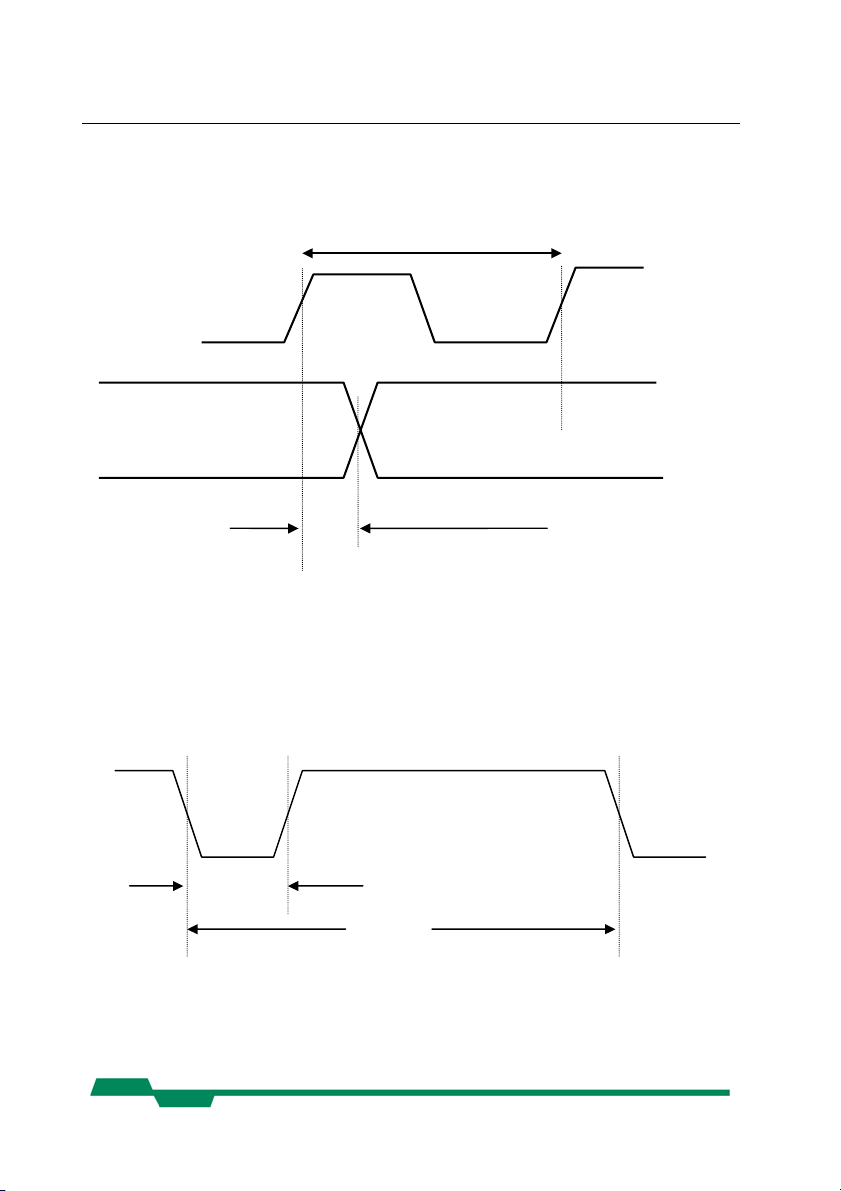
Technical Data MC130x Users Manual Rev. 2.1
9.6 Timing
9.6.1 Pixel clock
The above illustration shows hold time of video data, LDV and
FDV signal to rising edge of pixel clock.
9.6.2 Line Data Valid (LDV)
The timing for the LDV signal is shown in multiples of the
pixelclock dependent on camera mode and shutter.
Pixel clock
FDV
LDV
Data
LDV
tldvl
tclk
tdh = 4.5 ±1 ns
tldv
66
Page 67

Technical Data MC130x Users Manual Rev. 2.1
table 21
Camera modes 0 1 2 3
tldvl in pixel clocks 4 8 16 32
tldv in pixel clocks 68 136 272 544
LDV signal is also active while FDV is inactive. (FDV = LOW)
9.6.3 Frame Data Valid (FDV)
FDV
tfdvl
tfdv
The rising edge of FDV marks that line, that is programmed in
Register r1, reduced by the number of lines from table 18
depending on the setting of Bit 5 in Register 7.
Tfdv is equal to the value programmed in Register r3 multiplied
with time/line from table 5, chapter 6.6.1
.
table 22
Camera mode 0 1 2 3
Tfdvl in number of LDV with Register 7 Bit 5 =0 16 9 5 2
Tfdvl in pixel clocks with Register 7 Bit 5 =1 4 8 16 32
67
Page 68

Technical Data MC130x Users Manual Rev. 2.1
9.6.4 Exposure Signal (EXP)
The EXP signal is positiv active if register 7, Bit 8 = 0, negativ
active if register 7, Bit 8 = 1.
The EXP signal is synchronized with an internal line signal, and
effective exposure starts and stops up to 136 sensor clocks after
assertion/deassertion of the EXP signal.
The effective exposure time tshut is synchronised with an internal
line signal.
LDV
FDV
EXP
EXP Signal can be asserted even while the previous image is output (FDV active), provided that exposure time set by the width of
the EXP signal or by timer is longer than the FDV active time.
EXP is also used as enable signal for ImageBLITZ shutter release.
Image n-1 Image n+1
Image n
Image n
Image n+1
68
