Page 1

GPEN11
GPEN11
1
Page 2
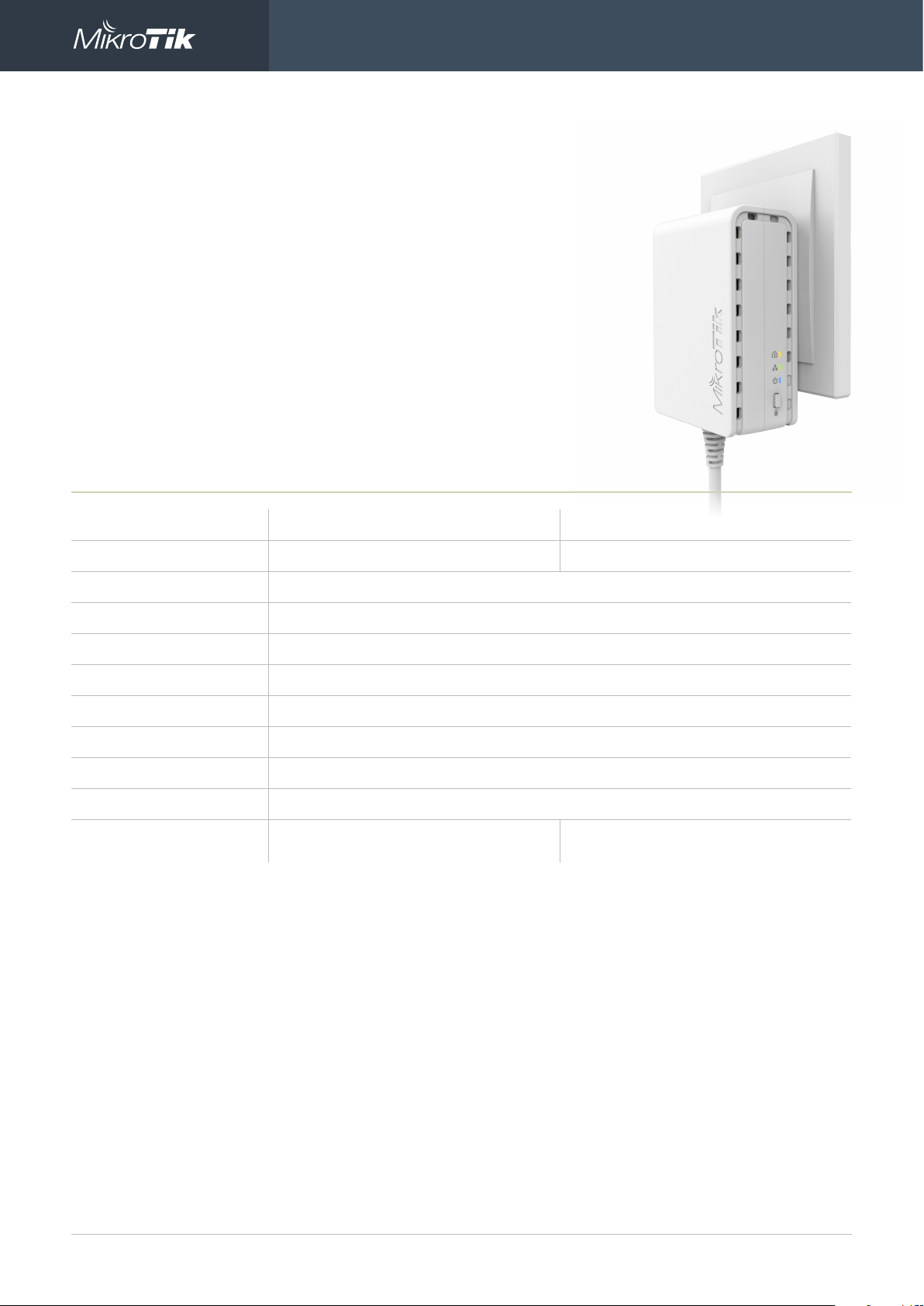
PWR-LINE
PL6400 and PL7400 are designed for MikroTik products with
microUSB port, like hAP mini or hAP lite. Connect PL6400 or
PL7400 to your electrical outlet and then connect the USB cable
to power your supported MikroTik device. When doing the same
with another PWR-LINE compatible device somewhere further
in your premises, the devices will form a connection without
needing to install any LAN cables.
Specifications
PWR-LINE
Product code PL7400 PL6400
PLC chipset AR7420 QCA6410
Memory 1 MB Flash
pwr-line port type microUSB
pwr-line data rate 100 Mbit
Cable type USB
Cable lenght 150 cm
Supported input voltage 100 V - 240 V
Dimensions 50 x 68 x 33 mm
Operating temperature -20°C .. +60°C
Power plug type
Type C (commonly used in Europe,
South America and Asia)
Type A (commonly used in USA,
Canada, Mexico, Thailand)
IMPROTANT!
To enable PWR-LINE functionality, MikroTik device will need to have RouterOS v6.44 or newer
software version installed. Please note that PWR devices must be connected via the same
electrical phase circuit.
Supported devices
hAP lite (RB941-2nD), hAP lite tower (RB941-2nD-TC), hAP mini (RB931-2nD), mAP (RBmAP2nD)
and mAP lite (RBmAPL-2nD). The device is also fully compatible with our PWR-LINE AP devices.
PWR-LINE
2
Page 3

PWR-LINE
How it works
The PWR-LINE is a replacement power adapter for your microUSB powered MikroTik router. It’s
compatible with all the latest microUSB powered devices made by MikroTik, a simple software
upgrade to v6.44+ enables this feature (supported by the mentioned devices with serial
numbers that ends with /9xx and /0xx. PWR-LINE functionality is also supported by some of
previously manufactured units - if you have unit with serial number that ends with /8xx , upgrade
to 6.44 and see if PWR-LINE interface shows up).
Simply take away the old microUSB power adapter, and replace it with the PWR-LINE adapter.
The device is still powered from USB, but now it gains a new Ethernet interface, which works
over the electrical grid. Connect another PWR-LINE device somewhere in your apartment, and
the devices will be joined together, allowing you to extend wireless coverage, or simply ease
connectivity between dierent rooms, without requiring you to lay any cabling.
Supported routers
PWR-LINE
3
