Page 1

1.
2.
1.
2.
3.
GPEN21
GPEN21
GPEN21 allows powering a PoE capable device over the Ethernet, using the same voltage, as provided with the DC input jack.
Powering
The device accepts power from direct-input power jack (5.5 mm outside and 2 mm inside, female, pin positive plug) 12-57 V DC.
Max power consumption 50 W.
Power output
The device supports PoE out from the Ethernet port located under the cover. You can power Mikrotik devices that support passive powering through
Ethernet.
Mode button
Reserved for future use.
Mounting
Step 1:
Remove the cover screw using PH2 screwdriver;
Remove the cover to access mounting points.
Step 2:
Drill holes using drill bit;
Insert dowels if needed;
Attach the unit to the wall and secure it with screws.
Page 2
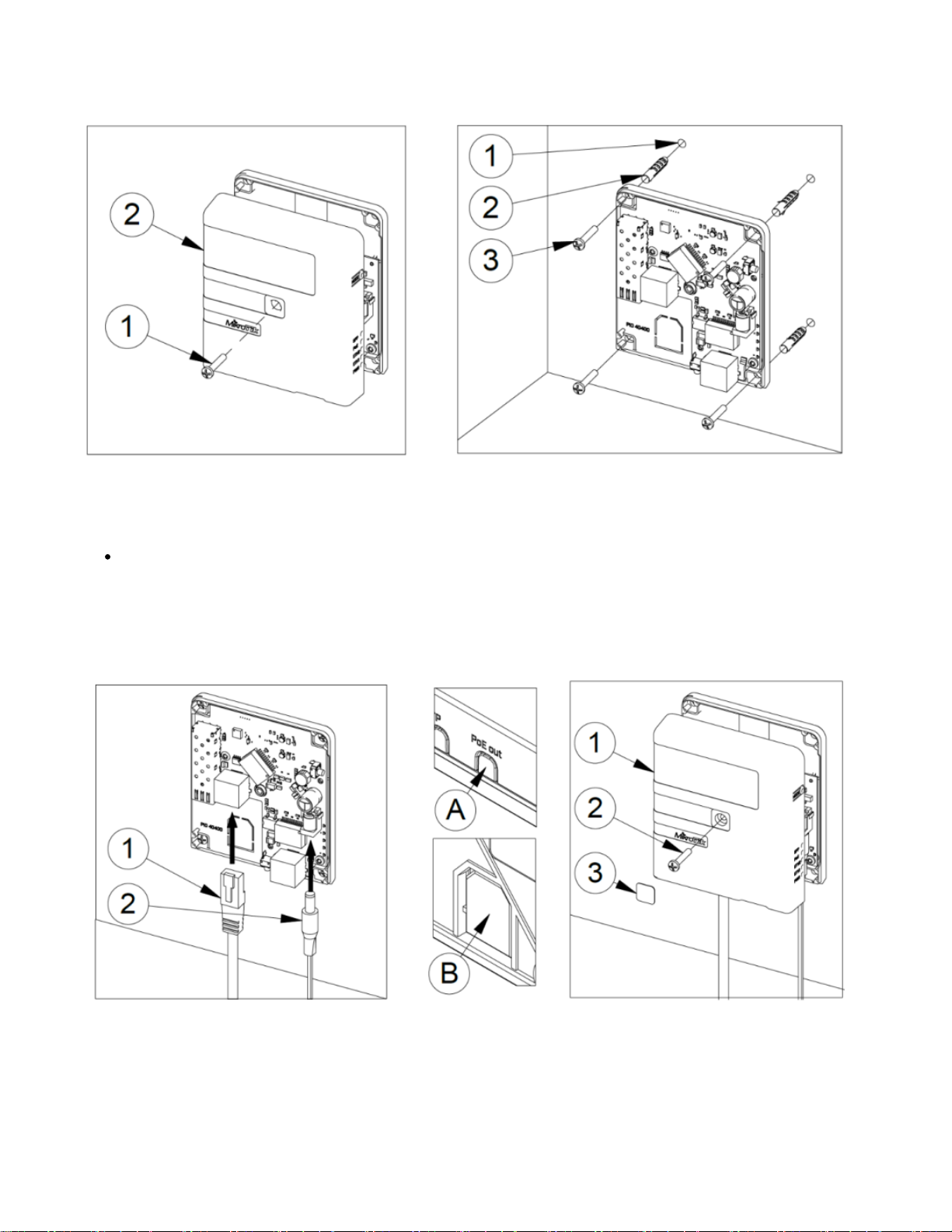
1.
2.
1.
2.
3.
Step 1.Step 2.
Step 3:
Plug in the Ethernet cable going to the unit that will be powered;
Plug in power source for the GPEN.
Outgoing Ethernet cable can be guided through position A or B for cable leading into the wall.
Step 4:
Re-attach cover;
Secure cover using the screw;
Use the sticker to cover the screw location.
Step 3.Step 4.
When mounting on the wall, please ensure that cable feed is pointing downwards.
Reset button
The RouterBOOT reset button has the following function. Press the button and apply the power, then:
Page 3

Release the button when the green LED starts flashing, to reset device configuration to defaults.
Regardless of the above option used, the system will load the backup RouterBOOT loader if the button is pressed before power is applied to the device.
Useful for RouterBOOT debugging and recovery.
Accessories
Package includes the following accessories that come with the device:
K-62 screw kit includes four screws and dowels for mounting on the wall.
Please visit wiki pages for MikroTik SFP module compatibility table: https://wiki.mikrotik.com/wiki/MikroTik_SFP_module_compatibility_table
CE Declaration of Conformity
Manufacturer: Mikrotikls SIA, Brivibas gatve 214i Riga, Latvia, LV1039.
BG
С настоящото Mikrotīkls SIA декларира, че този тип радиосъоръжение RouterBOARD е в съответствие с Директива 2014/53/ЕС. Цялостният
текст на ЕС декларацията за съответствие може да се намери на следния интернет адрес: https://mikrotik.com/products
CS Tímto Mikrotīkls SIA prohlašuje, že typ rádiového zařízení RouterBOARD je v souladu se směrnicí 2014/53/EU. Úplné znění EU prohlášení o shodě
je k dispozici na této internetové adrese: https://mikrotik.com/products
DA Hermed erklærer Mikrotīkls SIA , at radioudstyrstypen RouterBOARD er i overensstemmelse med direktiv 2014/53/EU. EU-
overensstemmelseserklæringens fulde tekst kan findes på følgende internetadresse: https://mikrotik.com/products
DE Hiermit erklärt Mikrotīkls SIA , dass der Funkanlagentyp RouterBOARD der Richtlinie 2014/53/EU entspricht. Der vollständige Text der EU-
Konformitätserklärung ist unter der folgenden Internetadresse verfügbar: https://mikrotik.com/products
EL Με την παρούσα ο/η Mikrotīkls SIA , δηλώνει ότι ο ραδιοεξοπλισμός RouterBOARD πληροί την οδηγία 2014/53/ΕΕ. Το πλήρες κείμενο της δήλωσης
συμμόρφωσης ΕΕ διατίθεται στην ακόλουθη ιστοσελίδα στο διαδίκτυο: https://mikrotik.com/products
EN Hereby, Mikrotīkls SIA declares that the radio equipment type RouterBOARD is in compliance with Directive 2014/53/EU. The full text of the EU
declaration of conformity is available at the following internet address: https://mikrotik.com/products
ES Por la presente, Mikrotīkls SIA declara que el tipo de equipo radioeléctrico RouterBOARD es conforme con la Directiva 2014/53/UE. El texto
completo de la declaración UE de conformidad está disponible en la dirección Internet siguiente: https://mikrotik.com/products
ET Käesolevaga deklareerib Mikrotīkls SIA , et käesolev raadioseadme tüüp RouterBOARD vastab direktiivi 2014/53/EL nõuetele. ELi
vastavusdeklaratsiooni täielik tekst on kättesaadav järgmisel internetiaadressil: https://mikrotik.com/products
FI Mikrotīkls SIA vakuuttaa, että radiolaitetyyppi RouterBOARD on direktiivin 2014/53/EU mukainen. EU-vaatimustenmukaisuusvakuutuksen
täysimittainen teksti on saatavilla seuraavassa internetosoitteessa: https://mikrotik.com/products
FR Le soussigné, Mikrotīkls SIA , déclare que l'équipement radioélectrique du type RouterBOARD est conforme à la directive 2014/53/UE. Le texte
complet de la déclaration UE de conformité est disponible à l'adresse internet suivante: https://mikrotik.com/products
HR Mikrotīkls SIA ovime izjavljuje da je radijska oprema tipa RouterBOARD u skladu s Direktivom 2014/53/EU. Cjeloviti tekst EU izjave o sukladnosti
dostupan je na sljedećoj internetskoj adresi: https://mikrotik.com/products
HU Mikrotīkls SIA igazolja, hogy a RouterBOARD típusú rádióberendezés megfelel a 2014/53/EU irányelvnek. Az EU-megfelelőségi nyilatkozat teljes
szövege elérhető a következő internetes címen: https://mikrotik.com/products
IT Il fabbricante, Mikrotīkls SIA , dichiara che il tipo di apparecchiatura radio RouterBOARD è conforme alla direttiva 2014/53/UE. Il testo completo
della dichiarazione di conformità UE è disponibile al seguente indirizzo Internet: https://mikrotik.com/products
IS Hér með lýsir Mikrotīkls SIA því yfir að RouterBOARD er í samræmi við grunnkröfur og aðrar kröfur, sem gerðar eru í tilskipun 2014/53/EU.
Fullur texti ESB samræmisyfirlýsingar er að finna á eftirfarandi veffangi: https://mikrotik.com/products
LT Aš, Mikrotīkls SIA , patvirtinu, kad radijo įrenginių tipas RouterBOARD atitinka Direktyvą 2014/53/ES. Visas ES atitikties deklaracijos tekstas
prieinamas šiuo interneto adresu: https://mikrotik.com/products
LV Ar šo Mikrotīkls SIA deklarē, ka radioiekārta RouterBOARD atbilst Direktīvai 2014/53/ES. Pilns ES atbilstības deklarācijas teksts ir pieejams šādā
interneta vietnē: https://mikrotik.com/products
Page 4

MT B'dan, Mikrotīkls SIA , niddikjara li dan it-tip ta' tagħmir tar-radju RouterBOARD huwa konformi mad-Direttiva 2014/53/UE. It-test kollu tad-
dikjarazzjoni ta' konformità tal-UE huwa disponibbli f'dan l-indirizz tal-Internet li ġej: https://mikrotik.com/products
NL Hierbij verklaar ik, Mikrotīkls SIA , dat het type radioapparatuur RouterBOARD conform is met Richtlijn 2014/53/EU. De volledige tekst van de EU-
conformiteitsverklaring kan worden geraadpleegd op het volgende internetadres: https://mikrotik.com/products
NO Mikrotīkls SIA erklærer herved at utstyret RouterBOARD er i samsvar med de grunnleggende krav og øvrige relevante krav i direktiv 2014/53/EU.
Den fulle teksten til EU-samsvarserklæringen er tilgjengelig på følgende internettadresse: https://mikrotik.com/products
PL Mikrotīkls SIA niniejszym oświadcza, że typ urządzenia radiowego RouterBOARD jest zgodny z dyrektywą 2014/53/UE. Pełny tekst deklaracji
zgodności UE jest dostępny pod następującym adresem internetowym: https://mikrotik.com/products
PT O(a) abaixo assinado(a) Mikrotīkls SIA declara que o presente tipo de equipamento de rádio RouterBOARD está em conformidade com a Diretiva
2014/53/UE. O texto integral da declaração de conformidade está disponível no seguinte endereço de Internet: https://mikrotik.com/products
RO Prin prezenta, Mikrotīkls SIA declară că tipul de echipamente radio RouterBOARD este în conformitate cu Directiva 2014/53/UE. Textul integral al
declaraiei UE de conformitate este disponibil la următoarea adresă internet: https://mikrotik.com/products
SK Mikrotīkls SIA týmto vyhlasuje, že rádiové zariadenie typu RouterBOARD je v súlade so smernicou 2014/53/EÚ. Úplné EÚ vyhlásenie o zhode je k
dispozícii na tejto internetovej adrese: https://mikrotik.com/products
SL Mikrotīkls SIA potrjuje, da je tip radijske opreme RouterBOARD skladen z Direktivo 2014/53/EU. Celotno besedilo izjave EU o skladnosti je na voljo
na naslednjem spletnem naslovu: https://mikrotik.com/products
SV Härmed försäkrar Mikrotīkls SIA att denna typ av radioutrustning RouterBOARD överensstämmer med direktiv 2014/53/EU. Den fullständiga texten
till EU-försäkran om överensstämmelse finns på följande webbadress: https://mikrotik.com/products
Note. The information contained here is subject to change. Please visit the product page on
www.mt.lv/um
for the most up to date version of this document.
: Свържете адаптера на захранване, за да включите устройството. Повече информация в BG. Инструкция {+}http://mt.lv/help-bg+
: Připojte napájecí adaptér k zapnutí přístroje. Více informací najdete v CS. Návod k použití {+}http://mt.lv/help-cs+
: Tilslut strømadapteren for at tænde for enheden. Mere information i DA. Instruktionsbog {+}http://mt.lv/help-da+
: Verbinden Sie das Netzteil, um das Gerät einzuschalten. Weitere Informationen im DE. Bedienungsanleitung {+}http://mt.lv/help-de+
: Συνδέστε τον προσαρμογέα τροφοδοσίας για να ενεργοποιήσετε τη μονάδα. Περισσότερες πληροφορίες στο EL. εγχειρίδιο οδηγιών {+}http://mt.lv/help-el+
: Connect the power adapter to turn on the device. More information on EN. Instruction manual {+}http://mt.lv/help+
: Conecte el adaptador de alimentación para encender la unidad. Más información en ES. Manual de instrucciones {+}http://mt.lv/help-es+
: Ühendage toiteadapter seadme sisselülitamiseks. Rohkem teavet ET. Kasutusjuhend {+}http://mt.lv/help-et+
: Kytke virtalähde päälle laitteen. Lisää tietoa FI. Käyttöohje {+}http://mt.lv/help-fi+
: Connectez l'adaptateur d'alimentation pour allumer l'appareil. Plus d'informations dans FR. Mode d'emploi {+}http://mt.lv/help-fr+
: Priključite napajanje i uključite uređaj. Više informacija je na HR. Uputa za uporabu {+}http://mt.lv/help-hr+
: Csatlakoztassa a hálózati adaptert a készülék bekapcsolásához. Több információ HU. Használati utasítás {+}http://mt.lv/help-hu+
: Collegare l'adattatore di alimentazione per accendere l'unità. Maggiori informazioni in IT. Manuale di istruzioni {+}http://mt.lv/help-it+
: Tengdu straumbreytinn til að kveikja á tækinu. Nánari upplýsingar á IS. Notkunarleiðbeiningar {+}http://mt.lv/help-is+
: Koble strømadapteren for å slå på enheten. Mer informasjon på NO. Instruksjonsmanual {+}http://mt.lv/help-no+
: Prijunkite maitinimo adapterį įjunkite įrenginį. Daugiau informacijos rasite LT. Naudojimosi instrukcija {+}http://mt.lv/help-lt+
: Pievienojiet Strāvas adapteri, lai ieslēgtu ierīci. Plašāka informācija LV. Lietošanas instrukcija {+}http://mt.lv/help-lv+
: Qabbad l-adapter tal-qawwa biex iddawwar it-tagħmir. Aktar informazzjoni fuq MT. Manwal tal-istruzzjoni {+}http://mt.lv/help-mt+
: Sluit voedingsadapter aan op het apparaat in te schakelen. Meer informatie in NL. Handleiding {+}http://mt.lv/help-nl+
: Podłącz adapter zasilania, aby włączyć urządzenie. Więcej informacji w PL. Instrukcja obsługi {+}http://mt.lv/help-pl+
: Conecte o adaptador de alimentação para ligar o aparelho. Mais informações em PT. Manual de instruções {+}http://mt.lv/help-pt+
: Conectai adaptorul de alimentare pentru a porni aparatul. Mai multe informaii în RO. Instruciuni de utilizare {+}http://mt.lv/help-ro+
: Priključite napajalnik za vklop naprave. Več informacij v SK. Navodila {+}http://mt.lv/help-sk+
: Pripojte napájací adaptér k zapnutiu prístroja. Viac informácií nájdete v SL. Návod na použitie {+}http://mt.lv/help-sl+
: Anslut nätadaptern för att slå på enheten. Mer information på SV. Instruktionsmanual {+}http://mt.lv/help-sv+
: Koble strømadapteren for å slå på enheten. Mer informasjon på NO. Bruksanvisningen {+}http://mt.lv/help-no+
: подключите адаптер питания чтобы включить устройство. Дополнительная информация RU. Руководство по эксплуатации http://mt.lv/help-ru
连接电源适配器以打开设备。 有关 的更多信息CN. 说明书。 {+}http://mt.lv/help-zh+
