MiKaiLang M2 User Manual

Smart Watch Manual
Please read user manual before using
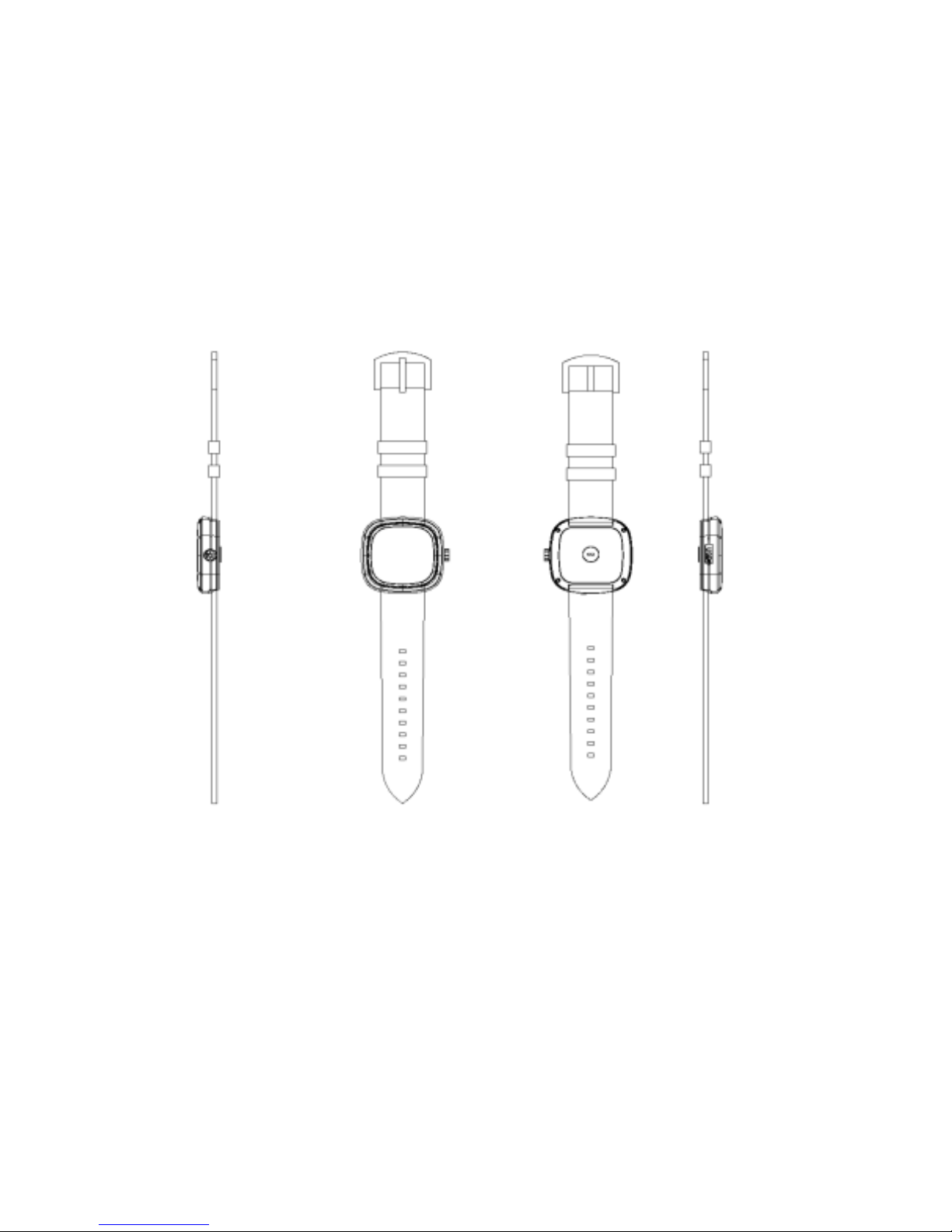
1. Attention before using
1.1 We will reserve the right to revise the manual without any prior
notice. Some functions will be not same in different software version.
1.2 Please charge more than 2 hours before using.
2. Product introduction
2.1 Introduction
Power button: Turn on/off, Wake up, Shut down, Back to main menu.
USB Port: Charge & transfer data.
Touch screen: Can operate function by touching screen.
Speakers: Sound Holes;
MIC: Microphone;
2.2 Product Quick Info
In Menu, you can enter into next page by swiping screen to the up and
returning to last page by swiping screen to the down; Press the button,
back to the menu.

2.3 Clock screen setting
Setup Method:
When in Clock screen, long press the screen for 3 seconds, select the
clock type, and press the Enter key.
2.4 Theme Setup
How to Set:
Settings — Display--Wallpaper to choose the theme you like.

3. Quick Operation
3.1 Download APK
Click the icon of Quick response, and scan the code by mobile phone to
download & install “Fundo Wear” APK software, and “BT Notification
Android”.
