
1
MIK Mednarodno trgovsko in proizvodno podjetje, d. o. o. Celjska cesta 55,
3212 Vojnik, Sloveniaa, EU
Instructions for use
MIKrovent® Office 60
MIKrovent® Professional
120
GB

2
English
Instructions for use
Version 2, 23. 10. 2018
LOCAL VENTILATION SYSTEM MIKROVENT®
WITH HEAT EXCHANGER
Read these instructions carefully
Read these instructions carefully before using the ventilation device for the first time and save
them for future reference. In them you will find many useful tips on the correct use and
maintenance of the ventilation device. A little bit of preventative care from your side can bring
you great savings in time and money throughout the entire lifespan.

3
Dear user!
Thank you for purchasing the MIKrovent® ventilation system
and congratulations on the excellent choice.
You have bought a quality product that will allow you controlled
and high-quality ventilation of rooms with minimal heat losses.
Fresh air is one of the key factors of healthy living. Your
MIKrovent® will improve the living conditions and quality of
living, and thus help you to improve your well-being.
We guarantee smooth operation, when considering the
instructions for use. Instructions are attached, we ask you to
read them before you start using them.
We wish you well-being with MIKrovent.
MIK, d. o. o.
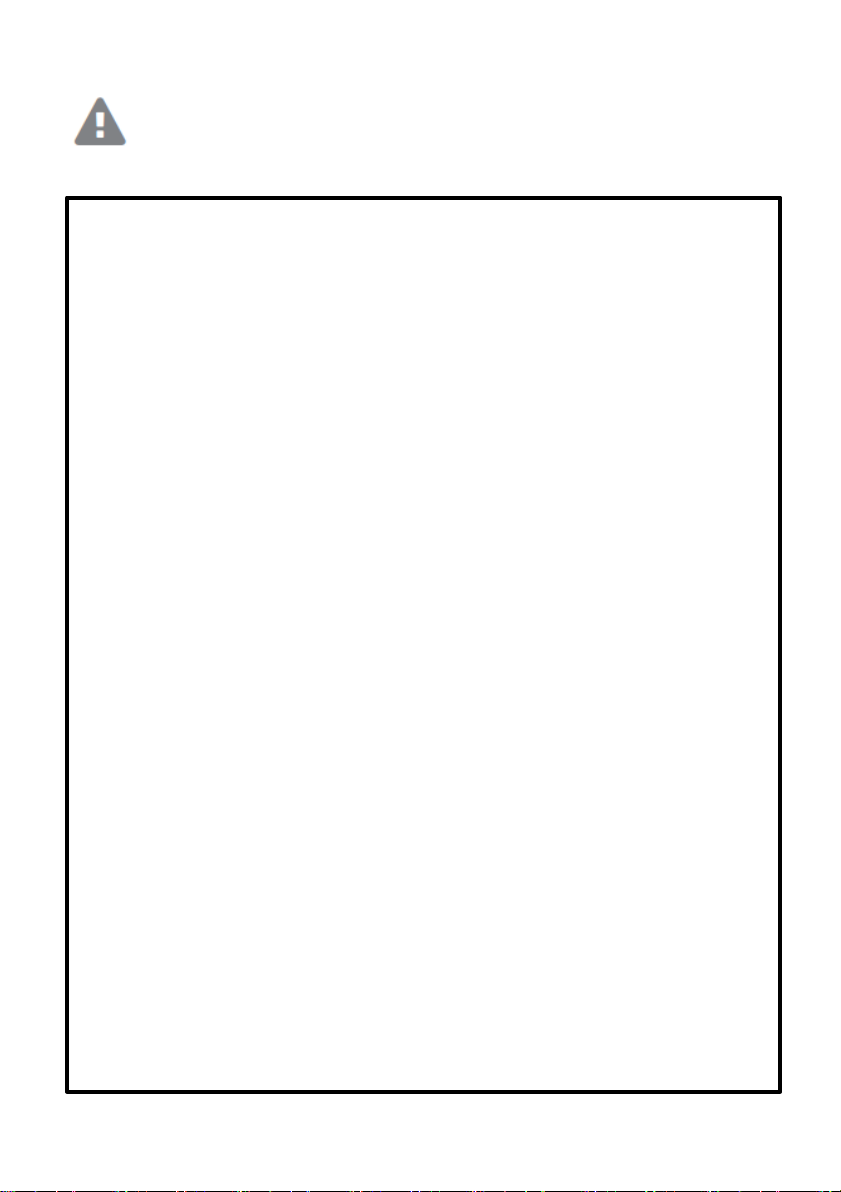
4
WARNINGS
Do not twist the cable on sharp edges and do
not break it!
The device should not come into contact with
chemicals!
Do not place near the heat source!
Do not spill wit the water!
Do not insert foreign objects into the device!
Do not use cable extensions to connect the
device to the mains power supply!
Keep out of reach of children!
Do not repair the device yourself!
Do not use a damaged cable!
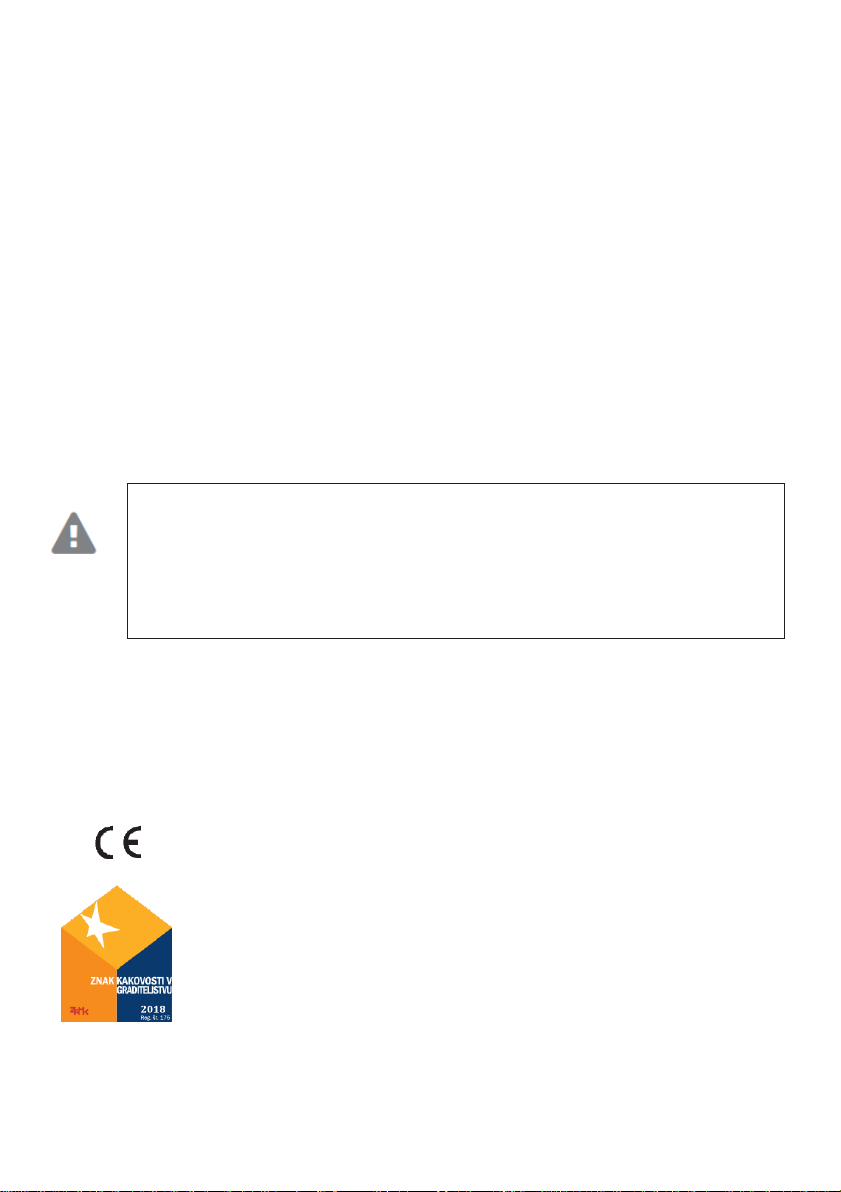
5
WARRANTY MIKrovent®
For smooth and proper operation of MIKrovent® local ventilation system, we recommend
regular annual service inspections. In the event of a problem or failure of the device, we are
available on the telephone number +386 3 425 50 50 or via the online form at www.mik-ce.si.
MIKrovent® is an innovative local ventilation system that allows ventilation of the room by
exchanging air through the heat exchanger. It is suitable for ventilating residential and
commercial buildings.
Before any work on the device, connection, start-up, use or maintenance, the person who
will carry out the listed activities must read the corresponded instructions and
recommendations for connection.
Before installing the device, the protective film must be removed from the device.
MIKrovent contains two filters: the PM 2.5 filter (F7) prevents insects, dust and dirt from
entering the room, while the filter marked with PM 10 (G4) serves to filter the indoor air. The
internal filter can be washed and used repeatedly, whereas the outside air filter must be changed
regularly, depending on the ambient air pollution, but at least once a year.
Quality is guaranteed with quality certificates, certificates of use safety,
ecological certificates and technical and technological standards of the
European Union, which show the safety of product use. All MIKrovent
devices have a CE certificate.
MIKrovent 30 / 60 / 120
The seller reserves the right to errata and other errors, as well as changes in prices and technical data without prior notice.
When asserting warranty service, the following conditions must be met:
• a regular annual service,
and accompanied by the following documents:
• certificate of professional assembly of authorized repairer and
• warranty or purchase order completed and validated.
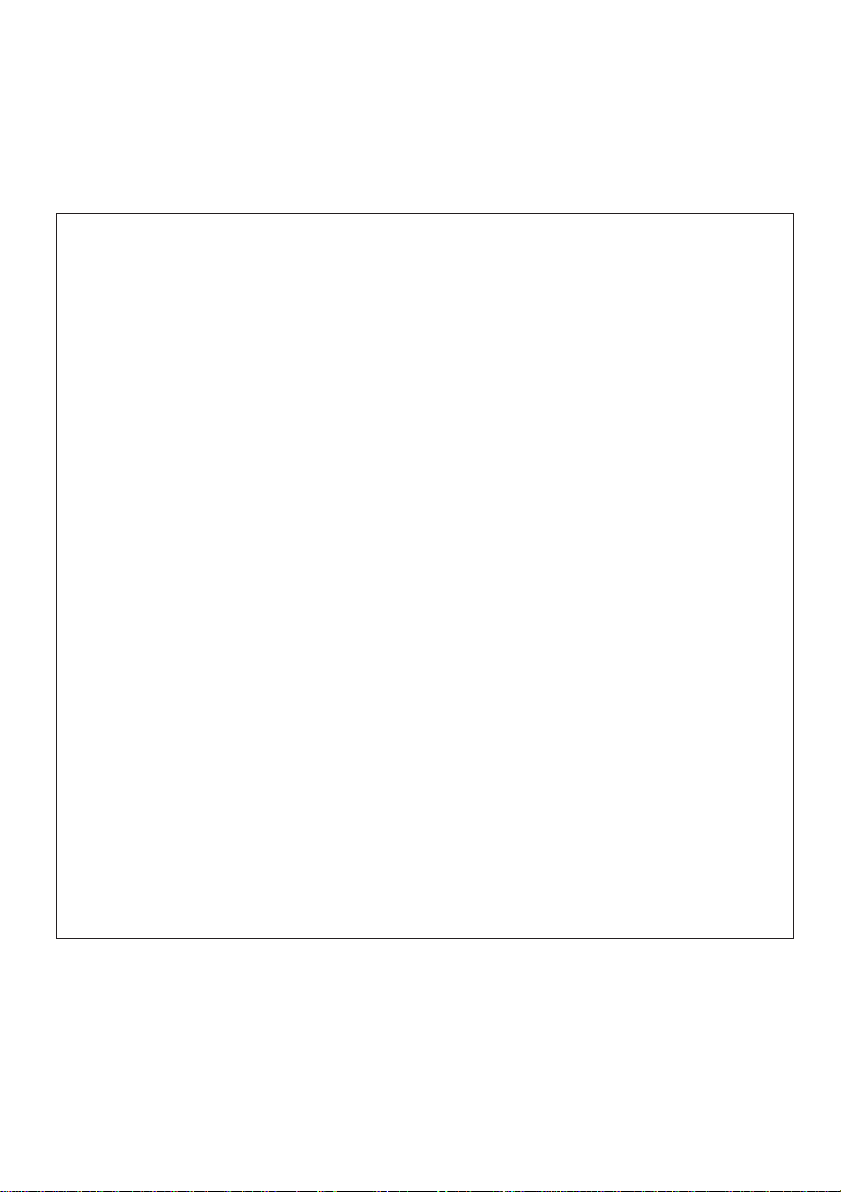
6
GENERAL SAFETY INSTRUCTIONS
Read these instructions for your safety before using your device. People who are not familiar with
these instructions should not use the device. Keep the instructions for future reference.
The device is safe. Nevertheless, use it as carefully as
other electrical devices.
Attention! Misuse of the device may result in serious
injuries and / or even death.
Use only the required nominal voltage (Technical
characteristics, page 8). Otherwise there is a risk of fire
or damage to the device.
The device can only be connected and started by a
qualified professional.
A professional must ensure that the contacts in the
terminals do not come into contact with dirt, as there
may be a short circuit and a fire. The connection must be
carried out professionally, and the wires firmly inserted
into the terminals, otherwise it may lead to poor contact
and consequently to fire.
Do not remove the power cord during operation, as the
spark may cause a fire.
Do not knot, compress or pull the electric flex from the
device, as the cable can be damaged and cause a shock
and/or fire.
If the power supply cable is damaged, it must be replaced
by the manufacturer, its service technician or suitably
trained person.
Do not include the device if you are using dangerous or
allergenic substances nearby (e.g. insecticides or
pesticides, ...). You can endanger the health of people who
are allergic to certain chemical substances.
It is recommended to allow air circulation throughout the
room with the appropriate setting of the blowing nozzles.
Keep the air flow away from gas burners, etc.
Do not repair the device yourself! If it is repaired in an
incorrect way, an electric shock may result, and
consequently a malfunction of the device or devices /
products in its surroundings.
Do not cover the suction grids and the blow nozzles.
If you do not use the appliance for a long time, disconnect it
from the electrical installation for increased safety.
It is forbidden to use any fuse replacement (e.g. wire) as it
might cause damage to the device or fire.
Turn off and unplug the appliance before cleaning the
device. When the device is on and working, it must never be
cleaned. Do not clean the appliance on the outside with
water, you can only clean it with a slightly moist cloth.
If there are unusual occurences such as the burning odour,
turn off the appliance immediately and disconnect it from
the electrical installation and consult a repairman. Failure to
do so may result in damage to the device, electric shock or
fire.
The ventilation device is not a toy. Make sure it is out of the
reach of children.
Children over 8 years of age, people with reduced psychophysical abilities, as well as persons with a lack of know-how
and technical experience may use the device only if they are
under the supervision of adults / responsible persons or are
properly educated about the use of the device and
understand the safety instructions.
Power supply: the device must be connected to a standard
230 V / 50 Hz grounded electrical socket. Installation must
be done in accordance with the regulations of the country
where the device will be in use.
Never connect the appliance to the mains with an electric
extension cable. If no electrical socket is available nearby, a
qualified electrician should install it.

7
WARNINGS
IMPORTANT
Product information
MIKrovent® is a local ventilation device that allows ventilation of the room with minimal heat
losses, due to efficient recovery (heat recovery). MIKrovent® consists of two fans, a heat exchanger
(recuperator) and two filters. The first fan is intended for the supply of external air into the room,
and the other for the exhaust of air from the room. The internal air and the external air flow
circulate through the heat exchanger, where the internal air sends heat to the outside air on the
way to the room without mixing. By doing this we ensure that the outside air preheats before
entering the room, and the air filter ensures that there is no dust entry into the device and into the
room.
Package includes:
• 1x MIKrovent device with installation material,
• 1x remote control with 2x AAA batteries, and
• 1x user instructions.
The device is not meant for outdoor use.
Power supply: the device must be connected to a 230 V / 50 Hz
grounded electrical socket. The installation must be done in
accordance with the regulations of the country where the device will
be used.
A
Do not use a damaged cable!
B
Do not twist the cable on sharp edges and do not break it!
C
The device should not come into contact with chemicals!
D
Do not place near the heat source!
E
Do not spill wit the water!
F
Do not insert foreign objects into the device!
G
Do not use cable extensions to connect the device to the mains
power supply!
H
Keep out of reach of children!
I
Do not repair the device yourself!

8
MIKrovent composition display
Top cover for
accessing the inside air
filter
Power cable
Mounting
plate
Inner hidden
components
Air outlet
grille
Ventilators
Opening
for inside air
filter access
Outer wall grille with
an air distributor
Air-direction
vents
Housing
Opening
for outside
air filter
access
Air inlet and
outlet
Air distribution
plate
Bottom cover
for access to the
outside air filter
Outside air
filter
Device housing of
insulating
styrofoam
Remote
control
Heat exchanger/
recuperator

9
Technical details
MIKrovent® Office60
MIKrovent®
Professional
120
Air flow [m3/h]
20-60
60-120
Heat recuperation* [%]
up to 9
up to 87
Energy recuperator with
enthalpy heat exchanger
[%]
up to 70
Supply voltage [V]
230 VAC 50 Hz
Power required [W]
up to 50
up to 75
Noise level*** [dB]
up to 35
up to 40
Dimensions [mm]
1510 / 300 / 230
Filters
outside air PM 2.5 (F7)
inside air PM 10 (G4)
Outdoor temperature
operational range [°C]
from -25 to 50
Control
Remote control / WiFi** / ModBus**
Air pre-heating** [W]
600
1200
Sensors
Temperature / Humidity / CO2** / VOC** / Radon**
* with maximum air flow with a PM 2.5 (F7) filter according to EN308
** on demand
*** at 8 dB indoor sound dampening
Connection to power
• Connect the device to a 230 VAC / 50 Hz power supply with a power cable and a standard plug
in accordance with national installation regulations.
• The power cable has a minimum diameter of power supply wires (L, N and PE) 3 x 2.5 mm2:
• black/brown power supply wire is connected to lead wire – L,
• blue neutral wire is connected to – N, and
• grounded wire ist connected to grounding conductor PE.
• If you are replacing the power cable on the device, only the qualified person, electricalian or
service technician may connect the device.
The device does not have a direct switch on and off. In deactivated condition or Standby is a device
under voltage, so any touch of internal components can be fatal.

10
Usage of MIKrovent® Office60 / Professional
120
MIKrovent® Office 60/ Professional
120
is intended for use from -25° to 50°C outdoor
temperature. If the outdoor temperature is around 5°C, MIKrovent will work with interruptions
to prevent the condensation from freezing, resulting from its operation in the heat exchanger.
OUTDOOR AIR INLET
MIKrovent® Office60/ Professional
120
has special air nozzles on each side, allowing you to adjust
the air flow direction. The air flow is routed by rotating the nozzle for 180°. The longest range the breakthrough of fresh air into the room - is achieved if you turn the two nozzles
to one another (as in the figure on the right).
Modes of operation
The device has 4 modes of operation:
MANUAL M is a way to adjust the device to your own needs. The user himself adjusts the
amount of air through the device between 20 and 60 m3/h for MIKrovent Office60, and between
60 to 120 m3/h for MIKrovent Professional
120
. The user can choose between 5 levels of
operation, with 1 being the less, and 5 being the most intensive level of operation of the device.
AUTO A is a way to use MIKrovent when we want the device to operate automatically, or
when we do not use ventilated place for a longer time. The device regulates the amount of
incoming and outgoing air according to the relative humidity and temperature in the room (if
the device has a built-in CO2, VOC or radon sensor, it is also regulated according to these
sensors). By increasing the amount of moisture and CO2 concentration, the operating power of
the device increases. Thanks to its own electronics protocol, the device will automatically adjust
its optimum performance according to the detected amount of temperature, humidity and CO2,
and ppm particles.
OUT The device only pumps the air from the room. This method is used when we want to get
rid of bad air in the room quickly. In this mode, 5 levels of device operation are available. This
method is not recommended when using an open fire such as, for example, fireplace. Due to
vacuum in the room, harmful gases (CO2 etc…) can escape from the fireplace. When air is
discharged, incomplete combustion and formation of carbon monoxide, which is fatal, may
occur.
IN The device only supplies outside air to the room. Usually it is used for the natural cooling of
the rooms in the summer time, because with this way at night we bring a lot of fresh and cold
air. In the case when used in the room of a furnace or a fireplace, due to overpressure the
combustion air intake increases and thus improves the combustion in these devices. In this
mode, we have 5 levels of operation of the device, where the level 1 is also at least, and the 5th
degree is the most intensive level of operation of the device.

11
Instructions for using the
remote control
Functions
On / Off
PROG
Program settings
OK
Confirmation
OUT
Indoor air outlet
M
Manual operation mode
IN
Outdoor air inlet
A
Automatic operation mode
TIME
Setting time and day
MODE
On / Off program and determining the mode of
operation
SPEED
Determining the speed of the program
Selection of sections
Determining the level of operation
DEL
Delete section of programs

12
Remote Control Screen
OPERATION MODES
M - MANUAL
A - AUTO
In - AIR IN
Out – AIR OUT
OPERATION MODES
OF WEEK PROGRAMMATOR
DAYS OF WEEK
PROGRAMMATOR
SIGNS FOR DAYS ON THE SCREEN
MON – Monday
TUE – Tuesday
WED Wednesday
THU – Thursday
FRI – Friday
SAT – Saturday
SUN – Sunday
Setting the time and day
TIME
OPERATION
LEVEL
from 1 to 5
TIME SECTION OF
PROGRAMMATOR
e.g.: 03:00 - 06:00
OPERATION LEVEL
OF WEEK
PROGRAMMATOR
from 1 to 5
To set the clock and the day of the remote control, the following procedure must be performed:
1. Hold the TIME key until the clock starts blinking.
2. Use the ( ) buttons to set the desired time and confirm with OK.
3. Repeat the procedure to select the minutes and confirm with the OK button.
4. Use the ( ) buttons to select the day of the week and confirm with OK.

13
SETTING A WEEK PROGRAMMER
OPERATION MODES
M – MANUAL
A – AUTO
In – AIR IN
Out – AIR OUT
7
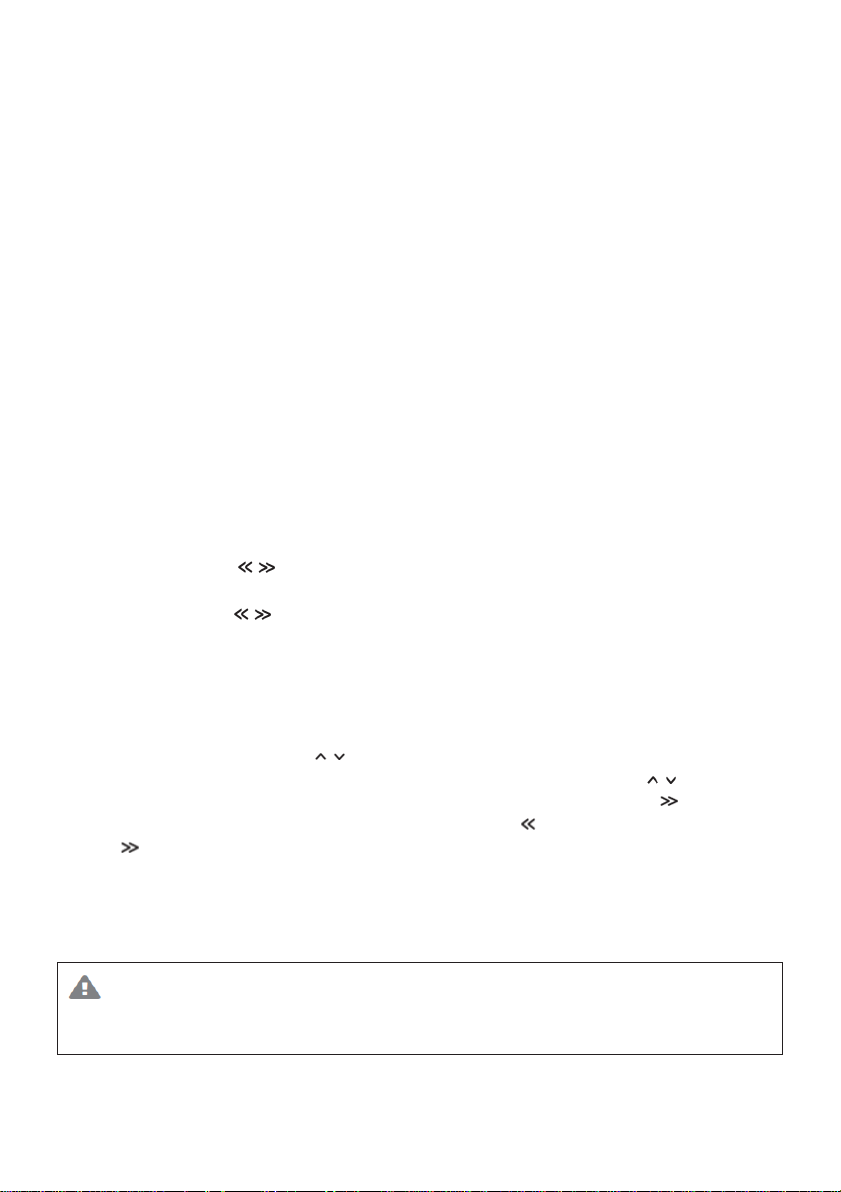
14
Setting a weekly programmer
1. For proper operation of the device, the remote control must always be directed
to the device - it must be in the field of view of the device.
2. When we want to use the weekly programmer, we switch it on on by holding
the MODE key for 3 seconds and with the same in the same way we stop its
operation.
With the programmer we have the possibility of setting 5 time sections for each
day of the week. In each time section, MIKrovent can operate with a different
mode of operation: with manual settings (MANUAL), automatic (AUTO), outside
air inlet (In) and inside air outlet (Out).
The device automatically turns off automatically between time sections. To
avoid this, it is necessary to create a minute break between the time sections,
such as:
• Time section 1: between 22:00 and 22:50
• Time section 2: between 22:51 and 23:59, and so on.
3. To adjust the sections, first press the PROG button for about three seconds until
it starts blinking.
4. Use the keys to scroll through the days of the week. When we get to the
right, we confirm this with the OK key.
5. With the key we can move between 5 time sections among which we can
choose.
6. To set the hours of the first day section, use the keys to select the desired hour
and confirm with the OK button. Repeat this process for setting the time for
turning the device on and off.
7. To set the operating mode, press the MODE button and select the desired
program with the keys .
8. Press the SPEED key to set the operating strength and use the keys.
9. To select time sections for a new day, we scroll back with the key until the
week-sign starts flashing/blinking again. Press key to move one step back, or
one step further.
10. When finished, press the OK button and hold it for 3 seconds so there are no
more flashes on the screen.
IMPORTANT
For the proper functioning of the programmer, the remote control must always be in the field of
view of the device - directed to the device.

15
Maintenance of MIKrovent
®
Office
60
/
Professional
120
1. Cleaning
You can wipe the outside of the device with a damp, clean cloth. Do not use aggressive cleaners when
cleaning, as they may damage the outer casing and decorative film on the ALU cover.
2. Changing air filters
To clean the air, MIKrovent® is equipped with high quality filters PM 2.5 (F7) and PM 10 (G4). The
inside air filter is washable, and it is recommended to clean it every 3 months. The outside air filter
PM 2.5 is not a washing filter and it is advisable to replace it once a year, depending on the
contamination of the air (the more the air is polluted, the more often it needs to be replaced).
Especially dirt in the air (such as tobacco smoke, animal hair, proximity to the construction site ...)
can shorten the life of the filters. Before changing the filter, switch off the device using the remote
control and disconnect it from the grid.
INSIDE AIR FILTER:
1. Remove the top cover of MIKrovent.
2. Remove filter from device and switch it with new
one or
3. If filter was washed, wait until it is dry and then
put it back in the device.
4. Put top cover back on MIKrovent.
OUTSIDE AIR FILTER:
1. Remove bottom cover of MIKrovent.
2. Grab filter with hand and pull it out.
3. Replace old filter with new and push it in the
filter opening.
4. Put bottom cover back on MIKrovent.
Outside
air filter
Top cover
Inside air
filter
Bottom cover

16
Sound warnings MIKrovent
®
Office
60
/
Professional
120
The device has built-in sound alerts in the form of beeps for mistakes on sensor, fan, shutter,
and filter.
If the device detects an error on the built-in electrical components, it will start to warn you with
a continuous beep. In this case, turn off the device immediately, disconnect it from the
electrical wrings and call the repairman.
Troubles
PROBLEM
POSSIBLE CAUSE
REMEDY
The device does not work
and does not turn on.
Power cord is not
plugged in.
Plug in the power cord to
power grid.
The device is damaged.
Contact service
department.
Electrical socket is
damaged.
Try another electrical
socket.
The device beeps
continuously.
Defect on installed
electrical equipment.
Contact the customer
service / repairman.
The device is blowing air
in room at a reduced
speed.
System to dry the device
has turned on.
Wait for the device to dry
automatically.
Device is set to a lower
speed.
Increase the speed on the
remote control.

17
WARRANTY
• On behalf of MIK d.o.o. we guarantee that the product will work properly, considering
the manufacturer's instructions and providing service for at least 6 years after the
product is sold.
• The warranty period is 2 years.
• The MIK undertakes to eliminate all defects that would arise when used correctly during
the warranty period at its own expense.
• If the appliance is not repaired during the warranty period within 45 days from the date
of delivery of the appliance to the service unit, we will replace the appliance at your
request with a new one.
• The warranty period is extended for the duration of the repair.
• MIK d.o.o. DOES NOT guarantee the warranty in the following cases:
o If the buyer did not comply with the manufacturer's instructions.
o For faults that are consequences due to outside causes such as mechanical
damages caused by buyer or third-party person, interference inside the
mechanical and electronical parts of devices, battery malfunctions, incorrectly
pluged in device to power grid etc.
o In case if treatment with device was not negligibly or not professional.
o In a case of service part replacement with non-original parts.
• Warranty does not apply on parts that are subject to mechanical wear such as fans,
filters, batteries ... etc.).
• Warranty claims are accepted only when the certified guarantee certificate and original
invoice are presented at the same time.
• The warranty period begins on the date of sale of MIKrovent® to the final customer, as
evidenced by the certified warranty card and the original receipt.
WARRANTY PERIOD: 2 years
Product: MIKrovent® Type:
Serial Nr.:
Name and address of the sellers: Company stamp:
Signature seller: Date of sale:
Complaints and service:
MIK d.o.o. Celjska cesta 55, 3212 Vojnik, Slovenia, Tel.: +386 3 425 50 56

18
TERMS AND CONDITIONS
These conditions apply if they are not replaced by the conditions of the maintenance contract.
Article 1 – Payments
Payment is made at the location of the service after the bill has been submitted. If the buyer does
not pay the invoice, the extended warranty expires, and the authorized service representative
has the right to refuse maintenance services for the entire duration of the contract.
Article 2 – Changeability of Prices
The price of the service is calculated based on materials and labor costs for 2018. In the event
of a change, the price of the service may change, but in line with the increase in the cost of living
and material prices.
Article 3 – Force Majeure
The liability of an authorized repairman is expressly excluded from malfunction and damage
caused by third parties or by users with misuse or unauthorized interference to the device, as
well as the costs of water spill, fires, errors in the electrical installation and malfunctions due to
force majeure or other causes, which the user can not influence, such as government measures,
strikes, places, floods, etc. In any case, an authorized repairman is not responsible for these
events.
Article 4 – Working Time
All services under this contract shall be executed on working days and in the regular working
hours of an authorized repairman, unless otherwise specified.
Article 5 – Preliminary Termination
In the event of preliminary termination of the contract at the request of the buyer or due to his
fault, the buyer is obliged to settle the obligations incurred by the authorized repairman.
Article 6 – Extraordinary Events
Authorized service provider is committed to help at services that are not included in this
contract such as electric power black out or in case of general malfunctions. The authorized
service provider is entitled to payment for the services listed.
Article 7 – 3rd party service
The authorized service provider reserves the right to leave the execution of services to third
parties. Third parties are considered to be other authorized repairmen of MIK d.o.o. In such a
case, the repairman undertakes to inform MIK d.o.o. and the buyer about the change.
Article 8 – Competent Court
In the event of any dispute, the parties agree that the complaints are lodged with the cour
competent for the seat of the authorized service provider.
.................................................... ................................................................................................. ..................................................
Date Authorized service provider (stamp and signature) Buyer

19
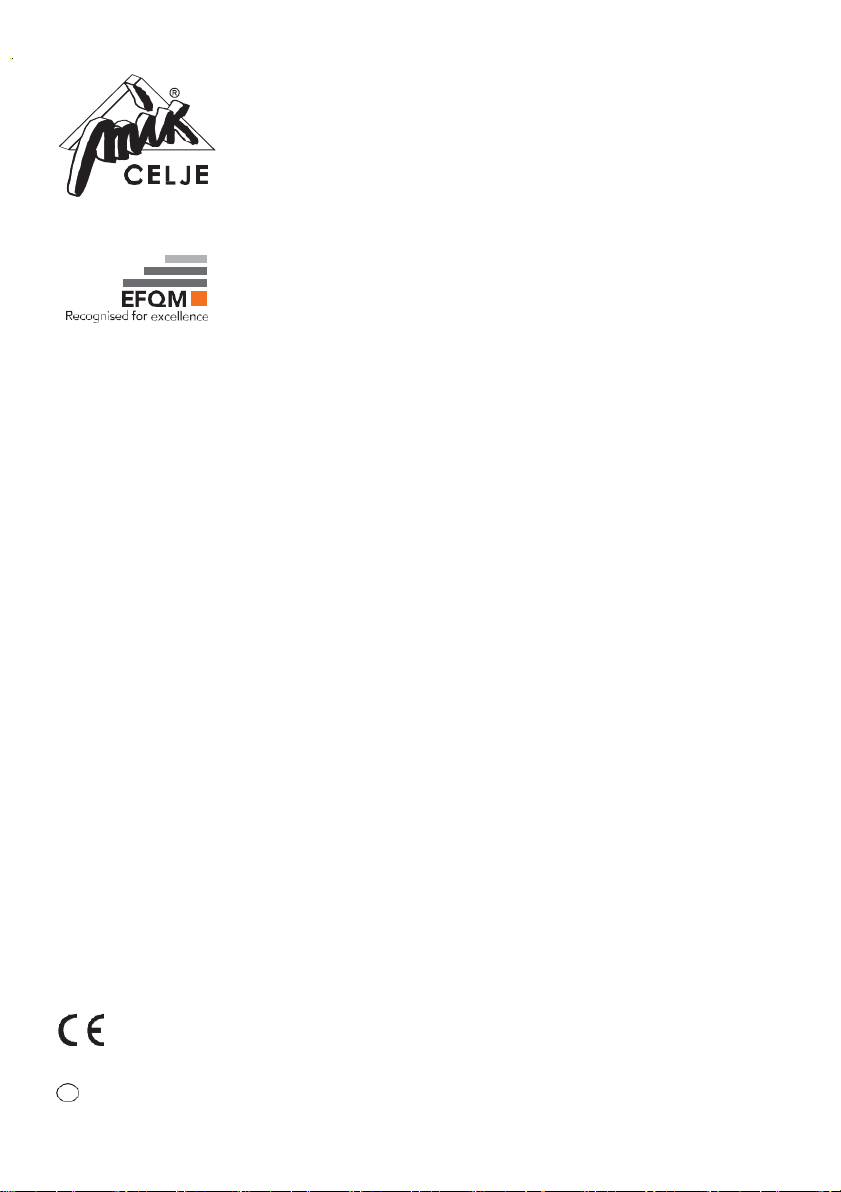
20
MIK Mednarodno trgovsko in proizvodno podjetje, d. o. o.
Celjska cesta 55,
3212 Vojnik,
Slovenia, EU
T: + 386 3 425 50 50
E-Mail: mik@mik-ce.si
We reserve the right to change information and products from this User Manual and content of this User Manual without further notice.
Version 2, 23. 10. 2018 — Copyright © All rights reserved. MIK, d.o.o.
GB
