MiiCraft 100, 80, 125, 50, 100X User Manual
...
3D production system ► Make a better world
1
MiiCraft125 series
125/100/80/50/100X
3D Printer
User Manual for Hardware
Version 1.5

3D production system ► Make a better world
2
Content
1 Product Information---------------------------------------------------------------------------------------------------------------3
1.1 Instructions for Use-------------------------------------------------------------------------------------------------------3
1.2 Regulatory Statements---------------------------------------------------------------------------------------------------3
1.3 Safety Precautions--------------------------------------------------------------------------------------------------------4
1.4 General Information------------------------------------------------------------------------------------------------------5
1.5 Package Contents----------------------------------------------------------------------------------------------------------5
1.6 Product Overview---------------------------------------------------------------------------------------------------------6
2 Set up your 3D printer -Hardware----------------------------------------------------------------------------------------------7
2.1 Unpack-----------------------------------------------------------------------------------------------------------------------7
2.2 Connect Computer--------------------------------------------------------------------------------------------------------7
2.3 Power Button Control----------------------------------------------------------------------------------------------------8
2.4 Install Picker----------------------------------------------------------------------------------------------------------------9
2.5 Fill Resin Tank--------------------------------------------------------------------------------------------------------------9
3 Operate your 3D printer -Software-------------------------------------------------------------------------------------------10
4 After Print---------------------------------------------------------------------------------------------------------------------------10
4.1 Remove Model-----------------------------------------------------------------------------------------------------------10
4.2 Clean Picker---------------------------------------------------------------------------------------------------------------10
4.3 Clean Resin Tank---------------------------------------------------------------------------------------------------------10
Appendix 1. Specifications--------------------------------------------------------------------------------------------------------11
Appendix 2. Resin Curing Time--------------------------------------------------------------------------------------------------12
Appendix 3. Printing Parameter-------------------------------------------------------------------------------------------------13

3D production system ► Make a better world
3
1 Product Information
1.1 Instructions for Use
Please read through the following Instructions before you start using your printer.
(1) Ensure that the glass under tank is positioned flat at the corners point, for not damaging printer
while printing.
(2) Ensure no residuals inside the tank and the glass is well setup before printing.
(3) Avoid print at center point with a single object or small parts repeatedly, it may damage the tank.
1.2 Regulatory Statements
FCC NOTICE
This equipment has been tested and found to comply with the limits for a class"A" digital device, pursuant
to Part 15 of the FCC Rules.
These limits are designed to provide reasonable protection against harmful interference. This equipment
generates, uses, and can radiate radio frequency energy and, if not installed and used in accordance with
the instruction manual, may cause harmful interference to radio communications. Operation of this
equipment in a residential area is likely to cause harmful interference in which case the user will be
required to correct the interference at their expense.
SAFETY CERTIFICATION
This equipment has been tested and compliance to safety requirement.
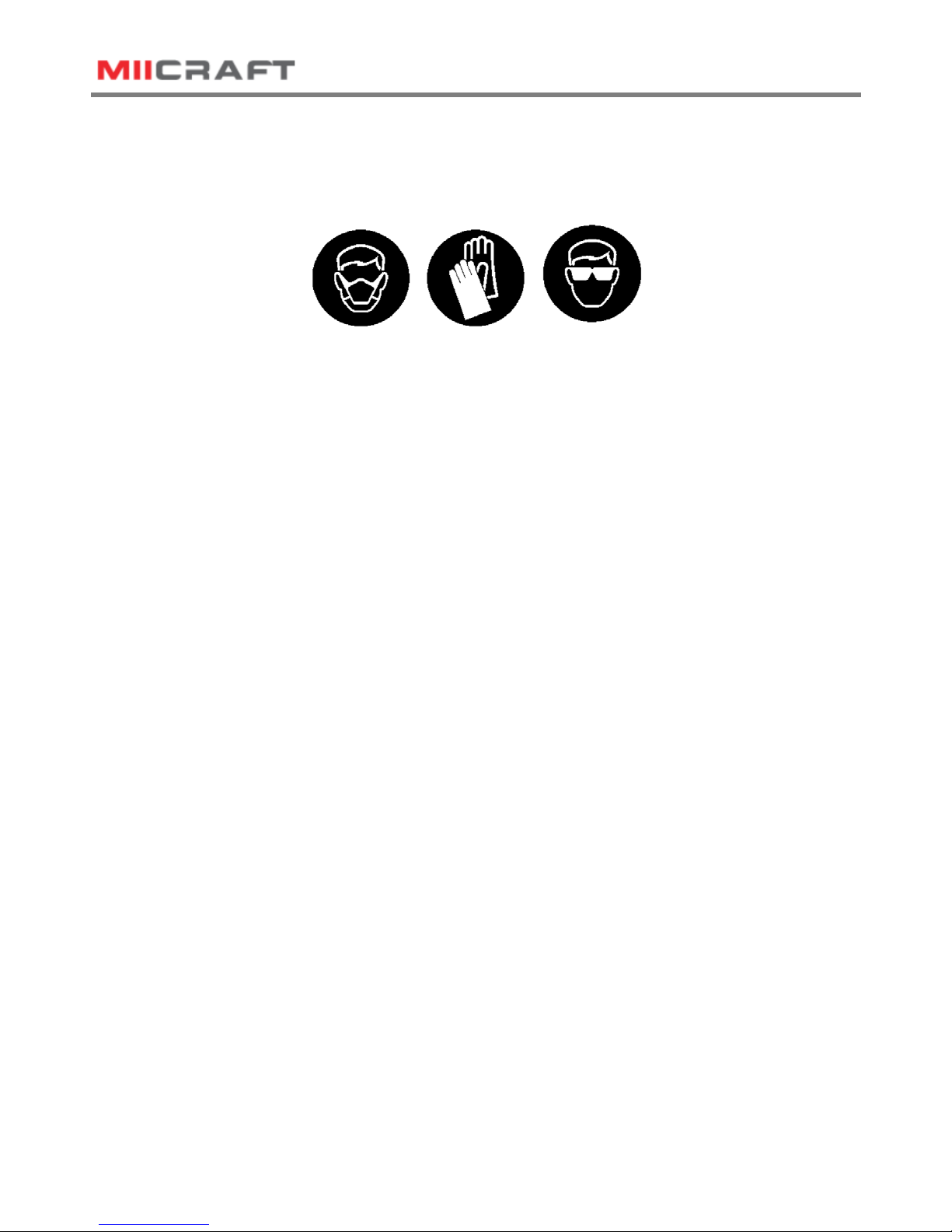
3D production system ► Make a better world
4
1.3 Safety Precautions
Please read through the following Safety Precautions before you start using your printer.
(1) Use only the power adapter and accessories provided by the manufacturer.
(2) Before plugging the power adapter into an electrical outlet, verify the local power rating conforms
with the specified voltage and frequency.
(3) This printer needs a grounded, 1-phase electrical power source.
(4) Make sure power and communication cables are well managed to prevent from tripping.
(5) Only use resins supplied by MiiCraft manufacturer. Use of other unauthorized resins may cause
printing failure.
(6) Do not expose the resin tank to direct light source because the resin will solidify under UV light.
(7) Chemical substances like resin may cause skin irritation, please read the guidelines in Material
Safety Data Sheet (MSDS) of the resin supplied by manufacturer. It is recommended to wear gloves
when necessary.
(8) When moving the printer for a long distance, be sure to withdraw the remaining resin in reaction
tank and clean the tank in advance to prevent from resin overflow.
(9) Keep doors closed during printing or curing to prevent UV leakage.
(10) UV light may cause injury of eyes, do not stare into the printer directly when it is in operation. It is
recommended to wear UV protective glasses during operating the printer.
(11) Place the device on a level surface and keep the printer in an upright position at all times.
(12) Do not store the printer in extreme hot and cold temperatures.
(13) Do not disassemble or repair the device yourself. Doing so may cause device malfunction or danger.
