Miho SDV-8560Q User Manual

SDV-8560Q
Please read the User Manual carefully before use.
Keep for future reference.
User Manual

1
Content
Introduction
................................................................................................
2
Safety Instructions
....................................................................................
2
Important Functionality Precautions...................................................... 4
Federal Communications Commission (FCC) Compliance............... 4
Declaration of Conformity........................................................................5
Highlighted Key Features
........................................................................
5
Camera Views
...........................................................................................
6
Accessories Views
....................................................................................
6
Getting Start...............................................................................................7
Charging the Battery................................................................................ 7
Memory Card (microSD Card)................................................................ 8
Installing the Mounts
..............................................................................
10
Reset
........................................................................................................
15
Basic Operation
......................................................................................
15
Power On and Off................................................................................... 15
Working Modes....................................................................................... 15
Setup........................................................................................................ 17
System Setup Options
...........................................................................
18
Function Setup Options
.........................................................................
18
Video Mode Setup Options
...................................................................
20
Photo Capture Mode Setup Options................................................... 20
Operation................................................................................................. 21
Video Recording..................................................................................... 21
Taking Still Photos
..................................................................................
21
Playback
...................................................................................................
21
Remote Control by Mobile App / Wi-Fi Connecting
...........................
22
“SportCam” APP Features Views.........................................................23
Download Videos/Photos to a PC........................................................29
Download from a Card Reader.............................................................29
Download Directly from Camera to a PC
............................................
29
View Photos/Videos on a HDTV
..........................................................
30
Specification
............................................................................................
30

2
Introduction
Congratulations on the purchase of your new Action Camera.
This manual contains important safety and operating information.
Please read all the information carefully before you use the device
to avoid accidents and keep it for future reference. Follow these
important safety and operation instructions.
Safety Instructions
1. Neglecting of the below safety instructions may cause injury,
electric shock, fire or other hazards.
2. Never try to open the case of the camera or attempt to modify it in
any way. Maintenance and repair should be carried out only by
authorized service providers. Should repair is required, please
contact retailer directly.
be exposed to dripping, splashing, raining, near or under water, or
any other similar circumstances where liquids may go into the
device, such as vases with water, shall not be placed over the
device.
stove; nor place in high temperature places (over 40ºC); for
example, not place the device in a car which you leave it under
summer sun for a long time and its windows are closed.
5. In case liquids or foreign objects come into contact with the
device interior, immediately turn it off and then check and repair it by
a qualified technician and/or authorized service provider.
6. Use only the recommended power accessories. Use of power
sources other than recommended by the manufacturer or specified
in this manual for the device may lead overheating, distortion of the
equipment, fire, electric shock or other hazards.
7. Store this video camera out of reaching from Children or

3
Individuals with certain disabilities. Close supervision is necessary
when this device is used by, on, or near children or individuals with
certain disabilities.
8. Never operate this device if it has dropped, damaged, or dropped
into water without waterproof case proper installation, or if it is not
working properly. Return the appliance to retainer or exam and
repair by a qualified technician and/or authorized service provider.
9. Avoid dropping or subjecting the product to severe impacts.
Chips of lens, screen cracks or other broken fragments may cause
injury.
10. To avoid the risk of injury, do not touch the interior of the product
if it has been dropped or otherwise damaged.
11. Stop using the product immediately if it emits smoke, a strange
smell, or otherwise behaves abnormally.
Use only a dry soft cloth to clean this camera. Never use organic
solvents such as alcohol, thinner, etc. to clean the device.
13. Do not directly aim the video camera at bright light, such as sun,
otherwise it may damage image sensor.
14. Turn the camera off in places where camera using is prohibited.
The electromagnetic waves emit from the video camera may
interfere other electronic or other devices even the video camera is
already complied with relative standards, however, for example, it
may interfere working of cardiac pacemaker, may interfere flight
signal, please take special care when you are in this kind of places.
may cause battery only working a very short time.
17. Before photo/video taking, allow the camera to warm up and
achieve environmental temperature when move it from cold to warm
places.
18. Do not touch the camera lens.

4
device before cleaning.
Important Functionality Precautions
In order to prevent program failure, never disconnect the camera
from a PC while file transferring is in progress.
Federal Communications Commission (FCC)
Compliance
This equipment has been tested and found to comply with the limits
for a digital device, pursuant to Part 15 of the FCC Rules. These
limits are designed to provide reasonable protection against harmful
interference in a residential installation. This equipment generates,
uses, and can radiate radio frequency energy and, if not installed
and used in accordance with the instructions, may cause harmful
interference to radio communications. However, there is no
guarantee that interference will not occur in a particular installation.
If this equipment does cause harmful interference to radio or
television reception, which can be determined by turning the
equipment off and on, the user is encouraged to try to correct the
interference by one or more of the following measures:
• Reorient or relocate the receiving antenna.
• Increase the distance between the equipment and the receiver.
• Connect the equipment to an outlet on a circuit different from that
to which the receiver is connected.
• Consult the dealer or an experienced radio/TV technician for help.

Declaration of Conformity
This device complies with Part 15 of the FCC rules. Operation is
subject to the following conditions:
• This device may not cause harmful interference.
• This device must accept any interference received, including
interference that may cause undesired operation.
Highlighted Key Features
1. 4K Ultra HD (3840*2160, 30fps) Sports and Action Video
Camera.
2. Sony IMX179 8 Mega Pixels CMOS image sensor.
3. 2.0 inches high definition (960*240) LTPS TFT LCD display.
4. 60 M (meters) waterproof case
5. WiFi Remote Control by Mobile App and its maximum distance
up to 20 meters (65 ft) at open field without any blockage or
interference.
6. Real 130 degrees (FOV 130) 6G wide angle lens.
5
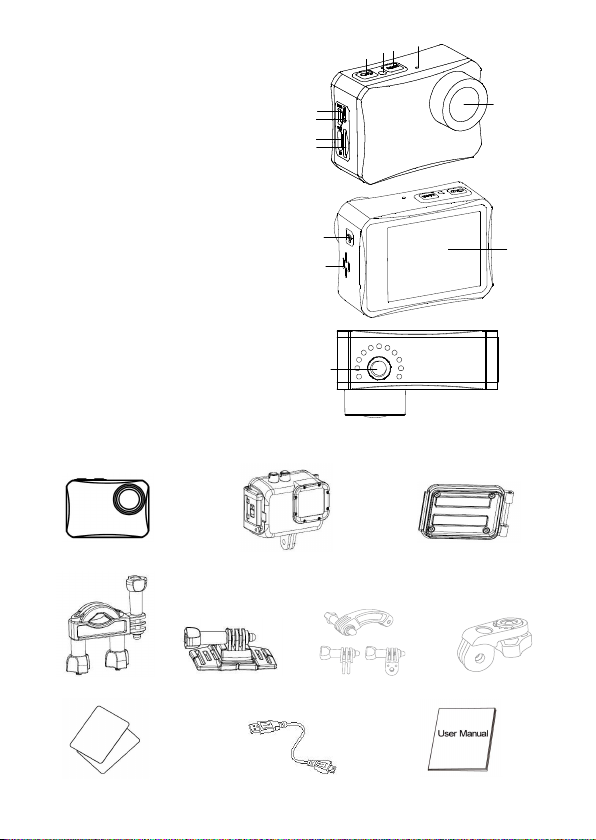
6
Camera Views
1. Power/Shutter/OK Button
2. Working/Charging Indicator
3. Mode Button
4. Microphone
5. Lens
6. Micro HDMI Out Jack
7. Reset Hole
8. USB Jack
9. MicroSD Card Slot
10. WiFi/Down Button
11. Speaker
12. LCD Screen
13.Tripod Slot
13
10
11
12
5
1
2
3
4
6
7
8
9
5
1
2
3
4
6
7
8
9
Camera
Waterproof Case
Bike Mount
Helmet Mount
Extension Mounts
Sticker
USB
User Manual
AEE Mount
Heat Dissipation Cover
Accessories Views

7
Getting Start
Charging the Battery
This Video Camera is operated by a lithium battery which is built-in
inside the housing. Before first use this Video Camera or when the
battery is in low power status, please correctly charge the battery as
per below steps:
1. Press and hold the “Power” button, turn the Video Camera off.
2. Connect the Video Camera to the one end of USB cable, then
connect another end of USB cable to a computer.
The camera screen shall display three icons: “USB Mode”, “PC
Camera” and “Charging Mode”.
Please press “WiFi” button to move cursor to “Charging Mode”, then
press “Power/Shutter” button of camera to enter charging mode.
3. When charging starts, the Charging Indicator will turn on in red
color and flicker continuously.
Note:
When charging starts, the Video Camera may switch on
automatically as the Video Camera includes a car camcorder
function (if the camera connected to a car charger it will be turned
on when car engine starts). In this case, please switch off the Video
Camera if you do not need this car camcorder “auto-on” function.
3.Once charging completes, the Charging Indicator will keep steady
in red color. Unplug the USB cable.
CAUTION:
If you choose to use a wall (car) charger output to USB for charging
of this video camera, it’s your responsibilities to make sure the
charger is properly approved/certified according to National
Standards, for example, in USA, certified by UL, ETL, etc.; and you
must make sure the charger’s output voltage and current is in line
with the specification mentioned on the rating label of this camera,
which is affixed on bottom of camera and near Tripod Slot.
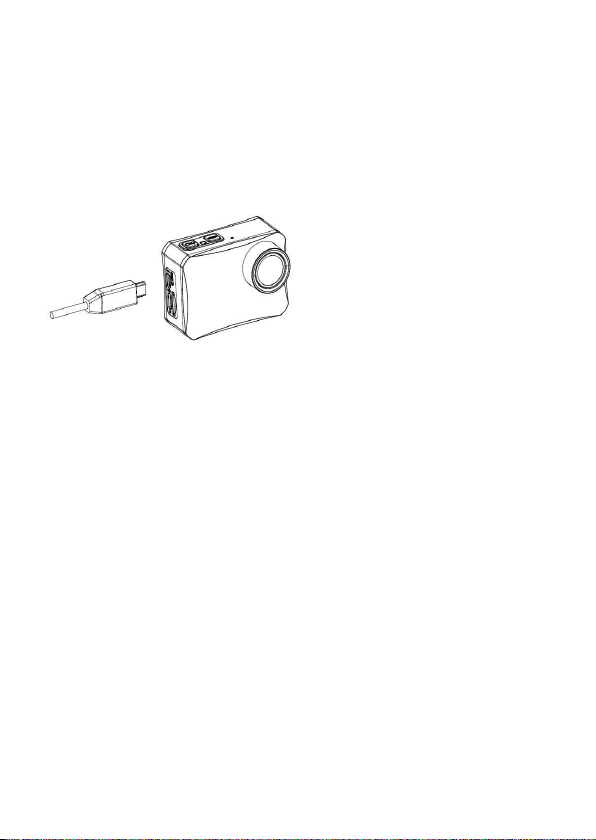
8
BE CAREFUL. NON-CERTIFIED CHARGERS OR CHARGERS
DELIVER IMPROPERLY POWER OUTPUT TO THIS CAMERA
MAY DAMAGE THE VIDEO CAMERA, OR CAUSE OTHER RISKS
AND/OR INJURIES.
Note:
It is normal if the Video Camera housing get hot during charging
process.
Memory Card (microSD Card)
A Micro SD card shall be inserted into this Video Camera before
taking photos and/or videos as the internal memory of this Video
Camera are designed for firmware only.
This Video Camera supports only Micro SD card which speed class
rating is equal or higher than Class 4. This Video Camera also
supports microSDHC and microSDXC cards, however, please take
kind attention, the maximum memory can be supported by this
camera is 64GB.
To insert memory card:
1. Turn the Video Camera off by press and hold the “POWER”
button.
2. Insert memory card into memory card slot with label facing front,
which is showing as per below illustration. You will hear a “click”
sound if the memory card has been inserted into the Video Camera
successfully.
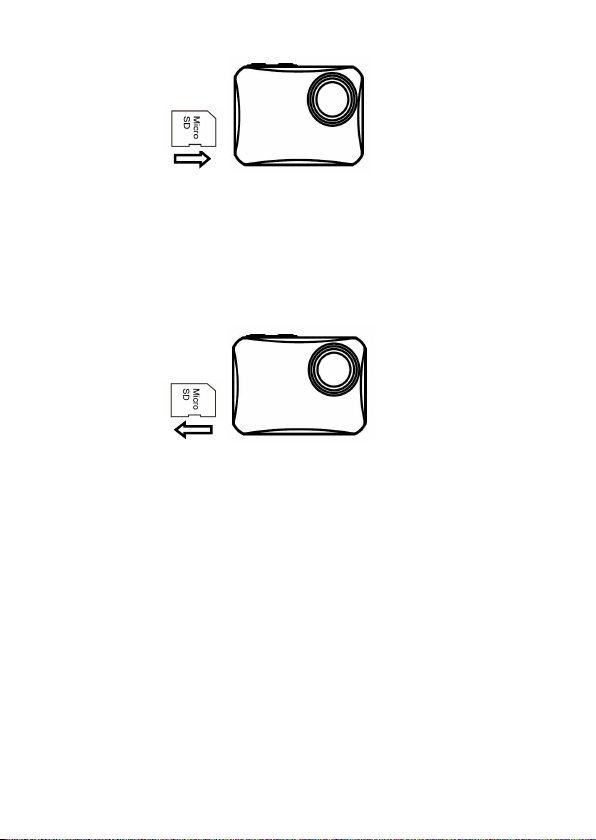
To remove memory card:
1. Turn the Video Camera off by press and hold the “POWER”
button.
2. Depress edge of memory card slightly by using fingernail, then
memory card will pop-up from slot.
Note:
1) Must use at least Class 4 or higher speed rate TF card. Please
use above Class 10 TF card when recording video in
2.7K@30fps/ 3.2K@30fps/ 4K@30fps.
2) Make sure the Video Camera is turned off before inserting or
removing the card.
3) Please format the TF card before using.
4) Using poor quality or counterfeit memory card will lead
problems such as crashing, cannot take photo or video,
damaging the files, etc. Suggest to use brand name memory
cards to keep reliabilities and stabilities, for example, Sandisk,
Kingston, etc.
5) Keep TF card clean. Do not adhere any particles on the surface
of card.
9
