miGuard G3 Quick Start Manual
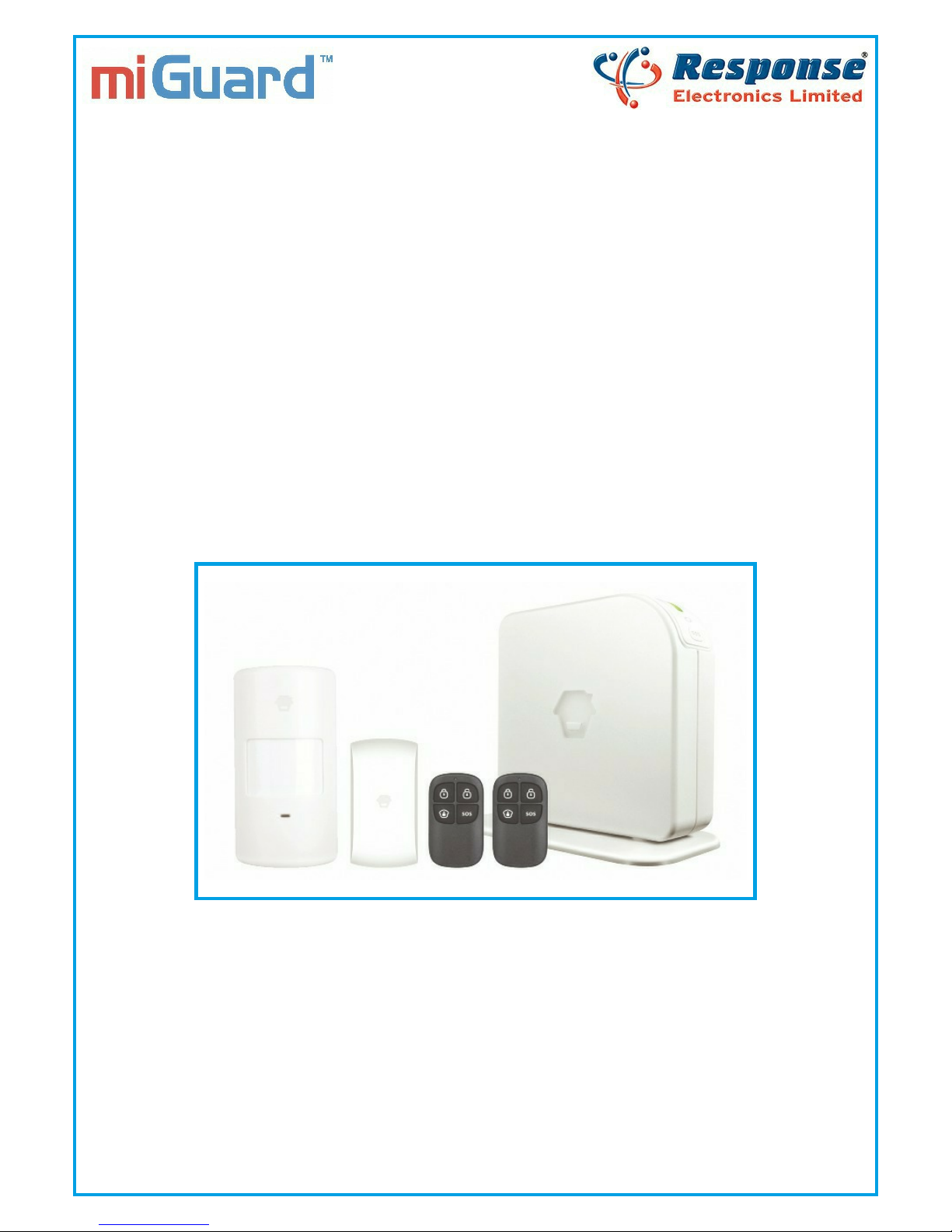
Quick Start Guide
Wireless Burglar Alarm
Remote Monitoring/Communicating
GSM/SMS
lines open 0900 to 1700 Monday to Friday
“ whatever your question, we’re just a phone call away “
0345 257 1000
miGuard Customer Helpline
G3
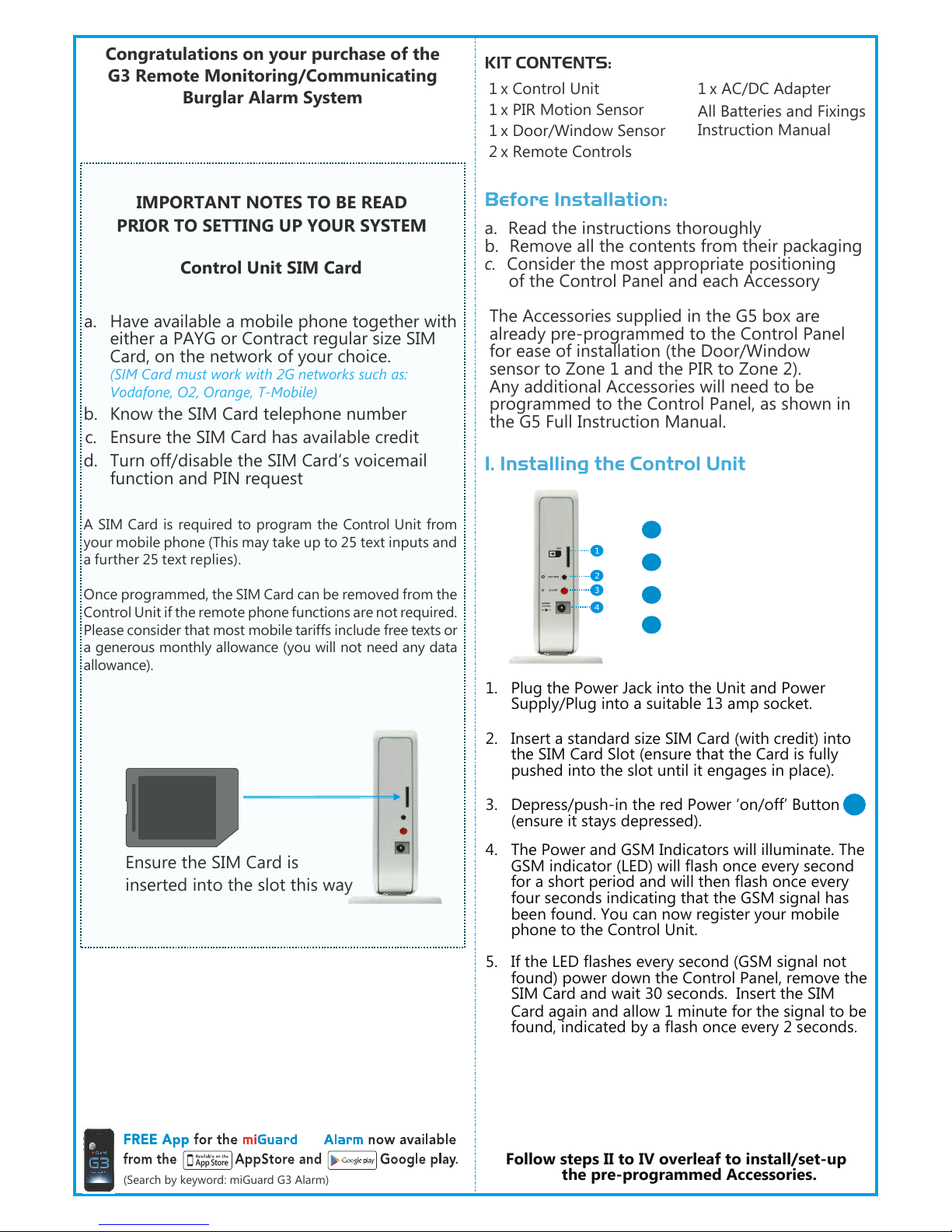
1 x Control Unit
1 x PIR Motion Sensor
1 x Door/Window Sensor
2 x Remote Controls
KIT CONTENTS:
a. Read the instructions thoroughly
b. Remove all the contents from their packaging
c. Consider the most appropriate positioning
of the Control Panel and each Accessory
The Accessories supplied in the G5 box are
already pre-programmed to the Control Panel
for ease of installation (the Door/Window
sensor to Zone 1 and the PIR to Zone 2).
Any additional Accessories will need to be
programmed to the Control Panel, as shown in
the G5 Full Instruction Manual.
Before Installation:
1 x AC/DC Adapter
All Batteries and Fixings
Instruction Manual
G3
I. Installing the Control Unit
1. Plug the Power Jack into the Unit and Power
Supply/Plug into a suitable 13 amp socket.
2. Insert a standard size SIM Card (with credit) into
the SIM Card Slot (ensure that the Card is fully
pushed into the slot until it engages in place).
3. Depress/push-in the red Power ‘on/off’ Button
3
(ensure it stays depressed).
4. The Power and GSM Indicators will illuminate. The
GSM indicator (LED) will flash once every second
for a short period and will then flash once every
four seconds indicating that the GSM signal has
been found. You can now register your mobile
phone to the Control Unit.
5. If the LED flashes every second (GSM signal not
found) power down the Control Panel, remove the
SIM Card and wait 30 seconds. Insert the SIM
Card again and allow 1 minute for the signal to be
found, indicated by a flash once every 2 seconds.
Follow steps II to IV overleaf to install/set-up
the pre-programmed Accessories.
1
4
2
3
SIM Card Slot
Connect Button
Power ‘on/off’ Button
Power Adapter Socket
SIM
CARD
Ensure the SIM Card is
inserted into the slot this way
Side View
Congratulations on your purchase of the
G3 Remote Monitoring/Communicating
Burglar Alarm System
(Search by keyword: miGuard G3 Alarm)
a. Have available a mobile phone together with
either a PAYG or Contract regular size SIM
Card, on the network of your choice.
(SIM Card must work with 2G networks such as:
Vodafone, O2, Orange, T-Mobile)
b. Know the SIM Card telephone number
c. Ensure the SIM Card has available credit
d. Turn off/disable the SIM Card’s voicemail
function and PIN request
A SIM Card is required to program the Control Unit from
your mobile phone (This may take up to 25 text inputs and
a further 25 text replies).
Once programmed, the SIM Card can be removed from the
Control Unit if the remote phone functions are not required.
Please consider that most mobile tariffs include free texts or
a generous monthly allowance (you will not need any data
allowance).
Control Unit SIM Card
IMPORTANT NOTES TO BE READ
PRIOR TO SETTING UP YOUR SYSTEM
