Miglia Technology Dialog Phone User Manual

Dialog Phone User Guide
Page 1
Dialog Phone
User Guide
Revision 1.0
(c) 2006, Miglia Technology Ltd

Table of contents
Introduction and Overview of Dialog Phone . . . . . . . . . . . . . . . . . . . . . . . . . . . . . . . . . . . . . . . . . . . . . . . . . .2
Introduction and System requirements . . . . . . . . . . . . . . . . . . . . . . . . . . . . . . . . . . . . . . . . . . . . . . . . . . . . . . . .2
Overview of Dialog Phone . . . . . . . . . . . . . . . . . . . . . . . . . . . . . . . . . . . . . . . . . . . . . . . . . . . . . . . . . . . . . . . . . .3
Installing Dialog Phone . . . . . . . . . . . . . . . . . . . . . . . . . . . . . . . . . . . . . . . . . . . . . . . . . . . . . . . . . . . . . . . . . . . .4
Connecting Dialog Phone . . . . . . . . . . . . . . . . . . . . . . . . . . . . . . . . . . . . . . . . . . . . . . . . . . . . . . . . . . . . . . . . . . .5
Macintosh: Installing Dialog . . . . . . . . . . . . . . . . . . . . . . . . . . . . . . . . . . . . . . . . . . . . . . . . . . . . . . . . . . . . . . . . .5
Macintosh: UninstallDialog Phone . . . . . . . . . . . . . . . . . . . . . . . . . . . . . . . . . . . . . . . . . . . . . . . . . . . . . . . . . . . .8
Windows: Installing Dialog . . . . . . . . . . . . . . . . . . . . . . . . . . . . . . . . . . . . . . . . . . . . . . . . . . . . . . . . . . . . . . . . . .9
Windows: UninstallDialog Phone . . . . . . . . . . . . . . . . . . . . . . . . . . . . . . . . . . . . . . . . . . . . . . . . . . . . . . . . . . . . .13
Windows: Setting Audio Devices for Windows Messenger and Yahoo! . . . . . . . . . . . . . . . . . . . . . . . . . . . . . .15
Windows: Sounds play through Dialog Phone . . . . . . . . . . . . . . . . . . . . . . . . . . . . . . . . . . . . . . . . . . . . . . . . . . .17
Using Dialog Phone . . . . . . . . . . . . . . . . . . . . . . . . . . . . . . . . . . . . . . . . . . . . . . . . . . . . . . . . . . . . . . . . . . . . . . .15
Macintosh: Using Dialog Phone software . . . . . . . . . . . . . . . . . . . . . . . . . . . . . . . . . . . . . . . . . . . . . . . . . . . . . .16
Macintosh: Using Dialog Simple . . . . . . . . . . . . . . . . . . . . . . . . . . . . . . . . . . . . . . . . . . . . . . . . . . . . . . . . . . . . . .17
Windows: Using Dialog Phone . . . . . . . . . . . . . . . . . . . . . . . . . . . . . . . . . . . . . . . . . . . . . . . . . . . . . . . . . . . . . . .18
Windows: Status Icon . . . . . . . . . . . . . . . . . . . . . . . . . . . . . . . . . . . . . . . . . . . . . . . . . . . . . . . . . . . . . . . . . . . . . .18
Using Dialog Phone handset . . . . . . . . . . . . . . . . . . . . . . . . . . . . . . . . . . . . . . . . . . . . . . . . . . . . . . . . . . . . . . . . .18
Appendix iChat Integration Plug-in . . . . . . . . . . . . . . . . . . . . . . . . . . . . . . . . . . . . . . . . . . . . . . . . . . . . . . . . .18
Warranty agreement . . . . . . . . . . . . . . . . . . . . . . . . . . . . . . . . . . . . . . . . . . . . . . . . . . . . . . . . . . . . . . . . . . . . . .19

Introduction and Overview
of Dialog Phone
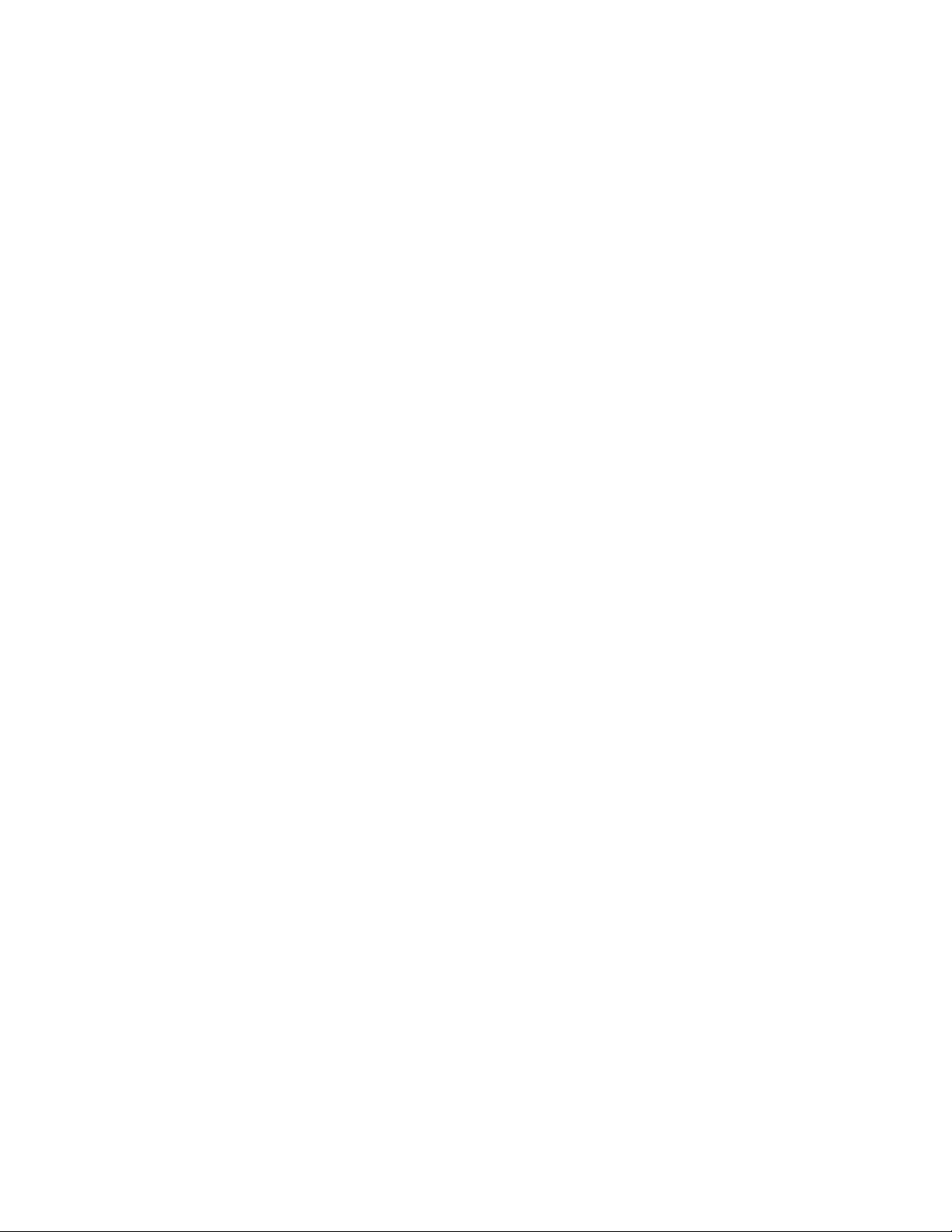
Dialog Phone User Guide
Page 2
Introduction
Thank you for choosing Dialog Phone™ from Miglia Technology. Dialog Phone™ lets you speak with friends online as if you
were using a traditional telephone. Please note that Dialog Phone™ is only compatible with Apple iChat and Skype.
System requirements:
Dialog for Macintosh
• Mac with built-in USB 1.1 connectivity
• G4/500 GHz or faster, G5, Intel Core processor
• 256 MB of RAM
• 5 MB Free hard drive space.
• Mac OS X 10.4.x or higher
Dialog Simple for Macintosh
• Mac with built-in USB 1.1 connectivity
• G3 or faster, G5, Intel Core processor
• 128 MB of RAM
• 5 MB Free hard drive space.
• Mac OS X 10.3.x or higher
or
Dialog for PC
• Pentium 4 1.5ghz or faster
• 256 MB of RAM
• 50 MB Free hard drive space.
• Windows 2000 / XP
• Skype or iChat user account (Mac)
• Skype, Yahoo, or MSN (PC)
Package contents
• Dialog Phone
• CD-ROM with Dialog software and user guide (pdf)
• Dialog USB transceiver
• Protective bag
• Dialog Serial Code card
User Guide Overview
This User Guide will guide you through the hardware and software installation.
Technical Support
Should you ever have any questions regarding your product, please do not hesitate to contact Miglia Technology
(http://www.miglia.com/Support)
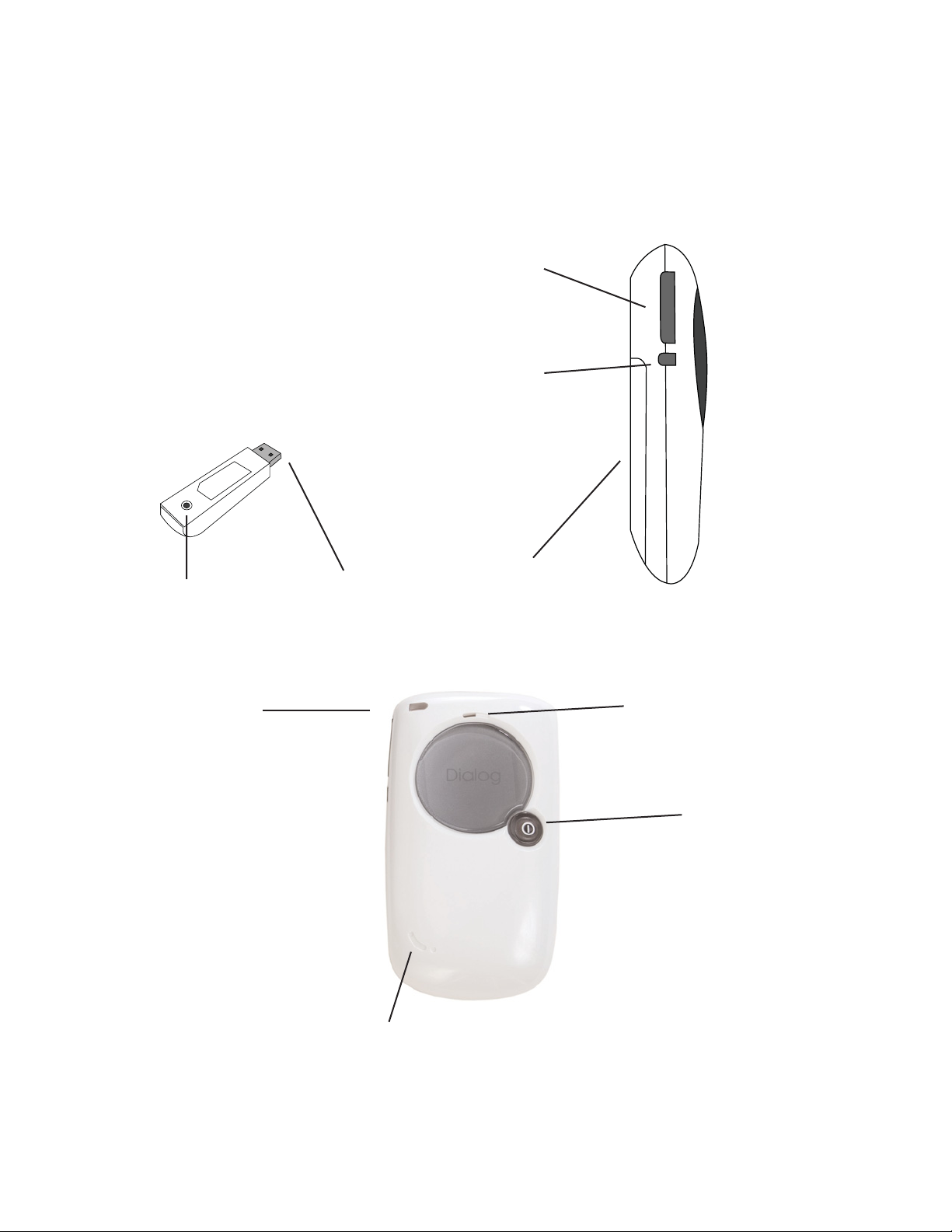
Dialog Phone User Guide
Page 3
Overview of Dialog Phone
Dialog Phone™ features buttons for power, volume, and channel frequency. The volume up/down buttons control volume when
a call is in progress. When no call is in progress, they scroll names in the buddy list of the Dialog software. There is also an
LED on the device that indicates power. The transceiver has an LED on it that flashes in conjunction with the Phone.
USB 2.0 Connector
Channel Frequency
Switch
Status Light
Speaker
Microphone
Side
Front
Reset Switch
Volume Up/Down
Scroll Phone List
Battery Cover
Power
Answer - End
The Status Light indicates
• Standby Mode: when LED light flashes
green it indicates that Dialog Phone™is on
standby and save battery mode
• Connect Mode: when LED light brightens green, it indicates that Dialog Phone™
is connecting.
• Low Power Mode: when LED light
brightens red, it indicates the battery of is
getting low.

Dialog Phone User Guide
Page 4
Installing and using Dialog
software
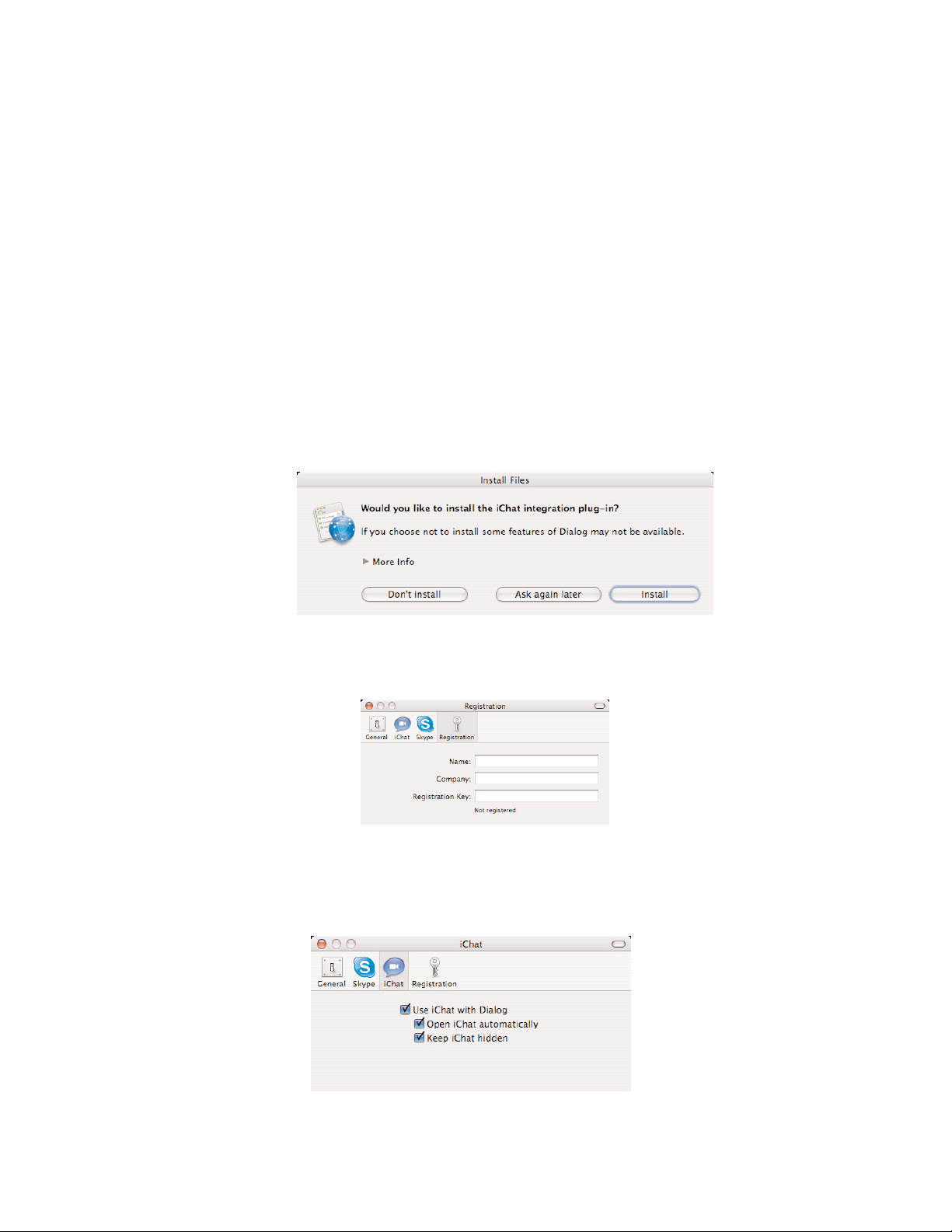
Dialog Phone User Guide
Page 5
I. Connecting Dialog Phone™
1. Connect Dialog Phone™ transceiver to a free USB port of your computer.
2. Dialog Phone™ requires two AAA batteries in the handset.
3. Press power button to turn Dialog Phone™ on.
II. Macintosh: Installing Dialog software
1. Insert the Dialog CD-ROM in your CD/DVD Drive
2. Drag the Dialog icon onto your applications folder. A shortcut to the Applications folder is located on the CD-ROM. You
can now eject the CD-ROM.
3. Double-click on the application ‘Dialog’ now located in the Applications folder.
4. Dialog will ask you to install The iChat integration plug-in. This plug-in is SIMBL, a third-party software that aids Dialog’s
ability to interact with iChat. (See Appendix.)
5. Dialog’s preferences will open and ask you to enter the Dialog serial number.
6. Dialog’s Preferences allow you to choose whether or not to launch iChat and/or Skype automatically when launching
Dialog. If you do not use one of these services, please feel free to disable it. You may also choose to launch Dialog automatically when the computer starts under the General section.
