Page 1

MiG InfoCom AB
MiG Calendar™ Tutorial
______________________________________________________________
Release 6
MiG Calendar Tutorial Page 1 / 24
Page 2

MiG InfoCom AB
MiG InfoCom AB
S:t Olofsgatan 28a
753 32 Uppsala
Sweden
www.miginfocom.com
COPYRIGHT © MiG InfoCom AB.
All rights reserved.
Java is a trademark registered ® to Sun Microsystems.
http://java.sun.com
MiG Calendar Tutorial Page 2 / 24
Page 3
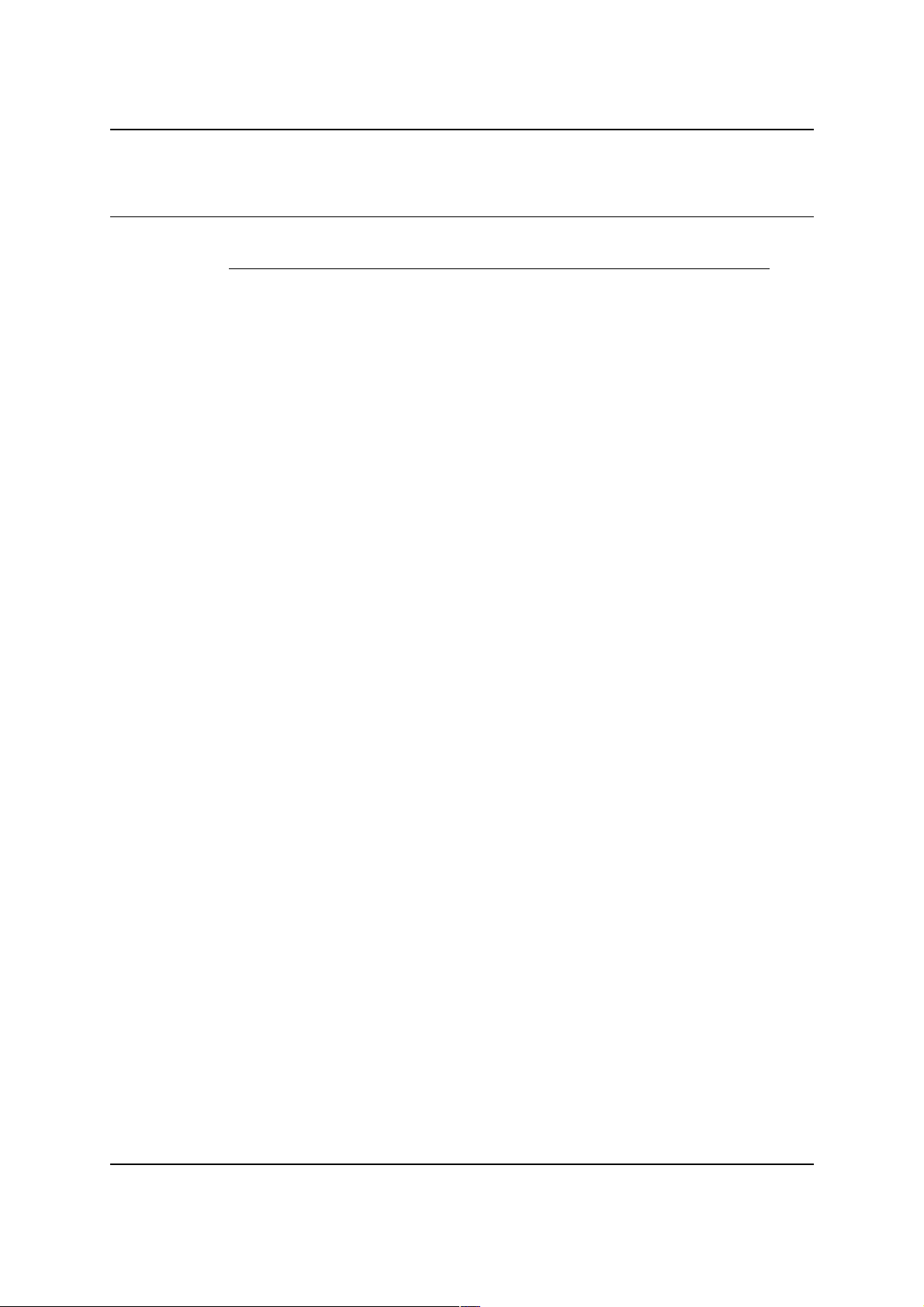
MiG InfoCom AB
Table of Contents
MiG Calendar Tutorial......................................................... 5
Preface.......................................................................................................... 5
Resources and Developer Support............................................................. 5
Contacting Support via Email............................................................... 5
Contacting support via online forums................................................... 5
World Wide Web.................................................................................. 6
Bug Reports......................................................................................... 6
Class hierarchy design notes..................................................................... 6
Easy to Extend..................................................................................... 6
Method Signatures............................................................................... 6
Immutability.......................................................................................... 6
Return type philosophy........................................................................ 6
Theme Implementation........................................................................ 7
Rows vs Rows & Columns................................................................... 7
Date Ranges........................................................................................ 7
The DateAreaContainer – keeps it all together.......................................... 7
Scroll pane........................................................................................... 7
Mix in components anywhere............................................................... 8
Calendar Combo Box................................................................................... 8
Date picker........................................................................................... 8
Date Spinners............................................................................................... 8
Headers – labeling the Date Area................................................................ 9
Primary and secondary dimension....................................................... 9
Themes................................................................................................ 9
DateArea....................................................................................................... 9
The heart.............................................................................................. 9
The Grid and its GridRows........................................................................ 10
Grid and DateGrid.............................................................................. 10
MiG Calendar Tutorial Page 3 / 24
Page 4

MiG InfoCom AB
GridRows........................................................................................... 10
GridSegments.................................................................................... 10
Grid lines............................................................................................ 11
Sub grid rows..................................................................................... 11
Activities and ActivityViews...................................................................... 11
Activity class....................................................................................... 11
ActivityView class............................................................................... 12
Activity views are expendables.......................................................... 12
More than one bounds....................................................................... 12
Time Zones................................................................................................. 12
ActivityDepository...................................................................................... 13
Where Activities are found................................................................. 13
Subscriptions..................................................................................... 13
ActivityIOFilters.................................................................................. 14
Resolving version conflicts................................................................. 14
Laying out the ActivityViews..................................................................... 14
Point to time to pixels......................................................................... 14
More than one layout simultaneously................................................. 14
More then one level............................................................................15
Decorators – layered painting................................................................... 16
AShape – attributed graphics graph......................................................... 16
Interactions – how the user interacts....................................................... 18
Geometry Package and Coordinates........................................................ 19
Categories – hierarchical tags for Activities............................................ 20
Themes – advanced hierarchical properties............................................ 21
Theme Editor – GUI for Themes................................................................ 22
Utility Classes – things you may find useful...........................................23
Putting it all together................................................................................. 24
MiG Calendar Tutorial Page 4 / 24
Page 5

MiG InfoCom AB
MiG Calendar Tutorial
Preface
This document describes the main parts that makes out the MiG
Calendar component. Is does not go into great detail of every function,
it aims to give a thorough understanding how the different packages
and classes relate to each other and what is their purpose.
The Technical Specification is more suited for details and should be
used as a reference. It can be found at the web site indicated below
and should also normally be installed adjacent to this document.
Currently the UML JavaDoc is used a the technical specification. It will
be converted to a PDF at a later time.
For a getting started fast please see the Getting Started Guide which is
normally co-located at the same places as described above. The
Getting Stated Guide has code examples on how to get up and
running.
Many IDE:s (Integrated Development Environment) of today have
good support for inline help using javadocs. The standard HTML
javadocs for the MiG Calendar component is installed by default and
can also be obtained from the site as described above and below. We
highly recommend using this feature as it increases productively when
creating applications with this component.
Although all developers independent of prior experience can benefit
from reading this document, general knowledge of the standard Java
API and OOP (Object Oriented Programming) will help understanding
some of details, or why they are implemented in a certain way.
Resources and Developer Support
MiG InfoCom AB provides support through email and the online
forums. Information and updated tutorials will be made available on
the MiG Calendar product site
Contacting Support directly via Email
support@miginfocom.com
Submit a support ticket
http://www.migcalendar.com/support.php
MiG Calendar Tutorial Page 5 / 24
Page 6
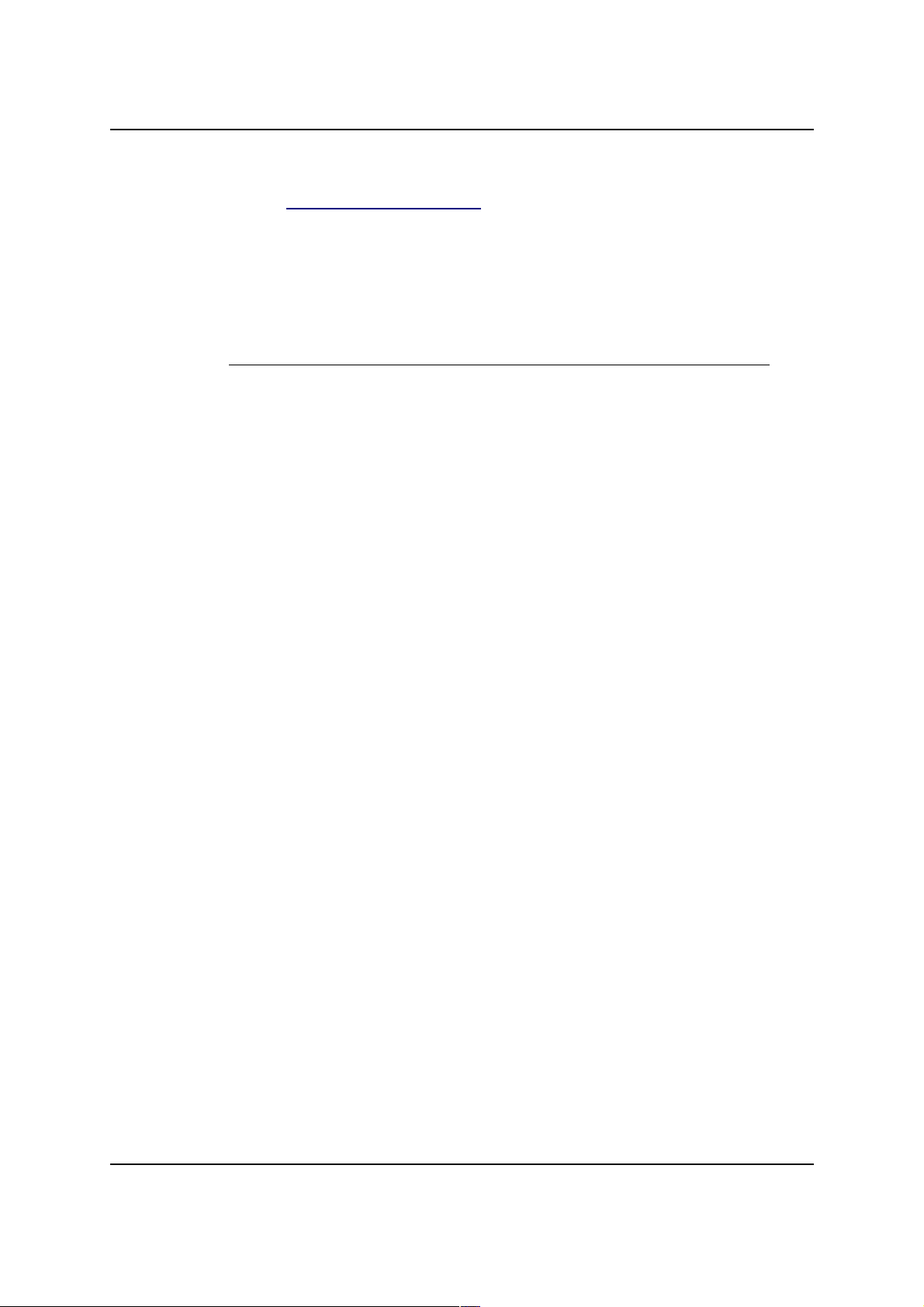
MiG InfoCom AB
MiG Calendar Product Site
www.migcalendar.com
Bug Reports
Please submit a support ticket.
Class hierarchy design notes
Easy to Extend
MiG Calendar has been developed to be easy to extend and still easy
to understand. Class design at large is similar to that of Swing’s.
Interfaces are used for places where the implementation should be
able to be switched and abstract base classes normally implements
boiler plate functionality giving the user the option to re-implement
everything by using the interface or just what matters by extending the
abstract base class.
Method Signatures
You will notice that the method signatures normally are a bit longer
that usual, with more options and boolean flags in them. Having one
method with more options compared to one method per option will
make extending that class easier since there is only one method to
override rather than many chained ones.
There is usually more than one way to change the behavior of some
class. There are the normal get/set methods that are used for simple
properties. Often the classes can be overridden to change the
behavior and for the bigger changes the implementations can be
exchanged via ‘add/remove concrete implementation’ pattern.
Immutability
Immutable objects are used extensively in MiG Calendar. Immutable
objects can not change once created and are therefore thread safe
and less bug prone due to accidental changes. The downside is that
the constructors can be rather lengthy, but that is a price we are willing
to pay for stability and simplicity.
Return type philosophy
Defensive copying (cloning) of objects returned from method calls is
normally the case, but not always. For instance getting the bounds of
an ActivityView returns the ‘live’ object. The reason for this is
performance. The bounds will be read thousands of times per second
MiG Calendar Tutorial Page 6 / 24
Page 7

MiG InfoCom AB
in high activity count date areas and making a copy for every call will
produce too much garbage and the garbage collector will introduce
‘hiccups’. The javadoc documentation will clearly state when a
returned object should be treated as read only.
Theme Implementation
Themes are implemented in MiG Calendar by sub classes to the
themed classes. For instance there is a ThemeDateArea that
extends DefaultDateArea and imposes the indicated properties
in the provided theme on its base class. This is normally the design
pattern for themes, extend and configure. This way the MiG Calendar
component can be used just as easily with and without theme support.
Rows vs Rows & Columns
The term rows is used for denoting something one dimensional, it
does necessarily mean that it is horizontal. The reason for this is the
fact that for instance the Grid object can have either a horizontal or
vertical primary dimension. Which dimension is the primary is a
property of the Grid and if it would have been mutable the grid could
be transposed just by changing the primary dimension. Therefore it
would be very confusing to try to use the terms rows and columns.
The terms primary and secondary are used to express which of the
dimensions you mean.
Date Ranges
Date range and DateRange are used throughout this tutorial and
everywhere else in the MiG Calendar nomenclature. Even though
'date' is the word used, time is also always included unless explicitly
said otherwise. There are no classes in the MiG Calendar component
that only handles whole dates and thus discards time-of-day.
The DateAreaContainer – keeps it all together
The DateAreaContainer is handling Headers, a date area and
corner components. The four headers are on every side around the
DateArea and typically contains dates, times or other labeling
information. The headers can extend into zero, one or both of its
adjacent corners. The four corners can be used for any
JComponent making it easy for the user to customize the container.
Scroll pane
The scroll pane from the DateArea is the actual component residing
in the middle of the date container, though it is rarely any need to
MiG Calendar Tutorial Page 7 / 24
Page 8

MiG InfoCom AB
address it explicitly for layout purposes. The scroll bars for that scroll
pane is relocated from the scroll pane to outside the right and lower
header respectively.
Mix in components anywhere
The container is using GridBagLayout and the javadoc for
DateAreaContainer contains the grid rows and columns used for
positioning the contained headers, corners and the DateArea.
This makes it very easy to add you own components anywhere within
the container, even between the header and DateArea if you like.
You can put the anywhere.
Calendar Combo Box
Date picker
A combo box that inherits from JPanel but look much like a normal
JComboBox. It tries to tweak parts of it's visual appearance to blend
in with the most common Look&Feels. It contains a
DateAreaContainer and shows it in the popup window, just like a
regular JComboBox would. It is created from scratch rather than
extend JComboBox due to experienced troubles when trying to
extend JComboBox.
The combo supports plus/minus buttons as well as a 'go to today'
button. The date format for the editor is exchangeable and is
implemented as a JFormattedTextField. The editor's text field
can be used to edit a to/from date range.
Date Spinners
The included date spinners vastly surpasses what is available in the
standard J2SE SDK. Multiple spinners can be combined and coupled
to express one date/time or one spinner can be used to edit a
complex date format.
The spinners are simple to use and are located int the
calendar.spinner package.
Headers – labeling the Date Area
A header is comparable to a normal table header in that it decorates
and labels the DateArea. The Header interface is very small, it
MiG Calendar Tutorial Page 8 / 24
Page 9

MiG InfoCom AB
only enables returning a JComponent and outlines how to dispose
of the header. This means that you have complete control if you want
to implement your own header. The following text explains the
AbstractDateHeader and ShapeDateHeader which is the
default implementation used.
Primary and secondary dimension
Technically it is like a small version of a DateArea in that it is based
on a Grid. One dimension of the header is locked to the
DateArea. For north and south headers the horizontal dimension
is locked and for east and west the vertical dimension is matched to
the DateArea. In the free (called secondary) dimension there can be
one or more rows. Each row can have its own set of properties such
as background, font, size, etc.
The cells in the primary (locked) dimensions can be automatically
merged. This is for example useful if you want the week number in the
header but are actually showing days in the date area. Every cell in
the row that have the same text (e.g. 'Week 23') will be merged.
Themes
Almost every aspect, and there are many, can be configured through
Themes. The header subclasses themselves are not Theme aware,
but ThemeDateAreaContainer configures them accordingly at
when they are created or recreated.
DateArea
The heart
The DateArea is the heart of the MiG Calendar framework. It binds
together almost all functionality. It doesn't actually implement that
much functionality, it contains references to objects that does the hard
work. It is a JComponent and as such it is dispatching mouse and
key events among other things. The javadoc for
DefaultDateArea will be a good way to start since explaining all
functionality in text would be very abstract and hard to understand.
Some of the responsibilities for a DateArea is:
• Catch and dispatch InputEvents (e.g. Mouse- and
KeyEvents) to the Interaction framework for further
processing.
• Manage date ranges of different types, for instance Selected,
Pressed, MouseOver, Visible and Selectable.
MiG Calendar Tutorial Page 9 / 24
Page 10
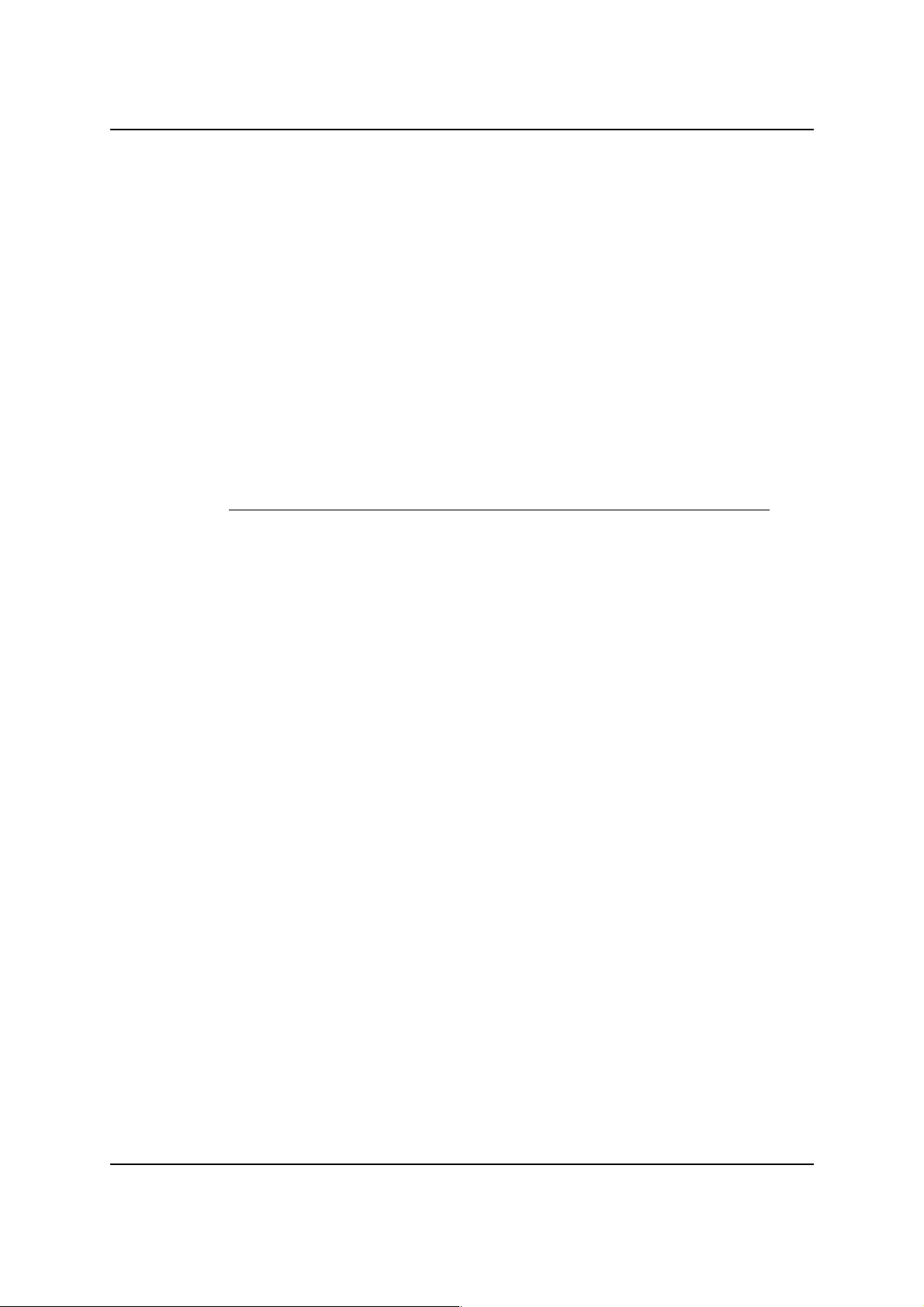
MiG InfoCom AB
• Manage a DateGrid object that contains the date to pixel
translations. The DateGrid object will be recreated when needed
and the DateArea is maintaining the information that should be
persistent, such as the primary dimension and selectable range.
• Managing the layout and paint process of everything that is visible
on the date area. This is done thorough installable Decorators.
There are decorators for painting the grid, activities, cell labels,
selection rubber band rectangle and so on. In all some 15 different
types of decorators is delivered with MiG Calendar.
• Manage a subscription of the activities that should be shown in the
DateArea. This includes checking for updates and taking the
appropriate action when it comes to the visual part.
The Grid and its GridRows
To map a point in time to a specific position on the screen a
DateGrid object is used. It doesn't matter if time progresses
horizontally or vertically, the same grid class is used. The primary and
secondary dimension (I.e. if time progresses horizontally and wraps
vertically, like text, or the other way around) is a property of the grid
object.
Grid and DateGrid
A Grid, which is the base class for DateGrid and contains the
actual cell handling methods, is always square (x * y). DateGrid
adds the functionality to map a point in time to a certain position within
the Grid.
GridRows
A GridRow contains information about one row, or grid line, in the
Grid. It can be either horizontal or vertical, though it doesn't contain
that information itself. The size and position of every row and grid line,
in both dimensions, is stored in these GridRows. The grid's rows can
be extremely flexibly sized. They can be absolute (pixels) or relative
(percentage of bounds).
GridSegments
GridSegments are used to describe the size attributes for one or a
group of rows. Remember that rows can be both horizontal or vertical.
A GridSegment can for instance describe something like this: 'Five
rows with a minimum size of 10 pixels, max 25 pixels but preferably
20% of the total size (weighted)'.
MiG Calendar Tutorial Page 10 / 24
Page 11

MiG InfoCom AB
To encapsulate all segments for a grid a GridSegmentSpec object
is used. It is basically a group of GridSegments, with some simple
to use constructors. It describes one dimension of the Grid, for
instance the primary dimension.
Grid lines
Quite similar are the specification for the grid lines. They also can be
of any size (width), even individually. The
GridLineRepetitionSpec interface extends the
RepetitionSpec which describes a generic way to specify
repetitions. There are two concrete classes that implements
GridLineRepetitionSpec, one very flexible () and the other
which are really simple to use. It is easy to create specifications like:
'Make every other grid line 2 pixels and the rest 1 pixel, but make the
first and last 0 pixels. Set the Color to black for the thick ones and
gray for the small ones.
Sub grid rows
If the grid is divided into Categorys every GridRow can even
contain sub rows (which is are also GridRows). Every one of these
sub-grid rows will filter which activities it accepts. This filter system is
very flexible. See Categories below. Note that an ActivityView
that exists in more than one GridRow (because more than one row
accepts it) will have multiple bounds and is not implemented through
multiple ActivityViews. The sub grid row implementation is really
a tree structure. Rows can be in row, that can be in rows, and so on.
Sub grid rows don't have to be denoting categories, they can be used
to filter on anything, but categories are the most common usage. Set
the getting started guide for more information on sub rows and
categories.
Activities and ActivityViews
Activity class
An Activity is something that has a start and end date/time. It
implements the functionality of the Event keyword in the iCalendar
specification, but it is broader in context. It can have a number of
properties, mapped with keys, much like a normal Map. It can be
recurring and have some additional attributes such as creation time
and last modified information.
ActivityView class
MiG Calendar Tutorial Page 11 / 24
Page 12

MiG InfoCom AB
The Activity can be seen as the model of the Event (we mean
Event in the context of iCalendar here), and ActivityView is a
view of that model. Both are interfaces but they have both abstract
base implementations as well as default concrete classes.
The Activity is what contains all persistent information and is the
object to install listeners on to get updates when that information
changes. ActivityViews are created and disposed of when
convenient, they are used to show one side or recurrence of the
actual Activity. Normally it is the Activity itself that creates
the views for a certain context, it also pools them so they don't have to
be recreated all the time.
Activity views are expendables
Normally there are one ActivityView for every DateArea that
shows the Activity. There are also one view per recurrence if the
Activity is recurring. Even though the user are actually interacting
with the view, the model gets all the updates and repaints/updates its
views. This ensures that all views of an Activity, in all
DateAreas, are updated if one view is being dragged.
More than one bounds
One interesting aspect of an ActivityView is that it can have multiple
bounds. This is because the view might span more than one row (say
more than one week in a month view) and if so one rectangle can not
describe the positions.
Time Zones
Time zones are a fully supported in MiG Calendar. You can set the
time zone for the date range when creating an Activity, and you
can even change it later by setting a new date range. You can also set
a time zone for the DateArea by specifying that in the visual date
range, though that might have less impact than you think.
Time zones can be a bit hard to grasp since they actually present a
view of the actual time. Here are a few concrete notes and pointers on
time zones:
• An activity's time zone will not change the position for it in the date
area. It will only change the time shown in its title or text (if for
instance the template text $startTime$ is used).
• Activities' time zones will not affect whether they overlap in time or
not.
MiG Calendar Tutorial Page 12 / 24
Page 13

MiG InfoCom AB
• Setting a different time zone for the date area will generally only
change the times on the date/time headers. However if you create
a date range by saying it should span a day or a week and provide
a different time zone that will mean the date area will span another
physical time since the day/week boundary is probably different in
the other time zone.
• The time zone generally affects calculations that deal with hour-of-
day and such properties of the time. Rounding to a date boundary
will for instance give different physical date/times in different time
zones.
• When printing a DateRange to the command line the time zone
will be honored. Printing a Date object will always use in the
default time zone for the machine. By using a
SimpleDateFormat you can choose the time zone used when
printing a Date by setting a different Calendar object on it or
changing the time zone for the current one.
• If no time zone is specified (set to null) in an activity's date range,
that activity will get the default time zone. The default time zone will
not be set at creation time though, it will be re-evaluated for every
use, so changing the default time zone will affect all activities with
a null time zone set.
ActivityDepository
Where Activities are found
One problem with activities is that they are usually stored not withing
the calendaring component, in fact that would be a bad design. Also
they can be scattered over more than one storage medium, possibly
at least one that are not connected continuously. Since the can be
stored in multiple places they can also come out of sync, i.e. the same
activity exists in different versions on different storage mediums.
These situations have to be addressed by the
ActivityDepository.
Subscriptions
From the MiG Calendar's positions things are quite simple. Every
DateArea, or at least DefaultDateArea, only registers itself as
a listener on the depository and will as such get notified of changes in
the depository. This is normally handled automatically.
ActivityIOFilters
MiG Calendar Tutorial Page 13 / 24
Page 14
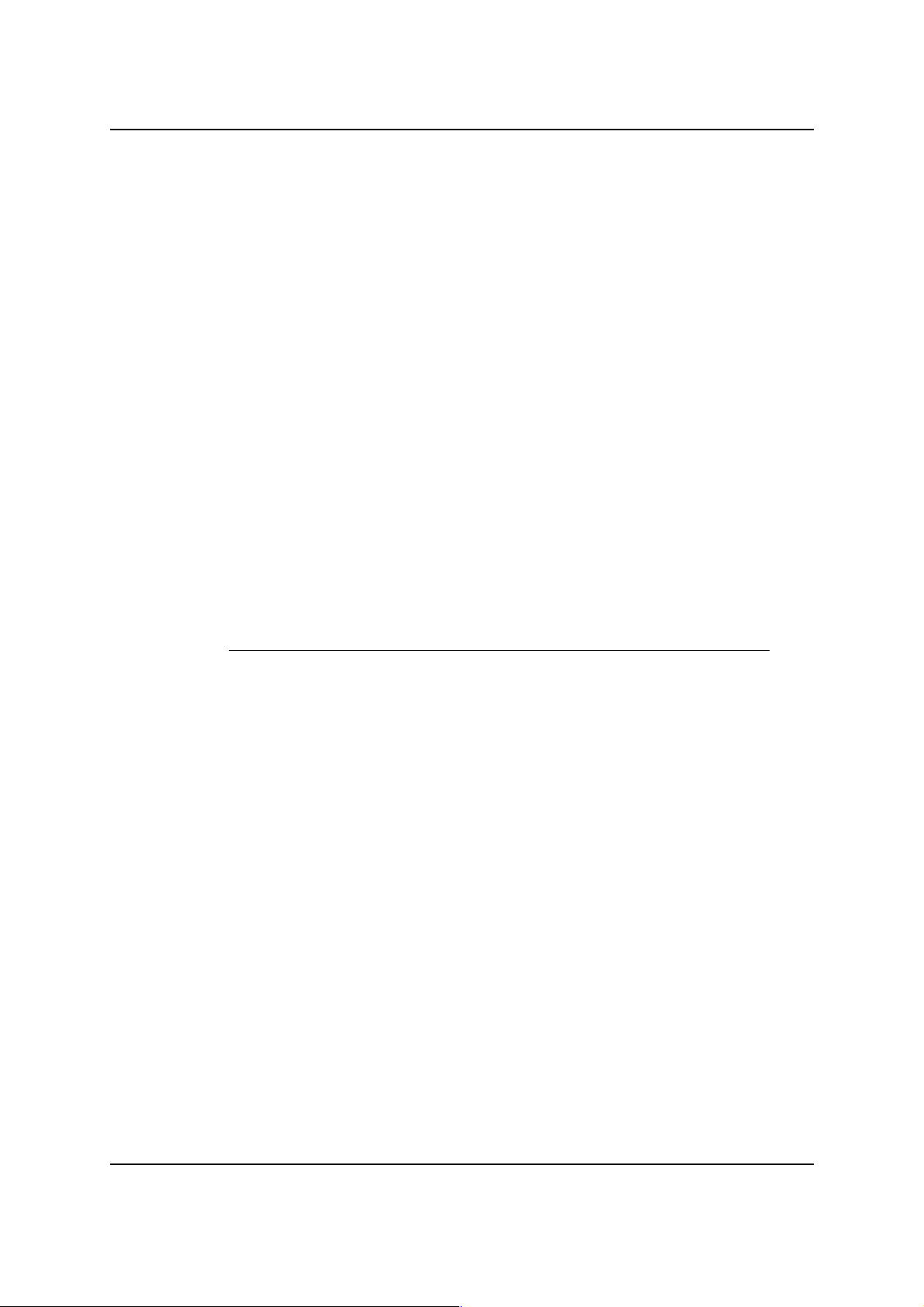
MiG InfoCom AB
When you write your own importer of activities, or create a factory that
creates them you should implement ActivityIOPlugin. It
contains some informative methods where you can provide an ID and
a human readable name.
Resolving version conflicts
The reason you have to implement ActivityIOPlugin is so that
every Activity has a parent that can take care of its life cycle.
When you add the Activity to the depository you also have to
provide a reference to the plugin that read or created the Activity.
If there already exists an Activity with the same ID as the one
you are adding a version conflict will arise, no matter if they actually
are equal, that is for the ActivityResolver so decide.
If no ActivityResolver is installed for the the
ActivityDepository, the Activity with the most recent
modification date will be retained and the other one discarded. If
another synchronization algorithm is to be used, the
ActivityResolver can easily be replaced for a more advanced
or better suited one.
Laying out the ActivityViews
Point to time to pixels
How to map a certain date range to some bounds in a pixel based
date area is not trivial one. MiG Calendar has a very flexible solution
and a very powerful default implementation that should be sufficient
for almost any need.
More than one layout simultaneously
The DefaultDateArea has support for multiple layouts at the
same time. The layouts are ordered after how keen they are to layout
a certain ActivityView. The installed layout that reports the
highest integer value for a ActivityView will, during the layout
run, be asked to layout that view.
During the layout run the layout that is first (layouts are sortable and
sorted in their natural order, which is changeable) in line will be asked
to layout its views. It does so and returns all rectangles that are now
'occupied'. The next layout will have to, or should, consider these
occupied rectangles as forbidden areas and have to layout around
them.
More then one level
MiG Calendar Tutorial Page 14 / 24
Page 15

MiG InfoCom AB
The above paragraph describes what happens within one level. Since
activities can be divided into layers, a lower level will be laid
completely before the next level is laid out. The occupied rectangles
will be cleared between layers making them visually overlap. In short
one layout cycle will be made for every layer (see
Activity.getLayerIndex()) that has at least one
Activity.
This flexibility is needed to accommodate for the possibility to have,
for instance, background images for Christmas, normal date range
rectangles for most activities and maybe icons for alarms and
reminders.
Implementations of interface ActivityLayoutBroker
(DefaultDateArea is one) will decide which activities is laid out
by which ActivityLayouts. The default implementation decides
upon whether the activity's layout context
(Activity.getLayoutContext()) matches the installed
layout's. The ActivityLayoutBroker and the Activity thus
cooperates in this process.
Three ActivityLayout implementations are included by default.
• FlexGridLayout lays out in a grid or flow like formation. It is
hight customizable, even trough a Theme.
• TimeBoundsLayout lays out the views according to their exact
or rounded dates and times in the DateGrid. Overlapping date
ranges are handled and the overlap can be specified both absolute
or relative. The size in the secondary dimension is also very
flexible with min/preferred/max size that can be absolute or relative
to the available bounds for the GridRow.
• HideLayout can be used to hide views with certain properties.
Currently the duration is evaluated. It can for instance hide activity
views that spans more than one day or is less than on hour.
The layout framework in MiG Calendar is very flexible though you will
probably just install the layout that you need and that's it. It it probably
even simpler, you just configure one or more layouts in the GUI
Theme Editor and everything is handled automatically!
Decorators – layered painting
Decorators is used to paint in both the DefaultDateArea and
AbstactDateHeader and its sub classes. Decorators are very
MiG Calendar Tutorial Page 15 / 24
Page 16

MiG InfoCom AB
simple to understand, they are objects that gets some bounds to paint
within and they do just that. Since everything (yes everything!) that is
painted in the DefaultDateArea is painted with Decorators
the look is truly pluggable, even without sub classing it.
This also means that it is possible to decide on the order that the
different installed decorators should be called. This is done through
the mutable layer index, much like for layouts explained above.
Decorators will be sorted according to their layer index and then the
painting will be done in that order.
This means you can have the grid lines drawn above or under the
ActivityViews and so on. Some decorators will only make sens
in a certain order, for instance the background decorator should
probably be invoked first.
MiG Calendar is delivered with around 15 different decorators, all
decorating some part of the DateArea GUI. Background, activity
views, grid lines, cell labels and the no-fit shape are some of them.
Also Headers, through the AbstractDateHeader, are painting
its contents with decorators.
The Decorator class hierarchy is somewhat extensive and
checking the UML diagram for is probably a must if you intend to write
your own decorators, at least if you want to get a some free boiler
plate from one of the current decorators.
AShape – attributed graphics graph
The AShape framework is one of the more extensive sub
components within the MiG Calendar component. It is powerful
enough to write really innovative GUIs in, for instance be vector based
user interfaces with animations triggered by user interactions.
AShape is a complete stand alone component in its own right, with
use cases outside that of the MiG Calendar component. In this
calendar component it is used by the default activity painter to draw
the ActivityViews. It is also used by one type of Header
Decorator to draw text and backgrounds.
AShape is an API for hierarchical graphics. Sub shapes relate to their
parent in that it will use its parent's bounds as a base for getting its
own bounds. Much of JComponent's design ideas are used in
AShape, but AShape is a lot more light weight and more aimed at
fast Java2D graphics. There are also some similarities between the
MiG Calendar Tutorial Page 16 / 24
Page 17

MiG InfoCom AB
SVG (Scalable Vector Graphics) format and AShape. SVG is
broader in context but AShape has more flexible layout support and
is more geared towards Java and Java2D. AShape has the ability for
non uniform scaling, a functionality that SVG currently lacks.
There are many concrete classes that implements the AShape
interface. VectorShape, TextShape, ImageShape and
FeatherShape (for blurring) are some of them. It is also very easy
to write your own AShapes if the built in ones don't cover your
particular use case. The AbstractShape implements most of the
boiler plate and all you have to do is extend it and provide the painting
code.
The layout idea behind AShape is that you provide it (actually the
ARootShape) with a reference rectangle and then tell it to paint itself
relative to that rectangle. The AShape itself decides how it should
relate to that rectangle, but it will probably in most cases just cover the
whole of it. Sub shapes of a shape are then placed according to the
bounds that the parent shape actually used. The placement relative to
the Rectangle bounds is normally specified with a PlaceRect, or
rather one of the concrete classes that implement that interface
(AbsRect or AlignRect).
A PlaceRect describes how one Rectangle relates to another
Rectangle, optionally with a reference Dimension (i.e. size). The
PlaceRect handling and a lot of other boiler plate is done in
AbstractShape so you don't have to bother with it normally. That
is also why almost every xxxShape takes a PlaceRect as
argument in its constructor.
The sub shapes can freely relate to its parent's bounds and since the
PlaceRect implementations have a very flexible coordinating
system they can do this in a very advanced and dynamic fashion. It is
for instance quite easy to describe something like: 'use the right 50%
of the parent's bounds but no more than 10 pixels, right justified if
constrained'.
But how does siblings interact? With ShapeLayouts. Every
AShape has a ShapeLayout that actually gives the sub shapes
theirs reference rectangle. If no layout is specified explicitly the
DefaultShapeLayout is used which will layout all sub shapes
with the exact bounds of the parent (on which it is installed). All sibling
will thus get the same reference bounds to used for placing
themselves and there are no sibling cooperation.
RowShapeLayout and DockingShapeLayout are delivered by
default and how they work and are supposed to be used is specified in
MiG Calendar Tutorial Page 17 / 24
Page 18

MiG InfoCom AB
the javadocs.
All built in AShape implementations are serializable to XML with the
default Java beans persistence using the standard get/set naming
convention. There is no special Delegate needed for this.
AShapes can be used in two ways. There is the normal one-to-one
usage pattern which means that one shape will be used to paint one
thing. This would not be scalable if there are 1.000 or maybe 10.000
things to paint as it would mean that many AShapes would have to
be created. That would consume an unnecessary amount of
resources. Therefore all AShape types are stampable. This means
that the same AShape instance can be used to paint multiple,
normally all, entities (e.g. ActivityViews). An Interactor is
used as the peer between the 'thing' to paint/decorate and the
AShape. That Interactor is more light weight than the AShape
and should contain the per-'thing' information, if any. It also has other
functionality, see the Interactions section below.
Attributes, such as Paint, Font and PlaceRect, of the AShapes
are stored in a Map in the AbstractShape class. A key is used for
getting and setting the attributes. Every AShape subclass documents
which keys to use to access the attributes interesting for that class.
For further details on how to build and use AShapes see the
AShape tutorial and the Getting Started Guide.
Interactions – how the user interacts
The Interaction framework is a Action/Command-like pattern optimized
to fit the MiG Calendar component.
To start with we have the Interactor hierarchy of classes, which
includes ActivityInteractor, MouseKeyInteractor and
TimerInteractor. An Interactor is the peer to some
functionality that need to be monitored and interacted with. For
instance the MouseKeyInteractor monitors mouse and key
events and for every one of them it evaluates if there is a registered
Interaction that should be triggered.
An Interaction, not to be intermixed with Interactor, mainly
consists of three parts:
1. A trigger of some kind (e.g. mouse move)
2. An Expression that needs to be evaluated to true. E.g.
MouseButton == 1
MiG Calendar Tutorial Page 18 / 24
Page 19

MiG InfoCom AB
3. The Command or CommandSet that should be executed. E.g.
StartAnimation.
A Command is a generic specification of an action that is to be taken
and what is the target. It can also be sub classes to support any action
that can be written in Java code, without the need for a specific
InteractionBroker.
An InteractionBroker is an executor/interpreter of Commands.
A broker will normally handle a certain type of commands, for example
the ActivityViewInteractionBroker can handle commands
that will affect an ActivityView, it has specific knowledge on how
to manipulate it.
The Interaction framework is very loosely coupled. The different
parts, Interactor, Interaction, Command, Expression and
InteractionBroker have few demands on each other's types. This can
be confusing at first but is very powerful once understood. See the
examples in the AShape Tutorial for hints on how to use this powerful
and flexible framework.
One important functionality that the Interactor framework
supports is the notion of overriding attributes. If, for instance, an
AShape's background color is normally blue, it can be overridden to
be yellow when the mouse is hovering over it. The original property of
the AShape is never actually changed, it is just exchanged for the
overridden value when the attribute is fetched, for instance during the
paint process. The Interactor keeps track of the overrides that is
currently active for its peer object, e.g. an ActivityView.
Geometry Package and Coordinates
Since the MiG Calendar requires a lot of flexibility when it comes to
positioning graphics on screen a new type of coordinates was
developed. All sub components within the component uses this
coordinating system. Classes that could denote statements like: '10
pixels from the end' and '20% in, but no less than 10 pixels from the
right edge'. These kind of statements is easy to do in Java code, but
quite hard to specify in a persistable object, such as a coordinate. The
util.gfx.geometry packages has these main parts:
• Numbers. A number can relate to 0, 1, or 2 other numbers. 0
means it is a value on it's own, such as an Integer normally is. 1
means it needs one reference value in order to produce a number,
for instance when a coordinate denotes an offset or percentage. 2
MiG Calendar Tutorial Page 19 / 24
Page 20

MiG InfoCom AB
means that it needs two reference values, normally start and end
values, and the coordinate would be in reference to one or both of
them. Those types are specified by the interfaces AtNumber,
AtRefNumber and AtRefRangeNumber respectively.
• Links. If a coordinate should be in reference to another coordinate,
for instance if you would like to dock the right edge of one
rectangle to the left edge of another, a link links them together.
Links are one-way and the link to coordinate must be set before
the link can be resolved. I.e. it must be layout out before the linked
coordinate. A link implements AtNumber so it can in effect be
used at a coordinate like any other number.
• Filters. They could also be called constraints or operators, but they
are more generic, that is why they got the name Filters. They
wraps a coordinate in some logic, it might be a minimum
constraint, a multiplication or a filter that rounds it to the nearest
integer. These filters are themselves AtXxxx numbers which
means that a filter can wrap another filter and so on to create quite
advanced layered expressions. Normally that is not the usage
though, they should be used for imposing constraints or simple
adjustments. Filters is an implementation based on the decorator
pattern.
The flexibility of this geometry package might seem daunting but it's
really quite simple, and you seldom have to use any other types than
those listed under Numbers above.
The geometry package gives MiG Calendar the much needed
possibility to express coordinates relative to one another or relative to
other boundaries, such as available bounds. See the examples in the
getting Started guide to get acquainted to using this geometry
package.
Categories – hierarchical tags for Activities
All activities can be connected (in a loose manner) to one or many
categories (Category). The categories themselves are hierarchical
and can denote just about anything. In one JVM there are always
exactly one category root and all sub categories are mounted
somewhere below that root just like a normal tree structure or file
system. Categories can have multiple parents. This means that a
category sub tree can be mounted on more than one cranch for
instance.
MiG Calendar Tutorial Page 20 / 24
Page 21

MiG InfoCom AB
What the categories mean are totally up to the user of this component.
They can indicate owner of the Activity, a difficulty level of the it
or just what type of activity it is (E.g. Home, Work and Imported).
Since one activity can belong (reference) more than one Category
and Categories are hierarchical the possibilities are endless. In the
simplest case they can be used to differentiate calendars by their
owners. In a more complex context they can be used to create a
complete role tree with hierarchical dependencies.
GridRows in the Grid can filter on, among other things, one or
more categories. This opens up for having multiple calendars show in
line side-by-side. It also means the MiG Calendar supports activities
that belongs to more than one calendar and as such shares all
information.
If there are sub grid rows in the date area there can also be a header
that shows the names of the grid rows. Since categories is actually
only one use for sub grid rows, the can filter on anything, the header is
actually called SubRowGridHeader. This header works much the
same way as the date headers, which means the can have more than
one row in the header and cells in different rows can be merged.
Themes – advanced hierarchical properties
A Theme is comparable to a configuration file, only it is very flexible
and supports one-to-one, many-to-one and one-to-many mappings.
The keys are hierarchically arranged and can be constrained to one or
many different types. For Comparable types they can even be
constrained in it's range with a min/max.
The simplest way to learn about Themes is probably to start the
Theme Editor and play around with it. The Theme Editor is a GUI for
changing any type of Theme, and the Theme used in the MiG
Calendar component is CalendarTheme. Note that the Theme
Editor is generic and can be used to visually edit themes that have
nothing to do with calendaring.
Themes are based on a key/value map where the key is a String that
looks like a file name including path. E.g.
”Decorators/CellLabel/installInLayer” is a key. The
first slash is always omitted, though it is always mounted on the the
Theme root.
Some of the more noteworthy features of the Theme framework are:
MiG Calendar Tutorial Page 21 / 24
Page 22

MiG InfoCom AB
• Key's can be linked to other keys, and even chained. This means
that there can be one edit point for many related properties, say
colors for week days.
• Default values for every key, or key hierarchy, are mandatory.
Though they can be null.
• Keys can contain a ordered list of values. The values in the list can
have constraints, rather than the list object itself, which would be
the case for just using a ArrayList as the value.
• All value change can optionally be validated (default) against the
key's capabilities (constraints). This means that an erratic value
can never end up in the Theme.
• Both default values and capabilities (constraints) can be set
recursively on a key branch. This decreases the verboseness and
increases correctness when building themes.
• Themes can be listened on for changes to keys using the normal
Java xxxListener pattern.
• Loading and saving (serializing and deserializing) themes are
supported directly by the theme and is very simple.
• Multiple themes, even of different types, can be loaded
simultaneously and are handled by the Themes class. They are
indexed with a context String as the key and are accessible
from the whole JVM since the Themes class is a Singleton.
For more information on themes, including how to build you own
and/or extend the CalendarTheme see the javadocs for Theme.
Theme Editor – GUI for Themes
The Theme Editor is a GUI application for editing themes. All
information needed to edit the theme is included in the theme class.
Theme properties are serialized to XML for storage in a file or
database. The Theme class implementation, e.g. CalendarTheme,
needs to be in the classpath for the Theme Editor to be able to edit it.
This is because the default values and key capabilities (i.e.
constraints) of the theme is not saved in the XML properties file, but is
located in the actual xxxTheme class.
The Theme Editor can edit any type of value that it recognizes. The
most common value types already have an associated editor, but it is
very easy to write your own, you only subclass
AbstractPropertyEditor and registers it to the editor. You can
MiG Calendar Tutorial Page 22 / 24
Page 23

MiG InfoCom AB
even register the editor from the command line as long as it is in the
class path.
The default AShape used to visualize demo can be exchanged if the
Theme Editor is started from the command line.
Utility Classes – things you may find useful
To defer code duplication a lot of functionality is lifted out to utility
classes. DateUtil is such a class. DateRange is another. Here is
a list over some of the classes available to the user of the MiG
Calendar Component.
• DateUtil. Static methods for different kinds of date
manipulation. Calendar rounding to boundaries (e.g. day or
hour), flexible and fast duration string formatting and week bases
helper functions are some of the things this class can do.
• GfxUtil. Contains a lot of geometry calculation methods, mostly
based on Rectangle or Rectangle2D. Color manipulation,
lots of string drawing methods, image and texture blending and
improved image loading are examples of what this class provides.
• DateRange. This is a class, or rather class hierarchy, used
extensively throughout the MiG Calendar component, but it has
uses outside communicating with the component. It encapsulates a
start and end time and a lot of operations on that period. Iterating
over it at specified multiples of a boundary is one example. It exists
both as a truly immutable and a mutable version as well as it
implement both a mutable and immutable interfaces.
• Misc. graphics classes. UIColor, SlicedImage,
XtdTexturePaint and ArrowButton are some of the
usable classes in the util.gfx package.
• Base64 encoder/decoder. The fastest Java bases base64 encoder
and decoder is included. It is developed by MiG InfoCom AB and
Open Sourced. It can be downloaded from
http://migbase64.sourceforge.net where there also are some
performance comparison charts.
• IO. The util.io.IOUtil class adds support for aggregating
XML delegates (java.beans.PersistenceDelegate)
used for saving and loading unsupported object types to XML with
the standard 1.4+ XMLEncoder and XMLDecoder. If you want
to add a object type of your own and that type doesn't follow the
MiG Calendar Tutorial Page 23 / 24
Page 24

MiG InfoCom AB
standard get/set naming convention for all properties (and an
empty constructor) a the delegate for that object could be added to
this class and it will be used by the framework.
Putting it all together
All major parts of the MiG Calendar component have been explained
above, but there are a lot of details left out for you to find out. It is
easy to get started with MiG Calendar but the advanced user will also
be able to tweak, exchange, extend or replace just about anything in
the framework.
The default implementations of all functions are targeted to fill the
need for most situations. Just by creating a Theme with the Visual
Theme Editor you can almost make the calendar look like any of the
main calendaring applications available today (Outlook 2003, Apple's
iCal 1.5 and Mozilla's Calendar).
Creating an AShape to be used for painting the activities are maybe
the hardest part if you want to create you own custom calendaring
application, so we have made a couple of default ones accessible
through static methods in the ShapeFactory class for you to use.
MiG Calendar Tutorial Page 24 / 24
