Page 1
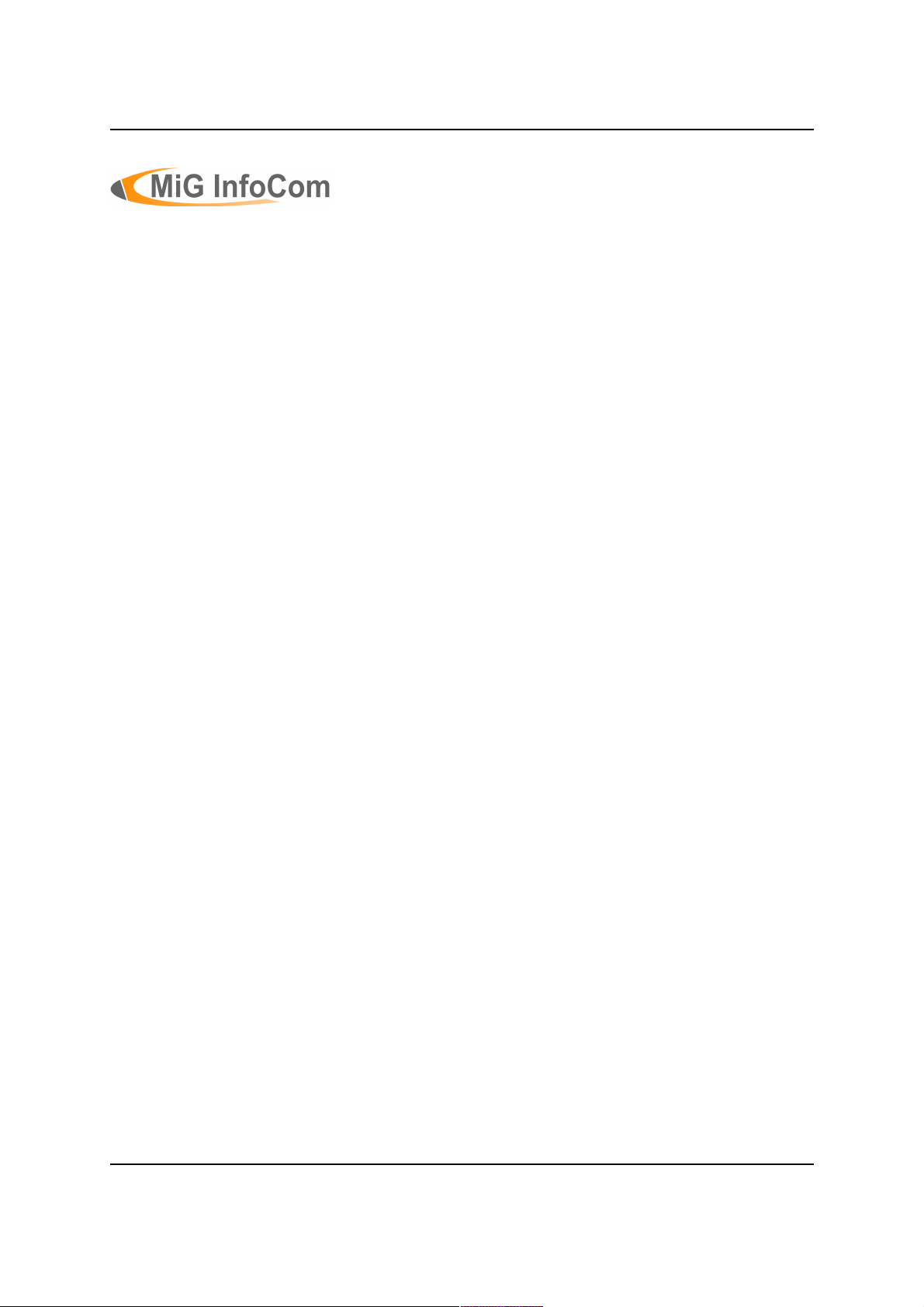
MiG InfoCom AB
DBConnect Guide
______________________________________________________________
Release 1.2
DBConnect Guide Page 1 / 25
Page 2

MiG InfoCom AB
MiG InfoCom AB
S:t Olofsgatan 28a
753 32 Uppsala
Sweden
www.miginfocom.com
COPYRIGHT © MiG InfoCom AB.
All rights reserved.
Java is a trademark registered ® to Sun Microsystems.
http://java.sun.com
DBConnect Guide Page 2 / 25
Page 3
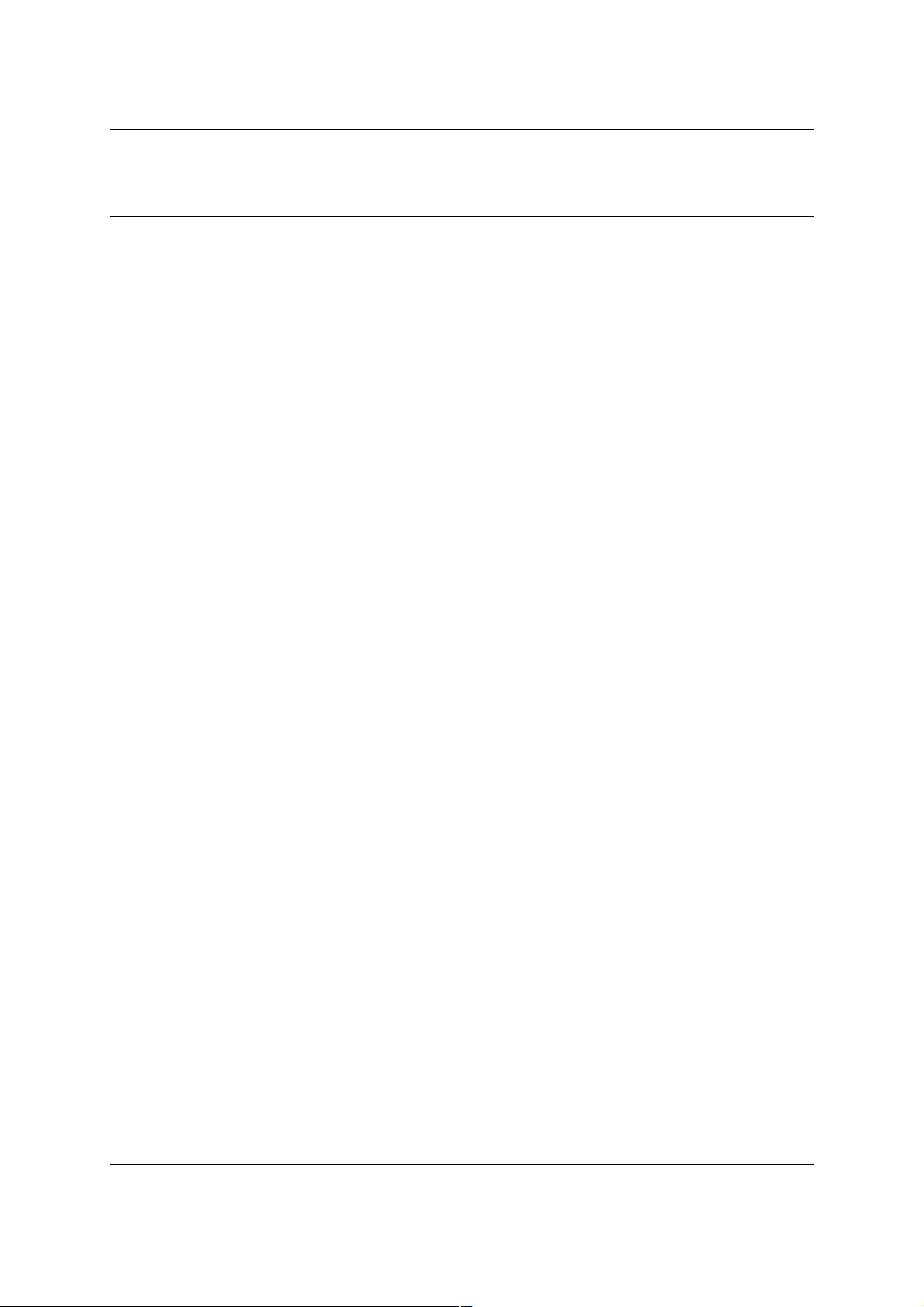
MiG InfoCom AB
Table of Contents
MiG Calendar Tutorial.................................................. 5
Preface............................................................................................... 5
Resources and Developer Support................................................. 5
Contacting Support directly via Email...................................................5
Submit a support ticket.........................................................................5
MiG Calendar Product Site.................................................................. 5
Bug Reports......................................................................................... 6
How to read this Document............................................................. 6
Setting up DBConnect for usage..................................................... 6
Classpath............................................................................................. 6
MiG Calendar Component................................................................... 6
Supported Databases and JDBC Drivers............................................. 6
Overview............................................................................................ 7
Database Updates............................................................................... 7
Database Reads.................................................................................. 7
ActivityDepository and CategoryDepository......................................... 7
The DBConnect Architecture................................................................7
Layered Architecture............................................................................ 8
Multiple Databases...............................................................................9
Multiple Clients................................................................................... 10
Setting Up the Property Mappings................................................ 10
What is a Property?............................................................................10
Property Mappings............................................................................. 10
Load/Save Mappings to File............................................................... 11
Mandatory Properties......................................................................... 11
Custom and Non-mandatory Properties............................................. 14
Update Tables for Increased Performance......................................... 14
DBConnect Guide Page 3 / 25
Page 4

MiG InfoCom AB
Database Connection......................................................................... 15
Example Database Mapping.............................................................. 15
Using MiG Calendar the Correct Way............................................15
Event Types....................................................................................... 15
Miscellaneous Topics..................................................................... 16
Logging.............................................................................................. 16
Creating a Database from the Mappings............................................17
Deleting Table Data............................................................................ 17
Monitoring the Database Queue........................................................ 18
Filtering What to Synchronize............................................................ 18
Polling and Setting Auto-poll Interval.................................................18
Auto Write.......................................................................................... 18
Managing Shutdown and Flushing..................................................... 18
Queue Action Coalescing................................................................... 19
Pausing and Resuming the Database Queue/synchronizer...............19
Adapting to Other Databases (DBTypeAdapter)................................20
Listening for Concurrent Update Events............................................20
Listening for Exceptions..................................................................... 20
Loading only Visible Activities............................................................ 21
Custom Properties in Activities or Categories....................................21
Persisting your custom data types..................................................... 22
Troubleshooting................................................................................. 25
General Suggestions and Tips........................................................... 25
DBConnect Guide Page 4 / 25
Page 5
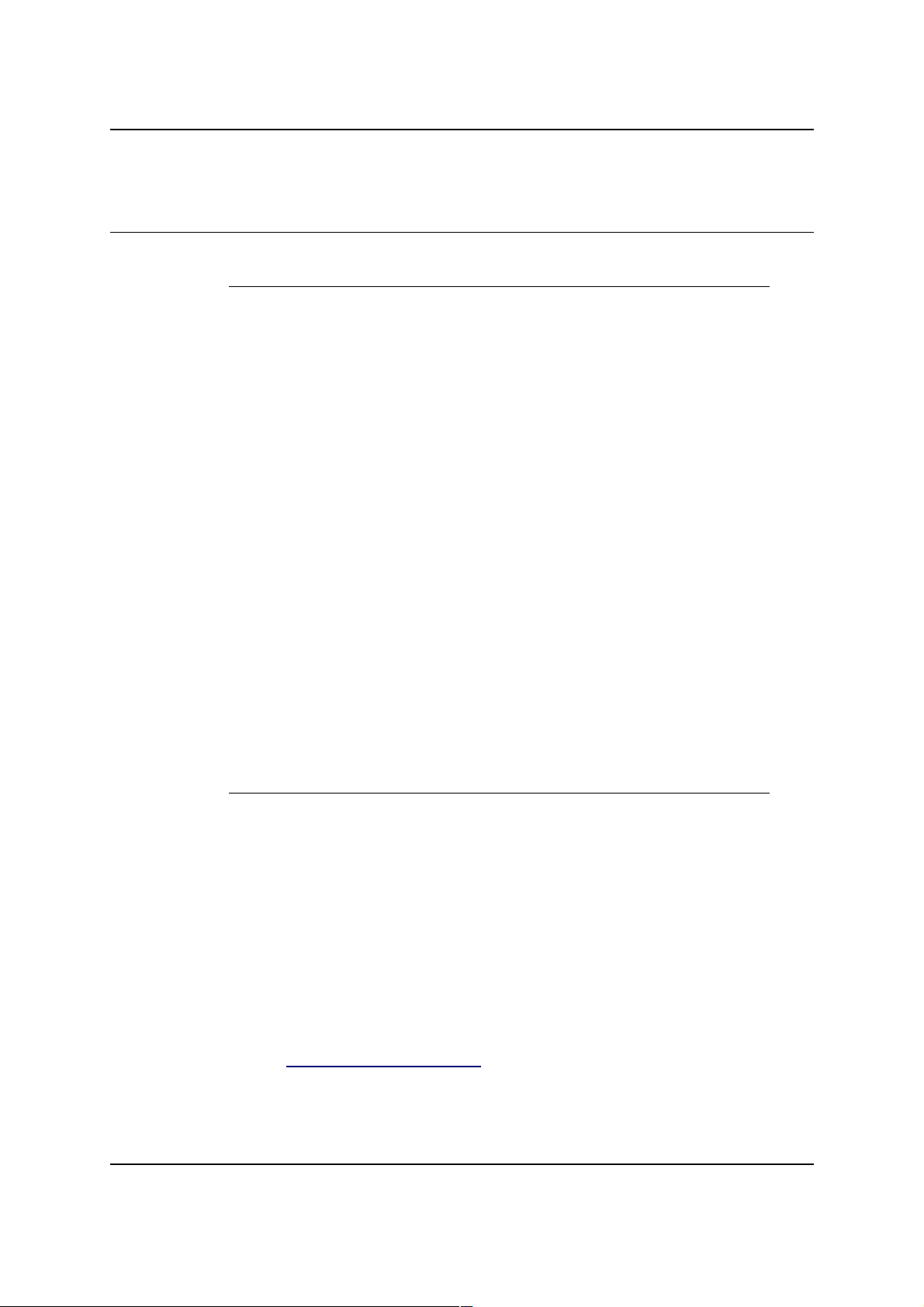
MiG InfoCom AB
MiG Calendar Tutorial
Preface
This document aims at providing enough information to get started
using the DBConnect plugin with the MiG Calendar component. The
MiG Calendar Tutorial contains information on how the component is
structured including a overview of its different parts.
The MiG Calendar Technical Specification (API JavaDoc) will provide
details and should be used as a reference. It can be found at the web
site indicated below and should also normally be installed adjacent to
this document.
Many IDE:s (Integrated Development Environment) of today have
good support for inline help using JavaDocs. The standard HTML
JavaDocs for the MiG Calendar component is installed by default and
can also be obtained from the site as described below. We highly
recommend using this feature as it increases productively when
creating applications with this component.
Although all developers independent of prior experience can benefit
from reading this document, general knowledge of the standard Java
API and OOP (Object Oriented Programming) will help understand
some of the details and why they are implemented in a certain way.
Resources and Developer Support
MiG InfoCom AB provides support through email and the online
forums. Information and updated tutorials will be made available on
the MiG Calendar product site
Contacting Support directly via Email
support@miginfocom.com
Submit a support ticket
http://www.migcalendar.com/support.php
MiG Calendar Product Site
www.migcalendar.com
DBConnect Guide Page 5 / 25
Page 6
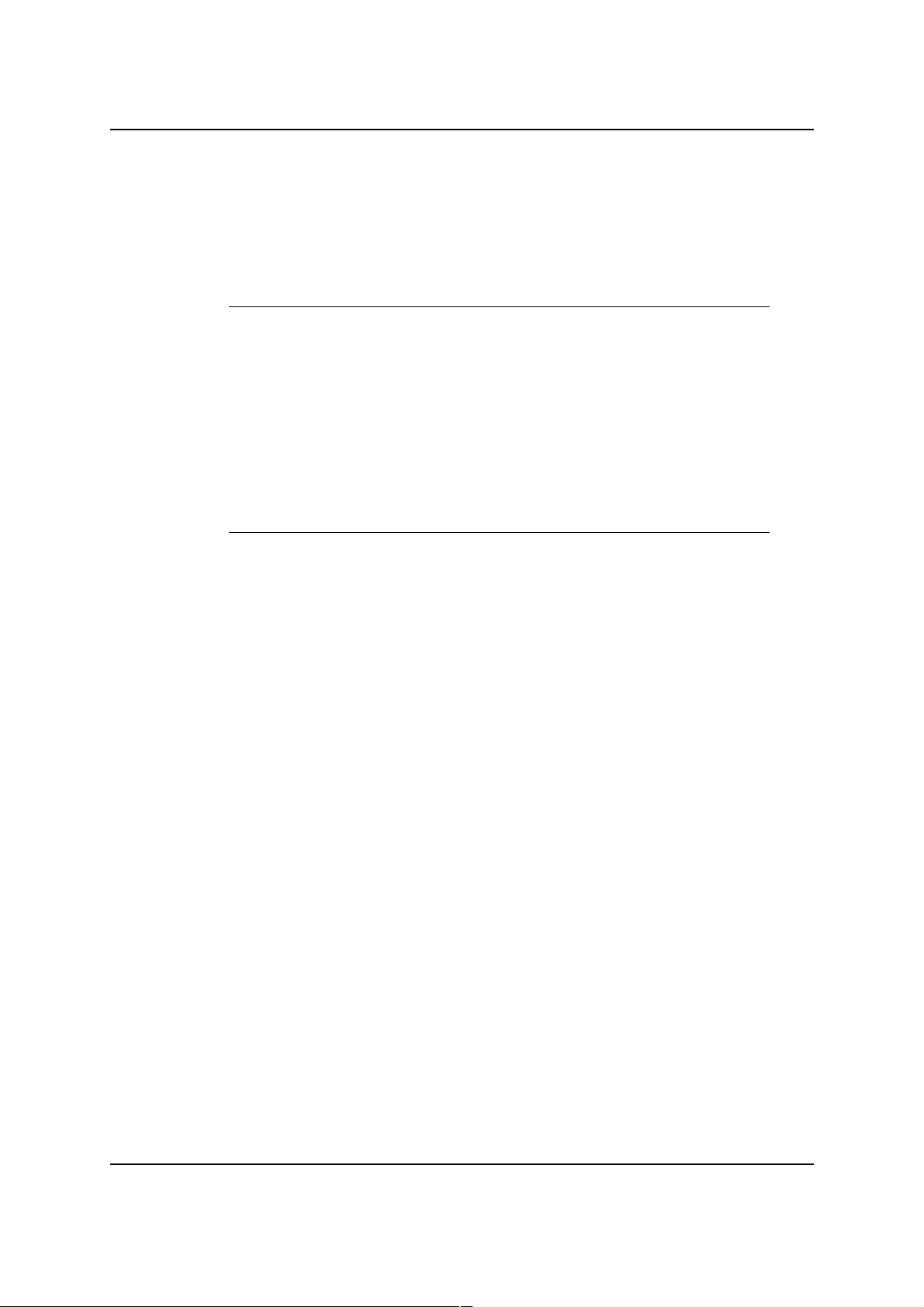
MiG InfoCom AB
Bug Reports
Please submit a support ticket.
How to read this Document
This guide is written to give an understanding on how to use
DBConnect. This is not an API reference. You should have the
JavaDoc API reference open at the same time as reading this as a
reference for method signatures.
There are example source code installed adjacent to this document. It
should be used as a reference as well.
Setting up DBConnect for usage
Classpath
In order to use DBConnect your application needs to find it. How to do
this depends entirely on you environment but normally you add it to
your classpath, possibly in the project settings in your IDE. The file to
add to the classpath is dbconnect.jar
MiG Calendar Component
In addition to adding the DBConnect to your classpath you also need
to setup the MiG Calendar Component for use. How to do this is
specified in the Getting Started Guide.
Supported Databases and JDBC Drivers
DBConnect has be developed with, and tested against, the following
databases and JDBC drivers:
Microsoft SQL Server 2000 – jTDS 1.2, MS JDBC 2000 and MS JDBC
2005 reference JDBC drivers. jTDS and MS JDBC 2005 driver are
highly recommended.
PostgreSQL - Their own provided JDBC driver.
MySQL (4.1 and up) - Their own provided JDBC driver.
IBM DB2 - Their own provided JDBC driver.
HSQLDB 1.8 - Their own provided JDBC driver.
Oracle 9 - Their own provided Thin JDBC driver.
DBConnect Guide Page 6 / 25
Page 7
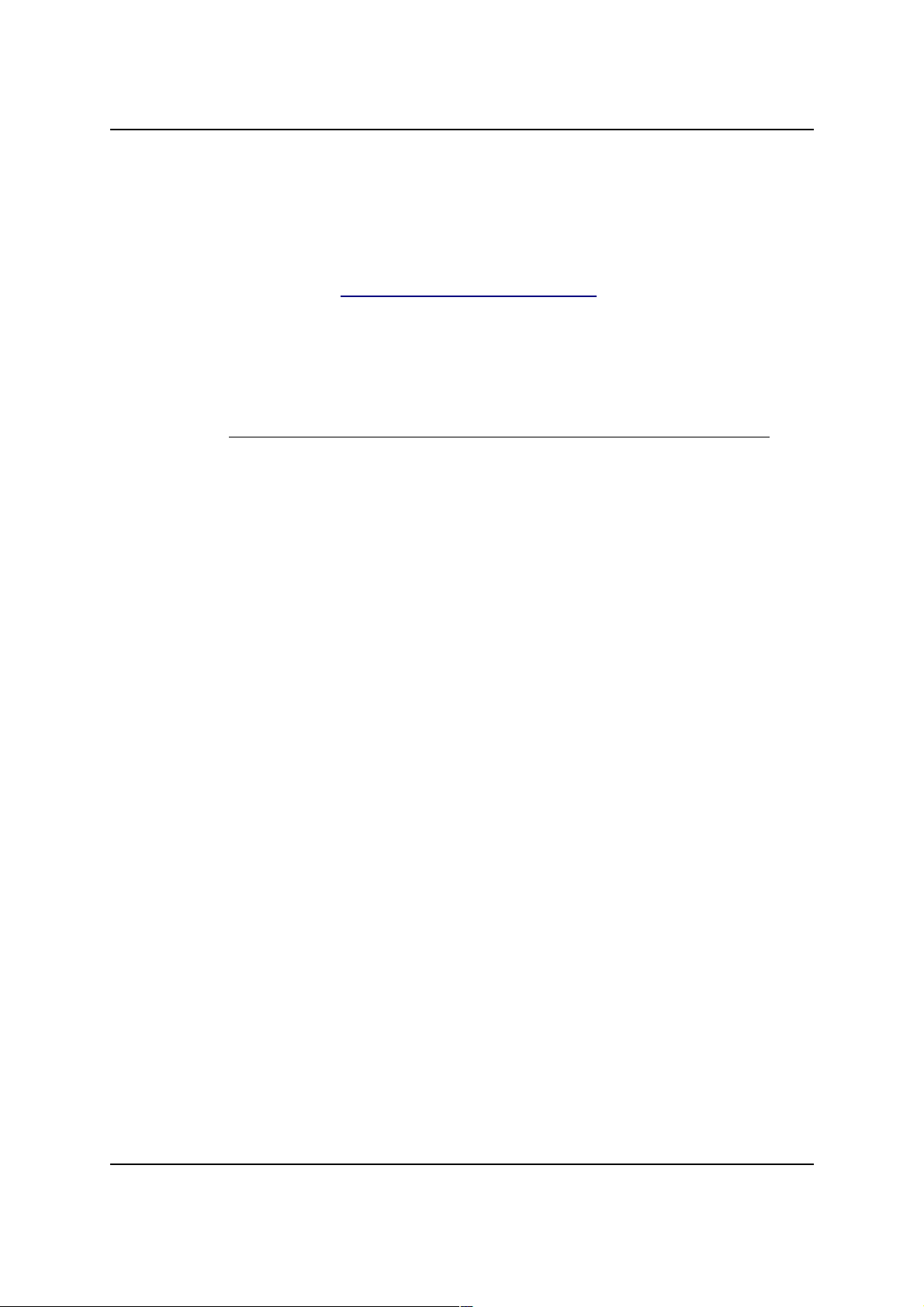
MiG InfoCom AB
It should be noted that it is the exact same Java code that is run for
the different databases*. Standard SQL is used and JDBC
functionality that is supported by all databases/drivers above. This
means that it is quite probable that other databases is working as well.
For adding a database to the supported list, after thorough testing,
contact consulting@miginfocom.com.
* Oracle returns all numeric column values as BigDecimal. This is why an
OracleAdapter is included. The code for creating the database, which is normally
only done for testing purposes, has slightly different defaults as well.
Overview
Database Updates
DBConnect is monitoring changes in MiG Calendar's
ActivityDepository and CategoryDepository classes
and when changes are discovered converts that change to a database
action that is put in a queue. There is a separate thread that is reading
from this queue and commits the actual changes to the database.
Database Reads
The database is read in the same way it is written. A read action is put
on the database queue and when it is its turn, which is normally right
away, data are read from the database and put in the corresponding
depository in memory.
ActivityDepository and CategoryDepository
MiG Calendar has two central classes that holds activities (e.g.
events, todos and tasks) and categories (e.g. priorities, activity
owner(s), basically any way you would like to “tag” activities)
respectively. This makes managing entities (Activities and Categories)
simple for the application developer. These two classes are also the
focal point for DBConnect. The advantage with this approach is that
since these two classes are used as the in-memory storage for
entities in all MiG Calendar applications, there is little, if any, changes
that are needed to make the (your) application synchronization
aware.
The DBConnect Architecture
At the lowest level a property of the activity/category is mapped
to to a column or an XML element/attribute with a
PropertyMapping object. All property mappings that are
intended for one database table or XML element are then
DBConnect Guide Page 7 / 25
Page 8

MiG InfoCom AB
collected into one PropertyMappingList object. To that
PropertyMappingList object are optionally also a special
update table associated that has its own, very simple,
UpdateMapping. One can also connect a number if mappings
to other tables in the form of IDToManyPropertyMappings.
These are for instance to map a single Activity to several
Categories though the use of a join table. Both of these features
are explained further below.
A DataProvider is wrapped around the
PropertyMappingList object and, for use with a database, a
ConnectionProvider are included as well. The
DataProvider has all the information on how to read/write
properties from the activities/categories and load/save it to a
backing store. For database persistence a DBDataProvider is
used and you can for instance use an XMLDataProvider to
read/write from an XML file (XML implementation not provided
with 1.0).
We must also add the more high level functionality of monitoring
the ActivityDepository and CategoryDepository as
well as provide background processing in a worker
thread/queue. This functionality is provided by the
DataSynchronizer which normally is an
ActivityDataSynchronizer or a
CategoryDataSynchronizer.
From that synchronizer you control almost every aspect of the
DBConnect plugin.
Layered Architecture
DBConnect is created in a layered architecture. You can choose
just to configure it or to add you own persistence delegates
instead of the ones provided by the plugin.
DBConnect Guide Page 8 / 25
Page 9

MiG InfoCom AB
Multiple Databases
You can have more than one DBConnect instance running at
the same time, they can also handle the same activities or
categories and be connected to different databases or XML
files. Since the protocol used in DBConnect is versioned the
there shouldn't be any problems with finding the newest version
of an entity.
Problems can arise when the same entity (e.g. activity) are
changed in two databases without any synchronization in
between. The LastModified property can correctly be used
when the change is only made in one database assuming that
the last modified field is set correctly.
All comparisons are made when an entity is loaded and it is
then compared to the version of that entity already in memory.
There is currently no way to use DBConnect to synchronize two
databases/backing stores in a more generic way. This is
something that will possibly be added in a release after 1.0.
A good way to architect the possibility to connect to one
database that is not guaranteed to be online 100% of the time
but still use the application when it is not online is to use a local
database as an extra DBConnect backing store. For instance
DBConnect Guide Page 9 / 25
High level synchronization and background queue management
DataSynchronizer
[E.g ActivityDataSynchronizer or CategoryDataSynchronizer]
CRUD(S) support
DataProvider
[E.g DBDataProvider]
Provides Connections to Database
ConnectionProvider
[E.g PooledConnectionProvider]
Defines how properties of activities/categories are mapped to storage
PropertyMappingList
PropertyMapping
PropertyMapping
PropertyMapping
Supports
Update Table Mapping
UpdateMapping
Auto (sequence)
column name
Parent ID
PropertyMapping
PropertyMapping
PropertyMapping
External Join Table Mapping(s)
IDToManyMapping
The normal object hierarchy for both categories and activities.
Page 10

MiG InfoCom AB
HSQLDB 1.8 is a viable choice for this and it is also one of the
supported database engines, as well as free to use.
DBConnect is actually not the one that detects if more than one
version of an entity exists. The depositories (ActivityDepository
and CategoryDepository) already handles this. You can install a
resolver to handle these cases. See the JavaDoc for
ActivityDepository.setActivityResolver(..) and
CategoryDepository.setCategoryResolver(..) for
information how to install your custom resolver.
Multiple Clients
If there are more than one client reading from and writing to a
backing store there is a chance that two clients update the
same entity at the same time. DBConnect does something
called optimistic locking which detects such attempts but do not
hinder them altogether as true locking would (true locking would
require that all databases was online at all times though). See
“Listening for Concurrent Events” below for how to handle this.
Setting Up the Property Mappings
What is a Property?
Activities and Categories both implement the interface
PropertyConsumer which means they can both be used to read
and write properties from/to. The type of the property may be any Java
object. The property is defined with the class PropertyKey which
is, as the name indicates, used as a key to get/set the property.
Property keys has a string name and an optional enforced value type,
such as Integer. They are architectured so they are extremely fast
to use for lookup of the property since referential equality (==) are
used.
Both activities and categories have standard properties such as id,
date range and name. You can also freely have your own properties
and store those in the activity through the use of PropertyKey
objects as keys and just about anything as values. This way you can
extend the functionality of the DefaultActivity class without sub
classing it.
Property Mappings
To be able to load and save (persist) an entity to a database or XML
file you need to map the properties of the activity (or category) to
DBConnect Guide Page 10 / 25
Page 11

MiG InfoCom AB
corresponding columns in a database or elements in an XML
document. This mapping is almost the only thing you need to tell the
DBConnect plugin for it to work. Some properties need, for instance to
optimize database queries, to be scattered over one or many
database columns. The opposite is also true. Some database column
values is calculated from more than one property of the activity. For
instance the “affected start and end date/time” column are calculated
from the base date range of the activity together with an optional
recurrence rule.
Load/Save Mappings to File
All classes that are used to map DBConnect to a database structure
are both Serializable and have XML delegates so they can be
loaded/saved to XML. There are convenience load and save methods
in DBUtil that handle the specifics.
Mandatory Properties
Some properties of the activity and category are mandatory to store in
the backing store (database or XML file for instance). Take the
“affected start and end date/time” above. The plugin must know which
is the first and last date/time that the activity will affect so that it
doesn't have to load all activities if it just wants to show one day in the
calendar.
Those mandatory property mappings normally have static
convenience factory methods in the PropertyMapping class but
they also exist as public classes.
Here follows a complete list of the mandatory mappings. Note that
there are no arguments for the methods. Pleas see the example code
and/or JavaDoc API Documentation for this.
For Activities :
ID – This is the ID of the activity. Normally an Integer, Long or
String.
To create the mapping use:
new IDMapping(...)
Affect Start/End - This is the total date range that the activity will
affect expressed in milliseconds. In this value the recurrence rule is
included and thus the end can be set to an extremely high value if the
activity is recurrent without a stop date. The database column must
return a Long. This value is typically used to optimize the database
DBConnect Guide Page 11 / 25
Page 12

MiG InfoCom AB
query.
To create the mapping use:
new ActivityAffectedMapping(...)
DateRange – This is the normal date range that the activity spans. In
case of a recurrent activity this is the base date range. The database
column must be a string that can hold at least 64 characters.
To create the mapping use:
new DateRangeMapping(...)
Recurrence – If the activity is recurrent this is where the definition is
stored. The value is an XML text which has a length proportional to
the complexity of the recurrence. Since recurrence rules can be
combined into very complex recurrence rules with MiG Calendar there
is no upper limit to how long the text string can be. Normally about a
hundred characters. But none if the activity is not recurrent.
To create the mapping use:
new XMLDelegateMapping(...)
Categories – There are two ways to persist which categories the
activity is “member of”. One where a comma separated string
representation of the connected category id:s is stored as a value and
one where a separate many-to-many table connects activity id:s to
category id:s. The former is simpler and faster, the latter is more
database correct and more flexible in some cases.
The single column approach is created like any other property
mapping. You will have to provide the class type that the category id
has and a delimiter (e.g. a comma sign) that is guaranteed not to be in
the string representation of the id itself. The class type that is used as
the id for the categories must have a constructor that takes a single
String argument. For instance String, Integer and Long has
this already. The column type in the database must be string of a
length that can hold as many characters as there will be category id:s
for a single activity expressed as a comma separated string.
To create the mapping with this approach use:
new StringArrayMapping(...)
The id-to-many join table mapping approach is from a database
design perspective the better choice since it avoids having references
to other entities in a composite database column. There are no special
demands on the object used as category id other that it must be able
to be mapped to a singe column.
DBConnect Guide Page 12 / 25
Page 13

MiG InfoCom AB
The id-to-many join table is normally a simple table with two columns,
each holding an id to another object (activity/category). This way one
can express which categories belongs to which activities in a very
flexible manner. The disadvantage with this is that the retrieval of
these relations has to be done with a second query to the database,
which is slightly slower. The advantage is that the you can with an
SQL query directly for instance ask for “all activities that is connected
to a certain category”. This can't be done if the category id:s are
embedded in one column as in the singe column approach above.
To create the mapping with this approach create the appropriate
IDToManyPropertyMapping objects and set them on the
PropertyMappingList.
Last Modified – The last modified property should be represented as
a Long (bigint) in the database. To create the mapping with this
approach use:
new LastModifiedMapping(...)
Status – This is the status of the record. Currently there are only two
values. 0 or null means normal status and 1 means deleted. The
reason deleted records aren't simply removed from the database is
that if one user deletes it and another user's DBConnect detect its not
in the database it will re-create it rather than delete the local version.
The status is only exiting in the database and in the internals of
DBConnect. It will not be saved in the activity itself when loaded into
memory.
To create the mapping for this property use:
new StatusMapping(...)
Version – Every activity in the database is tagged with a version
number that is changed every time the activity is changed. This gives
DBConnect the possibility to update the database from more than one
source and still not lose information. The version is an Integer and
should be set to that type in the database. The version column can be
omitted to increase performance but if so the access to the database
must be single user (only one client).
The version is only exiting in the database and in the internals of
DBConnect. It will not be saved in the activity itself when loaded into
memory.
To create the mapping for this property use:
new VersionMapping(...)
DBConnect Guide Page 13 / 25
Page 14

MiG InfoCom AB
For Categories :
Parents – Since categories are hierarchical this relationship must be
persisted to the database. The actual relationship is much like for the
activities' Category mapping above only that here it points to other
category id:s. Instead of repeating the text here we refer to the
explanation for Categories above. It should be noted that there is
much less need for the join table for this property since the number of
categories are usually much smaller and the are usually all read into
memory all at once. They are also updated much less frequently.
Categories can have more than one parent. This is only for special
cases where this is needed and normally a category will only have
one parent, except for the root which has a null id and are not
persisted.
ID, Last Modified, Status and Version - These are mandatory
columns also for the categories. They are exactly the same as for
activities so they are not re-iterated here.
Custom and Non-mandatory Properties
Both activities and categories support the addition of custom
properties. You can for instance add a property to activities that states
if they are disabled or not. Chances are that you want to include this
property in the data that is persisted so that it is preserved from one
run to another.
You handle these custom properties like any property on the
activities/categories, by setting up a property mapping for it. You will
actually do this for the non-mandatory properties summary,
description and location anyway. SimplePropertyMapping has
been made for this and you create one of these as you create any
object in Java:
new SimplePropertyMapping(name, propertyKey,
mapType, colType);
Refer to the sample code provided with the plugin for examples of the
usage of these properties.
Update Tables for Increased Performance
To increase performance in a multi user environment (multiple
DBConnect clients are connected to a database at the same time)
DBConnect support the use of update tables. These tables, one for
activities and one for categories, contains rows with an id of which
DBConnect Guide Page 14 / 25
Page 15

MiG InfoCom AB
entities have been changed and one auto increase column that just
increases it's value for every new record.
This gives DBConnect the option to, in a very fast and resource slim
manner, ask the database which records has been created or updated
since change X. DBConnect handles everything automatically if it is
just fed the names and definition of those tables. See the example
code for how to do this.
To enable this feature create a UpdateMapping object and set it on
the PropertyMappingList. See
DBUtil.createUpdateTable(..) for how these table should
be created.
Database Connection
DBConnect must be told how to connect to the database that it should
use for persisting activities and categories. This is done in a standard
JDBC manner with maximum of flexibility. The
ConnectionProvider interface is used for the purpose. It is very
simple and only defines how to get/return a connection and a callback
method for when the provider isn't needed any more (.dispose()).
There is also a concrete implementation that will be sufficient for most
cases. It has connection pooling, pre- and/or post connection
verification with customizable SQL as well as maximum live
connection count. The implementation is in the class
PooledConnectionProvider and how to use it can be view in
the example code.
Example Database Mapping
For versioning purposes the code is not pasted into this document.
During the installation of DBConnect the demo code installed. You can
view this code and use it as a reference.
Using MiG Calendar the Correct Way
Event Types
When you add or remove activities/categories from their respective
depository the event type that should be fired is passed along as an
argument. The reason for this that DBConnect must know if the
activity/category was removed because it wasn't needed in memory
anymore or if it was deleted by the user.
There are four event types and DBConnect reacts appropriately on
DBConnect Guide Page 15 / 25
Page 16

MiG InfoCom AB
these events, making it a snap for you as a developer to use
DBConnect without almost any changes to the code. The events are
defined in the class TimeSpanListEvent for activities and
CategoryStructureEvent for categories. They have the same
event types defined and are interpreted as follows:
CategoryStructureEvent/TimeSpanListEvent.ADDED
One or more activities/categories was added but usually not as a
result of a direct creation. It might be added from another source
where it was created for instance.
CategoryStructureEvent/TimeSpanListEvent.REMOVED
One or more activities/categories was removed but usually not as a
result of a direct deletion. If might be removed because it no longer
was needed in memory for instance.
CategoryStructureEvent/TimeSpanListEvent.EXCHANG
ED
An Activity or Category was exchanged for another one.
CategoryStructureEvent/TimeSpanListEvent.ADDED_C
REATED
One or more activities/categories was added as a result of creation.
The creation part might for instance hint synchronizing tools that they
should add this to their database.
CategoryStructureEvent/TimeSpanListEvent.REMOVED
_DELETED
One or more activities/categories was removed as a result of deletion.
The deletion part might for instance hint synchronizing tools that they
should remove this from their database.
Miscellaneous Topics
Logging
An important tool for troubleshooting and event tracking is the
logging build in to DBConnect. You can set any Logger object
on any of CategoryDepository, ActivityDepository,
DataSynchronizer(s), ConnectionProvider(s) or
DataProvider(s). This includes subclasses as well of course.
Almost any action in DBConnect and the depositories (which is
actually a part of the main MiG Calendar Component) are logged at
DBConnect Guide Page 16 / 25
Page 17

MiG InfoCom AB
some level. You can set the level on the Logger to get everything from
errors to fine grained details of what is happening. For troubleshooting
it is almost a must to use logging since the DBConnect is using a
background thread to do the database operations.
There is a method setLogger(Logger l) on all of the above
objects types.
For information on Logging see the documentation for Java 1.4+ API
at java.sun.com. E.g.
http://java.sun.com/j2se/1.4.2/docs/guide/util/logging/
Creating a Database from the Mappings
Primary for testing and debugging DBConnect has utility methods for
creating a database (or more correct the tables) according to the
current property mappings. The database itself isn't created, nor are
the database users.
DBUtil.createTable(con, tableDef, dropFirst,
constaints) will create the table.
DBUtil.createUpdateTable(con, tableDef,
dropFirst, constaints)will create the update table, if any.
DBUtil.createIDToManyTables(con, tableDef,
dropFirst, constaints)will create the any external Join
tables.
Constraints on the tables, such as primary keys, are not automatically
handled, but can be sent into the method as an optional argument and
will be shunted to the database. For instance the standard SQL
phrase ”PRIMARY KEY (activity_id, category_id)”
can be used to specify that those two columns should be part of the
primary key for an IDToManyTable.
Note that the create tables method returns the SQL as a String. If
you set the connection to null the database will not be contacted,
and thus no tables created, but you can get the SQL string. The SQL
can then be used as a reference on how DBConnect expects the
database to look like. It can also be used to send the code manually to
the database with a tool provided by the database vendor.
See the demo code for examples.
Deleting Table Data
There is also a utility method for delete all data in a table. To delete all
rows in a table use:
DBUtil.deleteDataInTable(connection, tableName)
DBConnect Guide Page 17 / 25
Page 18

MiG InfoCom AB
Monitoring the Database Queue
DBConnect uses a background thread to communicate with the
database. This ensures that there will be no lags or lockups of the
user interface when information is persisted to the database. There
are multiple ways you as the developer can interact with this queue.
You can check the length of the queue, wait for it to flush, shut it down
as well as check its contents.
DataSynchronizer is in many ways the focal point of DBConnect
while it is running. Through that class you can monitor the database
queue including starting and stopping it.
You can also add a listener on the database queue that will be notified
every time the queue count is changed.
View the DataSynchronizer JavaDoc for details on how to use
this class.
Filtering What to Synchronize
Since you might want to have activities/categories in your memory,
and thus the depositories, that you want to exclude from DBConnect
you can create and set a CRUDSFilter that filters which object to
do Create, Read, Update, Delete and Synchronize on respectively.
You create the filter by sub classing CRUDSFilter and implement
the single abstract method accept(Object o, int
operation).
View the CRUDSFilter JavaDoc for details on how to use this class.
Polling and Setting Auto-poll Interval
The DataSynchronizer can check the database for changes
(polling) automatically every X milliseconds.
View the DataSynchronizer JavaDoc for details on how to use
this class.
Auto Write
This is a property of the DataSynchronizer. It is used to turn on
and off the automatic monitoring of changes to activities/categories. If
this property is set to false DBConnect will not pick up changes and
they will thus not be handled and persisted.
View the DataSynchronizer JavaDoc for details on how to use
this class.
Managing Shutdown and Flushing
You can flush the database queue and wait for it to finish, optionally a
DBConnect Guide Page 18 / 25
Page 19

MiG InfoCom AB
maximum of X milliseconds, or you can showdown the queue after it
has reached size 0.
View the DataSynchronizer JavaDoc for details on how to use
this class.
Queue Action Coalescing
This is an advanced and unique feature of DBConnect. If two
database actions will counter each other out, for instance if the
summary is set in two actions after each other, they can be combined
into one database action. Another example is two poll actions that are
in sequence without delay between them can for instance be merged
into one.
The database coalescing can be set in currently three modes:
DataSynchronizer.COALESCE_NONE - means that there will
be no coalescing.
DataSynchronizer.COALESCE_ADJACENT - means that two
data action will be coalesced only if they are next to each other in the
queue.
DataSynchronizer.COALESCE_REORDER - means that two
data actions will be coalesced so that the data action earlier in the
queue will be removed if a later addition will counter that action out,
even if there are other actions between them. This will in effect
sometimes reorder data actions and they might not end up in the
same order at the backing store as they where produced. Normally
this is not a problem though.
You set the coalescing mode on the DataSynchronizer, for instance
the ActivityDataSynchronizer.
COALESCE_ADJACENT is the default mode.
Pausing and Resuming the Database Queue/synchronizer
The DataSynchronizer (and thus the
ActivitySynchronizer and CategorySynchronizer)
has a setPaused(boolean) method. It can be used to pause
the data queue as soon as the current data action (if any) is
processed. When the synchronizer is resumed the pending data
actions will continue.
Note that the data queue will still be added to even if the
synchronizer (which owns the queue) is paused. If AutoWrite
is true there will be create/update actions added when
activities and/or categories are changed and if the
DBConnect Guide Page 19 / 25
Page 20

MiG InfoCom AB
pollIntervall is > 0 poll actions will be added, though
coalesced (removed) if next to each other in the queue.
Adapting to Other Databases (DBTypeAdapter)
For instance the JDBC driver for the Oracle database returns a
BigDecimal object for Integer and Long columns. Other
untested databases or JDBC drivers may have similar oddities and
the DBTypeAdapter are created to accommodate for these cases.
DBTypeAdapter is a converter that converts objects returned from
the JDBC driver into more appropriate Java object types that can be
handled by DBConnect. You install the converter on a
DBDataProvider instance.
View the DBTypeAdapter JavaDoc for details on how to use this
class.
Listening for Concurrent Update Events
Since DBConnect is using the high performance optimistic locking
algorithm there are the possibility that if data are updated from two
clients at the same time one of the updates will be lost. Optimistic
locking will identify that the data will be lost though and you can listen
for these occasions by adding a ConcurrentUpdateListener
to the DataProvider. The listener can with customizable logic
decide what to do in these cases. Re-read the data or force an update
to the database anyway, even though the data in the database has
been changed since it was last read.
View the DataProvider.addConcurrentUpdateListener
JavaDoc for details on how to do this.
Listening for Exceptions
Since DBConnect is using a background thread to communicate with
the database it is not possible to surround the actions that will lead to
a database interaction with a try-catch block. You can get the same
result by adding an ExceptionListener to the
DataSynchronizer. It will be notified if a database action resulted
in an exception, including a reference to the original exception.
If no listeners are registered with the data synchronizer the exception
will be dumped to System.err.
View the DataSynchronizer.addExceptionListener
JavaDoc for details on how to do this.
Note that if a DataAction (for instance a poll or save) is retired
more than retryCount number of times it will be put back first in
DBConnect Guide Page 20 / 25
Page 21

MiG InfoCom AB
the queue and an exception is fired to the ExceptionListeners.
It is then up to the listeners to handle the situation.
Loading only Visible Activities
The DBConnect activity poll does not out of the box know about what
date/time ranges the user are currently watching in the date areas.
This means that it will load all activities which is many times not
desirable, since keeping them all in memory can be too much. Even
though MiG Calendar can typically hold about 100.000 activities in a
normal PC's memory it will still reduce performance.
There is an easy way you can make DBConnect only load activities
that are visible. You can even add date ranges that are interesting
other than the ones handled automatically by the date areas. All date
areas (e.g. DefaultDateArea) register their visible date range as
a Subscription to the ActivityDepository. What you need
to do is to add a specific WHERE clause to the DBDataProvider
that tells the database to only return activities between certain ranges.
Fortunately there is a utility method that creates this
SQLExpression for you and it is even dynamic in that it reads the
active subscriptions for every call.
All you have to do is:
SQLExpression expr =
DBUtil.getDynamicActivitySubscriptionsSQLExpression("affect_start_millis",
"affect_end_millis", null);
DBDataProvider provider = (DBDataProvider) activitySynchronizer.getDataProvider()
provider.setReadWhereExpression(expr);
There is also a static version of the method above. It will create a filter
for the subscriptions as they are registered at the time of the method
call.
Custom Properties in Activities or Categories
Both the Activity and Category classes uses a PropertyKey
to get and set property values. This is happening in the background
even if you use the convenience methods such as
activity.setSummary(“summary”) which is the same thing
as calling
activity.setPropertySilent(AbstractActivity.PRO
P_SUMMARY, “summary”).
This makes it very easy to have custom properties in your activities
and categories. All you have to do is create the PropertyKey by
DBConnect Guide Page 21 / 25
Page 22

MiG InfoCom AB
calling PropertyKey.getKey(“myPropertyName”). The key
returned can be used to store any property in any
PropertyConsumer (which both the Activity and Category
classes implement).
When you have stored your value(s) they are as easy as any built in
property to persist. You only have to create a property mapping as
explained above. If the value yo want to store is of a type that is
unknown to DCConnect, such as your own defined classes, those can
be persisted as well and this is explained in the next section.
Persisting your custom data types
To persist a property in the Activity or Category that has a class type
that is a bit more complex than for instance String, Integer or
Long you will have to create your own PropertyMapping sub
class. It is used to convert to and from the custom class type and a
type that is recognized by the database, which normally means
String, Integer or Long.
There are two ways to go about this. Use a String to store the
object in the backing store or to map the custom type to two or more
fields in the backing store (e.g. columns in a database).
Note! It is currently not possible for an Activity or Category to have
the ID object stored in more than one database column. The ID can
be a custom class type but it has to be stored in a single field
(column) in the database. Put in another way, the the primary key of
the record can not be more than one column.
The abstract methods in PropertyMapping are easy to
understand how to implement given the API JavaDoc. Here is a
straight forward implementation of a property mapping that writes and
reads a type MyComplexType that holds two integers.
DBConnect Guide Page 22 / 25
Page 23

MiG InfoCom AB
public static class MyComplexPropertyMapping extends PropertyMapping
{
private static final PropertyKey MY_KEY = PropertyKey.getKey("myComplexKeyName");
public MyComplexPropertyMapping(String columnName)
{
super(columnName,
PropertyMapping.MTYPE_GENERIC,
PropertyMapping.STRING_NOT_NULL);
}
public void setPropertyValueFromStorage(Object o, PropertyConsumer pc)
{
String[] parts = ((String) o).split(",");
MyComplexType value = new MyComplexType(parts[0], parts[1]);
pc.setPropertySilent(MY_KEY, value, Boolean.FALSE);
}
public Object getColumnValueToStorage(PropertyConsumer pc)
{
MyComplexType value = (MyComplexType) pc.getProperty(MY_KEY);
return value.getFirstInt() + "," + value.getSecondInt();
}
public boolean isAffectedByProperty(PropertyKey key)
{
return key == MY_KEY;
}
public boolean canConvertFromStorage() { return true; }
public boolean canConvertToStorage() { return true; }
}
There is also the possibility that you want the complex type to be
persisted to two or more database columns, for instance one column
for each of the Integers in MyComplexType above. This is more
correct from a database optimization perspective and opens up for
SQL queries on these columns, something not suitable if you are
using the composite approach as describe in the code above.
Setting up the property mappings for storing the MyComplexType to
the backing store is not very hard. Just use one
SimplePropertyMapping that writes from the real key to the
backing store but reads it back into two temporary properties. The
override is so that the value that are saved is the correct part of the
complex type.
DBConnect Guide Page 23 / 25
Page 24

MiG InfoCom AB
// Keys normally created somewhere else
static final PropertyKey MY_KEY = PropertyKey.getKey("myKey");
static final PropertyKey MY_KEY_TMP1 = PropertyKey.getKey("myKey_tmp1");
static final PropertyKey MY_KEY_TMP2 = PropertyKey.getKey("myKey_tmp2");
// The mappings that goes in the PropertyMappingList
new SimplePropertyMapping("my_col_1", MY_KEY, MY_KEY_TMP1,
PropertyMapping.MTYPE_GENERIC, PropertyMapping.INTEGER_NOT_NULL ) {
public Object getColumnValueToStorage(PropertyConsumer pc)
{
return ((MyComplexType) pc.getProperty(MY_KEY)).getFirstInt();
}
},
new SimplePropertyMapping("my_col_2", MY_KEY, MY_KEY_TMP2,
PropertyMapping.MTYPE_GENERIC, PropertyMapping.INTEGER_NOT_NULL) {
public Object getColumnValueToStorage(PropertyConsumer pc)
{
return ((MyComplexType) pc.getProperty(MY_KEY)).getSecondInt();
}
},
The reason the property can't be read back into the correct property at
once is that the mapping is for one field in the backing store and when
read you only have one of the Integers at a time. This makes it
impossible to create the object from one PropertyMapping.
To create the final property you add a Resolver into the
PropertyMappingList.
Resolver.resolve(PropertyConsumer) is called when all
properties has been read into the PropertyConsumer. All you
have to do is to remove the temporary properties your property
mappings created and create the real property with them. Something
like this:
class MyComplexResolver implements Resolver
{
private static final PropertyKey MY_KEY = PropertyKey.getKey("myKey");
private static final PropertyKey MY_KEY_TMP1 = PropertyKey.getKey("myKey_tmp1");
private static final PropertyKey MY_KEY_TMP2 = PropertyKey.getKey("myKey_tmp2");
public void resolve(PropertyConsumer pc)
{
Integer int1 = (Integer) pc.removePropertySilent(MY_KEY_TMP1, Boolean.FALSE);
Integer int2 = (Integer) pc.removePropertySilent(MY_KEY_TMP1, Boolean.FALSE);
if (int1 != null && int2 != null)
pc.setPropertySilent(MY_KEY, new MyComplexType(int1, int2), Boolean.FALSE);
}
}
Then just add that resolver to the PropertyMappingList that
you added the SimplePropertyMappings you created.
DBConnect Guide Page 24 / 25
Page 25

MiG InfoCom AB
PropertyMappingList.addReadResolver(new MyComplexResolver());
Troubleshooting
The best way to troubleshoot anything regarding the
CategoryDepository, ActivityDepository,
DataSynchronizer(s), ConnectionProvider(s) or
DataProvider(s) is to turn on logging for them. That way you can
log anything that happens and in what order. See Logging above for
more details.
Also check the forums for the DBConnect plugin, the question you are
wondering might have been answered there already.
DBConnect misses read-backs (polls):
To be able to support multiple simultaneous databases the
synchronizer keeps a record of which entities has been locally deleted
and it will ignore reads/updates of those entities. Use
DataSynchronizer.reset() to reset the synchronizer to a newly created
state where it will read from the database without remembering what
has previously been deleted.
General Suggestions and Tips
Some of the more hard to find problems is because the wrong class
type for the ID is used. For instance a String with “100” is not equal to
an Integer 100. The tip is to use the
setEnforceIDClass(Class c) in CategoryDepository
and ActivityDepository. It will force both depositories to
report any ID object of classes that isn't of the indicated type.
DBConnect Guide Page 25 / 25
