Page 1
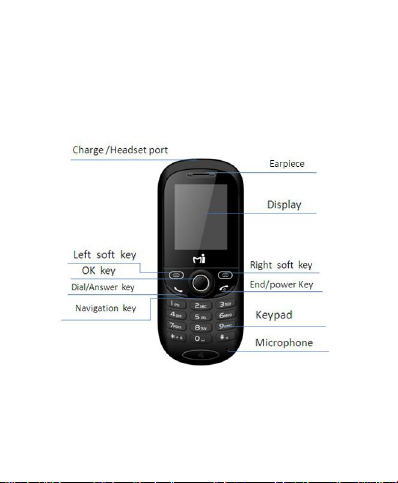
Phone Specifications
Dimensions (W×D×H): 46.5**110*15.4MM
Lithium battery
Rated capacity: 3.7V 600mAh
Continuous standby duration: (Relates to network status) 250-300 hours
Continuous conversation duration: (Relates to network status) 4-4.5hours
Please refer to their labels for other data related to the battery and the
charger
1 Phone overview
2 Getting started
2.1 Installing the SIM Cards
An SIM card carries useful information, including your mobile phone number,
PIN (Personal Identification Number), PUK (PIN Unlocking Key), IMSI
(International Mobile Subscriber Identity), network information, contacts data,
-0-
Page 2

and short messages data.
1) Remove the back cover and
2) Lift the battery away.
3) Insert the SIM card into the SIM card slot lightly with the corner cutting of
the card aligning to the notch of the slot and the gold plate of the card
facing download, till the SIM card cannot be further pushed in.
4) With the metallic contacts of the battery facing the metallic contacts in the
battery slot, press the battery down until it locks into place,then fix its back
cover.
2.2 Installing T-Flash Card
The T-Flash card is a pluggable mobile storage card inside the mobile phone.
To install the T-Flash card, open its latch, place its indented side downward,
insert the card into the card slot, and then close the latch.
To remove the T-flash card, open its latch and slightly take the card out. And
then close the latch.
Note:
1. The mobile phone cannot automatically identify the T-flash card being
-1-
Page 3

inserted when the mobile phone is powered on. You must power off the
mobile phone and then power it on, so that the phone can identify the T-Flash
card.
2. The T-Flash card is a miniature object. Keep it out of the reach of children
for fear that children swallow it!
2.3 Dual SIM
Dual-SIM refers to two SIM card slots, and the two cards can standby at the
same time or set one of them to display on the idle screen.
If you insert two SIM cards into card slots, then the mobile phone would
prompt you to select mode whenever you power on it. Dual SIM, SIM1 only
and SIM2 only are available for you to choose, you can select one of them as
per your need.
2.4 Linking to the Network
After the SIM card and the mobile phone are successfully unlocked, the
mobile phone automatically searches for an available network.
3 Input method
This mobile phone provides multiple input methods, including English input in
both upper and lower case, and numeric input method.
3.1 To Shift Entry Methods
Press # key to switch between input methods.
3.2 Numeric and English Input
You can input numbers with the numeric input method. Press a number key to
input the corresponding number.
3.3 Inserting a Symbol
Press the * key to enter the Select symbol interface and select a symbol you
want.
4 Using the Menus
4.1 Phonebook
The mobile phone can store up to 100 telephone numbers.
4.2 Messages
If the short message memory is full, a blinking message icon appears on the
top of the screen.
4.3 Call logs
Through this function, you can view a list of missed calls, dialed calls and
received calls etc.
-2-
Page 4

4.4 Settings
Services
STK service is the tool kit of SIM card. This phone supports the service
function .The specific items are depended by SIM card and network. Service
menu will be auto added to the phone menu when supported by network and
SIM card.
Date and time
You can set time and date through this function.
Display
Through this function,you can set wallpaper, LCD backlight, brightness, etc..
Phone Settings
Language: Select the display language for the mobile phone.
Shortcuts: Dedicated key: Customize the shortcut functions of the Up,
Down, Left, and Right direction keys. In the standby interface, you can
press a direction key to directly enter the function menu corresponding to
that direction key. My shortcuts: You can set some most used menus as
shortcut functions through this item.
Greeting text: Through this function, you can set greeting text content &
status.
Home city: Select a city as home city.
Auto keypad lock: Once turned on, you mobile will be locked
automatically within 30s if you performed no operations during the period.
Or you can press right soft key then * key to lock/unlock keypad.
Input method settings: Set writing language and input method through
this function.
Call settings
Caller ID: You can select the ID set by the network, hide the ID, or send
the ID. By default, the ID set by the network is chosen.
Call waiting: Network dependent
Call divert: this network function enables you to forward incoming calls to
another number you have previously specified.
Call barring: The call barring function enables you to bar calls as needed.
When setting this function, you need to use a network barring code,
which can be obtained from the network operator.
Line switching: Switch to Line 1 or Line 2. By default, Line 1 is used.
Note: If you choose Line 2, dialing may fail. This depends on the
implementation of the network operator.
-3-
Page 5

Closed user group: This function requires network support. For details,
consult the local network operator. Note: SIM on service is required.
Common call settings
Call time reminder: To set single or circle tone in a call to make you know
the time.
Auto redial: Set it to On or Off to enable or disable auto redial. To end the
auto redial process, press the End key.
Black list: Through this function, you can set black list status and its
members.
Answer mode: Once select Any key, you can press any key except the
end key to answer an incoming call.
Network settings
Through this function, you can select network and set preferred network.
Network status
Through this function, you can check network status.
Security Settings
This function provides you with related settings about safety use.
Set UTRL
Select SIM1 or SIM2 as per your need.
Restore Factory Settings
Use this function to restore factory settings. Note: The initial phone lock code
is 1122.
4.5 File manager
The phone supports the T-Flash card. You can use the file manager to
conveniently manage various directories and files on the T-Flash card.
4.6 Fun & Games
A game named F1 race is embedded in the phone. For specific operation,
please refer to ‘help’ option of the game.
4.7 Multimedia
Audio player: Use this function to play audio files.
Video player: You can use this function to play video files. In video player
interface, you can press up or down direction key to tune volume.
Sound recorder: You can record AMR & WAV format audio files through
this function.
FM radio: You can use the application as a traditional FM radio with
automatic tuning and saved channels.
-4-
Page 6

4.8 Organizer
Stopwatch: Stopwatch is simple application for measuring time with
possibility to register several results and suspend/resume measurement.
Torch: In idle screen, you can long press OK key to turn on/off the torch.
Calendar: Once you enter this menu, there is a monthly-view calendar for
you to keep track of important appointments, etc.
To do list: This function enables you to create new memos.
Alarm: Five alarm clocks are set but deactivated by default.
World clock: Access this menu to view time of main cities in various time
zones.
Calculator: The calculator can add, subtract, multiply and divide.
Currency converter: By entering current exchange rate, you can do
currency conversion between domestic and foreign.
4.9 Profile
The mobile phone provides multiple user profiles, including General, Meeting,
Outdoor, Indoor and Headset.
-5-
