Page 1

Operating Instructions
Heat-pump Dryer
It is essential to read these operating instructions before installing,
starting up, and using the appliance. This prevents both personal injury
and damage to the appliance.
en-US M.-Nr. 10 671 370
Page 2

Contents
Caring for the environment .................................................................................6
IMPORTANT SAFETY INSTRUCTIONS ................................................................ 7
Operating the tumble dryer ................................................................................ 15
Control panel......................................................................................................... 15
Operating the sensor buttons................................................................................ 16
Display................................................................................................................... 17
Examples on how to operate the appliance.......................................................... 17
Energy saving tips ............................................................................................... 18
Functioning of the heat-pump dryer.................................................................. 19
Initial set-up ......................................................................................................... 20
Downtime after installation.................................................................................... 20
1. Notes on correct laundry care .......................................................................23
Points to note regarding washed laundry.............................................................. 23
Preparing the laundry before drying...................................................................... 23
Garment care label symbols.............................................................................24
Laundry care when drying in a tumble dryer......................................................... 24
2. Selecting a program........................................................................................ 25
3. Loading the tumble dryer ...............................................................................27
4. Selecting program settings ............................................................................ 28
Program settings................................................................................................... 28
Programs with drying levels ............................................................................. 28
Time-controlled and other programs................................................................28
Selecting an extra option....................................................................................... 29
EcoFeedback................................................................................................... 29
Delay start/SmartStart ..................................................................................... 29
5. Starting a program .......................................................................................... 31
6. Program end – removing the laundry ............................................................ 32
Program end.......................................................................................................... 32
Removing the laundry ........................................................................................... 32
Program chart...................................................................................................... 33
2
Page 3

Contents
Extra options........................................................................................................ 39
Gentle.................................................................................................................... 39
Freshen-up ............................................................................................................ 39
Anti-Crease............................................................................................................ 39
Buzzer.................................................................................................................... 39
Selectable extra options........................................................................................ 40
Changing the program sequence ...................................................................... 41
Condensed water container............................................................................... 42
Emptying the condensed water container ............................................................ 42
Preparing the condensed water container for the Soft Steam program ............... 43
Fragrance capsule............................................................................................... 44
Inserting a fragrance capsule................................................................................ 44
Replacing the fragrance capsule........................................................................... 47
Cleaning and care ...............................................................................................49
Lint filters............................................................................................................... 49
Removing visible lint.........................................................................................49
Cleaning the lint filters and air flow openings thoroughly ................................50
Plinth filter.............................................................................................................. 53
Removing the plinth filter .................................................................................53
Cleaning ...........................................................................................................54
Cleaning the plinth filter flap............................................................................. 54
Checking the heat exchanger unit....................................................................55
Replacing the plinth filter.................................................................................. 55
Tumble dryer.......................................................................................................... 56
Frequently Asked Questions .............................................................................. 57
The display indicates the following messages or faults........................................ 57
Unsatisfactory drying results................................................................................. 59
The drying cycle duration is very long................................................................... 60
General problems with the tumble dryer............................................................... 61
Lint filter in the condensed water container.......................................................... 63
Spray jet for the Soft Steam program ................................................................... 64
Bottom right grille.................................................................................................. 65
Technical Service................................................................................................. 66
Contact in case of fault ......................................................................................... 66
Warranty................................................................................................................ 66
Optional accessories............................................................................................. 66
IMPORTANT SAFETY INSTRUCTIONS .............................................................. 68
3
Page 4

Contents
Installation and connection ................................................................................ 70
Front view.............................................................................................................. 70
Rear view............................................................................................................... 71
Transporting the tumble dryer ............................................................................... 71
Transporting the tumble dryer to its installation site ........................................71
Installation ............................................................................................................. 72
Leveling the tumble dryer.................................................................................72
Downtime after installation...............................................................................72
Ventilation......................................................................................................... 72
Before moving the tumble dryer again.............................................................72
Additional installation requirements ...................................................................... 73
Product dimensions .............................................................................................. 75
Dimensions....................................................................................................... 75
Installation on a plinth ......................................................................................75
Washer-dryer stack..........................................................................................75
Electrical connection............................................................................................. 76
Connection adapter for NEMA 14-30 socket...................................................76
External draining of condensed water................................................................... 77
Arranging the drain hose..................................................................................77
Condensate drain.............................................................................................77
Changing the door hinging.................................................................................... 78
Changing the hinging over ...............................................................................78
Refitting ............................................................................................................ 83
Technical data...................................................................................................... 84
4
Page 5

Contents
Settings ................................................................................................................85
Calling up settings................................................................................................. 85
Language ......................................................................................................... 86
Drying levels .......................................................................................................... 86
Welcome tone ....................................................................................................... 86
Keypad tone .......................................................................................................... 86
Buzzer volume....................................................................................................... 86
Airway indicator..................................................................................................... 87
Conductivity .......................................................................................................... 87
Code...................................................................................................................... 88
Brightness ............................................................................................................. 88
Display.............................................................................................................. 88
Buttons active ..................................................................................................88
Buttons inactive................................................................................................ 88
Display switch-off.................................................................................................. 89
Memory ................................................................................................................. 89
Anti-Crease............................................................................................................ 89
Program info.......................................................................................................... 89
Miele@home.......................................................................................................... 90
Remote control...................................................................................................... 91
SmartGrid.............................................................................................................. 91
5
Page 6
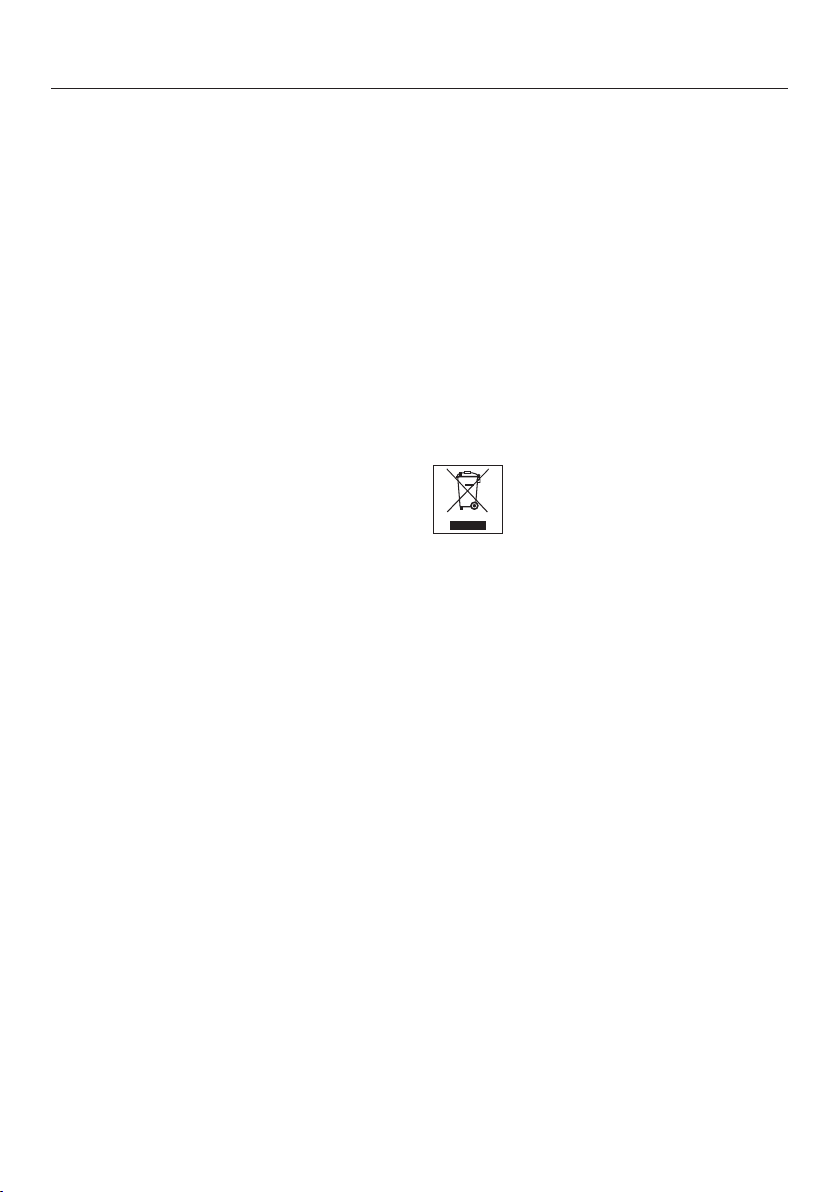
Caring for the environment
Disposal of packaging material
The packaging material protects the
dryer from transport damage. The
packaging materials used are selected
from materials which are
environmentally friendly for disposal
and should be recycled.
Recycling the packaging reduces the
use of raw materials in the
manufacturing process and also the
amount of waste. You can return the
packaging to your Miele dealer.
Disposal of your old appliance
Electrical and electronic appliances
contain valuable materials. They also
contain certain substances, compounds
and components which were essential
for the proper functioning and safe use
of the equipment. Handling these
materials improperly by disposing of
them in your household waste can be
harmful to your health and the
environment. Therefore, please do not
dispose of your old appliance with
regular household waste and follow
local regulations on proper disposal.
Consult with local authorities, dealers or
Miele in order to dispose of and recycle
electrical and electronic appliances.
Miele assumes no responsibility for
deleting any personal data left on the
appliance being disposed. Please
ensure that your old appliance is kept
away from children until removal.
Observe safety requirements for
appliances that may tip over or pose an
entrapment hazard.
6
Page 7
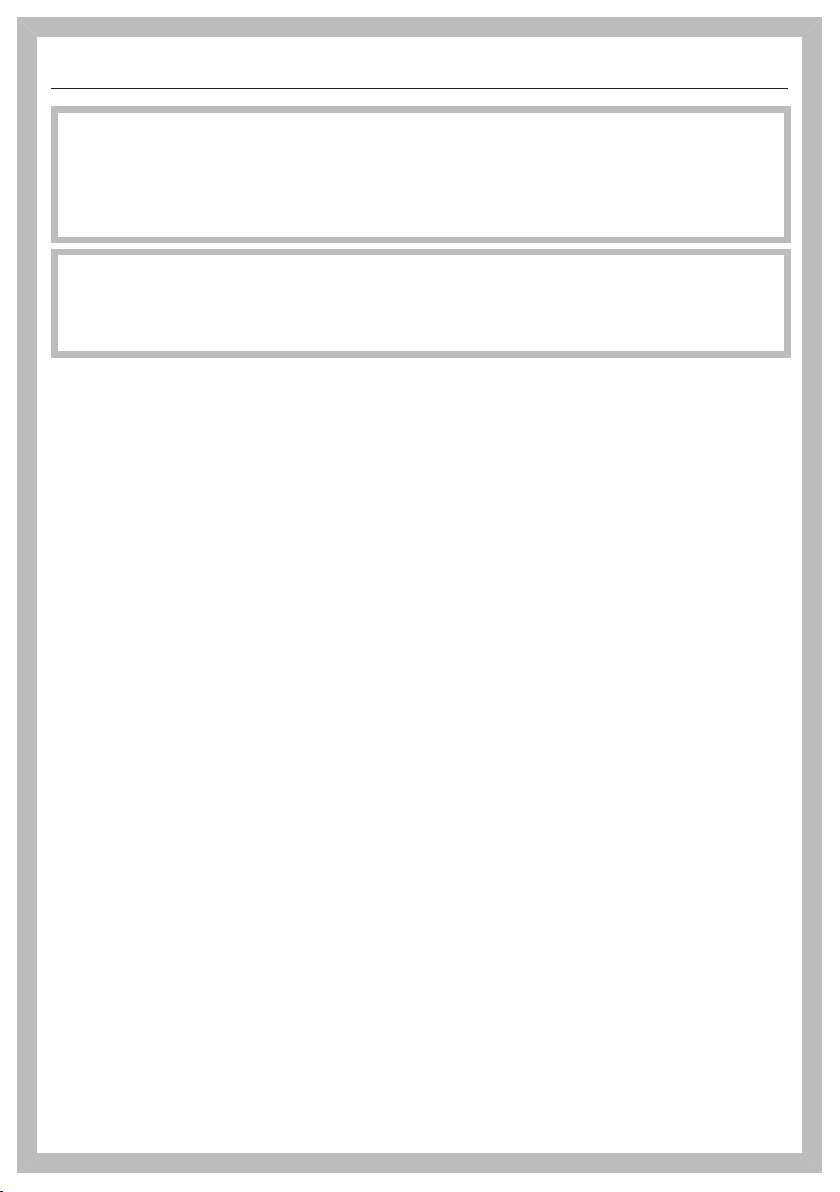
IMPORTANT SAFETY INSTRUCTIONS
WARNING
To reduce the risk of fire, electric shock, or injury to persons when
using your appliance, follow basic precautions, including the
following:
WARNING
This tumble dryer is intended for use in domestic households and
similar working and residential environments.
It is essential to read all instructions before using the appliance.
Do not allow children to play on or in the appliance. Close
supervision is necessary when the appliance is used near children.
Always close the door after use to prevent child hazards.
Before this appliance is removed for service or discarded, remove
the door to the drying compartment.
Do not reach into the dryer if the drum is moving.
Do not install or store this appliance where it will be exposed to
the weather.
Do not tamper with the controls.
Do not repair or replace any part of the appliance or attempt any
servicing unless specifically recommended in these operating
instructions. Repairs to electrical appliances should only be
performed by qualified personnel. Incorrectly repaired machines may
pose a considerable risk to the user.
7
Page 8
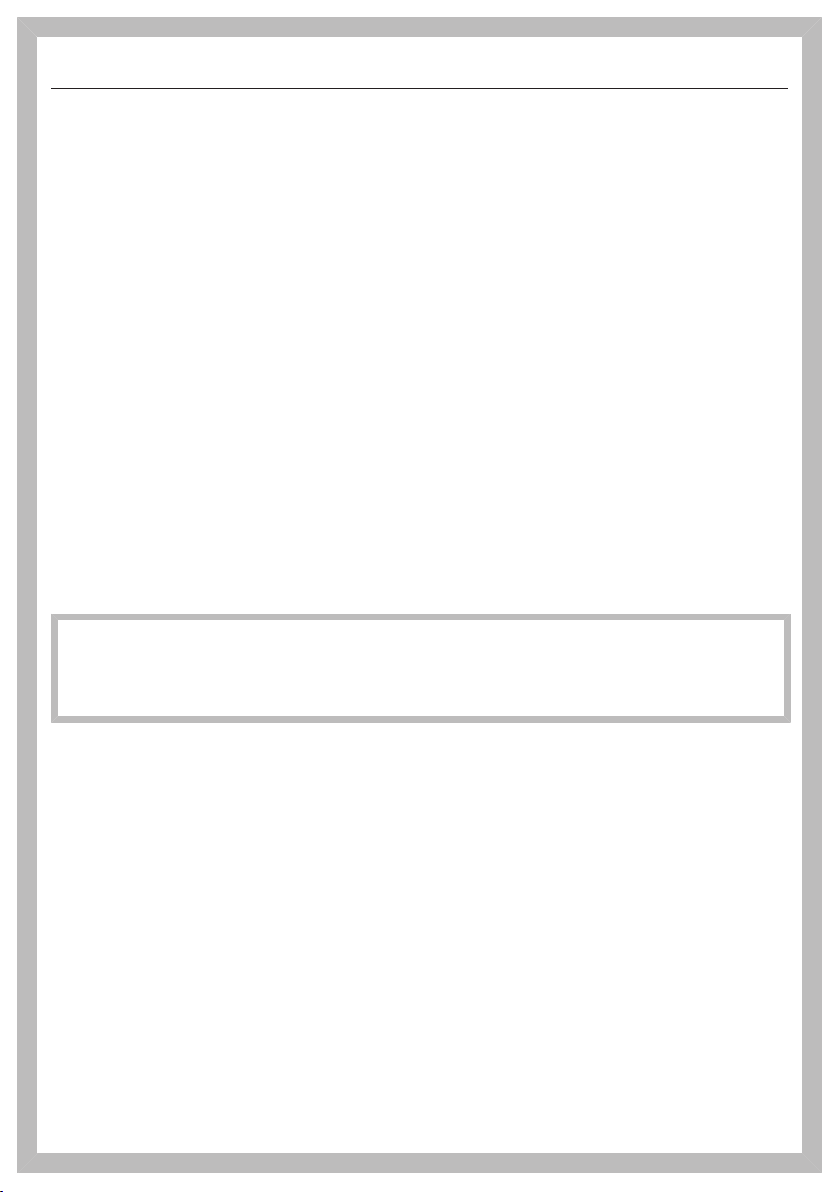
IMPORTANT SAFETY INSTRUCTIONS
Important information regarding use of fabric softener sheets:
We do not recommend use of fabric softener sheets. Use of fabric
softener sheets can clog the surfaces of the lint filters, extending the
drying time and increasing energy consumption. During subsequent
cleaning, the plastic and surfaces of the lint filters can be damaged!
The best results are obtained by using liquid fabric softener in the
washing machine. Follow the manufacturer's instructions.
If you still wish to use fabric softener sheets, be sure to follow the
cleaning instructions under "Cleaning and care" in the "Cleaning
instructions when using fabric softener sheets" section.
Tip:
Using a fragrance capsule (optional accessory) will add a pleasant
fragrance to your laundry.
When a fragrance capsule is used, the fragrance is acquired by the
entire load of laundry. The disadvantage of fabric softener sheets is
that under certain circumstances the fragrance is acquired by only a
few items of laundry, especially when drying a full load.
When you use a fragrance capsule, always follow the
warnings in this section as well as those under "Fragrance
capsule".
8
Page 9
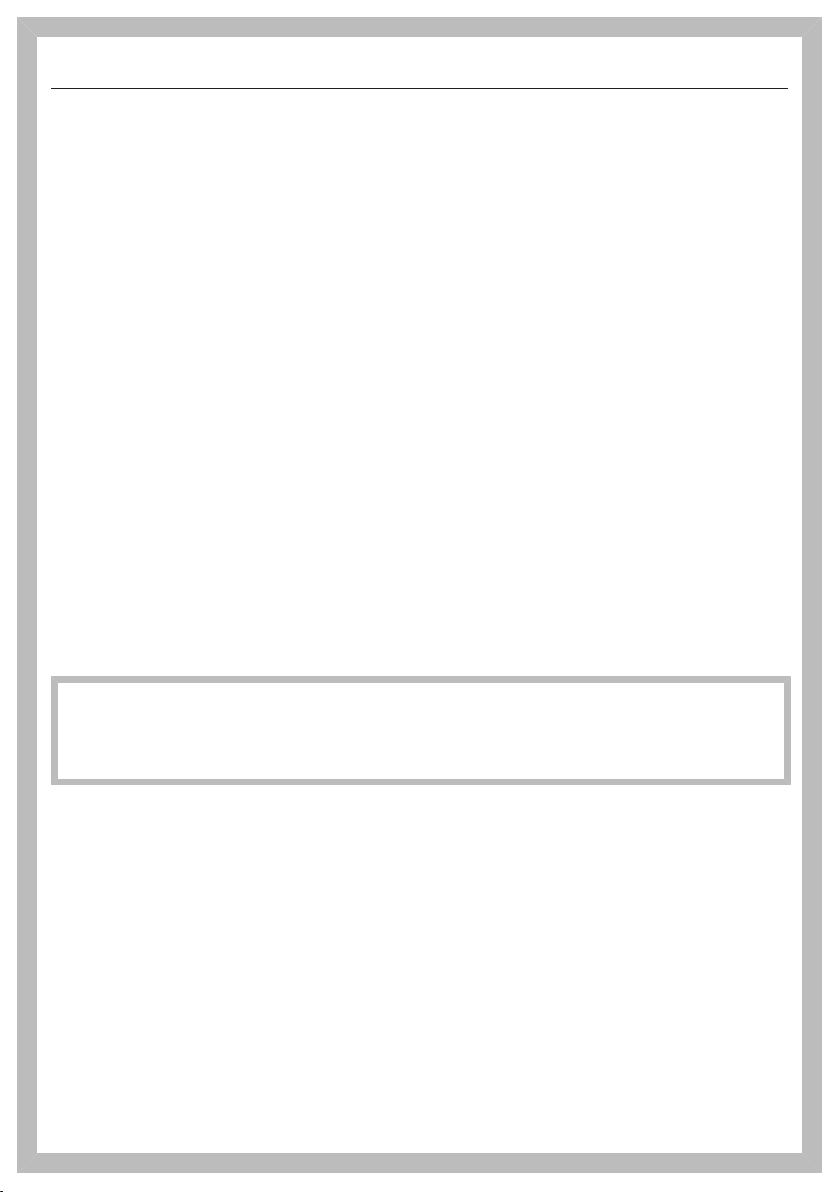
IMPORTANT SAFETY INSTRUCTIONS
To prevent the risk of fire, the following textiles must not be dried
in this dryer:
– items which have not been washed.
– items, such as work-wear, exposed to grease, oils, or other
deposits (such as lotions or cosmetics) in your dryer. If these
items have not been thoroughly cleaned there is a danger that
they may contribute to a chemical reaction that could cause the
laundry to ignite when heated even after being removed from the
dryer.
– items that have been previously cleaned, washed, soaked or
spotted with gasoline, dry-cleaning solvents or other flammable
or explosive substances. They may give off vapors that could
ignite or explode.
– items treated with flammable cleaning agents or items containing
acetone, alcohol, petrol, stain remover, wax or chemicals from
buffing, etc.
– items which have been splashed with hair spray, nail polish
remover, etc.
When washing heavily soiled items ensure that sufficient detergent
is used with a high temperature. If in doubt wash the item several
times.
– items containing foam rubber or similarly textured rubber-like
materials.
– items with padding or filling (e.g. pillows or jackets) which have
been damaged. Loose filling could catch fire.
9
Page 10
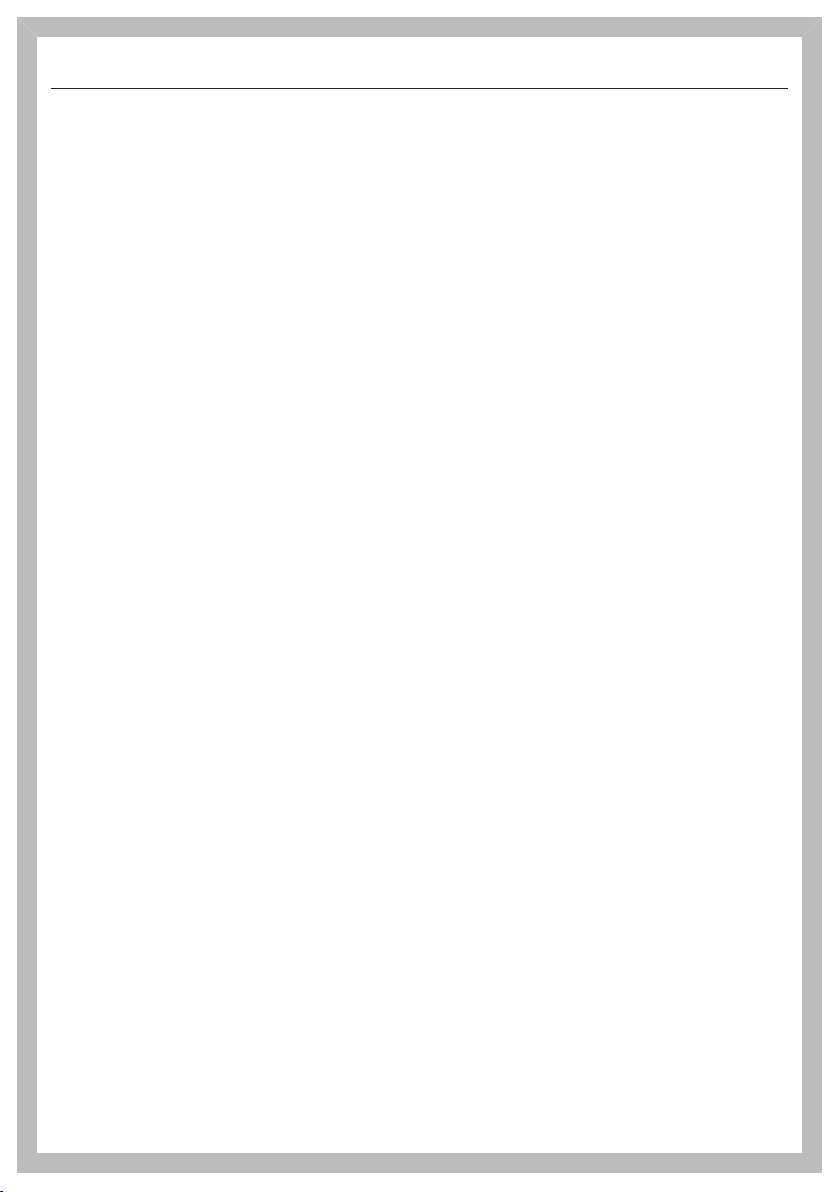
IMPORTANT SAFETY INSTRUCTIONS
Allow the dryer to complete each stage of the program selected,
including the cooling down phase. This will ensure that the items
being removed are not too hot to handle.
Clean the lint filter before or after each load.
Keep the area around the air intake (toe kick) and adjacent
surrounding areas free from lint, dust and dirt.
The interior of the machine should be cleaned periodically by
qualified personnel.
GROUNDING INSTRUCTIONS
This appliance must be grounded. In the event of malfunction or
breakdown, grounding will reduce the risk of electric shock by
providing a path of least resistance for electric current. This
appliance is equipped with a cord having an equipment grounding
conductor and a grounding plug. The plug must be plugged into an
appropriate outlet that is properly installed and grounded in
accordance with all local codes and ordinances.
WARNING – Improper connection of the equipment-grounding
conductor can result in a risk of electric shock. Contact a qualified
electrician if you are in doubt as to whether the appliance is properly
grounded.
10
Page 11
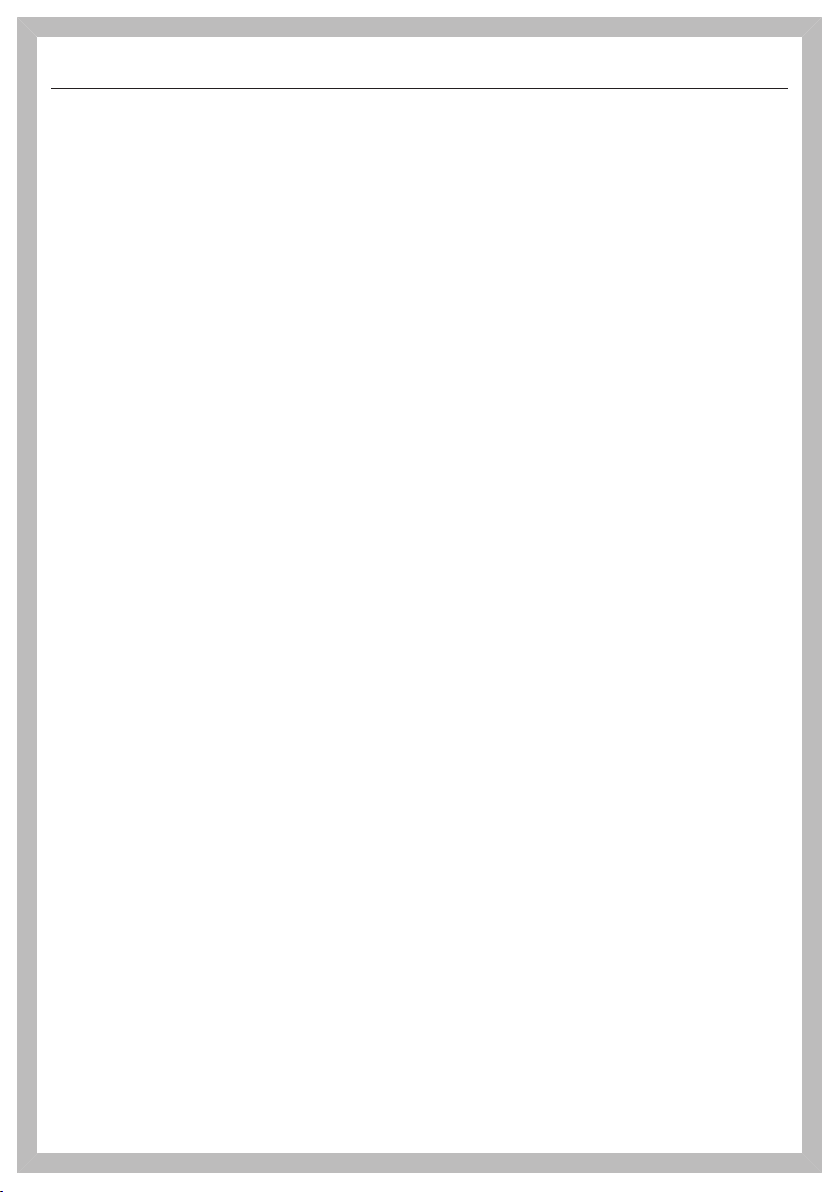
IMPORTANT SAFETY INSTRUCTIONS
Do not modify the plug provided with the appliance: if it will not fit
the outlet, have a proper outlet installed by a qualified electrician.
Before installation, disconnect the tumble dryer from the electrical
supply by shutting off the power main, unplugging the power cord or
tripping the circuit breaker. Do not restore power until the installation
is complete.
Miele tumble dryers and Miele washing machines can be installed
as a washer-dryer stack. A Miele washer-dryer connection kit is
required as an optional accessory for this. Please ensure that the
washer-dryer connection kit is suitable for the Miele tumble dryer
and the Miele washing machine.
If you order a plinth for this tumble dryer (available from Miele as
an optional accessory), make sure it is the correct one.
The maximum dry laundry weight is 17.6 lbs (8.0kg).
See the "Program chart" for the maximum recommended loads for
individual programs.
This tumble dryer is supplied with a special lamp to cope with
particular conditions (e.g., temperature, moisture, chemical
resistance, abrasion resistance, and vibration). This special lamp
must only be used for the purpose for which it is intended. It is not
suitable for room lighting. Replacement lamps may only be fitted by
a Miele authorized person or by Miele Technical Service.
11
Page 12
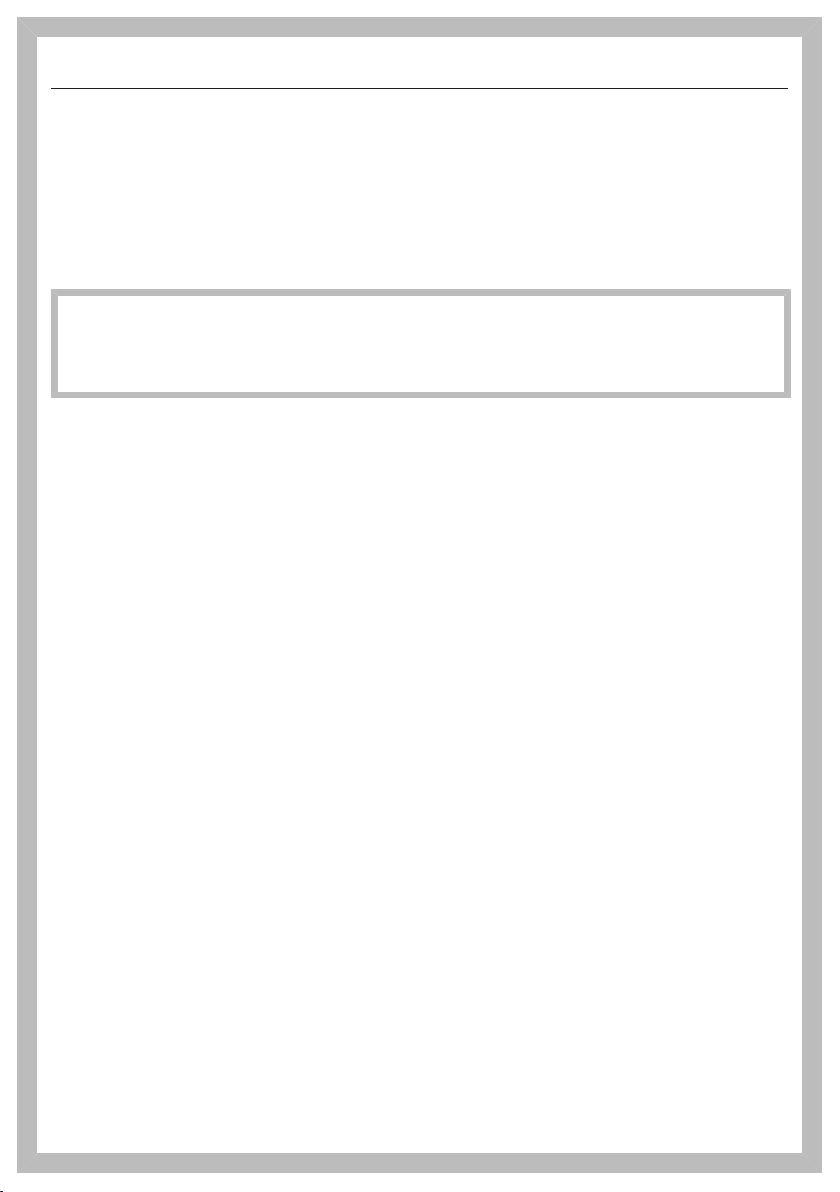
IMPORTANT SAFETY INSTRUCTIONS
Heat pump technology and refrigerant:
The heat pump in this tumble dryer uses a gaseous refrigerant which
is condensed by the compressor. The refrigerant, which is brought to
a higher temperature level and liquified by condensing, is led in a
closed circuit through the heat exchanger unit where heat exchange
with the circulating drying air takes place.
After installation, downtime of 1 hour is required before
connecting the tumble dryer to the electricity supply.
Otherwise, the heat pump could be damaged.
– The humming noises caused by the heat pump during the drying
process are normal. This does not impair the efficient functioning
of the dryer.
– The refrigerant is not flammable or explosive.
– This tumble dryer contains fluorinated greenhouse gases.
Hermetically sealed.
Designation of refrigerant: R134a
Amount of refrigerant: 17.6 oz (0.5) kg
Global warming potential of refrigerant: 1430 kg CO2 e
Global warming potential of appliance: 715 kg CO2 e
This product may contain chemicals known to the state of
California to cause cancer or birth defects or other reproductive
harm.
12
Page 13
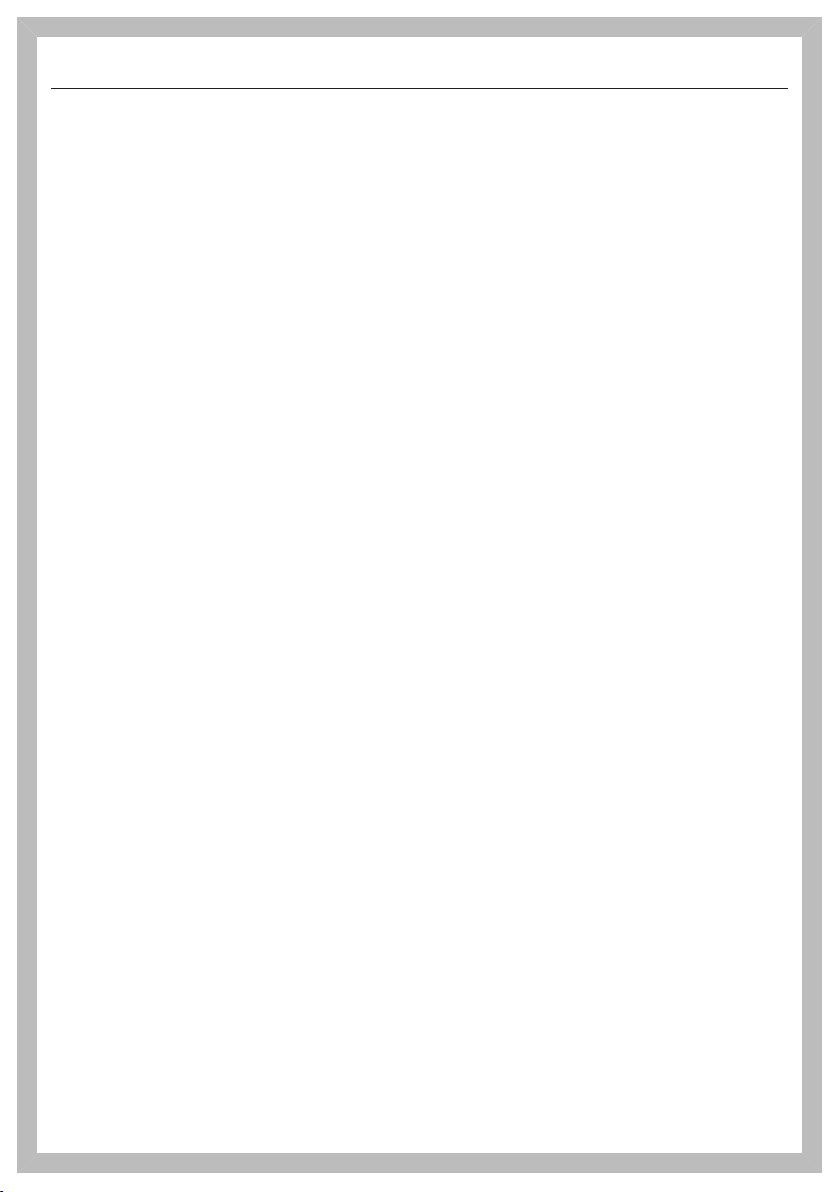
IMPORTANT SAFETY INSTRUCTIONS
Using a fragrance capsule (optional accessory)
Only use genuine Miele original fragrance capsules.
Store the fragrance capsule in its original packaging.
Caution: The fragrance can leak out of the capsule! Make sure
that you always keep the capsule, or the lint filter with the capsule
inserted in it, in a horizontal position when carrying and do not tip or
place it down on any surface.
Use an absorbent cloth to wipe up any fragrance which has
leaked out of the capsule onto the floor, the dryer or any dryer
components (e.g. the lint filter) immediately.
If fragrance comes in contact with the body: Wash skin
thoroughly with soap and water. Flush eyes with clean water for at
least 15 minutes. If swallowed, rinse mouth thoroughly with clean
water. Seek medical attention if the fragrance comes in contact with
the eyes or is swallowed!
Immediately change clothes that have come in contact with the
fragrance. Thoroughly wash clothing or fabric using a large amount
of water and detergent.
There is the risk of fire or damage to the tumble dryer if the
following instructions are not observed:
– Never refill a capsule with fragrance or any other substance.
– Never use a faulty fragrance capsule.
Dispose of an empty fragrance capsule with the household waste
and never use it for any other purpose.
Please also observe the information supplied with the fragrance
capsule.
13
Page 14
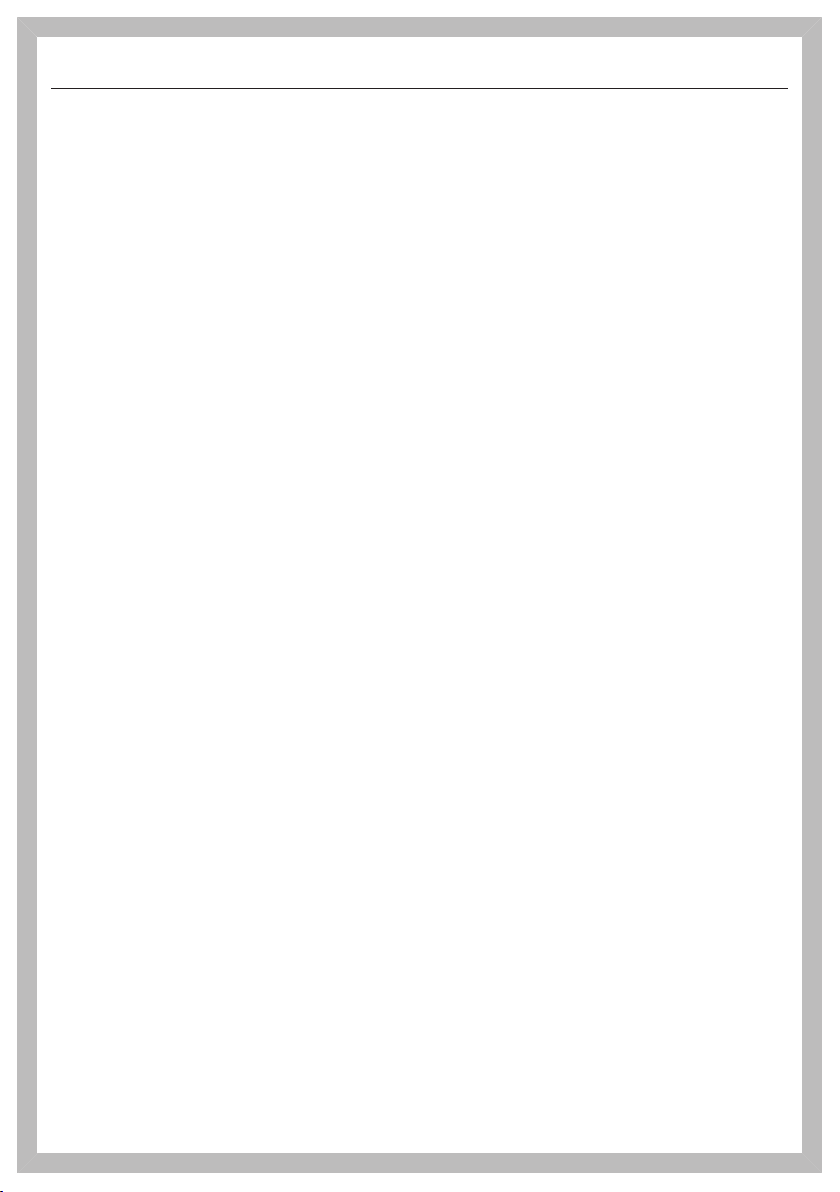
IMPORTANT SAFETY INSTRUCTIONS
FCC Declaration of Conformity
This appliance complies with Part 15 of the FCC regulations. This
appliance has been tested and found to comply with the limits for a
Class B digital device, pursuant to Part 15 of the FCC Rules and is
subject to the following conditions: This appliance does not cause
harmful interference. The appliances may be interconnected as
desired.
FCC Radiation Exposure Statement
This appliance complies with FCC RF radiation exposure limits set
forth for an uncontrolled environment. These appliances should be
installed and operated with a minimum distance of 8" (20cm)
between the radiator and body.
Industry Canada Statement
This digital device does not exceed the Class B limits for radio
noise emissions from digital devices specified in the radio
regulations of the Canadian Radio-television and
Telecommunications Commission. This appliance complies with the
Class B specification of the Canadian ICES-003.
SAVE THESE INSTRUCTIONS
14
Page 15
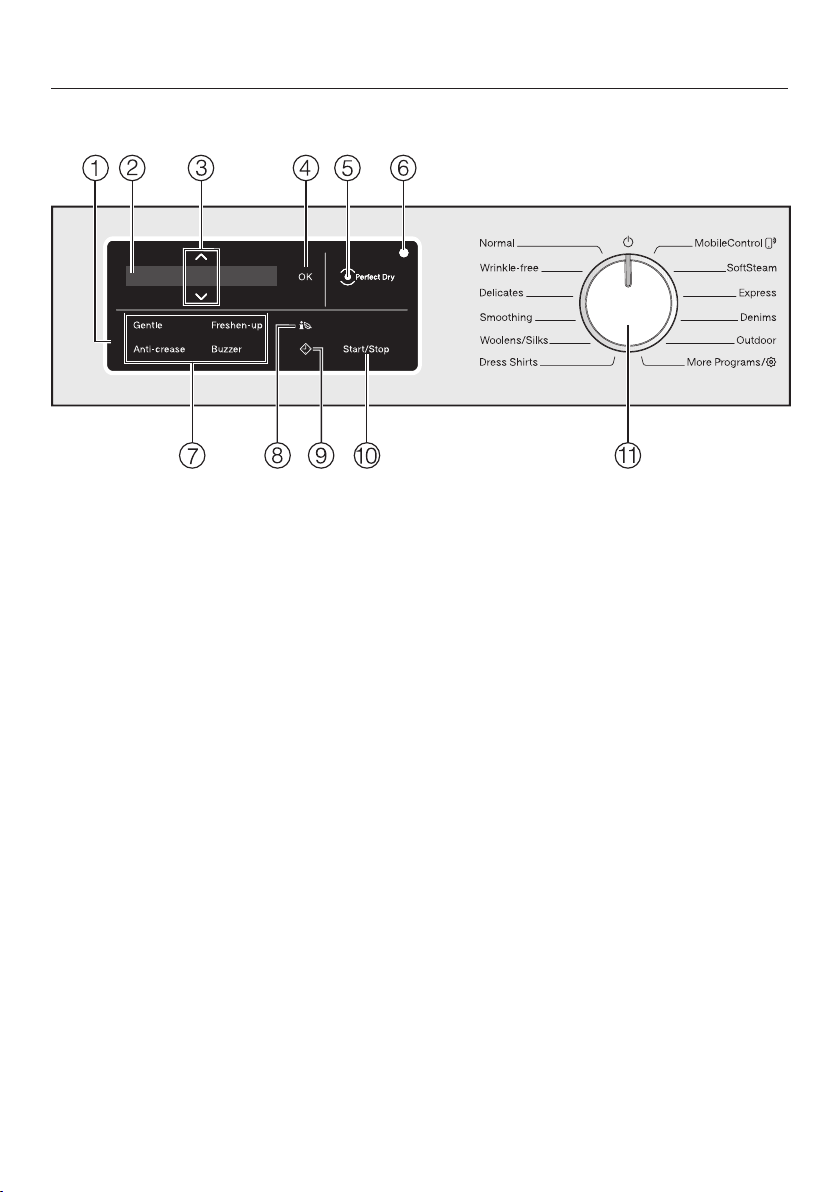
Control panel
Operating the tumble dryer
a
Control field
The control field consists of a
display and various sensor buttons.
The individual sensor buttons are
explained in the following sections.
b
Display
The following values are displayed
and/or selected on the display:
1. The program names, the drying
level, and the duration of the
selected program
2. The individual values of the
selection lists for the settings
c
Sensor buttons
The values in the display can be
changed with the sensor
buttons. The sensor button
increases the value or moves the
selection list up; the sensor
button decreases the value or moves
the selection list down.
d
OK sensor button
Confirm the selected values with the
OK sensor button.
After selecting the program, you can
confirm your selection with the OK
button or wait until OK goes out by
itself.
e
Perfect Dry indicator
With programs with a selectable
drying level, the Perfect Dry system
calculates the residual moisture
present in the laundry to ensure a
precise drying result.
The Perfect Dry indicator. . .
. . . will flash after the program has
started and go out when the
program duration appears in the
display.
. . . will light up again when the
selected drying level is reached and
remain on until the end of the
program.
. . . will remain dark with the
following programs: Woolens/Silks,
Time Dry, Cold Air.
15
Page 16
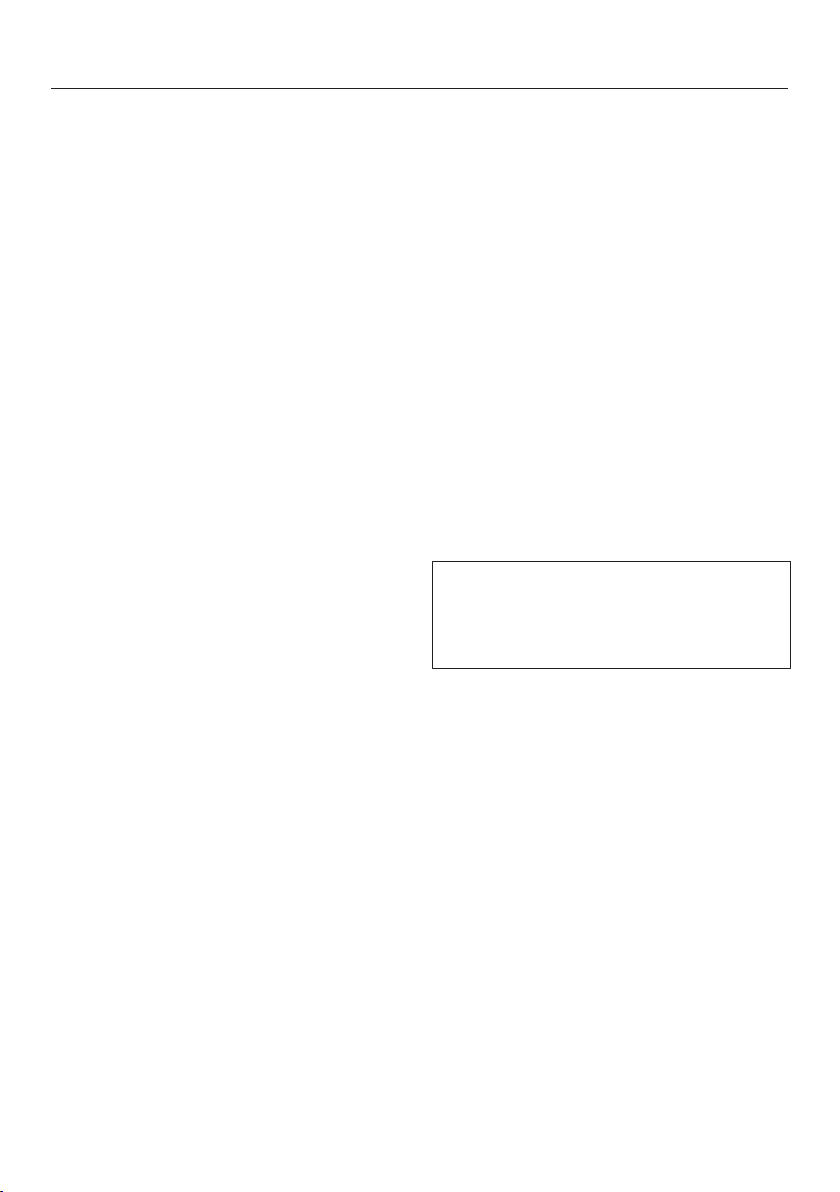
Operating the tumble dryer
f
Optical interface
This is used by Miele service
technicians as a transmission point.
g
Sensor buttons for extra options
You can select extra options to
augment the wash programs.
If a drying program has been
selected, the sensor buttons for the
possible extra options light up dimly.
h
Sensor button
You can use the sensor button to
call up an energy consumption
forecast for the selected drying
program.
i
Sensor buttons
The sensor button starts the
delay start function. With the delay
start function, you can delay the
start of the program. The start of the
program can be delayed from 15
minutes up to a maximum of 24
hours. This allows you to make use
of night-time economy electricity
rates, for example.
Please see "Delay start" for more
information.
j
Start/Stop sensor button
Touching the Start/Stop sensor
button starts the selected program
or cancels a program that has
already been started. The sensor
button flashes slowly as soon as it is
possible for a program to be started
and then lights up constantly after
the program has started.
k
Program selector
For selecting programs and for
switching off. The tumble dryer is
switched on when you select a
program, and switched off by turning
the program selector to the
position.
Operating the sensor buttons
The sensor buttons react to fingertip
contact. Selection is possible as long
as the respective sensor button is
illuminated.
If a sensor button is brightly lit, this
means: currently selected
If a sensor button is dimly lit, this
means: selection possible
16
Page 17
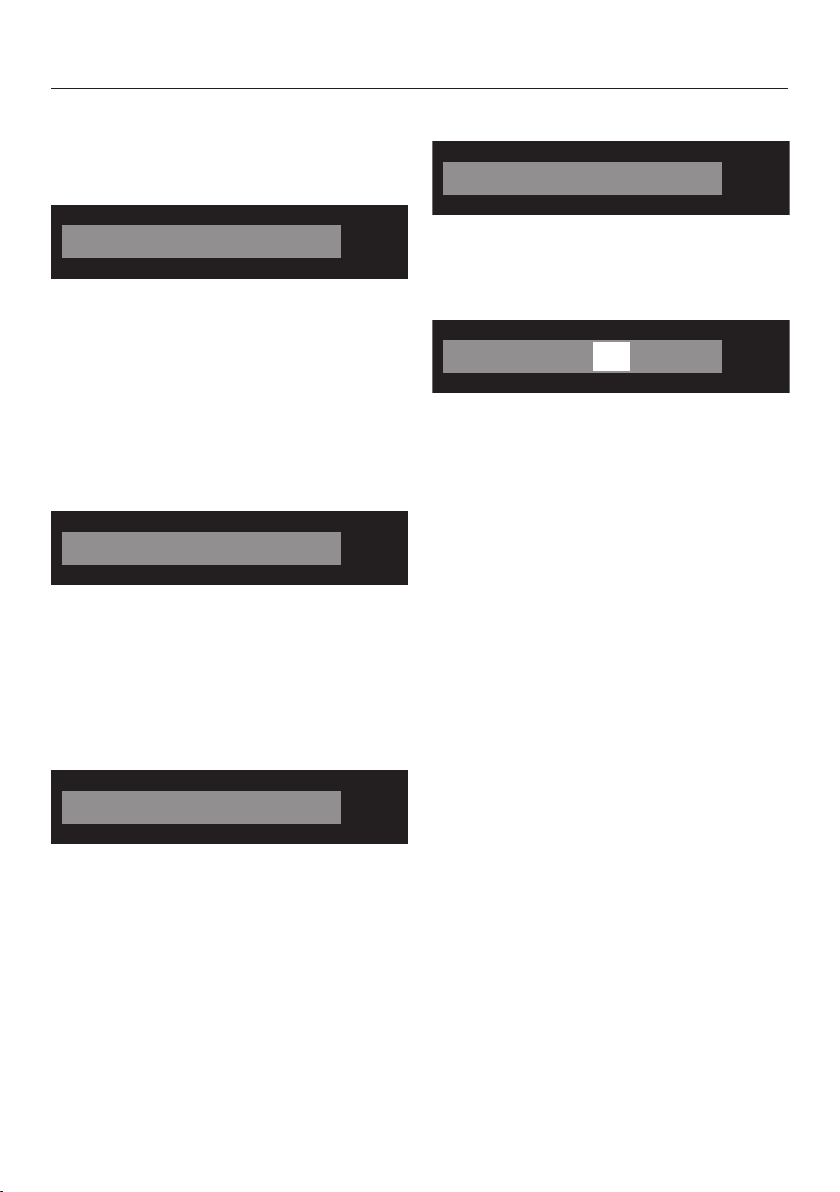
Operating the tumble dryer
OK
Normal 0:55
OK
2:00
OK
Language
OK
On
OK
:0000
Start in h
Display
The basic display shows the following
for a drying level program:
– The selected drying level and the
expected program duration
– The drying level reached after the
start of the program and the
remaining program duration
The basic display shows only the
program duration for a time-controlled
program:
Examples on how to operate the appliance
Scrolling through a list
The scroll bar in the display indicates
that a selection is available.
Identifying the selected option
An option which has been activated will
have a tick next to it.
Setting numerical values
The numerical value is highlighted in
white. Touching the sensor button
decreases the value and touching the
sensor button increases it. The OK
sensor button is used to activate the
value in the display.
Leaving a sub-menu
Select Back to exit a sub-menu.
Touching the sensor button scrolls
down the list to the next option and
touching the sensor button scrolls up
the list to the next option. The OK
sensor button is used to activate the
option in the display.
17
Page 18
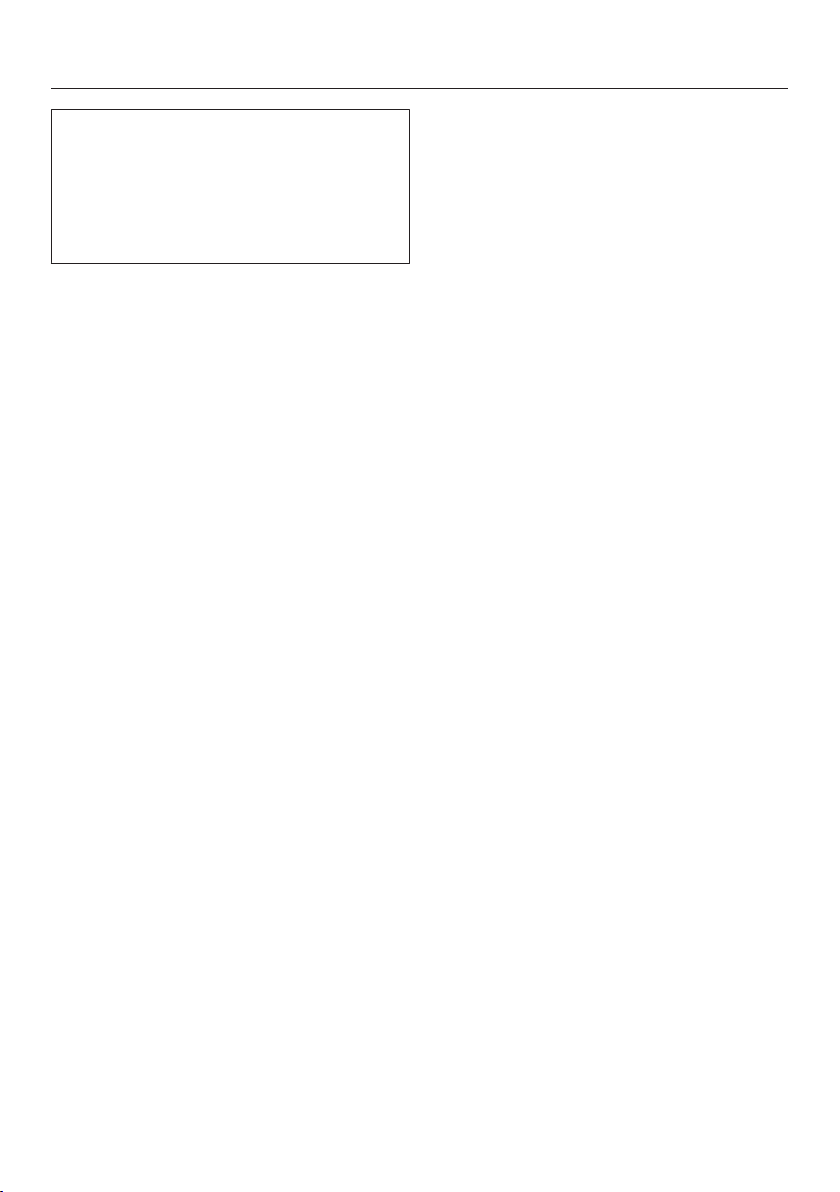
Energy saving tips
This dryer is designed for energysaving drying cycles thanks to its heat
pump technology. However, you can
save a little more energy with the
following measures as the drying time
is not extended unnecessarily.
– Make sure your laundry is spun at the
maximum spin speed before drying.
The higher the spin speed, the
greater the savings that can be made
in energy and time during drying,
e.g., approx. 20% energy can be
saved if spun at 1600rpm instead of
1000rpm.
– Load according to the optimum
amount of laundry recommended for
the program being used. This will
mean that the energy consumption
for the amount of laundry is at its
most economical.
– Make sure that the room temperature
is not too high. If there are other heat
producing appliances in the room in
which the dryer is located, make sure
the room is well ventilated and switch
the other appliances off, if possible.
– Clean the lint filters in the door
opening after every drying cycle.
18
Page 19
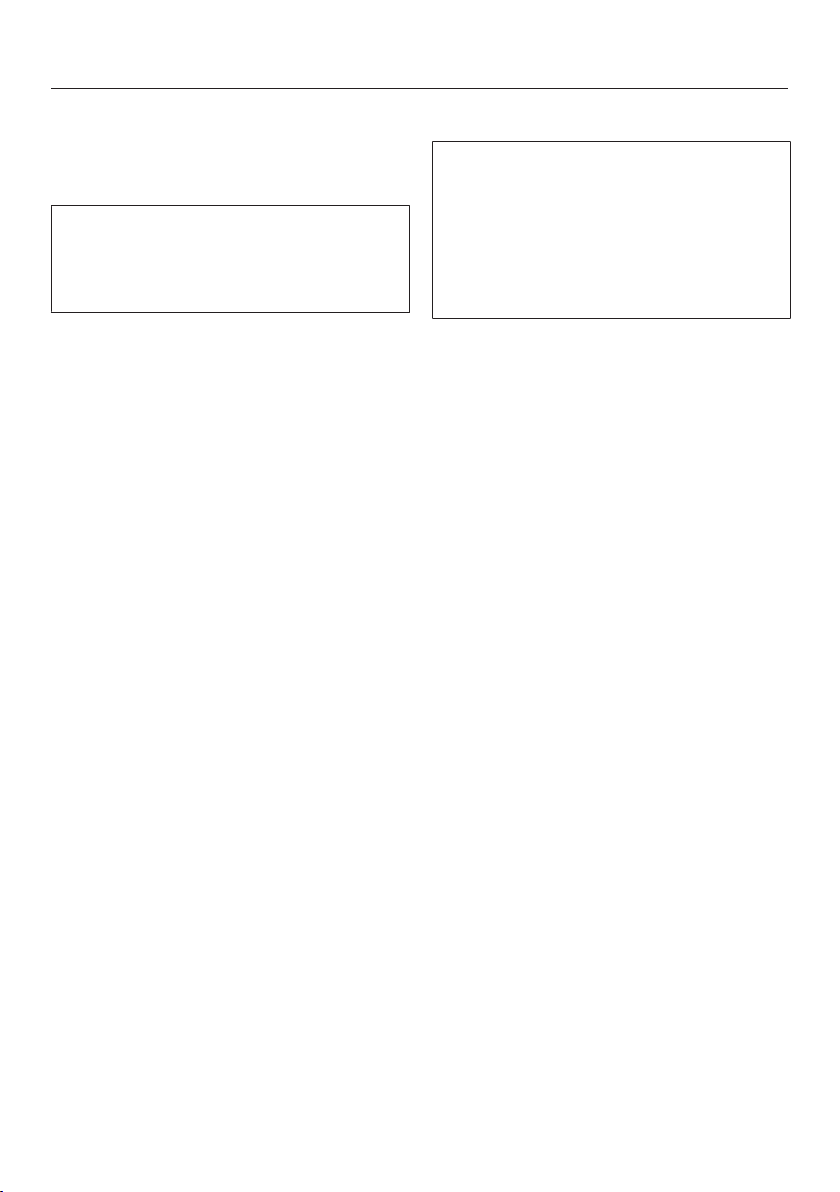
Functioning of the heat-pump dryer
Two separate circuits ensure that the
laundry is dried:
Dry air circuit
The drying air flows through a heat
exchanger, the drum, and several
filters. This is ensured by a blower in
the dryer.
– The drying air flows through the heat
exchanger in the longitudinal
direction and is heated in the rear
area.
– The drying air is then blown into the
drum, where it absorbs the moisture
of the laundry.
– The damp drying air is blown back
through the heat exchanger via
several filters in the fill area and the
plinth area of the dryer.
– The drying air cools down in the
front, cool area of the heat
exchanger, and loses its moisture.
– The circuit begins anew.
Refrigerant circuit
The refrigerant circuit regulates the
heating and cooling of the drying air
through the heat exchanger. The heat
pump is the central component: This
is a compressor that is connected to a
pipeline system which is filled with
refrigerant.
– The pipeline system surrounds the
heat exchanger in several bends.
– The compressor draws in the
gaseous refrigerant and compresses
it, causing the temperature to rise.
– The hot refrigerant is passed through
the pipeline system to the rear of the
heat exchanger. The heat is released
into the drying air, which flows
through the heat exchanger.
– The refrigerant liquifies by dissipating
the heat.
– The liquid refrigerant then flows
through a capillary tube (a very thin
tube) to the front area of the heat
exchanger. This changes the
pressure of the refrigerant.
– The refrigerant cools and reverts to
its gaseous state. This in turn cools
the front area of the heat exchanger
and dehumidifies the drying air.
– The circuit begins anew.
19
Page 20
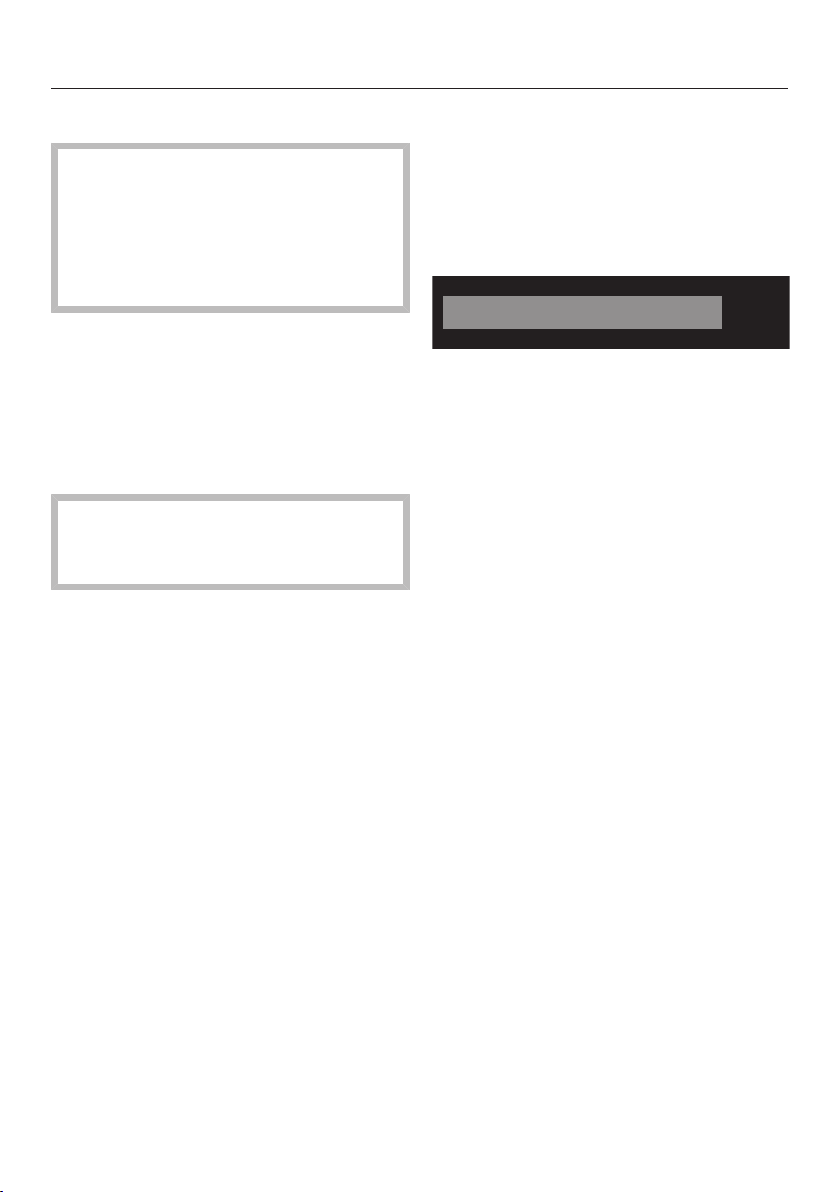
Initial set-up
OK
english (USA)
Downtime after installation
After installation, downtime of 1
hour is required before connecting
the tumble dryer to the electricity
supply.
Otherwise, the heat pump could be
damaged.
Removing the protective foil and stickers
Remove:
– The protective foil from the door
– Any stickers from the front and the lid
Please do not remove any labels
(e.g., the data plate) which are visible
when you open the door.
Switching on the tumble dryer
Turn the program selector to the
Cottons program.
Setting the language
You are requested to set the display
language. It is possible to change the
language at any time by setting the
program selector to the More programs/
position in the Settings sub-menu.
Touch the sensor button until the
language you want appears in the
display.
Confirm your selection of the
language by touching the OK button.
The welcome tone will sound and the
welcome screen will light up.
20
Page 21
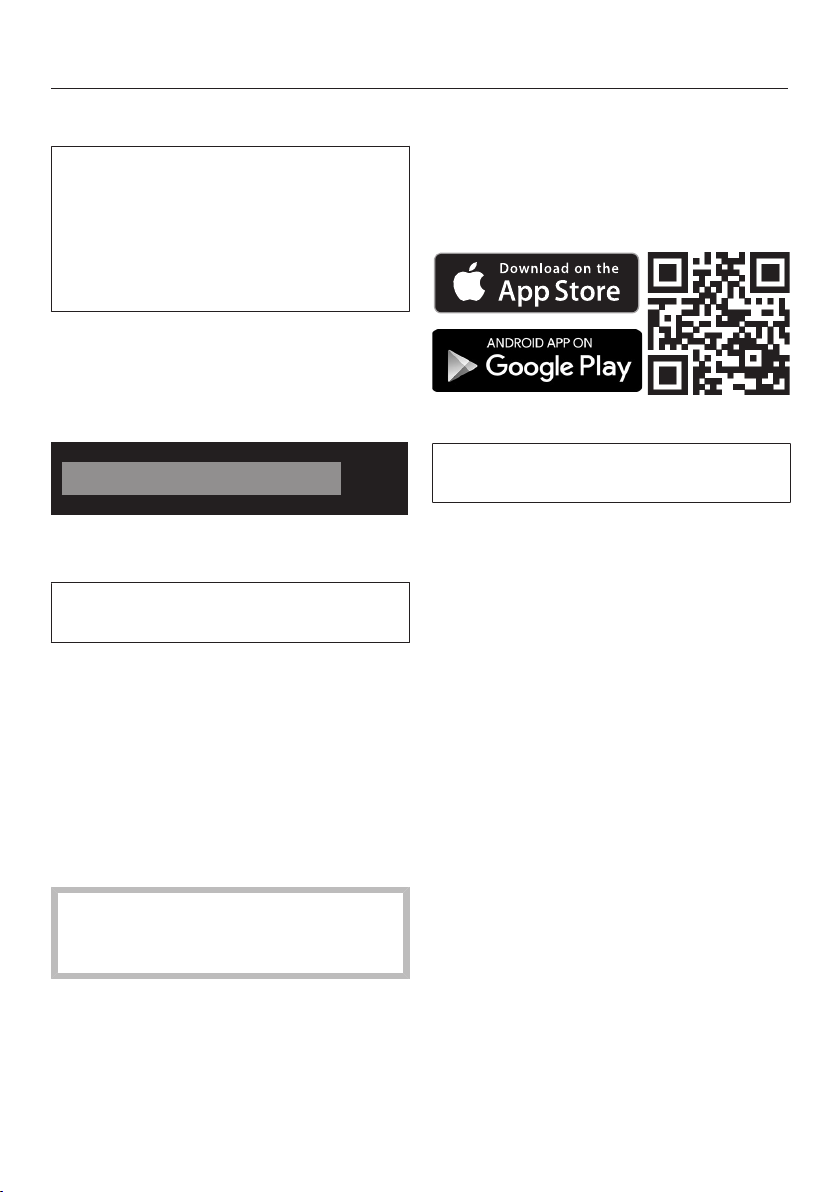
Initial set-up
OK
Set up now
Setting up Miele@home
Your tumble dryer is equipped with an
integrated WiFi module. The dryer can
be connected to the household WiFi
network.
You will then be able to operate the
dryer via the Miele@mobile app.
The following message appears in the
display:
Miele@home
Touch the OK sensor button.
Confirm the message by touching the
OKsensor button.
You can also start up the Miele@home
app at a later time.
Touch the sensor button until the
following appears in the display: Set
up later. Confirm the message with the
OK sensor button.
Miele@mobile App
The Miele@mobile App is available to
download free of charge from the Apple
App Store® or from the Google Play
Store™.
Connecting with WPS
Your WiFi router must support WPS
(WiFi Protected Setup).
Follow the instructions in the display.
If the connection fails, you have
probably not connected WPS to your
router quickly enough. Repeat the steps
above.
Tip: If your WiFi router does not support
WPS, please connect via the
Miele@mobile app.
Select the required connection type
from the display.
1. Connect via WPS
2. Connect via App
Before installing the dryer in its final
location, ensure the signal strength is
sufficient for your WiFi network.
21
Page 22

Initial set-up
OK
Connection OK
Connecting via the app
The Miele@mobile app can be used to
connect to your network.
Install the Miele@mobile app on your
mobile device.
Follow the instructions in the app.
To log in you will need:
1. Your WiFi network password
2. The password for your tumble dryer
The password for your dryer consists of
the last nine digits on the serial number.
This can be found on the appliance's
data plate.
If the connection is successful, the
following will appear in the display:
Completing the procedure for initial set-up outlined in these instructions
Confirm with the OK sensor button.
Please see "1. Notes on correct
laundry care".
You can then select a program and
load the tumble dryer as described in
"2. Selecting a program" and "3.
Loading the tumble dryer".
The procedure for initial set-up is
completed when a program lasting
longer than one hour has been carried
out in full.
Confirm with the OK sensor button.
22
Page 23
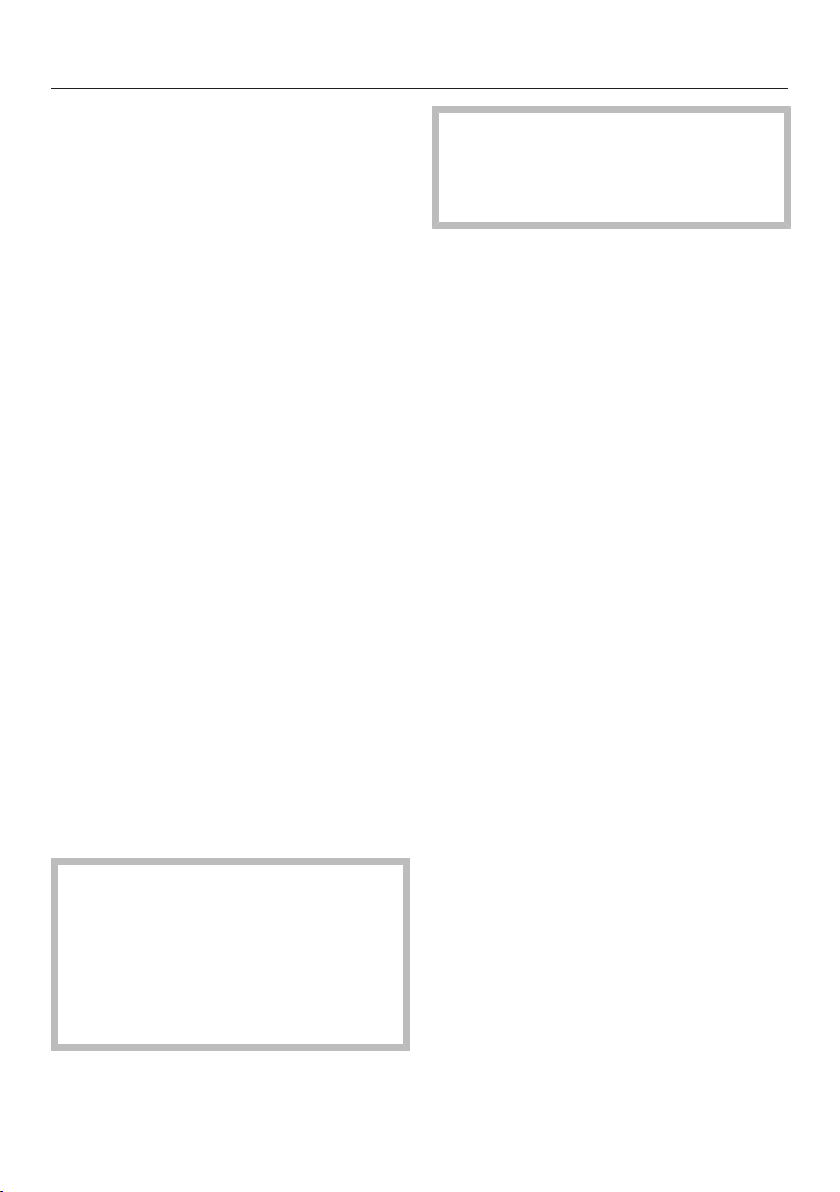
1. Notes on correct laundry care
Points to note regarding washed laundry
– When washing very heavily soiled
items, ensure that you use sufficient
detergent and select a high
temperature. If in doubt, wash the
items several times.
– Do not load the drum with items that
are still soaking wet. Make sure your
laundry is spun at the maximum spin
speed before drying. The higher the
spin speed, the greater the savings
that can be made in energy and time
during drying.
– New dark colored garments should
be washed and dried separately from
light colored garments. There is the
risk of colors running and discoloring
other garments or even plastic
components in the dryer. Dark
colored fibers can also settle on light
colored garments and vice versa.
– Starched laundry can be tumble
dried. To achieve the usual finish,
double the amount of starch should
be used.
Preparing the laundry before drying
Ensure that any foreign objects
(e.g., detergent dispensing balls,
lighters, etc.) have been removed
from the laundry.
Such items could melt or explode
and cause damage to the dryer or
the laundry.
See "Important safety
instructions" for further information.
Using the tumble dryer incorrectly
could cause a fire.
– Sort the laundry according to the type
of fiber and weave, size, garment
care label symbol, and the drying
level required.
– Check seams and stitching to ensure
that padding and linings are intact.
This way you will avoid the danger of
fillings coming out. These could catch
fire when being dried.
– Untangle the laundry.
– Tie together textile belts and apron
ties.
– Fasten . . .
. . . Duvet covers and pillow cases to
prevent small items from being rolled
up inside them
. . . Hooks and eyes
– Sew in or remove underwiring from
bras.
– Leave jackets open and undo any
long zips so that textiles dry evenly.
– Minimum iron fabric tends to crease
more, the larger the load. This is
particularly the case for garments
made from very fine weave fabric,
such as dress shirts or blouses. If
necessary, reduce the size of the load
for these types of fabric.
23
Page 24
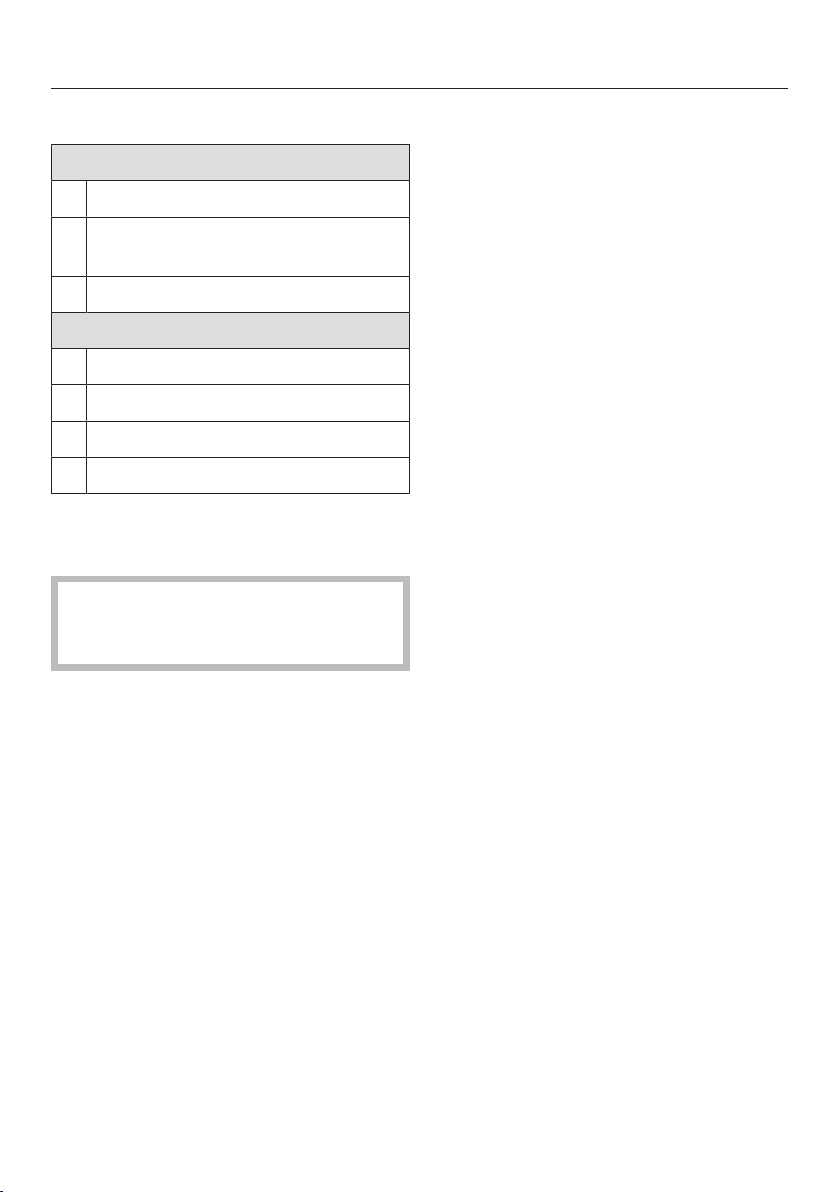
1. Notes on correct laundry care
Garment care label symbols
Drying
Normal/higher temperature
Reduced temperature: select
Gentle (for delicate textiles)
Do not tumble dry
Ironing
Very hot
Hot
Warm
Do not iron
Laundry care when drying in a tumble dryer
See the "Program chart".
This describes the programs and
gives their maximum load.
– Always observe the maximum
recommended load for each
program. This will mean that the
energy consumption for the amount
of laundry is at its most economical.
– Woolens and wool blends tend to
become matted and shrink if tumble
dried. Only use the Woolens/Silks
program for these items.
– Jersey fabrics (e.g., T-shirts,
underwear) tend to shrink when they
are washed for the first time.
Therefore, do not overdry the fabrics
to prevent them from shrinking
further. Buy jersey fabrics that are
one or two sizes bigger.
– Select the Gentle option for fabric
which is particularly heat-sensitive or
susceptible to creasing.
Selecting the right drying level
– Extra dry or Normal Plus if you want
to fold the laundry after drying and
put it in the closet.
– Normal or Slightly dry for textiles that
can shrink. Or for light cotton or
jersey textiles.
– Hand iron or Machine iron if you want
to iron the laundry after drying.
– Down-filled garments have linings
which have a tendency to shrink,
depending on the quality of the item.
Only use the Smoothing program for
these items.
– You should only tumble dry pure linen
if it is specified as suitable by the
manufacturer on the care label, as
the surface of the fabric may
otherwise become rough. Only use
the Smoothing program for these
items.
24
Page 25
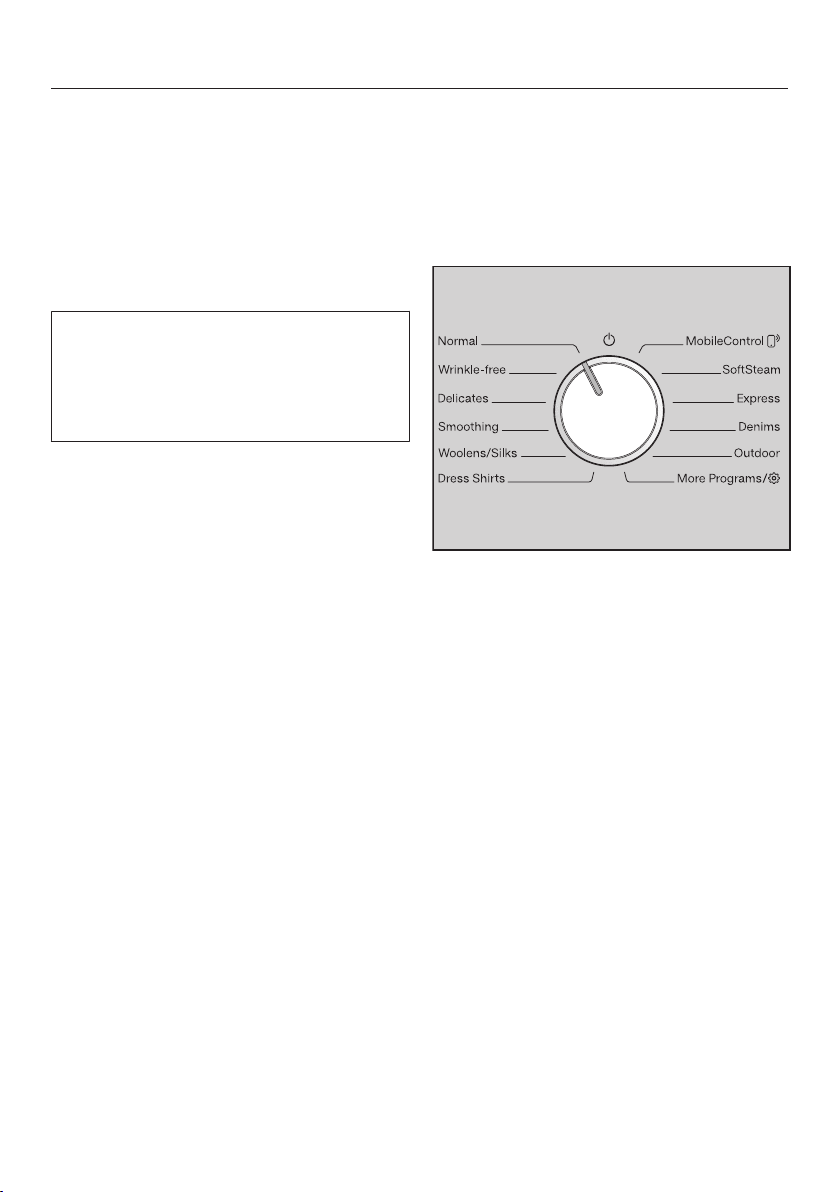
2. Selecting a program
Switching on the tumble dryer
The tumble dryer is switched on when
you select a program, and switched off
by turning the program selector to the
position.
Turn the program selector to a
program.
When a program is selected, the
program name and the maximum load
(weight of dry laundry) possible for the
program will appear in the display for
a few seconds.
Selecting a program
There are three possible ways to select
a program.
1. Selecting the standard programs with the program selector dial
Turn the program selector.
The selected program will be shown in
the display. This will then be replaced
by the standard display.
25
Page 26
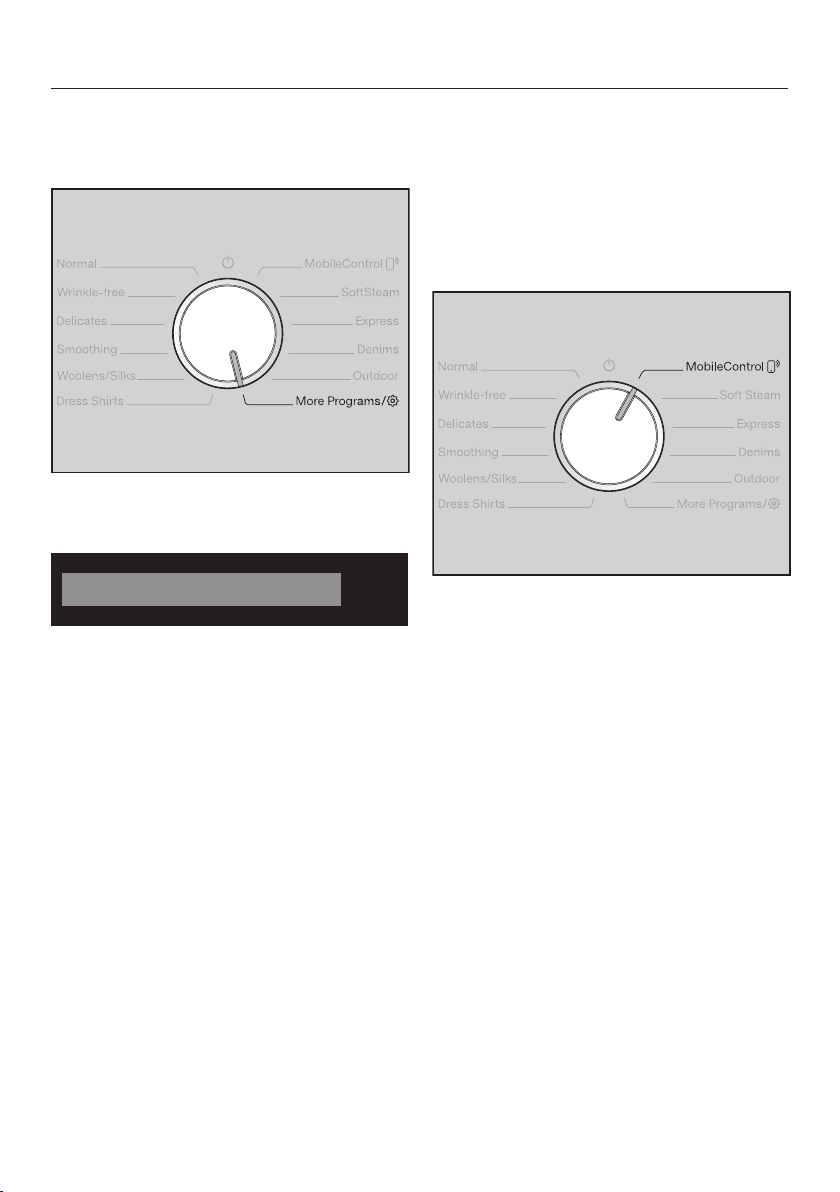
2. Selecting a program
OK
Table Linens/Drapes
2. Selecting further programs via the
"More programs/" position and the
display:
Turn the program selector.
The following appears in the display:
Touch the sensor buttons until
the program you want appears in the
display.
Confirm the program with the OK
sensor button.
3. Selecting the programs via the
MobileControl and the
Miele@mobile app
Tip: In order to use MobileControl ,
the dryer must be logged on to the WiFi
network and remote control must be
switched on.
Turn the program selector.
Follow the instructions in the display.
Touch the Start/Stop sensor button.
The dryer can now be operated via a
mobile device together with the
Miele@mobile app.
The selected program will be shown in
the display. This will then be replaced
by the standard display.
26
Page 27
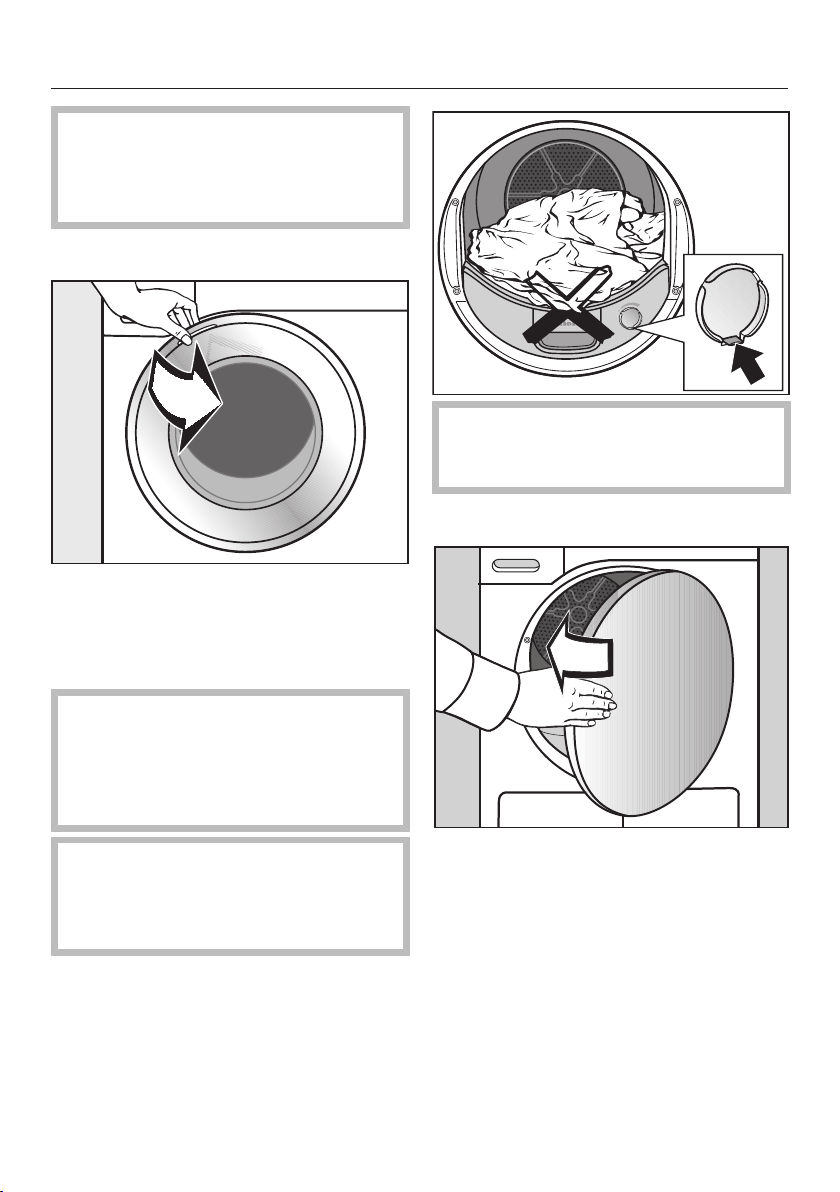
Please see "1.Notes on correct
laundry care" first.
This prevents damage to textiles or
the dryer.
Opening the door
Pull the door open at the side with
the orange marker.
Unfold the laundry and load loosely
into the drum.
3. Loading the tumble dryer
If you are not using a fragrance
capsule: The tab must be pushed
down completely (see arrow).
Closing the door
Do not overload the drum.
Overloading can cause unnecessary
wear and tear to the laundry, give a
disappointing drying result and
cause more creasing.
When closing the door, make sure
that laundry does not get trapped in
the door opening.
This could damage the laundry.
Shut the door with a gentle swing.
27
Page 28
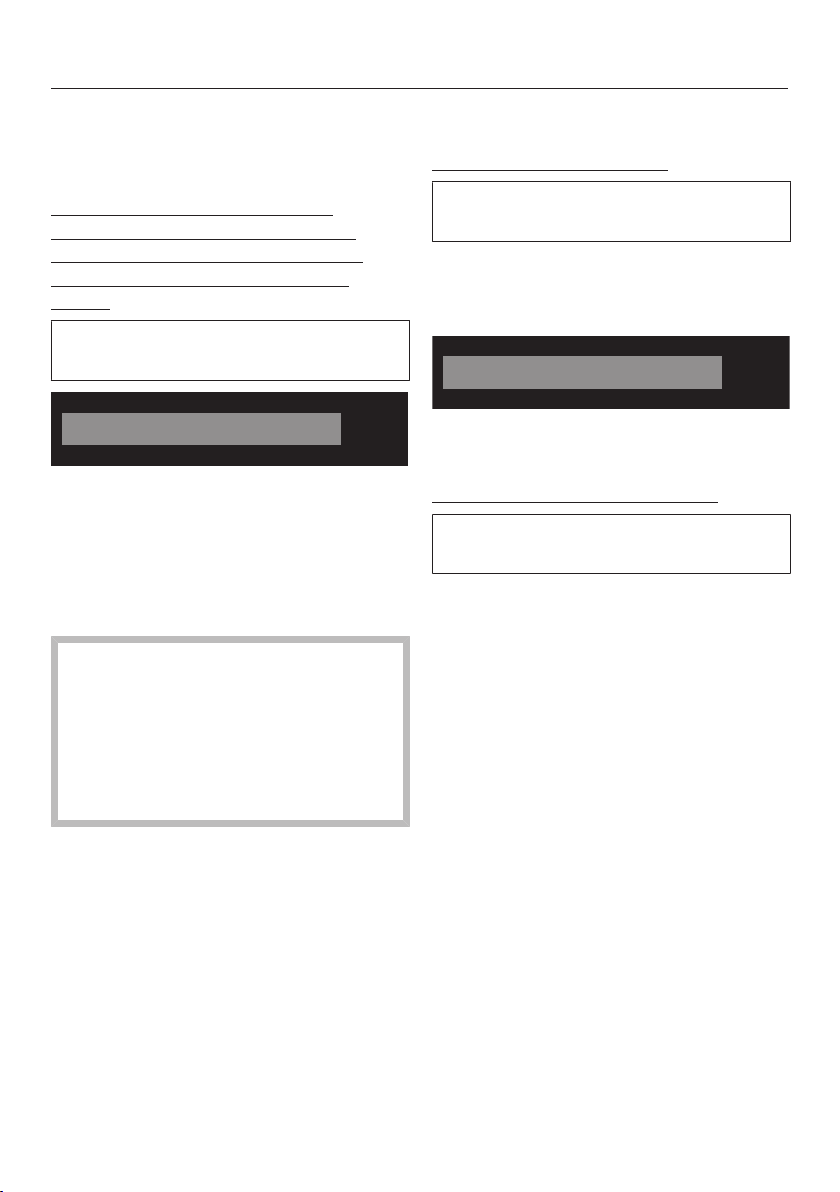
4. Selecting program settings
OK
Normal 0:55
OK
2:00
Program settings
Programs with drying levels
Normal, Wrinkle-free, Delicates,
Smoothing, Dress Shirts, Express,
Denims, Outdoor, Sportswear, Soft
Steam, Table Linens/Drapes, Bed
Linens
The pre-set drying level can be
changed if required.
Touch the or sensor buttons to
select a drying level.
Any drying level can be selected for the
Normal and Express programs. A more
limited range is available when using
the other programs.
Important: When selecting the
Soft Steam program, you must make
sure that the condensed water
container has been filled as
described in these operating
instructions (see "Condensed water
container").
Time-controlled and other programs
Time Dry, Cold Air, Basket
You can change the duration in 10minute increments.
Cold Air: 20min – 1:00h
Time Dry: 20min – 2:00h
Basket: 40min – 2:30h
Touch the or sensor buttons to
select a duration.
Woolens/Silks, Pillows, Proofing
The drying result is preset by the dryer
and cannot be altered.
28
Page 29
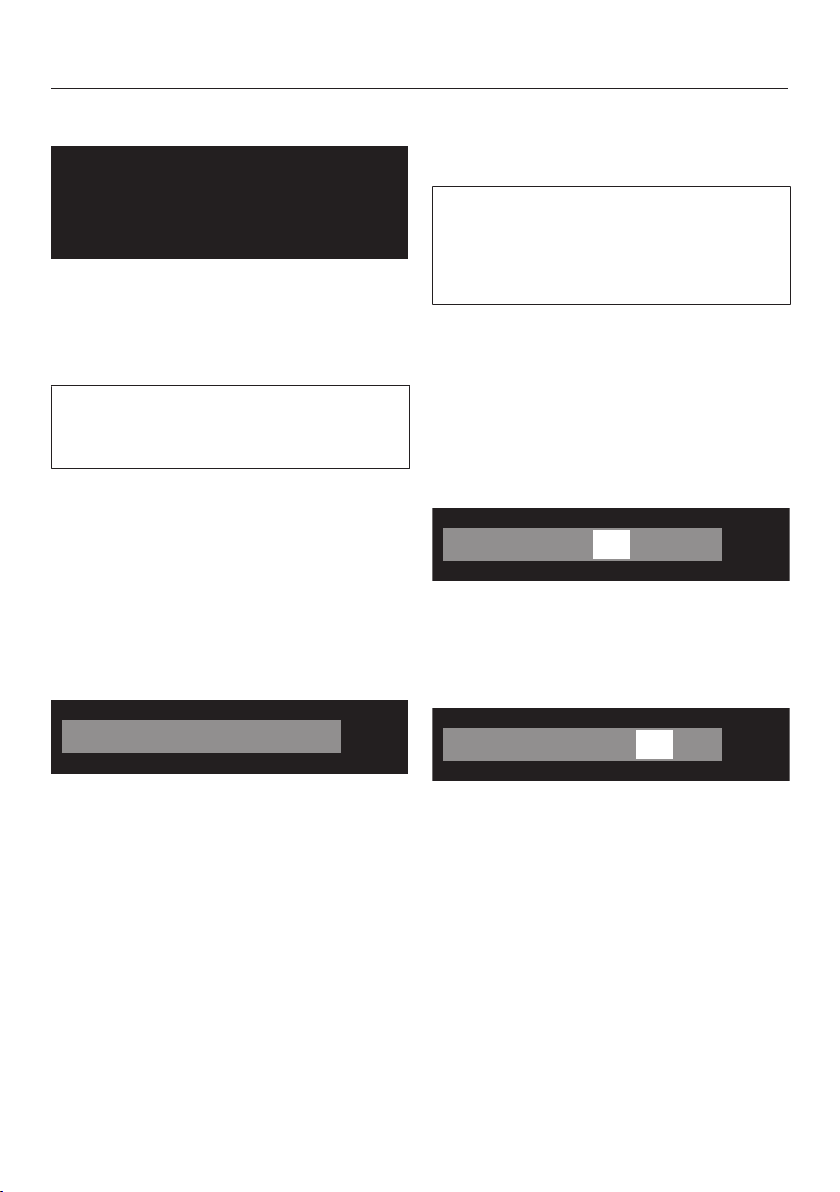
4. Selecting program settings
Anti-crease
Gentle
Buzzer
Freshen up
OK
OK
:0000
Start in h
OK
4506:
Start in h
Selecting an extra option
Touch a sensor button to select the
desired extra option.
The relevant sensor button will light up
brightly.
Freshen up and Gentle cannot be
combined, see "Extra options" for
additional notes.
EcoFeedback
You can use the sensor button to
call up an energy consumption forecast
for your dryer.
Touch the sensor button.
The estimated energy consumption
levels will be displayed as a bar chart.
Delay start/SmartStart
Delay start
With the delay start function, you can
delay the start of the program.
This function is active when the
setting SmartGrid is switched off.
The hours can be set in the values from
00 to 24. The minutes can be set in 15-
minute increments from 00 to 45.
Setting the delay start time
Touch the sensor button.
The following will appear in the display:
Set the hours with the and
sensor buttons. Confirm with the OK
sensor button.
The display will change:
The more bars visible (), the higher the
energy consumption.
Touch the OK sensor button or wait
until the display automatically returns
to the standard display.
Set the minutes with the and
sensor buttons. Confirm with the OK
sensor button.
Tip: The values will count upwards and
downwards automatically if you keep
your finger on the or sensor
button.
Changing delay start
The selected delay start time can be
changed before the program start.
Touch the sensor button.
29
Page 30

4. Selecting program settings
OK
SmartStart
If desired, change the specified time
and confirm with the OK sensor
button.
Canceling delay start
The selected delay start time can be
canceled before the program start.
Touch the sensor button.
The selected delay start time will
appear in the display.
Set a time value of 00:00 h with the
sensor buttons. Confirm with the
OK sensor button.
The selected delay start time has been
canceled.
After the program start, the selected
delay start time can only be changed
or deleted by interrupting the program.
SmartStart
The SmartStart function lets you
define a time period during which your
dryer will start automatically. The start
takes place via a signal, e.g., from
your energy supplier, that indicates
that the electricity rate is particularly
economical. Please check with your
local utility provider for availability.
Setting the timeframe
If you have activated the SmartGrid
function in Settings, SmartStart in
instead of Start in will appear in the
display when you press the sensor
button (see "Settings – SmartGrid").
The procedure for setting this is the
same as for setting the time for delay
start.
Use the sensor buttons to enter
the hour and confirm your entry with
the OK sensor button.
The hour will be saved and the minute
number pad will be highlighted.
Use the sensor buttons to enter
the minutes and confirm your entry
with the OK sensor button.
Press the Start/Stop sensor button to
start the drying program with
SmartStart.
The following will appear in the display:
This function is active when the
SmartGrid setting is switched on.
The time period can be defined
between 15 minutes and 24 hours.
During this period, the dryer waits for
the signal from the energy supplier. If no
signal is sent during the defined period,
the dryer starts the drying program.
30
Page 31

5. Starting a program
Starting a program
Touch the flashing Start/Stop sensor
button.
The Start/Stop sensor button will light
up and Drying appears in the display.
Notes
If a delay start time has been selected,
then this will count down in the time
display. At the end of the delay start
time or immediately after the program
has started (if no delay start time has
been selected), the program duration
will appear in the time display.
– The Perfect Dry indicator will only
flash/light up with programs with
selectable drying levels (see also
"Operating the tumble dryer").
– This dryer measures residual
moisture content in the laundry to
ensure perfect drying results.
However, if you load the dryer with
little or dry laundry, it will be dried/
aired for a set duration. In this case,
Perfect Dry does not light up at the
end of the program.
– The drying level reached for the
selected drying level program will
light up in the display.
– If End/Cooling down appears, the
laundry has cooled down, but the
program is not yet finished.
Energy savings
After 10 minutes, the indicators dim and
the Start/Stop sensor button starts
flashing.
Touch the Start/Stop sensor button to
switch the indicators on again (this
does not have any effect on a running
program).
The drum lighting switches off once the
program has started.
Avoid overdrying items of laundry
and garments.
Otherwise they can wear out!
31
Page 32

6. Program end – removing the laundry
Program end
The program is finished when End/Anti-
Crease or End appears in the display.
The Start/Stop button light goes out.
The dryer will switch off automatically
15minutes after the end of the Anticrease phase (with programs without an
Anti-crease phase it will switch off
15minutes after the end of the
program).
Removing the laundry
Never open the door before the
drying process has finished.
Pull the door open at the side with
the orange marker.
Remove the lint from the 2 lint filters
in the door opening: see the
"Cleaning and care – Lint filters".
You must remove the fragrance
capsule (if present) beforehand. See
"Fragrance capsule".
Shut the door with a gentle swing.
Empty the condensed water
container, if used.
Drum lighting
The inside of the drum lights up so that
you don't forget any items of laundry
when you empty it.
The drum lighting switches off
automatically (energy saving).
Remove the laundry.
Check that all items have been
removed from the drum.
If items are left in the dryer, they
could be damaged by overdrying
when the dryer is next used.
Turn the program selector to .
A signal sounds as long as the dryer
does not switch off automatically.
32
Page 33

Program chart
All weights marked with * are based on the weight of dry laundry.
Normal Full load (17.6lb/8kg)*
Extra dry, Normal plus, Normal, Slightly dry
Items Single and multi-layered cotton items. For example, T-Shirts,
underwear, baby clothes, workwear, jackets, covers, aprons,
overalls, hand towels, bath towels, bathrobes, and flannelette/bed
linen.
Tip – Select Extra dry for multi-layered and very thick fabrics.
– Do not use Extra dry for jersey fabrics (e.g., T-shirts, underwear,
baby clothes) because they can shrink.
Hand iron, Hand iron, Machine iron
Items All cotton or linen fabrics requiring further processing. For example,
table linen, bed linen, or starched laundry.
Tip To prevent laundry from drying out it should be rolled up until you
are ready for ironing.
Wrinkle-free Half load (8.8lb/4kg)*
Normal plus, Normal, Slightly dry, Hand iron, Hand iron
Items For minimum iron items made of cotton, synthetic, or mixed fiber.
For example, workwear, overalls, pullovers, dresses, pants,
pantyhose, and table linen.
Delicates Small load (5.7lb/2.5kg)*
Normal plus, Normal, Slightly dry, Hand iron, Hand iron
Items Delicate items with the symbol on the care label made of
synthetic fiber, mixed fiber, rayon, and easy care cotton. For
example, dress shirts, blouses, lingerie, and appliquéd garments.
Tip The load should be reduced further for a particularly crease-free
drying process.
33
Page 34

Program chart
Smoothing Very small load (2.2lb/1kg)*
Normal, Hand iron
Items – Cotton and linen fabric.
– For minimum iron items made of cotton, mixed, or synthetic fiber.
For example, pants, jackets, and shirts.
Tip – This program smoothes out creasing caused during the spin cycle
in the washing machine.
– This program is also suitable for dry fabrics.
– Please remove the garments as soon as the program has finished.
Woolens/Silks Small load (4.4lb/2kg)*
Items – For woolen garments and fabric containing wool blends. For
example, pullovers, knitted jackets, and pantyhose.
– Silk garments which are suitable for tumble drying, e.g., blouses
and shirts.
Tip – Woolen garments are loosened and fluffed up in a short amount of
time.
– The program reduces the amount of creases in silk garments that
are suitable for tumble drying.
– The items are not dried completely in this program.
– Please remove the garments as soon as the program has finished.
Dress Shirts Small load (4.4lb/2kg)*
Normal plus, Normal, Slightly dry, Hand iron, Hand iron
Items For all shirts and blouses.
MobileControl
The Miele@mobile app is used to select the programs and operate the appliance.
34
Page 35

Program chart
SoftSteam Very small load (2.2lb/1kg)*
Normal, Hand iron
Items – All items made of cotton or linen fabric.
– For minimum iron items made of cotton, mixed, or synthetic fiber.
For example, pants, anoraks, and shirts.
Tip – For dampening the items before ironing.
– For smoothing items that are creased.
– Select Hand iron if the items are to be ironed after drying.
Note – At the beginning of the program, the condensed water collected in
the condensed water container is sprayed into the drum via a
spray jet. The condensed water container must therefore be filled
with water to at least the –min– marker.
– You can hear a humming noise during the spraying process.
Express Half load (8.8lb/4kg)*
Extra dry, Normal plus, Normal, Slightly dry, Hand iron, Hand iron,
Machine iron
Items Suitable for resistant garments for the Cottons program.
Note The program duration is shortened.
Denims Small load (6.6lb/3kg)*
Normal plus, Normal, Slightly dry, Hand iron, Hand iron
Items All the denim garments, e.g., jackets, jeans, shirts, and skirts.
Outdoor Small load (5.5lb/2.5kg)*
Normal, Hand iron
Items Outdoor which is suitable for drying in a tumble dryer.
35
Page 36

Program chart
Time Dry Full load (17.6lb/8kg)*
Items – For multi-layered fabric whose layers have different drying
characteristics, e.g., jackets, pillows, sleeping bags, and other
voluminous items.
– For drying individual items, e.g., bath towels, swimwear, dish
cloths, and towels.
Tip Do not select the longest drying time to start with. Check the items
as you are drying them to find the optimum time.
Table Linens/Drapes Half load (8.8lb/4kg)*
Normal, Hand iron, Hand iron
Items For resistant garments made of cottons, linens, or polycottons, e.g.,
table linen, curtains, and drapes.
Cold Air Full load (17.6lb/8kg)*
Items Any item which only needs airing.
Proofing Small load (5.5lb/2.5kg)*
Items For drying microfiber fabrics, skiwear, outdoor wear, fine,
closeweave cotton garments (poplin), and table linen which are
suitable for drying in a tumble dryer.
Note – Items are dried to a Normal level only.
– This program includes a proofing fixing phase.
– Only use proofing agents which are stated by the manufacturer as
being "suitable for use on membrane textiles". These agents
contain fluorochemical compounds.
– Risk of fire! Do not dry items which have been treated with
proofing agents containing paraffin.
36
Page 37

Program chart
Basket Load for basket(7.7lb/3.5kg)
Note – This program may only be used with the Miele dryer basket
(optional accessory) fitted.
– It is essential to observe the operating instructions for the dryer
basket.
Fabric
type/Items
Sportswear Small load (6.6lb/3kg)*
Normal plus, Normal, Slightly dry, Hand iron, Hand iron
Items For sportswear which is suitable for drying in a tumble dryer.
Pillows 1–2 pillows
Items Pillows suitable for drying in a tumble dryer, with feather, down, or
Note/tip: – Items are dried to a Normal level only.
– It is essential to observe the operating instructions for the dryer
basket.
– Only use this program to dry or air items which are suitable for
drying in a tumble dryer but which are not suitable for drying using
mechanical action.
153/4" (40x80cm) or
1 pillow
311/2" (80x80cm)
synthetic fillings.
– Pillows can still feel damp after being dried. You can use this
program several times until the pillow feels dry.
37
Page 38

Program chart
Bed Linens Half load (8.8lb/4kg)*
Extra dry, Normal plus, Normal, Slightly dry, Hand iron, Hand iron,
Machine iron
Items Bed Linens
Tip – Select Extra dry for multi-layered and very thick fabrics.
– To prevent laundry from drying out it should be rolled up until you
are ready for ironing.
38
Page 39

Extra options
Anti-crease
Gentle
Buzzer
Freshen up
The drying programs can be
augmented with various extra options.
However, Freshen up and Gentle
cannot be combined.
Gentle
Delicate fabrics (with the symbol on
the care label, e.g., acrylic garments)
are dried at a lower temperature and the
program duration is longer.
Freshen-up
You can use the Freshen up option to
help remove or reduce odors in clean
(dry or damp) clothing.
The drying air is heated up for a specific
length of time. After this, the garments
are aired to the Normal drying level
without any more heat being added.
The drying level cannot be altered.
Anti-Crease
After the program has finished, the
drum will continue to rotate in a certain
rhythm for 2 hours, depending on the
selected program. This "Anti-crease
rhythm" helps to prevent creasing, if the
laundry is not removed immediately
after the end of a program.
Buzzer
A buzzer sounds to let you know the
program has finished. The continuous
buzzer which sounds during error
messages is independent of this
setting.
The option will be more effective if you
dampen the garments a little
beforehand, use a fragrance capsule,
and reduce the load. Please note that
odors will not be removed as effectively
from parts of garments made of
synthetic fibers.
39
Page 40

Extra options
Selectable extra options
These extra options can be selected in addition to the program.
1
Gentle
Normal X X X X
Wrinkle-free X X X X
Delicates O – X X
Smoothing O – X X
Woolens/Silks – – – X
Dress Shirts X X X X
SoftSteam – – X X
Express – – X X
Denims X X X X
Outdoor O – X X
Time Dry X – X X
Table Linens/Drapes – – X X
Cold Air – – X X
Proofing – – X X
Basket – – – X
Freshen up
1
Anti-crease Buzzer
Sportswear X – X X
Pillows – – X X
Bed Linens – – X X
1
= These extra options cannot be combined with one another
X = Can be selected
O = Cannot be changed/Always active
– = Cannot be selected
40
Page 41

Changing the program sequence
You cannot change to another program
once a program has started (this
prevents unintentional alterations).
If you try to change a program,
Change not possible lights up until the
original program is reset.
Exception: The dryer is switched off by
turning the program selector to the
position.
You will need to cancel the current
program before you can select a new
one.
Canceling a program
Touch the Start/Stop sensor button.
Cancel Program lights up.
Confirm with the OK sensor button.
End/Cooling down will light up in the
display, depending on the drying
duration and the drying temperature
reached.
If Program Canceled appears:
Adding or removing laundry
Bear in mind that hot steam can
escape after the door is opened.
Pull open the door.
Add or remove items.
Close the door.
Touch the Start/Stop sensor button.
The program starts.
Program duration
Altering the program sequence can
cause the program duration shown in
the display to be adjusted.
Turn the program selector to .
If you would like to select another program
You can also directly cancel a running
drying program if you immediately
select another program and start it.
Turn the program selector to .
Turn the program selector to another
program.
Touch the Start/Stop sensor button.
41
Page 42

Condensed water container
Emptying the condensed water container
The condensed water is collected in
the condensed water container.
Empty the condensed water
container after every drying program.
The Empty container See indicator will
light up if the maximum level of the
condensed water container is reached.
To turn the indicator light off: open and
close the door while the dryer is
switched on.
Empty the condensed water
container.
Replace the condensed water
container in the dryer.
Do not drink condensed water. It
can cause health problems in people
and animals.
The condensed water can be used for
the Soft Steam program. The
condensed water container must be
filled to use this program (see the
following section).
Remove the condensed water
container.
To prevent water running out, keep it
in a horizontal position when carrying
it. Hold it at the front and towards the
back.
42
Page 43

Condensed water container
Preparing the condensed water container for the Soft Steam program
During the Soft Steam program,
the condensed water collected in the
condensed water container is
sprayed into the drum via a spray jet.
The condensed water container must
therefore be filled with water to at
least the –min– marker.
Otherwise, this could cause a fault.
The –min– marker is at the front lefthand side of the container.
You should only use tap water in
exceptional circumstances. If tap water
is used frequently, however, the spray
jet (in the door opening) can become
calcified.
1 spout, 2 rubber seal
Pour the water in through the rings of
the spout 1.
Only use clean water. The water
must not contain any fragrance,
detergent, or other substances.
Make use of the condensed water
which collects during the drying
process.
If the condensed water container is empty
You can fill the condensed water
container with commercially available
condensed water (ironing water).
Check the rubber seal from time to time.
If tap water is used frequently, white
limescale deposits can build up on the
rubber seal 2.
Use a damp cloth to carefully remove
any limescale deposits from the
rubber seal 2.
After cleaning the rubber seal, push
the condensed water container fully
into the dryer.
43
Page 44

Fragrance capsule
Using a fragrance capsule (optional
accessory) will add a pleasant
fragrance to your laundry.
Before using a fragrance
capsule, please read "Important
safety instructions – Using a
fragrance capsule (optional
accessory)".
Inserting a fragrance capsule
Only hold the fragrance capsule as
illustrated. Do not hold it at an angle
or tip it as the fragrance will run out
of the capsule.
If you are not using a fragrance
capsule: the cover must always
remain closed (push the cover down
completely with the tab).
Open the cover using the tab until the
tab is at the top right-hand side as
shown.
Hold the capsule securely to prevent
opening it by mistake.
Pull off the protective seal.
Open the door of the tumble dryer.
The fragrance capsule is inserted in
the upper lint filter. The opening for
this purpose is on the right-hand side
beside the grip.
44
Insert the capsule in the opening as
far as it will go.
Page 45

Fragrance capsule
Markers and must line up with
one another.
Turn the outer ring clockwise a
little.
– You will feel a slight resistance and
hear a soft click.
Marker must be in position : this
is the position at which you can feel
a resistance.
45
Page 46

Fragrance capsule
Before drying
You can select the intensity of the
fragrance.
Turn the outer ring clockwise a little.
The further you open the capsule, the
more intense the fragrance.
Damp laundry and longer drying
durations with sufficient heat transfer
are needed for the fragrance to be
released into the laundry effectively.
The fragrance will also be noticeable in
the room air during the process. The
Cool Air program will not generally
apply fragrance.
After drying
To avoid the fragrance escaping
needlessly:
Turn the outer ring counterclockwise
until marker b is in position _.
You will feel a slight resistance.
If you want to run the drying cycle
without the fragrance capsule from time
to time
Remove the fragrance capsule and
store it in its original packaging.
46
Page 47

Replacing the fragrance capsule
When the fragrance is no longer
sufficiently intense:
Turn the outer ring counterclockwise
until markers a and b line up.
Fragrance capsule
Never lay the fragrance capsule
down on any surface as the
fragrance will run out.
Replace the fragrance capsule with a
new one.
Fragrance capsules are available to
order from Miele dealers or online.
47
Page 48

Fragrance capsule
Only store the fragrance capsule in its original packaging
– When storing the fragrance capsule in
its original packaging while you are
not using it, e.g., while cleaning the
tumble dryer: To prevent the
fragrance running out, do not store
the packaging upright on its edge or
upside down.
– Store in a cool, dry place
– Store away from direct sunlight
To prevent any fragrance running
out of the capsule:
When not in use, the fragrance
capsule must only be stored in its
original packaging as illustrated.
Clean the lint filters and the plinth
filter: see "Cleaning and care".
– When purchasing new fragrance
capsules: Only remove the protective
seal just before use
Cleaning the lint filters
The intensity of the fragrance will be
diminished if the lint filters and the
plinth filter are not cleaned.
The fragrance filter must be
removed before cleaning the lint
filter.
48
Page 49

Lint filters
This tumble dryer has 2 lint filters in
the door opening: the upper and lower
lint filters trap lint produced during the
drying process.
Clean the lint filters after each drying
program.
This prevents an extension of the
program duration.
Cleaning and care
Also clean the lint filters when Clean
the lint filter and the plinth filter. See
lights up.
To turn the indicator light off: Switch
the dryer off and then on again / if
necessary, confirm with OK.
Removing visible lint
Tip: You can also use a vacuum cleaner
so that you can remove the lint without
touching it.
Open the door.
You must remove the fragrance
capsule (if present) beforehand. See
"Fragrance capsule".
Pull the upper lint filter forward to
remove it.
Remove the lint (see arrows).
49
Page 50

Cleaning and care
Remove the lint (see arrows) from the
filter surface of all the lint filters and
the perforated laundry deflector.
Push the upper lint filter back into
position until it clicks.
Close the door.
Cleaning the lint filters and air flow openings thoroughly
If the drying duration has
become longer or the surface of the
filters is visibly compacted with lint,
you should carry out the following
cleaning procedure.
You must remove the fragrance
capsule (if present) beforehand. See
"Fragrance capsule".
Pull the upper lint filter forward to
remove it.
50
Turn the yellow dial on the lower lint
filter in the direction of the arrow (until
you hear it click).
Page 51

Hold the dial and pull the lint filter
forward to remove it.
Cleaning and care
Cleaning the lint filters with water
Wipe the smooth plastic surfaces of
the lint filters with a damp cloth to
clean them.
Flush the lint filters through with
warm running water.
Shake the lint filters thoroughly and
then dry them carefully.
Ensure the filters are dry before
replacing them. Wet filters could
cause operational faults.
Push the lower lint filter in completely
and lock it with the yellow dial.
Push the upper lint filter in
completely.
Close the door.
Use a vacuum cleaner with a long
crevice nozzle attached to remove
any visible lint from the upper air flow
openings.
Finally, clean the lint filters with water.
51
Page 52

Cleaning and care
Cleaning instructions when using fabric softener sheets
If you are using fabric softener sheets,
please follow these warnings and
instructions.
First, clean the filters as
described in "Cleaning the lint filters
with water".
If the surfaces of the lint filters are
still strongly compacted with lint,
then follow these measures.
Please note the plastic and surfaces
of the lint filters can be damaged by
the cleaning process described
below.
If the surfaces of the lint filters
are not cleaned, this can extend the
drying time and increase the energy
consumption.
Try the following 3 cleaning instructions
to determine the one that achieves the
best results.
Option 3
Wet the surfaces of the lint filters with
a liquid color detergent (e.g., Miele
Ultra Color Liquid Laundry Detergent).
Leave it on for approx. 2 hours.
Risk of fire!
Then rinse the filter surfaces
thoroughly with warm water to
remove all residues.
Option 1
Wipe the surfaces of the lint filters
several times with a cleaning cloth
with an alcohol base until you have
removed the impurities/obstructions.
Risk of fire!
Then rinse the filter surfaces
thoroughly with warm water to
remove all residues.
Option 2
Clean the lint filters in the dishwasher
without any other dishes. Use a high-
temperature program.
52
Page 53

Cleaning and care
Plinth filter
Clean the plinth filter whenever the
Clean the lint filter and the plinth filter.
See lights up or when the
program duration is longer than
usual.
To turn the indicator light off: Switch
the dryer off and then on again / if
necessary, confirm with OK.
Removing the plinth filter
Press the round, indented area on the
heat exchanger access panel to open
it.
The panel will spring open.
Pull the plinth filter out by the handle.
This causes the right-hand guide pin in
the dryer to come out. This pin ensures
that the heat exchanger access panel
can only be closed if the plinth filter is
inserted the right way round.
53
Page 54

Cleaning and care
Cleaning
Pull the handle out of the plinth filter.
You can brush off a heavy build-up of
lint on the plinth filter or remove it
with a vacuum cleaner.
Clean the plinth filter thoroughly
under clear, running water.
Do not add any chlorine-
containing cleaning agents or
detergents to the water.
In the long run, these detergents
could damage the plinth filter
material and make it brittle.
Cleaning the plinth filter flap
Use a damp cloth to remove any lint.
Make sure that you do not damage
the rubber seal when doing this.
Check whether the cooling fins are
blocked with lint (as follows).
The plinth filter must not be
replaced dripping wet. This can
cause a fault.
Carefully squeeze the water out of the
plinth filter.
Use a damp cloth to remove any lint
from the handle.
54
Page 55

Cleaning and care
Checking the heat exchanger unit
Danger of injury! Do not touch
the cooling fins with your hands. You
could cut yourself.
Look to see if lint has accumulated.
If there is visible soiling:
Use a vacuum cleaner with a
dusting brush attached to clean the
cooling fins. Only pass the vacuum
cleaner brush over them lightly,
without applying any pressure. Take
care not to bend the cooling fins out
of shape or to damage them.
Replacing the plinth filter
Fit the filter back on the handle. Make
sure it is the correct way round.
To ensure that the filter is positioned
correctly in the front of the heat
exchanger unit:
Carefully vacuum up any visible lint or
dirt.
First insert the handle with the plinth
filter attached over the two guide
pins:
– The word Miele on the handle must
be the correct way up.
Push the plinth filter in completely.
The act of pushing in the plinth filter will
also push in the right-hand guide pin.
Close the heat exchanger flap.
55
Page 56

Cleaning and care
The dryer can only be operated
with the plinth filter fitted correctly
and the heat exchanger access panel
closed. The access panel must be
closed correctly to ensure that water
cannot leak from the condenser
system and to ensure that the dryer
functions efficiently.
Tumble dryer
Disconnect the tumble dryer
from the electrical supply.
Do not use any solvents,
abrasive cleaners, glass cleaners, or
all-purpose cleaners.
These could damage plastic surfaces
and other parts.
Clean the tumble dryer and the seal
on the inside of the door with a
slightly damp soft cloth and a mild
non-abrasive cleaning agent or a
solution of washing-up liquid and
water.
56
Dry all the parts with a soft cloth.
Page 57

Frequently Asked Questions
With the help of the following guide minor faults in the performance of the
machine, some of which may result from incorrect operation, can be remedied
without contacting the Service Department. Time and money will be saved
because a service call will not be needed.
This guide may help you to find the reason for the fault, and how to correct it.
Some of the messages in the display are more than one line long. Touch the or
sensor button to read them in full.
The display indicates the following messages or faults
Message Possible cause and solution
000 lights up after
switching on.
End/Cooling down The laundry will be cooled down at the end of the
Soft Steam
Open & close door
Clean the lint filter
and the plinth filter.
See lights up
at the end of a
program.
Access via a PIN code has been activated.
You can enter the code.
See "Settings – PIN Code".
program.
Either remove the laundry and spread it out to cool
down or leave it in the tumble dryer to cool down
during the cooling phase.
This is to remind you that water is taken from the
condensed water container when the Soft Steam
program is being used. The condensed water
container must be filled with water to at least the –
min– marker.
Fill the condensed water container.
To switch off the message:
Confirm with OK.
This it to remind you to load the laundry when the
SoftSteam program is selected.
Load the laundry in the drum.
There is a build-up of lint in the airways.
Clean the lint filters.
Clean the plinth filter.
See "Cleaning and care".
To switch off the message:
Confirm with OK.
57
Page 58

Frequently Asked Questions
Message Possible cause and solution
Clean the lint filter
and the plinth filter.
See lights up
after a program
has been
interrupted.
Empty container See
lights up after
a program has
been interrupted.
Blockage detected.
See lights up
after a program
has been
interrupted.
Service Fault F
XXX lights up
after a program
has been
interrupted.
An excessive amount of lint has built up.
Clean the lint filters.
Clean the plinth filter.
Clean the air duct area underneath the plinth filter.
Clean the heat exchanger.
To switch off the message:
Switch the dryer off and then on again.
The condensed water container is full or there is a
kink in the drain hose.
Empty out the condensed water container.
Check the drain hose.
To switch off the message:
Open and close the door while the dryer is
switched on or switch the dryer off and back on
again.
The laundry is unevenly distributed or has rolled up.
Open the door and untangle the laundry, and
remove a few items, if necessary.
Switch the dryer off and then on again.
Start a program.
There is no obvious cause.
Switch the dryer off and then on again.
Start a program.
If the program is interrupted again and an error
message appears, there is a fault. Contact Miele
Technical Service.
58
Page 59

Frequently Asked Questions
Unsatisfactory drying results
Problem Possible cause and solution
The laundry is not
sufficiently dry.
The laundry or featherfilled pillows develop a
smell after drying.
Items made of synthetic
fibers are charged with
static electricity after
drying.
There is a build-up of
lint.
The load consisted of different types of fabric.
Finish drying using the Time Dry timed drying
program.
Select a more suitable program next time.
Tip: You can alter the residual moisture level for some
programs. See "Settings".
The laundry was washed with insufficient detergent.
Feathers have the property of developing a significant
odor when they are warm.
Laundry: use sufficient detergent.
Pillows: take out of the tumble dryer and air them.
Use a fragrance capsule (available as an optional
accessory) for your favorite fragrance.
Synthetic fibers tend to attract static charge.
Static charge can be reduced by adding a fabric
softener to the final rinse in the washing program.
Lint is principally the result of friction when garments
are being worn and to some extent when they are
being washed. Machine drying hardly causes any lint
to form.
Lint is collected by the lint filters and the plinth filter
and can be removed easily.
See "Cleaning and care".
59
Page 60

Frequently Asked Questions
The drying cycle duration is very long.
Problem Possible cause and solution
The drying process
goes on too long or
even switches off.*
The room in which the tumble dryer is located is too
warm.
Ventilate the room thoroughly.
Detergent residues, hair, and fine lint can clog the
filters.
Clean the lint filters and the plinth filter.
Remove visible lint:
. . . on the bottom left, behind the flap in the heat
exchanger cavity (see "Cleaning and care");
. . . at the bottom right of the cooling fins behind
the grille (see the end of this section).
The laundry is unevenly distributed or has rolled up.
The tumble dryer has been overloaded.
Untangle the laundry and remove a few items.
Start a program.
The cool air intake (bottom right grille) is blocked.
Move any objects, such as a laundry basket, away
from the dryer.
The lint filters and the plinth filter were wet when
replaced.
The lint filters and the plinth filter must be dry.
The laundry is too damp.
Spin using a higher spin speed in the washing
machine.
Metallic components, e.g., zippers, have prevented
the dryer from registering the correct moisture level.
Open the zippers next time.
If the problem recurs, dry these items using the
Time Dry timed drying program.
* Switch the tumble dryer off and on again before starting a new program.
60
Page 61

Frequently Asked Questions
General problems with the tumble dryer
Problem Possible cause and solution
You can hear operating
noises (buzzing/
humming).
A program does not
start.
The display is dark and
the Start/Stop button is
flashing slowly.
The tumble dryer is
switched off at the end
of the program.
The display is in a
different language.
The interior drum
lighting does not come
on.
This is not a fault.
The compressor (heat pump) is operating or you have
selected the Soft Steam program.
No action required. These noises are quite normal
and can be heard when the compressor or the
condensed water pump is operating.
There is no obvious cause.
Connect the power plug.
Turn on the tumble dryer.
Close the door.
Check whether the fuse has tripped.
Power outage? When power is restored, any
previously running program will restart automatically.
The display has switched off automatically to save
energy (Standby mode).
The drum will turn at intervals in the Anti-crease
phase.
Press any button. Standby will end.
The tumble dryer switches off automatically. This is
not a fault, but a normal function.
See "Settings – Appliance switch-off".
A different language has been selected in "Settings,
Language ".
Set the language you want. The flag symbol will
guide you.
Not a fault. The drum lighting switches off
automatically in the following cases:
If the door is closed.
If the door remains open for an extended period of
time.
61
Page 62

Frequently Asked Questions
Problem Possible cause and solution
Insufficient spray for
the Soft Steam
program.
The lint filter in the condensed water container is
clogged.
Clean the lint filter in the condensed water
container. See "Lint filter in the condensed water
container".
The spray jet in the door opening is heavily calcified.
Replace the spray jet. See "Spray jet for the Soft
Steam program".
Only use condensed water. Do not use tap water.
The frequent use of tap water leads to limescale
deposits.
62
Page 63

Lint filter in the condensed water container
In some circumstances, there can be
problems running the Soft Steam
program. The lint filter at the end of
the hose which is connected to the
rubber seal in the condensed water
container could be blocked.
Remove the condensed water
container.
Frequently Asked Questions
Guide the end of the hose through
the opening and hold it securely with
one hand.
Use your other hand to pull the lint
filter off the hose.
Rinse the lint filter with a jet of water
until all the lint has been removed.
Refit the cleaned lint filter onto the
hose.
Now feed the hose with its lint filter
attached into the condensed water
container.
Pull out the spout. Remove the spout
by holding the side lug and pulling
upwards.
To avoid detaching the hose, be
careful not to tug on it.
Refit the spout in the condensed
water container ensuring that it is
positioned correctly. Please refer to
the image.
63
Page 64

Frequently Asked Questions
Spray jet for the Soft Steam program
Limescale deposits will impair the
spray jet.
In this case, the spray jet must be
removed and replaced with a new
one (see "Optional accessories").
You can only replace the spray jet
using a special tool. The special tool is
supplied with the new spray jet.
Do not use any other tools.
This would damage the spray jet or
the dryer.
The Soft Steam program must
never be used without the spray jet
fitted and screwed in correctly.
Open the door of the tumble dryer.
The spray jet is located in the top left of
the door opening.
Attach the tool to the spray jet.
Turn the tool counterclockwise to
unscrew the spray jet.
Insert the new spray jet in the tool.
Turn the tool clockwise to screw the
spray jet securely in position.
64
Page 65

Frequently Asked Questions
Bottom right grille
In general, the cooling fins
behind the grille on the bottom right
do not need cleaning. They should
only be cleaned if the drying process
is taking an exceptionally long time
due to a very high level of dust or lint
in the room in which the dryer is
located.
First open the flap for the plinth filter
(bottom left).
To remove the grille, the catch
underneath it needs to be released
using a teaspoon.
Danger of injury! Do not touch
the cooling fins with your hands. You
could cut yourself.
Use a vacuum cleaner with a
dusting brush attached to clean the
cooling fins. Only pass the vacuum
cleaner brush over them lightly,
without applying any pressure.
Take care not to bend the cooling
fins out of shape or to damage them.
Insert a spoon handle underneath the
grille in the middle.
Press the spoon handle against the
catch and lever the grille open.
Remove the grille.
Carefully vacuum up any visible lint or
dirt.
Re-insert the 3 hooks on the grille
into the appropriate holes in the front
of the dryer.
Press the grille firmly back into
position by pressing it in at the
middle on the left.
65
Page 66

Technical Service
Contact in case of fault
In the event of a fault which you cannot
remedy yourself, please contact your
Miele dealer or Miele Technical Service.
Contact information for Miele
Technical Service can be found at the
end of this document.
Please quote the model and serial
number of your appliance when
contacting Miele. Both pieces of
information can be found on the data
plate.
Open the door of your tumble dryer to
find the data plate:
Warranty
For further information, please refer to
your warranty booklet.
Optional accessories
Optional accessories for this tumble
dryer are available from your Miele
dealer or Miele Technical Service.
You also can order these and many
other useful products from the Miele
online shop.
Dryer basket
The dryer basket enables items which
must not be subjected to mechanical
action to be dried or aired.
Fragrance capsule
A fragrance capsule can be used in
your tumble dryer to add a pleasant
fragrance to your laundry.
66
Page 67

Installation instructions
Alteration rights reserved.
Visit our website for all the current product specifications, technical appliance
information, and warranty information.
To avoid accidents or damage to the appliance, please read these instructions
before installing and/or using it.
67
Page 68

IMPORTANT SAFETY INSTRUCTIONS
, WARNING - Risk of Fire
To reduce the risk of severe injury or death, follow all installation
instructions.
Clothes dryer installation must be performed by a qualified
installer.
Install the clothes dryer according to the manufacturer's
instructions and local codes.
Repair and maintenance work should be performed by a Miele
authorized service technician. Work by unqualified persons could be
dangerous and could void the warranty.
Before installation, disconnect the tumble dryer from the electrical
supply by shutting off the power main, unplugging the power cord or
tripping the circuit breaker. Do not restore power until the installation
is complete.
GROUNDING INSTRUCTIONS
This appliance must be grounded. In the event of malfunction or
breakdown, grounding will reduce the risk of electric shock by
providing a path of least resistance for electric current. This
appliance is equipped with a cord having an equipment grounding
conductor and a grounding plug. The plug must be plugged into an
appropriate outlet that is properly installed and grounded in
accordance with all local codes and ordinances.
WARNING – Improper connection of the equipment-grounding
conductor can result in a risk of electric shock. Contact a qualified
electrician if you are in doubt as to whether the appliance is properly
grounded.
Do not modify the plug provided with the appliance: if it will not fit
the outlet, have a proper outlet installed by a qualified electrician.
Do not use an extension cord to connect this appliance to the
power supply. Extension cords do not guarantee the required safety
of the appliance (e.g. danger of overheating).
68
Page 69

IMPORTANT SAFETY INSTRUCTIONS
The installation of this unit in non stationary locations (e.g. ships)
must be performed by a qualified installer or service agency, in strict
accordance with national and local safety regulations and standards.
Do not install the machine in rooms where temperatures below
freezing may occur.
If there is any doubt concerning installation, contact Miele’s
Technical Service Department.
USA
1-800-999-1360 techserv@mieleusa.com
CDN
1-800-565-6435 service@miele.ca
SAVE THESE INSTRUCTIONS
69
Page 70

Installation and connection
Front view
a
Drain hose for condensed water
b
Power cord
– Observe the section entitled
"Electrical connection".
c
Control panel
d
Condensed water container
– empty after every drying cycle
70
e
Door
– do not open during drying
f
Access panel to the heat exchanger
and plinth filter
– do not open during drying
g
Cool air intake grille
– do not obstruct with a laundry
basket or other objects
h
four height-adjustable screw feet
Page 71

Rear view
a
Protruding lid for holding when
moving the tumble dryer (see
arrows)
b
Drain hose for condensed water
c
Hook for winding the power cord
during transport
d
Power cord
Installation and connection
If the tumble dryer is being
transported on its side, it must be
tipped onto its left or right side.
If the tumble dryer is being
transported upright and you are using
a hand truck, you must transport it
with its left or right side resting on the
truck.
Transporting the tumble dryer to its installation site
Transporting the tumble dryer
Only transport the tumble dryer
as illustrated in order to avoid
damaging it.
The fixings at the back of the lid
may become brittle due to external
circumstances.
There is a danger of the lid being
pulled off when carrying the
appliance.
Before carrying the appliance check
that the lid is secure where it
protrudes at the back of the
appliance.
Carry the tumble dryer by the front
feet and by the lid where it protrudes
at the back of the appliance.
71
Page 72

Installation and connection
Installation
Leveling the tumble dryer
Ensure that no closeable door,
sliding door, or an oppositely hinged
door is installed that would hinder
the door of the dryer being opened in
any way.
The appliance must stand perfectly
level to ensure safe and proper
operation.
Downtime after installation
After installation, downtime of 1
hour is required before connecting
the tumble dryer to the electricity
supply.
Otherwise, the heat pump could be
damaged.
Ventilation
The cool air intake at the front of
the dryer must not be blocked or
covered. This would hinder a
sufficient intake of cool air for the
heat exchanger.
Do not block the gap between
the bottom of the tumble dryer and
the floor with toekicks, deep pile
carpet, etc. This would otherwise
hinder a sufficient flow of air to the
tumble dryer.
The hot air that is blown out from the
heat exchanger warms the room air.
Ensure sufficient ventilation of the
room: e.g., open the window. The
drying time will otherwise take longer
(higher energy requirement).
The screw feet can be adjusted to
compensate for unevenness in the floor.
72
Before moving the tumble dryer again
A small quantity of condensed water
that remains in the area around the
pump after the drying process can run
out if the dryer is tilted.
Recommendation: Start the Time Dry
program for approx. 1 minute before
transporting the dryer. Any remaining
condensed water will then be fed into
Page 73

Installation and connection
the condensed water container (which
you will need to empty again) or out
through the drain hose.
Additional installation requirements
All installations must be carried
out in accordance with local
regulations.
Slot-in
This tumble dryer is suitable for pushing
under a countertop.
It is very important to avoid a
build-up of heat. The warm air which
is expelled from the dryer must be
able to dissipate. Warm air which
cannot dissipate could cause a fault.
– The appliance lid must not be
removed.
– The electrical socket must be located
in an accessible position near the
tumble dryer.
Installing the dryer in a closet
Minimum installation distance
You must insert sufficiently large
ventilation openings into the closet
door. You can also open the closet
door slightly while the dryer is
operating.
Otherwise, the dryer can overheat,
which can cause a fault.
– Drying durations may increase
slightly.
Ensure that the dryer door can
be opened at any time.
Ensure that the laundry can be
removed at any time without
hindrance.
73
Page 74

Installation and connection
Installing the dryer in a floor-to-ceiling
closet
You can also insert a ventilation
opening at the top of the closet. In
addition, you must also provide an
opening on the bottom side of the
closet door.
Direct ventilation is also possible via
an air conditioning outlet in the closet.
The air must be able to circulate
freely at the top of the closet.
The air supply must not be hindered
by a shelf.
74
Page 75

Installation and connection
Product dimensions
Dimensions
5.2ft (1.6m) drain hose,
detachable, top right on the rear
6.5ft (2m) power cord, bottom
right on the rear
Installation on a plinth
– WTS 510
Washer-dryer stack
– WTV502 or WTV512
75
Page 76

Installation and connection
Electrical connection
GROUNDING INSTRUCTIONS
The electrical safety of this dryer can
only be guaranteed when continuity
is complete between it and an
effective grounding system. It is
essential that this standard safety
requirement is observed and
regularly tested. If in any doubt,
please have the electrical installation
inspected by a qualified electrician.
Miele cannot be held liable for the
consequences of an inadequate
grounding system. The electrical
socket must be easily accessible so
that the dryer can be disconnected
from the electricity supply.
WARNING – If the grounding
conductor is connected incorrectly,
this can result in electric shock.
Contact a qualified electrician if you
are unsure whether the appliance is
properly grounded.
Do not change the plug: If it does not
fit into the socket, you should have a
proper outlet installed by a qualified
electrician.
The dryer is equipped with a power
cord 6'7" (2m) with plug. The dryer is
connected to a NEMA 5-15 socket with
an electrical connection of 120V,
60Hz, 15A.
Connection adapter for NEMA 14-30 socket
If a NEMA 14-30 socket is
provided on-site for the dryer, the
Miele connection adapter* can be
used.
Observe the following description to
avoid damage to the dryer.
Tip: You can order the connection
adapter directly from Miele (USA or
CDN).
– The connection adapter has a NEMA
14-30 plug and two NEMA 5-15
socket-side connectors. The dryer
and washing machine can therefore
be connected to the 120V/60Hz
electricity supply.
– The connection adapter is equipped
with two 15A fuses which protect
both the connected appliances and
the connection adapter.
76
Page 77

External draining of condensed water
Note
When drying is in progress,
condensed water is pumped into the
condensed water container through
the drain hose which is located at the
back of the dryer.
The condensed water can also be
externally drained away via the drain
hose on the back of the dryer. This
means that the condensed water
container no longer has to be emptied.
Installation and connection
Pull the drain hose off its connection
(light arrow).
Drain hose length: 5.2ft (1.6m)
Maximum delivery head: 4.9ft (1.5m)
Maximum drain hose length: 13ft
(4m)
Arranging the drain hose
Do not pull on the drain hose
and do not stretch it or allow it to
become kinked.
This could damage the hose.
There will be a small amount of residual
water left in the drain hose. Have a
container ready to collect this.
Pull the hose out of the holders (dark
arrow) and unwind it.
Allow any residual water to run into a
container.
Condensate drain
The drain hose on the back of the dryer
can be inserted into the drainage
mechanism.
Attach the end of the hose to the
drainage mechanism.
Secure the drain hose carefully
(e.g., by tying it) to make sure it
cannot slip.
Overflowing water can cause
damage.
77
Page 78

Installation and connection
Changing the door hinging
You can change the door hinging on
this tumble dryer yourself.
For safety reasons, the tumble
dryer must be disconnected from the
electricity supply before changing
the door hinging.
You will need:
– a Torx T20 and T30 screwdriver
– a flat head screwdriver or pointed
pliers
– the lock catch cover supplied
– the door hinge cover supplied
– a soft surface (e.g., a blanket)
Changing the hinging over
1. Remove the door from the tumble dryer
Open the door.
Hold the door securely and pull it
forwards: to remove the door you will
need to pull the base plate of the
hinge with its 2 pins out of the dryer.
To avoid scratching the door, place it
outer side downwards on a soft
surface (e.g., a blanket).
2. Change over the door lock on the dryer
Use a Torx T30 screwdriver to
unscrew the two screws on the door
lock .
Use a T30 Torx screwdriver to
unscrew the two screws on the base
plate of the door hinge .
The door cannot fall off.
78
Use the screwdriver to press the door
lock upwards.
The door lock will spring out of its
position and can then be removed.
Page 79

Installation and connection
Turn the door lock by 180°.
Press the door lock into the openings
on the opposite side of the door
opening.
Adjust the position of the door lock
so that the screw holes line up with
those in the front panel of the dryer
.
Screw in both Torx screws in order to
secure the door lock.
3. Remove the lock catch from the door
First take the rubber seal off the door
and place this to one side.
Use a T20 Torx screwdriver to remove
screw on the lock catch.
Pull off the lock catch together with
the lock catch cover .
79
Page 80

Installation and connection
Remove the lock catch from the
cover.
This lock catch cover is no longer
needed.
4. Dismantle the door hinge from the door
The door hinge cover must be
unclipped from position and then
removed.
Use a screwdriver to press down
gently on position on the door
hinge cover.
Using a little force, pull out door
hinge cover .
Insert the lock catch into the new
cover supplied with the dryer.
Place this new lock catch cover to
one side for now.
80
This lock catch cover is no longer
needed.
Page 81

Installation and connection
5. Change the door hinge on the door
The door hinge is secured to the door
with 2 angled rods. These rods need
to be removed with a screwdriver or
pointed pliers.
Insert the end of the screwdriver
blade under rod and rotate it so it
is in an upright position. Do the same
to the other rod.
Tip: In some circumstances, the rods
can be difficult to dislodge. Moving the
screwdriver with a levering action while
pulling at the same time may help to
work the rods free.
Remove the door hinge and turn it by
180°.
Refit the door hinge on the opposite
side of the door.
Secure the door hinge with the two
rods .
Use the screwdriver or pointed pliers
to guide first one then the other rod
to the middle until each can be
removed.
Position the screwdriver under the
end of the rod and then push it into
its resting position .
81
Page 82

Installation and connection
You now need the new door hinge
cover supplied with the dryer.
Fit new door hinge cover and clip
it into position.
6. Change the lock catch on the door
You now need the new lock catch
cover supplied with the dryer which
you have already fitted with the lock
catch.
Push the lock catch cover with its
lock catch into position.
Tighten the screw .
82
Page 83

Installation and connection
Refitting
7. Refit the door
Press the rubber seal back into the
groove on the door.
Position the door in front of the dryer.
Fit the base of the door hinge with its
2 pins into the openings on the dryer.
The base of the door hinge must be
flush with the front panel of the dryer.
The door cannot fall off in this position.
Now that you have changed the door
hinging, the door will open from the
opposite side.
Push the orange marker round to the
other side so that you will see at
which side to pull the door open.
Please keep the lock catch and door
hinge covers which were no longer
needed in a safe place. These will be
required if you choose to change the
door hinging back to its original
position.
Screw the door securely to the dryer
at the base of door hinge .
83
Page 84

Technical data
Height 337/16" (850mm)
Width 237/16" (596mm)
Depth 255/16" (643mm)
Depth with door open 423/8" (1077mm)
Slot-in Yes
Stackable Yes
Weight Approx. 137lbs (62kg)
Drum volume 31.7gal (120l)
Load quantity 17.6lb (8kg) dry laundry
Capacity of condensed water container 1.27gal (4.8l)
Hose length 63" (1.60m)
Maximum head height 59" (1.50m)
Maximum drain hose length 157 1/2" (4m)
Length of wiring 78 3/4" (2m)
Connection voltage See data plate
Power rating See data plate
Fuse See data plate
Test certificates awarded See data plate
LEDs Class 1
84
Page 85

Settings
OK
Table Linens/Drapes
OK
Settings
OK
Language
Calling up settings
You can alter the tumble dryer's
electronics to suit changing
requirements with the settings.
The settings can be altered at any
time.
Turn the program selector to More
programs/.
Touch the sensor button once.
The following appears in the display:
Confirm with the OK sensor button.
You are now in the Settings submenu.
Selecting settings
Touch the or sensor button until
the setting you want appears in the
display.
– The sensor button scrolls down
the list.
– The sensor button scrolls up the
list.
Touch the OK sensor button to select
the setting displayed.
Changing a setting
Touching the or sensor button
will call up the different options for
the setting.
For example, you can
– select a value (if the option is marked
with , it is active),
– change a bar chart,
– change numbers.
When the option you want appears in
the display, touch the OK sensor
button to activate it.
Closing the Settings menu
Turn the program selector.
85
Page 86

Settings
Language
The display can be set to appear in
one of several different languages.
The flag after the word Language acts
as a guide to prevent a language which
will not be understood from being set.
The language selected is saved to
memory.
Drying levels
You can alter the drying levels for the
Cottons and Wrinkle-free programs.
Options
– (damper)
The program duration is shorter
– (default setting)
– (drier)
The program duration is longer
Welcome tone
The volume of the switch-on buzzer
can be changed.
Keypad tone
When this setting is activated, a signal
tone will sound each time a sensor
button is touched.
Options
– Off (default setting)
– (quiet)
– (loud)
In the case of a selection that is not
allowed, a negative signal tone sounds.
Buzzer volume
The buzzer sounds to let you know the
program has finished. The buzzer can
be set to be louder or quieter.
Options
– (quiet)
– (default setting)
– (loud)
Options
– Off
– (quiet)
– (default setting)
– (loud)
86
Page 87

Settings
Airway indicator
Lint should be removed after drying. In
addition, this indicator will remind you
to clean the filters when a certain
amount of lint has collected in them:
Clean the lint filter and the plinth filter.
See
You can decide at what level of lint
this reminder should be given.
Options
You will have an idea of how often this
should be done after a few drying
programs.
– Off
This reminder indicator does not
appear. However, if there is a very
severe blockage in the ducting, the
program will be canceled and the
Clean the lint filter and the plinth filter. See
message will appear in the
display regardless of this option.
– Heavy
The indicator only appears when
there is a heavy build-up of lint.
Conductivity
This setting is only relevant for regions
with very low water hardness.
You should only select this setting if
the water used for washing the
laundry is extremely soft with a
conductivity reading (electrical
conductivity) less than 150μS/cm.
Contact your local water supplier for
the conductivity level of your mains
water supply.
Otherwise drying results can be
unsatisfactory.
Options
– Normal (default setting)
– Low <150μS (only for regions with
very low water hardness)
– Normal (default setting)
– Light
The indicator appears when there is
only a small build-up of lint.
87
Page 88

Settings
Code
The PIN code prevents your dryer
being used without your knowledge.
Options
– Activate
The code is 250 and can be
activated.
When the PIN code has been
activated, you have to enter a code
after switching the dryer on.
Otherwise the dryer cannot be
operated.
– Deactivate
For using the dryer without entering
the code. This only appears if the PIN
code has been activated previously.
– Change
You can enter a code of your own.
Important! Make a note of the
new PIN code. If you forget the code,
the dryer will need to be unlocked by
Miele Technical Service.
Brightness
The display and the sensor button
lighting is switched off to save energy.
The Start/Stop sensor button flashes
slowly.
Options
Display
Controls the brightness of the display.
– (dark)
– (light) (default setting)
Buttons active
Controls the brightness of the activated
sensor buttons.
– (dark)
– (default setting)
– (light)
Buttons inactive
Controls the brightness of the sensor
buttons that can be activated.
88
– (dark) (default setting)
– (light)
Tip: Ensure that there is a big
difference in brightness between the
activated and dimmed sensor buttons.
This makes it easier to operate the
dryer.
Page 89

Settings
Display switch-off
To save energy the display and sensor
buttons will go out after 10 minutes
and the Start/Stop button will flash
slowly. You can alter this setting.
Options
– On (default setting)
The display will go out (after 10
minutes):
– if a program is not selected after
the dryer has been switched on,
– during the current program,
– at the end of a program.
– On (not in current program)
The display will go out (as described
above) but will remain on while the
program is running.
– Off
The display will remain on (i.e., it will
never go out).
You can switch the display back on by
touching any sensor button.
Memory
The dryer saves the settings that were
selected last for a drying program
(drying stage and/or extra option, or
the duration for some programs).
The activation of the delay start, the
buzzer, or the ECO feedback data are
not saved.
Anti-Crease
After the drying cycle has finished, the
drum will continue to rotate in a
special Anti-crease rhythm. This helps
to prevent creasing if the laundry is
not removed immediately after the end
of a program.
Options
– 1h
– 2h (default setting)
Program info
The program names and maximum
load, which are lit in the display when
the program is selected with the
program selector, can be switched off.
Options
– Off (program name and load are not
displayed)
– Program name (the load is not
displayed)
– Program name and max. load (both
are displayed, default setting)
When the program is chosen again, the
saved settings will appear in the
display.
Options
– Off (default setting)
– On
89
Page 90

Settings
Miele@home
Control the networking of your dryer
with your WiFi network.
The following points may appear in the
submenu:
Set up
This message only appears if the dryer
has not yet been connected to a WiFi
network.
Please refer to "Initial commissioning"
to set up the connection.
Deactivate (visible if Miele@home is
activated)
Miele@home remains set up, the WiFi
function is switched off.
Activate (visible if Miele@home is
deactivated)
The WiFi function is reactivated.
Connection status (visible if Miele@home
is activated)
The following values are displayed:
– The quality of WiFi reception
– The network name
– The IP address
Set up again (visible if set up)
Resets the WiFi login (network) to
immediately re-establish a new
connection.
Reset (visible if set up)
– The WiFi is switched off.
– The WiFi connection will be reset to
the default setting.
Miele@home is no longer set up. A new
connection setup has to be carried out
in order to use the Miele@home setting
again.
90
Page 91

Settings
Remote control
The Remote control setting is only
visible if the Miele@home setting is set
up and activated.
Once the Miele@mobile app has been
installed on your mobile device, you
can check the status of your tumble
dryer from anywhere and start it
remotely. You can also control it
remotely via the MobileControl
program.
You can switch off the Remote control
setting if you do not want to operate the
dryer with your mobile device.
If Remote control is not switched on, the
app can cause the program to be
canceled.
Use the "delay start" button to set a
time until you start the dryer and start
the delay start (see "Delay start/
SmartStart"). The tumble dryer will then
start within the timeframe specified
when it receives your signal. If it has not
received a start signal from the energy
supplier by the latest start time set, the
tumble dryer will start automatically.
SmartGrid
The Remote control setting is only
visible if the Miele@home setting is set
up and activated.
This function can be used for starting
your tumble dryer automatically at a
time when your energy costs are most
economical.
Activating SmartGrid, gives the delay
start button a new function. You set the
SmartGrid via the "delay start" button.
The tumble dryer will then start within
the timeframe specified when it receives
a signal from the energy supplier. If it
has not received a signal from the
energy supplier by the latest start time
set, the tumble dryer will start
automatically (see "Delay start"). Please
check with your local utility provider for
availability.
The SmartGrid function is switched off
by default.
Remote control is switched on by
default.
91
Page 92

Page 93

Page 94

Page 95

9 Independence Way
Princeton, NJ 08540
Phone:
Fax:
www.mieleusa.com
U.S.A.
Miele, Inc.
National Headquarters
Please have the model and serial number
of your appliance available when
contacting Technical Service.
Canada
Importer
Miele Limited
Headquarters and Miele Centre
800-843-7231
609-419-4298
Technical Service & Support
Phone:
Fax:
TechnicalService@mieleusa.com
161 Four Valley Drive
Vaughan, ON L4K 4V8
www.miele.ca
800-999-1360
888-586-8056
Customer Care Centre
Phone:
customercare@miele.ca
800-565-6435
905-532-2272
International Headquarters
Miele & Cie. KG
Carl-Miele-Straße 29
33332 Gütersloh
Germany
Page 96

TWI 180 WP
M.-Nr. 10 671 370 / 02en-US
