Page 1
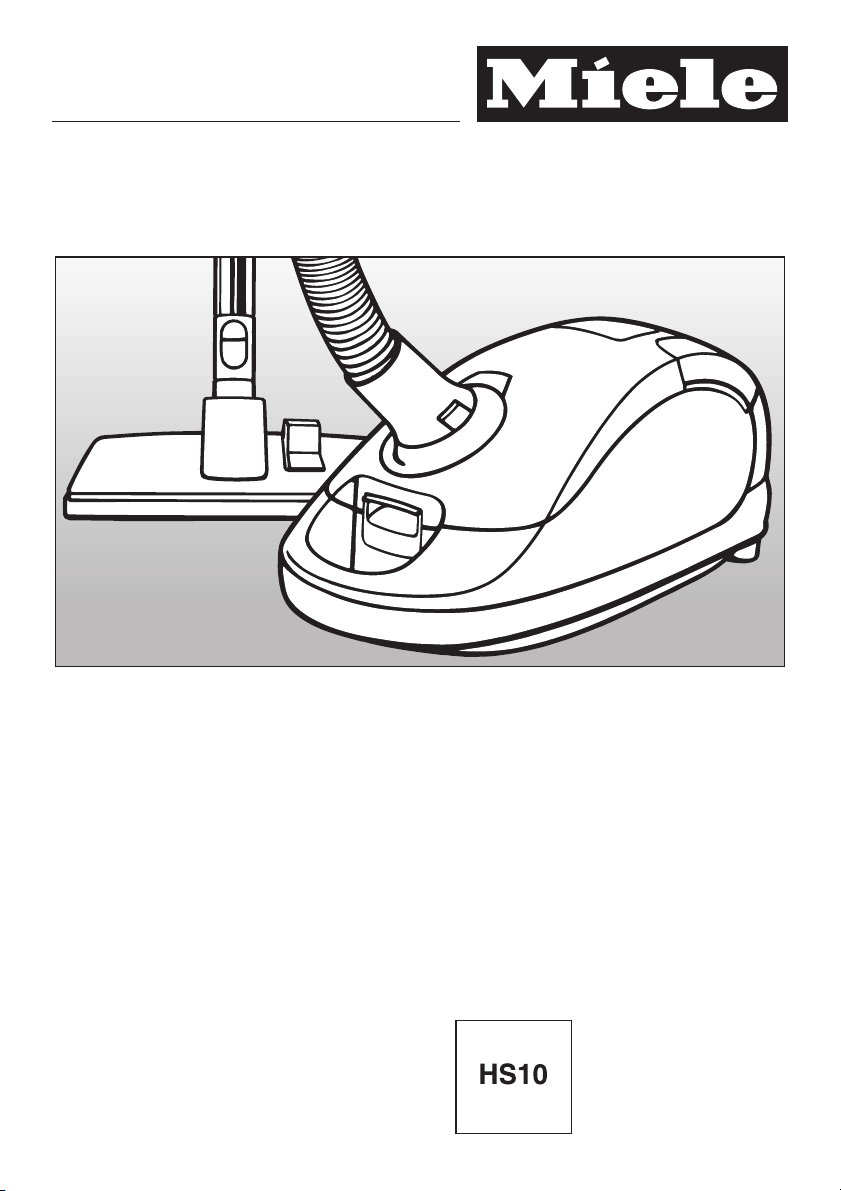
Operating instructions
Vacuum cleaner
S 4000
To prevent accidents
and machine damage,
read these instructions
before installation and use.
UV
M.-Nr. 06 579 361
Page 2

Contents
IMPORTANT SAFETY INSTRUCTIONS . . . . . . . . . . . . . . . . . . . . . . . . . . . . . . . . . 3
Guide to the machine. . . . . . . . . . . . . . . . . . . . . . . . . . . . . . . . . . . . . . . . . . . . . . . 8
Before using the vacuum cleaner. . . . . . . . . . . . . . . . . . . . . . . . . . . . . . . . . . . . 10
Using the included accessories . . . . . . . . . . . . . . . . . . . . . . . . . . . . . . . . . . . . . 13
Operation . . . . . . . . . . . . . . . . . . . . . . . . . . . . . . . . . . . . . . . . . . . . . . . . . . . . . . . 16
Power cord. . . . . . . . . . . . . . . . . . . . . . . . . . . . . . . . . . . . . . . . . . . . . . . . . . . . . . . 16
Turning the vacuum on and off . . . . . . . . . . . . . . . . . . . . . . . . . . . . . . . . . . . . . . . 16
Adjusting the suction . . . . . . . . . . . . . . . . . . . . . . . . . . . . . . . . . . . . . . . . . . . . . . . 18
Opening the air inlet valve . . . . . . . . . . . . . . . . . . . . . . . . . . . . . . . . . . . . . . . . . . . 20
Transport and storage . . . . . . . . . . . . . . . . . . . . . . . . . . . . . . . . . . . . . . . . . . . . . 21
Maintenance and care . . . . . . . . . . . . . . . . . . . . . . . . . . . . . . . . . . . . . . . . . . . . . 22
Purchasing new dustbags and filters . . . . . . . . . . . . . . . . . . . . . . . . . . . . . . . . . . 22
When to change the dustbag . . . . . . . . . . . . . . . . . . . . . . . . . . . . . . . . . . . . . . . . 23
Replacing the dustbag . . . . . . . . . . . . . . . . . . . . . . . . . . . . . . . . . . . . . . . . . . . . . 24
Replacing the exhaust filter . . . . . . . . . . . . . . . . . . . . . . . . . . . . . . . . . . . . . . . . . . 25
Exhaust filter change indicator . . . . . . . . . . . . . . . . . . . . . . . . . . . . . . . . . . . . . . . 26
Replacing the "SUPER air clean" filter . . . . . . . . . . . . . . . . . . . . . . . . . . . . . . . . . . 27
Replacing the "ActiveAirClean" filter and the "Active HEPA" filter . . . . . . . . . . . . . 28
Replacing one type of filter with another . . . . . . . . . . . . . . . . . . . . . . . . . . . . . . . . 29
When to change the dust compartment filter (motor protection). . . . . . . . . . . . . . 30
Replacing the dust compartment filter (motor protection). . . . . . . . . . . . . . . . . . . 30
When to change the radio handpiece battery . . . . . . . . . . . . . . . . . . . . . . . . . . . . 30
How to change the radio handpiece battery . . . . . . . . . . . . . . . . . . . . . . . . . . . . . 30
When to change the thread catcher pads of the SBD 450-3 floor tool and
upholstery tool . . . . . . . . . . . . . . . . . . . . . . . . . . . . . . . . . . . . . . . . . . . . . . . . . . . . 31
Replacing the thread catchers . . . . . . . . . . . . . . . . . . . . . . . . . . . . . . . . . . . . . . . 31
Servicing the floor roller of the SBD 450-3 floor tool . . . . . . . . . . . . . . . . . . . . . . . 31
Cleaning and care . . . . . . . . . . . . . . . . . . . . . . . . . . . . . . . . . . . . . . . . . . . . . . . . 32
Frequently asked questions . . . . . . . . . . . . . . . . . . . . . . . . . . . . . . . . . . . . . . . . 33
Optional accessories. . . . . . . . . . . . . . . . . . . . . . . . . . . . . . . . . . . . . . . . . . . . . . 34
Caring for the environment . . . . . . . . . . . . . . . . . . . . . . . . . . . . . . . . . . . . . . . . . 41
2
Page 3

IMPORTANT SAFETY INSTRUCTIONS
When using an electrical appliance, basic precautions should always be followed,
including the following:
READ ALL INSTRUCTIONS BEFORE
USING THIS APPLIANCE
The manufacturer cannot be held responsible for any damage caused by
non-compliance of these Important Safety Instructions.
WARNING-
To reduce the risk of fire, electric
shock or injury:
Before using
Check the voltage rating of the
vacuum cleaner before connecting
the power cord to an electrical outlet.
Your power source should correspond
with the voltage rating plate located on
the underside of the vacuum. Use only
household AC outlets. Never use DC
power sources. If you are not sure of
your home’s voltage supply, consult a
qualified electrician. Connecting the
vacuum cleaner to a higher voltage
than indicated in these instructions may
result in damage to the vacuum cleaner
or injury.
To reduce the risk of electric shock,
this appliance has a polarized plug
(one blade is wider than the other.) This
plug will fit in a polarized outlet only one
way. If the plug does not fit fully in the
outlet, reverse the plug. If it still does
not fit, contact a qualified electrician to
install the proper outlet. Do not alter the
plug in any way.
A damaged vacuum cleaner can
be dangerous. Check the
packaging, vacuum cleaner and
accessories for any signs of damage.
Do not use a damaged appliance.
Do not use with a damaged cord or
plug. If the appliance is not
working as it should, has been
dropped, damaged, left outdoors or
submerged in water, bring it to a
service center.
The electrical outlet must be fitted
with a 15 A fuse.
3
Page 4

IMPORTANT SAFETY INSTRUCTIONS
Use
Do not use on people
or animals.
Do not use outdoors or on wet
surfaces. Only dry surfaces should
be vacuumed.
Use only as described in this
manual.
Use only Miele recommended
accessories.
The hose and the telescopic wand
contain electrical wires. Do not use
the vacuum cleaner if these parts are
damaged in any way. Danger of electric
shock!
The manufacturer cannot be held
responsible for damage caused by
non-compliance with these Important
Safety Instructions. This appliance is
intended strictly for household use only.
This vacuum should not be used to
entrap or retain any hazardous
materials.
Do not allow the vacuum cleaner to
be used as a toy. Close attention is
necessary when used near children.
Do not pull or carry by the cord,
use the cord as a handle, close a
door on the cord, or pull the cord
around sharp edges or corners. Do not
run the appliance over the cord. Keep
the cord away from heated surfaces.
Do not unplug by pulling on the
cord. To unplug, grasp the plug,
not the cord.
Do not handle the plug or vacuum
with wet hands.
Keep hair, loose clothing, fingers
and all parts of the body away from
openings and moving parts.
Turn off all controls before
unplugging.
Use extra care when cleaning on
stairs.
Floor attachments, accessories
and wands must not be used at
head level to avoid injury to eyes and
ears.
Do not use to pick up flammable or
combustible liquids, such as
gasoline, or use in areas where they
may be present.
4
Page 5

IMPORTANT SAFETY INSTRUCTIONS
Do not use the vacuum cleaner to
pick up liquids, this could impair
the electrical safety of the vacuum
cleaner. Wait for freshly shampooed
carpets to dry.
Do not vacuum anything that is
burning or smoking, such as
cigarettes, matches, or hot ashes.
Do not vacuum items which are
heavy, hard or have sharp edges.
They could cause a blockage and
damage the appliance.
Do not vacuum toner dust. Toner,
such as that used in printers and
photocopiers can conduct electricity.
Unplug the vacuum when
changing accessories, especially
the Turbobrush and Electrobrush.
Do not turn on or attempt to
operate the vacuum cleaner unless
a dustbag, dust compartment filter and
exhaust filter are in place. Use only
genuine Miele double-layer dustbags
and filters. See "Maintenance and care"
for instructions on how to insert the
dustbag and filters. If a dustbag has
not been inserted, the dust
compartment cover will not close. Do
not use force!
Unwind the cord completely to aid
the vacuum in dissipating heat.
A temperature limiter automatically
switches off the vacuum cleaner if
it gets too hot, see "Frequently asked
questions".
On the underside of the vacuum
handpiece is a metal insert
designed to absorb static electricity.
Please make certain that your hand
remains around this metal insert.
Do not leave the vacuum plugged
in. Unplug it from the outlet when
not in use and before servicing.
Do not place anything into the
openings of the vacuum. Do not
use if any openings are blocked; keep
them free of dust, lint, hair, or anything
that may reduce air flow.
This appliance is equipped with a
power cord reel. Hold the plug
when rewinding onto cord reel. Do not
allow the plug to whip when rewinding.
5
Page 6

IMPORTANT SAFETY INSTRUCTIONS
Accessory use
To avoid the risk of injury when
vacuuming with a Miele
Electrobrush do not touch the rotating
roller.
Use only attachments specified by
Miele. Do not use the blower to
operate paint sprayers or similar
devices that emit volatile or toxic
vapors.
Monitor the dustbag change
indicator and inspect all filters
regularly. To ensure efficient suction,
clean or replace them as necessary
according to the operating instructions.
To guarantee safety, only use genuine
Miele dustbags, filters and accessories.
Miele vacuum cleaner bags are
disposable and intended to be
used only once. Do not attempt to
reuse them.
Do not use the vacuum without an
accessory attached. The rim could
be damaged and injuries could result
from sharp edges.
Maintenance and care
A damaged power cord must only
be replaced with a genuine Miele
cord by an authorized service agent.
Clean only with a dry or slightly
damp cloth when disconnected
from the power supply. Never
submerge in water.
Repairs should only be performed
by an authorized service agent in
accordance with national and local
safety regulations. Repairs by
unqualified persons could be
dangerous.
Disposal
Remove the battery from the radio
handpiece and recycle it.
Before discarding an old vacuum
cleaner, please cut off the power
cord and render the plug useless.
Ensure the appliance presents no
danger to children while being stored
for disposal.
6
Page 7

IMPORTANT SAFETY INSTRUCTIONS
FCC and Industry Canada
information:
This device complies with part 15 of the
FCC Rules. Operation is subject to the
following two conditions: (1) This device
may not cause harmful interference,
and (2) this device must accept any
interference received, including
interference that may cause undesired
operation.
Warning: Changes or
,
modifications to this unit not
expressly approved by the party
responsible for compliance could
void the user’s authority to operate
the equipment.
Note:
This equipment has been tested and
found to comply with the limits for a
Class B digital device, pursuant to Part
15 of the FCC Rules. These limits are
designed to provide reasonable
protection against harmful interference
when the equipment is operated in a
residential installation. This equipment
generates, uses and can radiate radio
frequency energy, and if not installed
and used in accordance with the
instructions, may cause harmful
interference to radio communications.
However there is no guarantee that
interference will not occur in a
particular installation. If this equipment
does cause harmful interference to
radio or television reception, which can
be determined by turning the
equipment off and on, the user is
encouraged to try to correct the
interference by one or more of the
following measures:
–
Reorient or relocate the receiving
antenna
–
Increase the separation between the
equipment and receiver.
–
Connect the equipment into an outlet
on a circuit different from that to
which the receiver is connected.
–
Consult the dealer or an experienced
radio/TV technician for help.
SAVE THESE
INSTRUCTIONS
7
Page 8
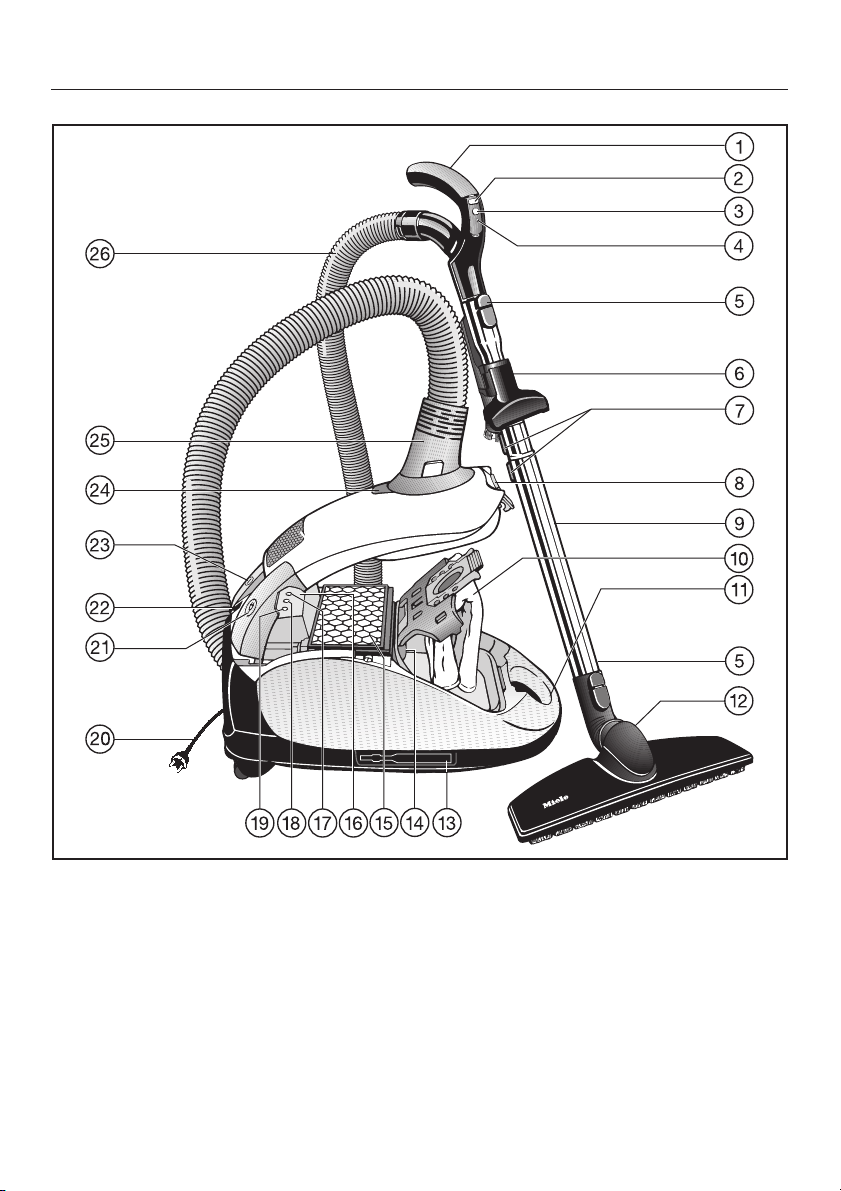
Guide to the machine
Some models come standard with one of the following accessories, which are not
shown in this figure.
–
Turbobrush
–
Cordless Rechargeable Powerbrush ACCU NOVA
A separate Operating manual of the respective accessory is supplied with the
vacuum.
8
Page 9

Guide to the machine
a Handpiece (some models may include an air inlet valve) *
b Suction power buttons + / –*
c Standby switch *
d LED *
e Locking button
f Accessory clip *
g Telescopic wand release button *
h Dust compartment lid release
i Telescopic wand *
j Dust bag
k Carrying handle
l Floor tool *
m Transport/storage holder
n Dust compartment filter (motor protection)
o Exhaust filter *
p Suction power selector *
q Standby indicator *
r Thermo indicator , *
s Exhaust filter change indicator (Reset button) *
t Power cord with plug
u Cord rewind switch
v Park-System
w On / Off switch
x Dustbag change indicator
y Elbow
z Suction hose
The features marked * may vary or not be available depending on your model.
9
Page 10
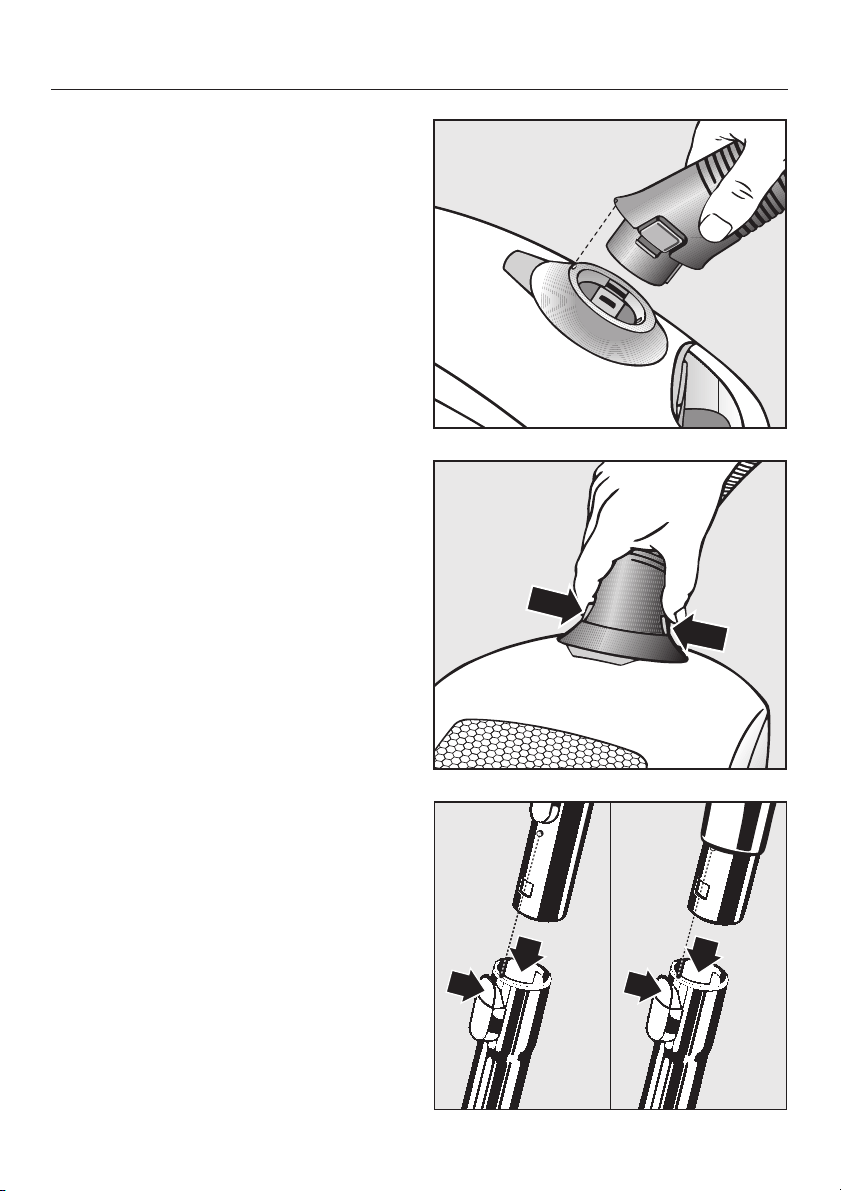
Before using the vacuum cleaner
Attaching the suction hose
Insert the elbow into the suction
^
socket until it clicks. Use the inlet
guides to direct insertion.
Removing the suction hose
^ Press the release buttons at the sides
of the elbow and lift the hose from the
socket.
Connecting the handpiece and
telescopic wand
^
Insert the handpiece into the
telescopic wand until it clicks. Use
the inlet guides to direct insertion.
^
To release the handpiece from the
telescopic wand press the locking
button (see arrow) and pull the
handpiece away from the telescopic
wand.
10
Page 11
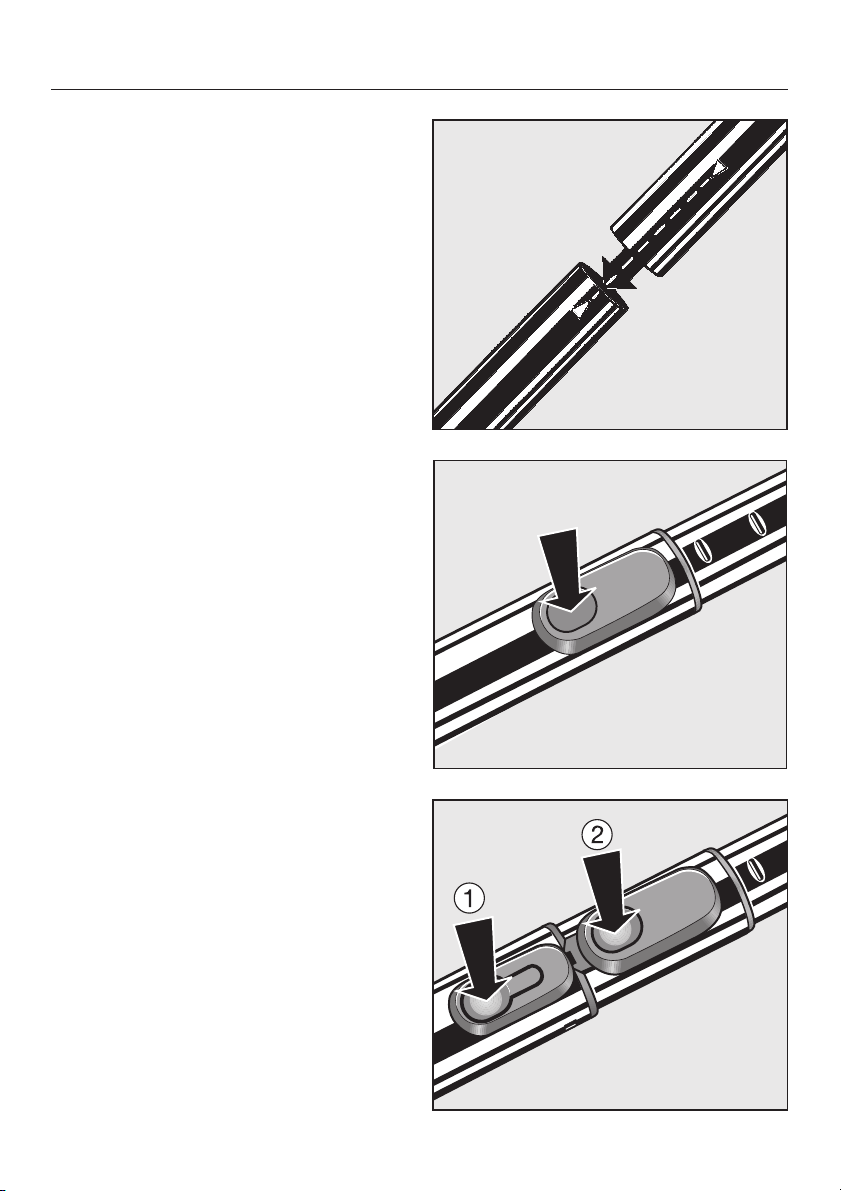
Before using the vacuum cleaner
Depending on your model, the vacuum
will include one of the following
telescopic wands:
Fitted wand
–
(CDN only)
Telescopic wand
–
XXL telescopic wand
–
Inserting the fitted wand
Both sections of the telescopic wand
have locating arrows to guide insertion.
Adjusting the telescopic wand
One section of the telescopic wand is
inside the other and can be adjusted
for comfortable vacuuming.
^ Press the telescopic wand release
button (see arrow) to release the
tubes and adjust to the desired
height.
Adjusting the XXL telescopic
wand
This telescopic wand consists of three
sections which are height-adjustable.
^
Pull and extend the lower section of
the wand, a, until it clicks. Press the
release button if you want to retract
the lower section again.
^
Press the adjustment button, b, to
release the tubes and adjust to the
desired height.
11
Page 12
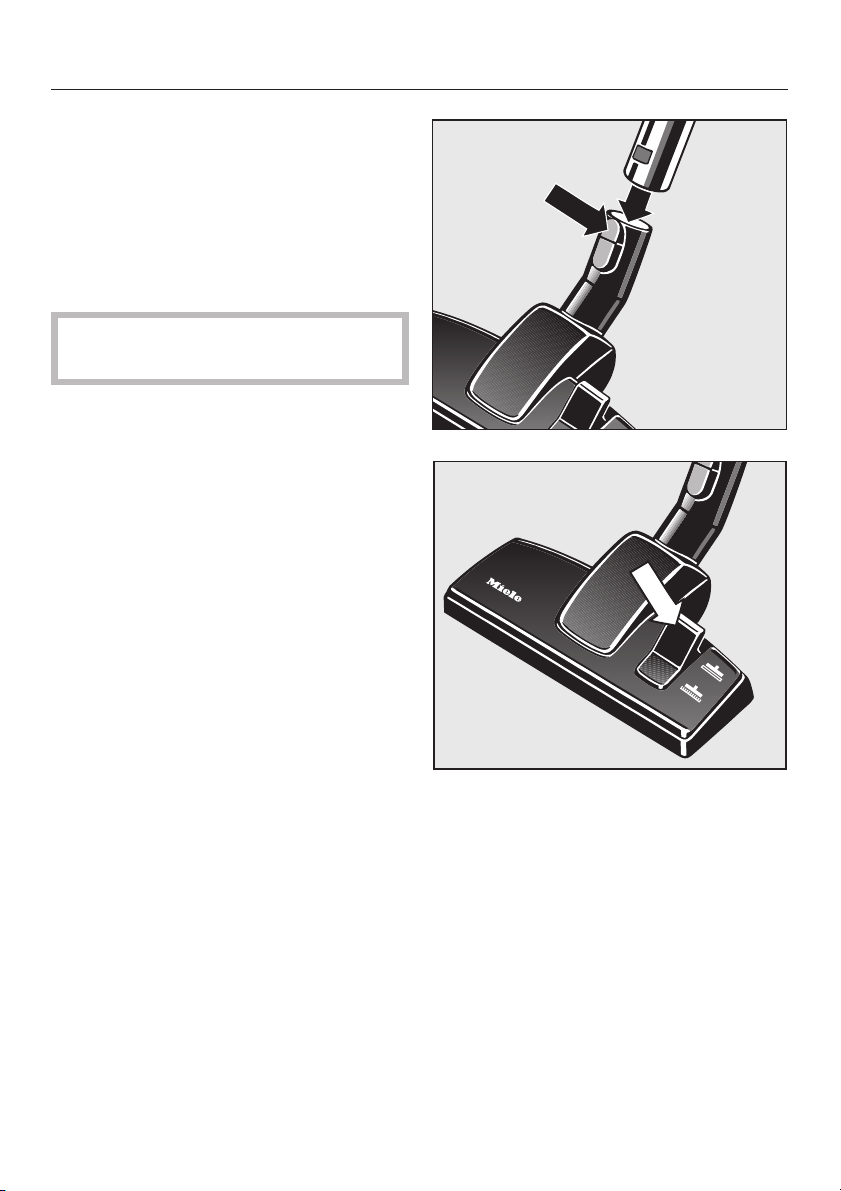
Before using the vacuum cleaner
Attaching the floor tool/brush
Insert the wand into the floor brush
^
and twist until it locks with a click.
To release the floor brush from the
^
telescopic wand, press the locking
button (see arrow) and pull the wand
out of the floor brush.
Observe the cleaning instructions of
the floor manufacturer.
SBB 300-3 Floor brush
The floor brush is suitable for cleaning
all hard flooring.
SBD 450-3 Floor tool
The floor tool is suitable for cleaning
carpets, rugs, and hard surfaces. For
flooring susceptible to scratches, use
one of the special Miele floor brushes
(see "Optional accessories").
To clean carpets and area rugs
^
Press the foot switch marked ö.
To clean hard flooring
^
Press the foot switch marked ä.
Turbobrush / Cordless Rechargeable
Powerbrush ACCU NOVA
Some models have optional floor tools
as accessories. Please refer to the
separate operating instructions
supplied with these brushes for
instruction on use and maintenance.
12
Page 13
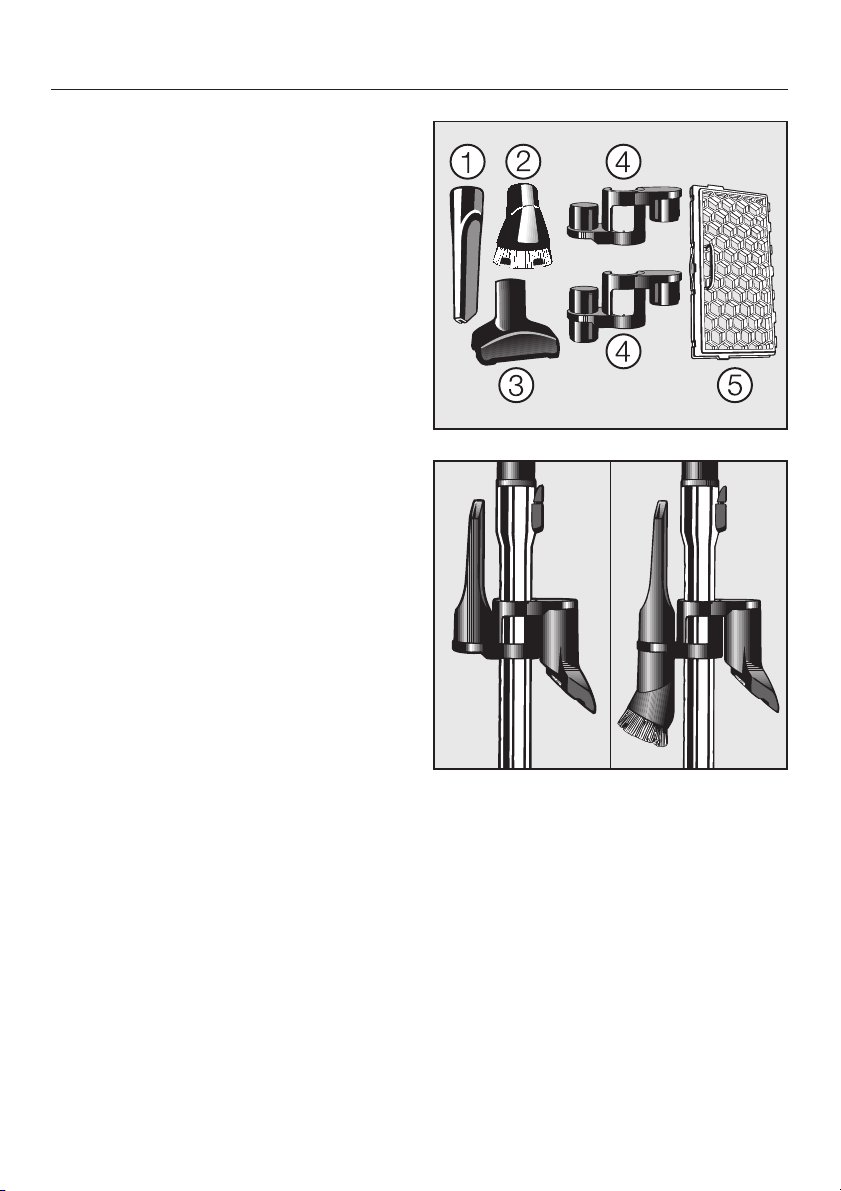
Using the included accessories
The following accessories are included
a Crevice nozzle
b Dusting brush
c Upholstery tool
d Accessory clip for the respective
included accessories
e Filter frame
The filter frame is supplied only with
those models which are fitted with an
"ActiveAirClean" or "Active HEPA"
exhaust filter as standard. The filter
frame is required to replace one of
these filters with a "SUPER air clean"
filter (see "Maintenance and care Replacing one type of filter with
another").
Accessory clip
^ The accessory clip can be attached
to the handpiece.
13
Page 14
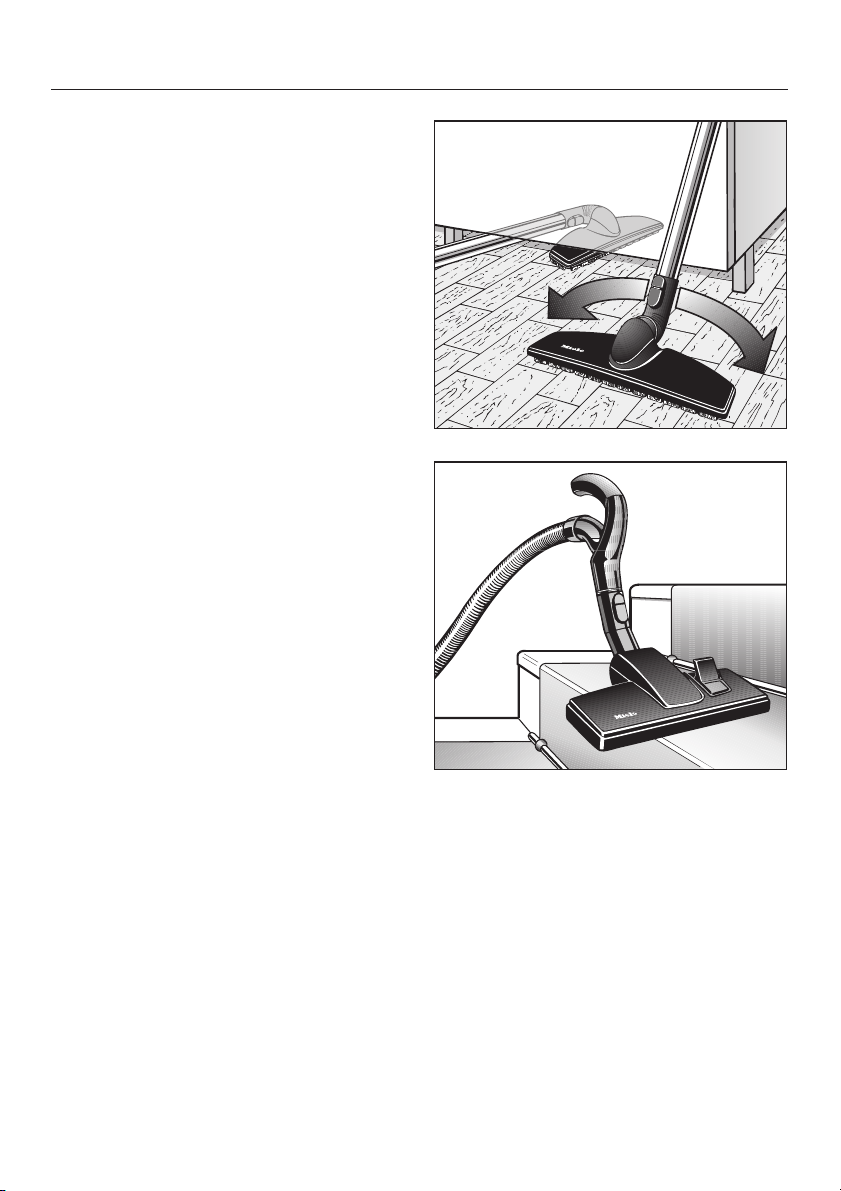
Using the included accessories
Floor brush SBB 300-3
(depending on model)
For cleaning all hard flooring.
Especially suitable for vacuuming
niches and tight spaces.
Floor tool SBD 450-3
(depending on model)
The standard floor brush can be used
for normal cleaning of carpets, rugs,
hard surfaces, carpeted stairs, etc.
14
Page 15

Crevice nozzle
For cleaning in folds, crevices and
corners.
Upholstery nozzle
For cleaning upholstery, mattresses,
cushions, curtains, covers, etc.
Using the included accessories
Dust brush with natural
bristles
For cleaning moldings, decorative or
carved items, etc.
The head of the dusting brush can be
swiveled to attain the best cleaning
position.
For dusting particularly delicate
objects.
15
Page 16

Operation
Power cord
Unwind the cable completely to
,
aid the vacuum in dissipating heat.
Unwinding
Hold the plug and pull the power
^
cord out to the required length
(maximum 18 ft / 5.5 m).
To reduce the risk of electric
,
shock, the vacuum has a polarized
plug (one blade is wider than the
other). This plug will fit in a polarized
outlet only one way. If the plug does
not fit fully in the outlet, reverse the
plug. If it still does not fit, contact a
qualified electrician. Do not alter the
plug in any way.
Danger of overheating and damage.
Rewinding
^ Unplug the vacuum from the outlet.
^ Press the rewind switch briefly and
the power cord will rewind
automatically.
^
Press the rewind switch again to stop
the rewinding.
^
Hold the plug so that it does not whip
around when rewinding.
Turning the vacuum on and off
^
Press the On/Off switch.
16
Page 17

Models with radio frequency controls
The operating state is shown by the
Standby indicator on the vacuum.
The vacuum can be switched to a
standby mode during pauses.
Press the Standby button on the
^
handpiece.
To turn the vacuum on again:
Press the Standby button on the
^
handpiece. The vacuum cleaner
turns on to the last selected power
level.
^ Press – to turn the vacuum cleaner
on at the lowest power level.
^ Press + to turn the vacuum cleaner
on at the highest power level.
Every push of a button on the radio
handpiece is displayed by the indicator
light.
Operation
The vacuum can still be used if the
battery in the radio handpiece is
weak or not inserted at all.
^
Turn the vacuum on with the foot
switch.
^
Press the Reset button.
The vacuum will operate continuously
on the maximum suction power.
^
Turn the vacuum off with the foot
switch.
17
Page 18

Operation
While vacuuming
The vacuum cleaner can also stand on
its end for vacuuming stairs, drapes etc.
To prevent static electricity your
,
hand must touch the metal inlay on
the underside of the vacuum
handpiece. Be certain to
continuously touch this inlay when
vacuuming fine dust, flour or
sawdust as these materials are more
likely to create a static discharge. To
further prevent static discharge
while vacuuming, pull the vacuum
along by the hose with one hand
while continuing to hold the
handpiece in the other hand.
Adjusting the suction
The symbols on the controls indicate
what each setting is suitable for.
a curtains, lightweight fabrics
b upholstery, cushions
c thick pile carpets, rugs and
runners
d energy-saving, daily use
e lightly soiled textured carpets
f textured hard flooring, and
intensive cleaning of carpets
18
Page 19

The controls vary from model to model,
and are described as follows.
Rotary selector
Turn the rotary selector to the desired
^
suction power setting.
+ / – controls
Press the controls until the light bar
above the desired suction power
setting is illuminated.
^ Press the + control to select a higher
setting.
Operation
^ Press the – control to select a lower
setting.
+ / – at the radio handpiece
Press the controls until the desired
suction power is shown in the vacuum
display on the canister.
^
Press the + control to select a higher
setting.
^
Press the – control to select a lower
setting.
Every push of a button at the
handpiece is displayed by the indicator
light.
19
Page 20

Operation
Opening the air inlet valve
(not available in models with radio
handpiece)
The air inlet valve is designed to
provide a quick, convenient reduction
of suction power, e.g. when moving
from a carpet to an area rug.
Open the air inlet valve far enough to
^
reduce the power.
Opening the air inlet valve reduces the
power to the tool being used.
20
Page 21

Park-System
A Park-System has been designed to
conveniently park the telescopic wand
at the vacuum cleaner during pauses.
A special parking attachment is fitted
^
to all floor brushes. Insert the lower
clip of the floor brush into the slot on
the end of the vacuum cleaner from
above.
Transport and storage
^ For easier transportation and storage
– stand the vacuum cleaner vertically.
– insert both clips of the floor brush
into the two point holder on the side
of the vacuum.
Transport and storage
– insert one part of the telescopic
wand into the other (depending on
model).
21
Page 22

Maintenance and care
Turn off the vacuum and unplug
,
it from the outlet before performing
any maintenance work.
If in use turn the Cordless
Rechargeable Powerbrush ACCU
NOVA off.
The Miele filter system consists of three
filters which must be replaced from time
to time to ensure efficient suction.
Dustbag
–
– Exhaust filter
– Dust compartment filter
(motor protection)
Use only Miele dustbags with the
Miele quality signet and original
Miele filter. This ensures optimum
performance of the suction power
and also ensures that the bag is
used to capacity.
The use of non-Miele dustbags
could cause damage to the vacuum
cleaner.
Purchasing new dustbags and
filters
Replacement dustbags and filters can
be purchased from your local Miele
Dealer.
Which dustbags and filters are
the right ones?
Order original Miele dustbags with the
letters F/J/M.
A "SUPER air clean" exhaust filter and a
dust compartment filter are supplied
with every box of Miele dustbags. If you
wish to purchase exhaust filters or dust
compartment filters separately, please
quote the model number on the data
plate located underneath the
appliance.
You can replace the exhaust filter
supplied with the vacuum cleaner with
one of the other types of filters (see
"Optional accessories").
22
Page 23

When to change the dustbag
Change the dustbag when the colored
marker in the dustbag change indicator
fills the display.
The dust bags are disposable and
intended to be used only once. Do
not attempt to reuse.
Checking the dustbag change
indicator
Perform this test with the SBD 450-3
floor tool only, since other attachments
can affect the function of the dustbag
change indicator. If your vacuum
cleaner is equipped with the
SBB 300-3, the test cannot be
performed.
^ Attach the floor tool to the vacuum
cleaner.
^ Turn the vacuum cleaner on and
select the highest power setting.
^ Lift the floor tool slightly off the floor. If
the marker completely fills the
indicator window, the dust bag needs
to be changed.
Maintenance and care
How the dustbag change indicator
works
The dustbag change indicator is
designed to show when the bag is full
of common household dust and to
measure the amount of air flow through
the dustbag. Normal household dust is
a mixture of dust, hair, carpet fluff,
threads, sand, etc.
However, if fine dust, such as drill dust,
sand, plaster or flour is vacuumed, the
pores of the dustbag will become
blocked. The marker will indicate that
the bag is "full" even when it is not. The
dustbag should be changed because
the suction power is greatly reduced.
If the bag is bulging with pet fur, hair,
carpet fluff, etc., the indicator may not
register "full". This is because the air
flow of the dustbag may still be high
enough not to activate the marker to
show maximum. The dustbag should
still be changed.
23
Page 24

Maintenance and care
Replacing the dustbag
Open the dust compartment lid.
^
^ Grasp the collar by the two finger
holes and pull it out of the dustbag
holder.
The dustbag has a flap which closes
automatically to prevent dust from
escaping when it is removed.
^
Insert the new dust bag as far as it
will go into the dustbag holder. Do
not unfold the dustbag when taking it
out of the box. Keeping it folded will
prevent it from getting caught when
the dust compartment lid is closed.
^
Close the dust compartment lid until
it clicks into place. Take care not to
catch the dust bag in the lid.
,
A empty-operation-barrier will
block the dust compartment lid from
closing if no dustbag is inserted or if
it is not inserted all the way.
Do Not Use Force!
24
Page 25

Replacing the exhaust filter
Depending on model, the vacuum
cleaner will be equipped with one of the
following exhaust filters:
a SUPER air clean filter
b ActiveAirClean filter
c Active HEPA filter
"SUPER air clean" filter
A "SUPER air clean" filter is supplied
with every box of Miele dustbags. It
should be replaced each time a new
box of bags is started.
"ActiveAirClean" or the "Active
HEPA" filter
An "ActiveAirClean" or "Active HEPA"
filter should be changed approximately
once a year. Change the filter sooner if
it is obviously soiled or no longer
effective.
Maintenance and care
It is helpful to note the date directly on
the filter as a reminder for when to next
change it. See "Optional Accessories"
for filter descriptions.
25
Page 26

Maintenance and care
Exhaust filter change indicator
Some models are equipped with an
exhaust filter change indicator (Reset
button) which is designed to alert the
user when to change the
"ActiveAirClean" or "Active HEPA" filter.
The indicator will light after about
50 hours of operation which is
equivalent to about a year of average
use. The vacuum cleaner can still be
used with the exhaust filter indicator lit.
However, the suction power will be
reduced as will the effectiveness of the
filter if it is not replaced.
If a SUPER air clean filter, a, is being
used, the filter change indicator can be
disregarded but should be reset when it
does light. The indicator goes out when
the reset button is pressed.
You can replace the exhaust filter
supplied with the vacuum cleaner with
one of the other types of filters (see
"Optional accessories").
26
Page 27

Replacing the "SUPER air
clean" filter
Open the dust compartment lid.
^
Open the filter frame and remove the
^
used "SUPER air clean" filter with the
clean corner (see arrow).
^ Insert the new filter.
^ Close the filter frame.
^ Close the dust compartment lid firmly
until it clicks into place.
Maintenance and care
27
Page 28

Maintenance and care
Replacing the
"ActiveAirClean" filter and the
"Active HEPA" filter
Open the dust compartment lid.
^
Remove the exhaust filter.
^
^ Insert the new filter.
^ Close the dust compartment lid firmly
until it clicks into place.
Resetting the filter change indicator
The filter change indicator (Reset
button) must be reset each time the
filter is replaced. To do this, the vacuum
cleaner must be plugged in.
^
Press and hold the filter change
indicator light until it goes out.
The display is now reset.
28
Page 29

Replacing one type of filter
with another
1. If you wish to replace the a SUPER
air clean filter with the b ActiveAirClean
filter or the c Active HEPA filter, you
must remove the filter frame before
inserting the new filter.
2. If you use SUPER air clean filter a
you must insert it into the filter frame.
* Filter frame - see "Using the included
accessories".
The ActiveAirClean filter can be used
instead of the Active HEPA filter and
vice versa without any changes.
Remember to reset the filter change
indicator with the Reset button after
every filter change. The indicator will
go out when the reset button is
pressed.
Maintenance and care
29
Page 30

Maintenance and care
When to change the dust
compartment filter (motor
protection)
Replace the dust compartment filter
every time you start a new box of
dustbags. A dust compartment filter is
supplied with each box of Miele
dustbags.
Replacing the dust
compartment filter (motor
protection)
Open the dust compartment lid.
^
^ Open the filter frame, remove the old
filter and replace with a new one.
^ Close the filter frame.
When to change the radio
handpiece battery
Every 18 months
Keep a 3 V lithium (CR 2032) battery
handy.
How to change the radio
handpiece battery
^
Lift the battery compartment lid and
take the old battery out. Please
recycle.
^
Replace the battery with a new one.
Pay attention to the polarity.
^
Close the battery compartment.
30
Page 31

When to change the thread
catcher pads of the SBD 450-3
floor tool and upholstery tool
The thread catcher pads on the bottom
of the SBD 450-3 floor tool and the
upholstery tool should be checked
occasionally. Replace the pads if they
appear worn.
Replacing the thread catchers
^ Use a knife or similar object to
remove the thread catchers from the
slots.
^ Insert the new thread catchers.
Maintenance and care
Servicing the floor roller of the
SBD 450-3 floor tool
^
Use a coin to release the roller pin
and take it out, a.
^
Push and take out the roller axle, b.
^
Take out the roller, c.
^
Remove all threads, hair, etc. and
reassemble the parts in the reverse
order.
Spare parts are available from your
Miele dealer or from Miele.
31
Page 32

Cleaning and care
Turn off the vacuum and unplug
,
it before performing any
maintenance work.
If in use turn the Cordless
Rechargeable Powerbrush ACCU
NOVA off.
Vacuum cleaner and accessories
External surfaces of the vacuum
cleaner and accessories can be
cleaned with a slightly damp cloth or
with a cleaner suitable for plastics.
Do not use abrasive, glass or all
,
purpose cleaners! They will damage
the surface.
Dust compartment
The dust compartment can, if
necessary, be cleaned using a dry
cloth, dusting brush or a second
vacuum to suck out any
Monitor the change dustbag indicator
and inspect all filters regularly. Clean or
replace them when necessary
according to these Operating
Instructions.
,
Do not submerge the vacuum in
water! If moisture gets into the
appliance there is the risk of an
electric shock.
32
Page 33

Some models have a warning light
, which comes on to indicate
overheating.
If the vacuum has overheated the
temperature limiter automatically turns
the vacuum off. Some models also have
a warning light , to indicate that the
vacuum has overheated.
This can occur if, for instance, large
articles block the suction tube or when
the filter bag is full or contains particles
of fine dust. A heavily soiled exhaust or
dust compartment filter can also be the
cause of overheating. Turn off the
vacuum cleaner using the On/Off
switch.
Unwind the full length of the power
cord. Allow the vacuum to cool down
for 30 minutes.
After sales service
Frequently asked questions
In the event of a problem that you can
not fix yourself, please contact the
Miele Service Department.
33
Page 34

Optional accessories
Each model may be accessorized with
one or several of the following tools.
Electrobrush
SAB 100-3
The rechargeable battery brush is
intended for intensive cleaning and
restoring of thick pile carpeting. It is
particularly suitable for cleaning and
restoring crushed carpet pile of floor
coverings subject to hard wear,
especially in high traffic areas.
Observe the cleaning instructions of
the floor manufacturer.
Turbobrush
STB 205-3
The Turbobrush is intended for cleaning
short to medium pile carpeting. It is
mechanically driven by the suction
power of the vacuum. In addition to
dust particles it also removes
stubbornly adhered threads, hairs, fluff,
etc.
Observe the cleaning instructions of
the floor manufacturer.
Hand Turbobrush
STB 101
The Hand Turbobrush is intended for
vacuuming upholstery, mattresses, car
seats, carpeted stairs and other areas
inaccessible with the standard
Turbobrush.
34
Page 35

Hard floor brush
SBB 235-3
To vacuum sturdy hard floors, e.g. tiles
and stone floors.
Parquet floor brush
SBB Parquet-3
Special brush with natural bristles
intended for cleaning parquet and
laminate floors, especially those
susceptible to scratching.
Optional accessories
35
Page 36

Optional accessories
Universal brush
For dusting books, shelves, etc.
Dust brush with natural bristles
For dusting particularly delicate
objects.
Radiator brush
(only usable with the crevice nozzle)
For cleaning radiators, narrow shelves
or crevices.
36
Page 37

Mattress tool
For cleaning deep crevices, mattresses
and upholstery.
Crevice nozzle 12" (300 mm)
For cleaning in folds, crevices, corners,
etc.
Optional accessories
37
Page 38

Optional accessories
Hygiene lock with active charcoal
Minimizes the escape of dust and odor
when the hose is removed for transport
or storage.
The cap can be fastened to the hose
during vacuuming.
Flexible Hose Extender
To extend the hose by 5 ft. (1.5 m).
The hose adapter is inserted between
handpiece and hose.
The flexible hose extender can only
be used with a non-electric hose.
38
Page 39

MicroSet
This set is specially designed for
cleaning small objects and difficult to
reach areas (such as PC keyboards,
stereo equipment, carved furniture and
ornaments, models, etc). Contents:
Micro hose with combi nozzle
–
(crevice nozzle and dust brush)
Micro dust brush
–
Micro crevice nozzle
–
Extension
–
CarClean Set Plus
Specially designed for cleaning car
interiors.
Accessory set consists of:
– Hand Turbobrush
Optional accessories
– Microhose with combi nozzle
– Crevice tool 12" (300 mm)
–
Accessory carrying case, 10 ft (3 m)
long suction hose and holder.
39
Page 40

Optional accessories
ActiveAirClean filter
A special active charcoal filter which
absorbs odors from the dust collected
in the dustbag. The "ActiveAirClean"
filter can be used in place of the
"SUPER air clean" filter. There is no
difference in the fine dust performance
of the "ActiveAirClean" and the "SUPER
air clean" filter.
Active HEPA Filter
The "Active HEPA" filter combines
activated charcoal and HEPA filtration
in one. The active charcoal layer
absorbs odors from the dust collected
in the dustbag. Vacuum cleaners
equipped with this exhaust filter are
particularly suitable for allergy sufferers
and those concerned with a high level
of hygiene because of its ability to trap
respirable particles and allergens.
40
Page 41

Caring for the environment
Disposal of the packing
materials
The cardboard box and packing
materials protect the appliance during
shipping. They have been designed to
be biodegradable and recyclable.
Ensure that any plastic wrappings,
bags, etc. are disposed of safely and
kept out of the reach of children. These
items pose a danger of suffocation.
Disposing of the dustbag and
filters
Genuine Miele dustbags and filters are
made of environmentally friendly
materials. They can be thrown out with
the household trash provided the
vacuum has been used only for normal
household dust.
414243
Page 42

Page 43

Page 44

All rights reserved/1406
M.-Nr. 06 579 361 / 00
en-US
