MidNite Solar Classic Lite Quick Start Manual

Just the Facts
MidNite Solar Classic Lite
Quick Start Guide 07/05/12
This “Quick Start” is intended to be a supplement to the Classic owner’s manual. It is intended to give the basics of
setting up your new Classic Lite, when installed in a typical installation. Please refer to the Classic Owner’s Manual
(Included DVD or visit www.midnitesolar.com) for all advanced features, safety warnings and specifications.
Este manual también está disponible en Español. La versión en Español puede encontrarse en nuestra pagina web
en la ficha Documentos y haga clic en Manuales.
Ce manuel est également disponible en français. La version française peut être trouvé sur notre site web sous
l'onglet Documents, puis en cliquant sur les manuels.

Just the Facts for the Classic Lite (continued)
The MidNite Solar Classic charge controller conforms to UL 1741, Safety for Inverters, Converters, Controllers
and Interconnection System Equipment for Use With Distributed Energy Resources, Second Edition, May 7,
1999 with revisions through January 28, 2010 and
CAN/CSA C22.2 No. 107.1: 2001/09/01 Ed: 3 (R2006)
Notice of Copyright
MidNite Solar's Classic charge controller User’s Manual
Copyright ⓒ 2010, 2011and 2012 all rights reserved.
MidNite Solar Inc. reserves the right to revise this document and to periodically make changes to the content hereof
without obligation or organization of such revisions or changes unless required to do so by prior arrangement.
Disclaimer
Unless specifically agreed to in writing, MidNite Solar Inc.
(a) Makes no warranty as to the accuracy, sufficiency or suitability of any technical or other information provided in
its manuals or other documentation.
(b) Assumes no responsibility or liability for loss or damage whether direct, indirect, consequential or incidental,
which might arise out of use of such information. The use of any such information will be entirely at the user's risk.
Contact Information
Telephone: 360.403.7207
Fax: 360.691.6862
Email: customerservice@midnitesolar.com
Web: www.midnitesolar.com
2 | P a g e 10- 2 0 8 - 1 R E V : A

Just the Facts for the Classic Lite (continued)
Contents
Inside view of the Classic ............................................................................................................................................ 4
Ground fault ............................................................................................................................................................... 6
Non Solar inputs to the Classic Lite ........................................................................................................................ 6
Wiring the Classic Lite ............................................................................................................................................... 7
LED Modes and Faults ............................................................................................................................................... 8
Dip Switches ......................................................................................................................................................... 9
Battery voltage and time settings ..................................................................................................................... 15
Using MNGP Remote to program a Classic Lite ........................................................................................... 16
Programming the Lite with a Networked Standard Classic ......................................................................... 16
Programming the Lite with the Local App ..................................................................................................... 17
Clearing Faults .......................................................................................................................................................... 17
Explanations of Solar and Legacy ........................................................................................................................... 17
Troubleshooting ........................................................................................................................................................ 19
3 | P a g e 10- 2 0 8 - 1 R E V : A
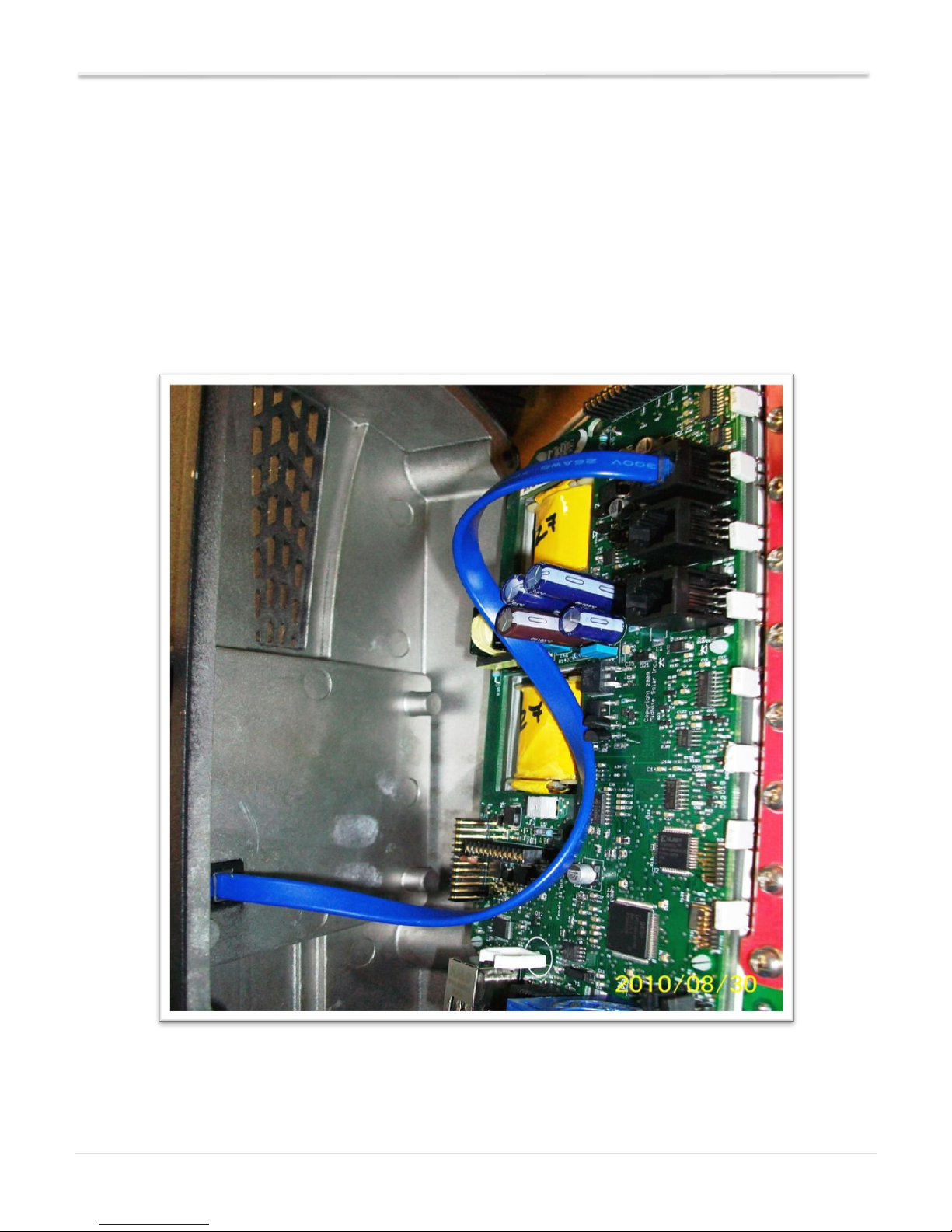
Just the Facts for the Classic Lite (continued)
Inside view of the Classic
Take care when removing the front cover from the Classic. The LED display panel (MNLP) may be attached to the
main circuit board with a blue phone style cable as seen in Figure 1 below if this is not the first time being opened.
The cable is not plugged in from the factory. Unplug one end or the other and set the Front cover aside during
wiring. When replacing the cover, be sure not to pinch the cable between the cover and the case and that the cable
does not interfere with the components inside. You will also note the use of the top jack. For explanation of the
other 2 jacks and networking diagrams please refer to the Classic User’s Manual (DVD).
Figure 1
4 | P a g e 10- 2 0 8 - 1 R E V : A

Just the Facts for the Classic Lite (continued)
Figure 2
In Figure 2 above we show from Left to Right, the Ethernet connection to your Router or wireless bridge, USB
cable for updating firmware and the Battery Temperature sensor. On the blue terminal block from left to right
Battery positive, common negatives and DC input positive. You only need to bring a single Negative conductor to
the Classic if you have landed PV- onto the battery negative buss in the E Panel. Both can be used if preferred.
5 | P a g e 10- 2 0 8 - 1 R E V : A
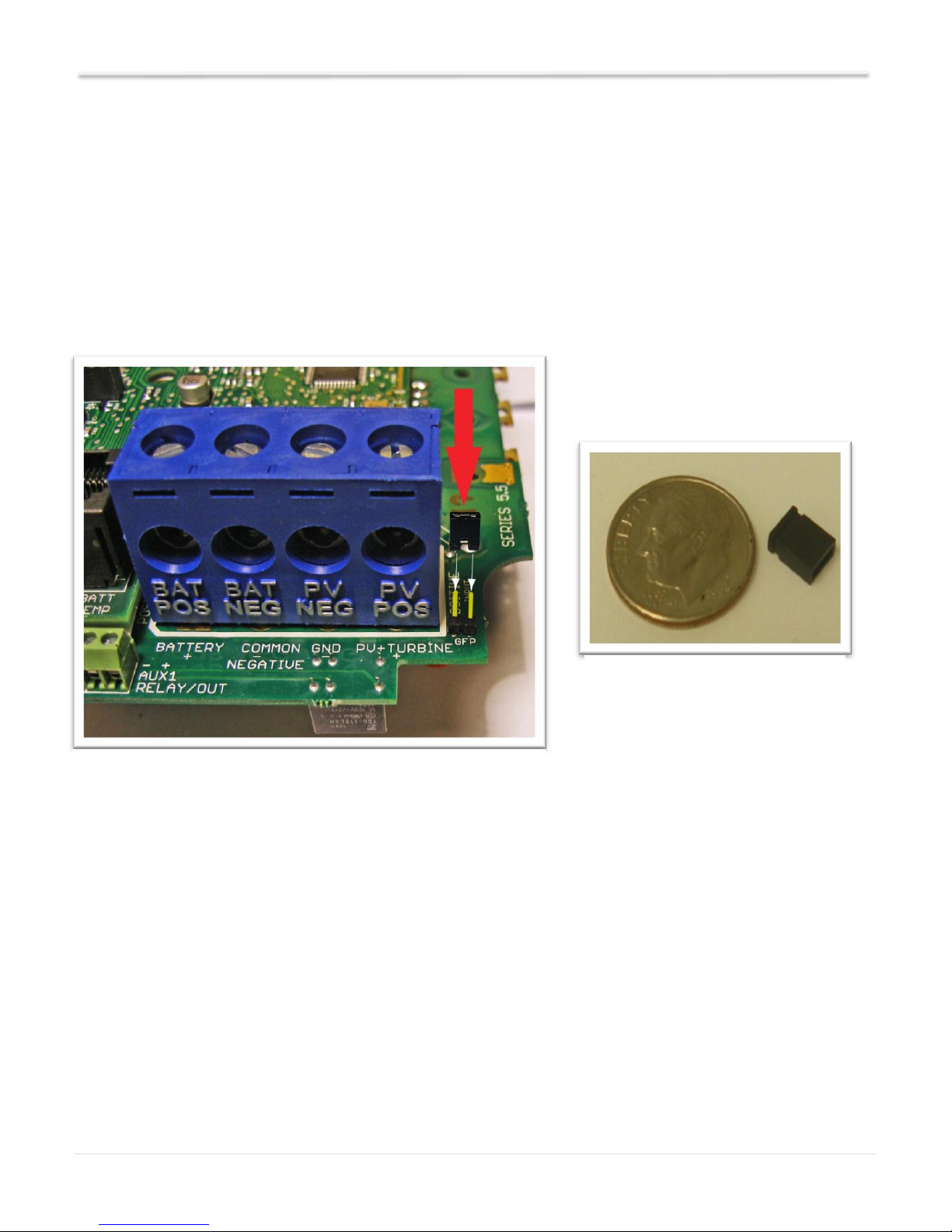
Just the Facts for the Classic Lite (continued)
Figure 3
Figure 4
Ground fault
There is a 2 pin header to the right of the blue terminal block for Ground Fault Protection as seen below. The
supplied jumper must be installed across both pins for the GFP to operate. The Lite is shipped with this jumper in
the open position. For GFP operation, the jumper must be placed over both pins. Figure 3 shows the GFP jumper
pins with the shorting plug being installed. Figure 4 shows the small black shorting jumper. This will be used to
jump the 2 pins and enable Ground Fault Protection. (Dime not included)
Non Solar inputs to the Classic Lite
The Lite will accept a wide variety of DC inputs from sources like Solar, Wind, Hydro, Fuel Cells ETC. One of the
biggest concerns when hooking the Lite to alternative sources of DC is the input Voltage.
Exceeding the Lite's Voltage window will cause damage to the Lite.
If the source is unregulated and can exceed the Lite's maximum input voltage, a Clipper will be needed to assure the
Lite never has its voltage ratings exceeded.
Note: The Lite will need to be programed in “Custom Mode” for all applications other than Solar.
For more information on alternative inputs, please consult the Classic owner’s manual or contact technical support
techsupport@midnitesolar.com or 360-403-7207
6 | P a g e 10- 2 0 8 - 1 R E V : A
