Page 1
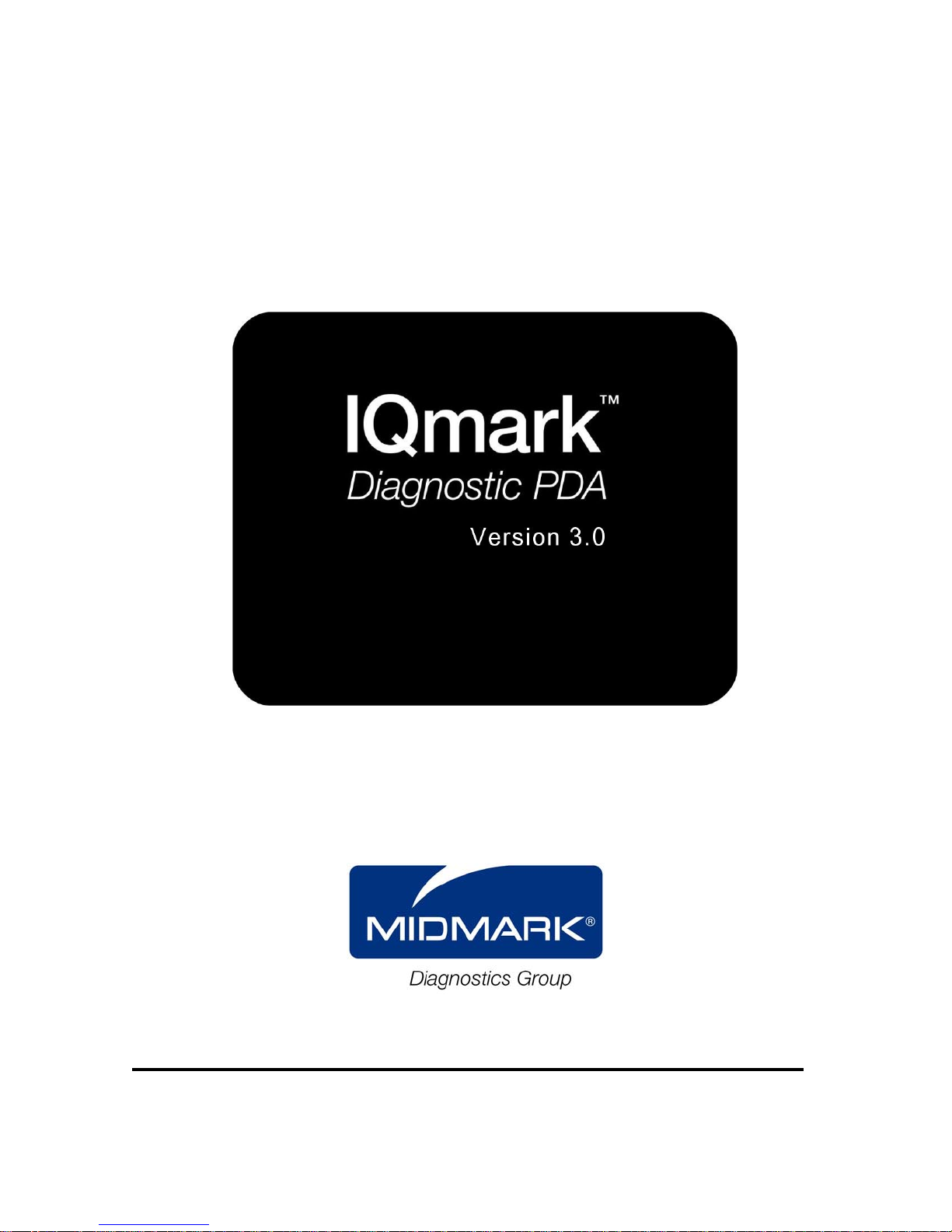
OPERATION MANUAL
Part Number: 3-100-1049 Revision 3.0 ©2005 Brentwood Medical Technology Corp.
Page 2

IQmark Diagnostic PDA
Diagnostic PDA Operation Manual
Diagnostic PDADiagnostic PDA
IQmark Digital ECG PDA
IQmark Digital SpiroPDA
2
©2005 Brentwood Medical Technology Corp.
Page 3

IQmark Diagnostic PDA
Diagnostic PDA Operation Manual
Diagnostic PDADiagnostic PDA
Table Of Contents
I GENERAL INFORMATION ............................................................................................................2
AD
BS
ESCRIPTION .................................................................................................................................... 2
YSTEM REQUIREMENTS................................................................................................................... 3
IQmark Digital ECG Module Requirements......................................................................................... 3
IQmark Digital Spirometer Handle Requirements................................................................................ 4
PC Requirements .................................................................................................................................. 5
Pocket PC Device Requirements........................................................................................................... 5
CG
ETTING STARTED............................................................................................................................ 6
II SOFTWARE INSTALLATION ........................................................................................................ 7
AP
REPARING FOR INSTALLATION ........................................................................................................ 7
NSTALLING THE SOFTWARE............................................................................................................. 8
BI
III IQMARK PDA OPERATION.........................................................................................................12
AO
BS
CS
DR
VERVIEW ...................................................................................................................................... 12
TARTING THE IQMARK PDA APPLICATION................................................................................... 13
ELECTING A PATIENT ................................................................................................................... 14
EGISTERING A NEW PATIENT ....................................................................................................... 16
Storing New Patients........................................................................................................................... 18
Patient Data Requirements For Spirometry ....................................................................................... 18
EV
FE
GP
HT
IEWING PATIENT DATA ................................................................................................................ 19
NTERING VITAL SIGNS .................................................................................................................. 20
RINTING REPORTS FROM POCKET PC DEVICE .............................................................................. 21
RANSFERRING DATA TO THE IQMARK DIAGNOSTIC WORKSTATION DATABASE.......................... 23
Docking Bay Transfer......................................................................................................................... 23
Wireless Network Transfer.................................................................................................................. 23
IC
JS
ONFIGURING THE IQMARK PDA APPLICATION ............................................................................ 24
UGGESTIONS FOR EASIER OPERATION .......................................................................................... 26
Registering New Patients In IQmark Diagnostic Workstation ........................................................... 26
Dealing With Large Databases........................................................................................................... 26
Using Transcriber And Patient Search Auto Update Together........................................................... 27
IV USING ECG ...................................................................................................................................... 28
AC
OLLECTING ECG DATA................................................................................................................ 28
Preparing for ECG Acquisition .......................................................................................................... 29
Color ................................................................................................................................................... 31
Filters.................................................................................................................................................. 32
Gain .................................................................................................................................................... 33
ERFORMING A STAT ECG ........................................................................................................... 34
BP
CR
EVIEWING ECG TEST.................................................................................................................... 35
V USING SPIROMETRY.................................................................................................................... 38
AC
BC
CP
DP
EP
OLLECTING SPIROMETRY DATA.................................................................................................... 38
ALIBRATING THE SPIROMETER...................................................................................................... 40
ERFORMING AN FVC TEST............................................................................................................ 41
ERFORMING A VC TEST ................................................................................................................ 47
ERFORMING AN MVV TEST .......................................................................................................... 49
©2005 Brentwood Medical Technology Corp.
i
Page 4

IQmark Diagnostic PDA
Diagnostic PDA Operation Manual
Diagnostic PDADiagnostic PDA
VI IQMARK SYNC APPLICATION OPERATION ......................................................................... 51
RINTING OPTIONS ......................................................................................................................... 54
AP
ELECTING SYNCHRONIZATION METHODS ..................................................................................... 55
BS
CC
DU
HANGING THE DATABASE ............................................................................................................ 55
SING IQMARK SYNC WITH THE IQMARK DATA MANAGEMENT SYSTEM ..................................... 56
VII WIRELESS NETWORK OPERATION.................................................................................... 57
AS
YSTEM REQUIREMENTS................................................................................................................. 58
BG
CS
DS
EU
ETTING STARTED.......................................................................................................................... 58
ETTING UP IQMARK SYNC FOR NETWORK OPERATION ................................................................ 59
ETTING UP IQMARK PDA FOR A WIRELESS NETWORK ............................................................... 60
SING IQMARK PDA ON A WIRELESS NETWORK.......................................................................... 60
Dealing With Interruptions In The Network Connection.................................................................... 60
Recovering From Interruption Of Network Service............................................................................ 61
VIII SYSTEM MAINTENANCE........................................................................................................ 62
ROUBLESHOOTING GUIDE............................................................................................................. 62
AT
IQmark Digital ECG/IQmark PDA Problems .................................................................................... 62
IQmark PDA Patient Search Screen Problems................................................................................... 65
IQmark SpiroPDA / IQmark PDA Problems ...................................................................................... 66
IQmark Sync/PC Problems ................................................................................................................. 68
BC
USTOMER SERVICE AND CONTACT INFORMATION........................................................................ 71
Warranty ............................................................................................................................................. 71
Return Goods Authorization ............................................................................................................... 71
ii
©2005 Brentwood Medical Technology Corp.
Page 5
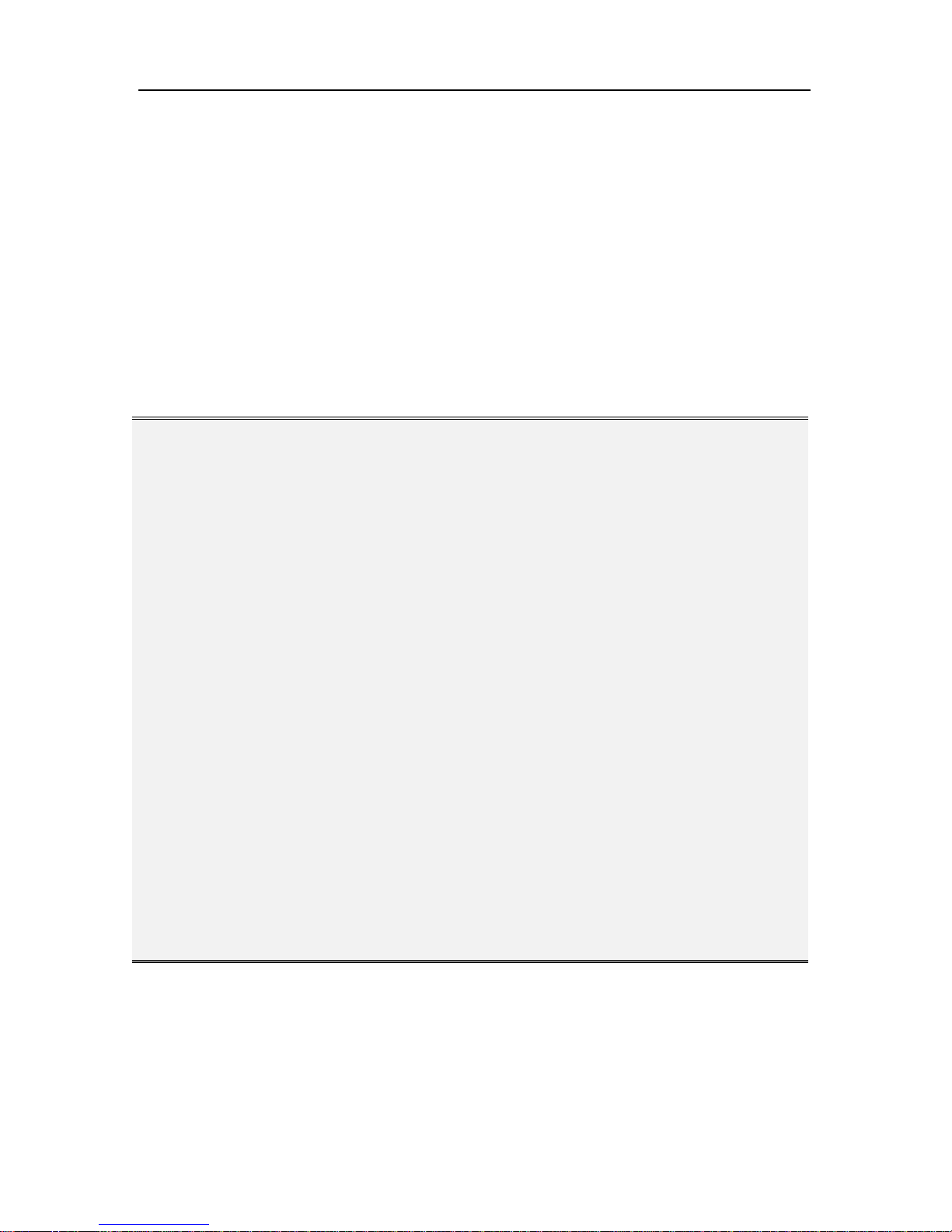
IQmark Diagnostic PDA
Diagnostic PDA Operation Manual
Diagnostic PDADiagnostic PDA
A Word of Thanks
Thank you for purchasing the IQmark PDA. We trust our product will enable you to
reduce the time your staff spends on performing and managing ECG and Spirometry
reports. Both modalities are available from Midmark Diagnostics Group.
We believe you will be pleased with the user-friendly operation of our product and with
your results. As your partner in health care, we look forward to working with you in the
coming years as we develop even more sophisticated diagnostic technology for the
medical field. Your thoughts, questions and comments about our product are welcomed.
Midmark Diagnostics Group: Phone (800) 624-8950 or (310) 530-5955
Notice
The information in this manual is subject to change without notice.
Midmark Diagnostics Group shall not be liable for technical or editorial omissions made
herein, nor for incidental or consequential damages resulting from the furnishing,
performance, or use of this guide.
This document may contain proprietary information protected by copyright. No part of
this document may be photocopied or reproduced in any form without prior written
consent from Brentwood Medical Technology Corp.
IQmark is a registered trademark of Midmark.
SpiroPDA is a registered trademark of Midmark.
Windows and Microsoft are registered trademarks of Microsoft Corporation.
Pocket PC is a registered trademark of Microsoft Corporation.
Pentium is a registered trademark of Intel Corporation.
iPAQ is a registered trademark of HP Computer Corp.
©2005 Brentwood Medical Technology Corp.
1
Page 6
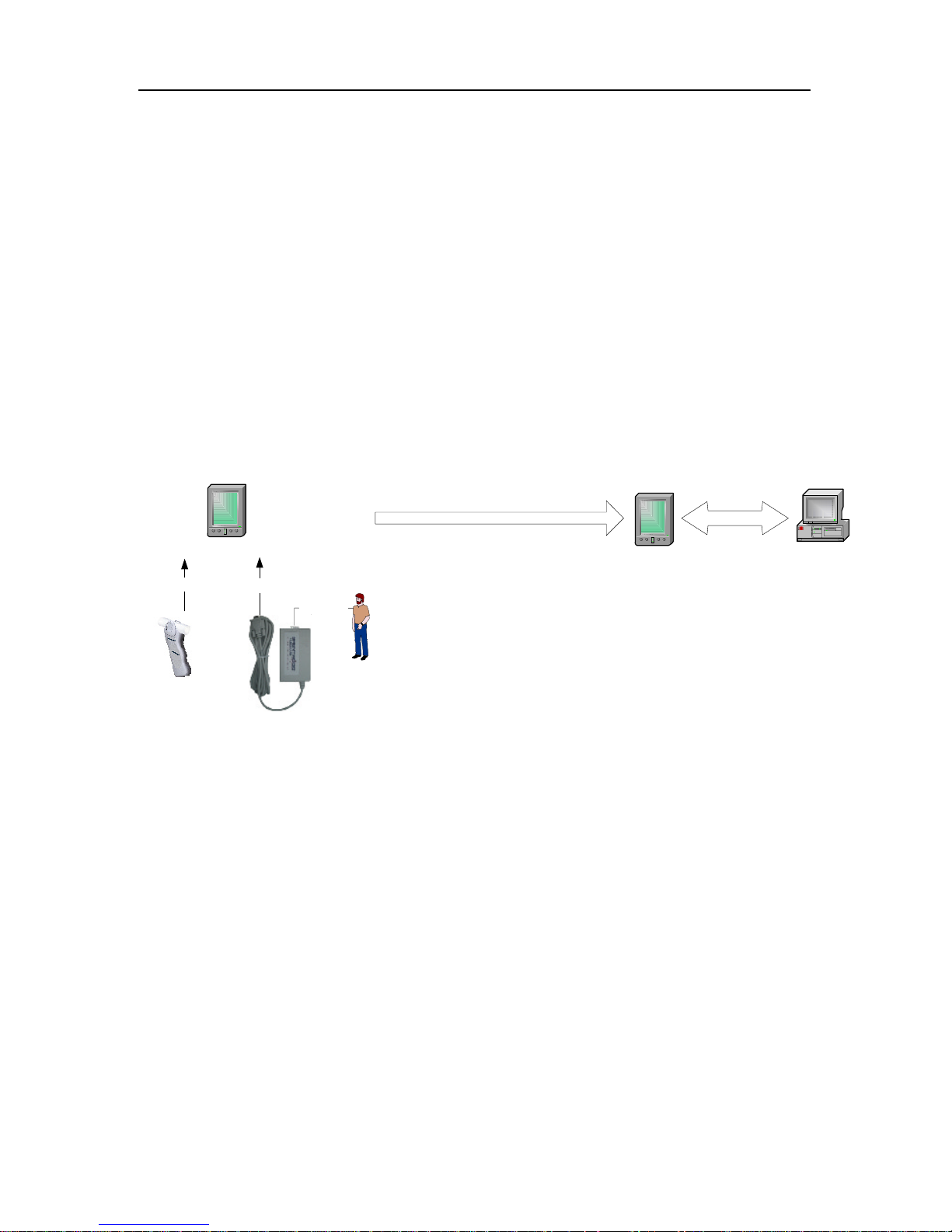
IQmark Diagnostic PDA
Diagnostic PDA Operation Manual
Diagnostic PDADiagnostic PDA
I General Information
A Description
The IQmark Physician’s Diagnostic Assistant (PDA) allows clinical personnel to connect
an IQmark Digital ECG PDA or IQmark Digital SpiroPDA module to a hand held device
(Pocket PC device) running Microsoft Pocket PC. With the IQmark PDA, you can
collect ECG data or Spirometry reports from patients in a mobile environment.
Once collected, the IQmark PDA analyzes the report(s) and allows you to print directly
from the Pocket PC device to an infrared or Bluetooth enabled printer (as long as your
Pocket PC device has that wireless capability). You can also use the IQmark PDA to
acquire data and the transfer it to a computer via a docking station. The following figure
illustrates one way this product can be used (non-wireless).
Docking Bay I/F
Pocket PC Device
RS-232
RS-232
Patient Cable
Disconnect ECG or Spirometer
module and insert Pocket PC into
its docking bay.
Pocket PC Device
ECG and spirometry files are transferred to the
Windows PC where they are automa tically
analyzed and stored in the IQmark Diagnostic
Workstation Database.
Windows PC
User carries the Pocket PC and the IQmark
Digital ECG or Spirometer module from patient
to patient collecting ECG or spirometry reports.
Reports are stored as files in the memory of the
Pocket PC.
IQmark PDA Operation Environment
The IQmark PDA is an application that runs on the Pocket PC device. A second software
component called the IQmark Sync application runs on a Microsoft Windows personal
computer (PC) platform. Both applications are included in the IQmark PDA package.
The IQmark Sync program transfers the ECG and Spirometry files you collected on your
Pocket PC device and stores the reports in the database of the IQmark Diagnostic
Workstation application on your personal computer (PC). It also transfers the patient list
from the IQmark Diagnostic Workstation to the IQmark PDA.
After the reports are transferred, you can use the IQmark Diagnostic Workstation
application to review, edit, print, email, and manage ECG and Spirometry reports. Please
refer to the IQmark Diagnostic Workstation Operation manual for additional information.
2
©2005 Brentwood Medical Technology Corp.
Page 7

IQmark Diagnostic PDA
Diagnostic PDA Operation Manual
Diagnostic PDADiagnostic PDA
B System Requirements
The IQmark PDA application uses the IQmark Digital ECG module to acquire ECG data
and the IQmark Digital Spirometer handle to acquire Spirometry tests. Once acquired,
the IQmark PDA application analyzes the results.
IQmark Digital ECG Module Requirements
The IQmark PDA is compatible with IQmark Digital ECG modules with a serial number
of 415000 or higher. This version of the IQmark Digital ECG module has a power switch
as shown in the following figure and is often referred to at the IQmark Digital ECG PDA
module.
Power switch
If your IQmark Digital ECG module does not have a serial number of 415000 or higher
and does not have a power switch as shown above then it will not work with the IQmark
PDA Pocket PC software application.
Please contact Midmark Diagnostics Group Customer Service if you do not have the
correct version of the IQmark Digital ECG module.
Customer Service Telephone Numbers: 800-624-8950, ext 2 or 310-530-5955, ext 2
©2005 Brentwood Medical Technology Corp.
IQmark Digital ECG PDA Module
3
Page 8

IQmark Diagnostic PDA
Diagnostic PDA Operation Manual
Diagnostic PDADiagnostic PDA
IQmark Digital Spirometer Handle Requirements
The IQmark PDA is compatible with IQmark Digital Spirometer handles with a RS232,
DB9 connector (COM Port connector) and model number of 51xxxx (where xxxx is the
serial number).
Spirometer handles with the Brentwood by Midmark rectangular label are NOT
compatible with the IQmark PDA. Your Spirometer handle must have the Midmark
Diagnostics Group rectangular label AND have a model number of 51xxxx to be
compatible with the IQmark PDA.
Spirometer Midmark Diagnostics Group label Brentwood by Midmark label
Handle Compatible (Model # 51xxxx) Not Compatible
If your IQmark Digital Spirometer handle does not have the model number 51xxxx, it
will not work with the IQmark PDA Pocket PC software application. The IQmark PDA is
NOT compatible with IQmark Digital Spirometer handles with a USB connector or
model numbers 03xxx, 50xxxx or 52xxxx.
The new version of the IQmark Digital Spirometer has a power switch built into the
handle. There is no external On/Off switch. The user turns the handle ON by inserting
the mouthpiece into the handle. The LED will light and the Spirometer will be on when
the mouthpiece is inserted into the handle correctly.
NOTE: The power in the handle will always be on whenever the mouthpiece is in
place. Please remove the mouthpiece after testing or calibration to assure
longer life for the batteries.
Please contact Midmark Diagnostics Group Customer Service for additional information
about the correct version of the IQmark Digital Spirometer handle.
Customer Service Telephone Numbers: 800-624-8950, ext 2 or 310-530-5955, ext 2
4
©2005 Brentwood Medical Technology Corp.
Page 9
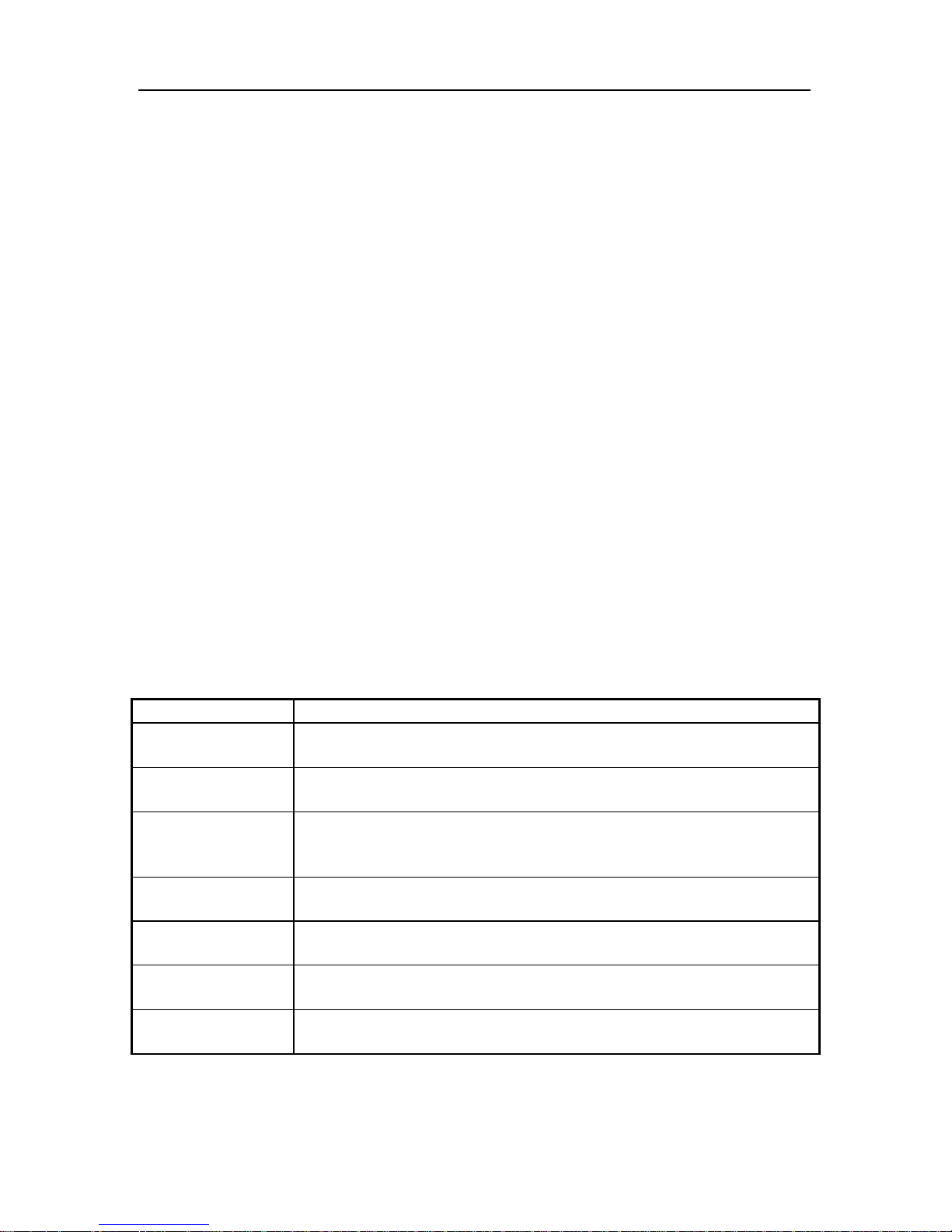
IQmark Diagnostic PDA
Diagnostic PDA Operation Manual
Diagnostic PDADiagnostic PDA
PC Requirements
The IQmark Sync application runs on the same personal computer as the IQmark
Diagnostic Workstation software. The IQmark Diagnostic Workstation Operation
Manual specifies the minimum hardware and software requirements for the PC.
Pocket PC Device Requirements
The IQmark PDA software runs on the Microsoft Pocket PC 2003 or Windows Mobile
2003 Second Edition operating systems or later. Midmark Diagnostic Group has tested
and certified the operation of this software on the following Pocket PC devices:
HP/Compaq iPAQ Model 38xx series
HP/Compaq iPAQ Model 39xx series
HP/Compaq iPAQ Model 55xx series
HP iPAQ Model 2215
HP iPAQ Model 41xx series
HP iPAQ Model 54xx series
Toshiba Model e800
Toshiba Model e805
If your Pocket PC device does not appear in the above list you should contact Midmark
Diagnostic Group. New Pocket PC devices are frequently introduced and it may be that
we have tested this software on that device. A serial cable designed specifically for the
Pocket PC device must be available to connect to our devices.
The minimum requirements for the Pocket PC device are as follows.
Item Specification/Description
Operating System Microsoft Pocket PC 2003 or Windows Mobile 2003 Second
Edition (or later).
Serial Port Speed 115 Kbaud. Serial port may be built into the Pocket PC device or
available with an add-on PC Card serial adapter.
Serial Cable A serial cable must be available to connect the Pocket PC device to
the appropriate IQmark device (ECG or Spirometer). This cable
should be available from the Pocket PC device manufacturer.
RAM Memory 32 MB or greater
CPU Intel StrongArm 206 MHz, an equivalent or newer
Software .NET Compact Framework
Storage Cards Optional. SD (Secure Digital) cards or CF (Compact Flash) cards.
©2005 Brentwood Medical Technology Corp.
5
Page 10

IQmark Diagnostic PDA
Diagnostic PDA Operation Manual
Diagnostic PDADiagnostic PDA
C Getting Started
Before using this product you must install the necessary software on your PC and your
Pocket PC device.
The installation program will install the IQmark Sync application on your PC and then
give you the option of installing the IQmark PDA application on your Pocket PC device.
Section II describes the installation procedures.
After you have completed the installation you are ready to start using the IQmark PDA
application to collect ECG or Spirometry files. Section III describes how to use the
IQmark PDA application.
Unless you plan to use your Pocket PC device with a wireless local area network, the
IQmark Sync application will automatically run on your PC when you insert the Pocket
PC device into its docking bay. Upon completion of the file transfer, you can use the
IQmark Diagnostic Workstation product to review, edit, print and manage ECG and
Spirometry reports.
There are several optional configuration settings available in IQmark Sync that can be
changed to customize its operation. See the section on IQmark Sync Application
operation for addition information.
6
©2005 Brentwood Medical Technology Corp.
Page 11

IQmark Diagnostic PDA
Diagnostic PDA Operation Manual
Diagnostic PDADiagnostic PDA
II Software Installation
A Preparing For Installation
Before installing the IQmark PDA application it is important that you perform the tasks
described in this section.
Microsoft ActiveSync must be installed in order to use this software. ActiveSync comes
with your Pocket PC device. Please refer to the setup instructions provided with your
Pocket PC device.
After ActiveSync is installed, your Pocket PC device must have a partnership with the
computer. Please refer to the setup instructions provided with your Pocket PC device to
establish this connection.
The ActiveSync status must display Connected, Synchronized before you install IQmark
PDA. If the ActiveSync status is not ready, please refer to your ActiveSync Operation
Manual.
This application requires that the IQmark Diagnostic Workstation Software version 7.0
(or later) be installed on the PC on which you intend to install this software. The
installation program will not allow you to install the IQmark PDA software if the IQmark
Diagnostic Workstation is not present.
If you wish to create ECG reports, you will need the IQmark Digital ECG PDA module.
If you wish to create Spirometry reports, you will need the IQmark Digital SpiroPDA
handle. If you do not have either of these modules, please contact your local Midmark
Diagnostics Group representative.
©2005 Brentwood Medical Technology Corp.
7
Page 12
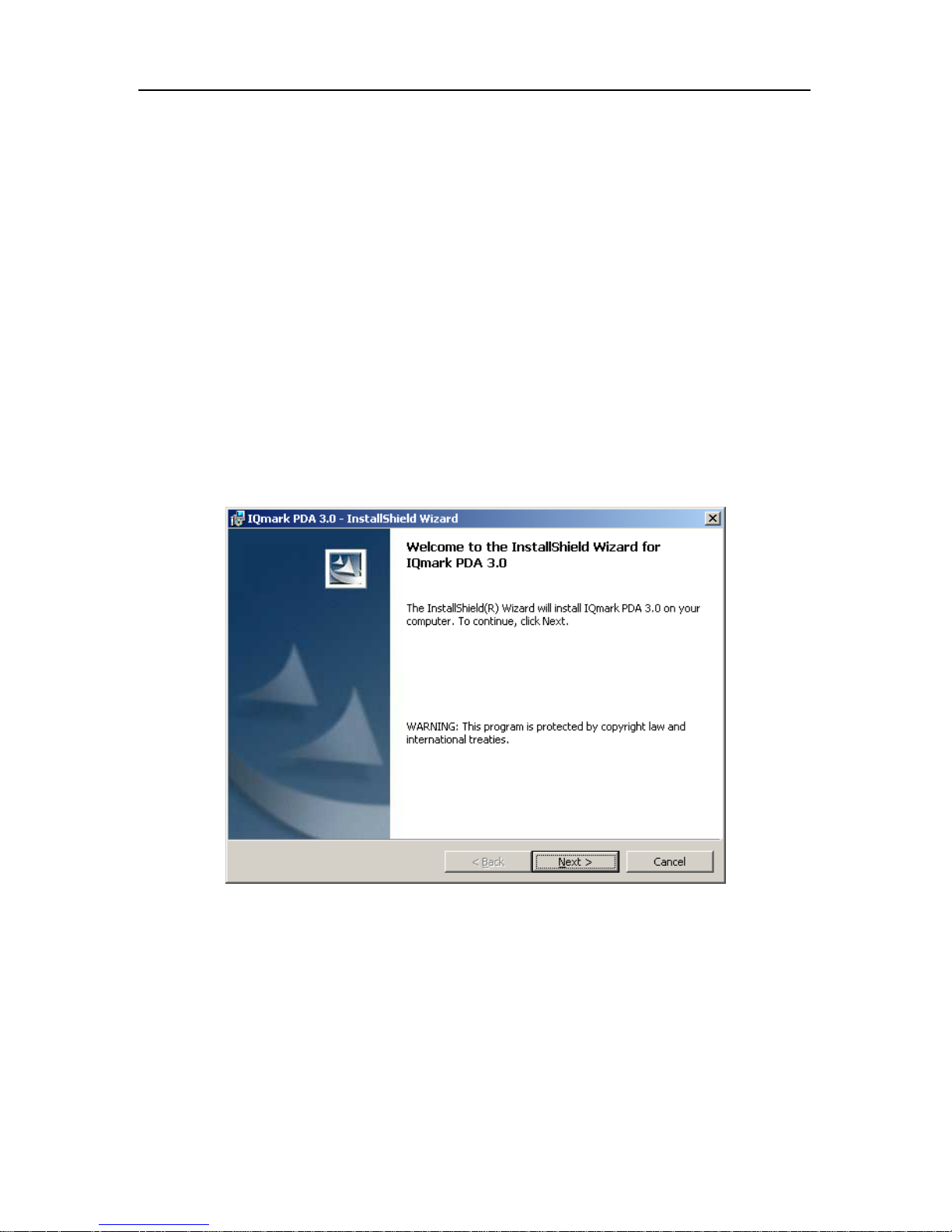
IQmark Diagnostic PDA
Diagnostic PDA Operation Manual
Diagnostic PDADiagnostic PDA
B Installing The Software
NOTE: Close all Windows programs before running this software installation.
Once the installation program starts, it should not be interrupted until
completion. The approximate installation time is two minutes.
1. Insert the IQmark PDA Installation CD into the CD-ROM drive. The CD
automatically starts the installation program.
2. If the installation program does not start automatically, double-click My Computer
on the desktop, and double-click the CD-ROM icon to start.
The installation program displays a message box indicating that it is preparing to install
the software and then the following dialog box appears.
3. Click the Next button. The installation program will install the software on your
computer and the following dialog will appear.
8
©2005 Brentwood Medical Technology Corp.
Page 13
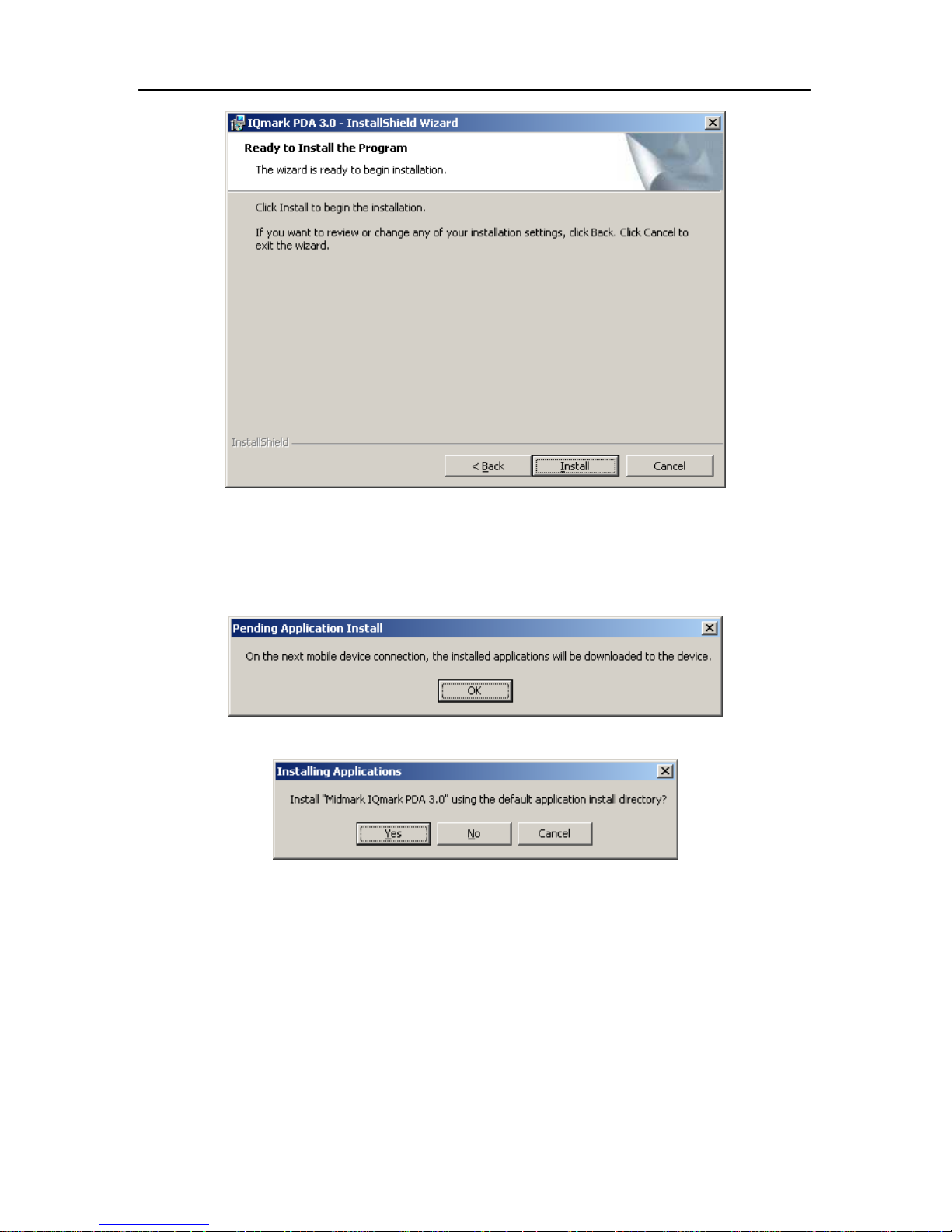
IQmark Diagnostic PDA
Diagnostic PDA Operation Manual
Diagnostic PDADiagnostic PDA
4. Make sure your Pocket PC device is docked and synchronized. Click the Install
button to start the installation. The program will start to install files to the computer
and display the following screens.
If the Pocket PC device is not connected, it will display the following:
If it is connected, it will display the following:
Click Yes to select the default directory. Click No if you do not want to install the
IQmark PDA software on your Pocket PC device at this time. You can install the
software later by selecting IQmark PDA Setup from the Start menu.
Start Æ Programs Æ Midmark Diagnostics Æ IQmark PDA Setup.
©2005 Brentwood Medical Technology Corp.
9
Page 14
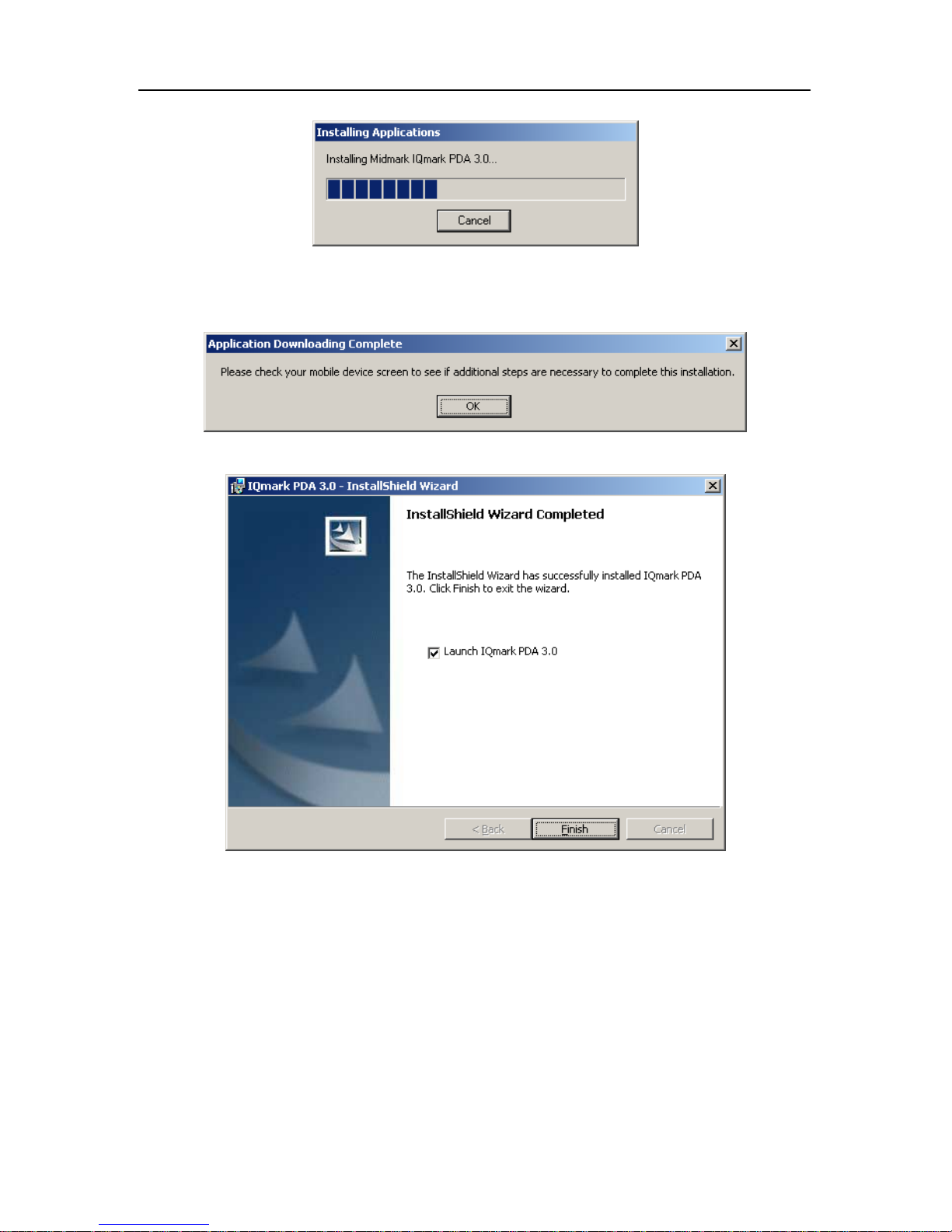
IQmark Diagnostic PDA
Diagnostic PDA Operation Manual
Diagnostic PDADiagnostic PDA
If you selected Yes, the IQmark PDA program will be installed on your Pocket PC
device. Check to see if your Pocket PC device requires any additional steps.
5. Click the Finish button.
10
©2005 Brentwood Medical Technology Corp.
Page 15
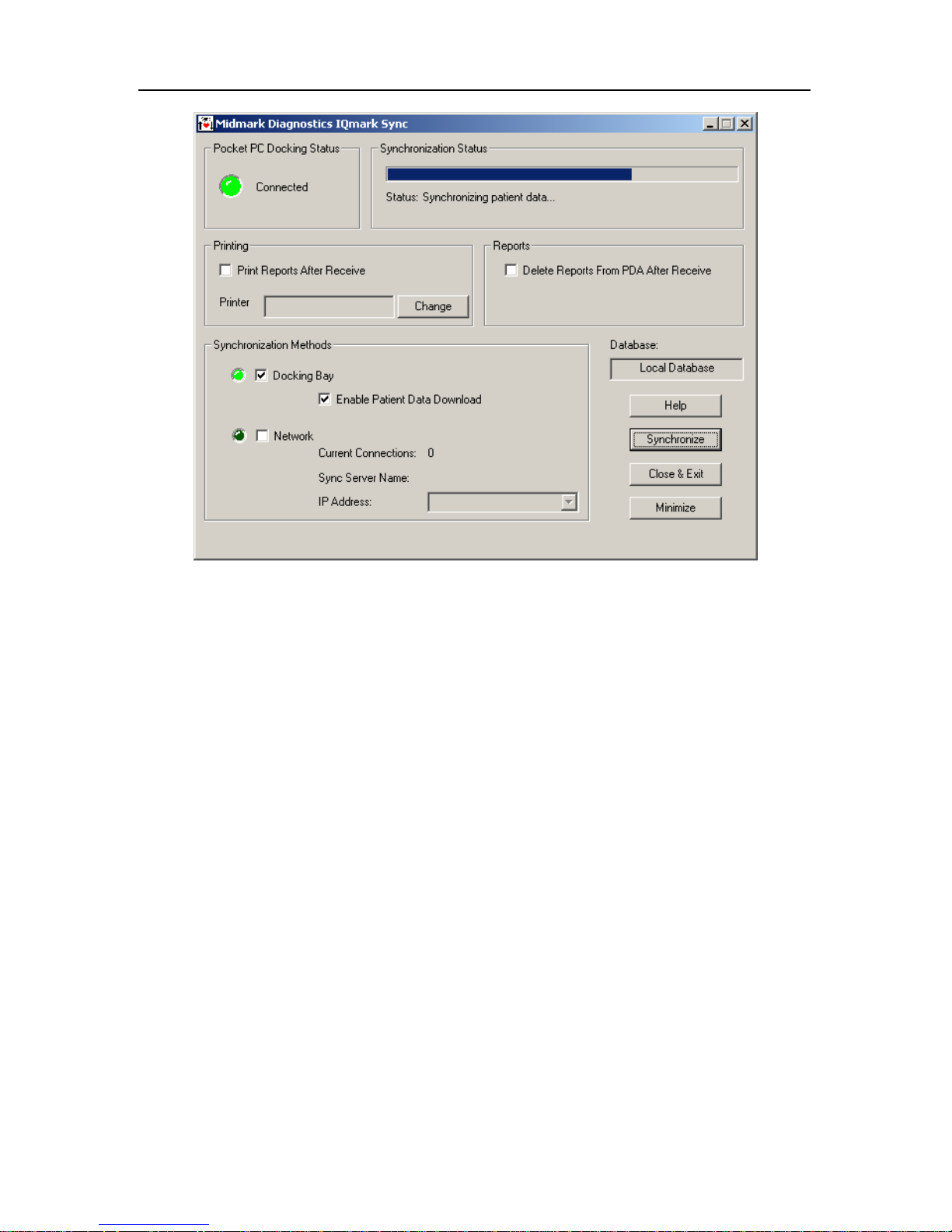
IQmark Diagnostic PDA
Diagnostic PDA Operation Manual
Diagnostic PDADiagnostic PDA
IQmark Sync – Synchronization Screen
After the installation is complete, IQmark Sync will automatically launch. If it does not,
turn off the power to the Pocket PC device (without removing from the docking station),
wait five or six seconds, and then turn power back on again. This will cause the IQmark
Sync application to transfer the patient data stored in the IQmark Diagnostic Workstation
database to the Pocket PC device memory. After this is complete you are now ready to
use the IQmark PDA application.
NOTE: IQmark Sync cannot complete its synchronization tasks if you have not
established a synchronization partnership between your Pocket PC device
and Microsoft ActiveSync.
If you have not established an ActiveSync partnership with your Pocket
PC device, ActiveSync will prompt you to do so when you connect your
Pocket PC device to your computer. Set up a partnership according to the
instructions presented by the Microsoft ActiveSync program.
©2005 Brentwood Medical Technology Corp.
11
Page 16
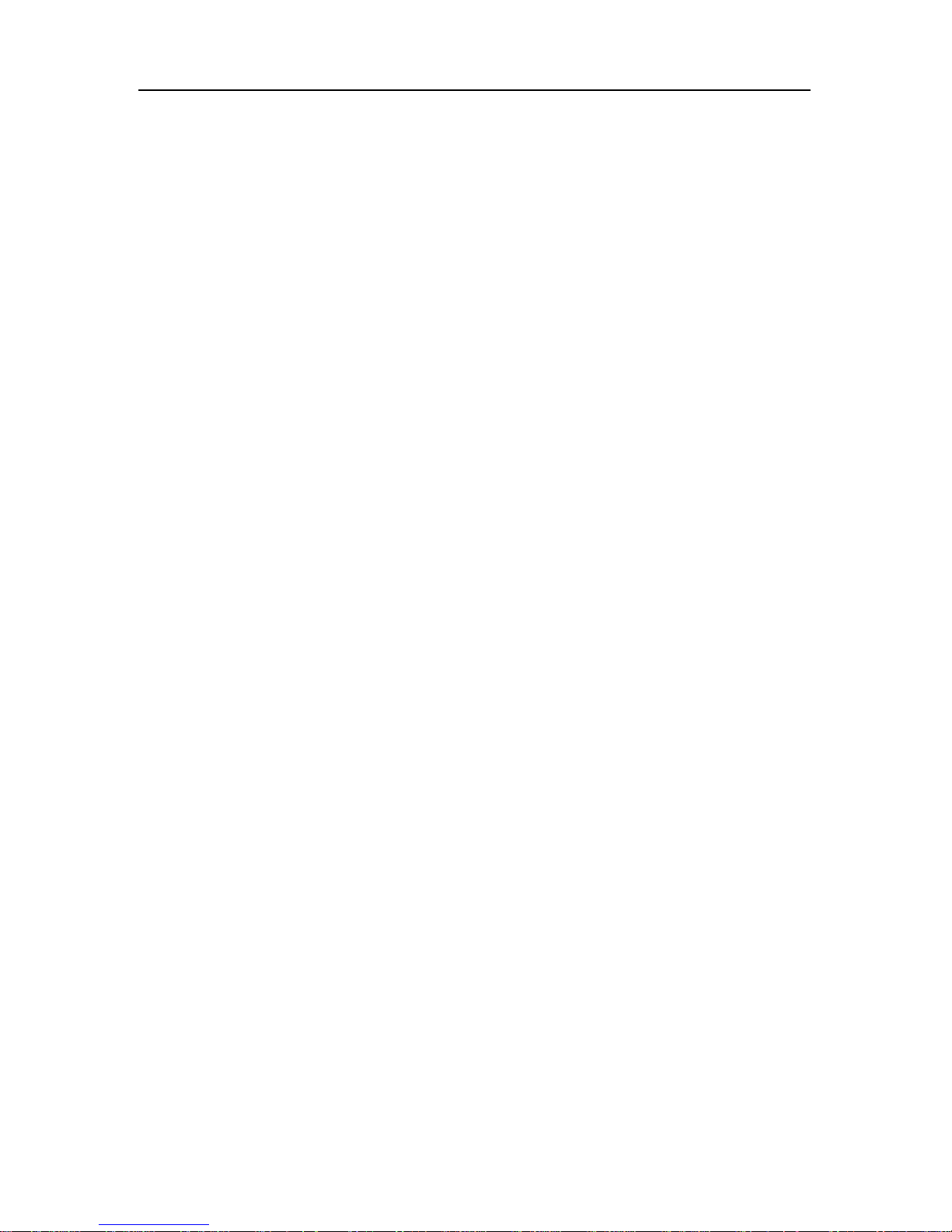
IQmark Diagnostic PDA
Diagnostic PDA Operation Manual
Diagnostic PDADiagnostic PDA
III IQmark PDA Operation
A Overview
Using the IQmark PDA application on your Pocket PC device requires the following
steps.
1. Start the IQmark PDA application (see Section B).
2. Select a patient from the database (see Section C). If you cannot find a patient then
register a new patient (see Section D).
3. Perform an ECG test.
• Prepare the patient for an ECG. See the patient hookup diagram in “Preparing For
ECG Acquisition” in Section IV-A.
• Connect the Pocket PC device to the IQmark Digital ECG module. Turn the ECG
module on. Tap on the ECG button to start ECG acquisition.
• Save the ECG for the patient by tapping the Save button. The ECG file will be
stored in the memory of the Pocket PC device.
• Exit from ECG Screen by tapping the OK button. You can now perform ECGs for
other patients if you want to.
4. Perform a Spirometry test.
• Connect the IQmark Digital Spirometer handle to the Pocket PC device.
• Attach a new mouthpiece to the Spirometer handle. This will turn the unit on.
• Start the SpiroPDA program by tapping the Spiro button.
• Perform FVC, VC or MVV on the patient.
• Tap the OK button at the top of the screen. Then tap Yes to save the Spirometry
report.
5. After collecting one or more ECG files or Spirometry reports, place the Pocket PC
device into its docking bay and transfer the report files to the database of the IQmark
Diagnostic Workstation (See Section H).
6. Use the IQmark Diagnostic Workstation to over-read, print, email and manage ECG
and Spirometry reports.
12
©2005 Brentwood Medical Technology Corp.
Page 17
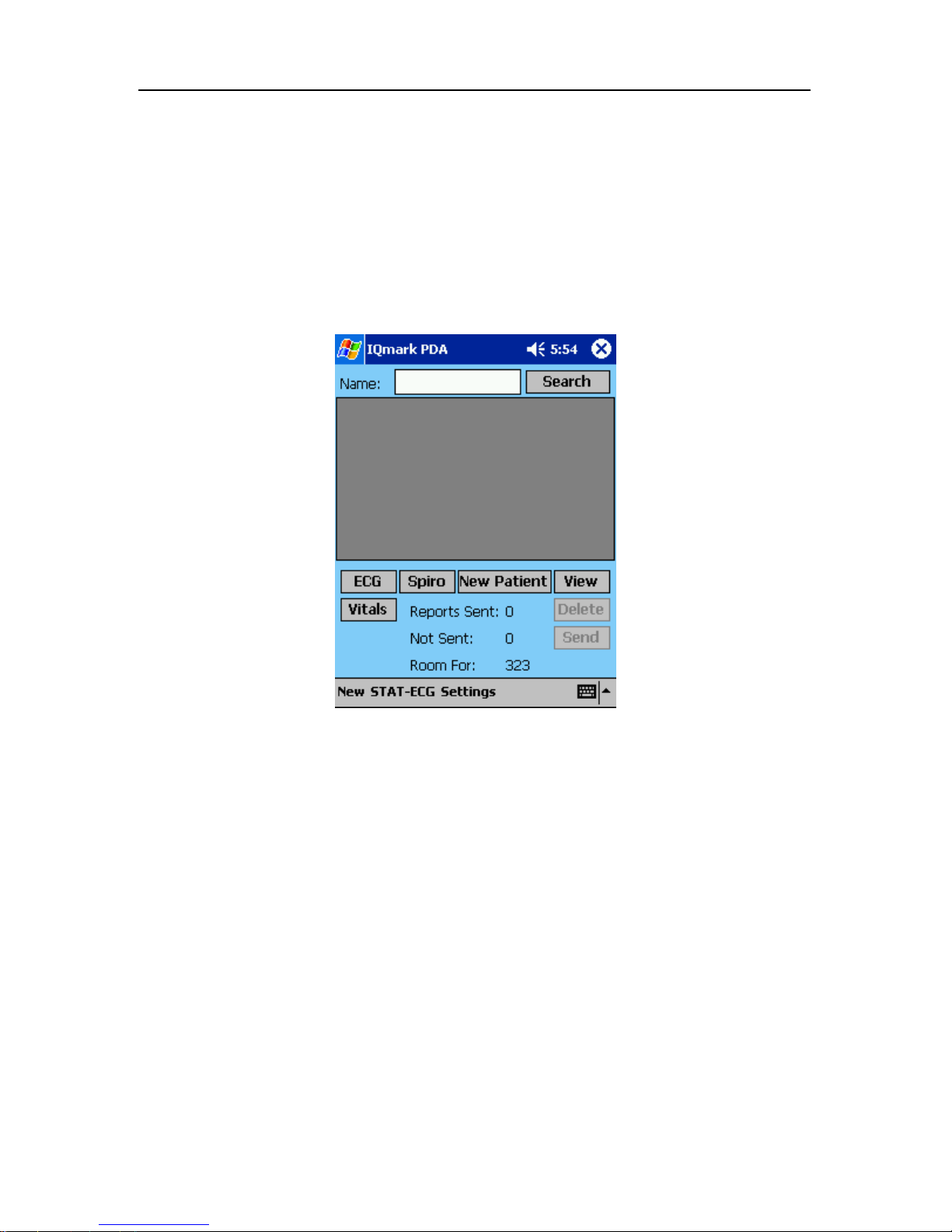
IQmark Diagnostic PDA
Diagnostic PDA Operation Manual
Diagnostic PDADiagnostic PDA
B Starting the IQmark PDA Application
To start the IQmark PDA application on your Pocket PC device tap on the Start menu in
the upper left-hand corner of the screen, then select IQmark PDA. (If it is not listed here,
tap on the Start menu, select Settings, select Menus, and scroll down the list of programs
until you see IQmark PDA. Tap next to it to place a check mark in the box next to it.
Click the OK in the upper right hand corner to close.) The application will start and the
Patient List Screen will appear.
You can also start the application by tapping Start Æ Programs Æ IQmark PDA.
Patient List Screen
The opening screen of the program is the Patient List Screen. The Room For: number
depends on the amount of free memory in your Pocket PC device.
If you wish, you can set up the Pocket PC device so that you can start the IQmark PDA
with one of the customizable buttons on your Pocket PC device. To do this, tap Start Æ
Settings then tap the Buttons icon in the Settings screen. Select the button you wish to
use from the button list. Then select IQmark PDA from the Button assignment combo
box. Tap OK in the upper right-hand corner of the screen.
©2005 Brentwood Medical Technology Corp.
13
Page 18
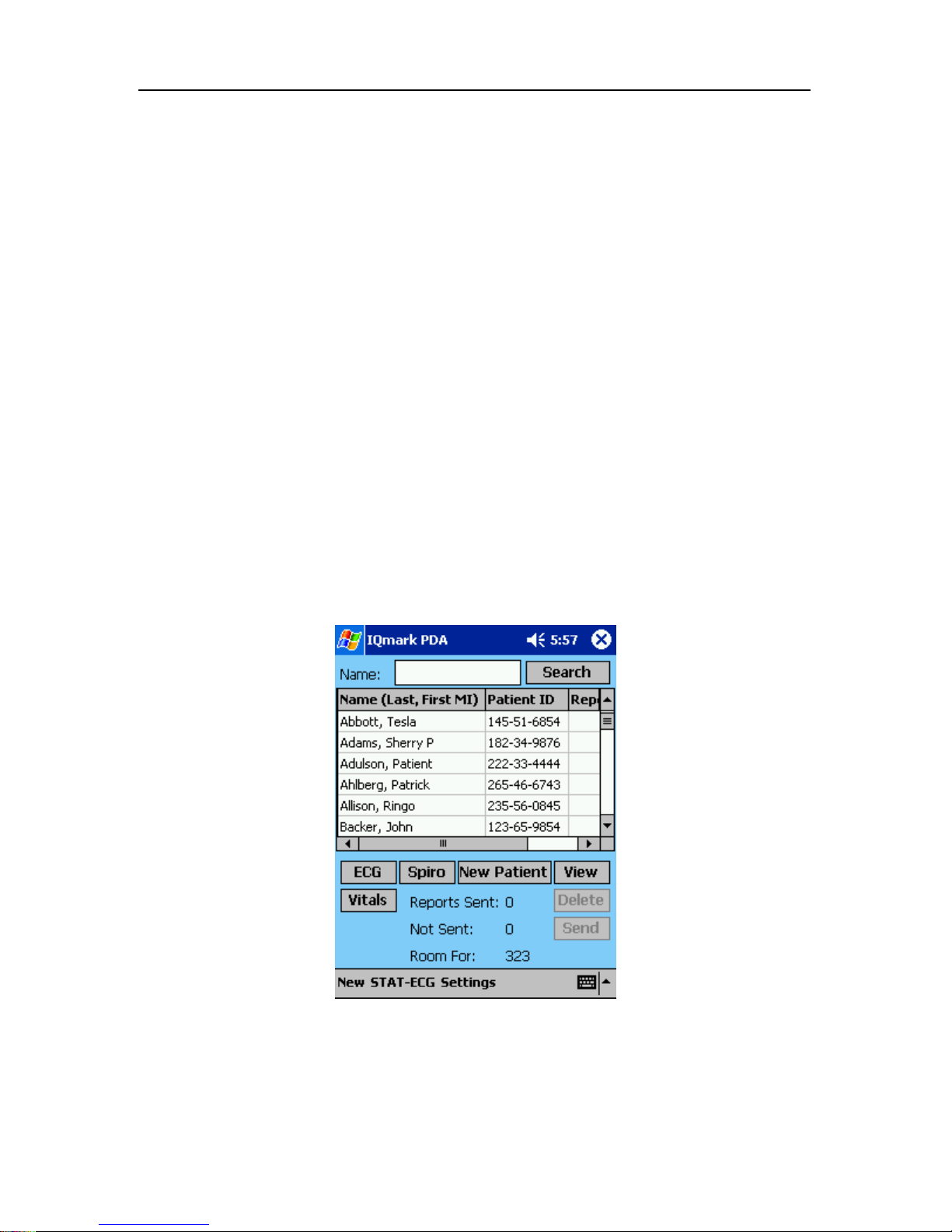
IQmark Diagnostic PDA
Diagnostic PDA Operation Manual
Diagnostic PDADiagnostic PDA
C Selecting A Patient
The Patient List Screen shown is the opening screen of the application. From this screen
you can select a patient and perform a new test for that patient. The first time you open
the program and tap on Search, it will take a few seconds to load the patient database.
Once the database is loaded, search times for other patients will be quicker. To display
the entire patient list, tap on Search without entering any information.
To select a specific patient, enter the first few letters of the patient’s last name in the
Name box at the top of the screen. The patient list should update as you enter characters
in the edit box. If it does not, then tap the Search button with the pointing device.
Scroll the patient list up or down until you see the patient you want. Select the patient by
tapping on that patient’s name in the Name column. Once you have selected a patient,
you can perform the following actions.
• Start an ECG for that patient by tapping ECG.
• Start a Spirometry test for that patient by tapping Spiro.
• View the patient’s data by tapping View (If you are using the on-screen keyboard
as the input device, you will have to hide it in order to see the View button).
• Enter vital signs information by tapping Vitals.
14
Patient List Screen
©2005 Brentwood Medical Technology Corp.
Page 19
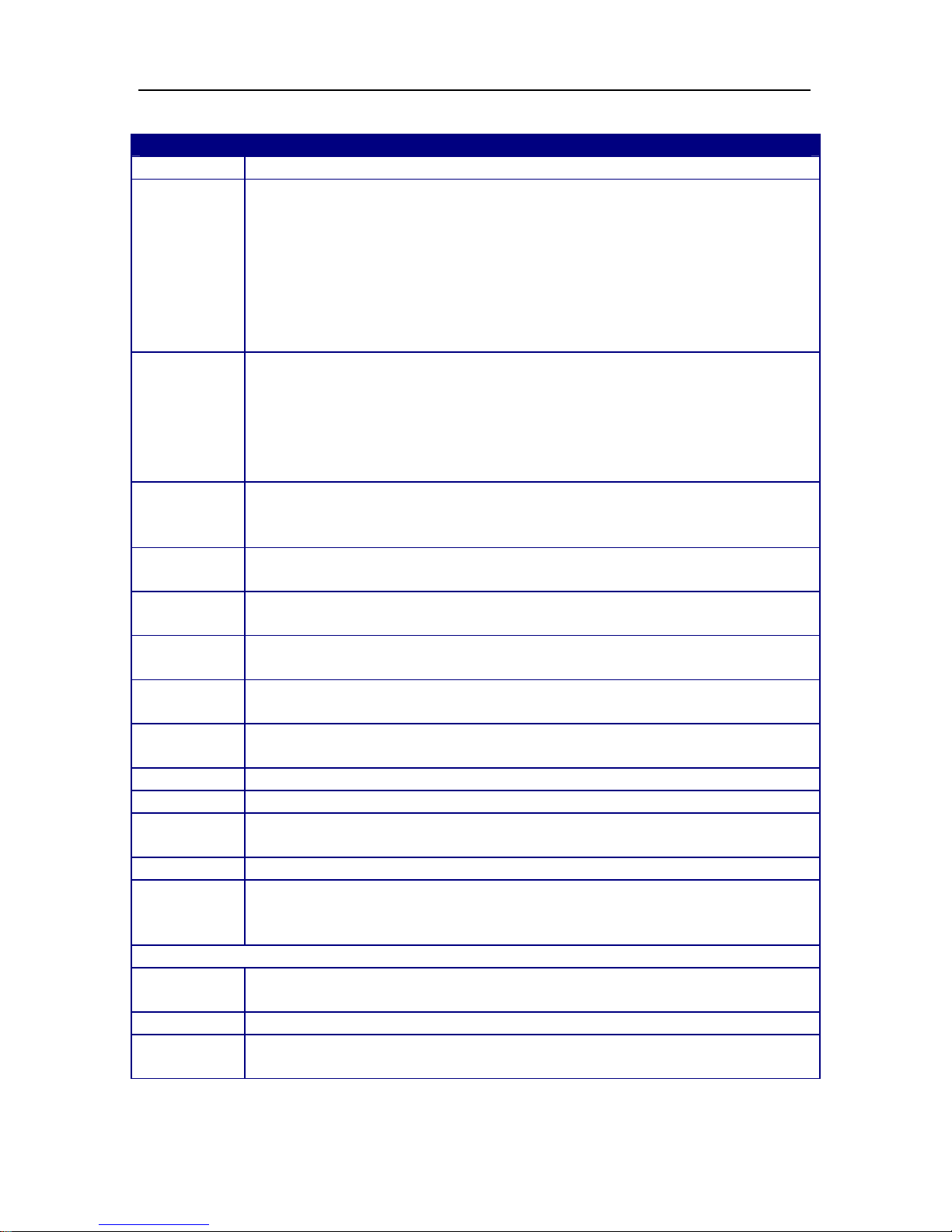
IQmark Diagnostic PDA
Diagnostic PDA Operation Manual
Diagnostic PDADiagnostic PDA
Patient List Screen Controls
Control Description
Name Text box for entering the last name of a person to search for.
There are two ways to use this field. If Patient Search Auto Update is
enabled (see Configuring The IQmark PDA Application), then the
software searches the patient database and updates the patient list each
time you enter or delete a character. If Patient Search Auto Update is
disabled you must tap the Search button after entering the patient’s last
name (or the first few characters of the last name).
Search
When you tap Search with the pointing device the software searches the
database for patients whose last name matches the Name edit field.
If the Name edit field is empty, Search returns the entire list of patients.
Note: Displaying the entire list of patients may take a long time if there
are many patients in the database.
List Box Displays the last name, first name (plus middle initial) and patient ID
number of patients stored in the database.
ECG Starts ECG acquisition for the currently selected patient. See section on
Collecting ECG Data.
Spiro Starts Spirometry so you can test patients or perform sensor calibration.
See section on Using Spirometry.
New Patient Displays the Patient Data Dialog so you can enter the name, ID number
and other data for a new patient. See Registering A New Patient.
Vitals Displays Vital Signs Dialog so you can enter vital signs data (BP, pulse
and temperature and smoking history) for the selected patient.
View Displays the Patient Data Dialog for the currently selected patient. See
Viewing Patient Data.
Delete Deletes tests stored on the PDA.
Send Sends tests stored on the PDA.
Not Sent Displays number of tests acquired on the PDA not sent to the Workstation
database.
Stored Indicates the number of report files stored on your Pocket PC device.
Room For Indicates the number of report files that can be stored on your Pocket PC
device. Typically between 100 and 300 report files can be stored,
depending on how much memory is available in your device.
Taskbar Controls
New Click on New to start a new ECG or Spirometry test, or to enter a new
patient, or to enter new vitals.
STAT-ECG Starts a new ECG without selecting a patient.
Settings Displays the Settings Dialog so you can configure the application. See
Configuring The IQmark PDA application.
©2005 Brentwood Medical Technology Corp.
15
Page 20
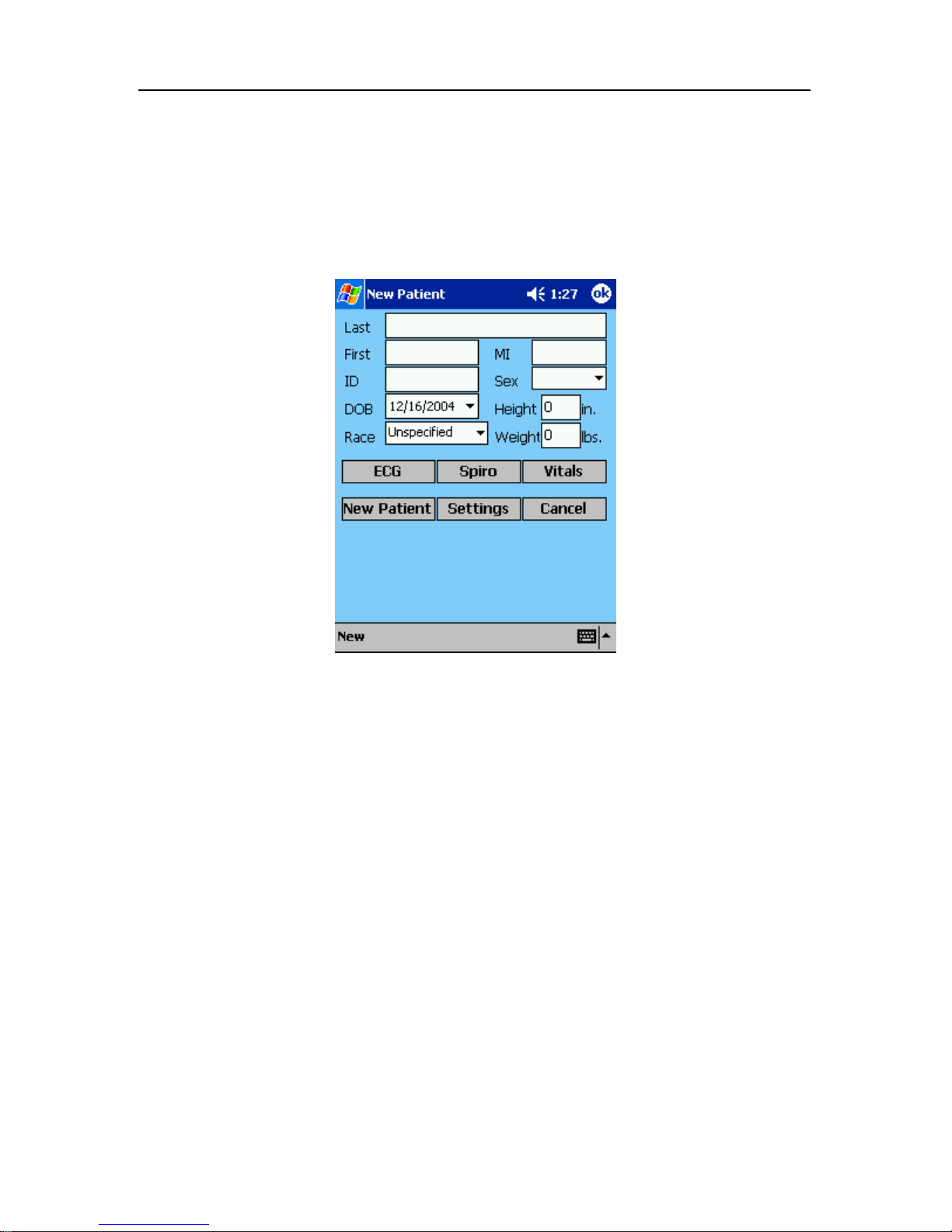
IQmark Diagnostic PDA
Diagnostic PDA Operation Manual
Diagnostic PDADiagnostic PDA
D Registering A New Patient
You can register a new patient in the event that the patient is not already in the database.
To register a new patient, tap the New Patient button in the Patient List Screen with the
pointing device. The following screen will appear.
New Patient Data Screen
Enter the data for the new patient. The application will save the data when you tap one of
the following buttons:
• ECG
• Spiro
• Vitals
• New Patient
• Settings
• Cancel
• OK
16
©2005 Brentwood Medical Technology Corp.
Page 21
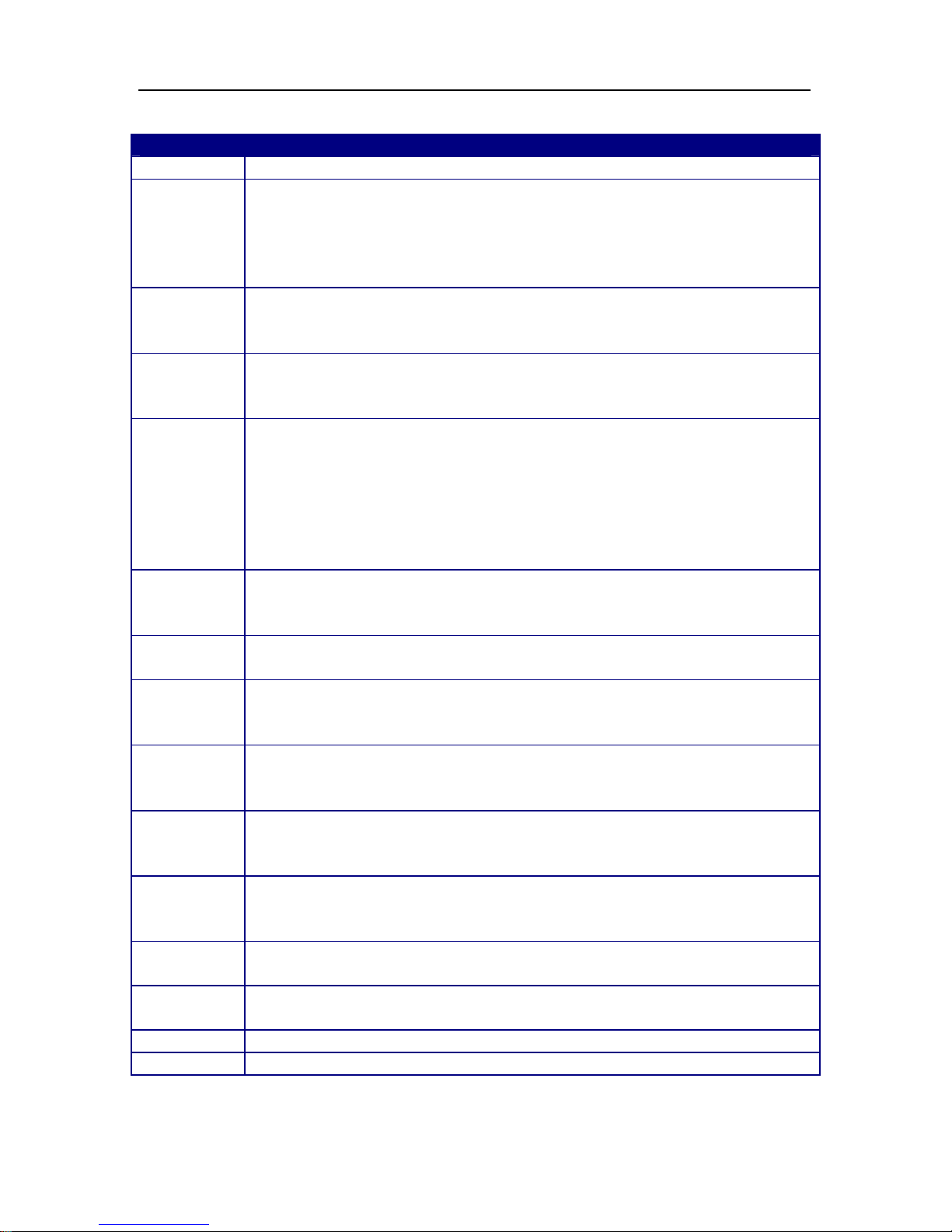
IQmark Diagnostic PDA
Diagnostic PDA Operation Manual
Diagnostic PDADiagnostic PDA
New Patient Data Screen Controls
Control Description
Last, First,
MI
Text boxes for entering the patient’s last name, first name and middle
initial (MI).
Used for identification. Providing complete information facilitates easier
retrieval of patient data at later dates.
ID For entering the patient identification number. Letters and numbers may
be used.
Sex Select Male or Female.
Required for the ECG analysis logic. Required for Spirometry predicted
equations and interpretation.
DOB For entering the patient’s date of birth. The patient’s age is calculated
from the date of birth. You must enter the DOB. The ECG analysis
program uses the age as input for its diagnostic logic. Required for
Spirometry predicted equations and interpretation.
To enter DOB, tap on the down arrow, then hold the stylus on the year.
This will display a box to enter the year. Now tap on the month and select
from the list. Finally, select the date and the calendar will close.
Ht. For entering the patient’s height. Required for Spirometry predicted
equations and interpretation.
Wt. For entering the patient’s weight. Patient weight is optional.
Race Select the patient’s race from the drop down list. Required for Spirometry
predicted equations and interpretation.
ECG Starts ECG acquisition for the currently displayed patient. See Collecting
ECG Data. See Section IV-A.
Spiro Starts Spirometry so you can test patients or perform sensor calibration.
See the section on Using Spirometry.
Vitals Displays the Vital Signs Dialog so you can enter vital signs data (height,
weight, blood pressure, pulse and temperature for the currently displayed
patient.
New Patient Saves the current patient data and clears the display fields so you can enter
data for a new patient.
Settings Displays the Settings Dialog so you can configure the application. See
Configuring The IQmark PDA application.
Cancel Returns to the Patient List Screen without saving.
OK Returns to the Patient List Screen.
©2005 Brentwood Medical Technology Corp.
17
Page 22
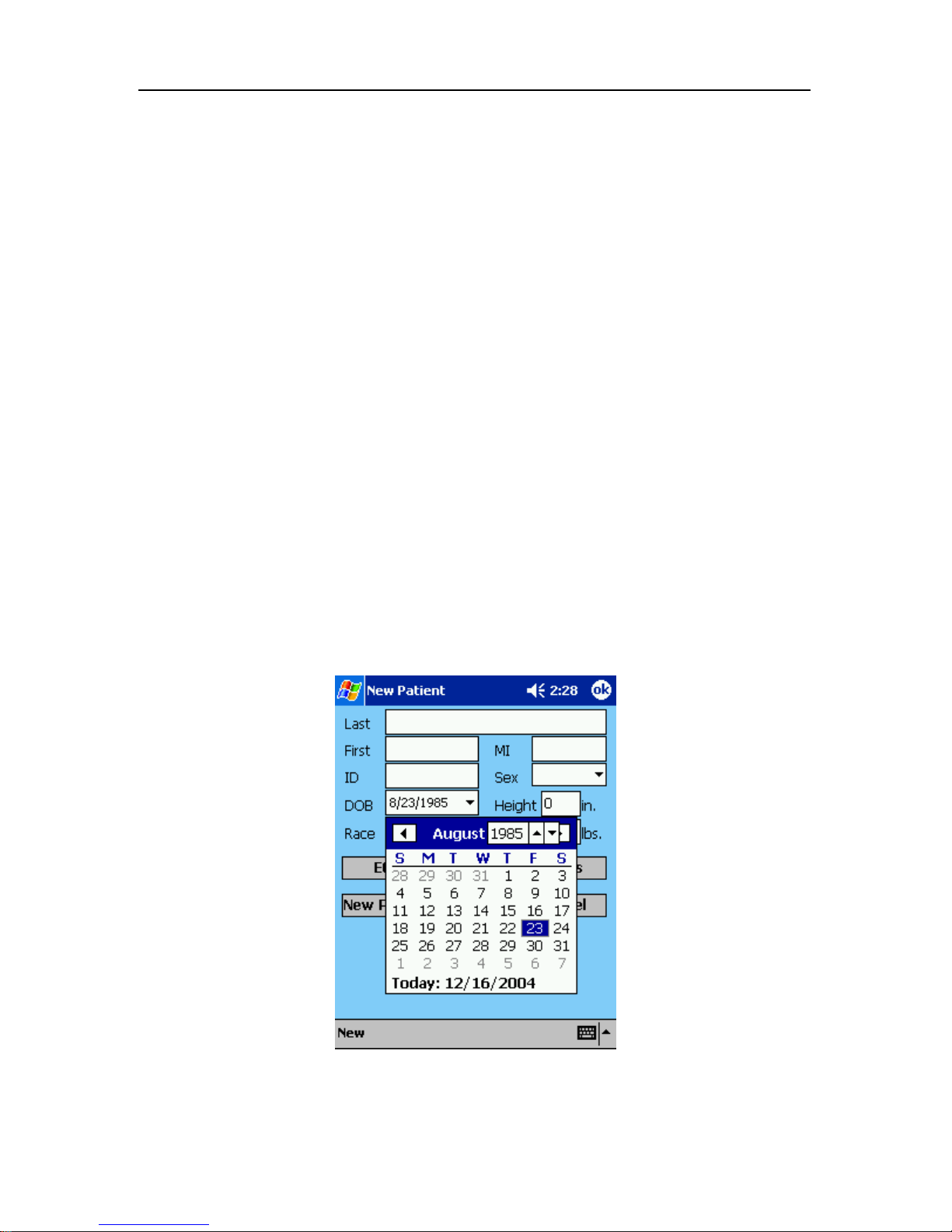
IQmark Diagnostic PDA
Diagnostic PDA Operation Manual
Diagnostic PDADiagnostic PDA
Storing New Patients
When you enter a new patient, the software stores the data in the database in the Pocket
PC device. The application will save new patient data until you dock the Pocket PC
device to the PC (see Transferring Data To The IQmark Diagnostic Workstation). At that
time, the new patient data will be sent to the IQmark Diagnostic Workstation database
and cleared from the Pocket PC device memory.
If you did not perform an ECG or Spirometry test for a newly registered patient (on the
Pocket PC device), that patient’s data will not be transferred to the IQmark Diagnostic
Workstation database on your personal computer.
Patient Data Requirements For Spirometry
If you plan to perform Spirometry, the following patient data must be entered.
• Race
• Date of birth (Age)
• Sex
• Height
A simple way to remember this information required for a Spirometry test is to use an
acronym:
RASH – Race, Age, Sex, Height
18
Entering Date of Birth
©2005 Brentwood Medical Technology Corp.
Page 23
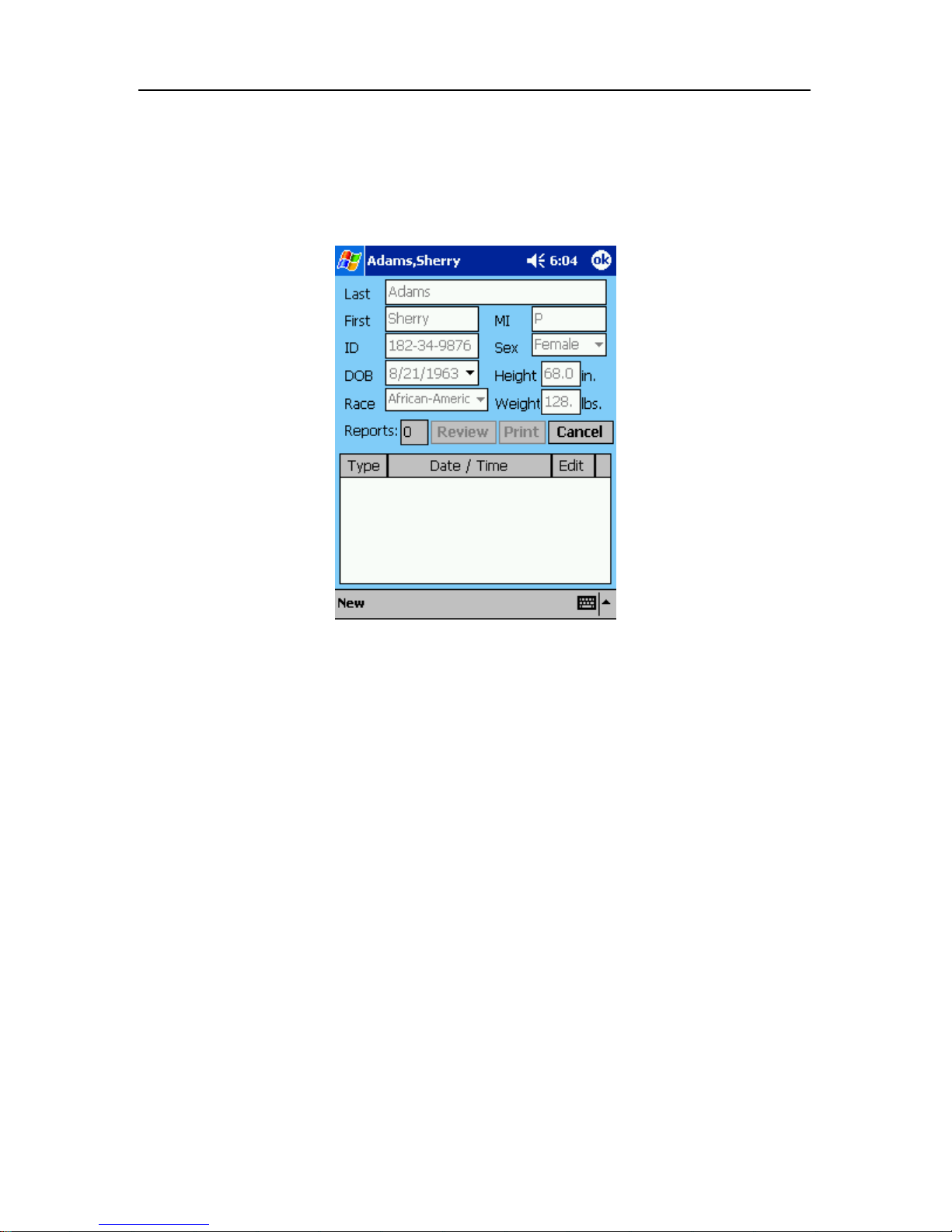
IQmark Diagnostic PDA
Diagnostic PDA Operation Manual
Diagnostic PDADiagnostic PDA
E Viewing Patient Data
To view a patient’s data, select the patient from the Patient List Screen and tap View. The
View Patient Data screen shown below will appear.
View Patient Data Screen
If the selected patient is from the IQmark Diagnostic Workstation database on your PC,
then all of the data fields will be read only and you cannot change the patient’s data. If
the selected patient is one that you registered with the IQmark PDA program on the
Pocket PC device (i.e. a new patient), you can change or correct the patient data. The data
will be saved when you tap OK at the top right of the screen.
©2005 Brentwood Medical Technology Corp.
19
Page 24

IQmark Diagnostic PDA
Diagnostic PDA Operation Manual
Diagnostic PDADiagnostic PDA
F Entering Vital Signs
You can enter various vital signs data such as blood pressure, pulse, temperature and
smoking history (for Spirometry) for a patient. The IQmark PDA application will save
this data for this patient. When you save a report file, the application stores the vital signs
data that you entered with the report file. This data will be saved in the patient’s record
when you transfer the report file to the IQmark Diagnostic Workstation database on your
PC.
To enter vital signs data for a patient, tap the Vitals button in the Patient List Screen
(select a patient first) or in the Patient Data Screen for a new patient. The following
screen will appear.
Enter the vital signs information. If you do not have data for one or more of the fields
then it’s OK to leave the field at zero. A value of zero indicates that the data is not set.
Tap the OK button in the upper right-hand portion of the screen to save your entries.
You can edit the vital signs data any time by selecting the patient from the Patient List
Screen and tapping the Vitals button.
NOTE: If you want to enter vital signs you must do so before saving an ECG or
Spirometry file for the patient.
20
Vital Signs Screen
©2005 Brentwood Medical Technology Corp.
Page 25

IQmark Diagnostic PDA
Diagnostic PDA Operation Manual
Diagnostic PDADiagnostic PDA
NOTE: Vital signs are not transferred into the patient’s record in the IQmark
Diagnostic Workstation database if you do not save an ECG or Spirometry
file for the patient on the Pocket PC device.
NOTE: Vital signs stored in the Pocket PC device’s memory are cleared when you
transfer the ECG and Spirometry files to the Workstation database.
G Printing Reports From Pocket PC Device
You can review or print any report stored in the memory of the Pocket PC device using
the IQmark PDA application. Please refer to Section IV Using ECG and Section V Using
Spirometry on acquiring, reviewing and editing of appropriate tests.
You can view the report list for individual patient on the Patient Data screen. The report
list indicates the type of test and the date and time performed. The Edit column indicates
if the report is editable. Reports that are already transferred to the IQmark Diagnostic
Workstation database are not editable but are available for review.
If you have a wireless connectivity on your Pocket PC device, e.g. infrared, Bluetooth,
Wi-Fi, wireless network, etc, you may be able to print any report listed directly to a
printer. Please refer to your owner’s manual for the Pocket PC device on how to enable
the desired connection.
©2005 Brentwood Medical Technology Corp.
Patient Data Screen
21
Page 26

IQmark Diagnostic PDA
Diagnostic PDA Operation Manual
Diagnostic PDADiagnostic PDA
The printer must either have the similar connectivity, e.g. infrared, Bluetooth, Wi-Fi, or is
connected to a network that has Wi-Fi or 802.11g wireless setup. Please refer to the
owner’s manual for the printer or your network administrator.
From the Patient Data Screen, select the desired report and tap Print. The Printer Setup
screen will appear. Select the correct printer and port. If you are using an infrared port,
make sure you are pointing the infrared port of your Pocket PC device to the infrared port
of the printer within the recommended distant.
Printer Setup Screen More Settings
Note: If you are printing to a black and white printer, make sure the Color/Mono is set to
Monochrome (B&W).
Tap Start Printing to print or Cancel Printing to exit without printing.
To make additional adjustments to the printout, tap More Settings. This will display the
screen shown above. You can adjust form feed settings, print density, serial port speed,
etc to match your printer, PDA and computer needs.
NOTE: Changes to Orientation and Margins will be ignored. The Spirometry
reports will always print in Portrait and the ECG reports will always print
in Landscape.
22
©2005 Brentwood Medical Technology Corp.
Page 27

IQmark Diagnostic PDA
Diagnostic PDA Operation Manual
Diagnostic PDADiagnostic PDA
H Transferring Data To The IQmark Diagnostic Workstation
Database
Report data files (ECG or Spirometry) are transferred directly into the database of the
IQmark Diagnostic Workstation product via a docking bay transfer or over a wireless
Local Area Network (LAN) connection.
Docking Bay Transfer
After you have collected data files, exit the IQmark PDA application and insert the
Pocket PC device into its docking bay that is connected to your PC. The IQmark Sync
application will automatically run. IQmark Sync will perform the following tasks:
1. Transfer and store each report in each patient’s record in the IQmark Diagnostic
Workstation database. You can then review and edit the stored reports.
2. Delete the report files from the memory of the Pocket PC device (if this option is
selected on the IQmark Sync screen).
3. Synchronize the Pocket PC device database by transferring patient data from the
IQmark Diagnostic Workstation database to the Pocket PC device. New patients
that you registered and stored new test reports for in the IQmark PDA application
will appear in the patient list the next time you search on the IQmark PDA.
When the IQmark Sync application completes the above tasks, it will disappear from the
screen of your PC. You can then disconnect the Pocket PC device or turn it off.
Wireless Network Transfer
If you have a wireless LAN and have configured the IQmark PDA application to operate
within the wireless network, there is no need to dock your Pocket PC device to the PC.
When connected to the IQmark Sync application over the wireless network, IQmark PDA
transfers report files directly to the PC when you tap the Save button in the ECG screen
or save a Spirometry report.
If you have configured the IQmark for network application but attempt to acquire report
files while the network is down or while you are out of range, the IQmark PDA
application will store the reports in the memory of the Pocket PC device. When the
network is available again a Send button will appear in the lower right-hand corner of the
Patient List Screen. Tap the Send button will send all of the stored files from the
memory of the Pocket PC device to the IQmark Sync application.
If you are unable to establish communications via the wireless network, you can always
dock the Pocket PC device to the PC via the docking bay to transfer the report files.
©2005 Brentwood Medical Technology Corp.
23
Page 28

IQmark Diagnostic PDA
Diagnostic PDA Operation Manual
Diagnostic PDADiagnostic PDA
See Section VII on wireless network operation.
I Configuring The IQmark PDA Application
The IQmark PDA application has several configuration settings that you can change to
customize its operation. These settings are stored in the Windows registry of your Pocket
PC device and will be applied the next time you run the IQmark PDA application.
Tap the Settings button of the Patient List Screen or the Patient Data Screen. The
following Settings Screen will appear.
24
Settings Screen
©2005 Brentwood Medical Technology Corp.
Page 29

IQmark Diagnostic PDA
Diagnostic PDA Operation Manual
Diagnostic PDADiagnostic PDA
Settings Screen Controls
Control Description
Stand Alone If selected, report files will be stored in the memory of the Pocket PC
device and transferred to the Workstation database when the Pocket PC
device is inserted into its docking bay.
Network If selected, the IQmark PDA application will send report files to the
IQmark Sync application running on the server specified by the Server
text box.
Server If Network is selected, enter the IP address of the computer that is
running the IQmark Sync application.
Com Port Specifies the serial port on the Pocket PC device to connect the IQmark
Digital ECG module to. The default is COM 1. The choices are COM 1
through COM 8.
Lead Group Specifies the ECG lead group that will be displayed initially in the ECG
Screen. The choices are:
I, II, III (default)
aVR, aVL, aVF
V1, V2, V3
V4, V5, V6
Line
Frequency
Select the AC line frequency of your region. The IQmark PDA will use
this setting for the digital line frequency filter. Default is 60 Hz.
Units Sets the display to English or Metric units. This setting determines if the
height is displayed in inches or centimeters, weight in pounds or
kilograms, and temperature in degrees Fahrenheit or centigrade. Default
is English units.
Patient
Search Auto
Update
If checked, the software updates the patient list when you type each
character in the Name box of the Patient List Screen. If not checked you
must tap the Search button to search for patients.
If you have a large database then searching can be time consuming.
Midmark Diagnostics Group recommends that you disable this feature
for large databases.
Disable ECG
Interpretation
If checked, the IQmark ECG PDA software will not generate
interpretation statements for the ECG acquired. The General
Measurements will be available.
Taskbar Controls
More… Displays the More Settings Screen shown following this table.
About Displays an About Screen that shows the software version and
information on how to contact Midmark Diagnostics Group.
Cancel Closes the screen without saving the changes.
OK Closes the screen and saves the settings (top right of screen).
©2005 Brentwood Medical Technology Corp.
25
Page 30

IQmark Diagnostic PDA
Diagnostic PDA Operation Manual
Diagnostic PDADiagnostic PDA
J Suggestions For Easier Operation
Registering New Patients In IQmark Diagnostic Workstation
It is much easier to enter new patient data from the keyboard of a PC than with the onscreen keyboard or Transcriber (handwriting recognition program) of the Pocket PC
device.
If you know in advance that you will be performing tests on new patients it is better to
enter the new patients into the IQmark Diagnostic Workstation database and then
synchronize the database in the Pocket PC device memory by docking it to your PC. You
can then simply search for the patient’s last name from the Patient List Screen and
perform the test.
Dealing With Large Databases
As the number of patients in your database grows, performance may begin to decline due
to longer download times from the PC to your Pocket PC device and long search times
while searching for patients on your Pocket PC device. We have improved the efficiency
of the searches by loading the entire list the first time you access IQmark PDA. This
way, the first search takes longer, but subsequent searches are quicker. Each time you
close and re-open IQmark PDA, it will re-load the patient list.
To minimize down loading (synchronizing time) you can perform the following actions.
1. Minimize the number of times during the day that you plug in your Pocket PC
device into its docking bay.
2. If the database becomes very large, consider switching to a wireless network. This
will eliminate the need to use the docking bay to transfer patient data to the
Pocket PC device. Section VII describes how to use the IQmark PDA application
in a wireless network.
To minimize the time required to search for patients you can perform the following
actions.
1. Turn off the Patient Search Auto Update option in the Settings Screen.
2. Do not tap the Search button when the Name box in the Patient List Screen is
empty.
3. Perform specific searches by entering as much of the patient’s last name as
possible before tapping the Search button.
26
©2005 Brentwood Medical Technology Corp.
Page 31

IQmark Diagnostic PDA
Diagnostic PDA Operation Manual
Diagnostic PDADiagnostic PDA
Using Transcriber And Patient Search Auto Update Together
If you are using the handwriting recognition feature (Transcriber) and have the Patient
Search Auto Update option enabled it is best to enter a single letter at a time and wait for
the list in the Patient List Screen to finish updating before making additional entries or
corrections. You will also want to disable the “Add space after” feature to avoid using
backspace after each entry.
If the database becomes large the search times can become quite long. When this occurs,
it is best to disable the Patient Search Auto Update option (located in Settings).
©2005 Brentwood Medical Technology Corp.
27
Page 32

IQmark Diagnostic PDA
Diagnostic PDA Operation Manual
Diagnostic PDADiagnostic PDA
IV Using ECG
A Collecting ECG Data
Perform the following steps to conduct an ECG test.
1. Connect the IQmark Digital ECG module to the Pocket PC device.
2. Apply the electrodes to the patient. See Preparing For ECG Acquisition.
3. Attach the ECG clips to the electrodes.
4. Select a patient or enter a new patient through the IQmark PDA.
5. Tap ECG and a blank ECG Screen appears.
6. Turn on the IQmark Digital ECG module by pressing the switch on the
module. You should now see 3 leads of ECG tracing running across the screen.
7. Wait for the button labeled Wait to change to Save (about 12 seconds) and for all
of the signal quality indicators to change to yellow or green.
8. Inspect the quality of the ECG signal. You can rotate through each of the lead
groups by tapping on the up or down arrow buttons in the ECG Screen. When you
are satisfied the ECG signal is good, tap Save. You can acquire as many ECG
tests as needed by tapping on the Save button.
9. You can tap Review to review the ECG test. See Section IV-C.
10. Tap the OK button in the upper right-hand portion of the IQmark PDA screen.
OK closes the current screen and returns to the previously displayed screen.
The ECG data is analyzed and saved in the memory of the Pocket PC device. You can
review, edit and print the ECG report from the IQmark PDA. You can also review, edit
and print the ECG report from the IQmark Diagnostic Workstation after you dock the
Pocket PC device to the PC or transfer the file via a wireless network.
Optionally, you can configure the report to be printed automatically after the transfer.
28
©2005 Brentwood Medical Technology Corp.
Page 33

IQmark Diagnostic PDA
Diagnostic PDA Operation Manual
Diagnostic PDADiagnostic PDA
Preparing for ECG Acquisition
Note: Please refer to the Quick Reference User’s Guide – Performing a 12-lead Resting
ECG Test for more detailed instructions.
Patient Position:
The patient should be placed comfortably in a supine position. Any variation should be
noted on the ECG report.
Electrodes:
When using disposable electrodes, check to ensure the electrode is fresh and sticky.
Always make sure your fingers are clean and free of lotion when handling electrodes.
Skin Prep:
Patients with excessive chest hair should be shaved at the electrode site. Abrade these
areas with fine sandpaper or an abrasive pad, and then clean with an alcohol-saturated
gauze. Allow the skin to air dry.
Limb Lead Placement:
RA (White) – Right Arm electrode is placed on a distal portion of
the right lateral side of the upper arm below the shoulder.
LA (Black) – Left Arm electrode is placed on a distal portion of
the left lateral side of the upper arm below the shoulder.
RL (Green) – Right Leg electrode is placed on a distal portion of
the lower leg, above the ankle.
LL (Red) – Left Leg electrode is placed on a distal portion of the
lower leg, above the ankle.
Precordial Lead Placement:
V1 (Red) – 4th intercostal place at the right margin of the sternum.
V2 (Yellow) – 4th intercostal place at the left margin of the
sternum.
V3 (Green) – Midway between V2 and V4 (on top of the 5th rib).
V4 (Blue) – 5th intercostal place at the left mid-clavicular line.
V5 (Orange) – At the horizontal level of V4, at the left anterior line.
V6 (Purple) – At the horizontal level of V4, at the mid-axillary line.
NOTE: Lead placement does affect the ECG waveform. When the limb leads are
placed on the torso, waveform changes might be seen in the QRS
amplitude, axis shift occurs, Q waves can be seen, and T waves might
appear flipped or flattened. These changes are clinically significant in that
they are associated with cardiac ischemia. If a non-standard lead
placement is used, note the variation in the ECG report.
©2005 Brentwood Medical Technology Corp.
29
Page 34

IQmark Diagnostic PDA
Diagnostic PDA Operation Manual
Diagnostic PDADiagnostic PDA
Review Button
ECG Screen
30
©2005 Brentwood Medical Technology Corp.
Page 35

IQmark Diagnostic PDA
Diagnostic PDA Operation Manual
Diagnostic PDADiagnostic PDA
ECG Screen Controls
Control or
Display
Lead Group
Rotate Buttons
Signal Quality
Indicators
Filter/Gain
Button
Description
The up arrow shows the previous lead group and the down arrow
shows the next lead group.
These button indicators display the ECG signal quality for each of the
ten electrodes. You can tap each of these buttons to display its
associated lead group.
Color Meaning
Red Electrode off. Re-attach the indicated electrode or lead wire.
Orange Poor signal quality. There is too much baseline drift or too
many artifacts to take an ECG. Check the electrode
connections and reapply them if necessary.
Yellow Fair signal quality. There is some baseline drift or artifact.
Check electrode connection. Apply filters if necessary. You
may store ECG if you are satisfied with the signal quality.
Green Good signal quality.
Displays a dialog that allows you to change filter and gain settings.
The label of this button indicates “Filt. On” if any filter is on. See the
section entitled “Filters” later in this section. The button label also
indicates the current gain setting (1/2X, 1X or 2X).
Heart Rate
Displays the current heart rate in BPM.
Display
ECG Module
Battery
Indicator
Green indicates that the batteries in the IQmark Digital ECG module
are OK. Yellow indicates that the batteries are low and should be
replaced.
Save Button Tap this button to save the ECG.
Initially the label of this button displays “Wait”. After about 12
seconds it changes to “Save”. If you change a filter setting the label
will change to “Wait” for 12 seconds then change back to “Save”.
The number in parenthesis indicates the number of ECG files that you
have saved during this ECG session.
Review Tap this button to review the last ECG saved during this test session.
OK Closes the ECG Screen and returns to the Patient List Screen or the
Patient Data Screen.
©2005 Brentwood Medical Technology Corp.
31
Page 36

IQmark Diagnostic PDA
Filter/Gain Settings
Diagnostic PDA Operation Manual
Diagnostic PDADiagnostic PDA
Filters
The IQmark PDA ECG software provides three digital filters. When you are unable to
obtain an acceptable noise free signal, these filters can be used in any combination to
reduce the amount of noise in the ECG signal.
Each time you start a new ECG session by tapping Start ECG these filters are in the
default off state.
Muscle Filter
The muscle filter can reduce the level of artifact due to muscle tremor or other high
frequency artifact.
This filter reduces the sharpness of the R waves and attenuates the amplitude
measurements significantly. Use the muscle filter only when it is not possible to obtain
an acceptable ECG tracing.
Drift Filter
If the baseline of the ECG is wandering or changing slowly, the drift filter can help
stabilize the baseline.
If you see a lot of baseline wandering, first attempt to correct the problem by performing
a better skin preparation (see Preparing For ECG Acquisition) or re-applying the
electrodes.
32
©2005 Brentwood Medical Technology Corp.
Page 37

IQmark Diagnostic PDA
Diagnostic PDA Operation Manual
Diagnostic PDADiagnostic PDA
Line Frequency Filter
This filter reduces the amount of 60-cycle (or 50-cycle) noise introduced by the AC
power within the facility. The default setting is 60-cycle.
Gain
The IQmark PDA ECG software provides three gain settings. The standard 1X gain is
equivalent to 10mm/mv and it is the default. When the ECG tracings are too tall, you can
reduce the Gain to 1/2X, which is 5mm/mv, so they are easier to view. Likewise, you
can increase the Gain to 2X, which is 20mm/mv, if the ECG tracings are too small.
Changing the Gain does not affect the interpretation or measurements.
Each time you start a new ECG session, the Gain is in the default 1X setting.
©2005 Brentwood Medical Technology Corp.
33
Page 38

IQmark Diagnostic PDA
Diagnostic PDA Operation Manual
Diagnostic PDADiagnostic PDA
B Performing A STAT ECG
You can perform a STAT ECG without the need to enter or search for patient data.
Follow these steps to perform a STAT ECG.
1. Prepare the patient as described in Preparing For ECG Acquisition.
2. Start the IQmark PDA application.
3. Tap the STAT-ECG button.
4. Turn on the IQmark Digital ECG module. The ECG acquisition screen will
appear immediately.
You can monitor the patient’s ECG for as long as necessary. If you do not need to save
an ECG file you exit the ECG Screen by tapping the OK button.
If you need to save an ECG file, tap Save, then tap OK. The software will display the
New Patient Data Screen. Enter the patient data (name, ID, sex and date of birth) then tap
OK. The ECG Screen will appear again. If no information is entered and OK is tapped, it
will save the test under the patient firs and last name of Unknown, Unknown. When
transferred to the Workstation database, it will be saved under this name.
NOTE: If you have a patient selected in the Patient List Screen or are currently
viewing patient data in the Patient Data Screen, any ECG files that you
save will be saved for the selected patient. If you wish to perform a STAT
ECG for a different patient, tap the STAT ECG button.
34
©2005 Brentwood Medical Technology Corp.
Page 39

IQmark Diagnostic PDA
Diagnostic PDA Operation Manual
Diagnostic PDADiagnostic PDA
C Reviewing ECG test
ECG tests collected on the Pocket PC device can be reviewed and edited through the
IQmark PDA software or using the IQmark Diagnostic Workstation on the PC. The
IQmark Diagnostic Workstation provides more reviewing and editing functionalities but
requires transferring the tests to the Workstation database. Refer to the section on
Transferring Data To The IQmark Diagnostics Workstation Database. For reviewing
and editing the ECG tests through IQmark Diagnostic Workstation, please refer to the
section on Reviewing Patient Reports in the IQmark Digital ECG operation manual.
You can review and edit an ECG test saved on the Pocket PC device from many screens.
• From the patient list screen:
Select the patient, whose test you want to review, from the patient list screen and tap
View. Then select the desired report from the list and tap Review.
• From the Patient Data screen:
Select the desired report from the list and tap Review.
• From the live ECG screen:
Tap Review.
An example of an ECG review screen is shown below.
You can view the entire length of the recording by sliding the horizontal scroll bar, and
view other lead groups by tapping on specific lead group button. The 10mm/mv button
©2005 Brentwood Medical Technology Corp.
ECG Review Screen
35
Page 40

IQmark Diagnostic PDA
Diagnostic PDA Operation Manual
Diagnostic PDADiagnostic PDA
represents the current 1X gain setting. Tap it to increase the gain to 20mm/mv (2X) or
reduce it to 5 mm/mv (1/2X).
On each ECG Review Screen, there are lead labels on the left and time markers on the
top of the screen. If these labels or markers are interfering with the reading of the ECG
tracings, you can tap on Hide Tags to turn them off. Same button will changed to Show
Tags, so tap it again to view the lead labels and time markers.
Tap Diagnosis to review the interpretation statements of the ECG test. Here you can use
any text editing tools, e.g. keyboard, transcriber, block recognizer, etc, to change the
interpretation. You can also tap Clear to delete all diagnostic statements before you
enter any statement.
Note: If this report has been transferred to the IQmark Diagnostic Workstation database,
you can only review the interpretation. Editing or changing of the diagnostic statements
is only permitted on the PC using the IQmark Diagnostic Workstation software.
Once you are satisfied with the interpretation, enter your name in the Reviewed by box,
and tap OK.
Tap Measurements on the ECG Review Screen to view the general measurements for
this test. These values are not editable.
36
ECG Interpretation Screen
©2005 Brentwood Medical Technology Corp.
Page 41

IQmark Diagnostic PDA
ECG General Measurements Screen
Diagnostic PDA Operation Manual
Diagnostic PDADiagnostic PDA
You can print an ECG report with the interpretation and measurements in a standard three
by four format with one rhythm strip at 25mm/sec print scale, from the following two
screens.
• From the Patient Data screen:
Select the desired report from the report list and tap Print.
• From the ECG Review screen:
Tap Print to print the test being review.
Please refer to the section on Printing Reports From Pocket PC Device for hardware
requirements and procedure.
©2005 Brentwood Medical Technology Corp.
37
Page 42

IQmark Diagnostic PDA
Diagnostic PDA Operation Manual
Diagnostic PDADiagnostic PDA
V Using Spirometry
A Collecting Spirometry Data
In addition to acquiring ECG data, you can also acquire Spirometry test data on the
Pocket PC device. This section describes the steps required to acquire Spirometry tests
on the Pocket PC device. The test data will be saved in the memory of the Pocket PC
device until you sync the device with your computer. You can then review, edit and print
the results.
To perform a Spirometry test, start the IQmark PDA program, select a patient name and
tap Spiro. The following screen will display.
Name
The patient’s name is displayed at the top of the screen.
Indication
Just below Name, Indication is listed. Tap the down arrow. The indications listed from
the Workstation will be displayed. Select the reason for the test. If the indication for the
test is not in the list, use your pointing device to highlight the Indication field and type in
the reason for the test.
38
SpiroPDA Opening Screen
©2005 Brentwood Medical Technology Corp.
Page 43

IQmark Diagnostic PDA
Diagnostic PDA Operation Manual
Diagnostic PDADiagnostic PDA
BD
The next field is BD (bronchodilator). Select the BD if this is a Post-BD test. Tap the
down arrow to select from the list. If the BD administered is not on the list, use your
pointing device to highlight the BD field and type in the bronchodilator.
Profile
The configuration profiles listed are from the Spirometer Settings in Workstation. You
can select any profile listed but you cannot edit the individual profiles here.
Sensor Status
To the right of Profile is the Spirometer handle Sensor Status window. It will display
Sensor Ready with a green background if the Spirometer handle is correctly connected
to the device and the mouthpiece is in place.
If the handle is not turned on, the status will display Not Ready with a red background.
If Not Ready is displaying, check the connection of the cable to the Pocket PC device,
the connection of the Spirometer handle cable and the mouthpiece. If all are in place,
check the LED on the back of the handle. If the LED is off, please check the batteries
inside the Spirometer handle. If the LED is green, please reset your Pocket PC device and
re-enter the IQmark PDA program. The sensor status should now display Sensor Ready.
Last Calibrated
This field displays the date the Spirometer handle was calibrated. It is also color-coded.
If the calibration was performed within the set calibration expiration interval, the
background color is green. If the calibration is not within this interval, the background
color is yellow. The background will be red and display Not Calibrated if the
Spirometer handle has never been calibrated (see Calibrating the Spirometer).
Start Spirometry
Tap on this field to open the Spirometry Acquisition screen. If the handle was not
calibrated within the required expiration interval, a warning message appears. Tap Yes
to calibrate the handle. Also, if a patient has not yet been selected, a warning message
will ask you to select a patient. (See Performing a Spirometry Test for additional
information).
Start Calibration
Tap on this field to open the Calibration screen. You can calibration the Spirometer
handle on the Pocket PC device or on the computer where Workstation is loaded. The
calibration data will “follow” the handle from computer to Pocket PC device and back.
Advanced Settings
Advanced Settings are not visible if you have the keyboard displayed. This feature is for
testing with mechanical devices only, not for human testing. This feature disables the
BTPS calculation required for human testing. DO NOT use this setting when testing a
patient. It is for device verification only.
©2005 Brentwood Medical Technology Corp.
39
Page 44

IQmark Diagnostic PDA
Diagnostic PDA Operation Manual
Diagnostic PDADiagnostic PDA
B Calibrating the Spirometer
From the IQmark PDA Opening Screen, tap Spiro. The SpiroPDA Opening Screen will
display. Place the mouthpiece into the handle and connect the mouthpiece to the syringe
adapter BEFORE entering the calibration screen.
Tap Start Calibration. If the Spirometer handle has not yet been calibrated, enter the
sensor serial number in the Sensor SN field and the syringe serial number in the Syringe
SN field. Once this information is entered, tap Start to begin calibration.
Calibration Screen
If the Spirometer handle has been calibrated before, the program will automatically start
the calibration.
Once calibration is initiated, the Start button will change to Stop and the instructions in
the box to the right of Stop will change. Follow these instructions until the required
number of pumps is accepted.
A complete calibration requires three valid calibration pumps and one valid verification
pump. Please refer to the IQmark Digital Spirometer Operation Manual for additional
information about calibration.
After a valid verification pump is performed, the Verification Acceptance screen will
appear. Note the accuracy of the verification pump. If the verification pump is plus or
minus 3% of 3.00 liters (2.91 to 3.09), tap Yes to accept the verification pump. This will
return you to the SpiroPDA Opening Screen.
40
©2005 Brentwood Medical Technology Corp.
Page 45

IQmark Diagnostic PDA
Diagnostic PDA Operation Manual
Diagnostic PDADiagnostic PDA
If the verification pump is not plus or minus 3%, tap No. Re-Verify and perform another
verification pump.
Verification Acceptance Screen
C Performing an FVC Test
Proper patient preparation and enthusiastic coaching will help to achieve a good FVC
test. Demonstrate for the patient the proper way to perform the test.
Please refer to the Patient Preparation section of the IQmark Digital Spirometer
Operation Manual for information about FVC test recommendations.
To perform an FVC test on the IQmark PDA, select the appropriate patient and tap Spiro.
The SpiroPDA Opening Screen will display. Tap Start Spirometry to enter the
Spirometry Acquisition screen.
The Spirometry Acquisition screen will appear when:
1. A patient is selected.
2. The patient’s required demographics are entered (Race, Age, Sex, and Height).
3. The Spirometer is calibrated.
4. The Spirometer handle is connected and the mouthpiece is inserted correctly.
©2005 Brentwood Medical Technology Corp.
41
Page 46

IQmark Diagnostic PDA
SpiroPDA Opening Screen
Diagnostic PDA Operation Manual
Diagnostic PDADiagnostic PDA
The patient’s Race, Age, Sex and Height (RASH) must be entered for predicted equations
to be displayed. If they are not entered, when you tap Start Spirometry the Missing
Data Screen will display a warning to the user that this information is required.
Tap No to enter the required information. Tap Yes to continue without the predicted
Normal values. Tap Cancel to return to the SpiroPDA Opening Screen. Once the
required information is entered, the Spirometry Acquisition screen will display.
42
Missing Data Screen
©2005 Brentwood Medical Technology Corp.
Page 47

IQmark Diagnostic PDA
Diagnostic PDA Operation Manual
Diagnostic PDADiagnostic PDA
Spirometry Acquisition Screen
Spirometry Acquisition Screen
Feature Description
Flow Volume Displays the flow volume graph, real time, as the test is performed.
Best Test
Selection
A check mark here indicates that the test currently displayed is the best
test of the session.
Test Type Enables the user to select which test to perform: FVC, VC or MVV
Start/Stop
Button
Pre-BD or
Starts the test. Once start is selected, the button changes to Stop to
allow the user to manually stop the test.
Enables the user to select Pre- or Post-BD test mode.
Post-BD
Accept/Reject
Selection
Next/Previous
Buttons
Review Test
Results
The user can override the program to accept a rejected test, or reject an
accepted test.
Next (>>) displays the next saved test. Previous (<<) displays the test
saved before the one currently displayed.
Displays total number of tests performed, total number accepted and the
total number that match. Enables the user to save the tests performed.
Sensor Status Displays the status of the sensor handle: Sensor Ready, Low Battery, etc
Test
Instructions
Displays the instructions for the test. Displays when the program is
zeroing the sensor, when to start, when to continue and when to inhale.
Once the test is accepted, this area changes to the test results.
Percent
Predicted
Displays the percent predicted of the FVC during the test as an
incentive. Once a test is accepted, this area displays the test results.
©2005 Brentwood Medical Technology Corp.
43
Page 48

IQmark Diagnostic PDA
Diagnostic PDA Operation Manual
Diagnostic PDADiagnostic PDA
The Spirometry Acquisition screen will always open in the FVC mode. To perform a
different test, tap the down arrow in the Test Type Selection box. Tap FVC, VC, or
MVV and the proper test screen will display.
To perform an FVC test, tap Start and wait for the Test Instructions area to display Start
When Ready. Instruct the patient to perform the test. Tap Stop to end the test. The Test
Acceptance screen will display the appropriate acceptability statement.
Test Acceptance Screen
If this is a good test, the software will automatically accept the test. If one of the ATS
acceptability recommendations was not met, it will display the recommendation and
reject the test. You can override the recommendation and tap the Accept button if you
believe the current effort is the best the patient can perform.
If you are not sure, tap View Graph to display the flow volume graph and the first four
parameters of the test. You can also Accept or Reject a test from the Spirometry
Acquisition screen.
To perform another test from the Test Acceptance screen, tap Yes. The program will
enter the Spirometry Acquisition screen, zero the sensor and the Test Instructions area
will display Start When Ready.
When you have performed the number of tests required, tap No. The last test performed
is displayed.
44
©2005 Brentwood Medical Technology Corp.
Page 49

IQmark Diagnostic PDA
Spirometry Acquisition Screen - FVC Test Result
Diagnostic PDA Operation Manual
Diagnostic PDADiagnostic PDA
To exit the FVC test session, tap OK in the upper right hand corner. The Save This
Report screen will display.
Tap Yes to save these tests and return to the Patient List selection screen.
Tap Cancel to return to the Spirometry Acquisition screen.
©2005 Brentwood Medical Technology Corp.
Save This Report Screen
45
Page 50

IQmark Diagnostic PDA
Diagnostic PDA Operation Manual
Diagnostic PDADiagnostic PDA
Interpretations cannot be changed on the Pocket PC device. This would confirm the
report. This must be done on the Workstation so that the Reviewed By field can be
entered on the confirmed report.
The Review button on the Spirometry Acquisition screen will display the number of tests
attempted, accepted, and matched and the interpretation based on the accepted tests
performed.
Review Screen
You can use the Review feature to see if you have the required number of accepted and
matched tests. Tap OK to return to the Spirometry Acquisition screen. Tap OK to exit
from this screen.
If you have performed and saved tests for a patient and have not yet synced the data to
the Workstation, the program will warn you if you attempt to do additional tests on the
same patient.
From the Previous Report screen, you can decide to continue in the Pre-BD mode,
continue in the Post-BD mode, or start a new test session for this patient.
Tap Continue to use the current selection.
Tap Cancel to return to the SpiroPDA Opening screen.
Tap OK to use the current selection listed.
Chose the selection required and tap Continue.
46
©2005 Brentwood Medical Technology Corp.
Page 51

IQmark Diagnostic PDA
Previous Report Exists Screen
Diagnostic PDA Operation Manual
Diagnostic PDADiagnostic PDA
D Performing a VC Test
Proper patient preparation and enthusiastic coaching will help to achieve a good VC test.
Demonstrate for the patient the proper way to perform the test.
Please refer to the Patient Preparation section of the IQmark Digital Spirometer
Operation Manual for information about VC test recommendations.
To perform a VC test on the IQmark PDA from within the Spirometry Acquisition
screen, tap the arrow next to FVC (above Start) and select VC from the pull down list.
For a new patient, select the appropriate patient and tap Spiro. The SpiroPDA Opening
Screen will display. Tap Start Spirometry to enter the Spirometry Acquisition screen.
On the Spirometry Acquisition screen, tap the arrow next to FVC (above Start) and
select VC from the list. The VC Acquisition screen will appear.
The Spirometry Acquisition screen will appear when:
1. A patient is selected.
2. The patient’s required demographics are entered (Race, Age, Sex, and Height).
3. The Spirometer is calibrated.
4. The Spirometer handle is connected and the mouthpiece is inserted correctly.
Tap Start to zero the sensor and start the test.
©2005 Brentwood Medical Technology Corp.
47
Page 52

IQmark Diagnostic PDA
Diagnostic PDA Operation Manual
Diagnostic PDADiagnostic PDA
Spirometry Acquisition Screen - VC Test
Tap Stop to end the test. The program will analyze the tests and display the results. You
can Accept or Reject any test by selecting the appropriate button. Use the Next (>>) and
Previous (<<) buttons to view other VC tests within the same session.
Tap Review to view the number of tests performed and accepted.
Tap OK (upper right hand corner) to exit this screen.
48
Spirometry Acquisition Screen - VC Test Result
©2005 Brentwood Medical Technology Corp.
Page 53

IQmark Diagnostic PDA
Diagnostic PDA Operation Manual
Diagnostic PDADiagnostic PDA
E Performing an MVV Test
Proper patient preparation and enthusiastic coaching will help to achieve a good MVV
test. Demonstrate for the patient the proper way to perform the test.
Please refer to the Patient Preparation section of the IQmark Digital Spirometer
Operation Manual for information about MVV test recommendations.
To perform a MVV test on the IQmark PDA from the Spirometry Acquisition screen, tap
the arrow next to FVC (above Start) and select MVV from the list.
For a new patient, select the appropriate patient and tap Spiro. The SpiroPDA Opening
Screen will display. Tap Start Spirometry to enter the Spirometry Acquisition screen.
Once on the Spirometry Acquisition screen, tap the arrow next to FVC (above Start).
Select MVV from the list. The MVV Acquisition screen will display.
The Spirometry Acquisition screen will appear when:
1. A patient is selected.
2. The patient’s required demographics are entered (Race, Age, Sex, and Height).
3. The Spirometer is calibrated.
4. The Spirometer handle is connected and the mouthpiece is inserted correctly.
Tap Start to zero the sensor and start the test.
©2005 Brentwood Medical Technology Corp.
Spirometry Acquisition Screen - MVV Test
49
Page 54

IQmark Diagnostic PDA
Diagnostic PDA Operation Manual
Diagnostic PDADiagnostic PDA
Tap Stop to end the test. The program will analyze the tests and display the results. You
can Accept or Reject any test by selecting the appropriate button. Use the Next (>>) and
Previous (<<) buttons to view other MVV tests within the same session.
Spirometry Acquisition Screen - MVV Test Result
Tap Review to view the number of tests performed and accepted.
Tap OK (upper right hand corner) to exit this screen.
50
©2005 Brentwood Medical Technology Corp.
Page 55

IQmark Diagnostic PDA
Diagnostic PDA Operation Manual
Diagnostic PDADiagnostic PDA
VI IQmark Sync Application Operation
The IQmark Sync application runs on a PC running a Windows Operating System and
transfers report files from your Pocket PC device, analyzes them and inserts them directly
into the database of the IQmark Diagnostic Workstation. The process is completely
automatic so there is no need to manually copy files from the Pocket PC device.
This application normally runs in the background and does not display a dialog box until
you insert your Pocket PC device into its docking bay. When you insert the Pocket PC
device into its docking bay the IQmark Sync application displays the following dialog
box. When synchronization is complete the application hides the dialog box.
You can display the dialog box by clicking on the IQmark Sync icon on the desktop.
You can also click on the small icon in the notify area in the right-hand area of the
Windows task bar at the bottom of your screen.
©2005 Brentwood Medical Technology Corp.
IQmark Sync – Synchronization Dialog Box
51
Page 56

IQmark Diagnostic PDA
Diagnostic PDA Operation Manual
Diagnostic PDADiagnostic PDA
IQmark Sync Application Controls
Control/Display Description
Pocket PC
LED and status message.
Docking Status
Indicates the current docking status. If the Pocket PC device is
currently in the docking bay connected to the PC, the LED will be
green and the status will indicate “Connected”. Otherwise the LED
will be off and the status will indicate “Not Connected”.
Synchronization
Progress bar and status message.
Status
Indicates the current synchronization status when a Pocket PC device
is connected to the PC via a docking bay.
The Status indicates “Idle” if not currently transferring report files
from the Pocket PC device. While transferring files, Status indicates
“Transferring” and the total number of files and the number of the file
currently being transferred are displayed, and the progress bar is
updated as each file is transferred.
After transferring the report files, the application synchronizes the
Workstation database and clears the new patients and vital signs
databases on the Pocket PC device. During this time, Status indicates
“Synchronizing patient data…” and the progress bar is updated.
Printing
Print Reports
After Receive
If checked, the IQmark Sync application will automatically print the
report after it is received from the IQmark PDA either through the
docking cradle or wireless connection.
Printer Indicates the current printer selection. If blank, the application uses
the current default Windows printer if Print Reports After Receive is
checked.
Change Displays a “Browse For Printer” dialog box that displays a list of
printers. Select the printer you wish ECG reports to be printed on
then click OK.
Reports
Delete Reports
From PDA After
If checked, the IQmark Sync automatically deletes the reports from
the IQmark PDA memory after a successful transfer to the designated
IQmark Diagnostic Workstation database.
Receive
Synchronization
Methods –
If checked, the application will transfer test reports from a Pocket PC
device when one is inserted into a docking bay connected to the PC.
Docking Bay
The LED indicates the status of the connection to Microsoft
ActiveSync. Green indicates OK. Red indicates that ActiveSync is
not installed or not running.
52
©2005 Brentwood Medical Technology Corp.
Page 57

IQmark Diagnostic PDA
Diagnostic PDA Operation Manual
Diagnostic PDADiagnostic PDA
Synchronization
Methods –
Enable Patient
Data Download
Synchronization
Methods –
Network
Network –
Current
Connections
Network –
IP Address
If checked, the application will transfer patient information (name,
ID, date of birth, etc…) from the IQmark Diagnostic Workstation
database to the memory of the Pocket PC device. This allows you to
search for and select patients in the IQmark PDA application running
on the Pocket PC device.
If this check box is not checked, then patient information will not be
transferred from the IQmark Diagnostic Workstation database to the
Pocket PC device. In this case, you must enter a patient’s
identification information prior to performing an ECG or Spirometry
test for that patient. This ID must be exactly the same as the one
entered in Workstation.
Normally this box should be checked.
If the number of patients in the IQmark Workstation database gets
very large, the time required to transfer data from the database to the
Pocket PC device can increase. For very large databases, it is better to
disable patient data downloading and use the IQmark PDA and
IQmark Sync applications in a wireless network configuration. Please
refer to the Wireless Network Operation (Section VII).
If checked, the application accepts report files from Pocket PC
devices over the wireless network. See Wireless Network Operation.
The LED indicates the network connection status. Green indicates
OK. Red indicates that the network is not available or that the PC is
not configured for network operation.
Indicates the number of Pocket PC devices currently connected to this
application over the network.
Indicates the IP address of the PC where the IQmark Sync is
installed. Displayed only if Network is checked. Enter this address
into the Settings dialog of the IQmark PDA application if you are
using a wireless network.
Database Indicates the current database selection. Shows either “Local
Database” or “Network Database” depending upon the setting in use
by the IQmark Diagnostic Workstation product.
Help Displays on-line help for this application.
Synchronize Click this button to perform a manual synchronization if needed.
Close & Exit Closes the IQmark Sync application.
IQmark Sync will launch automatically whenever the Pocket PC
device is docked.
©2005 Brentwood Medical Technology Corp.
53
Page 58

IQmark Diagnostic PDA
Diagnostic PDA Operation Manual
Diagnostic PDADiagnostic PDA
Close & Exit
(continued)
If there are currently Pocket PC devices connected to this application
via the network, the application displays a warning message. The
application will not allow you to shut it down if it is currently
transferring files from the Pocket PC device to the PC.
Minimize Hides the application dialog. You can show the dialog again by
clicking on the notify icon in the status area of the task bar.
A Printing Options
It is possible to automatically print each report after it has been transferred from the
Pocket PC device to the database.
Check the Print Reports After Receive check box to automatically print test reports. If
this check box is not checked, you can print reports later from the IQmark Diagnostic
Workstation product.
You may select which printer to use by clicking the Change button. The application will
pop up the printer selection dialog.
Select the printer from the list of printers available to your computer then click OK. The
application displays the printer selection in the main dialog of the application.
54
©2005 Brentwood Medical Technology Corp.
Page 59

IQmark Diagnostic PDA
Diagnostic PDA Operation Manual
Diagnostic PDADiagnostic PDA
It is not necessary to select a printer. If you do not select a printer but have Print After
Analysis checked the application will use the Windows default printer.
B Selecting Synchronization Methods
The IQmark Sync application is capable of two methods of transferring report files from
a Pocket PC device to a PC. Docking bay synchronization occurs when you insert the
Pocket PC device that is connected to a PC. Network synchronization may be used if you
are using Pocket PC devices with a wireless LAN connection.
C Changing The Database
The IQmark Diagnostic Workstation has the option of using one of two databases. The
local database resides your PC. The network database resides on a server computer
located on your local area network. Only you can view patient reports stored in your local
database. Other users can view reports stored in the network database.
The IQmark Sync application uses the same database as the IQmark Diagnostic
Workstation. When IQmark Sync runs it checks to see which database you are using with
the IQmark Diagnostic Workstation application so normally you don’t have to worry
about changing this setting.
If the need should arise, you can change the database in use by both applications with the
IQmark Configuration utility application. Click the following icon on the Windows
desktop.
The configuration utility’s main dialog will appear. Click the Database Settings
button. The Database Settings dialog will appear. Select Local or Network (you may
need to select Enable Network Database in order to select Network), then click OK.
Exit the IQmark Configuration utility. The new setting will apply to the IQmark
Diagnostic Workstation and the IQmark Sync application.
NOTE: If you change the database setting, the change will not affect the IQmark
Sync application until you run that application again. If IQmark Sync is
running, display the application dialog box by clicking on the icon in the
right-hand portion of the Windows taskbar. Then click OK. Re-run
IQmark Sync by double clicking the IQmark Sync icon on the Windows
desktop.
©2005 Brentwood Medical Technology Corp.
55
Page 60

IQmark Diagnostic PDA
Diagnostic PDA Operation Manual
Diagnostic PDADiagnostic PDA
D Using IQmark Sync With The IQmark Data Management System
If you are using the IQmark Data Management System (IQmark DMS) product and are
currently connected to the network database, two additional options appear on the
IQmark Sync dialog box.
The Location box allows you to select the Location of Care to assign new ECG and
Spirometry reports to.
The Department box allows you to select which Department to assign new ECG and
Spirometry reports to.
Please refer to the IQmark Data Management System Operation Manual for a detailed
description of locations of care and departments.
IQmark Sync – Synchronization Dialog Box with IQmark DMS
56
©2005 Brentwood Medical Technology Corp.
Page 61

IQmark Diagnostic PDA
Diagnostic PDA Operation Manual
Diagnostic PDADiagnostic PDA
VII Wireless Network Operation
The IQmark PDA application and IQmark Sync application can be used in a pure
wireless local area network or in a hybrid network as shown in the following figure.
Windows Notebook PC
Windows Server
RS-232
Windows PC Windows PC
Ethernet
Wireless Access Point
Pocket PC
RS-232
Patient C able
User carries the Pocket PC and the ECG or
Spirometer module from room to room
collecting ECG or spirometry reports.
Reports are automatically transferred to the
Diagnostic Workstation, analyzed, stored in the
database and optionally printed.
IQmark PDA - Wireless Network Environment
Printer
Pocket PC
RS-232
Patient Cable
In this configuration it is not necessary to dock the Pocket PC device in order to transfer
files to the PC and transfer patient data from the IQmark Diagnostic Workstation
database to the Pocket PC device’s memory.
When configured with wireless network cards, the Pocket PC devices can query the
IQmark Diagnostic Workstation database and send report files to the IQmark Diagnostic
Workstation database in real time.
©2005 Brentwood Medical Technology Corp.
57
Page 62

IQmark Diagnostic PDA
Diagnostic PDA Operation Manual
Diagnostic PDADiagnostic PDA
A System Requirements
You will need the following additional components in order to use the IQmark PDA
application in a wireless network.
1. Expansion packs for the Pocket PC devices.
2. Wireless network cards and associated software for the Pocket PC devices.
3. Wireless access point(s).
4. Local area network hardware.
B Getting Started
Before setting up operation in a wireless network environment, you should set up the
IQmark PDA and IQmark Sync applications on a single PC and verify that the system
functions properly when using the Pocket PC device’s docking bay.
You must perform the following tasks before using the IQmark PDA application in a
wireless network environment. The following tasks should be performed by IT personnel
within your organization or by someone who is familiar with setting up local area and
wireless networks.
1. Install the wireless network card in each Pocket PC device and install the
associated software according to the manufacturer’s instructions.
2. Install and setup the wireless access point according to the manufacturer’s
instructions.
3. Configure each Pocket PC device to communicate on the network and verify the
communication.
4. Install the IQmark Sync application and the IQmark PDA software on at least one
of the Windows PCs in your network according to the instructions in Section II.
5. Configure the IQmark Sync application according to the instructions in
Subsection C below.
6. Install the IQmark PDA application software on each Pocket PC device as
described in Section II.
7. Configure the IQmark PDA application on each Pocket PC device as described in
Subsection D below.
58
©2005 Brentwood Medical Technology Corp.
Page 63

IQmark Diagnostic PDA
Diagnostic PDA Operation Manual
Diagnostic PDADiagnostic PDA
C Setting Up IQmark Sync For Network Operation
You can install the IQmark Sync application on each Windows PC in the network but
only one PC should be set up to communicate with all of the Pocket PC devices in the
network. The other PCs can be set up to synchronize using the docking bay if desired.
Follow these steps to set up IQmark Sync for network operation:
1. Open the IQmark Sync’s dialog box by clicking the icon in the notify area of the
Windows task bar. If there is no icon in the notify area of the task bar then
IQmark is not running, so double click on the IQmark Sync icon on the Windows
desktop.
2. In the Synchronization Methods group box, click the Network check box so that it
is checked.
3. The IP address of the computer will appear below the check box. Write this
number down or remember it, you will need it later to configure the IQmark PDA
application on each Pocket PC device.
4. Hide the IQmark Sync dialog by clicking the Hide button.
5. The IQmark Sync application must be running at all times so that Pocket PC
devices on the network can connect to it. Add a shortcut to the Startup menu so
that IQmark Sync starts when a user logs on. The executable file for IQmark Sync
is the following file: C:\Brentwood\Programs\BrentwoodSyncApp.exe.
It is best to put the IQmark Sync shortcut in the “All Users” group so that it will start
when anyone logs onto the PC. This directory is located in the following path:
\Documents And Settings\All Users\Start Menu\Programs\Startup
NOTE: On the PC where IQmark Sync is setup to service network connections it
is best not to enable docking bay synchronization if you start IQmark Sync
when Windows starts.
NOTE: One PC running IQmark Sync configured for network operation can
handle several Pocket PC devices running the IQmark PDA application.
©2005 Brentwood Medical Technology Corp.
59
Page 64

IQmark Diagnostic PDA
Diagnostic PDA Operation Manual
Diagnostic PDADiagnostic PDA
D Setting Up IQmark PDA For A Wireless Network
The IQmark PDA application on each Pocket PC device must be configured to operate on
a wireless network.
1. Start the IQmark PDA application.
2. Click the Settings button.
3. In the Settings Screen, select Network.
4. Enter the Server’s IP address (in dotted IP address format) in the Server edit box.
5. Click the OK button in the top right-hand portion of the screen.
6. Verify proper network operation by checking to see if the “connected” icon
( ) is displayed in the lower right-hand portion of the Patient List Screen.
E Using IQmark PDA On A Wireless Network
Operation of the IQmark PDA application over a wireless network is nearly identical to
operation when using a docking bay.
When connected to the wireless network, IQmark PDA queries the IQmark Diagnostic
Workstation database on the server computer for patient data when you search for a name
in the Patient List Screen. There is no need to dock the Pocket PC device to synchronize
with the IQmark Diagnostic Workstation database.
When you save an ECG file in the ECG Screen, IQmark PDA sends the ECG data
directly to the IQmark Sync application via the wireless network. The ECG report is
analyzed and (optionally) printed seconds after you tap the Save button.
When you save a Spirometry report, the IQmark PDA will ask you whether to send the
report or to the server to save it in the memory of the Pocket PC device. If you have
finished testing the patient (i.e. performed both Pre- and Post-bronchodilator tests, or
only plan to perform pre-bronchodilator tests) then you can send the report immediately.
If you plan to perform more tests on the patient later, then you can save the report in the
memory of the Pocket PC device and send it after completing the tests.
Dealing With Interruptions In The Network Connection
You may not be able to connect to the IQmark Sync application via the wireless
connection if you move out of range or if the computer running IQmark Sync goes off
line.
60
©2005 Brentwood Medical Technology Corp.
Page 65

IQmark Diagnostic PDA
If this occurs, the following message will appear on the Patient List Screen.
“IQmark PDA to server connection failed, switching to local database.”
The “not connected” icon ( ) will appear in the lower right-hand portion of the
Patient List Screen.
During the time that IQmark PDA cannot communicate with the server you will not be
able to query the IQmark Diagnostic Workstation database directly or transfer report
files.
You can continue to store report files for patients in the local database or for new patients
(that you register using the IQmark PDA application) because the IQmark PDA
application will store them locally until you re-establish contact with the IQmark Sync
application.
Recovering From Interruption Of Network Service
Diagnostic PDA Operation Manual
Diagnostic PDADiagnostic PDA
You can recover from an interruption in the network connection by closing and opening
the IQmark PDA application. If the network connection is available, the connected icon
( ) will appear in the lower right-hand corner of the Patient List Screen.
If you saved report files the Patient List Screen will show the number of stored files. A
button labeled Send will also be visible in the lower portion of the Patient List Screen.
Tap on Send to transfer the ECG files via the wireless network.
If you are unable to establish contact over the network, you can dock the Pocket PC
device to a PC that has the IQmark Sync application configured to synchronize via the
docking bay (see Section VI).
©2005 Brentwood Medical Technology Corp.
61
Page 66

IQmark Diagnostic PDA
Diagnostic PDA Operation Manual
Diagnostic PDADiagnostic PDA
VIII System Maintenance
A Troubleshooting Guide
This Troubleshooting Guide provides a comprehensive list of solutions and
recommendations for solving problems you may encounter with the IQmark Digital ECG,
the IQmark Digital Spirometer, and the IQmark PDA or IQmark Sync applications.
Before calling Midmark Diagnostics Group for Customer Service, please refer to the
following tables for help.
IQmark Digital ECG/IQmark PDA Problems
ECG Screen
Error Message Or Problem Solution or Recommendation
ECG Module Not Responding This message indicates that the IQmark PDA is
not receiving digital signals from the IQmark
Digital ECG module.
Verify the connection between the serial port
connector of the Pocket PC device and the
IQmark Digital ECG module.
Verify that the power of the IQmark Digital ECG
module is turned on. The LED on the ECG
module is green when power is on.
If the LED of the ECG module does not turn
green when you press the On/Off button, try
replacing the batteries in the module.
Verify that the correct type of ECG module is
connected to the Pocket PC device. The ECG
module must have an On/Off membrane switch
on the front and the serial number must be greater
than 415000. If your ECG module does not have a
power switch you must obtain the correct type of
module.
Verify that the serial port setting in the Settings
Screen is correct. Normally the COM port should
be set to COM 1 for HP/Compaq iPAQ users.
62
©2005 Brentwood Medical Technology Corp.
Page 67

IQmark Diagnostic PDA
Diagnostic PDA Operation Manual
Diagnostic PDADiagnostic PDA
Error: Incorrect Device Type
Connected
Indicates that the IQmark PDA is receiving
signals from the serial port but the format of the
data is incorrect.
Verify that the ECG module is not a Valentine PC
ECG module or an IQmark Digital Spirometer.
Remove any other devices that may be connected
to the Pocket PC device serial port and connect
the IQmark Digital ECG module.
Battery Indicator turns yellow If the battery indicator turns yellow the batteries
in the IQmark Digital ECG module are about to
run out.
Replace the batteries in the IQmark Digital ECG
module.
Signal Quality Indicators for a lead
are yellow, orange or red.
Red indicates that the lead wire is disconnected.
Reconnect the lead wire to the patient.
Yellow indicates fair ECG quality. Orange
indicates poor signal quality.
In order to have good ECG signal quality, it is
essential that the patient is properly prepared, the
lead placements are correct, the electrodes and
lead wires are secured firmly. Follow the
instruction in Preparing For ECG Acquisition
closely for best performance.
• Verify electrodes are fresh and moist, not dry
or hard. Check electrode expiration date on
package.
• Verify patient lead wires and cables are not
damaged or worn out.
• Inspect connections between the electrodes,
clips, lead wires, lead cable and the ECG
Module.
• The exam room should not be too cold
because the patient may shiver during the test,
causing a noisy signal.
©2005 Brentwood Medical Technology Corp.
63
Page 68

IQmark Diagnostic PDA
Diagnostic PDA Operation Manual
Diagnostic PDADiagnostic PDA
• Identify which leads are picking up noise
problems by switching the ECG display to the
lead group and wiggling each lead wire
independently. Once identified, discard and
replace the used electrode. Re-prep the
problem site or try a new electrode site in
close proximity to the original site. Note any
site variance on test the report later.
• Try the filter settings on the ECG screen.
Turn AC filter ON if you see 50/60Hz noise.
Turn Muscle filter ON if patient produces
muscle tremor. Turn Drift filter ON if the
ECG baseline is drifting. While these digital
filters can improve signal quality, they cannot
correct hookup problems.
Note: As with any ECG measuring device,
turning on the Muscle filter may alter
measurements, which in turn may affect the
diagnostic statements.
• Verify patient’s bed is properly grounded.
• Verify patient or examination room is not
susceptible to interference such as
electromagnetic fields from high power
equipment like X-ray machines, power
generators, compressors, etc.
64
©2005 Brentwood Medical Technology Corp.
Page 69

IQmark Diagnostic PDA
Diagnostic PDA Operation Manual
Diagnostic PDADiagnostic PDA
IQmark PDA Patient Search Screen Problems
IQmark Sync
Error Message Or Problem Solution or Recommendation
Error Message: “IQmark PDA to server
connection failed, switching to local
database.”
This error message will appear when you first
run the IQmark PDA application, when you tap
on Search or attempt to update the patient list.
Verify that one of the computers in the network
is running the IQmark Sync application and
that it is set up for network operation
(Network is checked on the IQmark Sync
screen).
Compare the IP Address on the IQmark Sync
dialog with the IP address that you entered in
the Settings Screen of the IQmark PDA
application and make sure they are the same.
The “Not Connected” icon ( )
appears in the lower right-hand portion
of the screen.
Verify that your Pocket PC device can
communicate with the computer you are
running IQmark Sync on by using the “Ping”
utility supplied with the wireless network card
for your Pocket PC device.
Close and restart the IQmark PDA application
on the Pocket PC device after you resolve the
network problem.
If you are unable to resolve the network
problem you can use the IQmark PDA
application and store ECG files in the memory
of the Pocket PC device. You can then dock
the Pocket PC device to a PC to transfer the
files. You can continue to operate in this
manner until the network problem is resolved.
If you do not intend to use the IQmark PDA
application in a mobile wireless network
environment you should un-check the
Network option in the Settings Screen.
This icon indicates that your Pocket PC device
is not connected to the network or that the
IQmark Sync application is not running on a
network PC. See above for suggestions.
©2005 Brentwood Medical Technology Corp.
65
Page 70

IQmark Diagnostic PDA
Diagnostic PDA Operation Manual
Diagnostic PDADiagnostic PDA
IQmark SpiroPDA / IQmark PDA Problems
IQmark SpiroPDA
Error Message Or Problem Solution or Recommendation
Spirometer parameters (measurements)
The SpiroPDA displays the four parameters
listed at the top of the measurements list for the
The parameters are not displayed,
selected Configuration Profile.
missing or the parameters displayed are
not the ones desired.
On the Workstation, open the Spirometry
Settings. For the selected Configuration
Profile, click on the Measurements tab. The
first four parameters listed will be displayed on
the FVC Acquisition screen. The same is true
for the VC and MVV measurements. Make
sure the desired parameters are listed in the
Configuration Profile selected.
Spirometry handle will not respond.
The batteries are in and loaded in the
right direction, the mouthpiece is in and
the cable is connected to the PDA.
Make sure you have the correct model number
Spirometry handle. The first two digits of the
serial number must be 51. If they are not,
contact Customer Service.
Sensor status displays Not Ready. Make sure the Spirometry handle is ready.
1) Check both cable connections to assure they
are tight and secure.
2) Check the batteries to ensure they are loaded
correctly and are not drained.
3) Check the mouthpiece to ensure it is
mounted correctly.
Exit the IQmark PDA program and launch it
again. Tap Spiro to check sensor status.
The message: “Unable to perform
automatic interpretation because: An
acceptable pre-bronchodilator FVC test
is not available.” displays on the review
report screen.
Check the number of Attempted Pre-BD FVC
tests listed in the table. If this number is 0,
return to the FVC Test screen and perform a
FVC test. If this number is 1 or greater, check
the number of Accepted Pre-BD FVC tests. If
this number is zero, return to the acquisition
screen and either accept one of the previously
performed tests or have the patient perform an
acceptable FVC test.
66
©2005 Brentwood Medical Technology Corp.
Page 71

IQmark Diagnostic PDA
Diagnostic PDA Operation Manual
Diagnostic PDADiagnostic PDA
©2005 Brentwood Medical Technology Corp.
67
Page 72

IQmark Diagnostic PDA
Diagnostic PDA Operation Manual
Diagnostic PDADiagnostic PDA
IQmark Sync/PC Problems
IQmark Sync
Error Message Or Problem Solution or Recommendation
Docking Bay LED is red. The IQmark Sync application cannot
communicate with Microsoft ActiveSync.
The most likely cause is that Microsoft
ActiveSync has not been properly installed on
the PC. Install Microsoft ActiveSync then
close and restart IQmark Sync.
If you do not intend to use this computer with a
docking bay. Then un-check Docking Bay and
check Network.
Network LED is red. The IQmark Sync application cannot
communicate with the Windows network
communication libraries.
The most likely cause of this error is that your
PC is not set up correctly for operation on a
network. Install the Windows components
required for networking and close and restart
IQmark Sync after you verify that the network
is operational.
If you do not intend to use a network to
communicate with your Pocket PC device, then
uncheck Network and check Docking Bay.
Error Message: “This program cannot
run because the IQmark Diagnostic
Workstation product is not installed.
Please install IQmark Diagnostic
Workstation and try again.”
Make sure that version 6.3 (or later) of the
IQmark Diagnostic Workstation is properly
installed. Install the IQmark Diagnostic
Workstation software if necessary and close
and restart IQmark Sync.
Error Message: “Synchronizing with
the Pocket PC device. Cannot exit
now.”
68
This error message appears if you click OK
while IQmark Sync is synchronizing with a
Pocket PC device. IQmark Sync will not let
you exit until synchronization with the Pocket
PC device is complete.
©2005 Brentwood Medical Technology Corp.
Page 73

IQmark Diagnostic PDA
Diagnostic PDA Operation Manual
Diagnostic PDADiagnostic PDA
If you absolutely must terminate
synchronization, you can remove the Pocket
PC device from the docking bay.
Removing the Pocket PC device from the
docking bay will result in one of the following
three error messages.
Status Message: “Error synchronizing
the Workstation database.”
Appears in the Status area of the dialog
box.
Status Message: “IQmark Sync: Error
synchronizing the New Patients
database” Appears in the Status area of
the dialog box.
Status Message: “IQmark Sync: Error
synchronizing the Vitals database.”
Appears in the Status area of the dialog
box.
Status Message: “IQmark PDA not
installed or Partnership not set up.”
Appears in the Status area of the dialog
box.
This error can occur if the Pocket PC device is
removed from the docking bay or turned off
while synchronizing.
You can complete database synchronization at
a later time by inserting the Pocket PC device
into the docking bay.
Same as above.
Same as above.
There are two possible causes for this error:
• The IQmark PDA application has not been
installed on the Pocket PC device.
• You have not established an ActiveSync
Partnership with the Pocket PC device.
©2005 Brentwood Medical Technology Corp.
If you wish to use the Pocket PC device to
perform ECG procedures then install the
IQmark PDA application on the device. Select
Start Æ Programs Æ Midmark Diagnostics
Æ IQmark PDA Setup.
If an ActiveSync Partnership has not been set
up yet, the Microsoft ActiveSync program will
prompt you with instructions on how to set up
the Partnership.
After you have corrected the problem, turn off
the power to Pocket PC device, wait a few
seconds, and then turn it on again. IQmark
Sync should then synchronize correctly. If that
does not fix the problem, perform a soft reset.
69
Page 74

IQmark Diagnostic PDA
Diagnostic PDA Operation Manual
Diagnostic PDADiagnostic PDA
Error Message: “There are still Pocket
PC devices connected. If you exit, these
devices will not be able to access the
database. Are you sure you want to exit
this application?”
This message will appear if you are using
IQmark Sync to communicate with Pocket PC
devices over a wireless network and you tap
OK to exit IQmark Sync while there are Pocket
PC devices connected to IQmark Sync.
It is best not to exit IQmark Sync while there
are devices connected. However if you must
exit, click the OK button in the message box.
Click Cancel to leave IQmark Sync running.
ECG reports not printed. Make sure that the Print After Analysis check
box is checked.
If Print After Analysis is checked, verify that
your printer is turned on and can print using
another program.
If the printer selection is blank, IQmark Sync
uses the default Windows printer. Verify that
your PC has a default printer selected.
New patient data or vital signs data for
new patients not transferred to the
IQmark Diagnostic Workstation
database.
You can select another printer by clicking the
Change button.
If you did not perform an ECG for a new
patient registered in the IQmark PDA
application then that patient will not be
registered in the IQmark Diagnostic
Workstation database. This is by design. Only
new patients that you saved an ECG file for
will be registered automatically.
It is best to register new patients using the
IQmark Diagnostic Workstation application.
New patients will appear in the patient list of
the IQmark PDA application after you
synchronize the databases by docking your
Pocket PC device to your PC.
70
©2005 Brentwood Medical Technology Corp.
Page 75

IQmark Diagnostic PDA
Diagnostic PDA Operation Manual
Diagnostic PDADiagnostic PDA
B Customer Service and Contact Information
For help in diagnosing problems with this product, refer to the online help for immediate
assistance. You can also contact Midmark Diagnostics Group Customer Service at (310)
530-5955, ext 2. Inside the Continental United States, contact Customer Service at (800)
624-8950, ext 2. Office hours are 8:00 AM- 5:00 PM, Pacific Standard Time (PST).
Warranty
All Midmark Diagnostics Group Products are warranted free from manufacturing and
material defects for 12 months from the date of purchase. Any misuse or abuse of the
product voids all warranties.
Return Goods Authorization
To return any product for repair, an RMA (Return Materials Authorization) number must
be obtained from Midmark Diagnostics Group Customer Service. This number should be
referenced on the package(s) containing the items to be returned and in any
correspondence regarding the return.
Shipping
Before shipping any unit to Midmark Diagnostics Group, be certain that an RMA (Return
Materials Authorization) number has been issued and that all guidelines regarding this
authorization are followed. We highly recommend that you follow all guidelines for the
shipment of a medical product set forth by the shipping company of your choice. If a
question should arise regarding an appropriate method of shipment, please feel free to ask
when calling for your Return Goods Authorization Number. It is ultimately the
responsibility of the customer when shipping a product to ensure that all packages and
their contents get to Midmark Diagnostics Group safely.
Midmark Diagnostics Group will not assume any responsibility for damage due to
improper packaging, shipment or use of a product. Such actions will result in all
warranties being void. It is the customer’s responsibility to ensure proper
packaging and shipment of the product. Packaging and shipping costs associated
with the return of the product to Midmark Diagnostics Group are also the
customer’s responsibility.
Midmark Diagnostics Group
3300 Fujita Street
Torrance, California, USA 90505
PH 310-530-5955
PH 800-624-8950
FX 310-530-1421
©2005 Brentwood Medical Technology Corp.
71
