Page 1

y
VISION DX
600 Series
Digital Sensor System
User Guide
0120
REF.KIT #30-A2160
REV. G
00-02-1594
Revision G01
Februar
2019
Page 2

Vision DX 600 Series
Digital Sensor System
User Guide
Midmark Corporation
1001 Asbury Drive
Buffalo Grove, IL 60089, U.S.A.
Phone +1 (847) 415-9800
Toll Free +1 (888) 924-3800
Fax: +1 (847) 415-9810
www.progenydental.com
Copyright © 2019 Progeny. All rights reserved.
Page 3

Vision DX 600 Series: User Guide
Table of Contents:
General Information ............................................................................................................................. 4
Indications for Use .................................................................................................................. 4
Contraindications ........................................................................................................................... 4
Warnings/Precautions .................................................................................................................... 4
Product Description ....................................................................................................................... 5
Explanation of Symbols on Technical Labels ............................................................................... 5
Installation Configurations ............................................................................................................. 6
Compliance with Applicable Standards ......................................................................................... 7
Obtaining Technical Support ......................................................................................................... 7
EC Declaration of Conformity ........................................................................................................ 8
Authorized Representatives .......................................................................................................... 9
Operating the VisionDX USB ............................................................................................................ 10
Acquiring Images ......................................................................................................................... 10
Using the Sensor Sheaths (PN 500-430/500-431) ..................................................................... 10
Using a Sensor Positioning System ............................................................................................ 1 1
Recommended Maintenance ...................................................................................................... 1 1
Cleaning and Disinfecting ............................................................................................................ 12
Specifications .................................................................................................................................... 13
X-Ray Sensor .............................................................................................................................. 13
Control Module ............................................................................................................................ 13
Environmental .............................................................................................................................. 13
Terms ................................................................................................................................................ 14
Accessories and Part Numbers ........................................................................................................ 15
Warranty and Service ........................................................................................................................ 18
3
Page 4
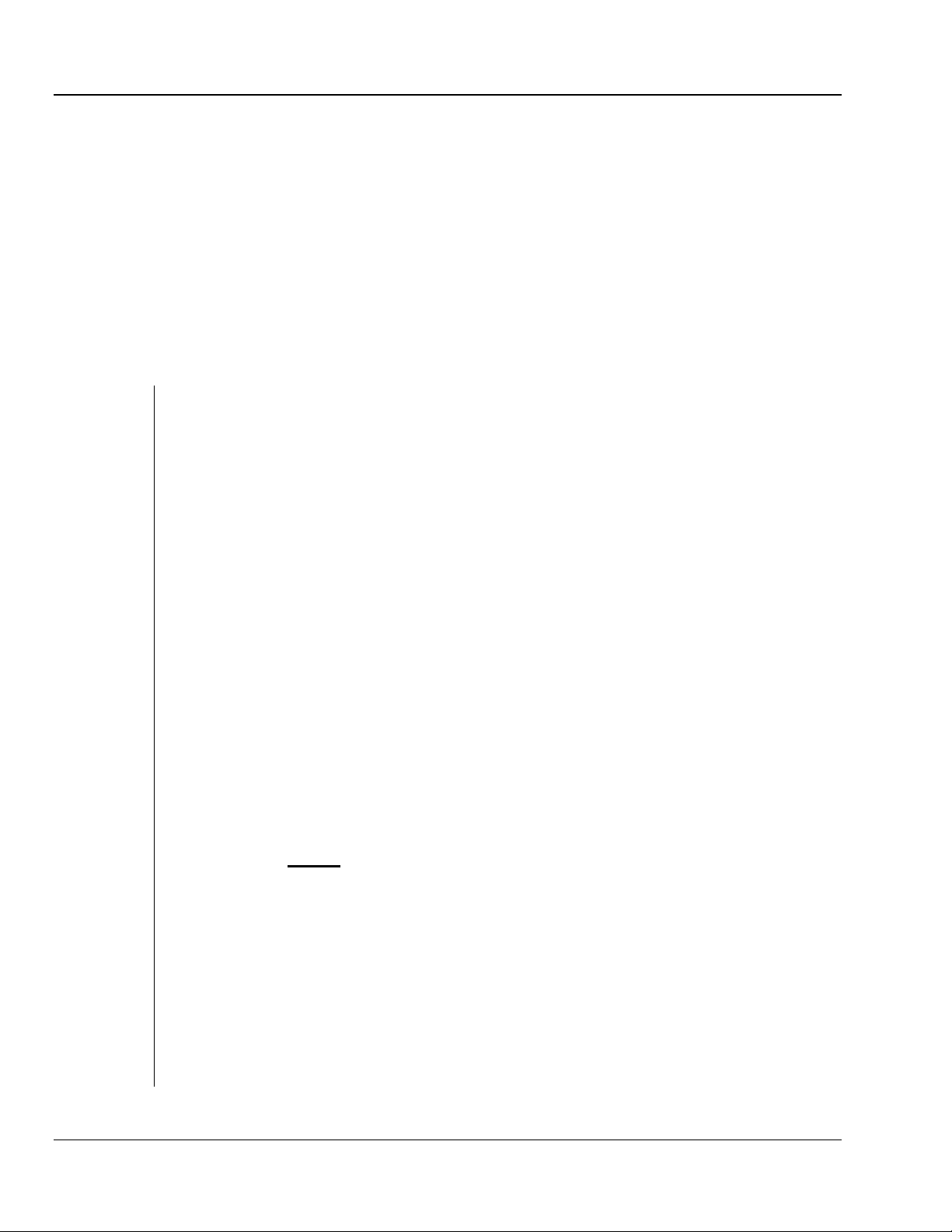
Vision DX 600 Series: User Guide
General Information
Indications for Use
Vision DX is intended to be used as an intraoral receiver of X-Rays for dental radiography.
Contraindications
None known.
Warnings/Precautions
Radiation
Safety
Electrical
Safety
Only qualified and authorized personnel may operate this equipment observing all laws
and regulations concerning radiation protection.
The operator at all times must remain at least 2 m (6 ft.) from the focal spot and the X-
Ray beam for operator protection.
Full use must be made of all radiation safety features on the X-Ray equipment.
Full use must be made of all radiation protection devices, accessories and procedures
available to protect the patient and operator from X-Ray radiation.
The Vision DX sensor cable should be handled with care. Do not kink or crimp the sensor
cable. Doing so could permanently damage the sensor.
Only qualified and authorized service personnel should remove covers on the equipment.
This equipment must only be used in rooms or areas that comply with all applicable laws
and recommendations concerning electrical safety in rooms used for medical purposes,
e.g., IEC, US National Electrical code, or VDE standards.
Before cleaning or disinfecting, this equipment must always be disconnected from the
main electrical supply.
The Vision DX Intraoral Dental X-Ray Sensor is ordinary type medical equipment without
protection against ingress of liquids. To protect against short-circuit and corrosion, no
water or any other liquid should be allowed to leak inside the equipment.
Patient
Safety
Prior to use always cover the sensor with a disposable hygienic protective cover. A new
cover must be used for each patient.
The Vision DX, USB Module, Computer, and provided cables comprise a Medical
Electrical System. The Computer and USB Module are not intended to be located in the
patient environment (within a 1.5 m radius of the patient).
System installation shall be in accordance with the requirements of IEC 60601-1, the
Standard for Safety Requirements of Medical Electrical Systems
Patients should only be connected to applied parts of equipment complying with
IEC 60601-1. The computer and USB Module used for connection to the VisionDX USB
shall comply with the standard for Information Technology Equipment, IEC 60950-1.
4
Page 5
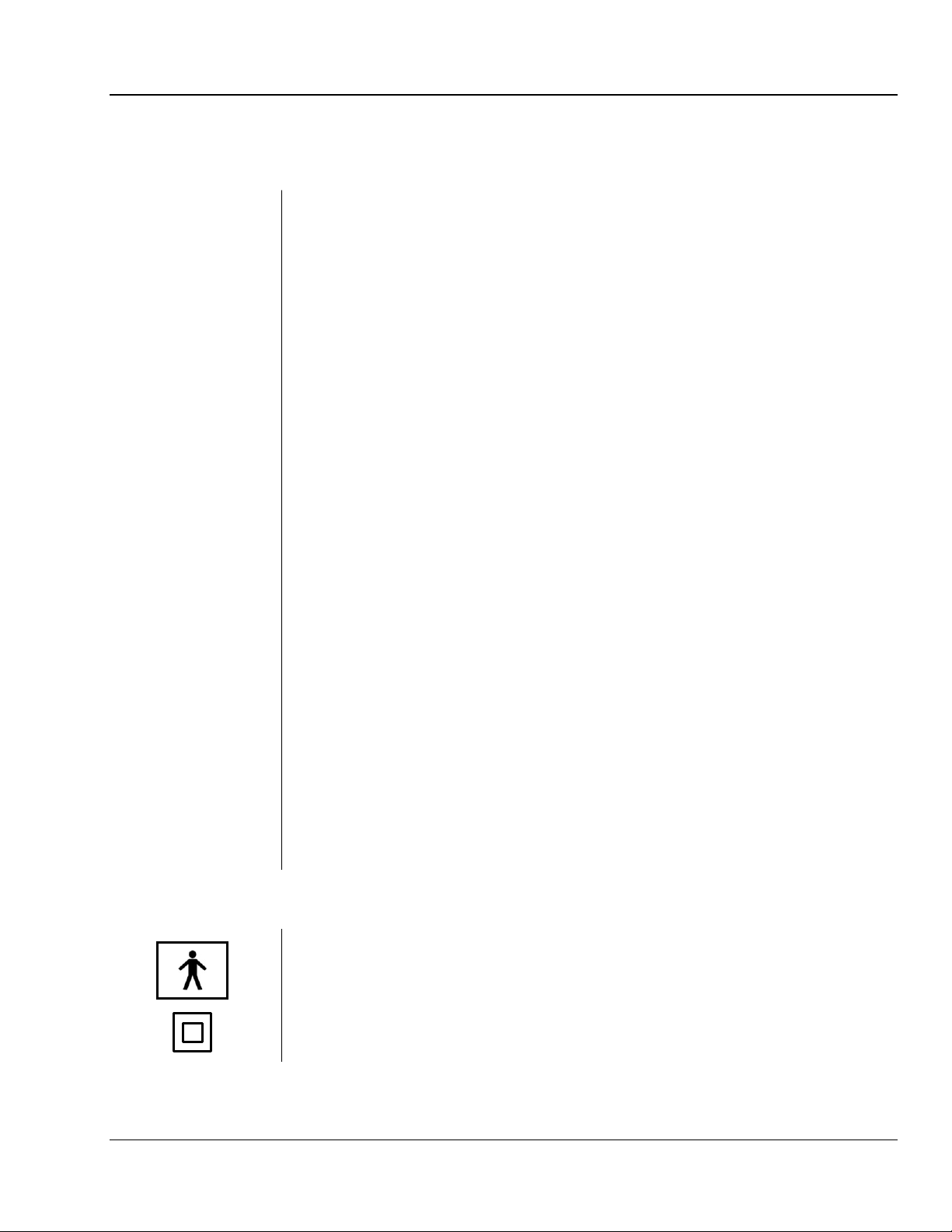
Vision DX 600 Series: User Guide
Product Description
Progeny Vision DX Sensor is a state of the art intraoral system intended for digital imaging
of teeth and the oral cavity. The system provides:
Immediate production of an image
Digital image storage and management
Efficient archiving and recall of images
Reduction of the X-Ray dose to patient
Elimination of film processing
The components of the Vision DX Sensor system are the Digital Sensor, the USB Module,
the USB Cable, and the Sensor Calibration Files disk. An optional component is the USB
Dual-Host Switch.
Digital Sensor
USB Module
USB Cable
Sensor Calibration
Files Disk
Software
USB Dual-Host
Switch
The Digital Sensor is designed to transform a two dimensional X-Ray picture into an
electrical signal. The structure of the sensor is assembled with a first layer of phosphor
material (scintillator) which, when exposed by incident X-Rays, emits a luminous radiation.
This light is then transferred to the photo sensitive elements of the Sensor where it is
transformed to electrical potential. The electrical signal is sent to the USB Module for
processing.
The USB Module processes the image and sends it as a digital signal to the software.
Connects the USB Module (standalone configuration) or the Bus-powered USB Hub
(Preva Plus integrated configuration) and the computer’s USB 2.0 port. The total cable
length may not exceed 5 m (15 ft).
During installation of the Vision DX Sensor System, files specific to the sensor serial
number are stored on each computer where the sensor will be used. For more details,
refer to the Vision DX 600 Series Installation Guide.
Provides the user interface to acquire, store, retrieve, transmit, review and post process
images acquired by the Vision DX Sensor system. For more details refer to the Vision DX
600 Series Installation Guide or the specific software user guide.
The USB Dual-Host Switch is an option that allows two separate computers to connect to
one Vision DX Sensor when the sensor is installed in the Preva Plus integrated
configuration.
Explanation of Symbols on Technical Labels
Type BF: Protection against electric shock (IEC 60601-1)
Class II: Double Isolation to protect against electric shock (I
5
54H
EC 60601-1)
Page 6
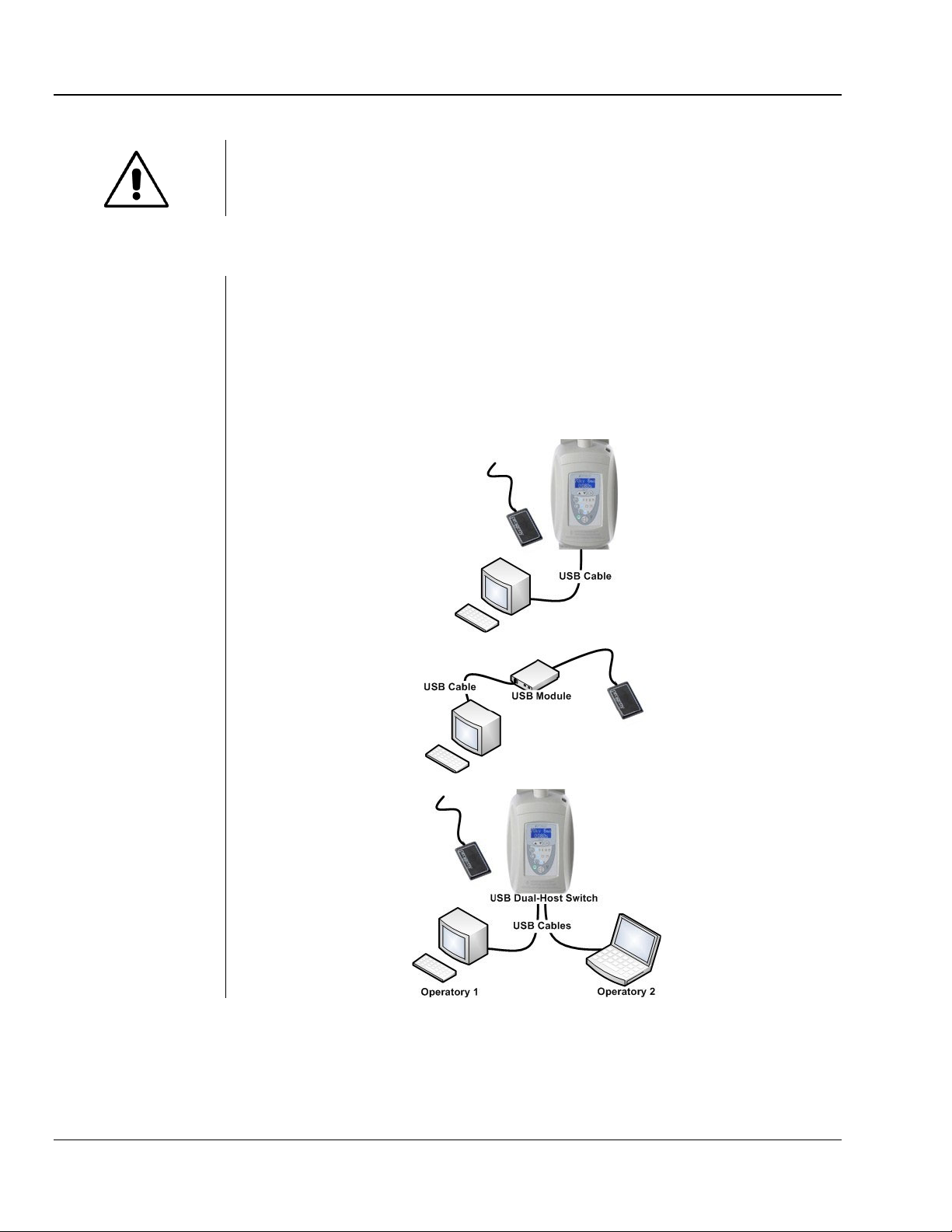
Vision DX 600 Series: User Guide
Consult written instructions in User’s Manual.
Installation Configurations
The Vision DX Sensor can be installed with the Preva Plus Dental Intraoral X-Ray
System or it can be used as a standalone sensor. These configurations are shown
in Figures 1 and 2. With the addition of the optional USB Dual-Host Switch, the
Vision DX Sensor integrated with the Preva Plus can be shared by two computers.
This setup, shown in Figure 3, might be desired when the Preva Plus is mounted
in a pass-through cabinet between two operatories.
Figure 1:
Vision DX Sensor
Integrated with
Preva Plus
Figure 2:
Vision DX Sensor
Standalone
Figure 3:
Vision DX Sensor
Integrated with
Preva Plus with
Optional Dual-Host
USB Switch
6
Page 7

Vision DX 600 Series: User Guide
Compliance with Applicable Standards
The following regulatory documents apply:
General
EMI/EMC
General Safety
IEC 60601-1
Classifications
EMC Statement
EEC 93/42 Medical Device Directive
ISO 13485: 2003
IEC 60601-1-2
EC 60601-1, 2
IEC 60601-1, 2
Protection Against Electrical Shock:
Degree of Protection Against Electrical Shock:
Degree of Protection Against Ingress of Water:
nd
nd
Ed.
Ed.
Class II
Type BF Applied Part
IPX0 (Ordinary)
Not suitable for use in the presence of flammable anesthetic mixture with air or
with oxygen or nitrous oxide.
Information Regarding Potential EMC Interference And Advice For Avoidance
Magnetic and Electrical fields are capable of interfering with the proper
performance of this device. For this reason, make sure that all external devices
operated in the vicinity comply with the relevant EMC requirements.
Main power quality should be that of a typical commercial or hospital
environment.
Power frequency magnetic fields should be at levels characteristic of a typical
location in a commercial or hospital environment.
If the above criteria cannot be verified, precautions shall be taken when using
this equipment as the device may inadvertently operate.
Obtaining Technical Support
Contact
7
Midmark Corporation
1001 Asbury Drive
Buffalo Grove, IL 60089
Phone: +1 (847) 415-9800 Toll free +1 (888) 924-3800
Fax: +1 (847) 415-9810
Page 8

Vision DX 600 Series: User Guide
EC Declaration of Conformity
Product Name and
Description
Catalog
Part Number
Progeny Vision DX 600 Series Intraoral Dental X-Ray Sensor
Sensors:
600-301
600-302
600-303
600-304
Size 1 sensor integrated cable
Size 2 sensor integrated cable
Size 1 sensor long cable
Size 2 sensor long cable
Sensor Systems:
600-105
600-106
600-107
600-401
600-402
600-403
600-404
Mobile Upgrade Kit with size 1 sensor
Mobile Upgrade Kit with size 2 sensor
Mobile Upgrade Kit with size 1 and size 2 sensors
Integrated system with size 1 sensor
Integrated system with size 2 sensor
Integrated system with size 1 and size 2 sensors
Integrated system without sensors.
600-405
600-406
600-407
600-408
600-501
600-502
600-503
P7017-MD1
P7017-MD2
P7017-MDV1
P7017-MDV2
PE7015-PD1
PE7015-PD2
PE7015-PD3
8
Standalone system without sensors
Standalone system with size 1 sensor
Standalone system with size 2 sensor
Standalone system with size 1 and size 2 sensors
Standalone Vet VisionDX system with size 1 sensor
Standalone Vet VisionDX system with size 2 sensor
Standalone Vet VisionDX system with size 1 and size 2 sensors
Integrated Preva Plus Mobile system with size 1 sensor
Integrated Preva Plus Mobile system with size 2 sensor
Integrated VetVision Complete Mobilewith size 1 sensor
Integrated VetVision Complete Mobilewith size 2 sensor
Integrated Preva Plus with Compact Arm and size 1 sensor
Integrated Preva Plus with Compact Arm and size 2 sensor
Integrated Preva Plus with Compact Arm and size 1 and size 2
Page 9

Vision DX 600 Series: User Guide
sensors
Class (93/42/EEC)
Reference
Documents
Declaration
PE7016-PD1
PE7016-PD2
PE7016-PD3
Integrated Preva Plus with Short Arm and size 1 sensor
Integrated Preva Plus with Short Arm and size 2 sensor
Integrated Preva Plus with Short Arm and size 1 and size 2
sensors
PE7017-PD1
PE7017-PD2
PE7017-PD3
Integrated Preva Plus with Long Arm and size 1 sensor
Integrated Preva Plus with Long Arm and size 2 sensor
Integrated Preva Plus with Long Arm and size 1 and size 2
sensors
1
nd
IEC60601-1 (1988) 2
edition with Amendments No.1 (1991) and No. 2 (1995)
IEC60601-1-1, Ed. 2 (2000)
EN60601-1-2 (CISPR 11) B level radiated emissions
EN60601-1-2 (CISPR 11) B level conducted emissions
Midmark Corporation declares that the products described herein meet all the
applicable Essential Requirements of the EC Medical Device Directive
93/42/EEC in Annex VII. For Class Ila products described herein, the product
is manufactured, inspected, tested and released in accordance with the
approved quality assurance system established in accordance with ISO 13485
and Annex II of the EC Medical Device Directive under the Supervision of the
SGS United Kingdom Ltd., a Notified Body.
Contact
Technical Support
+1 (888) 924-3800
Authorized Representatives
Europe
9
CE Partner 4U
Esdoornlaah 13
3951DB Maarn
The Netherlands
Phone: +31 (343) 442-524
Fax: +31 (343) 442-162
Page 10

A
Vision DX 600 Series: User Guide
Operating the VisionDX USB
Acquiring Images
Prerequisites
Connect the
Sensor
Taking images
Install the imaging software following the installation guide provided with
the product.
Connect and calibrate the Vision DX as described in the Vision DX 600
Series Installation Guide.
1.
Place the Vision DX in the operating environment.
55H
Connect the Vision DX
2.
X-Ray Sensor to the USB Module (standalone
configuration) or to the USB Interface Module on the Preva Articulated
(Integrated with Preva Plus configuration) by inserting the round connector
into the receptacle on the front of the USB Module or USB Interface
Module. The sensor connector will only fit one way.
If you are sharing the Vision DX Integrated Sensor between operatories
3.
using the optional USB Dual-Host Switch, be sure that the switch is set to
your operatory.
1. Refer to the specific imaging software manual for patient selection and
X-Ray image acquisition.
Verify that the X-Ray system exposure parameters are adequate to the
2.
desired imaging procedure.
Insert the
3.
56H
X-Ray Sensor into a sensor sheath and position the sensor inside
the patient’s mouth in the desired position.
4.
Position the tube head of the X-Ray system to the patient, using standard
accepted positioning procedures.
5.
Activate the Vision DX via the specific software (refer to imaging software
guide).
Repeat steps 1-5 for additional images
6.
rm
Using the Sensor Sheaths (PN 500-430/500-431)
Prior to using the Vision DX Sensor always cover the
S
58H
anitary Sensor Sheaths). Follow the procedure below. protective cover (
10
57H
X-Ray Sensor with a disposable hygienic
Page 11

Vision DX 600 Series: User Guide
Figure 4:
Using a
protective sensor
sheet
1. Hold sheath and insert sensor into opening between the white tab and the
paper.
2.
Gently slide the sensor into the sheath until it reaches the tip of the sheath.
Do not force it.
3.
Peel back the protective cover.
4.
Peel away the paper backing. The sensor is now protected and ready for
normal use.
Using a Sensor Positioning System
To facilitate positioning of the 60HX-Ray Sensor in the patient’s mouth it is recommended an
optional plastic holder to be used. Refer to the manufacture’s manual for instructions for optimal
usage.
Recommended Maintenance
In the interest of equipment safety, a regular maintenance program must be
established. This maintenance program should consist of cleaning and
disinfecting as well as annual system function checking. It is the owner’s
responsibility to arrange for this service and to assure that the personnel
performing these steps are fully qualified and authorized to service Progeny
X-Ray equipment.
11
Page 12

Vision DX 600 Series: User Guide
Cleaning and Disinfecting
Sensor must always be used with sanitary sheaths. The sheath must be
changed after use on every patient.
Any part of Vision DX system should be cleaned by the following procedure:
1. The Vision DX Sensor, USB Module, and cables may be disinfected by
wiping with an EPA approved hospital grade surface disinfectant as per
manufacturer's directions (USA and Canada).
2. To clean the
alcohol, then wipe with gauze or sleeve soaked with on of the following
solutions:
WARNING:
61H
X-Ray Sensor, first wipe off gross debris with water or ethyl
Ethyl alcohol (Ethanol)
2% aqueous glutaraldehyde
2% aqueous sodium hypochlorite solution.
Do not use disinfectants that contain phenol combinations.
WARNING:
Do not heat sterilize or autoclave the sensor, cable, or control unit, as this will
damage the electronics, carbon case and enclosure and void the warranty. Do
not submerge the sensor in any liquids. Do not spray any aerosol or nonaerosol sprays into the control module.
NOTICE:
PROPER DISINFECTION AND STERILIZATION IS THE SOLE
RESPONSIBILITY OF THE USER ACCORDING TO THEIR PRACTICE
PROTOCOL AND THE INSTRUCTIONS, REQUIREMENTS AND
LIMITATIONS OF THE STERILIZING/DISINFECTING AGENT/DEVICE
BEING USED, AS PER THE MANUFACTURER OF THE AGENT/DEVICE.
12
Page 13

Vision DX 600 Series: User Guide
Specifications
X-Ray Sensor
Film Size
equivalent
Active Area
Number of
Pixels
Pixel Size
Theoretical
Resolution
Dynamic Range
Sensor Cable
Connection type
Control Module
Size 1
Size 2
33 x 20 mm (Size 1)
36 x 27 mm (Size 2)
1.3 million Pixels (Size 1)
1.9 million Pixels (Size 2)
22 µm x 22 µm
22 lp/mm
>72 dB
2.5 m, Shielded
LEMO FGG 1B.314, 14 Pins
Power Supply
Signal-to-Noise
Ratio
Levels of gray
+5V/ 0.5 mA supplied by the USB port on the computer
70 dB
4096
Environmental
Operating
Temperature
Storage
Temperature
Relative
Humidity
13
+10 ºC/+35 ºC (+50 ºF/+95 ºF)
-25 ºC/+66 ºC (-13 ºF/+150 ºF)
10 – 80 %, non-condensing
Page 14

Vision DX 600 Series: User Guide
Terms
Film Size
Equivalent
Active Area
Number of
Pixels
Pixel Size
Theoretical
Resolution
Dynamic Range
The size of the X
63H
-Ray Sensor active area in relation to traditional film based
X-Ray systems available to the dentistry profession.
The equivalent sensor area used to produce an image, measured in square
millimeters (mm
2
). The larger the number the larger the active area.
The total number of pixels in the sensor active area. It has no unit value;
however, a larger number results in a finer image.
The size of the smallest discrete picture element used in the process of image
acquisition, measured in micrometers (µm). The smaller the pixel size the finer
the image.
Measures the maximum level of detail that the sensor system is capable of
acquiring, measured in line-pairs per millimeter (lp/mm). The larger the
number the finer the image.
Represents the largest output of the device as a ratio to the smallest output,
measured in decibels (dB). A larger number shows a greater X-Ray exposure
range in which the X-Ray sensor system can produce an image without
degradation.
Sensor Cable
Connection
Type
Power Supply
Signal to Noise
Ratio
Identifies the type and length of the sensor cable.
Specifies the connection type used to attach the sensor system to the
computer.
Specifies the power supply source used to power the sensor system.
A logarithmic ratio between output generated by the X-Ray exposure and the
output generated by the inherent system noise, expressed in decibels (db).
The larger the number, the better the image quality.
Levels of gray
Measures the maximum number of X-Ray intensity steps used to represent
the image in levels of gray. It has no unit value; however, a larger number
results in a finer image.
14
Page 15

Vision DX 600 Series: User Guide
Accessories and Part Numbers
A variety of accessories and replacement parts are available from Progeny – A Midmark Company
for the VisionDX USB System. Please contact us or your dealer for pricing and ordering details.
A summary of the available systems is shown on Table 1. A summary of the available parts and
accessories is shown on Table 2. A summary of the available software is shown on Table 3.
Table 1: Summary of the available VisionDX systems
Part Number
600-406
600-407
Sensor(s)
Size
1
3.0 m (118’) standalone
2
3.0 m (118’) standalone
600-408 1 & 2 3.0 m (118’) standalone
600-405
600-401
600-402
—
1
0.9 m (35”) integrated
2
0.9 m (35”) integrated
600-403 1 & 2 0.9 m (35”) integrated
600-404
600-105
600-106
—
1
0.9 m (35”) integrated
2
0.9 m (35”) integrated
600-107 1 & 2 0.9 m (35”) integrated
600-501
600-502
1
3.0 m (118’) standalone
2
3.0 m (118’) standalone
600-503 1 & 2 3.0 m (118’) standalone
P7015-D1
P7015-D2
1
0.9 m (35”) integrated 1.422 m (56”) one stud
2
0.9 m (35”) integrated 1.422 m (56”) one stud
Sensor
Cable
Length
—
standalone
—
integrated
Sensor
Control
Module
Preva Plus
Arm Length
—
—
—
—
—
—
—
—
—
—
—
—
—
—
Preva Plus
Mounting
Option
—
—
—
—
—
—
—
—
—
—
—
—
—
—
P7015-D3 1 & 2 0.9 m (35”) integrated 1.422 m (56”) one stud
P7015-D4
P7015-DV1
P7015-DV2
—
1
0.9 m (35”) integrated 1.422 m (56”) one stud VetVision Complete
2
0.9 m (35”) integrated 1.422 m (56”) one stud VetVision Complete
—
integrated 1.422 m (56”) one stud
Notes
Upgrade Kit
Upgrade Kit
Upgrade Kit
Upgrade Kit
Mobile Upgrade Kit
Mobile Upgrade Kit
Mobile Upgrade Kit
Vet VisionDX
Vet VisionDX
Vet VisionDX
P7015-DV3 1 & 2 0.9 m (35”) integrated 1.422 m (56”) one stud VetVision Complete
P7015-PD1
P7015-PD2
1
0.9 m (35”) integrated 1.422 m (56”) two stud
2
0.9 m (35”) integrated 1.422 m (56”) two stud
P7015-PD3 1 & 2 0.9 m (35”) integrated 1.422 m (56”) two stud
P7015-PD4
P7015-PDV1
P7015-PDV2
—
1
0.9 m (35”) integrated 1.422 m (56”) two stud VetVision Complete
2
0.9 m (35”) integrated 1.422 m (56”) two stud VetVision Complete
—
integrated 1.422 m (56”) two stud
P7015-PDV3 1 & 2 0.9 m (35”) integrated 1.422 m (56”) two stud VetVision Complete
P7016-D1
P7016-D2
1
0.9 m (35”) integrated 1.676 m (66”) one stud
2
0.9 m (35”) integrated 1.676 m (66”) one stud
P7016-D3 1 & 2 0.9 m (35”) integrated 1.676 m (66”) one stud
P7016-D4
P7016-DV1
—
1
0.9 m (35”) integrated 1.676 m (66”) one stud VetVision Complete
—
integrated 1.676 m (66”) one stud
15
Page 16

Vision DX 600 Series: User Guide
Part Number
P7016-DV2
Sensor(s)
Size
2
0.9 m (35”) integrated 1.676 m (66”) one stud VetVision Complete
Sensor
Cable
Length
Sensor
Control
Module
Preva Plus
Arm Length
Preva Plus
Mounting
Option
Notes
P7016-DV3 1 & 2 0.9 m (35”) integrated 1.676 m (66”) one stud VetVision Complete
P7016-PD1
P7016-PD2
1
0.9 m (35”) integrated 1.676 m (66”) two stud
2
0.9 m (35”) integrated 1.676 m (66”) two stud
P7016-PD3 1 & 2 0.9 m (35”) integrated 1.676 m (66”) two stud
P7016-PD4
P7016-PDV1
P7016-PDV2
—
1
0.9 m (35”) integrated 1.676 m (66”) two stud VetVision Complete
2
0.9 m (35”) integrated 1.676 m (66”) two stud VetVision Complete
—
integrated 1.676 m (66”) two stud
P7016-PDV3 1 & 2 0.9 m (35”) integrated 1.676 m (66”) two stud VetVision Complete
P7017-D1
P7017-D2
1
0.9 m (35”) integrated 1.930 m (76”) one stud
2
0.9 m (35”) integrated 1.930 m (76”) one stud
P7017-D3 1 & 2 0.9 m (35”) integrated 1.930 m (76”) one stud
P7017-D4
P7017-DV1
P7017-DV2
—
1
0.9 m (35”) integrated 1.930 m (76”) one stud VetVision Complete
2
0.9 m (35”) integrated 1.930 m (76”) one stud VetVision Complete
—
integrated 1.930 m (76”) one stud
P7017-DV3 1 & 2 0.9 m (35”) integrated 1.930 m (76”) one stud VetVision Complete
P7017-MD1
P7017-MD2
P7017-MDV1
P7017-MDV2
P7017-PD1
P7017-PD2
1
0.9 m (35”) integrated
2
0.9 m (35”) integrated
1
0.9 m (35”) integrated
2
0.9 m (35”) integrated
1
0.9 m (35”) integrated 1.930 m (76”) two stud
2
0.9 m (35”) integrated 1.930 m (76”) two stud
—
mobile
—
mobile
—
mobile VetVision Complete
—
mobile VetVision Complete
P7017-PD3 1 & 2 0.9 m (35”) integrated 1.930 m (76”) two stud
P7017-PD4
P7017-PDV1
P7017-PDV2
—
1
0.9 m (35”) integrated 1.930 m (76”) two stud VetVision Complete
2
0.9 m (35”) integrated 1.930 m (76”) two stud VetVision Complete
—
integrated 1.930 m (76”) two stud
P7017-PDV3 1 & 2 0.9 m (35”) integrated 1.930 m (76”) two stud VetVision Complete
PE7015-PD1
PE7015-PD2
1
0.9 m (35”) integrated 1.422 m (56”) one stud Export
2
0.9 m (35”) integrated 1.422 m (56”) one stud Export
PE7015-PD3 1 & 2 0.9 m (35”) integrated 1.422 m (56”) one stud Export
PE7016-PD1
PE7016-PD2
1
0.9 m (35”) integrated 1.676 m (66”) one stud Export
2
0.9 m (35”) integrated 1.676 m (66”) one stud Export
PE7016-PD3 1 & 2 0.9 m (35”) integrated 1.676 m (66”) one stud Export
PE7017-PD1
PE7017-PD2
1
0.9 m (35”) integrated 1.930 m (76”) one stud Export
2
0.9 m (35”) integrated 1.930 m (76”) one stud Export
PE7017-PD3 1 & 2 0.9 m (35”) integrated 1.930 m (76”) one stud Export
Table 2: Summary of the VisionDX replacement parts and accessories
Part
Number
600-301 Sensor size 1, 0.9 m cable
600-302 Sensor size 2, 0.9 m cable
600-303 Sensor size 1, 3.0 m cable
600-304 Sensor size 2, 3.0 m cable
600-405 Sensor control module for standalone configuration
600-404 Sensor control module for Preva articulating arm integration
16
Description
Page 17

Vision DX 600 Series: User Guide
Part
Number
Description
500-432 Protective Sheets Size 1
500-433 Protective Sheets Size 2
45-A2004 Sensor Holder Assembly for standalone configuration
45-A2005 Sensor Holder Assembly for Preva articulating arm integration
600-100 USB Cable Extension Kit (integrated)
600-108 USB Cable Extension Kit (standalone)
30-A2153 USB A/B Switch
40-07001 4-port USB hub
Table 3: Summary of the VisionDX Software
Part
Number
500-405 Progeny Imaging, International
500-420 Progeny Imaging, International, Demo
500-427 Progeny Imaging, Domestic
500-428 Progeny Imaging, Domestic, Upgrade
500-429 Progeny Imaging, Domestic, Light
500-430 Progeny Imaging, Domestic, Light, Demo
500-431 Progeny Imaging, Domestic, Demo
Description
17
Page 18

Vision DX 600 Series: User Guide
Warranty and Service
Warranty:
A separate Limited Warranty card has been included with your system. Please complete and return the
warranty registration card immediately to validate your warranty and receive technical support. Progeny
cannot offer technical support or assistance unless your product has been registered.
Extended Warranty Options are available. For more details, contact Progeny Dental or your dealer.
Service:
In the event you should require factory service, please follow these instructions:
Call +1.888.924.3800 and request a Return Authorization Number. Be sure to have the model number,
serial number, nature of the problem, and a major credit card readily available for our customer service
representative. Please mark the RA number clearly on the OUTSIDE of the shipping box and packing slip.
If the RA# is not readily in sight, our receiving clerk is not authorized to accept the package. Progeny
Dental cannot accept responsibility for merchandise returned without a Return Authorization
Number.
Returns:
Please review your dealer’s return policy if you purchased this product from an authorized Progeny dealer.
Progeny Return Policy: Returns are not accepted without prior written approval of Progeny – A Midmark
Company Defective products will be repaired or replaced per Progeny warranty program. No returns are
accepted more than 30 days after the order date. Sterile sheaths are considered perishable items and are
not returnable under any circumstances unless defective. Progeny cannot be responsible for any missing
items unless contacted within 72 hours of shipment receipt by the customer. Any verbal representations
are superseded by this written document. Progeny representatives may not modify any of the above terms
and conditions without Progeny management’s written approval.
IMPORTANT:
SAVE ALL BOXES AND PACKING MATERIALS. ALWAYS SHIP THE SYSTEM
IN THE ORIGINAL BOXES TO PREVENT DAMAGE. FAILURE TO RETURN
THE SYSTEM IN ITS ORIGINAL PACKAGING MAY VOID YOUR WARRANTY.
18
