Midland Radio Corporation AVP3K Owner's Manual
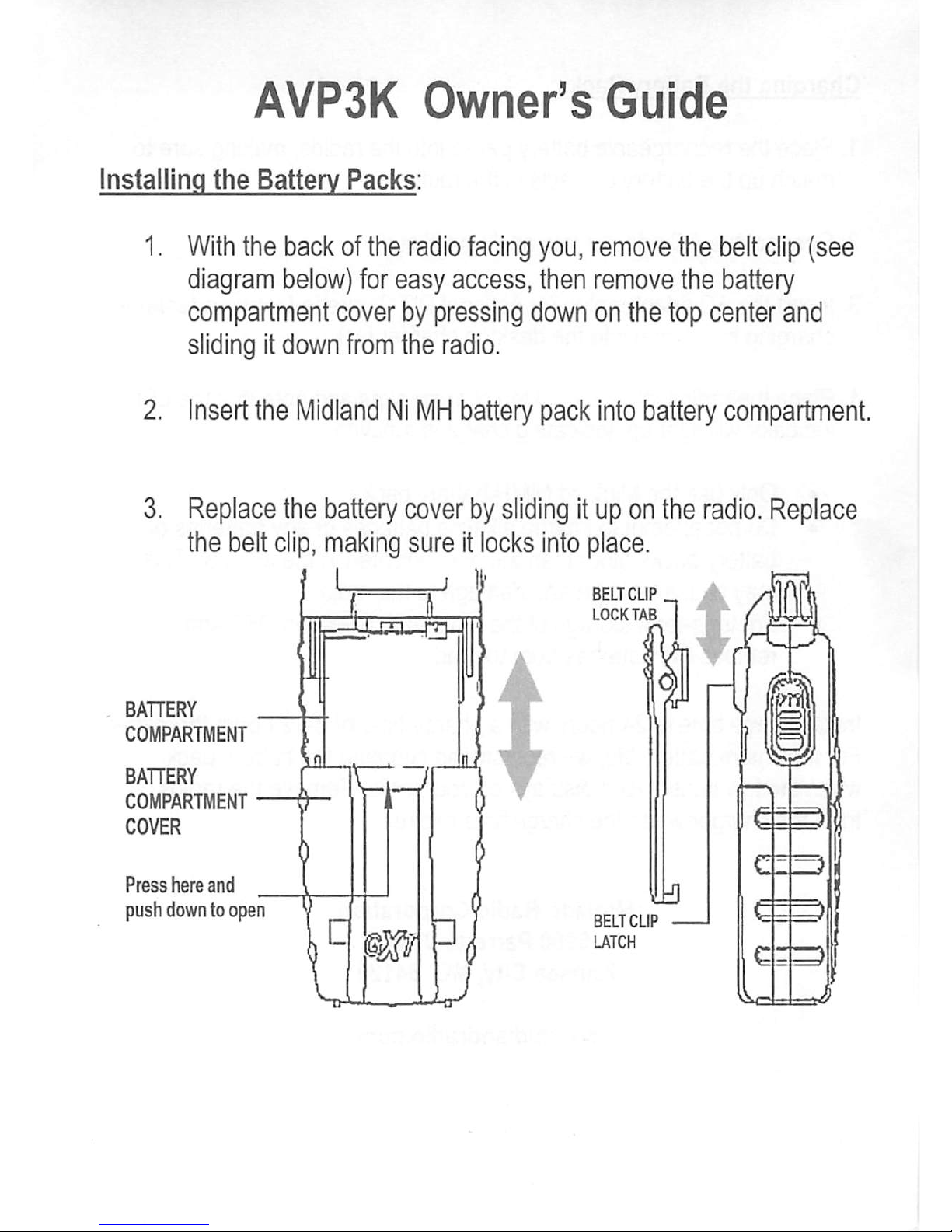
AVP3K
Owner's
Guide
Installing
the
Battery
Packs:
1.
With
the backofthe
radio
facing
you,
removethe belt
clip
(see
diagram
below)
for easy access, then remove the battery
compartment cover bypressing down on the top center and
slidingitdown
from
the radio.
2. Insertthe
Midland
Ni
MH
batterypack intobatterycompartment.
3. Replacethe
battery
coverby
sliding
itupon the
radio.
Replace
the belt
clip,
making
sure it
locks
into
place.
I .
Press
here
and
push
down
toopen
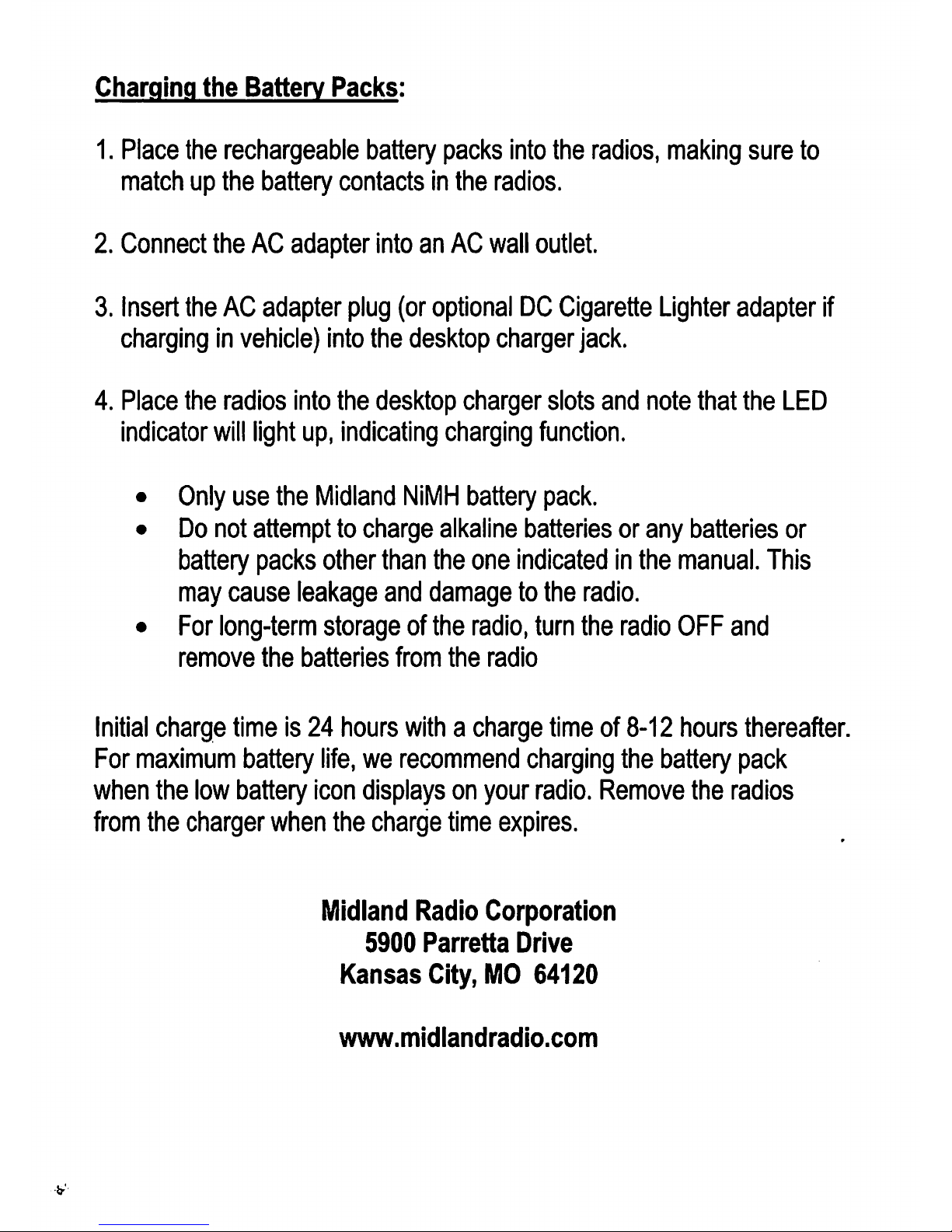
Charging
the
Battery
Packs:
1. Place the rechargeablebatterypacksintothe
radios,
making
sure to
match up the batterycontacts inthe radios.
2. Connectthe ACadapter intoan AC
wall
outlet.
3. Insertthe ACadapter plug(or
optional
DCCigarette
Lighter
adapter if
chargingin
vehicle)
intothe desktopchargerjack.
4. Place the radios intothe desktop charger slots and note that the
LED
indicator
will
lightup, indicating charging
function.
• Onlyuse the
Midland
NiMH
batterypack.
• Do not attempt to charge alkalinebatteries or any batteries or
batterypacks otherthan the one
indicated
inthe
manual.
This
maycause leakage and damage to the
radio.
• For
long-term
storage ofthe
radio,
turnthe
radio
OFFand
remove
the
batteries
from
the
radio
Initial
charge time is 24 hours
with
a charge timeof8-12 hours thereafter.
For
maximum
battery
life,
we recommendchargingthe battery pack
when the lowbatteryicondisplayson yourradio.Removethe radios
fromthe charger when the charge timeexpires.
Midland
RadioCorporation
5900
Parretta
Drive
Kansas City,
MO
64120
www.midlandradio.com
