Page 1
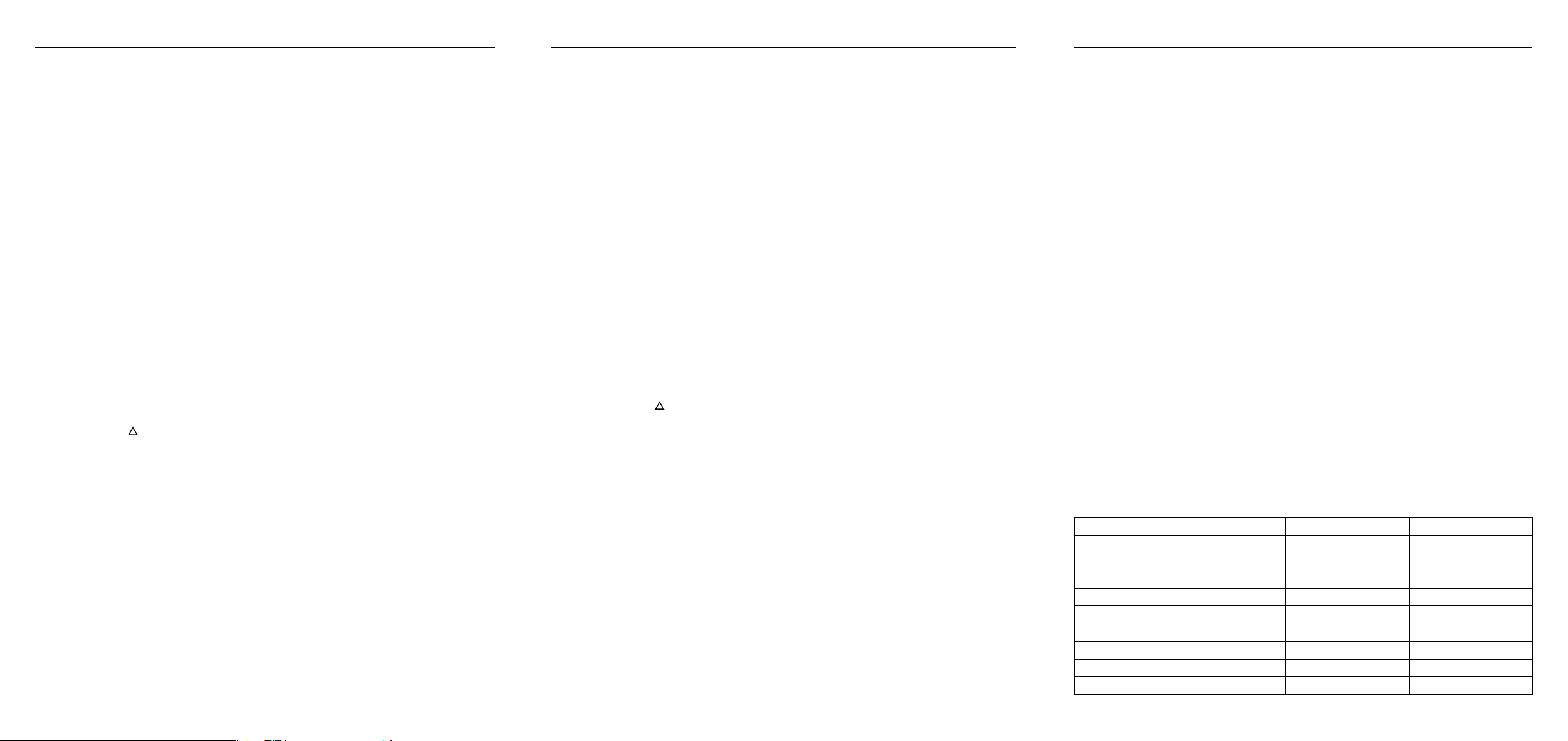
ESPAÑOL
FRANÇAIS
ATTENZIONE - ATTENTION - ATENCIÓN - ZUR BEACHTUNG
8.8 LLAMADA INDIVIDUAL DE RESPUESTA (INDV ACK)
Esta función permite responder manualmente a las estaciones que ha enviado una llamada individual a
su Neptune.
Proceda de la siguiente forma:
1. Pulse la tecla Función correspondiente a ‘CALL’ de forma que aparezca en el display ‘INDV ACK’.
2. Pulse la tecla Función correspondiente a ‘Dir’ para seleccionar el usuario al cual desea responder.
Neptune sintonizará automáticamente el canal correcto.
9.1.c
Todas las veces que Neptune reciba una ‘LLAMADA INDIVIDUAL’ permite al usuario el envío de la respuesta, que puede ser afirmativa o negativa.
Si acepta la llamada, deberá seleccionar ‘ABLE’, en caso contrario seleccione ‘UNABLE’. En el primer
caso, Neptune se posicionará en el canal de comunicación seleccionado por el llamante; en el segundo
caso, Neptune permanecerá sintonizado en el canal en.
10.4
‘Log’ parpadeará cuando existan en cola mensajes todavía por visualizar.
10.13 ‘AUTO ACK’ Respuesta automática
En este menú se ajusta la respuesta automática después de la recepción de una ‘LLAMADA INDIVIDUAL’.
Atención: si habilita esta función, la respuesta automática actuará aun con la ausencia del operador.
Aconsejamos que la active sólo si el operador está próximo al equipo.
1. Pulse la tecla Función ‘DSC’.
2. Pulse Función ‘Menu’.
3. Pulse Función ‘More’.
4. Pulse Función ‘More’.
5. Pulse Función ‘More’.
6. Pulse Función ‘AUTO ACK’.
7. La tecla Función ‘ ’ activa/desactiva la función.
8. Confirme pulsando una de las siguientes teclas: ‘C’, ‘16’ ó ‘PTT’.
8.8 ACCUSE DE RECEPTION INDIVIDUEL (INDV ACK)
Cette fonction permet de répondre manuellement à toute station vous ayant envoyé un appel.
Procédure:
1. Pressez le bouton fonction correspondant à l’appel ‘CALL’ de façon à afficher ‘INDV ACK’.
2. Pressez le bouton fonction correspondant à ‘Dir’ pour sélectionner l’utilisateur désiré. Le Neptune se
positionnera automatiquement sur le bon canal.
9.1. c
A chaque fois que le Neptune reçoit un appel, vous pouvez répondre ou ne pas donner suite.
Dans le cas où vous acceptez l’appel, sélectionnez ‘ABLE’; dans le cas contraire, choisissez ‘UNABLE’.
Dans le premier cas, le Neptune se positionne sur le canal de l’appelant, dans le second cas, votre canal
courant apparaîtra à nouveau.
10.4
‘Log’ clignotera si les appels mémorisés ne sont pas lus.
10.13
‘AUTO ACK’ Réponse automatique
Dans ce menu, vous programmez une réponse automatique à la réception d’un ‘appel individuel’.
Attention: si vous validez cette fonction, une réponse automatique sera envoyée en votre absence; nous
vous conseillons donc de l’activer que si vous restez à proximité de la base.
1. Pressez le bouton fonction ‘DSC’
2. Pressez le bouton fonction ‘Menu’
3. Pressez le bouton fonction ‘More’
4. Pressez le bouton fonction ‘More’
5. Pressez le bouton fonction ‘More’
6. Pressez le bouton fonction ‘AUTO ACK’
7. Le bouton fonction ‘ ’ valide ou invalide la réponse automatique.
8. Confirmez en pressant ‘C’ ou ‘16’ ou bien le ‘PTT’.
Registrazione del vs. apparato marino
Per l’utilizzo delle funzioni GMDSS e DSC, l’utente deve essere provvisto di un certificato di operatore
GMDSS (SRC o LRC) e richiedere il numero MMSI presso la Capitaneria di Porto. Senza il numero MMSI,
la radio può essere utilizzata solo come apparato marino VHF standard, senza DSC.
Registration of your Marine Transceiver
For using GMDSS and DSC functions, the operator must have a GMDSS radio operator’s certificate
(SRC or LRC) and apply for a ships MMSI number at the local radio authority. Without MMSI number the
radio can only be used as conventional VHF marine radio without DSC.
Inscripción/Alta de su Transceptor Marino
Para utilizar las funciones DSC y GMDSS, el usuario debe disponer de un certificado de operador radio
GMDSS (SRC o LRC) y solicitar el número MMSI a la autoridad portuaria local. Sin este número MMSI,
el equipo podrá utilizarse sólo como una radio VHF marina convencional, sin DSC.
Inscription de votre émetteur récepteur marine NEPTUNE.
Pour l’utilisation des fonctions GMDSS et DSC, l’opérateur doit avoir une licence d’opérateur radio
GMDSS (SRC ou LRC) et utiliser un numéro d’embarcation MMSI délivré par les autorités compétentes.
Sans ce numéro MMSI, la radio ne peut être utilisée que d’une manière conventionnelle en VHF marine
sans fonction DSC.
Korrekte Anmeldung des Seefunkgeräts NEPTUNE
Wenn Sie die GMDSS und DSC Funktionen Ihres Geräts nutzen möchten, muss derjenige, der die Seefunkanlage bedienen soll, im Besitz eines GMDSS Seefunkzeugnisses sein (entweder SRC oder LRC) In
diesem Fall beantragen Sie bitte eine MMSI Kennung für Ihr Schiff. Ohne MMSI können Sie Ihr Gerät nur
wie ein herkömmliches Seefunkgerät ohne DSC bzw. als Binnenschifffahrtsfunkanlage mit ATIS benutzen. Benutzen Sie nur die für Ihr Land bestimmten Formulare!
Tipo di chiamata / Type of call / Rufart / Tipo de llamada / Type d’appel
RX TX
DISTRESS YES YES
DISTRESS ACK YES -
DISTRESS RELAY YES -
ALL SHIP URGENCY YES YES
ALL SHIP SAFETY YES YES
INDIVIDUAL URGENCY YES -
INDIVIDUAL SAFETY YES -
INDIVIDUAL ROUTINE YES YES
GROUP ROUTINE YES YES
Page 2
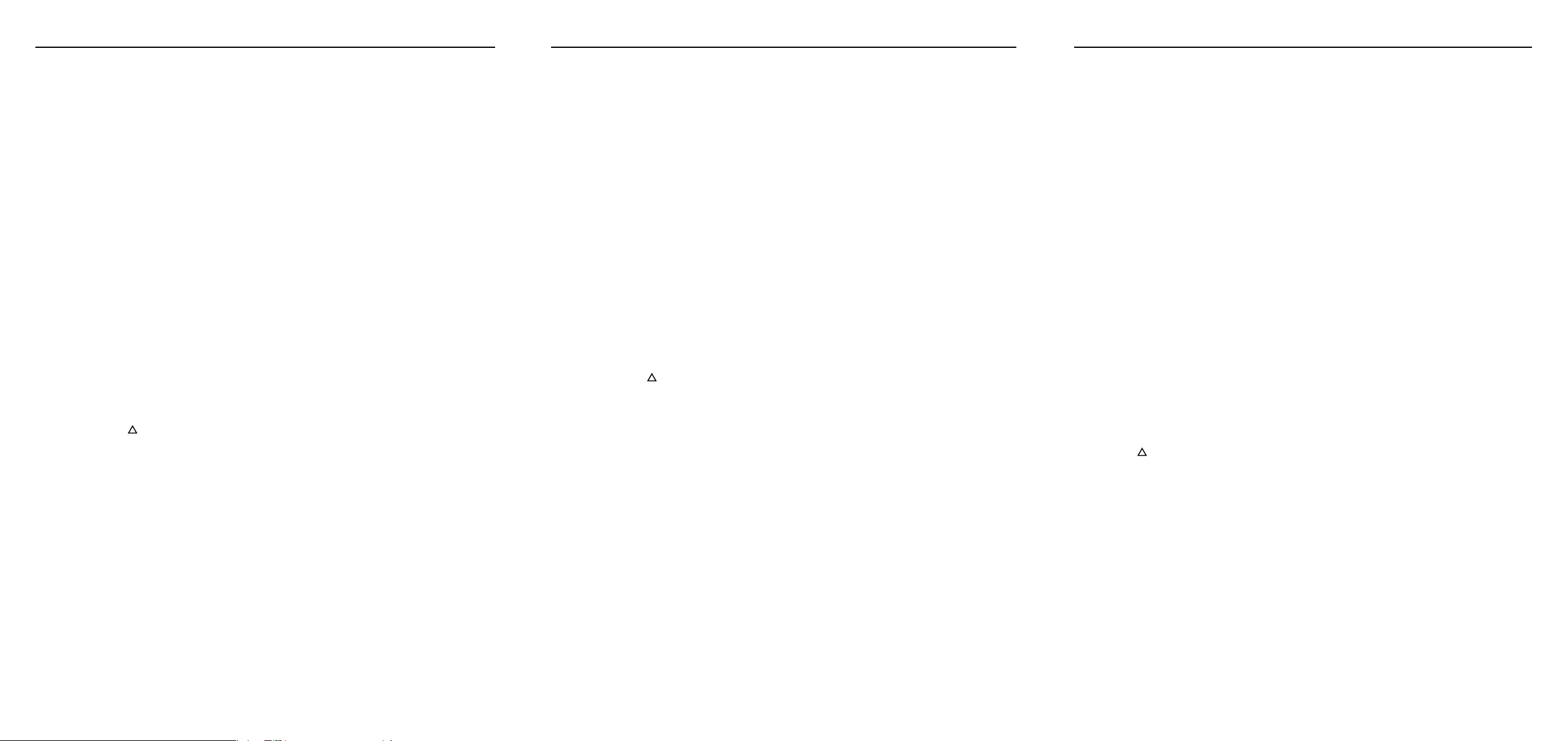
ITALIANO
ENGLISH
DEUTSCH
8.8 CHIAMATA INDIVIDUALE DI RISPOSTA (INDV ACK)
Questa funzione consente di rispondere manualmente alle stazioni che hanno inviato una chiamata individuale al vs. Neptune.
Per eseguire questo tipo di chiamata, seguire questa procedura:
1. Premere il tasto Funzione corrispondente a ‘CALL’ in modo da far apparire sul display la scritta ‘INDV
ACK’.
2. Premere il tasto Funzione corrispondente a ‘Dir’ per selezionare l’utente al quale si desidera rispondere. Neptune si sintonizzerà automaticamente sul canale corretto.
9.1.c
Tutte le volte che il Neptune riceve una ‘CHIAMATA INDIVIDUALE’ permette all’utente l’invio della rispo-
sta che può essere affermativa o negativa.
Se accettiamo la chiamata, dovremo selezionare ‘ABLE’, al contrario selezionare ‘UNABLE’. Nel primo
caso Neptune si posizionerà sul canale di comunicazione deciso dal chiamante, nel secondo caso, Neptune rimarrà sintonizzato sul canale in uso.
10.4
‘Log’ lampeggerà quando si hanno in coda dei messaggi non ancora visti.
10.13 ‘AUTO ACK’ Risposta automatica
In questo menu si imposta la risposta automatica dopo la ricezione di una ‘CHIAMATA INDIVIDUALE’.
Attenzione: se abilitate questa funzione, la risposta automatica avverrà anche in assenza dell’operatore.
Si consiglia di attivare questa funzione solo se l’operatore è vicino al ricetrasmettitore.
1. Premere il tasto Funzione ‘DSC’.
2. Premere il tasto Funzione ‘Menu’.
3. Premere il tasto Funzione ‘More’.
4. Premere il tasto Funzione ‘More’.
5. Premere il tasto Funzione ‘More’.
6. Premere il tasto Funzione ‘AUTO ACK’.
7. Il tasto Funzione ‘ ’ abilita e inibisce la funzione.
8. Confermare premendo uno dei seguenti tasti: ‘C’, ‘16’ o ‘PTT’.
8.8 INDIVIDUAL ACKNOWLEDGE (INDV ACK)
This function allows to reply manually to the stations which have sent an individual call to your Neptune.
Procedure:
1. Press the Function key corresponding to ‘CALL’ until the display shows ‘INDV ACK’.
2. Press the Function key corresponding to ‘Dir’ to select the user to reply. Neptune will automatically tune
on that channel.
9.1.c
Each time Neptune receives an ‘INDIVIDUAL CALL’ you can decide to answer positively or negatively.
In case you accept the call, you’ll select ‘ABLE’; if you don’t, select ‘UNABLE’. In the first case, Neptune
will tune on the channel decided by the calling part, in the second case, will remain tuned on the channel
in use.
10.4
‘Log’ will blink in case of registered calls not yet read.
10.13 ‘AUTO ACK’ Automatic reply
In this menu you set the automatic reply after the receipt of an ‘INDIVIDUAL CALL’.
Attention: if you enable this function, the automatic reply will happen even in your absence; for thie reason
we suggest activating this function only if you are close to your Neptune.
1. Press the Function key ‘DSC’.
2. Press the Function key ‘Menu’.
3. Press the Function key ‘More’.
4. Press the Function key ‘More’.
5. Press the Function key ‘More’.
6. Press the Function key ‘AUTO ACK’.
7. The Function key ‘ ’ enables and disables the automatic reply.
8. Confirm by pushing ‘C’ or ‘16’ or ‘PTT’.
8.8 Individuelle Anrufbestätigung (INDV ACK)
Mit dieser Funktion können Sie manuell auf einen individuellen Anruf einer anderen Seefunkstelle an Ihr
Gerät antworten.
Dazu:
• Drücken Sie zu CALL gehörende Funktionstaste, bis das Display ‘INDV ACK’ anzeigt.
• Benutzen Sie die Softkey-Taste entsprechend zu ‘DIR’ und suchen Sie den Anrufer aus, dem Sie antworten wollen. Dabei stellt sich Ihr Neptune automatisch auf den Kanal aus, den der Anrufer gewählt
hat.
9.1.c
Jedes Mal, wenn Ihr Neptune einen individuellen Anruf ‘INDIVIDUAL CALL’ empfängt, können Sie
entscheiden, ob sie den Anruf akzeptieren oder ignorieren wollen.
Zum Akzeptieren wählen Sie ‘ABLE’; ansonsten ‘UNABLE’. Bei der Annahme wird sich Ihr Neptune
auf den Kanal des Anrufers einstellen, bei Ablehnung bleibt Ihr NEPTUNE weiterhin auf Ihrem zuletzt
benutzten Kanal.
10.4
‘Log’ blinkt solange, bis eingegangene Anrufe abgefragt werden.
10.13 ‘AUTO ACK’ Automatische Antwort
Sie können hier auch eine automatische Antwort bei individuellen Anrufen ‘INDIVIDUAL CALL’ einrichten.
Hinweis: Wenn Sie diese Automatik freigeben, dann wird auch ein evtl. in Ihrer Abwesenheit ankommender Anruf automatisch beantwortet. Daher sollten Sie diese Funktion nur einschalten, wenn Sie sich in
der Nähe Ihres Geräts befinden!
So finden Sie den Menüpunkt:
• Drücken Sie ‘DSC’.
• Drücken Sie ‘Menu’.
• Drücken Sie 3 x ’More’.
• Drücken Sie ‘AUTO ACK’.
• Die Taste ‘ ’ schaltet dann die automatische Antwort ein oder aus.
• Bestätigen Sie mit ‘C’ oder ‘16’ oder ‘PTT’.
