Midland Radio G-225, G-227 User Manual
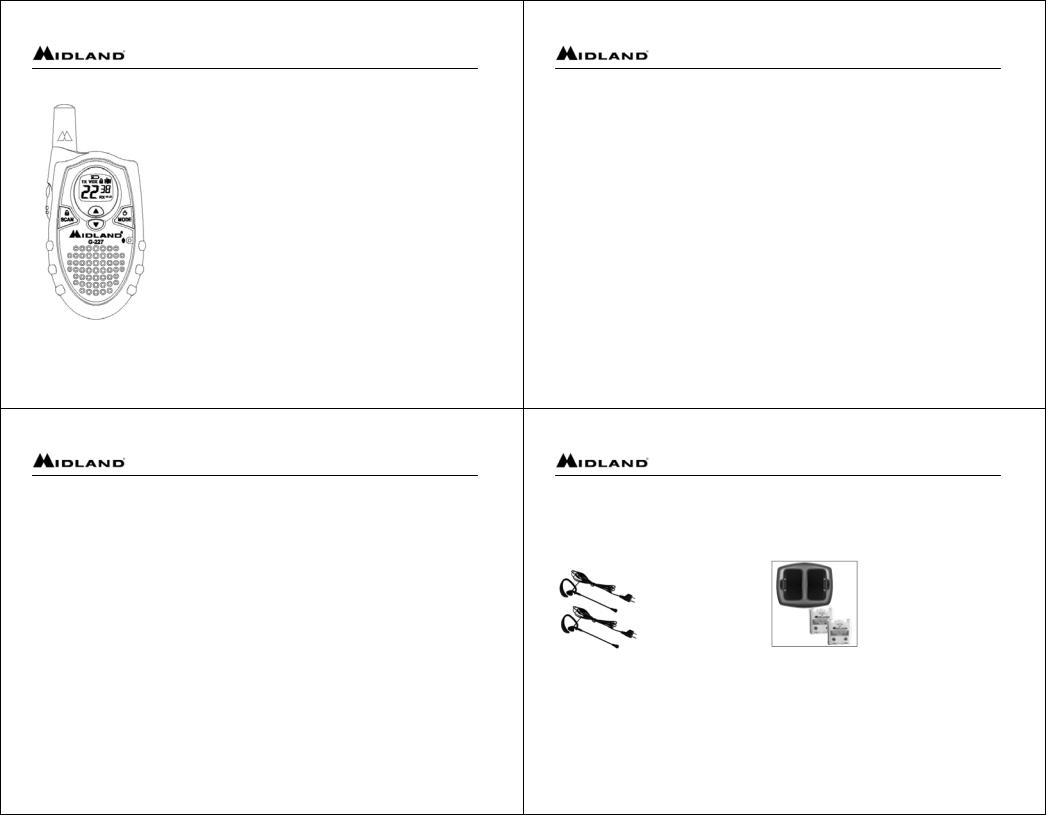
Owner’s Manual |
|
|
This device complies with Part 15 of the FCC rules. Operation is subject to the |
|
||
|
|
following two conditions: (1) this device does not cause harmful interference, |
|
|||
|
|
interference that may cause undesired operation. |
|
|
||
|
|
|
|
and (2) this radio must accept any interference received, including |
|
|
For Models G-225 & G-227 |
|
|
|
|
|
|
GMRS/FRS Radio |
|
|
To maintain compliance with FCC’s RF exposure guidelines, this transmitter |
|
||
|
|
|
|
and its antenna must maintain a separation distance of at least 2 inches from |
|
|
FEATURING |
|
|
your body. To transmit, hold the radio with the antenna pointed up and away |
|
||
|
|
from your face, with the radio at least 2 inches from your face. Speak in a |
|
|
||
|
|
|
|
|
|
|
• |
22 Channels |
|
|
normal voice into the microphone. |
|
|
|
|
|
|
|
||
• |
38 CTCSS codes |
|
|
|
|
|
|
|
|
|
|
||
• |
VOX |
|
Use and Care |
|
|
|
• |
Monitor function |
1. |
Do not use alcohol or cleaning solutions to clean the radio. |
|
|
|
• |
Call Alert |
|
|
|||
• |
Back-Lit LCD |
2. |
Do not immerse the radio in water. |
|
|
|
• |
Vibrate Alert (G-227 Only) |
3. |
Use a soft damp cloth to clean the radio |
|
|
|
4. |
Dry the radio with dry lint-free cloth should it get wet. |
|
|
|||
• |
Scan |
|
|
|||
5. |
Turn off the radio and remove the batteries during long-term storage. |
|
|
|||
• |
Roger Beep Tone |
|
|
|||
|
|
|
|
|
||
|
|
|
|
|
|
|
http://www.midlandradio.com |
|
|
http://www.midlandradio.com |
- 2 - |
|
|
Index |
|
|
Accessories – Accessories can be purchased at www.midlandradio.com or fill |
|||||
|
|
in the form on the following page and mail it to our address. |
||||||
|
|
|
||||||
Accessories |
4 |
|
AVP- 1 |
AVP-2 |
||||
Accessories order form |
5 |
|
||||||
Introduction |
6 |
|
|
|
|
|
|
|
FCC Licensing Information |
6 |
|
|
|
|
|
|
|
|
|
|
|
|
|
|
||
Controls and Buttons |
7 |
|
|
|
|
|
|
|
LCD Display |
8 |
|
|
|
|
|
|
|
Installing Batteries |
9 |
|
|
|
|
|
|
|
Charging the Batteries |
10 |
|
|
|
|
|
|
|
Operation |
11-18 |
|
|
|
|
|
|
|
Problems & Solution |
19-20 |
|
|
|
|
|
|
|
Frequency and CTCSS Charts |
21 |
|
|
|
|
|
|
|
|
- 2 Over the ear Mic. |
- One Dual Desk Charger |
||||||
Technical Specification |
22 |
|
||||||
Warranty Information |
23 |
- |
Headsets w/ PTT. |
- 2 Rechargeable battery packs |
||||
MIDLAND Family Products |
24 |
|
|
|
|
- |
1 AC Adapter |
|
|
|
- |
$19.95 |
|
- |
$39.95 |
|
|
|
|
|
|
|
|
|
|
|
http://www.midlandradio.com |
- 3 - |
|
http://www.midlandradio.com |
|
- 4 - |
|||
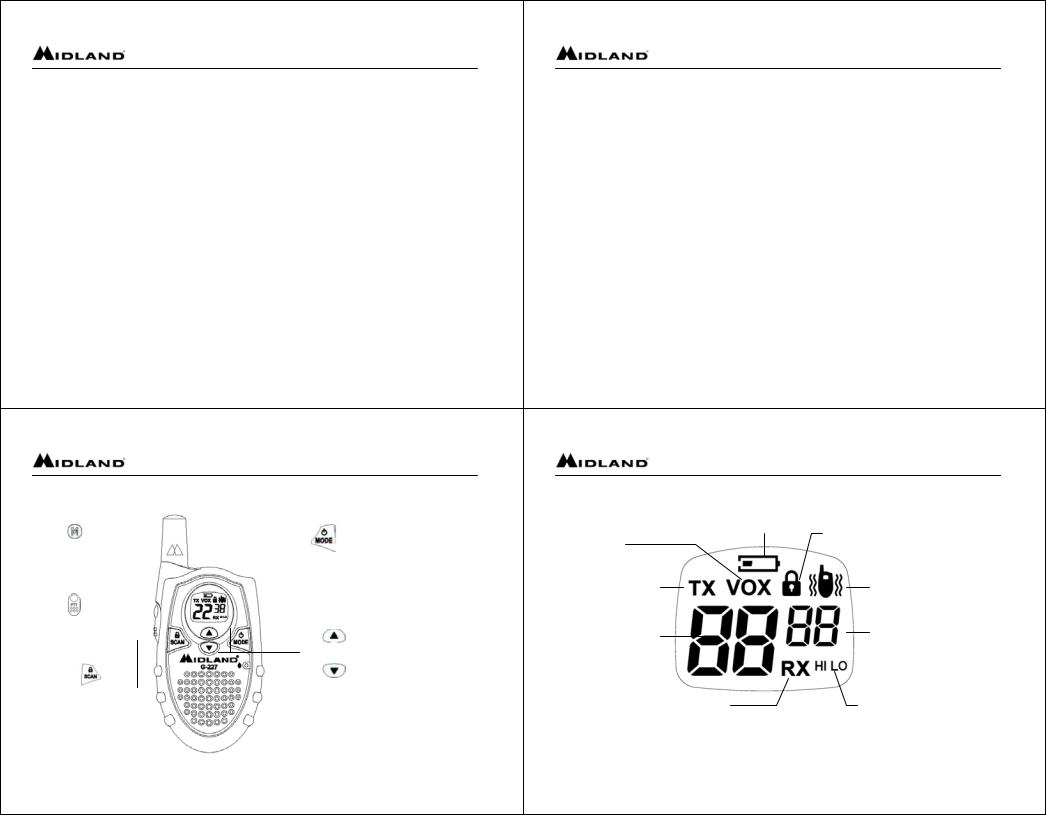
|
|
|
ACCESSORIES ORDER FORM |
|
Introduction |
|
|||
|
Please send Money Order or fill in Visa/Master Card information and mail to the address below. |
|
Your G-225/227 represents the state-of-the-art in high-tech engineering. Designed for General |
||||||
|
|
Mobile Radio Service operation, this compact package is big in performance. It is a quality piece |
|||||||
|
Please DO NOT sent cash or checks. Make Money Order to Midland Radio Corporation. |
|
of electronic equipment, skillfully constructed with the finest components. The circuitry is all |
||||||
|
Name:___________________________ ____ __________________ |
|
solid-state and mounted on a rugged printed circuit board. Your G-225/227 is designed for |
||||||
|
|
reliable and trouble-free performance. |
|
||||||
|
Address:________________________________________________ |
|
FCC Licensing Information |
|
|||||
|
City:_____________________ State_____ Zip Code_____________ |
|
|
||||||
|
Tel: _________________ email: __________________________ |
|
Your G-225/227 operates on General Mobile Radio Service (GMRS) frequencies and is subject |
||||||
|
CC#______________________ Type:___________ Exp._________ |
|
to the Rules and Regulations of the Federal Communications Commission (FCC). The FCC |
||||||
|
|
requires that all operators using General Mobile Radio Service (GMRS) frequencies obtain a |
|||||||
|
|
|
|
|
|
|
|
radio license before operating their equipment for business, personal or recreational use. A |
|
|
Qty |
Item |
Price |
Total |
|
Mail To: |
|
GMRS license held by an individual may be shared by immediate family members. To obtain |
|
|
|
|
|
|
|
Midland Radio Corporation |
|
the application form, call the FCC forms hotline at 1-800-418-3676 or go to http://www.fcc.gov. |
|
|
|
AVP-1 |
$19.95 |
|
|
||||
|
|
|
|
|
|
Consumer. Dept. |
|
Please request forms 605 and 159 which include all necessary forms and instructions. |
|
|
|
AVP-2 |
$39.95 |
|
|
||||
|
|
|
|
1120 Clay St. |
|
For questions concerning licensing, please contact the FCC at 1-888-CALL-FCC |
(1-888-225- |
||
|
|
|
|
|
|
N. Kansas City MO 64116 |
|
5322), or go to http://www.fcc.gov/wtb/prs/genmbl.html. |
|
|
Sub-Total |
|
____________ |
---------------- |
|
|
|
||
|
Tax (MO, CO, IL, FL only) |
____________ |
Or Call 816.241.8500. |
|
|
|
|||
|
---------------- |
|
|
|
|||||
|
S&H (U.S. only) |
|
_______ $8.95 |
|
|
|
|||
|
|
To order online go to |
|
|
|
||||
|
Total |
|
|
$___________ |
www.midlandradio.com |
|
|
|
|
|
|
|
|
|
|
|
|
|
|
|
http://www.midlandradio.com |
|
|
- 5 - |
|
http://www.midlandradio.com |
- 6 - |
||
Control Buttons & Indicators |
|
|
|
|
|
LCD Display |
|
|||||||||
|
|
|
|
|
|
|
|
|
|
|
|
|
|
|
|
Low Battery level Indicator |
Use |
to: |
|
|
|
|
|
VOX Icon |
Key Pad Lock Icon |
||||||||
Monitor Channel |
|
|
|
|
|
|
|
|
|
|
Use |
to: |
|
|||
Activity |
|
|
|
|
|
|
|
|
|
|
|
- Turn On/Off the Radio |
|
|
||
|
|
|
|
|
|
|
|
|
|
|
|
|
|
|||
|
|
|
|
|
|
|
|
|
|
|
|
- Enter/Exit the menu |
|
Vibrate Mode Icon |
||
|
|
|
|
|
|
|
|
|
|
|
|
|
|
|
Transmit (TX) Icon |
|
|
|
|
|
|
|
|
|
|
|
|
|
|
|
|
(G-227 ONLY) |
|
Use |
to: |
|
|
|
|
|
|
|
|
|
|
|
|
|||
|
|
|
|
|
|
|
|
|
Ext. Spk/Mic |
|
|
|||||
- Talk on the Radio |
|
|
|
|
|
|||||||||||
|
|
|
|
|
|
|
||||||||||
- Send a Call Tone |
|
|
|
|
|
|
|
|
|
|
|
Channel Indicator |
CTCSS Channel Indicator |
|||
|
|
|
|
|
|
|
|
|
|
|
||||||
- Save a setting |
|
|
|
|
|
|
|
Use |
to: |
|
||||||
-Increase the volume
-Scroll through the menu
Use |
to: |
|
|
Use |
to: |
|
|
|
||||
|
|
|
|
|
|
|
|
- Decrease the Volume |
|
|
|
|
- Scan for active |
|
|
|
|
- Scroll through the menu |
|
|
|
||||
channels |
|
|
|
|
|
|
Receive (RX) Icon |
Power Hi/Lo Indicator |
||||
- Lock the key pad |
|
|
|
|
|
|
||||||
|
Speaker |
|
|
|
|
|
Microphone |
|
|
|
|
|
|
|
|
|
|
|
|
|
|
|
|
|
|
|
|
|
|
|
|
|
|
|
|
|
|
|
http://www.midlandradio.com |
|
|
|
- 7 - |
|
http://www.midlandradio.com |
- 8 - |
|||||
