Page 1

Midland
Syn-Tech III P25
Mobile Radio
Syn-Tech III P25 Mobile Radio
OPERATION MANUAL
680-090-2041
Version 5.0eng
OPERATION MANUAL
http://www.midlandradio.com
Page 2

Syn-Tech III P25 Mobile Radio
OPERATION MANUAL
PREFACE
Thank you for purchasing a Midland Syn-Tech III P25 Mobile Radio. Properly used, this
product will give you many years of reliable service. To get the most out of your
purchase, be sure to carefully read this manual and keep it on hand for later reference
when needed.
Before installing and using your radio, please read this
operation manual.
CUSTOMER ASSISTANCE
Should you encounter any problems with this product, or are unable to use its features,
please review this operation manual. If you require further assistance after reading this
manual, please contact your local dealer.
FOR WARRANTY, PRODUCT SERVICE AND ACCESSORY INFORMATION
Please contact your local dealer or distributor.
Do not attempt to service any internal parts yourself. This radio
should be opened by authorized personnel only.
Your radio is packed and labeled according to the commercial packaging standards.
680-090-2041
Version 5.0eng
http://www.midlandradio.com
i
Page 3
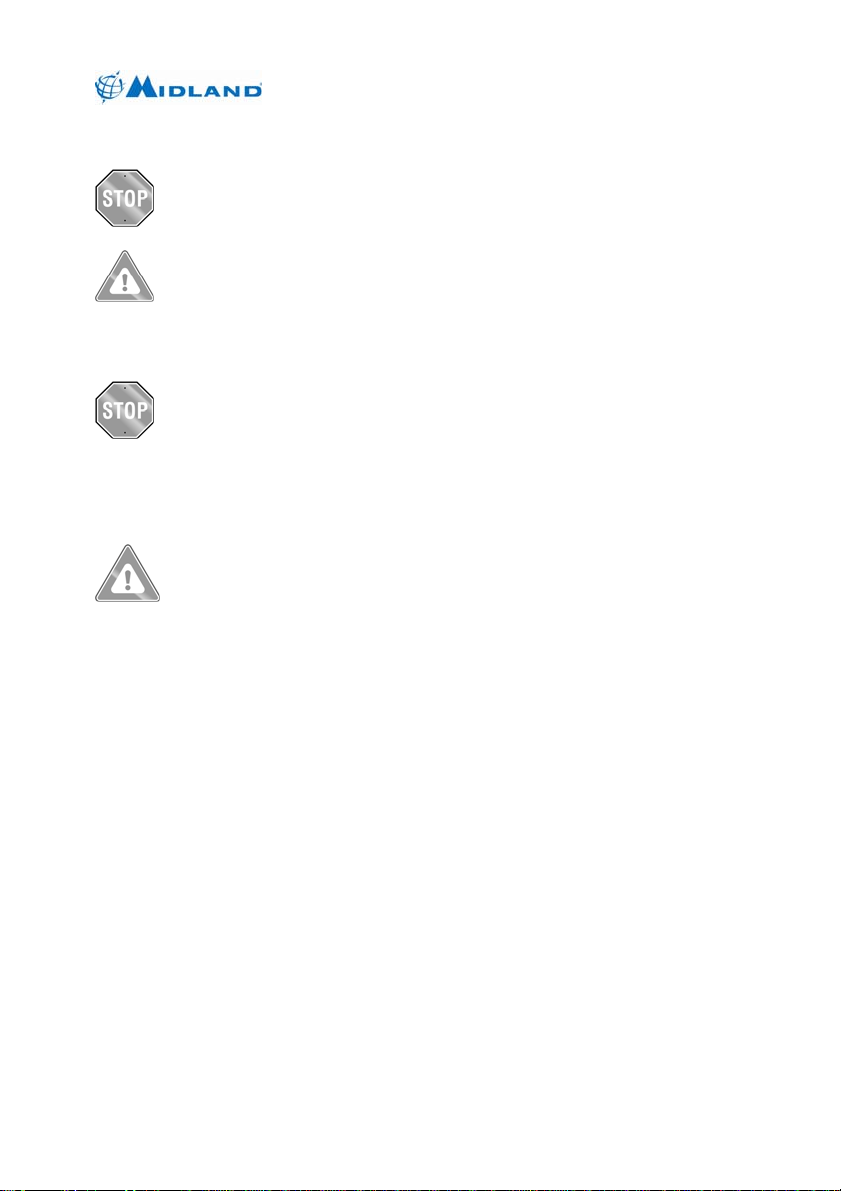
Syn-Tech III P25 Mobile Radio
OPERATION MANUAL
IMPORTANT SAFETY INFORMATION
Before installing and using your radio, please read this
operation manual.
GENERAL PRECAUTIONS
Always use only Midland authorized accessories.
Unauthorized accessories have the risk of fire hazard, explosion,
personal injury or damage to the radio.
CAUTION
Changes or modifications to your radio may void its compliance with
government laws/rules and make it illegal to use.
Avoid using the radio at temperatures below -30ºC or above 60ºC.
Avoid storing the radio at temperatures below -40ºC or above 85ºC.
WARNINGS
Your Midland Syn-Tech III P25 Mobile Radio generates electromagnetic
RF energy when it is transmitting. To ensure that you and those around
you are not exposed to excessive amounts of that energy (beyond
recommended allowable limits for occupational use):
DO NOT operate your radio without a proper antenna. Otherwise, you
can seriously damage your radio.
DO NOT touch the antenna when you are transmitting.
NEVER connect the transceiver to any AC power source. This may cause
an electric shock or fire hazard and will damage your radio.
NEVER connect the transceiver to a DC power source either greater than
16 volts or with reverse polarity. Doing so will damage the transceiver.
DO NOT attempt to service any internal parts yourself. Please ask your
dealer for necessary service. This radio should be opened by authorized
personnel only.
Please read the installation and operating instructions carefully.
680-090-2041
Version 5.0eng
ii
http://www.midlandradio.com
Page 4
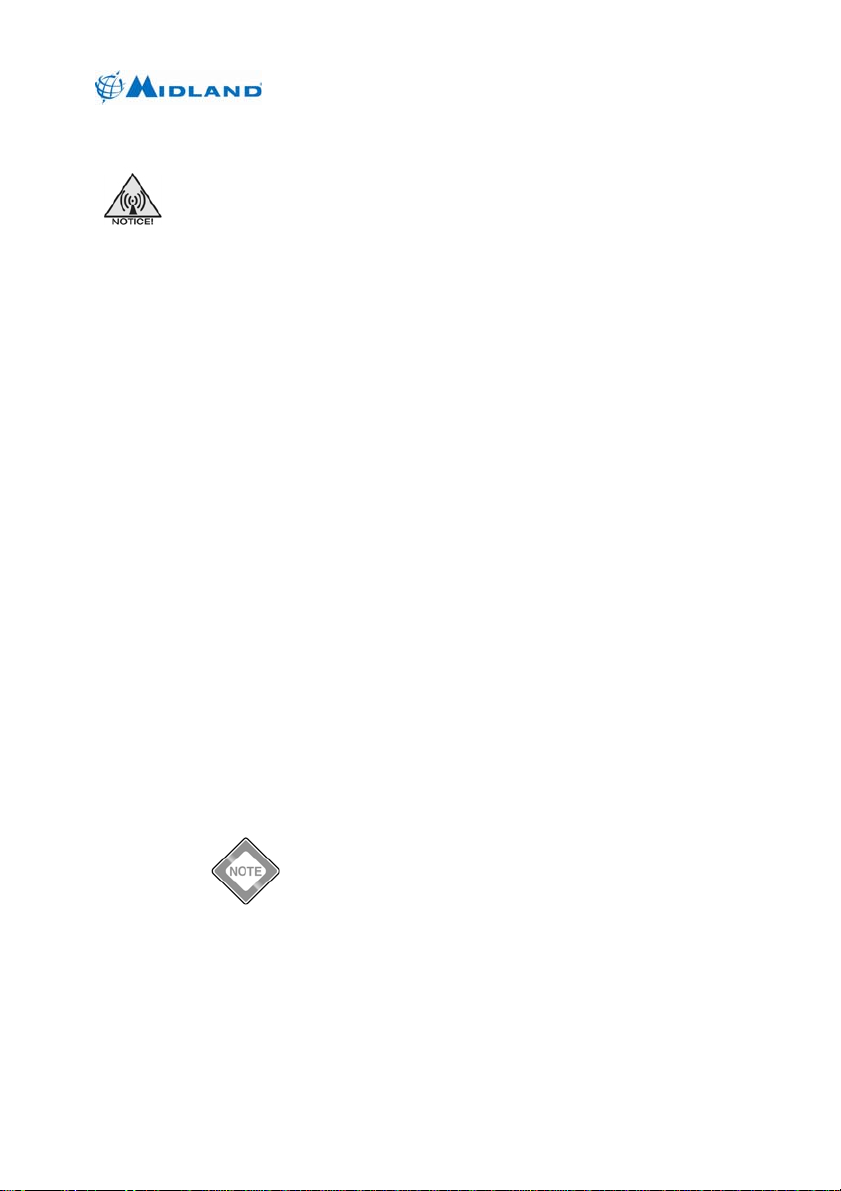
Syn-Tech III P25 Mobile Radio
OPERATION MANUAL
FCC EXPOSURE STATEMENTS
Restricted to occupational use to satisfy FCC RF energy exposure limits.
The FCC has adopted a safety standard for human exposure to RF energy. Proper operation
of this radio under normal conditions results in user exposure to RF energy below the
Occupational Safety and Health Act and Federal Communication Commission limits.
Mandatory Safety Instructions to Installers and Users:
This radio is NOT approved for use by the general population in an uncontrolled environment.
This radio is restricted to occupational use and work related operations only. Radio operators
must have the knowledge to control their exposure conditions and the exposure conditions of
bystanders and/or passengers to satisfy the lower exposure limit allowed for General
Population.
To comply with FCC RF exposure limits, DO NOT operate the transmitter of this mobile radio
when a person outside the vehicle is within 22 inches (56 centimeters) of the antenna.
The antenna supplied by the manufacturer or radio dealer must be mounted at a location such
that during radio transmission, no person or persons can come closer than the above indicated
minimum safe distance to the antenna, i.e. 22 inches. To comply with current FCC RF
exposure limits, the antenna must be installed at or exceeding the minimum safe distance
stated above, and in accordance with the requirements of the antenna manufacturer or
supplier.
Vehicle Installation Instructions:
The antenna used for this transmitter must be mounted on the center of the roof ONLY and
must be installed in vehicle having the following characteristics in order to prevent bystanders
and passengers from being exposed to levels exceeding the limits for General
Population/Uncontrolled Exposure environment:
1. All passengers must be sitting under a solid metal roof.
2. For rear deck trunk and roof top installations, the antenna must be located at least 22
inches (56 centimeters) away from rear-seat passengers and bystanders in order to
comply with the FCC RF exposure requirements.
DO NOT operate the radio without the proper antenna installed. Do not substitute any antenna
for the one supplied or recommended by the manufacturer or radio dealer. Antennas used for
this transmitter must not exceed an antenna gain of 3 dBi. By not following the antenna
recommendations you may be exposing person(s) to excess radio frequency radiation. You
may contact your radio dealer or the manufacturer for further instructions.
DO NOT transmit more than 50% of total radio use time (50% duty cycle). Transmitting for
more than 50% of the time can cause FCC RF exposure compliance requirements to be
exceeded. This radio is transmitting whenever the Transmit/Receive LED is red. Pressing the
PTT switch on the side of the microphone normally causes the radio to transmit.
680-090-2041
Version 5.0eng
The preceding information is provided to make you aware of RF exposure
and how to ensure that this radio is operated within FCC RF exposure
limits.
You, as the qualified end-user of this radio device must control the exposure conditions of
bystanders to ensure the minimum separation distance, stated above for satisfying FCC RF
exposure compliance, is maintained between the antenna and nearby persons. Transmit only
when all person(s) are at least the minimum distance from the properly installed, externally
mounted antenna.
iii
http://www.midlandradio.com
Page 5
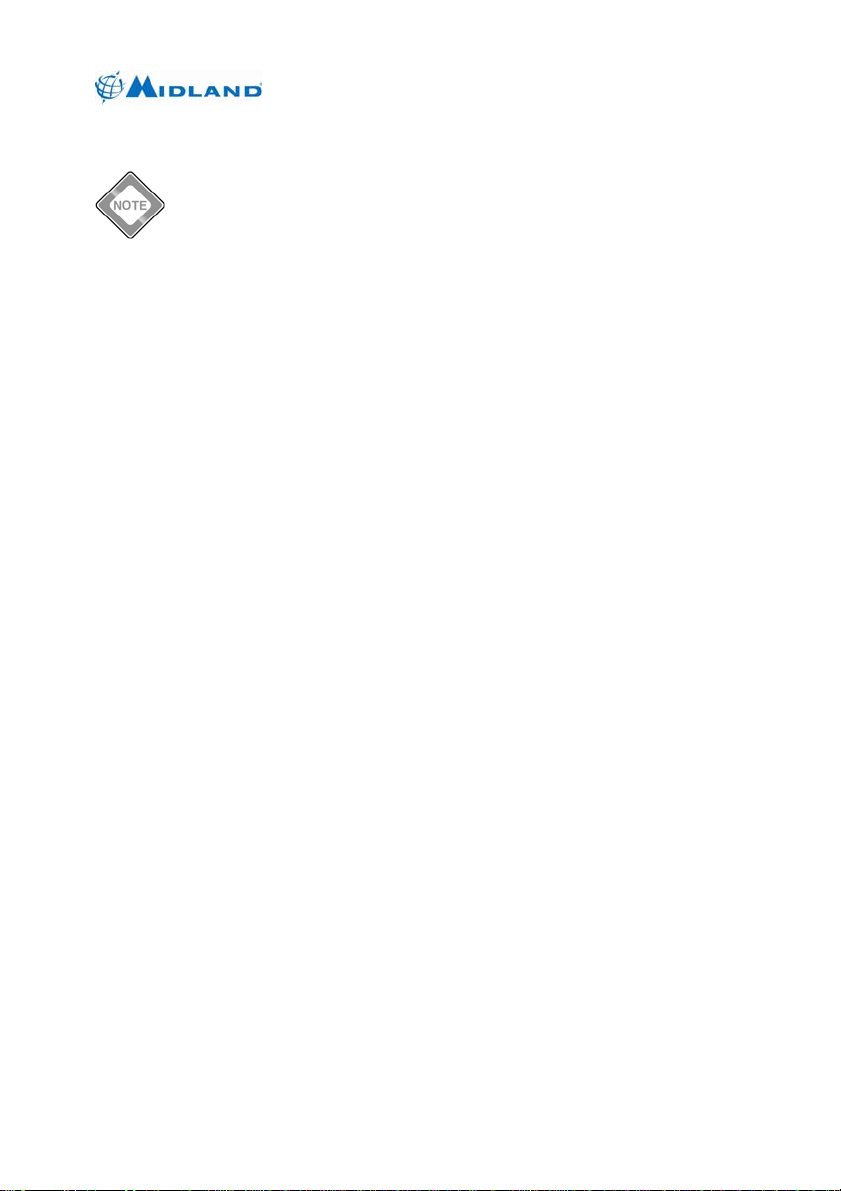
Syn-Tech III P25 Mobile Radio
OPERATION MANUAL
PATENT AND COPYRIGHT STATEMENTS
The AMBE+2™ voice coding Technology embodied in this product is
protected by intellectual property rights including patent rights, copyrights
and trade secrets of Digital Voice Systems, Inc. This voice coding
Technology is licensed solely for use within this Communications
Equipment. The user of this Technology is explicitly prohibited from
attempting to extract, remove, decompile, reverse engineer of
disassemble the Object Code, or in ay other way convert the Object
Code into a human readable form. U.S. Patents Nos. #5,870,405,
#5826,222, #5,754,974, #5,701,390, #5,715,365, #5,649.050,
#5,630,011, #5,581,656, #5,517,511, #5,491,772, #5,247,579,
#5,226,084, and #5,195,166
680-090-2041
Version 5.0eng
iv
http://www.midlandradio.com
Page 6
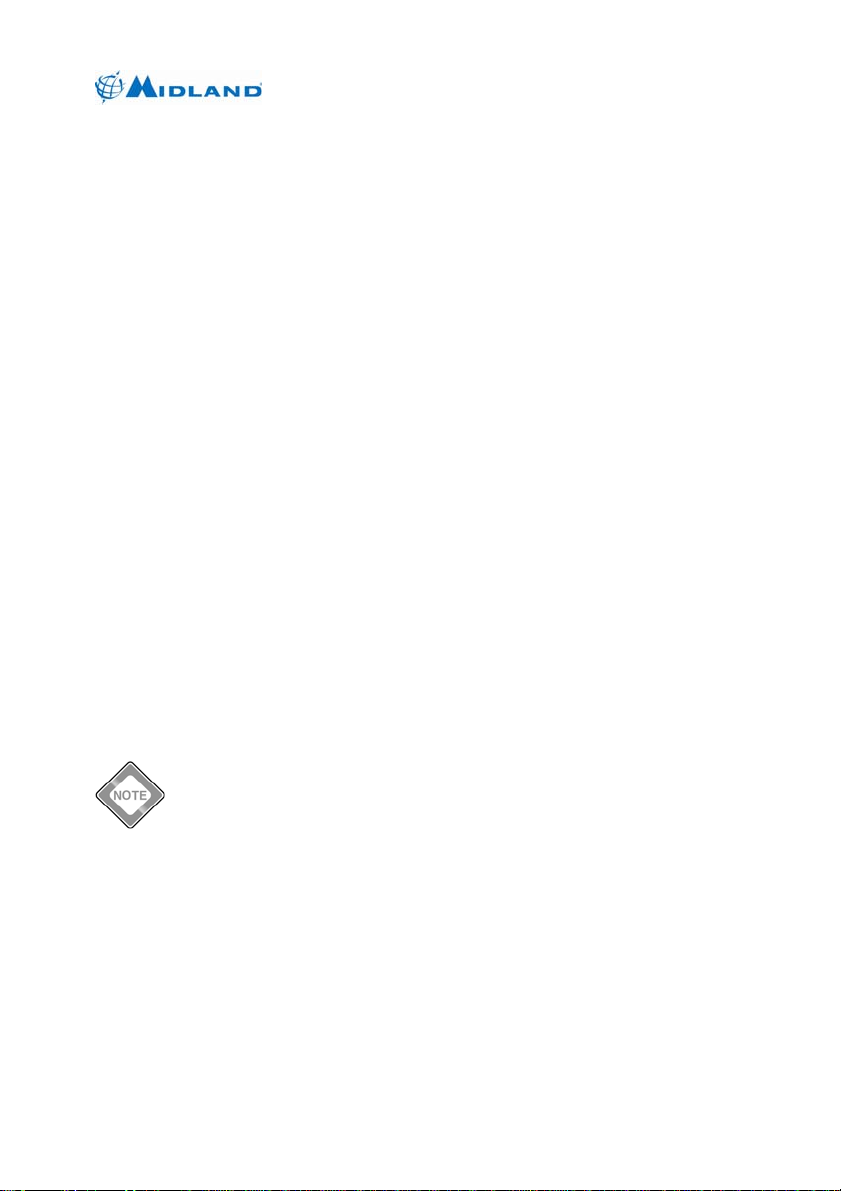
Syn-Tech III P25 Mobile Radio
OPERATION MANUAL
PRODUCT FEATURES
Your Midland Syn-Tech III P25 Mobile Radio has the following features:
• 136-174 MHz VHF and 380-470 MHz UHF bands
• Mixed analog and digital mode operation
• Easy installation
• Low maintenance
• Tri-color LCD display
• Full keypad
• High quality audio
• User friendly interface
• Extensive user prompts, alerts and warnings
• Flexible accessory connections
• Microprocessor controlled
• DSP based audio
• Flash memory
• Synthesized frequency control
• Extensive use of surface mount technology
• PC controlled testing and alignment
• CTCSS/CDCSS sub-audible signaling
• 2-Tone / 5-Tone analog signaling
• Analog DTMF encoding
• Conforms with TIA/EIA-603-A standard in Analog Mode
• Conforms with TIA/EIA-102-CAAB standard in Digital Mode
• Conforms with APCO25 EIA / TIA 102 standards
• Conforms with MIL-STD-810E standards
680-090-2041
Version 5.0eng
Full technical specifications are given near the back of this manual.
v
http://www.midlandradio.com
Page 7

ABBREVIATIONS AND ACRONYMS
ACK : Acknowledge
AES : Advanced Encryption Standard
ALG : Algorithm
ANI : Automatic Number Identification
dBm : Decibel Milliwatt
CIK : Crypto Ignition Key Identity
CDCSS : Continuous Digital Coded Squelch System
CTCSS : Continuous Tone Controlled Squelch System
DCS : Digital Coded Squelch
DES : Data Encryption Standard
DSP : Digital Signal Processing
GPS : Global Positioning System
ID : Identity
LCD : Liquid Crystal Display
MSG : Message
NAC : Network Access Code
RF : Radio Frequency
RSSI : Received Signal Strength Indicator
RX : Receive
SC : Selective Call
TCS : Tone Coded Squelch
TBX : Telephone Branch Exchange
TX : Transmit
WACN : Wide Area Communication Network
Syn-Tech III P25 Mobile Radio
OPERATION MANUAL
680-090-2041
Version 5.0eng
vi
http://www.midlandradio.com
Page 8

Syn-Tech III P25 Mobile Radio
OPERATION MANUAL
TABLE OF CONTENTS
1
INTRODUCTION...................................................................................................... 1
1.1 Package Contents........................................................................................... 1
2 INSTALLATİON....................................................................................................... 2
3 RADİO CONTROLS AND INDİCATORS................................................................. 3
3.1 Front and Rear Views ..................................................................................... 3
3.2 Button and Key Functions ............................................................................... 4
3.2.2 Alpha-Numeric keypad........................................................................ 4
3.2.3 Up/Down keys..................................................................................... 4
3.2.4 Left soft key (Menu) ............................................................................ 4
3.2.5 Right soft key (Index).......................................................................... 4
3.2.6 Power Adjust (long press)/Mode Change (short press) key................ 5
3.2.7 Monitor (long press)/Call Wait Option (short press) key...................... 5
3.2.8 Keypad Lock (short press)/Emergency Reset (long press) key .......... 5
3.2.9 Scan key............................................................................................. 5
3.2.10 Star key............................................................................................... 6
3.2.11 Pound key........................................................................................... 7
3.3 Display Icons................................................................................................... 9
3.4 Alpha-numeric Keypad Entry......................................................................... 11
4 OPERATION.......................................................................................................... 12
4.1 Basic Operation............................................................................................. 12
4.1.1 Turning the Radio On and Off........................................................... 12
4.1.2 Selecting Zones ................................................................................ 13
4.1.3 Selecting Channels........................................................................... 15
4.1.4 Receiving Signals ............................................................................. 16
4.1.5 Transmitting to Other Radios ............................................................ 17
4.1.6 Selecting Transmit Power................................................................. 20
4.1.7 Selecting Digital Talk Group ............................................................. 21
4.1.8 Selecting Talkaround Transmit Mode ............................................... 23
4.1.9 Monitoring Channels......................................................................... 24
4.1.10 Selecting Digital Call Wait Option ..................................................... 26
4.1.11 Scanning Channels........................................................................... 27
4.1.12 Locking the Keypad .......................................................................... 30
4.1.13 Switching to the Home Zone and Channel........................................ 31
4.2 Advanced Operation ..................................................................................... 32
4.2.1 Receiving Emergency Calls .............................................................. 32
4.2.2 Transmitting Emergency Calls.......................................................... 33
4.2.3 Receiving Digital Individual Calls ...................................................... 34
4.2.4 Transmitting Digital Individual Calls .................................................. 36
4.2.5 Transmitting Digital Unaddressed Calls ............................................ 38
4.2.6 Transmitting Digital Telephone Interconnect Calls............................ 39
4.2.7 Receiving a Digital Call Alert............................................................. 40
4.2.8 Transmitting a Digital Call Alert......................................................... 40
4.2.9 Receiving and Sending Non-voice Messages................................... 41
680-090-2041
Version 5.0eng
vii
http://www.midlandradio.com
Page 9

4.2.10
Channel Programming...................................................................... 49
Syn-Tech III P25 Mobile Radio
OPERATION MANUAL
4.3 Menu Operation ............................................................................................ 50
4.3.1 Analog Mode Menu Tree .................................................................. 50
4.3.2 Digital Mode Menu Tree.................................................................... 52
5 ACCESSORIES ..................................................................................................... 55
6 STORAGE AND CLEANING PRECAUTIONS...................................................... 56
7 TROUBLESHOOTING........................................................................................... 57
8 SPECIFICATIONS ................................................................................................. 58
8.1 Receiver Technical Specifications................................................................. 60
8.2 Transmitter Technical Specifications............................................................. 61
9 WARRANTY STATEMENT ................................................................................... 62
680-090-2041
Version 5.0eng
viii
http://www.midlandradio.com
Page 10
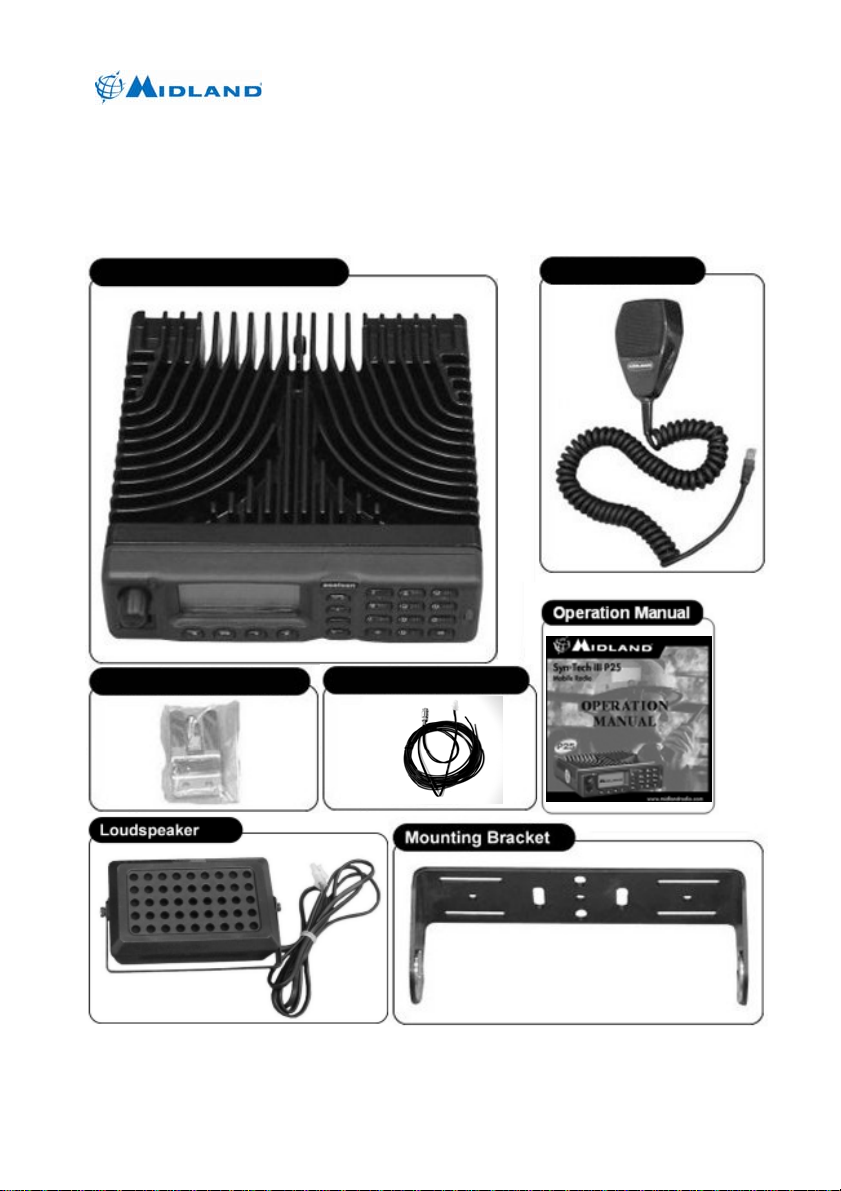
Syn-Tech III P25 Mobile Radio
OPERATION MANUAL
1 INTRODUCTION
1.1 Package Contents
The following items are in your Midland Syn-Tech III P25 Mobile Radio package:
Transceiver Assembly
Microphone
Microphone Hanger
680-090-2041
Version 5.0eng
Power Cord
1
http://www.midlandradio.com
Page 11
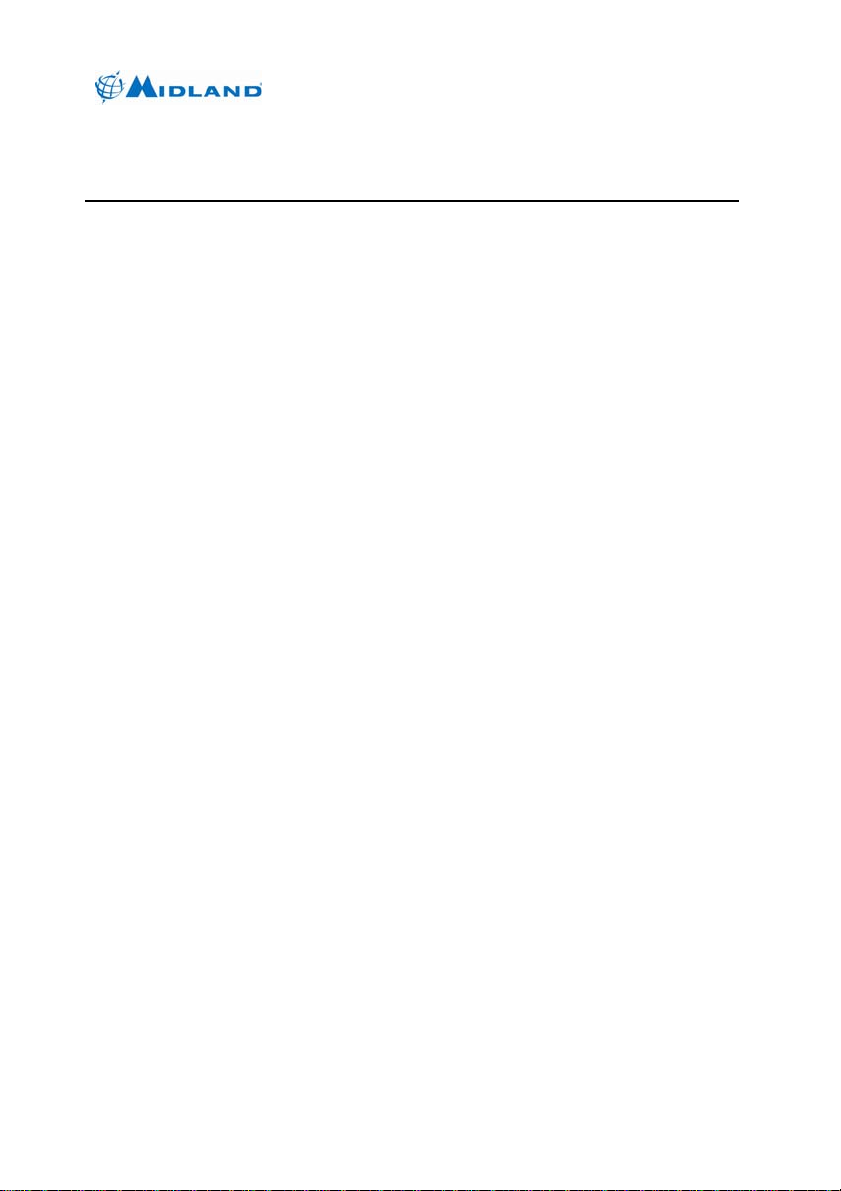
Syn-Tech III P25 Mobile Radio
OPERATION MANUAL
2 Installation
Installation should be performed by an Authorized Midland LMR Dealer only.
Radio installation should be performed by qualified and trained personnel, familiar with
automotive electronics installation, and FCC RF exposure guidelines. This transceiver
should be installed in 12V negative ground vehicles only. Installation instructions are
available in the corresponding radio service manual.
Antenna selection, installation and positioning requires knowledge of RF radiation and
exposure conditions and should be performed by qualified personnel only. Please
consult your dealer or communications coordinator for more information.
680-090-2041
Version 5.0eng
2
http://www.midlandradio.com
Page 12
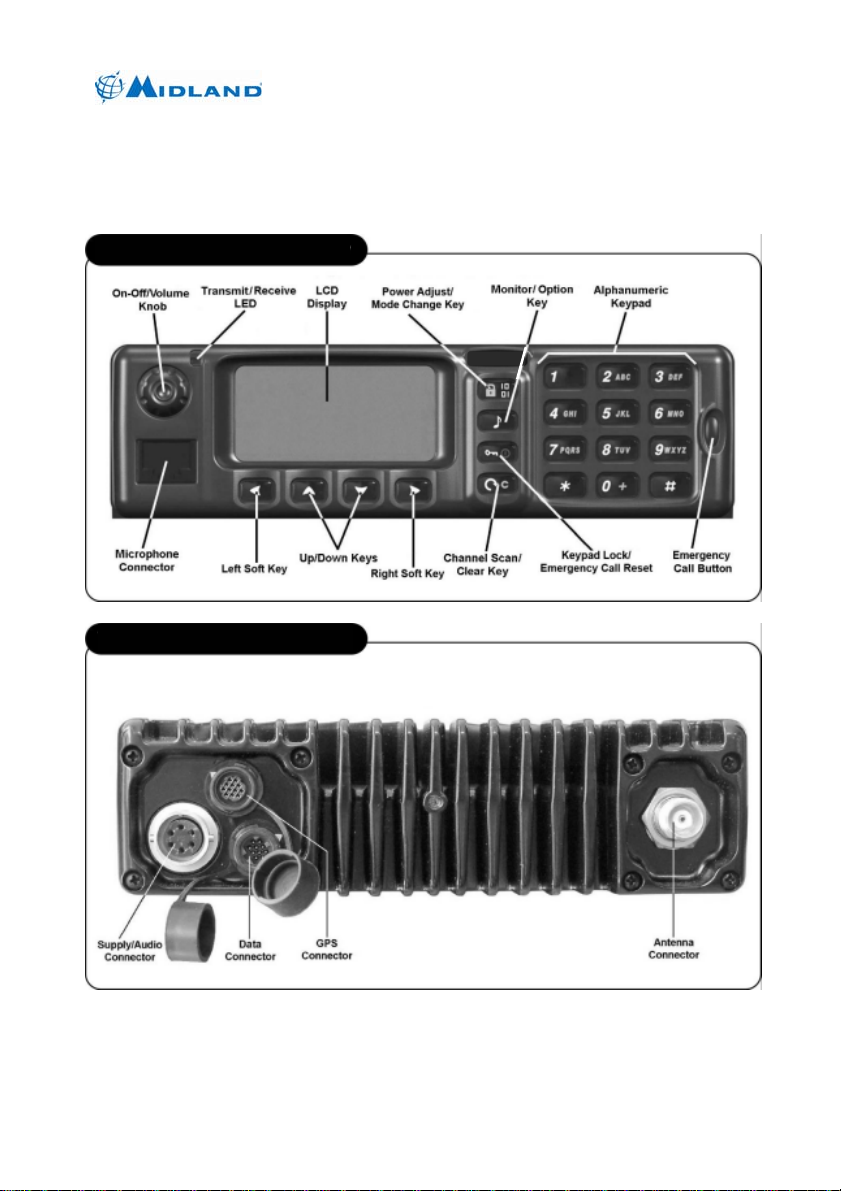
3 Radio Controls and Indicators
3.1 Front and Rear Views
Mobile Radio Front View
Syn-Tech III P25 Mobile Radio
OPERATION MANUAL
Mobile Radio Rear View
680-090-2041
Version 5.0eng
3
http://www.midlandradio.com
Page 13
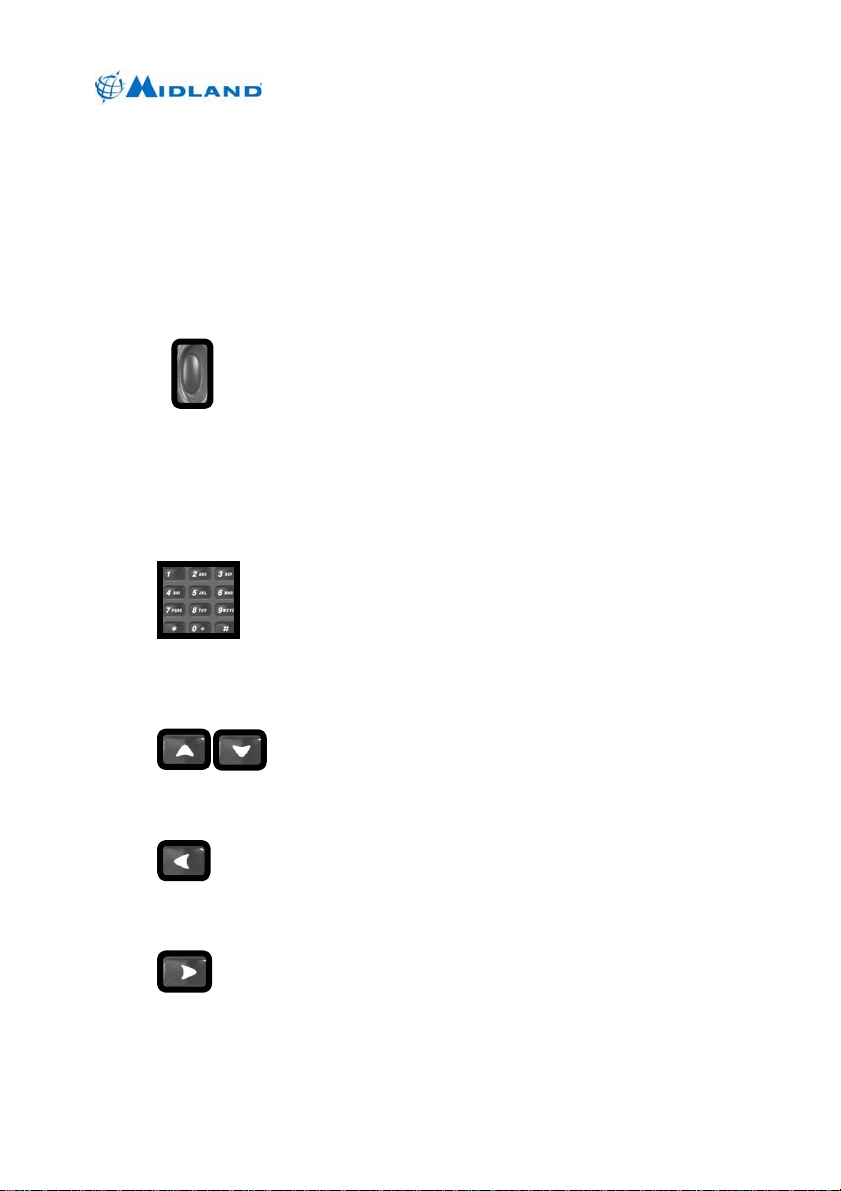
Syn-Tech III P25 Mobile Radio
OPERATION MANUAL
3.2 Button and Key Functions
Below is a brief description of each button or key. For more details of each function
refer to the operation section of this manual. Many of the functions may be disabled by
radio programming or unavailable because of the current analog/digital mode selection.
Many of the buttons have a short press, or press and release function, and a long
press, or press and hold function. The short press is function is performed if the button
is pressed for less than one second, and the long press function is performed if the
button is pressed for more than one second.
3.2.1.1 Emergency Call Button
The emergency button initiates emergency mode. The emergency function is only
available in digital mode. The emergency key must be pressed for five seconds to
activate the emergency function. Once emergency mode is activated, the radio will
switch to emergency channel and initiate five SBC emergency transmissions. The
emergency bit will be set on all user initiated digital transmissions until the emergency
is cleared by a long press of the keypad lock key or the radio is turned off.
3.2.2 Alpha-Numeric keypad
The alpha-numeric keypad provides direct channel select from standby mode. The
alpha-numeric keypad also generates DTMF tones while PTT is pressed on analog
channels and enters alpha-numeric characters within other functions.
3.2.3 Up/Down keys
The up/down keys provide up/down channel select from standby mode. The up/down
keys are generally used to scroll through lists within other functions.
3.2.4 Left soft key (Menu)
The left soft key enters the menus from standby mode. The left soft key is generally
used as SELECT or OK within other functions.
3.2.5 Right soft key (Index)
The right soft key accesses the index (20 unit ID address book) from standby mode.
Once the appropriate ID is displayed, press SELECT to edit the entry or # to initiate an
acknowledged individual call to the displayed unit. Up to six of the first entries may be
680-090-2041
Version 5.0eng
http://www.midlandradio.com
4
Page 14
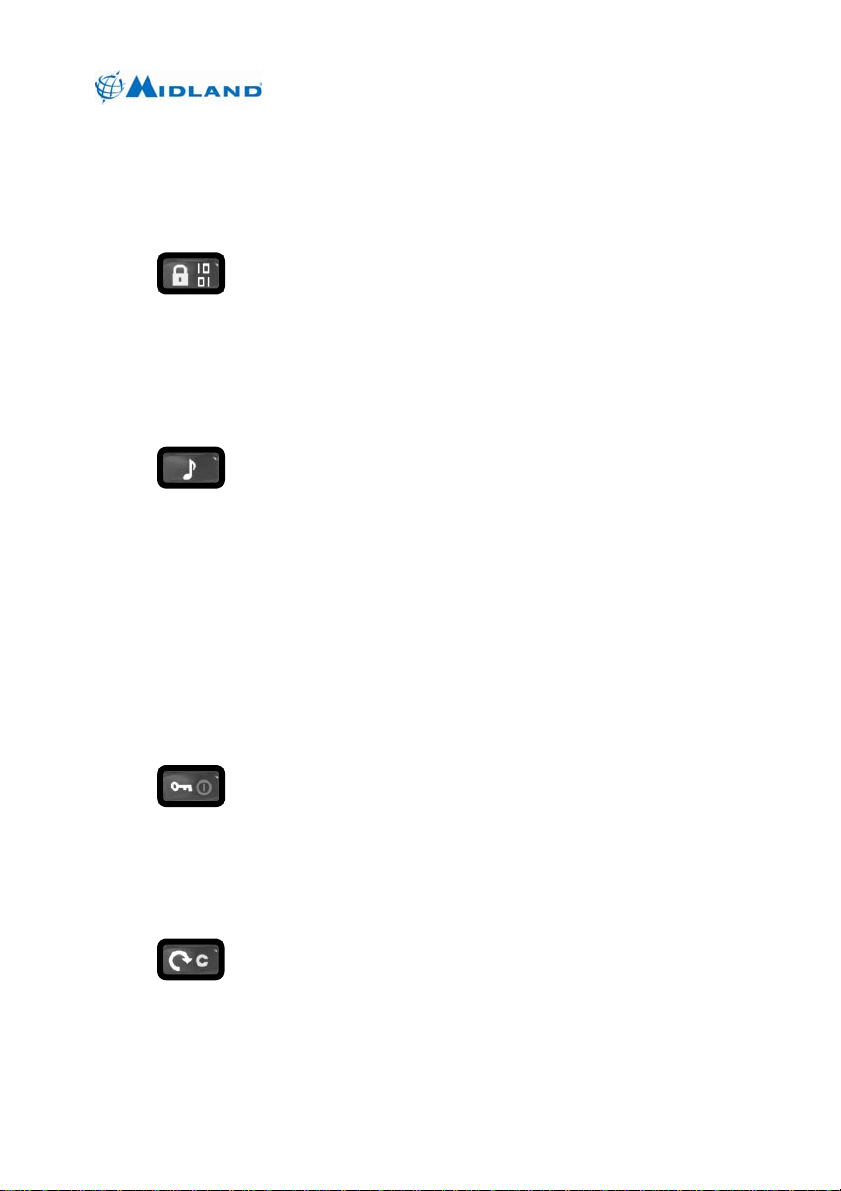
Syn-Tech III P25 Mobile Radio
OPERATION MANUAL
predefined in radio programming and may not be editable. Individual call initiation may
be disabled by radio programming.
The right soft key is generally used as EXIT within other functions. The right soft key is
used a nuisance channel delete during scan.
3.2.6 Power Adjust (long press)/Mode Change (short press) key
A long press of this key changes the transmit power level. The selections are high,
medium and low power. A default power level is set each time the channel is selected.
A short press of this key changes the transmit mode on multi-mode and digital
channels. The selections may include analog, digital clear, and digital encrypted
transmit modes. A default mode is set each time the channel is selected.
3.2.7 Monitor (long press)/Call Wait Option (short press) key
A long press of this key turns monitor on. The function of the monitor button depends
on digital/analog/mixed mode and the radio programming. If monitor is enabled the
monitor function may disable the squelch on analog and mixed channels. The monitor
function may allow all NACs and talk groups to be received on digital and mixed
channels. While monitor is on, a long press of the Monitor/Call Wait key turns monitor
off.
A short press of this key turns the call wait option on. The call wait option is available
only on digital channels. When the call wait option is on, group calls will be muted. If an
individual call (addressed to the radio) or all call is received, the call will be heard and
the call wait option will be canceled. While call wait is on, a short press of the
Monitor/Call Wait key turns call wait off.
3.2.8 Keypad Lock (short press)/Emergency Reset (long press) key
A short press of this key initiates keypad lock. While the keypad is locked, a short press
of the Keypad Lock/Emergency Reset key will initiate keypad unlock mode.
While the emergency function is active, a long press of the Keypad Lock/Emergency
Reset key will cancel the emergency mode.
3.2.9 Scan key
A short press of this key turns on selectable priority scan. Selectable priority scan
assigns the selected channel as the high priority channel. A second, lower priority
channel may be assigned in radio programming. All channels in the selected zone’s
680-090-2041
Version 5.0eng
http://www.midlandradio.com
5
Page 15
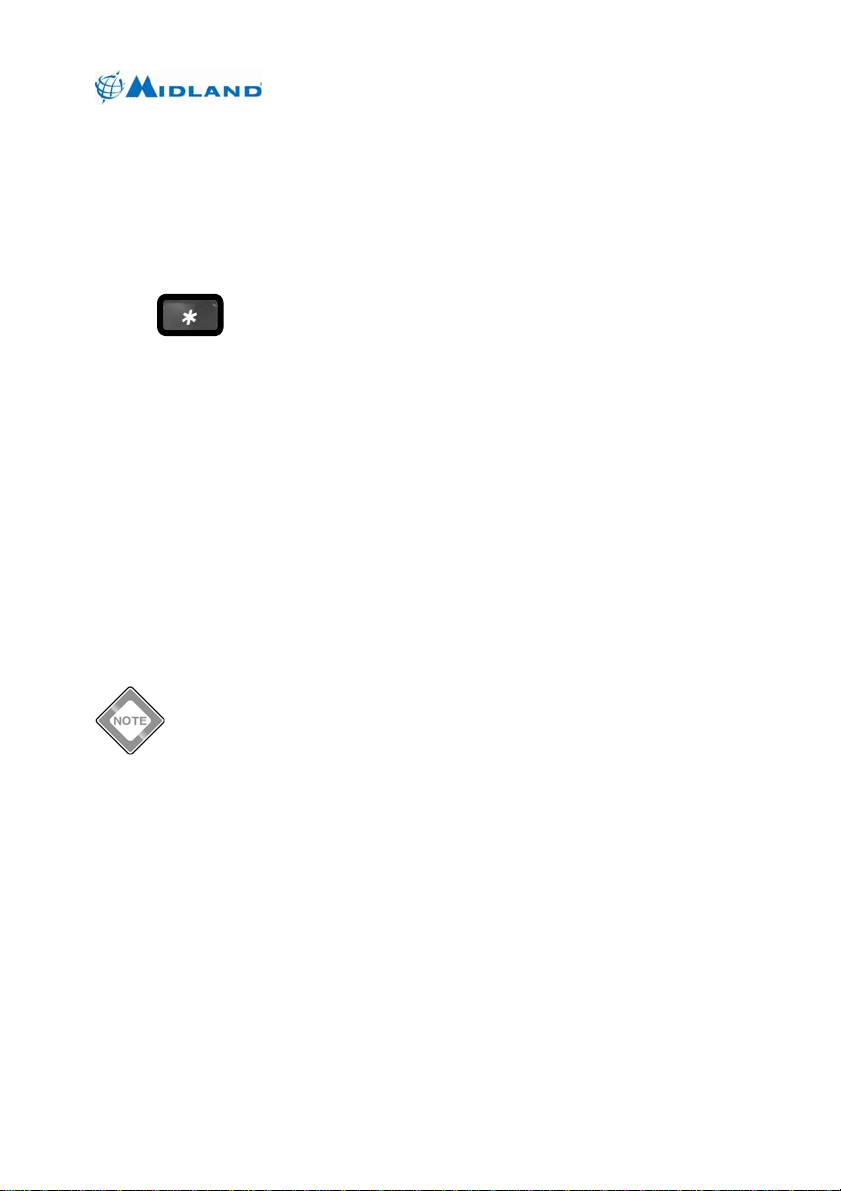
Syn-Tech III P25 Mobile Radio
OPERATION MANUAL
scan list will be scanned. If PTT is pressed while scanning, the radio will transmit on the
high priority channel. If PTT is pressed while scan is paused on a channel the radio will
transmit on the pause channel. If MENU is pressed scan is canceled. While scan is on,
a short press of the Scan key cancels scan.
The Scan key is also used as a clear (long press) or backspace (short press) key
during alpha-numeric keypad entry.
3.2.10 Star key
The ∗ key is a multi-function key allowing selection of several functions with successive
presses. The available functions depend on analog/digital mode. In digital mode the
talk group select, all call, talkaround and home functions may be available. In analog
mode the talkaround and home functions may be available.
3.2.10.1 Switching Talk Group
The first press of the ∗ key may prompt “GROUP:” to enter a new talk group. This
function is only available in digital mode and the entered talk group must be in the
selected zone’s talk group list.
3.2.10.2 Entering/Exiting Unaddressed Voice Call Mode
Successive presses of the ∗ key may prompt “ENTER TO UNADDRESSED VOICE
CALL?” or “EXIT UNADDRESSED VOICE CALL?” to enter/exit unaddressed voice call
mode. This function is only available in digital mode. Unaddressed Voice Call mode
implements an all call function to all talk groups using the channel.
Transmitting unaddressed calls may be disabled by radio programming.
3.2.10.3 Entering/Exiting Talkaround Mode
Successive presses of the ∗ key may prompt “ENTER TO TALKAROUND MODE?” or
“EXIT TALKAROUND MODE?” to enter/exit talkaround mode. This option is not
available on simplex (direct) channels. The talkaround function sets the transmitter to
the programmed receive frequency/CTCSS/DCS/NAC.
3.2.10.4 Switching to Home Zone and Channel
Successive presses of the ∗ key may prompt “GO TO HOME?” to switch to the home
zone and channel.
680-090-2041
Version 5.0eng
http://www.midlandradio.com
6
Page 16
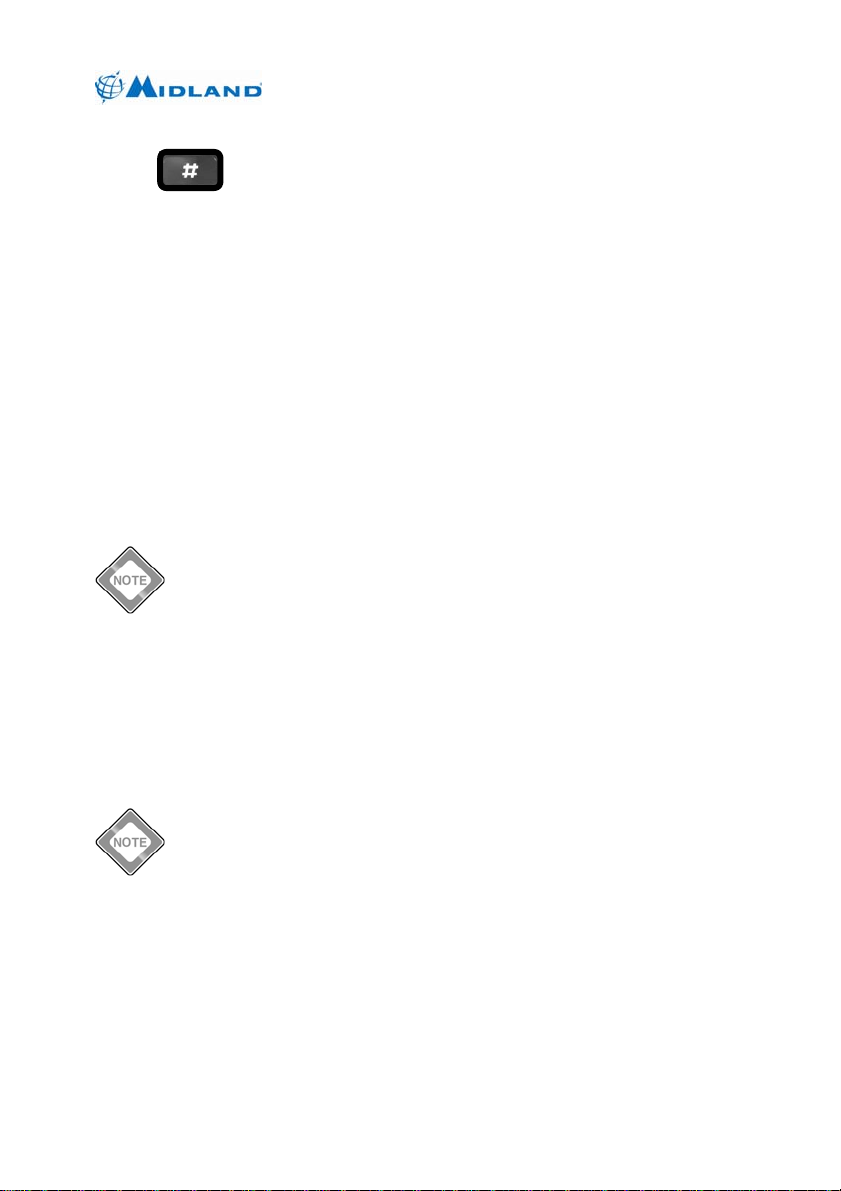
Syn-Tech III P25 Mobile Radio
OPERATION MANUAL
3.2.11 Pound key
The # key is a multi-function key allowing selection of several functions with successive
presses. The available functions depend on analog/digital mode. In digital mode the
zone select, status set, individual call, telephone call and call alert functions may be
available. In analog mode the zone select, selective call and two tone call functions
may be available.
3.2.11.1 Switching Zones
The first press of the # key may prompt “ZONE NO:” to switch zones. The up/down
keys will scroll through the available zones. The left soft key selects the displayed zone
and the right soft key exits without changing zones.
3.2.11.2 Setting Current Status
Successive presses of the # key may prompt “CUR. STATUS:” to set the current status.
This function is only available in digital mode. The current status is used when sending
status to other users, or when other users request the current status. The current status
may also be set under MENU | STATUS | PRESENT STATUS.
Sending current status and requesting status from other users may be
disabled in radio programming. You may still set current status and
receive status messages from other users.
3.2.11.3 Entering Unacknowledged Individual Call Mode
Successive presses of the # key may prompt “INDIVIDUAL:” to enter unacknowledged
individual call mode. This function is only available in digital mode. A unit ID may be
entered or selected from the index list. Once a unit ID is selected, the radio will enter
individual call mode. The radio will transmit unit to unit calls to the entered unit ID each
time PTT is pressed. If PTT is not pressed and no signal is received the individual call
mode will time out after ten seconds.
Individual calling may be disabled by radio programming.
3.2.11.4 Initiating a Telephone Interconnect Request
Successive presses of the # key may prompt “TELEPHONE:” to initiate a telephone
call. This function is only available in digital mode. This function initiates a telephone
interconnect request on the RF subsystem.
680-090-2041
Version 5.0eng
http://www.midlandradio.com
7
Page 17
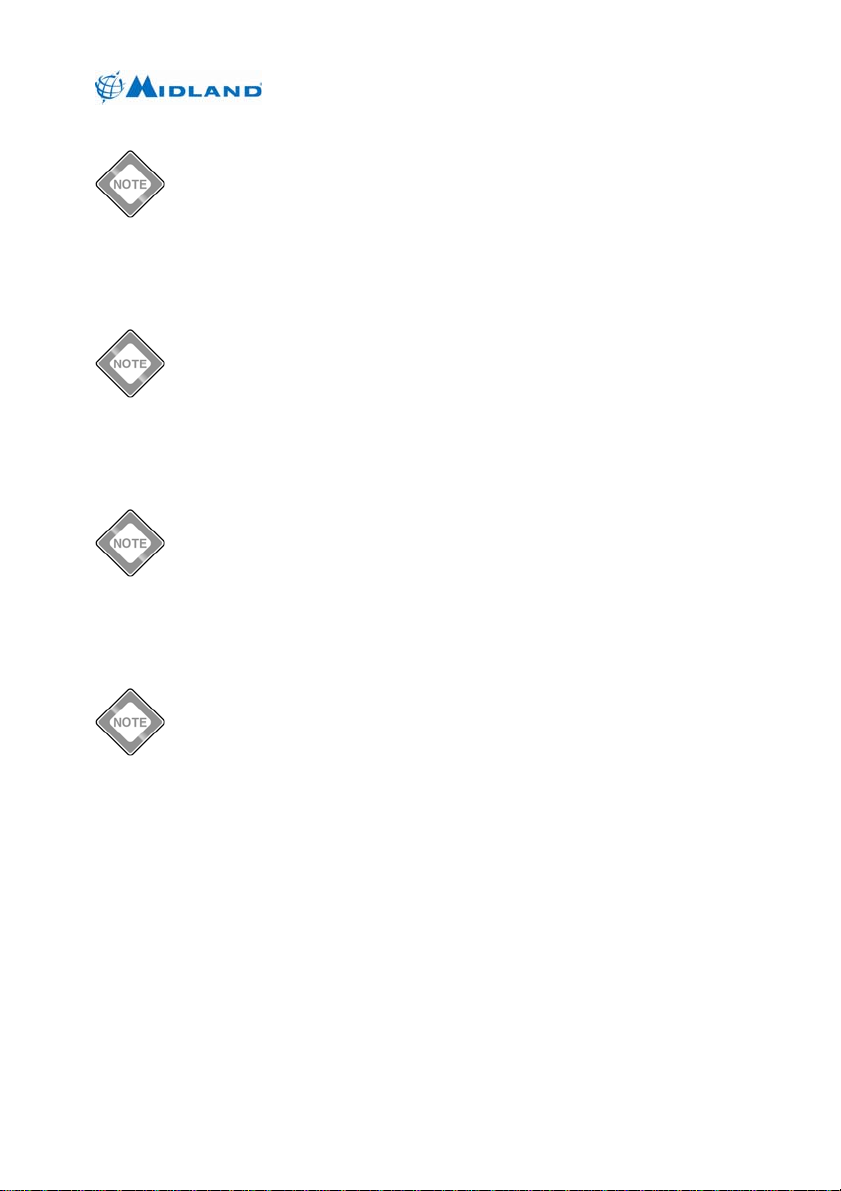
Syn-Tech III P25 Mobile Radio
OPERATION MANUAL
Telephone calling may be disabled or the number of dial digits may be
limited by radio programming.
3.2.11.5 Sending a Call Alert
Successive presses of the # key may prompt “CALL ALERT:” to initiate a call alert
transmission. This function is only available in digital mode.
Call alert transmissions may be disabled by radio progr amming.
3.2.11.6 Transmitting a Selective Call
Successive presses of the # key may prompt “SELECTIVE CALL” to transmit a
selective call. This function is only available in analog mode.
Selective calling may be disabled by radio programming.
3.2.11.7 Transmitting a 2-Tone Call
Successive presses of the # key may prompt “TWO-TONE CALL” to transmit a 2-tone
call. This function is only available in analog mode.
680-090-2041
Version 5.0eng
Two-tone calling may be disabled by radio programming.
8
http://www.midlandradio.com
Page 18
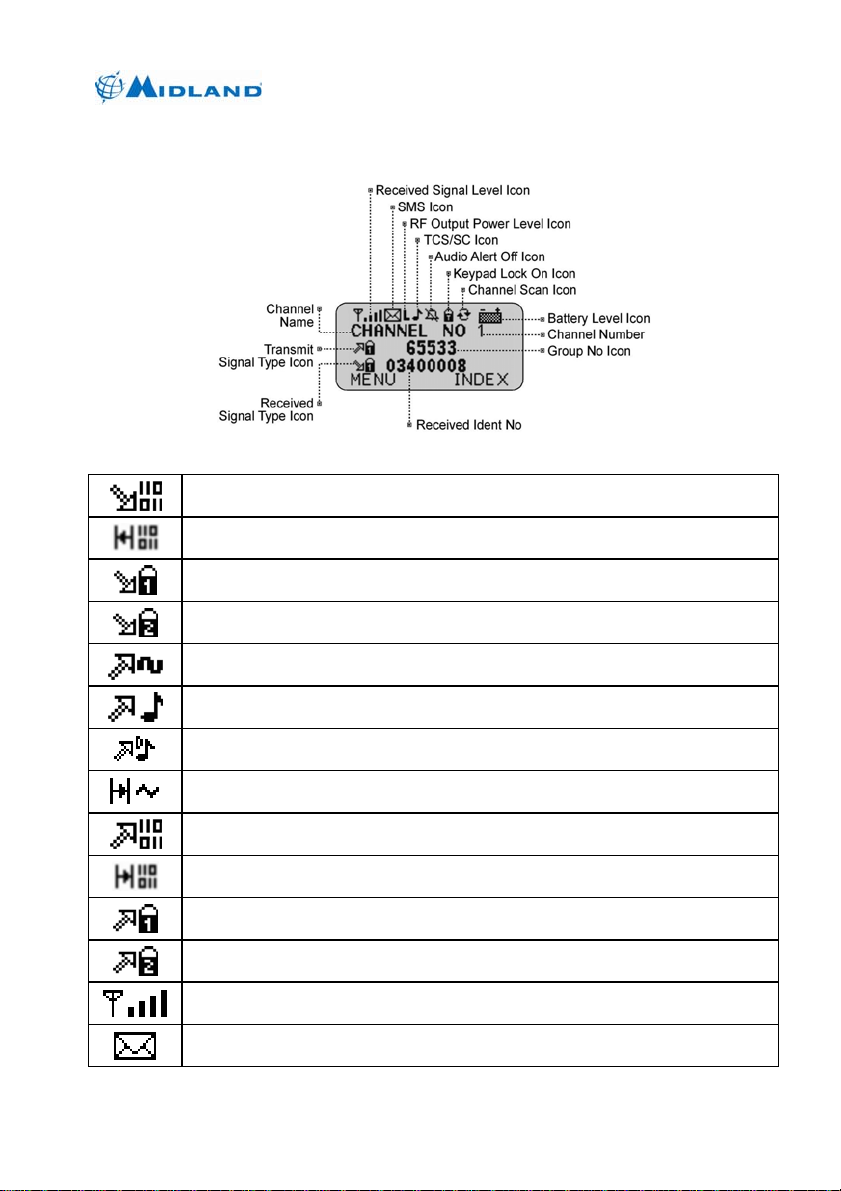
3.3 Display Icons
Syn-Tech III P25 Mobile Radio
OPERATION MANUAL
Table 1: Display Icons
This Digital Receive icon appears when a clear (unencrypted) digital signal is
received.
This Digital Talkaround Receive icon appears when a clear digital signal is
received in direct or talkaround mode.
This Digital Encryption 1 Receive icon appears when an encrypted digital signal
using the first encryption algorithm is received.
This Digital Encryption 2 Receive icon appears when an encrypted digital signal
using the second encryption algorithm is received.
This Analog Transmit icon appears when the radio is set to transmit in analog
mode.
This CTCSS Transmit icon appears when the radio is set to transmit in analog
mode with CTCSS.
This CDCSS Transmit icon appears when the radio is set to transmit in analog
mode with CDCSS.
This Analog Talkaround Transmit icon appears when the radio is set to transmit
in analog talkaround mode.
This Digital Transmit icon appears when the radio is set to transmit in clear digital
mode.
This Digital Talkaround Transmit icon appears when the radio is set to transmit in
digital talkaround mode.
This Digital Encryption 1 Transmit icon appears when the radio is set to transmit
in digital encrypted mode using the first encryption algorithm.
This Digital Encryption 2 Transmit icon appears when the radio is set to transmit
in digital encrypted mode using the second encryption algorithm.
This Received Signal Level icon appears when a signal is being received. The
number of bars indicates the relative signal strength.
This SMS icon appears after an SMS is received and remains on until the
message is read.
680-090-2041
Version 5.0eng
9
http://www.midlandradio.com
Page 19
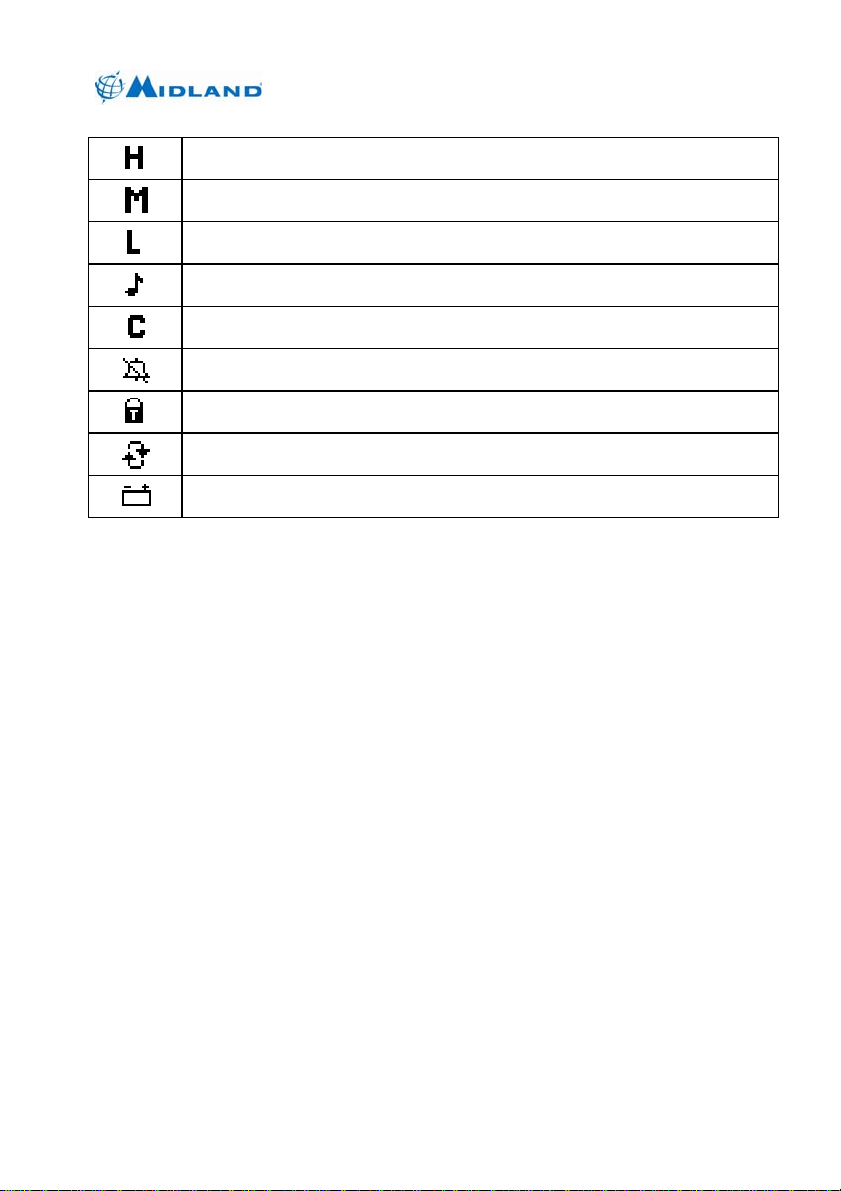
Syn-Tech III P25 Mobile Radio
OPERATION MANUAL
This High Power icon appears when high transmit power level is selected.
This Mid Power icon appears when medium transmit power level is selected.
This Low Power icon appears when low transmit power level is selected.
This Tone Squelch icon appears when channel is set to receive a CTCSS or
CDCSS signal.
This Call Wait icon appears when digital call wait mode is selected.
This Alert Tones Off icon appears when alert tones are disabled.
This Keypad Lock icon appears when keypad lock is selected.
This Scan icon appears when scan is selected.
This Low Battery icon appears when a low voltage condition is detected.
680-090-2041
Version 5.0eng
10
http://www.midlandradio.com
Page 20
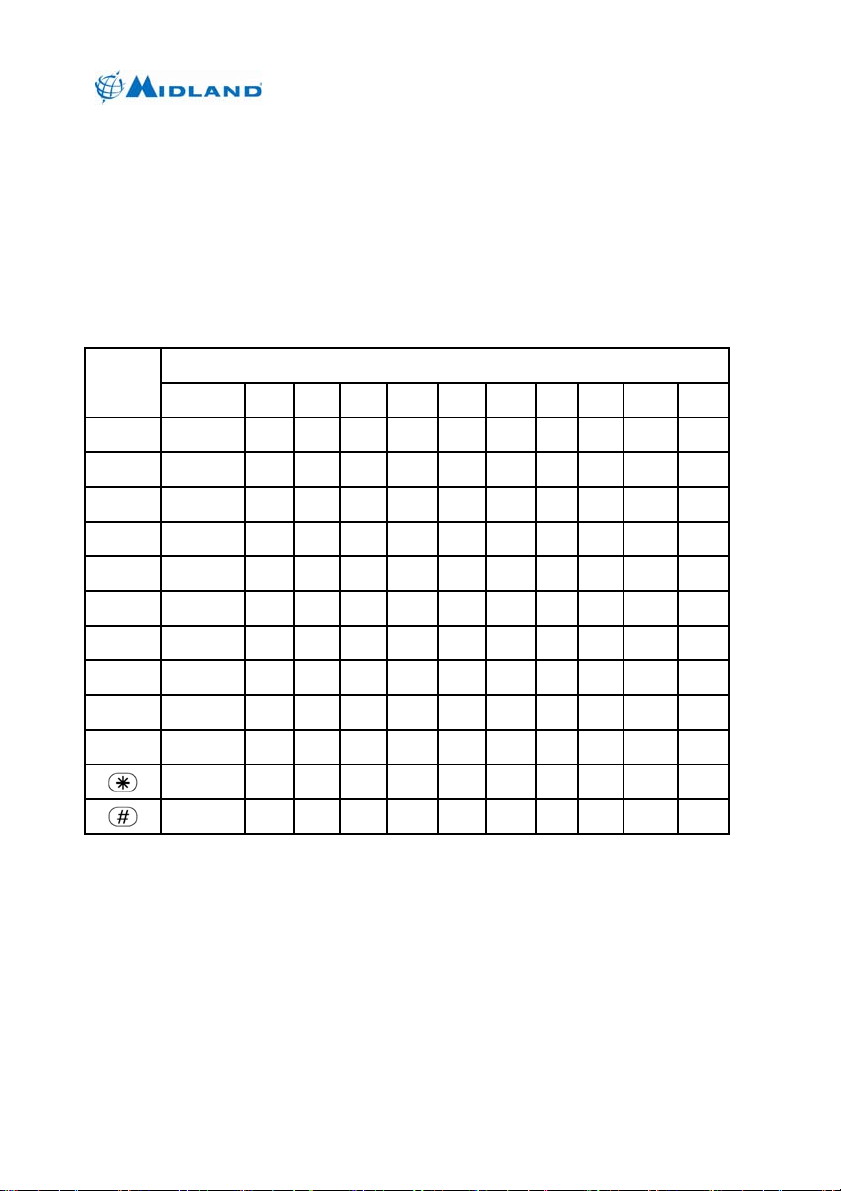
Syn-Tech III P25 Mobile Radio
OPERATION MANUAL
3.4 Alpha-numeric Keypad Entry
The keypad is used to enter alpha-numeric characters within many functions. When the
radio is in alpha-numeric mode, successive presses (less than one second apart) of the
keys will step through the available characters. Pausing for more than a second will
accept the displayed character and move the cursor right one space. A short press of
the Scan/Clear key deletes the previous character and move the cursor left one space.
A long press of the Scan/Clear key returns the radio to standby mode.
Table 2: Alpha-numeric Keypad Entry
Keys
Number of Key Presses
1 2 3 4 5 6 7 8 9 10 11
1 Space 1
2 A B C 2 a b c Ç ç
3 D E F 3 d e f
4 G H I 4 g h i Ğ ğ İ I
5 J K L 5 j k l
6 M N O 6 m n o Ö ö
7 P Q R S 7 p q r s Ş ş
8 T U V 8 t u v Ü ü
9 W X Y Z 9 w x y z
0 0 + . , : ; ! ” ’
* / \ - ( ) @
# ? € $ % & < = >
680-090-2041
Version 5.0eng
http://www.midlandradio.com
11
Page 21
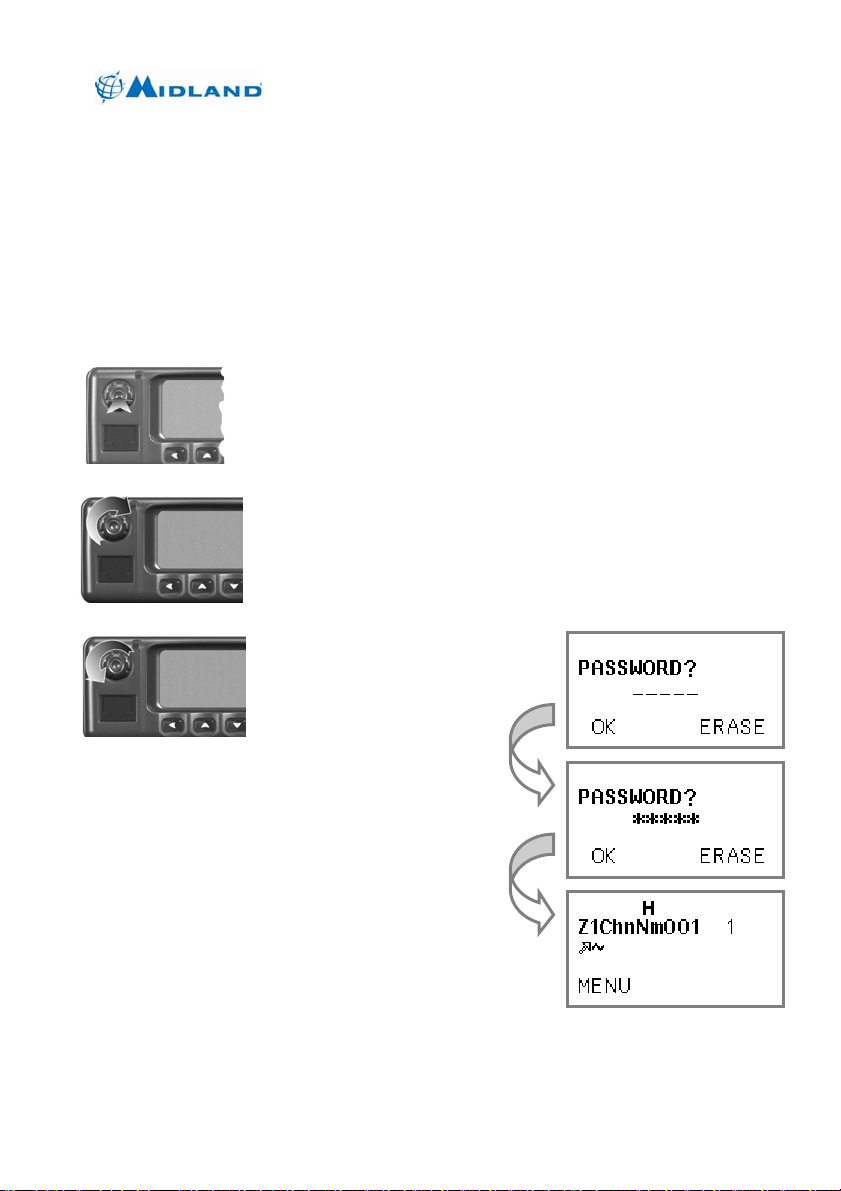
Syn-Tech III P25 Mobile Radio
OPERATION MANUAL
4 OPERATION
4.1 Basic Operation
Despite the radio’s advanced feature set, the basic receive and transmit operations can
still be quite simple. The radio is capable of distinguishing between analog and digital
signals, and the channel may be configured to receive both signal types with no user
intervention. The radio channel may also be configured to allow users to transmit
analog signals, digital signals, or choose the appropriate transmit mode.
4.1.1 Turning the Radio On and Off
Press and release the On/Off Volume Knob to turn
the mobile radio on. Press and hold the On/Off
Volume Knob at least two seconds to turn the mobile
radio off. Rotate the knob clockwise to increase the
speaker volume. Rotate the knob counter-clockwise
Figure 4.1 – On/Off
to decrease the speaker volume.
While the radio is performing power-on self-tests, it
will display the greeting message and the current
zone selection. The radio will power-on to the last
selected channel.
Figure 4.2 – Increase volume
Figure 4.3 – Decrease volume
If a power-on password has
been set, the radio will
prompt for password entry
when it is turned on. Use the
numeric keypad to enter the
correct password then press
the left soft key (OK). If the
password is entered
incorrectly five times, the
radio will lock and must be
reprogrammed to reset the
password.
680-090-2041
Version 5.0eng
Enter 5
digit
password
Press OK
to
continue
Figure 4.4 – Power-on password entry
12
http://www.midlandradio.com
Page 22
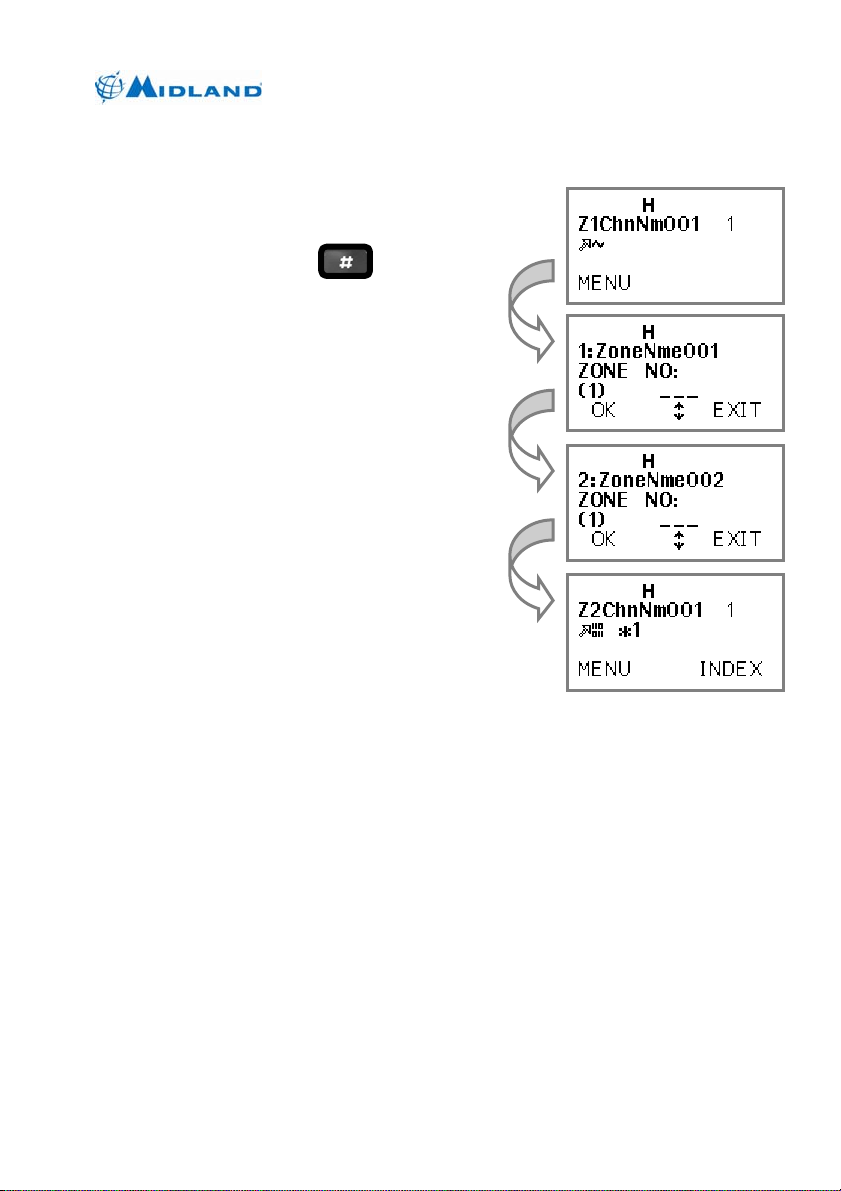
4.1.2 Selecting Zones
The radio channels may be organized
into zones or channel groupings to
sort and organize the channels. To
Syn-Tech III P25 Mobile Radio
OPERATION MANUAL
select a new zone, press the
(pound) key, then use the Up/Down
keys to scroll through the available
zones. The new zone number may
also be entered using the keypad.
Press the left soft key (OK) to switch
to the new zone. The first channel in
the new zone will be displayed.
Press #
key
Use
up/down to
select new
zonel
Press OK
to select
new zone
Figure 4.5 – Zone selection using # key
680-090-2041
Version 5.0eng
13
http://www.midlandradio.com
Page 23

A new zone may also be selected
using MENU | CHANNEL
PARAMETERS | ZONES.
Press
MENU
Syn-Tech III P25 Mobile Radio
OPERATION MANUAL
Use
up/down to
select
Channel
Use
up/down
to select
Zones
Use
up/down
to select
new zone
Figure 4.6 – Zone selection using Menu
680-090-2041
Version 5.0eng
14
http://www.midlandradio.com
Page 24

4.1.3 Selecting Channels
The (up/down) keys
may be used to increment or
decrement the channel selection.
Enter channel
The (alpha-numeric
keypad) may be used to enter a
channel number for direct channel
selection.
Syn-Tech III P25 Mobile Radio
OPERATION MANUAL
number
Press OK
Figure 4.7 – Direct channel number entry
680-090-2041
Version 5.0eng
15
http://www.midlandradio.com
Page 25

Syn-Tech III P25 Mobile Radio
OPERATION MANUAL
4.1.4 Receiving Signals
The radio channel may be configured to receive only analog transmissions, only digital
transmissions or both. If the channel is programmed to receive both analog and digital
signals (mixed mode receive), the radio will automatically switch to the appropriate
mode when receiving the signal.
4.1.4.1 Analog Reception
An analog signal exceeding the squelch
threshold is indicated by a green
Transmit/Receive LED. A relative value
of signal strength is also indicated by
the Received Signal Level icon (
).
If the channel’s analog reception
parameters are met, the received audio
is heard over the speaker.
Figure 4.8 – Analog receive display
4.1.4.2 Digital Reception
A decoded digital signal is indicated by
a green Transmit/Receive LED and the
digital Received Signal Type icon
(
). A relative value of signal
strength is also indicated by the
Receive Signal Strength icon (
the channel’s digital reception
parameters are met, the received audio
). If
Figure 4.9 – Digital receive display
is heard over the speaker.
More information is displayed about the digital receive signal. While receiving, the talk
group ID is displayed in decimal format on the third line (
displayed in decimal format on the fourth line (
), and the source ID is
). If the received source
ID is in the radio’s address book, the name associated with the source ID will be
displayed (
Digital Talkaround icon is displayed to the left of the source ID (
Digital Receive icon is displayed (
letter indicating the emergency bit is normal (
). If the received signal has status bits set to 0, the direct or
), otherwise the
). To the right of the talk group ID is a single
) or emergency ( ). To the right of the
source ID is a single letter indicating the link control format is set for group call ( ) or
individual call (
).
680-090-2041
Version 5.0eng
16
http://www.midlandradio.com
Page 26

4.1.5 Transmitting to Other
Radios
The radio channel may be configured
to transmit in analog mode, digital
mode or to allow you to select either
analog or digital mode. A default
mode is chosen by radio
programming. The default mode is
used each time the channel is
selected or radio is turned on with the
channel selected. The other available
modes may be chosen by successive
short presses of the Power
Adjust/Mode Change key.
4.1.5.1 Analog Transmissions
1. Press the (Power
Adjust/Mode Change) key
repeatedly until analog transmit
mode is displayed. Depending on
channel programming, the analog
transmit mode may display as
carrier squelch (
squelch (
).
(
), CTCSS
) or CDCSS squelch
2. Ensure that the channel is clear.
3. Press and hold the push to talk key
(PTT). The Transmit/Receive LED
will light red while transmitting.
4. Hold the microphone approximately
two inches from your mouth and
speak in a clear, normal voice.
Keep the PTT switch pressed until
you have finished speaking.
5. Release the PTT switch to return to
standby mode and receive any
reply.
Syn-Tech III P25 Mobile Radio
OPERATION MANUAL
Short press
of Mode
Change key
selects
digital mode
Short press
of Mode
Change key
selects
analog
mode
Figure 4.10 – Transmit mode selection
Figure 4.11 – Carrier transmit display
Figure 4.12 – CTCSS transmit display
680-090-2041
Version 5.0eng
Figure 4.13 – CDCSS transmit display
17
http://www.midlandradio.com
Page 27

Syn-Tech III P25 Mobile Radio
OPERATION MANUAL
4.1.5.2 Digital Transmissions
1. Press the (Power
Adjust/Mode Change) key
repeatedly until digital transmit
mode is displayed (
).
2. Check that the correct talk group ID
is selected.
3. Ensure that the channel is clear.
Figure 4.14 – Digital transmit display
4. Press and hold the push to talk key (PTT). The Transmit/Receive LED will light red
while transmitting.
5. Hold the microphone approximately two inches from your mouth and speak in a
clear, normal voice. Keep the PTT switch pressed until you have finished speaking.
6. Release the PTT switch to return to standby mode and receive any reply.
680-090-2041
Version 5.0eng
18
http://www.midlandradio.com
Page 28

4.1.5.3 Time Out Time
A Time Out Time may be programmed to limit the
length of continuous transmissions. If the Time Out
Time is exceeded, release PTT and wait for the
channel to be available again. The Time Out Time
may be set from 15-225 seconds in radio
programming.
4.1.5.4 Busy Channel Lockout
The radio may be programmed to inhibit
transmission while the channel is busy. Wait
until the channel is clear before transmitting.
Syn-Tech III P25 Mobile Radio
OPERATION MANUAL
Figure 4.15 – Transmit time out
Figure 4.16 – Busy channel lockout
680-090-2041
Version 5.0eng
19
http://www.midlandradio.com
Page 29

4.1.6 Selecting Transmit Power
To minimize interference with others,
use the lowest transmit power that will
provide adequate range. The radio
has three transmit power levels which
are selected with successive long
presses of the Power Adjust/Mode
Change key. The actual transmit
power associated with each level is
set in radio programming. To switch to
the next power level, press and hold
the (Power Adjust/Mode
Change) key for more than one
second.
Long press
of Power
Adjust key
selects mid
power
Long press
of Power
Adjust key
selects low
power
Syn-Tech III P25 Mobile Radio
OPERATION MANUAL
680-090-2041
Version 5.0eng
Long press
of Power
Adjust key
selects high
power
Figure 4.17 – Transmit power selection
20
http://www.midlandradio.com
Page 30

Syn-Tech III P25 Mobile Radio
OPERATION MANUAL
4.1.7 Selecting Digital Talk Group
The default talk group may be set
for the channel in radio
programming. When the channel
is selected, the default talk group
is used. If a default talk group has
not been set for the channel, the
radio will use the talk group last
selected and displayed.
Press ∗ key
until
“Group:” is
displayed
Each zone in the radio may have a
list of allowed talk groups. When
the radio is in digital transmit
mode, you may select a new talk
group from this list by repeatedly
Enter new
talk group
then press
OK
pressing the (star) key until
“GROUP:” is displayed. Then use
the alpha-numeric keypad to enter
the new talk group. Then press the
left soft key (OK) to use the
Figure 4.18 – Talk group selection using ∗ key
entered talk group. If the entered
talk group is not in the zone’s talk group list, the radio will not allow the talk group
selection.
Each zone in the radio may have all valid talk groups assigned to it. This allows any talk
group to be selected by the by repeatedly pressing the (star) key until
“GROUP:” is displayed. Then use the alpha-numeric keypad to enter the new talk
group. Then press the left soft key (OK) to use the entered talk group.
The radio has a talk group scan feature which is on by default. When a signal is
received from any talkgroup in the list, the radio will switch to the received talkgroup for
the duration of the receive signal and then start the scan delay timer. You may reply
using the received talk group during the scan delay time, by pressing PTT. After the
scan delay time expires the radio will switch back to the selected talk group. Use MENU
| CHANNEL PARAMETERS | GROUP SCAN to turn talk group scan on/off.
680-090-2041
Version 5.0eng
http://www.midlandradio.com
21
Page 31

The zone’s talk group list may be
viewed and a new talk group may
also be selected from MENU |
CHANNEL PARAMETERS |
GROUPS.
Press
MENU
Syn-Tech III P25 Mobile Radio
OPERATION MANUAL
Use
up/down to
select
Channel
Parameters
Use
up/down to
select
Groups
Use
up/down to
select new
talk group
Figure 4.19 – Talk group selection using Menu
680-090-2041
Version 5.0eng
22
http://www.midlandradio.com
Page 32

4.1.8 Selecting Talkaround Transmit Mode
On channels programmed for
repeater operation, the radio may be
set to talkaround mode. Talkaround
mode allows direct mobile to mobile
communication without accessing
the repeater. Repeatedly press the
(star) key until “ENTER TO
Press ∗ key
until “Enter to
Talkaround
Mode?”
TALKAROUND MODE?” is
displayed then press the left soft key
(YES). The radio will switch it’s
Select YES
transmit frequency parameters to
those programmed for receive. The
Analog Talkaround icon (
Digital Talkaround icon (
) or
) is
displayed while talkaround mode is
active
The radio will remain in talkaround
mode until it is canceled, the
Figure 4.20 – Entering talkaround mode
channel is changed, the radio is
turned off, or a new zone is selected.
To cancel talkaround mode,
Syn-Tech III P25 Mobile Radio
OPERATION MANUAL
repeatedly press the (star) key
until “EXIT TALKAROUND MODE?” is
displayed, then press the left soft key
(YES).
680-090-2041
Version 5.0eng
http://www.midlandradio.com
Press ∗ key
until “Exit
Talkaround
Select YES
Mode?”
Figure 4.21 – Exiting talkaround mode
23
Page 33

4.1.9 Monitoring Channels
Press and hold the
(Monitor/Call Wait Option) key for
more than one second to turn the
monitor function on. The function of
the monitor button depends on radio
programming. If Monitor Channel is
enabled, the monitor function will
disable the squelch on analog and
mixed channels.
Long press
Monitor key
to turn
monitor on
Squelch is
opened
Syn-Tech III P25 Mobile Radio
OPERATION MANUAL
Long press
Monitor key
to turn
monitor off
Figure 4.22 – Monitoring channel
680-090-2041
Version 5.0eng
24
http://www.midlandradio.com
Page 34

If Monitor All NACs &
T.Groups is enabled, the
monitor function allows all
NACs and talk groups to be
received on digital and mixed
channels. While monitor is
on, a long press of the
(Monitor/Call Wait
Option) key turns monitor off.
Long press
Monitor key
to turn on
Monitors all
talk groups
and NACs
monitor
Syn-Tech III P25 Mobile Radio
OPERATION MANUAL
Long press
Monitor key
to turn off
monitor
Figure 4.23 – Monitoring all talk groups and NACs
680-090-2041
Version 5.0eng
25
http://www.midlandradio.com
Page 35

4.1.10 Selecting Digital Call Wait Option
A short press of the
(Monitor/Call Wait Option) key turns
the call wait option on. The Call Wait
icon (
) is displayed while call wait
mode is on. While the call wait option
is on, all normal group calls will be
Short press
Call Wait
key to turn
on call wait
muted. If an individual call (with
matching destination ID) or all call is
received, the call will be heard and
the call wait option will be canceled.
While call wait is on, a short press of
the (Monitor/Call Wait Option)
Radio will
normal
group calls
key turns call wait off.
Short press
Call Wait
key to turn
off call wait
mute
Syn-Tech III P25 Mobile Radio
OPERATION MANUAL
680-090-2041
Version 5.0eng
Figure 4.24 – Selecting call wait option
26
http://www.midlandradio.com
Page 36

Syn-Tech III P25 Mobile Radio
OPERATION MANUAL
4.1.11 Scanning Channels
A short press of the (Scan) key turns on selectable priority scan. The Scan icon
(
) is displayed while scan is active. Selectable priority scan assigns the selected
channel as the high priority channel. A second, lower priority channel may be assigned
to each zone in radio programming. All channels in the selected zone’s scan list will be
scanned. If MENU is pressed or the portable channel knob is changed, scan is
canceled. While scan is on, a short press of the (Scan) key cancels scan.
4.1.11.1 Transmitting While Scanning
If PTT is pressed while scanning the
radio will transmit on the high priority
channel.
Press Scan
key to turn
on scan
680-090-2041
Version 5.0eng
Press PTT
to transmit
on high
priority
channel
Release
PTT, scan
resumes
after scan
Figure 4.25 – Pressing PTT while scanning
27
http://www.midlandradio.com
Page 37

If PTT is pressed while scan is
paused on a channel the radio
will transmit on the pause
channel.
Radio
receives
signal while
scan is on
Syn-Tech III P25 Mobile Radio
OPERATION MANUAL
Press PTT
to transmit
on pause
PTT, scan
after scan
channel
Release
resumes
Figure 4.26 – Pressing PTT while scan is paused
680-090-2041
Version 5.0eng
28
http://www.midlandradio.com
Page 38

4.1.11.2 Editing the Scan List
You can add and delete channels
from the selected zone’s scan list
using MENU | CHANNEL
PARAMETERS | CHANNEL SCAN. If
a “+” is displayed above the channel
name, the channel is currently in the
scan list. If “-“ is displayed above the
channel name, the channel is not in
the scan list. A “1” or “2” indicate
priority channel selections.
Press
MENU
Use
up/down to
select
Channel
Parameters
Syn-Tech III P25 Mobile Radio
OPERATION MANUAL
680-090-2041
Version 5.0eng
Use
up/down to
select
Channel
Scan
Select
channel to
add or
remove
Figure 4.27 – Editing the zone’s scan list
29
http://www.midlandradio.com
Page 39

4.1.12 Locking the Keypad
Press the (Keypad Lock)
key to lock the alpha-numeric,
up/down, scan, and left and right
soft keys. While the keypad is
locked, press the (Keypad
Lock) key, then press the left soft
key (UNLOCK) to unlock the
keypad.
Press
Keypad
Lock to lock
the keypad
Syn-Tech III P25 Mobile Radio
OPERATION MANUAL
Press Keypad
Lock then press
UNLOCK to
unlock the
keypad
Figure 4.28 – Locking the keypad
680-090-2041
Version 5.0eng
30
http://www.midlandradio.com
Page 40

∗
4.1.13 Switching to the Home Zone and Channel
Press the (star)
key repeatedly until the
“Go to Home?” is
displayed. Then press
the left soft key (OK) to
switch to the home zone
Press
key
until “Go To
Home?”
and channel. The home
zone and channel are set
in radio programming.
Press OK to
switch to
home zone
and
channel
Figure 4.29 – Switching to the home zone and channel
Syn-Tech III P25 Mobile Radio
OPERATION MANUAL
680-090-2041
Version 5.0eng
http://www.midlandradio.com
31
Page 41

Syn-Tech III P25 Mobile Radio
OPERATION MANUAL
4.2 Advanced Operation
Some of the radio’s more advanced operations are listed in this section. Most of these
advanced features may be disabled in radio programming. In this case, the feature
being described may not appear, or may have a reduced, view only function.
4.2.1 Receiving Emergency Calls
When an emergency alert transmission is
received, the radio sounds and displays the
emergency alert and displays the unit ID of
the sender. Pressing any key will silence the
alert tone. Press the right soft key to exit the
emergency display mode. When a call with
the emergency bit set is received the radio
displays the call with emergency bit indicator
(
).
Figure 4.30 – Emergency alert display
Figure 4.31 – Emergency call display
680-090-2041
Version 5.0eng
32
http://www.midlandradio.com
Page 42

4.2.2 Transmitting Emergency Calls
Press and hold the
(emergency) key for five seconds to
activate the emergency function.
Once emergency mode is
activated, the radio switches to the
emergency channel set for the
Emergency
key for 5
seconds
selected zone in radio programming
or initiates the emergency
transmissions on the current
channel.
The radio will automatically transmit
Keypad
Lock for 2
seconds to
five emergency alert transmissions
and set the emergency bit on all
user initiated transmissions until the
emergency is cleared. The
emergency is cleared by a long
Radio
reverts to
previous
channel
press of the (Keypad Lock)
key or by turning the radio off.
Hold
Hold
clear
Syn-Tech III P25 Mobile Radio
OPERATION MANUAL
680-090-2041
Version 5.0eng
Figure 4.32 – Transmitting in emergency mode
Emergency calls may be disabled in radio programming. W hen
emergency calls are disabled the emergency button will not function.
33
http://www.midlandradio.com
Page 43

Syn-Tech III P25 Mobile Radio
OPERATION MANUAL
4.2.3 Receiving Digital Individual Calls
Individual calls are addressed to a single unit ID rather than a talk group. This radio is
capable of receiving both unacknowledged and acknowledged indvidual calls.
4.2.3.1 Receiving Unacknowledged Individual Calls
When an unacknowledged
individual call is received,
the radio will enter
individual call mode. The
radio will automatically use
the received source ID as
the destination ID in
individual call replies.
Press PTT
to reply to
individual
call
Individual
call time out
(after ten
seconds)
Figure 4.34 – Receiving unacknowledged individual call
If no signal is received and PTT is not pressed for ten seconds, individual
call mode will time out.
680-090-2041
Version 5.0eng
34
http://www.midlandradio.com
Page 44

4.2.3.2 Receiving Acknowledged Individual Calls
When an acknowledged
individual call request is
received, you may accept or
reject the call. The initiating
radio will receive the
accepted or rejected
response. If the call is
unanswered the display will
show the missed call.
Press
ACCEPT to
enter
individual
call mode
If the call is accepted the
radio will enter individual call
mode and use the received
source ID as the destination
Individual
call time out
(after ten
seconds)
ID in individual call replies.
Figure 4.34 – Receiving acknowledged individual call
Syn-Tech III P25 Mobile Radio
OPERATION MANUAL
680-090-2041
Version 5.0eng
Figure 4.35 – Missed individual call
If no signal is received and PTT is not pressed for ten seconds, individual
call mode will time out.
35
http://www.midlandradio.com
Page 45

Syn-Tech III P25 Mobile Radio
OPERATION MANUAL
4.2.4 Transmitting Digital Individual Calls
Individual calls are addressed to a single unit ID rather than a talk group. This radio is
capable of transmitting both unacknowledged and acknowledged indvidual calls. Most
digital radios are capable of receiving unacknowledged individual calls, but some may
not be able to respond to an acknowledged individual call.
4.2.4.1 Transmitting Unacknowledged Individual Calls
Repeatedly press the
(pound) key until
“INDIVIDUAL:” is
displayed. Enter the unit
ID or press the left soft
key (INDEX) to select
from the address book.
Press # key
until
“Individual:”
is displayed
Press the left soft key
(OK) to enter
unacknowledged
individual call mode.
Enter unit
ID or press
INDEX.
Then press PTT to
initiate an individual call
to the selected unit ID.
If no signal
is received
and PTT is
not pressed
Press OK to enter
unacknowledged
individual call
mode
for ten
seconds,
individual
call mode
will time out.
Figure 4.36 – Unacknowledged individual call mode
680-090-2041
Version 5.0eng
Individual call initiation may be disabled in radio programming.
36
http://www.midlandradio.com
Page 46

4.2.4.2 Transmitting Acknowledged Individual Calls
The radio may also initiate
an acknowledged
individual call. This type of
call may not be supported
by other radios. To initiate
an acknowledged
Press
INDEX
individual call, press
INDEX then scroll to the
desired unit ID. While the
unit ID is displayed, press
the (pound) key.
The radio will send up to
Use up/down
to scroll to
unit ID, then
press # key
four individual call
requests. If the receiving
radio accepts the call, the
initiating radio will enter
individual call mode.
If accepted,
radio enters
individual call
mode
Syn-Tech III P25 Mobile Radio
OPERATION MANUAL
680-090-2041
Version 5.0eng
Figure 4.37 – Transmitting acknowledged individual call
Individual call initiation may be disabled in radio programming.
37
http://www.midlandradio.com
Page 47

4.2.5 Transmitting Digital Unaddressed Calls
A digital unaddressed call is
similar to a group call, except no
talk group is specified (reserved
talk group $FFFF is used). Any
digital radio with matching receive
frequency and NAC should
receive the unaddressed call.
To enter unaddressed call mode,
Press ∗ key
until “Enter to
Unaddressed
Voice Call?”
repeatedly press the (star)
key until “ENTER TO
UNADDRESSED VOICE CALL?”
Press YES
is displayed, then press the left
soft key (YES). The radio will now
transmit with reserved talk group
$FFFF. To exit unaddressed call
Syn-Tech III P25 Mobile Radio
OPERATION MANUAL
mode, repeatedly press the
(star) key until “EXIT
UNADDRESSED VOICE CALL?”
is displayed then press the left soft
key (YES).
Unaddressed call
initiation may be
disabled in radio
programming.
680-090-2041
Version 5.0eng
http://www.midlandradio.com
Figure 4.38 – Entering unaddressed call mode
Press ∗ key
until “Exit
Unaddressed
Voice Call?”
Press YES
Figure 4.39 – Exiting unaddressed call mode
38
Page 48

Syn-Tech III P25 Mobile Radio
4.2.6 Transmitting Digital Telephone Interconnect Calls
Repeatedly press the
(pound) key until
“TELEPHONE:” is
displayed. Enter the
telephone dialing digits
then press the left soft key
(CALL). The radio will send
Press # key
until
“Telephone:”
is displayed
up to four telephone
interconnect requests. If the
telephone interconnect
request is successful, the
radio will enter telephone
call mode.
Enter dial
digits then
press CALL
Figure 4.40 – Initiating telephone interconnect request
Telephone interconnect calls may be disabled or the number of dial digits
may be limited in radio programming.
OPERATION MANUAL
680-090-2041
Version 5.0eng
39
http://www.midlandradio.com
Page 49

4.2.7 Receiving a Digital Call Alert
A call alert is normally used as a low priority
request to return the call when it’s more
convenient. When a call alert is received the
radio will display the unit ID of the initiator.
4.2.8 Transmitting a Digital Call Alert
Repeatedly press the (pound) key until
“CALL ALERT:” is displayed. Enter
the destination ID or press the left
soft key for INDEX. Press the left
soft key (SEND) to send the call
alert. The radio will send up to four
call alert requests.
Press # key
until “Call
Alert:” is
displayed
Call alert
transmissions may
be disabled in radio
programming.
Enter unit ID
or press
INDEX
Syn-Tech III P25 Mobile Radio
OPERATION MANUAL
Figure 4.41 – Receiving a call alert
680-090-2041
Version 5.0eng
Press SEND
If unit ID is does
not answer
Figure 4.42 – Initiating a call alert request
40
http://www.midlandradio.com
Page 50

Syn-Tech III P25 Mobile Radio
OPERATION MANUAL
4.2.9 Receiving and Sending Non-voice Messages
The radio can receive and send three types of non-voice messages when operating in
digital mode. SMS messages are free text messages sent from one radio to another.
With SMS messages, the message (up to 160 characters maximum) is entered using
the alpha-numeric keypad and transmitted to the other radio. Predefined messages are
common messages among all radios.
A predefined message is selected from the predefined message list (of 20 messages of
maximum 20 characters) and the message pointer is transmitted to the other radio.
Status messages are common status settings among all radios. A current status is
selected by the radio user (of 30 status settings of maximum 20 characters), and may
be sent to another radio. Your current status may also be queried by another user.
Both status and predefined messages rely on the receiving radio’s
database to determine the message displayed. The message characters
are not sent, instead only a pointer of which message should be
displayed is sent. For proper status and predefined messaging
operation, both the receiving and transmitting radios should be using the
same message database.
680-090-2041
Version 5.0eng
41
http://www.midlandradio.com
Page 51

4.2.9.1 Receiving SMS Messages
When an SMS message is received, the
radio will display the SMS Message
icon (
). You may view the last
twenty received SMS messages from
MENU | SMS | RECEIVED
MESSAGES.
Syn-Tech III P25 Mobile Radio
OPERATION MANUAL
Figure 4.43 – SMS message received
The
icon
indicates unread
messages and will
remain on until all
new messages have
Press MENU
been viewed. Within
the Received
Messages menu
unread messages
are preceded by a ∗.
Use up/down
keys to select
Use up/down
keys to select
SMS
Received
Messages
Select
message to
view
680-090-2041
Version 5.0eng
Figure 4.44 – Viewing received SMS message
42
http://www.midlandradio.com
Page 52

4.2.9.2 Sending SMS Messages
SMS messages are sent from
MENU | SMS | MSG EDIT. Use
the alph-numeric keypad to enter
the desired text, then enter the
destination ID or select it from the
Press MENU
index.
Sending SMS
messages may be
disabled by radio
programming. When
SMS is disabled,
SENT MESSAGES
and MSG EDIT will
not appear on the
SMS menu. The
radio will still receive
SMS and you can
view received
messages.
Use up/down
keys to select
Use up/down
keys to select
SMS
Msg Edit
Syn-Tech III P25 Mobile Radio
OPERATION MANUAL
680-090-2041
Version 5.0eng
Key in
message and
press OK
destination ID
or use INDEX
then press
Enter
SEND
Figure 4.45 – Sending SMS message
43
http://www.midlandradio.com
Page 53

4.2.9.3 Receiving Predefined Messages
When a predefined message is
received, the corresponding text is
pulled from the database and
displayed along with the source ID.
You may also view the last ten
received predefined messages from
MENU | PREDEFINED MESSAGES
| RECEIVED MESSAGES.
Figure 4.46 – Received predefined message
Syn-Tech III P25 Mobile Radio
OPERATION MANUAL
680-090-2041
Version 5.0eng
44
http://www.midlandradio.com
Page 54

4.2.9.4 Sending Predefined Messages
Predefined messages are sent from
MENU | PREDEFINED MESSAGES
| MESSAGE LIST. Select the
desired message from the list then
enter the destination ID or select it
from the index.
Press MENU
Sending predefined
messages may be
disabled in radio
programming. When
predefined messages
are disabled, the
Use up/down
keys to select
Predefined
Messages
message list may still
be viewed, but
predefined messages
can’t be sent.
Use up/down
keys to select
Message List
Syn-Tech III P25 Mobile Radio
OPERATION MANUAL
680-090-2041
Version 5.0eng
Use up/down
to select
message and
press
Enter
SEND
SELECT
destination ID
or use INDEX
then press
Figure 4.47 – Sending predefined message
45
http://www.midlandradio.com
Page 55

4.2.9.5 Setting Current Status
The radio’s current status may be
set from MENU | STATUS |
PRESENT STATUS or by pressing
the (pound) key repeatedly
until “CUR. STATUS:” is prompted.
When the radio is
turned on, the
present status will be
reset to the first
status option in the
list.
4.2.9.6 Receiving Status
When a status message is received,
the corresponding text is pulled from
the database and displayed along
with the source ID. You may also
view the last ten received status
messages from MENU | STATUS |
RECEIVED STATUS.
Press MENU
Use up/down
keys to select
Use up/down
keys to select
Use up/down
keys to select
new status
then press
Status
Present
Status
SELECT
Figure 4.48 – Selecting current status
Syn-Tech III P25 Mobile Radio
OPERATION MANUAL
Figure 4.49 – Receiving status
680-090-2041
Version 5.0eng
46
http://www.midlandradio.com
Page 56

4.2.9.7 Sending Status
Your current status may be sent
from MENU | STATUS | SEND
STATUS. Enter the destination ID or
use the index to select it, then press
SEND to transmit your current
status.
Transmitting status
may be disabled in
radio programming.
When status
transmissions are
disabled, SEND
STATUS and
STATUS REQUEST
will not appear on the
STATUS menu.
Press MENU
Use up/down
keys to select
Use up/down
keys to select
Send Status
Status
Syn-Tech III P25 Mobile Radio
OPERATION MANUAL
680-090-2041
Version 5.0eng
Enter unit ID
or use INDEX
then press
SEND
47
http://www.midlandradio.com
Figure 4.50 – Sending status
Page 57

4.2.9.8 Requesting Status
You may request the current status
of another radio from MENU |
STATUS | STATUS REQUEST.
Enter the destination ID or select it
from the index, then press SEND to
request another radio’s status.
Transmitting status
may be disabled in
radio programming.
When status
transmissions are
disabled, SEND
STATUS and
STATUS REQUEST
will not appear on the
STATUS menu.
Press MENU
Use up/down
keys to select
Use up/down
keys to select
Status
Status
Request
Syn-Tech III P25 Mobile Radio
OPERATION MANUAL
680-090-2041
Version 5.0eng
Enter unit ID
or use INDEX
then press
SEND
48
http://www.midlandradio.com
Figure 4.51 – Requesting status
Page 58

4.2.10 Channel Programming
Front panel channel programming is
an option offered to some
customers. Radios must be
purchased with channel
programming capability or returned
to the factory to have the capability
added.
On channel programming capable
radios, the channel parameters may
be edited or created from the radio’s
alpha-numeric keypad. Channel
programming may be chosen from
MENU | CHANNEL PARAMETERS
| CHANNELS. Enter the channel
edit password then press OK.
Choose the appropriate channel
then press SELECT. Then change
the appropriate parameters.
The channel programming access
password is set in radio
programming. This password is
independent of the power-on
password.
Channel programming
may be disabled in
radio programming.
When channel
programming is
disabled, CHANNEL
will not appear on the
CHANNEL
PARAMETERS
menu.
Press MENU
Use up/down
to select
Channel
Parameters
Use up/down
to select
Channels
Enter
password
then press
OK
Use up/down
to select
channel to be
edited
Use up/down
to select
parameter to
edit, then
save changes
Syn-Tech III P25 Mobile Radio
OPERATION MANUAL
680-090-2041
Version 5.0eng
Figure 4.52 – Channel programming
49
http://www.midlandradio.com
Page 59

1
1
1
1
1
Syn-Tech III P25 Mobile Radio
OPERATION MANUAL
4.3 Menu Operation
The menu function is used to access many features in the radio and also provides
information about each radio. The features available from the menu depend on the
analog/digital mode selection and the radio programming. The following menu trees
depict the available menu selections, but some may not be accessible on your radio
because of radio programming. The numbers shown may be used as keypad shortcuts
to the menu option.
4.3.1 Analog Mode Menu Tree
MENU
1 SETTINGS
11 TONES
12 ILLUMINATION – Change backlighting & Transmit/Receive LED, on/off/auto
13 DISPLAY
14 ACCESSORY
15 PASSWORD
16 SERIAL PORT–Select serial port type, data/GPS select data to program
17 SQUELCH – Adjust analog squelch level
18 GREETING MSG – Edit turn-on greeting message
19 FACTORY SETTINGS
note
111 ALERT TONE – Adjust user alert tone volume
112 CALL ALERT – Adjust call alert tone volume
113 KEYPAD TONE – Adjust key press tone volume
note
note
131 DISPLAY DIRECTION (portable only) – Invert display, normal/invert
133 CONTRAST – Adjust contrast
134 COLOR – Change backlight color
141 EXTERNAL ACCESSORY – Use external accessory, yes/no
142 MICROPHONE SENSITIVITY (mobile only) – Set mic sensitivity
143 VOX (portable only)
VOX MODE – Enable VOX, on/off
VOX LEVEL ADJUST – Adjust VOX threshold
151 PASSWORD QUERY – Enable turn-on password, on/off
152 PASSWORD CHANGE – Change turn-on password, enter & confirm
note
note
191 RESTORE SETTINGS – Restore settings menu items to factory settings
680-090-2041
Version 5.0eng
http://www.midlandradio.com
50
Page 60

6
6 RADIO INFO
61 IDENTS
SERIAL NO – View radio serial number
ANI, SC, ACK – View analog IDs
IDENT – View digital unit ID
RADIO NAME
TERMINAL IP-ID – View IP address
SYSTEM NO – View system ID
WACN – View wide area communication network ID
62 SOFTWARE
VERSION – View microcontroller flash version
DSP VERSION – View DSP flash version
63 HARDWARE
UNIT, RF CARD, FRONT – View PCB assembly versions
DSP, ENCRYPT, BAND – View PCB assemly & encryption versions & band
64 BATTERY INFO (portable only) (for OEM rechargeable batteries)
CHARGE, COUNT – View remaining battery capacity & charge cycle count
VOLT, CURR, TEMP – View battery voltage, current & temperature
TYPE – View battery type
65 MEASUREMENT
651 RSSI – Measure receive signal strength
652 GPS – View present GPS data
653 POWER SUPPLY – Measure supply voltage
7 CHANNEL PARAMETERS
71 CHANNEL SCAN – View & edit current zone’s scan list
72 GROUPS – View & select new talk group from list
73 GROUP SCAN – Enable talk group scan (receive any talk group in list), on/off
74 CHANNELS – View & edit channel programming
75 ZONES – View & select zone
76 CLONER – Clone channel parameters to another radio
Syn-Tech III P25 Mobile Radio
OPERATION MANUAL
note
680-090-2041
Version 5.0eng
http://www.midlandradio.com
51
Page 61

1
1
1
1
1
2
3
3
4.3.2 Digital Mode Menu Tree
MENU
1 SETTINGS
11 TONES
12 ILLUMINATION – Change backlighting & Transmit/Receive LED, on/off/auto
13 DISPLAY
14 ACCESSORY
15 PASSWORD
16 SERIAL PORT–Select serial port type, data/GPS select data to program
17 SQUELCH – Adjust analog squelch level
18 GREETING MSG – Edit turn-on greeting message
19 FACTORY SETTINGS
2 CALL LOG – View last ten caller IDs and last ten called IDs
3 SMS
31 RECEIVED MESSAGES – View last twenty received SMS
32 SENT MESSAGES – View last ten sent SMS
33 MSG EDIT – Key & send new SMS
note
111 ALERT TONE – Adjust user alert tone volume
112 CALL ALERT – Adjust call alert tone volume
113 KEYPAD TONE – Adjust key press tone volume
note
131 DISPLAY DIRECTION (portable only) – Invert display, normal/inverse
133 CONTRAST – Adjust contrast
134 COLOR – Change backlight color
141 EXTERNAL ACCESSORY – Use external accessory, yes/no
142 MICROPHONE SENSITIVITY (mobile only) – Set mic sensitivity
143 VOX (portable only)
VOX MODE – Enable VOX, on/off
VOX LEVEL ADJUST – Adjust VOX threshold
151 PASSWORD QUERY – Enable turn-on password, on/off
152 PASSWORD CHANGE – Change turn-on password, enter & confirm
note
191 RESTORE SETTINGS – Restore settings menu items to factory settings
note
Syn-Tech III P25 Mobile Radio
OPERATION MANUAL
note
note
note
note
680-090-2041
Version 5.0eng
http://www.midlandradio.com
52
Page 62

4
4
4 PREDEFINED MESSAGES
41 RECEIVED MESSAGES – View last ten received messages
42 SENT MESSAGES – View last ten sent messages
43 MESSAGE LIST – View and send predefined message
5 STATUS
51 PRESENT STATUS – View and set present status
52 SEND STATUS – Send present status to another radio
53 STATUS REQUEST – Request another radio’s present status
54 RECEIVED STATUS – View last ten received status messages
6 RADIO INFO
61 IDENTS
SERIAL NO – View electronic serial number
ANI, SC, ACK – View analog IDs
IDENT – View digital unit ID
RADIO NAME
TERMINAL IP-ID – View IP address
SYSTEM NO – View system ID
WACN – View wide area communication network ID
62 SOFTWARE
VERSION – View microcontroller flash version
DSP VERSION – View DSP flash version
63 HARDWARE
UNIT, RF CARD, FRONT – View PCB assembly versions
DSP, ENCRYPT, BAND – View PCB assemly & encryption versions & band
64 BATTERY INFO (portable only) (for OEM rechargeable batteries)
CHARGE, COUNT – View remaining battery capacity & charge cycle count
VOLT, CURR, TEMP – View batter voltage, current and temperature
TYPE – View battery type
65 MEASUREMENT
651 RSSI – Measure receive signal strength
652 GPS – View present GPS data
653 POWER SUPPLY – Measure supply voltage
Syn-Tech III P25 Mobile Radio
OPERATION MANUAL
note
note
note 5
note 5
680-090-2041
Version 5.0eng
http://www.midlandradio.com
53
Page 63

Syn-Tech III P25 Mobile Radio
7
6
OPERATION MANUAL
note
7 CHANNEL PARAMETERS
note 1
71 CHANNEL SCAN – View & edit current zone’s scan list
72 GROUPS – View& select new talk group from list
73 GROUP SCAN – Enable talk group scan (recieve any talk group in list), on/off
74 CHANNELS – View & edit channel programming
75 ZONES – View & select zone
76 CLONER – Clone channel parameters to another radio
8 ENCRYPTION
81 ALGORITHM – View and select available encryption types
82 ENCRYPTION INFO – View encryption information, Algorithm ID and Key ID
These selections are unavailable when the Settings option is disabled in radio
note
programming.
note 2
This selection is unavailable when the Call Log option is disabled in radio
programming.
note 3
These selections are unavailable when the SMS option is disabled in radio
programming.
note 4
These selections are limited or unavailable when the Pr edefined Messages
option is disabled in radio programming.
note 5
These selections are unavailable when the Status option is disabled in radio
programming.
note 6
This selection is unavailable when the Channel Programming option is
disabled in radio programming.
note 7
This selection is only available when encryption option is purchased.
680-090-2041
Version 5.0eng
http://www.midlandradio.com
54
Page 64

5 ACCESSORIES
Original Midland accessories give you operational efficiency, flexibility and reliability in
difficult working conditions.
ACCESSORY MIDLAND P/N
Syn-Tech III P25 Mobile Radio
OPERATION MANUAL
Microphone
Loudspeaker
Under dash mounting kit
Trunk mounting kit
Power cable assembly
Programming software
Programming cable
Cloning kit
Test and alignment adaptor
ACC4425
ACC1425
560-090-0091
90-0042
ACC2600
ACC2305
ACC2205
680-090-2041
Version 5.0eng
55
http://www.midlandradio.com
Page 65

6 STORAGE AND CLEANING PRECAUTIONS
Keep the radio clean and away from dust, humidity, dense sunlight,
extreme heat sources and liquids.
Avoid exposing the radio and accessories to cleaning solvents, aerosol
sprays, adhesive agents, paints etc. Chemical reactions with such agents
will destroy seals, case, display and finish.
If the radio is exposed to dirt, wipe with a soft and moist cloth at least
once a week to prevent build-up of dirt and dust deposits.
Your radio does not require any periodic maintenance.
Syn-Tech III P25 Mobile Radio
OPERATION MANUAL
680-090-2041
Version 5.0eng
56
http://www.midlandradio.com
Page 66

Syn-Tech III P25 Mobile Radio
OPERATION MANUAL
7 TROUBLESHOOTING
PROBLEM POSSIBLE CAUSE(s) SOLUTION(s)
No display on LCD
when radio is
turned on.
No sound from
Loudspeaker
No response to key
press.
Fuse is blown or
connections are insecure.
Volume level is too low.
or
Squelch level is too high.
or
Radio is set for external
accessory.
Check fuse and connections.
Adjust volume level.
or
Adjust squelch level.
or
Turn off external acc.
or
Check speaker connections
Key lock is on. Unlock the keypad.
Switch to H (High) output
power.
or
Move closer until you have a
“line-of-sight” to the other
No answer to calls.
Out of range of other
stations or signal is blocked
by terrain.
station.
Radio to PC
connection fails.
Serial port is set for GPS
receiver.
Change serial port selection to
“DATA”.
680-090-2041
Version 5.0eng
57
http://www.midlandradio.com
Page 67

Syn-Tech III P25 Mobile Radio
OPERATION MANUAL
8 SPECIFICATIONS
GENERAL SPECIFICATIONS
Modulation 16K0F3E, 11K0F3E , 8K0D1E, 8K0F1E
Data Rate P25 : 9.6 kb/s
Symbol Rate P25 : 4.8 kb/s
Protocol Project 25-CAI : 4.4 kb/s IMBE
Encryption Algorithms DES-OFB, AES
Channel Capacity 999
Operating Voltage Range
13.6 Vdc ± % 20 (10.88-16.32 Vdc)
Standby Current Drain (backlight off) ≤ 0.4 A
RX Current Drain ≤ 1.5
TX Current Drain ≤ 8.5 A
Display 64x128 pixel LCD
Keypad 20 key, back lit
Dimensions (HxWxL) (projections not included) 1.8x6.5x6.5 in (46x165x165 mm)
Weight 1.50 kg
ENVIROMENTAL SPECIFICATIONS
Operating Temperature Range
Storage Temperature Range
Humidity
-30°C / +60°C
-40°C / +85°C
% 95, 50°C
ESD IEC 801- 2KV
Water and Dust Protection IP65, MIL-STD
680-090-2041
Version 5.0eng
58
http://www.midlandradio.com
Page 68

Syn-Tech III P25 Mobile Radio
OPERATION MANUAL
MILITARY STANDARDS 810C/D/E/F
MIL-STD 810C MIL-STD 810D MIL-STD 810E MIL-STD 810F
Method
Proc./
Cat.
Method
Proc./
Cat.
Method
Proc./
Cat.
Method
Proc./
Cat.
Low Pressure 500.1 I 500.2 II 500.3 II 500.4 II
High Temperature 501.1 I, II 501.2
Low Temperature 502.1 I 502.2
Temperature
Shock
503.1 – 503.2 I/A1-C2 503.3 I/A1-C2 503.4 I/Hot-C2
I/A1,
II/A1
I/C1,
II/C2
501.3
502.3
I/A1,
II/A1
I/C1,
II/C2
501.4
502.4
I/Hot,
II/Hot
I/C1,
II/C2
Solar Radiation 505.1 II 505.2 I 505.3 I 505.4 I
Rain 506.1 I, II 506.2 I, II 506.3 I, II 506.4 I, III
Humidity 507.1 II 507.2 II 507.3 II 507.4 –
Salt Fog 509.1 – 509.2 – 509.3 – 509.4 –
Sand and Dust 510.1 I 510.2 I, II 510.3 I, II 510.4 I, II
Vibration 514.2
VIII/F,
XI/H
514.3 I/10, II/3 514.4 I/10, II/3 514.5 I/24, II/5
Shock 516.2 I, II, V 516.3 I, V, VI 516.4 I, V, VI 516.5 I, V, VI
680-090-2041
Version 5.0eng
59
http://www.midlandradio.com
Page 69

Syn-Tech III P25 Mobile Radio
OPERATION MANUAL
8.1 Receiver Technical Specifications
RECEIVER SPECIFICATIONS
VHF UHF
Frequency Range 136-174 MHz 380-470 MHz
Frequency Separation Full Bandsplit Full Bandsplit
Channel Spacing 12.5 / 20 / 25 / 30 kHz 12.5 / 20 / 25 / 30 kHz
Frequency Step 2.5 / 3.125 kHz 2.5 / 3.125 kHz
Rated Audio Output Power * 7.5 W / 8 Ω 7.5 W / 8 Ω
Frequency Stability *
(-30°C / +60°C; 25°C ref)
Analog Sensitivity *
12 dB SINAD
Digital Sensitivity **
5% BER
1% BER
Adjacent Channel Rejection
Analog 25 kHz channel *
Analog 12.5 kHz channel *
Digital 12.5 kHz channel **
± 2.5 ppm ± 1.5 ppm
≤ -119 dBm
≤ -120 dBm
≤ -117 dBm
≥ 75 dB
≥ 63 dB
≥ 63 dB
≤ -118 dBm
≤ -119 dBm
≤ -116 dBm
≥ 75 dB
≥ 63 dB
≥ 63 dB
Intermodulation Rejection * ≥ 75 dB ≥ 75 dB
Spurious Response Rejection* ≥ 85 dB ≥ 85 dB
Hum and Noise Ratio
Analog 25 kHz channel *
Analog 12.5 kHz channel *
Digital 12.5 kHz channel **
≥ 48 dB
≥ 42 dB
≥ 50 dB
≥ 42 dB
≥ 36 dB
≥ 50 dB
Audio Distortion * ≤ 3 % ≤ 3 %
* Measured in the analog mode per EIA-603 under nominal conditions.
** Measured in the digital mode per TIA-102.CAAA under nominal conditions.
60
680-090-2041
Version 5.0eng
http://www.midlandradio.com
Page 70

Syn-Tech III P25 Mobile Radio
OPERATION MANUAL
8.2 Transmitter Technical Specifications
TRANSMITTER SPECIFICATIONS
VHF UHF
Frequency Range 136-174 MHz 380-470 MHz
Frequency Separation Full Bandsplit Full Bandsplit
Channel Spacing 12.5 / 20 / 25 / 30 kHz 12.5 / 20 / 25 / 30 kHz
Frequency Step 2.5 / 3.125 kHz 2.5 / 3.125 kHz
Rated RF Output Power * 5-50 W 5-40 W
Frequency Stability *
(-30°C / +60°C; 25°C ref)
Modulation Limiting *
Analog 25 kHz channel
Analog 12.5 kHz channel
C4FM Modulation Fidelity **
RMS Error
C4FM Deviation
Spurious Emissions *
(Conducted and Radiated)
± 2.5 ppm ± 1.5 ppm
± 5.0 kHz
± 2.5 kHz
± 5.0 kHz
± 2.5 kHz
≤ 2 %
1800 ±100 Hz
≤ 2 %
1800 ±100 Hz
≤ -70 dBc ≤ -70 dBc
Audio Frequency Response *
(6 dB/Octave Pre-emphasis
+1, -3 dB +1, -3 dB
from 300 to 3000 Hz)
Hum and Noise Ratio
Analog 25 kHz channel *
Analog 12.5 kHz channel *
≥ 52 dB
≥ 46 dB
≥ 46 dB
≥ 40 dB
Audio Distortion * ≤ 1 % ≤ 1 %
* Measured in the analog mode per EIA-603 under nominal conditions.
** Measured in the digital mode per TIA-102.CAAA under nominal conditions.
680-090-2041
Version 5.0eng
61
http://www.midlandradio.com
Page 71

Syn-Tech III P25 Mobile Radio
OPERATION MANUAL
9 WARRANTY STATEMENT
Midland Radio Corporation (herein, Midland) warrants each new radio product manufactured or
supplied by it to be free from defects in material and workmanship under normal use and service
for a period listed below, provided that the user has complied with the requirements stated herein.
The Warranty period begins on the date of purchase from an Authorized Midland Sales and
Service Outlet. This Warranty is offered to the original end user and is not assignable or
transferable. Midland is not responsible for any ancillary equipment attached to or used in
conjunction with Midland products.
Midland offers to the original end user a Two (2) Year Limited Warranty on Midland Business and
Industrial radio products. Accessories carry a One (1) Year Limited Warranty.
During this period, if the product fails to function under normal use because of manufacturing
defect(s) or workmanship, it should be returned to the Authorized Midland Sales and Service
Outlet from which it was purchased. The Sales and Service Outlet will repair the product or return
the product for repair to Midland or its Authorized Repair Depot. The user is responsible for the
payment of any charges or expenses incurred for the removal of the defective product from the
vehicle or other site of its use; for the transportation of the product to the Sales and Service Outlet;
for the return of the repaired / replacement product to the site of its use and for the reinstallation of
the product.
Midland shall have no obligation to make repairs or to cause replacement required, which results
from normal wear and tear or is necessitated in whole or in part by catastrophe, fault or negligence
of the user, improper or unauthorized alterations or repairs to the Product, incorrect wiring, use of
the Product in a manner for which it was not designed or by causes external to the Product. This
Warranty is void if the product serial number is altered, defaced or removed.
Midland’s sole obligation hereunder shall be to replace or repair the Product covered in this
Warranty. Replacement, at Midland’s option, may include a similar or higher-featured product.
Repair may include the replacement of parts or boards with functionally equivalent reconditioned
or new parts or boards. Replaced parts, accessories, batteries or boards are warranted for the
balance of the original time period. All replaced parts, accessories, batteries or boards become the
property of Midland.
THE EXPRESS WARRANTIES CONTAINED HEREIN ARE IN LIEU OF ALL OTHER
WARRANTIES, EITHER EXPRESSED OR IMPLIED OR STATUTORY, INCLUDING, WITHOUT
LIMITATION, ANY WARRANTY OF MERCHANTABILITY OR FITNESS FOR A PARTICULAR
PURPOSE.
FOR ANY PRODUCT WHICH DOES NOT COMPLY WITH THE WARRANTY SPECIFIED, THE
SOLE REMEDY WILL BE REPAIR OR REPLACEMENT. IN NO EVENT WILL MIDLAND BE
LIABLE TO THE BUYER OR ITS CUSTOMERS FOR ANY DAMAGES, INCLUDING ANY
SPECIAL, INCIDENTAL, INDIRECT OR CONSEQUENTIAL DAMAGES, OR FOR THE LOSS
OF PROFIT, REVENUE OR DATA ARISING OUT OF THE USE OF OR THE INABILITY TO USE
THE PRODUCT.
This warranty is void for sales and deliveries outside of the U. S. A. and Canada.
680-090-2041
Version 5.0eng
62
http://www.midlandradio.com
Page 72

Syn-Tech III P25 Mobile Radio
OPERATION MANUAL
680-090-2041
Version 5.0eng
5900 Parretta Drive
Kansas City, MO. 64120
http://www.Midlandradio.com
63
http://www.midlandradio.com
