
Owner’s Manual
Model Number 75-822
Features Include:
• 40 CB Channels
• 10 Weather Channels
• 5 Memory Channels
• Memory Scan
• Dual/Watch
• Portable and Mobile CB (2-in1)
• HI/LOW Power
• Auto Power Save
• Instant Ch 9. and 19
• Backlit LCD
http://www.midlandradio.com - 1 -

Index
Introduction 3
Package Includes 4
Installing the Batteries 5
Quick Start (Portable) 6
Quick Start (Mobile) 7
Controls and Indicators 8
Functions and Controls 9-10
LCD Indicators 11
CB Specifications 12
Weather Receiver Specifications 13
CB Accessories 14
Accessories Order Form 15
Warranty Information 16
MIDLAND Family Products 17
http://www.midlandradio.com - 2 -
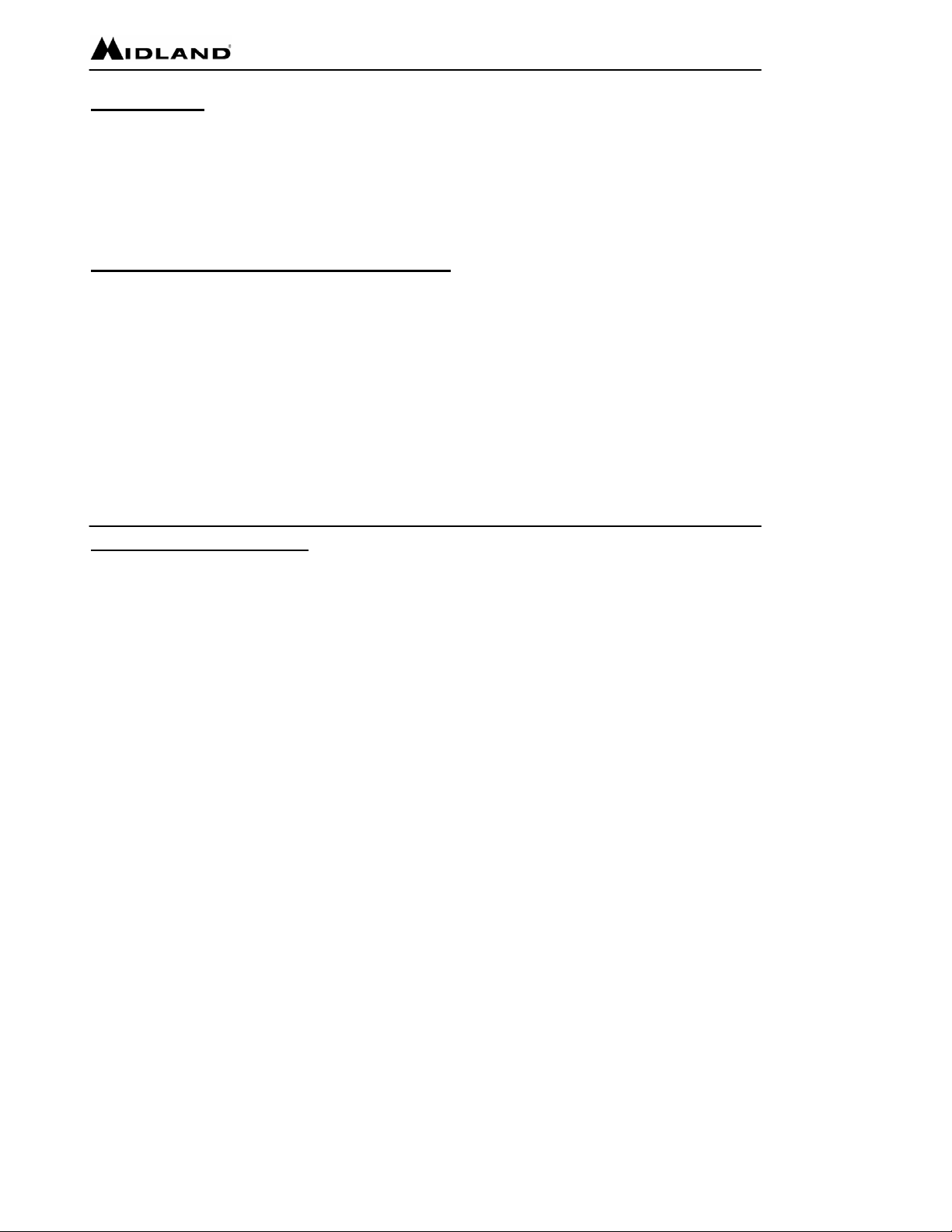
Introduction
Your 75-822 represents the state-of-the-art in high -t ec h engin e eri ng. It is designe d
for 40 Channel Citizen Band operation, in a compact package that is big on
performance. It is a quality piece of electronic equipment, skillfully constructed with
the finest components. The circuitry is all solid-state and mounted on a rugged
printed circuit board. Your 75-822 is designed for reliable and trouble-free
performance, either as a portable or mobile CB .
The 75-822 package includes the following:
1) CB Radio
2) AA Alkaline Battery Compartment
3) AA Rechargeable Battery Compartment
4) Antenna
5) Mobile Adapter
6) AC Wall Adapter/ charger
7) Lanyard
8) Owner’s Manual
http://www.midlandradio.com - 3 -

Package Includes
AC Wall Adapter - Used to Charge your CB Radio.
Battery compartment – Holds 6 AA Batteries
(batteries not included)
Rechargeable Battery compartment – Holds 8 AA
rechargeable batteries (batteries not included)
Mobile Adapter- Used to for vehicular activities
Antenna- Connects to your CB Radio
http://www.midlandradio.com - 4 -

Installing the Batteries (batteries not included)
Before you start using the radio, you must first install the batteries into the battery
compartment. There are two battery compartments. One is for AA use only ( 6AA),
and the other is for rechargeable AA batteries ONLY ( 8AA)!
1) Choose the compartment you want to use.
2) Grip both sides of the compa rtment and place thumbs on the top.
3) Pull apart sides of compartment.
4) Insert batteries, paying special attention to polarity. If they are placed in the
compartment backwards, the unit will not work.
5) Snap the two sides of the compartment back together.
6) Slide battery compartment onto unit.
7) Turn unit on and begin use.
http://www.midlandradio.com - 5 -
