Page 1
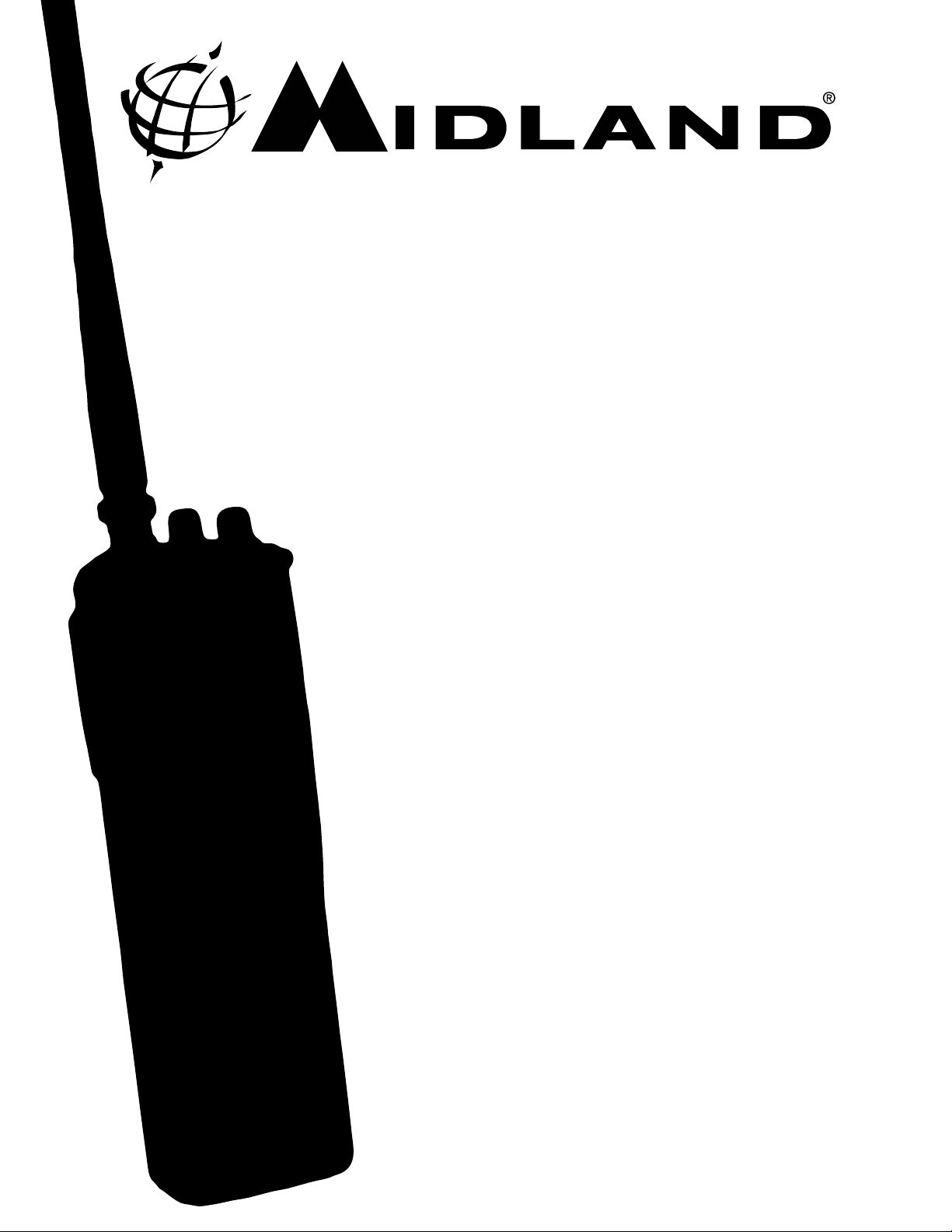
75-785
HANDHELD CB RADIO
09/10/12
OWNER’S MANUAL
midlandusa.com
Page 2

Midland 75-785
40 CH AM HANDHELD CB TRANSCEIVER
78-785 represents state-of-the-art high-tech engineering. Designed for 40 channel Citizen Band Mobile
operation, this transceiver is big on performance. e unit, usable both in professional and private situations,
is a quality piece of electronic equipment, skillfully constructed from the nest components. e circuitry is
all solid-state, mounted on rugged printed circuit boards. It is designed for many years of reliable, troublefree performance. Your mobile CB has a 40 channel Phase Locked Loop synthesizer circuit. e PLL circuit
incorporates technique for generating all required frequencies with few crystals, resulting in much tighter
frequency control and superior reliability.
MAIN FEATURES
• Condenser microphone.
• Ceramic lter: Delivers greater selectivity and reduces adjacent channel interference.
• AGC (Automatic Gain Control) for a constant sound level.
• Automatic modulation control for a constant audio transmit modulation level.
• Low distortion IC audio circuit.
• Automatic noise limiter to reduce pulse noise.
• “HI-LO” switch: Reduces the output power.
• Antenna with BNC connector.
• Jack for external power source and battery charger.
WARNINGS
• While 75-785 has been designed for many years of reliable, trouble-free performance, it is a precision piece of
electronic equipment that should not be exposed to water or to extreme temperatures.
• Do not leave batteries installed over a long period of time as leakage may occur and cause damage to the
radio.
• Never use dierent batteries from the ones suggested.
• Clean the unit with a damp cloth only, never use harsh chemicals.
page 2
Page 3

CARE OF OPTIONAL RECHARGEABLE Ni-Cd BATTERIES
e following is meant as general information regarding Ni-Cd batteries.
• Always allow the battery to fully charge before using.
• Allow the batteries to fully discharge before recharging. Full discharge will be indicated by the
“BATT. LOW” indicator.
• e above will prevent the batteries from developing “memory” which eectively reduces their capacity.
• It is better to store Ni-Cd batteries that are discharged rather than charged.
• Never use batteries which dier from the ones recommended. Do not mix old and new batteries or batteries
of dierent capacities.
• If you experience problems when using the transceiver, check the following:
A. Batteries must be in good condition;
B. e volume level and squelch control setting;
C. e channel selector for an active channel;
D. e antenna must be properly inserted.
CONTROLS AND INDICATORS
1. Antenna connector with BNC connector: To obtain better results, use either a telescopic or an external
antenna.
2. Squelch Knob: for the maximum receiver sensitivity, the control must be regulated exactly where the receiver
background noise disappears.
3. On/O Volume Control: In “OFF” position your transceiver is o. Turn this control clockwise to switch on
the unit. Continue turning the knob clockwise to set the audio level, until you get a comfortable reception.
4. Display: Indicates the selected channel (from 1 to 40). e display turns o when the squelch is operative.
5. “BATT. LOW” LED: is indicator lights when the batteries are low. Replace the alkaline or recharge the AA
Ni-Cd batteries.
6. “TX” LED: e indicator lights when the unit is transmitting
7. Speaker
8. Microphone: during transmission, hold the microphone two inches from your mouth, speaking in a clear,
normal voice.
9. Push to Talk Button (“PTT”): By pressing it, the transmitter is activated. When released, you activate the
receiver.
10. “Channel UP” button: Tunes to the next channel. Autorepeat is activated by holding this button.
11. “Channel DOWN” button: Tunes to the previous channel. Autorepeat is activated by holding this button.
12. “SPK” jack: external loudspeaker jack (the internal loudspeaker will be disabled).
13. “PTT/MIC” jack: PTT jack / external microphone.
14. 13.8 VDC Charge: Power supply/charge jack. You can power the unit from external sources (car battery, etc.)
and to recharge the Ni-Cd batteries.
15. “HI/LOW” Switch: Selects the output power level during transmission.
16. Battery Compartment: Insert 9 AA alkaline or Ni-Cd batteries. (Note: alkaline batteries are not
rechargeable).
17. Belt Clip
18. Hole for wrist strap
page 3
Page 4

CONTROLS AND INDICATORS
18
6
5
TX
BATT.
LOW
17
UP
DOWN
4
PTT
10
11
9
7
MIC
40 CHANNEL CB TRANSCEIVER
75-785
SQUELCH VOLUME
1 2 3
16
8
SPK
MIC
DC 13.8V
CHARGE
HI
LOW
SPK
12
MIC
13
DC 13.8V
CHARGE
HI
LOW
14
15
page 4
Page 5

HOW TO OPERATE WITH YOUR TRANSCEIVER
1. Insert the antenna into the antenna connector.
2. Insert 9 AA alkaline or Ni-Cd batteries into the battery compartment (pay attention to the polarity). When
using Ni-Cd batteries, switch the interrupter inside this compartment to “Ni” position: in this way, the Ni-Cd
batteries can be charged by an optional charger. Select the “AL” position when using the alkaline batteries.
3. Rotate the ON/OFF volume control clockwise to turn the unit on. Adjust the volume to the desired listening
level.
4. Adjust the SQUELCH control.
5. Select the desired channel using the “UP/DOWN” buttons.
To transmit: Press and hold the PTT button, then talk to the microphone.
To receive: Simply release the PTT button.
ANTENNA
e 75-785 antenna connector permits the use of any kind of 50 Ω/ 27 MHz band antennas.
Better results both in RX and TX can be obtained by using a telescopic antenna. e supplied rubber antenna,
however, is more compact and practical to use. It is suitable for communications where maximum range is not
necessary.
POWER JACK/RECHARGE
is jack enables you to power the unit using an external power source or directly with the battery of your
vehicle using the supplied power cord (the plug must be connected to the power source).
e jack, also, permits the recharge of Ni-Cd batteries through an optional charger. (Attention: To recharge these
batteries, switch the interrupter inside the battery compartment onto the “Ni” position.)
CB COMMUNICATIONS CODES
Radios operators have universally adapted the “10” code for standard communications. It enables them to
communicate more easily in noisy surroundings.
Here below you will nd some of the most common codes and their meaning:
Code Meaning
10-1 ..................Receiving poorly
10-2 ..................Receiving well
10-3 ..................Stop transmitting
10-4 ..................OK-Understood
10-6 ..................Busy-Stand by
10-7 ..................Out of service - Leaving air
10-8 ..................In Service - Subject to call
10-9 ..................Please repeat
10-10. . . . . . . . . . . . . . . . . Transmission completed - Standing by
10-13. . . . . . . . . . . . . . . . . Road advice - weather conditions
10-20. . . . . . . . . . . . . . . . . What is your location?
10-33. . . . . . . . . . . . . . . . . Emergency trac
10-36. . . . . . . . . . . . . . . . . Exact time
10-41. . . . . . . . . . . . . . . . . Switch to channel
10-62. . . . . . . . . . . . . . . . . Cannot receive - use phone
10-70. . . . . . . . . . . . . . . . . Fire at ________
10-200 ...............Police needed at ________
page 5
Page 6

SPECIFICATIONS
General
Channels ....................................................................................40 AM
Frequency Range ..................................................................26.965-27.405 MHz
Frequency Control ..............................................................................PLL
Temperature Range ......................................................................-10° – +55°C
Loudspeaker ............................................................................8 Ω 0.5 Watt
Microphone ............................................................................ Electret Type
Power Supply Range ................................................13.8VDC nom., 10.9VDC – 15.6VDC
Dimensions ........................................................................55 × 180 × 45 mm
Weight ............................................................................. 0.56 lbs (255 gr.)
Receiver
Receiving system ...............................................Superheterodyne with double conversion
I.F. ................................................................1st IF : 10.965 MHz - 2nd IF: 455 KHz
Sensitive ..................................................................... < 1 µV for 10dB (s+n)/N
Audio Output Power @10% THD ..........................................................0.5 W @ 8 Ω
Audio Distortion .......................................................................< 8% @ 1KHz
Image rejection ................................................................................65 dB
Adjacent channel selectivity .....................................................................65 dB
Signal Noise Ratio .............................................................................45 dB
RX Consumption .............................................................................60 mA
Transmitter
Output Power .......................................................................4 W @ 13.8 VDC
Modulation .............................................................................. 85% – 95%
Audio Frequency Response. . . . . . . . . . . . . . . . . . . . . . . . . . . . . . . . . . . . . . . . . . . . . . . . . . . . . . . . . . . 400 Hz – 2.5 KHz
Frequency Tolerance ..........................................................................0.005%
Harmonic Emission Suppression ...............................................................> 70 dB
Current Consumption .................................................... 900 mA (without modulation)
Specications are subject to change without notice
page 6
Page 7

SERVICE
If you have a problem which you believe requires service, please rst check the FAQ section of this website, check
your Owner’s Manual, or call and speak with a service technician. Many problems can be remedied without
returning the unit for service. If necessary, return as follows:
1. Pack the unit in its original box and packing. en pack the original box in a suitable shipping carton.
Caution: Improper packing may result in damage during shipment.
2. Include the following:
a. Full description of any problems
b. Daytime telephone number, name & address
3. For warranty service include a photocopy of the bill of sale from an authorized dealer or other proof of
purchase showing the date of sale.
4. You do not need to return accessory items (Microphones, Mounts, and Owners Guide) unless they might be
directly related to the problem.
5. Repairs not covered by warranty or units that are over ONE year old are subject to a repair fee. Please call for
a quote on repair service cost at 816-241-8500. Send only cashier’s check, money order, Master Card or Visa
card number.
For Technical Support Contact:
Midland Radio Corporation
5900 Parretta Drive
Kansas City, Missouri 64120
Phone: (816) 241-8500
Fax: (816) 241-5713
E-mail: mail@midlandradio.com
Web site: www.midlandusa.com
LIMITED WARRANTY
Midland Radio Corporation will repair or replace, at its option without charge, any Midland CB Radio which
fails due to a defect in material or workmanship within ONE year following the initial consumer purchase. is
warranty does not apply to accidents of any kind, exposure to pressure, extreme temperatures, and submersion
water damage as this product is water resistant but not waterproof, battery leak or abuse. Accessories have a 90
day warranty from date of purchase, including any mounts and microphones. is warranty does not include the
cost of labor for removal or re-installation of the product in a vehicle or other mounting. is warranty gives you
specic legal rights, and you may also have other rights, which vary from state to state.
Note: e above warranty applies only to merchandise purchased in the United States of America or any of the
territories or possessions thereof, or from a U.S. Military exchange.
For product purchased in Canada: Performance of any obligation under this warranty may be obtained by
returning the warranted product, along with proof of purchase, to your dealer in Canada. is warranty gives
you specied legal rights. Additional warranty rights may be provided by law in some areas.
FCC COMPLIANCE
is device complies with Part 15 of the FCC rules. Operation is subject to the condition that this device does
not cause harmful interference.
page 7
Page 8

2-Way Radios
Weather Radios
Bluetooth Headsets
HD Wearable Video Cameras
Marine Radios
Emergency Crank Radios
We’d love to hear from you! Let us know what you
think of your new Midland product at
or by visiting us at
www.midlandusa.com
MIDLAND RADIO CORPORATION
5900 Parretta Drive
Kansas City, MO 64120
Call 816.241.8500
CB Radios
Note: Features & Specifications are subject to change without notice. MIDLAND is not responsible for
unintentional errors or omissions on its packaging.
