midiplus O62 Owner's Manual
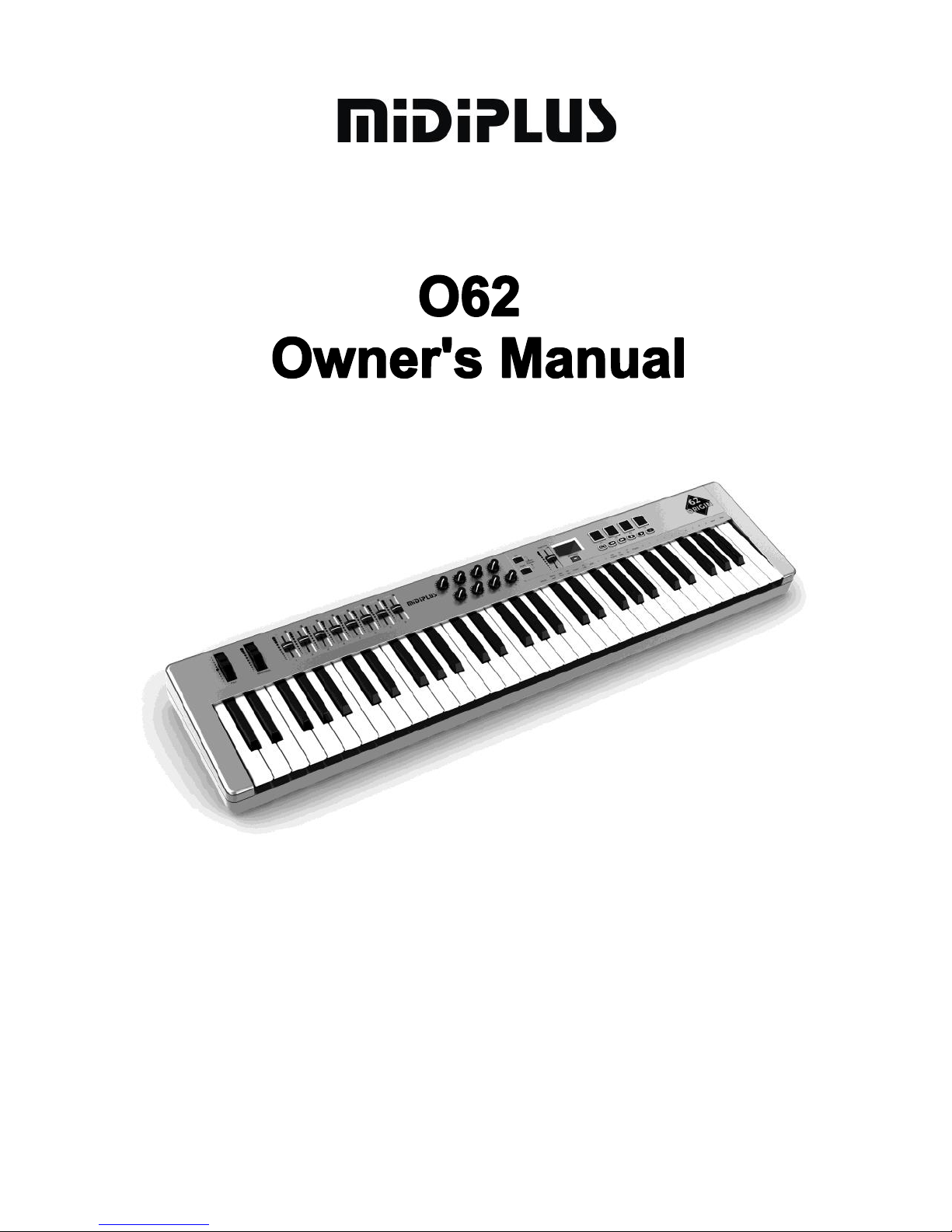
MIDIPLUS Co, Ltd.
http://www.midiplus.com.tw

MIDIPLUS Co, Ltd.
http://www.midiplus.com.tw
CONTENTS
Preface .................................................................................................... 1
What’s in the Box? .................................................................................. 1
O62 Keyboard Overview ......................................................................... 1
Chapter 1:Quick Start ........................................................................... 2
1.1 O62 Overview ............................................................................ 2
1.1.1 Front panel Overview ...................................................... 2
1.1.2 Rear panel overview ........................................................ 2
1.1.3 Controllers description ..................................................... 3
1.2 Minimum System Requirement.................................................. 3
1.3 Installation .................................................................................. 4
1.3.1 Play with your Application Software ................................ 4
1.4 MIDI Connection ........................................................................ 4
1.5 Power supply ............................................................................. 5
Chapter 2:The basic MIDI Controllers .................................................. 5
2.1 O62 Function Buttons ................................................................ 6
2.1.1 O62 Function Buttons Screenshot .................................. 6
2.1.2 Set Controller Buttons ..................................................... 6
2.1.3 Set MIDI Button ............................................................... 7
2.2 Setting ........................................................................................ 7
2.2.1 Velocity Curve .................................................................. 7
2.2.2 Initialization ...................................................................... 8
2.2.3 Global Channel ................................................................ 8
2.2.4 Program & Bank .............................................................. 9
2.2.5 Transpose ...................................................................... 10
2.2.6 Controller Select ............................................................ 10
2.2.7 Reset ............................................................................. 12
2.2.8 Mackie on/off ................................................................. 12

MIDIPLUS Co, Ltd.
1
http://www.midiplus.com.tw
Preface
Thank you for buying Origin 62 MIDI keyboard. Origin 62 MIDI
keyboard has a lot of features for you to use. When using your Origin 62
MIDI keyboard in conjunction with a computer and appropriate music
software, you will be able to discover the wonderful world of Computer
Music, with a set of complete musical instruments from your sound card
or workstation.
This user handbook can help you quickly understand the features
and the operations of Origin 62 MIDI keyboard. Please keep this user
handbook carefully for future references.
What’s in the Box?
The following items should be in your package.
O62 semi-weighted MIDI Controller.
Owner’s Manual.
One standard USB Cable.
O62 Keyboard Overview
Here are the features including in the O62 keyboard:
61 dynamic keys.
Eight fully assignable 40mm sliders.
Eight fully programmable knobs.
Pitch Bend Wheel.
Modulation Wheel.
Four trigger pads.
Six transport controls.
Sustain pedal interface (sustain pedal does not include).
Several velocity curves for choosing.
O62 connect to PC through USB1.1.
The supplied USB MIDI OUT and KEYBOARD MIDI OUT can

MIDIPLUS Co, Ltd.
2
http://www.midiplus.com.tw
connect to other MIDI device by oneself.
Power Supply: USB power
Chapter 1:Quick Start
1.1 O62 Overview
1.1.1 Front panel Overview
1.1.2 Rear panel overview
12 13 14 15 16
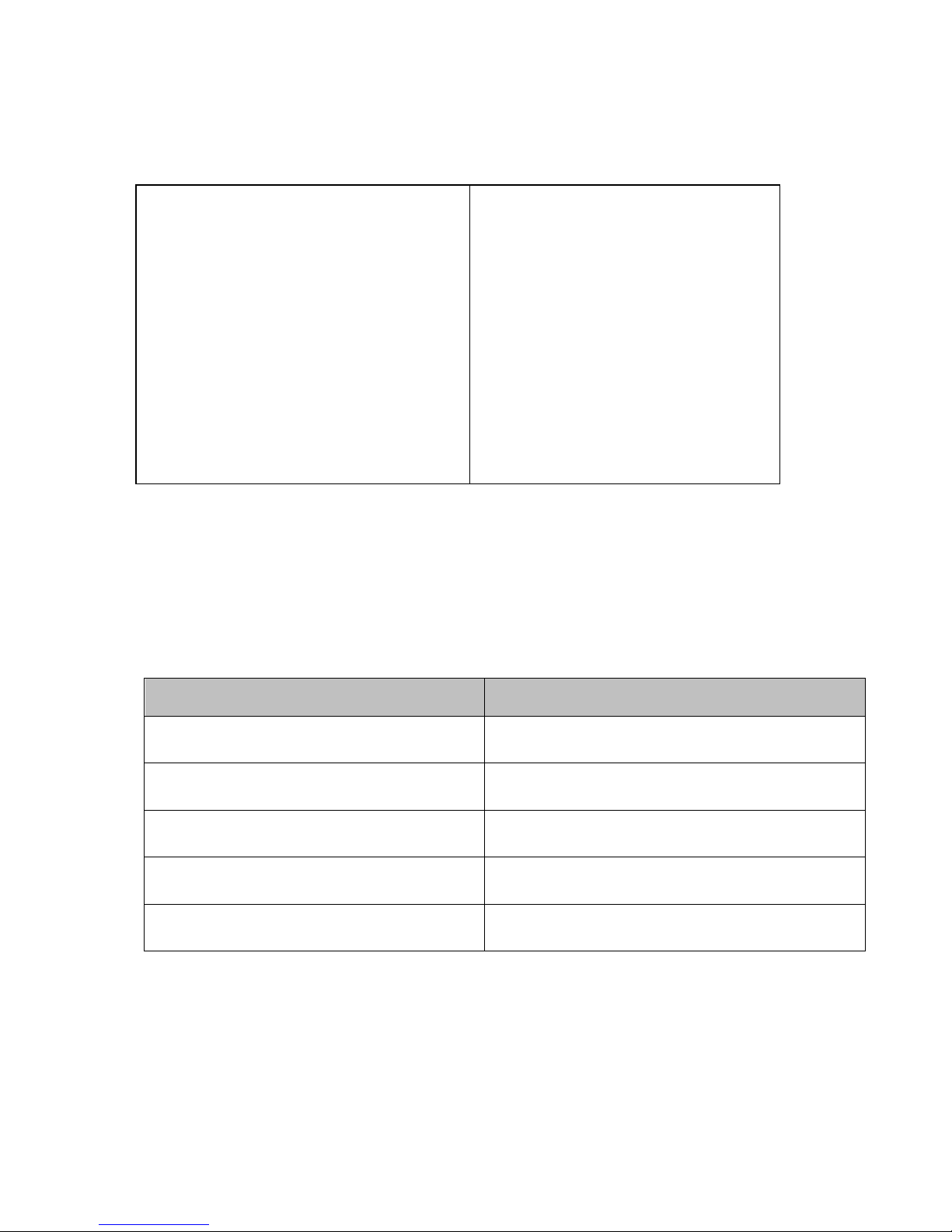
MIDIPLUS Co, Ltd.
3
http://www.midiplus.com.tw
1.1.3 Controllers description
These controllers are referred by name.
1. Pitch Bend Wheel
2. Modulation Wheel
3. 8 Assignable Sliders
4. Standard 61Key keyboard
5. 8 Programmable Knobs
6. Octave Buttons (Up & Down)
7. Data Entry
8. Data display
9. MIDI/Select
10. Trigger Pads
11. Transport Controls
12. Sustain Pedal
13. Keyboard MIDI OUT
14. USB MIDI OUT
15. USB 1.1 Jack
16. USB Power Switch
1.2 Minimum System Requirement
If you are using your O62 with a computer, the following minimum
system requirements need:
Windows
Mac OS
Pentium 3800 MHz or higher
Macintosh G3*800/G4*733 MHz or higher
CPU requirement may be higher laptops
CPU requirement may be higher for laptops
256 MB RAM
OS X 10.3.9 with 256 MB RAM
Direct X 9.0b or higher
OS X 10.4.2 or greater with 512 MB RAM
Windows XP(SP2) or higher
*G3/G4 accelerator cards are not supported.
(Attention:Window98/ME/2000 are not supported)
MIDIPLUS suggests that you connect directly to your computer built
in USB ports.
