midiplus EK490 Owner's Manual
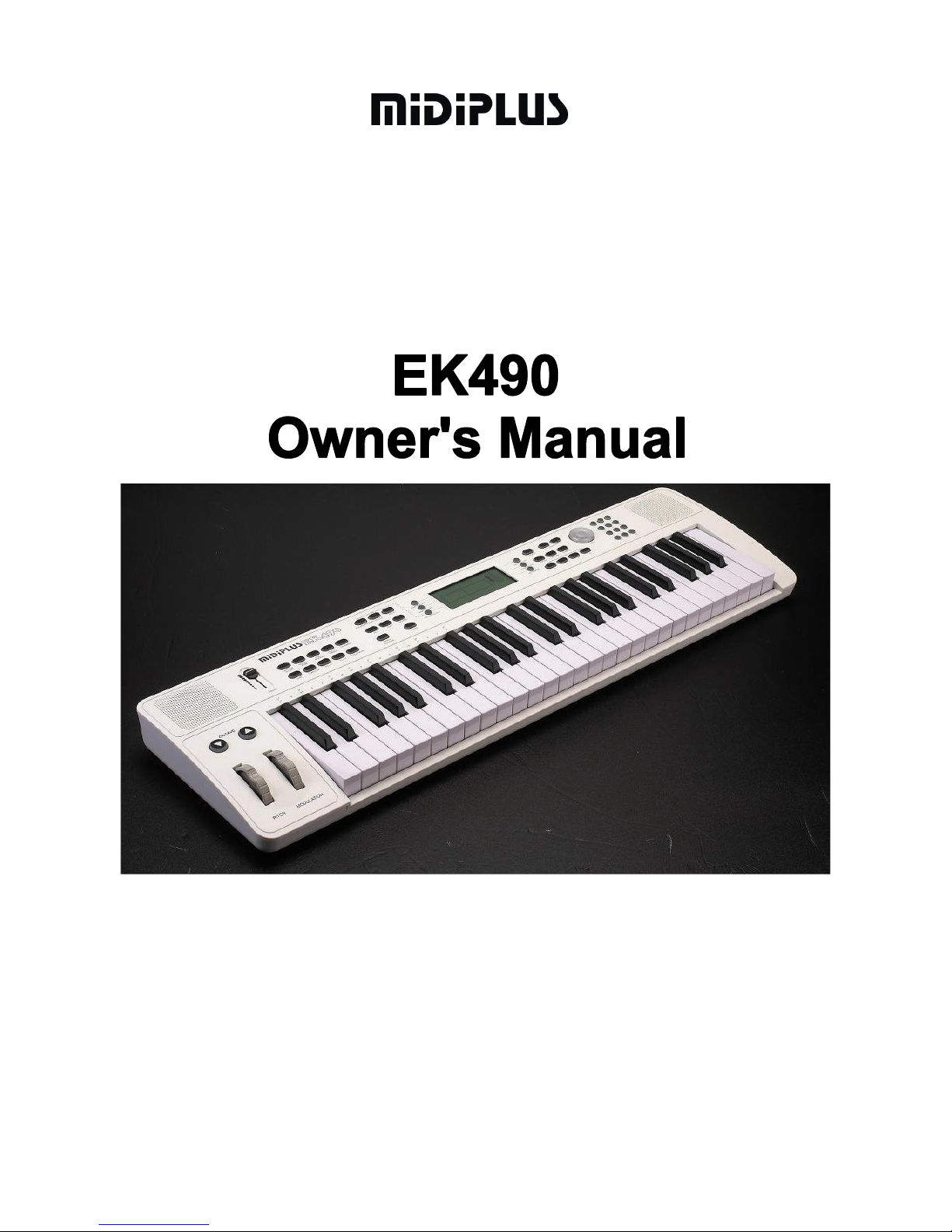
MIDIPLUS Co, Ltd.
EK490_V2.0
http://www.midiplus.com.tw

MIDIPLUS Co, Ltd.
http://www.midiplus.com.tw
CONTENTS
Preface .................................................................................................................................................. 1
What’s in the Box? ............................................................................................................................... 1
EK490 Keyboard Overview: ............................................................................................................. 1
Chapter1. Quick Start ................................................................................................................... 2
1.1. EK490 Overview.......................................................................................................... 2
1.1.1. Front Panel ........................................................................................................... 2
1.1.2. Rear Panel ............................................................................................................ 3
1.2. Basic Functions ............................................................................................................ 3
1.2.1. LCD Display screen ............................................................................................. 3
1.2.2. TEMPO SELECT ................................................................................................ 3
1.2.3. DEMO SELECT .................................................................................................. 3
1.2.4. VOLUME SELECT ............................................................................................. 4
1.2.5. VOLUME sliders ................................................................................................. 4
1.2.6. OCTAVE up/down ............................................................................................... 4
1.2.7. PITCH wheel........................................................................................................ 4
1.2.8. MODULATION wheel ........................................................................................ 4
1.2.9. VOICE SELECT .................................................................................................. 4
1.2.10. METRONOME SELECT .................................................................................... 5
Chapter2. Basic Operations .......................................................................................................... 5
2.1. Playing Operation ........................................................................................................ 5
2.1.1. VELOCITY .......................................................................................................... 5
2.1.2. TRANSPOSE ....................................................................................................... 5
2.1.3. LAYER ................................................................................................................. 5
2.1.4. DOUBLE KEYBOARD ...................................................................................... 5
2.1.5. SUSTAIN ............................................................................................................. 5
2.1.6. REVERB .............................................................................................................. 6
2.1.7. CHORUS ............................................................................................................. 6
2.1.8. NORMAL MODE ................................................................................................ 6
2.1.9. DRUMMER ......................................................................................................... 6
2.1.10. RHYTHM SELECT ............................................................................................. 6
2.2. AUTO ACCOMPANIMENT ....................................................................................... 6
2.2.1. SYNC/VARIATION ............................................................................................. 6
2.2.2. START/STOP ....................................................................................................... 7
2.2.3. INTRO ................................................................................................................. 7
2.2.4. ENDING .............................................................................................................. 7
2.2.5. FILL A/B .............................................................................................................. 7
2.2.6. ONE FINGER ...................................................................................................... 7
2.2.7. MULTI FINGER .................................................................................................. 8

MIDIPLUS Co, Ltd.
http://www.midiplus.com.tw
2.3. Saving to the Registration Memory ............................................................................. 8
2.3.1. PRESET ............................................................................................................... 8
2.3.2. RECORD ............................................................................................................. 8
2.3.3. PLAY .................................................................................................................... 8
Chapter3. Auxiliary jack ............................................................................................................... 8
3.1. Basic jack ..................................................................................................................... 8
3.1.1. PHONE jack ......................................................................................................... 8
3.1.2. AUX OUT jack .................................................................................................... 8
3.1.3. SUSTAIN SWITCH jack ..................................................................................... 8
3.1.4. DC 9V jack ........................................................................................................... 8
3.2. MIDI jack ..................................................................................................................... 9
3.2.1. MIDI OUT jacks .................................................................................................. 9
3.2.2. MIDI IN jacks ...................................................................................................... 9
3.2.3. USB port .............................................................................................................. 9
Appendix:
Appendix 1:Specification .................................................................................................. 10
Appendix 2:Voice List ....................................................................................................... 11
Appendix 3:Demo List ...................................................................................................... 12
Appendix 4:Rhythm List ................................................................................................... 12

MIDIPLUS Co, Ltd.
1
http://www.midiplus.com.tw
Preface
Congratulations on your purchase of the MIDIPLUS EK490. Thank you for purchasing the
EK490, a real versatile intelligent keyboard. The EK490 high quality sounds compatible with the
General MIDI Format and others. it is designed to provide everything to the serious artists and
amateur musicians needs on stage, or at home. Thus, if used your EK490 in conjunction with a
computer with the appropriate music soft ware, it will turn into a more powerful musical
instrument or workstation.
What’s in the Box?
Included in the MIDIPLUS EK490 package, you should find:
One (1) MIDIPLUS EK490 USB MIDI keyboard with styles
One (1) owner’s manual
One (1) 9V DC adaptor
EK490 Keyboard Overview:
Here are the features including in the EK490 keyboard:
49-note semi-weighted keyboard.
Pitch Bend wheel
Modulation wheel
Sustain pedal interface (sustain pedal does not include).
LCD display screen
Power supply:External 9V DC power, USB power or 6 AA type batteries.
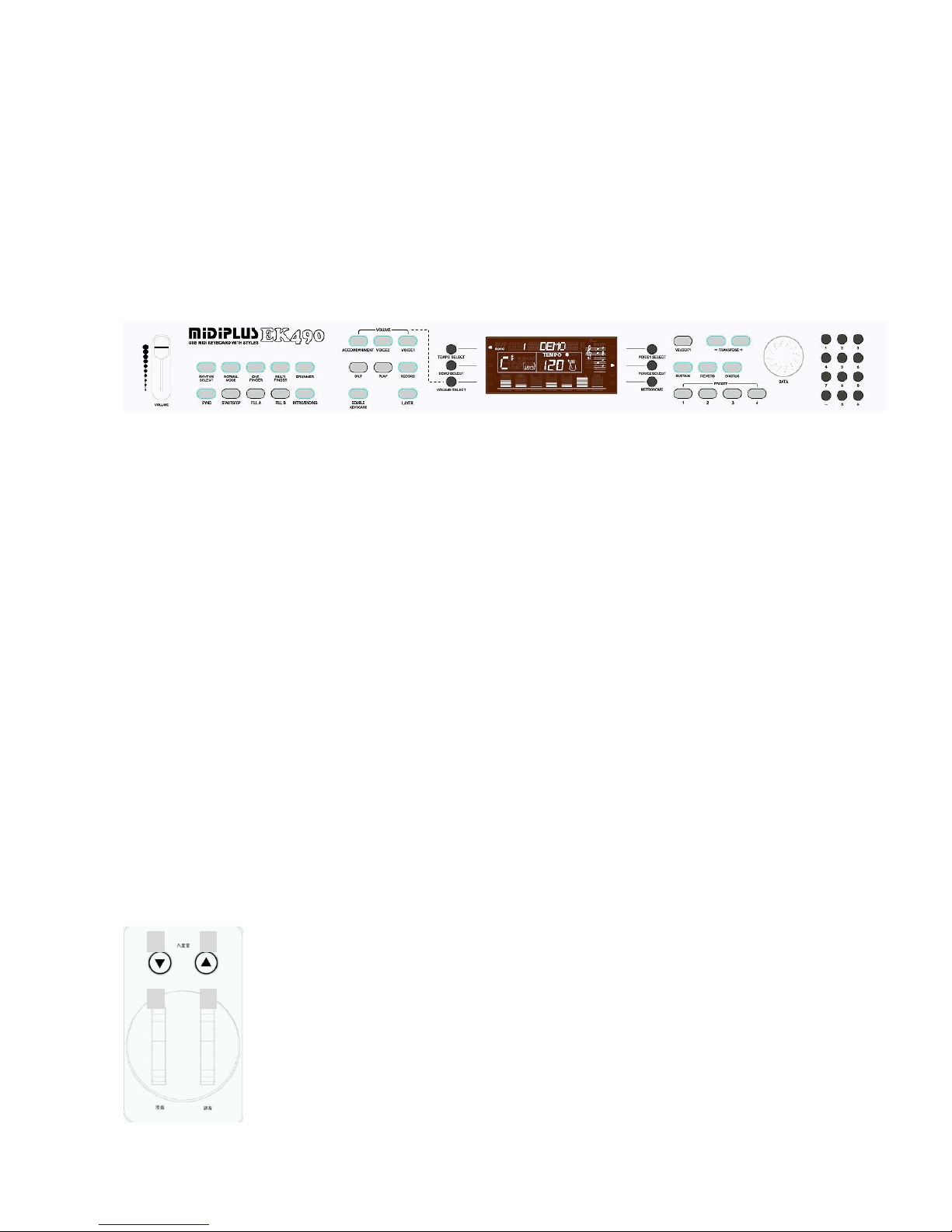
MIDIPLUS Co, Ltd.
2
http://www.midiplus.com.tw
Chapter1. Quick Start
1.1. EK490 Overview
1.1.1. Front Panel
1: VOLUME sliders
2: RHYTHM SELECT button
3: NORMAL MODE button
4: ONE FINGER button
5: MULTI FINGER button
6: DRUMMER button
7: SYNC button
8: START/STOP button
9: FILL A button
10:FILL B button
11:INTRO/ENDING button
12:VOLUME button (VOICE1、VOICE2、
ACCOMPANIMENT )
13:SPLIT button
14:PLAY button
15:RECORD button
16:DOUBLE KEYBOARD button
17:LAYER button
18:TEMPO SELECT button
19:DEMO SELECT button
20:VOLUME SELECT button
21:LCD display screen
22:VOICE1 SELECT button
23:VOICE2 SELECT button
24:METRONOME button
25:VELOCITY button
26:TRANSPOSE - button
27:TRANSPOSE + button
28:SUSTAIN button
29:REVERB button
30:CHORUS button
31:Preset 1~4
32:DATA encoder
33:Number buttons0~9,-、+
34:OVTAVE▲
35:OVTAVE▼
36:PITCH wheel
37:MODULATION wheel
1
2 7 8
9
10
11
12
13
14
15
16
17
18
19
20
22
23
24
25
26 27
28 2930
31
32
33
21
34
35
36
37
3 4 5
6
