midiplus ED8, ED7, ED6 Owner's Manual
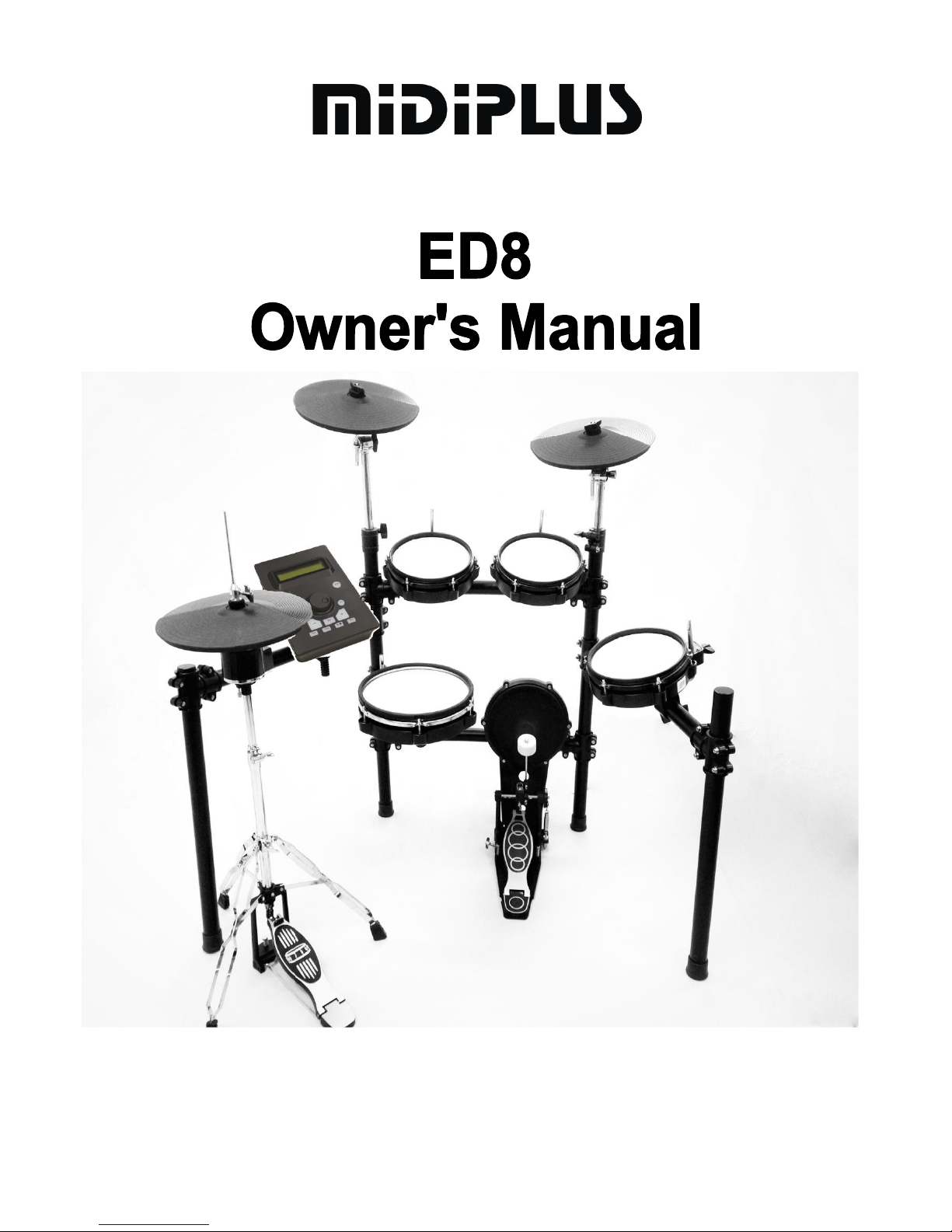
MIDIPLUS Co, Ltd.
http://www.midiplus.com.tw

MIDIPLUS Co, Ltd.
http://www.midiplus.com.tw
CONTENTS
Preface .................................................................................................................................................. 1
What’s in the Box? ............................................................................................................................... 1
ED8 Overview...................................................................................................................................... 1
Caution ................................................................................................................................................. 1
Chapter1. Setup............................................................................................................................. 2
1.1. Quick Start ................................................................................................................... 2
1.1.1. Choosing Drum Sounds ....................................................................................... 2
1.1.2. Playing Along with a Song................................................................................... 2
1.1.3. Practicing with the Metronome ............................................................................ 2
1.1.4. Recording Your Performances ............................................................................. 2
1.1.5. Playing Your Performances .................................................................................. 2
1.1.6. Snare Rim shot/Cross stick .................................................................................. 2
1.2. Overview ...................................................................................................................... 3
1.2.1. Front Panel ........................................................................................................... 3
1.2.2. Rear Panel ............................................................................................................ 4
1.2.3. Rear Panel ............................................................................................................ 4
1.3. Basic settings................................................................................................................ 5
1.3.1. Connecting the power .......................................................................................... 5
1.3.2. Connect headphones or speakers ......................................................................... 5
1.3.3. Connect music player ........................................................................................... 5
1.3.4. MIDI OUT /IN jacks ............................................................................................ 5
1.3.5. USB port .............................................................................................................. 5
1.3.6. Restore factory settings ........................................................................................ 5
Chapter2. Basic skills ................................................................................................................... 6
2.1. Basic operation ............................................................................................................. 6
2.1.1. Adjust the volume ................................................................................................ 6
2.1.2. Select the Drum Kit.............................................................................................. 6
2.2. Playing in the music accompaniment........................................................................... 6
2.2.1. Select Song ........................................................................................................... 6
2.2.2. Adjust the song volume/ tempo ........................................................................... 6
2.2.3. Song of the drum part mute .................................................................................. 6
2.2.4. Loop playback of the song ................................................................................... 6
2.3. Using the metronome ................................................................................................... 7
2.3.1. Start and stop ........................................................................................................ 7
2.3.2. Adjust the tempo .................................................................................................. 7
2.4. Record Performance ..................................................................................................... 7
2.4.1. Recording ............................................................................................................. 7
2.4.2. Playing ................................................................................................................. 7
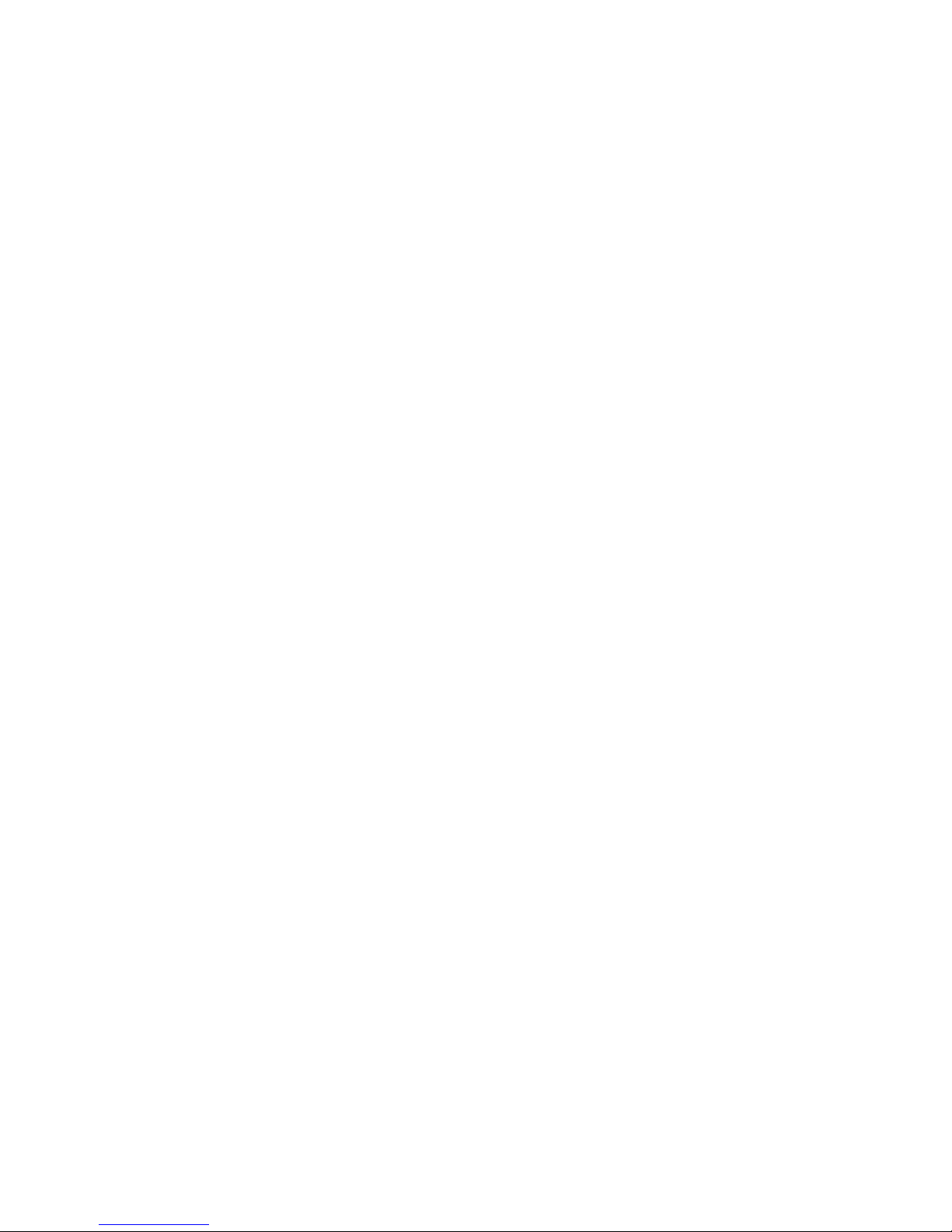
MIDIPLUS Co, Ltd.
http://www.midiplus.com.tw
Chapter3. Drum group editor ........................................................................................................ 8
3.1. Create your own original sound group ......................................................................... 8
3.1.1. Enter edit mode .................................................................................................... 8
3.1.2. Select Edit item .................................................................................................... 8
3.1.3. Select Edit part ..................................................................................................... 8
3.1.4. Changing values ................................................................................................... 8
3.1.5. Storage edit .......................................................................................................... 8
3.1.6. Changing values ................................................................................................... 8
Chapter4. Advanced Function Setting .......................................................................................... 9
4.1. Select the set................................................................................................................. 9
4.2. Sensitive ....................................................................................................................... 9
4.3. Retrig ............................................................................................................................ 9
4.4. Thresh........................................................................................................................... 9
4.5. Velocity Curve.............................................................................................................. 9
4.6. X-talk ........................................................................................................................... 9
4.1. Hi-hat splash ................................................................................................................ 9
4.2. Reverb on/off ............................................................................................................... 9
Chapter5. Reference ................................................................................................................... 10
5.1. Inventory data ............................................................................................................ 10
5.1.1. Drum setting ....................................................................................................... 10
5.1.2. Click setting ....................................................................................................... 10
5.1.3. Demo setting ...................................................................................................... 10
5.1.4. Advanced setting ................................................................................................ 11
5.2. Specification............................................................................................................... 11
5.3. Drum Voice List ......................................................................................................... 12
Chapter6. Appendix .................................................................................................................... 14
6.1. Drum kit assembly ..................................................................................................... 15
6.2. Control box assembly................................................................................................. 19

MIDIPLUS Co, Ltd.
1
http://www.midiplus.com.tw
Preface
Thank you for buying a ED8 electronic drums, MIDIPLUS company with the most simple and convenient setting
operation mode to make it easier for beginners handy target, please read the instruction manual before use.
What’s in the Box?
Included in the MIDIPLUS ED8 package, you should find:
One (1) e-drum control Box (Z11)
One (1) owner’s manual
One (1) 9V DC power adaptor
One (1) drum stand (attached assembly diagram).
One (1) package blow kit accessories.
ED8 Overview
The following is provided by the electronic drum ED8 features:
Built 20 group preset drum kits, 10 user groups may edit drum set, using a true multi-sampled drum
lossless studio recording drums.
Built-in metronome, 10 demo songs and easy listening learning fast recording function.
Crash &Ride cymbals, support double trigger, cymbals face, cymbals edge and stop tones.
Pedal cymbals (hi-hat) support closed, semi-open, open, Pedal hi-hat, Foot splash and stop tones.
Special material multilayer woven mesh drum skin can best simulate real drums crackdown and feel,
support dual trigger.
Kick (Bass drum) and drum kits use a fixed link bracket, firmly positioning drum hit hard step will
not shift.
Snare rim can quickly switch Cross-stick, Rim-shot sound.
Scalable second Crash cymbals (Crash2) and a fourth Tom drum (Tom4).
Caution
Do not place the power cord near heat sources such as heaters or radiators. Also, do not excessively
bend or otherwise damage the cord, or place heavy objects on it.
Only use the voltage specified as correct for the instrument. The required voltage is printed on the
name plate of the instrument.
Use the specified adaptor only. Using the wrong adaptor can result in damage to the instrument or
overheating.
Check the electric plug periodically and remove any dirt or dust which may have accumulated on it.
Never insert or remove an electric plug with wet hands.
Do not open the instrument or attempt to disassemble or modify the internal components in any way

MIDIPLUS Co, Ltd.
2
http://www.midiplus.com.tw
Chapter1. Setup
1.1. Quick Start
1.1.1. Choosing Drum Sounds
1. Press the [Kit] button.
2. Note display subtitles on the screen, use the [value knob] or [+], [-] button to select the
type of drum set.
3. Listen percussion drum set type (preset drum kits 20 groups, 10 user-defined groups).
1.1.2. Playing Along with a Song
1. Press the [SONG] button.
2. Turn the [value knob] or [+], [-] button to select the playback
3. Press the start / stop button [ ] to play or stop demo.
1.1.3. Practicing with the Metronome
1. Press the [Click] button.
2. Turn the [value knob] or [+], [-] button to select the tempo.
3. Press the start / stop button [ ] to play or stop tempo.
1.1.4. Recording Your Performances
1. Press the [Rec] button.
2. When the lights begin recording.
3. Then click the [Rec] button.
4. After the lights off to stop recording.
1.1.5. Playing Your Performances
1. Press the [Play] button.
2. When the lights begin playing.
3. Then click the [Play] button.
4. After the lights off to stop playing.
1.1.6. Snare Rim shot/Cross stick
1. Press the [Kit] button.
2. Press the [Mute] button to display the top right corner of the screen displays the CS
(cross stick).
3. Then click the [Mute] button, CS disappear (rim shot).
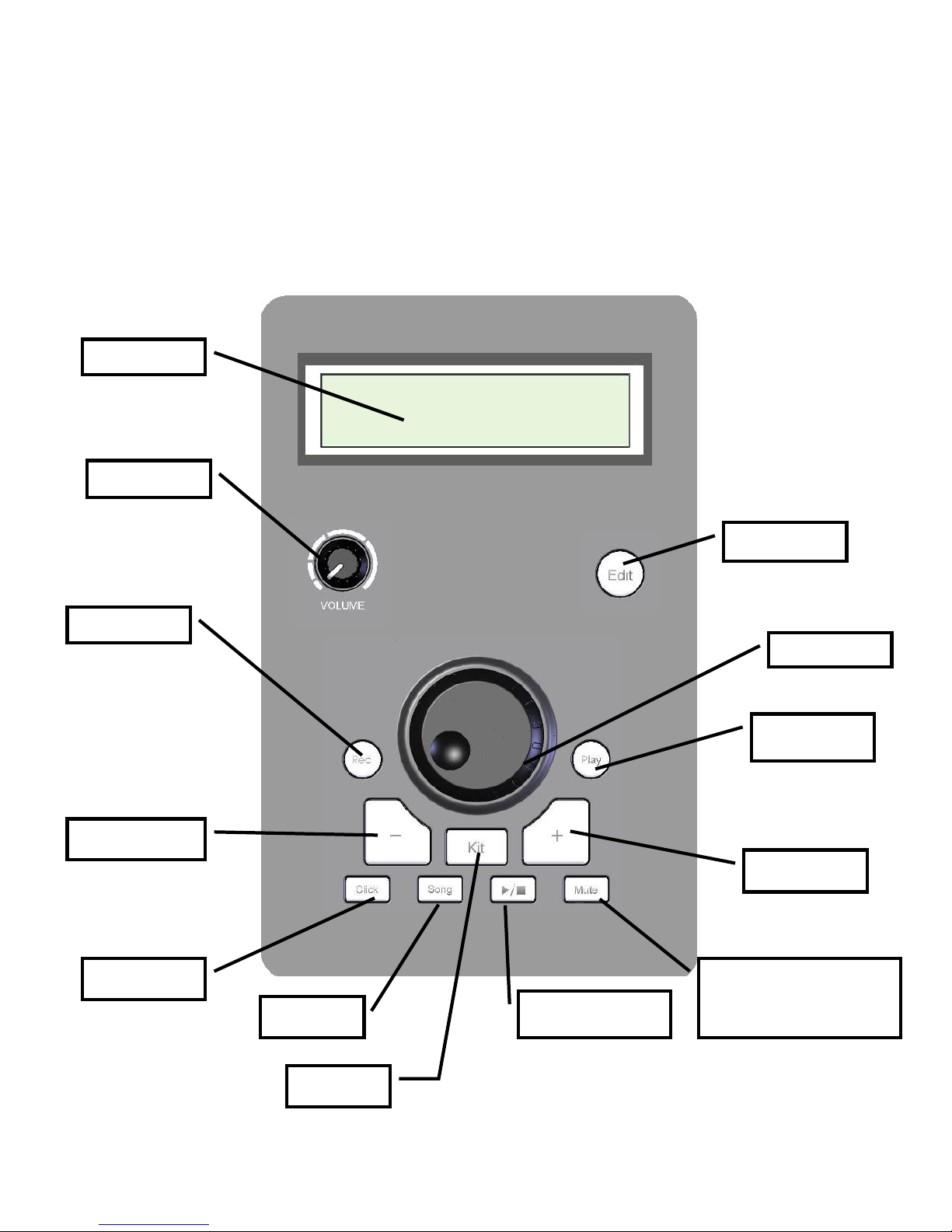
MIDIPLUS Co, Ltd.
3
http://www.midiplus.com.tw
1.2. Overview
1.2.1. Front Panel
LCD Display
RECORD
VOLUME
Decrease values
Click button
Song button
Start/Stop button
Mute button
Snare Rim shot/Cross stick
Increase values
Edit button
Play button
Data Dial
Kit button
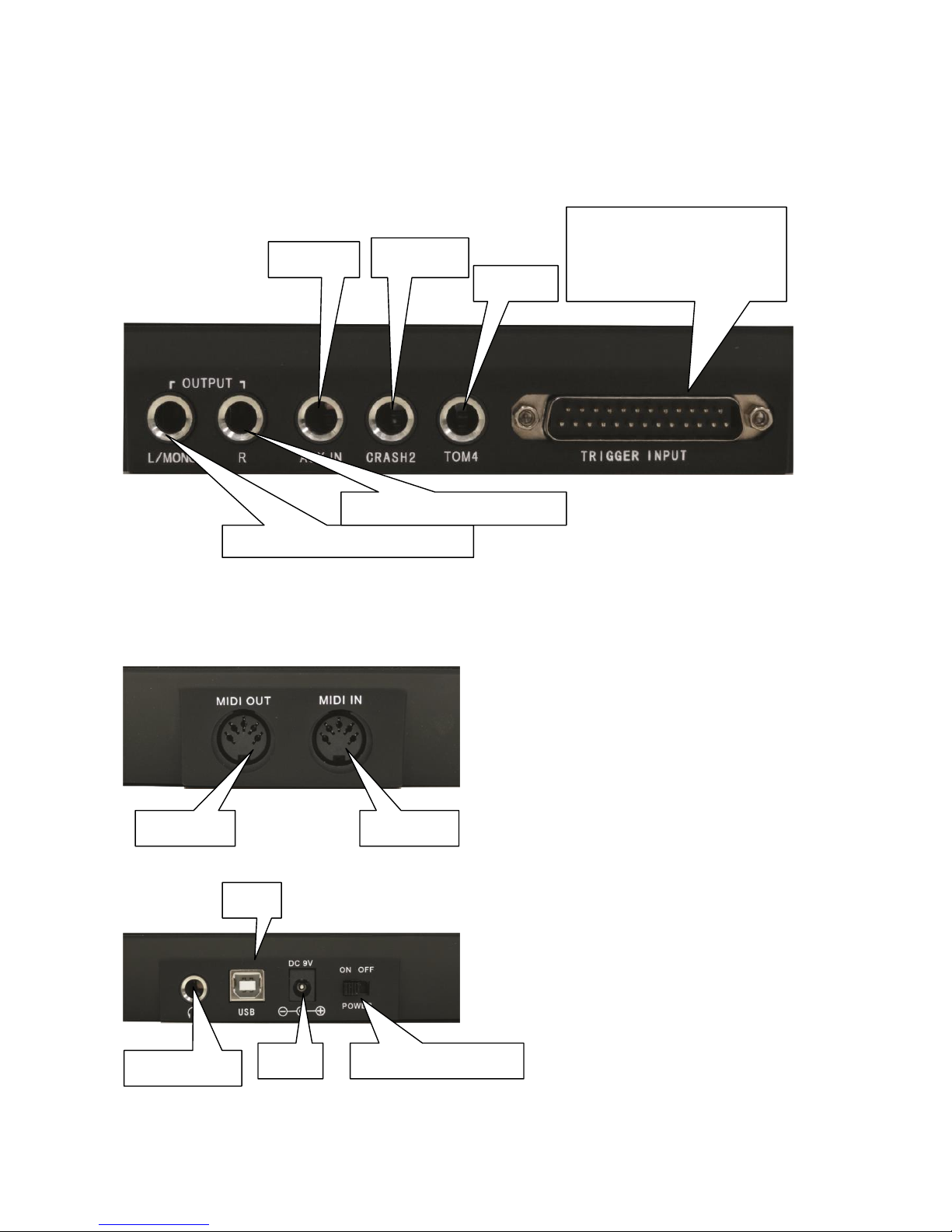
MIDIPLUS Co, Ltd.
4
http://www.midiplus.com.tw
1.2.2. Rear Panel
1.2.3. Rear Panel
TOM 4
CRASH 2
AUX IN
Left sound channel output/MONO
Right sound channel output
DB25 : KICK 、 SNARE 、
TOM1~3、 CRASH、RIDE、
HI-HAT、HH-CTRL
MIDI IN
MIDI OUT
DC 9V
POWER ON/OFF
HEADPHONE
USB
