
OWNER’S MANUAL
61U
MIDIPLUS
www.midiplus.com.tw


Contents
61U
Preface ........ .
Safety Information..................................................................................................2
Features......................................................................................................................3
Operation .................................................................................................................6
Rear Panel ...............................................................................................................12
Specifications ........................................................................................................13
MIDI Implementation Chart ...............................................................................14
Note Page .................................................................................................................15
................................................................ ............................................ ...1


Preface
61U
Thank you for your purchase of the MIDIPLUS U USB MIDI master controller
keyboard. When using your MIDIPLUS U in conjunction with an USB equipped
PC or Macintosh computer and appropriate music software to enter full range of
MIDI note and controller information. Your MIDI Keyboard and computer are
then turned into a set of complete musical workstation. This manual is written
to help you become familiar with the powerful features of the MIDIPLUS U.
Please read the manual carefully to find out what you can do with your MIDIPLUS
61
U. After reading this manual, you should have a clear understanding of how
to transmit different MIDI messages to other instruments and equipments. For
this sake, we strongly recommend you to have the manual at hand when you
are using the keyboard. Thus, you can find useful information quickly when you
need it.
61
61
61
1

61U
IMPORTANT SAFETY INFORMATION
Please kindly note that it is very important to read the following safety instructions first.
1. Keyborad should be kept off water or wet environment nearby like bathroom or
swimming pool.
2. Keyborad should be kept off heating elements nearby like a radiator or similar,also
don`t put keyboard in the places with high tempearture or direct sunshine.
3. Use the power supply that is declared in our Specification.
4. If you don`t use the keyboard for a long time,please plug power off.
5. Don`t let small or metal objects like a coin or paperclip fallen into the keyboard
resulting in short circuit.
6. Do not open the keyboard, this is allowed by qualified technicians only.
7. Do not let keyboard switched on all the time.
8. Children should be informed about these secure information by an adult, if children
are too young to understand this information.
9. Electromagnetic fields like places near of a radio,audio amplifiers or televison can
be disturbing. Enough distance is important.
10. For cleaning,never use petrol, alcohol or solvent,resulting in damaging of the
housing. Before using a dry or little wet rag for cleaning,please unplug power supply
or USB connector to avoid electrical shock.
11. Never unplug the keyboard when the power supply is powered.
12. Don`t throw the Keyboard, and also never let them crash down.
13. When it will be thunderstorm,please unplug all connectors.
2

61U
Features
- WHAT’S NEW
- The MIDIPLUS 61U MIDI master controller keyboard is based on a powerful platform. It use
an ARM7 chip to process the MIDI, bring you a nice feeling.
USB 2.0 full-speed, powerful precessing capability, small latency time.
- MAIN FEATURE
The MIDIPLUS 61U controller keyboard provides 61 dynamic keys, it can be operated
on receiving power directly from your USB Port on the computer. Therefore, you
don't need any external power-supply to activate your instrument.
The MIDIPLUS 61U May be used as a completely portable standalone controller when
powered by a 9VDC external power supply.
For setting up MIDI connection of your MIDIPLUS 61U with PC, your MIDIPLUS 61U
comes with an a A- B USB adapting cable for connecting your keyboard's USB port
to PC USB port, which makes you to expand your system easily.
The MIDIPLUS 61U provides two MIDI OUT jacks for sending MIDI to external devices
via computer or as standalone MIDI controller
There is a socket for an optional sustain-footswitch.
Although the MIDIPLUS 61U has no built-in sound capabilities, it offers various useful
MIDI functions.
- WHAT`S THE MIDI FUNCTIONS
MIDI is the acronym for Musical Instrument Digital Interface, which makes all digital musical
instruments equipped with this standardised interface capable of exchanging their MIDI data
or "talk to each other"! To explain how MIDI works on your instrument in more detail, the
following illustrations will outline the MIDI functions of the MIDIPLUS 61U, which allow you to
connect the keyboard to other MIDI instruments. The versatile MIDI capability of the MIDIPLUS
61U will offer you tremendous power in a MIDI environment.
3

61U
- HOW TO USE THE MIDI FUNCTIONS
1. Connecting the keyboard to other MIDI instruments:
To transmit MIDI data from your keyboard to other professional MIDI instruments, please
purchase a MIDI cable and use it to connect the MIDI OUT jack of your MIDIPLUS 61U to the
MIDI IN jack of the other instrument.Make sure that the MIDI “transmit” channel on your
MIDIPLUS 61U matches the MIDI "receive" channel of the other instrument.
2.Please refer to the following diagram for the MIDI connection:
4

61U
- Using the MIDI-Interface
The MIDPLUS 61U Keyboard has a build-in midi-interface, which transfers the midi data
from the keyboard to the computer, but also from the computer to the midi-out at the
keyboard. The booth midi-outs are separate usable, to control a sound expander or
maybe an effect device. In your music program you can set the midi-out-port of the
interface as the output of the keyboard, and also the input-port of the interface as the
input of the keys of the keyboard. If the driver installation is correct, you can use the
interface without problems.
5

61U
Operation
MIDI / SELECT button
MIDI / SELECT button enable you to change keyboard from Edit Mode to Normal Mode
or from Normal Mode to Edit Mode.
When press MIDI / SELECT button,it enter Edit Mode,Data Display shows .That
means you can choose a command to change setting.After press a relevant key of
command and press “Enter” to complete setting,Data Display shows that
means it is successful in changing setting.If Data Display shows that means invalid
inputs,please input parameters again.
Please kindly note that saving Preset Group and Velocity Curve setting have been
done via changing keyboard from Edit Mode to Normal Mode. provides
several groups of MIDI commands and here will show you how to concretely use them :
MIDIPLUS 61U
Pitch Bend Wheel
The Pitch Bend wheel is used for raising or lowering the pitch of a voice during
performance. The range of pitch numeric value depends on the sound generator (sound
card or module) being used. Please refer to the manuals of your devices for
information on how to change the Pitch Bend range. To bend the pitch up, please
move the wheel away from you. To bend the pitch down, please move the wheel
towards you.
Modulation Wheel
It is very common to use the modulation wheel to change the intensity of effects:
mainly Vibrato( pitch change), Tremolo (change the volume), and Modulation (change
the tone). The Modulation wheel produces a vibrato effect shortly after the sound is
generated. It is most effective for voice such as Saxophone Strings and Oboe.
Data Entry Slide
This controller is used to enter numeric value while editing and as an assigned CC
controller while playing. In normal mode,This slide controller allows you to adjust
Volume,Reverb, Pan pot and Aftertouch but Velocity.Here is to show you how to
select one of Setting parameters.
6
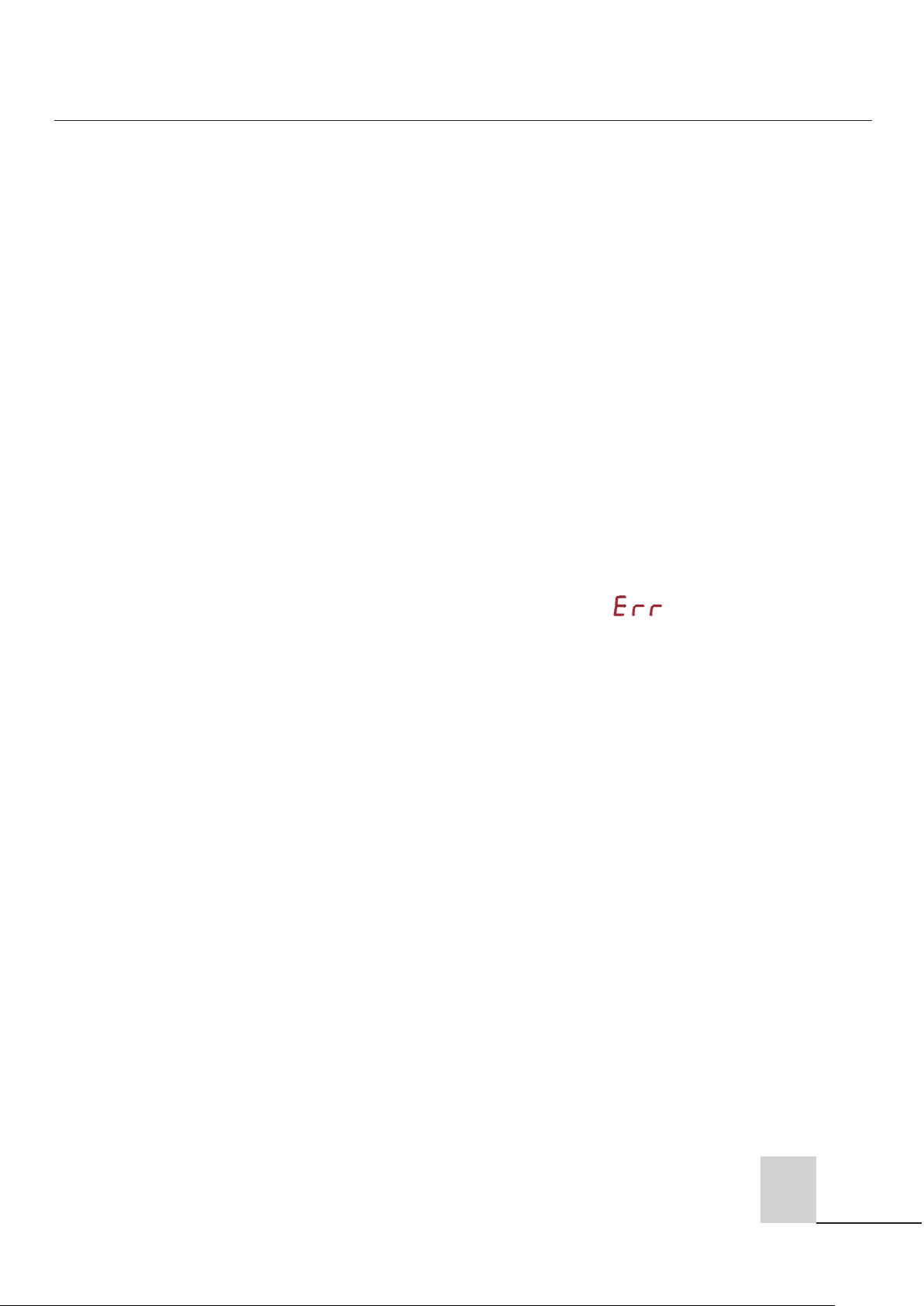
61U
For example, In normal mode,this slide controller is adjusting Volume and you want it
to adjust Reverb. Here are operation steps:
e and you want it to adjust Reverb. Here are operation steps:
1.Press MIDI / SELECT button to enter Edit Mode.
2.Press key Reverb Depth.
3.Press MIDI / SELECT button again to confirm selection.
Now,Data Entry Slide is adjusting Reverb but Volume.
In Edit Mode,Velocity input numeric value is from 1 to 8,all of Reverb,Pan pot,and
Aftertouch input numeric value are from 0 to 127.
Program key
This option allows you to access all 128 program change commands on an external
MIDI synthesizer.
1.While pressing MIDI/SELECT button,“Data Display” shows ;
2.Pressing Program key and “Data display” shows a number(one of 1 to 128),and
then select the desire program number by pressing Numeric key,which input value is 1
to 128;
3.Finally,press Enter key to complete Program setting and “Data display” shows the
number you chose.
For example ,if you want to change voice to 67 (Tenor Sax): Press MIDI/SELECT button and
67 on numeric keys, then enter key and MIDI/SELECT button again to finish this action.
7

61U
Default value Explanati on
MIDI channel = 1; Channel value is reset to 1(1 to 16)
Octave value = C1 Octave value is reset to C1(C0 to C7)
Pan Pot value = 64 Transposer value is reset to 64(0 to
127)
Velocity Curve = 1 Velocity Curve is reset to 1(1 to 8)
Reverb value = 64 Reverb value is reset to 64(0 to 127)
Aftertouch value = 0 Aftertouch value is reset to 0 (0 to
127)
Volume value = 127 Volume value is reset to 127(0 to 127)
CC DATA = 0 CC DATA is reset to 0(0 to 127)
CC NO. = 7 CC NO. is reset to 7(0 to 127)
Program = 1 Program value is reset to 1(1 to 128)
Preset=1 Preset value is reset to 1(1 to 15)
Control Change(CC-00=0,CC-32=0) Control Change message will be
transmitted
Octave Group
The octave buttons transpose the keyboard up or down one octave.When the
transpose buttons are pressed, the octave transpose amount appears in the numeric
display,i.e -1.
Transposer Group
Press the MIDI/SELECT button and the TRANSPOSE Key you increase(#) or
decrease(b) the notes by halftones. If you want to transpose by 3 semitones: Press
the MIDI/SELECT button and the ”#” key, (in the display you see 3 for three
semitones) then press MIDI/SELECT to finish the change.
Reset key
Pressing the MIDI/SELECT button and the Reset key will send out a message to
return all external MIDI instruments to their default setting as well.
Default setting as follows:
8

Control Change data entry by Numeric keypad
61U
MIDIPLUS 61U
DATA parameter instead of data entry slide. These parameters are Set
CTRL,Reset,transposer,MIDI Channel,CC No,Program.By pressing MIDI/SELECT button
and CC data key and then the required number and finally the Enter key to finish.
For example, if you want to make Control Change 7 as value 123.
1 Press MIDI/SELECT button;
2 Press CC No. (will be shown in display);
3 Choose 7 on numeric keypad;
4 Press enter key to specify Control Change as 7;
5 The display shows ;
6 Press CC DATA. (will be shown in display);
7 Press number key 1, 2, and 3;
allows you to use the numeric keys to specify your Control Change
8 Press enter key to specify value 123 to finish this action;
9 For Velocity, Reverb and Chorus Depth, Pan Pot, Volume you only need to enter
CC Data Value.
Please kindly note for e.g.: after you press enter key the LED display will show
to indicate that you pressed enter key and will not disappear until you
press MIDI/SELECT button to finish your choice. After you press cancel key the
LED display will show blank to indicate that you pressed cancel key and will not
disappear until you press MIDI/SELECT button to finish your choice.
9

61U
Velocity Curve
Selects one of eight Velocity Curves to customize the sensitive of the keyboard. When
playing a velocity-sensitive sound (such as a piano), select a curve that provides the
most natural response to your playing style.
The selected Velocity Curve does not affect the outgoing MIDI velocity data; it affects
the response of the internal synthesizer engine, both from the keyboard and from
incoming MIDI data.
Velocity Curves as follows:
10

61U
11
1111

61U
Rear Panel
Sustain Jack
This jack allows you to connect an optional footswitch to the keyboard. When the
footswitch is depressed, notes played on the keyboard will continuously sound as long
as the footswitch is held back.
MIDI OUT Jacks
This standard MIDI jack receives its source from the computer when software is set to
MIDIPLUS 61U
(works like MIDI through).
USB Port / Power Port
This USB connector jack is used to connect the to the Computer's USB
port using a standard USB cable (included).
Power Switch
The 3-way power switch turns the keyboard's power to external power DC5-9V or
Battery or power off. The keyboard has a build-in EEPROM Store for saving all
settings.
MIDI Out, and pass these MIDI messages to another MIDI instrument
MIDIPLUS 61U
12

Specification
K e yb o a rd 6 1 d yna m i c k e y
S imuta neo us
Note
outp u t(Re verse
priority)
61 no te s
C o ntro l s witc hes M ID I C ha nne l,Re s e t ,O cta ve (-2 ,-1 ,0 ,+1,+2 ),P rogra m
C hange ,C C -00/C C -3 2 (For GS B a nk
S e le ction) ,C C -No .( G e neric C C Assig nme nt) .C C -D ata .D a ta
E ntr y A fte rTouc h Assig nme nt,D ata E ntry Velocit y
A ssignmen t,D a ta E ntry Re ve rb S end L e vel
A ssignmen t,D a ta E ntry C ho rus S end L e vel
A ssignmen t,P a n P ot Assig nm e nt(C C -1 0 ),Vo lum e
A ssignmen t(C C -0 7 ),C C -D a ta .N ume rical ke ys x
10,E nte r,Cance l,P itc h Be nd e r W hee l,Modulatio n
W heel,D a ta E n tr y Slide
E xte nal C o n trol
Te r minals
USB p ort( fo r po wer a nd M ID I)
D isplay 7 segment L E D x 3
D im e nsi o ns 75x23 .7 x6 .6 (cm)
W e ight 3kg
P o wer s o urce D C 9 V o r PC US B P ort
61U
**If anything doesn't help, you can write an e-mail to our hotline mail to:
help@ning-hui.com info@midiplus.com.tw
or and then we try to help you.
13
1111
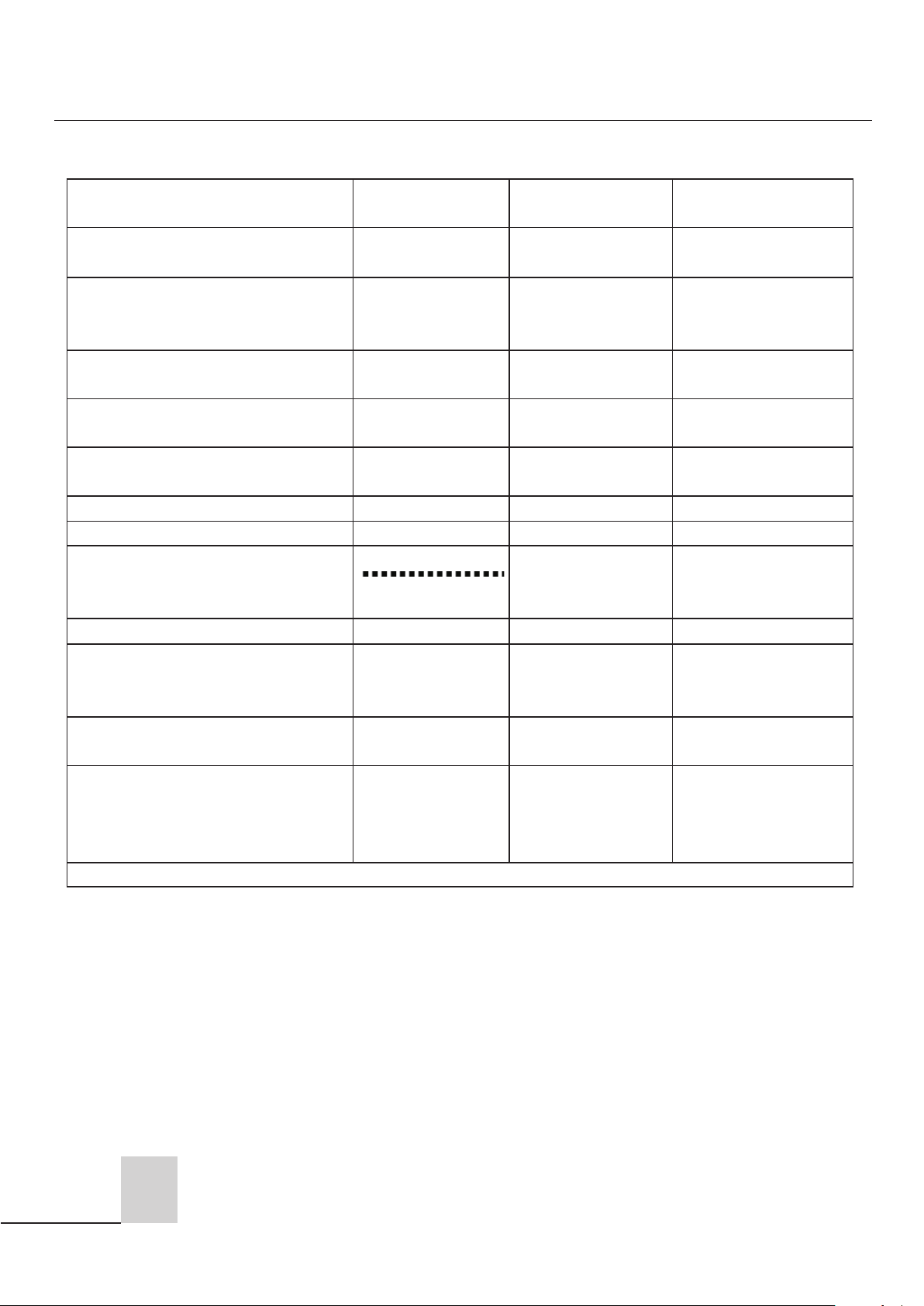
Function Transmitted Recognised Remarks
Basic Channel Default
Changed
1
1-16
X
X
Mode Default
Messages
Altered
Mode 3
X
*************
X
X
X
Note Number
True Voice
12-108
*************
X
X
Octave Change
Velocity Note ON
Note OFF
O
X
X
X
AfterTouch Key’s
Ch’s
X
X
X
X
Pitch Bender
O X
Control Change
O X
Prog
Change :True#
CC-00, CC-32
1-128
MIDI Implementation Chart
61U
X
System Exclusive
System :Song Pos
:Song Sel
Common :Tune
System :Clock
:Commands
Aux Message :Local ON/OFF
:All Notes OFF
:Active Sense
:Reset
Notes:
O=Yes, X=No
0-127
X X
X
X
X
X
X
X
O
O
O
X
X
X
X
X
X
X
X
X
X
Send With Reset
Send With Reset
14

Note Page:
61U
15
1111

NOTE
THE MANUFACTURER IS NOT RESPONSIBLE FOR ANY RADIO OR TV INTERFERENCE
CAUSED BY UNAUTHORIZED MODIFICATIONS TO THIS EQUIPMENT. SUCH
MODIFICATIONS COULD VOID THE USER AUTHORITY TO OPERATE THE EQUIPMENT.
This equipment has been tested and found to comply with the limits for a Class B digital device,
pursuant to part 15 of the FCC Rules. These limits are designed to provide reasonable
protection against harmful interference in a residential installation. This equipment generates,
uses and can radiate radio frequency energy and, if not installed and used in accordance with
the instructions, may cause harmful interference to radio communications. However, there is
no guarantee that interference will not occur in a particular installation. If this equipment does
cause harmful interference to radio or television recep tion, which ca n be determined by turning
the equipment off and on, the user is encouraged to try to correct the interference by one or
more of the following measures:
- Reorient or relocate the receiving antenna.
- Increase the separation between the equipment and receiver.
- Connect the equipment into an outlet on a circuit different from that to which the receiver is
connected.
- Consult the dealer or an experienced radio/TV technician for help.
- Modifications not expressly approved by the manufacturer could void the user's authority to
operate the equipment under FCC rules.
16

MIDIPLUS
www.midiplus.com.tw
