MIDI Boutique smp User Manual

*** smp ***
v.1.7
SD-card MIDI filer (player/recorder)
* user’s guide *
1. What is smp?
smp is SD-card
MIDI filer in a
box. It is capable
to play and record
thousands MIDI
files from/to an
standard SD card.
It is great
replacement for
obsolete diskette
MIDI filers like
Yamaha MDF2 and
other similar
standalone units.
smp can work with
any SD card of
volume between 32
MB and 2 GB, providing huge space for MIDI files. The small size and
weight allow placing and using the unit at any place. Box-less kits are
also available for easy embedding in existing systems, instruments, organ
consoles etc. Its simple interface consisting of 2x16 LCD display and 7
buttons and allows extremely fast and easy operation.
2. Installing
2.1 Necessary materials:
•smp unit;
•SD card of 32,64,128,256,512,1024 or 2048 MB, pre-
formatted for FAT16 file system (not included). Micro SD cards
are also acceptable providing that they are used with conversion
housing;
•power supply unit sourcing 200mA or more at 12V AC/DC
(not included). The unit will accept DC of any polarity;
•MIDI cables (not included).
NOTE: Any of above items listed as not included can be
separately ordered.
2.2 Installation procedure:
•Format the SD card using an SD-card reader. The file
system must be FAT 16, otherwise the SD card cannot be accessed
by smp. Only root directory can be accessed by smp, therefore
any sub-directories will remain hidden;
•Copy your MIDI files on SD-card. All MIDI files must be
of format MIDI0. If your files are of other MIDI formats, they
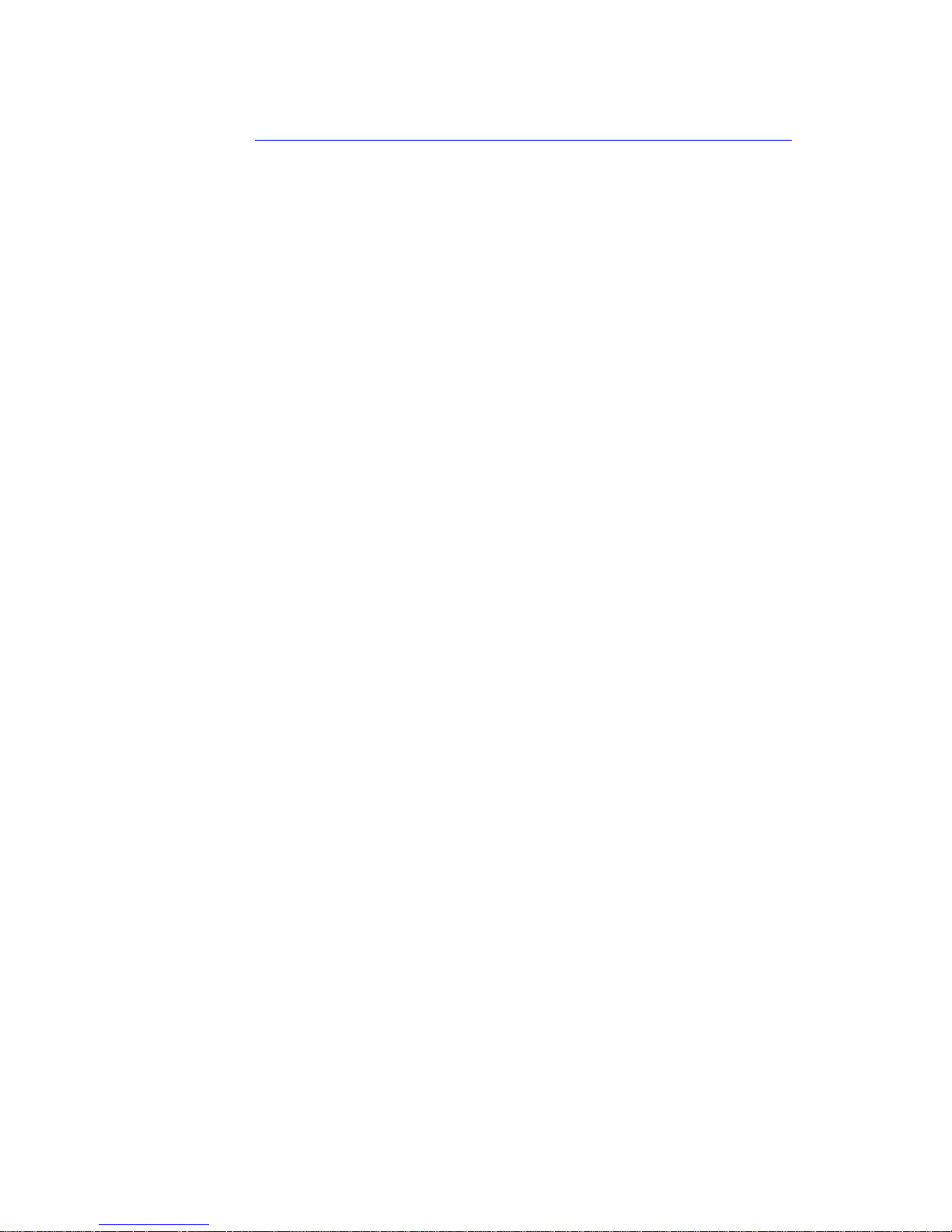
smp © JDP’2012 MIDI Gadgets Boutique Inc. 2
must be converted using the following software:
http://www.largonet.net/midiboutique/downloads/software/midifile.zip
NOTES:
- This step may be omitted if you are going to record files
directly from your MIDI instrument;
- Running Status is not supported by this version!
•Insert the SD card into smp SD slot;
•Connect smp MIDI output to MIDI input of any MIDI-
synthesizer or expander using MIDI-cable;
•Connect smp MIDI input to the MIDI output of your MIDI
instrument to be recorded using MIDI cable;
•Connect smp Power input to external power supply adapter.
•Switch On smp. The name of first MIDI file is displayed
and the unit is ready for operation.
3. Using smp
3.1 Recording MIDI files
•To start recording press REC. A message "Ready for Rec"
will be displayed. smp will start recording upon receiving the
first MIDI event. During recording, the recording time is
displayed.
•To end recording and save the file press STOP. File names
are assigned automatically and are of format „MMnnn.MIDI“ where
nnn is a number between 001 and 999. No files are overwritten!
•To abort recording without saving the file, press REC for
the second time.
3.2. Playing back MIDI files
•To navigate to desired MIDI file use UP/DOWN buttons. One
file name at a time can be displayed.
•To start playing press PLAY.
•To pause playing press again PLAY.
•To stop playing press STOP.
•To skip a file while playing press and hold down STOP
then press UP or DOWN.
•To change the tempo while playing press LEFT (slower) /
RIGHT (faster). The change can be up to +/- 15 steps from the
original tempo. The step size depends on original tempo.
•To transpose while playing press UP/DOWN. The tune can
be transposed at +/- 24 semitones in both directions which means
+/- 2 octaves.
3.3 File operations
•Use the STOP+RIGHT buttons simultaneously to delete the
current file.
•Use the UP+DOWN buttons simultaneously to open the menu.
3.4 Menu
•Drum channel: The drum channel can be edited with
LEFT/RIGHT .
info@midiboutique.com
www.midiboutique.com
