MIDI Boutique mkc64x User Manual

mkc64x MIDI keyboard encoder
* user’s guide *
1. Purpose
mkc64x is a small electronic unit, designed for retrofitting old
mechanical keyboard instruments like pianos, organs etc. turning them
into standard MIDI keyboard controllers capable to control external MIDI
sound modules (expanders, synthesizers etc.) or PC MIDI software.
During play mkc64x transmits NoteOn, NoteOff, AllNotesOff,
ProgramChange and BankChange MIDI messages, depending on settings. See
Table 1 for details about settings.
2. Connecting
The full wiring diagram is shown in Appendix A.
This unit expects the keyboard to be arranged in scanmatrix, where
key contacts are grouped in up to 8 groups, each of 8 contacts. This
arrangement allows minimizing the wiring between the encoder unit and
keyboard, but requires diode per key contact.
The unit can work alternatively with standard MIDI gear connected
thru DIN5 connector or with PC connected thru Game/MIDI DSUB15 connector
but never both!
• Connecting to standard MIDI gear
The unit can be used for controlling standalone MIDI synthesizers
as well as various MIDI-controllable devices, providing that they have
standard MIDI input. The connection between mkc64x and the listening
device must go thru standard MIDI cable that has DIN5 male connectors
from both sides. In this case the unit needs powering from power supply
adapter capable to source 50 mA AC/DC at 9-12 V. The connection between
ythe unit and the power supply adaptor goes thru 0.1” co-axial connector
on board. Any power supply adaptor capable to supply 50mA AC/CD or ore at
9-12V can be used for powerin this unit. In case of direct current (DC)
adaptor the polarity does not matter as there is on-board diode bridge
that takes care boput polarity.
• Connecting to PC
For connecting to PC, simple conversion cable is necessary
(schematic shown on wiring diagram) that has HU5 (5 pin) header from one
side and DSUP15 male connector from the other. This cable is not included
in package and could be additionally purchased. In this case no power
supply is necessary as the unit is port-powered. Moreover, using external
power supply while the unit is connected to PC GAME/MIDI port could
damage the PC sound card and the unit itself!
• Special functions
The first 16 contacts (keys) have second function that may be
accessed only in ‘Program’ mode (Table 2). The unit is in ‘Program’ mode
while ‘Program’ button is depressed and held down.
3. Using mkc64x.
Once mkc64x is installed in your keyboard, it is turned into
standard MIDI keyboard controller. Table 1 shows the default parameter
values set by manufacturer. Each of them can be changed using special
keyboard functions (shown in Table 2).
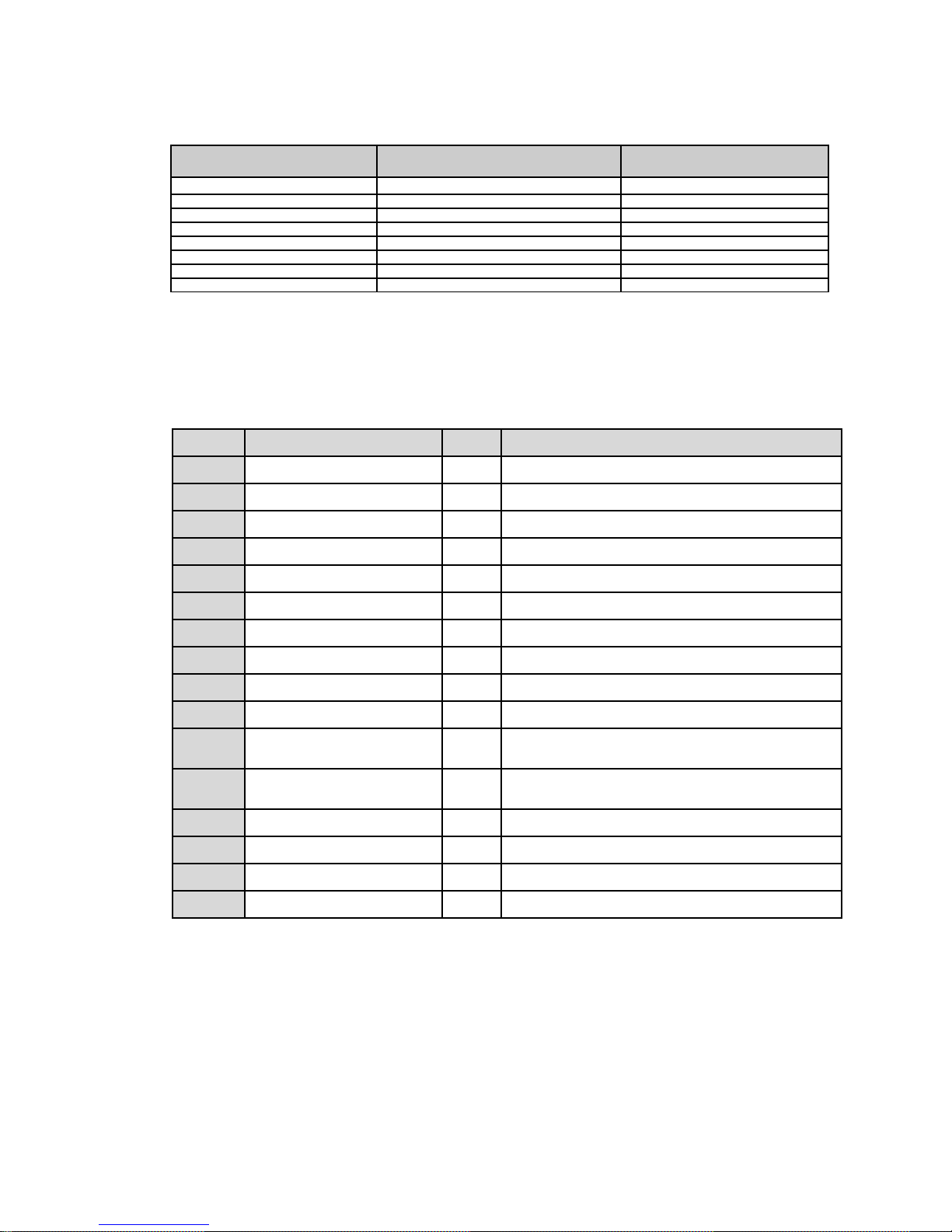
mkc64x © JDP’2008 MIDI Gadgets Boutique Inc. 2
Table 1. Initial preset of main parameters
Parameter Initial value
Changeable by user/
Memorized
MIDI Channel 1 (physically 0) Yes/Yes
Starting Octave 4 Yes/Yes
Starting Note 36 (C - Do) Yes/Yes
Velocity 127 (maximal) Yes/Yes
AllNotesOff message Disabled Yes/Yes
NoteOff message Enabled Yes/Yes
MIDI Program 0 Yes/No
MIDI Bank 0 Yes/No
The first 16 keys (scanpoints) on the keyboard have second function
that is accessible while ‘Program’ button is On. In other words you
should press ‘Program’ button, hold it down then press proper key on
keyboard once or more to change desired parameter.
Table 2. Second function of keys #1 - #16, accessible thru 'Program'
button
Key # Function
Memori
zed
Note
1 MIDI Channel - 1 Yes Linear counting (no wrap around), minimal
value is 1 (physical 0).
2 MIDI Channel + 1 Yes Linear counting (no wrap around), maximal
value is 16 (physical 15).
3 Starting Octave – 1
(Starting Note – 12)
Yes Wrap around counting. When decreasing to 1,
the next is 11.
4 Starting Octave + 1
(Starting Note + 12)
Yes Wrap around counting. When increasing to 11,
the next is 1.
5 Starting Note – 1 Yes Wrap around counting. When decreasing to 0,
the next is 127.
6 Starting Note + 1 Yes Wrap around counting. When increasing to 127,
the next is 0.
7 Velocity – 1 Yes Linear counting (no wrap around), minimal
value is 0.
8 Velocity + 1 Yes Linear counting (no wrap around), maximal
value is 127.
9 AllNotesOff message
disabled
Yes AllNotesOff is not transmitted when all keys
released
10 AllNotesOff message
enabled
Yes AllNotesOff is transmitted when all keys
released
11 NoteOn, Velocity 0 is
transmitted upon key
releasing
Yes
12 NoteOff, default Velocity
is transmitted upon key
releasing
Yes
13 MIDI Program - 1 No Linear counting (no wrap around), minimal
value is 0.
14 MIDI Program + 1 No Linear counting (no wrap around), maximal
value is 127.
15 MIDI Bank - 1 No Linear counting (no wrap around), minimal
value is 0.
16 MIDI Bank + 1 No Linear counting (no wrap around), maximal
value is 127.
Although mkc64x is designed to work with non-Velocity sensitive
keyboards, MIDI standard requires Velocity value to be transmitted as a
part of NoteOn/NoteOff messages. Default Velocity value is used for this
purpose. Each time when key is depressed/released, proper MIDI
NoteOn/NoteOff message is transmitted that caries default Velocity value.
For most of MIDI patches (instruments) changing Velocity value would
affect the volume and the brightness of the generated sound.
Pressing keys #1,2,3,4,5,6,7,8 in ‘Program’ mode (‘Program’ button
held down) user can change MIDI channel, Starting Octave, Starting Note
info@midiboutique.com
www.midiboutique.com
