MIDI Boutique mbe3 User Manual

mbe3 © JDP’MMXVI MIDI Boutique Inc. 1
mbe3
Accordion/Bandoneon MIDI encoder
with Air-pressure control
* User’s Guide *
for units produced since April 2016
1. Purpose
mbe3 is a MIDI conversion kit, designed to be installed in
accordion-like instruments (chromatic or diatonic accordion, concertina,
bandoneon etc.) It comprises of two sub-modules, one per each of
instrument sides: Master and Slave. Both are located in opposite sides of
the instrument and interconnected by 4-wire spring cable, running thru
bellows and carrying signals and power from one sub-module to other.
Each of sub-modules has a number of key and register inputs,
arranged in scan row The Master sub-module has in addition two analog
inputs that can be used for reading potentiometers, allowing additional
continuous control, assigned by user.
There is digital differential air-pressure sensor installed on
Slave sub-module It senses continuously the difference between the airpressure inside bellows and the environmental air pressure. This
difference is always proportional to bellows push-pull pressure and is
used for continuous control of Volume or Expression or other MIDI
parameter, per user choice.
The MIDI event per each key contact in Master and Slave is
NoteOn/NoteOff with user-programmable Note number per input and Channel
number per side. Up to 4 Note numbers can be assigned go each key input
with Note numbers equal or different for bellows push and pull. This way
the instrument can be set act either as chromatic or as
diatonic/bisonoric accordion, with some keys programmed to trigger chords
(up to 4 notes each).
Key inputs in Master and Slave can be separately split in two zones
each (new feature, avialable only in units produced since April 2016).
Both zones in same side operate on different MIDI Channels.
The MIDI event for each register input is Program Change with userselectable Program number per register and Channel number per side.
The MIDI event for potentiometers on Master side is Control Change
with user-selectable Controller number and Channel number per
potentiometer.
The Master sub-module is typically (but not mandatory) located in
right side of the instrument. This sub-module is able to scan up to 43
keys and up to 16 registers. It is responsible for MIDI or USB
communication with external devices, as well as for power regulation and
distribution.
The Slave sub-module is normally located in left side. It hosts the
air-pressure sensor and is capable to scan up to 32 keys and up to 8
registers.
The mbe3 kit can be ordered in two versions:
mbe3-MIDI has standard MIDI In and MIDI Out and requires power from
external power supply adapter (or battery).
mbe3-USB has USB MIDI interface with virtual MIDI In and MIDI Out.
It draws its power from USB port so no external power is necessary.
All essential parameters of mbe3 are user-programmable by SysEx
messages sent from mbe3set software utility for Windows, free
downloadable from our site.
If necessary, the unit can be easily returned to factory settings
(as listed in Table 1.).
info@midiboutique.com
www.midiboutique.com
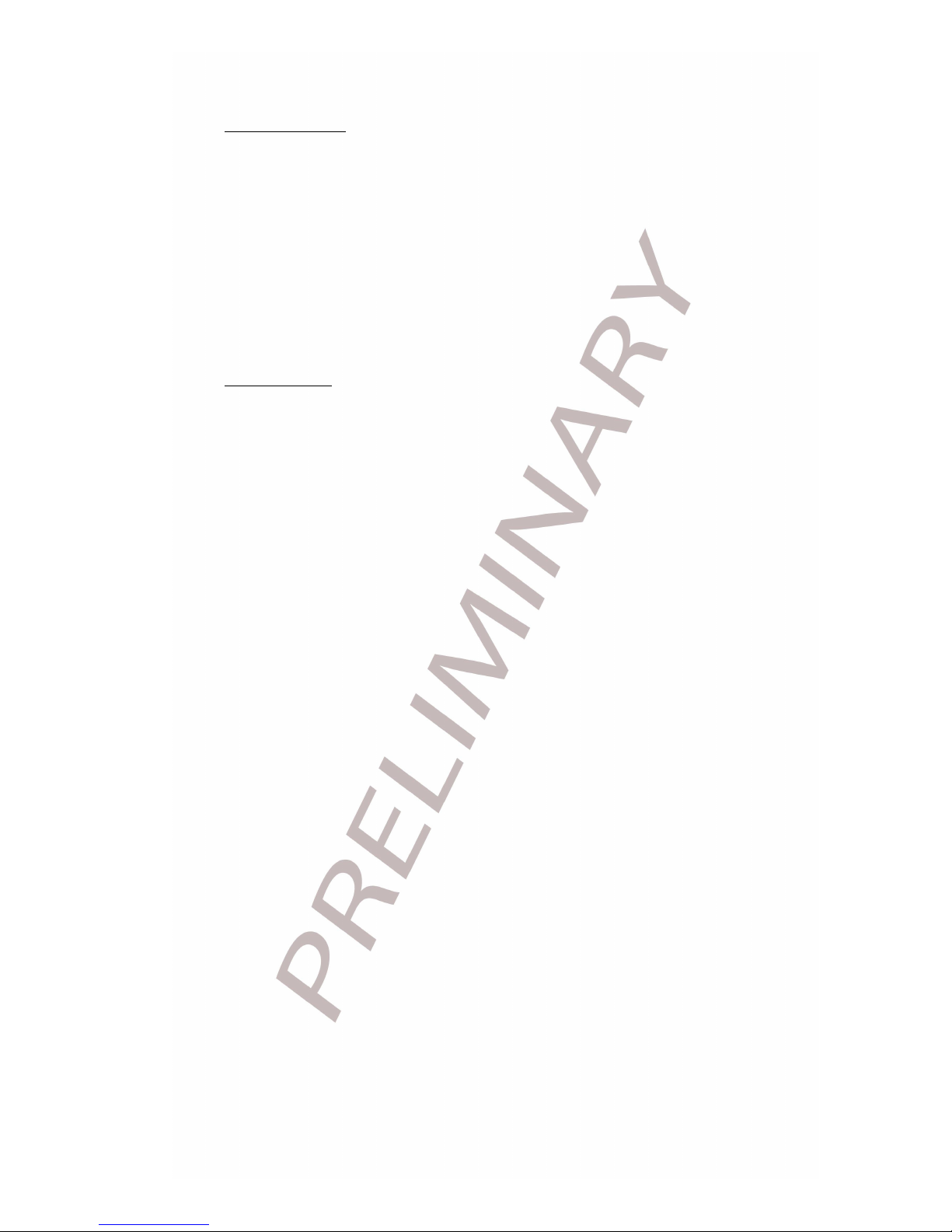
mbe3 © JDP’MMXVI MIDI Boutique Inc. 2
2. Kits
mbe3 is available in form of two kits:
mbe3-MIDI kit - for standard USB-MIDI conversion for use with
standard MIDI equipment. The wiring diagram for this kit is shown
in Appendix A. The kit requires power supply (psa12s or similar,
not included). It includes:
- 1x mbe3m Master board;
- 1x mbe3s Slave board;
- 1x tc4/100 spiral flexible cable;
- 2x RJ4-to-hu5 adapter board;
- 2x hu4-hu4/15 data cable;
- 1x hu2-din5f/15 MIDI data cable (for MIDI In);
- 1x hu3-din5f/15 MIDI data cable (for MIDI Out);
- 1x hu2-pwrs/15 Power cable;
- 3x IDC34 cable plugs;
- 1x IDC10 cable plug;
- 2x HU3 cable plugs (for attaching optional potentiometers).
mbe3-USB kit - for USB-MIDI conversion for use with computers. The
wiring diagram for this kit is shown in Appendix B. The kit is
powered from USB port directly. It includes:
- 1x mbe3m Master board;
- 1x mbe3s Slave board;
- 1x tc4/100 spiral flexible cable;
- 2x RJ4-to-hu5 adapter board;
- 2x hu4-hu4/15 data cable;
- 1x hu4-USB-B/100 cable, ending with USB B-type plug;
- 3x IDC34 cable plugs;
- 1x IDC10 cable plug;
- 2x HU3 cable plug (for attaching optional potentiometers).
3. Wiring
The wiring diagrams of typical mbe3–based applications are shown in
Appendices A and B. The key contacts and register switches should be
wired to scan row which is the simplest possible way of wiring, requiring
single wire per key/register, plus one common line for all
keys/registers. The internal wiring is same for both cases (MIDI and
USB). The only difference is in external wiring to MIDI/USB port and
power supply.
4. Settings
All parameters of mbe3 related to MIDI implementation, air-pressure
sensor operation and contact type are are user-programmable by means of
free downloadable software utility called mbe3set. The programming is
done one parameter at a time. Although this may seem a bit boring, it is
the most flexible way to allow programming/adjusting single parameter
without affecting the rest of already programmed parameters by accident
or miss-looking. Here is description of each of parameters that can be
set by user:
MIDI Channel for Master and Slave side
Allowed value range: 0..15 (representing channels 1..16).
The MIDI channel can be separately set for Master and Slave side.
This allows more flexibility, for example controlling different
MIDI instruments (patches) from both sides. Of course, both sides
can be set to transmit their MIDI messages to same MIDI channel. In
such case user must take care about the possibility of doubled
notes, caused by keys on both sides that have same MIDI notes
assigned;
Default Velocity for all keys on Master and Slave side
Allowed value range 1..127. The value of 0 is not allowed. The
Velocity is mandatory parameter for each MIDI note message.
Although mbe3 does not sense key velocity, user can set the default
info@midiboutique.com
www.midiboutique.com
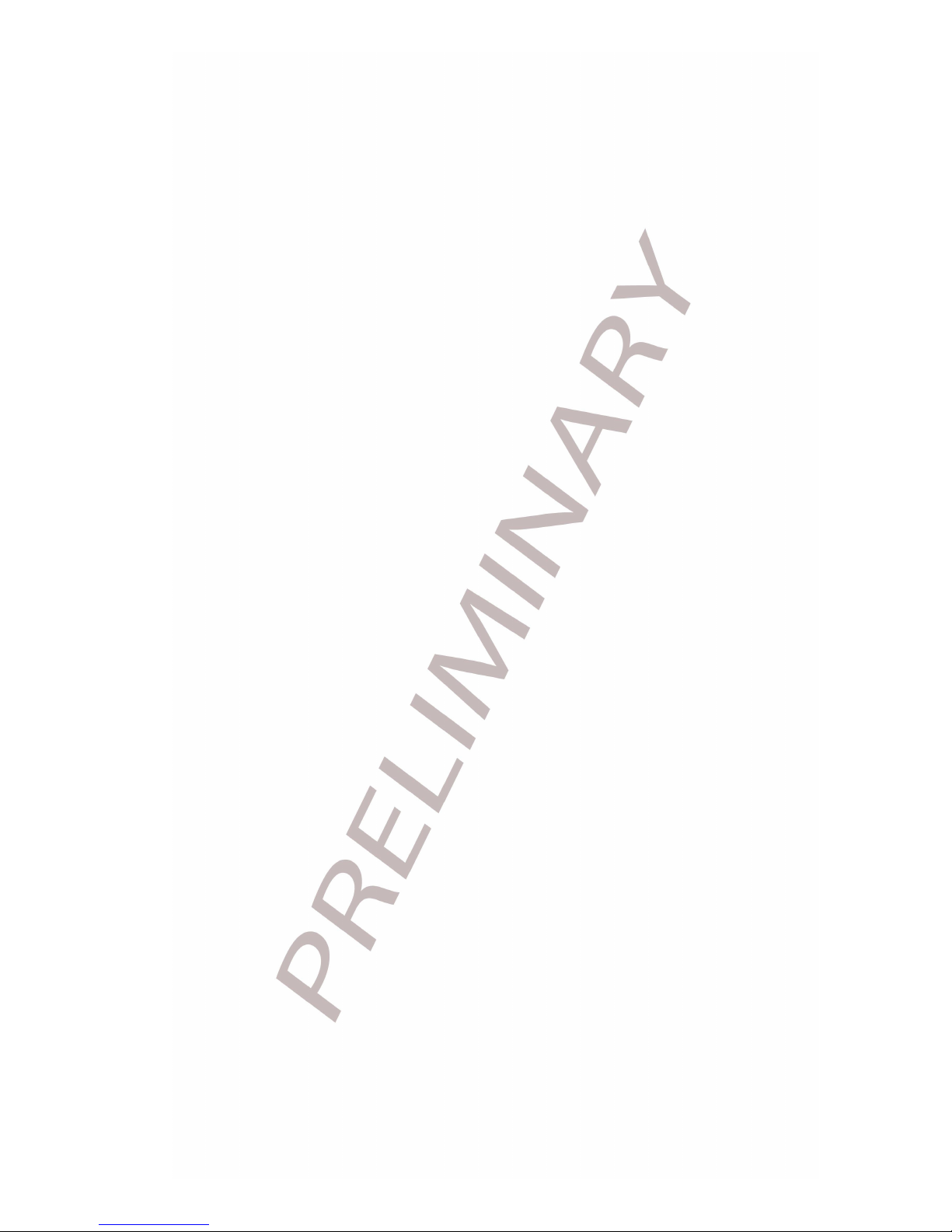
mbe3 © JDP’MMXVI MIDI Boutique Inc. 3
value for the Velocity separately for keys on Master and Slave
side;
Air-pressure MIDI Continuous Controller
Allowed value range 1..127. The value of 0 is not allowed. The air-
pressure sensor controls the overall sound by triggering MIDI
Control Change messages. In most typical case CC11(MIDI
Expression ) is used, but user is not limited to these controllers
only. Any of existing MIDI Continuous controller numbers except
CC0 can be assigned to air-pressure sensor. Value of 127 has
special meaning of "No controller assigned", it disables the MIDI
function of air pressure sensor, still keeping its note re-
triggering function upon bellows direction change. If MIDI channels
for Master and Slave side are different, the Control Change
triggered by air-pressure sensor goes on both channels.
Master Split (new feature, avialable only in units produced since
April 2016)
The key inputs on Master side can be split on two zones: Zone 1 and
Zone 2. Split point defines the last key of Zone 1. All inputs
between first key and Split point belong to Zone 1. The inputs
after Split point up to last Master input belong to Zone 2. When
Split=0 all keys belong to Zone 2, when Split=43 (last available
Master key) all Master keys belong to Zone 1. Every Master key
belonging to Zone 1 triggers its notes on Master MIDI channel.
Every Master key belonging go Zone 2 triggers its notes on Master
MIDI channel + 1. If Master MIDI channel is 16, keys in Zone 2
trigger their notes on MIDI channel #1. NOTE: Master zones are
separate from Slave zones!
Slave Split (new feature, avialable only in units produced since
April 2016)
The key inputs on Slave side can be split on two zones: Zone 1 and
Zone 2. Split point defines the last key of Zone 1. All inputs
between first key and Split point belong to Zone 1. The inputs
after Split point up to last Slave input belong to Zone 2. When
Split=0 all keys belong to Zone 2, when Split=32 (last available
Slave key) all Slave keys belong to Zone 1. Every Slave key
belonging to Zone 1 triggers its notes on Slave MIDI channel. Every
Slave key belonging go Zone 2 triggers its notes on Slave MIDI
channel + 1. If Slave MIDI channel is 16, keys in Zone 2 trigger
their notes on MIDI channel #1. NOTE: Slave zones are separate from
Master zones!
Bellows pressure sensitivity
The sensitivity of the air-pressure sensor (i.e. the sensitivity to
bellows pressure) can be set in range 1..15. The bugger number, the
higher sensitivity. With higher sensitivity, the bellows-controlled
expression increases faster with small amounts of pressure applied
to bellows. This allows easier expression modulation. User could
set this parameter, in combination with following parameter
(response curve) so that he instrument responds in most natural
ways per user taste.
Pressure response curve
This controls the mapping between air pressure values and the
Continuous Control (Expression etc.) response of the sound.
The parameter values are interpreted as follows:
0: Linear;
1: Logarithmic;
2: Exponential;
3: S-type;
4: N-type.
Other curves can be implemented on request.
Contacts type (separate for keys and registers per each side)
Allowed range 0..15 (binary 1000 ... 1111);
The mbe3 can work with NO (Normally Open) and (NC) Normally Closed
info@midiboutique.com
www.midiboutique.com
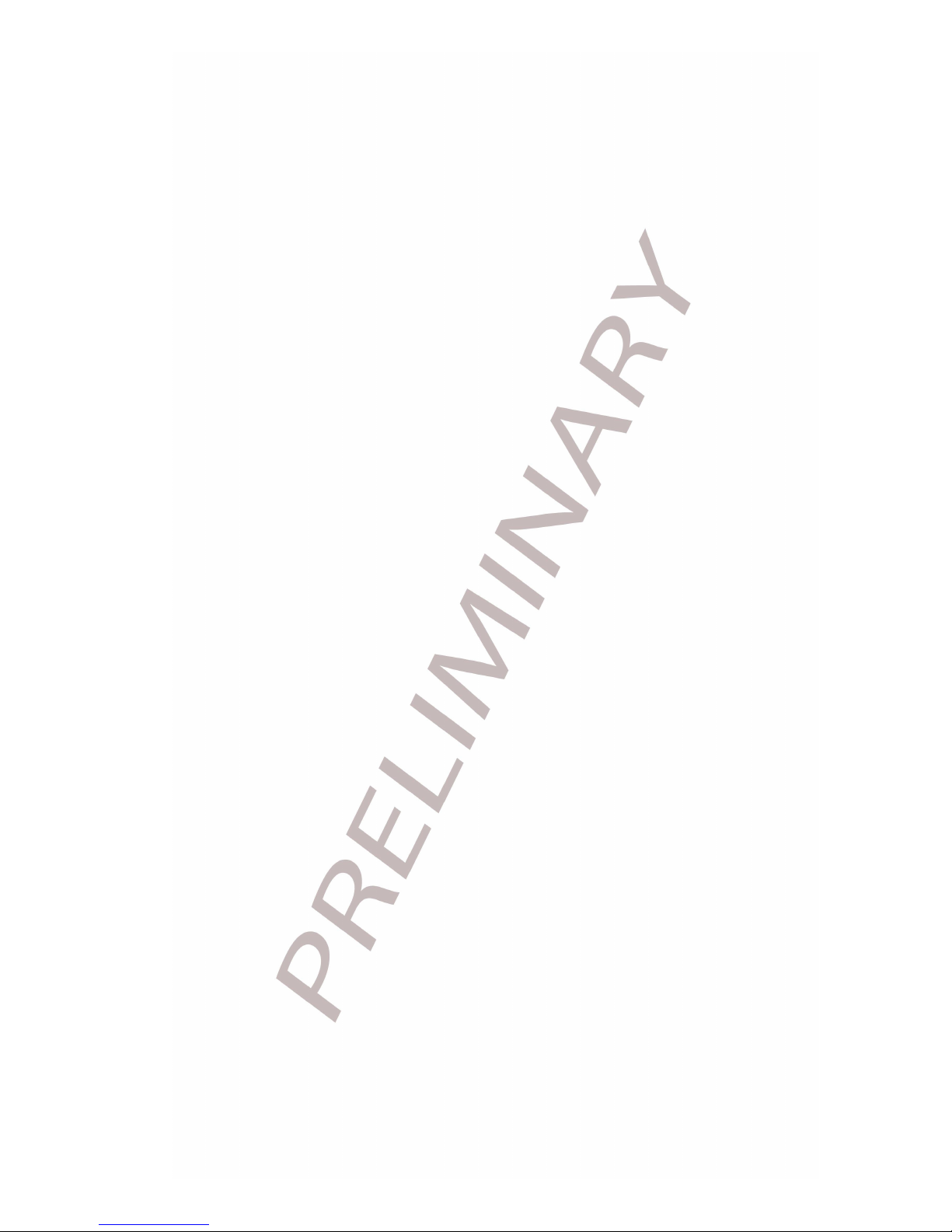
mbe3 © JDP’MMXVI MIDI Boutique Inc. 4
contacts for keys and registers. This makes easy using opto- or
Hall-switches or other kind of contact, regardless if they are of
NO or NC type. The type of contacts is separately set for Master
keys, Master registers, Slave keys and Slave registers. The
parameter values are interpreted as follows:
0 (bin 0000) - Master Regs NO, Master Keys NO, Slave Regs NO, Slave
Keys NO;
1 (bin 0001) - Master Regs NO, Master Keys NO, Slave Regs NO, Slave
Keys NC;
2 (bin 0010) - Master Regs NO, Master Keys NO, Slave Regs NC, Slave
Keys NO;
3 (bin 0011) - Master Regs NO, Master Keys NO, Slave Regs NC, Slave
Keys NC;
4 (bin 0100) - Master Regs NO, Master Keys NC, Slave Regs NO, Slave
Keys NO;
5 (bin 0101) - Master Regs NO, Master Keys NC, Slave Regs NO, Slave
Keys NC;
6 (bin 0110) - Master Regs NO, Master Keys NC, Slave Regs NC, Slave
Keys NO;
7 (bin 0111) - Master Regs NO, Master Keys NC, Slave Regs NC, Slave
Keys NC;
8 (bin 1000) - Master Regs NC, Master Keys NO, Slave Regs NO, Slave
Keys NO;
9 (bin 1001) - Master Regs NC, Master Keys NO, Slave Regs NO, Slave
Keys NC;
10 (bin 1010) - Master Regs NC, Master Keys NO, Slave Regs NC,
Slave Keys NO;
11 (bin 1011) - Master Regs NC, Master Keys NO, Slave Regs NC,
Slave Keys NC;
12 (bin 1100) - Master Regs NC, Master Keys NC, Slave Regs NO,
Slave Keys NO;
13 (bin 1101) - Master Regs NC, Master Keys NC, Slave Regs NO,
Slave Keys NC;
14 (bin 1110) - Master Regs NC, Master Keys NC, Slave Regs NC,
Slave Keys NO;
15 (bin 1111) - Master Regs NC, Master Keys NC, Slave Regs NC,
Slave Keys NC;
MIDI Channel for Potentiometer#1
Allowed value range: 0..15 (representing channels 1..16).
Potentiometer#1 will be triggering its CC messages on this MIDI
channel.
MIDI Continuous Controller for Potentiometer#1
Allowed value range: 1..127. Any of existing MIDI Continuous
controller numbers except CC0 can be assigned to Potentiometer#1.
CC127 has special meaning, it disables the MIDI function for this
potentiometer.
MIDI Channel for Potentiometer#2
Allowed value range: 0..15 (representing channels 1..16).
Potentiometer#2 will be triggering its CC messages on this MIDI
channel.
MIDI Continuous Controller for Potentiometer#2
Allowed value range: 1..127. Any of existing MIDI Continuous
controller numbers except CC0 can be assigned to Potentiometer#2.
CC127 has special meaning, it disables the MIDI function for this
potentiometer.
Note numbers for each key on Master side
Allowed value range 0..127. The value of 127 has special meaning of
"No note assigned".
Up to 4 notes can be assigned to each key for bellows push
direction and up to 4 notes can be assigned to same key for bellows
pull direction. The notes are re-triggered upon bellows direction
info@midiboutique.com
www.midiboutique.com
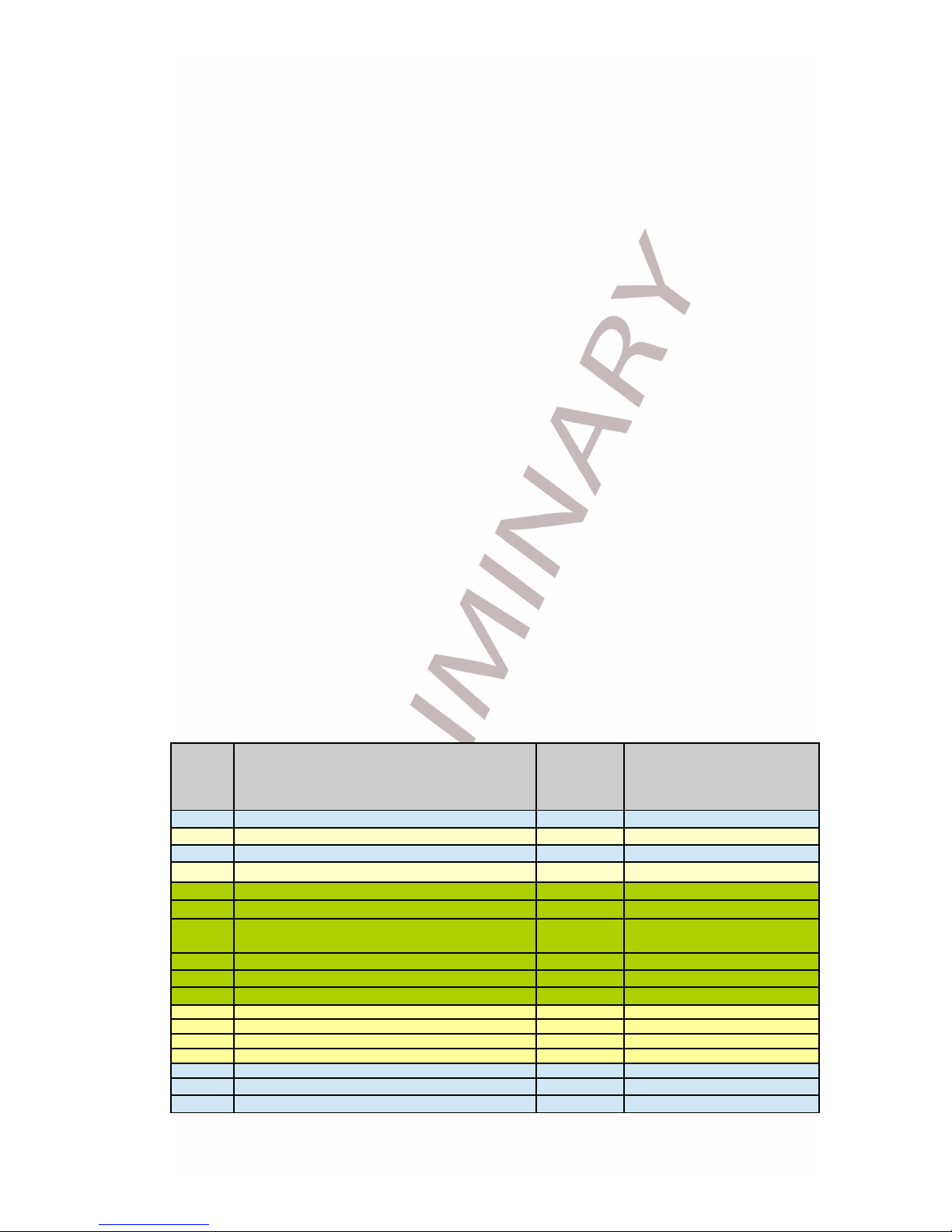
mbe3 © JDP’MMXVI MIDI Boutique Inc. 5
change. The re-triggered notes could be same (if same notes have
been set for both bellows directions) or different (if different
notes have been set for both directions). All notes triggered by
keys on Master side ate sent down the MIDI channel assigned to
Master side.
Note numbers for each key on Slave side
Allowed value range 0..127. The value of 127 has special meaning of
"No note assigned".
Up to 4 notes can be assigned to each key for bellows push
direction and up to 4 notes can be assigned to same key for bellows
pull direction. The notes are re-triggered upon bellows direction
change. The re-triggered notes could be same (if same notes have
been set for both bellows directions) or different (if different
notes have been set for both directions). All notes triggered by
keys on Slave side ate sent down the MIDI channel assigned to
Slave side.
Program numbers for registers on Master side
Allowed value range 0..127. The value of 127 has special meaning of
"No program assigned".
Registers can be used one at a time for choosing MIDI patches
(instruments). Program Change triggered by register on Master side
are transmitted down MIDI channel assigned to Master side.
Other functionality of register inputs can be implemented upon
request.
Program numbers for registers on Slave side
Allowed value range 0..127. The value of 127 has special meaning of
"No program assigned".
Registers can be used one at a time for choosing MIDI patches
(instruments). Program Change triggered by register on Master side
are transmitted down MIDI channel assigned to Slave side.
Other functionality of register inputs can be implemented upon
request.
Once changed, the settings are memorized in non-volatile memory and
used until next change or reset to factory defaults. Since all settings
are read only once upon applying power, when one or more parameters have
been changed, they won't take place before Reset (power cycle).
Table 1. Programmable parameters (factory set values)
Para
-
meter
#
Parameter name
Factory
value
Notes
0 Master MIDI Channel 1 Physical number 0
1 Slave MIDI Channel 2 Physical number 1
2 Master Velocity 127 Maximal
3 Slave Velocity
127 Maximal
4 Air pressure Controller 11 MIDI Expression
5 Master Split Point 43 All keys in Zone 1
6 Slave Split Point 16 Keys 1..16: Zone 1,
keys 17..32:Zone 2
10 Sensitivity 1 Minimal
11 Curve 0 Linear
12 Contacts Type 0 All normally open
16
Potentiometer#1 MIDI Channel
1
Physical number 0
17
Potentiometer#1 Controller
7
MIDI Volume
18
Potentiometer#2 MIDI Channel
2
Physical number 1
19
Potentiometer#2 Controller
7
MIDI Volume
64
Master Register#1 Program
0
Program 0
65 Master Register#2 Program 1 Program 1
66 Master Register#3 Program 2 Program 2
info@midiboutique.com
www.midiboutique.com
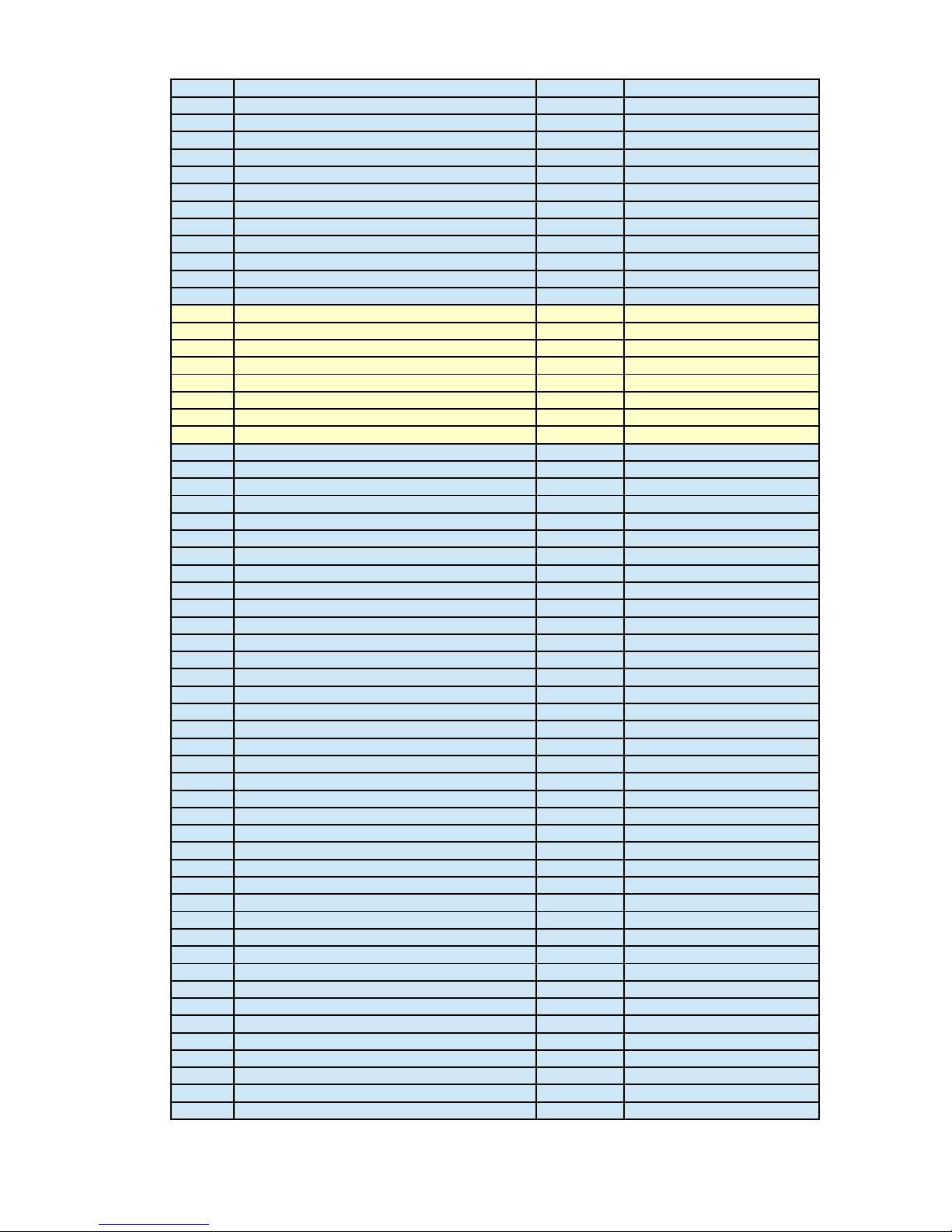
mbe3 © JDP’MMXVI MIDI Boutique Inc. 6
67 Master Register#4 Program 3 Program 3
68 Master Register#5 Program 4 Program 4
69 Master Register#6 Program 5 Program 5
70 Master Register#7 Program 6 Program 6
71 Master Register#8 Program 7 Program 7
72 Master Register#9 Program 8 Program 8
73 Master Register#10 Program 9 Program 9
74 Master Register#11 Program 10 Program 10
75 Master Register#12 Program 11 Program 11
76 Master Register#13 Program 12 Program 12
77 Master Register#14 Program 13 Program 13
78 Master Register#15 Program 14 Program 14
79 Master Register#16 Program 15 Program 15
80 Slave Register#1 Program 0 Program 0
81 Slave Register#2 Program 1 Program 1
82 Slave Register#3 Program 2 Program 2
83 Slave Register#4 Program 3 Program 3
84 Slave Register#5 Program 4 Program 4
85 Slave Register#6 Program 5 Program 5
86 Slave Register#7 Program 6 Program 6
87 Slave Register#8 Program 7 Program 7
88 Master Key#1 Push Note#1 36 C1
89 Master Key#1 Push Note#2 127 No note assigned
90 Master Key#1 Push Note#3 127 No note assigned
91 Master Key#1 Push Note#4 127 No note assigned
92 Master Key#2 Push Note#1 37 C#1
93 Master Key#2 Push Note#2 127 No note assigned
94 Master Key#2 Push Note#3 127 No note assigned
95 Master Key#2 Push Note#4 127 No note assigned
96 Master Key#3 Push Note#1 38 D1
97 Master Key#3 Push Note#2 127 No note assigned
98 Master Key#3 Push Note#3 127 No note assigned
99 Master Key#3 Push Note#4 127 No note assigned
100 Master Key#4 Push Note#1 39 D#1
101 Master Key#4 Push Note#2 127 No note assigned
102 Master Key#4 Push Note#3 127 No note assigned
103 Master Key#4 Push Note#4 127 No note assigned
104 Master Key#5 Push Note#1 40 E1
105 Master Key#5 Push Note#2 127 No note assigned
106 Master Key#5 Push Note#3 127 No note assigned
107 Master Key#5 Push Note#4 127 No note assigned
108 Master Key#6 Push Note#1 41 F1
109 Master Key#6 Push Note#2 127 No note assigned
110 Master Key#6 Push Note#3 127 No note assigned
111 Master Key#6 Push Note#4 127 No note assigned
112 Master Key#7 Push Note#1 42 F#1
113 Master Key#7 Push Note#2 127 No note assigned
114 Master Key#7 Push Note#3 127 No note assigned
115 Master Key#7 Push Note#4 127 No note assigned
116 Master Key#8 Push Note#1 43 G1
117 Master Key#8 Push Note#2 127 No note assigned
118 Master Key#8 Push Note#3 127 No note assigned
119 Master Key#8 Push Note#4 127 No note assigned
120 Master Key#9 Push Note#1 44 G#1
121 Master Key#9 Push Note#2 127 No note assigned
122 Master Key#9 Push Note#3 127 No note assigned
123 Master Key#9 Push Note#4 127 No note assigned
124 Master Key#10 Push Note#1 45 A1
125 Master Key#10 Push Note#2 127 No note assigned
126 Master Key#10 Push Note#3 127 No note assigned
info@midiboutique.com
www.midiboutique.com
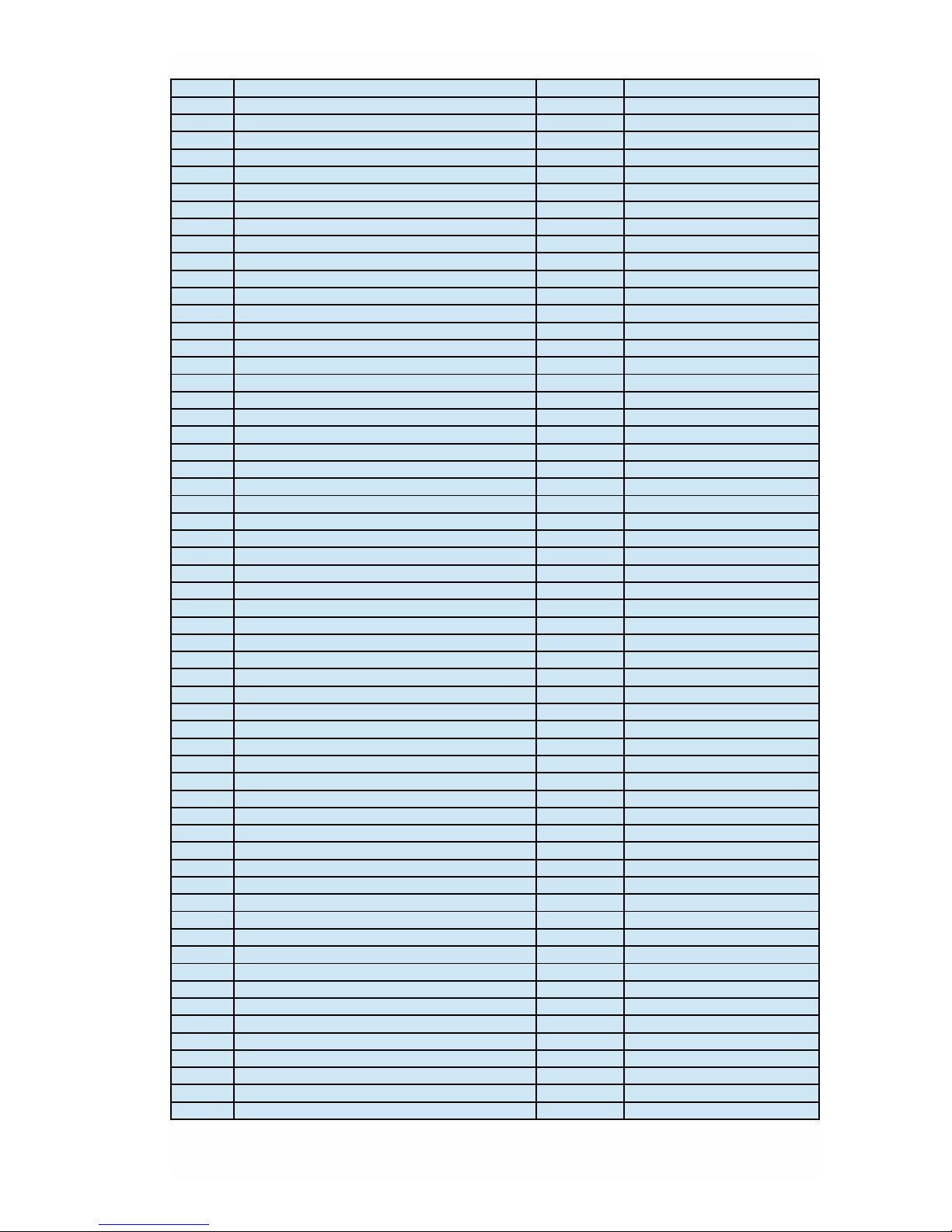
mbe3 © JDP’MMXVI MIDI Boutique Inc. 7
127 Master Key#10 Push Note#4 127 No note assigned
128 Master Key#11 Push Note#1 46 A#1
129 Master Key#11 Push Note#2 127 No note assigned
130 Master Key#11 Push Note#3 127 No note assigned
131 Master Key#11 Push Note#4 127 No note assigned
132 Master Key#12 Push Note#1 47 B1
133 Master Key#12 Push Note#2 127 No note assigned
134 Master Key#12 Push Note#3 127 No note assigned
135 Master Key#12 Push Note#4 127 No note assigned
136 Master Key#13 Push Note#1 48 C2
137 Master Key#13 Push Note#2 127 No note assigned
138 Master Key#13 Push Note#3 127 No note assigned
139 Master Key#13 Push Note#4 127 No note assigned
140 Master Key#14 Push Note#1 49 C#2
141 Master Key#14 Push Note#2 127 No note assigned
142 Master Key#14 Push Note#3 127 No note assigned
143 Master Key#14 Push Note#4 127 No note assigned
144 Master Key#15 Push Note#1 50 D2
145 Master Key#15 Push Note#2 127 No note assigned
146 Master Key#15 Push Note#3 127 No note assigned
147 Master Key#15 Push Note#4 127 No note assigned
148 Master Key#16 Push Note#1 51 D#2
149 Master Key#16 Push Note#2 127 No note assigned
150 Master Key#16 Push Note#3 127 No note assigned
151 Master Key#16 Push Note#4 127 No note assigned
152 Master Key#17 Push Note#1 52 E2
153 Master Key#17 Push Note#2 127 No note assigned
154 Master Key#17 Push Note#3 127 No note assigned
155 Master Key#17 Push Note#4 127 No note assigned
156 Master Key#18 Push Note#1 53 F2
157 Master Key#18 Push Note#2 127 No note assigned
158 Master Key#18 Push Note#3 127 No note assigned
159 Master Key#18 Push Note#4 127 No note assigned
160 Master Key#19 Push Note#1 54 F#2
161 Master Key#19 Push Note#2 127 No note assigned
162 Master Key#19 Push Note#3 127 No note assigned
163 Master Key#19 Push Note#4 127 No note assigned
164 Master Key#20 Push Note#1 55 G2
165 Master Key#20 Push Note#2 127 No note assigned
166 Master Key#20 Push Note#3 127 No note assigned
167 Master Key#20 Push Note#4 127 No note assigned
168 Master Key#21 Push Note#1 56 G#2
169 Master Key#21 Push Note#2 127 No note assigned
170 Master Key#21 Push Note#3 127 No note assigned
171 Master Key#21 Push Note#4 127 No note assigned
172 Master Key#22 Push Note#1 57 A2
173 Master Key#22 Push Note#2 127 No note assigned
174 Master Key#22 Push Note#3 127 No note assigned
175 Master Key#22 Push Note#4 127 No note assigned
176 Master Key#23 Push Note#1 58 A#2
177 Master Key#23 Push Note#2 127 No note assigned
178 Master Key#23 Push Note#3 127 No note assigned
179 Master Key#23 Push Note#4 127 No note assigned
180 Master Key#24 Push Note#1 59 B2
181 Master Key#24 Push Note#2 127 No note assigned
182 Master Key#24 Push Note#3 127 No note assigned
183 Master Key#24 Push Note#4 127 No note assigned
184 Master Key#25 Push Note#1 60 C3
185 Master Key#25 Push Note#2 127 No note assigned
186 Master Key#25 Push Note#3 127 No note assigned
info@midiboutique.com
www.midiboutique.com
