Page 1
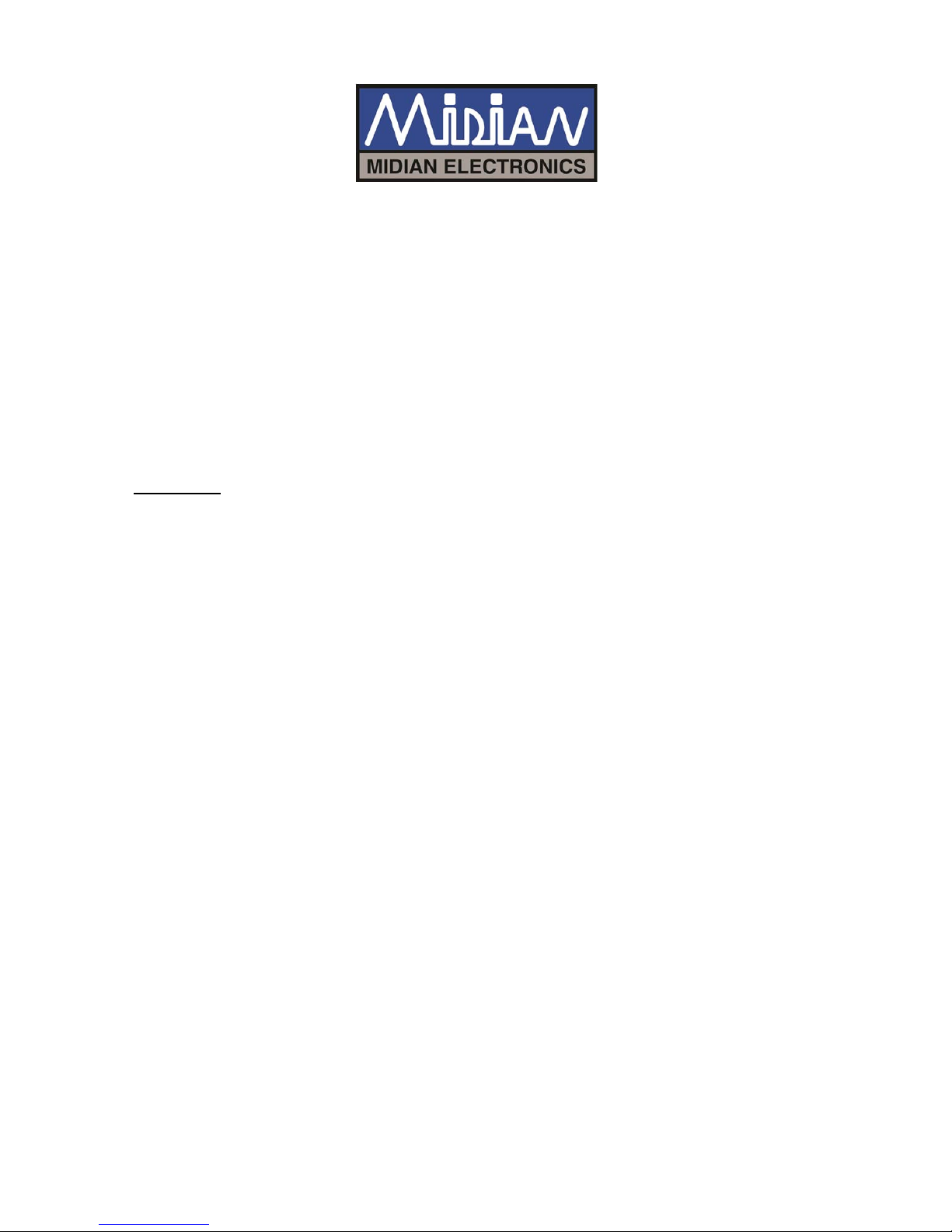
ANI-F-VX
Multi-Format ANI Encoder
Manual Revision: 2011-04-06
This manual & product supports the following radios:
Portables: VX-350, VX-410, VX-420, VX-450-VX-460, VX-600, VX-800, VX-820, VX-900, VX-920
Mobiles: VX-2100, VX-2200, VX-4000, VX-4100, VX-4200, VX-4500, VX-4600, VX-5500, VX-6000
Covers Software Revisions:
ANI-F: 1.0 & Higher
1
Page 2
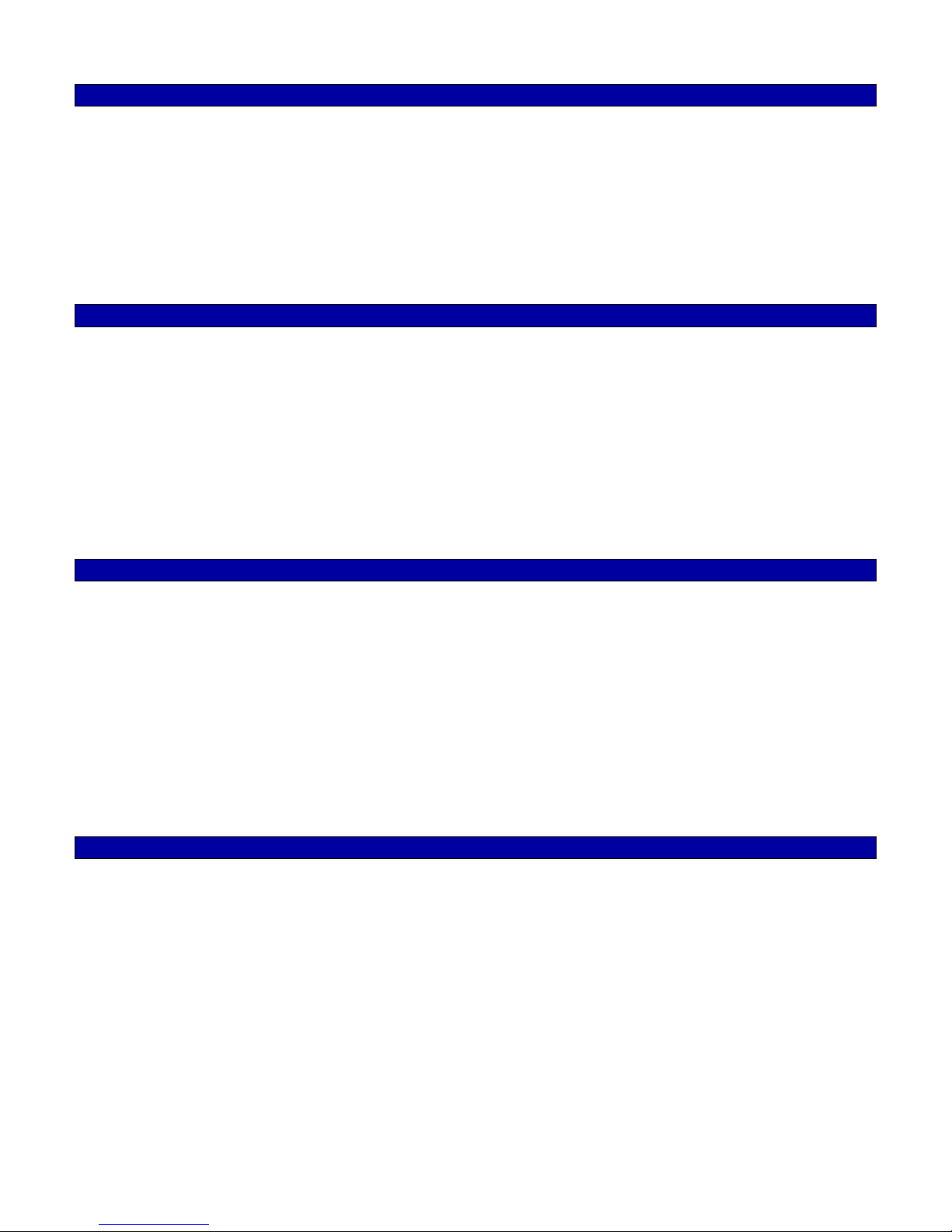
HARDWARE SPECIFICATIONS
Operating Voltage 3.5 VDC
Operating Current 3.5 mA
Operating Temperature -30 - +60 C
Frequency Range 280-3600 Hz
PTT Output Current 200 mA
Audio Output Level 1V RMS
Audio Output Impedance 10K/22 K
Tone Distortion <1%
ANI SPECIFICATIONS
DTMF ANI Length Up to 10-digits
DTMF ANI Timing 60/40 msec (Programmable)
5-Tone ANI Length Up to 20-digits
5-Tone ANI Timing Programmable
Harris’ G-Star ANI Range 0001-9999
Harris’ G-Star ANI Timing 320 msec
Motorola’s MDC-1200 ANI Range 0000-FFFF
Motorola’s MDC-1200 ANI Timing ~180 msec
Kenwood’s FleetSync Unit ID Range 1000-4999
Kenwood’s FleetSyncUnit ID Timing ~100-150 msec
GENERAL INFORMATION
Midian’s ANI-F Series products encode ANI and Emergency ANI to display on ANI display decoder to identify
which field unit is being keyed. The following is a list of benefits provided by ANI systems:
Allows dispatchers to know who he or she is talking to.
Identify system abusers.
Identify emergency conditions.
Assign calls fairly.
The ANI-F-VX offers ANI & Emergency ANI in Motorola’s MDC-1200, Kenwood’s FleetSync, Harris’ G-Star (aka
GE-Star), DTMF and 5-tone. The ANI-F can be used with Midian’s ADD, CAD, DDU and TRC Series products for
monitoring ANI and ENI transmissions.
INSTALLATION OVERVIEW
1. Test the radio for functionality.
2. Program the ANI-F-VX per the Product Programming Section of this manual.
3. Install the ANI-F-VX into the radio per the Hardware Installation Section of this manual.
4. Program the radio per the Radio Programming Section of this manual.
***Midian is not responsible for any damage/loss resulting from the use of Midian’s pro ducts.
2
Page 3

PRODUCT PROGRAMMING
Midian’s ANI-F-VX is programmed via Midian’s KL-3 and VPI-1 or the new KL-4 programmer. Please reference
the KL-4 manual or the KL-3 and VPI-1 manuals for setup instructions. From the product selection screen on the
KL-3 software, select the ANI-F-VX from the list and the desired ANI format and click OK. If 2-tone or custom
tones will be used in the ANI-F-VX, you will need to select “Enable Advanced ANI Tone Definitions” in the “ANI
Tone Definitions” tab.
Set the parameters of the scrambler software to fit the application. If any clarifications on a feature are required,
move the mouse cursor over the feature name until the question mark appears and right click, a definition of the
feature will be shown.
Programming: Plug the board onto the KL-4 or the VPI-1. Push and hold the PTT button and then press and
hold the power button on the KL-4 or VPI-1 and click “Program Unit” in the KL-3 software. The LED on the KL-4
or VPI-1 will faintly flash if programmed successfully. After programming the buttons can be released.
Reading: Plug the board onto the VPI-1. Push and hold the PTT button and then press and hold the power
button on the KL-4 or the VPI-1A and click “Read Unit” in the KL-3 software. After reading the buttons can be
released.
3
Page 4

HARDWARE INSTALLATION
Be certain to follow standard anti-static procedures when handling any of Midian’s products.
VX-350:
Remove the battery, exposing the option board cover and remove the cover. Plug the module onto the options
connector. Replace the option board cover and battery. The ANI-F-VX requires this radio have firmware version
1.0 or higher.
VX-410 & VX-420:
Remove the battery, exposing the option board cover and remove the cover. Remove the dummy board from the
radio and replace with the ANI-F-VX. Replace the option board cover and battery. The ANI-F-VX requires this
radio have firmware version 1.04 or higher.
VX-450 & VX-460:
Remove the battery, exposing the option board cover and remove the cover. Plug the unit onto the options
connector. Replace the option board cover and battery. The unit has been tested in firmware version 1.10.
VX-600 & VX-900:
Remove the battery, exposing the option board cover and remove the cover. Remove the dummy board from the
radio and replace with the ANI-F-VX. Replace the option board cover and battery. The ANI-F-VX requires this
radio have firmware version 1.22 or higher.
VX-800:
Remove the battery, exposing the option board cover and remove the cover. Remove the dummy board from the
radio and replace with the ANI-F-VX. Replace the option board cover and battery. The ANI-F-VX requires this
radio have firmware version 1.28 or higher.
VX-820 & VX-920:
Remove the battery, exposing the option board cover and remove the cover. Remove the dummy board from the
radio and replace with the ANI-F-VX. Replace the option board cover and battery. The ANI-F-VX requires this
radio have firmware version 1.19 or higher.
VX-2100 & VX-2200:
Remove the cover of the radio exposing the options connector. Plug the unit onto the Options Connector.
Replace the cover of the radio. The unit has been tested in firmware version 1.00.
VX-4100 & VX-4200:
Remove the cover of the radio exposing the options connector. Plug the unit onto the Options Connector.
Replace the cover of the radio. The unit has been tested in firmware version 1.25.
VX-4500 & VX-4600:
Remove the cover of the radio exposing the options connector. Plug the unit onto the Options Connector.
Replace the cover of the radio. The unit has been tested in firmware version 1.10.
4
Page 5

VX-4000, VX-5500 & VX-6000:
Remove the cover of the radio exposing the options connector. Plug the FIF-7 (from Vertex) onto the options
connector. Then plug the ANI-F-VX onto the FIF-7. It may be necessary, for PTT control, to either jumper pins 6
& 8 on the FIF-7’s J1001 or to remove R2 from the ANI-F-VX and install a jumper from the ANI-F-VX’s Pad-3
(PTT IN) to pin 9 on the radios J3902. The ANI-F-VX requires this radio have firmware version 2.02 or higher.
.
HARDWARE ALIGNMENT
For the TX Audio Output in a wide band system, set the ANI modulation pot R12 to 3.3 KHz (66% of 5 KHz) of
deviation per EIA specifications. For the TX Audio Output in a narrow band system, set the ANI modulation pot
R12 to 1.65 KHz (66% of 2.5 KHz) of deviation per EIA specifications.
5
Page 6

RADIO PROGRAMMING
VX-350:
For the VX-350 radio programming software CE-86 v1.01 or higher must be used.
Read the radio with the option board installed. Select “Common” from the menu and then “Option”. The “Option
Unit” should be read as “FVP-35”.
Under the “Common” heading select “Key Function” to set which key will control Emergency ANI. Program the
desired button to “Option Switch” or “Option Switch 2”.
Download the program to the radio.
VX-410 & VX-420:
This radio requires programming software CE-64 v1.00 or higher. Read the radio with the option board installed.
Select “Common” from the menu and then “Option”. Set the “Option Board” to “ANI”.
To set a button for control of the Emergency ANI, select “Common” from the menu and then “Key Function”. Set
“Side 1” or “Side 2” to “ACC1”.
On the main screen, flag the “DTMF ANI” column on every channel that is desired to send the ANI.
Under the “Common” menu, select “Miscellaneous”, and set the “Squelch Tail Elim” as “Disabled”. This must be
disabled if using trailing ANI. It is also recommended not to use the Courtesy Tone in the ANI-F-VX.
VX-450 & VX-460:
For the VX-450 and VX-460 radio programming software CE-115 v1.01 or higher must be used.
Read the radio with the option board installed. Select “Common” from the menu and then “Option”. The “Option
Unit” should be read as “FVP-35”.
Emergency ANI is not supported in this radio.
Download the program to the radio.
VX-600 & VX-900:
For the VX-600 & VX-900 radio programming software CE-39 v1.04 or higher must be used. Read the radio with
the option board installed. Select “Signaling” from the menu and then “ANI”. Set the “ANI Type” as “Option ANI”.
To set a button for control of the Emergency ANI, select “Common” from the menu and then “Key Function”. Set
“(Top Sel) Key” or “(Side Sel) Key” to “ACC1”.
On the main screen, flag the “ANI” column on every channel that is desired to send the ANI.
Under the “Common” menu, select “Miscellaneous”, and set the “CTCSS Tail Elim” as “Disabled”. This must be
disabled if using trailing ANI. It is also recommended not to use the Courtesy Tone in the ANI-F-VX.
6
Page 7

VX-800:
This radio requires programming software CE-31 v1.20 or higher. Read the radio with the option board installed.
Select “Signaling” from the menu and then “ANI”. Set the “ANI Type” as “Option ANI”.
To set a button for control of the Emergency ANI, select “Common” from the menu and then “Key Function”. Set
“(Sel 1) Key” or “(Sel 2) Key” to “ACC1”.
On the main screen, flag the “ANI” column on every channel that is desired to send the ANI.
Under the “Common” menu, select “Miscellaneous”, and set the “CTCSS Tail Elim” as “Disabled”. This must be
disabled if using trailing ANI. It is also recommended not to use the Courtesy Tone in the ANI-F-VX.
VX-820 & VX-920:
This radio requires programming software CE-59 v2.10 or higher. Read the radio with the option board installed.
Select “Signaling” from the menu and then “DTMF ANI”. Set the “ANI Type” to “MDC-1200”.
To set a button for control of the Emergency ANI, select “Common” from the menu and then “Key Function”. Set
“Top Sel” to “Option Switch 1”.
On the main screen, flag the “DTMF ANI” column on every channel that is desired to send the ANI.
Under the “Common” menu, select “Miscellaneous”, and set the “Squelch Tail Elim” as “Disabled”. This must be
disabled if using trailing ANI. It is also recommended not to use the Courtesy Tone in the ANI-F-VX.
VX-2100 & VX-2200:
This radio requires programming software CE-82 v1.12 or higher. Read the radio with the option board installed,
select “Common” from the menu and then “Key Function”. Set “P1-P4” to “Option SW”.
On the main screen, flag the “ANI” column on every channel that is desired to send the ANI.
Under the “Common” menu, select “Miscellaneous”, and set the “CTCSS Tail Elim” as “Disabled”. This must be
disabled if using trailing ANI. It is also recommended not to use the Courtesy Tone in the ANI-F-VX.
Note: Mic Mute is not supported in these radios.
VX-4100 & VX-4200:
For the VX-4100 & VX-4200 radio programming software CE-59 v1.01 or higher must be used.
Read the radio with the option board installed. Select “Common” from the menu and then “Option”. The “Option
Unit” should be read as “FVP-35”.
Under the “Common” heading select “Key Function” to set which key will control Emergency ANI. Set the “P1-P4”
or “A” button to “Option Switch 1”.
Note: Do not check the DTMF ANI column.
Download the program to the radio.
7
Page 8

VX-4500 & VX-4600:
For the VX-4500 & VX-4600 radio programming software CE-115 v1.01 or higher must be used.
Read the radio with the option board installed. Select “Common” from the menu and then “Option”. The “Option
Unit” should be read as “FVP-35”.
Emergency ANI is not supported in this radio.
Note: Do not check the DTMF ANI column.
Download the program to the radio.
VX-4000, VX-5500 & VX-6000:
This radio requires programming software CE-35 v2.0.2.0 or higher. CE-49 can also be used. However, CE-49 v
4.0.6 does not work properly with the ANI-F-VX. CE-49 v 3.7.0 has been tested and works properly. Read the
radio with the option board installed. Select “Signaling” from the menu and then “ANI”. Set the “ANI Type” as
“Option ANI”.
To set a button for control of the Emergency ANI, select “Common” from the menu and then “Key Function”. Set
“PF1”, “PF2”, “PF3”, “PF4” or “PF5” key to “Hi-Level Enc SW”.
On the main screen, flag the “ANI” column on every channel that is desired to send the ANI.
Under the “Common” menu, select “Miscellaneous”, and set the “CTCSS Tail Elim” as “Disabled”. This must be
disabled if using trailing ANI. It is also recommended not to use the Courtesy Tone in the ANI-F-VX.
8
Page 9

OPERATION
Transmitting ANI: When the PTT button is pressed and/or released the ANI-F-VX will key the radio and transmit
the programmed ANI. Note: Trailing ANI may not be supported in all Vertex radios.
Transmitting Emergency ANI: When the Emergency button on the radio is pressed (if programmed) the ANI-F-
VX will key the radio and transmit the programmed ENI for the programmed number of times. Note: Emergency
ANI is currently not supported in the VX-450, VX-460, VX-4500 and VX-4600.
TECHNICAL NOTES
Trailing ANI: Trailing ANI may not be supported in all Vertex radios.
Programming 2-tone: 2-tone ANI is programmed with the Advanced Tone Definitions. In Frame 1, Frequency 1
type in the frequency of the first tone and type the length of the first tone in Frame 1 msec. In Frame 2 msec, type
in the length of the gap time. In Frame 3, Frequency 1 type in the frequency of the second tone and type the
length of the second tone in Frame 3 msec.
RMK-4000: Go-Ahead beeps are not supported in this radio.
MIDIAN CONTACT INFORMATION
Midian Electronics, Inc.
2302 East 22
nd
Street
Tucson, Arizona 85713 USA
Orders: 1-800-MIDIANS
Phone: 520-884-7981
Fax: 520-884-0422
E-mail: sales@midians.com
Web: www.midians.com
9
Page 10

- This page intentionally left blank -
Page 11

Page 12

