Midian VS-110-IC1, VS-115-IC1, VS-1200-IC1, VS-1000-IC1, VS-1100-IC1 Installation Manuals
...Page 1

Installation Manual
VS-1200-IC1
Frequency Domain Scrambler with Multi-Format ANI
VS-110-IC1
Rolling Double Inversion Scrambler
VS-115-IC1
Rolling Double Inversion Scrambler with Multi-Format ANI
VS-1100-IC1
Double Inversion Scrambler
VS-1150-IC1
ouble Inversion Scrambler with Multi-Format ANI
D
VS-1000-IC1
Voice Inversion Scrambler
VS-1050-IC1
Voice Inversion Scrambler with Multi-Format ANI
Manual Revision: 2018-07-02 Rev B
Covers Software Revisions:
VS-1XXX: 01.86.00 & Higher
This manual & product supports the following radios:
Portables: F-3, F-3G, F-4, F-4G, F-14, F-24, F-30, F-30G, F-40, F-40G, F-33G, F-43G, F-70, F-80
Mobiles: F-110, F-120, F-210, F-220, F-310, F-320, F-410, F-420, F-520, F-620, F-1020, F-2020, F-1720, F-1820
1
Page 2
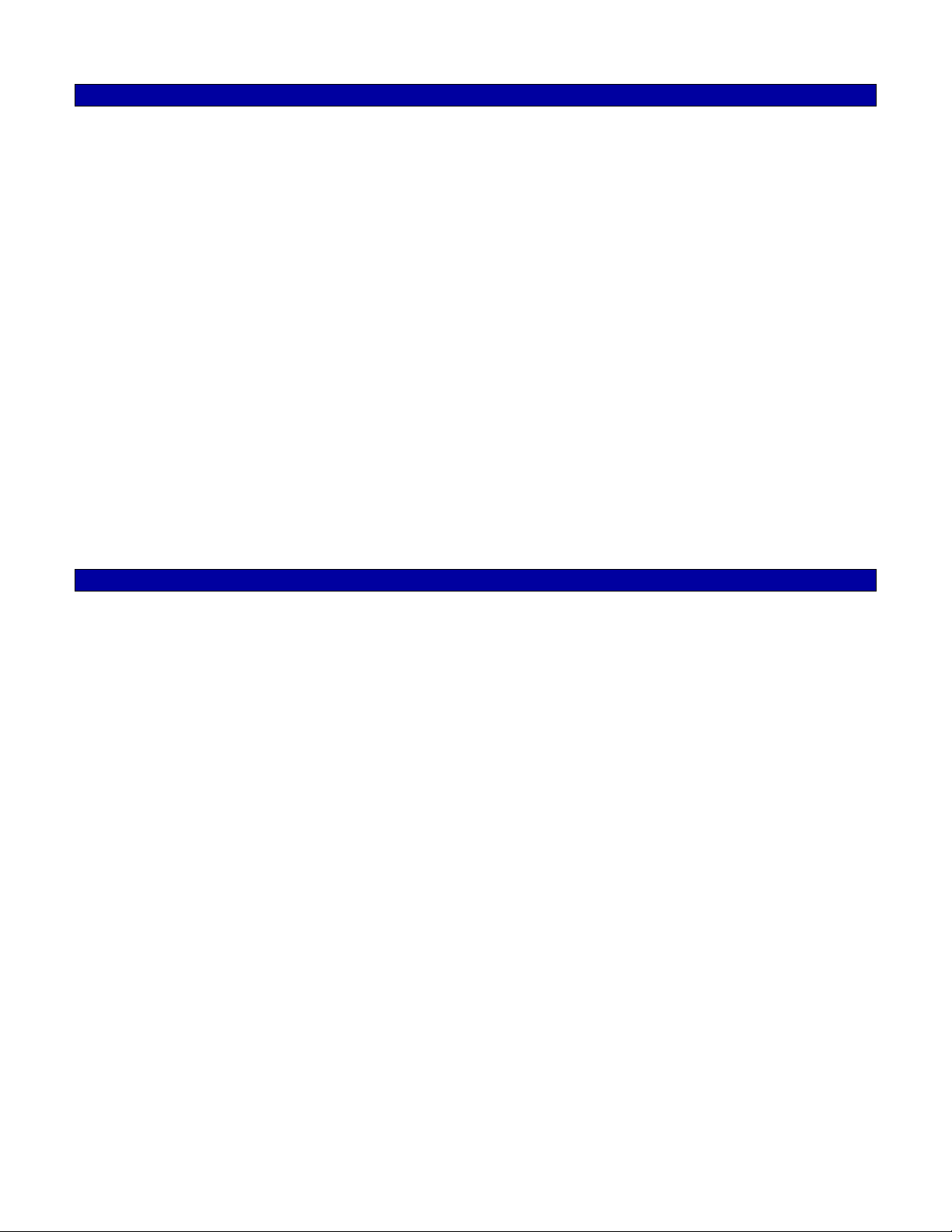
HARDWARE SPECIFICATIONS
Operating Voltage 4.75-9.5 VDC
Operating Current – VS-1200, VS-110 & VS-1100:
Power Save Mode (COR Operation) 2.5 mA typical
Power Save Mode (VOX Operation) 10 mA typical
Clear or Inversion Operation 29 mA typical
FFT Scrambling Operation 83 mA typical
Average w/COR Power Save (80-10-10 cycle) <17 mA*
Average w/COR Power Save (90-5-5 cycle) ~10.5 mA*
Operating Current – VS-1000 & VS-1050:
Power Save Mode (COR Operation) 2.5 mA typical
Power Save Mode (VOX Operation) 10 mA typical
Clear or Inversion Operation 17.5 mA typical
Average w/COR Power Save (80-10-10 cycle) <5 mA*
Average w/COR Power Save (90-5-5 cycle) <4 mA*
Operating Temperature -30 - +60 C
Frequency Response 300-3000 Hz**
Input Impedance >47 kΩ
Input Level (TX) 0.05-2.5 VPP
Input Level (RX) 0.05-2.5 VPP
Audio Output Impedance < 1200 Ohm
* - The transmit and receive cycles are based on scrambled mode. When using clear mode, the consumption will decrease.
** - This is based on FFT scrambling. When using voice inversion this will vary.
SECURITY SPECIFICATIONS
VS-1200:
Total Code Combinations ~6.2 x 10^23
Actual Code Combinations ~4 Billion
Number of Selectable Keys 3
Levels of Security 4
Inversion 2100-4100 Hz (0-15 Hz resolution)
Level 1 16 bins
Level 2 32 bins
Level 3 64 bins
VS-1100 & VS-1150:
Total Number of Codes 32
Number of Selectable Codes 4
VS-1000 & VS-1050:
Number of Selectable Keys 4
Inversion Frequency Range 2100-4100 Hz (0-15 Hz resolution)
VS-110 & VS-115:
Total Number of Codes 1020
Number of Codes 255
Number of Groups 4
Number of Selectable Codes 4
2
Page 3

ANI SPECIFICATIONS
DTMF ANI Length Up to 6-digits
DTMF ANI Timing 60/40 msec (Programmable)
5-Tone ANI Length Up to 6-digits
5-Tone ANI Timing Programmable
G-Star ANI Range 0001-9999
G-Star ANI Timing 320 msec
Motorola’s MDC-1200 ANI Range 0000-FFFF
Motorola’s MDC-1200 ANI Timing ~180 msec
Kenwood’s FleetSync Unit ID Range 1000-4999
Kenwood’s FleetSyncUnit ID Timing ~100-150 msec
FMP ID length 5 Digits
FMP Group length 3 Digits
Midian’s FMP length ~264msec
Midian’s FMP ID and Group range 0-9 and A-F
Note: For more information on Midian’s FMP and the VS-115, VS-1150 and VS1050 please see the VS-series
Technical Reference Manual.
GENERAL INFORMATION
VS-1200:
The VS-1200 is a Digital Signal Processor (DSP) based Frequency Domain voice scrambler offering a high level
of voice privacy. The DSP converts the analog signal into quantized digital data. It then converts the “Time
Domain” signal into the “Frequency Domain”. This results in an audio “frequency spectrum”, which is then
partitioned into bins that are encrypted by the non-linear key generator. The digitized data is converted back to
the analog realm using a digital to analog converter.
The above technique and the lack of synchronization result in excellent audio quality, high security and enable the
VS-1200 to be used in virtually any type of radio system. These systems include HF SSB, Conventional TwoWay, Trunking, Voting and Simulcast.
In addition to the scrambling functions the VS-1200 offers ANI and Emergency ANI encode in the following
formats:
• Motorola’s MDC-1200
• Kenwood’s FleetSync
• Harris’ G-Star (aka GE-Star)
• DTMF
• 5-Tone (all formats)
• Midian’s FMP (encode and decode) with auto descramble
VS-110 & VS-115:
Midian’s VS-110 is a rolling double inversion scrambler that offers 1020 possible codes (4 groups with 255 codes
per group). Of these codes the scrambler may be programmed with up to 4 of these codes. The VS-110 series is
compatible with Icom’s UT-110.
VS-1100 & VS-1150:
Midian’s VS-1100 is a double inversion scrambler (aka split-band scrambler) that offers 32 possible codes. Of
these 32 codes the scrambler may be programmed with up to 4 of these codes. The VS-1100 series is compatible
with Midian’s VPU-6, Icom’s UT-109 or Inysa’s XPTO.
3
Page 4
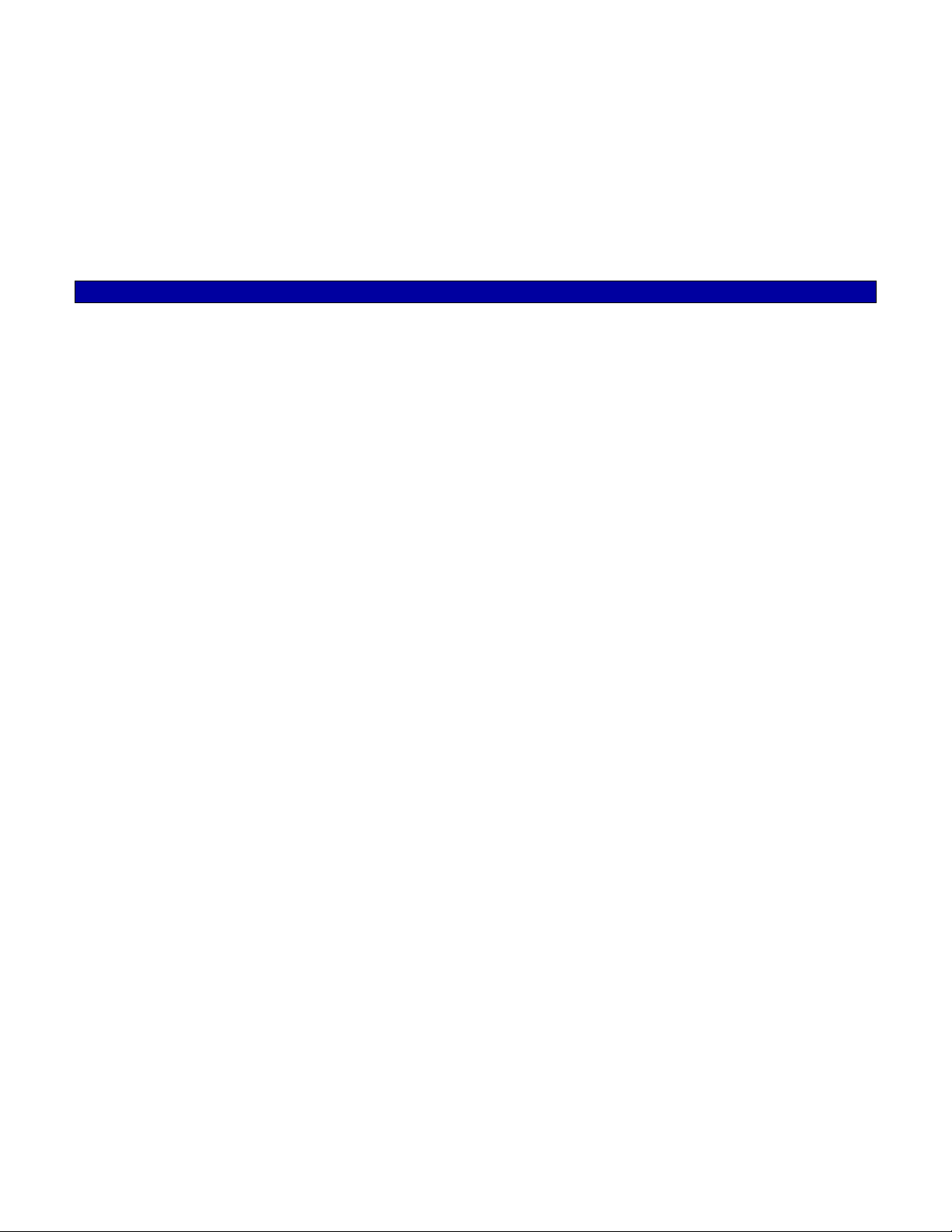
VS-1000 & VS-1050:
Midian’s VS-1000 voice inversion scrambler provides an entry level of voice security for two-way radio
communications. The VS-1000 provides up to 4 different inversion frequencies that are button selectable. These
inversion frequencies are programmable using Midian’s MPS. The VS-1000 is compatible with Midian’s VPU
series voice inversion scramblers.
Note: For more information on Midian’s FMP and the VS-115, VS-1150 and VS1050 please see the VS-series
Technical Reference Manual.
INSTALLATION OVERVIEW
1. Test the radio for functionality.
2. Program the scrambler per the Product Programming Section of this manual.
3. Install the scrambler into the radio per the Hardware Installation Section of this manual.
4. Program the radio per the Radio Programming Section of this manual.
*** Midian is not responsible for any damage/loss resulting from the use of Midian’s products.
4
Page 5

PRODUCT PROGRAMMING
The VS-1xxx IC-1 is programmed using Midian’s KL-4F and the MPS software. Please reference the KL-4 manual
for setup instructions of the KL-4 hardware.
Go to our website midians.com and under downloads> software download the latest MPS software version. If
using the supplied CD-ROM insert it into the PC’s CD-ROM drive. In the browser that will pop-up, install the MPS
programming software. Be certain that the “Install KL-4 USB Driver” box is checked during the installation
process.
Open Windows’ Control Panel and go to Device Manager.
Open Ports (COM& LPT) to identify the port assignment issued by computer. Plug in the KL4 programmer to the
USB port and the screen will flash and show the device location.
Open the software and choose product from product tree then set appropriate comport selection in the MPS
software as needed. Set the parameters of the scrambler software to fit the application. If any clarifications on a
feature are required, move the mouse cursor over the feature name until the question mark appears and right
click, a definition of the feature will be shown.
After the latest MPS has been installed default programming files for specific radio models can be found at:
C:\Apps\Midian\MPS\MPS_vX_xx\Additional Default Files\VS-1xxx\Icom\VS-1xxx
After entering the parameters, save the file by going to File - Save As. Enter the file name in the File Name block
and click Save. Saving the file will allow for quick and easy reprogramming of units.
Programming: Plug the board onto the KL-4 P-2 connector. Push and hold the power button on the KL-4 and
click “Program Unit” in the MPS software. The LED on the KL4-F will flash if programmed successfully.
Reading: Plug the board onto the KL-4 P-2 connector. Push and hold the power button on the KL4 and click
“Read Unit” in the MPS software.
Note: The security pass phrases can use any 8-bit ASCII keyboard characters. These include the characters on a
typical English keyboard such as 0-9, A-Z (upper and lower case), *, #, @, $, etc. Spaces are also allowed.
Midian does not recommend using international language character such as ñ, ä, ß, ü, é, etc. as these have not
been tested. Please also note that the pass phrases are case sensitive.
Important Note: Do not attempt to ‘clone’ the scrambler by reading one and then programming another. When
the scrambler is read, the pass phrases will be read out as “<undefined>”. If another scrambler is then cloned
with this information, the scramblers will be incompatible because they have different pass phrases. To ensure
scramblers communicate with each other, program them from a saved file.
5
Page 6

HARDWARE ALIGNMENT
This section describes how to determine and set the audio levels.
Audio Levels Overview:
To ensure the best audio quality, the scrambler must be configured to match the audio levels used by the radio.
The scrambler uses programmable gain amplifiers to accomplish this. Determining the gain settings for these
amplifiers is an involved process, so Midian simplified this process by developing an algorithm that requires the
technician to make only four voltage measurements. From these four measurements, all of the many internal
settings are determined.
Still, getting the best audio quality will likely require a bit of trial and error. The scrambler only has control of audio
voltage levels, not input and output impedances. These impedances can dramatically influence the levels.
After the latest MPS has been installed default programming files for specific radio models can be found at:
C:\Apps\Midian\MPS\MPS_vX_xx\Additional Default Files\VS-1xxx\Icom\VS-1xxx
Voltage Measurements:
An oscilloscope and a communications test set/service monitor are required for the measurements. It is
recommended that the measurements be recorded in units of mV peak-to-peak. Each measurement must be
taken with system modulation at either 60% or 100%, but Midian recommends using 60%
1. A method for controlling transmitter modulation is required for accurate measurements in the TX mode. A
small speaker held in place near the microphone by a rubber band can serve this purpose in most cases. Use
a sine-wave generator to inject a 1000 Hz tone into the speaker. Adjust the output of the sine wave generator
so that the transmitter produces 60% of rated modulation while PTT is pressed. Note that if the audio source
(such as a speaker) is moved even slightly, the TX modulation may change significantly. Care must be taken
to avoid changing the TX modulation while taking the measurements
2. Using a service monitor send a fully quieting signal (-50 dBm) to the receiver with a 1000 Hz tone at 60%
modulation, adjust the volume of the receiver to a comfortable listening level and measure the audio level at
the speaker using an AC coupled oscilloscope.
3. Measure the TX and RX audio levels at the jumper break points. This will be the preliminary Voice Audio
Level set in the MPS for TX out and RX out.
4. Break the RX, TX and PTT jumpers
5. Install the VS-1xxx and power up the radio, using the EXACT set up as in step 1 and while in transmit mode
measure the signal level at TP-1*.
6. While in receive mode, and using the EXACT set up as in step 2, measure the signal level at TP-2*.
7. In the MPS under audio levels set the TX IN to the same level as measured in step 5, for a preliminary
adjustment set the TX OUT for the level measured in step 3. Set the RX IN to the same level as measured in
step 6 and for a preliminary adjustment set the RX OUT for the level measured in step 3. Program the VS1xxx.
8. Using the EXACT set up as in step1 and while in transmit mode verify the modulation is still at 60%, if not
adjust the TX OUT level accordingly.
9. While in receive mode, and using the EXACT set up as in step 2 verify the audio level at the speaker is the
same level that was measured in step 2, if not adjust the RX OUT level accordingly.
*Please reference the pictorial at the end this manual for location of test points.*
6
Page 7

Radio Model
RX In
TX In
RX Out
TX Out
Programming the Audio Levels:
After determining the audio levels at the audio hookup points, it will be necessary to program the scrambler to
match these levels. In the programming software, there is a slider control on the Audio Levels Screen for each of
the of four audio hookup points. Locate the column that corresponds to the modulation and units of measurement
for each of the audio hookup points. Adjust the slider bar such that the value appearing in the appropriate column
matches what was measured as closely as possible. Midian recommends the following values based on 60%
modulation:
The following table shows Midian’s recommended levels in mVpp for the VS-1xxx at 60% modulation for tested
models of radios:
F-3, F-4 408 70 480 48
F-3G, F-4G 1335 48 1395 48
F-14, F-24 576 42 684 48
F-30, F-40
F-30G, F-40G
F-33G, F-43G
F-70, F-80
F-110, F-120, F-210, F-220 684 180 684 222
F-310, F-320, F-410, F-420
F-520, F-620
F-1020, F-2020
F-1720, F-1820
7
Page 8

HARDWARE INSTALLATION
Be certain to follow standard anti-static procedures when handling any of Midian’s products.
Only open the PTT path of the radio if you will be using the ANI/ENI functions of the VS-1200 & VS-1050.
F-3:
Remove W2 to open the radio’s TX path, W10 to open the radio’s RX path, and W1 to open the radio’s PTT path.
Plug the unit into the options connector located behind the rubber stopper under the battery. These instructions
are for radio serial numbers 50,000 and higher.
F-4:
Remove W2 to open the radio’s TX path, W12 to open the radio’s RX path, and W1 to open the radio’s PTT path.
Plug the unit into the options connector located behind the rubber stopper under the battery. These instructions
are for radio serial numbers 50,000 and higher.
F-3G, F-4G:
Open jumper C to open the radio’s TX path, jumper F to open the radio’s RX path, and Jumper D to open the
radio’s PTT path. Plug the unit into the options connector located behind the rubber stopper under the battery.
F-14, F-24:
The unit plugs into the options connector under the battery. Before plugging the unit in, open jumper MIC to open
the radio’s TX path, jumper DISC to open the radio’s RX path and jumper PTT to open the radio’s PTT path.
F-30, F-40:
Open jumper CP C to open the radio’s TX path, jumper CP A to open the radio’s RX path, and jumper CP B to
open the radio’s PTT path. The unit plugs into the options connector located on the main board.
F-30G, F-40G:
Open jumper B to open the radio’s TX path, jumper A to open the radio’s RX path, and jumper G to open the
radio’s PTT path. The unit plugs into the first options connector (labeled as Option One) located on the main
board.
Note: Some F-30G, F-40G radios have an issue that when jumper G is cut, the radio still does not open the PTT
path. If this occurs it will be necessary to program the scrambler as PTT Common with a low negative logic.
F-33G, F-43G:
The unit plugs into the options connector under the battery. Before plugging the unit in, open jumper C to open
the radio’s TX path, jumper F to open the radio’s RX path, and jumper D to open the radio’s PTT path.
F-70, F-80:
Before installing the unit, open the radio’s TX path by opening CP-1, open the RX path by opening CP-2, and
open the PTT path by opening CP-4. The unit plugs into the options connector located on the main board.
F-120, F-220:
Before installing the unit, open the radio’s TX path by opening the MIC jumper, open the RX path by opening the
DISC jumper, and open the PTT path by opening the PTT jumper. The unit plugs into the options connector
located on the main board.
F-320, F-420, F-520, F-620:
8
Page 9

Open jumper A to open the radio’s TX path, jumper B to open the radio’s RX path, and jumper C to open the
radio’s PTT path. The unit plugs into the options connector located on the main board.
F-1020, F-2020:
Open jumper MIC to open the radio’s TX path, jumper AFO to open the radio’s RX path, and jumper PTT to open
the radio’s PTT path. The unit plugs into the options connector located on the main board.
F-1720, F-1820:
Open jumper “IO MIC” to open the radio’s TX path, jumper “AF OUT” to open the RX path. Additionally close CP-
37. The unit plugs into the options connector located on the main board.
RADIO PROGRAMMING
F-3, F-4, F-30, F-40, F-320, F-420, F-1020, F-2020:
For mode select, program the radio’s option button (P0-P3) as Opt 1 Momentary/Active Low.
F-3G, F-4G, F-14, F-24, F-33G, F-43G, F-70, F-80, F-120, F-220, F-520, F-620, F-1720, F-1820:
For mode select, program the radio’s option button under Common > Key & Display as OPT1 Momentary/L
(Active Low).
F-30G, F-40G:
For mode select, program the radio’s option button under Common>Key & Display as OPT11 Momentary/L
(Active Low). If you use the second options connector, program as OPT21 Momentary/L (Active Low).
OPERATION
Scrambler Operation:
Mode Select: Press the radio key that was assigned in the radio programming. A tone followed by a high tone
will be emitted when entering scramble mode. A tone followed by a low tone will be emitted when entering clear
mode.
Code Select: Press and hold the radio key that was assigned in the radio programming. One to four tones will
be emitted as the scrambler toggles through the codes. The number of codes available depends on programming.
ANI Operation:
Transmitting ANI: When the PTT button is pressed and/or released the VS-1200 or VS-1050 will key the radio
and transmit the programmed ANI.
Transmitting Emergency ANI: When the Emergency button on the radio is pressed (if programmed) the VS1200 or VS-1050 will key the radio and transmit the programmed ENI for the programmed number of times.
9
Page 10

TECHNICAL NOTES
Radio Compatibility: Midian has taken the utmost care to ensure the option board integrates into the radio with
minimal impact to the features of the radio. However, some features may not be available in the radio when an
option board is used. If a feature is not available, please contact Midian to see if the feature can be added.
MIDIAN CONTACT INFORMATION
Midian Electronics, Inc.
2030 N. Forbes Blvd. #101
Tucson, Arizona 85745 USA
Orders: 1-800-MIDIANS
Phone: 520-884-7981
Fax: 520-884-0422
E-mail: sales@midians.com
Web: www.midians.com
10
Page 11

1
1
2
2
3
3
4
4
5
5
6
6
D D
C C
B B
A A
P3-4
TCK
-
+
2
3
1
U7:1
P3-3
TMS
Y1
161342
11
9
4
3
37
8
47
28
24
27
20
18
36
43
46
48
45
41
644
1
2
38
40
39
34
21
22
7
35
17
19
29
25
23
26
12
10
5
15
14
33
32
30
31
49
U1
P3-2
TDI
IN1
1
ENA
3
GND
2
LVF
4
OUT
5
VR2
VDD
P2-5
P3-1
TDO
-
+
13
12
14
411
U7:4
-
+
9
10
8
U7:3
PROG OUT
PAD2
748
2 5
1
6
3
U4
-
+
6
5
7
U7:2
PROG IN
PAD1
SDATA
P2-2
CLK
P2-1
IN1
1
ENA
3
GND
2
LVF
4
OUT
5
VR1
P3-6
GND
3
1
2
4
5
6
U5
IN1
1
ENA
3
GND
2
LVF
4
OUT
5
VR3
XRES
P2-3
16
15
33
3
11
12
20
46
21
2
39
40
41
42
3231131045
17
43
30
29
26
27
28
51434
44
U3
P3-5
RST
GND
P2-4
VAN
VAN
VAN
VAN
VAN
IN SYSTEM
SERIAL PROGR.
(SOURCE)
+3.3V
+3.3V
+3.3V
+3.3V
+3.3VA
+3.3VDD+VIN
+3.3V
+3.3V
+3.3V
+3.3V
+3.3V
+3.3V
+3.3VA
+3.3VDD
+3.3V+3.3V+3.3V
+3.3V
+3.3V
+3.3VDD
47K
R10
10K
R17
10K
R16
+5 VIN
+5 VIN
+5 VIN
+5 VIN
3.3KR20
4001
Q4
4001
Q3
4001
Q2
4001
Q1
100KR12
1KR24
1KR27
3.3KR28
75KR35
1.2M
R36
36KR40
56KR37
4.7KR6
47K
R3
*
R34
*
R38
8.2K
R41
27K
R32
10K1%R30 10K1%R31
10KR26
10KR25
4.7KR21
47K
R18
100K
R33
100K
R42
4.7K
R19
1KR11
47KR8
47KR9
47KR5
47KR14
47KR13
2RR23
2RR29
2RR39
TP1
TP2
TP3
TP4
TP5
TP6
TP7
TP8
TP9
TP10
TP11
TP13
TP14
TP15
TP16
TP17
TP18
.1u
C6
560p
C7
560p
C19
.01u
C24
.1u
C29
.1u
C37
.1u
C46
.01u
C48
10u
C44
560p
C43
.0068u
C45
.0068u
C39
*
C40
.001u
C47
.01u
C36
.1uC32
2.2u
C42
560p
C41
.1u
C33
.1u
C31
560p
C27
100p
C38 39p
C35
.1u
C34
.1u
C28
220p
C30
.1uC21
.1uC18
.1uC17
.1u
C15
10u
C16
2.2uC26
2.2uC25
560p
C22
560p
C23
.1u
C10
.1u
C11
10u
C12
10u
C13
12p
C8
100p
C5
.1u
C2
2.2u
C4
.1u
C3
.01u
C20
CS
7
SO
12
SI
13
SCK
14
DVDD
1
INT2
9
INT1/DRDY
8
GND
2
*
AVDD
6
GND
5
IADDR0
4
N/C
3
GND
10
GND
11
U8
*R10R
R2
*
R4
.1uC1+3.3V
EMER_IN
P1-10
EMER_IN
P1-10
MODE_IN
P1-9
MODE_IN
P1-9
COR_IN
P1-6
COR_IN
P1-6
TX_IN
P1-4
TX_IN
P1-4
RX_IN
P1-23
RX_IN
P1-23
+5 VIN
P1-29
+5 VIN
P1-29
+VIN
P1-28
+VIN
P1-28
GND
P1-12
GND
P1-12
GND
P1-30
GND
P1-30
PTT IN
P1-1
PTT IN
P1-1
RX_OUT
P1-22
RX_OUT
P1-22
TX_OUT
P1-3
TX_OUT
P1-3
PTT_OUT
P1-2
PTT_OUT
P1-2
AUDIO_ENABLE
P1-26
AUDIO_ENABLE
P1-26
N/C
P1-11
N/C
P1-11
BEEP OUT
P1-25
BEEP OUT
P1-25
PROG_OUT
P1-7
PROG_OUT
P1-7
PROG_IN
P1-5
PROG_IN
P1-5
N/C
P1-8
N/C
P1-8
N/C
P1-13
N/C
P1-13
N/C
P1-14
N/C
P1-14
N/C
P1-15
N/C
P1-15
N/C
P1-16
N/C
P1-16
N/C
P1-17
N/C
P1-17
N/C
P1-18
N/C
P1-18
N/C
P1-19
N/C
P1-19
N/C
P1-20
N/C
P1-20
N/C
P1-21
N/C
P1-21
N/C
P1-24
N/C
P1-24
N/C
P1-27
N/C
P1-27
LTR
TP22
4.7KR7
1N4735A
*
D5
NOTE
If Input Voltage, +VIN, is greater than +10 VDC:
- Cut SJ1 Jumper trace
- Install zener diode D5
TP12
CS
1
SO
2
SI
5
SCK
6
VCC
8
HOLD
7
WP
3
GND
4
*
U6
SJ1
MODE/CALL
PAD3
TP20
TP21
0R
R43
0R
R44
SB1
D1
SB1
D2
SB1
D3
SB1
D4
*
R22
CP
CJS
2010-12-24
DML
2013-07-24
B-3
1 of 1
7710
MIDIAN ELECTRONICS, INC.
DATE:
DESIGN:
DWN BY:
REV:
APPR
COPYRIGHT ©
REV
SHEET
PROJECT NUMBER
DOCUMENT NAME
SCHEMATIC
2013
VS1200/1100/110-IC1
VOICE OPTION
ACCELEROMETER OPTION
.01u
C14
.01u
R15
62K
R45
*
R46
*
R47
0R
R48
0R
R49
*
C49
2.2u
C9
* = NOT INSTALLED
NOTES
COTP11
PITP1101
COTP22
COP2:1
COP2:2
COP2:3
COP2:4
PITP2201
PIP1010
COP1:10
PIP109
COP1:9
PIP106
COP1:6
PIP104
COP1:4
PIP1023
COP1:23
PIP101
COP1:1
PIP108
COP1:8
PIP1011
COP1:11
PIP1013
COP1:13
PIP1014
COP1:14
PIP1015
COP1:15
PIP1016
COP1:16
PIP1017
COP1:17
PIP1018
COP1:18
PIP1019
COP1:19
PIP1020
COP1:20
PIP1021
COP1:21
PIP1024
COP1:24
PIP1027
COP1:27
PIP1029
COP1:29
PIP1028
COP1:28
PIP1012
COP1:12
PIP1030
COP1:30
PIC4301
COC43
PIC4302
COR43
PIR4301 PIR4302
COR44
PIR4401 PIR4402
COTP1
PITP101
COTP2
PITP201
COTP9
PITP901
COR19
COD5
PID50APID50K
COSJ1
PISJ101 PISJ102
COC7
COC14
PIC1401 PIC1402
PIR1901
COC19
PIR1902
COTP10
PIC4401
PIC4402
COTP20
PITP2001
COTP21
PITP2101
PIC701
PIC702
PIR4501
PIR4502
PIC1901
PIC1902
PITP1001
COTP17
PITP1701
PIVR101
PIVR103
PIVR201
PIVR203
PIVR301
COC44
PIVR303
PIR4201
COR42
PIR4202
COD1
COD2
COD3
COC6
PIC601 PIC602
COR45
COD4
COVR1
COVR2
COVR3
PID101PID102
PID201PID202
PID301PID302
PID401PID402
PIVR104
PIVR105
PIVR102
PIVR204
PIVR205
PIVR202
PIVR304
PIVR305
PIVR302
COR5
PIR501 PIR502
COR8
PIR801 PIR802
COR9
PIR901 PIR902
COR11
PIR1101 PIR1102
COR15
PIR1501 PIR1502
COR18
PIR1801 PIR1802
COR23
PIR2301 PIR2302
COR29
PIR2901 PIR2902
COR39
PIR3901 PIR3902
PIC2401
COC24
PIC2402
COTP5
COTP13
PITP1301
PIC2901
COC29
PIC2902
COTP16
PITP1601
PIC3701
COC37
PIC3702
PIR3302
COR33
PIR3301
COTP14
PITP1401
PIC4601
COC46
PIC4602
PIC4801
COC48
PIC4802
PIR1301 PIR1302
PIR1401 PIR1402
COR21
PIR2101 PIR2102
PITP601
PITP501
PIC3101
PIC3301
COC33
PIC3302
PIR3201
COR32
PIR3202
PIR4101
COR41
PIR4102
PIU1013
PIU1011
PIU109
PIU1037
PIU108
PIU1027
PIU1028
PIU1010
PIU1024
PIU503
PIU501
COR35
PIR3501
COR40
PIR4001
PIU1043
PIU1036
PIU1018
PIU1049
PIU1046
PIU1047
PIU1020
PIU1045
PIU1041
PIU1044
COTP15
PIU505 PIU506
COU5
PIU502
PIR3502
PIR4002
COC47
COR13
COR14
COTP6
COR22
PIR2201PIR2202
COC31
COR26
PIC3102
PIR2601 PIR2602
COR30
PIR3001 PIR3002
COC38
PIC3801
PIC3802
COC39
PIC3901
PIC3902
COC45
PIC4501
PIC4502
COC27
PIC2701 PIC2702
COR25
PIR2501
PIU709
COU7:3
PIU7010
COR31
PIR3101
PIU704
PIU7013
COU7:4
PIU7012
PIU7011
COC40
PIC4001 PIC4002
COR37
PIR3701 PIR3702
PIU706
COU7:2
PIU705
PIC901
COC9
PIC902
PIR2502
PIU708
PIR3102
PIU7014
PIU707
COC3
PIC301 PIC302
PIU1016
COU1
PIU101 PIU102
PITP1501
PIU504
PIC3501
COC35
PIC3502
COR36
PIR3601
PIR3602
PIU703
COU7:1
PIU702
PIC4701
PIC4702
PIC401 PIC402
PIU1042
PIU1048
PITP801
PIU701
COC4
PIU1031
PIU1030
PIU1032
PIU1033
PIU1012
PIU104
PIU103
PIU1014
PIU1015
PIU105
PIU1023
PIU1026
PIU1025
PIU1029
PIU1019
PIY101
PIY102
PIU1017
PIU1035
PIU107
PIU1022
PIU1021
COTP12
PIU1034
PIU106
PIU1038PIU1039PIU1040
PIU407
PIU408
PIU402
PIU401
COTP8
COtb0sch1
PIR301
COU6
COR3
PIR302
PIU601
PIU602
PIU605
PIU606
PIC501
COC5
PIC502
COY1
PIC801
COC8
PIC802
COC10
COR20
PITP1201
PIR2001 PIR2002
PIC2001
COC20
PIC2002
COC32
PIC3201
PIC3202
PIU404
PIU405
COU4
PIU403
PIU406
COTP18
PIC4101
COC41
PIC4102
COC11
COC12
PIC1001
PIC1101
PIC1002
PIC1102
PIU3033
PIU3016
PIU3015
PIU303
PIU3012
PIU3011
PIU3020
PIU3046
COR28
PIR2801 PIR2802
PITP1801
PIC4201
COC42
PIC4202
COC2
PIC201 PIC202
PIU608
PIU607
PIU603
PIU604
PIP205
PIP204
PIP203
PIP202
PIP201
COC13
PIC1201
PIC1301
PIC1202
PIC1302
PIU305
COU3
PIU3021
PITP701
PIC3601
COC36
PIC3602
PIR3402
COR34
PIR3401
PIR3801
COR38
PIR3802
PIU3014
PIU3034
PIU3044
PIU3010
PIU3013
PIU3031PIU3032
PIU3045
COTP7
COU8
PIU8012
PIU8013
PIU8014
PIU807
PIU808
PIU809
PIU3030
PIU3029
PIU3026
PIU3027
PIU3028
PIU3043
PIU3017
PIU3039
PIU3040
PIU3041
PIU3042
PIU302
PIR101
COR1
PIU801
PIU806
PIU803
PIU804
PIU8010
PIU8011
PIU805
PIU802
COR6
PIR601
PIR102
PIR602
PIR4802
COR48
PIR4801
PIR4601 PIR4602
COR12
PIR1201 PIR1202
PIC1501
PIC1601
COC15
COC16
PIC1502
COC17
PIC1701
COC18
PIC1801
COC21
PIC2101
COC25
PIC2501
COC26
PIC2601
PIC1602
PIC1702
PIC1802
PIC2102
PIC2502
PIC2602
COR24
PIR2401 PIR2402
COR27
PIR2701 PIR2702
PIC2201
COC22
PIC2202
PIC2801
PIC3401
COC1
PIC101
PIR201
COR2
PIR202
PIR401
COR4
PIR402
COR46
PIQ10G
COQ1
PIQ20G
PIR4902
COR49
PIR4901
PIQ30G
PIQ40G
COC28
PIC2802
COC30
COC34
PIC3402
PIC102
COR7
PIR701
PIR702
PIR1001
COR10
PIR1002
PIQ10D
PIR4702
COR47
PIQ10S
PIR4701
PIQ20D
COQ2
PIQ20S
PIQ30D
COQ3
PIR1701
PIQ30S
PIR1702
PIQ40D
COQ4
PIQ40S
COTP3
PITP301
PIC3001
PIC3002
COTP4
PITP401
PIP105
COP1:5
COPAD1
PIPAD101
PIP107
COP1:7
COPAD2
PIPAD201
PIP1025
COP1:25
COPAD3
PIPAD301
PIR1602
COR16
PIR1601
PIP1026
COP1:26
COR17
PIP102
COP1:2
PIC2301
COC23
PIC2302
COP3:4
PIP304
COP3:3
PIP303
COP3:2
PIP302
COP3:1
PIP301
COP3:5
PIP305
COP3:6
PIP306
PIP103
COP1:3
PIP1022
COP1:22
PIC4901PIC4902
COC49
Page 12

-This Page Intentionally left Blank-
Page 13

COfid2
PAC2702
PAR2502
COC27
COR25
PAC2701
PAR2501
COR30
PAR3001 PAR3002
PATP601
COU5
PAU504 PAU505 PAU506
COC35
PAU708 PAU707
PAU709
PAU7010
PAU7011
COTP6
PAU7012
PAU7013
PAU7014
PAU501PAU502PAU503
COR18
PAR1801 PAR1802
COTP15
PATP1501
COU7
PAR2101
COR21
PAR2102
PAC3501PAC3502
COTP18
COU4
PAU405 PAU406 PAU407 PAU408
PAR2201
COR22
COR6
PAR2202
PAPAD101
PATP1801
PAU401PAU402PAU403PAU404
PAR602
PAU1047
PAU1048
PAU101
PAU102
PAU103
PAU104
PAU105
PAU106
PAU107
PAU108
PAVO1049
PAU1049
PAU109
PAU1010
PAU1011
PAU1012
PAU1013
PAU1014
PAU1015 PAU1016
PAR601
PAC801
COY1
PAPAD201
COC8
PAC802
PAY102 PAY101
COPAD2
COTP8
PAC402
COC4
PAC401
PAU1043
PAU1044
PAU1045PAU1046
COU1
PAU1017
PAU1018
PAU1019 PAU1020 PAU1021
PAU706
PAU705
PAU704
PAU703
PAU702
PAU701
COTP7
PAU1040PAU1041PAU1042
COTP12
PAU1022 PAU1023
PAR4001
COR40
PAR4002
PAVO1037
PAU3037
PAVO1038
PAU3038
PAVO1039
PAU3039
PAVO1040
PAU3040
PAVO1041
PATP801
PAR2402
COR24
PAR2401
PATP701
PATP1101
PAU1037
PAU1038PAU1039
COTP11
PAU1036
PAU1035
PAU1034
PAU1033
PAU1032
PAU1031
PAU1030
PAU1029
PAU1028
PAU1027
PAU1026
PAU1025
PAU1024
COC5
PAU3041
PAVO1042
PAU3042
PAVO1043
PAU3043
PAVO1044
PAU3044
PAVO1045
PAU3045
PAVO1046
PAU3046
PAVO1047
PAU3047
PAVO1048
PAU3048
PATP1201
PAC502PAC501
PAVO1033
PAVO1034PAVO1035PAVO1036
PAU3036
PAU3035
PAU3034
PAU3033
PAU3032 PAU3031
PAU3030
COTP9
COU3
PAVO102 PAVO103 PAVO104
PAU303
PAU302PAU301
PAC101
PAR101
COC1
COR1
COTP14
PAC102
PAR102
PAR202
PAR401
COR4
COR2
PAR201
PAR402
COTP3
COTP5
PAVO105 PAVO106
PAVO107
PATP1401
PAU801
COU8
PAU802
PAU803
PAU804
PAU805
PAU806
PAC3702
PAR2901
PAVO1025PAVO1026
PAVO1027PAVO1028PAVO1029PAVO1030PAVO1031PAVO1032
PAU3029 PAU3028
PAU3027
PAU3026 PAU3025
PATP1601
PAVO1024
PAU3024
PAVO1023
PAU3023
PAVO1022
PAU3022
PAVO1021
PAU3021
PAVO1020
PAU3020
COTP16
PAVO1019
PAU3019
PAVO1018
PAU3018
PAVO1017
PAU3017
PAVO1016
PAU3016
PAVO1015
PATP501
PAVO108 PAVO109
PAVO1010 PAVO1011 PAVO1012
PAU309PAU308PAU307PAU306PAU305PAU304
PAU3015
PAVO1014
PAU3014
PAVO1013
PAU3013
PAU3012PAU3011PAU3010
COVO5
COVO4
COTP1
COR29
COC37
PAC3701
PAR2902
PAR1902
COR19
PAR1901
COC30
PAC3002 PAC3001
COC7
PAC702 PAC701
COD3
PAD301
COR7
PAU8014
PAU8013
PAU8012
PAU8011
PAU8010
PAU809
PAU808
PAU807
COTP4
COD2
PAD201
COD1
PAD101
COC14
COTP2
PAC4602
PAR3301
COR33
COC46
PAC4601
PAR3302
COC23
PAC1902
COC19
PAC1901
PAD302
PAR702PAR701
PAD202
COTP20
PAD102
COTP13
PAC1401PAC1402
PAC2302 PAC2301
PATP901
PATP301
PAP101
PAP102
PATP101
PAP103
COTP21
PAP104
PAP105
PAVO101
PATP2101
PAP106
PAP107
PAP108
PAP109
PAP1010
PAP1011
PATP2001
PATP201
PAP1012
COTP17
PAP1013
PATP1301
PAP1014
PAP1015
PAR3901
COR39
PAR3902
PATP401
COP1
PAVO10K
PAfid200
COR17
PAR1702
PAR1701
COVO1
COTP10
PATP1001
COfid1
PAVO10A
PATP1701
PAVO10BL
PAP10BL
PAP1030
PAP1029
PAP1028
PAP1027
PAP1026
PAP1025
PAP1024
PAP1023
PAP1022
PAP1021
PAP1020
PAP1019
PAP1018
PAP1017
PAP1016
PAVO10BR
PAP10BR
PAPAD301
PAfid100
COPAD3
PAVO100
COPAD1
COtb0sch1
Page 14

COfid2
PAVO200
COSJ1
COR42
PAfid200
PAR4201 PAR4202
PAC4402
COC44
PAVO20A
PAD50A
PAC4401
PAVO202
PASJ102
COVR3
PAVO205
PAVR305
PAVR301
COR16
PAR1601PAR1602
PAVO20BL
PAVO201
PASJ101
COC43
COR12
PAR1001
PAR1202
COR10
PAC4301 PAC4302
PAR1002
PAR1201
PAQ10D
COQ1
PAQ10G
COD5
PAQ10S
PAQ30S
PAQ30D
COVO7
COQ3
COfid1
PAQ30G
PAVR101
COVR1
PAVR102
PAVR103
PAVR105
PAVR104
PAQ20D
PAVO204
PAVR304
PAVO203
PAVR303PAVR302
PAC4801
COC48
PAC4802
COVO6
COC22
PAC2202PAC2201
PAVO20D
PAQ40D
COQ4
PAVO20S
PAVO20G
PAQ40S
PAQ40G
COVR2
PAVR205
PAVR201
PAVR202
COD4
PAD402 PAD401
COC28
COC6
PAC601 PAC602
COC34
PAC3402 PAC3401
COR27
COVO9
COR44
COR43
PAR4301 PAR4302
COR23
COC29
COVO8
PAQ20S
PAQ20G
COQ2
COR9
PAR901 PAR902
PAR4402PAR4401
COR8
COR5
PAR2302PAR2301
PAR501 PAR502
PAC2901PAC2902
COR15
PAVR204
PAVO206
PAVR203
PAC2801PAC2802
COVO10
PAR2701PAR2702
PAR802PAR801
PAR1501PAR1502
PAC1701
PAC1801
COC18
COC17
PAC1702
COC26
COC21
PAC1802
PAC2602PAC2601
COC11
PAC1101
COR11
PAC1102
PAR1102PAR1101
COC10
PAU606
PAVO207
PAU607
PAVO208
PAU608
COC2
PAP304PAP306 PAP303PAP305
COP3
PAC1501
PAC2101
COC15
PAC1502
PAC2102
COC25
PAC2501PAC2502
PAC1001PAC1002
COU6
PAC201PAC202
PAC1601
COC12
COC16
PAC1602
PAC1302 PAC1301
COC20
PAC2002 PAC2001
COR3
PAR301 PAR302
PAC4002
PAP302
PAP301
PAC1201
PAC1202
COC13
COR20
PAR3702
COR37
COC40
PAC4001
PAR3701
PAR3601
COR36
PAR3602
PAR2001PAR2002
COC9
PAC902 PAC901
PAU604PAU605
PAU603
PAU602
PAU601
COC39
PAC3902 PAC3901
COC45
PAC4501PAC4502
COR35
PAR3502 PAR3501
COC47
PAC4702PAC4701
COC24
COR41
PAR4102 PAR4101
COR32
PAR3201PAR3202
PAR3101
COR31
PAR3102
PAC2402 PAC2401
COC33
PAC3301 PAC3302
PAR1401
COR13
PAR1301 PAR1302
COP2
COR14
PAR1402
PATP2201
COC3
PAC302 PAC301
PAC3102
PAR2601
COR26
COC31
PAC3101
PAR2602
COC38
PAC3801
PAC3802
PAC3201
COC32
PAC3202
COC41
PAC4101 PAC4102
COC42
PAC4202PAC4201
COR38
PAR3802PAR3801
PAR3401
COTP22
COR34
PAR3402
PAC3602
COC36
PAC3601
COR28
PAR2802 PAR2801
PAVO20BR
PAfid100
PAVO20K
PAD50K
PAP204 PAP203
PAP205 PAP202
PAP201
COtb0sch2
