Page 1

Manual Revision: 2011-10-11
Covers PCB Revisions:
B
IS-1
Interoperability Switch
1
Page 2

TABLE OF CONTENTS
Specifications 3
General Information 4
Hardware Installation 5
Hardware Alignment 6
Dip-Switch Settings 6
Controls & Indicators 7
Operation 8
IS-1 Option C 9
Theory of Operation 10
Technical Notes 11
Contact Information 11
2
Page 3
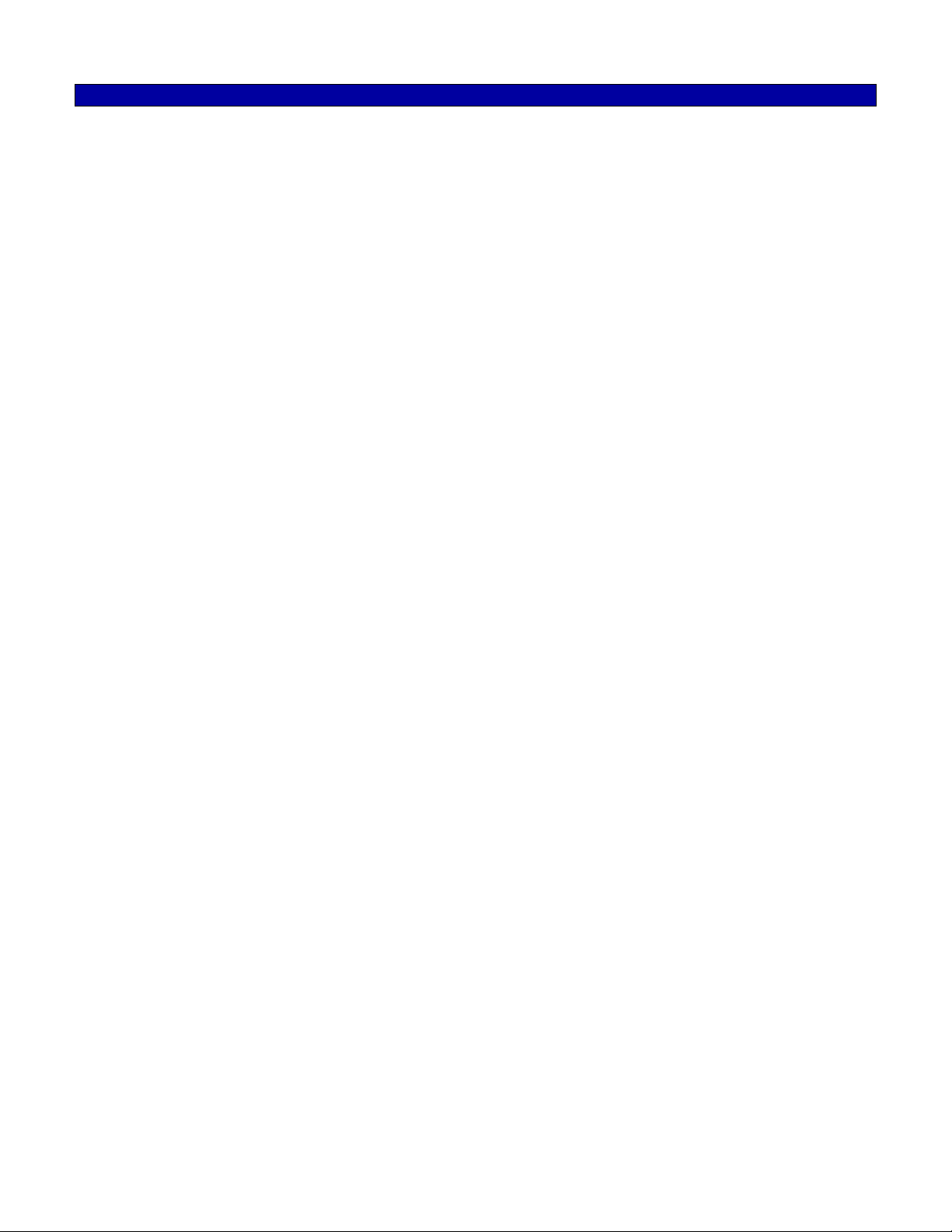
SPECIFICATIONS
Voltage/Current:
Internal Battery Voltage 9.6 Volts Alkaline
Battery Capacity ~565 mAh
Battery Life (estimated) 45 hours
External Power from Radio 6 - 18 VDC
External Power from Optional Wall Adaptor 12-18 VDC
Current with Power LED ~11 ma
Current VOX or PTT LED 2 ma
Radio Inputs/Outputs:
Audio Input Level 50 mVpp – 20 Vpp
AGC Dynamic Range 50 db
Audio Output to Mic Circuit Constant 1.3 Vpp or 0.65 Vpp Dip-Switch Settable
Audio Output Impedance 1 k or 47 k Dip-Switch Settable
COR Input Logic Low
PTT Out: Open-Collector – Logic Low
Mechanical:
Dimensions: 1.85" H x 5.1” W x 5.3" L
Operating Temp: -30° to +60° C
3
Page 4

GENERAL INFORMATION
The IS-1 is designed to permit interoperability between two radios of virtually any type. It can be used as a cross
band repeater between a VHF and a UHF radio. It can allow interoperation between a Military HF SSB radio and
an APCO 25 radio or between a MotoTRBO radio and a Kenwood NEXEDGE radio. It can be used between
mobile and portable radios. It may be battery operated for up to about 50 hours when using two portable radios or
may use an optional wall charger. When using mobile radios it can derive its power from the radio.
The IS-1 takes the receive audio from one radio “A” and feeds it into the opposite radio “B’s” microphone circuit.
When using portables the receive audio from radio ”A” is detected by the IS-1’s VOX circuit keying radio “B” which
passes the above mentioned audio to radio “B”.
When using mobile radios, the VOX is not used and instead the IS-1 converts the COR from radio “A” to a push to
talk signal keying radio “B”.
There is a monitor output jack that can be used for recording or monitoring audio with an earphone or speaker
amplifier.
The IS-1 Option C is an optional DTMF, 5-Tone, 2-Tone or Pulse Tone decoder to activate and deactivate the unit
from field radios using the keypad on the radio or an ANI sequence on a dedicated channel. The decoder will
transpond once after activation and twice after deactivation.
The IS-1 Option D is an option Morse Code identification option for in-band use.
4
Page 5

HARDWARE INSTALLATION
Be certain to follow standard anti-static procedures when handling any of Midian’s products.
Use the enclosed matching cables with RJ45 type connectors to plug into the IS-1. The other ends can be
connected to the appropriate type of radio connector using the pin out and color codes show below. See
connector pin out in the chart below.
Midian offers several pre-made cables for plug and play operation for certain radios. Contact sales for further
information.
Radio 1 uses connector J1 with the following connections:
J1-3: Mic audio (White): Connect to the MIC-High in Radio 1.
J1-4: Ground (Black): Connect to ground in Radio 1.
J1-5: COR Input (Red): Connect to a point in the radio’s squelch or CTCSS circuit that changes logic level when
a carrier is detected.
J1-6: External Power (Green): Connect to a 6-18 VDC source in Radio 1. If power cannot be connected to the
radio use the 9.6 Volt battery power or the optional wall adaptor (12-18 VDC).
J1-7: PTT Out (Yellow): This open collector provides a ground during PTT. Connect this to the PTT of Radio 1.
J1-8: Speaker – (Violet): Connect to Speaker - of Radio 1.
J1-9: Speaker + or Single Ended Speaker High (Orange): Connect to Speaker + of Radio 1.
Radio 2 uses connector J4 with the following connections:
J4-3: Mic audio (White): Connect to the MIC-High in Radio 2.
J4-4: Ground (Black): Connect to ground in Radio 2.
J4-5: COR Input (Red): Connect to a point in the radio’s squelch or CTCSS circuit that changes logic level when
a carrier is detected.
J4-6: External Power (Green): Connect to a 6-18 VDC source in Radio 2. If power cannot be connected to the
radio use the 9.6 Volt battery power or the optional wall adaptor (12-18 VDC).
J4-7: PTT Out (Yellow): This open collector provides a ground during PTT. Connect this to the PTT of Radio 2.
J4-8: Speaker – (Violet): Connect to Speaker - of Radio 2.
J4-9: Speaker + or Single Ended Speaker High (Orange): Connect to Speaker + of Radio 2.
5
Page 6

HARDWARE ALIGNMENT
The IS-1 can use VOX or COR from one radio to act as a PTT to key the other radio. COR is the preferred
method if the radio offers this connection as it will not drop out if the user stops talking momentarily. When using
COR turn off the VOX dip-switch.
There is a dip-switch that can drop the audio output level from about 1.3 Vpp to 650 mVpp so as not to over drive
the opposite radio’s modulator. There is another dip-switch that can set the impedance of the mic input. Turning
the impedance switch to low will allow you to drive an old two way radio or military man pack that uses the old
carbon mic or carbon mic equivalent (amplified mic).
After connecting the cables to the radios, turn on the radios and set the volume control to a low level of say one
quarter to one half off the low end. The AGC will provide a constant level for ranges of 50 mVpp to 20 Vpp. Most
portable radios, if turned to max volume, will distort the audio wave form at the speaker.
DIP-SWITCH SETTINGS
The following table shows the default jumper settings and their function:
Dip-Switch
Number
SW1-1 Off Radio 1 Hang Time Switch (on = ~600 msec - off = ~900 msec)
SW1-2 Off Radio 2 VOX Enable Switch (on = VOX - off = COR)
SW1-3 Off Radio 1 Output Audio Impedance (on = 1 K Ohm - off = 47 K Ohm)
SW1-4 Off Radio 1 Output Audio Level (on = 650 mV p-p - off = 1.3 V p-p)
SW1-5 Off Radio 2 Output Audio Level (on = 650 mV p-p - off = 1.3 V p-p)
SW1-6 Off Radio 2 Output Audio Impedance (on = 1 K Ohm - off = 47 K Ohm)
SW1-7 Off Radio 1 VOX Enable Switch (on = VOX - off = COR)
SW1-8 Off Radio 2 Hang Time Switch (on = ~600 msec - off = ~900 msec)
Default
Position
Description
6
Page 7

CONTROLS & INDICATORS
Power LED: This red LED indicates that power is applied to the unit and that the switch is on.
Radio 1 COR LED: This yellow LED indicates that the IS-1 is receiving COR from Radio 1.
Radio 1 PTT LED: This green LED indicates that the IS-1 is applying push to talk to Radio 1.
Radio 2 COR LED: This yellow LED indicates that the IS-1 is receiving COR from Radio 2.
Radio 2 PTT LED: This green LED indicates that the IS-1 is applying push to talk to Radio 2.
On-Off-On Power Switch: The power switch is a 3 position switch, with the middle position being off. With the
switch in the upper position the unit gets power from an external source such as one of the radios or an optional
wall adaptor. In the lower position the unit can get power from a customer supplied 9 V battery.
External Optional Power Adaptor: The IS-1 can be ordered with an optional wall adaptor from Midian (IS-1
Option B) that plugs into this connector. This uses a standard 3.5 mm mini jack with the center pin hot using 6-18
VDC.
7
Page 8

OPERATION
The IS-1 is connected between 2 radios. When the IS-1 receives COR or VOX from Radio 1, for example, the IS1 will light the Radio 1 COR LED then assert the PTT Output to key Radio 2, light the Radio 2 PTT LED and pass
the audio received from Radio 1 to Radio 2 to be retransmitted.
The power switch is a 3 position switch, with the middle position being off. With the switch in the upper position
the unit gets power from an external source such as one of the radios or an optional wall adaptor. In the lower
position the unit can get power from a customer supplied 9 V battery.
Using CTCSS or DCS: If it is not desired to have the IS-1 repeat all activity Midian recommends using a different
channel with the same frequency set for a different CTCSS/DCS decode (IS-1) and encode (field radio). When
the field radios wish to interoperate switching to the second channel will cause the IS-1 to interoperate. The field
units on the receiving system will need to switch to the second channel on their radios to respond.
8
Page 9

IS-1 OPTION C: ENABLE/DISABLE OPTION
The IS-1 Option C is a multi-format decoder to enable/disable the IS-1 using DTMF, 5-Tone, 2-Tone or
Pulse Tone signaling from the field radios. If the IS-1 is ordered from the factory with the IS-1 Option C
installed it will be connected with the following connections:
P1 IS-1 Option C Connector
P1-1: Transpond Audio Output: When the unit is enabled or disabled the IS-1 Option C will key both
radios and transpond once for enable and twice for disable.
P1-2: Battery: This provides 5.5 to 15 VDC to the IS-1 Option C.
P1-4: Ground: This provides a common ground to the IS-1 Option C.
P1-5: Programming Alert Tone Output: When programming this output can provide programming
confirmation tones.
P1-6: Receive Audio Input: This is the point in the audio path of the IS-1 that the IS-1 Option C looks
for the signaling to enable or disable the IS-1.
P1-10: Disable Output: This pin provides the output to disable or enable the IS-1.
P1-11: Program Enable: This pin must be grounded prior to applying power to the IS-1 Option C in
order to program the IS-1 Option C.
P1-12: Program Input: This is the program input line from Midian’s KL-3 to program the IS-1 Option C.
Operation:
The IS-1 Option C can decode DTMF, 5-Tone, 2-Tone or Pulse Tone signaling for enable and disable.
DTMF, 5-Tone and Pulse Tone sequences can be up to 8 digits in length. When the IS-1 Option C sees
the disable command the IS-1 Option C disables the PTT Output lines of the IS-1, so that it cannot key
the radios. When the enable command is decoded the IS-1 Option C enables the PTT Output lines of
the IS-1.
Programming:
The IS-1 Option C programs using Midian’s KL-3 programming cable and software using the UD-1B
entry within the software.
9
Page 10

THEORY OF OPERATION
This discussion pertains to the part numbers on the top section of the drawing. Both audio path circuits (A&B) are
identical with the exception of the part numbers and pin out to the respective connectors.
Single ended audio or +/- speaker audio from radio “A” is fed into pin 9 or pins 8&9 into the AGC circuit U1:3. The
AGC has a 50 db dynamic range from 50 mVpp to 20 Vpp. It will provide a constant 1.3 Vpp output across R3.
Audio is fed out, to the opposite radio’s mic circuit, through R28 where it may be attenuated in half by R29 if the
level switch is closed. The audio is presented to the opposite radio on J1-3 via R-27 or R-26. For high impedance
radios leave the impedance switch open. For low impedance radios close the switch.
When working with radios that do not have COR available turn on the VOX enable switch. This takes audio from
the VOX amp U1:1 triggering Q4 discharging C18 causing comparator U1:4 to place its output high turning on the
PTT transistor Q3 and the green PTT LED D2. PTT transistor Q32 will then go low keying the radio. When voice
drops out Q4 will start to charge back up eventually exceeding the comparators threshold turning off the PTT. The
hang time can be reduced from 900 msec to 600 msec by closing the Hang Time dip switched thus shorting out
R24.
A logic low on the COR input on connector J4-5 can also discharge C18 via diode D6 turning on the PTT
comparator. When using the COR turn off the VOX enable switch.
The IS 1 employs a 5 volt regulator to power the circuitry. A center off toggle switch allows you to select either
internal battery power or external power from the radio or an optional 12-18 volt wall charger. The charger only
needs to be capable of 50 mA or less. The charger connector has an internal switch to disconnect the batteries
ground side so it cannot be accidently charged. The center off switch also precludes accidental charging of the
battery. Alkaline batteries are cheap and readily available and have a 565 mAh capacity. Lithium could also be
used and have a higher mAh ratting.
If the IS-1 Option C is used it jams the PTT from the VOX circuit by grounding the base of Q3 via D3:2 during
disable.
Transpond from the IS-1 Option C is inserted at P1-1 and fed through op-amp U4:1 into the AGC audio path.
During transpond the disable lead from the decoder is momentarily blocked, with a jumper on the decoder, to
allow the PTT to key the radios during transpond.
10
Page 11

TECHNICAL NOTES
VOX Detect: When using VOX detect go ahead beeps must be disabled in the connected radios.
MIDIAN CONTACT INFORMATION
Midian Electronics Inc.
2302 East 22
nd
Street
Tucson, Arizona 85713 USA
Orders: 1-800-MIDIANS
Phone: 520-884-7981
Fax: 520-884-0422
E-mail: sales@midians.com
Web: www.midians.com
11
Page 12

- This page intentionally left blank -
Page 13

1 2 3 4 5 6
1
C10
C60
100p
C11
100p
C73
100p
C6
100p
C20
100p
C
P1:12
P1:11
P1:5
B
R28
47K
R27
1K
C14
560p
C62
560p
.001u
C15
560p
.001u
TP1
PROG_IN
TP2
PTT_IN
TP3
ALERT_TONE_OUT
C74
560p
.001u
R1
33
C4
560p
C21
560p
.001u
IMPEDANCE
SWITCH
SW1-3
DIP-8
D11:2
A6
C63
C16
C54
.1u
C75
C5
2.2u
VDD
D1
COR_1
YEL
R13
2.4K
C22
Q3
4001
A A
B B
ALERT_TONE_OUT
B
TRANSPOND
SPEAKER HI
OR SPEAKER +
C C
C
J1:3 RJ45-10
MIC_AUDIO
P1:10
DEADBEAT
DISABLE
FROM
OPTIONAL
DECODER
RJ45-10
RADIO_1
J1:7
PTT_OUT
PROGRAMMING FOR
OPTIONAL DECODER
PROG_IN
PTT_IN
P1:1
FROM
OPTIONAL
DECODER
RJ45-10
RADIO_1
J1:9
50mV - 10VPP
RJ45-10
RADIO_1
J1:8
SPEAKER -
RJ45-10
RADIO_1
J1:5
COR_IN
RJ45-10
RADIO_1
A
23
R57
560K
C9
100p
SD1
2
C33
R29
2.2u
1K
R30
VAN
C8
560p
6
5
1K
413
VOX DETECTOR
100K
C28
560p
R58
1M
-
U4:2
+
R2
1K
LEVEL
SWITCH
SW1-4
DIP-8
R23
LMV358
C7
2.2u
7
314
D6
14
LMV324
D2
PTT_1
GRN
R24
3.3K
R56
10K
C52
2.2u
C35
.47u
R9
10K
C18
2.2u
U1:4
R16
1M
A
HANGTIME
-
+
R40
10K
R45
47K
VDD
SWITCH
SW1-1
13
12
R46
200K
MMBF546023
R20
200K
Q1
B25
DIP-8
VAN
R17
390K
VAN
Q6
2
3
1 16
R18
0R
1
C38
560p
R44
1.2M
-
U2:1
+
VOX AMP
VDD
R47
470
C41
.47u
LMV324
VDD
3
R22
560K
VAN
R25
1.2M
R21
560K
1
R48
100K
10
VOX ENABLE
SWITCH
2 15
R51
33K
9
-
U2:3
+
AGC
50dB
C43
4.7u
Q5
Y25
SW1-2
DIP-8
LMV324
1.4VPP
C12
560p
8
R4
1K
C27
1u
1.4VPP
VOX ENABLE
C36
1u
8
LMV324
R52
1K
SWITCH
SW1-7
DIP-8
4
R11
R8
33K
470
VAN
9
C25
-
U1:3
AGC
50dB
Q4
Y25
A
.47u
10
+
R10
100K
2
VAN
Q2
MMBF5460
3
1
C19
4.7u
C26
560p
R15
1.2M
2
-
1
U1:1
3
+
LMV324
VOX AMP
R6
100K
R5
100K
6
5
VAN
C45
560p
Q7
B25
VDD
R37
1.2M
560K
HANGTIME
SWITCH
SW1-8
DIP-8
8 9
VDD
R36
R42
0R
R35
560K
710
VAN
-
+
200K
560p
100K
VDD
U1:2
VDD
R12
C17
R7
411
13
12
R41
390K
R14
47K
LMV324
R39
200K
-
+
R63
10K
C64
2.2u
R19
10K
C29
.47u
C24
.1u
7
R3
1K
C44
2.2u
R50
10K
VOX DETECTOR
14
U2:4
LMV324
R43
1M
MONITOR
AMP
R62
3.3K
R31
1K
C65
2.2u
D9
PTT_2
GRN
C55
.1u
1
LMV358
C13
2.2u
R59
100K
512
R61
1M
VDD
R65
1K
R32
1K
5
U4:1
4 8
R26
1K
C34
2.2u
LEVEL
SWITCH
SW1-5
DIP-8
-
+
C59
560p
2
3
VAN
C84100p
100p
D3
SD1
C61
100p
C30
100p
IMPEDANCE
R60
560K
SWITCH
6 11
SW1-6
DIP-8
D11:1
A6
1 3
Q8
4001
C83
560p
VDD
C58
560p
C31
560p
R64
2.4K
C56
.1u
R66
33
D10
COR_2
YEL
R34
47K
R33
1K
C80
2.2u
C71
100p
C57
.001u
C32
.001u
C69
100p
C79
560p
C70
560p
5
4
2
1
C72
560p
C68
560p
6
TRANSPOND
J4:9
50mV - 10VPP
RJ45-10
J4:8
C81
100p
RJ45-10
J4:5
C67
.001u
P1:6
J2
RJ45-10
J4:3
C76
100p
DEADBEAT
DISABLE
RJ45-10
J4:7
C66
.001u
RJ45-10
J4:4
B
FROM
OPTIONAL
DECODER
RADIO_2
SPEAKER HI
OR SPEAKER +
RADIO_2
SPEAKER -
RADIO_2
COR_IN
DTMF
TO OPTIONAL
DECODER
MONITOR3
RADIO_2
MIC_AUDIO
C
FROM
OPTIONAL
DECODER
RADIO_2
PTT_OUT
RADIO_2
GROUND
A
B
C
D7
SD1
RJ45-10
RADIO_1
J1:4
GROUND
C1
560p
D4
SD1
C2
.001u
D8
5.1V
BT1
1
9V
3
2
EXT
OFF
BAT
SW2
3
2
1
C37 100p
100p
2 3 4 5 61
2
C40
C39 560p
2.2u
560p
RJ45-10
RADIO_1
J1:6
EXT B+
D D
EXTERNAL
POWER
1
C3
100p
2mm Pin
5.5mm OD
J3
5206
U3
4
1
IN1
3
ENA
2
R55
5V
LVF
2R
5
OUT
GND
C50
C49
C51
.001u
C53
2.2u
MIDIAN ELECTRONICS, INC.
2009-08-01 GPC
DATE:
DESIGN:
3
CJS
DWN BY:
REV:
2009-11-05
4
R38
7.5K
D5
PWR
RED
VDD
R49
10K
R54
9.1K
APPR
VDD
C42
.1u
411
6
-
7
U2:2
5
+
LMV324
C48
2.2u
SCHEMATIC
COPYRIGHT © 2009
5
IS-1
R53
2R
RJ45-10
RADIO_2
J4:6
EXT B+
C77
C78
100p
C23
100p
C82
560p
.001u
BATTERY
P1:2
TO OPTIONAL
DECODER
GROUND
P1:4
TO OPTIONAL
DECODER
VAN
C47
C46
.001u
560p
REV
DOCUMENT NAME
ihs7704b2_is1
B2
SHEET PROJECT NUMBER
1 of 1 7704
6
DD
Page 14

- This page intentionally left blank -
Page 15

Page 16

