Midea KJR-12B/DP-F-2, KJR-12B/DT-F-1, KJR-12B/DT-F-2, YORK-KJR-12B/DP-E-2, YORK-KJR-12B/DT-E-2 Owner's Manual
...
WIRED REMOTE CONTROLLER
Owner’s Manual
MODEL: KJR-12B/DP(T)-F-1
KJR-12B/DP(T)-E-1A
KJR-12B/DP(T)-E-2
RCW8(P/N:7ACEL1706)
YORK-KJR-12B/DP(T)-E-2
WP-KJR-12B/DP(T)-E-2
IMPORTANT NOTE:
Read this manual carefully before
installing or operating your wired
remote controller. Make sure to save
this manual for future reference.


1. Remote Control Buttons ......................................... 01
2. LCD Screen ............................................................ 04
3. Basic Functions ....................................................... 05
4. Troubleshoot your remote control ............................15
Table of Contents
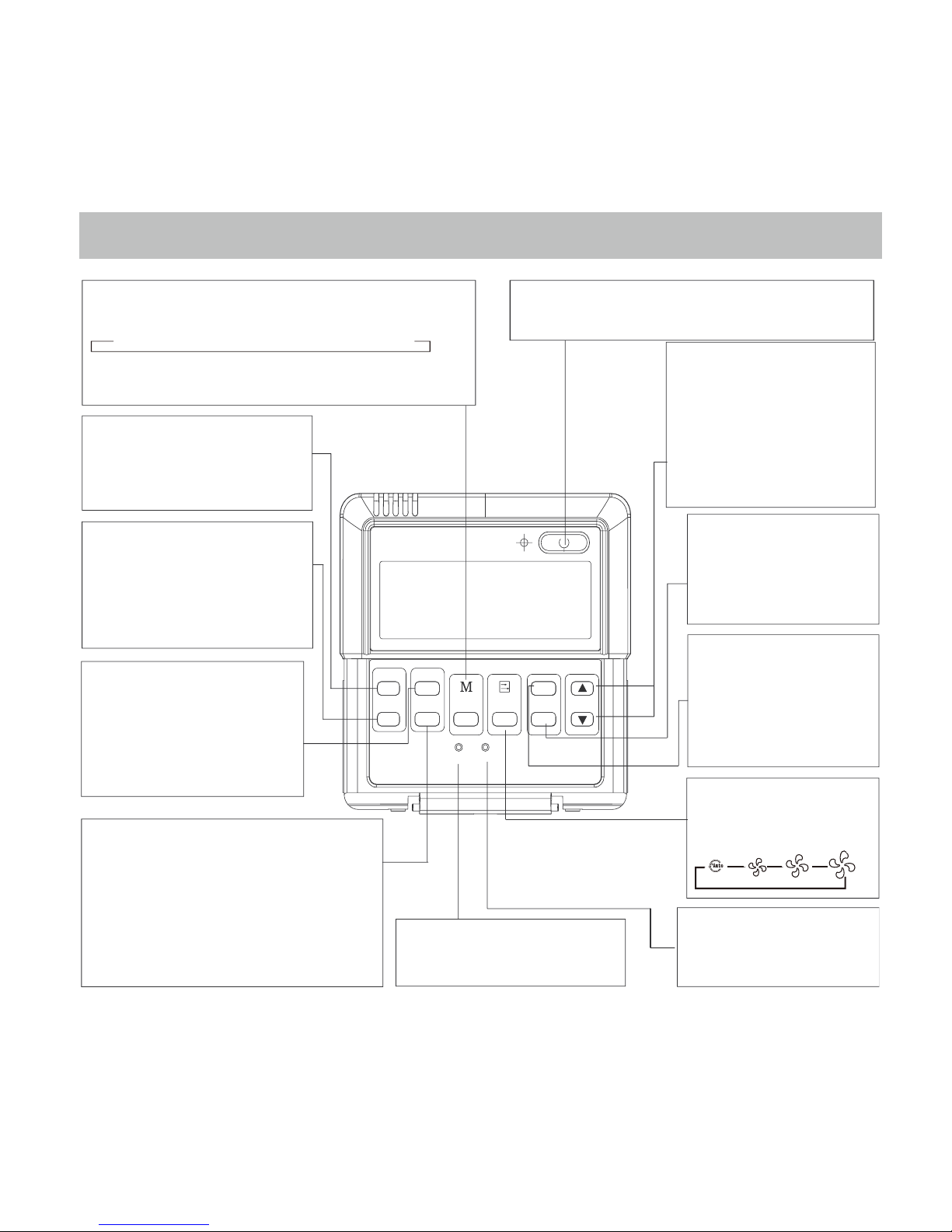
1
Remote Control Buttons
M O DE B UTTO N
TIMER ON B UTTON
FOLLOW M E BUTTON
TIMER OF F BUTTO N
AUX IL I A RY ELEC T R I C AL H EAT E R
R E S ET BUTTO N
O N /OFF B UTTO N
A DJU ST BUTTON
SWIN G BUTTO N
ECONOMY BUTTON
FAN SPEED BUTTON
L OCK BUTTO N
TIMER
ON
TIMER
OFF
FOLLOW
ME
AUXIL
HEATER
MODE
RESET
LOCK
FANSPEED
ECO
SWING
TEMP
• Used to select the operating mode
• For cooling-only units, there is no
HEAT function.
• Used to automatically
turn on the air conditioner
at a specif ied time.
• Used to automatically
turn off the air conditioner at a specif ied
time.
• Allows the remote
control to act as a remote
thermostat and relay
temperature information
from its current location.
• The Auxiliary Electric Heater
warms up the unit in cold
climates.
• If pressed during HEAT mode,
the electric heater function
becomes ineffective.
• Used to restore the system
to its default settings.
• Used to start/stop the air
conditioner.
• The UP (
▲ )
and DOWN (▼
)
buttons are used to adjust
the temperature.
• Press these two buttons
at the same time to switch
between Celsius and
Fahrenheit (some models)
• The SWING button starts
and stops the louver
movement and sets the
desired airflow direction.
• Used to activate/deactivate ECONOMY Mode, in
which the unit maintains
a comfortable temperature during sleeping hours.
• Used to select the
fan speed.
• Used to lock/unlock
the current setting.
Low Med .
High
AUTO
COOL DRY HEAT FAN
→→→
→
Fig. 1
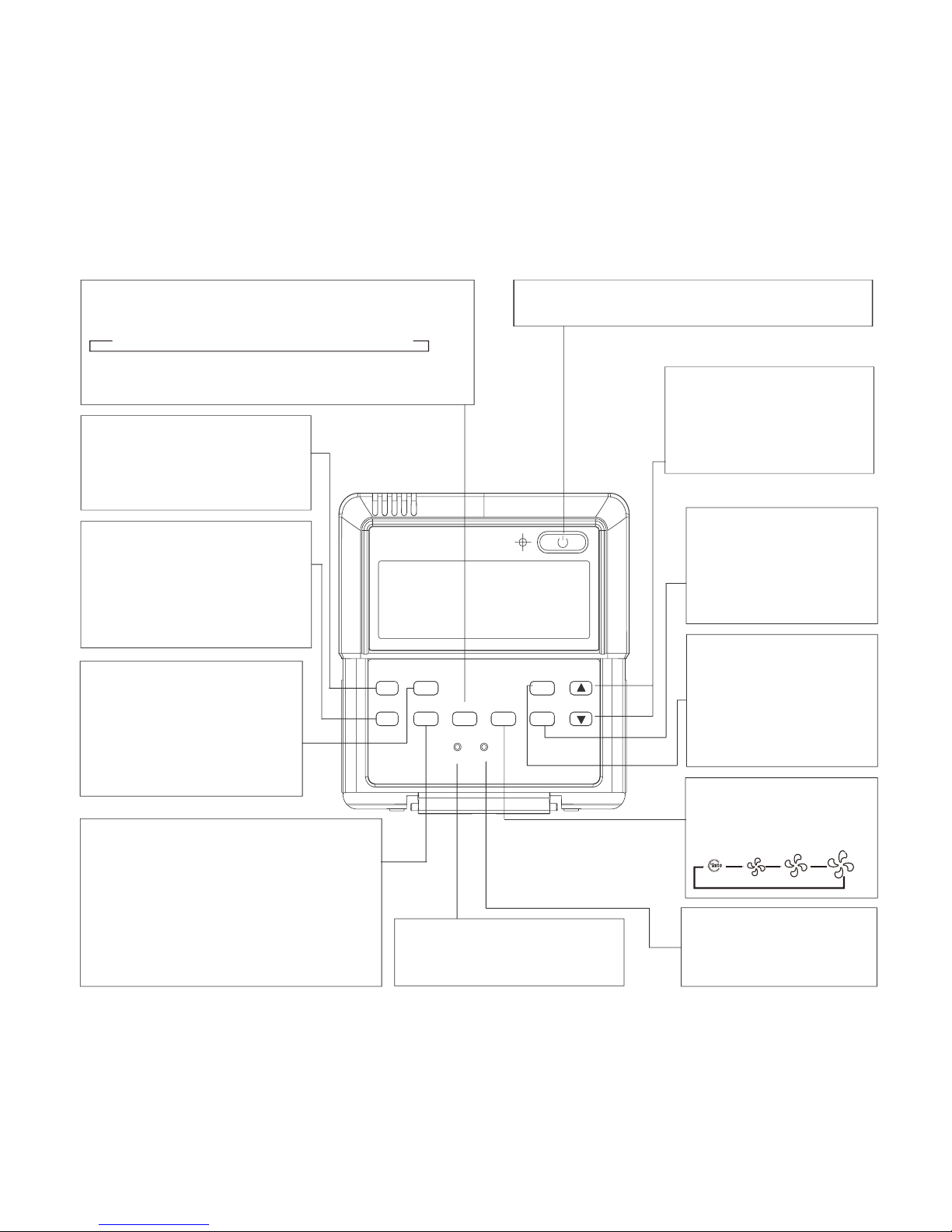
2
M O DE B UTTO N
TIMER ON B UTTON
I-FEEL BUTTON
TIMER OF F BUTTO N
HEATER BUTTON
R E S ET BUTTO N
O N /OFF B UTTO N
A DJU ST BUTTON
SWIN G BUTTO N
SLEEP BUTTON
FAN SPEED BUTTON
L OCK BUTTO N
TIMER
ON
TIMER
OFF
I-FEEL
HEATER
MODE
RESET
LOCK
FANSPEED
SLEEP
SWING
TEMP
• Used to select the operating mode
• For cooling-only units, there is no
HEAT function.
• Used to automatically
turn on the air conditioner
at a specif ied time.
• Used to automatically
turn off the air conditioner at a specif ied
time.
• Allows the remote
control to act as a remote
thermostat and relay
temperature information
from its current location.
• The Heater warms up the unit
in cold climates.
• If pressed during HEAT mode,
the electric heater function
becomes ineffective.
• Used to restore the system
to its default settings.
• Used to start/stop the air conditioner.
• The UP (
▲ )
and DOWN (▼
)
buttons are used to adjust
the temperature.
• The SWING button starts
and stops the louver
movement and sets the
desired airflow direction.
• Used to activate/deactivate SLEEP Mode, in
which the unit maintains
a comfortable temperature during sleeping hours.
• Used to select the
fan speed.
• Used to lock/unlock
the current setting.
Low Med .
High
AUTO
COOL DRY HEAT FAN
→→→
→
Fig. 2
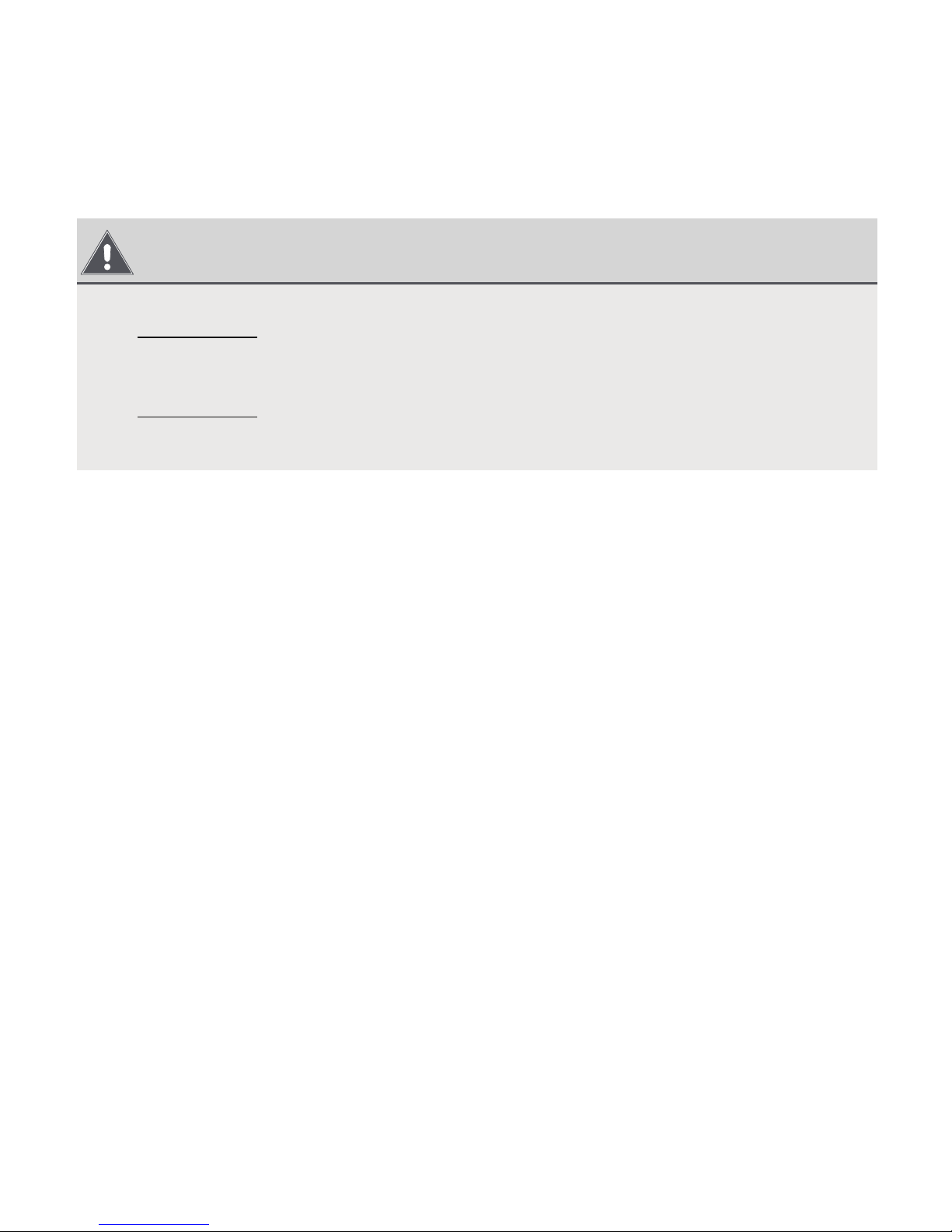
3
WARNING
•
DO NOT
remove the cover or touch the interior parts
of the remote control.
•
DO NOT use sharp or pointed objects to press the
remote control buttons.
