Page 1

Technical Service Guide
Compact Dishwasher
MODEL SERIES:
WQP6-3206B
IMPORTANT SAFETY NOTICE
The information in this service guide is intended for use by individuals possessing adequate backgrounds of
electrical, electronic, and mechanical experience. Any attempt to repair a major appliance may result in personal
injury and property damage. The manufacturer or seller cannot be responsible for the interpretation of this
information, nor can it assume any liability in connection with its use.
WARNING
To avoid personal injury, disconnect power before servicing this product. If electrical power is required for diagnosis
or test purposes, disconnect the power immediately after performing the necessary checks.
RECONNECT ALL GROUNDING DEVICES
If grounding wires, screws, straps, clips, nuts, or washers used to complete a path to ground are removed for
service, they must be returned to their original position and properly fastened.
MIDEA CONSUMER PRODUCTS
ECHNICAL SERVICE GUIDE
T
COPYRIGHT.
LL RIGHTS RESERVED. THIS SERVICE GUIDE MAY NOT BE REPRODUCED IN WHOLE OR IN PART, IN ANY FORM, WITHOUT
A
WRITTEN PERMISSION FROM THE MIDEA DISHWASHER MANUFACTURING
2003
COMPANY.
CONTENTS
Introduction............................................................................................................................................................. 1
Specification............................................................................................................................... ............................ 1
Control Panel Features......................................................................................................................................... 1
Component Locator Views...................................................................................................................................1
Dishwasher Components ..................................................................................................................................... 1
Main control board......................................................................................................................................... 1
Outer Door......................................................................................................................................................1
Dispenser........................................................................................................................................................ 1
Door Handle Assembly.................................................................................................................................1
Microswitch (door handle assembly) ..........................................................................................................1
Inner Door.......................................................................................................................................................1
Shell................................................................................................................................................................. 1
Operating board.............................................................................................................................................1
Air Breather Assembly.................................................................................................................................. 1
Siphon ............................................................................................................................... ..............................1
Pressure switch..............................................................................................................................................1
Tank assembly...............................................................................................................................................1
Sump assembly.............................................................................................................................................. 1
Page 2

Drain pump assembly ...................................................................................................................................1
Motor pump assembly...................................................................................................................................1
Heater elements assembly........................................................................................................................... 1
Heater elements support assembly ............................................................................................................ 1
Thermal resistor.............................................................................................................................................1
Check plate..................................................................................................................................................... 1
Flowmeter....................................................................................................................................................... 1
Inlet valve........................................................................................................................................................ 1
Floater assembly............................................................................................................................................ 1
Microswitch (floater assembly).................................................................................................................... 1
Water softener ............................................................................................................................... ................. 1
Troubleshooting........................................................................................................................................................ 1
Page 3
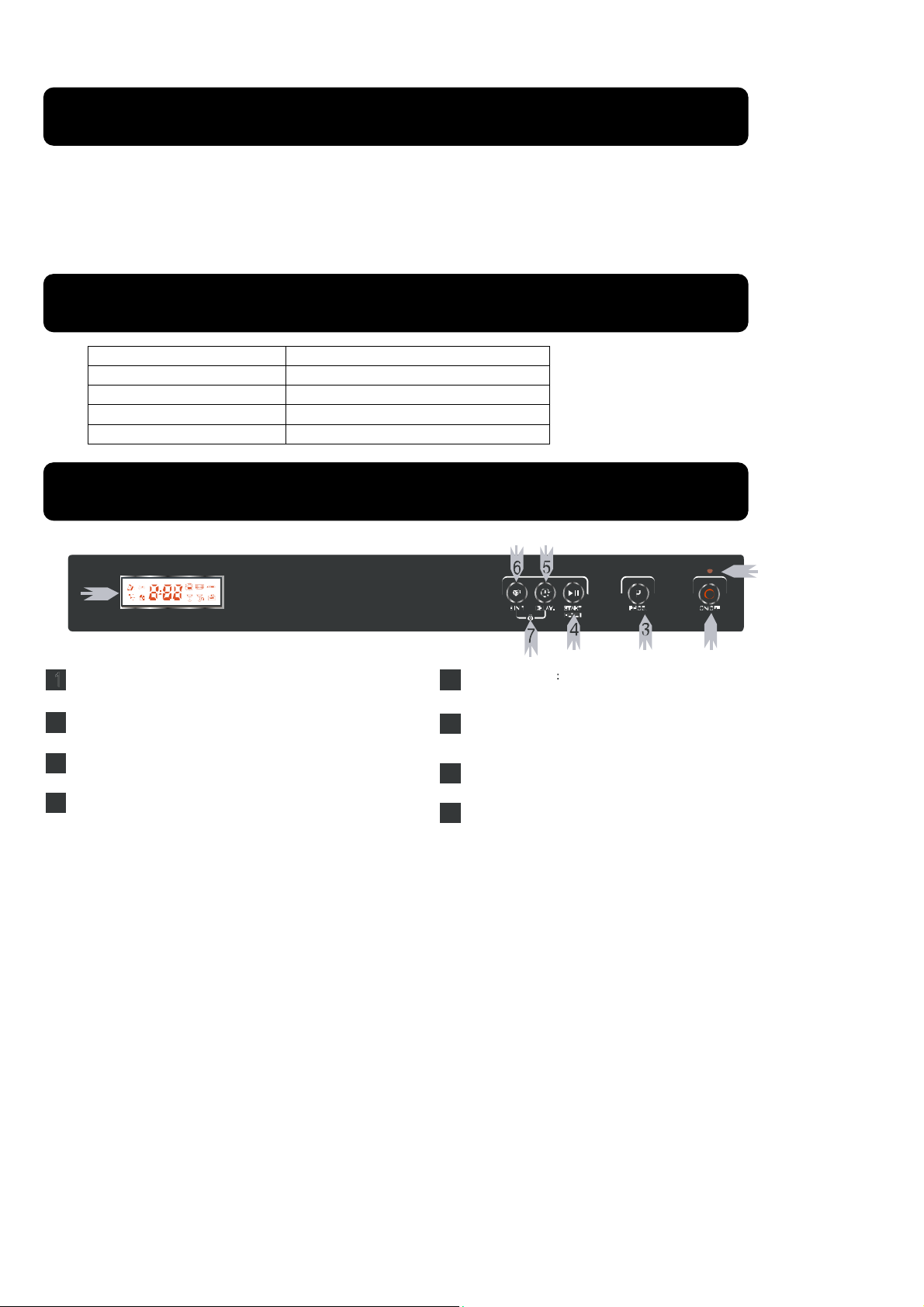
Introduction
WQP6-3201 compact electrical dishwasher with 6 washing cycles offers good washing
performance to satisfy every washing requirement. Its electronic control is easy and convenient to
operate. The rack can hold up to 6 sets of dishes. The size (width * depth * height: 550mm *
500mm * 436mm) can easily fit in any corner of the kitchen, and it’s recommended to locate at
which the water hose connection is accessible.
Specification
Rating voltage: 220~240V / 50Hz
Heater elements: 1200W
Water pressure: 0.04~1.0MPa
Water temperature: Colder water
Capacity: 6 settings
Control Panel Features
8
2
Power Button To turn on off the power supply : / .
Power Light : / To be on when the ON OF F Button is
2
Pressed down .
Washing Program : Selector To press the button t o
3
select wash cycles .
Start Reset Butt on/ : Press this button t o start or
4
pause the dishw asher .
Delay Button To press the button to delay time
51
(~ )0 24hours
3in1 function : Button T o press the but ton When
6
you need no salt and rinse aid but 3in1 t ablet .
( : / /.)Only for program Intensive Normal Eco
Child lock f unction To press 3in1 function :
7
button and delay button . at the same time
Display To show delay t ime: , ,salt warming
8
rinse aid warm ing- , countdown of was hing
cycles time' , program what ,you select ed child
lock function , 3in1 function .and so on
1
Page 4
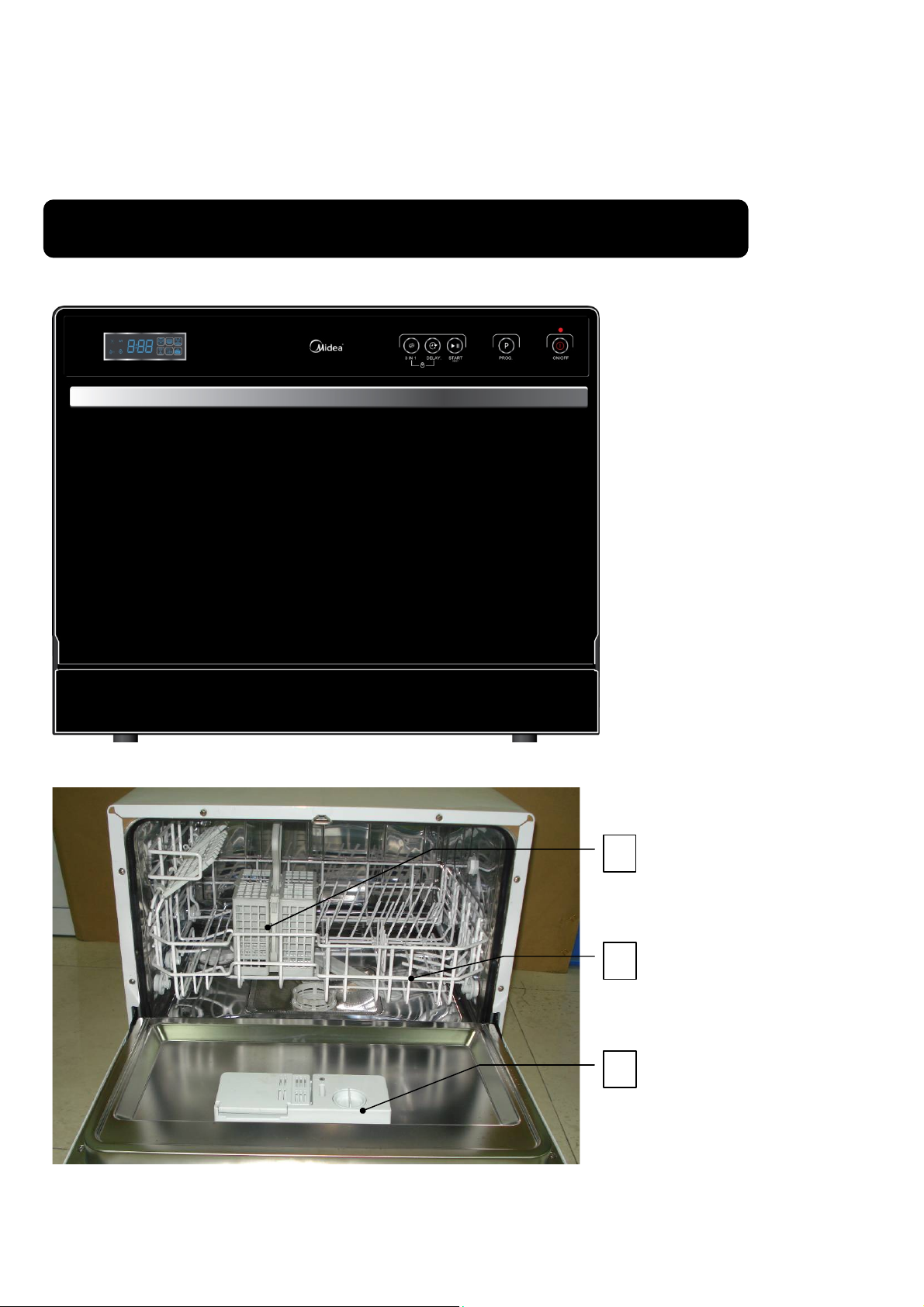
Component Locator Views
FrontView
InteriorView(withbasket)
Part Name: 1 – cutlery basket 2 – basket 3 – dispenser
1
2
3
InteriorView(WithBasketRemoved)
Page 5
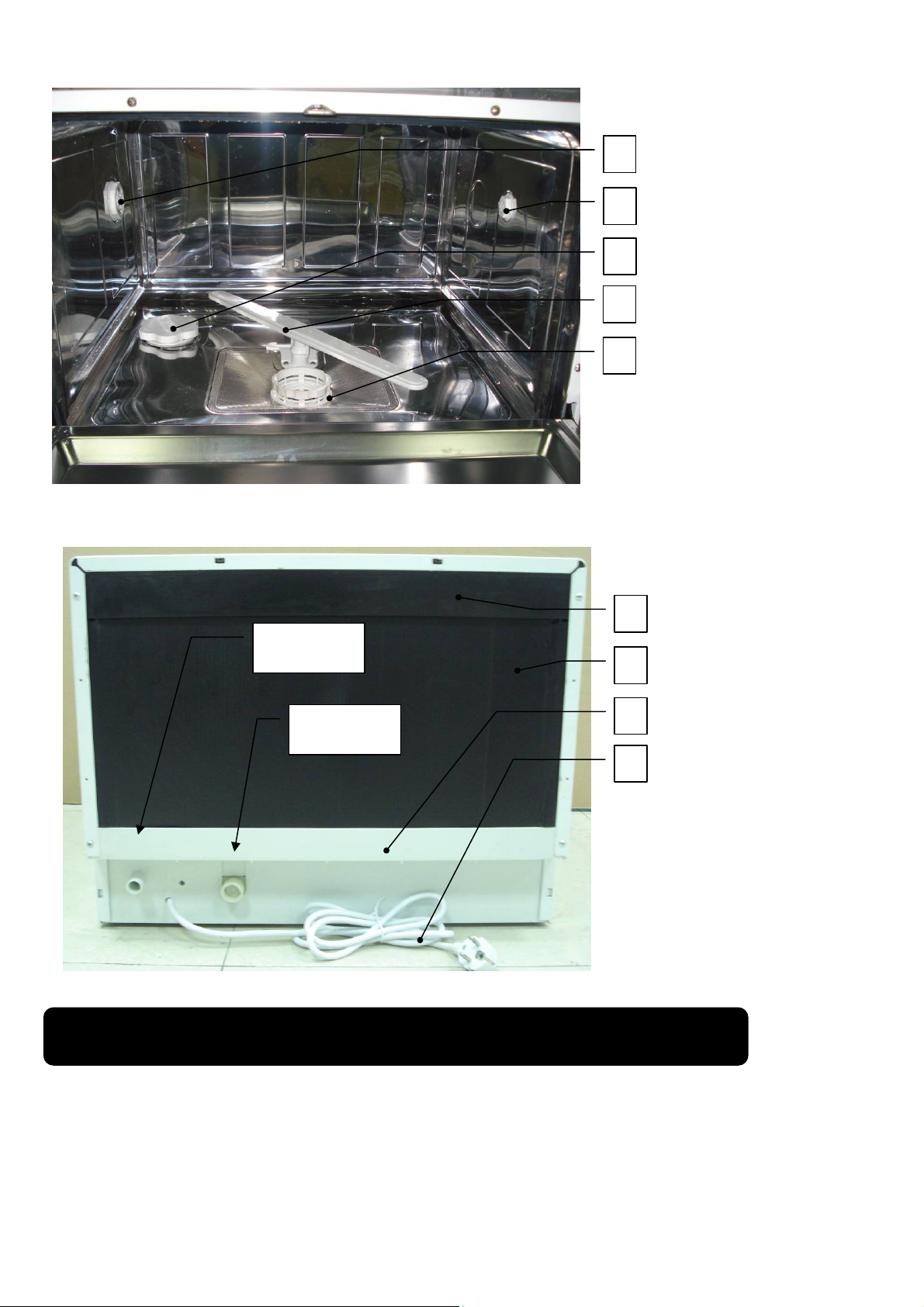
r
1
2
3
4
5
Part Name: 1 – Nut of air breather 2 – Nut of siphon 3 – Cover of softener
4 – Sprayer 5 – Filter System
BackView
Drain Hose
connecte
Inlet Hose
Connecter
1
2
3
4
Part Name: 1 – Backboard 2 – Hollow plate 3 – Bottom board 4 – Power cord
Dishwasher Components
Note: Throughout this manual, features and appearance may vary from your model.
WARNING: Always turn off the electric power supply before servicing any electrical component,
making ohmmeter checks, or replacing any parts.
Note: All voltage checks should be made with a voltmeter having a full scale range of 250 volts
or higher. After service is completed, be sure all safety grounding circuits are complete,
all electrical connections are secure, and all access panels are in place.
Page 6
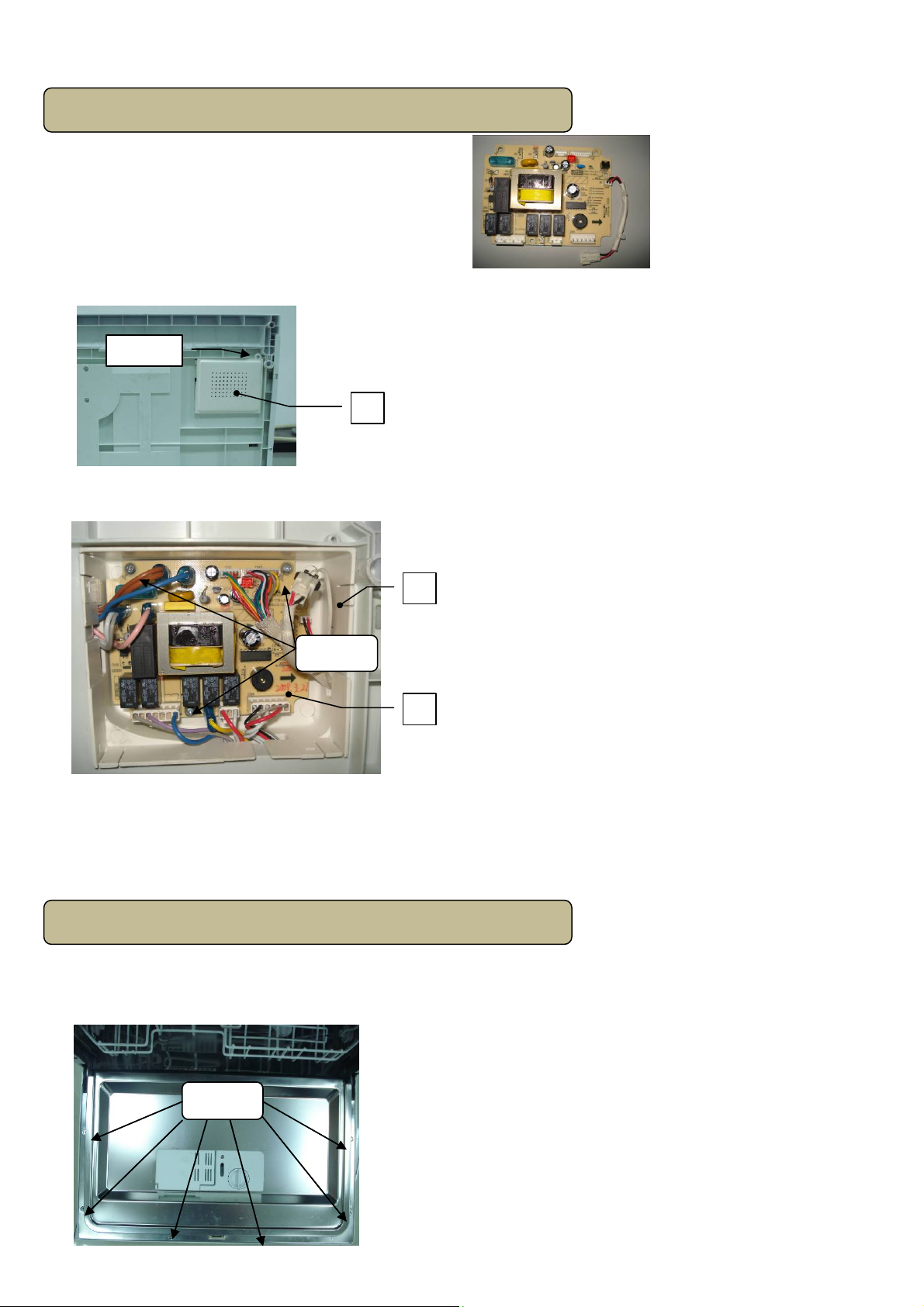
Main control board
The main control board controls all electrical elements in the
dishwasher machine. It located in the protecting box in the
bottom of dishwasher machine. And it easy is replaced when it
cannot work.
Removal and Replacement
1. Disconnect power supply.
2. Take off cutlery basket, basket and filter system.
3. Turn the dishwasher machine. And remove all screw for fixing cover of protecting box.
Screw
1
Part Name: 1 – cover of protecting box
4. Pull out all housings and terminals (including some locking terminals), then remove all
screws for fixing main control board.
1
Screws
2
Part name: 1 – protecting box 2 – main control board
Note: mark all housings and terminals’ positions and colors before pulling out them.
Note: some terminals are locking terminals.
5. Reverse the above procedure to install. And check out all connectors connects well.
Outer Door
The outer door covers the door to the dishwasher and protects the detergent dispenser.
Removal and Installation
1. Open the door of dishwasher. And remove all screws for fixing outer door assembly.
Screws
Screws
Page 7

2. Hold on outer door assembly. Remove all screws for fixing the operating board.
1
Screws
Part Name: 1 – outer door 2 – handle cover 3 – operating board
2
3
Caution: Inner door of edges are sharp. Some corners and edges of parts are sharp.
3. Remove all screws for fixing handle cover.
Screws
4. Reverse the above procedure to install. And check out all connectors connects well.
FrontView(withouterdoorassemblyremoved)
1
2
3
4
5
6
7
Part Name: 1 – door handle assembly 2 – microswitch (Door handle assembly)
3 – dispenser 4 –door hinge (right) 5 – Rod for door hinges
6 – door hinge (left) 7 – operating board
Dispenser
The dispenser automatically dispenses both the detergent and
the rinse agent at the appropriate times. The dispenser is
activated twice during a wash cycle.
The first time, the dispenser is activated, the lever slides up the
right-hand path of the connecting rod. This action moves the cover catch and releases the
detergent cover. When deactivated, the lever resets to rest under the notch in the center of the
Page 8

connecting rod. When activated for the second time in a cycle, the lever lifts the connecting
rod by the notch, lifting the rinse dispenser plunger and releasing the rinse agent. When
deactivated, the lever returns to its original starting position. The magnetic sensor is connected
to rinse aid warning light at control panel by wires. When the indicator lights up, it should add
more rinse aid.
1
2
3
Part Name: 1 – cover catch 2 – detergent power compartment
3 – cover 4 –sight glass
5 – rinse agent cap 6 – detergent tablet compartment
1
2
Part Name: 1 – electromagnetic valve 2 – lever
3 – plunger 4 – connecting rod
5 – magnetic sensor
4
5
6
3
4
5
Removal and Replacement
1. Remove outer door assembly. (see outer door removal and installation)
2. Pull out all terminals of dispenser. Then remove all screws for fixing dispenser.
Locking terminals
Part Name: 1 – dispenser brackets 2 – dispenser
5. Reverse the above procedure to install. And check out all connectors connects well.
Screws
1
2
Door Handle Assembly
Removal and Replacement
1. Disconnect power supply.
2. Remove outer door assembly. (see outer door
removal and installation)
3. Unfit all snap-fits of outer door assembly for fixing
microswitch (door handle assembly). And pull out
microswitch (door handle assembly).
Note: Don’t pull out all terminals of microswitch (door handle assembly)
Page 9

4. Remove all screws for fixing door handle assembly.
Screws
Snap-fits
5. Reverse the above procedure to install. And check out all connectors connects well.
Microswitch (door handle assembly)
The microswitch connects a forceful electric power. All loads of
the dishwasher are series connection with microswitch. When the
microswitch closes, the dishwasher machine is stopped.
Removal and Replacement
1. Disconnect power supply.
2. Remove outer door assembly. (see outer door
removal and installation)
3. Pull out microswitch (door handle assembly). Then pull out all terminals of microswitch (door
handle assembly)
Terminals
4. Reverse the above procedure to install. And check out all connectors connects well.
Inner Door
Caution: Inner door of edges are sharp.
Removal and Replacement
1. Remove outer door assembly. (see outer door
removal and installation)
2. Pull out all terminals of dispenser and microswitch
(include some locking terminals). (see dispenser
removal and replacement, and microswitch (door
handle assembly) removal and replacement)
3. Remove all screws for fixing inner door.
Page 10

Screws
4. Remove dispenser. (see dispenser removal and replacement)
5. Remove door handle assembly. (see door handle assembly removal and replacement)
6. Reverse the above procedure to install. And check out all connectors connects well.
Shell
Removal and Installation
1. Take off cutlery basket, basket and filter system.
2. Remove all screws for fixing shell with tank assembly in the front of dishwasher machine.
Screws
3. Remove all screws for fixing shell with backboard and bottom board in the rear of
dishwasher machine.
4. Turn the dishwasher machine. Remove all screws for fixing shell with bottom board in the
bottom of dishwasher machine.
Snap-fits (3)
Snap-fits (1)
Snap-fits (4)
Screws
Screws
Snap-fits (2)
5. Unfix all snap-fits for fixing shell with other parts.
Include two snap-fits of backboard (1),
two snap-fits of washboard (3), and six
snap-fits of bottom board (2), (4) and (5).
Snap-fits (5)
Tips: If you press edges of shell like
illustrator, you can easy unfix all snap-fits after
removing all screws that fix shell with other
parts.
6. Reverse the above procedure to install.
And check out all connectors connects
well.
BackView(withshellremoved)
Page 11

1
2
3
4
Part Name: 1 – corner board 2 – absorber 3 – backboard 4 – hollow plate
Operating board
Removal and Replacement
1. Disconnect power supply.
2. Remove shell. (see shell removal and installation)
3. Take out two corner boards, absorber sound, backboard, hollow plate.
4. Remove all screws for fixing cover of protecting box. (see main control board removal and
replacement)
5. Put out all housings for connecting operating board.
6. Then take out connecting lines of operating board from protecting box.
Connecting lines of
operating board
Housings
7. Remove outer door assembly. (See outer door removal and installation).
8. Remove all screws for fixing operating board.
9. Reverse the above procedure to install. And check out all connectors connects well.
Air Breather Assembly
Removal and Replacement
1. Remove shell. (see shell removal and installation)
2. Take out two corner boards, absorber sound, backboard, hollow plate.
3. Contrarotate nut of air breather. Take out air breather gasket.
4. Take out gasket of air breather, and remove clamp for fixing connecting hose to air breather.
5. Reverse the above procedure to install.
Page 12

Clamp
Gasket of air
breather
Siphon
Removal and Replacement
1. Remove shell. (see shell removal and installation)
2. Take out two corner boards, absorber sound, backboard, hollow plate.
3. Contrarotate nut of siphon. Take out one way valve and gasket of siphon.
1
2
3
Part name: 1 – nut of siphon 2 – gasket of siphon 3 – one way valve
4. Remove two clamps for fixing connecting hoses with siphon.
Clamps
5. Reverse the above procedure to install.
Pressure switch
As the dishwasher basin fills with water, the air pressure in the pressure
switch hose increases. When the pressure reaches the aim of value, the
switch will act and give a signal to main control board. Then the drain
will be work.
Removal and Replacement
1. Remove shell. (see shell removal and installation)
2. Take out two corner boards, absorber sound,
backboard, hollow plate.
3. Unfix the sheet copper for fixing the pressure switch hose.
Page 13

1
2
3
Part name: 1 – sheet copper 2 – pressure switch hose 3 – pressure switch
4. Unfix the snap-fit of bottom board for
fixing pressure switch. And pull out
pressure switch hose. Pull out all
terminals of pressure switch
Note: mark all terminals’ colors and
positions.
5. Reverse the above procedure to install.
And check out all connectors connects
well.
Tank assembly
1
2
Snap-fits
of bottom
board
Locking
terminals
3
4
5
6
7
Part Name: 1 – tank 2 – door handle assembl y 3 – dispenser
4 – rod for door hinges 5 – right front chamber bracket
6 – strengthen muscle 7 – left front chamber bracket
Removal and Installation
1. Take off cutlery basket, basket and filter system.
2. Remove shell. (see shell removal and installation)
3. Take out two corner boards, absorber sound, backboard, hollow plate.
4. Remove all screws for fixing cover of protecting box cover. Put out all housings for
connecting operating board. Take out connecting lines of operating board from protecting
box. (see operating board removal and replacement)
5. Remove outer door assembly (with operating board). (See outer door removal and
installation).
Page 14

6. Put out all terminals for connecting Microswitch (door handl e assembly), dispenser a nd rod
for door hinges. Take out all connecting lines from inner door.
Note: some terminals are locking terminals.
7. The plug terminal of tank assembly is on the edge in the left side of tank assembly. Remove
the screw and the nut for fixing ring terminals of ground lines.
Ring terminals
8. Unfix the sheet copper for fixing the pressure switch hose. (see pressure switch re moval
and replacement)
9. Remove two screws for fixing spray holder, then take out the spray holder.
Screws
Part name: 1 – sprayer holder 2 – nut of sump assembly
10. Turn cover of water softener. Contrarotate nut of air breather. Contrarotate nut of siphon,
then take out one way valve from siphon. Contrarotate nut of sump assembly.
Plug terminal of
tank assembly
Screw and nut
1
2
1
2
3
4
Part name: 1 – nut of air breather 2 – nut of siphon
3 – nut of water softener 4 – nut of sump assembly
11. Take out door springs and connecting lines for connecting spring to door assembly.
12. Remove all screws for fixing right and left front chamber bracket. Take out the tank
assembly, at the same time unfix the snap-fits of bottom board for fixing right and left front
chamber bracket.
1
2
3 4
Snap-fits
Screws
Page 15

r
Part name: 1 – springs 2 – connecting lines
3 – right front chamber bracket
4 – left front chamber bracket
13. Reverse the above procedure to install. And check out all connectors connects well.
Sump assembly
1
2
3
4
5
6
Part Name: 1 – motor pump assembly 2 – thermal resistor
3 – drain pump assembly 4 – sump 5 – check plate holder
6 – heater elements support assembly
7 – heater elements assembly
Removal and Installation
1. Take off cutlery basket, basket and filter system.
2. Remove shell. (see shell removal and installation)
3. Take out two corner boards, absorber sound, backboard, hollow plate.
4. Remove tank assembly. (see tank assembly removal and installation)
5. Pull out all terminals and housings of sump assembly; include two terminals for connecting
drain pump assembly, three locking terminals and one connector for connecting motor
pump assembly, two terminals for connecting heater elements, two terminals for connecting
heater elements support assembly. And unfix connector of thermal resistor. Remove nut
and take out a tooth lock washer and one ring terminal of heater elements assembly.
7
Locking terminals
Terminals
Connecto
Page 16

Terminals
Terminals
6. Remove one clamp for fixing connecting hose to check plate holder.
Clamp
7. Pull out hose for connecting water softener to sump assembly. And pull out pressure switch
hose.
Ring
Terminal
Connector
1
2
Part name: 1 – connecting hose (water softener)
2 – Pressure switch hose
8. Take up sump assembly, and pull out that from motor vibration-proof pad.
Part name: 1 – motor vibration-proof pad
6. Reverse the above procedure to install. And check out all connectors connects well.
1
Drain pump assembly
Removal and replacement
1. Take out sump assembly. (see sump assembly removal
and installation)
2. Remove all screws for fixing drain pump assembly. And
contrarotate the drain pump assembly to take out that.
Page 17

3. Reverse the above procedure to install. And check out all connectors connects well.
Motor pump assembly
Removal and replacement
1. Take out sump assembly. (see sump assembly removal
and installation)
2. Remove all screws for fixing sump pump assembly.
Screws
3. Replace a new motor pump assembly.
4. Reverse the above procedure to install. And check out all connectors connects well.
Heater elements assembly
Removal and replacement
1. Take out sump assembly. (see sump assembly
removal and installation)
2. Remove all screws for fixing heater elements
assembly. Take out heater elements assembly and
heater elements support assembly.
Page 18

Screws
3. Remove all nuts for fixing heater elements assembly. Then take out two gaskets of heater elements
assembly.
Nuts
4. Reverse the above procedure to install. And check out all connectors connects well.
Gaskets
Heater elements support assembly
Removal and replacement
1. Take out sump assembly. (see sump assembly
removal and installation)
2. Remove heater elements assembly. (see heater
elements assembly removal and replacement)
3. Take out gasket of heater elements support assembly.
Gasket
4. Reverse the above procedure to install. And check out all connectors connects well.
Thermal resistor
Removal and replacement
1. Take out sump assembly. (see sump assembly
removal and installation)
2. Turn the sump assembly, and remove all screws for
fixing thermal resistor.
Screws
3. Reverse the above procedure to install. And check out all connectors connects well.
Page 19

Check plate
Removal and replacement
1. Take out sump assembly. (see sump assembly removal and
installation)
2. Pull out check plate holder assembly.
3. Pull out check plate from check plate holder, and replace a new check plate.
4. Reverse the above procedure to install. And check out all connectors connects well.
Flowmeter
Flowmeter is an instrument for monitoring, measuring the rate of flow. Main control
board control inlet valve to be on / off according signal of flowmeter.
Removal and Installation
1. Take off cutlery basket, basket and filter system.
2. Remove shell. (see shell removal and installation)
3. Take out two corner boards, absorber sound, backboard, hollow plate.
4. Remove tank assembly. (see tank assembly removal and installation)
5. Take out plug housing for male terminal. Remove all clamps for fixing
connecting hose to flowmeter.
Clamps
Plug housing
6. Reverse the above procedure to install. And check out all connectors connects well.
Inlet valve
Removal and Replacement
1. Take off cutlery basket, basket and filter system.
2. Remove shell. (see shell removal and installation)
3. Take out two corner boards, absorber sound,
backboard, hollow plate.
4. Remove tank assembly. (see tank assembly removal
and installation)
5. Remove two locking terminals for connecting inlet
valve. Then take out Inlet valve block for inlet valve,
and then take out inlet valve. Remove clamp for fixing connecting hose to inlet valve.
Page 20

Clamp
Locking terminals
Part name: 1 – Inlet valve block
6. Reverse the above procedure to install. And check out all connectors connects well.
1
Floater assembly
1
2
3
Part name: 1 – floater holder 2 – microswitch (floater assembly) 3 – floater
Removal and Installation
1. Take off cutlery basket, basket and filter system.
2. Remove shell. (see shell removal and installation)
3. Take out two corner boards, absorber sound, backboard, hollow plate.
4. Remove tank assembly. (see tank assembly removal and installation)
5. Take up the bottom board; remove two screws for fixing floater assembly.
Screws
6. Pull out all locking terminals for connecting Microswitch (floater assembly).
7. Reverse the above procedure to install. And check out all connectors connects well.
Microswitch (floater assembly)
Removal and Replacement
1. Remove floater assembly. (see floater assembly
removal and installation)
2. Pull out all locking terminals for connecting
Microswitch (floater assembly).
3. Remove one screw for fixing Microswitch (floater assembly).
4. Replace a new Microswitch (floater assembly)
5. Reverse the above procedure to install. And check out all connectors connects well.
Water softener
Water softener is an instrument for softening hard water in some location.
Page 21

1
2
3
4
Terminals
5
Part name: 1 – air breather 2 – O ring 3 – gasket of water softener
4 – water softener 5 – connecting hose (water softener)
Removal and replacement
1. Take off cutlery basket, basket and filter system.
2. Remove shell. (see shell removal and installation)
3. Take out two corner boards, absorber sound, backboard, hollow plate.
4. Remove tank assembly. (see tank assembly removal and installation)
5. Pull out the air breather, take out two O rings
6. Take out gasket of water softener (2), and pull out connecting hose (water softener).
7. Pull out all terminals for connecting water softener.
8. Reverse the above procedure to install. And check out all connectors connects well.
Note: only use for some model have water softener.
Page 22

Troubleshooting
SYMPTOM CHECK FOR THE FOLLOWING REMEDY
3 in 1 lamp
twinkle
( Dishwasher
will not fill with
water or will not
fill properly.)
Dishwasher will
not
pump out.
Dishwasher
runs but. will not
heat.
Glass lamp
twinkle
( overfall
alarm)
Do not work
when press
start
Too little water
fill.
Dishwasher
runs with door
open.
Motor hums but
will not start or
run.
Motor trips out
on internal
thermal
overload
protector
Repeated
dishwasher
The water supply is turned off. Turn the water supply on.
Defective water fill valve. Replace the water fill valve.
Low water pressure. Minimum water pressure of 20 PSI.
Obstructed water fills valve or hose.
Damaged or defective wiring. Repair the wiring.
Defective pressure switch for high water
level safeguard.
Defective flowmeter. Replace the flowmeter
Heavy water usage elsewhere in home.
Defective PCB assembly Replace the PCB assembly
Defective drain pump. Replace the drain pump.
Obstructed drainhose check the drainhose
Defective PCB assembly Replace the PCB assembly
Damaged or defective wiring. Repair the wiring.
Low input voltage. The lowest input voltage is 198V
Defective Thermal resistor Replace the Thermal resistor
Damaged or defective wiring. Repair the wiring.
Too little water fill. See “Too little water fill.”
Defective micro-switch of heater elements
support assembly.
Defective heater element. Replace the heater element.
Defective PCB assembly Replace the PCB assembly
Defective micro-switch for overfall
safeguard
Damaged or defective wiring. Repair the wiring.
Defective PCB assembly Replace the PCB assembly
Water leaks from dishwasher. See “Water leaks from dishwasher”
The door not close well close the door
Defective door switch contacts. Replace the door switch.
Defective door handle assembly. Replace the door handle assembly.
Damaged or defective wiring. Repair the wiring.
Defective PCB assembly Replace the PCB assembly
Dishwasher not level. Level the dishwasher.
Defective flowmeter. Replace the flowmeter
Clogged filter assembly. Clean the filter assembly.
Water siphons out Clean or Replace the One way valve
Defective pressure switch. Replace the pressure switch.
Defective door switch contacts. Replace the door switch.
Defective door handle assembly. Replace the door handle assembly.
Damaged or defective wiring. Repair the wiring.
Defective PCB assembly Replace the PCB assembly
Defective motor bearings. Replace the motor.
Defective motor capacitor. Replace the motor capacitor.
Damaged or defective wiring. Repair the wiring.
Improper motor voltage. Replace the motor.
Motor windings shorted. Replace the motor.
Improper motor voltage. Replace the motor.
Defective motor capacitor. Replace the motor capacitor.
Defective motor bearings. Replace the motor.
Defective PCB assembly Replace the PCB assembly
Disassemble and clean the water fill valve and
hose.
Replace the pressure switch.
Use dishwasher when water usage is at a
minimum.
Replace the heater elements support assembly.
Replace the micro-switch
Page 23

cycles.
Water remains
in bottom
Spotting or
filming on
glasses
(reposition of
food soil).
A small amount of water (in sump area) is
normal.
This is necessary to keep the pump primed and is
drained automatically at the beginning of each
cycle.
Defective drain pump Replace the drain pump.
Defective Check plate Clean or Replace the Check plate
Defective One way valve Clean or Replace the One way valve
Detergent allowed to stand too long in the
dispenser or excessive amounts of
detergent are being used.
Instruct the customer on proper use of dishwasher
detergent. Refer to the
Improper loading of dishes, pots,
owner’s manual.
pans, and nesting of silverware.
Noisy pump
assembly.
Poor
washability.
Poor drying of
dishes
Water leaks
from
dishwasher.
Debris in bottom of tub sump area. Clean out the sump area.
Pump parts were not properly installed.
Impellers are not properly shimmed or are
rubbing.
Inspect the pump and correct and installation
errors.
Use the shim guage furnished in the impeller seal
kit. When the seal is properly shimmed the
impellers will be in the correct operating position.
Clogged filter assembly. Clean the filter assembly.
Dishware stop the sprayer revolve the sprayer before wash.
Improper loading of dishes, pots, pans,
and nesting of silverware.
Little detergent/rinse module
Select improper program
Refer to the owners manual.
Defective detergent/rinse module Replace the etergent/rinse module.
Defective spray arm. Check spray arm for proper rotation.
Too little water fill. See “Too little water fill” symptom.
Defective motor pump Replace the motor pump
Improper loading of dishes, pots, pans,
and nesting of silverware.
Select improper program
Instruct the customer on proper loading of the
dishwasher. Refer to the owners manual.
Defective dispenser Replace the dispenser
Too much water fill. See previous symptom.
Defective tub seal. Replace the tub seal.
Defective softener gasket. Replace softener gasket.
Defective drain pump Replace the drain pump
Dishwasher not level. Level the dishwasher.
Soap suds leak from dishwasher. Refer to use and care manual.
Loose hose clamps. Tighten or replace hose clamps.
Loose heater element. Tighten heater element mounting nuts.
Defective sump seals. Replace the sump seals.
Motor and drain pump assembly not
seated properly with sump.
Defective Heater elements support
assembly seals.
Remount the motor and drain pump assembly.
Remount Heater elements support assembly.
