Page 1
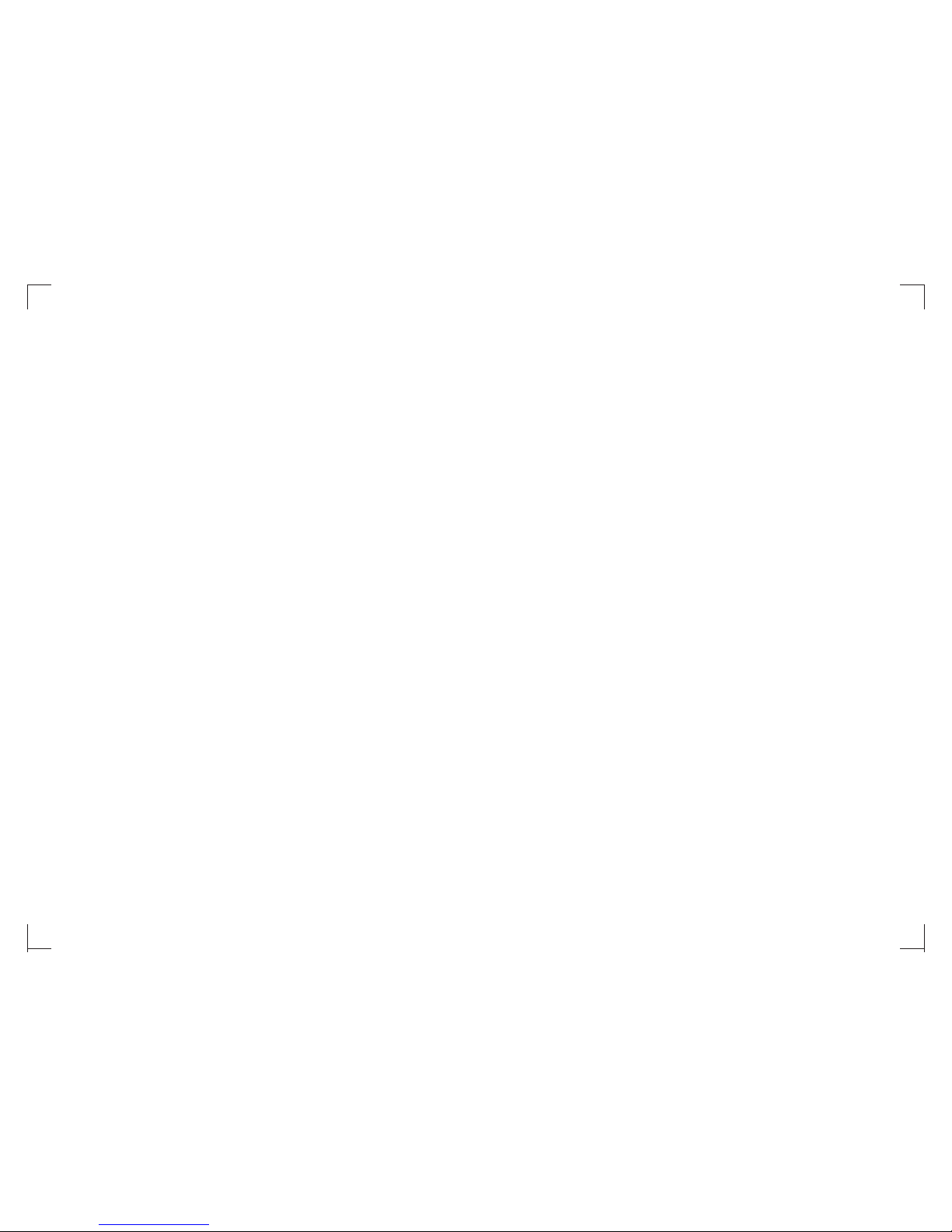
CR199-RG58F1(2H)
16117000001154
20170122
AIR CONDITIONER
REMOTE CONTROLLER ILLUSTRATI ON
Than k yo u ver y mu ch fo r pu rch as ing o ur a ir co nd iti on er.
Plea se read t hi s own er 's ma nu al ca re ful ly b efo re u sin g
your a ir cond it ion er. M ake s ur e to sa ve t his m an ual f or
futu re r efe re nce .
The de sign an d sp eci fi cat io ns ar e su bje ct t o cha ng e wit ho ut pr io r
noti ce for pr od uct i mp rov em ent . Co nsu lt w ith t he s ale s ag enc y or
manu factu re r for d et ail s.
Page 2
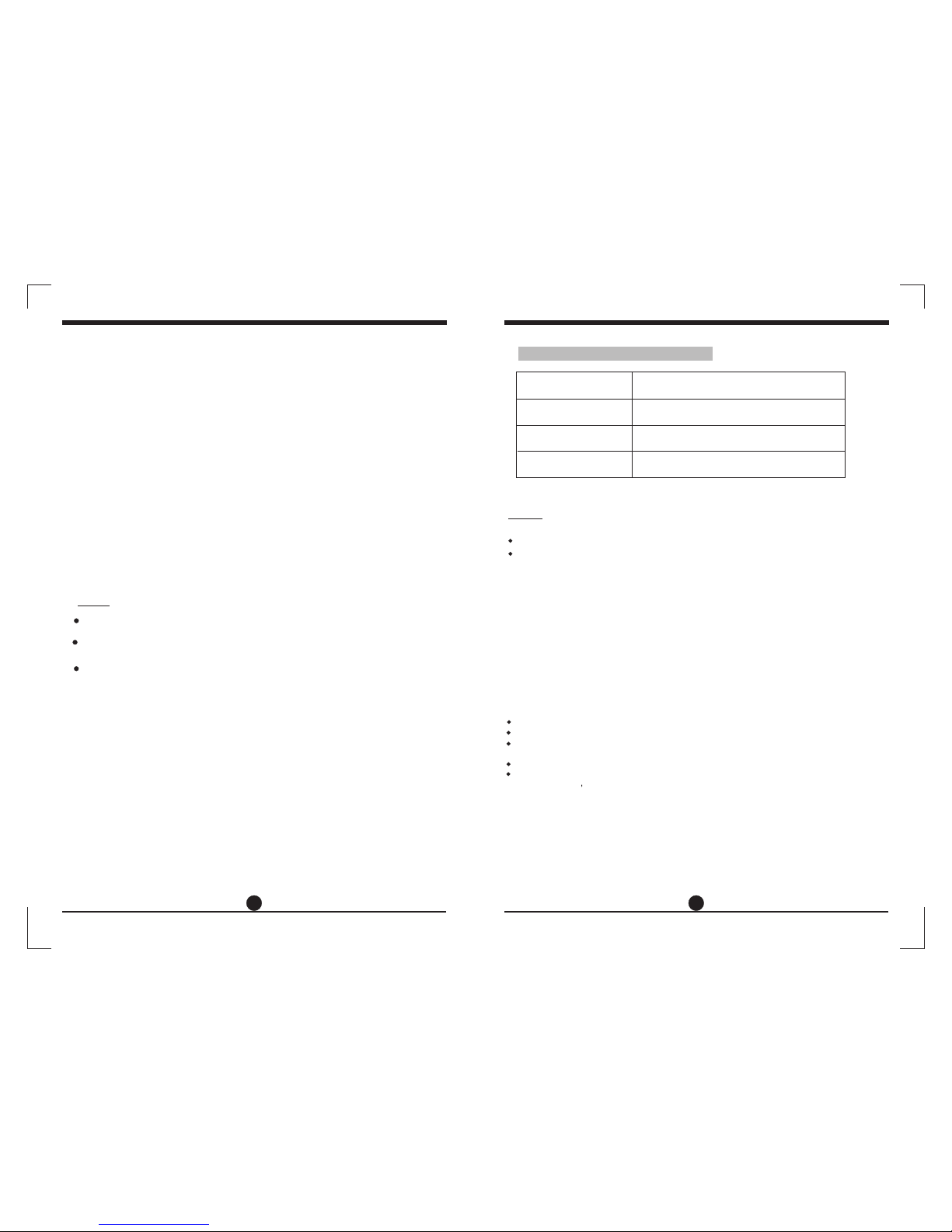
1
CONTENTS
2
Model
Rated Voltage
8m
3.0V(Dry batteries R03/LR03×2)
Environment
Signal Receiving Range
RG58F1(2H)/BGEF,RG58F1(2H)/BGEFU1
2
3
4
5
6
13
Handling the remote controller ......................................................
Remote controller Specifications...................................................
Function buttons .................. .........................................................
Remote LCD screen indicators .....................................................
How to use the basic functions........................................................
How to use the advanced functions ...............................................
Remote Controller Specifications
NOTE:
But tons de sign is b ased on t ypica l model a nd migh t be slig htly di ffere nt f ro m th e
act ual one y ou purc hased,t he actu al shap e shall p revai l.
All t he func tions d escri bed are a ccomp lishe d by the un it. If th e unit ha s no this
fea ture, t here is n o corre spond ing ope ratio n happe ned whe n press t he rela tive
but ton on th e remot e contr oller.
Whe n there a re wide d iffer en ce s be tw ee n Remot e contr oller I llust ratio n and
USE R'S MAN UAL on fu nc ti on de scrip tion, t he desc ripti on of USE R'S MAN UAL
sha ll prev ail.
,,
,,
,,
,,
,,
,,
O O O O
-5 C~60 C( 23 F~140 F)
The d ev ic e co ul d co mp ly with t he loca l natio nal reg ulati ons.
In Ca nada, i t shoul d compl y with CA N ICES- 3( B) /N MB -3 (B ).
In US A, this d ev ic e co mp li es w it h pa rt 1 5 of t he FCC Ru les. Op erati on is sub ject to
the f ol lo wi ng t wo c on di ti on s:
(1) T hi s de vi ce m ay n ot c ause ha rmful i nterf erenc e, and
(2) t his dev ice mus t accep t an y in te rf er en ce r ec ei ve d, incl uding i nterf erenc e that
may c au se u nd es ir ed o pe ra ti on .
Thi s eq ui pm en t ha s be en test ed and fo und to co mply wi th the li mits fo r a Class B
dig ital de vice, p ursua nt to par t 15 of the F CC R ul es . Th es e li mits ar e desig ned to
pro vide re asona ble pro tecti on agai nst har mful in terfe rence i n a resid entia l insta llati on.
Thi s eq ui pm en t ge ne rates , uses an d can rad iate ra dio fre quenc y energ y and, if n ot
ins talle d and use d in acco rdanc e with th e instr uctio ns, may c ause ha rmful i nterf erenc e
to ra dio com munic ation s. Howe ver, the re is no gu arant ee that i nterf erenc e will no t
occ ur in a par ticul ar inst allat ion. If t his equ ipmen t does ca use har mful in terfe rence t o
rad io or tel evisi on rece ption , which c an be det ermin ed by tur ning th e equip ment of f
and o n, the us er is enc ourag ed to try t o co rr ec t th e in te rf er en ce b y one or mo re of the
fol lowin g measu res:
Reo rient o r reloc ate the r eceiv ing ant enna.
Inc rease t he s ep ar at io n be tw ee n th e eq ui pme nt and re ceive r.
Con nect th e equip ment in to an out let on a ci rcuit d iffer en t fr om t ha t to w hi ch the
rec eiver i s conne cted.
Con sult th e deale r or an exp erien ced rad io/TV t echni cian fo r help.
Cha nges or m odifi catio ns not ap prove d by the pa rty res po ns ib le f or c om pl ia nc e
cou ld void u ser s aut horit y to oper ate the e qu ip me nt .
NOTE :
Page 3
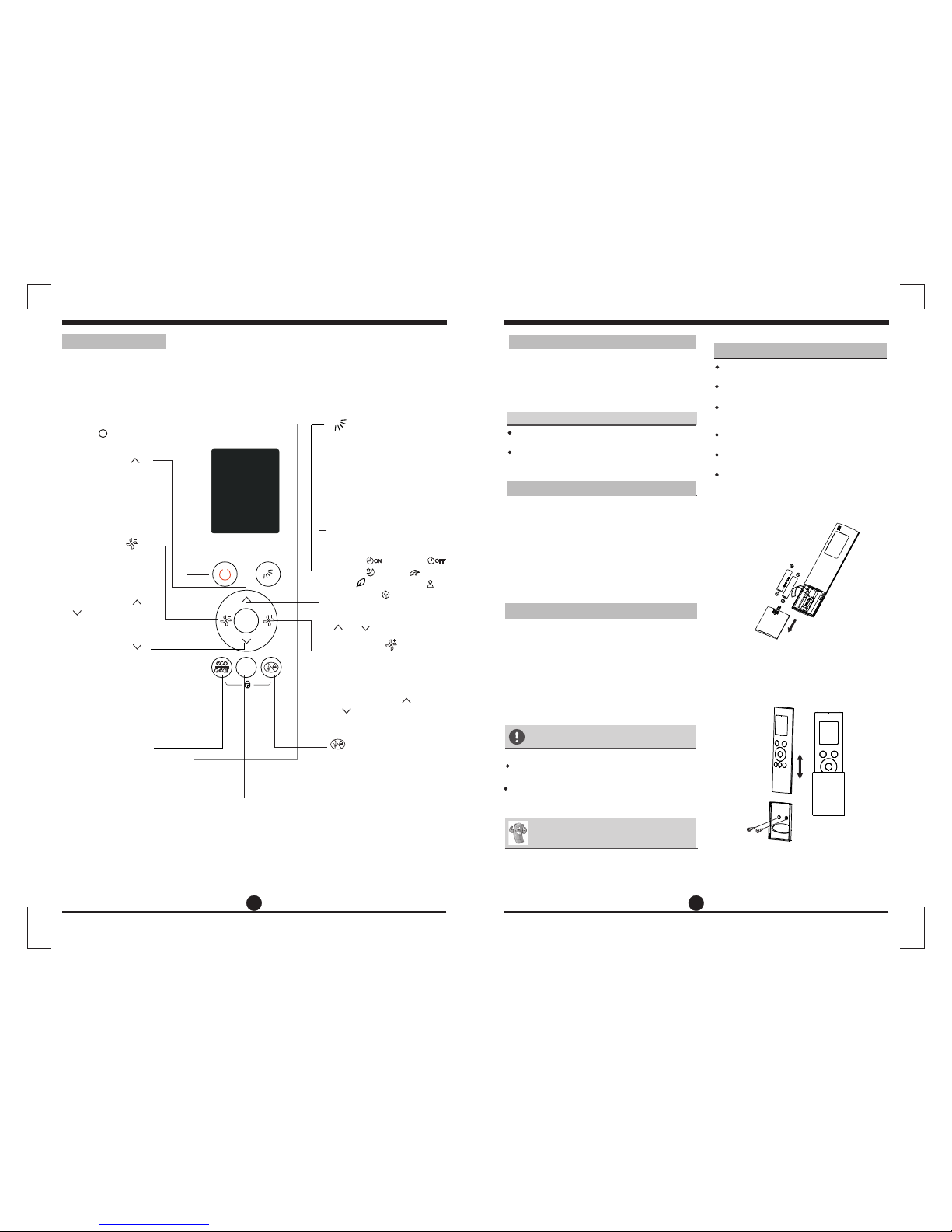
3 4
Function Buttons
ON/OFF
Button
SET Button
Button
Turns the unit on or off
FAN SPEED
FAN SPEED
Selects fan speeds in
the following order:
Selects fan speeds in
the following order:
AU%
AU%
g
g
g
g
100%
20%
60%
60%
80%
40%
40%
80%
20%.
100%.
g
g
g
g
g
g
Adjust
Adjust
Press the Adjust
or button to increase
/decrease the fan
speed in 1% increments.
Press the Adjust
or button to increase
/decrease the fan
speed in 1% increments.
ECO/GEAR Button
Starts and stops ECO
feature.
Press and hold down this
button for 2 seconds to
turn on the GEAR function.
Starts and stops the louver
movement.
Press this button, the horizontal louver swing up and down
automatically. Hold down this
button for 2 seconds, the
vertical louver will swing left
and right automatically.
Scrolls through operation
functions as follows:
Turns indoor unit s LED
display and air conditioner
buzzer on and off, which
create a comfortable and
quiet environment. Under
this mode, the display will
illuminate for 10 seconds
while adjusting the mode, set
temperature or fan speed, etc.
MODE
Scrolls through operation
modes as follows:
Timer on( )
Timer off( )
Sleep( )
g
g
g
g
g
g
Turbo( )
Self Clean( )
Follow Me( )
Fresh( )
,
Before you begin using your new air conditioner, make sure to familiarize yourself with its remote
control. The following is a brief introduction to the remote control itself. For instructions on how to
operate your air conditioner, refer to the How to Use The Basic/Advanced Functions section of
this manual.
NOT E:Pleas e do not se lect HE AT mod e if t he m ac hi ne y ou purc hased i s cooli ng only
typ e. Heat m ode is no t suppo rted by t he cool ing onl y appli ance.
AUTO gCOOLgDRY
g
HEATgFAN
NOT SURE WHAT A FUNCTION DOES?
Refer to the How to Use Basic Functions
and How to Use Advanced Functions
sections of this manual for a detailed
description of how to use your air conditioner.
SPECIAL NOTE
Button designs on your unit may differ
slightly from the example shown.
If the indoor unit does not have a particular
function, pressing that function s button on
the remote control will have no effect.
TIPS FOR USING REMOTE CONTROL
The remote control must be used within 8
meters of the unit.
The unit will beep when remote signal is
received.
Curtains, other materials and direct
sunlight can interfere with the infrared
signal receiver.
Remove batteries if the remote control
will not be used more than 2 months.
Prevent any liquid from falling into the
remote controller.
If other electrical appliances react to the
remote controller, either move these
appliances or consult your local dealer.
INSERTING AND REPLACING BATTERIES
INSTALLING REMOTE CONTROL HOLDER
Your air conditioning unit comes with two
AAA batteries. Put the batteries in the
remote control before use:
1. Remove the back cover from the remote
control, exposing the battery compartment.
2. Insert the batteries, paying attention to
match up the (+) and (-) ends of the
batteries with the symbols inside the
battery compartment.
3. Install the back cover on.
The remote controller can be attached to a wall
or stand by using a remote controller holder.
Before installing the remote controller, check
that the air conditioner receives the signals
properly.
the remote controller on the holder.
1.
2. Install the holder with two screws, or just put
the holder on the desk.
3. Put
BATTERY NOTES
For optimum product performance:
Do not mix old and new batteries, or
batteries of different types.
Do not leave batteries in the remote control
if you don t plan on using the device for
more than 2 months.
BATTERY DISPOSAL
Do not dispose of batteries as unsorted
municipal waste. Refer to local laws for
proper disposal of batteries.
,
,
Handling The Remote Controller
Rem ove the b ack cov er
to in stall b atter ies
The selected symbol will flash
on the display area, press the
or button to confirm.
Increases temperature in
O O
0.5 C(1 F) increments.
Hold down this button to
increase temperature in
O O
1 C(1 F) increments. Max.
Temperature is
o O
30 C(86 F).
Decreases temperature
O O
in 0.5 C(1 F) increments.
Hold down this button to
decrease temperature
O O
in 1 C(1 F) increments.
Min. temperature is
O O
16 C(60 F).
Mod e
SET
Page 4

Mode
SET
Mode
SET
5 6
Transmission Indicator
Horizontal louver
auto swing display
Vertical louver auto
swing display
Sleep mode display
Turbo mode display
Fresh feature display
Follow me feature
display
Not available for
this unit
Not available for
this unit
Not available for
this unit
Self clean feature
display
Silence feature
display
Lights up when remote
sends signal to indoor
unit
ON/OFF display
Appears when the unit is turned on,
and disappears when the it is turned off.
TIMER ON display
Battery display
ECO display
LOCK display
Fan speed display
Indicates that the LOCK
function is on.
Displays selected fan speed:
Temperature/Timer/Fan
speed display
Displays the set temperature
by default, or fan speed or
timer setting when using
TIMER ON/OFF functions
Temperature range:
o
16-30 C
O
/60-86 F
Timer setting range:
0-24 hours
Fan speed setting range:
AU% -100%
This display is blank when
operating in FAN mode.
1. Pr ess the M ODE but ton to se lect
COO L mode.
2. Se t your de sired t emper ature u sing
the Te mp o r Temp but ton.
3. Pr ess the FA N butto n to sele ct the
fan s peed in a r ange of Au %-100 %, in
con junct ion wit h Temp o r Temp
but ton.
4. Pr ess the O N/OFF b utton t o start t he
uni t.
In AU TO mode , th e un it w il l au tomat icall y
sel ect the C OOL, FAN , HEAT or DRY m od e
bas ed on the s et temp eratu re.
1. Pr ess the M ODE but ton to se lect Aut o mode.
2. Se t your de sired t emper ature u sing th e
Temp o r Tem p butto n.
3. Pr ess the O N/OFF b utton t o start t he unit .
,
NOT E: FAN SPE ED can t be s et i n Auto mod e.
SETTING TEMPERATURE
AUTO operation
The o perat ing tem perat ure ran ge for un its is
O O
16- 30 C/ 60 -8 6 F. You ca n in cr ea se o r
O O
dec rease t he set te mpera ture in 0 .5 C/ 1 F
inc remen ts.
COOL operation
1
1
3
4
3
2
2
Displays when ECO
feature is activated
Low battery detection
Remote LCD Screen Indicators
How To Use The Basic Functions
MODE display
Displays the current
mode, including:
Displays when TIMER
ON is set
TIMER OFF display
Displays when TIMER
OFF is set
11%-20%
1%-10%
21%-30%
91%-100%
AUTO
.... .. .. .. .. .. .. .
This fan speed can not be
adjusted in AUTO or DRY
mode.
Note:
operation only the relative functional signs are shown on the display window.
All indicators shown in the figure are for the purpose of clear presentation. But during the actual
Page 5

7
8
1. Pr ess the M ODE but ton to se lect DR Y
mod e.
2. Se t your de sired t emper ature u sing th e
Temp o r Tem p butto n.
3. Pr ess the O N/OFF butto n to star t the uni t.
,
NOT E: FAN SPE ED can t be c ha ng ed in
DRY m od e.
1. Pr ess the M ODE but ton to se lect FAN
mod e.
2. Pr ess the FA N butto n to sele ct the
fan s peed in a r ange of Au %-100 %, in
con junct ion wit h Temp o r Temp
but ton.
3. Pr ess the O N/OFF butto n to star t the
uni t.
,
NOT E: You can t se t te mp era ture in FA N
mod e. As a resu lt, you r remot e contr ol s
LCD s creen w ill not d ispla y tempe ratur e.
DRY operation(dehumidifying)
FAN operation
,
1. Pr ess the M ODE but ton to se lect
HEAT m od e.
2. Se t your de sired t emper ature u sing
the Te mp o r Temp but ton.
3. Pr ess the FA N butto n to sele ct the
fan s peed in a r ange of Au %-100 %, in
con junct ion wit h Temp o r Temp
but ton.
4. Pr ess the O N/OFF b utton t o start t he
uni t.
HEAT operation
NOT E: As outd oor tem perat ure dro ps,th e
per forma nce of yo ur unit s H EAT func ti on
may b e affec te d. I n su ch i ns tance s, we
rec ommen d using t his air c ondit ioner i n
con junct ion wit h other h eatin g appli ance.
,
How To Use The Basic Functions
How To Use The Basic Functions
1
1
3
3
2
2
1
4
3
2
Mode
SET
Mode
SET
Mode
SET
Page 6

9
10
NOT E:
" 0.0 h "
Whe n setti ng the TI ME R ON o r
TIM ER OFF fu nctio ns, up to 1 0 hours ,
the t ime wil l incre as e in 3 0 mi nu te
inc remen ts w it h ea ch p ress. Af te r 10
hou rs and up t o 24, it wi ll inc rea se i n 1
hou r incre me nt s. Th e timer w ill re ve rt t o
zer o af te r 24 h ou rs .
You ca n tu rn o ff eith er func tion by
set ting it s timer t o .
2. Pr ess the Tem p or Tem p bu tto n
rep eated ly to set t he time w hen you w ant
the u nit to tu rn on.
3. Wa it 3 s ec ond s, then t he TIME R ON
fun ction w ill be ac tivat ed. The d ig it al
dis play on y our rem ote con trol wi ll then
ret urn to th e tempe ratur e displ ay. The
" " ind icato r remai ns on and t his
fun ction i s activ ated.
2. Pr ess the Tem p or Tem p bu tto n
rep eated ly to set t he time w hen you w ant
the u nit to tu rn on.
3. Wa it 3 s ec ond s, then t he TIME R OF F
fun ction w ill be ac tivat ed. The d ig it al
dis play on y our rem ote con trol wi ll then
ret urn to th e tempe ratur e displ ay. The
" " ind icato r remai ns on and t his
fun ction i s activ ated.
Example
hours.
: Setting unit to turn on after 2.5
Example
hours.
: Setting unit to turn off after 5
ON/OFF
MODE
FAN
SHORT
CUT
TIMER ON
TIMER OF
F
TEMP
S
L
E
EP
3sec
x5
1
3
2
4
TIM ER OFF fu nctio n
The T IMER OF F funct ion all ows you t o
set a p eriod o f time af ter whi ch the un it
wil l autom atica lly tur n off, su ch as whe n
you w ake up.
1.
Thi s numbe r indic ates th e
amo unt of ti me afte r the cur rent ti me
tha t you wan t the un it t o tu rn o n.
For e xampl e, if you s et T IMER ON f or
2.5 h ours, wil l appea r on the
scr ee n, a nd t he u ni t wi ll t ur n on a ft er
2.5 h ours.
Pre ss the SE T butto n until a n indic ator
" "( Tim er on) ap pears a nd flas hes.
By de fault , the las t time pe riod th at you
set a nd an "h" ( indic ating h ours) will
app ear on th e displ ay.
Not e:
" 2.5 h "
1.
Thi s numbe r indic ates th e
amo unt of ti me afte r the cur rent ti me
tha t you wan t the un it t o tu rn o ff.
For e xampl e, if you s et T IMER OF F for
5 hou rs, will ap pear on t he
scr ee n, a nd t he u ni t wi ll t ur n of f after
5 hou rs.
Pre ss the SE T butto n until a n indic ator
" "( Tim er off) a pp ea rs a nd f la shes.
By de fault , the las t time pe riod th at you
set a nd an "h" ( indic ating h ours) will
app ear on th e displ ay.
Not e:
" 5.0 h "
x10
ON/OFF
MODE
FAN
SHORT
CUT
TIMER ON
TIMER OF
F
TEMP
S
L
EEP
3sec
1
3
2
4
TIM ER ON fun ction
The T IMER ON f uncti on allo ws you to s et
a per iod of ti me afte r which t he unit w ill
aut omati cally t urn on , su ch a s when yo u
com e home fr om w or k.
Your a ir c on ditio ning un it has tw o
tim er-re lated f uncti ons:
TIM ER ON- se ts the am ount of t imer af ter
whi ch the un it will a utoma tical ly turn o n.
TIM ER OFF- s ets the a mount o f time af ter
whi ch the un it will a utoma tical ly turn o ff.
SET
SET
or
or
Setting the TIMER function
Page 7

11
Exa mple: S ettin g the uni t to turn o n after 6 h ours, o perat e for 2 hou rs, the n turn of f
(se e the fig ure bel ow)
Your r em ot e di sp la y
Timer is set To turn ON
6 hours from current time
Timer is set to turn OFF
8 hours from current time
Current
time 1PM
2PM 3PM
4PM 5PM
6PM 7PM 8PM 9PM
Timer starts
Unit turns Unit turns
ON
OFF
6 hours later
8 hours later
12
Set ting bo th TIME R ON and TI ME R OF F at t he s am e ti me
Kee p in mind t hat the t ime per iods yo u set for b oth fun ction s refer t o hours a fter th e
cur rent ti me. For e xampl e, say th at the cu rrent t im e is 1 :0 0 PM , an d you w ant the u nit
to tu rn on au to ma tical ly at 7:0 0 PM. You wan t it to ope rate fo r 2 hours , then au tomatic ally tu rn off at 9 :00 PM.
Do the following:
ON/OFF
ON/OFF
MODE
MODE
SHORT
SHORT
CUT
CUT
TIMER ON
TIMER ON
TEMP
TEMP
3
3
sec
sec
4
8
3
7
X12
X16
2
6
1
5
SET
SET
or
or
Page 8

13
The FOLLOW ME function enables the
remote control to measure the temperature
at its current location and
.
When using AUTO, COOL, or HEAT modes,
measuring ambient temperature from the
remote control (instead of from the indoor
unit itself) will enable the air conditioner to
optimize the temperature around
you and ensure maximum comfort.
send this signal
to the air conditioner every 3 minutes interval
FOLLOW ME function( )(optional)
Silence function
LOCK function
SLEEP Function( )
The SLEEP function is used to decrease
energy use while you sleep (and don t need
the same temperature settings to stay
comfortable). This function can only be
activated via remote control.
Note:
The SLEEP function is not
available in FAN or DRY mode.
,
How To Use The Advanced Functions How To Use The Advanced Functions
The TURBO function makes the unit work
extra hard to reach your present temperature
in the shortest amount of time possible.
When you select TURBO feature in COOL
mode, the unit will blow cool air with
strongest wind setting to jump-start the
cooling process.
When you select TURBO feature in HEAT
mode, the unit will blow heat air with
strongest wind setting to jump-start the
heating process.
Airborne bacteria can grow in the moisture
that condenses around heat exchanger in
the unit. With regular use, most of this
moisture is evaporated from the unit.
When the SELF CLEAN feature is
activated, your unit will clean itself
automatically. After cleaning, the unit will
turn off automatically.
You can use SELF CLEAN as often as
you like.
Note: You can only activate this function
in COOL or DRY mode.
NOTE:
Press the SET button,
the selected function
indicator will flash on
the display area, press
Temp or Temp
button to confirm. The
indicator remains on
and this function is
activated.
To cancel the selected
function, just perform
the same procedures
as above.
Hold together to activate
LOCK function
SELF CLEAN function( ) (optional)
TURBO function( )
For the detail, see sleep operation in
USER S MANUAL.
,
,,
,,
,,
,,
FRESH function( )(optional)
When the FRESH function is initiated, the
Ionizer/Plasma Dust Collector(depending
on models) is energized and will help to
remove pollen and impurities from the air.
Hold down Fan speed button( ) for 2 seconds
to activate/cancel Silent mode. Due to low
frequency operation of compressor, it may result
in insufficient cooling and heating capacity
(applicable to the air conditioner with Silent
feature only)
Press button and button
simultaneously for one second to
lock or unlock the keyboard.
ECO/GEAR function( )
ECO operation:
GEAR operation:
NOTE: This function is only available under
COOL mode.
Press ECO/GEAR button to enter the energy
efficient mode in a sequence of following:
ECO GEAR(75%) GEAR(50%)
Previous setting mode ECO ......
Under cooling mode, press this button, the
remote controller will adjust the temperature
O
automatically to 24 C, fan speed of Auto to
save energy(but only if the set temperature
O
is less than 24 C). If the set temperature is
O
above 24 C , press the ECO button, the fan
speed will change to Auto, the set temperature
will remain unchanged.
NOTE:
Pressing the ON/OFF button, modifying the
mode or adjusting the set temperature to less
O
than 24 C will stop ECO operation.
Under ECO operation, the set temperature
O
should be 24 C or higher. it may result in
insufficient cooling. If you feel uncomfortable,
just press the ECO button again to stop it.
Press this button to enter the energy efficient
mode in a sequence of following:
75% (up to 75% electrical energy consumption)
50% (up to 50% electrical energy consumption)
Previous setting mode
This function is only available under COOL
mode.
Under GEAR operation, the display on the
remote controller will alternate between
electrical energy consumption and set
temperature.
14
Whe n the air c ondit ioner o perat es unde r
hea ting mo de with t he set te mpera ture
O O
of 16 C(60 F), pr es sin g butto n twice
O O
in 2 se conds w ill act ivate 8 C(46 F)
hea ting. T he i nd oo r un it d is pla y shows
FP .
,,
,,
FP function
Mode
SET
Mode
SET
Hold and
buttons together for 3
seconds will alternate
the temperature
display between the
O O
C & F scale.
