Page 1

CR154-RG58B1(A2)
2020550A9309
AIR CONDITIONER
REMOTE CONTROLLER ILLUSTRATI ON
Than k yo u ve ry m uc h fo r purch as in g ou r ai r condi ti on er.
Plea se r ea d th is o wner' s ma nu al c ar ef ully be fo re u si ng
your a ir c on di ti oner.
The de si gn a nd s pe cific at io ns a re s ub ject to c ha ng e wi th out pri or n ot ic e
for pr od uc t im pr oveme nt . Co ns ul t wi th the sa le s ag en cy o r manuf ac tu re r
for de ta il s.
Page 2
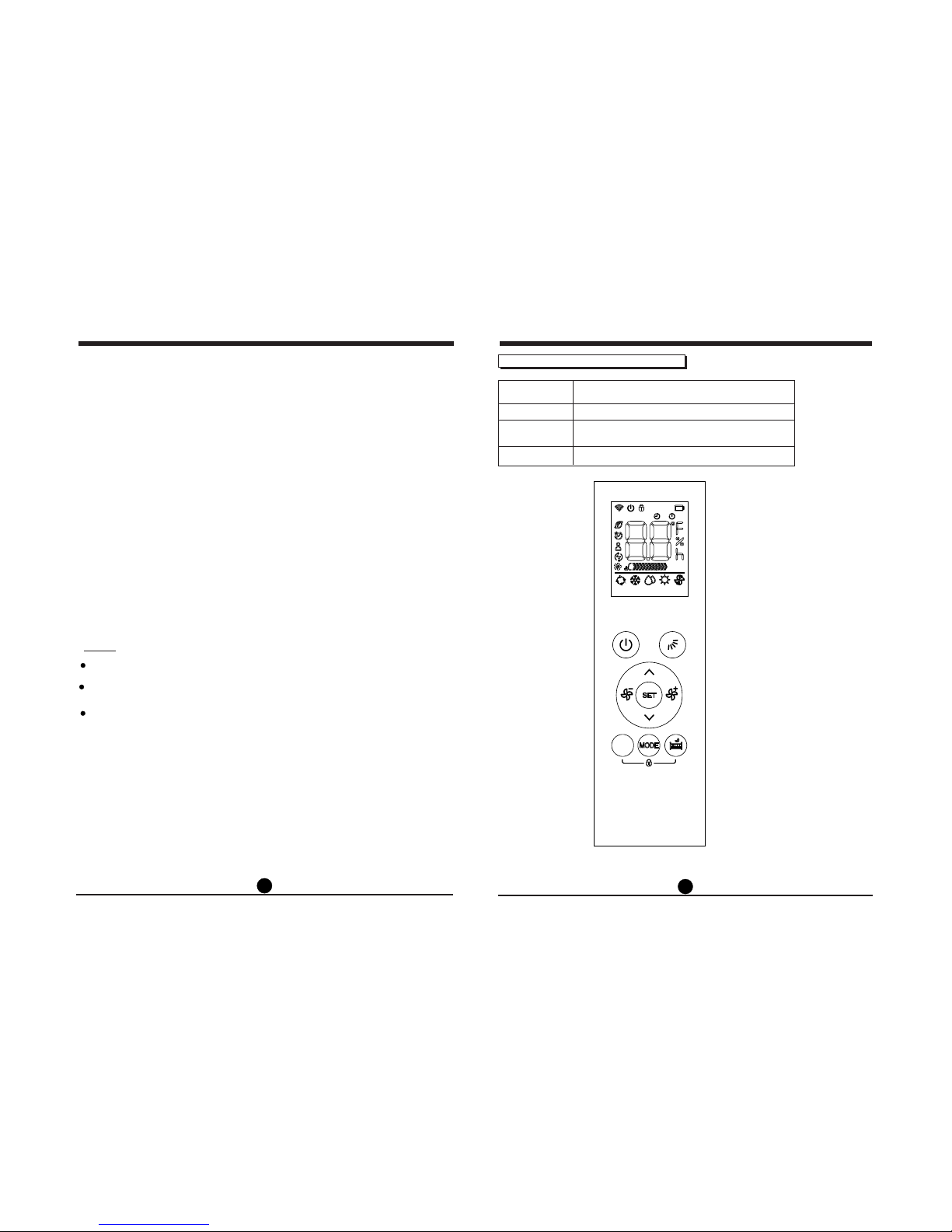
1
CONTENTS
2
Model
Rated Voltage
8m
3.0V(Dry batteries R03/LR03×2)
RG58B1/BGE,RG58B2/BGE,RG58A2/BGEF, RG58A4/BGEF
Remote Controller Specifications
Environment
Signal Receiving
Range
。 。
-5 C 60 C
~
NOTE:
But tons de sign is b ased on t ypica l model a nd migh t be slig htly di ffere nt f ro m th e
act ual one y ou purc hased,t he actu al shap e shall p revai l.
All t he func tions d escri bed are a ccomp lishe d by the un it. If th e unit ha s no this
fea ture, t here is n o corre spond ing ope ratio n happe ned whe n press t he rela tive
but ton on th e remot e contr oller.
Whe n there a re wide d iffer en ce s be tw ee n Remot e contr oller I llust ratio n and
USE R'S MAN UAL on fu nc ti on de scrip tion, t he desc ripti on of USE R'S MAN UAL
sha ll prev ail.
,,
,,
,,
,,
,,
,,
2
3
6
7
7
7
8
9
13
Handling the remote controller ......................................................
Remote controller Specifications...................................................
Operation buttons .................. .........................................................
Indicators on LCD ..........................................................................
How to use the buttons .................................................................
Auto operation.................................................................................
Cooling/Heating/Fan operation......................................................
Dehumidifying operation ...............................................................
Timer operation...............................................................................
AUTO
ECO SE T TEMP.
ON
OFF
AUTO
COOL
DRY HEAT FAN
SHOR T
CUT
Page 3
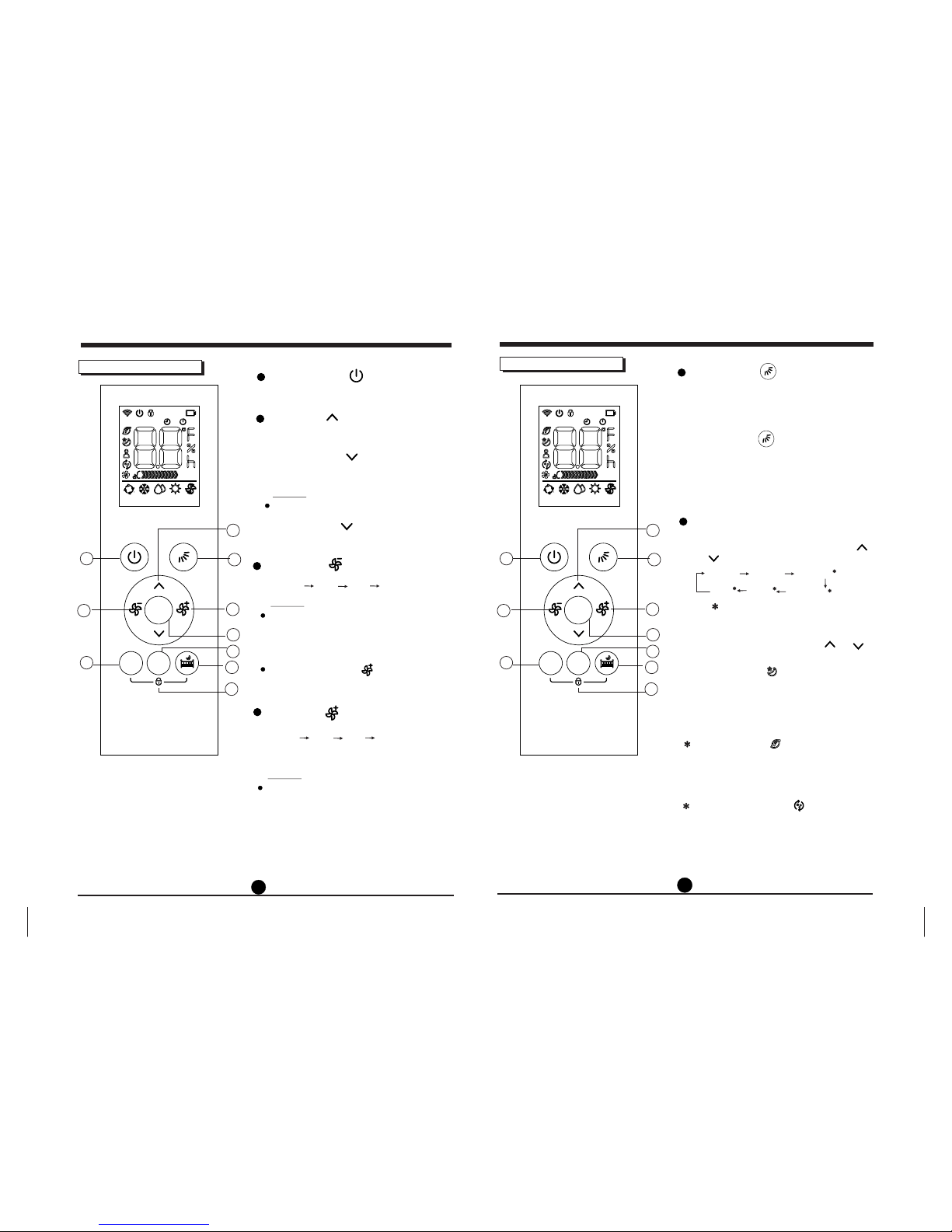
3
4
1 1
2 2
4 4
5 5
3 3
9 9
10 10
8 8
6 6
7 7
1
2
3
4
ON/OFF Button( )
This button turns the air conditioner ON
and OFF.
Used to select the fan speed in four steps:
HIGH MED LOW AUTO
Used to select the fan speed in four steps:
AUTO LOW MED HIGH
FAN Button( )
FAN Button( )
You can not switch the fan speed in AUTO
or DRY mode.
Press the Fan button( ) , MODE button,
ON/OFF or ECO button will cancel the Silent
function.
Operation of buttons
SET Button
UP Button( )
Push this button to decrease the set
temperature or Timer setting hours.
DOWN Button( )
5
6
Press this button to increase the set
temperature or Timer setting hours.
Operation of buttons
NOT E:
NOT E:
NOT E:
AUTO AUTO
ECO S ET TEMP. ECO S ET TEMP.
ON ON
OFF OFF
AUTO AUTO
COOL COOL
DRY DRYHEAT HE ATFAN FAN
SET SET
MOD E MOD E
Whe n the air c ondit ioner o perat es unde r
hea ting mo de with t he set te mpera ture of
O
17 C, pre ss in g bu tt on co ntino usly fo r
two t imes wi ll acti vate 8 De gree he ating .
The i ndoor u nit dis play sh ows FP .
,,
,,
Hold down this button for at least 2 seconds
to activate/cancel Silent mode. Due to low
frequency operation of compressor, it may
result in insufficient cooling and heating
capacity.
Hold down this button for at least 2 seconds
to activate/cancel Turbo mode. Turbo function
enables the unit to reach the preset temperature
at cooling or heating operation in the shortest
time (if the indoor unit does not support this
function, there is no corresponding operation
happened when pressing this button.)
Used to stop or start horizontal louver movement . Hold down this button for 2 seconds
to start/stop vertical louver movement.
Swing Button( )
(applicable to RG58A2/RG58B2/RG58A4)
Swing Button( )(applicable to RG57B1)
Used to initiate the following functions in the
sequence below, in conjuction with the
& buttons.
Time r off
Sel f clean
Fol low me
Sle ep
Fre sh
Time r on
( Ind icate o ption al func tions )
Press the SET button to select the desired
function, the selected symbol will flash on
the display area, then press the or
button to confirm.
SLEEP function( )
FRESH function( )(optional)
SELF CLEAN function( )(optional)
It can maintain the most comfortable temperature and save energy. This function is
available on COOL, HEAT or AUTO mode only .
When the FRESH function is initiated, the
Ionizer/Plasma Dust Collector(depending on
models) is energized and will help to
remove pollen and impurities from the air.
For the detail, see sleep operation in
USER S MANUAL.
,
,,
,,
,,
,,
Und er SELF C LEAN mo de, the a ir
con ditio ner wil l autom atica lly cle an and
dry t he Evap orato r and kee p it as fre sh
for t he next o perat ion.
SHO RT
CUT
SHO RT
CUT
Used to stop or start horizontal louver movement or set the desired up/down air flow
direction. The louver can be move at a range
o
of about 6 each time you press the button.
If keep pushing more than 2 seconds, the
louver will swing up and down automatically.
Page 4

8
10
LOCK Function
Press button ECO and simultaneously
to lock or unlock the keyboard.
Operation of buttons
Indicators on LCD
Fan speed indication
Mode display
Information are displayed when
the remote controller is powered
up.
Displayed when data transmitted.
Displayed when remote controller is ON.
Indicated LOCK feature is activated
Battery display(low battery detection)
Displayed in ECO mode operation
Low speed
Medium speed
High speed
Auto fan speed
Note:
of clear presentation. But during the actual operation
only the relative functional signs are shown on the
display window.
All indicators shown in the figure are for the purpose
Displayed when TIMER ON time is set.
Displayed in Sleep Mode operation.
Displayed in Self clean operation.
Displayed when Silent feature is activated
Indicated that the air conditioner is
operating in Follow me mode
Displayed in Fresh operation.
Displayed when TIMER OFF time is set.
Show set temperature or room
temperature, or time under TIMER
setting.
5
6
1
2
4
5
3
9
10
8
6
7
AUTO
ECO S ET TEMP.
ON
OFF
AUTO
COOL
DRY HEAT FA N
SET
MOD E
Press this button to modify the air conditioner
mode in a sequence of following:
MODE Button
AUTO
COOL
DRY
HEAT
FAN
NOT E:Pl eas e do not se lect HE AT mode if t he
mac hine yo u purch ased is c oolin g only ty pe.
Hea t mode is n ot supp orted b y the coo ling on ly
app lianc e.
9
DO NOT DISTURB Button( )
Press this button to turn off the indoor screen
display, and also turn off the Air conditioner
buzzer, the fan speed shifts to low, which
create a comfortable and quiet environment.
Press it again to cancel this function.
Under DO NOT DISTURB mode, the display
will illuminate for 10 seconds while adjusting
the mode, set temperature or fan speed, etc.
7
AUTO
AUT O
ECO SE T TE MP.
ON
ON
OFF
OFF
COO L
COO L
AUT O
AUT O
DRY
DRY
HEAT
HEAT
FAN
FAN
SHO RT
CUT
SHORTCUT Button
Used to restore the current settings or
resume previous settings.
On the first time connecting to the power,
if push the SHORTCUT button, the unit
O
will operate on AUTO mode, 26 C, and fan
speed is Auto.
Push this button when remote controller is
on, the system will automatically revert
back to the previous settings including
operating mode, setting temperature, fan
speed level and sleep feature(if activated).
If pushing more than 2 seconds, the system
will automatically restore the current
operation settings including operating mode,
setting temperature, fan speed level and
sleep feature(if activated ).
FOLLOW ME function( )(optional)
Whe n the Fol low Me fu nctio n is acti vated ,
the r emote d ispla y is actu al temp eratu re
at it s locat ion. Th e re mo te c on tr ol will s end
thi s signa l to the ai r condi tione r every 3
min utes in terva l until p ress th e FOLLO W
ME bu tton ag ain.
Page 5

7
How to use the buttons
Cooling /Heating/Fan operation
Ens ure the u nit is pl ugged i n and pow er is
ava ilabl e.
1. Pr ess the M ODE but ton to se lect CO OL,
HEAT (c oo li ng & h ea ting mo dels on ly) or
FAN mo de.
2. Pr ess the U P/DOW N butto ns to set t he
des ired te mpera ture. T he t em pe ra tu re can
O O O
be se t withi n a range o f 17 C~ 30 C in 1 C
inc remen ts.
3. Pr ess the FA N butto n to sele ct the fa n speed
in fo ur step s- Auto, L ow, Med, or High .
4. Pr ess the O N/OFF b utton t o start t he air
con ditio ner.
In the FAN mode, the setting temperature is not
displayed in the remote controller and you are not
able to control the room temperature either. In this
case, only step 1, 3 and 4 may be performed.
NOTE
Auto operation
Ens ure the u nit is pl ugged i n and pow er is
ava ilabl e. The OP ER ATI ON in dicat or on the
dis play pa nel of th e indoo r unit st arts fl ashin g.
1. Pr ess the M ODE but ton to se lect Aut o.
2. Pr ess the U P/DOW N butto n to set th e
des ired te mpera ture. T he t em pe ra tu re can
O O O
be se t withi n a range o f 17 C~ 30 C in 1 C
inc remen ts.
3. Pr ess the O N/OFF butto n to star t the air
con ditio ner.
1. In the Auto mode, the air conditioner can logically
choose the mode of Cooling, Fan, and Heating
by sensing the difference between the actual
ambient room temperature and the setting
temperature on the remote controller.
2. In the Auto mode, you can not switch the fan speed.
It has already been automatically controlled.
3. If the Auto mode is not comfortable for you , the
desired mode can be selected manually.
NOTE
Dehumidifying operation
Ens ure the u nit is pl ugged i n and pow er is
ava ilabl e. The OP ER ATI ON in dicat or on the
dis play pa nel of th e indoo r unit st arts fl ashin g.
1. Pr ess the M ODE but ton to se lect DR Y mo de .
2. Pr ess the U P/DOW N butto ns to set t he
des ired te mpera ture. T he t em pe ra tu re
O O
can b e set wit hin a ran ge of 17 C ~ 30 C
O
in 1 C i ncrem ents.
3. Pr ess the O N/OFF b utton t o start t he air
con ditio ner.
In the Dehumidifying mode, you can not switch the
fan speed. It has already been automatically controlled.
NOTE
How to use the buttons
7
8
4
3
3
3
2
2
1
1
AUTO
SET
SET
MOD E
MOD E
DRY
COOL
SET T EMP.
SET T EMP.
SHO RT
CUT
SHO RT
CUT
Page 6

Timer operation
Press the SET button can set the auto-on/off
time of the unit.
1. Press the SET button, the Timer on indicator " "
displays and flashes, the last Auto-on setting time
and the signal "h" will be shown on the LCD display
area. Now it is ready to reset the Auto-on time to
START the operation.
2. Press the or button to set desired Auto-on
time. Each time you press the button, the time
increases/decreases by half an hour between 0
and 10 hours and by one hour between 10 and
24 hours.
3. Once the desired time establishes ,there will be
three seconds delay before the remote controller
transmits the signal to the air conditioner. Then,
the signal "h" will disappear , the Timer on indicator
will remain on and the set temperature will
re-appear on the LCD display window.
1. Press the SET button until the Timer on indicator
" " displays and flashes, the last Auto-off
setting time and the signal "h" will be shown on the
LCD display area. Now it is ready to reset the
Auto-off time to STOP the operation.
2. Press the or button to set desired Auto-off
time. Each time you press the button, the time
increases/decreases by half an hour between 0
and 10 hours and by one hour between 10 and
24 hours.
3. Once the desired time establishes ,there will be
three seconds delay before the remote controller
transmits the signal to the air conditioner. Then,
the signal "h" will disappear, Timer off indicator
will remain on and the set temperature will
re-appear on the LCD display window.
To set the Auto-on time.
To set the Auto-off time.
When you select the timer operation, the remote controller automatically transmits the
timer signal to the indoor unit for the specified time. Therefore, keep the remote
controller in a location where it can transmit the signal to the indoor unit properly.
The effective operation time set by the remote controller for the timer function
is limited to the following settings: 0.5, 1.0, 1.5, 2.0, 2.5, 3.0, 3.5, 4.0, 4.5, 5.0,
5.5, 6.0, 6.5, 7.0, 7.5, 8.0, 8.5, 9.0, 9.5, 10, 11, 12, 13, 14, 15,16,17, 18, 19, 20,
21, 22, 23 and 24.
CAUTION
!
Example of timer s ettin g
Start
Off
6 hours later
(Auto-on Operation)
The TIMER ON feature is useful when you want
the unit to turn on automatically before you return
home. The air conditioner will automatically start
operating at the set time.
To start the air conditioner in 6 hours.
1. Press the SET button to select TIMER ON, the
last setting of starting operation time and the
signal "h" will show on the display area.
2. Press the or button to display
"6.0h " on the TIMER ON display of the remote
controller.
3. Wait for three seconds and the digital display
area will show the temperature again. The
" " indicator remains on and this
function is activated.
TIMER ON
Example:
Set
9
10
ON
OFF
ON
OFF
2
1
SET
MOD E
COOL
SET T EMP.
ON
ON
SHO RT
CUT
Page 7

11
12
Stop
On
Set 10 hours later
(Auto-off Operation)
The TIMER OFF feature is useful when you want the
unit to turn off automatically after you go to bed. The
air conditioner will stop automatically at the set time.
TIMER OFF
Example:
On
Stop
2 hours later
after setting
Set
To stop the air conditioner 2 hours after setting and
start it again 10 hours after setting.
1. Press the SET button to select TIMER OFF.
2. Press the or button to display
2.0h on the TIMER OFF display.
3. Press the SET button to select TIMER ON.
4. Press the or button to display 10h
on the TIMER ON display .
5. Wait for three seconds and the digital display area
will show the temperature again. The "
& " indicators remain on and this function
is activated.
TIMER OFF → TIMER ON
(On → Stop → Start operation)
This feature is useful when you want to stop the air
conditioner after you go to bed, and start it again in
the morning when you wake up or when you return
home.
Example:
COMBINED TIMER
(S both ON and OFF )etting timers simultaneously
Start
10 hours later
after setting
Example:
TIMER ON → TIMER OFF
(Off → Start → Stop operation)
This feature is useful when you want to start
the air conditioner before you wake up and
stop it after you leave the house.
To start the air conditioner 2 hours after setting,
and stop it 5 hours after setting.
1. Press the SET button to select TIMER ON.
2. Press the or button to display
2.0h on the TIMER ON display.
3. Press the SET button to select TIMER OFF.
4. Press the or button to display
5.0h on the TIMER OFF display .
5. Wait for three seconds and the digital display area
will show the temperature again. The "
& " indicators remain on and
this function is activated.
Off
Stop
Start
2 hours later
after setting
5 hours later
after setting
Set
11
12
OFF
OFF
OFF
OFF
OFF
OFF
ON
ON
ON
ON
To sop the air conditioner in 10 hours.
1. Press the SET button to select TIMER OFF, the
last setting of stopping operation time and the
signal "h" will show on the display area.
2. Press the or button to display
"10h " on the TIMER OFF display of the remote
controller.
3. Wait for three seconds and the digital display
area will show the temperature again. The
" " indicator remains on and this
function is activated.
Page 8

8m
Use the remote controller within a distance of 8
meters from the appliance, pointing it towards the
receiver. Reception is confirmed by a beep.
The remote controller can be attached to a wall or
pillar by using a remote controller holder(not supplied,
purchased separately).
Before installing the remote controller, check that the
air conditioner receives the signals properly.
Install the remote controller with two screws.
For installing or removing the remote controller, move
it up or down in the holder.
The following cases signify exhausted batteries.
Replace old batteries with new ones.
Receiving beep is not emitted when a signal
is transmitted.
Indicator fades away.
Location of the remote contr oller.
Using the remote controller holder
(optional)
The remote controller is powed by two dry
batteries (R03/LR03X2) housed in the back rear
part and protected by a cover.
(1) Remove the cover in the rear part of the
remote controller.
(2) Remove the old batteries and insert the new
batteries,placing the(+) and (-) ends correctly.
(3) Install the cover back on.
NOTE: When the batteries are removed, the
remote controller erases all programming. After
inserting new batteries, the remote controller
must be reprogrammed.
Replacing batteries
CAUTIONS
The air conditioner will not operate if curtains,
doors or other materials block the signals from
the remote controller to the indoor unit.
Prevent any liquid from falling into the remote
controller. Do not expose the remote controller
to direct sunlight or heat.
If the infrared signal receiver on the indoor unit
is exposed to direct sunlight, the air conditioner
may not function properly. Use curtains to
prevent the sunlight from falling on the receiver.
If other electrical appliances react to the remote
controller, either move these appliances or
consult your local dealer.
Do not drop the remote controller. Handle with care.
Do not place heavy objects on the remote controller,
or step on it.
CAUTIONS
Do not mix old and new batteries or batteries
of different types.
Do not leave the batteries in the remote
controller if they are not going to be used for
2 or 3 months.
Do not dispose batteries as unsorted
municipal waste. Collection of such waste
separately for special treatment is necessary.
Handling the remote controller
13
14
(1)
(2)
