Page 1
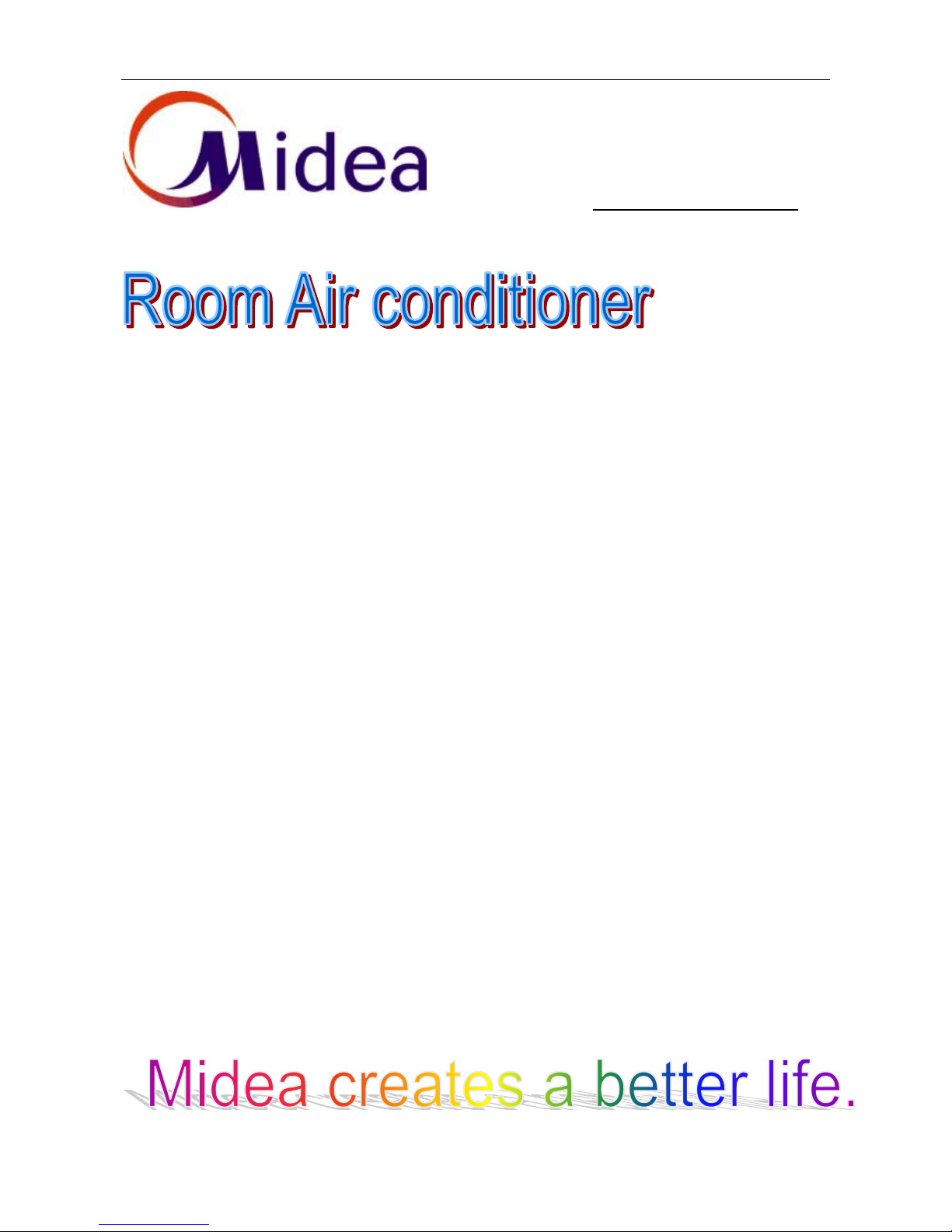
0
Website: www.mideaaircon.com
Service manual
CAUTION
- BEFORE SERVICING THE UNIT, READ THE SAFETY
- PRECAUTIONS IN THIS MANUAL.
- ONLY FOR AUTHORIZED SERVICE PERSONNEL.
MODELS: MWF-07CM
MWF-09CM
MWF-12CM
MWF-16CM
MWF-18CM
MWF-21CM
MWF-24CM
Page 2

GD Midea Refrigerant Equipment Co. Ltd Service manual for E1 Window
1
CONTENTS
1. PREFACE
1.1 SAFET PRECAUTIONS.................................................................................................................1
1.2 INSULATION RESISTANCE TEST................................................................................................1
1.3 FEATURES.....................................................................................................................................2
1.4 CONTROL LOCATIONS................................................................................................................2
1.5 OUTSIDE DIMENSIONS................................................................................................................2
2. INSTALLATION
2.1 SELECT THE BEST LOCATION...................................................................................................3
2.2 CHECK OF INSTALLATION..........................................................................................................3
2.3 HOW TO DRAIN.............................................................................................................................3
2.4 HOW TO INSTALL.........................................................................................................................4
3. TROUBLESHOOTING
3.1 PIPING SSTEM..............................................................................................................................7
3.2 TROUBLESHOOTING GUIDE.......................................................................................................8
4. WIRING DIAGRAM................................................................................................................................10
5. EXPLODED VIEW .................................................................................................................................14
6. SPARE PARTS LIST…..........................................................................................................................14
1.PREFACE
This SERVICE MANUAL provides various servicing information, including the mechanical and electrical parts,
etc. This room air conditioner was manufactured and assembled under a strict quality control system.
The refrigerant is charged at the factor. Be sure to read the safety precautions prior to servicing the unit.
1.1 SAFET PRECAUTIONS
1. When servicing the unit, set the POWER SWITCH to OFF and unplug the power cord.
2. Inspect the service cord for damage or wear.
If a short circuit is found, replace all parts which have been overheated or damaged b the short circuit.
3. After servicing the unit, make an insulation resistance test to protect the customer from being exposed to
shock hazards.
1.2 INSULATION RESISTANCE TEST
1. Unplug the power cord and connect a jumper lead between the two (2) live pins.
2. The grounding conductor (yellow/green) is to be open.
3. Measure the resistance value with an ohm meter between the jumped lead and each exposed metallic part
on the equipment at all the positions (except OFF) of the ROTAR SWITCH or POWER SWITCH.
4. The value should be over 1MΩ.
Page 3
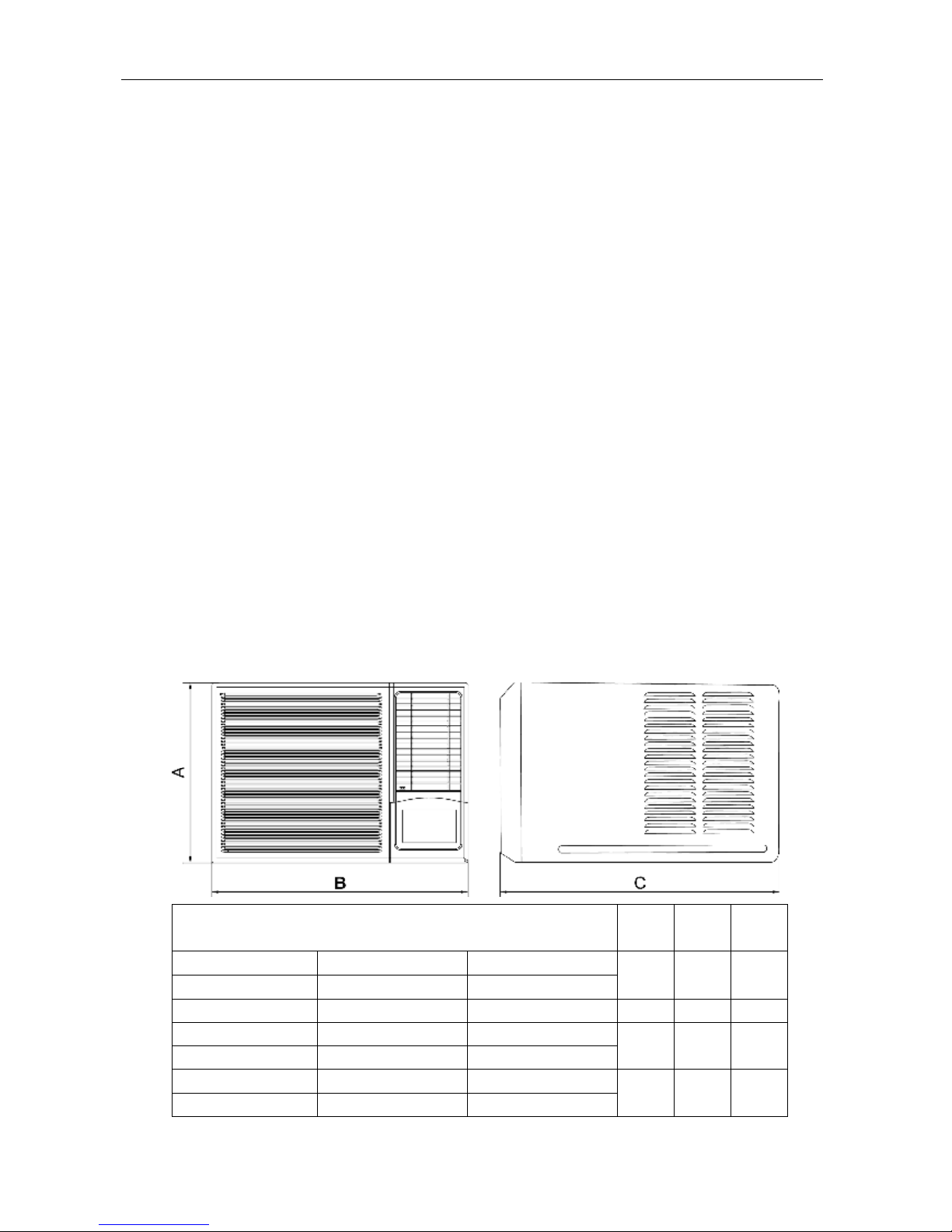
GD Midea Refrigerant Equipment Co. Ltd Service manual for E1 Window
2
1.3 FEATURES
Designed for HEAT PUMP.
Powerful cooling & heating.
Slide-in and slide-out chassis for the simple
installation and service.
Side air-intake, side cooled-air discharge.
Washable one-touch filter and easy removed
panel.
Super compact design.
Reliable and efficient rotary compressor is
equipped.
Unique Quiet Design.
Fresh air switch.
1.4 DIAGRAM PANEL
AUTO LOUVER
When the switch is on, the louver motor will operate and begin auto louver function.
When the switch is off, the louver motor will stop.
THERMOSTAT
Set the temperature desired.
SELECTOR
Select the operation function in COOL, HEAT or FAN ONLY with HIGH, MID or LOW fan
speed.
TEST RUN
Turn the knob to this position to operate the unit in FORCED COOLING. Under this mode,
the unit will operate in cooling immediately.
WAIT THREE MINUTES BEFORE RESTARTING
To protect the compressor, please do NOT restart the unit in COOLING or HEATING mode
in three minutes.
1.5 OUTSIDE DIMENSIONS
Model A
(mm) B (mm) C (mm)
MWF-07CM
MWF-09CM
346 450 535
MWF-12CM 380 600 560
MWF-16CM
MWF-18CM
430 660 687
MWF-21CM
MWF-24CM
430 660 770
Page 4
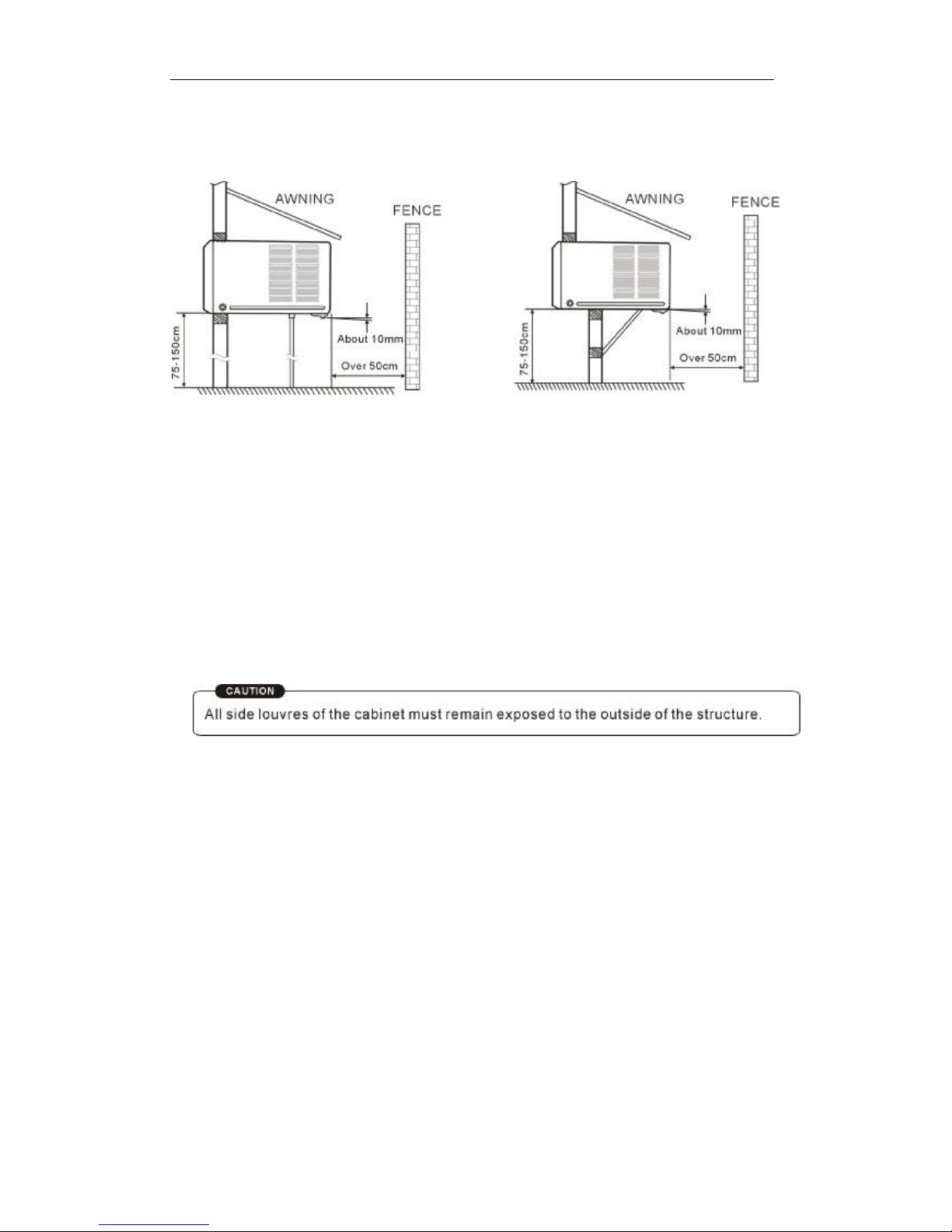
GD Midea Refrigerant Equipment Co. Ltd Service manual for E1 Window
3
2 INSTALLATION
2.1 SELECT THE BEST LOCATION
1. To avoid vibration and noise, make sure the unit is installed securely and firml.
2. Install the unit where the sunlight does not shine directly on the unit. If the unit receives
direct sunlight, build an awning to shade the cabinet.
3. There should be no obstacle, such as a fence or wall, within 50cm from the back of the
ambient because it will prevent heat radiation of the condenser.
4. Restriction of outside air will greatly reduce the cooling and heating efficiency of the air
conditioner.
5. Install the unit on a slight angle so that an condensate formed will not enter the room
(about 10mm or 1/4 bubble with level).
6. Install the unit with its bottom portion 75~150cm above the floor level.
7. The power cord must be connected to an independent circuit. The yellow/green wire must
be grounded.
2.2 CHECK OF INSTALLATION
The setting conditions must be checked prior to initial starting. The under mentioned
items are especially important checking points when the installation is finished.
1. Grounding wire (yellow/Green) is provided in the power cord. The wire must be
grounded.
2. Ensure that the unit is connected to a suitably rated and dedicated circuit.
3. To avoid vibration or noise, make sure the air conditioner is installed securely.
4. Avoid placing furniture of draperies in front of the air inlet and outlet.
2.3 HOW TO DRAIN
The base pan ma overflow due to high humidity. To drain the excess water, remove the drain
cap from the bottom of the unit (if fitted) and attach a drain hose (not supplied).
1. Take the drain pan which is packed with the unit.
2. Remove the rubber plug from the bottom of the base pan (if fitted).
3. Install the drain pan over the area of the cabinet where you removed the plug, and
secure with 2 screws provided.
Page 5
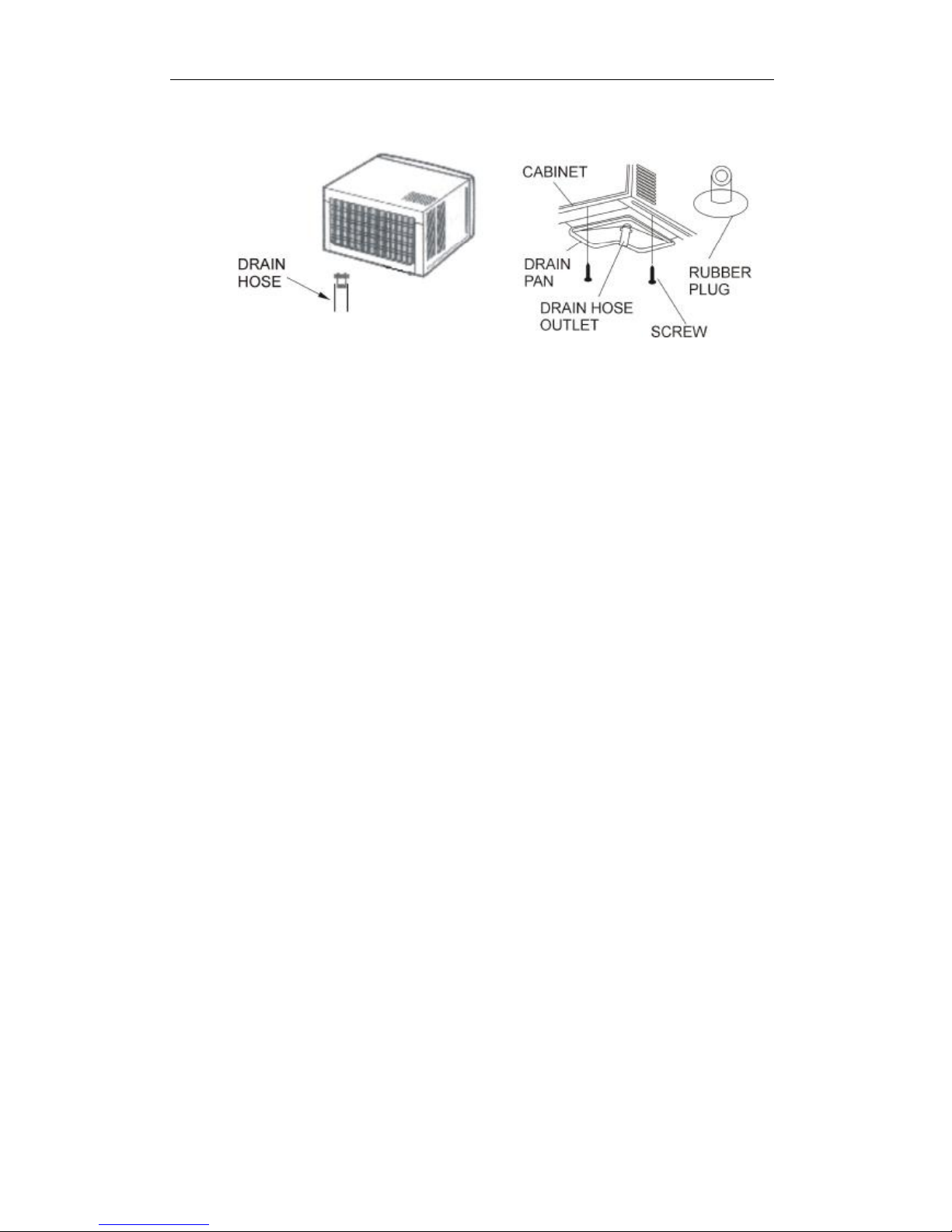
GD Midea Refrigerant Equipment Co. Ltd Service manual for E1 Window
4
4. Connect the drain hose to the outlet located at the bottom of the drain pan. You can
purchase the drain hose or tubing locally to satisfy our particular needs (Drain hose is
n
o
t
s
u
p
p
li
e
d).
2.4 HOW TO INSTALL
2.4.1 Installation of the housing
Step 1
Remove the air conditioner from it's packaging, remove fixing screws and slide the air
conditioner out of it's housing (Refer to Installation Steps).
Step 2
Prepare the hole in the wall so that the bottom of the housing is well supported, the top
has minimum clearance and the air inlet louvers have clearance as shown below in
options A and B. Holes from the outside through to the cavity should be sealed. The
housing should slope down towards the rear b about 5mm to allow water formed during
operation to drain.
Step 3
Install the housing into the wall and secure. Ensure the foam seals are not damaged.
Flash, seal or fill gaps around the inside and outside to provide satisfactory appearance
and protection against the weather, insects and rodents.
Page 6

GD Midea Refrigerant Equipment Co. Ltd Service manual for E1 Window
5
2.4.2 Installation of the unit into the housing
1. Slide the unit into the housing until it is firmly against the rear of the housing. Care is
required to ensure the foam sealing strips on the housing remain in position.
2. Connect the air conditioner to the power and position excess cord length beneath the
air conditioner base.
3. Engage the chassis fixing brackets
into the bottom housing rail and
secure to the base with the screw
provided.
4. Remove the front panel from it's
carton and plastic bag and fit as per
the installation instruction.
5. Switch unit on. Check for operation of
the unit and check for vibration in the
installation.
6. Fit the drain pan to the housing and
run a drain line to a suitable location if
required.
2.4.3 Installation of the unit into the wall
Page 7

GD Midea Refrigerant Equipment Co. Ltd Service manual for E1 Window
6
2.4.4 Installation steps
Step 1. Remove the front panel and the air filter
1. Hold the slot under the front panel, then uplift it outwards, and remove the front panel
(See Fig.1).
2. Pinch the handle under the air filter and make the air filter arched, remove it from the
slot from underside to upside (See Fig.2).
Step 2. Remove the frame.
1. Remove the two fixing screws from the frame (See Fig.3).
2. Grasp the left corner of the frame's underside, then loosen the frame (See Fig.4).
Step 3. Installation.
1. Remove the two fixing screws on the chassis fixing brackets, then remove the chassis
fixing brackets (See Fig.5).
2. Grasp the handle on the chassis
and carefully slide the air
conditioner out of the cabinet (See
Fig.6).
3. Remove shipping pad from around
compressor before operation and
make sure the discharge points to
the drain pan are aligned before
the chassis is pushed into the
cabinet (See Fig.7).
4. Push the unit chassis into the
cabinet (See Fig.8).
5. Install the two chassis fixing
brackets using the two fixing
screws (See Fig.5).
Step 4. Install the frame.
1. Install the frame making sure not
to interfere with the temperature
sensor cable (See Fig.9).
2. Fix the screws on the frame (See
Fig.3).
Page 8

GD Midea Refrigerant Equipment Co. Ltd Service manual for E1 Window
7
Step 5. Install the air filter and front panel.
1. Install the air filter into the frame's slot from upside to underside (See Fig.2).
2. Hang the front panel on the frame's buckle, then press the front panel into the frame's
slot until you hear a click (See Fig10).
3 TROUBLESHOOTING GUIDE
3.1 REFRIGERATION CCLE DIAGRAM
The figure below is a brief description of the important components and their function in what is
called the refrigeration system.
This will help to understand the refrigeration cycle and the flow of the refrigerant in the cooling
cycle.
Page 9

GD Midea Refrigerant Equipment Co. Ltd Service manual for E1 Window
8
Page 10

GD Midea Refrigerant Equipment Co. Ltd Service manual for E1 Window
9
3.2 TROUBLESHOOTING GUIDE
In general, possible trouble is classified in three kinds. One is called Starting Failure which is caused from
an electrical defect, another is ineffective Air Conditioning caused b a defect in the refrigeration circuit and
improper application, and the other is called the Structure Damage.
ROOM AIRCONDITIONER VOLTAGE LIMITS:
NAMEPLATE RATING MINIMUM MAXIMUM
220~240V 196V 253V
PROBLEM POSSIBLE CAUSE REMED
No power Check voltage at electrical outlet. Correct if none.
Power supply cord
Check voltage at the power cord terminal. Replace the
power cord if none.
Wire disconnected or
connection loose
Connect wire. Refer to wiring diagram for terminal
identification. Repair or replace loose terminal.
Main switch failure Check and replace the main switch if failure.
Capacitor (Discharge
capacitor before
testing)
Test capacitor.
Replace if not within +/-10% of manufacture's rating.
Replace if shorted, open or damaged.
Fan motor will not
run.
Will not rotate
Fan blade hitting shroud or blower hitting scroll. Realign
assembly.
Check fan motor bearings. Replace the motor if motor shaft
do not rotate.
Check voltage. Call an electrician if not within limits.
Test capa
citor.
Replace if not within +/-10% of manufacture's rating.
Check bearings. Replace the motor if the fan blade cannot
rotate freely.
Fan motor runs
intermittently
Cycles on overload.
Pay attention to any change from high speed to low speed.
Replace the motor if the speed does not change.
Fan
Replace the fan if cracked, out of balance, or partially
missing.
Blower
Replace the blower if cracked, out of balance, or partially
missing.
Loose screws Tighten them.
Fan motor noise.
Worn bearings
Replace the motor if knocking sounds continue when running
or loose, or the motor hums or noise appears to be internal
while running.
The compressor
not to stop even
the room
temperature has
got to the setting
temperature.
Thermostat Check and replace if the thermostat is damaged.
Page 11

GD Midea Refrigerant Equipment Co. Ltd Service manual for E1 Window
10
Air filter Clean or replace if restricted.
Vent. door Close if open.
Unit undersized
Determine if the unit is properly sized for the area to be
cooled or heated.
Condenser and
Evaporator
Clean or replace if restricted.
Fan motor
Check the fan capacitor and replace if not within +/-10% of
manufactures rating.
Room structure
Take proper measures to make the door and windows
sealed well if gap is found.
Air flow
Clean or remove if any barrier is found to block the
inlet/outlet wind flow of the unit.
Sunlight Add a awning if the condenser is exposed to the sunlight.
Less refrigerant
Check the tubes for reasons of leakage. Recycle the
refrigerant, correct the leakage points and recharge.
Capillary tube
Regulate the flow if capillary tube and make the evaporating
temperature appropriate if the evaporator is frosted. Replace
if blocked. Repair joint if leaking.
Compressor
The inlet and outlet valve of the compressor is damaged,
making the low pressure connected with the high pressure.
The refrigerating system can not produce high pressure and
low pressure. Replace the compressor after checking for the
reason.
Heat sources Reduce if too many.
reverse valve
The seal in valve is damaged, making the low pressure
connected with the high pressure. The refrigerating system
can not produce high pressure and low pressure. Replace
the reverse valve after checking for the reason.
Insufficient
cooling or
heating.
Drainage
The drainage is blocked. It will increase the efficiency in
cooling mode, but will cause the condenser to frost in heating
mode.
Refrigerant
The amount of the refrigerant is too much, making the
compressor load too big. Recycle and recharge the
refrigerant after checking for the reason.
Stop instantly
after startup.
Compressor
The compressor is seized. Replace after checking for the
reason.
No power Check the voltage. Call an electrician if no within the limit.
Wiring Check the terminals. Repair and correct if loose.
Temperature setting Check and adjust the thermostat.
Main switch setting Check and adjust the main switch setting.
Reverse valve wire
Check the resistance of reverse valve wire. Replace the wire
if short, open or damaged.
No cooling or
heating.
Reverse valve
If the reverse valve is blocked, the heating mode will not
perform. Replace the reverse valve after checking the
reason.
Page 12

GD Midea Refrigerant Equipment Co. Ltd Service manual for E1 Window
11
Voltage Check voltage. Call Supply Authority if not within limits.
Wiring
Check the wire connections, if loose, repair or replace the
terminal. If wires are off, refer to wiring diagram for
identification, and replace. Check wire locations. If not per
wiring diagram, correct.
Main switch failure Check and replace the main switch if failure.
Capacitor (Discharge
capacitor before
testing)
Check the capacitor.
Replace if not within +/-10% of manufacturers rating.
Replace if shorted, open, or damaged.
Thermostat
Check the thermostat setting if not at the coolest (in cooling
mode) or the warmest (in heating mode). Set it if not.
Compressor will
not run while fan
motor runs.
Compressor
Check the compressor for open circuit or ground. If open or
grounded, replace the compressor.
Excessive noise. Copper tubing
Remove the cabinet and carefully rearrange tubing not to
contact cabinet, compressor, shroud and barrier.
Power supply
The input power supply voltage is too low. Call an electrician
if not within limits.
The unit starts
and stops
frequently.
Outdoor temperature
When the outdoor temperature is too high, the compressor
will protect.
4 WIRING DIAGRAM
4.1 For models:
MWF-07CM MWF-09CM
Page 13

GD Midea Refrigerant Equipment Co. Ltd Service manual for E1 Window
12
4.2 For models:
MWF-12CM
4.3 For models:
MWF-16CM
Page 14

GD Midea Refrigerant Equipment Co. Ltd Service manual for E1 Window
13
4.4 For models:
MWF-18CM
Page 15

GD Midea Refrigerant Equipment Co. Ltd Service manual for E1 Window
14
4.5 For models:
MWF-21CM MWF-24CM
5 EXPLODED VIEWS
(See attached files)
6 SPECIFICATIONS
(See attached files)
