Page 1

Service
Instructions
Split System Wall Mounted
Air Conditioners and Heat Pumps
with R-410A Refrigerant
This manual is to be used by qualified, professionally trained HVAC technicians only.
Goodman does not assume any responsibility for property damage or personal injury due
to improper service procedures or services performed by an unqualified person.
Goodman Manufacturing Company, L.P.
5151 San Felipe, Suite 500
Houston, TX 77056
www.goodmanmfg.com
Copyright © 2007 Goodman Manufacturing Company, L.P.
RS6100005
October 2007
Page 2

TABLE OF CONTENTS
IMPORTANT INFORMATION .........................2 - 3
PRODUCT FEATURES ..................................... 4
PRODUCT DESIGN ......................................6 - 7
SPECIFICATIONS .......................................8 - 10
REMOTE CONTROL .................................12 - 13
SERVICE ....................................................14 - 19
TROUBLESHOOTING................................20 - 26
WIRING DIAGRAMS ...................................27 - 30
SYSTEM OPERATION ..................................... 11
IMPORTANT INFORMATION
Pride and workmanship go into every product to provide our customers with quality products. It is possible, however,
that during its lifetime a product may require service. Products should be serviced only by a qualified service technician
who is familiar with the safety procedures required in the repair and who is equipped with the proper tools, parts, testing
instruments and the appropriate service manual. REVIEW ALL SERVICE INFORMATION IN THE APPROPRIATE
SERVICE MANUAL BEFORE BEGINNING REPAIRS.
IMPORTANT NOTICES FOR CONSUMERS AND SERVICERS
RECOGNIZE SAFETY SYMBOLS, WORDS AND LABELS
WARNING
This unit should not be connected to, or used in conjunction with, any devices that are not design certified for use with
this unit or have not been tested and approved by Goodman. Serious property damage or personal injury, reduced unit
performance and/or hazardous conditions may result from the use of devices that have not been approved or certified by
Goodman.
WARNING
To prevent the risk of property damage, personal
injury, or death, do not store combustible materials or
use gasoline or other flammable liquids or vapors
in the vicinity of this appliance.
WARNING
Good ma n will not be respo nsible for any injury or prop erty dam age arising from imprope r service or service
procedures. If you perform service on your own product, you assume responsibility for any personal injury or property
dam age wh ich may result.
To locate an authorized servicer, please consult your telephone book or the dealer from whom you purchased this
product. For further assistance, please contact:
CONSUMER INFORMA TION LINE
GOODMAN® BRAND PRODUCTS
TOLL FREE 1-877-254-4729 (U.S. only)
email us at: customerservice@goodmanmfg.com
fax us at: (713) 856-1821
(Not a technical assistance line for dealers.)
Outside the U.S., call 1-713-861-2500. (Not a technical assistance
line for dealers.) Your telephone company will bill you for the call.
2
Outside the U.S., call 1-931-433-6101. (Not a technical assistance
line for dealers.) Your telephone company will bill you for the call.
Page 3

IMPORTANT INFORMATION
SAFE REFRIGERANT HANDLING
While these items will not cover every conceivable situation, they should serve as a useful guide.
WARNING
Refrige rants are heavier than air. They can "push out"
the oxygen in your lungs or in any enclosed space.To
avoid possible difficulty in breathing or death:
•
Never purge refrigerant into an enclosed room or
space. By law, all refrigerants must be reclaimed.
•
If an in door leak is suspec ted, th oro ughl y vent ilat e
th e ar ea b ef ore b egi nn i ng w or k.
• Liqui d ref ri ge ra nt can be ver y co l d. To av oi d pos si ble
frostbit e or blind ness , avoi d co ntac t wi th re fri geran t
and wear gloves and goggles. If li quid refrigerant
does cont act your skin or eyes , s eek medi ca l hel p
immediate ly.
• Always follow EPA regulations. Never burn refrig erant, as poisonous gas will be produced.
WARNING
To avoid possible explosion, use only returnable (not
disposable) service cylinders when removing refrigerant f rom a system.
• Ensure the cylinder is free of damage which could
lead to a leak or explosion.
• Ensure the hydrostatic test date does not exceed
5 years.
WARNING
To avoid possible injury, explosion or death, practice
safe handling of refrigerants.
• Ensure the pressure rating meets or exceeds 400
lbs.
When in doubt, do not use cylinder.
WARNING
System contam inants, improper se rvice procedure
and/or physical abuse affecting hermetic com pressor
electrical terminals may cause dangerous s ystem
venting.
The successful development of hermetically sealed refrigeration compressors has completely sealed the compressor's
moving parts and electric motor inside a common housing,
minimizing refrigerant leaks and the hazards sometimes
associated with moving belts, pulleys or couplings.
Fundamental to the design of hermetic compressors is a
method whereby electrical current is transmitted to the
compressor motor through terminal conductors which pass
through the compressor housing wall. These terminals are
sealed in a dielectric material which insulates them from the
housing and maintains the pressure tight integrity of the
hermetic compressor. The terminals and their dielectric
embedment are strongly constructed, but are vulnerable to
careless compressor installation or maintenance procedures and equally vulnerable to internal electrical short
circuits caused by excessive system contaminants.
In either of these instances, an electrical short between the
terminal and the compressor housing may result in the loss
of integrity between the terminal and its dielectric embedment. This loss may cause the terminals to be expelled,
thereby venting the vaporous and liquid contents of the
compressor housing and system.
A venting compressor terminal normally presents no danger
to anyone, providing the terminal protective cover is properly
in place.
If, however, the terminal protective cover is not properly in
place, a venting terminal may discharge a combination of
(a ) hot lubricating oil and refrigerant
(b ) flammable mixture (if system is contaminated
with air)
in a stream of spray which may be dangerous to anyone in the
vicinity. Death or serious bodily injury could occur.
Under no circumstances is a hermetic compressor to be
electrically energized and/or operated without having the
terminal protective cover properly in place.
3
Page 4

IMPORTANT INFORMATION
Please read and follow the important notes below.
Installation:
1. Always use the correct size circuit breaker and fuse.
Circuit breakers should be installed on a dedicated
circuit.
2. Properly ground the unit.
3. Do NOT use extension cords.
4. Ensure that the unit is mounted on a stable installation stand. Check periodically for signs of deterioration.
5. Running the unit for long periods of time during high
humidity or with windows/doors open may cause
condensation on furnishings.
6. The power cable should not be stretched and nothing should sit on it. Always turn the unit off before
plugging or unplugging the power cable.
7. Make sure proper ventilation of conditioned space is
provided.
8. Protect unit before arrival of inclement weather.
9. Do not open the inlet grill during operation of the unit.
10.Do not touch the electrostatic filter if unit is equipped
with one.
11. If smoke or unusual noises emit from the unit,
immediately turn off the unit and disconnect ALL
power. (See warning above.)
12.Do not allow water to enter the unit. In the instance
that the unit is soaked or submerged, contact an
authorized servicer.
13.When the unit is not used for a long period of time,
disconnect ALL power to the unit.
14.Place the outdoor unit in a location away from high
traffic areas to prevent tripping or damage to the unit.
Do not place objects on the unit.
Hazards or unsafe practices result in
property damage, product damage, personal injury
or death.
1. Always check for refrigerant leakage after installation or repair of the product.
2. Drain hose must be installed properly so water will
drain away from the unit.
3. Installing the unit in an unlevel position may cause
vibration or water leakage.
4. Install the outdoor unit away from vegetation as the
hot air may cause damage to vegetation in close
proximity.
5. To avoid personal injury, always use two people to lift
or transport the unit.
6. Unit should not be installed where it may be exposed
directly to sea coast conditions (sea wind or salt
spray).
Operation:
1. Do not block the inlet or outlet of airflow.
2. Do not use harsh detergents, solvents, etc., to clean the
unit. A soft cloth is recommended.
3. Use caution when removing the air filter, as there may be
sharp, metal edges.
4. Clean the filter every two weeks or more often, if necessary and be sure to seat the filter securely.
5. Keep hands and foreign objects away from the air outlets
while the unit is in operation.
may
4
Page 5

PRODUCT FEA TURES
Indoor unit:
1. ON/OFF operation by remote control.
2. Room temperature sensing.
3. Room temperature control.
4. Starting temperature control. 5 second delay of indoor
fan at start.
5. Time delay safety control. Approximate restart time: 3
minutes.
6. Indoor fan speed control. High, medium, low & breeze.
7. Operation indication lamps. (LED display for each
mode)
8. 2-direction air vane. Louver direction is decided by unit
according to operation mode.
9. Sleep mode auto control. Fan is on low speed (cooling/
heating) and will turn off after 7 hours.
10. Independent dehumidification. Used primarily for high
humidity conditions/damp areas.
11. Self-diagnosing function. Functions in any operational
mode.
12. Air flow directional control. Louver can be manually
set at desired position or set to automatically swing up or
down.
13. Auto mode. Unit automatically adjusts to room tempera-
ture.
14. Anti-cold function. Prevents the cold air burst at the
beginning of the unit start up.
15. Temperature compensation.
16. Defrost mode.
17. Auto-restart.
18. Flexible wiring connection.
19. Easy-clean panel.
20. Turbo (12k models). In cooling mode, the unit will reach
the pre-set temperature in the shortest time.
Outdoor unit:
1. Power relay control The unit has a 3 minute delay
between continuously ON/OFF operations.
2. Low noise airflow system. Bird tail propeller fan makes
the outdoor unit run more quietly.
3. Hydrophilic aluminum fin. Applies to cooling & heating
modes only. The fin improves the heating efficiency at
operation mode.
4. Reversing Valve. Operates only in the heating operation mode, except defrosting operation.
5. Anti-rust cabinet. Crafted from electrolytic zinc steel
sheet metal and anti-rust coated components.
6. Valve protection cover. Cover protects the valves and
prevents water from dripping.
5
Page 6

PRODUCT DESIGN
DIMENSIONS - INDOOR UNIT
Model Indoor Unit
MSG-12CRN1N
MSG-18CRN1N
MSG-24CRN1N
Dimensions - W x D x H
Inches
35-11/16 x 9-3/8 x 11-1/4 906 x 235 x 286
49-1/4 x 9-1/16 x 12-13/16 1250 x 230 x 325
49-1/4 x 9-1/16 x 12-13/16 1250 x 230 x 325
Dimensions in inches & mm
Dimensions - W x D x H
mm
6
Page 7

PRODUCT DESIGN
DIMENSIONS - OUTDOOR UNIT
Model Outdoor Unit
MSG-12HRN1W
MSG-18HRN1W
MSG-24HRN1W
Dimensions
W x D x H - Inches
29-15/16 x 11-1/4 x 23-1/4 20-7/8 (530) 11-3/8 (290)
33-1/4 x 13-3/16 x 27-3/8 22 (560) 13-3/16 (335)
35-5/16 x 13 x 33-7/8 23-1/4 (590) 13-1/8 (333)
Dimensions in inches / mm
L1
Inches (mm)L2Inches (mm)
7
Page 8

SPECIFICATIONS
MSG-12CRN1 MSG-12HRN1
Power Supply - Ph/V/Hz
Cooling
Capacity, Btu/H 12,000 12,000
Input, watts 1,050 1,050
Rated current - amps 4.6 4.6
SEER - Btu/w.h 13.0 13.0
Heating
Capacity, Btu/h 13,000 13,000
Input, watts 1,050 1,050
Rated Current - amps 4.6 4.6
HSPF - W/W 7.7 7.7
Max. Current - amps
Starting Current - amps
Compressor
Model PA108X1C-3FZDU PA108X1C-3FZDU
Type Rotary Rotary
Brand Toshiba Toshiba
Capacity - Btu/h 10,850 / 1,100 10,850 / 1,100
Input, watts 1,070 / 1,075 1,070 / 1,075
Rated current (RLA) - amps 5.2 / 4.8 5.2 / 4. 8
Locked rotor (LRA) - amps 21 / 23.5 21 / 23.5
Thermal protector B185-135-141E B185-135-141E
Capacitor - μF35
Refrigerant oil - oz. / ml 12 oz. / 350 ml 12 oz. / 350 ml
Indoor Fan Motor
Model WZDK25-38D WZDK25-38D
Brand Welling Welling
Input, watts 32 32
Capacitor - μF
Speed RPM/minute (High, Med, Low) 1,270 / 1,100 / 1,000 1,270 / 1,100 / 1,000
Indoor air flow - CFM (High, Med, Low)
Indoor air flow - (High, Med, Low) / m3/h 750 / 620 / 550 750 / 620 / 550
Indoor noise level - dB(A) (High, Med, Low)
Outdoor Fan Motor
Model YDK36-6B YDK36-6B
Brand Welling Welling
Input, watts 85 85
Capacitor - μF2.5μF/450V 2.5μF/450V
Speed RPM/Mi nu te 930 930
Outdoor air flow - CFM
Outdoor air flow - m
Outdoor noise level - dB(A)
Refrigerant type R410A - Oz. / g 48 oz. / 1350 g 48 oz. / 1350 g
Design pressure - PSI / 'MPa
Refrigerant Piping
Liquid side / gas side (Inches / mm)
Max. refrigerant pipe length (feet / m) 33' / 10 m 33' / 10 m
Max. difference in level (feet / m) 16' / 5 m 16' / 5 m
Operation temp. - (°F) / (°C)
Ambient temp. - (°F) / (°C)
Approximate Application area - Sq. ft. / m
3
/h
2
1, 208/230V/60Hz 1, 208/230V/60Hz
7.6 7.6
21 / 23.5 21 / 23.5
μ
f / 450 VAC 35μf / 450 VAC
---- ----
441 / 365 / 325 441 / 365 / 325
45 / 41 / 38 45 / 41 / 38
1,118 1,118
1,900 1,900
55 55
653 / 4.5 653 / 4.5
1/4" / 1/2" - Φ6.35 / Φ12.7 1/4" / 1/2" - Φ6.35 / Φ12.7
63°F - 86°F / 17°C - 30°C 63°F - 86°F / 17°C - 30°C
19°F - 113°F / -7°C - 45°C 19°F - 113°F / -7°C - 45°C
194 - 280 / 18 -- 26 194 - 280 / 18 -- 26
MSG-12*
NOTE: The noise data is based on hemi-anechoic chamber, during actual operation. Because of ambient conditions, these values may be
somewhat different than shown.
Specifications are subject to change without prior notice.
8
Page 9

SPECIFICATIONS
3
MSG-18CRN1 MSG-18HRN1
Power Supply - Ph/V/Hz
Cooling
Capacity, Btu/H 18,000 18,000
Input, watts 1,560 1,530
Rated current - amps 6.8 6.7
SEER - Btu/w.h 13.0 13.0
Heating
Capacity, Bt u/h --- 18,000
Input, watts --- 1,630
Rated Current - amps --- 7.1
HSPF - W/W --- 7.7
Max. Current - amps
Starting Current - amps 32.6 32.6
Compressor
Model PA150X2CS-3KUU PA150X2CS-3KUU
Type Rotary Rotary
Brand Toshiba Toshiba
Capacity - Btu/h 15,166 / 15,354 15,166 / 15,354
Input, watts 1,505 / 1,510 1,505 / 1,510
Rated current (RLA) - amps 7.30 / 6.65 7.30 / 6.65
Locked rotor (LRA) - amps 32.6 32.6
Thermal protector UP3RE0391-T39 UP3RE0391-T39
Capacitor - μF40
Refrigerant oil - oz. / ml 25 oz. / 750 ml 25 oz. / 750 ml
Indoor Fan Motor
Model YDK31-6B YDK31-6B
Brand Welling Welling
Input, watts 55 55
Capacitor - μF
Speed RPM/minute (High, Med, Low) 1,070 / 1,000 / 960 1,070 / 1,000 / 960
Indoor air flow - CFM (High, Med, Low)
Indoor air flow - (High, Med, Low) / m3/h 1050 / 920 / 830 1050 / 920 / 830
Indoor noise level - dB(A) (High, Med, Low) 45 / 43 / 41 45 / 43 / 41
Outdoor Fan Motor
Model YDK53-6KB YDK53-6KB
Brand Welling Welling
Input, watts 165 165
Capacitor - μF3
Speed RPM/Minut e 840 840
Outdoor air flow - CFM
Outdoor air flow - m
Outdoor noise level - dB(A) 59 59
Refrigerant type R410A - Oz. / g
Design pressure - PSI / 'MPa
Refrigerant Piping
Liquid side / gas side (Inches / mm)
Max. refrigerant pipe length (feet / m) 33' / 10 m 33' / 10 m
Max. difference in level (feet / m) 16' / 5 m 16' / 5 m
Operation temp. - (°F) / (°C) 63°F - 86°F / 17°C - 30°C 63 °F - 86°F / 17°C - 30°C
Ambient temp. - (°F) / (°C)
Approximate Application area - Sq. ft. / m
/h
2
1, 208/230V/60Hz 1, 208/230V/60Hz
9.2 10.2
μ
F / 450 VAC 40 μF / 450 VAC
33
618 / 541 / 489 618 / 541 / 489
μ
F/450V 3μF/450V
1,471 1,471
2,500 2,500
71 oz. / 2000 g 71 oz. / 2040 g
653 / 4.5 653 / 4.5
1/4" / 1/2" - Φ6.35 / Φ12.7 1/4" / 1/2" - Φ6.35 / Φ12.7
64°F - 113°F / 18°C - 45°C 19°F - 113°F / -7°C - 45°C
323 - 431 / 40 - 30 323 - 431 / 30 - 40
MSG-18*
NOTE: The noise data is based on hemi-anechoic chamber, during actual operation. Because of ambient conditions, these values may be
somewhat different than shown.
Specifications are subject to change without prior notice.
9
Page 10

SPECIFICATIONS
3
2
MSG-24CRN1 MSG-24HRN1
Power Supply - Ph/V/Hz
Cooling
Capacity, Bt u/H 24, 000 24,000
Input, watts 2,000 2,000
Rated current - amps 8.8 8.8
SEER - Btu/w.h 13.0 13.0
Heating
Capacity, Bt u/h --- 24,000
Input, watts --- 2,000
Rated Current - amps --- 8.8
HSPF - W/W --- 7.7
Max. Current - amps 14 14
Starting Current - amps
Compressor
Model PA200X2CS-3MKUU PA200X2CS-3MKUU
Type Rotary Rotary
Brand Toshiba Toshiba
Capacity - Btu/h
Input, watts
Rated current (RLA) - amps
Locked rotor (LRA) - amps 34.8 34.8
Thermal protector UP3SE0 39 6-T39 UP3SE0396-T39
Capacitor - μF50
Refrigerant oil - oz. / ml 25 oz. / 750 ml 25 oz. / 750 ml
Indoor Fan Motor
Model YDK50-4B YDK50-4B
Brand Welling Welling
Input, watts 82 / 69 / 58 82 / 69 / 58
Capacitor - μF
Speed RPM/minute (High, Med, Low) 1,260 / 1,100 / 990 1,260 / 1,100 / 990
Indoor air flow - CFM (High, Med, Low)
Indoor air flow - (High, Med, Low) / m3/h 1150 / 1020 / 930 1150 / 1020 / 930
Indoor noise level - dB(A) (High, Med, Low)
Outdoor Fan Motor
Model YDK100-6EB YDK100-6EB
Brand Welling Welling
Input, watts 160 160
Capacitor - μF4
Speed RPM/Minute 740 740
Outdoor air flow - CFM
Outdoor air flow - m
Outdoor noise level - dB(A) 59 59
Refrigerant type R410A - Oz. / g
Design pressure - PSI / 'MPa 653 / 4.5 653 / 4.5
Refrigerant Piping
Liquid side / gas side (Inches / mm)
Max. refrigerant pipe length (feet / m) 33' / 10 m 33' / 10 m
Max. difference in level (feet / m) 16' / 5 m 16' / 5 m
Operation temp. - (°F) / (°C) 63°F - 86°F / 17°C - 30°C 63°F - 86°F / 17°C - 30°C
Ambient temp. - (°F) / (°C)
Approximate Application area - Sq. ft. / m
/h
1, 208/230V/60Hz 1, 208/230V/60Hz
34.8 34.8
19820 / 20130 +
2000 / 1980 +
9.70 / 8.75 +
μ
f / 450V 50μf / 450V
677 / 600 / 581 677 / 600 / 581
47 / 44 / 42 47 / 44 / 42
μ
f / 450V 4μf / 450V
1,471 1,471
2,500 2,500
85 oz. / 2400 g 86 oz. / 2450 g
3/8" / 5/8" - Φ9.53 / Φ16 3/8" / 5/8" - Φ9.53 / Φ16
64°F - 113°F / 18°C - 45°C 19°F - 113°F / -7°C - 45°C
431 - 603 / 40 - 56 431 - 603 / 40 - 56
5% 19820 / 20130 + 5%
5% 2000 / 1980 + 5%
5% 9.70 / 8.75 + 5%
33
MSG-24*
NOTE: The noise data is based on hemi-anechoic chamber, during actual operation. Because of ambient conditions, these values may be
somewhat different than shown.
Specifications are subject to change without prior notice.
10
Page 11

SYSTEM OPERA TION
REFRIGERANT CYCLE
Cooling only
Heat pump mode
(INDOOR COIL)
OPERATION LIMITS
CAPILLARY TUBE
(OUTDOOR
Cooling operation
All units may operate in the cooling mode up to a maximum outdoor ambient temperature of 111°F (44°C), and down to a
minimum outdoor ambient temperature of 66°F (19°C). The indoor side may be operated in the cooling mode with indoor
ambient temperature between 52°F and 88°F (11°C and 31°C).
Heating operation
Heat pump units may operate in the heating mode up to a maximum outdoor ambient temperature of 77°F (25°C), and down
to a minimum outdoor ambient temperature of 16°F (-9°C). The indoor side may be operated in the heating mode with indoor
ambient temperature between 59°F and 86°F (15°C and 30°C).
11
Page 12

REMOTE CONTROL
OPERATION OF THE REMOTE CONTROL
Performance Features
1. Operating modes: AUTO, COOL, DRY, HEAT (heat
pump only model) and FAN.
2. Timer Setting Functions - 24 hours.
3. Indoor temperature setting range: 62°F - 88°F
(17°C - 31°C).
4. Full function LCD display.
O
Remote Control Features
1. TEMP ButtonT: Decreases the indoor temperature
setting.
2. TEMP ButtonS: Increases the indoor temperature setting.
3. MODE Selection Button: Each time the button is
pressed, the operation mode is shifted in the direction of
the arrow:
AUTO COOL DRY HEAT FAN
----
--------
--------
--------
--------
----------
horizontal swing louvers move back and forth continuously, until the button is pressed again. (This function
is not available on all units.)
7. LED DISPLAY Button: Pressing this button will clear the
digital display. A second press will illuminate the
display. (This function not available on units without LED
display window.)
8. FAN SPEED Button: This button changes the FAN
SPEED in four steps: AUTO, LOW, MED or HIGH. Each
time the button is pressed, the fan speed mode is shifted.
9. ON/OFF Button: Turns the unit off and on.
10. TIMER ON Button: Initiates the auto-on time sequence.
With each press, the auto-timed setting will be increased
in 30 second increments. When the setting time displays
10:00, each press will increase the auto-timed setting in
60 minute increments. To cancel the auto-timed program, adjust the auto-on time to 0:00.
11. SLEEP Button: Press this button to activate the Energy-
Saving operation mode. Pressing it again will cancel this
mode. This function can only be used on COOL, HEAT
and AUTO modes and will automatically maintain the
most comfortable temperature for you.
NOTE: Pressing any button when the unit is in SLEEP
mode will cancel this setting.
12. TIMER OFF Button: This button initiates the auto-off
time sequence. With each press, the auto-timed setting
will be increased in 30 second increments. When the
setting time displays 10:00, each press will increase the
auto-timed setting in 60 minute increments. To cancel
the auto-timed program, adjust the auto-off time to 0:00.
13. LOCK Button: The recessed LOCK button locks in all
the current settings and the remote control does not
accept any operation except the LOCK. To cancel the
LOCK mode, press the button again.
14. TURBO Button: When this button is pushed during
COOL mode, the air conditioner turns on high speed fan.
To cancel TURBO function, press the TURBO button
again. (Not available for all models.)
Display Panel Features
1
2
4
7
3
4
4. SWING Button: Changes the louver angle.
5. RESET Button: The recessed RESET button cancels all
current settings and returns the control to the initial
settings.
6. AIR DIRECTION Button: Pressing and releasing this
button quickly changes the direction of the horizontal
swing louvers. Pressing this button for more than 2
seconds activates the Auto Swing feature, where the
12
5
6
Page 13

REMOTE CONTROL
1. DIGITAL DISPLAY Area: This area will show the set
temperature and, if in the TIMER mode, will show the ON
and OFF settings of the TIMER. If in the FAN mode,
nothing will be visible on the display.
2. TRANSMISSION Indicator: When the remote control
transmits signals to the indoor unit, this indicator will
flash one time.
3. ON/OFF Indicator: This symbol appears when the unit
is turned on by the remote control and disappears when
the unit is turned off.
4. OPERATION MODE Indicator: To show the current
operating mode -- AUTO, COOL, DRY or HEAT (heat
pump only model) or FAN mode.
5. LOCK Indicator: LOCK display is accomplished by
pushing this button. Push the LOCK button again to
unlock.
6. TIMER DISPLAY Indicator: Shows the settings of the
TIMER. If only the starting time of the operation is set, the
indicator will display TIMER ON. TIMER OFF is visible
if the time is set for the unit to turn off. If both operations
are set, TIMER ON-OFF will be visible and the unit will
automatically turn ON and turn OFF.
7. FAN SPEED Indicator: Press the FAN SPEED button
to select the desired fan speed setting (AUTO, LOW,
MED, HIGH). Your selection will be display in the LCD
window. (Auto fan speed is not displayed.)
NOTE: For purposes of demonstration only, all settings
are shown on the Display Panel figure. During actual
operation, only the relevant, functional displays are
shown on the panel.
Operating the Remote Control
Installing and Replacing Batteries
The Remote Control requires two (2) AAA alkaline dry
batteries.
1. Slide the back cover of the battery compartment and
install the batteries according to the direction (+) and (-)
as shown.
2. To replace old batteries, use the same procedure as in
Step 1 above.
NOTE:
1. Do not use old or a different type battery in the Remote
Control as this may cause the control to malfunction.
2. Remove the batteries if you do not use the remote control
for extended periods, since battery leakage may damage
the remote control.
If batteries show signs of leakage, be careful not to get
the liquid on your skin or clothes. In that event, wash well
with clean water. Do not use the remote control if the
batteries have leaked into it.
Dispose of batteries properly.
3. The average battery life under normal use conditions is
approximately 6 months.
4. Replace the batteries if there is no answering beep from
the indoor unit or the Transmission Indicator light fails to
light.
Automatic Operation
Turn the power ON. The OPERATION indication lamp on the
display panel of the indoor unit will flash 6 times and then
automatically turn itself off.
1. Use the MODE button to select AUTO.
2. Push the TEMP button to set the desired room temperature. The most comfortable settings are between 70°F
and 82°F (21°C - 28°C).
3. Push the ON/OFF button to start the air conditioner. The
OPERATION lamp on the display panel of the indoor unit
will light. The FAN SPEED will automatically be set so
there will be no fan speed indicators shown on the display
panel.
4. Push the ON/OFF button again to stop the unit's operation.
NOTE:
1. In the AUTO mode, the air conditioner will logically
choose the mode of COOL, FAN or HEAT by sensing the
difference between the actual ambient room temperature
and the set temperature on the remote control.
2. Manual selection can be made if the AUTO mode does
not maintain a comfortable temperature.
COOL/HEAT (heat pump only model)
and FAN Operation
1. Manually override the AUTO mode by using COOL,
HEAT or FAN modes if the AUTO mode does not
maintain a comfortable temperature.
2. Push the TEMP button to set the desired room temperature. When in COOLING mode, the most comfortable
settings are 70°F (21°C) or above. When in HEATING
mode, the most comfortable settings are 82°F (28°C) or
below.
3. To select the FAN mode of AUTO, HIGH, MED or LOW,
press the FAN SPEED button.
4. Press the ON/OFF button. The operation lamp lights and
the air conditioner starts to operate at your desired
setting. Press the ON/OFF button again to stop the
unit's operation.
13
Page 14
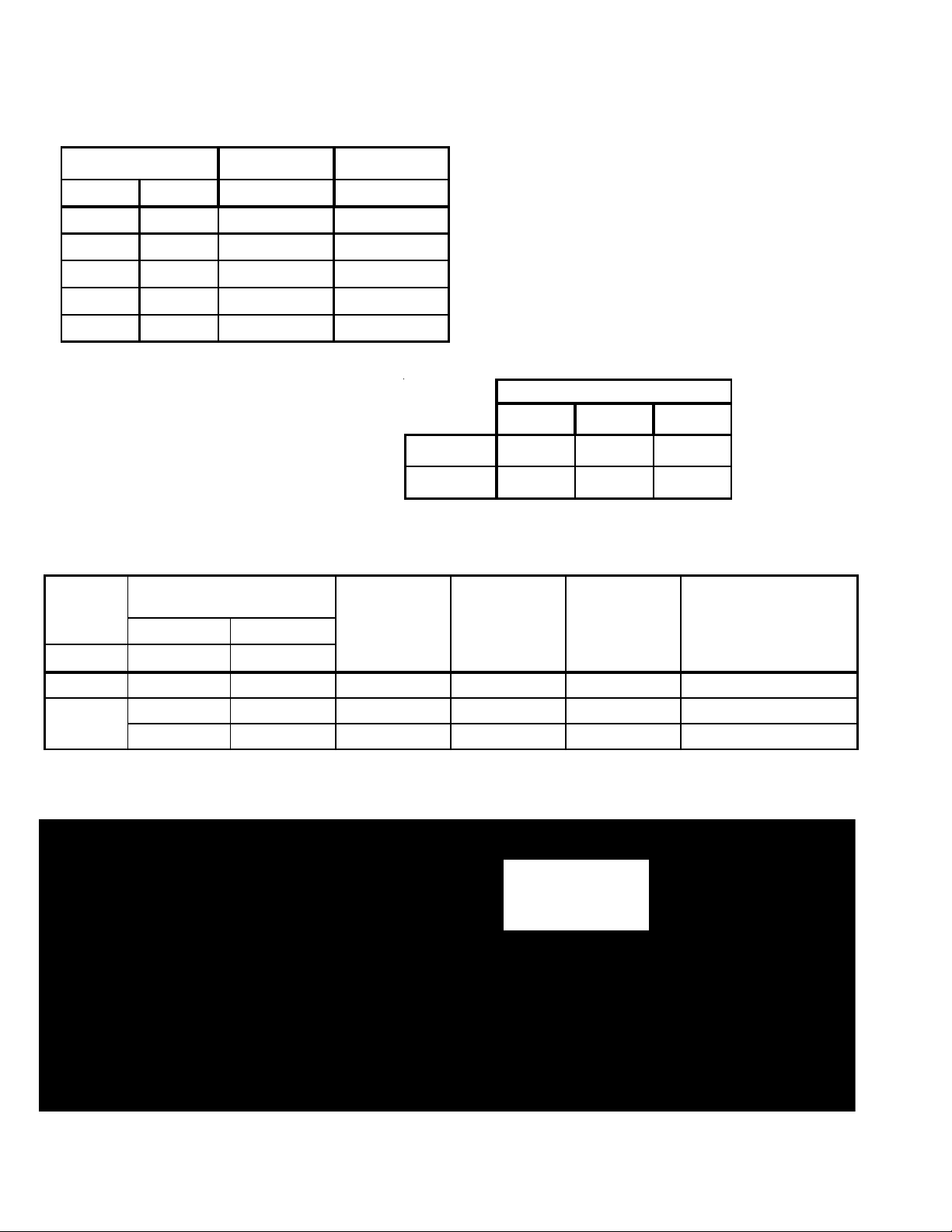
SERVICE
Torque Wrench Requirements for installation
Outside Diameter
Torque Torque
mm Inch Lbs. per ft. Kg.m
ϕ6.35
ϕ9.52
ϕ12.70
ϕ15.88
ϕ19.05
1/4 13 1.8
3/8 30 4.2
1/2 40 5.5
5/8 48 6.6
3/4 48 6.6
Cable Connection
The power cord or cable connection
should be selected according to this
specification table.
Pipe Length & Elevation Requirements
Capacity
Pipe Size
Vapor Liquid with Unit Elevation Overall of Additional Line
Line Set Length Max. Additional Refrigerant
Provided Length Per foot
mm
AWG
Unit Size
12 18 24
2
1.0 1.5 2.5
14 14 12
Max
BTUH/h Inches (m) Inches (m) Feet (m) B Feet (m) A Feet (m) Oz. (g/m)
12k
18k - 24k
1/2" (ϕ12.7) 1/4" (ϕ6.35)
5/8" (ϕ12.7) 1/4" (ϕ6.35)
5/8" (ϕ12.7) 3/8" (ϕ9.52)
16 (5) 16 (5) 32 (10) 0.3 oz. (30)
16 (5) 32 (10) 65 (20) 0.3 oz. (30)
16 (5) 32 (10) 65 (20) 0.6 oz. (30)
In case that more
than 5m.
(16 Feet)
CAUTION: Capacity is based on standard length and maximum allowance length is based on reliability. Oil trap should
be installed every 16.4 feet - 22.07 feet (5 - 7 meters.)
14
Page 15

SERVICE
Evacuation
Micron Gauge
WARNING
REFRIGERA NT U NDER PR ESSU RE!
Failure to follow proper procedures may cause
property damage, personal injury or death.
1. Connect the vacuum pump to the gauge manifold's
center hose. Connect low pressure gauge hose to gas
side of outside unit. Open low side manifold gauge valve
only.
2. Evacuate for approximately one hour to 500 microns.
3. Close the valve (low side) on the charge set. Turn off the
vacuum pump and make sure the micron gauge does not
go above 1,000 microns in approximately 5 minutes after
turning off the vacuum pump.
4. Disconnect the charge hose from the vacuum pump.
If the vacuum pump oil becomes dirty or depleted,
replenish as needed.
15
Page 16

SERVICE
A
Gas Charging
CHARGING
CYLINDER
ND SCALE
WARNING
Refrigerants are heavier than air. They can "push out"
the oxygen in your lungs or in any enclosed space.To
avoid possible difficulty in breathing or death:
•
Never purge refrigerant into an enclosed room or
space. By law, all refrigerants must be reclaimed.
•
If an indoor leak is suspected, thoroughly ventilate
the area before beginning work.
• Liquid refrigerant can be very cold. To avoid possible
frost bit e or blin d ness , avo id co ntac t wi th ref ri gera nt
and wear gloves and goggles. If liquid refrigerant
does contact your skin or eyes, seek medical help
immediately.
• Always follow EPA regulations. Never burn refrig erant, as poisonous gas will be produced.
1. Connect the manifold gauge set center hose to the
charging cylinder.
(This hose was disconnected from the vacuum pump.)
2. Purge the air from the air hose.
Open the valve of the refrigerant cylinder and crack open
the center manifold gauge hose connection at the manifold gauge set to purge the air. Follow safety procedures
above on handling liquid refrigerants.
3. Open the valve (low side) on the manifold gauge set and
charge the system with R-410A vapor only.
4. Disconnect the charge hose from the 3-way valve's
service port.
Use quick disconnect hoses to ensure refrigerant is not
lost during disconnect process.
5. Replace caps to the valve stems and service port.
Using a torque wrench, tighten the service port cap to a
torque of 13 lbs. per foot.
Check for gas leaks.
WARNING
REFRIGERA NT U NDER PR ESSUR E!
Failure to follow proper procedures may cause
property damage, personal injury or death.
16
Page 17

SERVICE
Electronic Control
FUNCTION:
1. Remote receiving
2. Testing and forced running
3. Position set for indoor unit wind vane
4. LED displaying and alarm
5. ON or OFF timer
Input Voltage 208VAC - 230VAC 175VAC - 253VAC
6. Protection for the compressor
7. Current protection
8. High temperature protection of indoor heat exchanger in
heating mode
9. Auto defrosting and heating recovery in heating mode
10.Anti-cold air in heating mode.
ELECTRONIC CONTROL
Input Pow er Frequency 60 Hz
Ambient Temperature (°F) 11°F - 111°F (Cooling & Heating units)
(°C) -12°C - 44°C (Cooling & Heating units)
(°F) 66°F - 111°F (Cooling only units)
(°C) 19°C - 44°C (Coo ling only units)
Indoor Fan normal working amp Less than 1A
Oudoor Fan normal working amp Less than 1.5A
4-Way valve normal working amps Less than 1A
Swing motor 1 2V DC
Compressor Single phase
W o r king amp less than 15A
50 Hz
17
Page 18

SERVICE
Protection Features
The following features protect the reliability and life of the unit
and compressor:
1. 3 minute delay for restarting the compressor.
2. Open circuit sensor protection
3. Fan speed sensor (if indoor fan speed is too low or
too high, the unit will shut down).
4. Start protection (if the compressor attempts to start
four times within 5 minutes, the unit will shut down,
and LCD displays the failure information).
5. Overcurrent protection of the compressor.
Fan Only Operation
Fan speed will cycle between HIGH, MED, LOW and AUTO
when pressing the “FAN SPEED” button on the remote
control.
Cooling Mode Operation
For heat pump models, the reversing valve is de-energized in
the cooling mode.
Upon a call for cooling (indoor room temperature rises about
1.8ºF (1.0°C) more than set point):
- the compressor, outdoor fan and low speed indoor
fan will turn on
- if the indoor temperature is about 7.2ºF (4.0°C) more
than set point, medium speed indoor fan will turn on.
- if the indoor temperature is about 9.0ºF (5.0°C) more
than set point, high speed indoor fan will turn on.
If the indoor coil temperature drops too low, the compressor
and outdoor fan will turn off and the indoor fan will continue to
run until the indoor coil temperature rises to a predetermined
temperature (5 minutes minimum).
For heat pump models, if the outdoor coil temperature gets
too high, the compressor and outdoor fan will turn off until the
outdoor coil temperature drops to a predetermined temperature (5 minutes minimum).
Dehumidifying Mode Operation
For extra dehumidification, the indoor fan will run on low
speed. Indoor coil temperature protection is provided the
same as in the cooling mode.
Heating Mode Operation
For heat pump models, the reversing valve is energized in the
heating mode (except when defrosting).
Upon a call for heating (indoor room temperature drops about
1.8ºF (1.0°C) more than set point):
- the compressor and outdoor fan will turn on
- the indoor fan will delay on for short period, then will
ramp up to the selected fan speed to reduce “coldblow”.
- When in the heating mode, the compressor will run
for a minimum of 7 minutes.
If the indoor coil temperature rises too much, the compressor and fans will turn off.
Defrost Mode Operation
Defrost will be initiated when:
1. outdoor coil temperature stays less than 30ºF (-1°C)
for more than 3 minutes, or
2. outdoor coil temperature is less than 32ºF (0°C) for
90 minutes of heating operation
Defrost will be terminated when:
1. outdoor coil temperature rises to 68ºF (20°C) or
more
2. defrost time reaches 10 minutes
During defrost, the compressor and outdoor fan initially turn
off, then after 10 seconds the indoor fan turns off, the
reversing valve will shift, then 5 seconds later the compressor will turn back on. Near the end of the defrost cycle, the
compressor will shut off for 25 seconds (when the compressor shuts off the outdoor fan will turn on), then just before the
compressor turns back on, the reversing valve will shift back
into the heating mode, and the compressor will turn back on.
The indoor fan will turn back on when the indoor coil reaches
a predetermined temperature.
Automatic Changeover Mode
Operation
- If the room temperature is about 1.8ºF (1.0°C) below
the set point, then the unit will turn on in the heating
mode.
- If the room temperature is about 1.8-3.6ºF (1.0-2.0°C)
above the set point, then the unit will turn on in the
cooling mode.
- If the room temperature is close to set point, then unit
will run in the fan only mode.
- Once the unit comes on in one mode of operation, it will
not turn to the other mode of operation for at least 15
minutes.
- The motion of the directional louvers should be set
appropriately for the operational mode (the direction of
the louvers do not change automatically with the
change in operation mode).
18
Page 19

SERVICE
Forced Cooling Operation
Continuous cooling operation can be forced by selecting the
FORCED COOLING button or switch. The unit will operate
for 30 minutes continuously in the cooling mode, regardless
of the indoor temperature. After 30 minutes the set point
becomes 75ºF (24°C) and the unit operates in the Dehumidifying Mode. Note that all protections from the Cooling Mode
and Dehumidifying Mode apply.
Forced Automatic Operation
Forced automatic operation can be forced by selecting the
FORCED AUTO button or switch. The temperature set point
will be 75ºF (24°C) .
Operation can be changed from Remote Mode to Forced Auto
to Forced Cooling (then back to Remote Mode) by button
selection on the remote.
Sleep Mode Operation
Sleep mode function is available for cooling, heating or
automatic modes.
The set point temperature will rise (when cooling) or drop
(when heating) about 1.8ºF (1.0°C) per hour for 2 hours, then
the air circulation of low speed indoor fan will turn on. After 7
hours total, then unit will turn off.
Turbo Mode
For 12K models only, the indoor fan will operate in HIGH
speed when the “TURBO” button on the remote is pressed.
The unit will return to normal speed when “TURBO” button is
pressed again. (TURBO MODE will be cancelled if the
operation mode is changed, Forced Cooling mode is selected, or the unit is turned off). NOTE: SLEEP MODE is not
available while in TURBO MODE.
Display Board
“OPERATION” indicator flashes once every second after
power is on and is turned on continuously when the air
conditioner is in operation.
“TIMER” indicator turns on when the TIMER is set to ON.
If the outdoor unit starts defrosting “PRE-DEF” indicator is
turned on.
“AUTO” indicator is turned on when Automatic Mode is
selected (18K & 24K models only).
Auto Restart Function
In the event of a sudden power failure, the unit is programmed
to return to the previous settings before the power failure.
19
Page 20

TROUBLESHOOTING
Display Board (18k and 24k MODELS)
OPERATI ON
Operation:
The indicator flashes once every second after the power is on and will be illuminated when the unit is in operation.
TIMER Indicator:
The indicator illuminates then TIMER is set ON.
PRE-DEF. Indicator (For cooling & heating mode only - for cooling only, it's FAN ONLY):
The air conditioner begins defrosting automatically if the outdoor unit frosts in heating operation. At this time, PRE-DEF.
indicator illuminates.
For cooling only: when the unit operates in FAN ONLY mode, the FAN ONLY indicator illuminates.
AUTO Indicator:
This indicator will flash when the air conditioner is in AUTO operation.
12K Models
Mode
Indoor fan speed is abnormal for over 1 minute
Indoor room temperature or evaporator sensor is
open circuit or short circuit
Overcurrent protection of the compressor occurs 4 times
Control Board error ON
Indoor unit communication error
Outdoor condenser temperature sensor is
open circuit or short circuit
x
= Off Õ = Flashing
AUTO
TI M E R
Operation
Lamp
Õ
Õ
x
PRE.-DEF.
Timer
Lamp
x
ON
Õ
Õ
ÕÕ
ÕÕ
Illuminates simultaneously
Illuminates alternately
18K & 24K Models
Mode
Overcurrent protection of the compressor occurs 4 times
Indoor room termperature sensor is
open circuit or short circuit
Temperature sensor on indoor evaporator is
open circuit or short circuit
Temperature sensor on outdoor condenser is
open circuit or short circuit
(without for cooling only models)
Outdoor unit protects (outdoor temperature sensor,
phase, order, etc.)
Control Board error
Indoor unit communication error
x
= Off Õ = Flashing
HIGH VOLTAGE!
DISCONNECT ALL POWER BEFORE SERVICING OR INSTALLING THIS
UNIT. MULTIPLE POWER SOURCES MAY BE PRESENT. FAILURE TO
DO SO MAY CAUSE PROPERTY DAMAGE, PERSONAL INJURY OR DEATH.
20
Operation
Lamp
Timer
Lamp
Defrosting
Lamp
Auto
Lamp
ÕÕÕÕ
x
Õ
xx
xx
x
xxx
Õ
xxx
Õ
xx
Õ
x
ÕÕ
x
Õ
Õ
Page 21

TROUBLESHOOTING
Diagnostic Chart (for 12k Models)
If, after energizing the unit, no indicator is lit and the unit cannot be operated, see the following chart.
Be sure all the wires (including power wi res and connection wires)
are OK
Yes
Check for AC (208-230V) power supply outputs to
outdoor control board
Yes
Check if AC (208-230V) exists at primary coil
of transformer (18K & 24K models only)
Yes
Check if AC 12V and AC 35V (+5%) exist at secondary coil
of transformer in the outdoor control board
No
No
Install good ones
No
Outdoor
control board
is Defective
Yes
Take off the secondary plug of transformer, and then check if AC
12V and AC 35V (+5%) exist at secondary coil of transformer
No
Transformer is defective
Yes
Check if DC 35V exists between
2 & 3 on the indoor terminal
and DC 12V between 3 & 4
Yes
Check if DC 35V exists
at CN6 and 12V
at CN3
Yes
Uncertain problem on
Indoor control board.
Change it & check again.
No
Outdoor
control board
is Defective
No
Indoor
control board
is Defective
21
Page 22

TROUBLESHOOTING
Diagnostic Chart (for 18k & 24k Models)
If, after energizing the unit, no indicator is lit and the unit cannot be operated, see the following chart.
Be sure all the wires (including power wires and connection wires)
are OK
Yes
Check fo r AC (20 8- 23 0V ) po wer supply outputs to outdoor
control board
Yes
Check if AC (208-2 30V) exists at primary coil
of outdoor (an d indoor) of transformer
Yes
Check if AC 12V exists at secondary coil
in the outdoor control board
No
Install good ones
No
Outdoor (or indoor )
control board
is Defective
No
Take of f the secondary plug of transf or mer, and then check if AC
12V exists at secondary coil ofoutdoor (and indoor) transformer
No
Outdoor (or i n door) transformer is de fective
Yes
Outdoor (or indoor )
control board
is Defective
22
Page 23

TROUBLESHOOTING
Resetting of Outdoor Control Board Occurs Often During Operation:
If the power is on and the unit automatically enters into reset mode, the instantaneous voltage of the main chip is less
than 4.5v. Check according to the following procedure:
Resetting of outdoor control board often occurs during operation.
Yes
After changing indoor cont rol board, check if the failure is repaired.
No
After changing indoor fan motor, check if the failure is repaired.
Yes
Power supply circuit has problems
Yes
Indoor Fan Speed Not Responding Properly (12k Models Only)
If the indoor fan speed has been unresponsive for over 1 minute:
Is connector connection good?
No
Indoor c ontrol board
is defective
Yes
Is voltage being applied to the fan motor?
Yes
Fan motor is defective
Repair the
connector
Indoor
control board
is defective
23
Page 24

TROUBLESHOOTING
Temperature Sensor Error:
These sensor errors include the indoor room sensor, the indoor evaporator sensor and the outdoor condenser
temperature sensor.
Is connector connection g ood?
Replace the sensor
No
Overcurrent Protection of the Compressor occurs 4 times:
Over current protection of compressor occurs 4 times
After charging the main control board, check if the failure is released.
No
Repair the
connector
Indoor control board
is defective
Is the voltage of power supply too low (less than 187V)
Power supply fault
EEROM Error:
If you receive the EEROM error, this indicates that the indoor control board is defective.
No
Outdoor unit fault
(such as the
compressor)
24
Page 25

TROUBLESHOOTING
Outdoor Unit Fails to Operate:
Check if power supply is good
Yes
Change outdoor control board and check if the error still exists
Yes
Compressor failure
Indoor Unit Communication Error:
No
Power Supply
failure
No
Outdoor
control board failure
Check to see if the signal wire is well connected
Yes
Change indoor control board and check if the error still exists
Yes
Outdoor control board failure, change outdoor control board
No
Connect the signal wire well
or change the signal wire
if it's the problem of the wires.
No
Indoor
control board
failure
25
Page 26

TROUBLESHOOTING
Temperature Sensor Data:
Temp.
°F
14 -10 62.3 63 17 14.6 111 44 4.4
16 -9 58.7 64 18 13.9 113 45 4.2
18 -8 56.4 66 19 13.3 115 46 4.0
19 -7 52.2 68 20 12.6 117 47 3.9
21 -6 49.3 70 21 12.1 118 48 3.8
23 -5 46.6 72 22 11.5 120 49 3.6
25 -4 44.0 73 23 11.0 122 50 3.5
27 -3 41.6 75 24 10.5 124 51 3.3
28 -2 39.8 77 25 10.0 126 52 3.2
30 -1 37.2 79 26 9.6 127 53 3.1
32 0 35.2 81 27 9.1 129 54 3.0
34 1 33.3 82 28 8.7 131 55 2.8
36 2 31.6 84 29 8.3 133 56 2.7
37 3 30.0 86 30 8.0 135 57 2.6
39 4 28.3 88 31 7.6 136 58 2.5
41 5 26.9 90 32 7.3 138 59 2.4
43 6 25.5 91 33 7.0 140 60 2.4
45 7 24.2 93 34 6.7 142 61 2.3
46 8 22.6 95 35 6.4 144 62 2.2
48 9 21.8 97 36 6.1 145 63 2.1
50 10 20.7 99 37 5.9 147 64 2.0
52 11 19.7 100 38 5.6 149 65 2.0
54 12 18.7 102 39 5.4 151 66 1.9
55 13 17.8 104 40 5.2 153 67 1.8
57 14 16.9 106 41 5.0 154 68 1.8
59 15 16.1 108 42 4.8 156 69 1.7
61 16 15.3 109 43 4.6 158 70 1.6
Temp.
°C
Resistance
KΩ
Temp.
°F
Temp.
°C
Resistance
KΩ
Temp.
°F
Temp.
°C
Resistance
KΩ
26
Page 27

WIRING DIAGRAMS
MSG-12CRN1
INDOOR UNIT
HIGH VOLTAGE!
DISCONNECT ALL POWER BEFORE SERVICING OR INSTALLING THIS
UNIT. MULTIPLE POWER SOURCES MAY BE PRESENT. FAILURE TO
DO SO MAY CAUSE PROPERTY DAMAGE, PERSONAL INJURY OR DEATH.
OUTDOOR UNIT
27
Page 28

WIRING DIAGRAMS
HIGH VOLTAGE!
DISCONNECT ALL POWER BEFORE SERVICING OR INSTALLING THIS
UNIT. MULTIPLE POWER SOURCES MAY BE PRESENT. FAILURE TO
DO SO MAY CAUSE PROPERTY DAMAGE, PERSONAL INJURY OR DEATH.
MSG-12HRN1
INDOOR UNIT
OUTDOOR UNIT
28
Page 29

WIRING DIAGRAMS
MSG-18CRN1 MSG-24CRN1
Indoor unit:
Outdoor unit
&2 '(
81 ,7
&2 03
&$ 3
)$ 1
&$ 3
;7
;7
.0
&7
75 $1 6
&1 &1
3$ 5 7 1$ 0(
28 7'2 2 5 &2 1752 / 3& %
&2 035 ( 66 25
&2 035 ( 66 25 &$3 $& ,7 25
28 7'2 2 5 )$ 1
28 7'2 2 5 )$ 1&$ 3$ &, 725
:$< 7( 50 ,1$/
0, ''/ ( 7 (5 0,1$ /
$& &2 1 7$ &7 25
&8 55( 1 7 ,1 '8&7 25
75 $16 ) 25 0( 5
3& %6 2 &. (7 6
;7
;7
&7
75 $16
1
6
/1
<*
<*
<*
&203
&$ 3
0
)$ 1
.0
%/8 (
%/ 8(
%/$&.
% /$&.
%/$&.
%/ $&.
%/$ &.
%/$& .
: +,7(
:+ ,7(
5('
5('
5( '
5( '
5('
5('
&$ 3
&1
&1
&1
81,7
&1
&1
&1
)8 6( $ 9
5('
5('
5('
5('
&6
5
:,5,1*',$*5$0
287'225 81, 7
72, 1'2 2581, 7 32: (56 833/<
HIGH VOLTAGE!
DISCONNECT ALL POWER BEFORE SERVICING OR INSTALLING THIS
UNIT. MULTIPLE POWER SOURCES MAY BE PRESENT. FAILURE TO
DO SO MAY CAUSE PROPERTY DAMAGE, PERSONAL INJURY OR DEATH.
29
Page 30

WIRING DIAGRAMS
HIGH VOLTAGE!
DISCONNECT ALL POWER BEFORE SERVICING OR INSTALLING THIS
UNIT. MULTIPLE POWER SOURCES MAY BE PRESENT. FAILURE TO
DO SO MAY CAUSE PROPERTY DAMAGE, PERSONAL INJURY OR DEATH.
MSG-18HRN1 MSG-24HRN1
Indoor unit:
Outdoor unit
)$ 1
&$ 3
75 $16
&1
&1
&1
&1
&1
)8 6( $ 9
0
5('
5('
81,7
&1
&1
%/$&.
%/8 (
%/8(
&1
9$ /9 (
57 ;3 ;6
%/$ &.
&1
5('
.0
5( '
5( '
;7
%/$& .
&7
<*
72, 1'2 2581, 7 32: (5 6 833/<
%/8(
%/$&.
1
5('
% /$&.
5('
5('
:+ ,7(
6
%/$&.
5('
&6
&203
5
%/ 8(
%/$&.
;7
/1
&$ 3
<*
:+,7(
<*
:,5,1*',$*5$0
287'2 2581,7
&2 '(
81 ,7
&2 03
&$ 3
)$ 1
&$ 3
;7
;7
9$ /9 (
;3 ;6
57
.0
&7
75 $1 6
&1 &1
3$571$0(
287'225&21752 /3&%
&2035(6625
&2035(6625&$3 $&,725
287'225)$1
287'225)$1&$ 3$&,725
:$<7(50,1$/
0,''/(7(50,1$ /
5(9(56,1*9$/9 (
&211(&7256
3,3(7(03(5$78 5(6(162 5
$&&217$&725
&855(17,1'8&7 25
75$16)250(5
3&%62&.(76
30
