Page 1
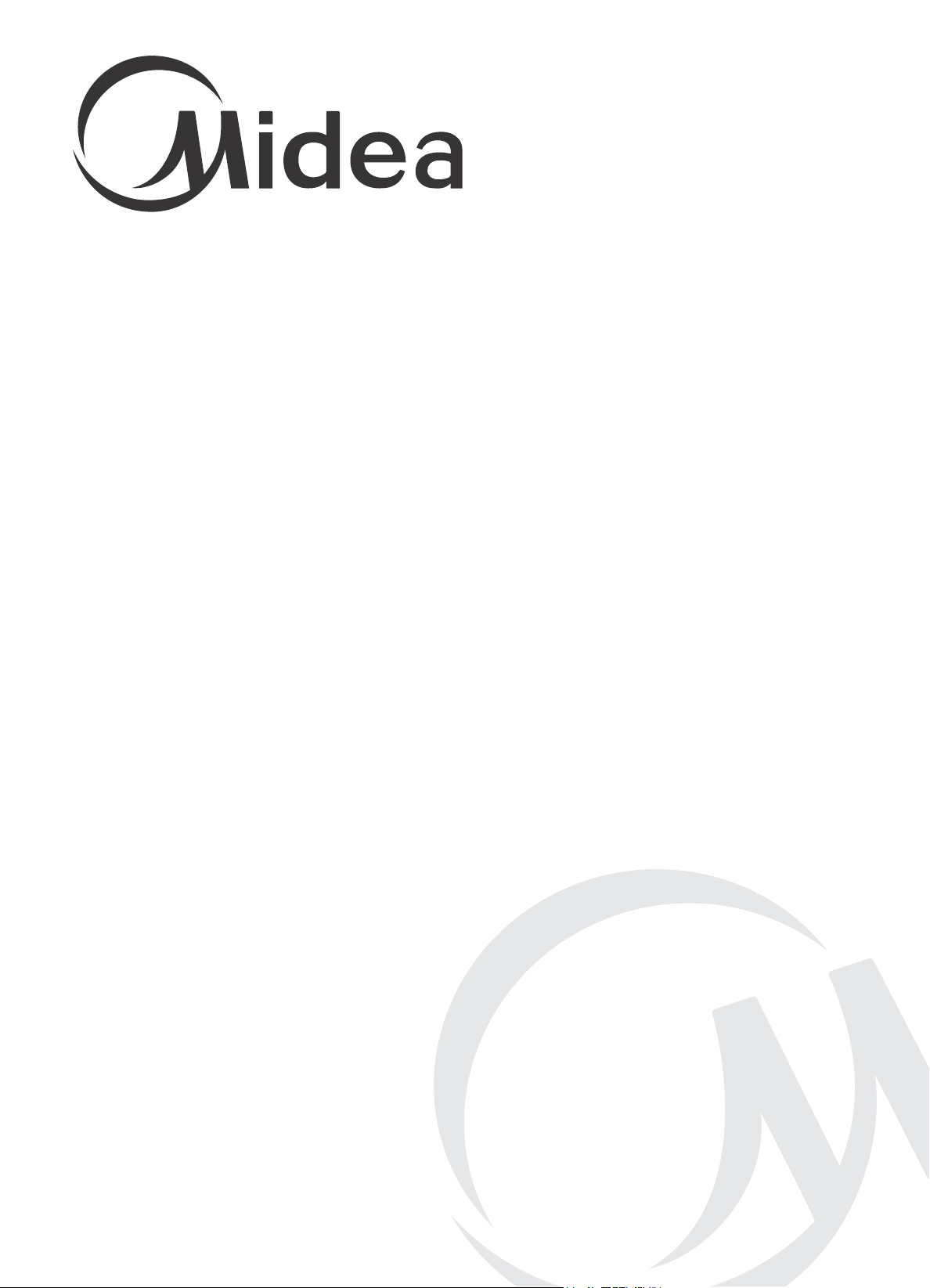
Side by Side Refrigerator
USER MANUAL
MSBS584S
MSBS584W
Page 2

CONTENTS
Safety information ........................................ 2
Identifying parts of the fridge ........................................ 4
Transporting ........................................ 5
Installation ........................................ 5
Control features and functions ........................................ 7
Cleaning & Maintenance ........................................ 9
Energy saving tips ........................................ 10
Disconnection of the appliance ........................................ 10
Troubleshooting guide ........................................ 11
Repairs, Service & Warranty ........................................ 12
Specifications ........................................ 13
1
Page 3
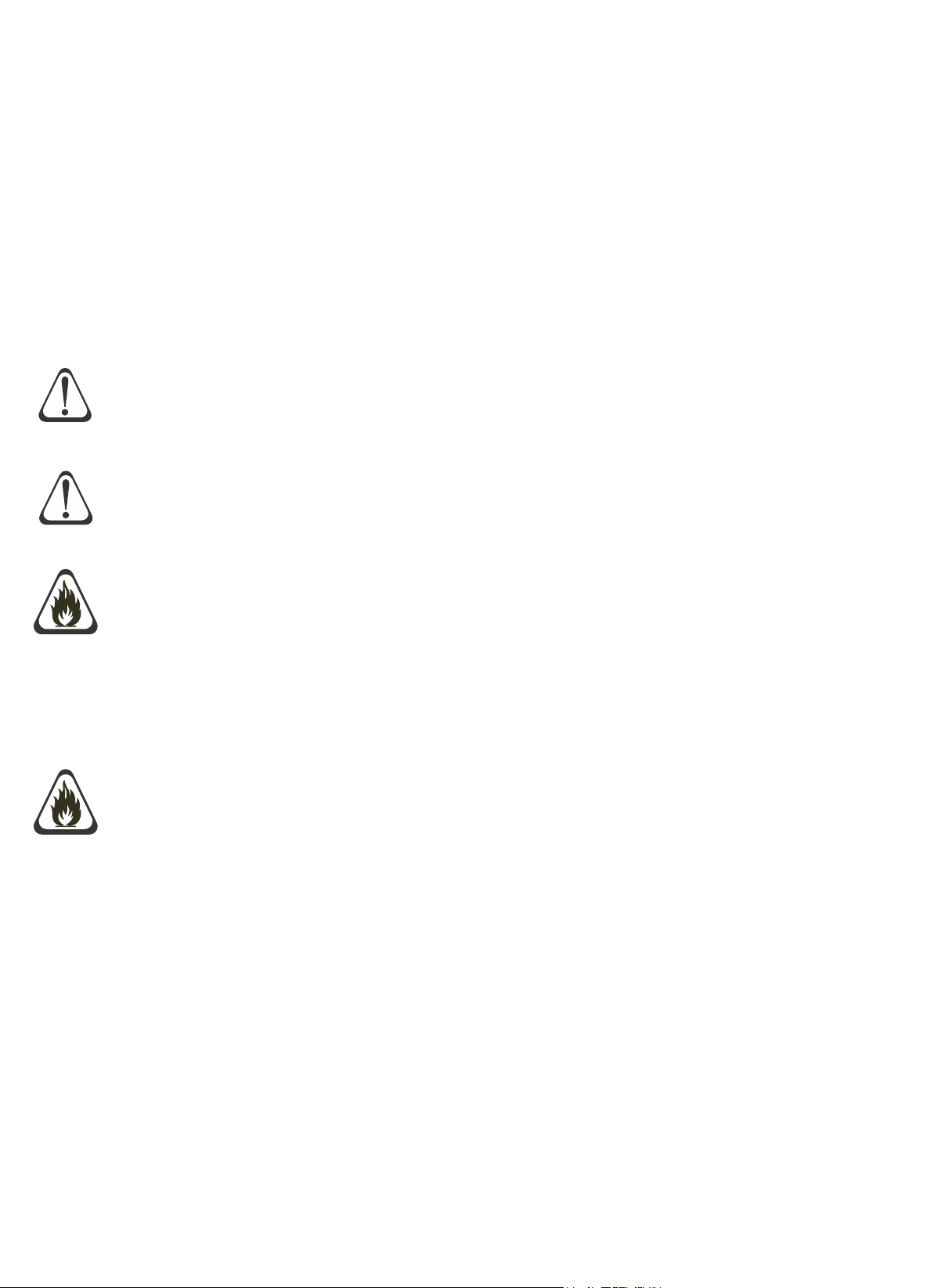
SAFETY INFORMATION
Congratulations on your new Midea . This manual contains important information on fridge
the installation, use and care of your appliance. Please read this manual carefully before
use. Follow instructions and keep the manual for future reference.
The appliance is specifically constructed for domestic use and is therefore suitable for the
refrigeration and storage of fresh and frozen food and the production of ice-cubes. The
appliance has not been designed or manufactured for professional use. Midea declines all
responsibility for damage deriving from improper use of the appliance. The refrigerator has
undergone the necessary tests on the tightness of the refrigeration circuit and complies with
the safety regulations.
WARNING
WARNING
The WARNING symbol indicates information that concerns your personal safety
CAUTION
The CAUTION symbol indicates information on avoiding damage to the appliance
CAUTION
R600a WARNING LABEL
R600a
R600a Refrigerant Warning
· This appliance contains a small quantity of flammable, non-synthetic R600a
refrigerant.
R600a
· Ensure that the tubing of the refrigerant circuit is not damaged during
transportation and installation.
· Ensure careful installing, handling and disposing to avoid safety hazards. If
accidental damage occurs, keep the appliance away from open fires or devices
that produce sparks, unplug the appliance and call an authorised service agent.
Thoroughly ventilate the room in which the appliance is situated for several
minutes.
· Leaking refrigerant may cause eye injuries or could ignite.
· Hydrocarbon refrigerants have excellent refrigerant properties, minimal global
warming potential and no ozone depletion potential.
· Hydrocarbon refrigerants cannot be ‘retrofitted’ to an appliance that has not been
designed and approved to use that type of refrigerant.
· The room for installing the appliance must be at least 1m³ per 8g of refrigerant.
The amount of refrigerant in the appliance can be found on the rating plate
attached to the appliance.
2
Page 4
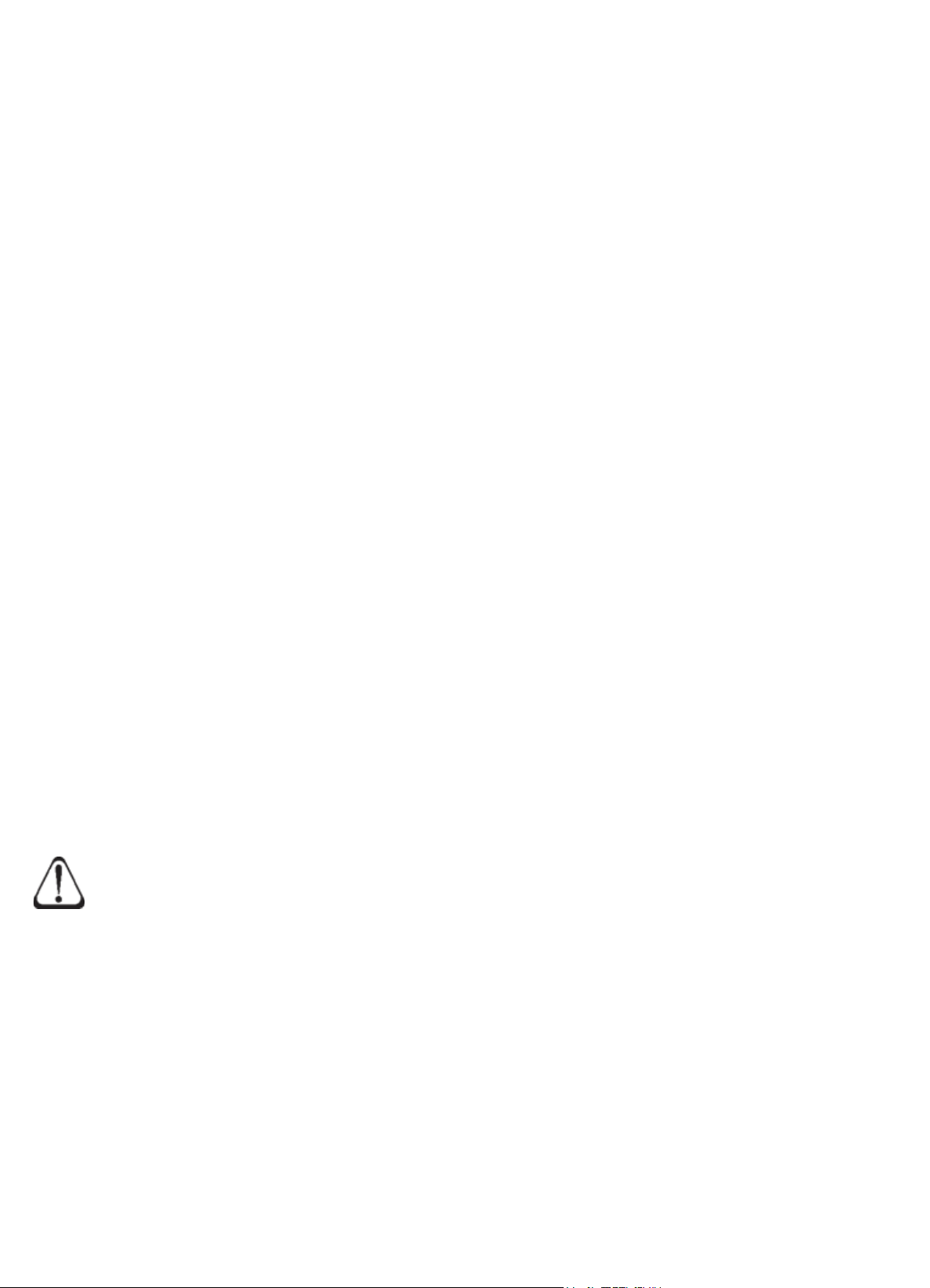
SAFETY INFORMATION
Safety Precautions
- The refrigerator is designed to operate on a single phase power supply within a voltage
range of 220-240V/50Hz.
- Do not allow any sharp objects to come in contact with the refrigerant system to avoid
damage to the refrigerant circuit.
- This product is for indoor use only.
- Do not place electrical items or cooking equipment nearby. Keep away from substances
which could cause ignition and ensure good ventilation is always available.
- Do not use electrical appliances inside the food storage compartments of the appliance
unless they are the type recommended by the manufacturer .
- Do not place objects on top of the appliance which are magnetic, heavy or filled with
water.
- If the supply cord is damaged, it must be replaced by authorised service personnel,
service agent or similarly qualified persons in order to avoid a hazard.
- Do not store flammable, explosive, volatile and highly corrosive materials in the
refrigerator. Containers with flammable gases or liquids can leak at low temperature.
There is a risk of explosion or fire.
- Do not splash water on the appliance. It may cause malfunction or electric shock.
- Do not place or operate any electrical appliance in the refrigerator.
- Always switch off and unplug the appliance before cleaning.
- This appliance is not intended for use by persons (including children) with reduced
physical, sensory or mental capabilities, or lack of experience and knowledge, unless
they have been given supervision or instruction concerning use of the appliance by a
person responsible for their safety.
Safety of children
· Young children should be supervised to ensure that they do not play with the
appliance.
WARNING
· Packing (e.g. plastic wraps, polystyrene etc.) can be dangerous for children.
There is a risk of suffocation. Keep packaging materials away from children.
Information on disposal
Most of the packing material used is recyclable. Please separate the plastic and cardboard
and dispose through your local recycling depot or place in appropriate recycling collection
bins.
If disposing of this appliance, please contact your local authority for safe disposal. Incorrect
disposal may cause injury to the user or flammable gases may cause environmental
damage. Remove the doors, cut off the main cable, break or remove spring or bolt catches to
prevent children from getting trapped or harming themselves.
3
Page 5
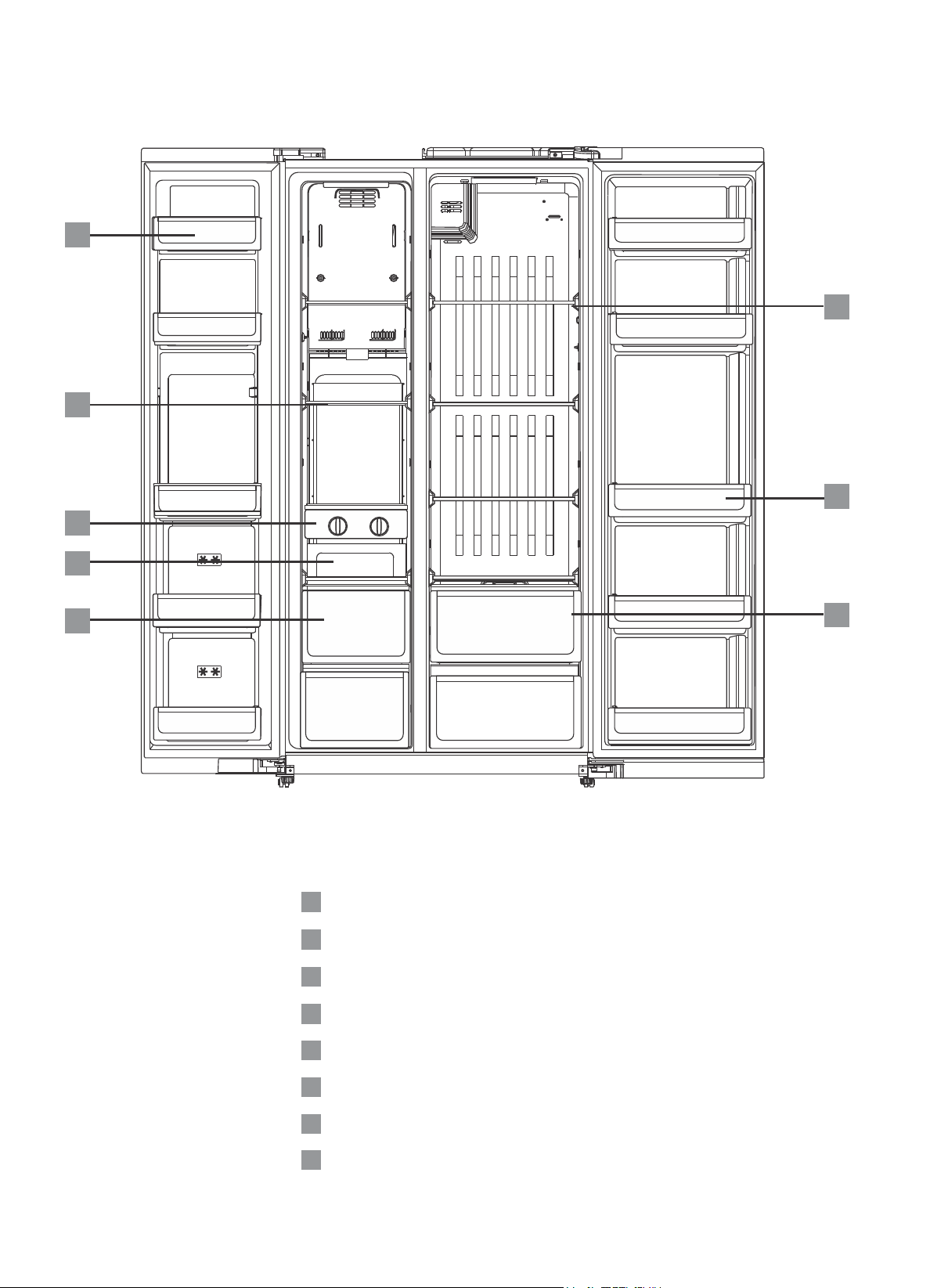
IDENTIFYING PARTS OF THE FRIDGE
1
2
6
7
3
4
5
1
Freezer door bin
2
Freezer glass shelf
8
3
Twist ice cube maker
4
Ice cube bin
5
Freezer drawer
6
Refrigerator glass shelf
7
Refrigerator door bin with egg bracket
8
Fruit & vegetable drawer
4
Page 6

TRANSPORTING
Keep the refrigerator upright and avoid squeezing or vibration during
transport. Avoid a slanting angle over 45 degrees during handling.
Avoid the door or top cap from being under excessive stress when
moving, otherwise it may become deformed.
Do not connect your refrigerator to the power supply immediately after it is placed
vertically. You should keep it standing for at least 3 hours before connection to let it
CAUTION
settle.
INSTALLATION
Remove all packaging material and adhesive tape before using your new refrigerator. This
includes the foam base and all adhesive tape holding the refrigerator accessories inside and
outside.
Clean both the inside and outside of the refrigerator with a soft cloth and lukewarm soapy
water.
Positioning your refrigerator
Place your refrigerator in a well ventilated area away from a heat source and direct sunlight.
Do not install the refrigerator in a damp or wet location as this may cause damage to the
insulation and result in leakage. Condensation may also build up on the outer cabinet
causing rust.
Use the front two adjustable feet to level the refrigerator. Rotate the feet in a clockwise
direction to raise the refrigerator and anti-clockwise to lower. Ensure the refrigerator slightly
tilts backwards so that the drawers and doors self-close to provide a consistent closed seal.
Allow for adequate ventilation around your refrigerator
There should be a clearance of at least 300mm from the top of
your refrigerator, and 100mm from either the sides of the
refrigerator (or) the back of the unit. If the refrigerator is to sit
flush with the cabinetry, then a 100mm clearance must be
available at each side to allow the doors to open freely and
enable the removal of bins and shelves.
The minimum clearance recommended at each side is 5mm,
if this is the case the doors must sit proud of the cabinetry by
100mm (not flush). A 5mm side clearance will require 100mm
of airspace at the back of the unit to allow for adequate
ventilation.
100mm
5mm
Minimum
recommended
airspace around
refrigerator
100mm
DOORDOOR
100mm
5mm
100mm
5
Page 7

INSTALLATION
Making minor adjustments between doors
Fixed shaft
Upward adjusting nut
Figure I:
Figure II:
Left
Adjustable feet
Downward adjusting nut
Right
Wrench
A level refrigerator is necessary for getting the doors perfectly even. Ensure it is completely
leveled before adjusting the doors (see previous section on leveling the refrigerator).
Before adjusting the height of the door, rotate the downward adjusting nut counterclockwise
(as shown in Figure II) for 2 circles with a wrench, and loosen the downward adjusting nut.
Rotate the upward adjusting nut to adjust the height, and then tighten the downward
adjusting nut clockwise again.
1. When the door of refrigerator compartment is low:
Open the door, use the accompanying wrench to rotate the upward adjusting nut
counterclockwise to move it upward until it is parallel and level.
2. When the door of refrigerator compartment is high:
Open the door, use the accompanying wrench to rotate the upward adjusting nut clockwise
to move it downward until it is parallel and level.
NOTE: Height adjustment cannot be too large, maximum adjustable height is 5mm!
6
Page 8

CONTROL FEATURES AND FUNCTIONS
Touch buttons
Freezer temperature button
A
Refrigerator temperature button
C
Display
Vacation mode indicator
1
Quick-Freeze mode indicator
2
Quick-Cooling mode indicator
3
Lock/Unlock indicator
4
Mode selection button
B
Lock/Unlock & Confirmation button
D
Freezer compartment temperature
5
Refrigerator compartment temperature
6
7
Close icon
Locking and unlocking the display panel
At non-lock state, hold down the button (D) for 3 seconds, Lock icon (4) will display.
To unlock the control panel, press the button (D) until Unlock icon (4) is displayed.
When the control panel is locked, no buttons will be accessible except for the button (D).
Ensure the control panel is unlocked before setting temperatures or additional features.
7
Page 9

CONTROL FEATURES AND FUNCTIONS
Changing the Mode
Press Mode button (B) to choose running mode as the following.
Vacation Quick-Freeze Quick-Freeze & Quick-Cooling Quick-Cooling None
Vacation Mode
When the refrigerator is in Vacation mode, it reduces energy consumption when not in use
for several days. It is recommended to set the refrigerator in this mode before going on
vacation or not accessing the freezer or refrigerator compartments for at least 3 days (72
hours). Note: The refrigerator will be switched off and Close icon (7) displays.
To enter this mode press the Mode button (B) until the Vacation Mode icon (1) displays, then
press the Confirmation button (D) to activate Vacation mode.
Quick-Freeze Mode
The Quick-Freeze mode quickly reduces the temperature of the freezer compartment.
To enter this mode press and hold the Mode button (B) repeatedly until the Quick-Freeze
indicator (2) displays, then press the Confirmation button (D) to activate Quick-Freeze
mode.
Quick-Cooling Mode
The Quick-Cooling mode quickly reduces the temperature of the refrigerator compartment.
To enter this mode press and hold the Mode button (B) repeatedly until the Quick-Cooling
indicator (3) displays, then press the Confirmation button (D) to activate Quick-Cooling
mode.
Controlling the temperature
Adjusting temperature of the freezer compartment
To adjust the temperature of the freezer compartment press the Freezer temperature button
(A) until the freezer temperature (5) flashes. Press the button to adjust the temperature up or
down in 1°C increments. The minimum temperature of the freezer compartment is -24°C
and the maximum temperature is -16°C. Once the desired temperature is reached, press
the Confirmation button (D) to activate the selection.
Adjusting temperature of the refrigerator compartment
To adjust the temperature of the refrigerator compartment press the Refrigerator
temperature button (C) until the refrigerator temperature (6) flashes. Press the button to
adjust the temperature up or down in 1°C increments. The minimum temperature of the
refrigerator compartment is 2°C and the maximum temperature is 8°C. Once the desired
temperature is reached, press the Confirmation button (D) to activate the selection.
Note: Mode function will be cancelled when controlling the temperature.
8
Page 10

CLEANING & MAINTENANCE
Cleaning the appliance
Before cleaning: Turn appliance off at the power point, then remove the power
cord from the outlet. This will make sure there is no chance of electric shock.
WARNING
Interior
Clean the refrigerator interior regularly. Turn power off. Wipe the interior with a soft cloth
and lukewarm soapy water. Wipe away any food spills thoroughly. Dry all surfaces and
removable parts. Avoid getting water on the refrigerator controls. If you have taken out any
removable parts, replace them and switch on the power before re-stocking the refrigerator.
Exterior
Clean the refrigerator with only lukewarm soapy water and a soft cloth. Rinse with clean
water and then wipe the surface with a soft clean cloth to remove any soap residue.
Door seals
Take care to keep door seals clean. Sticky food and drink can cause seals to stick to the
cabinet and tear when you open the door. Wash seal with a mild detergent and warm water.
Rinse thoroughly and dry.
Never use hot water, solvents, commercial kitchen cleaners, aerosol cleaners,
metal polishers, caustic or abrasive cleaners or scourers to clean the appliance as
CAUTION
they will damage it. Many commercially available cleaning products and
detergents contain solvents that will damage your refrigerator. When cleaning,
using only a soft cloth and lukewarm soapy water.
Replacing the Interior light
Before replacing the light: Turn appliance off at the power point, then remove
the power cord from the outlet. This will make sure there is no chance of electric
WARNING
shock.
Remove the cover and replace the LED bulb with a direct current 12V bulb.
Please check the points below after maintenance:
(1) Is there any damage to the power lead?
(2) Can the power plug be inserted into the power socket correctly?
(3) Is the power plug and/or lead heating up?
9
Page 11

ENERGY SAVING TIPS
Reduce opening the door frequently. This will increase the appliance efficiency and
1.
reduce power consumption.
2.
To maintain good air circulation within the refrigerator cabinet, keep the shelves and
drawers in the original positions as supplied.
There should always be some space between food items for proper air circulation.
3.
Hot food should be cooled down before placing into the appliance, otherwise the interior
4.
temperature and power consumption will increase.
DISCONNECTION OF THE APPLIANCE
If unplugging the appliance from the power outlet, please leave at least 5 minutes
before re-connection.
CAUTION
Power failure
1.
During a power failure, do not put additional food in the appliance and reduce opening
the door.
If power failure is anticipated beforehand, place several ice cubes into a container and
place in the top of the refrigerator.
2.
Power failure during vacation
Before departure of a short vacation, set the refrigerator to vacation mode and remove
any items that could spoil if a power failure occurs, and ensure the doors are closed
firmly.
If going on a long vacation, remove all items, clean and wipe dry the internal of the
appliance, disconnect the power and leave the doors open.
Storage of appliance
3.
If the refrigerator needs to be switched off for a long period of time (storage), remove all
items, unplug the appliance from the power outlet, clean and wipe dry the interior. The
door should be wedged open slightly for air circulation in order to prevent unpleasant
odours.
10
Page 12

TROUBLESHOOTING GUIDE
If you think something may be wrong with your refrigerator, you can carry out some easy
checks before calling for service. Y ou may locate the problem and spare yourself from
inconvenience, saving time and money.
SYMPTOM SUGGESTION
R is not operatingefrigerator
Unusual noise
· Check that the power cord is plugged into the power outlet properly
and that the outlet is switched “ON”.
· Try running another appliance from the power outlet. If no power is
coming from the outlet you may have blown a fuse or tripped a circuit of
your household power supply.
· Try adjusting the temperature control to a slightly “colder” position.
· The flow of refrigerant through the pipeline coil could cause gurgling,
similar to water boiling. This is the normal function of the appliance.
· It is quite normal for noise to seem louder just after the refrigerator
starts operating.
· Other strange sounds may mean that you need to check and take
action. For example, noises may mean that:
Compressor seems to run more
than expected
Temperature in the refrigerator
is too warm
Food is frozen inside the
refrigerator compartment
The door will not close
- The cabinet is not level.
- The floor is uneven or weak.
- Bottles are badly placed and rattling.
- There are vibrations from an object on top of or behind or beside
the refrigerator.
- The back of the refrigerator cabinet is touching the wall.
· Are doors kept open too long or too often?
· Are controls set too cold?
· Have large amounts of warm food just recently been stored?
· If the day is hot or the room is very warm, the refrigerator will need to
run more than normal.
· The refrigerator will run more than normal just after you install it or
when it has been turned off for a long time.
· Check that the appliance has enough clearance at the sides, back and
top. Refer to installation instruction on page 5.
· 8Refer to “Controlling the temperature” on page .
· You may have kept the door open too long or too frequently.
· Food containers or packaging may be holding a door open.
· Check if the food is placed near the air outlet.
· Check whether the front of the refrigerator is tilted back slightly to allow
the doors to self close.
· Check whether something is holding the door open.
The following cases are not malfunctions:
Moisture may form as condensation on the outside of the appliance during humid conditions.
To remove excess moisture, wipe clean.
It is normal that the sides of the appliance will get warm as a result of the refrigeration system
operation.
11
Page 13

REPAIRS & SERVICE
Model No.
Serial No.
Date of purchase
Retailer
It is hazardous for anyone installing, removing, altering, repairing servicing, testing or
certifying the gas system of a gas device (i.e. charging, discharging or breaking into the
refrigeration system that uses hydrocarbon refrigerants). Only an Authorised Service
Person can carry out servicing or repairs to this appliance.
If service is required
If you have a problem which persists after you have made the checks listed in the
Troubleshooting Guide, please contact:
Midea Customer Care on 1300 132 371
Please refer to the enclosed warranty card or visit www.mideaappliances.com.au for
warranty information. Ensure you have the appliance model number and proof of
purchase handy before calling Midea Customer Care to enquire about a warranty claim.
Complete and retain the following information for your records:
Please retain proof of purchase for warranty claims.
12
Page 14

SPECIFICATIONS
Model
Climate Class T
Classification of Protection Against Electric Shock I
Rated Voltage 220-240V ~
Frequency 50Hz
Rated Current 1A
Defrost Power 250W
Lamp Rated Power 5W
Energy Consumption 1.66 kWh/24h
MSBS584W & MSBS584S
Refrigerant R600a
Amount 78g
Total Gross Volume 584L
Gross Refrigerator Volume 349L
Gross Freezer Volume 235L
Insulation Blowing Agent Cyclopentane
Net Weight 99Kg
Dimension (W*D*H) 895*745*1788mm
NOTE:
· Product specifications are subject to change without prior notice.
· This product is subject to continuous improvement, which may not be completely
consistent with the manual, however the functions and operating methods will not
change.
13
Page 15

Page 16

V 03/16
