Midea MPK2-09CEN1-QB6, MPK2-09CRN1-QB6, MPK2-09EEN1-QB6, MPK2-09ERN1-QB6, MPK2-10CEN1-QB6 Service Manual
...Page 1
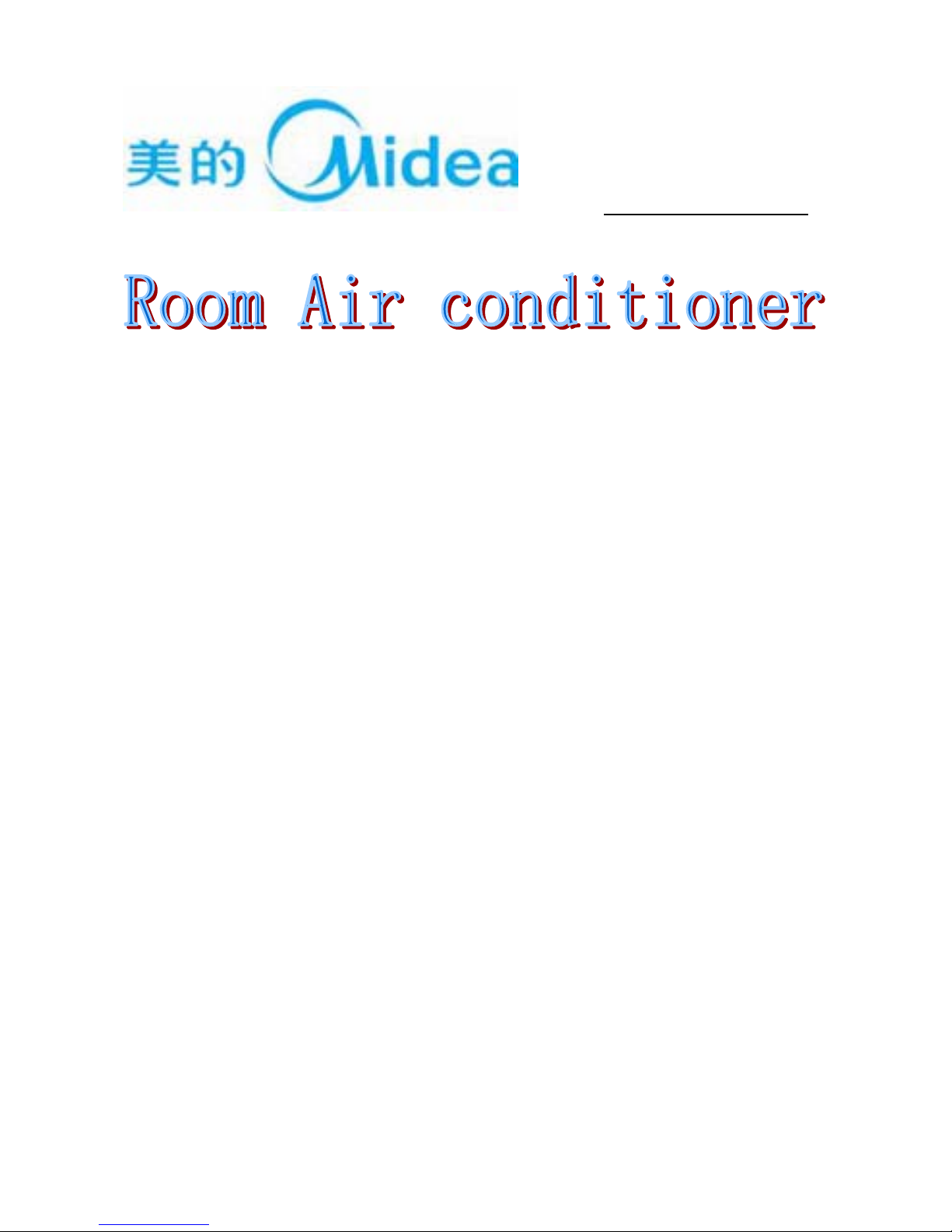
0
Website: www.mideaaircon.com
Service manual
CAUTION
- BEFORE SERVICING THE UNIT, READ THE SAFETY
- PRECAUTIONS IN THIS MANUAL.
- ONLY FOR AUTHORIZED SERVICE PERSONNEL.
MODELS:
MPK-09CEN2 MPK-09CRN2 MPK-09EEN2 MPK-09ERN2
MPK-10CEN2 MPK-10CRN2 MPK-10EEN2 MPK-10ERN2
MPK-12CEN2 MPK-12CRN2 MPK-12EEN2 MPK-12ERN2
MPK-08CE MPK-08CR MPK-08EE MPK-08ER
MPK-09CE MPK-09CR MPK-09EE MPK-09ER
MPK-10CE MPK-10CR MPK-10EE MPK-10ER
MPK2-09CEN1-QB6 MPK2-09CRN1-QB6 MPK2-09EEN1-QB6 MPK2-09ERN1-QB6
MPK2-10CEN1-QB6 MPK2-10CRN1-QB6 MPK2-10EEN1-QB6 MPK2-10ERN1-QB6
MPK2-12CEN1-QB4 MPK2-12CRN1-QB4 MPK2-12EEN1-QB4 MPK2-12ERN1-QB4
Page 2

GD Midea Refrigeration Equipment Co. Ltd Service manual for K portable Series
1
CONTENTS
1. PREFACE
1.1 SAFETY PRECAUTIONS....................................... ................................. ............................. .......................1
1.2 INSULATION RESISTANCE TEST............................................................................................................1
1.3 FEATURES.................................................................................................................................................1
1.4 CONTROL LOCATIONS..............................................................................................................................2
2. TROUBLE SHOOTING GUIDE
2.1 REFRIGERATION CYCLE DIAGRAM............................................ ............................................................3
2.2 ELECTRIC FUNCTION…..........................................................................................................................3
2.3 TROUBLE SHOOTING GUIDE.................................................................................................................5
3. WIRING DIAGRAM
3.1 WIRING DIAGRAM FOR COOLING ONLY MODELS.................................................... .......................... ..8
3.2 WIRING DIAGRAM FOR COOLING AND HEATING MODELS....................................................... ...........8
3.3 ELECTRICAL CONTROL SCHEME……………………...............................................................................9
3.4 MAIN CONTROL BOARD SCHEME…………………................................................................................10
3.5 DISPLAY BOARD SCHEME…………………………..................................................................................11
4. HOW TO DISASSEMBLE THE UNIT…………………………………………………………………………….12
5. EXPLODED VIEWS…………………………………………...........................................................................19
6. SPARE PARTS LIST…………..………………………………………..…………………………………..……..19
7. SPECIFICATIONS.......................................................................................................................................19
1. PREFACE
This SERVICE MANUAL provides various servicing information, including the mechanical and electrical parts,
etc. This room air conditioner was manufactured and assembled under a strict quality control system.
The refrigerant was charged at the factory. Be sure to read the safety precautions prior to servicing the unit.
1.1 SAFETY PRECAUTIONS
1. When servicing the unit, set the POWER SWITCH to OFF and unplug the power cord.
2. Inspect the service cord for damage or wear.
If a short circuit is found, replace all parts which have been overheated or damaged by the short circuit.
3. After servicing the unit, make an insulation resistance test to protect the customer from being exposed to
shock hazards.
1.2 INSULATION RESISTANCE TEST
1. Unplug the power cord and connect a jumper lead between the two (2) live pins.
2. The grounding conductor (yellow/green) is to be open.
3. Measure the resistance value with an ohm meter between the jumped lead and each exposed metallic part
on the equipment at all the positions (except OFF) of the ROTARY SWITCH or POWER SWITCH.
4. The value should be over 1MΩ.
1.3 FEATURES
Water full alarm
Anti-icing function at cooling mode.
Restart relay protection for the compressor.
Temperature sensor err self-diagnose.
Page 3
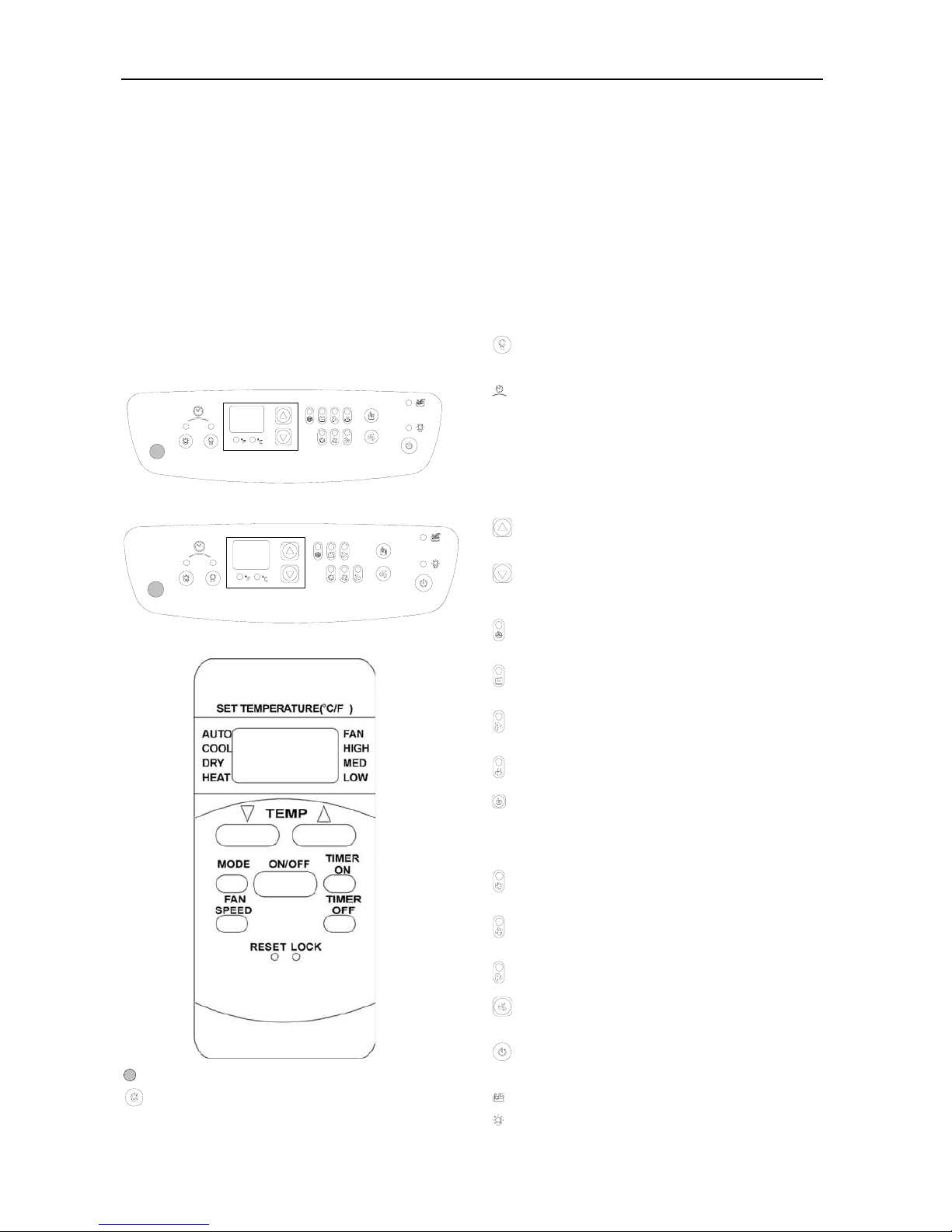
GD Midea Refrigeration Equipment Co. Ltd Service manual for K portable Series
2
24 hours on/off mode time setting.
Both temperature mode display
Separate motor for indoor and outdoor system.
Multiple uses: dehumidifying and cloth drying.
Low temperature Drying operation.
There are four casters on the bottom for easy
movement.
Only one exhaust pipe, which makes the A/C
easier to use.
Remote-controlled or gentle-touch keys for easy
and comfortable use.
Compressors of famous brands are adopted for
reliability and low noise.
The heating system uses PTC electrical heater
and will not be affected by ambient temperature,
which saves energy.
Suitable for local cooling and heating.
Condenser shower and large volume tank design.
Long time to pour the tank.
Directly drainage available.
1.4 CONTROL LOCATIONS
For cooling only with electric heater models:
For cooling only models:
Remote receiver.
Timer ON button. Push this button to set the
Timer On time.
Timer OFF button. Push this button to set the
Timer Off time.
Timer ON/OFF lamp.
o
F
Fahrenheit temperature display. When
Fahrenheit temperature display mode is
selected.
o
C
Celsius temperature display. When Celsius
temperature display mode is selected.
Temperature setting up. Push this button to
set temperature setting up.
Temperature setting down. Push this button to
set temperature setting down.
Cooling operation lamp.
Drying operation lamp.
Fan only operation lamp.
Electric heating operation lamp.
Mode setting button. Push this button to select
the operation mode: Cool, Dry, Fan only and
Heat
High fan speed lamp.
Med fan speed lamp.
Low fan speed lamp.
Fan speed setting button. Push this button to
select fan speed: High, Med and Low .
Power button. Push this button to start the
unit.
Water full alarm lamp
Power lamp
Page 4
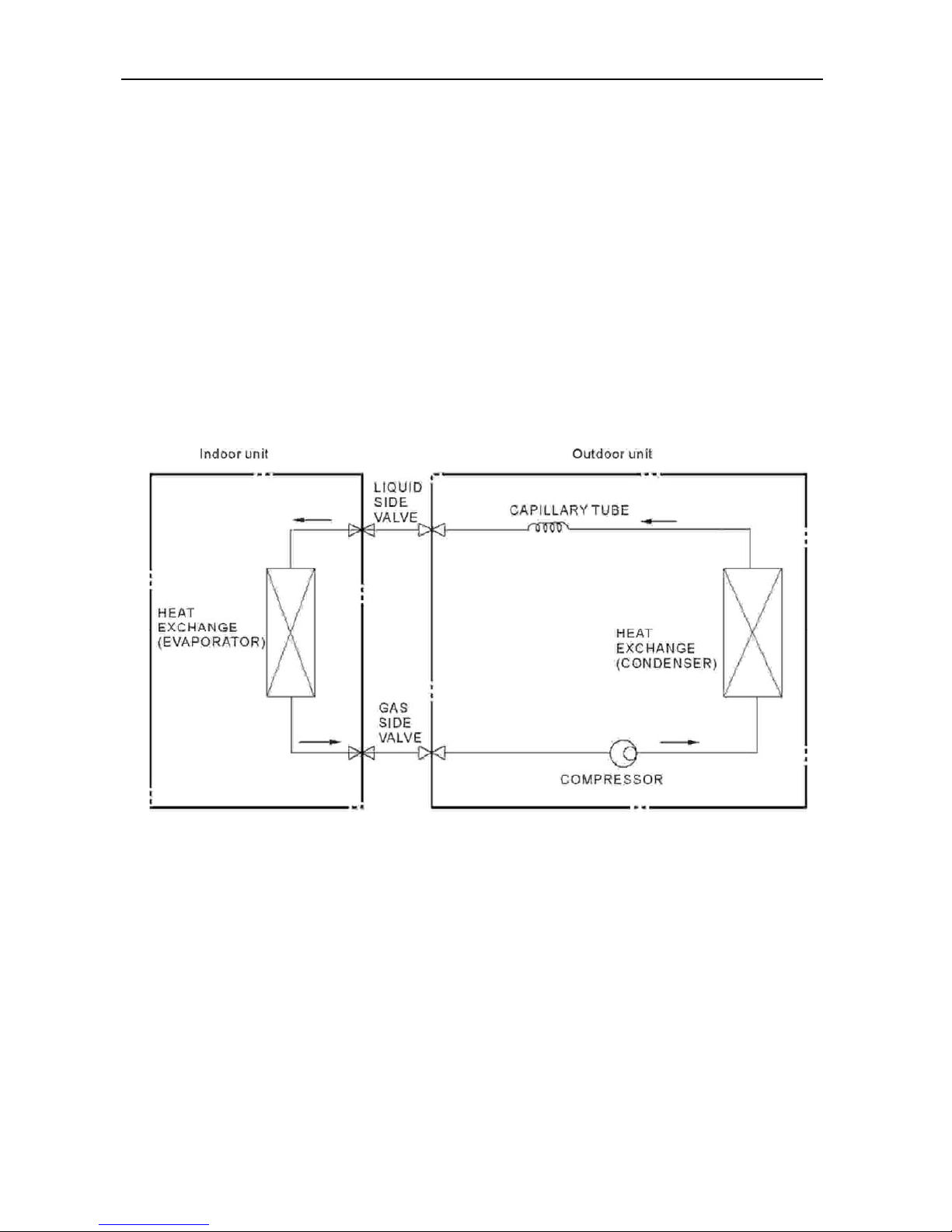
GD Midea Refrigeration Equipment Co. Ltd Service manual for K portable Series
3
Remote controller:
LCD display.
Mode button: Select the operation mode, AUTO,
COOL, DRY, HEAT (cooling only with
electric heater models only) and F AN.
Fan speed button: Select the Fan speed, AUTO,
LOW, MED, HIGH.
ON/OFF button: Press this button to operation
the unit, again to stop.
Temperature setting up button: Press this
button to increase temperature
setting or adjust the TIMER in a
clockwise direction.
Temperature setting down button: Press this
button to decrease temperature
setting or adjust the TIMER in a
counter-clockwise direction.
Timer on button: Push this button to set the ON
timer.
Timer off button: Push this button to set the
OFF timer.
Lock button: Press this button to lock all button
except this button.
Reset button: Press this button to reset all
settings to factory settings.
2 TROUBLESHOOTING GUIDE
2.1 REFRIGERATION CYCLE DIAGRAM
2.2 ELECTRICAL FUNCTION
2.2.1 Electric Control working environment
2.2.1.1 Input voltage: 187~264V for 50Hz models
and 97~127V for 60Hz models;
2.2.1.2 Input power frequency: 50Hz or 60Hz;
2.2.1.3 Ambient temperature: -7°C~+43°C for
cooling only with electric heater models and
10°C~+43°C for cooling only models;
2.2.1.4 Indoor fan normal working amp is less
than 1A;
2.2.1.5 Outdoor fan. Normal working amp is less
than 1.5A;
2.2.1.6 Compressor: single-phase power supply.
Its normal working amp is less than 10A;
2.2.2 Proper symbols and their meanings:
T A : Indoor ambient temperature
TC: Indoor evaporator temperature
TS: Setting temperature through the remote
controller
2.2.3 Systematic functions
Remote receiving (Optional)
LED displaying and alarm
On or off Timer
Protection for the compressor
Water full alarm
Page 5

GD Midea Refrigeration Equipment Co. Ltd Service manual for K portable Series
4
Anti-icing function at cooling mode.
Temperature sensor err self-diagnose.
Both temperature mode display
2.2.4 Protection
2.2.4.1 The compressor functions protection with
a delay of three minutes.
2.2.4.2 Sensor protection at open or short circuit.
2.2.4.3 Evaporator anti-icing protection at cooling
mode.
2.2.4.4 Water full alarm
There are two water position switches used i n
the unit. One detects the water depth in the
chassis and the other detects the water in the
tank.
2.2.4.4.1 Water full alarm will be on when the unit
is standing by or operating.
2.2.4.4.2 When the water adds up to the first
position on the chassis, the pump will be
activated. If the water drops down through
the position, the pump will be on and stop
after 2 minutes.
2.2.4.4.3 When the water adds up to the position
on the tank, the compressor , outdoor fan
motor, electric heater and pump will stop
operation. And the LED will display “P1” while
the water full lamp flashes at 2Hz.
2.2.4.4.4 When the water adds up to the second
position on the chassis and the switch has
been on for 10 seconds, the whole unit will
stop operation. The LED will display “P2” and
the water full lamp will flash at 5Hz. After you
have clear the problem, you should unplug
the unit and plug again. Then the unit will be
ready to operate.
2.2.4.4.5 When the unit is standing by, if the unit
displays “P1”, the pump will not operate. After
the problem is cleared, the unit will be ready
to operate. But if you push the power button,
the unit will shut the “P1” display and shut
down.
2.2.5 Fan-only Mode Function Requirement
2.2.5.1 The compressor and outdoor fan are OFF
at Fan-only mode.
2.2.5.2 The speed of indoor fan can be optionally
chosen as High/Mid/Low.
2.2.6 Cooling Mode Function Requirement
2.2.6.1 The speed of indoor fan can be optionally
selected as High/Mid/Low.
2.2.6.2 The compressor operate as:
O
C
room temp erature (TA)
TS+1
TS
Comp r essor ON
Temp down
Temp up
Compressor OFF
2.2.7 Drying mode
2.2.7.1 When the unit starts to operate in Drying
mode, the compressor will start while the
room temperature is over 13
o
C. After the
compressor started, the compressor will
operate as:
O
C
room temp erature (TA)
13 C
o
Compressor and outdoor
fan ON
Temp down
Temp up
Compressor and
ou tdoor fan OFF
15 C
o
2.2.7.2 The indoor fan will operate with high
speed. The outdoor fan will operate with
compressor.
2.2.8 Heating mode
2.2.8.1 The speed of indoor fan can be optionally
chosen as High/Mid/Low.
2.2.8.2 Electric heater operate as :
O
C
room temp erature (TA)
TS+1
TS
Electric heater OFF
Temp down
Temp up
Electric heater ON
2.2.9 Temperature display
2.2.9.1 The setting temperature will be displayed
in Cooling and Heating mode. The room
temperature will be displayed in Drying and
Fan only mode.
2.2.9.2 The setting temperature range is from
17
o
C to 30oC or 62oF to 88oF. The display
temperature range is from 10
o
C to 35oC or
48
o
F to 98oF. If the room temperature is lower
than 10
o
C or 48oF, the display will be 10oC or
48
o
F.
2.2.10 Timer Function
Page 6

GD Midea Refrigeration Equipment Co. Ltd Service manual for K portable Series
5
2.2.10.1 The maximum length of Timer is 24
hours and the minimum is 0.5 hours.
2.2.10.2 TIMER ON function: first turn OFF the
unit, the unit will be automatically ON at the
set time.
2.2.10.3 TIMER OFF function: first turn ON the
unit, the unit will be automatically OFF at the
set time.
2.2.10.4 TIMER ON/OFF function (ON TIMER is
earlier than OFF TIMER): first turn OFF the
unit, it will be automatically ON at set time,
and later be OFF at the set time.
2.2.10.5 TIMER OFF/ON function (OFF TIMER is
earlier than ON TIMER): first turn ON the unit,
it will be automatically OFF at set time, and
later be ON at the set time.
2.2.10.6 Timer function execution is appli cable
upon one operation only.
2.2.10.7 Timer precision i s less than 15 minutes.
2.2.11 Auto restart function
In case of a sudden power failure, this
function automatically sets the unit to
previous settings before the power failure
when power returns.
2.3 TROUBLESHOOTING GUIDE
In general, possible trouble is classified in three kinds. One is called Starting Failure which is caused
from an electrical defect, another is ineffective Air Con ditioning caused by a defect in the refrigeration circuit
and improper application, and the other is called the Structure Damage.
ROOM AIRCONDITIONER VOLT AGE LIMITS:
NAMEPLATE RATING MINIMUM MAXIMUM
220~240V
1 15V
196V
103V
253V
122V
PROBLEM POSSIBLE CAUSE REMEDY
Power failure
Check the power supplier if the power supplier is supplied to the
unit. Check the power cord and correct if damaged.
Transformer (Discharge
transformer before testing)
Check resistance between the two input/output lines on
transformer. Replace the transformer if either of the input/output
is open or the transformer is damaged.
No power display
on panel or any one
of the buttons
failure.
Display board or main PCB
failure
Check the voltage on display board. Replace the display board if
it is +5V else replace the main PCB.
Remote control
failure.
Battery failure
Check the voltage of battery. Replace batteries if the voltage is
lower than 2.3V.
Check voltage. Call an electrician if not within limits.
Test capacitor.
Replace if not within +/-10% of manufacture's rating.
Check bearings. Replace the motor if the blower wheel cannot
rotate freely.
Fan motor runs
intermittently
Cycles on overload.
Pay attention to any change from high speed to low speed.
Replace the motor if the speed does not change.
Refrigerant
The amount of the refrigerant is too much, making the
compressor load too big. Recycle and recharge the refrigerant
after checking for the reason.
Compressor stops
instantly after
startup.
Compressor
The compressor is blocked inside. Replace after checking for the
reason.
Page 7
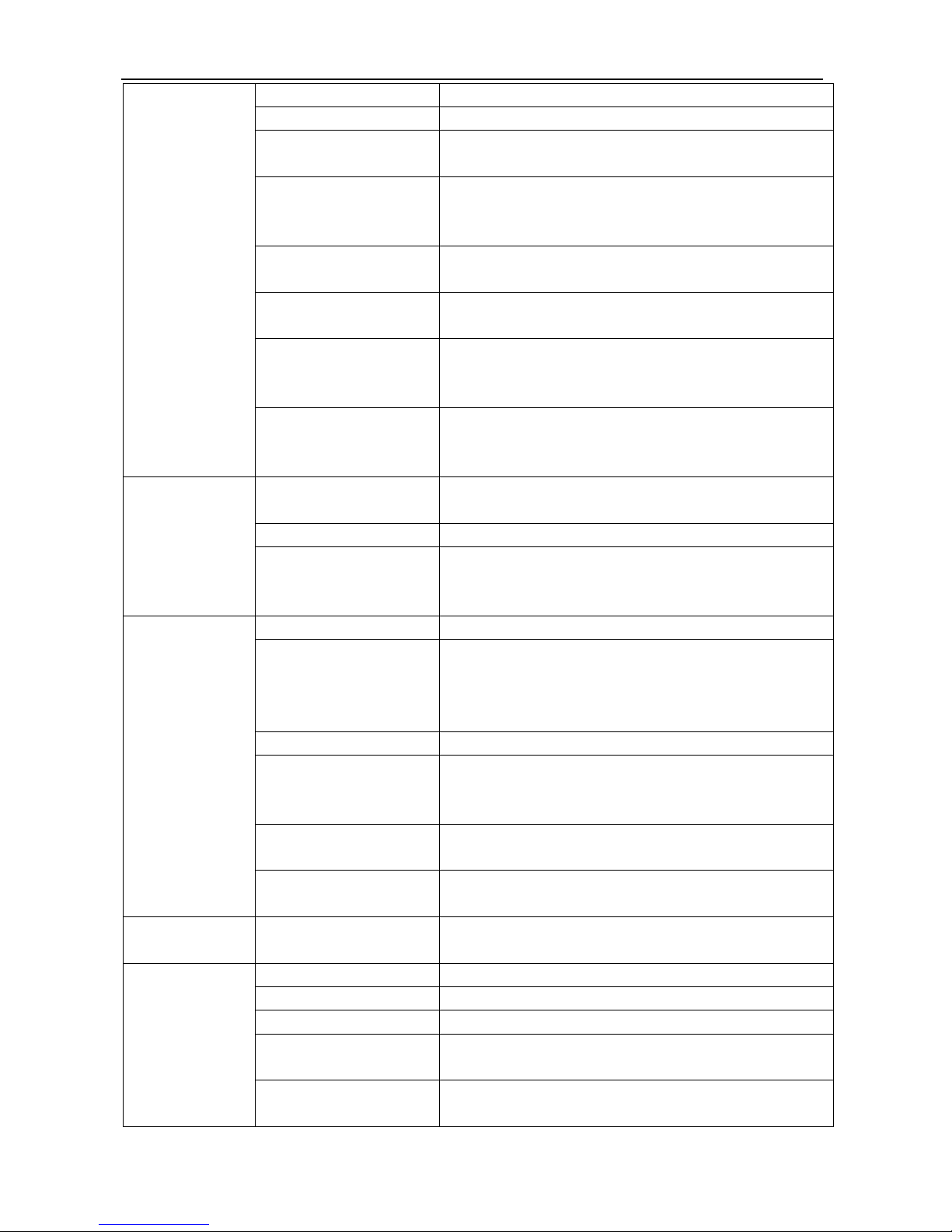
GD Midea Refrigeration Equipment Co. Ltd Service manual for K portable Series
6
No power Check voltage at electrical outlet. Correct if none.
Water alarm Check and correct if water alarm happens.
Power supply cord
Check voltage at the power cord terminal on Main PCB. Replace
the power cord if none.
Transformer (Discharge
transformer before testing)
Check resistance between the two input/output lines on
transformer. Replace the transformer if either of the input/output
is open or the transformer is damaged.
Wire disconnected or
connection loose
Connect wire. Refer to wiring diagram for terminal identification.
Repair or replace loose terminal.
Main PCB failure
Select fan speed and Check the voltage on main PCB. Replace
the main PCB if no voltage in anyone.
Capacitor (Discharge
capacitor before testing)
Test capacitor.
Replace if not within +/-10% of manufacture's rating. Replace if
shorted, open or damaged.
Fan motor will not
run.
Will not rotate
Fan blower hitting scroll. Realign assembly.
Check fan motor bearings. Replace the motor if motor shaft do
not rotate.
Fan blower
Replace the fan blower if cracked, out of balance, or partially
missing.
Loose screws Tighten them.
Fan motor noise.
Worn bearings
Replace the motor if knocking sounds continue when running or
loose, or the motor hums or noise appears to be internal while
running.
Voltage Check voltage. Call Supply Authority if not within limits.
Wiring
Check the wire connections, if loose, repair or replace the
terminal. If wires are off, refer to wiring diagram for identification,
and replace. Check wire locations. If not per wiring diagram,
correct.
Main PCB failure Check voltage of main PCB. Replace the main PCB if open.
Capacitor (Discharge
capacitor before testing)
Check the capacitor.
Replace if not within +/-10% of manufacturers rating. Replace if
shorted, open, or damaged.
Room temp sensor
Check the temperature setting if not at the coolest (in cooling
mode) or the warmest (in heating mode). Set it if not.
Compressor will not
run while fan motor
runs.
Compressor
Check the compressor for open circuit or ground. If open or
grounded, replace the compressor.
Excessive noise. Copper tubing
Remove the cabinet and carefully rearrange tubing not to contact
cabinet, compressor, shroud and barrier.
Water tank full Check and pour if the water tank is full.
Water depth sensor if failure Check and replace if failure.
Water pump failure Check and replace if the pump if failure.
Water depth is over load in
chassis
Check and drainage the water in the chassis by open the
drainage hose on the chassis.
Water full alarm
Water depth sensing
structure
Check and replace or realign if the structure is failure.
Page 8

GD Midea Refrigeration Equipment Co. Ltd Service manual for K portable Series
7
Air filter Clean or replace if restricted.
Air discharge pipe
Realign and assemble if the installation of the air discharging
pipe failure. Replace if damaged.
Unit undersized
Determine if the unit is properly sized for the area to be cooled or
heated.
Condenser and Evaporator Clean or replace if restricted.
Water shower failure
Check the structure of water showering system and clean if
blocked.
Fan motor
Check the fan capacitor and replace if not within +/-10% of
manufactures rating.
Air flow
Clean or remove if any barrier is found to block the inlet/outlet
wind flow of the unit.
Less refrigerant
Check the tubes for reasons of leakage. Recycle the refrigerant,
correct the leakage points and recharge.
Capillary tube
Regulate the flow if capillary tube and make the evaporating
temperature appropriate if the evaporator is frosted. Replace if
blocked. Repair joint if leaking.
Compressor
The inlet and outlet valve of the compressor is damaged, making
the low pressure connected with the high pressure. The
refrigerating system can not produce high pressure and low
pressure. Replace the compressor after checking for the reason.
Cooling or heating
feels not good
Heat sources
Reduce if too many.
No power Check the voltage. Call an electrician if no within the limit.
Wiring Check the terminals. Repair and correct if loose.
Temperature setting Check and adjust the temperature setting.
Mode setting Check and adjust the mode setting.
Compressor
Check and replace if the compressor, the over-load protector or
wiring is broken.
Electric heater failure Check and replace if the heater is damaged.
Over heat fuse failure Check and replace if the fuse is damaged.
No cooling or
heating.
Main PCB
Check the voltage of main PCB. Replace the main PCB when the
unit failure in heating mode.
Power supply
The input power supply voltage is too low. Call an electrician if
not within limits.
Main PCB
Check and replace the main PCB if the compressor relay on PCB
is shorted or damaged.
The unit starts and
stops frequently.
Room temperature
When the room temperature is too high, the compressor will
protect.
Page 9

GD Midea Refrigeration Equipment Co. Ltd Service manual for K portable Series
8
3 WIRING DIAGRAM
3.1 FOR COOLING ONLY MODELS:
MPK-09CEN2 MPK-09CRN2 MPK-08CE MPK-08CR
MPK-10CEN2 MPK-10CRN2 MPK-09CE MPK-09CR
MPK-12CEN2 MPK-12CRN2 MPK-10CE MPK-10CR
MPK2-09CEN1-QB6 MPK2-09CRN1-QB6 MPK2-10CEN1-QB6 MPK2-10CRN1-QB6
MPK2-12CEN1-QB4 MPK2-12CRN1-QB4 MPK2-12CE-QB6 MPK2-12CR-QB6
3. 2 FOR COOLING AND HEATING MODELS:
MPK-09EEN2 MPK-09ERN2 MPK-08EE MPK-08ER
MPK-10EEN2 MPK-10ERN2 MPK-09EE MPK-09ER
MPK-12EEN2 MPK-12ERN2 MPK-10EE MPK-10ER
MPK2-09EEN1-QB6 MPK2-09ERN1-QB6 MPK2-10EEN1-QB6 MPK2-10ERN1-QB6
MPK2-12EEN1-QB4 MPK2-12ERN1-QB4 MPK2-12EE-QB6 MPK2-12ER-QB6
Page 10

GD Midea Refrigeration Equipment Co. Ltd Service manual for K portable Series
9
3.3 ELECTRICAL CONTROL SCHEME:
Page 11

GD Midea Refrigeration Equipment Co. Ltd Service manual for K portable Series
10
Page 12
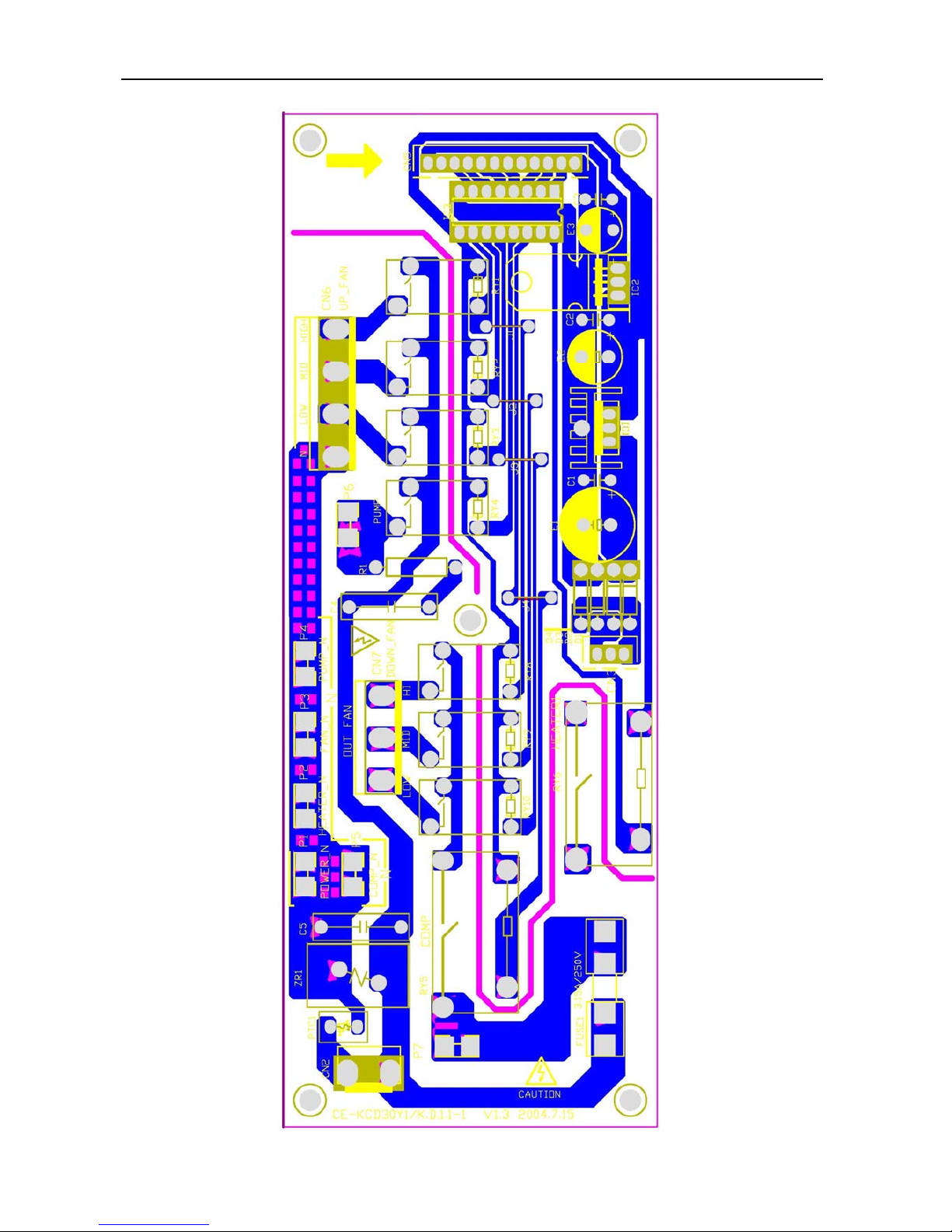
GD Midea Refrigeration Equipment Co. Ltd Service manual for K portable Series
11
3.4 MAIN CONTROL BOARD SCHEME:
Page 13

GD Midea Refrigeration Equipment Co. Ltd Service manual for K portable Series
12
3.5 DISPLAY BOARD SCHEME:
Page 14

GD Midea Refrigeration Equipment Co. Ltd Service manual for K portable Series
13
4 HOW TO DISASSEMBLE THE UNIT
4.1 Prepare the unit.
Unplug the power cord and disconnect the Air
pipe from rear of the unit.
Move the unit to a replace where water can be
poured. Remove the rubber plug from back of the
unit and drainage the water in from the unit.
Remove the water tank from the unit and pour the
water in the tank.
4.2 Remove the screws which fixed the rear
panel.
Remember to disassemble the inlet grille.
Page 15

GD Midea Refrigeration Equipment Co. Ltd Service manual for K portable Series
14
Take care to the indoor temperature sensor
attached on the rear board. And be care to the
power cord which got through the rear panel.
4.3 T o disassemble the display board
assembly, just push the clasp and release the
assembly.
Now it is easy to replace the display board. Take
care to release the connector which connected to
the display board.
4.4 To disassemble the front panel. Remove
the screws fixing the front panel.
Screws fix the front panel from side of the unit.
Screws on front bottom of the unit.
Screw locates on top of tank box.
Screw locates on bottom of chassis.
Page 16

GD Midea Refrigeration Equipment Co. Ltd Service manual for K portable Series
15
Be care to release the connectors which connect
to the display board.
4.5 T o replace the Main Control board.
Remove the screws fixing the enclosure cover.
Take care of the wiring diagram on the cover. The
wiring diagram is important for reference when
wiring.
Pay attention to the wires in the enclosure.
1 2 3 4 5 6 7 8 9 10
1: Terminate to display board
2: Terminate to condenser fan motor
3: Out-put of transformer
4: Terminate to evaporator fan motor
5: Terminate to compressor
6: Terminates (N) to condenser fan motor, electric
heater, pump, powe r co rd, compressor
capacitor
7: Terminate to electric heater
8: Terminate (L) to power cord
9: Terminate (L) to pump
10: Terminate to input of transformer
Take care to the grounding wires if need to
disconnect.
Page 17

GD Midea Refrigeration Equipment Co. Ltd Service manual for K portable Series
16
4.7 To replace the evaporator fan motor or
electric heater
To disassemble the air-out frame. Remove the
screws fixing the air-out frame. Lift the frame up
then pull the frame forward.
Remove the screws fixing the fan shell box.
Remove the fan motor, fan scroll an d blower
wheel from the unit.
Take care to the wires for electric heater.
Slide the electric heater bracket up and remove
the parts from the unit.
Now, it is easy to replace the ele ctric h eater
and/or heat protector attached with the heater.
Page 18

GD Midea Refrigeration Equipment Co. Ltd Service manual for K portable Series
17
4.8 T o replace the condenser fan motor
Remove the screws fixing the evaporator
Remove the screws fixing the condenser fan
motor bracket.
Then remove the bracket with condenser fan
motor and blower wheel from the unit.
4.9 To repair the refrigerant system or replace
the compressor
Disconnect the water pipe below.
Remove the screws fixing the condenser fan
scroll.
Page 19

GD Midea Refrigeration Equipment Co. Ltd Service manual for K portable Series
18
Remove the water pipe from the cover.
Then, remove the condenser fan scroll.
Now, it is easy to repair the refrigerant system.
4.10 To repair the water disposal system or
replace the water depth switch or the pump.
Remove the screws fixing the supporting board.
Remove the screw fixing the pump clamp.
Now, remove the pump an d replace.
Page 20

GD Midea Refrigeration Equipment Co. Ltd Service manual for K portable Series
19
Remove the screw fixing the water switch which
controls the water in tank.
Press the clamp fixing the water switches which
control the water in the chassis.
Press downward here
Then remove the screws fixing the switches and
replace. Pay attention to the holes. Don’t install
into wrong holes.
Page 21

GD Midea Refrigeration Equipment Co. Ltd Service manual for K portable Series
20
5 Exploded view
(See attached files)
6 Spare parts list
(See attached files)
7 Specification
(See attached files)
