Page 1
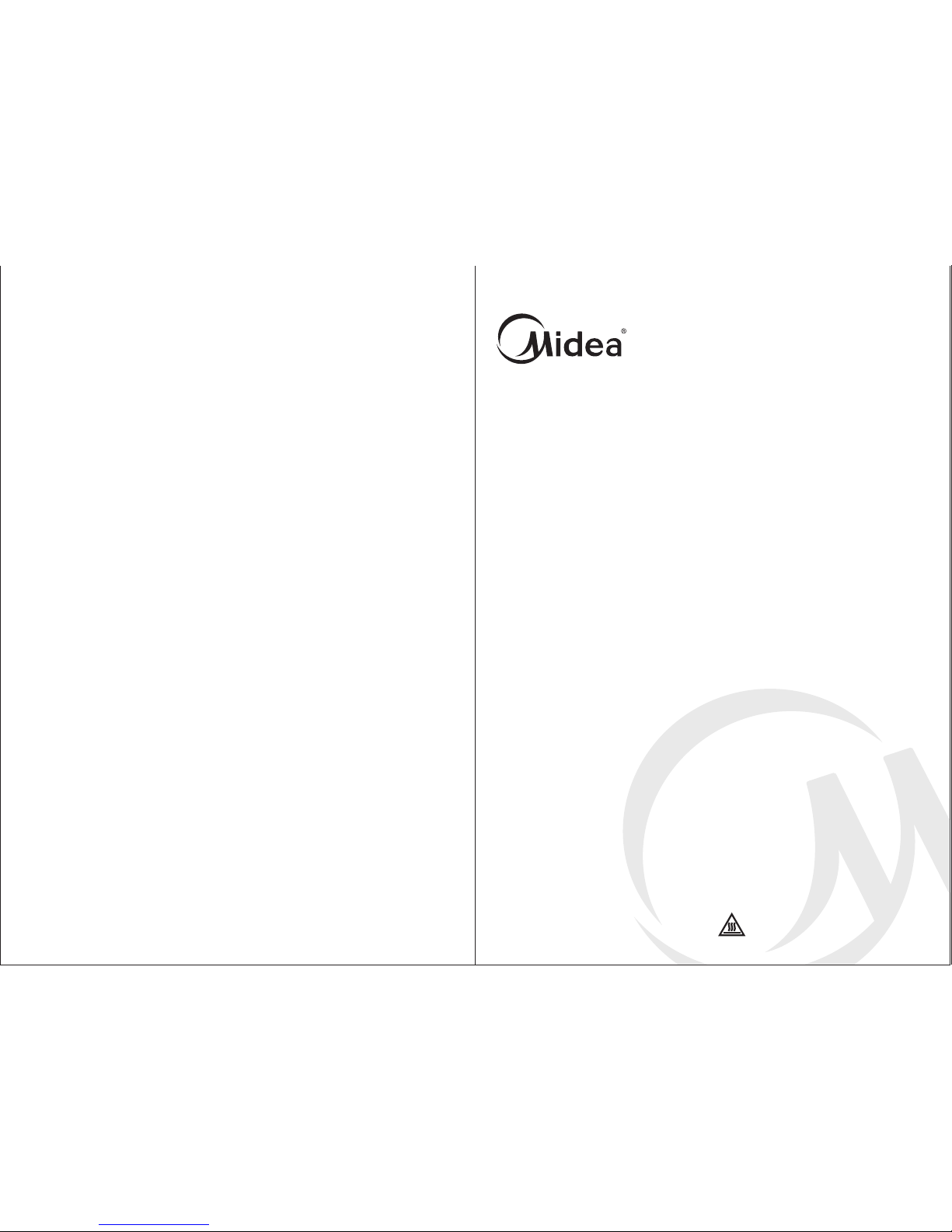
Tumble Dryer
OWNER’S MANUAL
Before using your tumble dryer, please read this
manual carefully and keep it for future reference.
Ins ide yo u will find m any he lpful hints on how to use
and maint ain yo ur t umb le d rye r prop erl y. Ju st a l ittle
pre venta tive car e on your par t can sav e yo u a gr eat
dea l of time and mon ey over the l ife o f you r tu mbl e
dry er. You’ll f ind man y answe rs to com mon pro blems
in t he cha rt o f trou ble shoot ing ti ps. If y ou rev iew the
cha rt of tro ubles hooti ng ti ps f irst, you m ay n ot ne ed
to ca ll for se rvice .
Read Th is Manu al
Caution, the surface is hot !
MD-6288
Page 2

Safety reset
Safety information
Simple installation
Control panel
Operation explanation
Safety information
Safety information
Other functions description and Technical Specifications
Page 3
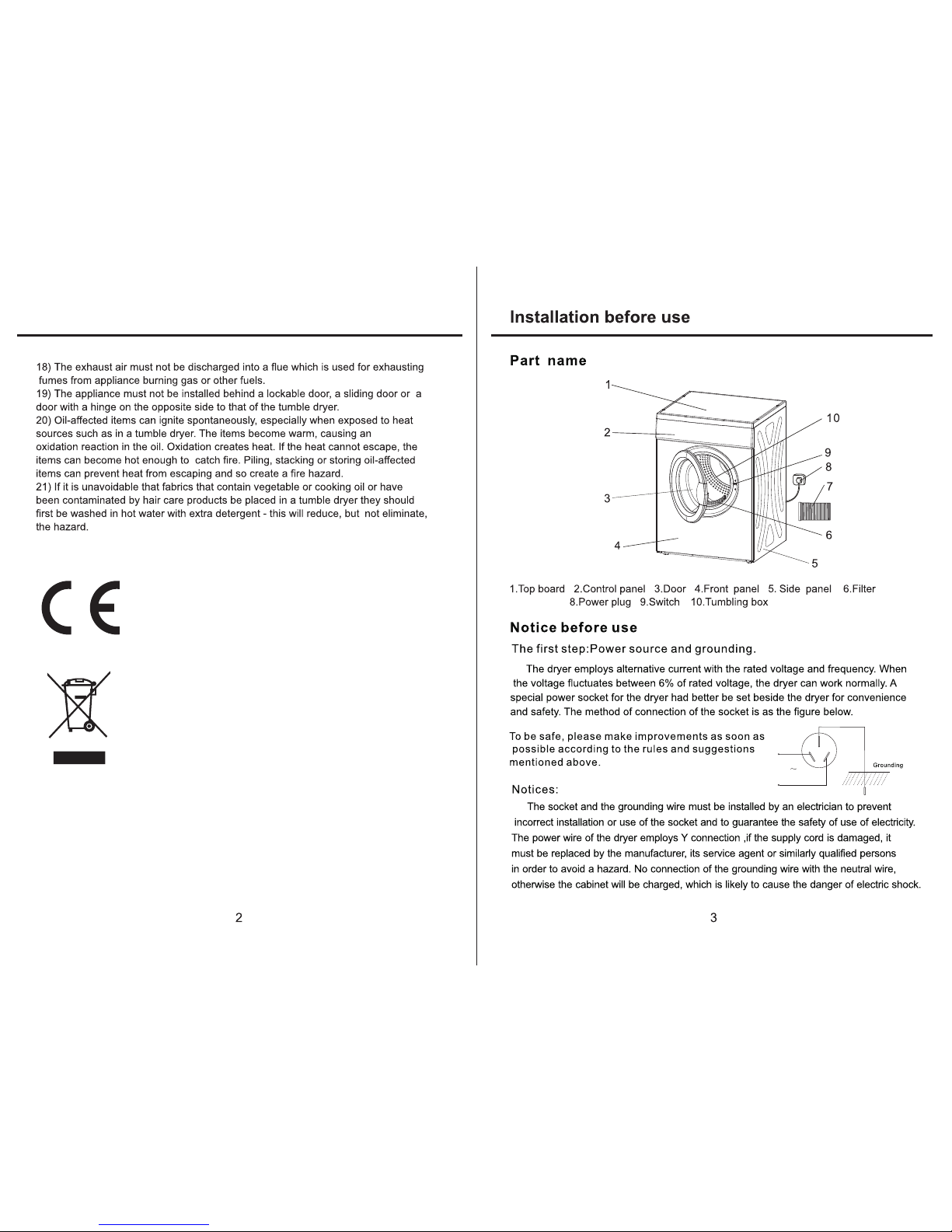
7.Flex tube
22) The appliance should not be overturned during normal use or maintenance.
23) Remove all objects from pockets such as lighters and matches.
Correct Disposal of this product:
This marking indicates that this product should not be
disposed with other household wastes throughout the
EU. To prevent possible harm to the environment or
human health from uncontrolled waste disposal, recycle
it responsibly to promote the sustainable reuse of
material resources. To return your used device, please
use the return and collection systems or contact the
retailer where the product was purchased. They can
take this product for environmental safe recycling.
Never stop a tumble dryer before the end of the drying cycle unless all items
are quickly removed and spread out so that the heat is dissipated.
Safety information
Page 4

Page 5

Control panel
Control panel
Page 6

Operation explanation Operation explanation
Clothing
Type
Customer
Requires
Spin speed in
Tumble Washing
Machine(rpm)
Approximate
amount of
remaining
humidity
Capacity
(KG)
Programs
Heating Mode
Note
Cotton
Fiber
Delicates
1000-1200
800-1000
800-1000
800
600
600
60%
70%
70%
40%
50%
50%
6
3
1
6
3
1
6
3
6
3
1
6
3
1
1
Middle
Middle
Middle
Extra
Middle
Middle
Light
1Hr
Light
Light
Light
Light
Light
Light
Light
Full
Full
Full
Full
Full
Full
Full
Full
Full
Half
Half
Full
Full
Full
Full
Please
according
to the
Type and
Capacity
of the
clothing
to select
the most
suitable
Program
and
Heating
Mode.
Wear
( )
Wear
( )
Ironr
( )
Wear
( )
5.When it is used in the environment of high temperature and humidity ,
please select Extra Dry and Full heating for drying.
If Crease Guard option is selected, the anti-crease process will
enlarge to 2 hours, otherwise it keeps 30min without this option.
1. Cold wind function means there is only cold wind for circulating before
finishing heating 3 minutes.(Except 1hour program which runs 10
minutes cold wind.)
Page 7

Cleaning and routine maintenance
Safet y reset
Safe ty rese t
1. These dryers hav e a sa fe ty c ut o ut s wi tc h wh ic h is a ct iv at ed b y
temperature.
2. The safety reset b ut to n is o n th e ba ck bo ar d. I f yo ur d ry er n ot h ea ti ng
this button must be reset before the dryer will operate again. You may
need to wait 10 minutes for cooling to occur.
3. The most common re as on f or t he d ry er t o ov er he at i s a bl oc ke d fi lt er.
Clean the line filter after each load to prevent overheating of the dryer.
It will only be necessary to press the safety reset button if the dryer
not heating. Allow the dryer at least 10 minutes to cool down before
pressing the button .Press the white button in until you feel the reset
click. Cleaning the filter after each load will avoid repetitive operatio n
of the safety cut out switch.
The cut out switch may operate for the following reason:
1. Lint filter is blocked.
2. Exhaust outlets blocked at the back of the dryer.
3. Poor ventilation in the laundry or room-open a window or door
4. Lightweight garment eg. handkerchief, sucked over the filter.
Safety Reset Button
Use your finger or a pencil to press the button in until you feel
it click.
Page 8

Precautions
240
Indication of fault
Cause of fault
Phenomenon
of fault
Alarm of the
buzzing sound
Solution of alarm
Alarm for
temperature
exceed
The machine
temperature is
too high.
"
indicator flash
Airing"
The buzzer goes
on buzzing sound
for 10 seconds.
If the alarm does
not be solved ,
every 16 minutes
re-buzzs for
10 seconds.
Power off wait the
heating temperature fall then start
Alarm for
the door open
Open the door
after program
start
"Half" indication
flash
Close the door
solve alarm,reatart the program.
Alarm for
malfunction of
temperature
sensor
"Half+Airing"
indication flash
Temperature
sensor open
Power off check
themachine start
it when in normal
Temperature
sensor short
"Full"
indication flash
Other functions description
Other functions description and Technical Specifications
Technical Specifications
