Page 1

Midea
Built-in Combination Steam Oven
Instruction
MODEL: MCOS34BL
SAVE THESE INSTRUCTIONS CAREFULLY
Read these instructions carefully before using your combination steam oven, and keep
it carefully. If you follow the instructions, your combination steam oven will provide
you with many years of good service.
Page 2

CONTENTS
CONTENTS ........................................................................................................................................... 2
PRECAUTIONS TO AVOID POSSIBLE EXPOSURE TO EXCESSIVE MICROWAVE ENERGY......... 3
ADDENDUM .......................................................................................................................................... 3
SPECIFICATIONS ................................................................................................................................. 3
IMPORTANT SAFETY INSTRUCTION ..............................................................................................4-5
TO REDUCE THE RISK OF INJURY TO PERSONS GROUNDING INSTALLATION ....................... 6-8
SETTING UP YOUR OVEN ..................................................................................................................8
IMPORTANT INFORMATION ABOUT INSTALLING ............................................................................. 9
PLACEMENT .......................................................................................................................................10
INSTALLATION DIMENSIONS ............................................................................................................ 10
BUILDING IN .................................................................................................................................. 10-11
BEFORE FIRST USE .......................................................................................................................... 12
OPERATION INSTRUCTION ......................................................................................................... 13-30
TROUBLESHOOTING ........................................................................................................................ 29
2
Page 3
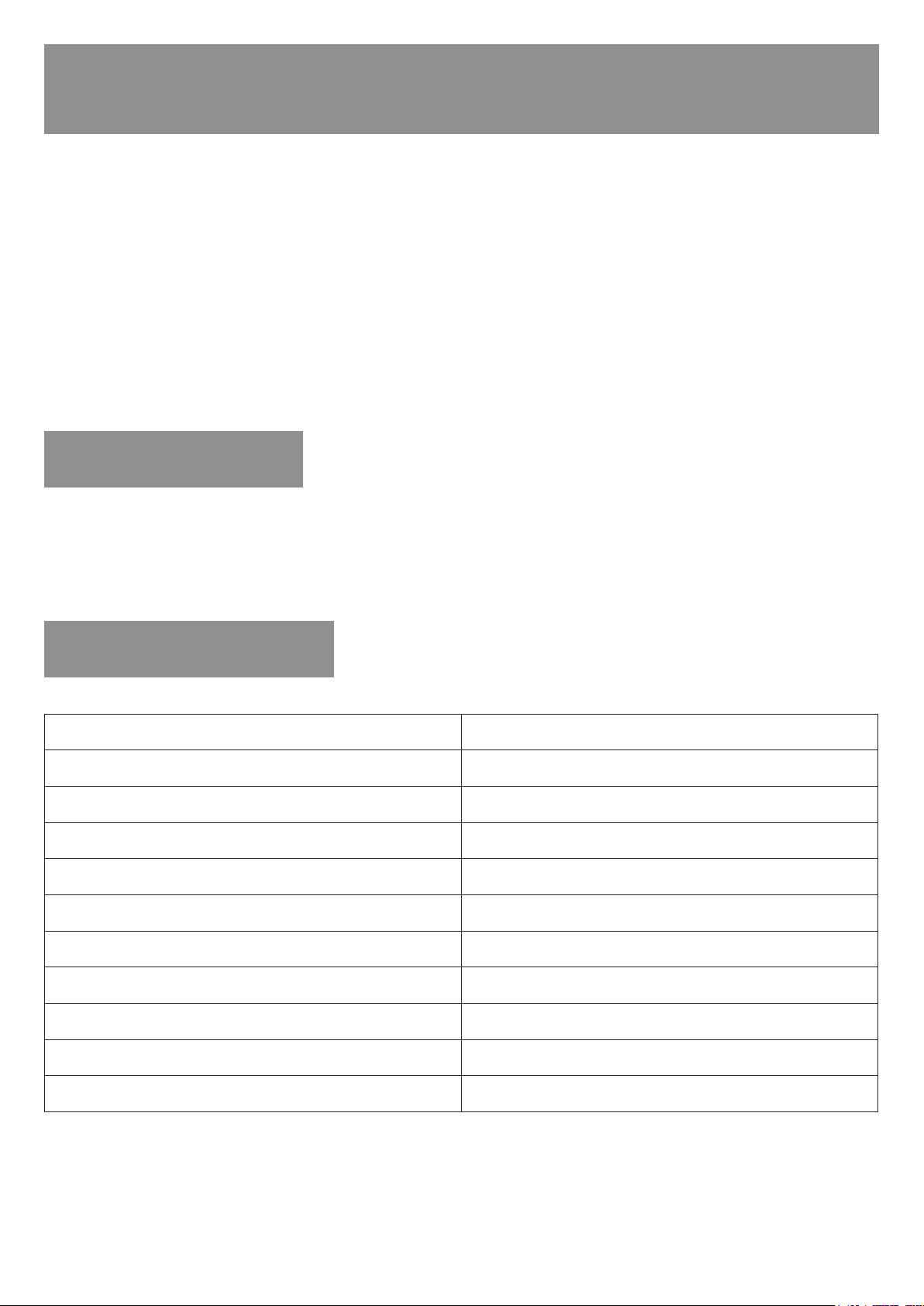
PRECAUTIONS TO AVOID POSSIBLE EXPOSURE TO
EXCESSIVE MICROWAVE ENERGY
(a) Do not attempt to operate the oven with the door open since this can result in
harmful exposure to microwave energy. Do not break or tamper with the safety
interlocks so as to protect the normal and safe operation of the oven as well as
your life security.
(b) Do not place any object into the interval of the oven front face and the oven door
or allow dirt or cleaner residue to accumulate on the sealing surfaces.
(c) WARNING: If the oven door or door seals are damaged, do not operate the oven
until it has been repaired by a competent person.
ADDENDUM
If the oven is not maintained in a good state of cleanliness it will result in the
degradation of its surface and affect its lifespan, even a dangerous situation.
SPECIFICATIONS
Model: MCOS34BL
Rated Voltage: 230-240V ~ 50Hz
Rated Input Power (Microwave): 1550W
Rated Output Power (Microwave): 900W
Rated Output Power (Grill): 1300W
Rated Input Power (Convection): 1900W
Rated Input Power (Steam): 1500W
Rated Input Power (Maximum): 3000W
Oven Capacity: 34L
Product Dimensions: 595x525x454mm
Net Weight: Approx. 33 kg
3
Page 4

IMPORTANT SAFETY INSTRUCTIONS
WARNING
1. Warning: Liquids and other foods must not
be heated in sealed containers since they
are liable to explode.
2. Warning: It is hazardous for anyone other
than a competent person to carry out
any service or repair operation involving
the removal of a cover which gives you
protection against exposure to microwave
energy.
3. The appliance can be used by children
aged from 8 years and above and persons
with reduced physical, sensory or mental
capabilities or lack of experience and
knowledge, only if they have been given
supervision or instruction concerning use of
the appliance in a safe way and understand
the hazards involved.
It is forbidden for children to play with the
appliance. Cleaning and maintenance of
the appliance shall not be made by children
less than 8 years and without supervision.
4. The appliance and its supply cord shall be
kept in a safe place where children less
than 8 years cannot reach.
5. Only use the utensils applicable for ovens.
6. The oven shall be cleaned regularly and
any food residue shall be removed in time.
7. Read and follow the specication:
"PRECAUTIONS TO AVOID POSSIBLE
EXPOSURE TO EXCESSIVE MICROWAVE
ENERGY".
8. When heating food in plastic or paper
containers, keep an eye on the oven in
case of the possibility of ignition.
9. If smoke is emitted, switch off or unplug the
appliance immediately and keep the door
closed in order to stie any ame.
10. Do not overcook food.
11. Do not use the oven cavity for storage
purpose. Do not store items such as bread,
cookies, etc. inside the oven.
12. Remove wire twist-ties and metal handles
from paper or plastic containers/bags
To reduce the risk of re, electric shock, injury to persons or exposure to
excessive microwave oven energy when using your appliance, follow the
basic precautions, including the following:
before place them in the oven according to
the instructions provided.
13. The oven shall be installed or located only
in accordance with the installation manual.
14. Eggs in the shell and whole hard-boiled
eggs shall not be heated in the oven since
they may explode, even after microwave
heating has ended.
15. The appliance is manufactured to be
used in household and similar application
scenarios are as follows:
- staff kitchen areas in shops, ofces and
other working environments;
- hotels, motels and other residential type
environments for clients;
- farm houses;
- bed and breakfast type environments.
16. If the supply cord of the oven is damaged,
it must be replaced by the manufacturer, its
service agent or similarly qualied persons
in order to avoid a hazard.
17. Do not store or use the appliance outdoors.
18. Do not use the oven near water, in a wet
basement or near a swimming pool.
19. The temperature of accessible surfaces
may be high when the appliance is
operating. The surfaces are liable to get
hot during use. Keep the supply cord away
from heated surfaces, and do not cover any
vents on the oven.
20. Do not let the supply cord hang over edge
of table or counter.
21. Keep the oven in a clean condition, or it
may lead to deterioration of the oven’s
surfaces, adversely affect the lifespan
of the appliance and possibly result in a
hazardous situation.
22. The contents of feeding bottles and baby
food jars shall be stirred or shaken evenly
before heating and the set temperature
shall be checked in order to avoid burning.
4
Page 5
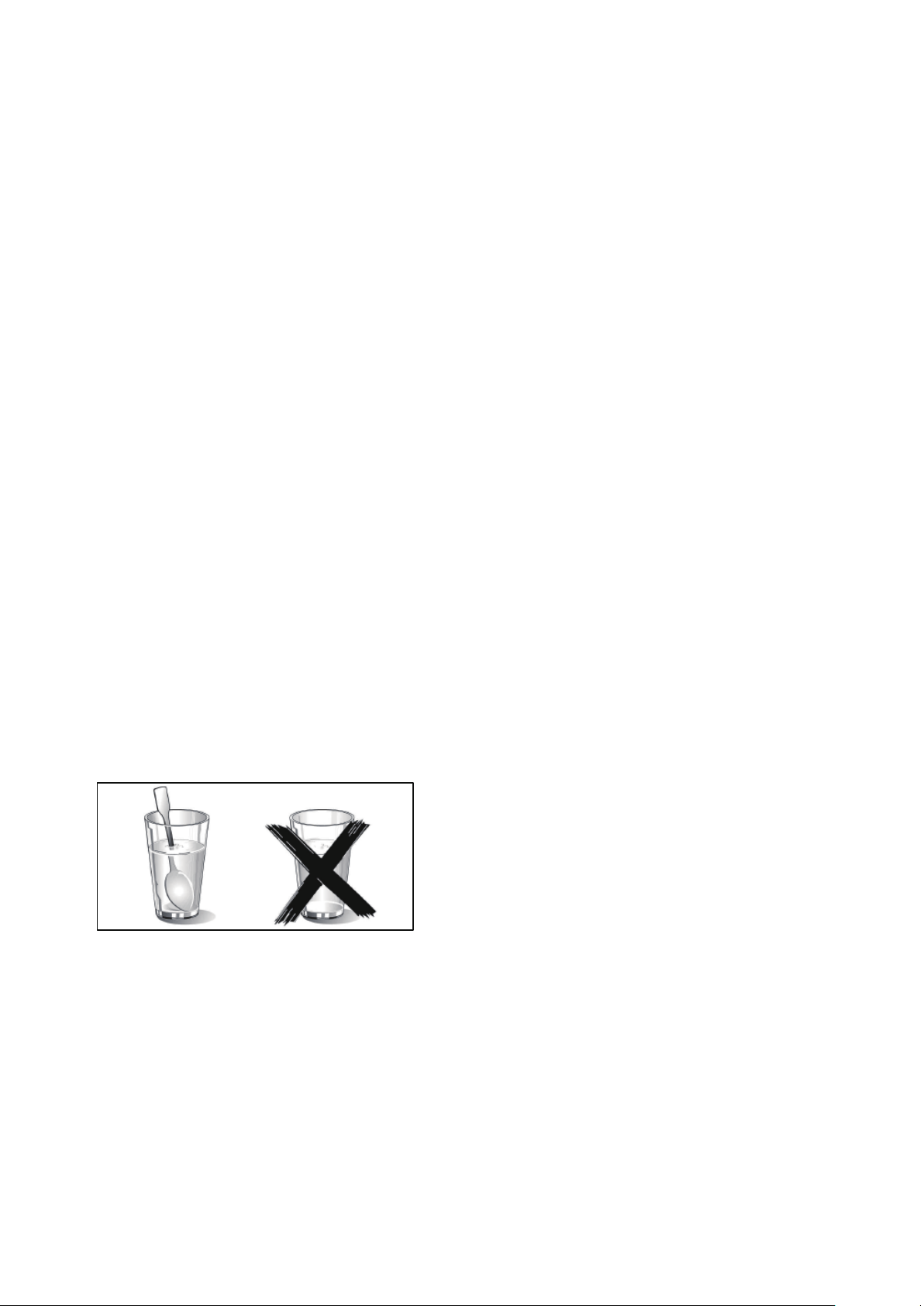
23. Microwave heating of beverages can result in delayed eruptive boiling; therefore care must
be taken when handling the container.
24. Children shall be supervised to ensure that they do not play with the appliance.
25. The oven is not designed to be operated by means of an external timer or separate remotecontrol system.
26. Accessible parts of the oven may become hot during use. Young children shall be kept away
from the oven when it is working.
27. Steam cleaner is forbidden to use for oven cleaning.
28. The appliance parts become hot during working, thus care shall be taken to avoid touching
the heating elements inside the oven.
29. Only use the temperature probe recommended for the oven. (For ovens provided with a
facility to use a temperature-sensing probe.)
30. WARNING: The appliance and its accessible parts become hot during use to avoid touching
the heating elements. Children less than 8 years old shall be kept away from the oven unless
being continuously supervised by adults.
31. The oven must be operated with the decorative door open. (For ovens provided with a
decorative door.)
32. Care shall be taken that the surface of storage cabinet may get hot during the running of the
oven.
33. The oven is only designed for heating food and beverages. Drying of food or clothing and
heating of warming pads, slippers, sponges, damp cloth and similar may lead to risk of injury,
ignition or re.
34. WARNING: When move the oven, do not carry the handles. (Because the oven is overweight,
handles are easily broken when they are dragged for the movement of the oven.)
35. The water left in the receiving tank, the oven and the water tank shall be cleaned up after
each use.
36. Do not use the paper cups and plastic containers with a melting temperature below 120
degrees. The glass, ceramic, stainless steel utensils can be applicable.
37. Steaming is the main heating function for the oven.
o
When heating liquid in the microwave, a tea
spoon shall be placed in the container. This can
ensure that the liquid does not boil suddenly
after being removed from the microwave cavity.
READ CAREFULLY AND KEEP FOR
FUTURE REFERENCE
5
Page 6

TO REDUCE THE RISK OF INJURY TO PERSONS
GROUNDING INSTALLATION
DANGER
Electric Shock Hazard
Touching some of the internal components can
cause serious personal injury or even death.
Do not disassemble the appliance privately at
any time.
WARNING
Electric Shock Hazard
Improper use of the grounding can result
in electric shock. Do not plug into an outlet
until the appliance is properly installed and
grounded.
The appliance must be grounded. In the
event of electrical short circuit, grounding can
reduce the risk of electric shock by providing
an escape wire for the electric current. The
appliance is equipped with a cord having a
grounding wire with a grounding plug. The plug
must be plugged into an outlet that is properly
installed and grounded.
3) The long cord shall be arranged well so
that it will not drape over the counter top
or tabletop where children can easily
reach and pull the cord or be tripped over
unintentionally by the cord.
CLEANING
Be sure to unplug the appliance from the power
supply when do the cleaning.
1. Clean the cavity of the oven after using with
a slightly damp cloth.
2. Clean the accessories in the usual way in
soapy water.
3. The door frame and seal and neighboring
parts must be cleaned carefully with a damp
cloth when they are dirty.
4. Do not use harsh abrasive cleaners or sharp
metal scrapers to clean the oven door glass
since they may scratch the surface or even
shatter the glass.
Consult a qualied electrician or serviceman if
you don't understand the grounding instructions
or if there is any doubt as to whether the
appliance is properly grounded. If it is
necessary to use an extension cord, only use a
3-wire extension cord.
1. A short power cord is provided to reduce the
risks resulting from becoming entangled in
or tripping over a longer cord.
2. If a long cord set or extension cord is used:
1) The marked electrical rating of the cord
set or extension cord shall be at least
as great as the electrical rating of the
appliance.
2) The extension cord must be a grounding-
type 3-wire cord.
5. Cleaning Tip---For easier cleaning of the
cavity walls that the cooking food can touch:
Place half a lemon in a bowl, and then add
300ml (1/2 pint) water and heat on 100%
microwave power for 10 minutes.
Wipe the oven clean by using a soft, dry
cloth.
6
Page 7
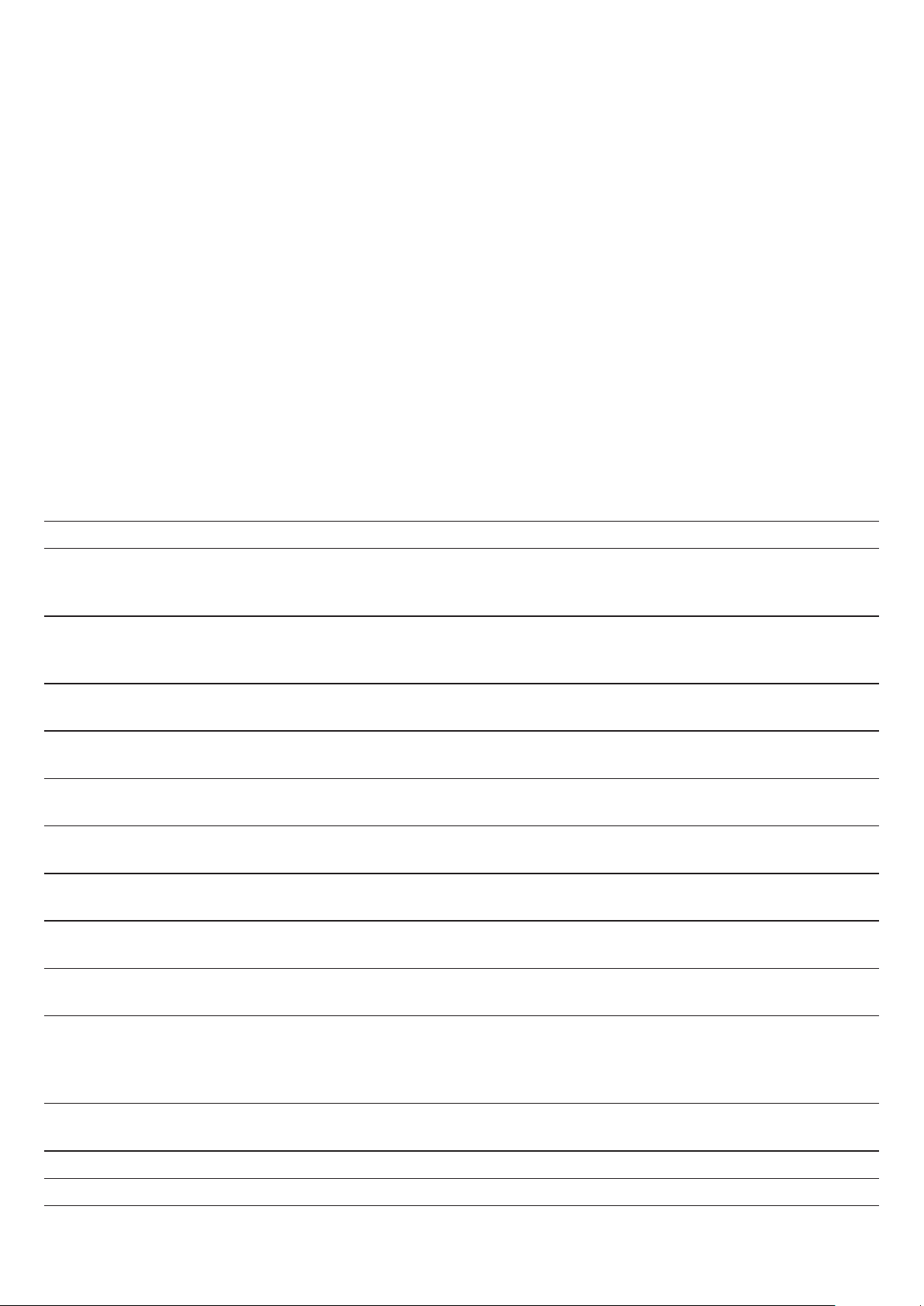
UTENSILS
CAUTION
Personal Injury Hazard
It is hazardous for anyone other than a
competent person to carry out any service
or repair operation involving the removal of
a cover which gives you protection against
exposure to microwave energy.
See the instructions on "Materials you can use
in oven or to be avoided in oven."
There may be certain non-metallic utensils that
are not safe to use for microwaving. If in doubt,
you can test the utensil in question following
the procedure below.
Utensil Test:
1. Fill a microwave-safe container with 1 cup
of cold water (250ml) along with the utensil
in question.
2. Cook on maximum power for 1 minute.
3. Carefully feel the temperature of the utensil.
If the empty utensil is warm, it indicates that
this utensil is not suitable for microwave
cooking.
4. Caution: the testing cooking time shall not
exceed 1 minute.
Materials you can use in oven
Utensils Remarks
Aluminum foil Shielding only. Small smooth pieces can be used to cover thin parts of meat or
poultry to prevent overcooking. Arcing can occur if foil is too close to oven walls.
The foil shall be at least 1 inch (2.5cm) away from oven walls.
Browning dish Follow manufacturer’s instructions. The bottom of browning dish must be at least
3/16 inch (5mm) above the turntable. Incorrect usage may cause the turntable to
break.
Dinnerware Microwave-safe only. Follow manufacturer’s instructions. Do not use cracked or
chipped dishes.
Glass jars Always remove lid. Use only to heat food until just warm. Most glass jars are not
heat resistant and may break.
Glassware Heat-resistant oven glassware only. Make sure there is no metallic trim. Do not use
cracked or chipped dishes.
Oven cooking
bags
Paper plates
and cups
Paper towels Use to cover food for reheating and absorbing fat. Use with supervision for a short-
Follow manufacturer’s instructions. Do not close with metal tie. Make slits to allow
steam to escape.
Use for short-term cooking/warming only. Do not leave oven unattended while
cooking.
term cooking only.
Parchment
paper
Plastic Microwave-safe only. Follow the manufacturer’s instructions. Shall be labeled “Mi-
Plastic wrap Microwave-safe only. Use to cover food during cooking to retain moisture. Do not
Thermometers Microwave-safe only (meat and candy thermometers).
Wax paper Use as a cover to prevent splattering and retain moisture.
Use as a cover to prevent splattering or a wrap for steaming.
crowave Safe”. Some plastic containers soften, as the food inside gets hot. “Boiling
bags” and tightly closed plastic bags shall be slit, pierced or vented as directed by
package.
allow plastic wrap to touch food.
7
Page 8
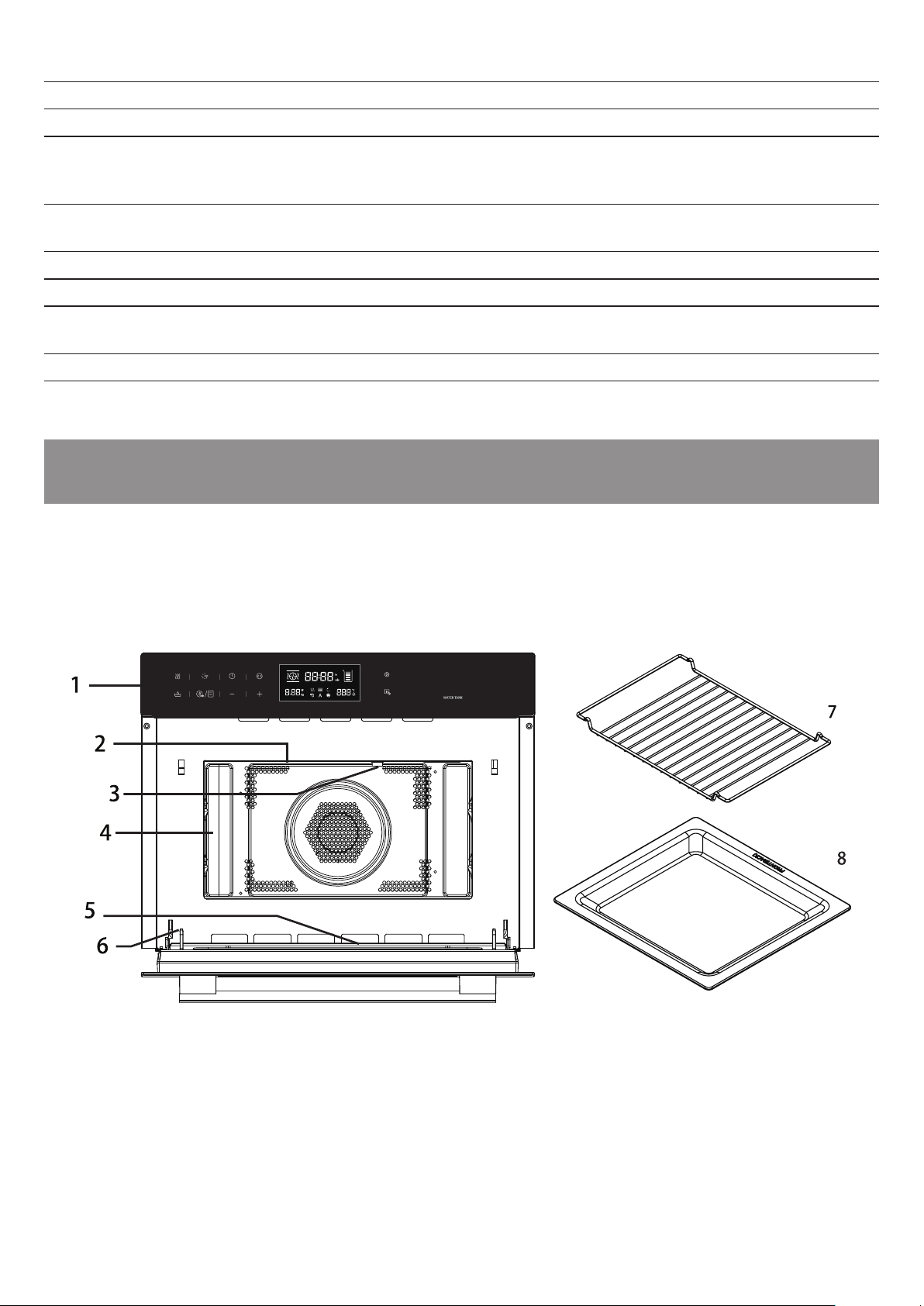
Materials to be avoided in oven
Utensils Remarks
Aluminum tray May cause arcing. Transfer food into microwave-safe dish.
Food carton
with metal
handle
Metal or metaltrimmed utensils
Metal twist ties May cause arcing and could cause a re in the oven.
Paper bags May cause a re in the oven.
Plastic foam Plastic foam may melt or contaminate the liquid inside when exposed to high tem-
Wood Wood will dry out when used in the oven and may split or crack.
May cause arcing. Transfer food into microwave-safe dish.
Metal shields the food from microwave energy. Metal trim may cause arcing.
perature.
SETTING UP YOUR OVEN
Names of Oven Parts and Accessories
Remove the oven and all materials from the carton and oven cavity
Your oven comes with the following accessories:
Instruction Manual 1
1. Control panel
2. Grill element
3. Light
4. Cavity
5. Door glass
6. Hinge
7. Grill Rack
8. Glass Pan
8
Page 9

IMPORTANT INFORMATION ABOUT INSTALLING
• The appliance is NOT intended for use in a commercial environment.
• Please observe the installation instructions provided and note that the appliance shall only be
installed by a qualied technician.
• The appliance is tted with a plug and must only be connected to a properly installed earthed
socket.
• In case a new socket is needed, installation and cable connection must only be done
by a qualied electrician. If the plug is no longer accessible following installation, a pole
disconnecting device must be present on the installation site with a contact gap of at least
3 mm.
• Adapters, multiway strips and extension cords must not be used. Overloading can result in re.
• If the appliance is not tted with a supply cord and a plug, the connection equipment must
have a contact separation in all poles that provide full disconnection, and the appliance must
be incorporated in the xed wiring in accordance with the wiring rules.
The accessible surfaces may get
hot during operation.
9
Page 10

FITTED UNITS
• The appliance is only designed to be fully tted in a kitchen.
• The appliance is not designed to be used as a tabletop appliance or inside a cupboard.
• The tted cabinet must not have a back wall behind the appliance.
• A gap of at least 45 mm must be maintained between the wall and the base or back panel of
the appliance.
2
• The tted cabinet must have a ventilation opening of 250 cm
back the base panel or t a ventilation grille.
• Ventilation slots and intakes must not be covered.
• The safe operation of the appliance can only be guaranteed if it has been installed in
accordance with these installation instructions.
• The tter shall be liable for any damage resulting from incorrect installation.
• The units into which the appliance is tted must be heat-resistant up to 90 °C.
on the front. To achieve this, cut
INSTALLATION DIMENSIONS
Note: There shall be gap above the oven.
BUILDING IN
Do not hold or carry the appliance by the door handle. The door handle cannot hold the weight of
the appliance and may break off.
1. Carefully push the oven into the box, making sure that it is in the centre.
2. Open the door and fasten the oven with the supplied screws.
10
Page 11

Fully insert the appliance and centre it.
Do not kink the connecting cable.
Screw the appliance into place.
The gap between the worktop and the appliance must not be closed by additional battens.
Important information
Electrical connection
The appliance is tted with a plug and must only be connected to a properly installed earthed
socket. Only a qualied electrician who takes the appropriate regulations into account may install
the socket or replace the connecting cable. If the plug is no longer accessible after installation, an
all-pole isolating switch must be present on the installation side with a contact gap of at least
3 mm. Contact protection must be ensured during the installation.
Fuse protection: see instructions for use-technical data.
11
Page 12

BEFORE FIRST USE
Initial cleaning and heating
Remove all the protective foil on the front of the oven.
For more information see the "CLEANING". Before the rst use of the appliance,
■ Remove all accessories and wash out of the microwave.
■ Electric heating empty containers. New appliances typically release smells when rst used.
Before using the appliance to cook food, heating can help to banish odors of the appliance.
Before heating, it is best to wipe the oven interior with a damp cloth. In this way, storage
and untwisting appliances accumulated in the packaging process in furnace dust or residual
packing material can be removed.
Touch "
Touch "
Recommended temperature will be highlighted along with the appliance starting directly.
Raise the temperature to maximum temperature. This can be achieved by using adjustment
keys to achieve.
Touch "
When you do this, make sure that the room well ventilated. Close the door to the other room to
avoid odor pervading the house.
Let the appliance cool down to room temperature. Then solution of neutral detergent mixed
with hot water to clean inside the oven, then wipe dry with a clean soft cloth.
Keep the door open until the oven interior is completely dry.
" keys. The appliance turns on, and the main menu appears in the display.
" to choose the convection function.
" symbol next to the sensor keys. Heat the empty oven for at least an hour.
12
Page 13

OPERATION INSTRUCTION
Control Panel
The oven uses modern electronic control to adjust cooking parameters to meet your needs for
better cooking.
1. Clock Setting
When the oven is electried, "00:00" will blink, buzzer will ring once.
1) Press “
2) After you have set the right time, press "
Note: 1) If you want to change the time, you have to press and hold the "
2) When you set the clock, long press “
Note: When pressing "
” or “
seconds. The actual time disappears and then the time will blink in the display.
Press “
setting.
time (each time you adjust 1 min).
Grill+Fan, MW+Convection, MW+Grill, Microwave+Grill+Fan.
” to set the right time (between 00:00 and 23:59.)
". The clock has been set.
” or “
” to set the new time and press the "
” or “
", you can choose the functions of Microwave, Grill, Convection,
” when adjusting 10 min, short press
" button to conrm the
2. Microwave Cooking
1) Press the "
the microwave icon appears.
2) Press "
" button to activate the microwave function."01:00" will light in the display and
" or “ ” or “
” to select cooking mode.
" button for 3
3) Press "
300W, 100W). The default power is 900W.
4) Press "
The max. cooking time depends on the power that has been set. When the power is 900W,
the max. time is 30 minutes and other powers are 90 minutes.
5) Press "
", then press “ ” or “
", then press “ ” or “
" button to start cooking.
” to set the microwave power (900W, 700W, 450W,
” to set the cooking time.
13
Page 14

Microwave Power Chart
Microwave Power 100% 80% 50% 30% 20%
Display 900W 700W 450W 300W 100W
You can see from the table below from which power levels you can choose and for which foods
the power levels are suitable.
Power level Food
900 W - Boiling water, reheating
- Cooking chicken, sh, vegetables
700 W - Reheating
- Cooking mushrooms, shell sh
- Cooking dishes containing eggs and cheese
450 W - Cooking rice, soup
300 W - Defrosting
- Melting chocolate and butter
100 W - Defrosting sensitive/delicate foods
- Defrosting irregularly-shaped foods
- Softening ice cream
- Allowing dough to rise
3. Grill Cooking
1) Press the “ ” button to activate the microwave function. “01:00” displays and the
microwave icon appears.
2) Press “
3) Press “
4) Press “
5) Press “
Press “
6) Press “
” or “ ” or “
” to choose the grill level.
” or “
” to select the level 3 (the max.), level 2 or level 1 (the min.).
” to select the time setting mode. The default time is 10 minutes.
” or “
” to select the cooking time of grill. The max. time is 90 minutes.
” button to start cooking.
” mode. The default grill power is the third level.
4. Convection Cooking
1) Press the “ ” button to activate the microwave function. “01:00” displays and the microwave
icon appears.
2) Press “
” or “ ” or “
The default temperature is 180 degrees.
3) Press “
4) Press “
” to enter to the temperature mode.
” or “
” to select temperature. The temperature is from 50 to 230 degrees. (50, 100,
105, 110, 115, 120, 125, 130, 135, 140, 145, 150, 155, 160, 165, 170, 175, 180, 185, 190,
195, 200, 205, 210, 215, 220, 225, 230)
” to select convection mode.
14
Page 15

5) Press “ ” to select the time setting mode. The default time is 10 minutes.
Press “
6) Press “
” or “
” button to start cooking.
” to select the cooking time. The max. time is 5 hours.
5. Grill Fan Cooking
1) Press the “ ” button to activate the microwave function. “01:00” displays and the
microwave icon appears.
2) Press “
3) Press “
4) Press “
(35, 100, 105, 110, 115, 120, 125,130, 135, 140, 145, 150, 155, 160, 165, 170, 175, 180)
5) Press “
Press “
6) Press “
” or “ ” or “
” to enter to the temperature selection.
” or “
” to select the time setting mode. The default time is 10 minutes.
” or “
” button to start cooking.
” to select the temperature. The temperature is from 35 to 180 degrees.
” to select the cooking time. The max. time is 5 hours.
” to select grill fan mode. The default temperature is 180 degrees.
6. Microwave + Grill Cooking
1) Press the “ ” button to activate the microwave function. “01:00” displays and the
microwave icon appears.
2) Press “
3) Press “
4) Press “
5) Press “
6) Press “
The default power is 300W.
7) Press “
8) Press “
9) Press “
” or “ ” or “
” to enter to the grill level selection.
” or “
” to enter to the microwave power level selection.
” or “
” to select the time setting mode. The default time is 10 minutes.
” or “
” button to start cooking.
” to select the level 3 (the max.), level 2 or level 1 (the min.).
” to select the microwave power (700W, 450W, 300W, 100W).
” to select the cooking time. The max. time is 90 minutes.
” to select the “MW+GRILL” combination mode.
7. Microwave + Convectional Cooking
1
) Press the “ ” button to activate the microwave function. “01:00” displays and the
microwave icon appears.
2) Press “
3) Press “
The default temperature is 180 degrees.
4) Press “
115, 120, 125, 130, 135, 140, 145, 150, 155, 160, 165, 170, 175, 180, 185, 190, 195, 200,
205, 210, 215, 220, 225, 230)
” or “ ” or “
” to enter to the temperature selection.
” or “
” to select the temperature between 50 to 230 degrees. (50, 100, 105, 110,
” to select the “MW+ CONV.” combination mode.
15
Page 16

5) Press “ ” to enter to the microwave power level selection.
6) Press “
” or “
” to select the microwave power (700W, 450W, 300W, 100W).
The default power is 300W.
7) Press “
8) Press “
9) Press “
” to select the time setting mode. The default time is 10 minutes.
” or “
” to select the cooking time. The max. time is 90 minutes.
” button to start cooking.
8. Microwave + Grill Fan Cooking
1) Press the “ ” button to activate the microwave function. “01:00” displays and the
microwave icon appears.
2) Press “
3) Press “
” or “ ” or “
” to enter to the temperature selection.
The default temperature is 180 degrees.
4) Press “
” or “
” to select the temperature. The temperature is from 100 to 180 degrees. (100,
105, 110, 115, 120, 125, 130, 135, 140, 145, 150, 155, 160, 165, 170, 175, 180)
5) Press “
” to enter to the microwave power level selection.
” to select the “MW+GRILL+FAN” combination mode.
6) Press “
” or “
” to select the microwave power (700W, 450W, 300W, 100W).
The default power is 300W.
7) Press “
8) Press “
9) Press “
” to select the time setting mode. The default time is 10 minutes.
” or “
” to select the cooking time. The max. time is 90 minutes.
” button to start cooking.
9. Auto Cook
1) In standby mode, press “ ” button once, the display “ ” lights, the oven goes into
defrost menu mode; press the key more than once, you can switch between the different
cooking types such as d01, P01, S01; at this point you can press the “
” or “
defrost, non steam menu and steam menu switches between three types of cooking.
When the display “A” lights, enter menu mode automatically, and the default symbol weight,
cooking time and cooking light are shown; the display shows P01 or S01.
2) Press the “
”, select the menu type (P01-P40 or S01-S40).
“
Note:
1) For non-steam menu (P01-P40), press “
” and ashing display shows P01 or S01, at this point, you can press “ ” or
” to conrm menu selection and enter the
” to choose
weight of menu selection state automatically, at this point, you can press
choose the automatic menu weight cooking time display.
2) For the steam menu, at this time, if you need to adjust the default cooking time, you can
press “
to adjust the cooking time menu.
”
”, and makes the default cooking time of ashing, at this point, press
“ ” or “
3) Press “ ” button to start cooking.
16
,
”
“ ” or “
Page 17

NOTE:
1) After the auto steam program is completed you will hear the water pump.
2) The oven cavity and front surface must be cleaned after each use. All food remains and
condensed water must be removed.
3) If the menu needs preheating, don’t put the food in the oven during preheating.
Only when the temperature is reached, you can put the food in to start cooking.
10. Defrost
1) In standby mode, press “ ” button once, select defrost mode, the display “ ” lights, into
auto defrost mode; display displays d01, initial weight, cooking time and cooking signs light
up;
2) Press “
state, press “
3) Press “
”, to conrm the selected defrost mode and enter the defrost weight selection
” or “ ” to select automatic defrost weight cooking time display;
” button to start cooking.
11. Preheating Function
The preheating function can be activated after you have set the functions:
Convection, Grill fan, MW-convection, MW-Grill fan.
1) Press “
2) Press “
three beeps. You can stop the preheating by opening the oven door or by pressing the
“
Note: The preheating function only works if you have already chosen one of the modes above.
During preheating, the microwave function is switched off.
During preheating, don’t put the food in the oven. Only when the temperature is reached, you can
put in the food to start cooking.
” button.
” button when the preheating icon appears in the display.
” button to start preheating. When the right temperature is reached, you will hear
12. Steam Function
1) In standby mode, press “ ” button to enter the steam mode, time lights up by default 10:00
The icon is displayed, sign light up, there is no parallax displaying “10:00”, “Min” and “°C”
symbols lighting up, and tank icon on the right shows the current water level (water, lack of
water).
The default temperature 100 lights up.
2) Press the “
point, press “
3) Press “
4) Press “
5) Press “
” or “ ” to select the cooking time. The max. time is 90 minutes.
” key to switch to the temperature selected, the temperature ashes, at this
” or “ ” to select a temperature (50, 60, 70, 80, 90, 100).
” to select the time setting mode. The default time is 10 minutes.
” button to start cooking.
17
Page 18

13. Convection+Steam Function
1) In standby mode, press “ ” button to enter the steam mode, time lights up by default 10:00.
Press “
” or “ ” or “ ” repeatedly to select Conv. + Steam mode, the icon is displayed,
the default temperature is 180 degrees.
2) Press “
3) Press “
4) Press “
” or “ ” to set steam (default 30 percent), if the steam is not in ashing, you can press the
“
” key to make it ash and then press “ ” or “ ” to set the steam.
“
5) Press “
6) Press “
7) Press “
” to enter to the temperature selection.
” or “ ” to select the temperature (180, 190, 200, 210, 220 degree).
” button, adjust the steam (10, 20, 30), and steam the display ashes, then press
” to select the time setting mode. The default time is 10 minutes.
” or “ ” to select the cooking time. The max. time is 90 minutes.
” button to start cooking.
14. Microwave+Steam Function
1) In standby mode, press “ ” button to enter the steam mode, and time lights up by default
“10:00”. Press “
then displays 300W.
” or “ ” or “ ” to select the MW+Steam mode. The icon is displayed,
2) Press “
3) Press “
” to enter to the microwave power level selection.
” or “ ” to select the microwave power (900, 700W, 450W, 300W, 100W). The
default power is 300W.
4) Press “
” button, adjust the steam, and steam the display ashes, then press “ ” or “ ”
to set steam (default 30 percent), if the steam is not in ashing, you can press the “
to make it ash and then press “
5) Press “
6) Press “
” to select the time setting mode. The default time is 10 minutes.
” or “ ” to select the cooking time. The max. time depends on the power that has
” or “ ” to set the steam.
been set. When the power is 900W, the max. time is 30 minutes and other time is 90 minutes.
7) Press “
” button to start cooking.
The ratio of the steam under different microwave power:
Microwave Power Steam Ratio
100W 10%, 20%, 30%
300W 10%, 20%, 30%, 40%, 50%, 60%
” key
450W 10%, 20%, 30%, 40%, 50%, 60%, 70%
700W 10%, 20%, 30%, 40%, 50%, 60%, 70%
900W 10%, 20%, 30%, 40%, 50%, 60%, 70%, 80%, 90%, 100%
18
Page 19

15. Lock-out Function for Children
Lock: In standby mode, press “ ” for 3 seconds, there will be a long “beep” denoting
entering into the children-lock state and “
Unlock: In locked mode, press “
the lock is released, and “
” for 3 seconds, there will be a long “beep” denoting that
” indicator will disappear.
” indicator will light.
16. Display Specication
(1) When setting, if no other operation, it will conrm automatically after 10 seconds. Except clock
setting for the rst time.
(2) During setting program, after adjusted for 3 seconds, it will conrm automatically except for
auto menu, it will conrm after adjusted for 10 seconds.
(3) When the oven is in setting state or pause state, including auto menu and defrost program, if
no operation in 5 minutes, it will enter into the off state.
(4) The oven lamp will light all the time if the door is open.
(5) The oven lamp will light all the time if the oven is paused.
(6) “
(7) The “
” button must be pressed to continue cooking if the oven door is open during cooking
process.
” button can be pushed in any state to open the water tank.
Steam note:
1. Before steam cooking:
Before starting the steam cooking mode, if the tank is short of water, press “
abnormal buzzer will ring and the screen icon will show water scarcity status of water level to
remind you to add water.
Note: Before starting the steam cooking mode, please clean the water tank.
2. During steam cooking:
During steam cooking mode, if the tank is short of water, abnormal buzzer will ring and the
screen icon will show water scarcity status of water level to remind you to add water. After
adding water, it can work normally.
3. After steam cooking:
1-After steam function being nished, the water in boiler will be withdrawn to water tank. This
process lasts for about 1 minute.
2-During the process to withdraw the water back to water tank, if the water tank is full, the
system will be beeping 10 times to remind you clean up the tank. After the water tank is
empty, the system will continue to withdraw water.
” button,
Note: After steam cooking, please remove the water from water tank.
19
Page 20

Defect codes
The defect codes below may occur during steam functions:
E-06: 1-Water tank is not close well.
E-05: water system abnormal, need to contact for engineer to check, below is the possibilities.
1- The water sensor is abnormal.
2- The water pipe is abnormal.
3- The water pump is abnormal.
4- The water tank is abnormal.
17. Auto Scale Removal Function
For best cleaning results, we recommend you to use a steam oven descaler for descaling steam
microwave oven. Follow the manufacturer’s instructions on the packaging. It is suggested that
descaling function shall be used after the steam function has been run for 20 hours.
1) Power up the system, remove the water tank, inject 1000ml of fresh water into the water tank,
and add a pack of descaling agent.
2) Push the water tank into the appropriate location of the appliance.
3) In standby mode, press “
mode d01, default weight 0.10, corresponding cooking time and “Kg” “Min” light up.
4) Press “
function. “Min” and default time “20:00” lighten, tank icon show the current water level (water,
lack of water, full of water), and other icons disappear.
5) Press “
6) Stay whole 1 minute after the program has nished, take out the water tank and pour the
water in the tank. Thoroughly clean the water tank.
7) Replace the fresh water, repeat steps 3 to 6.
Note: The descaling process shall not be shut down. If the descaling process shuts down before
the end, the entire program must be started from step 3.
’’ repeatedly, when “CLE’’ indicator lightens, it means to enter Scale removal
” to start the program.
” button, the display “ ” lights, screen displays default
20
Page 21

STEAM MENU
AUTO-MENU DISPLAY WEIGHT POWER
Trout S01
Salmon let S02
Pike perch S03
Prawns S04
Halibut let S05
Cockles S06
Cod let S07
Herring S08
Tuna let S09
200
300
400
500
600
200
300
400
500
600
200
300
400
500
600
200
300
400
500
600
200
300
400
500
600
200
300
400
500
600
200
300
400
500
600
200
300
400
500
600
200
300
400
500
600
Steam100°C +300W
Steam100°C +100W
Steam100°C +300W
Steam100°C
Steam100°C +300W
Steam100°C +100W
Steam100°C +300W
Steam100°C +300W
Steam100°C +100W
21
Page 22

Crab S10
Chicken leg S11
Chicken breast S12
Meatball S13
Turkey escalope S14
Pork let, whole S15
Sausages S16
Runny eggs S17
Eggs, hard S18
Eggs, soft S19
Brown rice + water S20
Rice + water S21
2
3
4
5
6
200
300
400
500
600
200
300
400
500
600
700
800
200
300
400
500
600
400
500
600
700
800
200
300
400
500
600
200
300
400
500
600
1
3
1
3
1
3
200g+400mL
400g+800mL
200g+300mL
400g+600mL
Steam100°C +300W
Steam100°C +300W
Steam100°C +300W
Steam100°C +300W
Steam100°C
+300W
Steam100°C +300W
Steam100°C
+100W
Steam100°C
Steam100°C
Steam100°C
Steam100°C+ 450W/
Steam100°C+ 300W
Steam100C+ 450W/
Steam100°C +300W
22
Page 23

Eggplant/
Aubegine
S22
Beans S23
Broccoli S24
Cauliower S25
Peas S26
Potatoes with skin
(whole, small)
Potatoes with skin
(whole, big)
Potatoes without
skin (pieces)
S27
S28
S29
Carrots S30
Corn cobs S31
200
300
400
500
600
200
300
400
500
600
200
300
400
500
600
200
300
400
500
600
200
300
400
500
600
1
2
3
4
1
2
3
4
200
300
400
500
600
200
300
400
500
600
2
3
4
5
6
Steam100°C+300W
Steam100°C+300W
Steam100°C
Steam100°C +300W
Steam100°C +300W
Steam100°C + 300W
Steam100°C
Steam100°C +300W
Steam100°C +300W
Steam100°C +300W
23
Page 24

Bell peppers S32
Hot peppers S33
Mushrooms S34
Leeks S35
Brussels sprouts S36
Celery S37
Asparagus S38
Spinach S39
Courgette S40
200
300
400
500
600
200
300
400
500
600
200
300
400
500
600
200
300
400
500
600
200
300
400
500
600
200
300
400
500
600
700
800
200
300
400
500
600
200
300
400
500
600
200
300
400
500
600
Steam100°C
Steam100°C
Steam100°C
Steam100°C+300W
Steam100°C
Steam100°C + 300W
Steam100°C
Steam100°C +300W
Steam100°C+300W
24
Page 25

NO-STEAM MENU
AUTO-MENU DISPLAY WEIGHT POWER
Melt chocolate P01
Melt butter P02
Sweet potato P03
Chicken whole P04
Chicken leg P05
Chicken wings P06
Fish whole P07
Fish steak P08
Fresh pizza P09
Frozen pizza P10
Cake P11
100 450W
150 450W
200 450W
100 450W
150 450W
200 450W
200 100W+220°C
400 100W+220°C
600 100W+220°C
800 100W+220°C
1000 100W+220°C
1200 100W+220°C
200 450W+220°C
300 450W+220°C
400 450W+220°C
500 450W+220°C
600 450W+220°C
700 450W+220°C
800 450W+220°C
200 300W+220°C
300 300W+220°C
400 300W+220°C
500 300W+220°C
600 300W+220°C
700 300W+220°C
800 300W+220°C
1 100W+220°C
2 100W+220°C
3 100W+220°C
200 100W+220°C
300 100W+220°C
400 100W+220°C
500 100W+220°C
600 100W+220°C
200 Pre-heat/200°C conv.
300 Pre-heat/200°C conv.
400 Pre-heat/200°C conv.
500 Pre-heat/200°C conv.
600 Pre-heat/200°C conv.
200 100W+220°C
300 100W+220°C
400 100W+220°C
400 Pre-heat/150°C
500 Pre-heat/150°C
600 Pre-heat/150°C
25
Page 26

400 450W+220°C
500 450W+220°C
600 450W+220°C
Roast pork P12
700 450W+220°C
800 450W+220°C
900 450W+220°C
1000 450W+220°C
200 100W+220°C
300 100W+220°C
Chicken kebabs P13
400 100W+220°C
500 100W+220°C
600 100W+220°C
200 Pre-heat/220°C
Shrimp P14
400 Pre-heat/220°C
600 Pre-heat/220°C
400 100W+220°C
500 100W+220°C
600 100W+220°C
Beef steak P15
700 100W+220°C
800 100W+220°C
900 100W+220°C
1000 100W+220°C
200 100W+220°C
Barbecued P16
400 100W+220°C
600 100W+220°C
Chocolate cookies P17 500 Pre-heat/180°C
Lemon cookies P18 400 Pre-heat/200°C
200 Pre-heat/220C
Sausage P19
400 Pre-heat/220C
600 Pre-heat/220C
200 Pre-heat/220C
Finger food P20
300 Pre-heat/220C
400 Pre-heat/220C
200 900W
300 900W
Reheat P21
400 900W
500 900W
600 900W
1 900W
Potato P22
2 900W
3 900W
1 900W
Beverage P23
2 900W
3 900W
26
Page 27

100
(+800ml cold water)
Pasta P24
Soup P25
Pizza P26
Mufn P27
Oatmeal P28
150
(+1000ml cold water)
200
(+1200ml cold water)
1
3
1
3
1
2
3
4
50+500ml water
150+1500ml water
700W
900W2
900W2
900W
900W/450W100+1000ml water
2
Baked apple P29
700W3
4
1
Sandwich P30
900W2
3
50
Popcorn P31
900W
100
Fudge brownies P32 800 100W+180°C
100
Bread P33
Grill Level3150
200
200
300
Chicken nuggets P34
400
100W+220°C
500
600
200
300
French fries P35
100W+220°C
400
500
Oatmeal raisin
cookies
P36 600 Pre-heat/180°C
Pecan crisps P37 500 Pre-heat/180°C
27
Page 28

Peanut chocolate
cookies
P38 500 Pre-heat/180°C
2
Hamburger P39
100W+220°C4
6
Mufn P40 840 (70g*12) Pre-heat/180°C
28
Page 29

TROUBLE SHOOTING
Normal
Microwave oven interfering with
TV reception
Dim oven light In low power microwave cooking, oven light may become
Steam accumulating on door, hot air
out of vents
Oven being started accidentally with
no food in.
Trouble Possible Cause Remedy
(1) Power cord is not plugged
Oven cannot being started.
(2) Fuse blows or circuit
(3) There may be a fault with
Radio and TV reception may be interfered when microwave
oven is operating. It is similar to the interference of small
electrical appliances, like mixer, vacuum cleaner, and electric fan. It is normal.
dim. It is normal.
In cooking, steam may get out from food. Most of it will be
expelled from vents. But some may accumulate on cool surface like oven door. It is normal.
It is forbidden to run the appliance without any food inside.
It is very dangerous.
Unplug the power cord. Then plug it in
in tightly.
breaker works.
the outlet.
again after 10 seconds.
Replace fuse or reset circuit breaker
(shall be repaired by professional personnel of our company)
Test outlet with other electrical appliances.
Oven does not heat.
Glass turntable making noise
when microwave oven operating
According to Waste of Electrical and Electronic Equipment (WEEE) directive, WEEE
shall be separately collected and treated. If at any time in future you need to dispose of
this product please do NOT dispose of it with household waste. Please send this product to WEEE collecting points where available.
(4) Oven door is not closed
well.
(5) Dirty roller rest and oven
bottom.
Reclose the door well.
Refer to “Maintenance of Microwave”
to clean the dirty parts.
PN:16170000A65621
29
Page 30

Maintenance schedule:
To ensure the appliance continues to operate at peak performance, we recommend a
routine service call every 3 years for the life of the appliance.
FOR SPARE PARTS OR TO FIND THE ADDRESS OF YOUR NEAREST STATE SPARE
PARTS CENTRE IN AUSTRALIA
MIDEA HOME APPLIANCES AUSTRALIA PTY LTD
11/75 Lorimer Street, Docklands, Melbourne, 3008
After-sales service No.: 1800 88 60 10
30
