Page 1
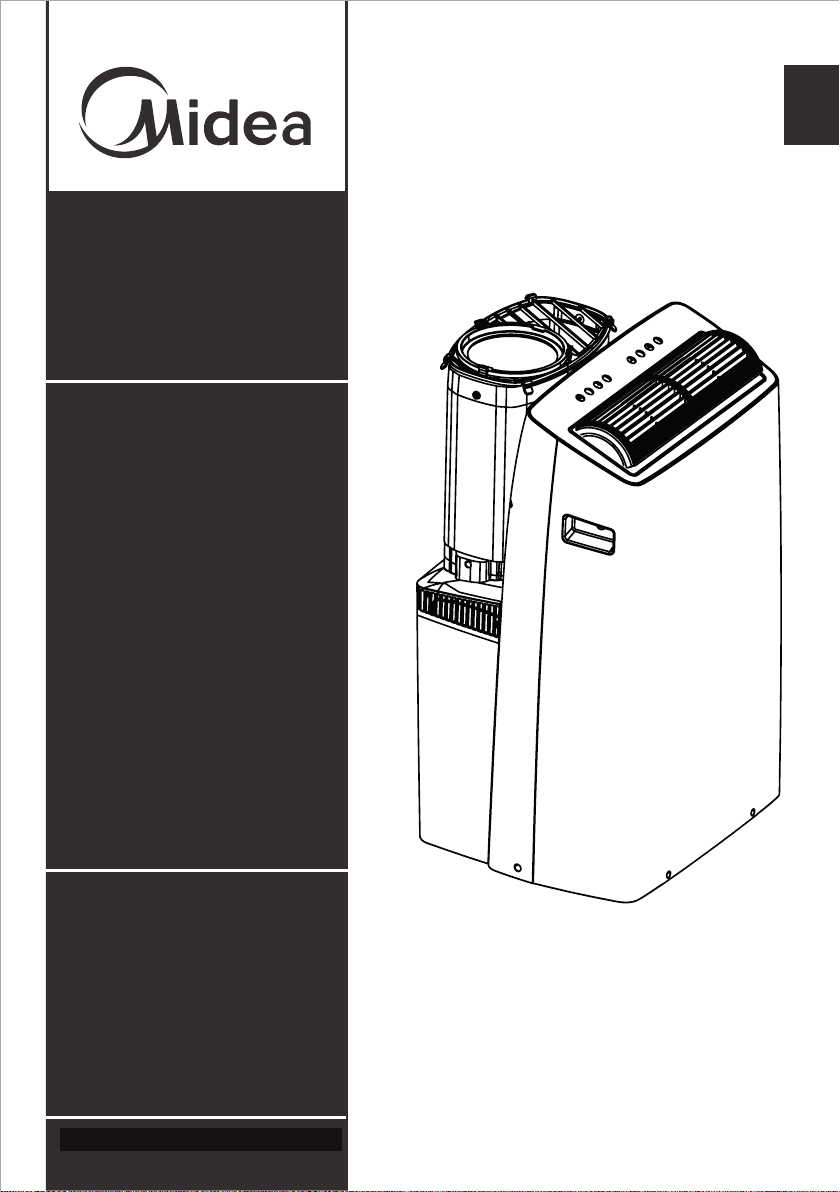
Window Air Conditioner
MAP
Capacity: 12000 ~ 14000BTU/h
en
USER MANUAL
Warning notices: Before using
this product, please read this
manual carefully and keep it for
future reference. For additional
support, please call customer
service at 1-866-646-4332.
The design and specifications are
subject to change without prior
notice for product improvement.
Consult with your dealer or
the manufacturer for details.
version E - 09 - 2020 (PREVIEW08)
version B - 02 - 2020
MAP12S1TBL
MAP14S1TBL
MAP14HS1TBL
Customer service:
1(866)-646-4332
Midea.com
Page 2

User Manual
Safety Precautions .................................................................................................................... 3
Operating Instructions ............................................................................................................ 8
Installation Instructions ........................................................................................................ 13
Care and Cleaning .................................................................................................................. 19
Troubleshooting Tips ............................................................................................................. 20
Remote Control and App Instructions ............................................................................ 21
Read This Manual
Inside yo u’l l n d many helpful hints on how to use and maintain your air conditioner properly.
Just a little pr eventive care on your part can save you a great deal of time and money
over the life of your air conditioner. You’ll nd many answers to common problems in the
trouble sho oti ng tips - you should be able to x most of them quickly before calling service.
These instr uct ion s may not cover every possible condition of use, so common sense and
attention to safety is required when installing, operating and maintaining this product.
CAUTION
• For support, please call the Service Center at 1-866-646-4332.
• This appliance is not intended for use by persons (including children) with reduced physical,
sensory or mental capabilities or lack of experience and knowledge, unless they have been
given supervision or instruction concerning use of the appliance by a person responsible for
their safety.
• Children should be supervised to ensure that they do not play with the air conditioner.
• The appliance shall be installed in accordance with national wiring regulations.
• Do not operate your air conditioner in a humid room such as a bathroom or laundry room.
Page 2 User Manual
Page 3
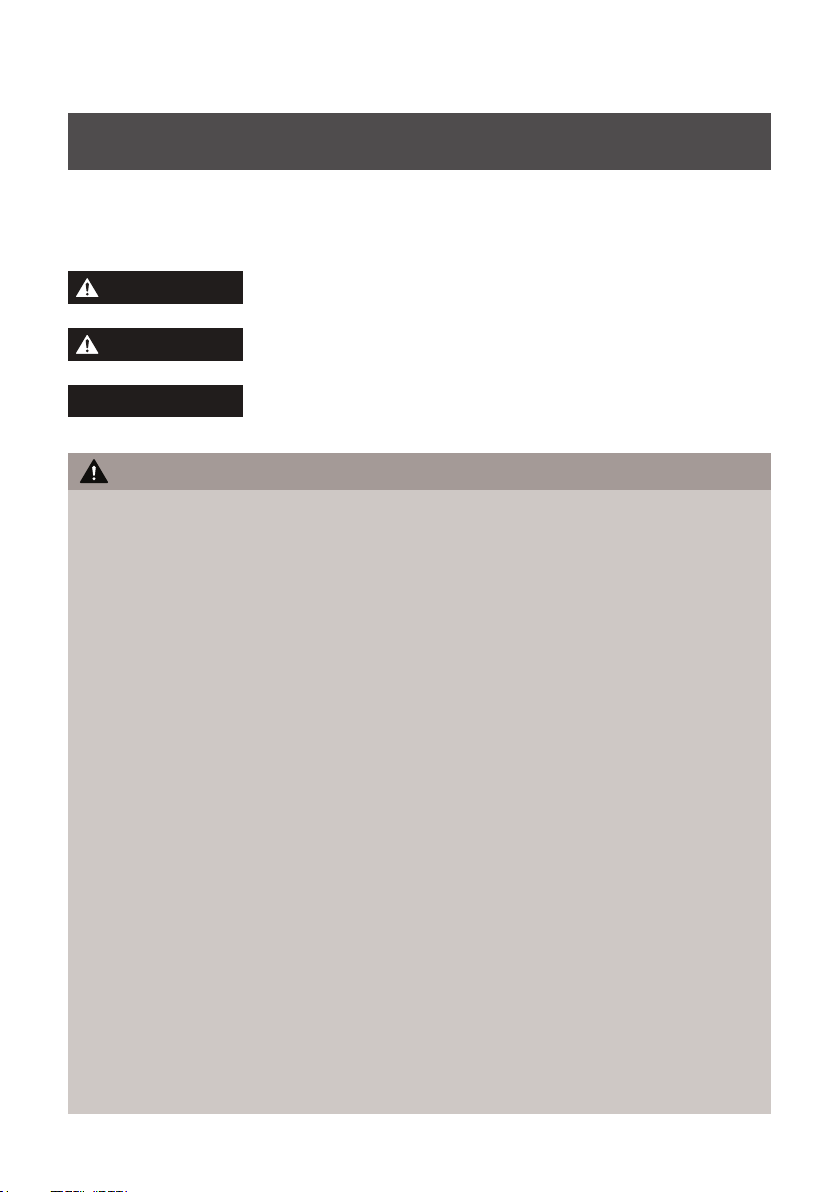
SAFETY PRECAUTIONS
To prevent injury to the user or other people and property damage, the instructions shown here must be
followed. Incorrect operation due to ignoring of instructions may cause harm or damage. The level of risk
is shown by the following indications.
WARNING
CAUTION
NOTICE
This symbol indicates a hazardous situation which, if not avoided,
could result in death or serious injury.
This symbol indicates a hazardous situation, which, if not avoided,
could result in minor or moderate injury.
This symbol addresses practices not related to physical injury.
WARNING
• Be sure the air conditioner has been securely and correctly installed according to the
installation instructions in this manual. Save this manual for possible future use in removing or
installing this unit.
• Plug in power cord plug properly.
Otherwise, it may cause electric shock or re due to excess heat generation.
• Do not modify power cord length or share the outlet with other appliances as it may cause
electric shock or re due to overheating.
• Always ensure e ective grounding.
Incorrect grounding may cause electric shock.
• Unplug the unit if you notice unusual sounds or smells or smoke coming from it.
A damaged product may cause re and electric shock.
• Ventilate room before operating the air conditioner if there is a gas leakage from another
appliance.
• Do not operate or stop the unit by inserting or pulling out the power cord plug.
• Do not operate with wet hands or in very humid environments.
It may cause electric shock.
• Do not allow water to come into contact with any electric parts.
It may cause failure or electric shock.
• Do not use the socket if it is loose or damaged.
It may cause re and electric shock.
• Do not use or keep the power cord close to heating appliances.
It may cause re and electric shock.
• Do not use any devices or materials for installation that are not recommended in this manual.
• Do not disassemble or modify unit.
It may cause failure and electric shock.
User Manual Page 3
Page 4
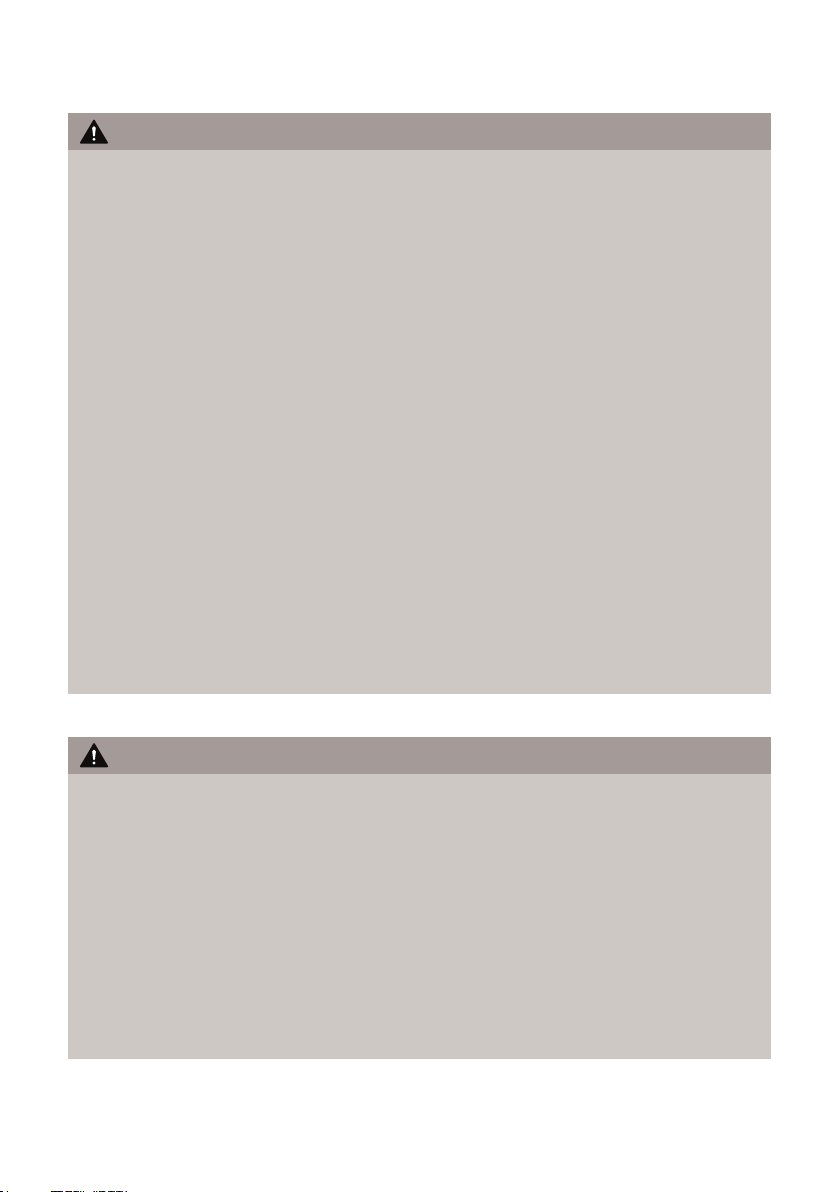
WARNING
• Do not damage or use an alternate power cord.
It may cause re and electric shock.
If the power cord is damaged, it must be replaced by the manufacturer in order to avoid a
hazard.
• Do not direct air ow straight into persons to avoid possible health hazard.
• Do not open the unit during operation.
It may cause electric shock.
• Do not use the power cord near ammable gas or combustibles, such as gasoline, benzene,
thinner, etc.
It may cause an explosion or re.
• Do not let children on the air conditioner.
A serious injury may occur.
• Avoid re hazard or electric shock. Do not use an extension cord or an adaptor plug. Do not
remove any prongs from the power cord.
• Be sure the air conditioner is properly grounded. To minimize shock and re hazards, proper
grounding is important. The power cord is equipped with a three-prong grounding plug for
protection against shock hazards.
• Your air conditioner must be used in a properly grounded wall receptacle. If the wall receptacle
you intend to use is not adequately grounded or protected by a time delay fuse or circuit
breaker, have a quali ed electrician install the proper receptacle. Ensure the receptacle is
accessible after the unit installation.
• Be sure the electrical service is adequate for the model you have chosen. This information can be
found on the serial plate, which is located on the side of the cabinet and behind the grille.
CAUTION
• When the air lter is to be removed, do not touch the metal parts of the unit.
It may cause injury.
• Always unplug the unit before cleaning.
Do not clean unit when power is on as it may cause re, electric shock or injury.
• Do not place obstacles around air inlets or inside of air outlet.
It may cause failure or accident.
• Clean with a soft cloth only. Do not use strong detergents that contain wax or thinners as it may
damage the product.
• Use caution when unpacking and installing. Sharp edges could cause injury.
• Do not clean the air conditioner with water.
Water may enter the unit and degrade the insulation which could lead to electric shock.
Page 4 User Manual
Page 5
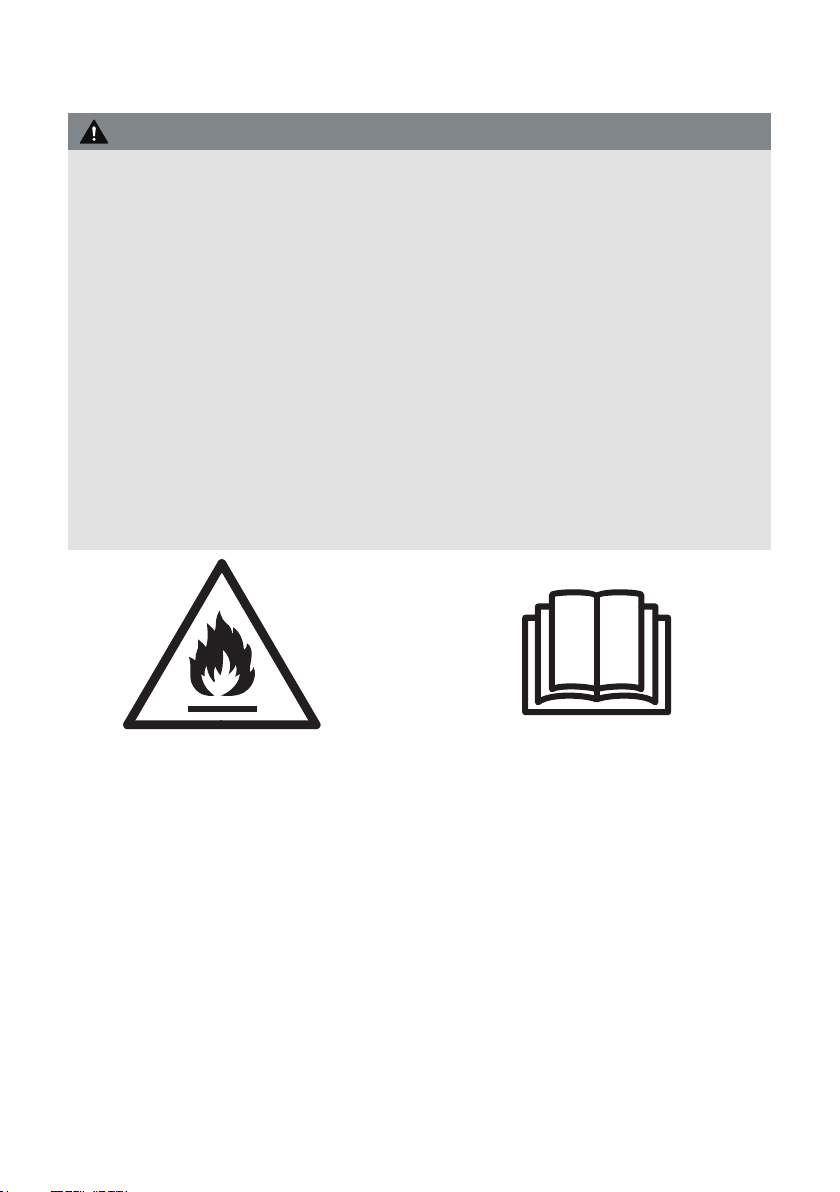
CAUTION
• Hold the plug by the head of the power plug when taking it out.
Otherwise, it may cause electric shock and damage.
• Ensure that the installation is properly secured to prevent the product from potentially falling.
• Do not place heavy objects on the power cord and ensure that the cord is not compressed.
Otherwise, there is danger of re or electric shock.
• If water is spilled on the unit, turn o the unit and switch o the circuit breaker. Isolate supply by
taking the power-plug out and contact a quali ed service technician.
• Do not use near gas stove or other gas burning appliances, as air ow may a ect gas
combustion.
• Do not use for any purpose other than room comfort.
Do not use this air conditioner to preserve precision devices, food, pets, plants, and art objects.
It may cause deterioration.
• Turn o the main power switch if the unit is not to be used for an extended time.
• Always insert the lters securely. Clean lter once every two weeks.
Operation without lters may cause failure.
• Do not drink water drained from the air conditioner.
Caution: Risk of fire/
flammable materials
(Required for R32/R290 units only)
User Manual Page 5
IMPORTANT NOTE: Read this manual
carefully before installing or operating
your new air conditioning unit. Make sure
to save this manual for future reference.
Page 6
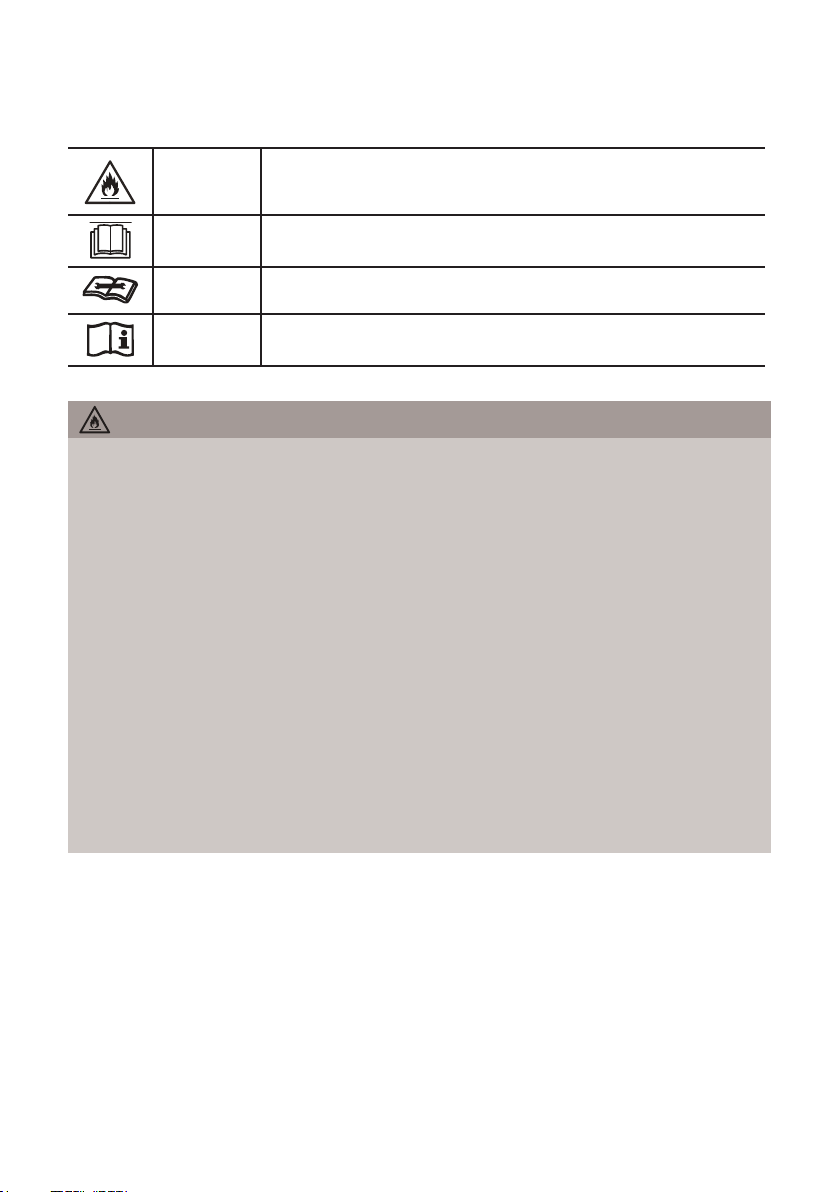
EXPLANATION OF SYMBOLS DISPLAYED ON THE UNIT
This symbol shows that this appliance used a ammable refrigerant.
WARNING
If the refrigerant is leaked and exposed to an external ignition source,
there is a risk of re.
CAUTION
CAUTION
CAUTION
This symbol shows that the operation manual should be read carefully.
This symbol shows that a service personnel should be handling this
equipment with reference to the installation manual.
This symbol shows that information is available such as the operating
manual or installation manual.
WARNING (for using R32 refrigerant only)
• Do not try to accelerate the defrosting process or methods of cleaning that are not
recommended by the manufacturer.
• The appliance shall be stored in a room without a continuously operating ignition source (for
example, open ames or an operating gas appliance) or an ignition source (for example, an
operating electric heater) close to the appliance. The appliance shall also be stored in a room
without ignition sources.
• Do not pierce or burn.
• Be aware that the refrigerants may not contain an odor.
• Keep ventilation openings clear of obstruction.
• Unit is only to be serviced by a Toshiba authorized servicer, please call Customer Service at
1-855-204-5313 for support.
• Flammable refrigerant R32 is used within air conditioner. Please follow the instructions carefully
to handle, install, clean, and service the air conditioner to avoid damage or hazard. Do not
dispose of air conditioner in regular trash. Contact quali ed agency for proper disposal.
• No open re or devices that generate spark/arcing shall be around the air conditioner to avoid
causing ignition of the ammable refrigerant used. Please follow the instructions carefully to
store or maintain the air conditioner to prevent mechanical damage from occurring.
Page 6 User Manual
Page 7
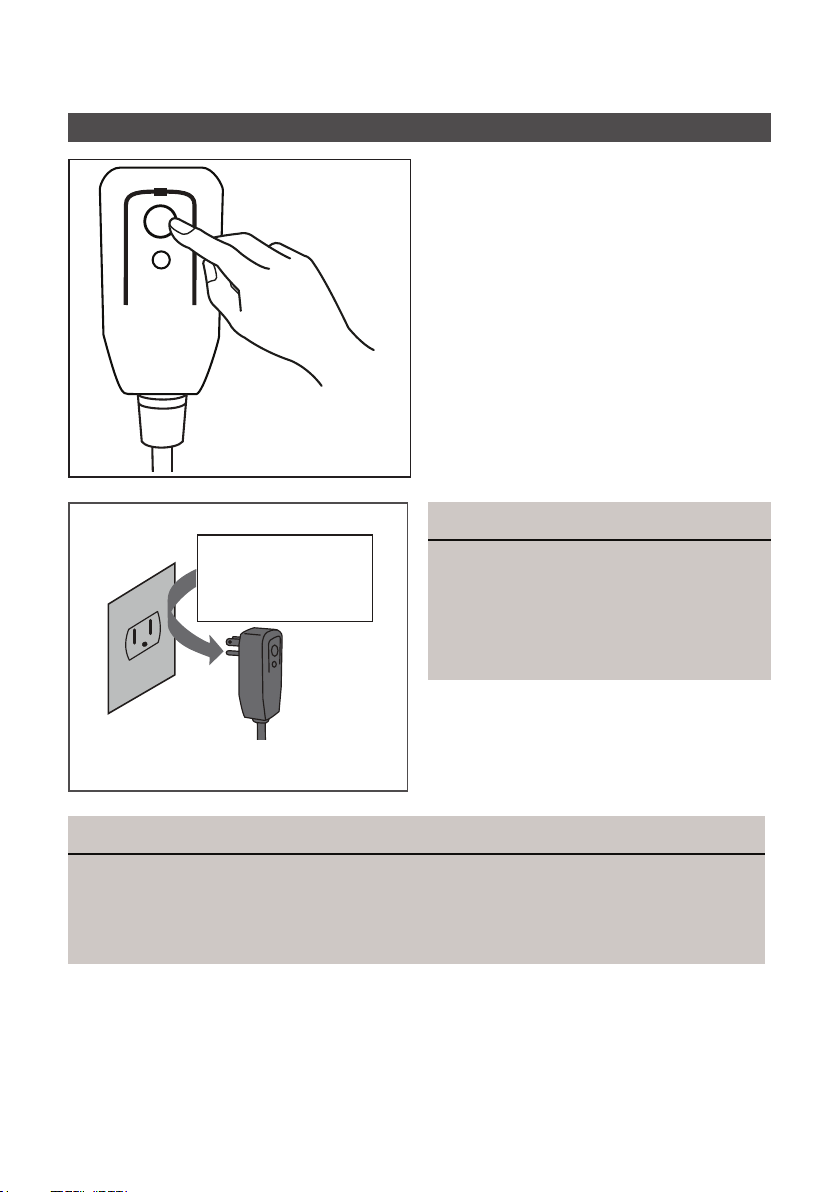
Operation of Current Device
Plug in & press RESET
RESET
TEST
The power supply cord contains a current
measuring device that detects damage to the
power cord. Test your power supply cord as
follows:
1. Plug in the air conditioner.
2. The power supply cord will have TWO
buttons on the plug head. Press the TEST
button. You will notice a click as the RESET
button pops out.
3. Press the RESET Button. You will notice a click
as the button engages.
4. The power supply cord is now supplying
electricity to the unit. (On some products this
is also indicated by a light on the plug head.)
Grounding type wall receptacle
Do not, under any
circumstances, cut,
remove or bypass
the grounding prong.
NOTICE
The power supply cord with this air conditioner
contains a current detection device designed
to reduce the risk of re.
In the event that the power supply cord is
damaged, it can not be repaired. It must be
replaced with a cord from the manufacturer.
Power supply cord with 3-prong grounding
plug and current detection device.
NOTICE
• Do not use this device to turn the unit on or o .
• Always make sure the RESET button is pushed in for correct operation.
• The power supply cord must be replaced if it fails to reset when either the TEST button is pushed,
or it can not be reset. Please contact Customer Service.
User Manual Page 7
Page 8

OPERATING INSTRUCTIONS
Preparation
Control panel
Outlet louver
(automatic swing)
Handle
(both sides)
Panel
Upper air filter
(behind the grille)
Inlet and outlet
Drain outlet
Drain outlet
(heat pump
models only)
air hose
Air inlet
Caster
Power cord outlet
Power plug storage
Bottom tray
drain outlet
raeRtnorF
Unit Operating Temperature Range:
egnaR erutarepmeTedoM
)C°53 ~ C°61( F°59 ~ F°06looC
)C°53 ~ C°31( F°59 ~ F°55yrD
Heat Pump 41°F ~ 86°F (5°C ~ 30°C)
Page 8 User Manual
Page 9
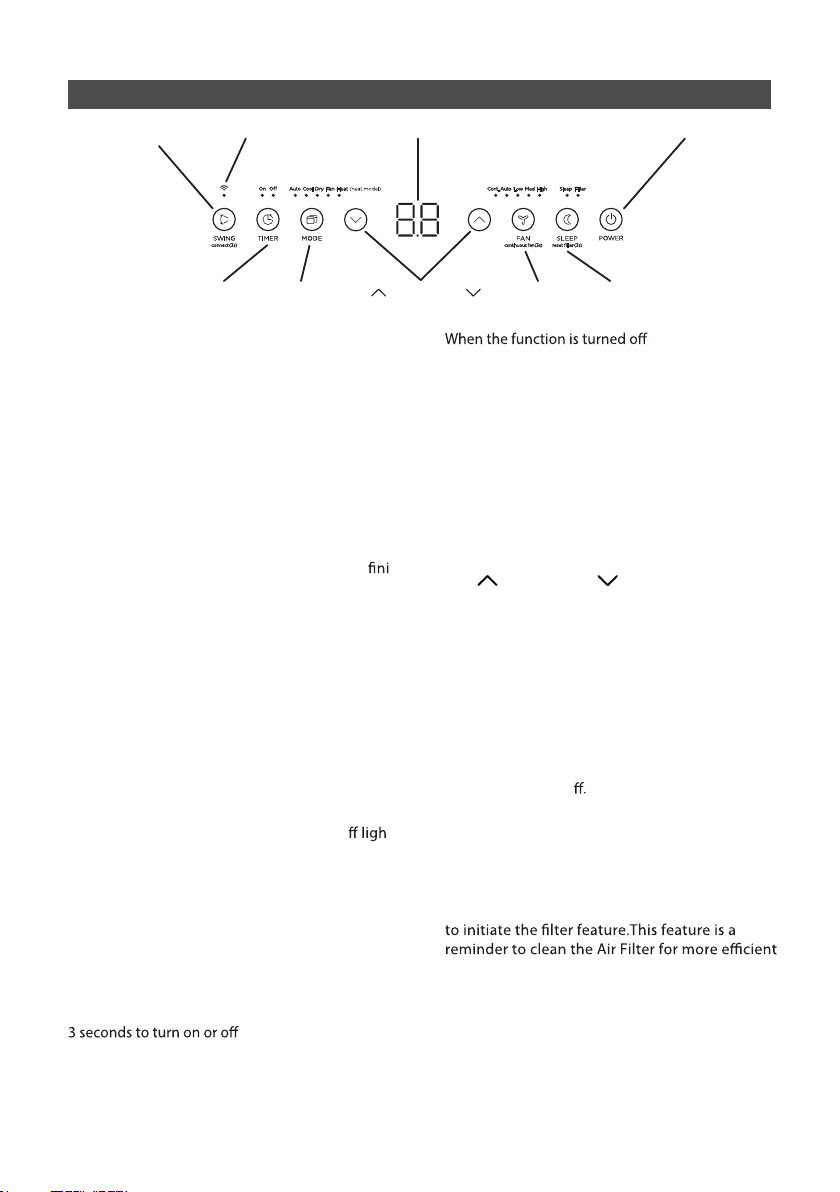
Control Panel Features
Swing (Connect)
Button
LED DisplayWireless Indicator
Power Button
Timer
Button
Mode
Button
Up (
) and Down ( )
Buttons
Swing Button
Used to initiate the Auto Swing feature. When the
operation is ON, pressing the SWING button can
stop the louver at the desired angle.
Connect Button
Also used to initiate the wireless connection mode.
To initiate the wireless connection mode, power on
the air conditioner then press the SWING button
for 3 seconds. The LED DISPLAY will show ‘AP’ to
indicate the unit is in wireless connection mode.
Refer to the app connection instructions to sh
the connection process.
If the connection is successful, the unit will exit
wireless connection mode and illuminate the
wireless LED. If the connection fails, the unit will
exit wireless connection mode automatically after 8
minutes and the wireless LED does not illuminate.
Note: The wireless connection process must be
completed within 8 minutes after powering the air
conditioner on.
Timer button
Used to initiate the AUTO ON start time and AUTO
OFF stop time program. The timer on or o t will
illuminate depending on the selected setting.
Fan button
Controls the fan speed. Press to control the fan speed in
four steps - LOW, MID, HIGH and AUTO. The selected fan
speed light will illuminate.
NOTE: Applicable to models with the Constant Fan
feature. In COOL or DRY mode, press the Fan button for
the constant fan function.
When the function is turned on, the constant fan
light will illuminate, indicating the fan will run
constantly, independent of compressor operation.
Fan
Button
light will go out, indicating that the fan will stop
when the compressor stops.
Sleep
Button
, the constant fan
Mode button
Selects the desired operating mode. Each time
you press the button, a mode is selected in a
sequence that goes from AUTO, COOL, DRY,
FAN and HEAT (cooling only models excluded).
The mode light illuminates and indicates the
selected mode.
Up ( ) and Down ( ) buttons
Used to increase/decrease temperature
settings in 1° increments in a range of
60°F/16°C to 86°F/30°C or the TIMER setting in
a range of 0 ~ 24hrs.
To change between °F or °C, simultaneously
press and hold the Up and Down buttons for
3 seconds.
Power button
Power switch on/o
Sleep button
Press SLEEP button to initiate the SLEEP operation
and the sleep light illumiantes.Press SLEEP button
again to stop the SLEEP operation and the sleep
light turns dark. Press SLEEP button for 3 seconds
operation. The LED(the light above the button)
will illuminate after 250 hours of operation.
LED display
Shows the set temperature in °F (Degrees
Fahrenheit) or °C (Degrees Celsius) and the
Auto-timer settings. While on FAN modes,
it shows the room temperature.
User Manual Page 9
Page 10

Sh
ows Error codes and protection code: P1 - Bottom tray is full - Connect the drain hose
The unit may stop operation or continue to run safely.
If the error codes appear, wait for about 10 minutes.
The problem may resolve itself. If not, disconnect the
power, then connect it again. Turn the unit on. If the
problem persists, disconnect the power and contact
your nearest customer service center.
Error code appears andbegins with the
letters as the following in the window
display of indoor unit:EH(xx), EL(xx), EC(xx), PH(xx),
PL(xx), PC(xx)
and drain the collected water away. If
protection code repeats, call for service.
NOTICE
the unit and check for any obstructions. Restart
the Unit. If the malfunction persists, turn
the unit and unplug the power cord and
contact customer service at 1-855-204-5313.
Operating Instructions
COOL operation
• Press the “MODE” button until the “COOL” indicator
light comes on.
• Press the ADJUST buttons Up (
select your desired room temperature. The temperature
can be set within a range of 60°F~86°F/16°C~30°C.
• Press the “FAN SPEED” button to choose the fan speed.
) or Down ( ) to
HEAT operation
• Press the “MODE” button until the “ ” indicatHEAT or
light comes on.
• Press the ADJUST buttons Up (
select your desired room temperature. The temperature
can be set within a range of 60°F~86°F/16°C~30°C.
• Press the “FAN SPEED” button to choose the fan
speed. For some models, the fan speed cannot be
adjusted while in HEAT mode.
) or Down ( ) to
DRY operation
• Press the “MODE” button until the “DRY” indicator
light comes on.
• While in this mode, you cannot select a fan speed
The fan motor operates at AUTO speed.
• • Keep windo
Do not put the duct to window
ws and doors closed for the best
ect.
AUTO operation
• When you set the air conditioner to AUTO mode, it
will automatically select cooling, heating (cooling
only models excluded), or fan only operation
depending on what temperature you have selected
and the current room temperature.
• The air conditioner will control room temperature
automatically according to the temperature point
set by you.
• Under AUTO mode, you cannot select the fan
speed.
FAN operation
• Press the “MODE” button until the ”FAN“
indicator light comes on.
• Press the “FAN SPEED” button to choose the fan
speed. The temperature cannot be adjusted.
• Do not connect the duct to a window.
TIMER: Auto Start/Stop Operation
• When the unit is on, pressing the Timer button
will initiate the Auto stop program. The TIMER
OFF indicator light illuminates. Press the Up
) or Down ( ) button to select the desired
(
time. Press the TIMER button again within 5
seconds. The Auto start program is initiated
and the TIMER ON indicator light illuminates.
Press the Up (
the desired Auto start time.
initiate the Auto start program. Pressing it again
program.
• Press or hold the Up (
button to change the Auto time by 0.5 hour
increments, up to 10 hours, then at 1 hour
increments up to 24 hours. The control will
count down the time remaining until start.
• The system will automatically revert back to
display the previous temperature setting if
there is no operation within 5 seconds.
• Turning the unit ON or OFF at any time or
adjusting the timer setting to 0.0 will cancel the
Auto Start/Stop timer program.
• Should a malfunction occur, the Auto Start/Stop
timed program will also be cancelled.
) or Down ( ) button to select
, press the Timer button to
ve seconds will initiate the Auto stop
) or Down ( )
Page 10 User Manual
Page 11

SLEEP operation
Pressing this button will increase (during cooling operation) or
decrease (during heating operation, applicable models) 2°F/1°C after
30 minutes. The temperature will again increase (cooling) or decrease
(heating) by another 2°F/1°C after an additional 30 minutes. This new
temperature will be maintained for 7 hours before returning to the
originally selected temperature. This ends the Sleep mode and the
unit will continue to operate as originally programmed.
NOTICE
The SLEEP operation feature is
unavailable in FAN or DRY mode.
Other Features
COMFORT SENSE feature
This feature can ONLY be activated from the remote control. The remote control serves as a remote
thermostat allowing for the precise temperature control at its location, which must be within 26 feet of
the air conditioner. To activate the Comfort Sense feature, point the remote control towards the unit
and press the set button to select. The remote’s display will show the actual temperature at its location
(as long as it is within the 26 feet of the air conditioner). The remote control will send this signal to the
air conditioner every 3 minutes until the C-Sense function is selected again. If the unit does not receive
the Comfort Sense signal during any 7 minutes interval, the unit will exit the Comfort Sense mode.
NOTE: This feature is unavailabe under FAN or DRY mode.
AUTO-RESTART
If the unit shuts o unexpectedly due to a power outage, it will restart with the previously set function
automatically when the power resumes.
WAIT 3 MINUTES BEFORE RESUMING OPERATION
After the unit has stopped, it cannot be restarted until 3 minutes time has elapsed. This is to protect the unit.
Operation will automatically resume after 3 minutes.
AIRFLOW DIRECTION ADJUSTMENT
The louver can be adjusted automatically using the SWING button.
• When the Power is ON, the louver opens fully.
• Press the SWING button on the panel or remote controller to initiate the Auto Swing feature. The louver
will swing up and down automatically.
• Please do not adjust the louver manually.
WATER DRAINAGE
• During Dry modes, remove the upper drain plug from
Remove
the upper
drain plug
the back of the unit and install the drain connector (5/8”
universal female adapter) with a 3/4“ hose (not included)
For models without drain connector, just attach the
drain hose to the hole. Place the end of the hose directly
in the drain area you’re using.
Continuous
drain hose
User Manual Page 11
Page 12

Remove
the middle
drain plug
Continuous
drain hose
Drain
hose adaptor
WATER DRAINAGE (Under heat mode)
• Remove the middle drain plug from the back of the unit and
install the drain connector (5/8” universal female adapter) with a
3/4“ hose (not included). For models without the drain connector,
attach the drain hose to the connector. Place the end of the hose
in the drain area you’re using.
NOTICE
The drain hose can be elevated up to 6ft (1.8m). Direct the hose
toward the drain, making sure that there are no kinks that will
restrict water ow. Place the end of the hose into the drain and
make sure the end of the hose is directed downward (See Figs
with
).
Figures with
manufacturer. When the continuous drain hose is not used, ensure
prevent leaks.
are installations not recommended by the
X
rmly to
Drain
hose
adaptor
Delivery lift < 6ft
Drain hose
X
adaptor
Press the power
cord buckle into
the rear cover.
• When the water level of the bottom tray reaches a
predetermined level, the unit beeps 8 times. The digital
display shows “P1.” At this time the air conditioning/
cation process will immediately stop. However, the
fan motor will continue to operate (this is normal). Carefully
move the unit to a drain location, remove the bottom drain
plug and let the water drain away. Reinstall the bottom drain
plug and restart the machine until the “P1” symbol disappears.
If the error repeats, call for service.
NOTICE
rmly to prevent
leakage before using the unit.
Page 12 User Manual
Page 13

INSTALLATION INSTRUCTIONS
Choosing the Right Location
19.7 inch
50 cm
25 cm
9.8 inch
25 cm
9.8 inch
Recommended Installation
NOTICE
The appearance of your unit might be slightly dierent.
WARNING
• This air-conditioning unit is a hermetically sealed unit that contains
the amount, please refer to the relevant label on the unit itself.
• Service, maintenance or repair of this unit must be performed
• Product recycling must be done according to local regulations.
Your installation location should meet the
following requirements:
• Make sure that you install your unit on
an even sur face to minimize noise and
vibration.
• The unit must be installed near a grounded
plug, and the Collection Tray Drain (found on
the back of the unit) must be accessible.
• The unit should be located at least 9.8”
(25cm) from the nearest wall to ensure
proper air conditioning. The horizontal louver
blade should be at least 50cm (19.7”) away from
obstacles.
• DO NOT cover the Intakes, Outlets or Remote
Signal Receptor of the unit, as this could
cause damage to the unit.
ed technician.
c information on the type of gas and
Scan this QR code to watch
an installation video for
your Toshiba portable air
conditioner:
25cm
9.8inch
User Manual Page 13
Page 14

Tools Needed
• Phillips screwdriver
• Tape measure or ruler
• Knife or scissors
• Saw (optional, to shorten window adaptor for narrow windows).
Accessories
ts windows 19.05’’-63.86’’ (48.4-162.2 cm).
DescriptionPart
Air exhaust adapter
Bolt
Window Sliders
Window Kit Brace
Sliding Window Adapter – Front
Sliding Window Adapter – Rear
Sliding Window Adapter – Air Divider
Power Cord Buckle
(only for cooling model)
Foam seal A (adhesive)
Foam seal B (adhesive)
Foam seal C (Non-adhesive)
Security bracket and 2 screws
Quantity
1 pc
8 pc
5 pc
1 pc
1 pc
1 pc
1 pc
1 pc(*)
4 pc
2 pc
2 pc
1 set
Drain hose
Drain hose adaptor
(For heat pump mode only)
Remote controller and battery
Insulator
Air Hose Insulator
(only for heat pump mode)
Ribbon (only for heat pump mode)
1 Screw ( on Exhaust adaptor)
1 pc
1 pc
1 set
2 pc
1 pc
2 pc
1 pc
Page 14 User Manual
Page 15

Window Installation Kit
Air Exhaust
Adapter
Exhaust
Hose
1: For Hung Window types only
Insert the Air Exhaust Adapter into the
exhaust of the hose (the circle opening).
Rotate the adapter clockwise until the locking
tabs click and no longer rotates.
Skip this step if installing into a horizontal
sliding window.
Window
Sliders
Bolt
1+2:
Bolt
1+2+3:
Bolt
1+2+3+4:
Bolt
1+2+3+4+5:
Bolt
1+2+3:
Bolt
1+2+3+4:
Before assembly
After assembly
Bolt
Bolt
Bolt
Bolt
Bolt Bolt
Bolt
Bolt Bolt
2: Preparing the adjustable window slider
1. Depending on the size of your window,
adjust the size of the window slider.
2. If the length of the window requires two
or more window sliders, use the bolt to
fasten the window sliders once they are
adjusted to the proper length.
Windows Type
Window
slider A
Hung Window Sliding Window
3. Paste the insulator on the inside of the
Window sliders.
inside
insulator
Window
slider A
Insulator
(Use one or
two piece)
NOTICE
Once the Exhaust Hose assembly and Adjustable Window Slider are prepared, choose from one of
the following two installation methods.
User Manual Page 15
Page 16

(Front + Rear)
Sliding
Window
Adapter
Air
Divider
3: Assembling the Sliding Window Adapter (Only needed
for Sliding Window applications).
Align both halves of the sliding window adapter and connect
them. Then, attach the air divider to the newly formed window
adapter on the outdoor side. The fully assembled adapter
should look like the image at the left.
Foam seal B
(Adhesive type-shorter)
Type 1: Hung window installation
1. Cut the adhesive foam seal A and B strips to the proper lengths,
and attach them to the window sash and frame as shown.
Foam
seal A
(Adhesive
type)
2. Insert the window slider assembly into the window opening.
If the hose opening is covered by the window frame, rotate the
panel so the thicker side faces the window frame.
Attach the Window Kit Brace to the back of the hose panel –
trim the brace if necessary.
Window
Kit Brace
Window
slider A
Window
slider B
(if required)
Page 16 User Manual
Page 17

Foam seal C
(Non-adhesive type)
Security Bracket
2 Screws
3. Cut the non-adhesive foam seal C strip to match the width
of the window. Insert the seal between the glass and the
window frame to prevent air and insects from getting into
the room.
4. If desired, install the security bracket with 2 screws as
shown.
5. Attach the Hung Window Adapter to the hose by lining up
the circles on the adapter the hose. Insert the window slider
adapter into the hole of the window slider.
Foam seal B
(Adhesive
type-shorter)
Type 2: Sliding window Installation (Optional)
1. Cut the adhesive foam seal A and B strips to the proper
lengths, and attach them to the window sash and frame
as shown.
2. Insert the window slider assembly into the window opening.
Foam seal A
(Adhesive
type)
Insert the slider assembly into the window opening. If the
hose opening is covered by the window frame, rotate the
panel so the thicker side faces the window frame.
Attach the Window Kit Brace to the back of the hose panel –
trim the brace if necessary.
Window slider B
(if required)
Window
Window slider A
Kit Brace
User Manual Page 17
Page 18

Foam seal C
(Non-adhesive type)
3. Cut the non-adhesive foam seal C strip to match the
window height. Insert the foam seal between the glass and
the window frame to prevent air and insects from getting
into the room.
Security
4. If desired, install the security bracket with 2 screws as shown.
Bracket
2 Screws
5. Attach the Sliding Window Adapter to the hose by lining up
the circles on the adapter the hose. Insert the window slider
adapter into the hole of the window slider.
Air hose insulator Installation(only for heat pump mode)
NOTE: When the unit is at heat mode, the Air Hose insulator must be fixed in the hose of unit.
Air hose insulator
hose
Ribbon
1. Cover the Air Hose with the
Air Hose insulator.
2. Pull out the Air Hose and cut
the useless part of the Air Hose
insulator.
3. Tighten the air hose with the
Ribbons and cut useless part.
Page 18 User Manual
Page 19

NOTICE
To ensure proper function, DO NOT overextend or bend the hose. Make sure that there are no
objects within 20in (~500mm) of the inlet and outlet hose. All illustrations in this manual are for
explanation purposes only, your air conditioner may be slightly dierent than shown.
User Manual Page 19
Page 20

CARE AND CLEANING
Safety Precautions
• Always unplug the unit before cleaning or servicing.
• DO NOT use flammable liquids or chemicals to clean the unit.
• DO NOT wash the unit under running water. Doing so causes electrical danger.
• DO NOT operate the machine if the power supply was damaged during cleaning. A damaged
power cord must be replaced with a new cord from the manufacturer.
Air Filter Cleaning
Upper
filter
(take out)
CAUTION
DO NOT operate the unit without lter because dirt and
lint will clog it and reduce performance.
Maintenance Tips
• Be sure to clean the air filter every 2 weeks for optimal
performance.
• The water collection tray should be drained immediately
after P1 error occurs, and before storage to prevent mold.
• In households with animals, you will have to periodically
wipe down the grill to prevent blocked air ow due to
animal hair.
Unit Cleaning
Clean with a soft cloth only. Do not use strong detergents that contain wax or thinners as it may
damage the product
Store the Unit When Not in Use
• Drain the unit’s water collection tray according to the instructions in the following section.
• Run the unit on FAN mode for 12 hours in a warm room to dry it and prevent mold.
• Turn o the unit and unplug it.
• Clean the air filter according to the instructions in the previous section. Reinstall the clean, dry
filter before storing.
• Remove the batteries from the remote control.
NOTICE
Be sure to store the unit in a cool, dark place. Exposure to direct sunlight or extreme heat can shorten
the lifespan of the unit.
Page 20 User Manual
Page 21

TROUBLESHOOTING TIPS
Before calling service, review this list. It may save you time and expense. This list includes common
occurences that are not the result of defective workmanship or materials of this appliances.
Problem Solution
Unit does not turn on
when pressing ON/
OFF button
Unit does not cool
well
The unit is noisy and/
or vibrates too much
The unit makes a
gurgling sound
Displays P1 Error Code and means the water collection tray is full. Turn o the unit,
drain the water from the water collection tray, and restart the unit.
If room temperature is lower than the set temperature in COOL mode, reset the
temperature.
The air lter is blocked with dust or animal hair. Turn o the unit and clean the
lter according to the instructions.
Exhaust hose is not connected or is blocked. Turn o the unit, disconnect the
hose, check for blockage and reconnect the hose.
Temperature setting is too high; decrease the set temperature.
Make sure all windows and doors are closed.
The room area could be too large; doublecheck the cooling area.
Check the room for possible heat sources and remove them if possible.
The oor is not level. Place the unit on a at, level surface.
The air lter is blocked with dust or animal hair. Turn o the unit and clean the
lter according to the instructions.
This sound is caused by the refrigerant ow inside the unit and is normal.
Unit will not connect
to Wireless or App
does not work (some
modesl)
The top of the
window kit leans
forward out of the
window track
For additional support and troubleshooting tips, follow the link in the QR code:
Ensure the Window Kit brace is installed properly.
NOTICE
Do not add extension to the exhaust hose(s)!
User Manual Page 21
Page 22

REMOTE CONTROL AND APP INSTRUCTIONS
Handling the Remote Control
LOCATION OF THE REMOTE CONTROL
Use the remote control within a distance of 26 ft. (8m) from the air
conditioner, pointing it towards the unit. The unit will beep when
it receives a signal.
CAUTION
• The air conditioner will not operate if curtains, doors or
other materials block the signals from the remote control to
the unit.
• Prevent any liquid from spilling onto the remote control.
Do not expose the remote control to direct sunlight or heat.
26 ft (8 meters)
Inserting and Replacing Batteries
• If the infrared signal receiver on the indoor unit is exposed to
direct sunlight, the air conditioner may not function properly.
Use curtains to prevent the sunlight from falling on the
receiver.
• If other electrical appliances react to the remote control,
either move these appliances or consult your local dealer.
Your air conditioning unit may come with two AAA
batteries (some units). Put the batteries in the
remote control before use.
1. Slide the back cover from the remote
control downward, exposing the battery
compartment.
2. Insert the batteries, paying attention to match
up the (+) and (-) ends of the batteries with the
symbols inside the battery compartment.
3. Slide the battery cover back into place.
BATTERY NOTES
For optimum product performance:
• Do not mix old and new batteries, or batteries
of di erent types.
• Do not leave batteries in the remote control if
you don’t plan on using the device for more
than 2 months.
Page 22 User Manual
Page 23

BATTERY DISPOSAL
Ensure used batteries are disposed of properly.
TIPS FOR USING REMOTE CONTROL
• The remote control must be used within 26 feet / 8 meters of the unit.
• The unit will beep when it receives a signal from the remote. Curtains, other materials and direct
sunlight can interfere with the IR signal receiver.
• In order to properly transmit a command, the ON/OFF indicator must be illuminated on the remote’s
display. (See the Remote LED Screen Indicators section for more information.)
Remote Control Specifi cations
Model RG10F2(B2)/BGEFU1
3.0V ( Dry batteries R03/LR03x2)Rated Voltage
26 ft (8 m)Signal Receiving Range
-5 °C ~ 60 °C (23°F ~ 140°F)Environment
Function Buttons
Turns the unit on or off.
Increases temperate in
1°F (1°C) increments.
Max. temperature is
86°F (30°C).
Scrolls through operation
functions as follows:
Comfort sense ( )
A
P mode ( ) Comfort
sense...
The selected symbol will
flash on the display area,
press the OK button to
confirm.
Decreases temperature
in 1°F (1°C) increments.
Min. temperature is
60°F (16°C).
ON/OFF
TEMP
SET
TEMP
FAN SPEED
Switches the fan
speed as follows:
Low
Auto
Medium High ...
MODE
Switches the operating
modes as follows:
Cool Dry Heat Fan
Auto
SHORTCUT
Used to restore the
current settings or
resume previous settings.
OK
Press to send the desired
settings to the AC unit.
SWING
Starts and stops the
horizontal louver
movement.
TIMER OFF
Sets timer to turn unit off
(see How to Use Basic
Functions for instructions).
°C/°F
Change the temperature
units between °C and °F.
TIMER ON
Sets timer to turn
unit on (see How
to Use Basic
Functions for
instructions).
LED
Turn the unit’s LED display and
control panel beeps on or off.
SLEEP
Saves energy during
sleeping hours.
User Manual Page 23
Page 24

Remote Screen Indicators
Information is displayed when the remote control is powered on.
The Comfort SENSE function enables the
remote control to measure the temperature
at its current location and send this signal to
the air conditioner every 3 minutes interval.
When using AUTO, COOL or HEAT modes,
measuring ambient temperature from the
remote control(instead of from the indoor
unit itself) will enable the air conditioner to
optimize the temperature around you and
ensure maximum comfort.
Transmission Indicator
Lights up when remote
sends signal to indoor
unit.
Fresh feature display (Not applicable)
Sleep mode display
Comfort sense feature display
Wireless control feature display
Low battery detection display
(If flashes)
MODE display
Displays the current mode,
including:
TIMER ON display
TIMER OFF display
FAN SPEED display
Displays selected
fan speed:
LOW
MED
HIGH
AUTO
This fan speed can not be
adjusted in AUTO or DRY
mode.
Horizontal louver
auto swing display
(NOT APPLICABLE)
LOCK display
Displays when LOCK
feature is activated.
Temperature/Timer/
Fan speed display
Displays the set temperature
by default, or fan speed or
timer setting when using
TIMER ON/OFF functions.
Temperature range:
16-30°C / 60-86°F
Timer setting range:
0-24 hours
This display is blank when
operating in FAN mode.
Page 24 User Manual
Page 25

Setting the Timer
TIMER ON/OFF - Set the amount of time after which the unit will automatically turn on/off.
TIMER ON SETTING
Press TIMER ON button
to initiate the ON time
sequence.
TIMER OFF SETTING
Press TIMER OFF button
to initiate the OFF time
sequence.
NOTICE
1. When setting the TIMER ON or TIMER OFF, the time will increase by 30 minutes increments with each
press, up to 10 hours. After 10 hours and up to 24, it will increase in 1 hour increments. (For example,
press 5 times to get 2.5h, and press 10 times to get 5h,). The timer will revert to 0.0 after 24.
2. Cancel either function by setting its timer to 0.0h.
Press up or down button for
multiple times to set the desired
time to turn on the unit.
x5
Press up or down button for
multiple times to set the desired
time to turn o the unit.
x10
Point remote to unit and wait
1sec, the TIMER ON will be
activated.
1sec
Point remote to unit and wait
1sec, the TIMER OFF will be
activated.
1sec
TIMER ON & OFF setting (example)
Keep in mind that the time periods you set for both functions refer to hours after the current time.
xn
Timer
starts
Current
time 1PM
2:00PM 3:00PM
2.5 hours later
5 hours later
Unit turns
ON
3:30PM
4PM 5PM
User Manual Page 25
Unit turns
OFF
6PM
xnxn
Example: If current timer is 1:00PM,
to set the timer as above steps, the
unit will turn on 2.5h later (3:30PM)
and turn o at 6:00PM.
Page 26

DECLARATION OF CONFORMITY
We hereby declare that this AC is in compliance with the essential requirements and other relevant
provisions of Directive 1999/5/EC.
SPECIFICATION OF WIRELESS MODULE
Model: US-OSK103 Dimensions: 41 x 24 x 5 (mm)
Standard: IEEE 802.11 b/g/n Operation Temperature: 0°C ~ 45°C / 32°F ~ 113°F.
Antenna Type: External omnidirectional Antenna Operation Humidity: 10% ~ 85%
Frequency: 2.4 GHz (wireless) Power Input: DC 5V/300 mA
Maximum Transmitted Power: 19.8 dBm Max
PRECAUTIONS
1. Supports operating systems: iOS 7+ or Android 4+.
2. In the event of a OS update, there may be a delay between the update of the OS and a related
software update during which your OS may or may not be supported until a new version is
from working and Toshiba will not be responsible for any problems that could be caused by
incompatibility or network issues.
3. This Smart AC only supports WPA-PSK/WPA2-PSK (recommended) encryption.
Please check the Toshiba Lifestyle website, us.toshiba-lifestyle.com, for updated information.
4. To ensure proper scanning of the QR code, your smart phone must have at least a 5-megapixel
camera.
5. Due to unstable network connectivity, requests may time out. If this happens, re-run the network
guration.
6. Due to unstable network connectivity, commands may time out. If this happens, the smartphone
actual product is always the most accurate available. Refresh the app to re-sync.
NOTICE
Toshiba will not be responsible for any problems that could be caused by incompatibility or network
issues, your wireless router and mobile phone.
NOTES FOR USING REMOTE CONTROL
The device could comply with the local national regulations.
• In Canada, it should comply with CAN ICES-3(B)/NMB-3(B).
• In USA, this device complies with part 15 of the FCC Rules. Operation is subject to the following two
conditions:
(1) This device may not cause harmful interference,
and
(2) this device must accept any interference received, including interference that may cause undesired
operation.
Page 26 User Manual
Page 27

This equipment has been tested and found to comply with the limits for a Class B digital device,
pursuant to part 15 of the FCC Rules. These limits are designed to provide reasonable protection against
harmful interference in a residential installation. This equipment generates, uses and can radiate radio
frequency energy and, if not installed and used in accordance with the instructions, may cause harmful
interference to radio communications. However, there is no guarantee that interference will not occur in
a particular installation. If this equipment does cause harmful interference to radio or television reception,
which can be determined by turning the equipment o and on, the user is encouraged to try to correct
the interference by one or more of the following measures:
• Reorient or relocate the receiving antenna.
• Increase the separation between the equipment and receiver.
• Connect the equipment into an outlet on a circuit dierent from that to which the receiver is connected.
• Consult the dealer or an experienced radio/TV technician for help.
• Changes or modications not approved by the party responsible for compliance could void user’s
authority to operate the equipment.
User Manual Page 27
Page 28

Warranty
Air Conditioner Limited Warranty
Your product is protected by this Limited Warranty:
Warranty service must be obtained from Midea Consumer Services or an authorized Midea servicer.
Warranty
• One-year limited warranty from original purchase date. Five-year compressor warranty from original purchase
date.
Midea, through its authorized servicers will:
• Pay all costs for repairing or replacing parts of this appliance which prove to be defective in materials or workmanship.
Consumer will be responsible for:
• Diagnostics, removal, transportation and reinstallation cost required because of service.
• Costs of service calls that are a result of items listed under NORMAL RESPONSIBILITIES OF THE CONSUMER**
Midea replacement parts shall be used and will be warranted only for the original warranty.
NORMAL RESPONSIBILITIES OF THE CONSUMER**
This warranty applies only to products in ordinary household use, and the consumer is responsible for the items
listed below:
1. Proper use of the appliance in accordance with instructions provided with the product.
2. Routine maintenance and cleaning necessary to keep the good working condition.
3. Proper installation by an authorized service professional in accordance with instructions provided with the
appliance and in accordance with all local plumbing, electrical and/or gas codes.
4. Proper connection to a grounded power supply of sufficient voltage, replacement of blown fuses, repair of loose
connections or defects in house wiring.
5. Expenses for making the appliance accessible for servicing.
6. Damages to finish after installation.
EXCLUSIONS
This warranty does not cover the following:
1) Failure caused by damage to the unit while in your possession (other than damage caused by defect or
malfunction), by its improper installation, or by unreasonable use of the unit, including without limitation, failure to
provide reasonable and necessary maintenance or to follow the written installation and Operating Instructions.
2) Damages caused by services performed by persons other than authorized Midea costumer service; or external
causes such as abuse, misuse, inadequate power supply or acts of God.
3) If the unit is put to commercial, business, rental, or other use or application other than for consumer use, we make
no warranties, express or implied, including but not limited to, any implied warranty of merchantability or fitness
for use or purpose.
4) Products without original serial numbers or products that have serial numbers which have been altered or cannot
be readily determined.
NOTE: Some states do not allow the exclusions or limitation of incidental or consequential damages. So this
limitation or exclusion may not apply to you.
IF YOU NEED SERVICE
Keep your bill of sale, delivery slip, or some other appropriate payment Record.
The date on the bill establishes the warranty period, should service be required.
If service is performed, its your best interest to obtain and keep all receipts.
This written warranty gives you specific legal rights. You may also have other rights that vary from state to state.
Service under this warranty must be obtained by following these steps, in order:
1) Contact Midea Consumer Services or an authorized Midea services at 1 866 646 4332.
2) If there is a question as to where to obtain service, contact our consumer relations Department.
Page 28 User Manual
Page 29

How to Stay Cool with a New Portable Air Conditioner
Because of a new federal test procedure for Portable Air Conditioners, you may
notice that the cooling capacity claims on portable air conditioner packaging are
significantly lower than that of models produced prior to 2017. This is due to
changes in the test procedure, not to the portable air conditioners themselves.
What should I look for first when purchasing a portable air conditioner?
The right air conditioner helps you cool a room efficiently. An undersized unit
won't cool adequately while one that's too large will not remove enough humidity,
leaving the air feeling damp. To find the proper air conditioner, determine the
square footage of the room you want to cool by multiplying the room length by
its width. You also need to know the air conditioner's BTU (British Thermal Unit)
rating, which indicates the amount of heat it can remove from a room. A higher
number means more cooling power for a larger room. (Be sure you are
comparing only newer models to each other- older models may appear to have
a higher capacity, but are actually the same). Be sure to “size up” if your portable
air conditioner will be placed in a very sunny room, in a kitchen, or in a room with
high ceilings. After you’ve found the right cooling capacity or your room, you can
look at other features.
Why is the cooling capacity lower on newer models than on older units?
Federal regulations require manufacturers to calculate cooling capacity based
on a specific test procedure. Models manufactured before 2017 were tested
under a different procedure and cooling capacity is measured differently than
in prior years’ models. So, while the BTUs may be lower, the actual cooling
capacity of the air conditioners has not changed.
What is SACC ?
SACC is the representative value of Seasonally Adjusted Cooling Capacity, in
Btu/h, as determined in accordance with the DOE test procedure at title 10
Code of Federal Regulations (CFR) 430, subpart B, appendix CC and applicable
sampling plans.
Page 30

Important Safety Instructions of Power Supply Cord
!
WARNING
To reduce the risk of the fire, electric shock, or injury to persons,
read the Important Safety Instructions of Power Supply Cord
before operating this appliance.
!
NOTE
The power supply cord with this air conditioner contains a current
detection device designed to reduce the risk of fire. Please refer to
the following section “Operation of Current Device” for details.
!
Operation of Current Device
The power supply cord contains a current device that senses damage to
the power cord. To test your power supply cord do the following:
1. Plug in the Air Conditioner.
2. The power supply cord will have TWO buttons on the plug head. Press
the TEST button. You will notice a click as the RESET button pops out.
3. Press the RESET button. Again you will notice a click as the button
engages.
4. The power supply cord is now supplying electricity to the unit. (On
some products this is also indicated by a light on the head).
NOTES:
Do not use this device to turn the unit on or off.
Always make sure the RESET button is pushed in for correct operation.
Press the RESET button when the Plug Current Device tripped and the
air conditioner does not operate.
The power supply cord must be replaced if it fails to reset when either
the TEST button is
pushed, or it cannot be reset. A new one can be
obtained from the product manufacturer.
If power supply cord is damaged, it CANNOT be repaired. It MUST be
replaced by one obtained from the product manufacturer.
!
WARNING
Avoid fire hazard or electric shock. Do not use an extension
cord or an adaptor plug. Do not remove any prong from the
power cord.
Page 31

Page 32

