Page 1
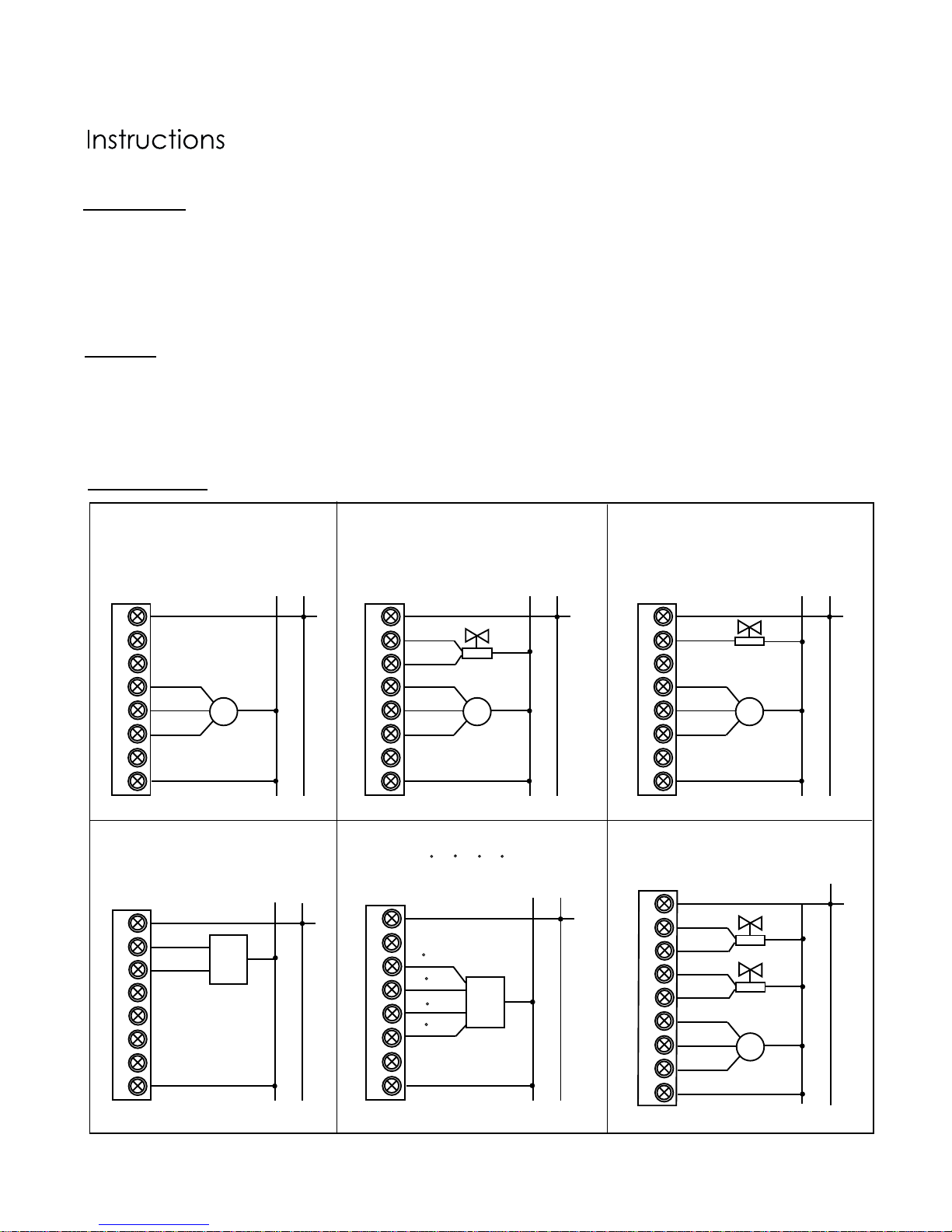
Page 1
Set-point Range: 5°C to 35°C(Adaptable)
Display Accuracy: ± 1°C
Switch Current Rating: < 3A
Sensing Element : NTC
Display: Large Screen LCD
Power Supply: 220VAC ±15% 50/60 Hz
Dimensions: 86 × 86 × 13.5 mm
Housing: Flame Retarding PC
SPECIFICATIONS
WIRING DIAGRAMS
1. The thermostat is flush mount, a back box of ideally 45mm depth should be sunk into the wall prior to installation.
2. Installation should be carried out by a qualified electrician.
3. Choose a location about 5 feet(1.5 meter) above the floor with good air circulation.
4. To avoid electrical shock and to prevent damage to the furnace, air conditioner, and thermostat, disconnect the
power supply before beginning work. This can be done at the fuse box, at the circuit breaker, or at the appliance.
MOUNTING
See overleaf for further operating instructions
HD-Y3 8B
to control fan coil only
1
2
3
4
5
6
7
8
FC
L
L(Phase,220VAC)
N(Neutral,220VAC)
LOW
MED
HI
N
HD-Y3 8DA/DB
to control fan coil with 3-wire
motorised valve
1
2
3
4
5
6
7
8
FC
L
L(Phase,220VAC)
N(Neutral,220VAC)
LOW
MED
HI
N
3-wire valve
HD-Y3 8DA/DB
to control fan coil with 2-wire
motorised valve
1
2
3
4
5
6
7
8
FC
L
L(Phase,220VAC)
N(Neutral,220VAC)
LOW
2-wire valve
MED
HI
N
HD-Y3 8F
to control 2-position damper actuator
HD-Y3 8F
to control 0 30 60 90 damper actuator
1
2
3
4
5
6
7
8
air
damper
actuator
L
L(Phase,220VAC)
N(Neutral,220VAC)
N
0
30
60
90
1
2
3
4
5
6
7
8
L
L(Phase,220VAC)
open
close
N(Neutral,220VAC)
N
air
damper
actuator
HD-Y3 8S
to control
4-pipe fan coil with 3-wire
motorised valve
1
2
3
4
5
6
7
8
FC
L
L(Phase,220VAC)
N(Neutral,220VAC)
LOW
MED
HI
N
3-wire valve
9
3-wire valve
8
8
8
8
8
8
Room Thermostat HD-Y388
Page 2
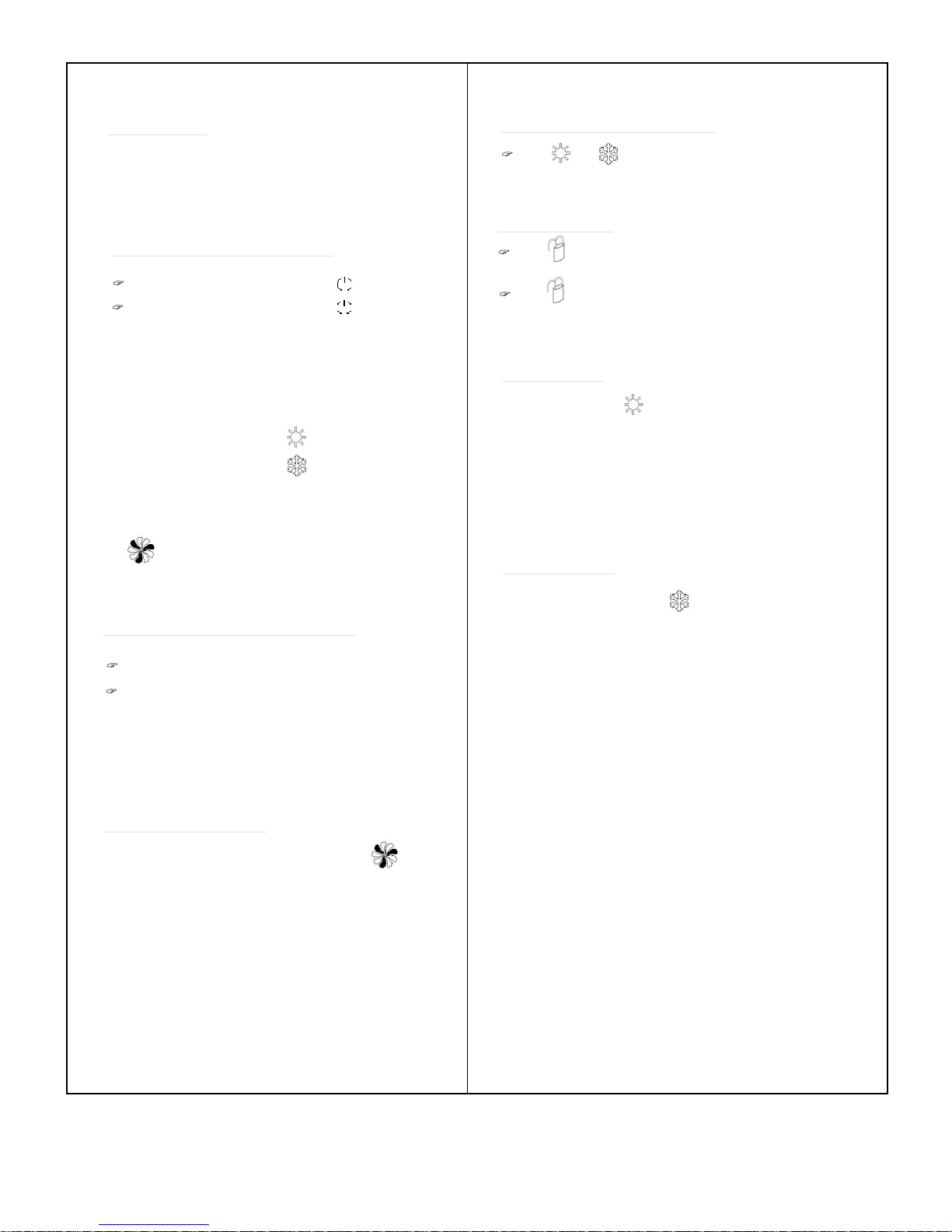
Page 2
TO ADJUST THE FAN SPEED
With each press of the “fan speed key” “ ” , the
themostat will change the speed among high,medium,
low and auto speed. When the thermostat is turned
on, the default fan speed is medium speed.
When in auto fan speed mode , the fan speed will be
displayed on screen along with the auto symbol.
STAND BY STATE
When the thermostat is first connected to power, the
thermostat will be in stand by state, the LCD displays
RT with current room temperature.
TO TURN THE THERMOSTAT ON/OFF
To turn the thermostat on, press “
”.
To turn the thermostat off, press “
” again.
When the thermostat is turned on, the LCD displays:
1. ST(set temperature, this is the temperature the
thermostat is currently controlling to)
2. RT(room temperature, this is actual room temp)
3. operating mode, for example:
heating mode, with icon“ ”
cooling mode, with icon“ ”
4. fan speed display status, for example,
temperature is 3 C above the set temperature;
Medium speed if 2 C above the set temperature;
Low speed if 1 C above the set temperature.
COOLING MODE
°
°
Also in cooling mode, if the fan speed is set to auto,
the fan coil will run in high speed if the actual room
In cooling mode, an icon“ ”will display on the LCD.
°
is 3 C below the set temperature;
Also in heating mode, when the fan speed is set to
auto, the fan coil will run in high speed if the actual
room temperature
below the set temperature;
HEATING MODE
°
°
In heating mode, “ ”will display on the LCD.
°
Medium speed if 2 C
Low speed if 1 C below the set temperature.
Press button for 5 seconds to
lock the key board.
KEY BOARD LOCK
Press button for 5 seconds
to unlock the key board.
HEATING MODE/COOLING MODE
Press or
to select heating or cooling mode
TO ADJUST THE SET ROOM TEMPERATURE
Press any other button to accept or automatically
accecpt after 5 seconds of inactivity.
Press up or down key to set the desired temp.
