Page 1
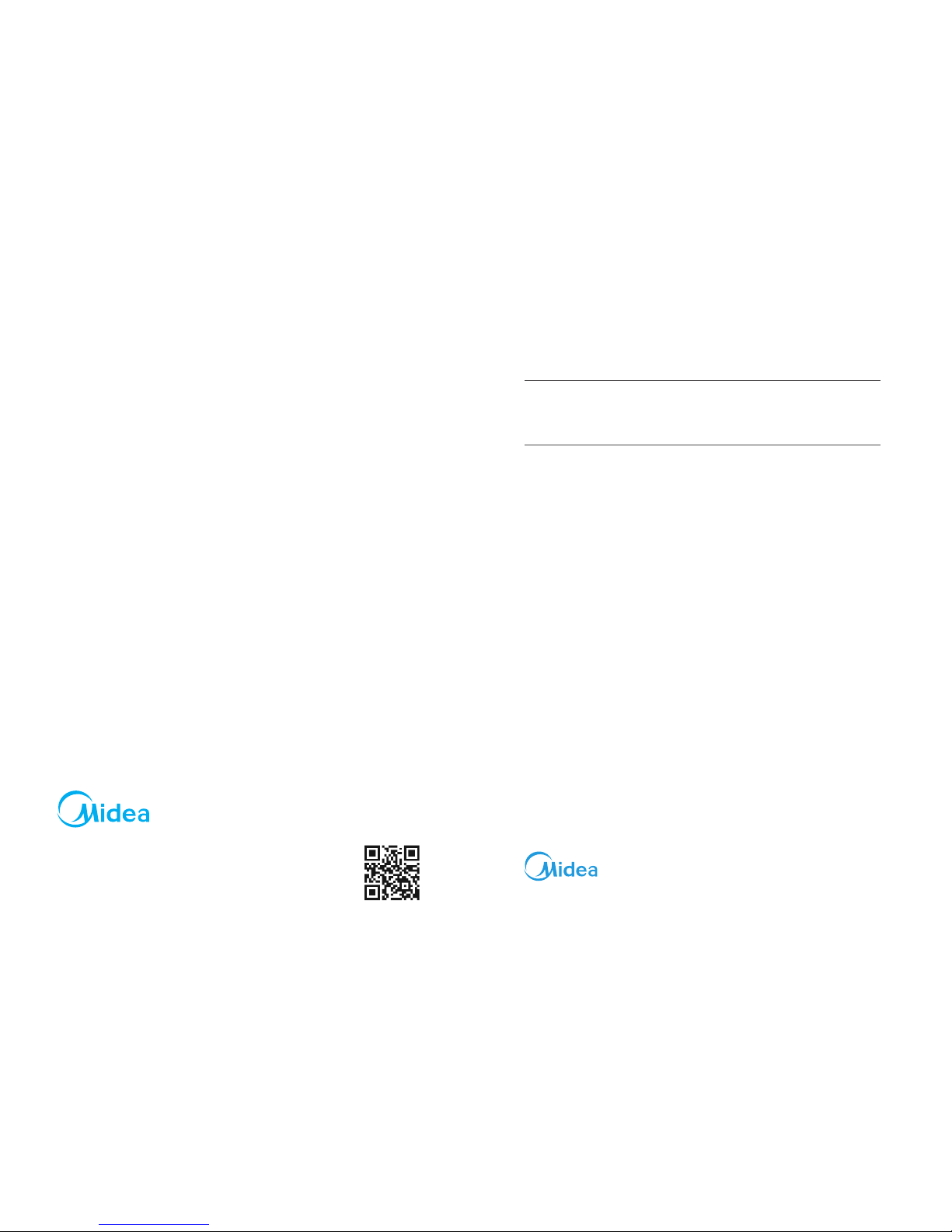
Jiangsu Midea Cleaning Appliances Co.,Ltd
No.39 Caohu Avenue, Xiangcheng Economic
Development Zone, Suzhou , Jiangsu Province, 215131, P.R.C
http://www.midea.com/global
VACUUM CLEANER
OPERATION INSTRUCTIONS MANUAL
C600
Please read this Instruction Manual carefully before operating, and keep it properly.
Page 2
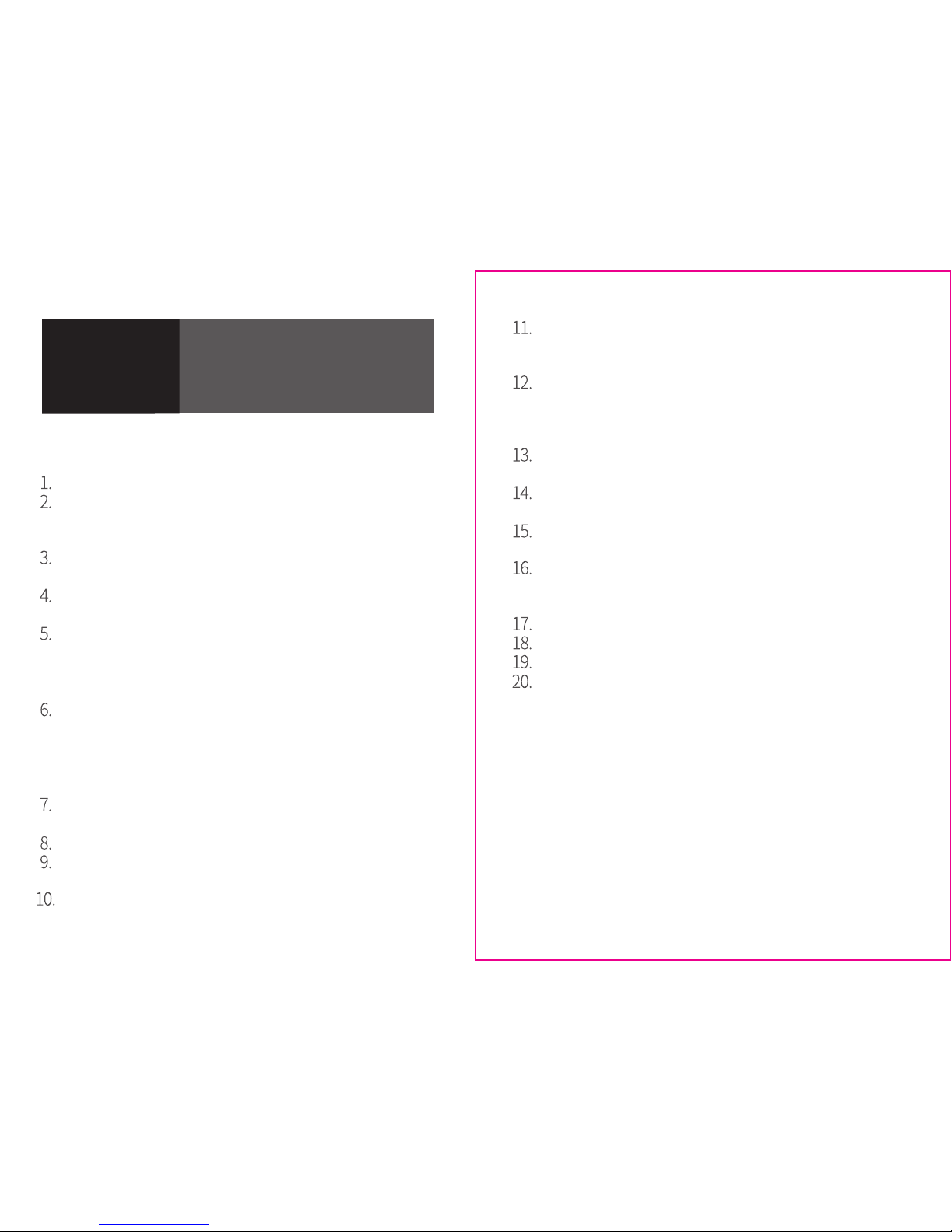
Contents
Safety Introduction
Product Introduction
Product Operation
Product Maintenance
Trouble Shooting
2
4
32
5
9
10
Safety Introduction
Do not use outdoors or on wet surfaces.
Do not leave vacuum cleaner when plugged in.
Turn off the switch and unplug the electrical cord
when not in use and before servicing.
Do not allow to be used as a toy. Close attention is
necessary when used by or near children.
Use only as described in this manual. Use only
manufacturer's recommended attachments.
Do not use with damaged cord or plug. If vacuum
cleaner is not working as it should, has been dropped,
damaged, left outdoors, or dropped into water, return
it to an authorized service center before using.
Do not pull or carry by cord. Do not use cord as a
handle. Do not close a door on cord or pull cord
around sharp edges or corners. Do not run vacuum
cleaner over cord. Keep cord away from heated
surfaces.
Do not use extension cords or outlets with inadequate
current carrying capacity.
Turn off all controls before unplugging.
Do not unplug by pulling on cord. To unplug, grasp
the plug, not the cord.
Do not handle plug or vacuum cleaner with we hands.
Do not put any objects into openings. Do not use with
any openings blocked; keep free of dust, lint, hair, and
anything that may reduce airflow.
This vacuum cleaner creates suction and the pet
turbo brush contains a revolving brushroll. Keep hair,
loose clothing, fingers, and all parts of body away
from openings and moving parts.
Place vacuum cleaner on floor while using
attachments.
Do not pick up anything that is burning or smoking,
such as cigarettes, matches, or hot ashes.
Do not use without dust bag, filter, screen and
exhaust filter in place.
Do not use to pick up flammable or combustible
liquids such as gasoline, or use in areas where they
may be present.
Store your vacuum cleaner indoors in a cool, dry area.
Keep your work area well lighted.
Unplug electrical appliances before vacuuming them.
Unplug before connecting all attachments.
Page 3

Product Operation
Open the battery cover,
Put two AAA 1.5 V battery into the compartment of fingertip control handle.
Cover the battery lid.
Before first use: Before using this product, please put the battery into the
compartment of the fingertip control handle.
Note: Please make sure that the battery "+" and "-" is at right direction. When the vacuum cleaner will
not be used for a long time, please take out the battery from the fingertip control handle compartment.
Using the accessories
Connects the hose accessories:
insert the hose end into the hose socket at the front cover and then hook it.
Remove the hose accessories:
press the adaptors at both side of the hose end and then pull the hose accessories.
Connect the metal expansion tube to the curves end of the hose.
Connect different nozzle tools to the tube for different cleaning purpose: floor brush (adjusted to
the type of ground) for carpet or floor
4
5
9
Handle
Lock clip
ON/OFF Switch Button
Big wheel
Speed control button
Cord Rewinding Button
Power Cord and Plug
Metal Tube
1
2
3
4
5
6
7
8
9
Front cover
Hose and Handle
Main Brush
Crevice Tool
10
11
12
Dusting Brush
13
10
Product Introduction
11
12
4
2
5
7
1
3
6
8
13
Page 4

Turn on the machine: insert the plug of cord into the power socket which conform to that on
the label for power supply, and press the switch pedal, the machine could start working.
Adjusting the vacuum power
Refer to the symbols on the vacuum power display as a guideline,
one way is to press the “+” button for increase vacuum power on the Select Power Mode
Button or the “‒” button for reduce the vacuum power.
There are total four selectable power modes .
Another way is to press the Remote panel button on the handle to select the vacuum power.
Adjusting the power mode
Second power mode
(Upholstery cushions)
First power mode
(Curtains textiles)
Note: To set the desired power setting, press the "+" button (increase vacuum power) or the "‒" button
(reduce the vacuum power) several times until the desired setting lights up on the vacuum power display.
6
7
Product Operation
Operating the vacuum cleaner
01
Cord rewinding: hold the plug and pull out the cord; press the cord rewinding pedal, that
power cord will be drawn in.
02
Fourth power mode
(Hard floors)
Third power mode
(Normal carpets)
Page 5

8
9
Product Operation
Speed control handle operation method
There are three buttons on the fingertip control handle. A "+" and a "-" button for power control,
and the rest one for switching to standby mode.
Note: The fingertip control will only function when the product is switched on.
Note: Please replace the battery in the handle if the indicator light does not turn on when pressing on
any of the buttons. Please refer to the section "before first use" when changing the battery.
Product Maintenance
Changing the dust bag
Change the dust bag: when the Dust full indicator turns to be red, it is time to clear the dust or
replace with a new bag.
Clean the filter
The motor protection filter should be removed and rinsed once a year, and can use it after dry.
If the filter is damage, a new filter should be replaced.
Wash or exchange the outlet filter (HEPA): clip down and remove the outlet cover by hands for
wash or exchange of filter.
01
Open the front cover by clipping, Take out the bag holder then remove the full dust bag.
02
Page 6
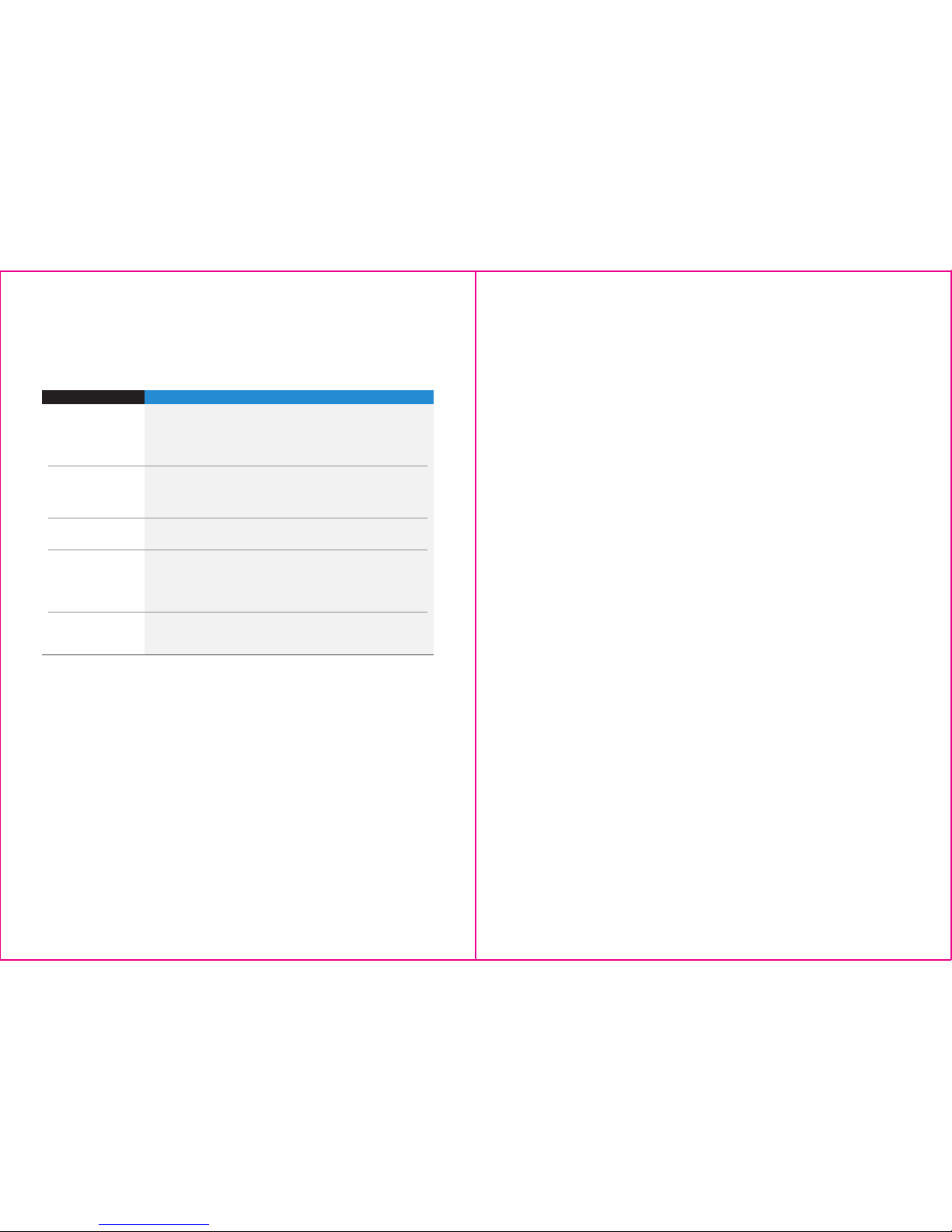
In case of malfunction, please refer to the following table
TROUBLESHOOTING
If the problem still can’t be solved, please contact local service center.
Solution
The vacuum cleaner does
not switch on
- Ensure the plug is firmly in the socket and switched on
- Depress the power switch on the unit
- If the unit has cut out during use, disconnect the unit from the wall socket, allow to cool
for one hour, clean the filters, empty bin and check the hose/accessories for blockages
- Seek expert help from a qualified electrician
- Check hose/tools are correctly attached to the machine/hose/tube
- Check the air paths of the hose/accessory are not obstructed by blockages
- Check dust bag and if necessary empty
- Frequently cleaning filters will maintain performance; see 'MAINTENANCE' section
- The filters/dust bag are not fitted correctly; See 'MAINTENANCE' sections
- If the filters are damaged these will need to be replaced
The vacuum cleaner
won't pick up
Dust is escaping from the
vacuum cleaner
Problem
- The wrong tool is fitted for the task
- Check the air paths of the tools are not obstructed by blockages
- Frequently cleaning filters will maintain performance; check 'MAINTENANCE' section
- Check and empty the dust bag
- Check the air paths of the hose/tubes are not obstructed by blockages
Accessories won’t pick
up dust/debris
- Frequently cleaning filters will maintain performance; check 'MAINTENANCE' section
- Check and empty dust bag
- Check the air paths of the accessories/hose/tubes are not obstructed by blockages
The blockage indicator
(if applicable to model)
activates
10
