Page 1
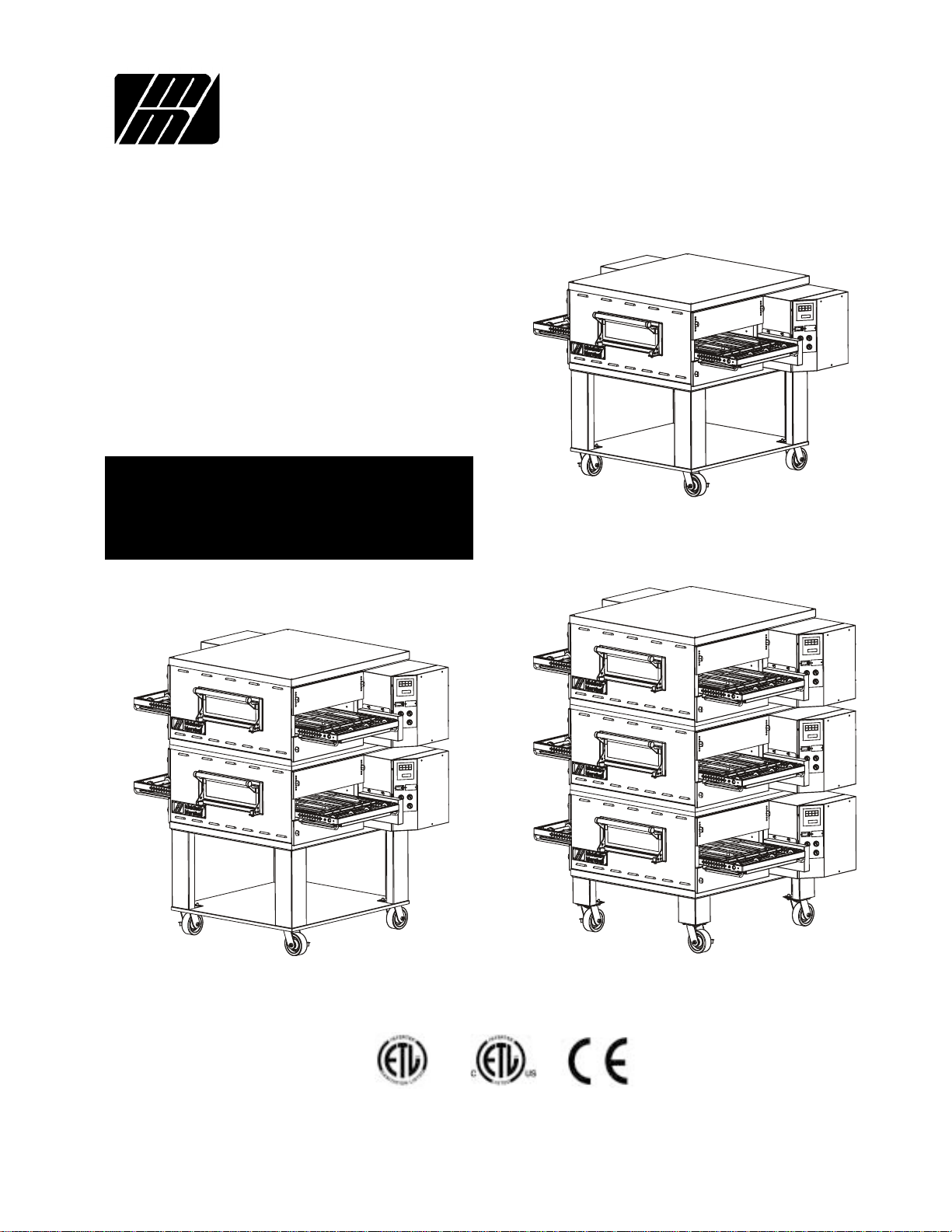
MiddlebyMiddleby
Middleby
MiddlebyMiddleby
MarshallMarshall
Marshall
MarshallMarshall
A MIDDLEBY COMPANY
owner's
operating
& installation
manual
PS536-Series Electric Ovens: English
®
PS536-Series
Model
PS536ES
O VENS
PS536ES (Single)
PS536ES (Double)
©2005 Middleby Marshall Inc.
PS536ES (Triple)
Part No. 58367
Price $30.00
P: 10/06
Page 2

WARNING
FOR YOUR SAFETY, DO NOT STORE OR USE
GASOLINE OR OTHER FLAMMABLE VAPORS AND
LIQUIDS IN THE VICINITY OF THIS OR ANY OTHER
APPLIANCE.
WARNING
Improper installation, adjustment, alteration, service, or
maintenance can cause property damage, injury, or
death. Read the installation, operation, and maintenance
instructions thoroughly before installing or servicing this
equipment.
NOTICE
The warranty is
demonstrated under the supervision of a factory-authorized installer.
NOT VALID
unless the oven is installed, started, and
NOTICE
Contact your authorized Service Agency to perform maintenance and
repairs. A Service Agency Directory is supplied with your oven.
NOTICE
Using any parts other than genuine Middleby Marshall factory-manufactured
parts relieves the manufacturer of all warranty and liability.
NOTICE
Middleby Marshall (Manufacturer) reserves the right to
change specifications at any time.
KEEP THIS MANUAL IN A VISIBLE LOCATION NEAR THE OVEN
FOR FUTURE REFERENCE.
ii
Page 3
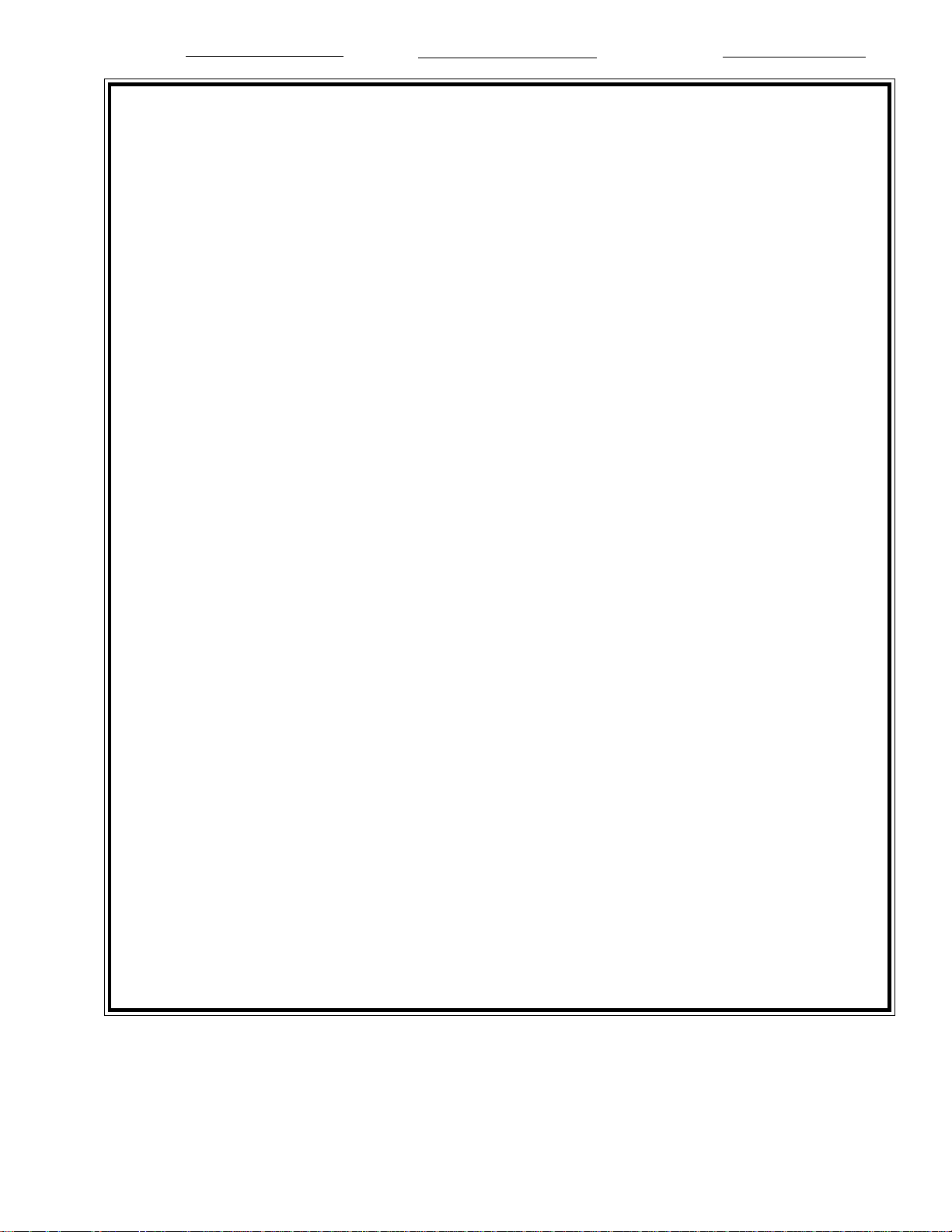
Model No.
Modéle No.
Serial No.
Serié No.
Installation Date
Date d'installation
MIDDLEBY MARSHALL
O QUIBBLE LIMITED WARRANTY
N
(U.S.A. ONLY)
MIDDLEBY MARSHALL, HEREINAFTER REFERRED TO AS
“THE SELLER”, W ARRANTS EQUIPMENT MANUFA CTURED
BY IT TO BE FREE FROM DEFECTS IN MATERIAL AND
WORKMANSHIP FOR WHICH IT IS RESPONSIBLE. THE
SELLER’S OBLIGATION UNDER THIS WARRANTY SHALL
BE LIMITED T O REPLACING OR REP AIRING, AT SELLER’S
OPTION, WITHOUT CHARGE, ANY PART FOUND TO BE
DEFECTIVE AND ANY LABOR AND MA TERIAL EXPENSE
INCURRED BY SELLER IN REPAIRING OR REPLACING
SUCH PART. SUCH WARRANTY SHALL BE LIMITED TO
THE ORIGINAL PURCHASER ONL Y AND SHALL BE EFFECTIVE FOR A PERIOD OF ONE YEAR FROM DATE OF ORIGINAL INST ALLA TION, OR 18 MONTHS FROM D A TE OF PURCHASE, WHICHEVER IS EARLIER, PRO VIDED THA T TERMS
OF P A YMENT HA VE BEEN FULL Y MET.
This warranty is valid only if the equipment is installed, started,
and demonstrated under the supervision of a factory-authorized installer.
Normal maintenance functions, including lubrication, cleaning, or customer abuse, are not covered by this
warranty
Seller shall be responsible only for repairs or replacements
of defective parts performed by Seller’s authorized service
personnel. A uthorized service agencies are located in principal cities throughout the contiguous United States, Alaska,
and Hawaii. This warranty is valid in the 50 United States
and is void elsewhere unless the product is purchased
through Middleby International with warranty included.
.
The foregoing warranty is exclusive and in lieu of all other
warranties, expressed or implied. There are no implied
warranties of merchantability or of fitness for a particular purpose.
The foregoing shall be Seller’s sole and e xclusiv e ob ligation
and Buyer’s sole and exclusive remedy for any action, including breach of contract or negligence. In no event shall
Seller be liable for a sum in excess of the purchase price of
the item. Seller shall not be liable for any prospective or lost
profits of Buyer.
This warranty is effective on Middleby Marshall equipment sold on, or after, February 15, 1995.
no quibble
MIDDLEBY MARSHALL INC.
OVEN LIMITED WARRANTY
(Non U.S.A.)
The Seller warrants equipment manufactured by it to be free from
defects in material and workmanship for which it is responsible. The
Seller’s obligation under this warranty shall be limited to replacing or
repairing, at Seller’s option, without charge, F.O.B. Seller’s factory,
any part found to be defective and any labor and material expense
incurred by Seller in repairing or replacing such part. Such warranty
is limited to a period of one year from date of original installation or
15 months from date of shipment from Seller’s factory, whichever is
earlier, provided that terms of payment have been fully met. All labor
shall be performed during regular working hours. Overtime premium
will be charged to the Buyer.
This warranty is not valid unless equipment is installed, started,
and demonstrated under the supervision of a factory-authorized installer.
Normal maintenance functions, including lubrication, adjustment of
airflow, thermostats, door mechanisms, microswitches, burners
and pilot burners, and replacement of light bulbs, fuses and indicating lights, are not covered by warranty.
Any repairs or replacements of defective parts shall be performed by
Seller’s authorized service personnel. Seller shall not be responsible for any costs incurred if the work is performed by other than
Seller’s authorized service personnel.
When returning any part under warranty, the part must be intact and
complete, without evidence of misuse or abuse, freight prepaid.
Seller shall not be liable for consequential damages of any kind
which occur during the course of installation of equipment, or which
result from the use or misuse by Buyer, its employees or others of
the equipment supplied hereunder, and Buyer’s sole and exclusive
remedy against Seller for any breach of the foregoing warranty or
otherwise shall be for the repair or replacement of the equipment or
parts thereof affected by such breach.
The foregoing warranty shall be valid and binding upon Seller if and
only if Buyer loads, operates and maintains the equipment supplied
hereunder in accordance with the instruction manual provided to
Buyer. Seller does not guarantee the process of manufacture by
Buyer or the quality of product to be produced by the equipment
supplied hereunder and Seller shall not be liable for any prospective
or lost profits of Buyer.
THE FOREGOING WARRANTY IS EXCLUSIVE AND IN LIEU OF
ALL OTHER EXPRESS AND IMPLIED WARRANTIES WHATSOEVER. SPECIFICALLY THERE ARE NO IMPLIED WARRANTIES
OF MERCHANTABILITY OR OF FITNESS FOR A PARTICULAR
PURPOSE.
The foregoing shall be Seller’s sole and exclusive obligation and
Buyer’s sole and exclusive remedy for any action, whether in breach
of contract or negligence. In no event shall seller be liable for a sum
in excess of the purchase price of the item.
© 2005 - Middleby Marshall, A Middleby Company.
The Middleby Marshall logo is a registered trademark of Middleby Marshall, A Middleby Company.
Middleby Marshall Inc. • 1400 Toastmaster Drive • Elgin, Illinois 60120-9272 U.S.A. • (847) 741-3300 • F AX: (847) 741 4406
iii
Page 4
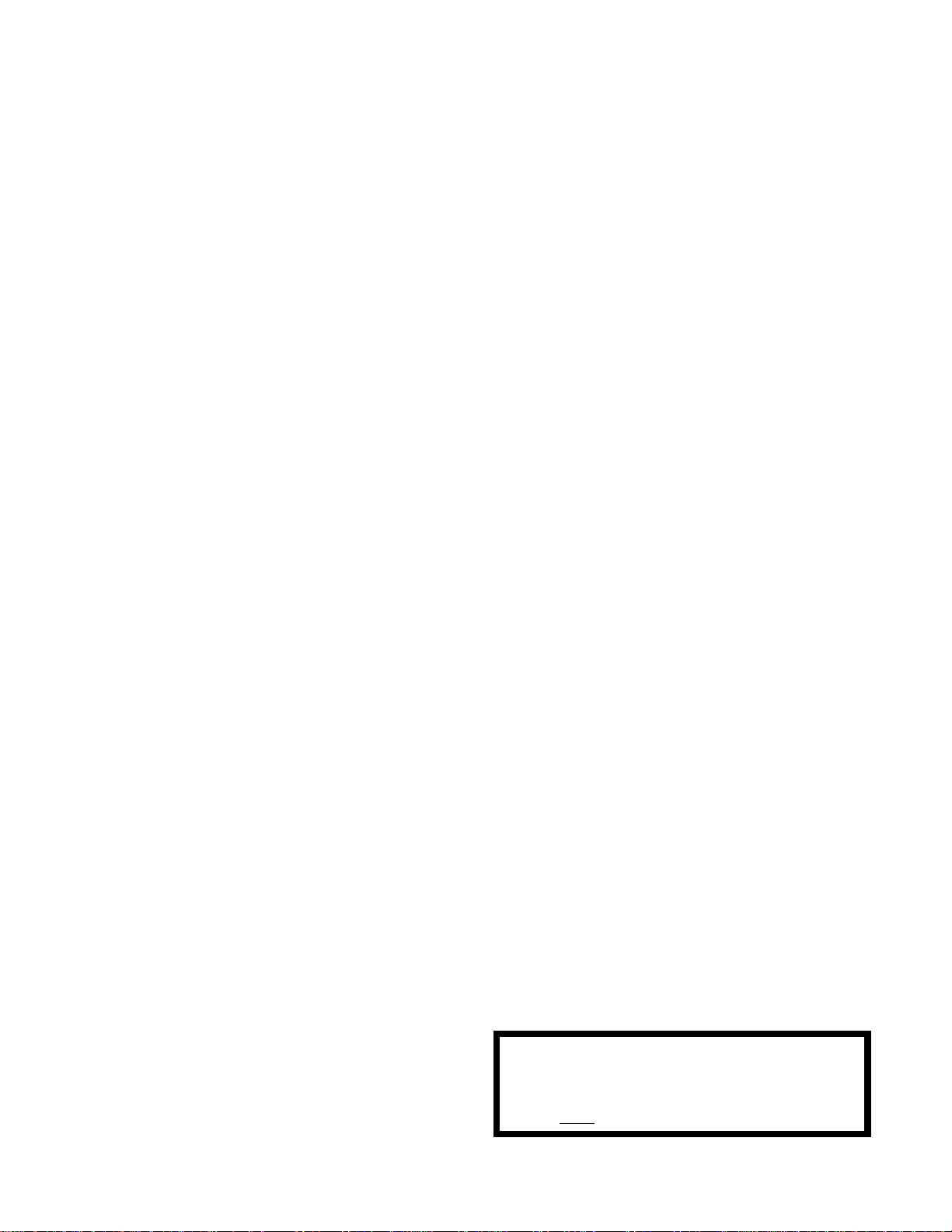
TABLE OF CONTENTS
SECTION 1
I. MODEL IDENTIFICATION .............................................. 1
SERIES PS536 ELECTRICAL SPECIFICATIONS............. 2
II. PRINCIPLE OF AIR FLOW............................................. 3
A. Heat Transfer and How It Works .............................. 3
II. PRINCIPLE OF AIR FLOW (Continued) ........................ 4
B. Air Fingers ................................................................. 4
III. COMPONENT FUNCTION ............................................ 5
A. Conveyor Motor and Conveyor Belt ........................ 6
B. Blower Fan ................................................................. 6
C. Electric Heaters ........................................................ 6
D. Window ....................................................................... 6
E. Cooling Fan ................................................................ 7
F. Air Fingers and Blank Plates - See Figure 1-9......... 8
SECTION 2
I. UNLOADING ................................................................... 9
PS536 OVEN INSTALLATION
REQUIRED KITS AND EQUIPMENT........................ 10
PARTS LIST FOR SERIES PS536 ELECTRIC OVEN
INSTALLATION KIT .................................................. 10
PARTS LIST FOR PS536 SERIES SINGLE OVEN
OPTION - BASE W/15
PARTS LIST FOR PS536 SERIES DOUBLE OVEN
OPTION - BASE W/6
CASTERS & TOP P/N 34833.................................... 12
PARTS LIST FOR PS536 SERIES TRIPLE OVEN
OPTION - BASE w/OUTRIGGERS & TOP
P/N 34831................................................................... 13
RESTRAINT CABLE INSTALLATION.......................... 16
UTILITY ROUGH-IN DIMENSIONS AND POSITIONING
FOR PS536-SERIES OVENS.................................... 17
CIRCUIT BREAKER ..................................................... 1 7
ELECTRICAL SPECIFICATIONS ................................. 17
ELECTRICAL RATING .................................................17
SUPPLY WIRE .............................................................. 17
SUGGESTED ................................................................17
II. VENTILATION GUIDELINES .......................................18
VENTILATION HOOD ...................................................18
VENTILATION CAPTURE TEST................................... 18
III. ELECTRICAL CONNECTION INFORMATION FOR
PS536-SERIES OVENS. ...........................................19
IV. ELECTRIC SUPPLY FOR ELECTRIC-HEATED
OVENS....................................................................... 19
VI. CONVEYOR REAR STOP AND
END STOP INSTALLATION ...................................... 20
SECTION 3 INSTALLATION
I. CONTROL FUNCTIONS ................................................ 21
II. COMPONENT INFORMATION AND LOCATION......... 22
A. Door Safety Switch.................................................. 22
B. Blower Switch .......................................................... 22
C. Heat Switch .............................................................. 22
D. Temperature Controller .......................................... 22
E. Conveyor ................................................................. 23
MEASURING CONVEYOR SPEED. ............................. 2 3
III. STEP-BY-STEP OPERATION..................................... 24
A. Startup Procedures................................................. 24
″″
″ LEGS & TOP P/N 34832 .....11
″″
″″
″ LEGS,
″″
Page
TABLE OF CONTENTS
(Continued)
Page
Daily Startup................................................................. 24
Power Failure ............................................................... 24
B. Shutdown Procedure............................................... 24
A.Daily Startup Procedure .......................................... 26
IV. NORMAL OPERATION - STEP-BY-STEP .................. 26
V. QUICK REFERENCE: TROUBLESHOOTING............. 28
SECTION 4 MAINTENANCE
I. MAINTENANCE - DAILY ...........................................30
A. Exterior .................................................................... 30
B. Cooling Fan .............................................................. 30
C. Conveyor Belt......................................................... 30
D. Crumb Pans ............................................................ 30
E. Window .................................................................... 30
II. MAINTENANCE - MONTHLY ...................................... 31
A. Removing Conveyor From Oven For Cleaning .... 31
B. Air Fingers Disassembly For Cleaning................. 33
C. Cleaning the Window .............................................. 34
D. Reassembly of Air Fingers .................................... 34
E. Reinstall End Plugs................................................. 37
F. Conveyor Reassembly Into Oven.......................... 38
G. Checking Conveyor Belt Tension .........................38
H. Conveyor Belt Link Removal ................................ 39
I. Replacing Conveyor Belt......................................... 40
J. Attaching Drive Chain ............................................ 40
III. MAINTENANCE - EVERY 3 MONTHS ........................ 41
A. Cleaning the Blower/Fan Motor ............................. 41
B. Electrical Terminals ............................................... 4 2
C. Ventilation ...............................................................42
D. Checking the Blower/Fan Belt ............................... 42
E. Blower Fan Shaft Bearing Lubrication .................. 43
F. Split-belt Conveyor Shaft Cleaning ........................ 43
IV. MAINTENANCE - EVERY 6 MONTHS .................... 44
PS540-SERIES ELECTRIC OVEN KEY SPARE
PARTS ....................................................................... 46
KEY SPARE PARTS KIT .............................................. 46
SECTION 5 TROUBLESHOOTING
Troubleshooting Charts ..................................................... 47
SECTION 6 - PARTS LIST
OVEN PANELS, WINDOW AND LEGS............................ 51
CONTROL PANEL ........................................................... 53
BLOWER AND SHROUD................................................. 5 5
CONVEYOR...................................................................... 57
SPLIT BELT CONVEYOR................................................. 59
MACHINERY COMPARTMENT....................................... 61
SECTION 7 ELECTRICAL SCHEMATICS
Wiring Diagram, E208-240 50/60, 3PH 4W PS536 ........ 63
Wiring Diagram, E380-480 50/60, 3PH 5W PS536 ........ 64
Wiring Diagram, E380V 50/60, 3PH 5W PS536.............. 65
NOTE
Wiring Diagrams are in Section 7 of this Manual.
The diagram for each oven is also on the lower
inner surface of its Control Console.
iv
Page 5

SECTION 1
DESCRIPTION
I. MODEL IDENTIFICATION
The Middleby Marshall PS536ES-Series may be used
either as a single oven or stacked for use as double or triple
ovens. The major difference between the oven models in
this series is the width of the conveyor.
A single PS536ES-Series Oven (Figure 1-1) is mounted on
a base pad with legs and casters. A double oven (Figure 1-
2) consists of two,
(Figure 1-3) consists of three stacked single ovens. The
lower oven is mounted on a base pad with short legs and
casters.
On a double or triple oven, the ovens operate completely
independent. All ovens use identical controls and components. One oven can be cleaned or serviced, while the
others are operating.
stacked,
single ovens. A triple oven
SECTION 1
DESCRIPTION
Figure 1-1. Single PS536ES Oven
Figure 1-2. Double PS536ES Oven
Figure 1-3. Triple PS536ES Oven
1
Page 6
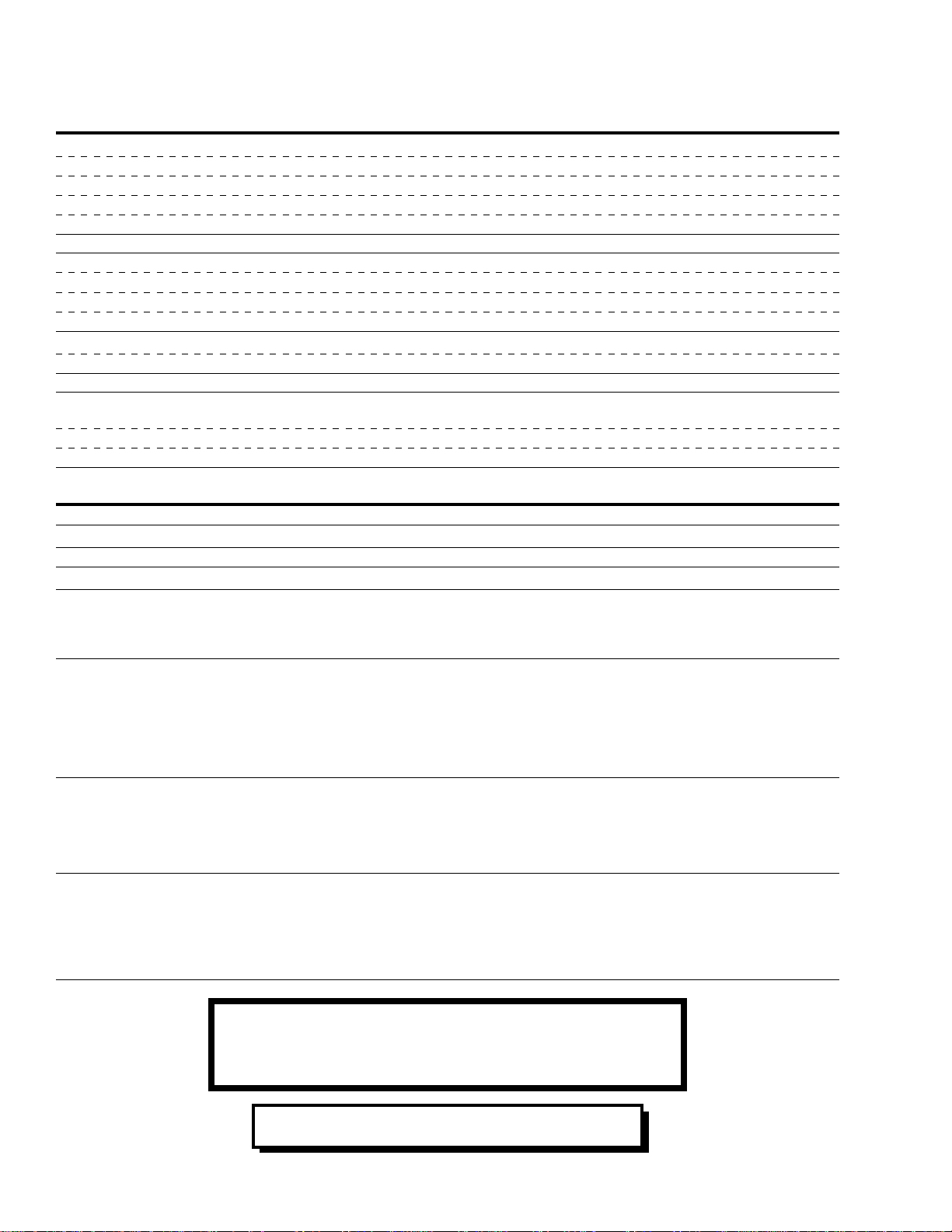
SECTION 1
DESCRIPTION
PS536ES SERIES OVEN SPECIFICATIONS
Table 1-1: Dimensions
Overall Height:
Overall Depth:
Overall Length:
Baking Chamber Length
Conveyor Width:
Conveyor Length
Recommended Minimum Clearances:
Rear of oven to wall 3" (76mm)
Control end of conveyor to wall 1" (25.4mm)
Non-control end of oven to wall 1" (25.4mm)
single oven with 17-1/2" (446mm) legs 43-1/2" (1105mm)
double oven with standard 17-1/2" (446mm) legs 63" (1600mm)
double oven with optional 20-1/2" (521mm) legs 66" (1676mm)
double oven with optional 25-1/2" (648mm) legs 71" (1803mm)
triple oven with 6" (152mm) legs 71" (1803mm)
46" (1168mm)
with standard 60"/1524mm conveyor 61" (1549mm)
with optional 56"/1422mm conveyor 57" (1447mm)
with optional 76"/1930mm conveyor 77" (1956mm)
36" (914mm)
Single Belt 20" (508mm)
Split Belt 2 x 9-1/2" (241mm)
56" (1422mm) or 60" (1524mm) or 76" (1930mm)
Table 1-2: General specifications (per oven cavity)
Weight
Rated Heat Input:
Maximum Operating Temperature
Warmup Time
400 lbs. (182kg)
17 kW/hr.
550°F (288°C)
25 minutes
SERIES PS536ES ELECTRICAL SPECIFICATIONS
Main Blower & Control Circuit Phase Frequency Amperage Poles Wires
Elements Voltage Voltage Draw
208-240V 208-240V 3 Ph 50/60 Hz 60 Amp 4 Pole 4 Wire
HEATER AMPERAGE
Voltage kW L1
Voltage kW L1 L2 L3
208 27 75
208 17 49.4 49.4 47.2
240 27 65
240 17 42.1 42.1 40.9
380-400V 208-240V 3 Ph 50/60 Hz 60 Amp 4 Pole 5 Wire
HEATER AMPERAGE
Voltage kW L1 L2 L3 N
380-400 17-18.8 27.0-29.8 25.8-28.6 25.8-28.6 1.2
400V 208-240V 3 Ph 50/60 Hz 60 Amp 4 Pole 5 Wire
Voltage kW L1 L2 L3 N
480 17 21.6 20.4 20.4 1.2
Voltage kW Amp
380-400 27-29.9 40-44
HEATER AMPERAGE
Voltage kW Amp
400 27 32.5
AMPERAGE
(3 hot, 1neut, 1 grd)
(3 hot, 1neut, 1 grd)
(3 hot, 1 grd)
NOTE
Wiring Diagrams are contained in Section 7 of this Manual
and are also located inside the oven at the
bottom of the Control Panel
This Manual Must Be Kept For Future Reference
2
Page 7
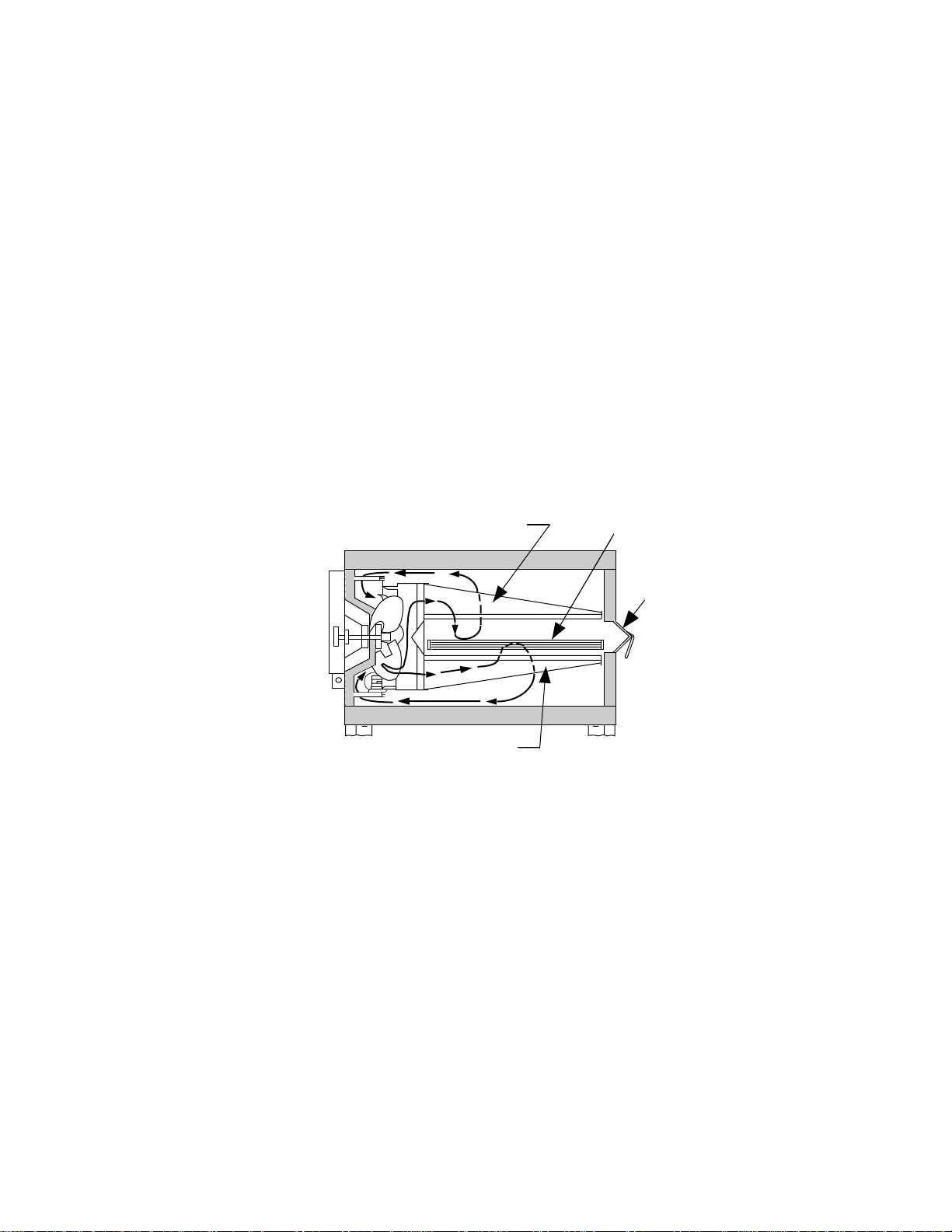
II. PRINCIPLE OF AIR FLOW
SECTION 1
DESCRIPTION
The fan-style blower draws air into the oven plenum where
it is heated. The blower then pushes the hot air through the
air fingers into the baking chamber. Each air finger
contains an inner plate and outer plate that form the hot air
into jets, distributing it across a conveyor belt on which the
food product rides. Air is then pulled back into the blower
and the process continues. The curving, black arrows of
Figure 1-4 show this air flow.
A. Heat Transfer and How It Works
1. Heat constantly moves from a warm object to a cold
object. Heat moves using three different paths: Conduction; Radiation; and Convection.
Conduction:
tact. The pizza dough in contact with the pan is a good
example of conduction.
Radiation:
Dark objects absorb heat whereas light or shiny objects
reflect more heat. This is the reason that the inside of a
This path utilizes surface-to-surface con-
This path has to do with objects radiating heat.
Upper Air Fingers
PS536ES-Series Oven is light in color: To reflect more
heat back onto the food product.
Convection:
air. It explains why hot air rises and cooler air replaces hot
air. An industrial application of this principle is to incorporate a fan to force the hot air movement, which in turn
increases the heat transfer to the food product.
Each PS536ES-Series Oven has a large fan-style blower
to move the hot air through the air fingers and onto the
product to cook/bake the food product most efficiently.
2. Temperature is the intensity of heat at the point where
it is sensed. As discussed above, heat flows by conduction, radiation and convection. The speed at which the heat
flows is determined by the temperature difference between
the oven and the food product. The larger the difference,
the faster the heat flows to the item that is being baked.
This path has to do with moving a volume of
Conveyor Belt(s)
Window
Lower Air Fingers
Figure 1-4. PS536ES-Series Oven Air Flow
3
Page 8
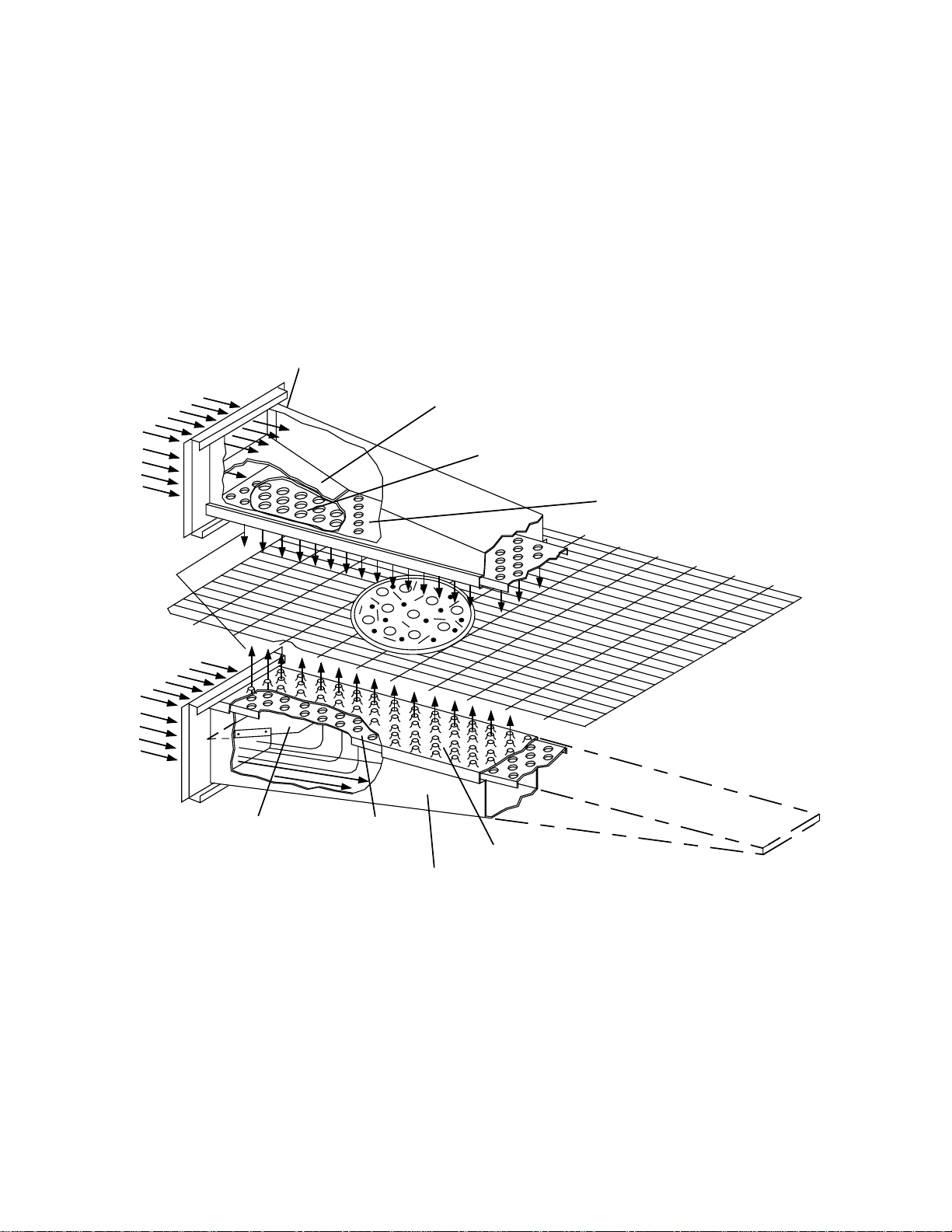
SECTION 1
DESCRIPTION
II. PRINCIPLE OF AIR FLOW (Continued)
B. Air Fingers
The PS536ES-Series Ovens are conveyorized ovens that
employ vertical jets of hot air streaming from air fingers
(Figure 1-5) to give uniform, intense heating. The vertical
streams of hot air provide an exceptional heat transfer rate
and generally bake faster and at lower temperatures than
convection hot air or infrared heating ovens.
A PS536ES-Series Oven can accommodate up to four
bottom air fingers and four top air fingers. Some PS536ES-
Manifold
Air Flow
From Plenum
High Velocity
Columns of Air
on Food Product
Series ovens used to bake pizza have four bottom fingers
and two top fingers. For special product baking requirements, a number of other styles of fingers and finger
arrangements are available from the factory.
NOTE:
Some customers have a predetermined finger
arrangement. If you have any questions pertaining to the
finger arrangement, please call the factory.
Manifold Baffle
Outer Plate
Inner Plate
Air Flow
From Plenum
Manifold Baffle
Inner Plate
Outer Plate
Manifold
Figure 1-5. Air Fingers, Showing High-Velocity Columns of Air Formed During Passage Through
the Inner Plate and Outer Plate to Heat the Food Product.
4
Page 9
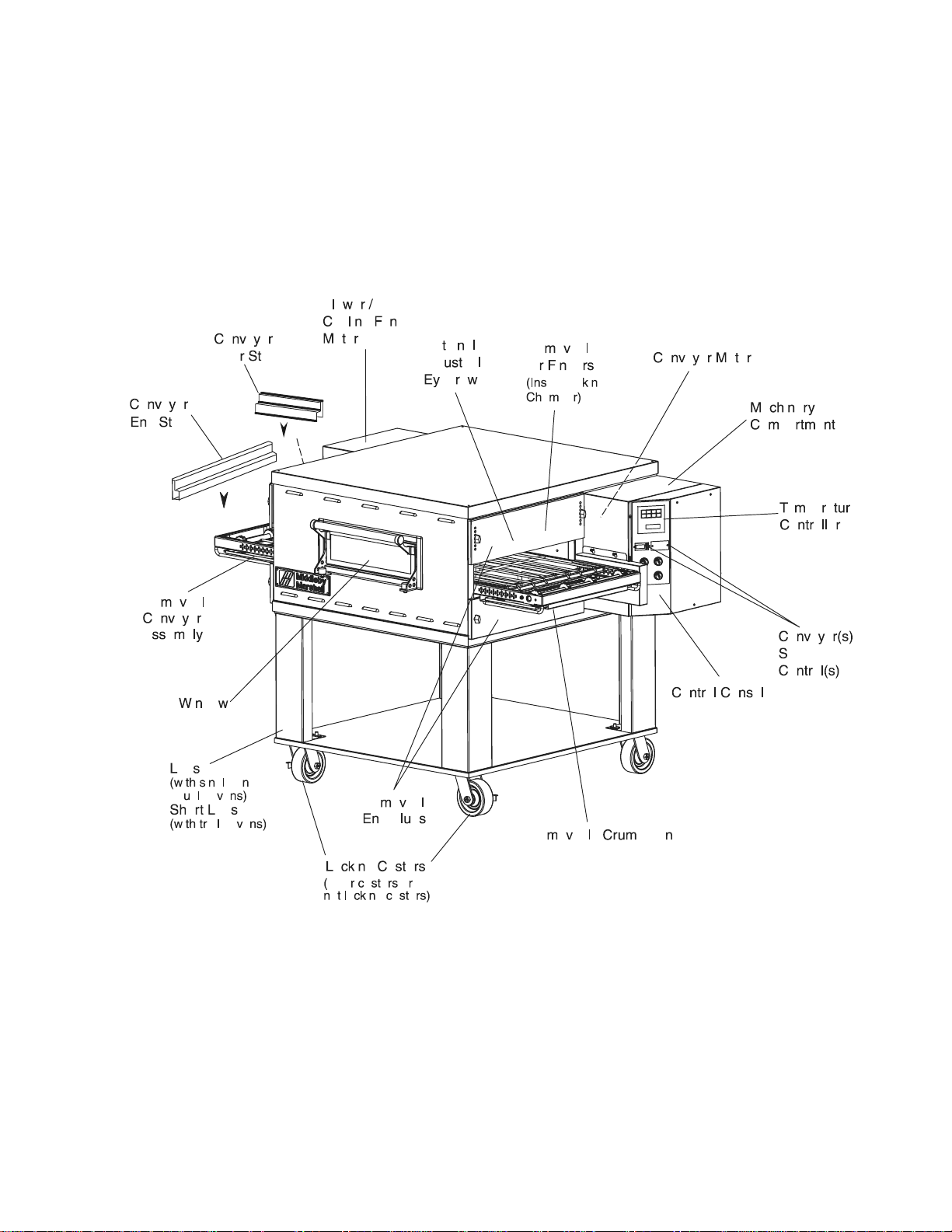
III. COMPONENT FUNCTION (Figure 1-6)
SECTION 1
DESCRIPTION
Figure 1-6. PS536ES-Series Oven Components Locations
5
Page 10
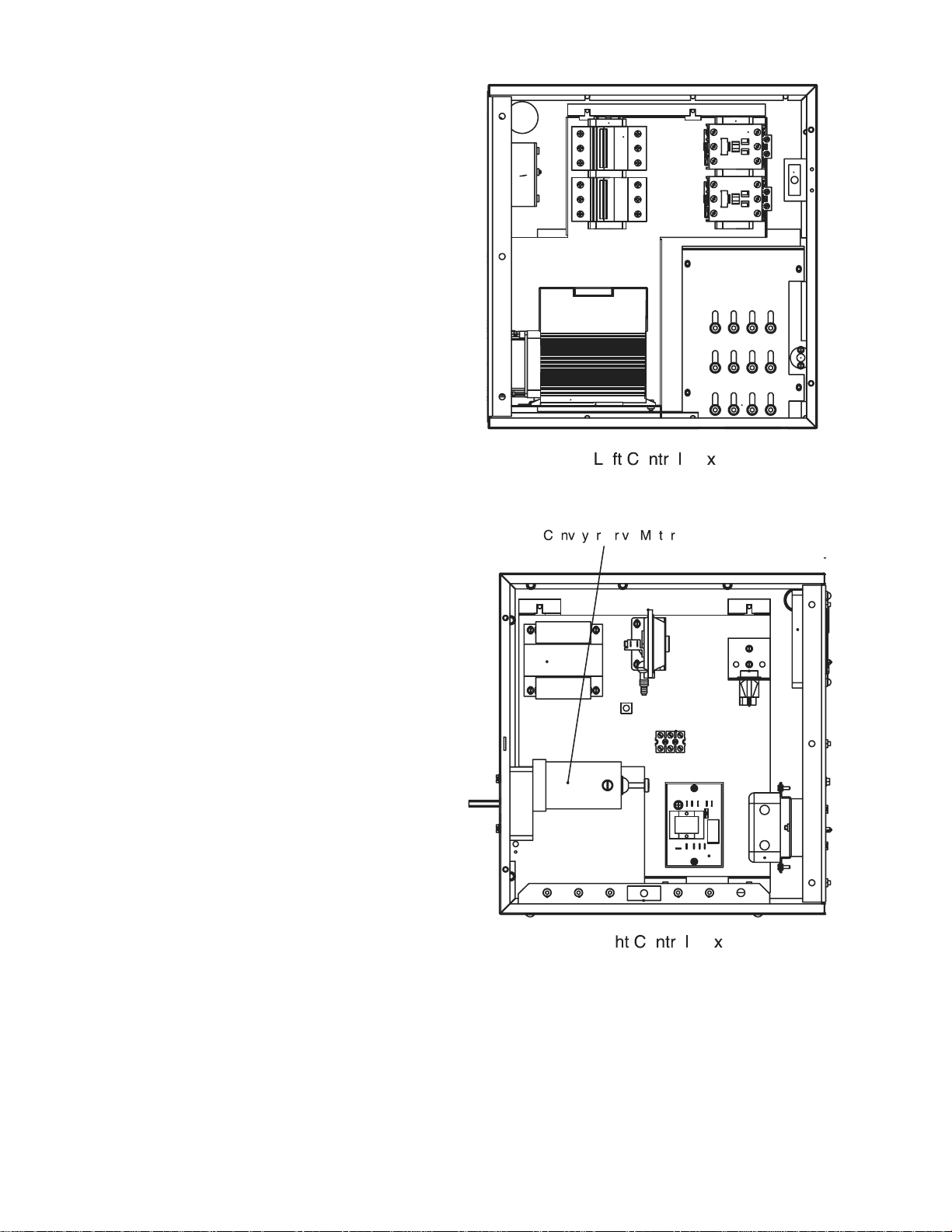
SECTION 1
DESCRIPTION
III. COMPONENT FUNCTION
A. Conveyor Motor and Conveyor Belt
The conveyor belt is driven by a variable-speed electric
motor (Figure 1-7) operating through a gear reducer. The
motor speed is controlled by a digital control. The stainless-steel wire belt can travel in either direction at variable
rates ranging from 3 minutes to 30 minutes; this is the time
that a product can take to pass through the oven.
B. Blower Fan
The blower fan is located at the rear of the oven. This
blower forces heated air through the air fingers. The
BLOWER/Heat switch must be set to “ON” or “I” for oven
warmup and baking.
C. Electric Heaters
There is one heater element mounted on the inside of the
left panel. The element is connected to an electrical
control which is energized by the temperature controller.
If the pilot flame does not light or a loss of flame occurs,
the main gas valve closes.
The main burner gas is extinguished when the HEAT
switch is set to “OFF” or “O”.
D. Window
A window on the front of the oven permits viewing the items
being baked and provides access to the oven for items that
do not require full baking time, such as sandwiches,
cookies, small items, or cheese-melting processes.
E. Cooling Fan — See Figure 1-8
The cooling fans are located in the back of the oven.
These cooling fans draw air through its grille, blowing it
through the blower motor compartment and the control
compartment into the oven top and exhausted out the front
louvers.
F. Air Fingers and Blank Plates - See Figure 1-9
F1. Air Fingers
An Air Finger Assembly is made up of three parts:
1. Outer Plate - The Outer Plate is the removable covering
with tapered holes, which direct the air stream onto the
product being baked.
2. Inner Plate -The perforated Inner Plate is vital in forming
the unique air jets. It must be assembled into the manifold
with its holes aligned with the holes of the outer plate.
3. Manifold - The Manifold is the assembly which slides
on tracks into the oven plenum.
Figure 1-7. Machinery Compartment
Components
6
Page 11
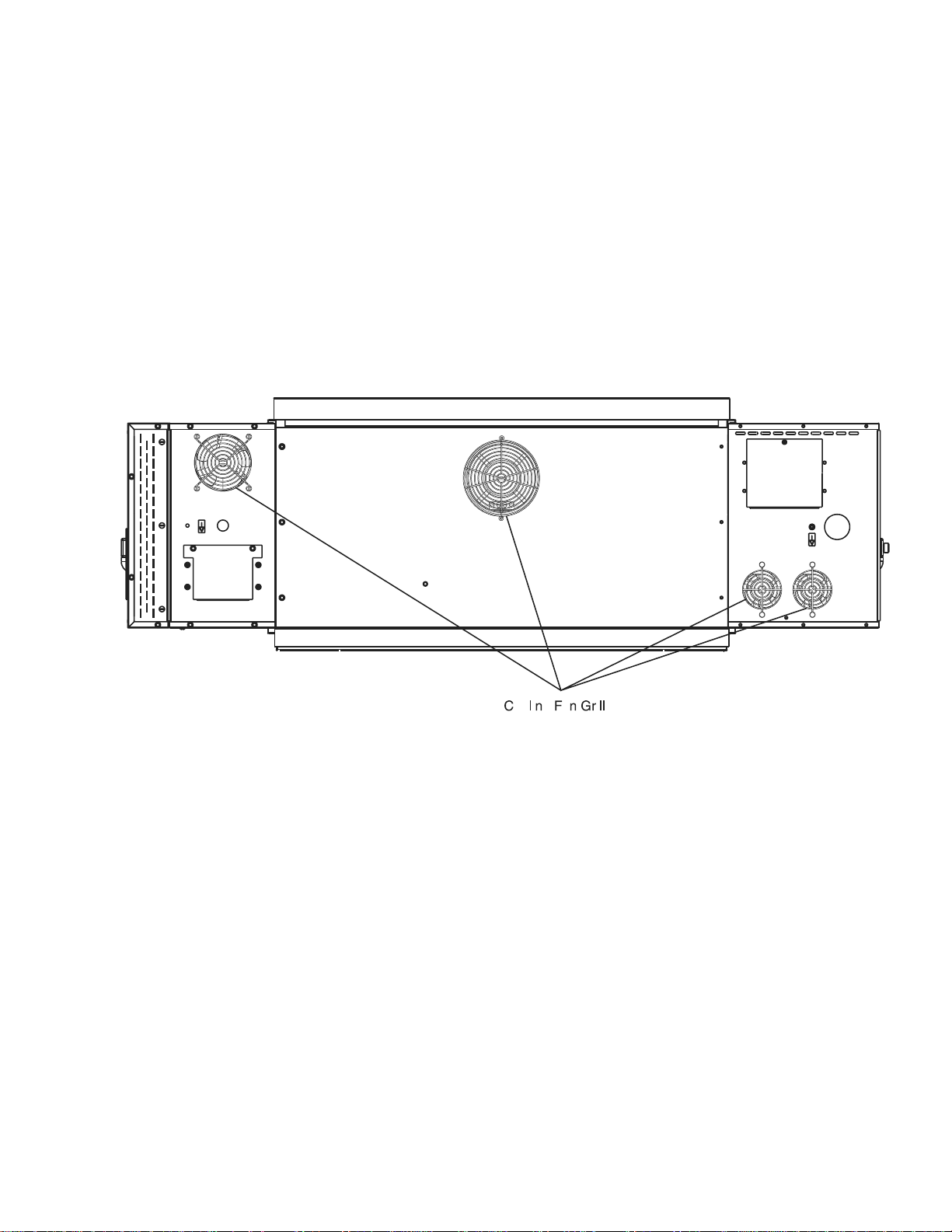
SECTION 1
DESCRIPTION
Figure 1-8. Cooling Fan
7
Page 12
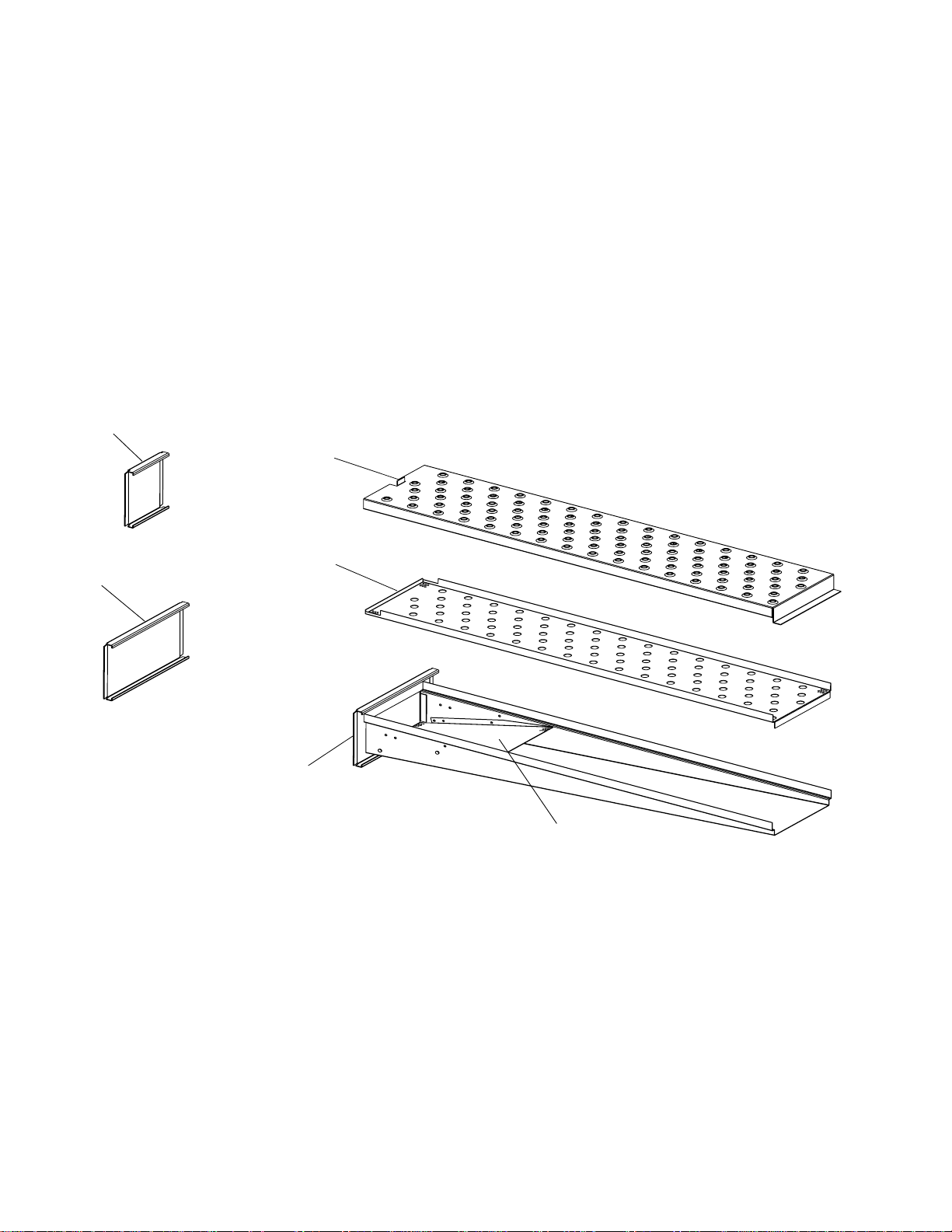
SECTION 1
DESCRIPTION
Half Blank Plate
F2. Blank Plates
1. Blank Plates- The Blank Plates are available to install
on the plenum where an air finger is not required.
Outer Plate
Blank Plate
Inner Plate
Finger
Manifold
Assembly
Baffle
Figure 1-9. Blank Plates (two sizes) and an Air Finger.
8
Page 13
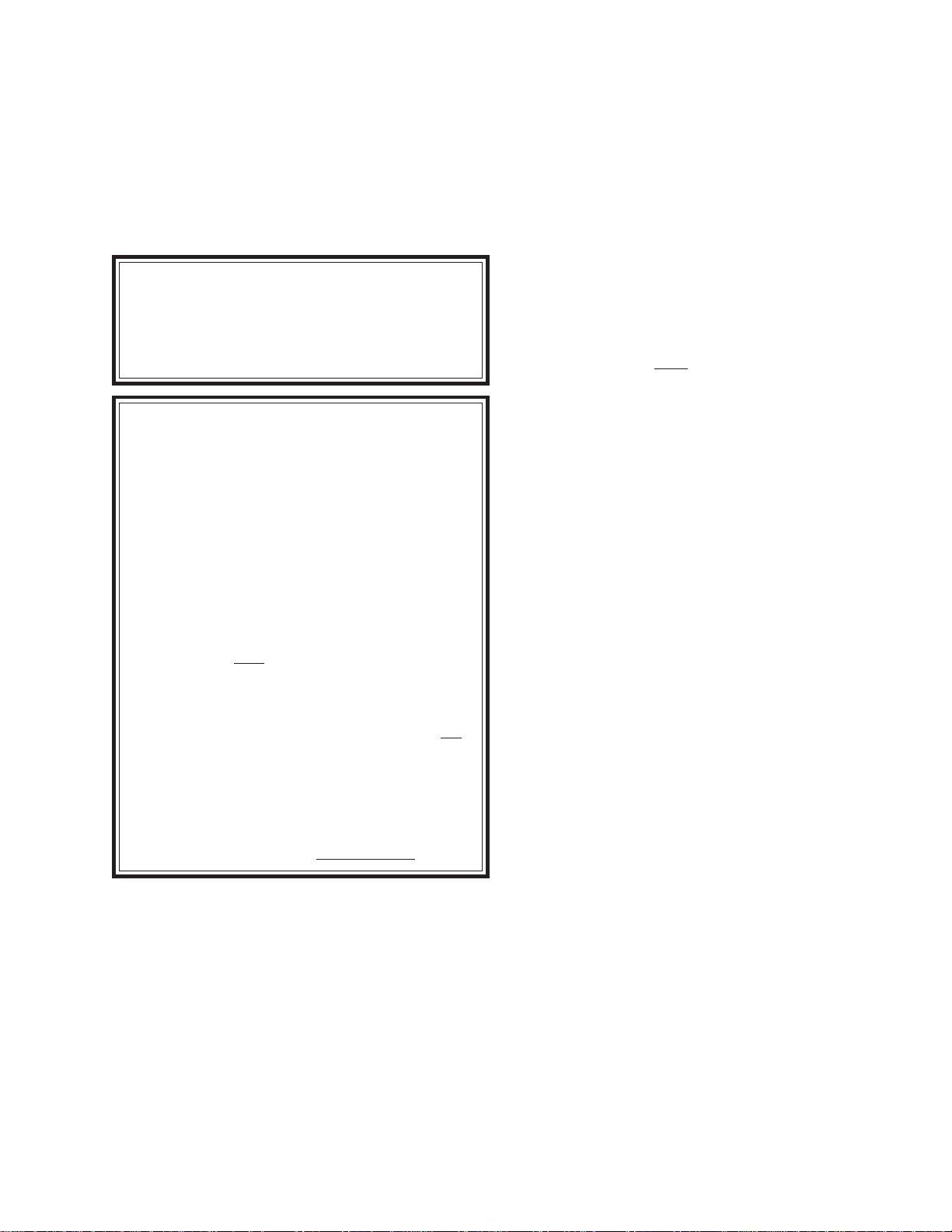
SECTION 2
INSTALLATION
SECTION 2
INSTALLATION
NOTE: The oven, when installed, must be electrically
grounded in accordance with local codes, or in the absence of local codes, with the National Electrical Code
(NEC), or ANSI/NFPA70.
NOTE
There must be adequate clearance between
the oven and any adjacent combustible construction. Clearance must also be provided
for servicing and for operation.
CAUTION
It is required that the oven be placed under a
ventilation hood for adequate air supply and
ventilation.
CAUTION
Do not obstruct the flow of combustion and
ventilation air to and from your oven. Do not
obstruct the ventilation holes in the Control Panel.
CAUTION
On ovens with the Machinery Drive Compartment
located at the right end, a minimum clearance of
0″ to a left side wall, 18″ to a right side wall and 6″
from a back wall to air openings at the rear of the
oven must be maintained. On ovens with the
machinery/drive compartment located at the left
end, a minimum clearance of 0″ to a right side
wall, 18″ to a left side wall and 6″ from a back wall
to air openings at the rear of the oven must be
maintained.
For servicing and cleaning, a minimum of 18″
clearance from all walls is recommended.
I. UNLOADING
Your Middleby Marshall PS536ES-Series Oven is shipped
partially assembled. It will arrive in a carton on a crate.
Carton size for a PS540-Series Oven is:
58″ (2134mm) Long ×
47.25″ (1473mm) Wide ×
36″ (1118mm) High ×
The crate and carton must be examined before signing the
Bill of Lading. Report any visible damage to the transport
company, and check for the proper number of crates. If
apparent damage is found, make arrangements to file a
claim against the carrier. Surface Interstate Commerce
Regulations (U.S.A.) require that the claim must be
initiated by the consignee within 10 days from the date that
the shipment is received.
A Pre-installation Procedures Manual (MM P/N 88910-0009)
is attached to the exterior wall of the carton. This manual
contains detailed instructions on unpacking and moving the
oven(s) to the operating site. When the transport company
notifies you of an impending delivery, arrange to have a forklift
at your facility to unload the carton(s).
Instructions for stacking the ovens is continued in a
separate manual used by Middleby Marshall Authorized
Installers.
If you have a door wider than the carton, simply move the
carton into your facility and arrange an appointment with
your Middleby Marshall Authorized Installer.
If your door is narrower than the carton, then the oven will
have to be unpacked. Follow the directions shown in the
Pre-Installation Procedures Manual.
9
Page 14
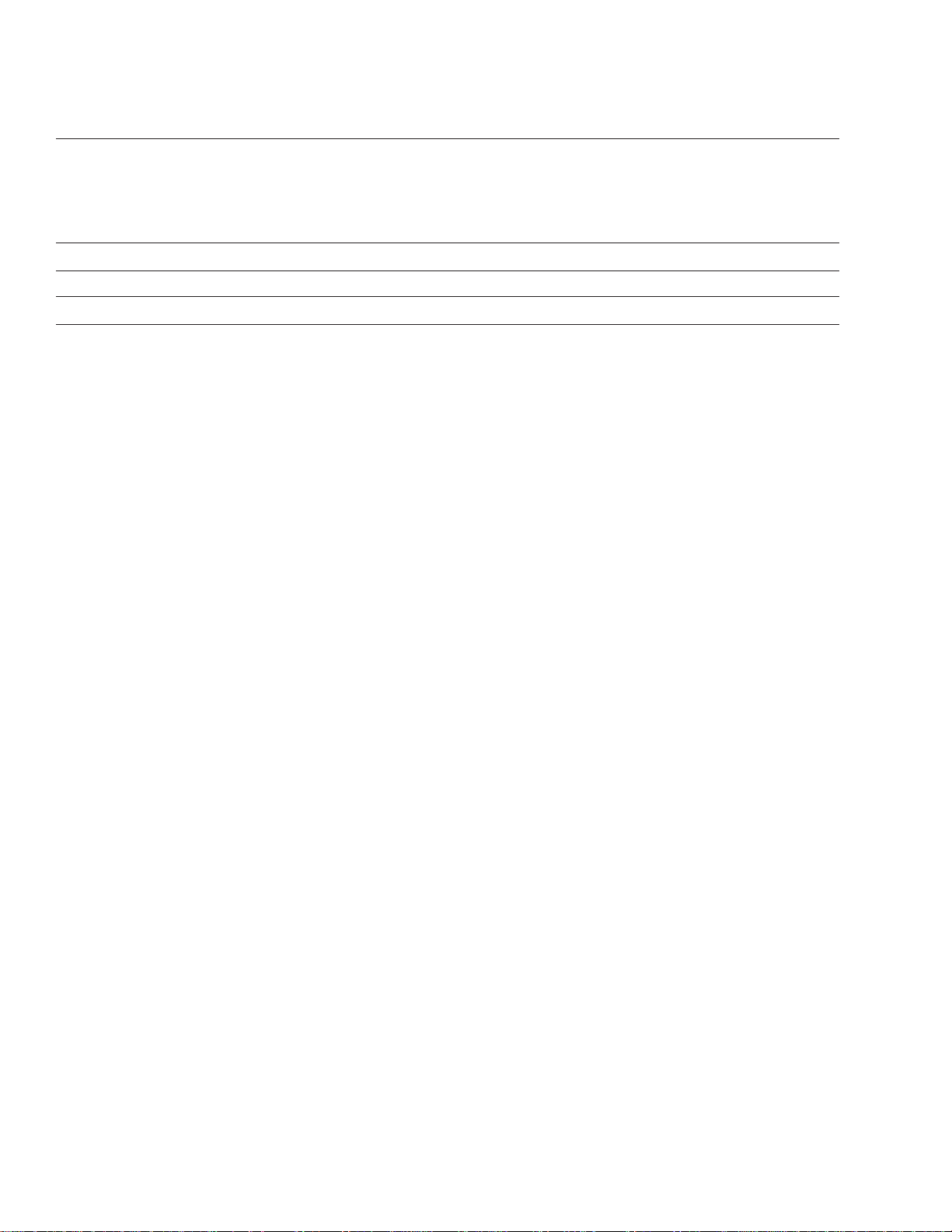
SECTION 2
INSTALLATION
PS536ES OVEN INSTALLATION
REQUIRED KITS AND EQUIPMENT
TYPE PS536ES PS536ES PS536ES PS536ES
OF Single Oven Double Oven Triple Oven Additional Cavity
INSTALLATION Installation Installation Installation Installation
Kit P/N Kit P/N Kit P/N Kit P/N
44919 44920 44921 44974
45529 (CE) 45530 (CE) 45531 (CE) 45532 (CE)
PS536ES Single Oven 1 1
PS536ES Double Oven 1 2
PS536ES Triple Oven 1 3
10
Page 15
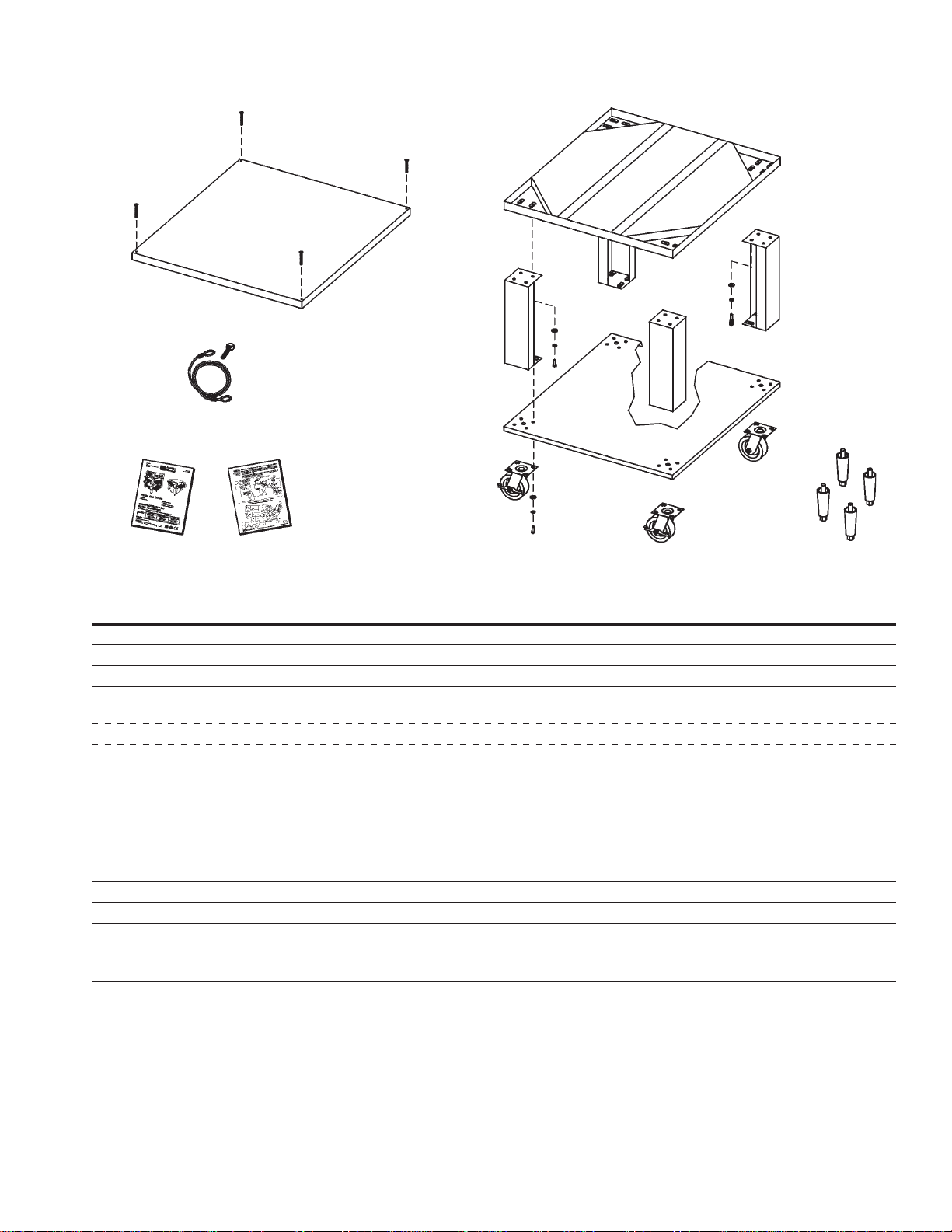
Figure 2-1 - Installation Kit
SECTION 2
INSTALLATION
I. INSTALLATION KIT - see Figure 2-1
Qty. Qty. Qty. Inc. with Inc. with
Single Double Triple domestic CE
Item Oven Oven Oven Part No. ovens? ovens? Description
1 1 1 1 48605 Yes Yes Top panel
2 2 2 2 3A80A8801 Yes Yes Screw, pan head #10 x 2″
3 1 1 1 42893 Yes Yes Base pad
4a 4 4 -- 42890 Yes Yes 17-1/2″ (445mm) leg extension, for single and
double ovens
4b -- 4 -- 45360 Yes Yes 20-1/2″ (521mm) leg extension, optional
4c -- 4 -- 45329 Yes Yes 25-1/2″ (648mm) leg extension, optional
4d -- -- 4 44799 Yes Yes 6″ (152mm) leg extension, for triple ovens only
5 2 2 2 22290-0009 Yes Yes Caster, with flat plate and brake
6 2 2 2 22290-0010 Yes Yes Caster, with flat plate (no brake)
NOTE:
ovens include 4 non-braking casters (Item 6) SOLELY for the purpose of moving the oven to the installation location. Casters are
NOT suitable for use as part of CE oven installations. Refer to the notice on the preceding page.
NOTE:
that acts as an anchor for the restraint cable (Item 12). CE ovens are mounted on legs (Item 7) and do not use a restraint cable.
Domestic and standard export ovens include 2 braking casters (item 5) and 2 non-braking casters (Item 6). CE-approved
7 4 4 4 22450-0028 No No Leg, adjustable, 6″ (152mm)
8 1 1 1 21392-0004 Yes Yes Eyebolt, 3/4″
9 A/R A/R A/R 220373 Yes Yes Hex bolt, 3/8″-16 x 1″
CE-approved ovens include 32 hex bolts. Domestic and standard export ovens include 31 hex bolts and one eyebolt (item 8)
10 32 32 32 21416-0001 Yes Yes Flat washer, 3/8″
11 32 32 32 21422-0001 Yes Yes Lockwasher, 3/8″
12 1 1 1 22450-0228 Yes Yes Restraint cable assembly
13 1 1 1 50236 Yes Yes
14 1 1 1 1002040 Yes Yes
15 1 1 -- 46393 Yes Yes Lower shelf
Owner's Operating and Installation Manual
Authorized Service Agency Listing
11
Page 16
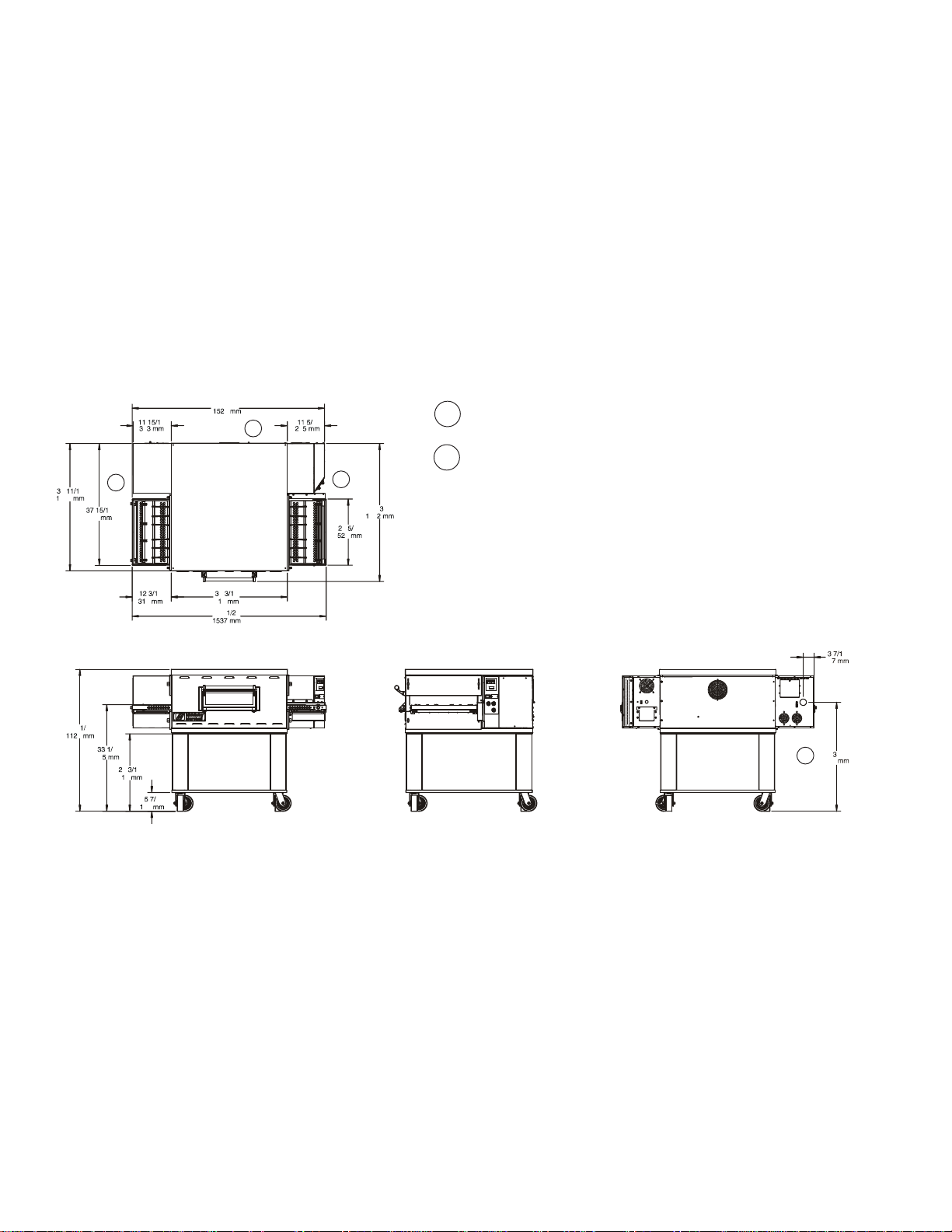
SECTION 2
INSTALLATION
2
Figure 2-5. MODEL PS536ES SINGLE OVEN DIMENSIONS
ELECTRICAL JUNCTION BOX
2
2
1
2
RECOMMENDED MINIMUM CLEARANCES:
Rear of Oven to Wall - 6″ (150mm)
Non-control End of Oven to Wall - 0″
Control End of Oven to Wall - 0″
12
1
Page 17
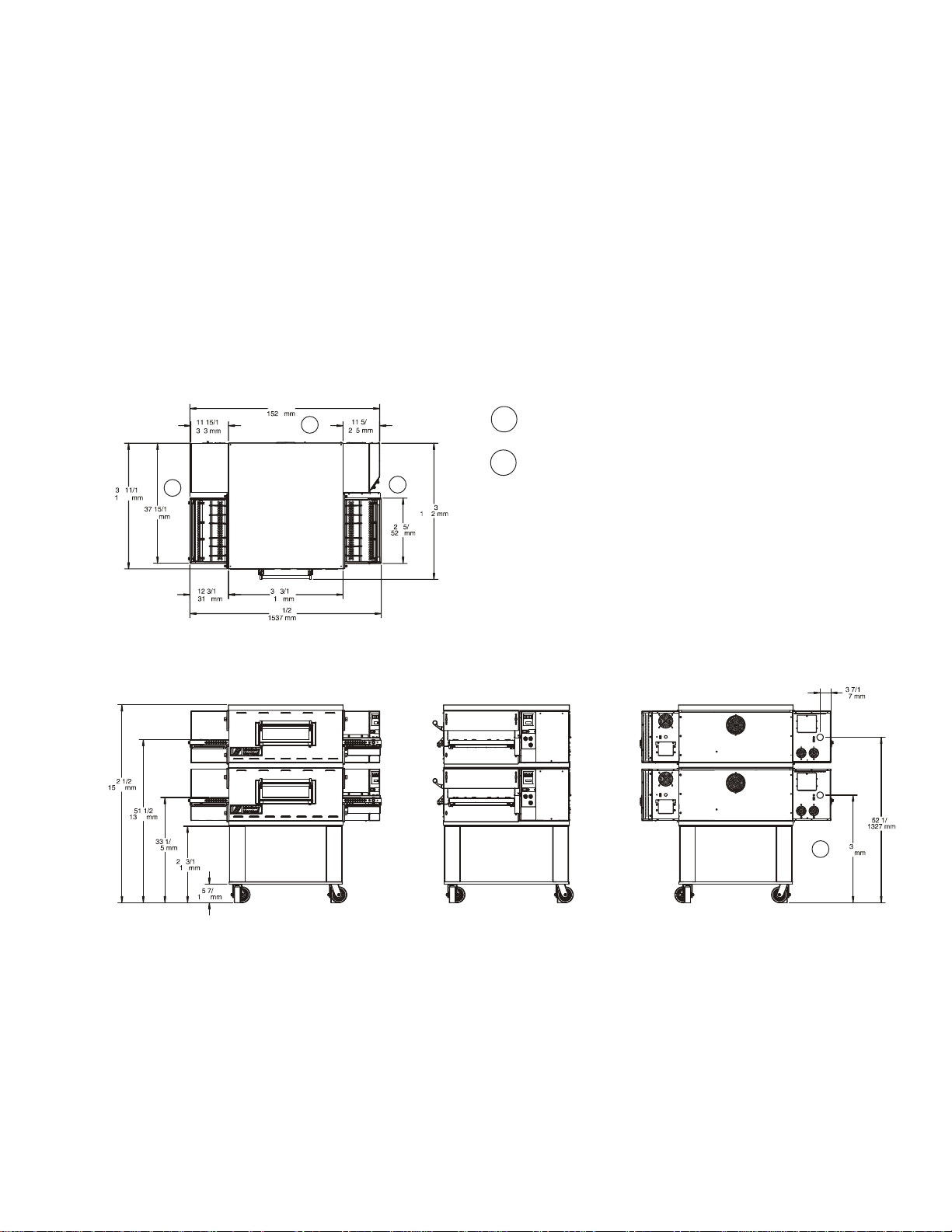
SECTION 2
INSTALLATION
Figure 2-6. MODEL PS536ES DOUBLE OVEN DIMENSIONS
ELECTRICAL JUNCTION BOX
2
2
2
1
2
RECOMMENDED MINIMUM CLEARANCES:
Rear of Oven to Wall - 6″ (150mm)
Non-control End of Oven to Wall - 0″
Control End of Oven to Wall - 0″
13
1
Page 18
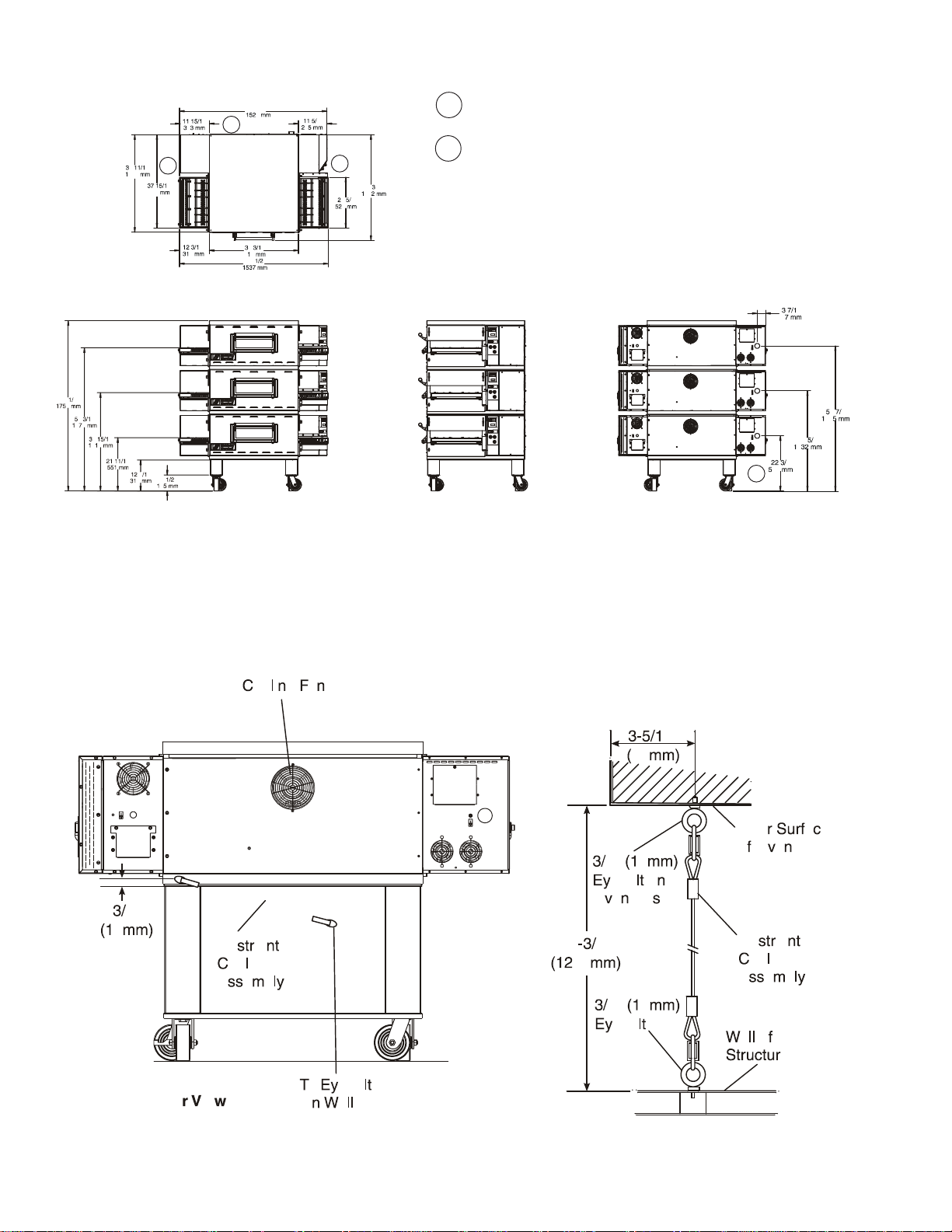
SECTION 2
INSTALLATION
2
ELECTRICAL JUNCTION BOX
1
2
2
2
RECOMMENDED MINIMUM CLEARANCES:
Rear of Oven to Wall - 6″ (150mm)
Non-control End of Oven to Wall - 0″
Control End of Oven to Wall - 0″
1
Figure 2-7. MODEL PS536ES TRIPLE OVEN DIMENSIONS
RESTRAINT CABLE INSTALLATION
Install the restraint cable assembly on the oven, as shown
in Figure 2-6.
Figure 2-8. Restraint Cable Assembly Installation
14
Page 19
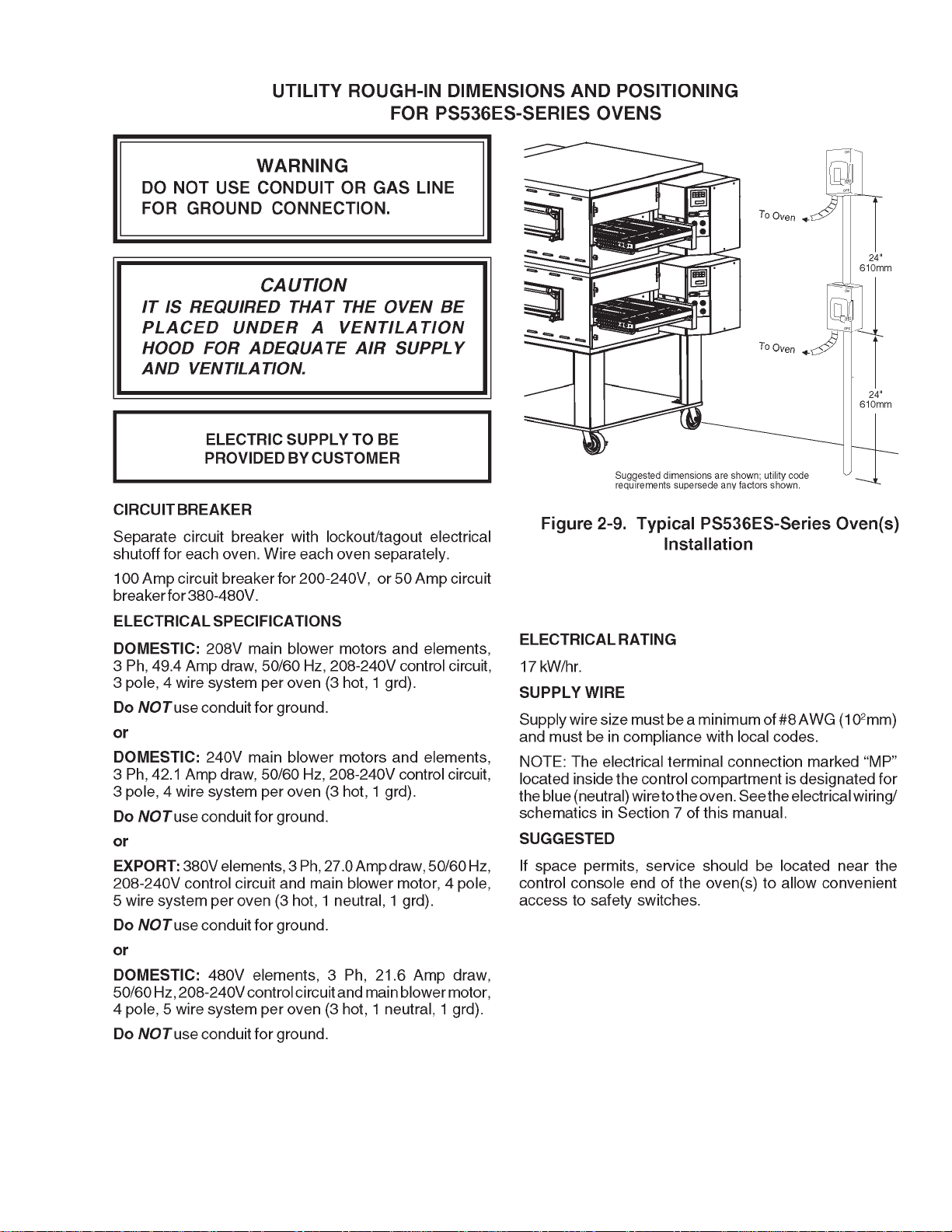
UTILITY ROUGH-IN DIMENSIONS AND POSITIONING
24"
610mm
6
O
N
O
FF
13-1/2"
343mm
2
3
2
6
ON
O
FF
24"
610mm
2
3
2
27"
686mm
4
5
1
Suggested dimensions are shown; utility code
requirements supersede any factors shown.
FOR PS540-SERIES OVENS
WARNING
DO NOT USE CONDUIT OR GAS LINE
FOR GROUND CONNECTION.
CAUTION
IT IS REQUIRED THAT THE OVEN BE
PLACED UNDER A VENTILATION
HOOD FOR ADEQUATE AIR SUPPLY
AND VENTILATION.
ELECTRIC AND GAS SUPPLY TO BE
PROVIDED BY CUSTOMER
SECTION 2
INSTALLATION
ELECTRICAL SAFETY SWITCH
15 Amp circuit breaker / fused disconnect switch with
lockout/tagout electrical shutoff for each oven. Wire
each oven separately.
ELECTRICAL SPECIFICATIONS
DOMESTIC or EXPORT: 208-240V blower motor,
1 phase, 4.1 Amp draw, 50/60 Hz, 208-240V control
circuit, 2 poles, 3-wire system per oven (2 hot, 1 grd).
Do
NOT
use conduit for ground.
GAS RATING
Model PS540 is 110,000 BTU/hour (27,720 kcal), 32.2 kW/hr.
MINIMUM GAS METER RATING
450 ft3/hour (12.6m3/h) for 1 or 2 ovens;
Add 180 cu. ft./hr (5.1 m3/h) for each additional oven.
Minimum rating does
not
take other gas appliances into
consideration. Gas consumption varies at each site. Total
BTU/hr (kcal/hr) must be calculated during high flame
operation for each appliance to determine if the meter
needs to be larger.
MINIMUM GAS PIPE SIZE
Natural: 2″ (51mm) ID for 1, 2, or 3 ovens with runs up
to 200 ft. (61m).
Must be a dedicated line.
Runs over 200 ft, (61m) consult factory.
Propane: 2 ″ (51mm) ID for 1, 2, or 3 ovens with runs up
to 200 ft. (61m).
Must be a dedicated line.
Runs over 200 ft, (61m) consult factory.
Figure 2-9. Typical PS540-Series Oven(s)
Installation
GAS SAFETY VALVE
A 3/4″ (19mm) ID (inner diameter) full-flow, gas shutoff
valve. A separate connection and valve must be provided
for each oven, as shown in Figure 2-9.
REQUIRED GAS SUPPLY PRESSURE
Natural: 6″ to 12″ water column (13.8 to 29.9 mbar)
Propane: 11.5″ to 12″ water column (28.7 to 29.9 mbar)
SUGGESTED
If space permits, electric and gas service should be
located near the control console end of the oven(s) to allow
convenient access to safety switches and valves.
USER SUPPLIED ITEMS (Figure 2-9)
ITEM DESCRIPTION
12″ (51mm) × 2″ (51mm) × 3/4″ (19mm) TEE
2 3/4″ (19mm) × 3″ (76mm) NIPPLE
3 3/4″ (19mm) FULL FLOW GAS SHUTOFF VALVE
42″ (51mm) × 3/4″ (19mm) 90° REDUCER ELBOW
52″ (51mm) ID GAS SUPPLY PIPE LINE - NATURAL GAS
6 15 AMP TOGGLE SWITCH - 2 POLE for GAS
15
Page 20
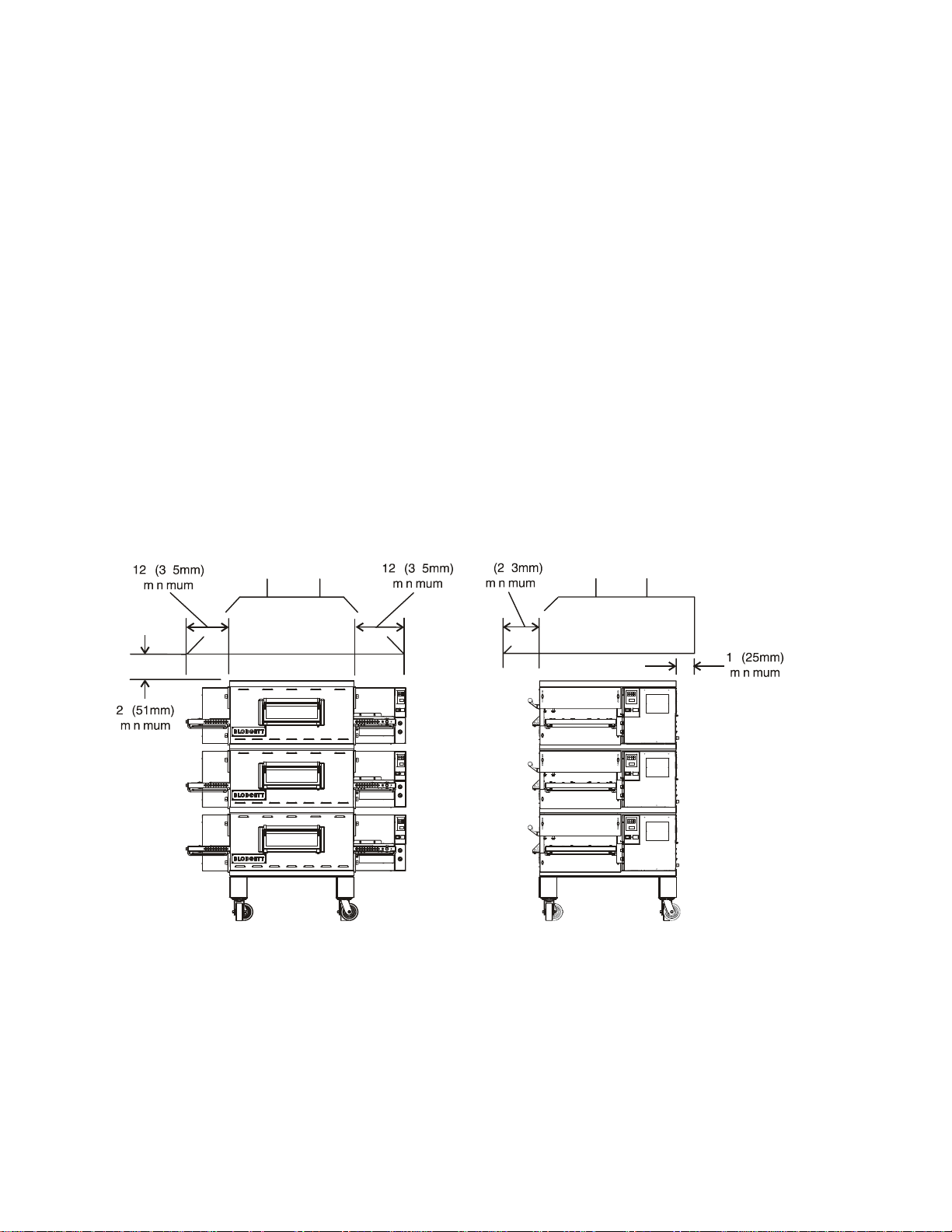
SECTION 2
INSTALLATION
II. VENTILATION GUIDELINES
A mechanically driven ventilation system is required for
the PS536ES Series Middleby Marshall conveyorized
electric ovens. The minimum hood canopy dimensions are
outlined below.
Local codes and conditions vary greatly from one area to
another and must be complied with. Following are the
suggested requirements for good ventilation. Please remember these are recommendations or guidelines, you
may have a special condition or problem that will require
the services of a ventilation engineer or specialist. Proper
ventilation is the oven owner’s responsibility. Improper
ventilation can inhibit oven performance. It is recommended that the ventilation and duct work be checked out
every three months. Grease filters in the intake of the hood
may be required by local codes.
VENTILATION HOOD
The rate of air flow exhausted through the ventilation
system is generally between 1400 and 2500 cu. ft./min.
(40 and 70 m
configuration and hood design. To avoid a negative
pressure condition in the kitchen area, return air must be
brought back to replenish the air that was exhausted. A
negative pressure in the kitchen can cause heat related
problems to the oven components as if there were no
ventilation at all. The best method of supplying return air
is through the heating, ventilation and air conditioning
system. Through they system, the air can be temperature
controlled for summer and winter. Return air can be
brought in directly from outside the building, but detrimental affects can result from either extreme seasonal hot and
cold temperature from the outdoors.
NOTE: Return air from fan driven system within the hood
must not blow at opening of bake chamber or poor oven
baking performance will result.
3
/min), but may vary depending on the oven
Figure 2-10. Vent Hood
16
Page 21
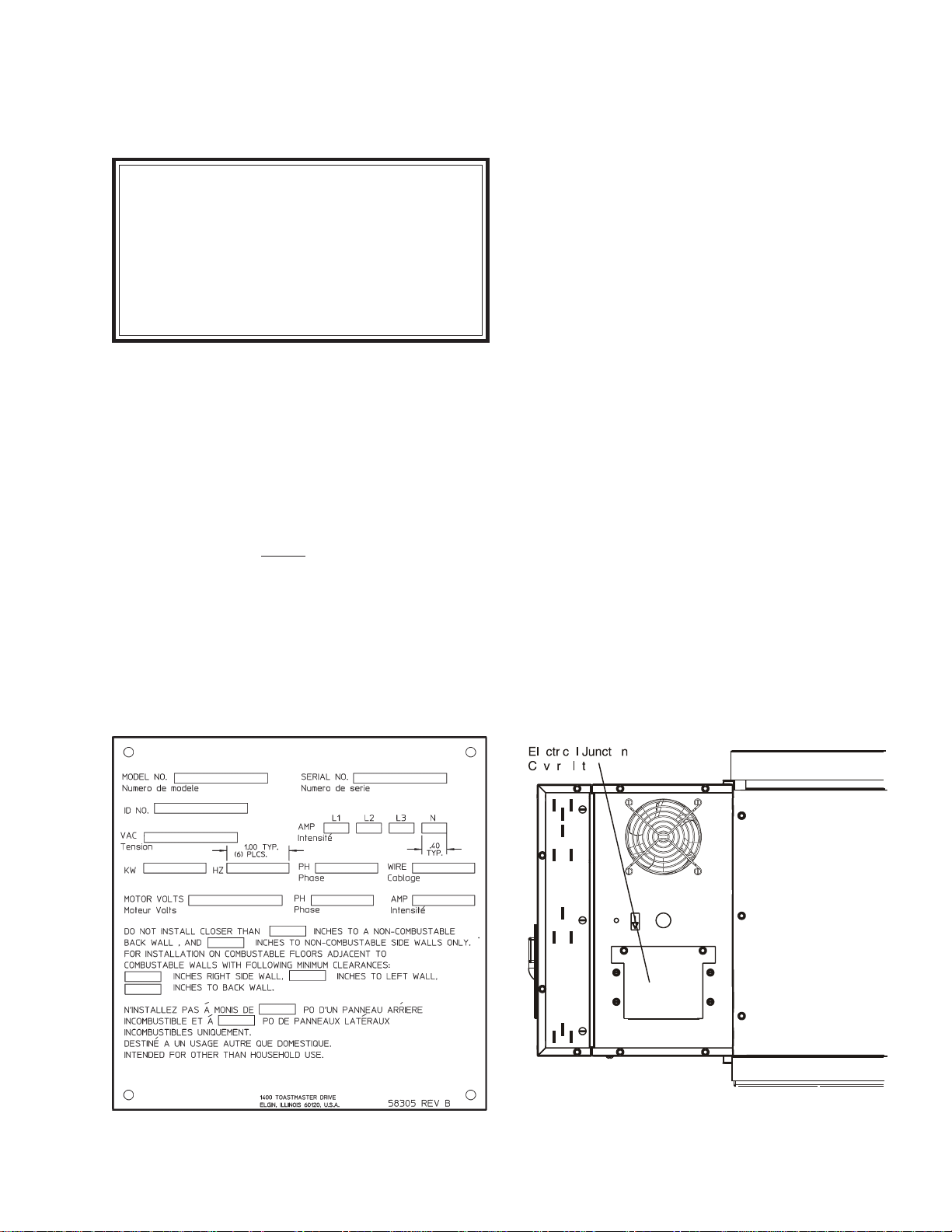
SECTION 2
INSTALLATION
III. ELECTRICAL CONNECTION
INFORMATION FOR PS536ES-SERIES
OVENS.
WARNING
Authorized supplier personnel normally accomplish the connections for the ventilation system,
electric supply, and gas supply, as arranged by
the customer. Following these connections, the
factory-authorized installer can perform the initial
startup of the oven.
Check the oven data plate (Figure 2-11) before making any
electric supply connections. Electric supply connections
must agree with data on the oven data plate.
NOTE: The electric supply installation must satisfy the
requirements of the appropriate statutory authority, such
as the National Electrical Code (NEC), ANSI/NFPA70,
(U.S.A.); the Canadian Electrical Code, CSA C22.2; the
Australian Code AG601; or other applicable regulations.
A fused disconnect switch or a main circuit breaker
(customer furnished) MUST be installed in the electric
supply line for each oven; it is recommended that this
switch/ circuit breaker have lockout/tagout capability. The
electric supply connection must meet all national and local
electrical code requirements. Copper is the recommended
material for the electrical supply conductors.
IV. ELECTRIC SUPPLY FOR
ELECTRICALLY HEATED OVENS
Power requirements for electrically heated ovens are
usually 208 - 240VAC, 3-phase, 4-wire (3 ‘hot’, 1 ground),
although ovens built for export can have power requirements of 380VAC and 480VAC. (These ovens have a 5wire system.) A 2″ (51mm) diameter cutout/hole in the
back of the machinery compartment provides access for
the electrical supply connections. Using flexible cable(s)
for the electrical power supply conductors requires a 2″
(51mm) strain-relief fitting (not furnished) to enable safe
access to the terminal block from which oven power is
distributed.
The supply conductors must be of the size and material
(copper) recommended to provide the current required;
(refer to the data plate for the ampere specifications). The
electric current rating for each conductor supplying a
PS536ES-Series Oven must comply to local and national
codes.
Typical specifications for each PS536ES-Series Oven are
208V or 240V, 3-phase, 4-wire, 60-ampere, 17kW; this
oven requires 60-ampere service. A PS536ES-Series
Double Oven (Figure 1-2) installation would require two 60ampere service connections, one for each oven; the 17kW
power consumption also doubles for such an installation to
34kW.
The 208V or 240VAC electrically heated oven uses two
legs of the supplied power to provide 208V or 240VAC
power for the oven control circuitry.
Figure 2-11. Typical Electric Oven Data Plate
Figure 2-12. Junction Connection Box
17
Page 22
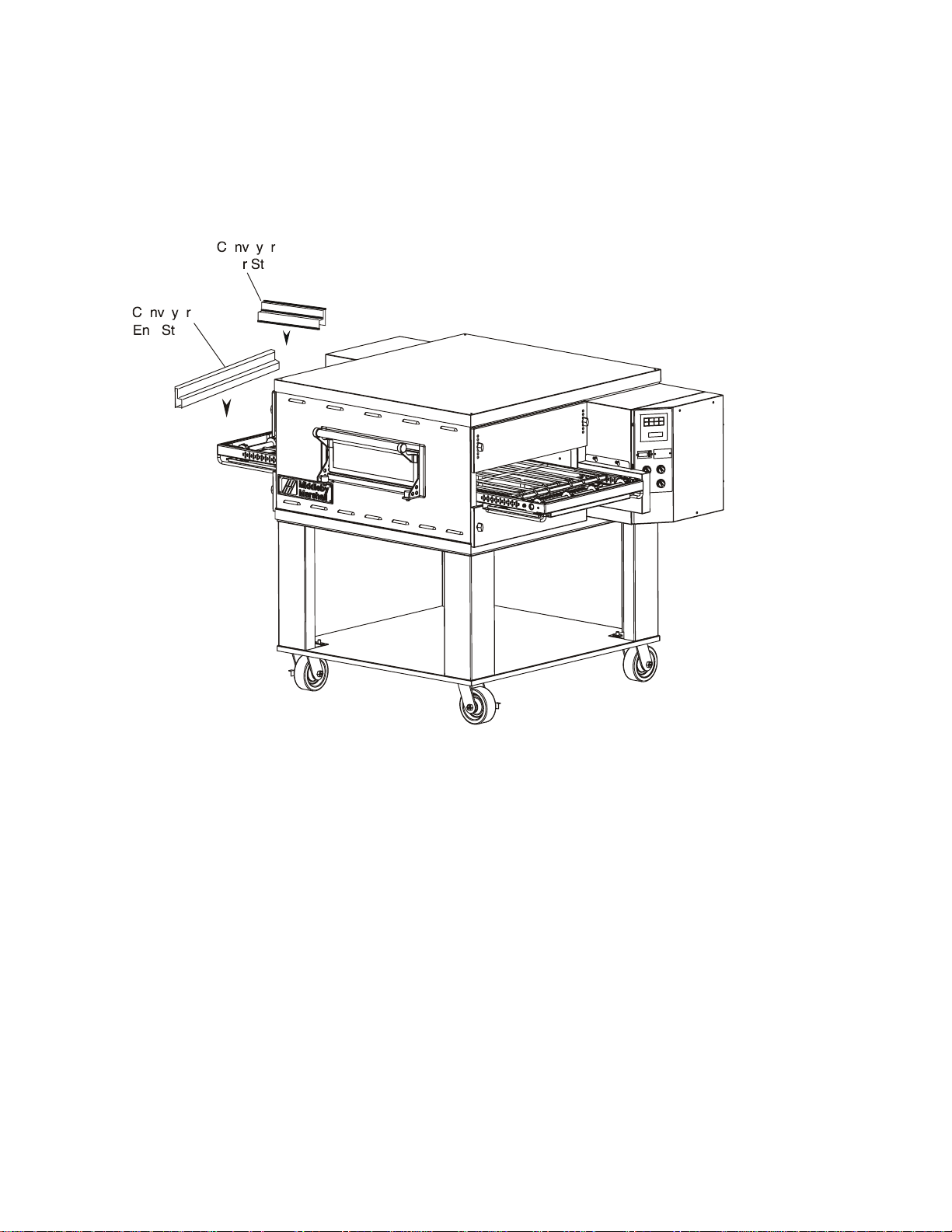
SECTION 2
INSTALLATION
VI. CONVEYOR REAR STOP AND END
STOP INSTALLATION
Locate the conveyor rear stop and end stop in the
installation kit. Install the rear stop and end stop at the exit
end of the oven. See Figure 2-13.
Figure 2-13. Installing Rear and End Stops
18
Page 23

I. CONTROL FUNCTIONS
SECTION 3
OPERATION
SECTION 3
OPERATION
Figure 3-1. PS536ES-Series Oven Control Functions
WARNING
A possibility of injury from rotating parts and
electric shock exists in this oven.
Never disassemble or clean the oven with the
BLOWER/HEAT switch or any other oven control
turned “ON” or “I”. Turn “OFF” or “O” and lockout
or tagout all electric power to the oven before
attempting to clean or service this oven.
19
Page 24

SECTION 3
OPERATION
II. COMPONENT INFORMATION AND
LOCATION (Figures 3-1 and 3-2)
A. Door Safety Switch
The Door Safety Switch is located at the lower left side of
control panel opening. Opening the control panel door
permits this switch to open, disconnecting power to all
electrical controls.
CAUTION
Do NOT touch the wires going to this safety switch.
Current is always present.
B. Blower Switch
The blower switch has two positions. The switch must be
“ON” or “I” for the burner to come on and permit the oven
to warm up. The fan circulates the air throughout the oven
and
must stay on during baking and during the cool down
cycle above 200°F (93°C) to prevent blower bearing
damage. To protect the blower motor and bearings a
thermostatic override is built into the oven. If the temperature inside the oven is over 180°F (82°C) the main blower
will continue to run after the blower switch is turned to the
“OFF” or “O” position.
An air pressure switch monitors the air flow from the
blower, acting as a safety interlock for the burner. The
burner cannot light, if the air switch does not sense air flow
off the main blower fan.
C. Heat Switch
Turning the HEAT switch to “ON” or“I” will initially set up
the oven purge circuit. After approximately 30 seconds,
the burner lights. After the burner is lit, a flame sensor
sends a signal to the ignition module to stop the spark.
The burner will run unless the flame sensor does not
detect a flame or the heat switch is turned to the “OFF”
or “O” position.
The HEAT switch is in series with the burner blower motor
centrifugal switch, the high-temperature safety switch,
and the blower fan air pressure switch. All three safety
switches must be closed for gas to flow and the burner to
light.
D. Temperature Controller
The temperature controller is a solid-state, on/off type to
maintain the operator-set temperature. The temperature
controller continuously monitors the oven temperature and
turns on the modulating solenoid valve in a gas-heated
oven. The heat is on for the time required to maintain a
constant oven temperature.
The temperature controller contains a low-limit switch
which allows the oven to cool down to 200°F (93°C) before
shutting off the blower. A high-limit indication (ALM 1) will
appear on the display if the oven reaches 650°F (343°C).
Figure 3-2. Interior View of Machinery Compartment and Control Console
20
Page 25

E. Conveyor
The on-off switch for the conveyor motor is on the control
panel. Also on the control panel is the digital conveyor
speed control. The digital control can be adjusted from 3
min. to 30 min. bake time (conveyor speed). Refer to
Figure 3-3.
Conveyor speed is measured by the amount of time it
takes for an item to go through the bake chamber of the
oven.
MEASURING CONVEYOR SPEED.
SECTION 3
OPERATION
See Figures 3-4 and 3-5.
To check conveyor speed, place a product item at the
entrance end of baking chamber as shown. Time how long
it takes for the leading edge of the item to go from the
entrance end of the baking chamber to the exit end. This
should be the conveyor speed shown on the conveyor
speed digital control.
NOTE: In Figures 3-4 and 3-5, the oven shown is with the
conveyor running right to left.
WARNING
Possibility of injury from rotating parts and
electrical shock exist in this oven.
Never disassemble or clean the oven with the
BLOWER/HEAT switch or any other part of the
oven turned “ON” or “I”. Turn “OFF” or “O” and
lockout or tagout all electrical power to the
oven before attempting to clean or service
this oven.
Figure 3-3. Conveyor Speed Digital Control
Figure 3-4. Product at entrance end of baking
chamber – BEGINNING OF TIMING
21
Figure 3-5. Product at exit end of baking
chamber – END OF TIMING
Page 26

SECTION 3
OPERATION
OVEN MUST BE KEPT CLEAR OF
COMBUSTIBLES AT ALL TIMES.
WARNING
4. Set the temperature controller to the desired baking
temperature. See section on bake times to determine
desired temperature.
NOTE: For complete temperature controller operation
instructions refer to Step C.
III. STEP-BY-STEP OPERATION
Control Panel (On split belt ovens, two conveyor speed
controls are mounted on the control panel.)
A. Startup Procedures
Daily Startup
1. Turn the BLOWER/HEAT switch (Figure 3-6) to the
“ON” or “I” position. This starts the main blower fan and the
cooling fan. The blower circulates air through the air fingers
and must stay on during the cooking or baking process.
2. Check to see if the cooling fan (see Figure 1-8) is operating
when the BLOWER/HEATswitch (see Figure 3-6) is turned “ON”
or “I”. The cooling fans cool the control components and burner
blower motor. The cooling fan, located at the rear of the electrical
control cabinet blows air into and through the cabinet. Air is
exhausted through the front of the cabinet and also out the front
of the oven. Refer to Daily Maintenance Section for fan intake
checking procedure.
IMPORTANT NOTE
The cooling fan operates when the BLOWER/
HEAT switch is turned “ON” or “I”. It must operate
to keep the control console below 140°F (60°C).
5. Turn the HEAT switch (Figure 3-6) to the “ON” or “I”
position. This completes a circuit to supply electric power
to the electric heating system.
6. Close front window.
7. Oven will reach a baking temperature of 500°F (232°C)
in approximately 10 minutes. Allow the oven to cycle for
30 minutes after it has reached desired bake temperatue.
The oven is now ready for baking.
Power Failure
In case of power failure, turn off all switches; open oven
window and remove product. After power has been
reestablished follow normal startup procedure.
B. Shutdown Procedure
1. Turn the BLOWER/HEAT switch to “OFF” or “O”.
NOTE: The blowers will remain on until the oven temperature cools down to 200°F (93°C) at which time they will stop
automatically.
2. Make certain that there are no products left on the
conveyor inside the oven. Turn the CONVEYOR switch
to “OFF” or “O”.
3. Open the oven window.
3. Turn the CONVEYOR switch (Figure 3-6) to the “ON” or
“I” position. This starts the conveyor belt moving through
the oven. Set the conveyor speed for the desired baking
time. Refer to the following Procedures E, F and G.
22
Page 27

SECTION 3
OPERATION
E
D
A
Figure 3-6. Control Panel
I. LOCATION AND DESCRIPTION OF CONTROLS
A.
B.
C.
D.
"BLOWER" Switch: Turns the blowers and
cooling fans on and off. The HEAT Switch has
no effect unless the BLOWER Switch is in the
“ON” position.
"HEAT" Switch: Allows the burner to activate.
Activation is determined by the settings on the
Digital Temperature Controller.
"CONVEYOR" Switch: Turns the conveyor drive
motor on and off.
Conveyor Speed Controller: Adjusts and displays the bake time. Single-belt ovens have one
controller. Split belt ovens have one controller
for each conveyor belt, labeled "FRONT" and
"BACK."
B
C
E.
Digital Temperature Controller: Continuously
monitors the oven temperature. Settings on the
Digital Temperture Controller control the activation of the burner. Keypad controls allow the
operator to select the cooking temperature and
monitor oven operation.
NOT SHOWN:
F. Machinery and Control Compartment Safety Switches:
Disconnect electrical power to the controls and blowers
when EITHER the machinery compartment door OR the
control compartment door is opened. The doors should
only be opened by authorized service personnel.
23
Page 28

SECTION 3
OPERATION
II. NORMAL OPERATION - STEP-BY-STEP
A. DAILY STARTUP PROCEDURE
1. Check that the circuit breaker/fused disconnect is in the on
position. Check that the window is closed.
2. Turn the "BLOWER" ( )
switch to the “ON” ("I")
position.
3. Turn the "CONVEYOR"
( ) switch to the “ON”
("I") position.
4. If necessary, adjust the
conveyor speed setting
by pressing the
pushbuttons on the con-
veyor speed controller to
change the displayed
bake time.
5. Adjust the temperature
controller to a desired set
temperature, if neces-
sary.
• Press the Set Point
and Unlock keys at
the same time. Wait
for the "SET PT" light
to turn on.
• Press the Up Arrow
and Down Arrow
Keys as necessary
to adjust the setpoint.
6. Turn the "HEAT" (
switch to the "ON" ("I")
position, and wait for the
"HEAT ON" light to turn
on.
or
or
wait
+
for
or
)
wait
for
7. Wait for the oven to heat to the setpoint temperature. Higher
setpoint temperatures will require a longer wait. The oven
can reach a temperature of 500°F (232°C) in approximately
5 minutes.
(Optional)
8.
perature ( ) key to show
the Actual Temperature
in the display, and wait
for the "ACTUAL TEMP"
light to turn on. This allows you to monitor the
oven temperature as it
rises to the setpoint.
9. Allow the oven to preheat for 10 minutes after it has reached
the set point temperature.
B. DAILY SHUTDOWN PROCEDURE
1. Turn the "HEAT" (
"BLOWER" (
ches to the "OFF" ("O")
position. Note that the
blowers will remain in operation until the oven has
cooled to below 200°F
(93°C).
2. Make certain that there
are no products left on
the conveyor inside the
oven. Turn the "CONVEYOR" (
the "OFF" ("O") position.
3. Open the window to allow the oven to cool faster.
4. After the oven has cooled and the blowers have turned off,
switch the circuit breaker/fused disconnect to the off position.
Press the Tem-
wait
for
) and
) swit-
+
) switch to
IMPORTANT
On gas ovens, if the "HEAT ON" light will not illuminate, OR
if the oven does not heat, the gas burner may not have lit.
Turn the "HEAT" (
(
) switches to the "OFF" ("O") position. Wait for AT
LEAST FIVE MINUTES before restarting the oven. Then,
repeat the Daily Startup procedure.
), "BLOWER" ( ), and "CONVEYOR"
CAUTION
In case of power failure, turn all switches to the “OFF” ("O")
position, open the oven window, and remove the product.
After the power has been restored, perform the normal
startup procedure. IF THE OVEN WAS SWITCHED OFF
FOR LESS THAN 5 MINUTES, WAIT FOR AT LEAST FIVE
MINUTES BEFORE RESTARTING THE OVEN.
The burner will not operate and gas will not flow through
the burner without electric power. No attempt should be
made to operate the oven during a power failure.
24
Page 29

III. QUICK REFERENCE: DIGITAL TEMPERATURE CONTROLLER
SECTION 3
OPERATION
"SP LOCK"
Light
Lights when the
set point is locked
out from changes.
This setting can
only be changed by
service personnel.
OVERTEMP
Light
Lights when the oven
temperature is
greater than 650°F
(343°C). Refer to
Quick Reference:
Troubleshooting in
this section.
Display
Shows the Set Point
or the Actual Tem-
perature in degrees
Fahrenheit (F) or
Celsius (C).
"HEAT ON"
Light
Lights when the
burner is in
operation.
"SET PT"
(setpoint)
Light
Lights when the
set point is shown
in the display.
"ACTUAL
TEMP" Light
Lights when the
Actual Tempera-
ture is shown in
the display.
Temperature
Key
Press this key once
to view the Actual
Temperature in the
Display.
together with the Set
Point Key to allow the
changed. Changes
can only be made for
Unlock Key
Press this key
Set Point to be
60 seconds.
Up Arrow and Down
Arrow Keys
Press these keys to
adjust the Set Point up or
down. If the Set Point will
not change, refer to Set
Point Key and Unlock Key
in this section.
25
Service Key
Service use
only.
Set Point Key
Press this key
together with the
Unlock Key to allow
the Set Point to be
changed.
Changes can only be
made for 60 sec-
onds.
Page 30

SECTION 3
OPERATION
IV. QUICK REFERENCE: TROUBLESHOOTING
SYMPTOM PROBLEM SOLUTION
light is lit, food product is
undercooked
Oven will not
turn on at all
Oven shuts down shortly
after it is turned on
appears in display,
oven is not heating
The oven temperature exceeded 650°F (343°C), and
the burner was automatically shut down.
Electrical power may not be
reaching the oven, or the
controls may be set incorrectly.
The gas burner did not light
within 90 seconds of turning the "HEAT" (
to the “ON” ("I") position.
This automatically engages a safety lockout
mode.
The oven did not reach
200°F (93°C) within 15 minutes of startup, and the oven
has stopped heating.
) Switch
• Follow the procedures under Daily Shutdown Procedures in
this section to shut down the oven. Contact your Middleby
Marshall Authorized Service Agent to determine and correct the
cause of the condition to prevent damage to the oven.
• Check that the circuit breaker/fused disconnect is turned on.
• Check that the "BLOWER"
position. The burner cannot engage until the blowers are in
operation.
• Turn the "HEAT" (
( )switches to the "OFF" ("O") position.
• Wait for AT LEAST FIVE MINUTES before restarting the oven.
• Repeat the Daily Startup procedure.
• Turn the "HEAT" (
(
)switches to the "OFF" ("O") position.
• Wait for AT LEAST FIVE MINUTES before restarting the oven.
• Repeat the Daily Startup procedure.
( ) Switch is in the “ON” ("I")
), "BLOWER" ( ), and "CONVEYOR"
), "BLOWER" ( ), and "CONVEYOR"
Oven will not heat
Oven is operating, but
little or no air is blowing
from air fingers
Conveyor moves with a
jerky motion, or will not
move at all
Food products are
overcooked or
undercooked.
Controls may be set incorrectly.
Air fingers may have been
reassembled incorrectly
after cleaning.
Conveyor may be jammed
on an object in the oven, or
conveyor belt or drive chain
tension may be incorrect.
Controls may be set incorrectly.
• Check that the Set Point is correctly set.
• Check that both the "BLOWER"
are in the “ON” ("I") position.
• If the oven still will not heat,turn the "HEAT" ( ), "BLOWER"
( ), and "CONVEYOR" ( )switches to the "OFF" ("O")
position.
• Wait for AT LEAST FIVE MINUTES before restarting the oven.
• Repeat the Daily Startup procedure. Check that the Set Point
is above 200°F (93°C).
• Turn the oven to the “OFF” or “O” position, and allow it to cool.
Disconnect electrical power to the oven.
• Refer to Section 4,
bling the air fingers.
• Turn the oven to the “OFF” or “O” position, and allow it to cool.
Disconnect electrical power to the oven.
• Check if the conveyor is blocked by an object inside the oven.
• Refer to Section 4,
the conveyor and drive chain tension.
• Check that the set temperature and bake time settings are
correct.
Maintenance, for instructions on reassem-
Maintenance, for instructions on checking
( ) and "HEAT" ( ) Switches
IF THESE STEPS FAIL TO RESOLVE THE PROBLEM, CONTACT YOUR LOCAL MIDDLEBY MARSHALL
AUTHORIZED SERVICE AGENT. A SERVICE AGENCY DIRECTORY IS SUPPLIED WITH YOUR OVEN.
26
Page 31

SECTION 4
MAINTENANCE
WARNING
Possibility of injury from rotating parts and electrical
shock exist in this oven. Turn off and lockout or tagout
electrical supply to oven(s) before attempting to
disassemble, clean or service oven(s). Never disas-
semble or clean the oven with the blower switch or any
other part of the oven turned on.
WARNING
Before performing any maintenance work or cleaning,
turn main power switch off.
SECTION 4
MAINTENANCE
CAUTION
When cleaning do not use any abrasive cleaning
materials or water spray, wipe clean only. Never use a
water hose or pressurized steam cleaning equipment
when cleaning this oven.
NOTICE
If the oven is to be removed from its installed location
for servicing, perform the following procedure:
1. Switch off the oven and allow it to cool. Do NOT
service the oven while it is warm.
2. Turn off main circuit breakers and disconnect
connector from oven.
3. Turn the adjustable legs to put weight on the
casters.
4. Move oven to desired location for servicing.
5. When servicing is complete, move oven to original
location.
6. Adjust legs to level oven and take weight off
casters.
7. Connect electrical and gas connectors to oven.
8. Turn on main circuit breakers.
9. Follow normal startup instructions.
27
Page 32

SECTION 4
MAINTENANCE
I. MAINTENANCE - DAILY
A. Exterior
Everyday you should clean the outside of the oven with a
soft cloth and mild detergent.
WARNING
Never use a water hose or pressurized steam
cleaning equipment when cleaning the oven.
B. Cooling Fan
1. TWO COOLING FAN GRILLES AT THE REAR OF
EACH OVEN CONTROL COMPARTMENT MUST BE
CLEANED DAILY - Clean grilles with a stiff nylon type
brush.
2. Check the air intake of the cooling fan daily. The best
time to check is right after starting the oven.
IMPORTANT NOTE
D. Crumb Pans (Figure 4-2)
Remove and clean the crumb pan at each end of the oven.
Each crumb pan can be removed by sliding it out, as
shown in Figure 4-2. Reinstall the crumb pans after
cleaning.
E. Window
The window can be cleaned daily while it is in place.
The cooling fan operates when the blower switch
is turned to “ON” (“I”). It must operate to keep the
electrical control cabinet below 140°F (60°C).
WARNING
IF FAN BLADE IS NOT ROTATING, BROKEN,
OR FAN ASSEMBLY IS MISSING FROM MAIN
BLOWER MOTOR SHAFT, DO NOT OPERATE
OVEN. REPLACE COOLING FAN BLADE
BEFORE OPERATING OVEN. Serious damage
could be done to the burner blower motor and/or
solid-state electrical components if oven is
operated while cooling fan is not running or vent
grille is plugged.
3. Using a stiff nylon brush clean control compartment
vent grille. Hot air from control compartment exits from this
grille.
C. Conveyor Belt (Figure 4-2)
Figure 4-1. Oven Cooling Fans
Everyday, just after starting the oven, stand at the
unloading end of the conveyor, and with a brush, remove
food particles (crumbs, etc.) clinging to the conveyor belt,
brushing them into the crumb pan.
Figure 4-2. Conveyor Belt and
Crumb Pan Cleaning
28
Page 33

SECTION 4
MAINTENANCE
II. MAINTENANCE - MONTHLY
NOTE: The oven interior may require cleaning more
than once a month depending on the volume of
baking. To clean the interior, you have to disassemble
some parts of the oven.
When cleaning your Series PS536ES Oven note the
following:
PRECAUTIONS-
1. Do not use excessive water or saturation of oven
insulation will occur.
2. Do not use a caustic oven cleaner or the aluminized
finger manifold surfaces will be severely damaged.
When cleaning your oven, first remove all heavy debris
with a vacuum cleaner. Use a damp cloth for light cleaning.
For heavier cleaning of baked on grease and carbon
deposits use a non-caustic cleaner that will not react with
the aluminized finger manifold surfaces.
You can order non-caustic cleaner from your local authorized Middleby Marshall Parts Distributor in the quantities
listed below:
Part # Quantity
27170-0244 Case of Quarts (6)
27170-0246 Case of Gallons (4)
A. Removing Conveyor From Oven For Cleaning
1. Remove crumb pans as shown in Figure 4-2.
2. Remove upper and lower end plugs from each end of
oven by removing the two wing screws from each end plug.
3. Remove the conveyor end stop and the conveyor rear
stop (Figure 4-3).
Figure 4-3.
29
Page 34

SECTION 4
MAINTENANCE
4. Remove conveyor drive chain cover as shown.
5. Remove tension from drive chain by lifting and pushing
the conveyor slightly into the oven. Remove drive chain
from conveyor drive sprocket as shown.
NOTE: The split belt conveyor assembly can only be
removed from the drive end of the oven.
6. Begin sliding conveyor out of the oven as shown.
Figure 4-4.
Figure 4-5.
Figure 4-7.
7. Continue sliding the conveyor completely out of the
oven, fold it in half and then place it to the side for cleaning.
Be careful not to bump drive sprocket while handling
conveyor or damage may result to drive shaft.
Figure 4-8.
CAUTION
Figure 4-6.
Be careful not to bump the drive sprocket while
handling the conveyor, to avoid damaging the
drive shaft.
30
Page 35

B. Air Fingers Disassembly For Cleaning
1. As the air fingers are removed use a felt pen to mark all
parts of the fingers. This includes the finger manifold, inner
plate and the outer plate (refer to Figure 1-9). If a blank or
choke plate is used, mark that plate also. Fingers are
marked in the order shown; as viewed from the front of the
oven. (The marks for an upper oven should be preceded
with a “U”, example UB1, UT2, etc.)
T1 T2 T3 T4
B1 B2 B3 B4
Standard Fingers
2. Slide blank plates straight out.
SECTION 4
MAINTENANCE
Figure 4-10.
4. With air fingers out, place them in an upright position to
remove the outer plate.
Figure 4-9.
3. Remove air fingers.
NOTE: Some oven users require a custom finger arrangement where the quantity of air fingers may vary.
You can remove top and bottom fingers and blank plates
from each or either end. It is highly recommended that
each finger be marked before removing so it is placed in
exactly the same position when reassembled
(refer to step 1).
5. Gently step o the lip of the finger and pull the outer plate
off.
Remove the air fingers, pull the finger at the back side - pull
straight out.
Figure 4-11.
31
Page 36

SECTION 4
MAINTENANCE
6. To remove the inner plate, pull the plate out and then up.
Figure 4-12.
7. The outer finger plate is stainless and may be cleaned
by either soaking in a hot, strong detergent solution or
using a caustic cleaner. The conveyor belt can also be
cleaned in the same way.
D. Reassembly of Air Fingers
1. Air fingers are made up of one inner plate, one outer
plate and the finger housing manifold. Be sure to match up
the markings (T1, T2, T3, etc.) on all the parts of the air
fingers as you are reassembling.
Figure 4-15.
2. Reassemble the inner plate. Keep your fingers clear so
you won’t pinch them. The inner plate of a finger will only
go in one way because of its design.
Figure 4-13. Standard Lower Finger
3. Replace the outer plate by placing your hands flat on
the top of the plate and pushing down. Keep your fingers
clear so you won’t pinch them.
Figure 4-16.
Figure 4-14. Standard Upper Finger
C. Cleaning the Window
The window can be cleaned in place.
32
Page 37

4. Replace the air fingers by pushing in at the back side.
Remember to replace them according to the numbers
marked on them when they were removed. They must go
back in the same way they came out.
SECTION 4
MAINTENANCE
IMPORTANT: Only M6 Fingers fit in the bottom
row. All M3 and M1 finger cover plates have
extended lips at front. This extended lip will not
allow these fingers to be installed in the bottom row.
IMPORTANT: When inserting fingers the tab on
the outer plate must be in the groove as shown in
Figure 4-18. There is a blocking tab on the outside
of the groove which will prevent inserting the
finger in the groove if the outer plate is moved
away from the flange of the finger manifold.
Figure 4-17.
Extended Lip
Flange of
Finger Manifold
Tab on
Outer Plate
Figure 4-18.
33
Tab on
Outer Plate
Page 38

SECTION 4
MAINTENANCE
5. Install fingers and blank plates correctly with edges
interlocked and no space between edges.
Top Finger
Tab on Outer Plate of Finger
Located in Groove
Top Finger
Incorrect - Too
Much Space
Blank Plate
Incorrect - Too
Much Space
Blank Plate
Tab on Outer Plate of Finger
Located in Groove
Top Finger
Tab on Outer Plate of Finger
Located in Groove
Correct Edges Overlap
Completely
Blank Plate
Figure 4-19.
34
Page 39

E. Reinstall End Plugs
1. Reinstall lower end plug. Be sure to tighten two wing
screws on the end plug.
2. Reinstall conveyor.
3. Reinstall upper end plug. Be sure to tighten two wing
screws on the end plug.
SECTION 4
MAINTENANCE
Figure 4-20.
Figure 4-21.
35
Page 40

SECTION 4
MAINTENANCE
F. Conveyor Reassembly Into Oven
1. Lift conveyor and position it in oven as shown.
NOTE: Conveyor assembly may be inserted into either
end of oven. If it is to be installed from the non-drive end
of the oven the drive sprocket assembly must be removed
as shown in conveyor disassembly section.
NOTE: Split belt conveyors can only be inserted from the
drive end of the oven.
G. Checking Conveyor Belt Tension
WARNING
Oven conveyor belt must be cool when adjusting
belt. Do not adjust belt if HOT.
1. With the conveyor assembly in the oven, stand at one
end of conveyor and check tension by lifting the conveyor
belt at the center of the oven chamber opening. The belt
should not lift higher that 3″ to 4″ (75mm to 102mm).
2. Adjust conveyor belt tension screws (located on left
end of oven) for the 3″ to 4″ (75mm to 102mm) deflection
as shown in Figure 4-26. If there is proper tension, proceed
to “J. Attaching Drive Chain”. If belt is still too loose,
continue to step 3 below.
3. If conveyor belt is still not under proper tension, an
entire link must be removed. Use the following procedure
“H. Conveyor Belt Link Removal” to remove a link. If
conveyor belt is under proper tension proceed directly to
“J. Attaching Drive Chain”.
Figure 4-22.
2. Reinstall the conveyor rear stop. Reinstall the conveyor end stop.
Conveyor Rear Stop
Middleby
Conveyor End Stop
Marshall
Figure 4-23.
Figure 4-24.
36
Page 41

SECTION 4
MAINTENANCE
H. Conveyor Belt Link Removal
1. Using long nose pliers, an entire link can be removed
with the conveyor assembly either in or out of the oven.
Position master links at end of conveyor as shown in
Figure 4-25.
Master
Links
Figure 4-25.
4. Unhook the link to be removed.
5. Pull up on the belt link section and remove. Do not
discard the link removed as it may be used for making
spare master links.
NOTE: If a section of the conveyor belt is being replaced
it should be done now. Remove the links that need
replacing and use the section of conveyor belt furnished in
your installation kit to replace them.
2. Using long nose pliers, unhook master links at left end
of conveyor as shown in Figure 4-26.
Figure 4-26.
3. Remove the outside master links on the right and left
sides of the conveyor belt as shown in Figure 4-27.
Figure 4-28.
NOTE: Before connecting the inside master links, notice
that these links have a correct position (Figure 4-29). The
link at the right is in the correct (horns up) position for
inserting into the conveyor belt. The horns facing down are
in the incorrect position.
Correct
Position
Incorrect
Position
Figure 4-29.
Figure 4-27.
37
Page 42

SECTION 4
MAINTENANCE
6. Reconnect the inside master links (Figure 4-30.)
Figure 4-30.
NOTE: The outside master links have right and left sides
to them. The right edge master link has an open hook
facing you as shown in Figure 4-31. This will match up with
the outer edges of the conveyor belt. Remember this hook
travels backwards on the conveyor.
Direction of travel
I. Replacing Conveyor Belt
If a section of the conveyor belt needs replacing it can be
done with the conveyor assembly either in or out of the
oven. The section of the conveyor belt furnished with the
oven in the installation kit may then be used to replace a
section. Follow the preceding procedure “H. Conveyor belt
link removal” which outlines the disassembly procedure.
J. Attaching Drive Chain
1. If drive sprocket assembly was removed reassemble it
into the conveyor drive shaft. Be sure flat on end of drive
shaft aligns with set screw in conveyor shaft collar. Once
in place tighten 3/32″ set screw.
2. Lift conveyor and install drive chain to conveyor drive
sprocket and motor sprocket.
Figure 4-31.
7. Reconnect the outside master links.
8. Replace all parts removed from the oven.
Figure 4-32.
Figure 4-33.
3. The angle plate located on the underside of the conveyor must be against the lower end plug. This is true on
both sides of oven.
Crumb Pan
Mounting
Bracket
Lower End Plug
Figure 4-34.
38
Page 43

SECTION 4
MAINTENANCE
4. Reassemble conveyor drive chain cover and then
reassemble the bottom cover to the drive chain cover.
Install both upper end plugs.
Figure 4-35.
III. MAINTENANCE - EVERY 3 MONTHS
WARNING
Shut OFF all electrical power and lock/tag out the
switch before attempting maintenance work.
Shut OFF gas supply to oven.
NOTE: It is recommended that the 3-month maintenance be performed by an authorized Middleby Marshall
technician.
A. Cleaning the Blower/Fan Motor
To gain access to the blower/fan motor, open the control
cabinet door by removing the three screws. Clean the
motor, burner blower motor, the conveyor drive motor and
the surrounding area, using either compressed air or CO2.
Thoroughly blow out the motor compartment and vents
inside the motor (Figure 4-38). Failure to do this can cause
premature failure of blower fan motor.
CAUTION
Not cleaning the blower/fan motor properly can
cause premature failure.
Figure 4-36.
39
Page 44

SECTION 4
MAINTENANCE
B. Electrical Terminals
Open the control cabinet door by removing the three
screws from the control cabinet door. Tighten all electrical
control terminal screws including the electrical contactor
terminal screws as shown in Figure 4-37.
Figure 4-37.
C. Ventilation
Check that the air circulation throughout the oven is not
blocked and is working properly.
Figure 4-38.
40
Page 45

SECTION 4
MAINTENANCE
D. Split-belt Conveyor Shaft Cleaning
It is very important that the split-belt conveyor drive and
idler shafts are removed from the conveyor frame for
cleaning and lubrication.
CAUTION
Use a turbine oil or light machine oil. DO NOT
USE WD40 or similar product. These oils
evaporate and cause the shafts to seize.
1. Perform the conveyor removal steps described in
Monthly Maintenance, paragraph “A”. After the conveyor
is removed, lay it on a flat surface.
2. Remove the two conveyor belts by disassembling the
conveyor master links, as described in Monthly Maintenance, paragraph “H”. Then, remove the two conveyor
belts by rolling them up.
3. Remove the conveyor adjustment bolts to allow the
idler brackets to swing free.
4. Drop the idler shaft assembly clear of the frame through
the front frame slot.
Figure 4-40.
5. Pull the front and rear shafts apart and apply oil to both
the extended shaft and the interior of the hollow shaft.
Using a rag, wipe oil off parts. Repeat until shafts are
clean. Apply more oil to shafts then reassemble.
Figure 4-39.
Figure 4-41.
41
Page 46

SECTION 4
MAINTENANCE
6. Make sure bronze washer is in between the two halves.
Figure 4-42.
7. Place the idler shaft assembly back into place and
reinstall the adjustment screws.
9. Loosen the split locking collar.
Figure 4-45.
10. Remove drive shafts by sliding to right then lifting the
left side. Follow cleaning and lubricating procedures outlined in Steps 4-6.
Figure 4-43.
8. Loosen the set screw on each conveyor drive sprocket
and remove sprockets.
Figure 4-44.
Figure 4-46.
11. Reassemble conveyor drive shafts into frame, making sure nylon spacer is in place.
Figure 4-47.
42
Page 47

12. Slide shaft assembly to right side, holding assembly
in place. Slide split locking collar to the left side and
tighten.
13. Slide rear conveyor drive sprocket onto shaft. Tighten
the set screw of this drive sprocket until it extends into the
hole of the hollow shaft. It should NOT touch the inner,
solid shaft. Check to see that only the rear shaft moves
when the sprocket is turned. If both shafts move, you have
tightened the set screw too tight. Loosen the set screw
until only the rear shaft moves when the sprocket is
turning.
14. Insert adaptor bushing into remaining drive sprocket
then place onto shaft. Make sure nylon spacer is in place.
Tighten set screw making sure screw goes through slot in
adaptor bushing and locks onto shaft.
15. Thread conveyor belts back onto frame making sure
the links will be traveling in the proper direction.
16. Follow conveyor reassembly instructions in Monthly
Maintenance Paragraph “F”.
SECTION 4
MAINTENANCE
Figure 4-48.
NOTE: It is recommended that the 6 Month Maintenance
schedule be performed by a Middleby Marshall authorized
service technician.
IV. MAINTENANCE - EVERY 6 MONTHS
A. Check brushes on D.C. conveyor motor, when worn to
less than 1/10″ (2.4mm), replace the brushes.
B. Clean and inspect the burner nozzle and electrode
assembly. Also check your oven venting system.
C. Check conveyor shaft bushings and spacers. Replace
them if they are worn. See Figure 6-5, Conveyor Exploded
Drawing, items 15, 30 and 31 or Figure 6-6, Split Belt
Conveyor, items 19, 23, 31, 35 and 36.
IMPORTANT NOTICES:
• Installation of replacement parts requiring access
to the interior of the oven is permitted only by an
authorized service technician.
• If there are any problems with the operation of the
oven, the authorized service technician must be
called.
Figure 4-49.
Figure 4-50.
• It is suggested to obtain a service contract with a
manufacturer’s authorized service technician.
Figure 4-51.
43
Page 48

SECTION 4
MAINTENANCE
KEY SPARE PARTS KIT
An oven can be purchased with a Key Spare Parts Kit
(Figure 4-52). (The kit can be purchased when the oven is
ordered, or later, from a Middleby Marshall Authorized
Parts Distributor). The kit contains many of the crucial
12
6
9
10
7
parts that can reduce serious downtime and loss of
production, if a failure occurs.
Replacement parts for this kit can be purchased from your
Middleby Marshall Authorized Parts Distributor.
4
3
8
11
12
5
13
12, 13
14
15
16
ITEM QTY. P/N DESCRIPTION
1 1 47321 DIGITAL TEMPERATURE CONTROLLER
2 1 51067 CONVEYOR DRIVE MOTOR W/PICKUP ASSY.
3 2 30153 DRIVE MOTOR BRUSHES
4 1 37337 KIT, CONVEYOR SPEED CONTROLER
5 1 33984 KIT, THERMOCOUPLE 6″
6 1 50517 BELT, BLOWER
7 1 44687 MOTOR, BLOWER, 208/230V, 1/2HP
8 1 33983 HIGH LIMIT CONTROL MODULE, 240V
9 1 36451 COOLING FAN (BACKWALL)
10 1 97525 COOLING FAN (CONTROL COMPARTMENT)
11 1 37498 AIR SWITCH
12 2 44914 CONTROLLER, POWER 208V/240V
13 2 44568 CONTROLLER, POWER 380V/480V
14 1 58238 HEATER 208V 17kW
15 1 50232 HEATER 240V 17kW
16 1 50587 HEATER 380V 17kW
17 1 50589 HEATER 480V 17kW
14, 15, 16, 17
17
44
Page 49

SECTION 5
TROUBLESHOOTING
SECTION 5
TROUBLESHOOTING
PROBLEM:
PRODUCTS ARE OVERCOOKED
OR UNDERCOOKED
Check for correct
setting of conveyor
speed control.
Set the conveyor speed
control at correct setting.
Verify the food
preparation process.
If products still cook incorrectly,
call your Middleby Marshall
Service Agency.
setting on tempera-
Check for correct
ture controller.
Turn temperature
control to correct
setting.
PROBLEM:
OVEN BLOWER AND CONVEYOR OPER-
ATE, YET THE OVEN IS NOT HEATING
Reset the temperature controller
to a new setting (above 200°F),
after turning the BLOWER/HEAT
switch to off for 30 seconds.
Start the oven again. If the oven still does not
heat, call your Middleby Marshall Service Agency.
PROBLEM:
CONVEYOR WILL NOT HOLD PROPER
SPEED OR WILL NOT RUN AT ALL
Check whether the conveyor is
jammed on something in oven.
PROBLEM:
OVEN DOES NOT HEAT
Check to see if both BLOWER/
HEAT switch are in the “ON” or
“I” position.
If oven does not heat, call your
Middleby Marshall Service Agency.
PROBLEM:
BLOWER MOTOR IS RUNNING, YET LITTLE
OR NO AIR BLOWS FROM AIR FINGERS
Air fingers reassembled incorrectly,
after cleaning.
Assemble air fingers correctly, after cleaning.
Refer to Section 4 procedure, or call your
Middleby Marshall Service Agency.
Check for proper tension of conveyor drive
chain and conveyor belt. Refer to Section 4 for
correct procedure.
Check that the conveyor
drive sprocket is tight.
If conveyor still does not run correctly, contact
your Middleby Marshall Service Agency.
PROBLEM:
OVEN DOES NOT TURN ON WHEN ITS
SWITCHES ARE TURNED ON
Check that all electric supply switches are set to
the “ON” or “I” position. Then, start the oven.
If oven still will not start, contact your Middleby
Marshall Service Agency.
45
Page 50

SECTION 5
TROUBLESHOOTING
NOTES
46
Page 51

SECTION 6 - PARTS LIST
SECTION 6
PARTS LIST
ENGLISH
47
Page 52

SECTION 6
PARTS LIST
ENGLISH
48
Page 53

SECTION 6
PARTS LIST
ENGLISH
OVEN PANELS, WINDOW AND LEGS
1 2 A30241 NUT, 1/4-20 18-8 NYL INS L/N
2 2 A27750 WASHER, FLAT .531X1.00X.062
3 2 30927 BUMPER, WINDOW
4 1 51210 BRKT, WINDOW HINGE & STOP LEFT
5 1 51211 BRKT, WINDOW HINGE & STOP RIGHT
6 1 51087 WLDMT, GLASS FRAME WINDOW
7 1 M10092 HANDLE, WINDOW
8 1 M1115 BRACKET, LT WINDOW HANDLE
9 1 M1116 BRACKET, RT WINDOW HANDLE
10 1 45739 NAMEPLATE, MM
ITEM QTY. P/N DESCRIPTION
11 1 48605 PANEL,ROOF
12 4 21256-0008 SCR,10-32X3/8 18-8 SL TRUS S
13 8 48640 ASSY, END PLUG MOUNTING PS536
14 16 21296-0005 SCR, HX WSHHD 12-14X3/4 SS BSD
15 2 50161 ASSY, END PLUG TOP PS536
16 2 42771 SLIDE, OUTER SIDE PS536
17 16 36452 NUT, WING-PLASTIC 1/4-20
18 2 48622 ASSY, END PLUG PS536
19 32 21416-0001 WASHER, FLAT SS 3/8
49
20 32 2001805 WASHER, LOCK 3/8M 18-8 REG
21 32 220373 SCR, HH 3/8-16X1 SST
22 1 42893 WLDMT, BASE
23 4 42890 WLDMT, LEG 17.56
24 1 46393 BOTTOM, CART
25 2 22290-0009 CASTER, SWVL W/BRAKE FLAT PLATE
26 2 22290-0010 CASTER, SWVL FLAT PLATE
27 4 44799 WLDMT, LEG 6"
Page 54

SECTION 6
PARTS LIST
ENGLISH
50
Page 55

SECTION 6
PARTS LIST
ENGLISH
CONTROL PANEL
1 1 48635 BREAKER, CIRCUIT 240V 0.3A
2 2 46831 BREAKER, CIRCUIT 240V 8A
3 1 28021-0047 SWITCH, INTLCK 10A NO2P
ITEM QTY. P/N DESCRIPTION
4 2 45036 BREAKER, CIRCUIT 240V 3A
5 1 33983 CNTRL, ELEC HI-LIMIT 240V
6 1 33813 FILTER, RFI TYPE F1780DD20
7 1 OR 2 3002757 MOTOR, CONVEYOR DRIVE
8 1 31504 TFMR, 230V(P) / 120V(S) 200VA
9 1 50610 SWITCH, AIR .16 IN. WC
10 1 44390 BLOCK, TERM 600V 50A 3 POLE
11 1 35145 SWITCH, PB MOLVENO 250V
12 1 97525 FAN, 230V
13 1 OR 2 37337 KIT, CONVEYOR SPEED CONTROLLER P WITH DIGITAL DISPLAY (INC. ITEM
13A)
14 1 50990 CONTROL, COMBO 4-20MA, BURST
15 3 44696 SWITCH, ROTARY & MTG ADAPTOR
16 3 44697 BLOCK, CONTACT
17 1 28041-0011 CONTACTOR, 208/240V
13A 1 OR 2 37503 DIGITAL DISPLAY ONLY
18 2 33363 END, STOP ENTRELEC
51
Page 56

SECTION 6
PARTS LIST
ENGLISH
52
Page 57

(50260) WITH BUSHING (50259)
SECTION 6
PARTS LIST
ENGLISH
11 4 A11687 SCREW, HEX CAP HEAD 5/16"-18 X 7/8"
12 4 B301A8847 FLAT WASHER, 5/16"
13 4 A3682 LOCK WASHER, 5/16"
14 1 50256 KIT, RPM, (50/60Hz) CONTAINS SHEAVE
ITEM QTY. P/N DESCRIPTION
15 1 50224 PULLEY, BLOWER SHAFT
BLOWER AND SHROUD
REAR OF OVEN)
OF OVEN)
16 1 50517 BELT, (50/60Hz)
17 1 28021-0061 SAFETY SWITCH
18 1 47633 BACK WALL
GREASE
19 1 36451 COOLING FAN
20 1 31497 FINGER GUARD, COOLING FAN
1 2 42951 INLET RING
ITEM QTY. P/N DESCRIPTION
2a 1 42752 BLOWER WHEEL, RIGHT (VIEWED FROM
3 2 42999 RETAINER, TEFLON SEAL
4 2 35121-0045 TEFLON SEAL
2b 1 42753 BLOWER WHEEL, LEFT (VIEWED FROM REAR
5 2 22072-0025 BEARING, 5/8" BORE WITH STANDARD
6 2 50160 GASKET, BEARING
7 2 50151 BLOWER SHAFT
8 1 44748 COUPLING, BLOWER SHAFT
-- -- 17110-0015 GREASE, MM STANDARD CARTRIDGE
9 1 44687 MOTOR, BLOWER, 208/230V, 1/2HP
10 1 44688 PLATE, MOTOR MOUNTING
53
Page 58

SECTION 6
PARTS LIST
ENGLISH
54
Page 59

OPT.
(OPT.
OPT. ON 60" & 56")
SECTION 6
PARTS LIST
ASSEMBLY, CONVEYOR MO-
- - - - >
51067
< - - - -
P/N - 60" P/N - 56" P/N - 76"
23 1
ITEM QTY. CONVEYOR CONVEYOR CONVEYOR DESCRIPTION
CONVEYOR
PICKUP
TOR AND PICKUP (INC. ITEM 23a)
SPROCKET, CONVEYOR DRIVE
MOTOR, 20T (STANDARD)
SPROCKET, CONVEYOR DRIVE
SHAFT, 20T
ITEM 26a)
- - - - >
- - - - >
- - - - >
50163
34128
22159-0003
< - - - -
< - - - -
< - - - -
25 1
23a 1
24a 1
26 1 50050 50050 50052 ASSEMBLY, DRIVE CHAIN (INC.
MASTER LINK, DRIVE CHAIN
CONTROLS
OVENS WITH LEFT-SIDE
OVENS WITH RIGHT-SIDE
- - - - >
3101212
< - - - -
26a 1
27a 1 48851 48851 50029 ASSEMBLY, CHAIN COVER-FOR
CONTROLS
27b 1 <--- Not available ---> ASSEMBLY, CHAIN COVER-FOR
28a 1 50057 50055 50059 BELT, CONVEYOR, 18"/457mm,
STANDARD
HIGH SPEED
29a 1 48707 48706 48708 CRUMB PAN, DRIVE SIDE
28b 1 50057 50055 50059 BELT, CONVEYOR, 18"/457mm,
VEYOR,
30 1 50044 50044 50044 END STOP (STD. ON 76" CON-
29b 1 48707 48707 48708 CRUMB PAN, IDLER SIDE
60" & 56" CONVEYORS,
ON 76")
ON ALL CONVEYORS)
31a 1 50040 50040 50040 EXIT TRAY, 8"/203mm (STD. ON
31b 1 50023 50023 50023 EXIT TRAY, 20"/508mm
32 1 50235 50235 50235 PLATE MOTOR COVER ASSY
ENGLISH
ASSEMBLY, STANDARD DRIVE
- - - - >
48797
< - - - -
P/N - 60" P/N - 56" P/N - 76"
1 1 48847 48847 48790 FRAME, DRIVE SIDE
21
ITEM QTY. CONVEYOR CONVEYOR CONVEYOR DESCRIPTION
DRIVE SHAFT
SPROCKET, CONV. BELT
SPACER
BUSHING, BRONZE 5/8" I.D.
SHAFT (INC. ITEMS 3-8)
- - - - >
- - - - >
- - - - >
- - - - >
48781
< - - - -
31
43275
22229-0003
< - - - -
44
22034-0003
< - - - -
< - - - -
52
62
SPACER, NYLON
BRACKET, DRIVE SUPPORT
- - - - >
- - - - >
49972
35000-1080
< - - - -
< - - - -
82
72
DRIVE SHAFT
ASSEMBLY, HIGH SPEED DRIVE
SHAFT (INC. ITEMS 10-11)
- - - - >
- - - - >
48782
48781
< - - - -
< - - - -
91
10 1
SPROCKET, CONV. BELT
FLANGE BEARING (HIGH SPEED
ONLY)
- - - - >
- - - - >
45377
22229-0003
< - - - -
< - - - -
11 4
13 1 48746 48784 48795 FRAME, IDLER SIDE
12 2
IDLER SHAFT
ITEMS 15-19)
- - - - >
48779
< - - - -
14 1 48780 50032 48780 ASSEMBLY, IDLER SHAFT (INC.
15 1
55
SPROCKET, CONV. BELT
BUSHING, BRONZE 5/8" I.D.
- - - - >
- - - - >
22229-0003
22034-0003
< - - - -
< - - - -
16 4
17 2
BRACKET, IDLER SUPPORT
- - - - >
35900-0020
< - - - -
19 2
18 2 37000-0413 50033 37000-0413 BRACKET, IDLER ADJUSTMT.
20 2 35000-1008 50028 35000-1008 SCREW, IDLER ADJUSTMENT
PIVOT PLATE
LOCKNUT, HEX 3/8"-16 SS
- - - - >
- - - - >
35900-0398
21176-0002
< - - - -
< - - - -
21 2
22 4
Page 60

SECTION 6
PARTS LIST
ENGLISH
56
Page 61

OPT.
(OPT.
OPT. ON 60" & 56")
SECTION 6
PARTS LIST
PICKUP
ASSEMBLY, CONVEYOR MO-
TOR AND PICKUP (INC. ITEM 23a)
- - - - >
51067
< - - - -
P/N - 60" P/N - 56" P/N - 76"
23 2
ITEM QTY. CONVEYOR CONVEYOR CONVEYOR DESCRIPTION
SPROCKET, CONVEYOR DRIVE
MOTOR, 20T (STANDARD)
- - - - >
- - - - >
50163
34128
< - - - -
< - - - -
24 2
23a 1
SPROCKET, CONVEYOR DRIVE
SHAFT, 20T (STANDARD AND
HIGH SPEED)
- - - - >
22159-0003
< - - - -
25 2
BELT (LONG - INC. ITEM 27c)
FRONT BELT (SHORT - INC. ITEM
27c)
26 1 < - - - - 35900-0023 - - - - > BUSHING, DRIVE SPROCKET
27a 1 50050 50050 50053 ASSEMBLY, DRIVE CHAIN, REAR
27b 1 50051 50051 50052 ASSEMBLY, DRIVE CHAIN,
MASTER LINK, DRIVE CHAIN
STANDARD
HIGH SPEED
- - - - >
3101212
< - - - -
28 1 48851 48851 50029 ASSEMBLY, CHAIN COVER
27c 1
29a 2 50056 50054 50058 BELT, CONVEYOR, 9"/229mm,
30a 1 48707 48707 48708 CRUMB PAN, DRIVE SIDE
29b 2 50056 50054 50058 BELT, CONVEYOR, 9"/229mm,
60" & 56" CONVEYORS,
VEYOR,
31 50044 50044 50044 END STOP (STD. ON 76" CON-
30b 1 48707 48706 48708 CRUMB PAN, IDLER SIDE
ON 76")
ON ALL CONVEYORS)
32a 1 50040 50040 50040 EXIT TRAY, 8"/203mm (STD. ON
32b 1 50023 50023 50023 EXIT TRAY, 20"/508mm
ENGLISH
SPLIT BELT CONVEYOR
SPLIT DRIVE SHAFT - MAIN
SPLIT DRIVE SHAFT - SLEEVE
FLAT WASHER, BRONZE
ASSEMBLY, SPLIT DRIVE
SHAFT, STANDARD AND HIGH
SPEED (INC. ITEMS 3-6)
- - - - >
48759
< - - - -
P/N - 60" P/N - 56" P/N - 76"
1 1 48847 48847 48790 FRAME, DRIVE SIDE
21
ITEM QTY. CONVEYOR CONVEYOR CONVEYOR DESCRIPTION
- - - - >
- - - - >
- - - - >
49969
21415-0001
< - - - -
31
< - - - -
4 1 < - - - - 48837
51
SPROCKET, CONV. BELT
SPACER (STANDARD ONLY)
BUSHING, BRONZE 5/8" I.D.
(STANDARD ONLY)
BRACKET, DRIVE SUPPORT
(STANDARD ONLY)
- - - - >
- - - - >
- - - - >
- - - - >
43275
22229-0003
< - - - -
< - - - -
64
72
49972
22034-0003
< - - - -
< - - - -
82
92
SPLIT IDLER SHAFT - MAIN
SPLIT IDLER SHAFT - SLEEVE
FLAT WASHER, BRONZE
FLANGE BEARING (HIGH SPEED
ONLY)
- - - - >
45377
< - - - -
10 2
(INC. ITEMS 13-19)
- - - - >
- - - - >
- - - - >
49968
21415-0001
< - - - -
11 1 48746 48784 48795 FRAME, IDLER SIDE
12 1 48769 50035 48769 ASSEMBLY, SPLIT IDLER SHAFT
13 1
14 1 < - - - - 48778
< - - - -
15 1
SPROCKET, CONV. BELT
BUSHING, BRONZE 5/8" I.D.
- - - - >
- - - - >
22229-0003
22034-0003
< - - - -
< - - - -
16 4
17 2
BRACKET, IDLER SUPPORT
- - - - >
35900-0020
< - - - -
19 2
18 2 37000-0413 50033 37000-0413 BRACKET, IDLER ADJUSTMT.
20 2 35000-1008 50028 35000-1008 SCREW, IDLER ADJUSTMENT
PIVOT PLATE
LOCKNUT, HEX 3/8"-16 SS
- - - - >
- - - - >
48755
21176-0002
< - - - -
< - - - -
21 2
22 4
57
Page 62

SECTION 6
PARTS LIST
ENGLISH
ELEMENT
58
Page 63

SECTION 6
PARTS LIST
ENGLISH
MACHINERY COMPARTMENT
1 2 44914 CONTROLLER, PS555EL 208-240V
1 2 44568 CONTROLLER, PS555EL 380-480V
2 1 58238 WLDMT, HTG ELE 208V 17KW 536ES
2 1 50232 WLDMT, HTG ELE 240V 17KW 536ES
2 1 50587 WLDMT, HTG ELE 380V 17KW 536ES
2 1 50589 WLDMT, HTG ELE 480V 17KW 536ES
3 2 27480-0001 BLOCK, POWER DIST 2POLES 600V
ITEM QTY. P/N DESCRIPTION
4 1 31589 LUG, TERM LUG-CU/AL 14-2AWG
5 2 45019 BREAKER, CKT 480VAC 63A 3POLE
6 6 33363 END, STOP ENTRELEC
7 2 44549 CONTACTOR, 230V AC COIL 85A
8 1 28021-0047 SWITCH, INTLCK 10A NO2P
9 1 33812-1 TC, TYPE “J” SHIELDED 6.00X120”
59
Page 64

SECTION 6
PARTS LIST
ENGLISH
NOTES
60
Page 65

ELECTRICAL SCHEMATICS
SECTION 7
ELECTRICAL SCHEMATICS
SECTION 7
BROWN
C1,5
143
L1
101
LINIE
LINE
"
PLACA DE CIRCUITOSDEL FILTRO
CARTE DEFILTRAGE
FUNKENSTROFILTER
RFI-FILTER
103
COM1
NO1
105
C2,7
COM1
NO1
C2,8
107
COM1COM2
NO1
109
208-240V
50/60 HZ
55
BLUE
C2,3
C1,4
255
L2
10
200
LINEA
LIGNE
LOAD
CARGA
LAST
CHARGE
202
COM2
NO2
LS1
"
204
FRNT CNTRL HSG SWITCH
INTERRUPTOR DEL COMPARTIMENTO DE CONTROL DELANTERO
INTERRUPTEUR DU PANNEAU DE COMMANDE AVANT
VORDERER STEUERGEHAUSESCHALTER
C2,9
COM2
"
NO2
LS2
v
L.H DOOR SWITCH
LINKE SEITE TURSCHALTER
COTE GAUCHE COMMUTATEUR
C2,6
206
NO2
LS3
MOTOR COVER SWITCH
N.O. HELD CLOSE
MONITORABDECKUNGSSCHALTER
208
210
CB1-3A
CIRCUIT BREAKER
TRENNSCHALTERS
DISJONCTEUR
DISYUNTOR
214
222
TB1
KLEMMLEISTE
BLOQUE DE
TERMINALES
L3
L2
L1
501
402
"
TERRE
VERDE
GRD
GRUN
C2,12
C2,4
C2,5
228
157
248
..
"
GRUN ERDUNGSANSCHLUSS
VERDE LENGUETA
GROUND LUG
TERRE PATTE
224
131
212
CB2-8A
CIRCUIT BREAKER
TRENNSCHALTERS
DISJONCTEUR
DISYUNTOR
210
VERROUILLAGE PORTE
LADO IZQUIERDO
INTERRUPTOR PUERTA
NORMAL OFFEN, GESCHLOSSEN GEHALTEN
INTERRUPTEUR SUR COUVERCLE DE MOTEUR
NORMALEMENT OUVERT, MAINTENU FEME
INTERRUPTOR DE LA CUBIERTA DEL MOTOR
N.A. SE MAINTIENE CERRADO
XFMR 230/115 0.2 KVA
..
"
GROUND LUG
GRUN ERDUNGSANSCHLUSS
TERRE PATTE
404
503
C1,12
280
"
v
CONTACTOR
SCHALTSCHUTZ
CONTROLEUR
CONTROLADOR
CIRCUIT BREAKER
TRENNSCHALTERS
109
CIRCUIT BREAKER
TRENNSCHALTERS
DISJONCTEUR
119
LINEA
LIGNE
LINIE
H1
LINE
LOAD
LAST
X2
TRANSFORMATEUR
TRANSFORMADOR
CHARGE
TRANSFORMATOR
CARGA
151
INTERRUPTOR DE TRANSPORTADOR
COMMUTATEUR CONVOYEUR
LAUFBANDSSCHALTER
CONVEYOR SWITCH
VERDE LENGUETA
301
301
404
503
A2A1
113
CB4-8A
DISJONCTEUR
DISYUNTOR
111
CB3-3A
DISYUNTOR
115
216
H4
X1
232
43
234
58214E
POWER RELAY
EIN/AUS RELAISS
PUISSANCE RELAIS
RELE DE ENCENDIDO
610
10 AWG
5
6
302
4
3
406
1
2
505
CB8-63A
DISYUNTOR
DISJONCTEUR
TRENNSCHALTERS
CIRCUIT BREAKER
A1T3
A2
C3
602
L3L2
603
304
416
515
10 AWG10 AWG
306
T2
418
T1
L1
517
SSR2
CONTROLADOR
CONTROLEUR
v
SCHALTSCHUTZ
"
CONTACTOR
606
607
5
3
1
604
DISYUNTOR
DISJONCTEUR
TRENNSCHALTERS
CIRCUIT BREAKER
T4T3T2T1
6
4
2
CB7-63A
A2
BLU
603
303
408
507
222
BRN
602
A1
A2
C2
L3
T3
305
T2
L2
410
T1
L1
509
SSR1
CONTROLADOR
CONTROLEUR
v
SCHALTSCHUTZ
"
CONTACTOR
M2
L1 L2 L3 L4
133
M
"
M1
GEBLASE MOTOREN
MOTEUR DE
REFROIDISSEMENT
MOTOR DE VENTILADOR
BLOWER MOTOR
135
VENTILATOR-SPOLPADO
INTERRUPTOR DE
COMMUTATEUR VENTILATEUR
GEBLASESCHALTER
34
"
BLOWER SWITCH
121
256
214
"
FAN
GEBLASE
133
FAN
VENTILATEUR
VENTILADOR
228
238
AIR SWITCH
INTERRUPTOR DE AIRE
INTERRUPTEUR D'AIR
LUFTSCHALTER
GRDGRD
218
220
TB3
KLEMMLEISTE
BLOQUE DE
TERMINALES
139
137
NC
NO
135
115
119
216
COM
L1
L2
218
137
149
280
248
GRUN"TERRE
10 AWG
157
VERDE
VERDE
TERRE"GRUN
RESET
REINIT
252
10 AWG
610
127
125
"
THERMOCOUPLE
THERMOFUHLER
ROT
RED
RED
ROT
REPOSIEION
TC+
254
POWER RELAY
606
7+
SSR2
1
23
605
7+
GRD
SSR1
123
613
EIN/AUS RELAISS
PUISSANCE RELAIS
RELE DE ENCENDIDO
16G
15
14
13
129
12
11
10
9
"
THERMOEOOPLE TYPE J
TERMOPAR TIPO J
ROJO
ROUGE
WHITE
WEISS
BLANC
BLANCO
BLANCO
BLANC
WEISS
WHITE
ROUGE
ROJO
T2
TC-
220
RESET SWITCH
INTERRUPTOR DE REAJUSTE
BOUTON DE COMMANDE
DE REMISE EN MARCHE
RUCKSTELLSCHALTER
605
611
8-
GRD
10 AWG
308
4
420
65
X3
519
310
Z4
X4Y3Y4 Z3
"
v v
HEATING ELEMENTS
HEIZGERATE
COTE GAUCHE
CALENTADORES
422
521
HEATER VOLTAGE
(SEE CHART)
612
607
8-
654
10 AWG
307
412
X1
511
309
Z2
414
X2Y2Y1 Z1
"
HEATING ELEMENTS
HEIZGERATE
COTE GAUCHE
CALENTADORES
513
C1,6
149
614
280
4
3
HEAT SWITCH
INTERRUPTOR DE CALENTAMIENTO
COMMUTATEUR DE CHUFFAGE
HEIZUNGSSCHALTER
WHITE
ROJO
ROJO
WHITE
AC
CB6-0.3A
AC
151
234
CB5-0.3A
263
C1,1
BLANCO
BLANC
WEISS
260
WEISS
BLANC
BLANCO
C1,3
256
5V5V
COUNT
COM
AC
BLANCO
BLANC
WEISS
RED
WHITE
BLACK
SCHWARTZ
NOIR
NEGRO
ROT
ROUGE
ROJO
CAPTADOR
CAPTEUR
AUFNEHMER
PICK UP
"
BENUTZT NUR MIT GERTENNTER LAUFBAND
POUR LES FOURS A TAPIS JUMEAUX EXCLUSIVEMENT
PARA USAR SOLO EN APLICACIONES DE BANDA
FOR SPLIT BELT APPLICATION ONLY
COUNT
COM
AC
WEISS
BLANC
BLANCO
WHITE
RED
ROJO
ROUGE
ROT
NEGRO
NOIR
SCHWARTZ
BLACK
AUFNEHMER
CAPTEUR
CAPTADOR
PICK UP
15
L1
L2
4
5
6
-7
+8
THERMOSTATO
TEMPERATURE
CONTROLEUR DE
TEMPERATURSCHALTER
TEMPERATURE CONTROL
CONVEYOR MOTOR
CONVEYOR MOTOR
THERMOCOUPLE"TERMOPAR TIPO J
THERMOEOOPLE TYPE J
131
THERMOFUHLER
224
RED
ROT
ROUGE
VERDE
TERRE"GRUN
GRDGRD
ROUGE
ROT
RED
GRUN"TERRE
VERDE
RED
ROT
ROUGE
ROJO
BLANCO
BLANC
WEISS
WHITE
T1
+ARM
-ARM
GESCHWINDIGKEITSKONTROLLE
REGULATION DE VITESSE
CONTROL DE VELOCIDAD
SPEED CONTROL
MOTOR DE CC DEL TRANSPORTADOR
MOTEUR DE TRANSPORTEUR CC
GLEICHSTROM-BANDMOTOR
NEGRO
NOIR
SCHWARTZ
BLACK
CIRCUIT BREAKER
TRENNSCHALTERS
DISJONCTEUR
DISYUNTOR
ROJO
ROUGE
ROT
RED
+ARM
-ARM
CONTROL DE VELOCIDAD
REGULATION DE VITESSE
GESCHWINDIGKEITSKONTROLLE
SPEED CONTROL
236
265
GLEICHSTROM-BANDMOTOR
MOTEUR DE TRANSPORTEUR CC
MOTOR DE CC DEL TRANSPORTADOR
BLACK
SCHWARTZ
NOIR
NEGRO
CIRCUIT BREAKER
TRENNSCHALTERS
DISJONCTEUR
DISYUNTOR
MM
RED
ROT
ROUGE
ROJO
Wiring Diagram, E208-240 50/60, 3PH 4W PS536ES
61
Page 66

SECTION 7
ELECTRICAL SCHEMATICS
BROWN
C1,5
143
L1
101
LINIE
LINE
"
FUNKENSTROFILTER
CARTE DEFILTRAGE
PLACA DE CIRCUITOSDEL FILTRO
RFI-FILTER
103
COM1COM2
NO1
105
C2,7
NO1
C2,8
107
COM1COM2
NO1
109
208-240V
50/60 HZ
LIGNE
LS1
LS2
LS3
CB1-3A
222
BLUE
C1,4
255
L2
200
LINEA
TB1
N
L2
L1
KLEMMLEISTE
BLOQUE DE
TERMINALES
425
613
525
625
"
RFI FILTER 1
FUNKENSTROFILTER 1
B
G
N
C
CARTE DEFILTRAGE 1
PLACA DE CARCUITOSDEL FILTRO 1
501
402
503
404
"
GRUN
VERDE
TERRE
GRD
55
C2,3
..
10
"
TERRE PATTE
VERDE LENGUETA
GRUN ERDUNGSANSCHLUSS
GROUND LUG
LOAD
LAST
CARGA
CHARGE
202
NO2
204
C2,9
COM2 COM1
NO2
C2,6
212
"
CB2-8A
210
FRNT CNTRL HSG SWITCH
VORDERER STEUERGEHAUSESCHALTER
INTERRUPTEUR DU PANNEAU DE COMMANDE AVANT
INTERRUPTOR DEL COMPARTIMENTO DE CONTROL DELANTERO
"
v
L.H DOOR SWITCH
LINKE SEITE TURSCHALTER
COTE GAUCHE COMMUTATEUR
VERROUILLAGE PORTE
LADO IZQUIERDO
INTERRUPTOR PUERTA
206
NO2
MOTOR COVER SWITCH
N.O. HELD CLOSE
MONITORABDECKUNGSSCHALTER
NORMAL OFFEN, GESCHLOSSEN GEHALTEN
INTERRUPTEUR SUR COUVERCLE DE MOTEUR
NORMALEMENT OUVERT, MAINTENU FEME
INTERRUPTOR DE LA CUBIERTA DEL MOTOR
208
N.A. SE MAINTIENE CERRADO
210
CIRCUIT BREAKER
TRENNSCHALTERS
DISJONCTEUR
DISYUNTOR
214
L3
325
A
301
C2,4
C2,5
248
CIRCUIT BREAKER
10 AWG
280
C1,12
C2,12
228
280
157
131
TRENNSCHALTERS
DISJONCTEUR
DISYUNTOR
10 AWG
614
526
G
C
N
"
v
224
CONTACTOR
SCHALTSCHUTZ
109
TRANSFORMATEUR
TRANSFORMADOR
XFMR 230/115 0.2 KVA
TRANSFORMATOR
CONVEYOR SWITCH
..
"
TERRE PATTE
GRUN ERDUNGSANSCHLUSS
VERDE LENGUETA
GROUND LUG
426
326
"
B
A
RFI FILTER 2
FUNKENSTROFILTER 2
5
302
3
406
1
505
5
301
3
404
1
503
CONTROLEUR
CONTROLADOR
A2A1
L1 L2 L3 L4
113
CB4-8A
CIRCUIT BREAKER
TRENNSCHALTERS
DISJONCTEUR
DISYUNTOR
111
CB3-3A
CIRCUIT BREAKER
TRENNSCHALTERS
DISJONCTEUR
DISYUNTOR
115
119
216
LINEA
LIGNE
LINIE
H1
H4
LINE
LOAD
LAST
X1
X2
CHARGE
CARGA
232
151
43
LAUFBANDSSCHALTER
COMMUTATEUR CONVOYEUR
INTERRUPTOR DE TRANSPORTADOR
234
610
PLACA DE CARCUITOSDEL FILTRO 2
CARTE DEFILTRAGE 2
603
6
304
4
416
2
515
CB8-63A
DISYUNTOR
DISJONCTEUR
TRENNSCHALTERS
CIRCUIT BREAKER
10 AWG10 AWG
BLU
603
604
6
303
4
408
2
507
CB7-63A
DISYUNTOR
DISJONCTEUR
TRENNSCHALTERS
CIRCUIT BREAKER
T4T3T2T1
A2
133
135
121
149
133
FAN
"
VENTILATEUR
GEBLASE
"
"
222
M2
M1
238
FAN
VENTILADOR
135
115
119
216
58330D
POWER RELAY
EIN/AUS RELAISS
PUISSANCE RELAIS
RELE DE ENCENDIDO
606
605
611
8-
10 AWG
610
10 AWG
POWER RELAY
157
248
MOTOR DE VENTILADOR
34
VERDE
TERRE"GRUN
BLOQUE DE
TERMINALES
GRD GRD
GRUN"TERRE
VERDE
NO
COM
RESET
L2
REINIT
252
7+
SSR2
1
23
605
7+
SSR1
123
EIN/AUS RELAISS
PUISSANCE RELAIS
RELE DE ENCENDIDO
127
125
"
THERMOEOOPLE TYPE J
THERMOFUHLER
THERMOCOUPLE
RED
ROT
ROUGE
ROJO
ROJO
ROUGE
ROT
RED
REPOSIEION
TC-
TC+
254
220
GRD
612
GRD
613
614
16G
15
14
13
129
12
11
10
9
"
TERMOPAR TIPO J
BLANC
WEISS
WHITE
WHITE
WEISS
BLANC
T2
RUCKSTELLSCHALTER
BOUTON DE COMMANDE
DE REMISE EN MARCHE
RESET SWITCH
4
65
10 AWG
308
420
519
X3
310
Z4
422
X4Y3Y4 Z3
"
HEATING ELEMENTS
HEIZGERATE
COTE GAUCHE
CALENTADORES
521
HEATER VOLTAGE
(SEE CHART)
607
8-
307
10 AWG
654
412
X1
511
309
Z2
414
X2Y2Y1 Z1
"
vv
HEATING ELEMENTS
HEIZGERATE
COTE GAUCHE
CALENTADORES
513
C1,6
149
280
43
HEIZUNGSSCHALTER
COMMUTATEUR DE CHUFFAGE
INTERRUPTOR DE CALENTAMIENTO
BLANCO
BLACK
BLACK
NOIR
SCHWARTZ
SCHWARTZ
NOIR
COM
NEGRO
PICK UP
COM
NEGRO
PICK UP
263
260
256
COUNT
WHITE
WEISS
BLANC
AUFNEHMER
CAPTEUR
CAPTADOR
COUNT
WHITE
BLANC
WEISS
CAPTADOR
CAPTEUR
AUFNEHMER
BLANCO
BLANCO
C1,1
C1,3
5V5V
RED
RED
HEAT SWITCH
ROJO
ROUGE
ROT
ROT
ROUGE
ROJO
"
FOR SPLIT BELT APPLICATION ONLY
BENUTZT NUR MIT GERTENNTER LAUFBAND
PARA USAR SOLO EN APLICACIONES DE BANDA
POUR LES FOURS A TAPIS JUMEAUX EXCLUSIVEMENT
THERMOFUHLER
THERMOEOOPLE TYPE J
TERMOPAR TIPO J
THERMOCOUPLE
"
15
131
L1
224
L2
GRD
GRUN"TERRE
VERDE
WHITE
WEISS
BLANC
ROJO
ROUGE
ROT
4
5
6
-7
+8
THERMOSTATO
TEMPERATURE
CONTROLEUR DE
TEMPERATURSCHALTER
TEMPERATURE CONTROL
CONVEYOR MOTOR
GLEICHSTROM-BANDMOTOR
BLANCO BLANCO
CONVEYOR MOTOR
GLEICHSTROM-BANDMOTOR
INTERRUPTOR DE REAJUSTE
RED
GRD
VERDE
TERRE"GRUN
BLANCO
BLANC
WEISS
WHITE
RED
ROT
ROUGE
ROJO
ROJO
ROUGE
ROT
RED
WHITE
WEISS
BLANC
BLANCO
T1
+ARM
-ARM
AC
AC
SPEED CONTROL
CONTROL DE VELOCIDAD
REGULATION DE VITESSE
GESCHWINDIGKEITSKONTROLLE
MOTEUR DE TRANSPORTEUR CC
MOTOR DE CC DEL TRANSPORTADOR
BLACK
SCHWARTZ
NOIR
NEGRO
CB6-0.3A
CIRCUIT BREAKER
TRENNSCHALTERS
DISJONCTEUR
DISYUNTOR
RED
ROT
ROUGE
ROJO
+ARM
-ARM
AC
AC
REGULATION DE VITESSE
CONTROL DE VELOCIDAD
236
265
CIRCUIT BREAKER
TRENNSCHALTERS
DISJONCTEUR
DISYUNTOR
ROJO
ROUGE
151
234
CB5-0.3A
SPEED CONTROL
GESCHWINDIGKEITSKONTROLLE
MOTOR DE CC DEL TRANSPORTADOR
MOTEUR DE TRANSPORTEUR CC
NEGRO
NOIR
SCHWARTZ
BLACK
MM
ROT
RED
Wiring Diagram, E380-480 50/60, 3PH 5W PS536ES
A1T3
A2
C3
602
L3L2
L1
v
T2
T1
SSR2
CONTROLADOR
CONTROLEUR
SCHALTSCHUTZ
CONTACTOR
306
418
517
606
607
BRN
602
280
A1
A2
C2
L3
T3
305
T2
L2
410
T1
L1
509
SSR1
CONTROLADOR
CONTROLEUR
v
SCHALTSCHUTZ
CONTACTOR
M
"
MOTEUR DE
REFROIDISSEMENT
GEBLASE MOTOREN
BLOWER MOTOR
VENTILATOR-SPOLPADO
INTERRUPTOR DE
COMMUTATEUR VENTILATEUR
GEBLASESCHALTER
"
BLOWER SWITCH
228
256
214
LUFTSCHALTER
INTERRUPTEUR D'AIR
INTERRUPTOR DE AIRE
AIR SWITCH
218
220
TB3
KLEMMLEISTE
139
137
NC
L1
218
137
62
Page 67

SECTION 7
ELECTRICAL SCHEMATICS
BROWN
C1,5
143
L1
101
LINIE
LINE
"
PLACA DE CIRCUITOSDEL FILTRO
CARTE DEFILTRAGE
FUNKENSTROFILTER
RFI-FILTER
103
COM1
NO1
105
C2,7
COM1
NO1
C2,8
107
COM1
NO1
109
208-240V
50/60 HZ
TB1
KLEMMLEISTE
BLOQUE DE
TERMINALES
N
L3
L2
L1
402
501
"
TERRE
VERDE
GRD
BLUE
C1,4
255
L2
200
LINEA
LIGNE
GRUN
C2,3
55
10
LOAD
CARGA
LAST
CHARGE
202
..
"
GRUN ERDUNGSANSCHLUSS
VERDE LENGUETA
GROUND LUG
TERRE PATTE
C2,5
C2,4
157
248
224
131
COM2
NO2
LS1
204
C2,9
NO2
LS2
212
"
CB2-8A
CIRCUIT BREAKER
TRENNSCHALTERS
DISJONCTEUR
210
FRNT CNTRL HSG SWITCH
INTERRUPTOR DEL COMPARTIMENTO DE CONTROL DELANTERO
INTERRUPTEUR DU PANNEAU DE COMMANDE AVANT
VORDERER STEUERGEHAUSESCHALTER
COM2
"
v
L.H DOOR SWITCH
LINKE SEITE TURSCHALTER
COTE GAUCHE COMMUTATEUR
VERROUILLAGE PORTE
LADO IZQUIERDO
INTERRUPTOR PUERTA
DISYUNTOR
C2,6
206
COM2
NO2
LS3
MOTOR COVER SWITCH
N.O. HELD CLOSE
MONITORABDECKUNGSSCHALTER
NORMAL OFFEN, GESCHLOSSEN GEHALTEN
INTERRUPTEUR SUR COUVERCLE DE MOTEUR
NORMALEMENT OUVERT, MAINTENU FEME
INTERRUPTOR DE LA CUBIERTA DEL MOTOR
208
N.A. SE MAINTIENE CERRADO
210
CB1-3A
CIRCUIT BREAKER
TRENNSCHALTERS
DISJONCTEUR
DISYUNTOR
214
222
GROUND LUG
TERRE PATTE
404
503
C2,12
C1,12
280
228
"
v
CONTACTOR
SCHALTSCHUTZ
CONTROLEUR
CONTROLADOR
CIRCUIT BREAKER
CIRCUIT BREAKER
TRENNSCHALTERS
119
LINEA
LIGNE
LINIE
H1
LINE
LOAD
LAST
X2
TRANSFORMATEUR
TRANSFORMADOR
CHARGE
XFMR 230/115 0.2 KVA
TRANSFORMATOR
CARGA
151
COMMUTATEUR CONVOYEUR
LAUFBANDSSCHALTER
CONVEYOR SWITCH
..
"
VERDE LENGUETA
GRUN ERDUNGSANSCHLUSS
10 AWG
5
302
3
406
1
505
301
604
5
301
3
404
1
503
T4T3T2T1
A2A1
L1 L2 L3 L4
113
133
CB4-8A
135
TRENNSCHALTERS
DISJONCTEUR
DISYUNTOR
111
109
121
CB3-3A
DISJONCTEUR
DISYUNTOR
115
216
H4
X1
232
43
INTERRUPTOR DE TRANSPORTADOR
234
6
4
2
CB8-63A
DISYUNTOR
DISJONCTEUR
TRENNSCHALTERS
CIRCUIT BREAKER
6
4
2
CB7-63A
DISYUNTOR
DISJONCTEUR
TRENNSCHALTERS
CIRCUIT BREAKER
A2
149
FAN
"
GEBLASE
610
603
304
416
515
603
303
408
507
M2
M1
133
FAN
VENTILATEUR
VENTILADOR
238
135
115
119
216
BLU
10 AWG 10 AWG
222
214
218
A2
L2 L3
L1
v
"
A2
L3
L2
L1
v
"
M
228
AIR SWITCH
220
C3
T3 A1
T2
T1
SSR2
CONTROLADOR
CONTROLEUR
SCHALTSCHUTZ
CONTACTOR
606
607
602
A1
C2
T3
T2
T1
SSR1
CONTROLADOR
CONTROLEUR
SCHALTSCHUTZ
CONTACTOR
"
GEBLASE MOTOREN
MOTEUR DE
BLOWER MOTOR
VENTILATOR-SPOLPADO
INTERRUPTOR DE
COMMUTATEUR VENTILATEUR
GEBLASESCHALTER
"
BLOWER SWITCH
INTERRUPTOR DE AIRE
INTERRUPTEUR D'AIR
LUFTSCHALTER
139
137
NC
L1
218
602
306
418
517
BRN
280
305
410
509
10 AWG
248
REFROIDISSEMENT
MOTOR DE VENTILADOR
34
256
GRUN"TERRE
VERDE
GRDGRD
TB3
KLEMMLEISTE
BLOQUE DE
TERMINALES
VERDE
TERRE"GRUN
NO
COM
RESET
L2
137
10 AWG
610
157
127
125
THERMOCOUPLE
RED
RED
REINIT
REPOSIEION
252
SSR1
POWER RELAY
EIN/AUS RELAISS
PUISSANCE RELAIS
RELE DE ENCENDIDO
16G
15
14
13
12
11
10
9
"
THERMOFUHLER
THERMOEOOPLE TYPE J
TERMOPAR TIPO J
ROJO
ROUGE
ROT
ROT
ROUGE
ROJO
T2
TC-
TC+
254
220
RESET SWITCH
POWER RELAY
606
611
7+
GRD
SSR2
1
32
612
605
7+
GRD
321
613
614
15
L1
L2
4
129
5
6
-7
+8
"
WHITE
WEISS
BLANC
BLANCOBLANCO
BLANC
WEISS
WHITE
INTERRUPTOR DE REAJUSTE
BOUTON DE COMMANDE
DE REMISE EN MARCHE
RUCKSTELLSCHALTER
EIN/AUS RELAISS
PUISSANCE RELAIS
RELE DE ENCENDIDO
605
8-
10 AWG
308
4
56
Y3
420
X3
519
310
Z4
Z3Y4
X4
"
v v
HEATING ELEMENTS
HEIZGERATE
COTE GAUCHE
CALENTADORES
422
521
HEATER VOLTAGE
(SEE CHART)
607
8-
307
Y2
10 AWG
456
412
X1
511
309
Z2
Z1Y1
414
X2
"
HEATING ELEMENTS
HEIZGERATE
COTE GAUCHE
CALENTADORES
513
C1,6
149
280
43
HEAT SWITCH
INTERRUPTOR DE CALENTAMIENTO
COMMUTATEUR DE CHUFFAGE
HEIZUNGSSCHALTER
BLANC
WEISS
WHITE
WHITE
WEISS
BLANC
AC
AC
AC
AC
151
CB5-0.3A
BLANCO
BLANCO
BLACK
BLACK
SCHWARTZ
NOIR
NOIR
SCHWARTZ
COM
NEGRO
PICK UP
COM
NEGRO
PICK UP
COUNT
BLANC
WEISS
WHITE
CAPTADOR
CAPTEUR
AUFNEHMER
COUNT
WEISS
BLANC
WHITE
AUFNEHMER
CAPTEUR
CAPTADOR
263
260
256
5V5V
BLANCO
BLANCO
C1,1
C1,3
RED
ROT
ROUGE
ROJO
RED
ROJO
ROUGE
ROT
"
BENUTZT NUR MIT GERTENNTER LAUFBAND
FOR SPLIT BELT APPLICATION ONLY
POUR LES FOURS A TAPIS JUMEAUX EXCLUSIVEMENT
PARA USAR SOLO EN APLICACIONES DE BANDA
THERMOCOUPLE"TERMOPAR TIPO J
THERMOEOOPLE TYPE J
131
WHITE
THERMOSTATO
TEMPERATURE
CONTROLEUR DE
TEMPERATURSCHALTER
TEMPERATURE CONTROL
MOTEUR DE TRANSPORTEUR CC
GLEICHSTROM-BANDMOTOR
CONVEYOR MOTOR
GLEICHSTROM-BANDMOTOR
MOTEUR DE TRANSPORTEUR CC
CONVEYOR MOTOR
THERMOFUHLER
224
RED
ROT
ROUGE
ROJO
VERDE
TERRE"GRUN
GRDGRD
ROJO
ROUGE
ROT
RED
GRUN"TERRE
VERDE
RED
ROT
ROUGE
ROJO
BLANCO
BLANC
WEISS
T1
+ARM
-ARM
GESCHWINDIGKEITSKONTROLLE
REGULATION DE VITESSE
CONTROL DE VELOCIDAD
SPEED CONTROL
MOTOR DE CC DEL TRANSPORTADOR
NEGRO
NOIR
SCHWARTZ
BLACK
MOTOR DE CC DEL TRANSPORTADOR
BLACK
SCHWARTZ
MM
CIRCUIT BREAKER
TRENNSCHALTERS
DISJONCTEUR
DISYUNTOR
ROJO
ROUGE
ROT
RED
+ARM
-ARM
CONTROL DE VELOCIDAD
REGULATION DE VITESSE
GESCHWINDIGKEITSKONTROLLE
SPEED CONTROL
236
265
NOIR
NEGRO
CIRCUIT BREAKER
TRENNSCHALTERS
DISJONCTEUR
DISYUNTOR
RED
ROT
ROUGE
ROJO
CB6-0.3A
234
58267D
Wiring Diagram, E380V 50/60, 3PH 5W PS536ES
63
Page 68

SECTION 7
ELECTRICAL SCHEMATICS
TB1
BLOQUE DE
KLEMMLEISTE
"
RFI-FILTER
TERMINALES
CARTE DEFILTRAGE
FUNKENSTROFILTER
208-240V
50/60 HZ
PLACA DE CIRCUITOSDEL FILTRO
N01
105
COM1
N01
107
COM1
N01
109
C2,7
C2,8
L1
101
COM1
"
AMPLIFIER
VERSTARKER
AMPLIFICATEUR
4-20ma
INPUT
0-24DVC
OUTPUT
24VAC
AMPLIFICADOR
INPUT
177
175
GV1
GV2
167
157
248
+
-
+
-
1 2 3 4 5 6
173171
C2,2
X
165
X
C2,1
163
CIRCUIT BREAKER
TRENNSCHALTERS
153
DISJONCTEUR
DISYUNTOR
246
MODULATINSVENTIL
VANNE MODULANTE
MODULATING VALVE
X
C2,5
VALVULA MODULADORA
X
IGNITION MODULE
GASFURUNGSAUTOMAT
MODULE DE COMMANDE
CHISPA MODULD CONTROL
C2,4
TH
GV1
"
GV2
GV1
169
RECCORDS DE VANNE
VENTILANSCHUSSE
TERMINALES DE VALVULA
VALVE TERMINALS
FC-
FC+
GV2
GND
NC
GND TERM FILTER MOD
H.V.
C2,3
X
"
GROUND LEFT HAND
GRUN LIKE SIETE
VERDE LADO IZQUIERDO
TERRE COTE GAUCHE
05
20
55553C
1A
"
ZUNDSENSOR
CAPTEUR D'ALLUMEUR
X2
TERRE
VERDE
..
LENGUETA
GROUND LUG
VERDE"GRUN ERDUNGSANSCHLUSS
TERRE PATTE
TRANSFORMER
10
224
131
"
L2
GRD
GRUN
25
200
LINIE
LINE
LINEA
LIGNE
LOAD
LAST
CARGA
CHARGE
25VA 230V-24V
TRANSFORMATEUR
TRANSFORMATOR
L4L3L2L1
7891112
12 56
TRANSFORMADOR
H2
149
A1 A2A2T1 T2 T3 T4
202
103
113
COM2
"
8A
CIRCUIT BREAKER
TRENNSCHALTERS
DISJONCTEUR
N02
204
INTERRUPTEUR DU PANNEAU DE COMMANDE AVANT
FRNT CNTRL HSG SWITCH
INTERRUPTOR DEL COMPARTIMENTO DE CONTROL DELANTERO
VORDERER STEUERGEHAUSESCHALTER
X
X
C2,9
"
DISYUNTOR
210 212
109
COM2
v
COTE GAUCHE COMMUTATEUR
VERROUILLAGE PORTE
L.H DOOR SWITCH
LINKE SEITE TURSCHALTER
LADO IZQUIERDO
N02
X
X
C2,6
INTERRUPTOR PUERTA
206
MOTOR COVER SWITCH
N.O. HELD CLOSE
COM2
N02
MONITORABDECKUNGSSCHALTER
NORMAL OFFEN, GESCHLOSSEN GEHALTEN
INTERRUPTOR DE LA CUBIERTA DEL MOTOR
N.A. SE MAINTIENE CERRADO
INTERRUPTEUR SUR COUVERCLE DE MOTEUR
NORMALEMENT OUVERT, MAINTENU FEME
210
208
3A
DISYUNTOR
DISJONCTEUR
CIRCUIT BREAKER
TRENNSCHALTERS
214
222
8A
DISYUNTOR
DISJONCTEUR
TRENNSCHALTERS
CIRCUIT BREAKER
3A
CIRCUIT BREAKER
TRENNSCHALTERS
DISJONCTEUR
DISYUNTOR
115
119
H1
TRANSFORMADOR
XFMR 230/115 0.2 KVA
TRANSFORMATEUR
TRANSFORMATOR
CONVEYOR SWITCH
LAUFBANDSSCHALTER
COMMUTATEUR CONVOYEUR
INTERRUPTOR DE TRANSPORTADOR
X2
111
LINEA
LIGNE
LINIE
LINE
LOAD
LAST
CHARGE
CARGA
133
121
BUTT
SPLICE
216
H4
X
X1
232
34
234
X1
H1
159
262
222
M2
M
M1
"
BLOWER SWITCH
COMMUTATEUR VENTILATEUR
INTERRUPTOR DE
GEBLASESCHALTER
133
149
214
238
218
220
FAN
FAN
"
GEBLASE
VENTILADOR
VENTILATEUR
135
244
153
161
IGNITOR SENSOR
SENSOR DE ENCENDIDO DEL QUEMADOR
TRANSFORMER
230
157
16
248
"
BLOWER MOTOR
GEBLASE MOTOREN
135
MOTOR DE VENTILADOR
MOTEUR DE
REFROIDISSEMENT
15
+
14
13
12
11
10
127
9
125
43
VENTILATOR-SPOLPADO
"
THERMOFUHLER
THERMOEOOPLE TYPE J
228
"
256
143
NO
NC
AIR SWITCH
LUFTSCHALTER
INTERRUPTEUR D'AIR
255
137
139
NC
COM
L1
115
119
218
137
INTERRUPTOR DE AIRE
COM
NO
RESET
REPOSIEION
REINIT
L2
TC+
252
254
216
220
151
65VA 230V 24V
TRANSFORMATOR
TRANSFORMATEUR
250
129
THERMOSTATO
"
TEMPERATURE
CONTROLEUR DE
THERMO
COUPLE
TERMOPAR TIPO J
GND
RED
GND
RED
GRUN
VERDE
TERRE
TC-
RESET SWITCH
RUCKSTELLSCHALTER
BOUTON DE COMMANDE
DE REMISE EN MARCHE
155
TRANSFORMADOR
X2
LAST
LOAD
CHARGE
CARGA
X1
15
G
131
L1
L2
4
5
6
-
7
8
+
BLANC
WEISS
WHITE
TEMPERATURSCHALTER
T3
TEMPERATURE CONTROL
WH
WH
WEISS
ROJO
ROT
ROUGE
T2
CONVEYOR MOTOR
INTERRUPTOR DE REAJUSTE
GLEICHSTROM-BANDMOTOR
H2
RED
BLANCO
BLANC
MOTEUR DE TRANSPORTEUR CC
HEIZUNGSSCHALTER
COMMUTATEUR DE CHUFFAGE
INTERRUPTOR DE CALENTAMIENTO
HEAT SWITCH
34
C1,2
280
X
LINE
LINIE
LIGNE
LINEA
H1
228
230
262
147
261
260
259
147
228
149
X
ROUGE
ROJO
X
C1,6
C1,12
C1,15
149
143
228
224
ROT
RELAY
X
X
X
C1,3
C1,4
255
256
263
RELAISS
WEISS
0
RELAIS
BLANC
X
C1,1
1
263
8
4
K1
6
2
RELE
"
THERMO
COUPLE
THERMOFUHLER
TERMOPAR TIPO J
THERMOEOOPLE TYPE J
WH
RED
GRD
WH
RED
GRD
"
GRUN
VERDE
BLANCO
TERRE
ROJO
ROT
ROUGE
T1
-ARM
+ARMACAC COM
302
303
SPEED CONTROL
CONTROL DE VELOCIDAD
REGULATION DE VITESSE
GESCHWINDIGKEITSKONTROLLE
BLANCO
MOTOR DE CC DEL TRANSPORTADOR
SPEED CONTROL
GESCHWINDIGKEITSKONTROLLE
M
REGULATION DE VITESSE
M
BLK
CONTROL DE VELOCIDAD
BLK
NOIR
SCHWARTZ
265
NOIR
SCHWARTZ
NEGRO
ROJO
ROUGE
ROT
RED
-ARM
+ARMACAC COM
236
NEGRO
ROJO
ROUGE
ROT
RED
301
0.3A
234
0.3A
COUNT
+5V
ROT
RED
ROJO
BLK
300
NOIR
ROUGE
NEGRO
SCHWARTZ
BLANCO
WEISS
BLANC
WHITE
CAPTEUR
AUFNEHMER
NEGRO
WHITE
CAPTADOR
AUFNEHMER
CAPTADOR
COUNT
WEISS
BLANC
"
BENUTZT NUR MIT GERTENNTER LAUFBAND
FOR SPLIT BELT APPLICATION ONLY
PARA USAR SOLO EN APLICACIONES DE BANDA
POUR LES FOURS A TAPIS JUMEAUX EXCLUSIVEMENT
+5V
ROT
RED
ROJO
ROUGE
BLANCO
PICK UP
BLK
NOIR
151
SCHWARTZ
PICK UP
CAPTEUR
Wiring Diagram, G208-240V 50/60, GO PS536ES
64
Page 69

NOTES
SECTION 7
ELECTRICAL SCHEMATICS
65
Page 70

SECTION 7
ELECTRICAL SCHEMATICS
NOTES
66
Page 71

Page 72

WARNING
Improper installation, adjustment, alteration, service or maintenance
can cause property damage, injury or death. Read the installation,
operating and maintenance instructions thoroughly before
installing or servicing this equipment.
NOTICE
During the warranty period, ALL parts replacement and servicing should be performed by
your Middleby Marshall Authorized Service Agent. Service that is performed by parties
other than your Middleby Marshall Authorized Service Agent may void your warranty.
NOTICE
Using any parts other than genuine Middleby Marshall factory manufactured parts relieves
the manufacturer of all warranty and liability.
NOTICE
Middleby Marshall reserves the right to change specifications at any time.
Middleby is proud to support the Commercial Food Equipment
Service Association (CFESA). We recognize and applaud
CFESA's ongoing efforts to improve the quality of technical
service in the industry.
Middleby Cooking Systems Group • 1400 Toastmaster Drive • Elgin, IL 60120 • USA • (847)741-3300 • FAX (847)741-4406
24-Hour Service Hotline: 1-(800)-238-8444
www.middleby.com
