Page 1
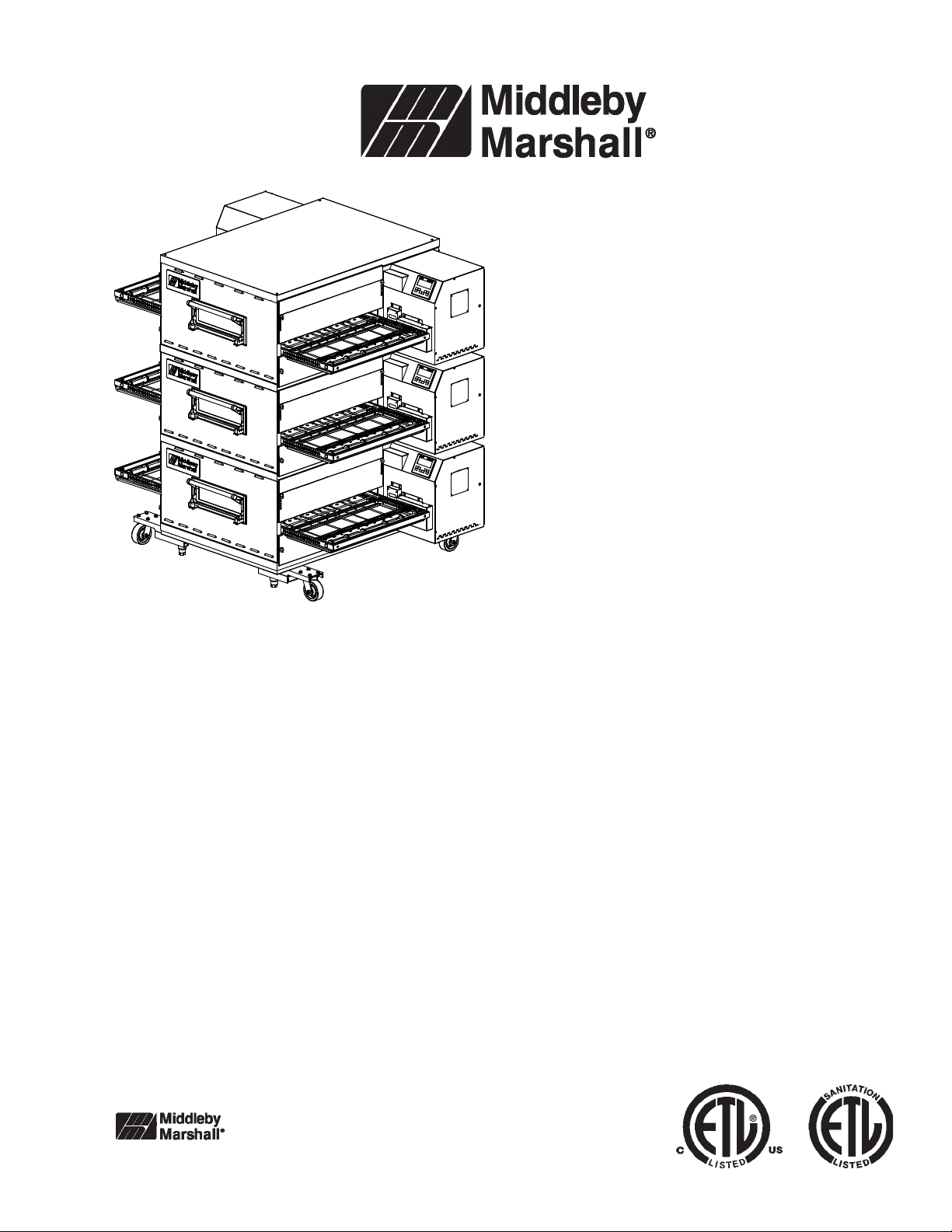
PS740 Series
Electric
Domestic & Std. Export
ENGLISH
P/N 60254
September 28, 2012
PS740 Series Electric Ovens
Model:
• PS740EElectric
Combinations:
• SingleOven
• DoubleOven(Two-Stack)
• TripleOven(Three-Stack)
OWNER'S OPERATING AND
INSTALLATION MANUAL
for domestic and standard export ovens
©2012 Middleby Marshall Inc.
is a registered trademark of Middleby Marshall, Inc. All rights reserved.
Middleby Cooking Systems Group • 1400 Toastmaster Drive • Elgin, IL 60120 • (847)741-3300 • FAX (847)741-4406
Page 2

NOTICE:
This Owner's Operating and Installation Manual should be given to the user. The operator of the oven should be
familiar with the functions and operation of the oven.
This manual must be kept in a prominent, easily reachable location near the oven.
It is suggested to obtain a service contract with a Middleby Marshall Authorized Service Agent.
WARNING
FOR YOUR SAFETY, DO NOT STORE OR USE GASOLINE OR OTHER FLAMMABLE VAPORS
AND LIQUIDS IN THE VICINITY OF THIS OR ANY OTHER APPLIANCE.
WARNING
Improper installation, adjustment, alteration, service, or maintenance can cause
property damage, injury, or death. Read the installation, operation, and maintenance instruc-
tions thoroughly before installing or servicing this equipment.
IMPORTANT
An electrical wiring diagram for the oven is located inside the machinery compartment.
IMPORTANT
It is the customer’s responsibility to report any concealed or non-concealed damage to the
freight company. Retain all shipping materials until it is certain that the equipment has
not suffered concealed shipping damage.
NOTICE
CONTACT YOUR MIDDLEBY MARSHALL AUTHORIZED SERVICE AGENT TO PERFORM MAIN-
ENANCE AND REPAIRS. AN AUTHORIZED SERVICE AGENCY DIRECTORY IS
SUPPLIED WITH YOUR OVEN.
NOTICE
Using any parts other than genuine Middleby Marshall factory manufactured parts relieves the
manufacturer of all warranty and liability.
NOTICE
Middleby Marshall (Manufacturer) reserves the right to change specications at any time.
NOTICE
The equipment warranty is not valid unless the oven is installed, started and demonstrated under the
supervision of a factory certied installer.
NOTICE
A Middleby Marshall certied installer must be used to install and service this appliance.
NOTICE
This equipment is only for professional use and shall be used by qualied people.
RETAIN THIS MANUAL FOR FUTURE REFERENCE.
Middleby Cooking Systems Group • 1400 Toastmaster Drive • Elgin, IL 60120 USA • (847)741-3300 • FAX (847) 741-4406
www.middleby.com
IIP/N60254September28,2012
Page 3
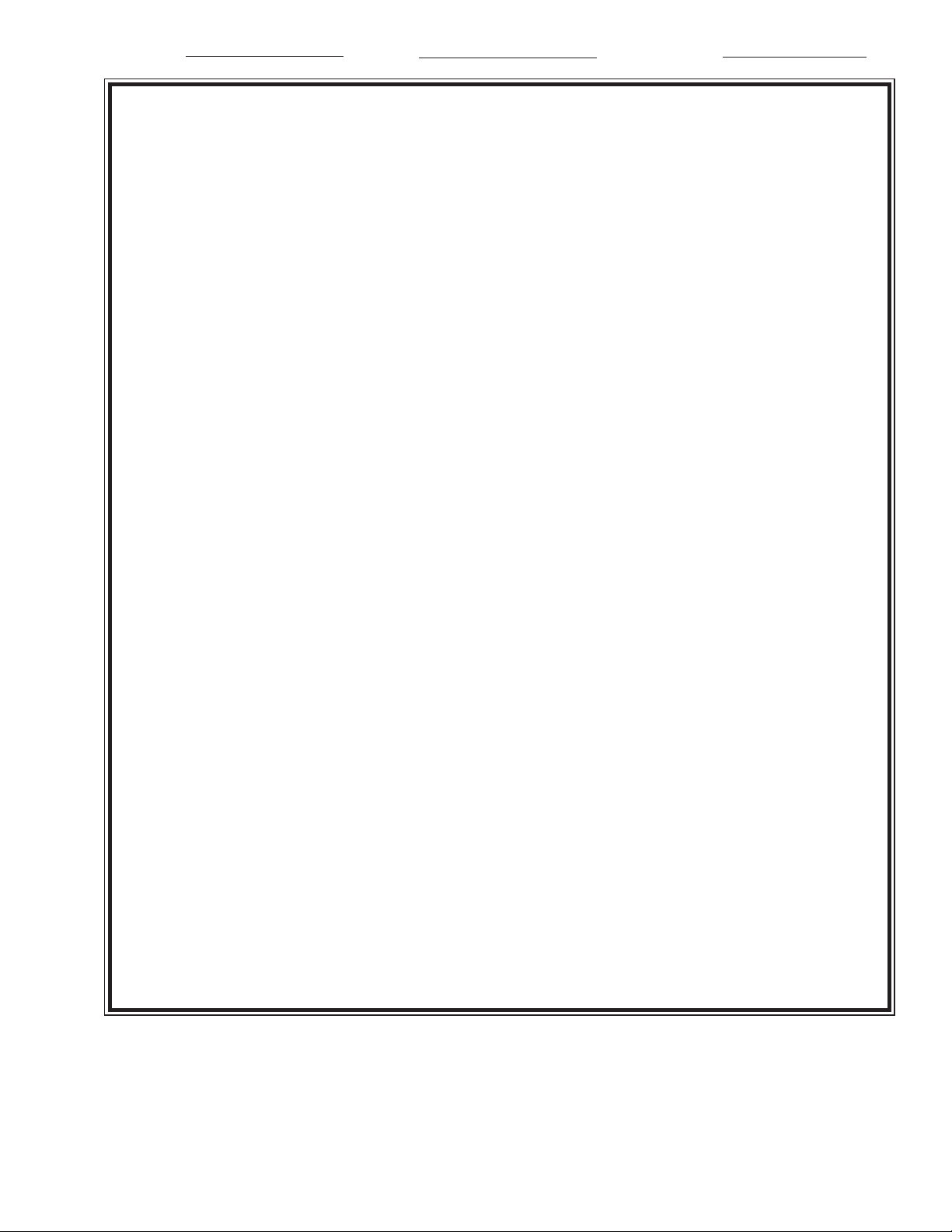
Model No.
Modéle No.
Serial No.
Serié No.
Installation Date
Date d'installation
MIDDLEBY MARSHALL
No Quibble limited WarraNty
(U.S.A. Only)
MIDDLEBY MARSHALL, HEREINAFTER REFERRED TO
AS “THE SELLER”, WARRANTS EQUIPMENT MANUFACTURED BY IT TO BE FREE FROM DEFECTS IN MATERIAL
AND WORKMANSHIP FOR WHICH IT IS RESPONSIBLE.
THE SELLER’S OBLIGATION UNDER THIS WARRANTY
SHALL BE LIMITED TO REPLACING OR REPAIRING,
AT SELLER’S OPTION, WITHOUT CHARGE, ANY PART
FOUND TO BE DEFECTIVE AND ANY LABOR AND MATERIAL EXPENSE INCURRED BY SELLER IN REPAIRING
OR REPLACING SUCH PART. SUCH WARRANTY SHALL
BE LIMITED TO THE ORIGINAL PURCHASER ONLY
AND SHALL BE EFFECTIVE FOR A PERIOD OF ONE
YEAR FROM DATE OF ORIGINAL INSTALLATION, OR 18
MONTHS FROM DATE OF PURCHASE, WHICHEVER IS
EARLIER, PROVIDED THAT TERMS OF PAYMENT HAVE
BEEN FULLY MET.
This warranty is valid only if the equipment is installed,
started, and demonstrated under the supervision of a factory-
authorized installer.
Normal maintenance functions, including lubrication, cleaning, or customer abuse, are not covered by this no quibble
warranty.
Seller shall be responsible only for repairs or replacements of
defective parts performed by Seller’s authorized service personnel. Authorized service agencies are located in principal
cities throughout the contiguous United States, Alaska, and
Hawaii. This warranty is valid in the 50 United States and
is void elsewhere unless the product is purchased through
Middleby International with warranty included.
The foregoing warranty is exclusive and in lieu of all
other warranties, expressed or implied. There are no
implied warranties of merchantability or of tness for a
particular purpose.
The foregoing shall be Seller’s sole and exclusive obligation and Buyer’s sole and exclusive remedy for any action,
including breach of contract or negligence. In no event shall
Seller be liable for a sum in excess of the purchase price of
the item. Seller shall not be liable for any prospective or lost
prots of Buyer.
This warranty is effective on Middleby Marshall equipment sold on, or after, February 15, 1995.
MIDDLEBY MARSHALL INC.
OVEN LIMITED WARRANTY
(Non U.S.A.)
The Seller warrants equipment manufactured by it to be free from
defects in material and workmanship for which it is responsible. The
Seller’s obligation under this warranty shall be limited to replacing or
repairing, at Seller’s option, without charge, F.O.B. Seller’s factory,
any part found to be defective and any labor and material expense
incurred by Seller in repairing or replacing such part. Such warranty
is limited to a period of one year from date of original installation or
15 months from date of shipment from Seller’s factory, whichever
is earlier, provided that terms of payment have been fully met. All
labor shall be performed during regular working hours. Overtime
premium will be charged to the Buyer.
This warranty is not valid unless equipment is installed,
started, and demonstrated under the supervision of a factoryauthorized installer.
Normal maintenance functions, including lubrication, adjustment of
airow, thermostats, door mechanisms, microswitches, burners and
pilot burners, and replacement of light bulbs, fuses and indicating
lights, are not covered by warranty.
Any repairs or replacements of defective parts shall be performed by
Seller’s authorized service personnel. Seller shall not be responsible
for any costs incurred if the work is performed by other than Seller’s
authorized service personnel.
When returning any part under warranty, the part must be intact
and complete, without evidence of misuse or abuse, freight prepaid.
Seller shall not be liable for consequential damages of any kind
which occur during the course of installation of equipment, or which
result from the use or misuse by Buyer, its employees or others of
the equipment supplied hereunder, and Buyer’s sole and exclusive
remedy against Seller for any breach of the foregoing warranty or
otherwise shall be for the repair or replacement of the equipment
or parts thereof affected by such breach.
The foregoing warranty shall be valid and binding upon Seller if and
only if Buyer loads, operates and maintains the equipment supplied
hereunder in accordance with the instruction manual provided to
Buyer. Seller does not guarantee the process of manufacture by
Buyer or the quality of product to be produced by the equipment
supplied hereunder and Seller shall not be liable for any prospective
or lost prots of Buyer.
THE FOREGOING WARRANTY IS EXCLUSIVE AND IN LIEU OF
ALL OTHER EXPRESS AND IMPLIED WARRANTIES WHATSOEVER. SPECIFICALLY THERE ARE NO IMPLIED WARRANTIES
OF MERCHANTABILITY OR OF FITNESS FOR A PARTICULAR
PURPOSE.
The foregoing shall be Seller’s sole and exclusive obligation and
Buyer’s sole and exclusive remedy for any action, whether in breach
of contract or negligence. In no event shall seller be liable for a sum
in excess of the purchase price of the item.
© 2003 - Middleby Marshall, A Middleby Company.
The Middleby Marshall logo is a registered trademark of Middleby Marshall, A Middleby Company.
Middleby Marshall Inc. • 1400 Toastmaster Drive • Elgin, Illinois 60120-9272 U.S.A. • (847) 741-3300 • FAX: (847) 741 4406
III P/N60254September28,2012
Page 4
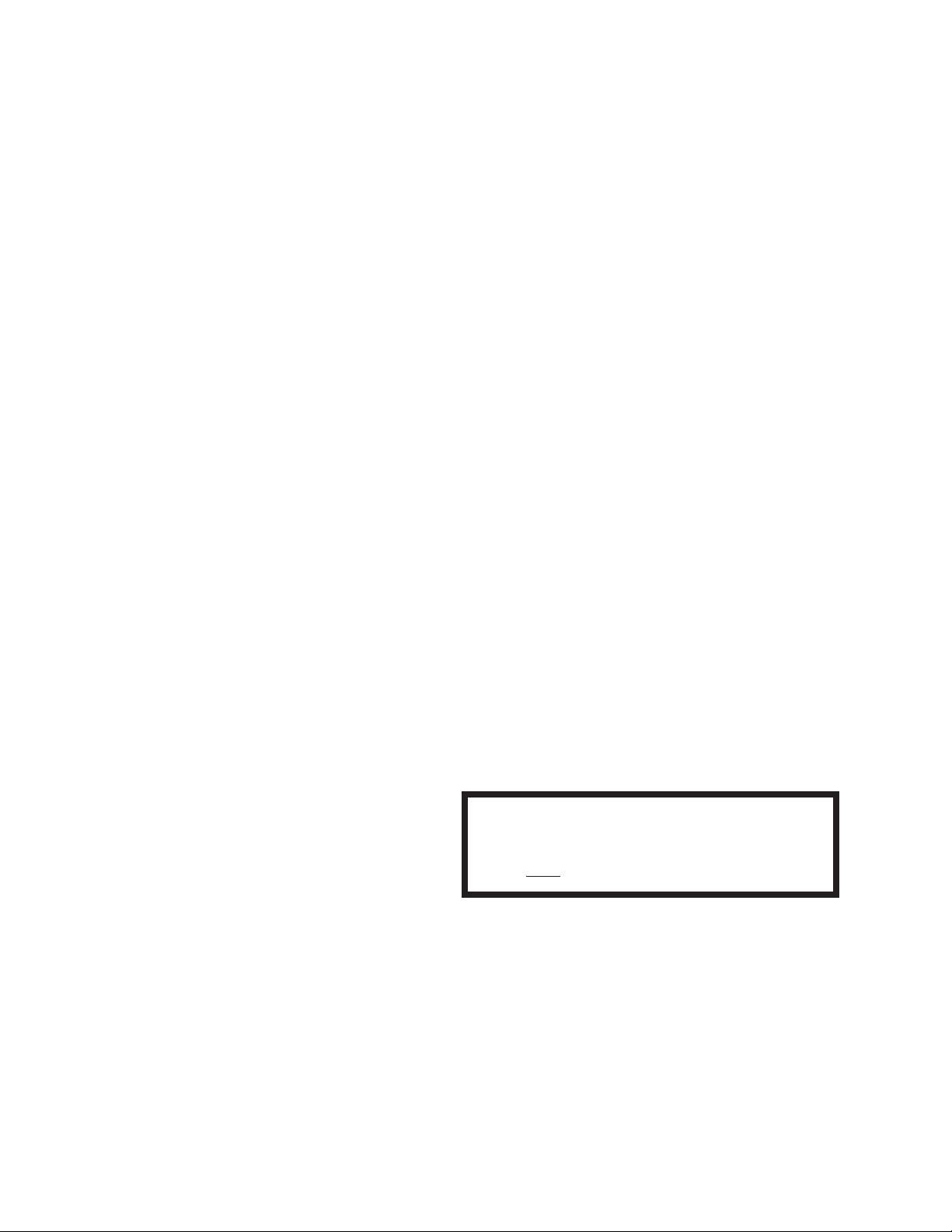
TABLE OF CONTENTS
Page
SECTION 1 – DESCRIPTION ............................................ 1
I. OVEN USES ............................................................. 1
II. OVEN COMPONENTS ............................................. 1
A. Conveyor Motor Drive ................................... 1
B. Crumb Pans .................................................. 1
C. Conveyor ....................................................... 1
D. End Plugs ...................................................... 1
E. Eyebrows ....................................................... 1
F. Window .......................................................... 1
G. Machinery Compartment Access Panel ........ 1
H. Serial Plate .................................................... 1
I. Control Panel ................................................. 1
J. Photo Cell ...................................................... 1
K. Blowers .......................................................... 1
L. Air Fingers ..................................................... 1
III. OVEN SPECIFICATIONS ......................................... 2
A. Dimensions .................................................... 2
B. General Specications .................................. 2
C. Electrical Specications for
PS740 Electric Ovens ................................... 2
SECTION 2 – INSTALLATION .......................................... 3
I. BASE PAD KIT ......................................................... 4
II. INSTALLATION KIT .................................................. 6
III. VENTILATION SYSTEM ........................................ 12
A. Requirements .............................................. 12
B. Recommendations ...................................... 12
C. Other Ventilation Concerns ......................... 12
IV. ASSEMBLY ............................................................ 13
A. Base Pad, Legs, Casters ............................. 13
B. Stacking ....................................................... 14
C. Restraint Cable Installation ......................... 14
D. Conveyor Installation ................................... 15
E. Standoff Installation ..................................... 15
V. FINAL ASSEMBLY ................................................. 16
VI. ELECTRICAL SUPPLY .......................................... 17
Connection ....................................................... 17
UTILITY ROUGH-IN DIMENSIONS AND ...................
POSITIONING FOR PS840-SERIES OVENS................... 18
Circuit Breaker .................................................. 18
ElectricalSpecications.................................... 18
ElectricalRating............................................... 18
Supply Wire ...................................................... 18
Suggested ........................................................ 18
Page
SECTION 3 – OPERATION ............................................. 19
I. LOCATION AND DESCRIPTION OF CONTROLS 19
II. NORMAL OPERATION, STEP-BY-STEP .............. 20
A. Main Screen ................................................ 20
B. Daily Startup Procedure .............................. 20
C. Daily Shutdown Procedure .......................... 20
III. QUICK REFERENCE: TROUBLESHOOTING ....... 21
IV. SCREEN ALERTS .................................................. 21
SECTION 4 – MAINTENANCE ........................................ 22
I. MAINTENANCE – DAILY ....................................... 22
II. MAINTENANCE – MONTHLY ................................ 23
III. MAINTENANCE – EVERY 3 MONTHS .................. 24
IV. MAINTENANCE – EVERY 6 MONTHS .................. 25
V. KEY SPARE PARTS KIT ........................................ 26
SECTION 5 – TROUBLESHOOTING ............................... 27
SECTION 6 – ELECTRICAL WIRING DIAGRAM ............ 28
WIRING DIAGRAM, 740 Electric Oven, E208/240V,
50/60 Hz, 3 Ph .............................................................. 28
WIRING DIAGRAM, 740 Electric Oven, E380-480V,
50/60 Hz, 3 Ph .............................................................. 29
NOTE
Wiring Diagrams are in Section 6 of this Manual.
The diagram for each oven is also on the lower
inner surface of its Control Console.
IVP/N60254September28,2012
Page 5
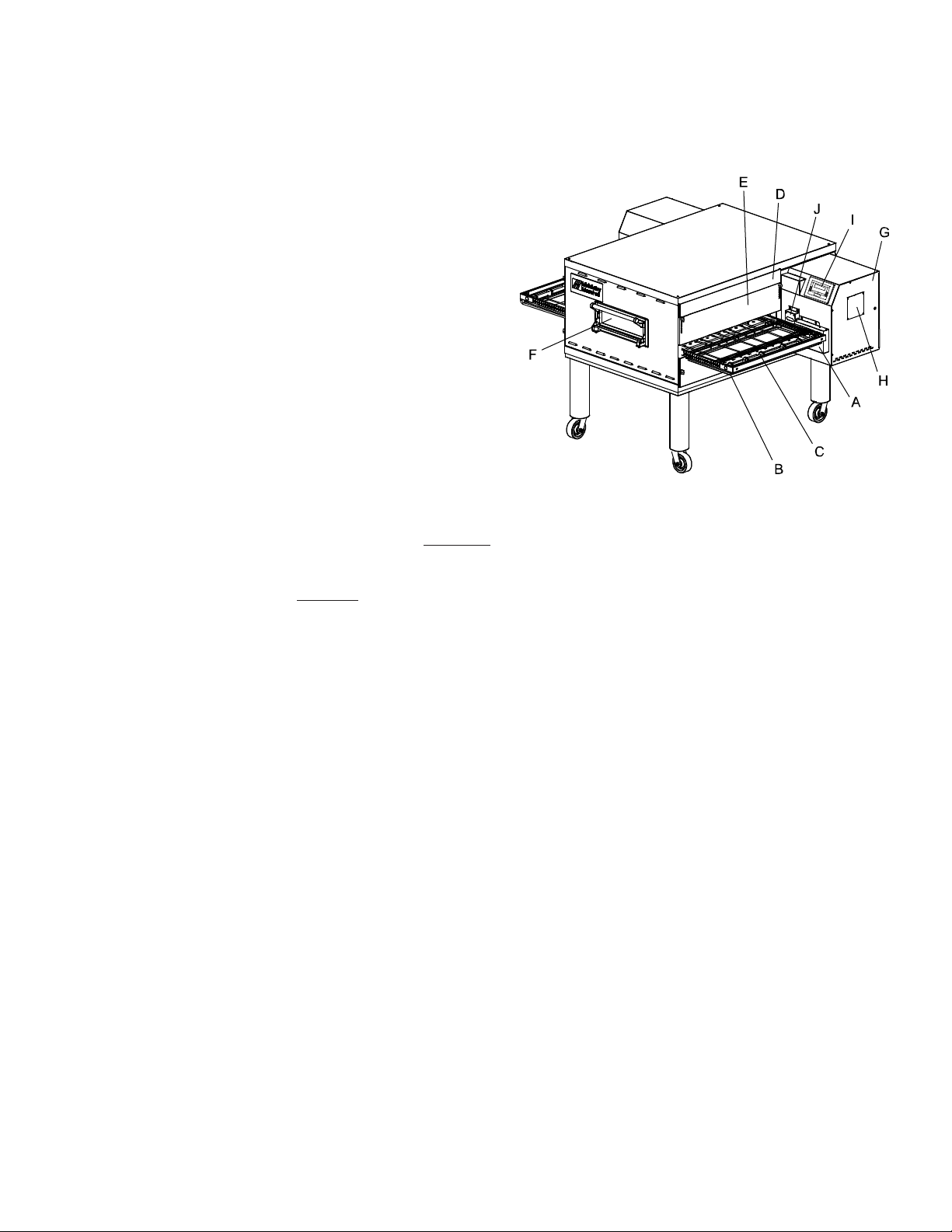
SECTION 1 – DESCRIPTION
I. OVEN USES
PS740 Series Ovens can be used to bake and/or cook a wide
variety of food products, such as pizza, pizza –type products,
cookies, sandwiches and others.
II. OVEN COMPONENTS – see Figure 1-1.
A. Conveyor Drive Motor: Moves the conveyor.
B. Crumb Pans: Catch crumbs and other materials that drop
through the conveyor belt. One crumb pan is located at
each end of the conveyor.
C. Conveyor: Moves the food product through the oven.
D. End Plugs: Allow access to the oven’s interior.
E. Eyebrows: Can be adjusted to various heights to prevent
heat loss into the environment.
F. Window: Allows the user to access food products inside
the baking chamber.
G. Machinery Compartment Access Panel: Allows access
to the oven’s interior and control components. No user serviceable parts are located in the machinery compartment.
H. Serial Plate: Provides specications for the oven that affect
installation and operation. Refer to Section 2, Installation
for details.
I. Control Panel: Location of the operating controls for the
oven. Refer to Section 3, Operation, for details.
J. Photo Cell: Turns oven On when beam is interrupted.
Not Shown:
K. Blowers: Project hot air from the heating element to the
air ngers.
L. Air Fingers: Project streams of hot air onto the food product.
Figure 1-1. Oven Components
1 P/N60254September28,2012
Page 6
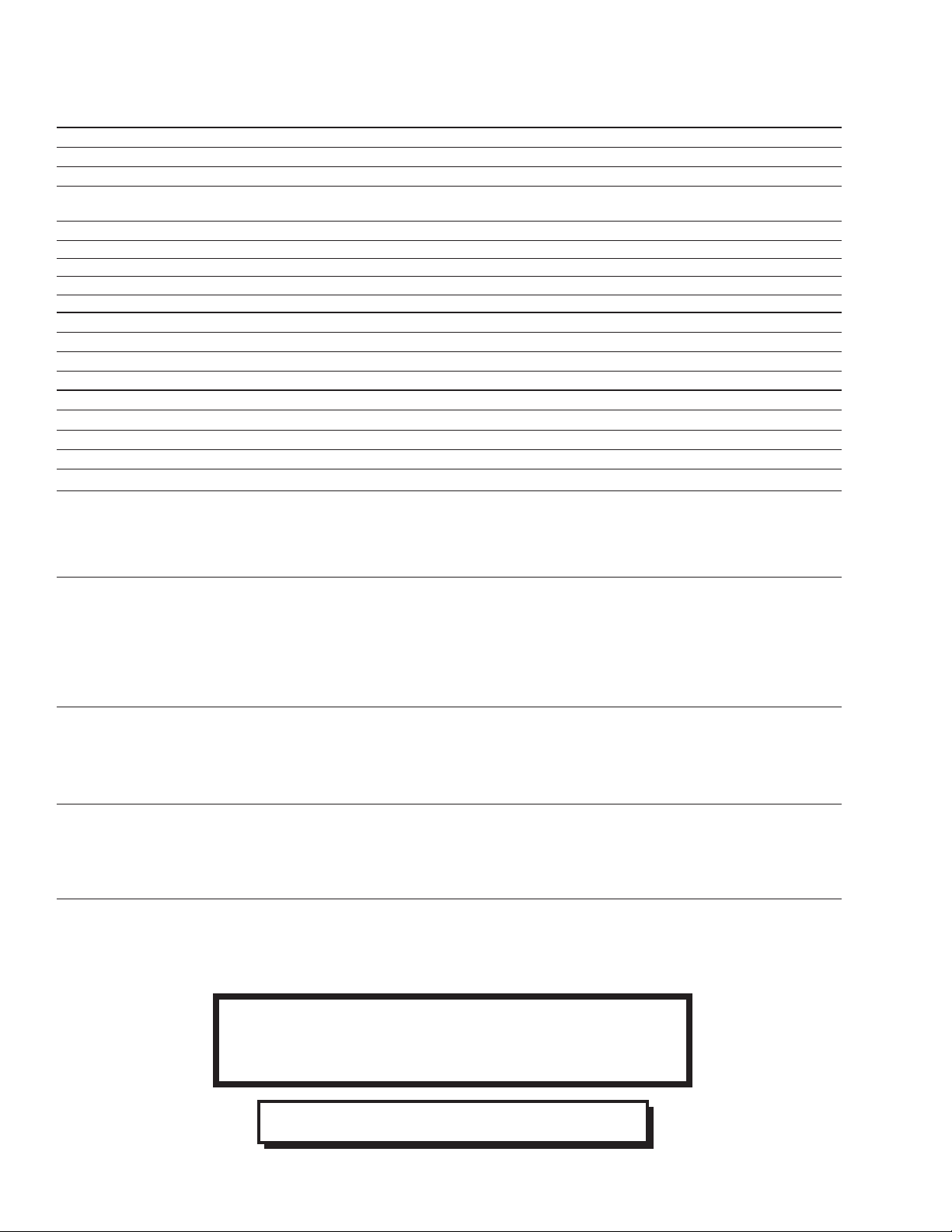
I. OVEN SPECIFICATIONS
Table 1-1 Dimensions Single Oven Double Oven Triple Oven
Overall Height 48-3/16″ (1219mm) 62-3/4″ (1575mm) 78-11/16″ (1981mm)
Overall Depth 60″ (1524mm) 60″ (1524mm) 60″ (1524mm)
Overall Length 76-1/2″ (1930mm) 76-1/2″ (1930mm) 76-1/2″ (1930mm)
32″ Conveyor Model 33-1/2″ (838mm) 33-1/2″ (838mm) 33-1/2″ (838mm)
or 2 × 15″ (381mm) or 2 × 15″ (381mm) or 2 × 15″ (381mm)
24″ Conveyor Model Single Oven Double Oven Triple Ove
Overall Depth 52.75″ (1340mm) 52.75″ (1340mm) 52.75″ (1340mm)
Overall Length 69″ (1753mm) 69″ (1753mm) 69″ (1753mm)
* All other dimension are the same
Recommended Minimum Clearances
Rear of Oven to Wall 3″ (76mm) 3″ (76mm) 3″ (76mm)
Control end of conveyor to Wall 1″ (25.4mm) 1″ (25.4mm) 1″ (25.4mm)
Non-control end of conveyor to Wall) 1″ (25.4mm) 1″ (25.4mm) 1″ (25.4mm)
Table 1-2: General Specications PS740 ELECTRIC
Weight 1150 lbs. (522kg)
Rated Heat Input 27.0 kW/hr (92,128 BTU, 23,216 kcal)
Maximum Operation Temperature 600°F / 315°C
Air Blowers Two Blowers at 1900 RPM
Warmup Time 15 min.
SERIES PS740 ELECTRICAL SPECIFICATIONS
Main Blower & Control Circuit Phase Frequency Amperage Poles Wires
Elements Voltage Voltage Draw
208-240V 3 Ph 50/60 Hz 100 Amp 3 Pole 4 Wire
(3 hot, 1 grd)
HEATER AMPERAGE
208-240V
208-240V 3 Ph 50/60 Hz 75 Amp 4 Pole
380V
208-240V 3 Ph 50/60 Hz 60 Amp 4 Pole
480V
Voltage kW Average Amps
L1 L2 L3
208 27 85 75 75
240 27 75 75 65
HEATER AMPERAGE
Voltage kW Average Amps N
L1 L2 L3
380-480 27 51 41 41 10
HEATER AMPERAGE
Voltage kW Average Amps N
L1 L2 L3
480 27 43 33 33 10
5 Wire
(3 hot, 1neut, 1 grd)
5 Wire
(3 hot, 1neut, 1 grd)
IMPORTANT – Additional electrical information is provided on the oven’s serial plate, and on the wiring diagram
inside the machinery compartment.
NOTE
Wiring Diagrams are contained in Section 6 of this Manual
and are also located inside the oven at the
bottom of the Control Panel
This Manual Must Be Kept For Future Reference
2P/N60254September28,2012
Page 7
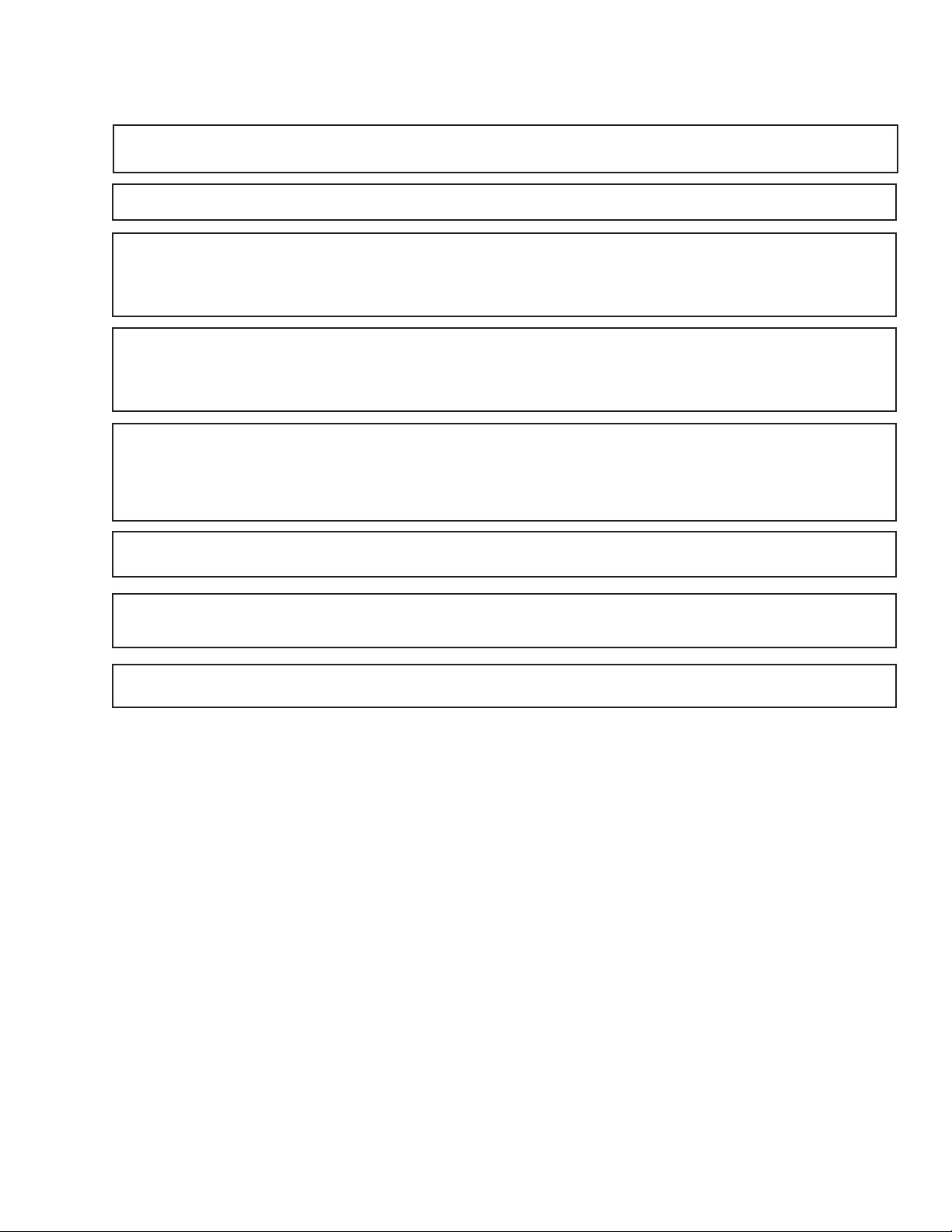
SECTION 2 – INSTALLATION
WARNING – After any conversions, readjustments, or service work on the oven:
• Check that the ventilation system is in operation.
WARNING - Keep the appliance area free and clear of combustibles.
WARNING – The oven must be installed on an even (level) non-ammable ooring and any adjacent walls
must be non-ammable. Recommended minimum clearances are specied in the Description section
of this manual.
WARNING – Do not obstruct the ow of ventilation air to and from your oven. There must be no obstructions around or underneath the oven. Constructional changes to the area where the oven is installed
shall not affect the air supply to the oven.
CAUTION: To reduce the risk of re, the appliance is to be mounted on oors of noncombustible construction
with noncombustible ooring and surface nish and with no combustible material against the underside thereof,
or on noncombustible slabs or arches having no combustible material against the underside thereof, such construction shall in all cases extend not less than 12 inches (304mm) beyond the equipment on all sides.
CAUTION: For additional installation information, contact your local Authorized Service Agent.
NOTE – There must be adequate clearance between the oven and combustible construction. Clearance must
also be provided for servicing and for proper operation.
NOTE – An electrical wiring diagram for the oven is located inside the machinery compartment.
NOTE: All aspects of the oven installation, including placement, utility connections, and ventilation requirements,
must conform with any applicable local, national, or international codes. These codes supersede the require-
ments and guidelines provided in this manual.
NOTE: In the USA, the oven installation must conform to local codes. Electric ovens, when installed, must be
electrically grounded in accordance with local codes, or in the absence of local codes, with the National Electrical Code (NEC), or ANSI/NFPA70.
NOTE: In Canada, the oven installation must conform with local codes. Electric ovens, when installed, must be
electrically grounded in accordance with local codes, or in the absence of local codes, with the Canadian Electri-
cal Code CSA C22.2.
3 P/N60254September28,2012
Page 8
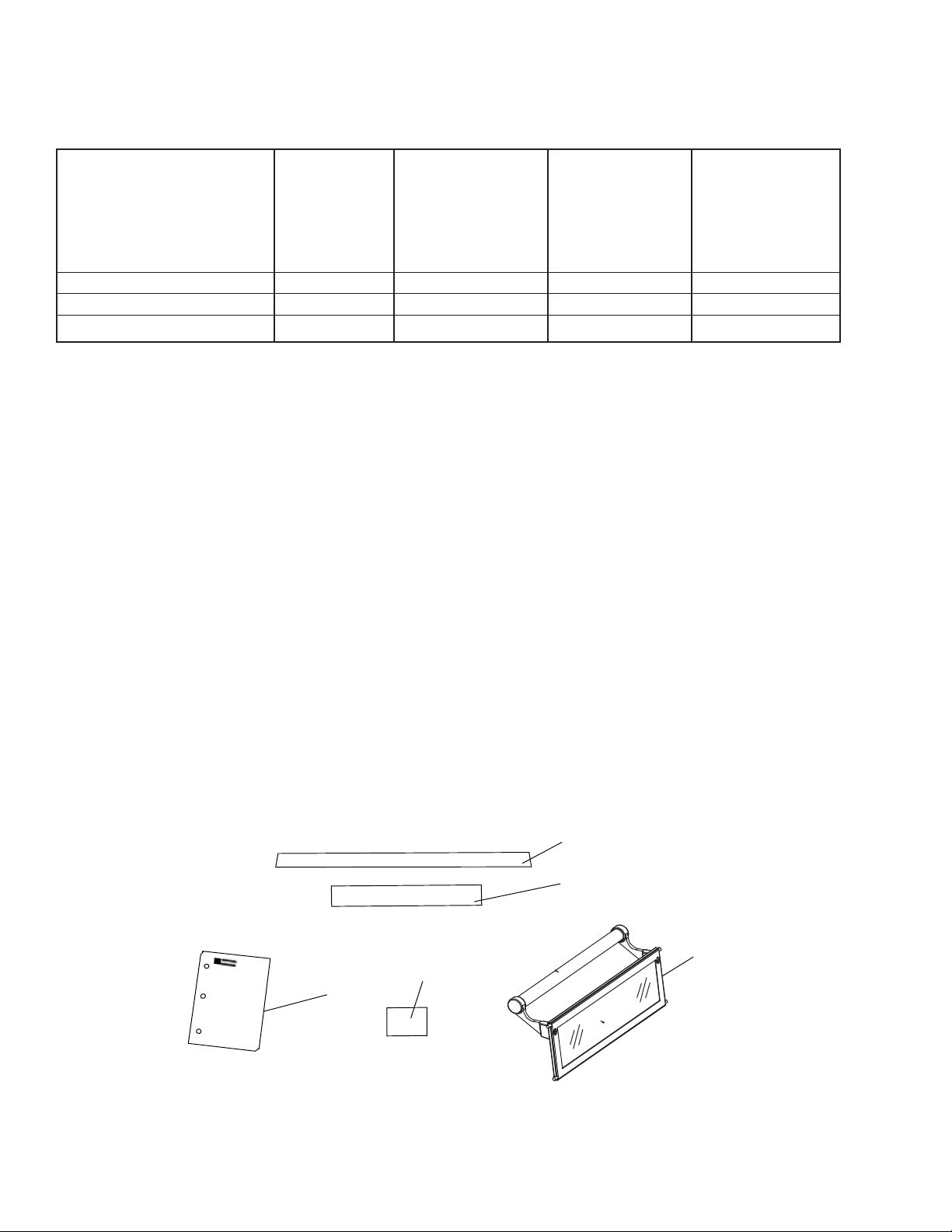
PS740 24″ OVEN INSTALLATION
1
2
3
5
4
REQUIRED KITS AND EQUIPMENT
PS740 PS740 PS740 PS740
Electric Oven Single Oven DoubleOven TripleOven
Installation Option Base w/ OptionBase w/ OptionBase w/
TYPE OF INSTALLATION Kit 15″ Legs, 6″ Legs, Casters& Top
Casters & Top Casters & Top Kit
Kit Kit
P/N61453 P/N61123 P/N61457 P/N61458
PS740 Single Gas Oven 1 1
PS740 Double Gas Oven 2 1
PS740 Triple Gas Oven 3 1
PARTS LIST FOR SERIES PS740 ELECTRIC OVEN
INSTALLATION KIT
P/N 61453
(Two required for double oven)
(Three required for triple oven)
ITEM
NO. QTY PART NO. DESCRIPTION
1 1 61823 CONVEYOR END STOP
2 1 31461 CONVEYOR LEFT REAR STOP
3 1 42612 SERVICE AGENCY DIRECTORY
4 1 22500-0080 LABEL, MM
5 1 51054 ASSY, HANDLE & DOOR
Figure 2-1A. PS740-Series Electric Oven Installation Parts
4P/N60254September28,2012
Page 9
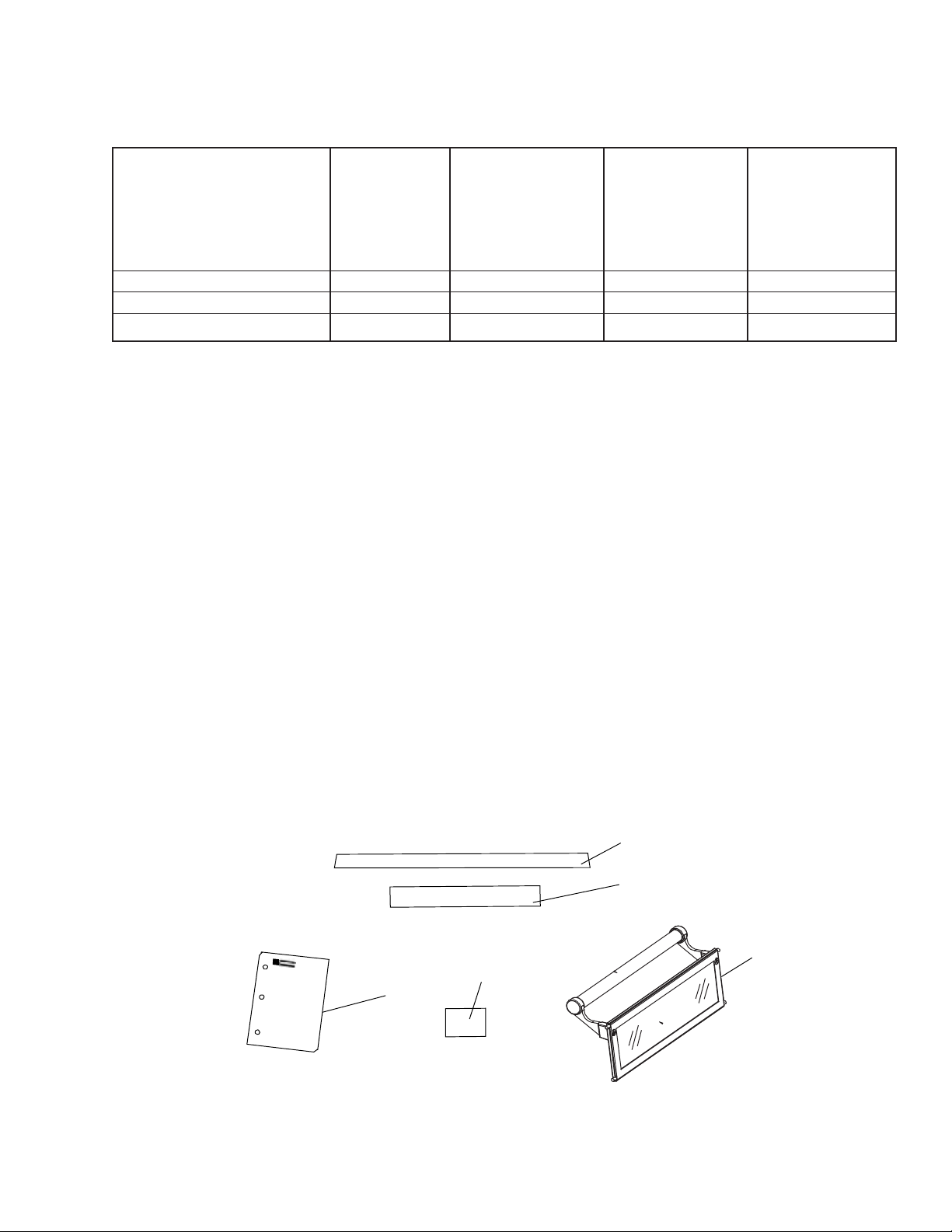
PS740 OVEN INSTALLATION
1
2
3
5
4
REQUIRED KITS AND EQUIPMENT
PS740 PS740 PS740 PS740
Electric Oven Single Oven DoubleOven TripleOven
Installation Option Base w/ OptionBase w/ OptionBase w/
TYPE OF INSTALLATION Kit 15″ Legs, 6″ Legs, Casters& Top
Casters & Top Casters & Top Kit
Kit Kit
P/N61824 P/N67025 P/N67026 P/N66164
PS740 Single Electric Oven 1 1
PS740 Double Electric Oven 2 1
PS740 Triple Electric Oven 3 1
PARTS LIST FOR SERIES PS740 ELECTRIC OVEN
INSTALLATION KIT
P/N 61824
(Two required for double oven)
(Three required for triple oven)
ITEM
NO. QTY PART NO. DESCRIPTION
1 1 61823 CONVEYOR END STOP
2 1 55027 CONVEYOR LEFT REAR STOP
3 1 42612 SERVICE AGENCY DIRECTORY
4 1 22500-0080 LABEL, MM
5 1 51054 ASSY, HANDLE & DOOR
Figure 2-1B. PS740-Series Electric Oven Installation Parts
5 P/N60254September28,2012
Page 10
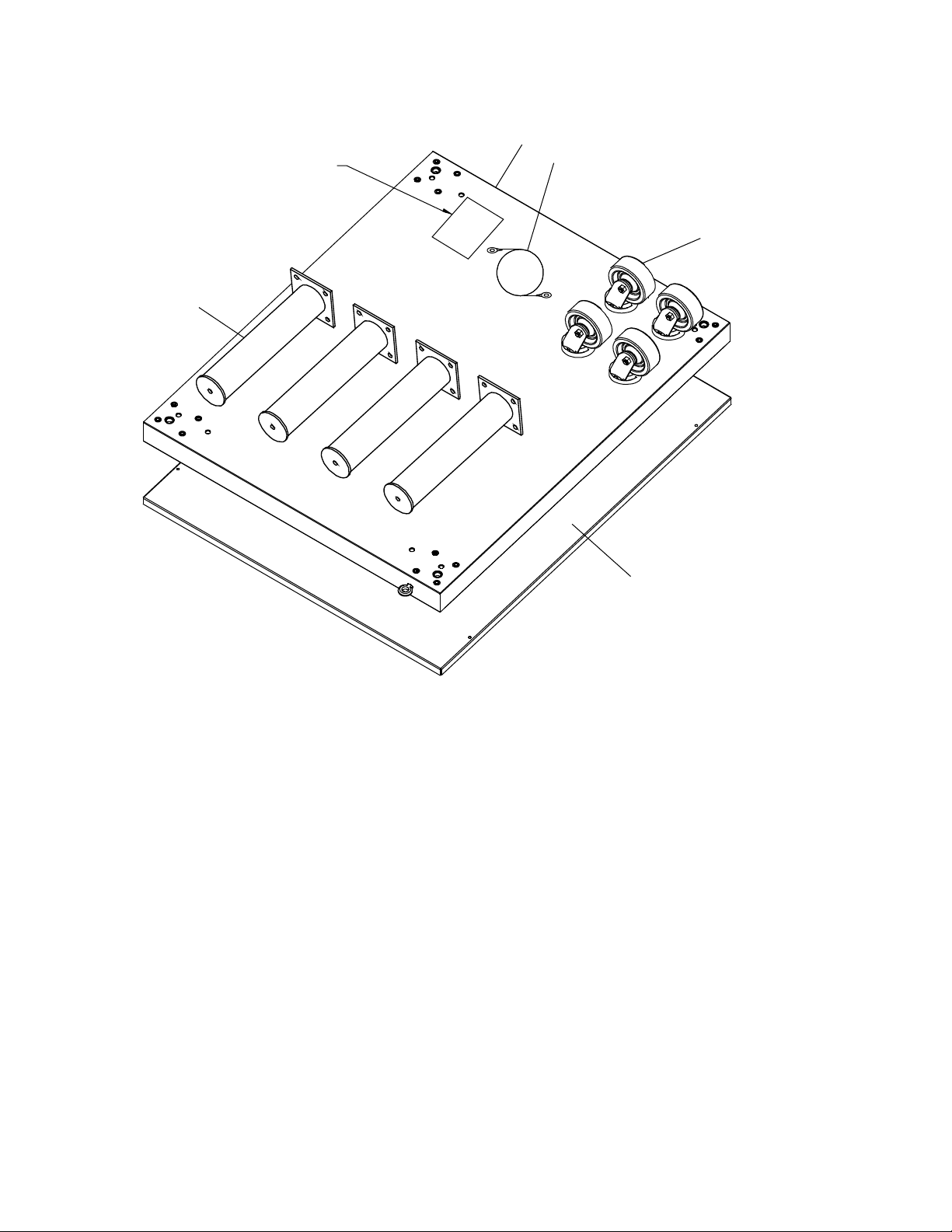
2
Figure 2-2A. Model PS740 24″ Single Oven
HARDWARE BAG
5, 6, 7, 10 & 11
Option Base with Legs and Top
1
8
4
9
PARTS LIST FOR PS740 SERIES 24″ SINGLE OVEN OPTION - BASE w/15″ LEGS & TOP
P/N 67027
ITEM NO. QTY PART NO. DESCRIPTION
1 1 64943 COMPLETE BASE WELDMENT
2 4 66851 TOP PLATE, LEG WELDMENT
4 4 58930 SWIVEL CASTER FLAT PLATE
5 32 2000531 3/8″-16 × 1″ HEX SCREW, SST
6 32 21416-0001 3/8″ FLAT WASHER, SS
7 32 21422-0001 3/8″ SPLIT LOCK WASHER, ZP
8 1 22450-0228 RESTRAINT CABLE ASSEMBLY
9 1 61125 TOP COVER
10 2 59677 SCR, MS SL TR HD 10-32 × 2-1/2″
11 2 7A2S15 SCR, MS STR TRSHD 10-32 × 3/4″
6P/N60254September28,2012
Page 11
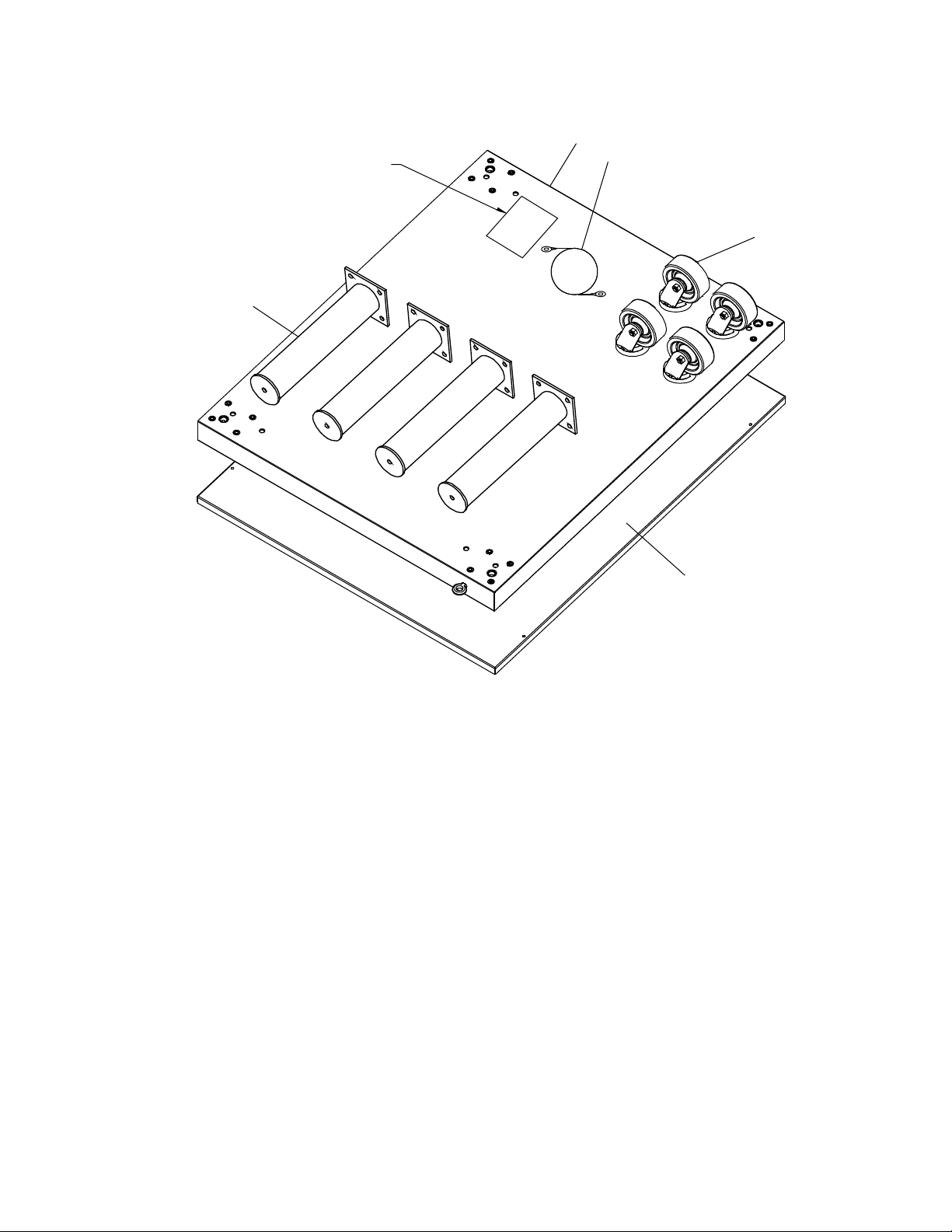
2
Figure 2-2B. Model PS740 32″ Single Oven
HARDWARE BAG
5, 6, 7, 10 & 11
Option Base with Legs and Top
1
8
4
9
PARTS LIST FOR PS740 32″ SERIES SINGLE OVEN OPTION - BASE w/15″ LEGS & TOP
P/N 67025
ITEM NO. QTY PART NO. DESCRIPTION
1 1 66159 COMPLETE BASE WELDMENT
2 4 66851 TOP PLATE, LEG WELDMENT
4 4 58930 SWIVEL CASTER FLAT PLATE
5 32 2000531 3/8″-16 × 1″ HEX SCREW, SST
6 32 21416-0001 3/8″ FLAT WASHER, SS
7 32 21422-0001 3/8″ SPLIT LOCK WASHER, ZP
8 1 22450-0228 RESTRAINT CABLE ASSEMBLY
9 1 59560 TOP COVER
10 2 59677 SCR, MS SL TR HD 10-32 × 2-1/2″
11 2 7A2S15 SCR, MS STR TRSHD 10-32 × 3/4″
7 P/N60254September28,2012
Page 12

HARDWARE BAG
5, 6, 7, 10 & 11
2
Figure 2-3A. Model PS740 24″ Double Oven
Option Base with Legs and Top
1
8
4
9
PARTS LIST FOR PS740 SERIES 24″ DOUBLE OVEN OPTION - BASE w/6″ LEGS & TOP
P/N 67028
ITEM NO. QTY PART NO. DESCRIPTION
1 1 64943 COMPLETE BASE WELDMENT
2 4 66853 TOP PLATE, LEG WELDMENT
4 4 58930 SWIVEL CASTER FLAT PLATE
5 32 2000531 3/8″-16 × 1 HEX SCREW, SST
6 32 21416-0001 3/8″ FLAT WASHER, SS
7 32 21422-0001 3/8″ SPLIT LOCK WASHER, ZP
8 1 22450-0228 RESTRAINT CABLE ASSEMBLY
9 1 61125 TOP COVER
10 2 59677 SCR, MS SL TR HD 10-32 × 2-1/2″
11 2 7A2S15 SCR, MS STR TRSHD 10-32 × 3/4″
8P/N60254September28,2012
Page 13

2
Figure 2-3B. Model PS740 32" Double Oven
HARDWARE BAG
5, 6, 7, 10 & 11
Option Base with Legs and Top
1
8
4
9
PARTS LIST FOR PS740 SERIES 32″ DOUBLE OVEN OPTION - BASE w/6″ LEGS & TOP
P/N 67026
ITEM NO. QTY PART NO. DESCRIPTION
1 1 66159 COMPLETE BASE WELDMENT
2 4 66853 TOP PLATE, LEG WELDMENT
4 4 58930 SWIVEL CASTER FLAT PLATE
5 32 2000531 3/8″-16 × 1 HEX SCREW, SST
6 32 21416-0001 3/8″ FLAT WASHER, SS
7 32 21422-0001 3/8″ SPLIT LOCK WASHER, ZP
8 1 22450-0228 RESTRAINT CABLE ASSEMBLY
9 1 59560 TOP COVER
10 2 59677 SCR, MS SL TR HD 10-32 × 2-1/2″
11 2 7A2S15 SCR, MS STR TRSHD 10-32 × 3/4″
9 P/N60254September28,2012
Page 14

Figure 2-4A. Model PS740 24″ Triple Oven
Option Base with Outriggers and Top
1
HARDWARE BAG
7, 8, 9, 10, 11, 12,
13, 14, & 17
5
6
2
15
3
4
16
PARTS LIST FOR PS740 SERIES 24″ TRIPLE OVEN OPTION - BASE w/CASTERS & TOP
P/N 64946
ITEM NO. QTY PART NO. DESCRIPTION
1 1 64943 COMPLETE BASE WELDMENT
2 4 45209 QUAD OUTRIGGER WELDMENT
3 2 22290-0010 SWIVEL CASTER, FLAT PLATE
4 2 22290-0009 SWIVEL CASTER, FLAT PLATE, W/BRAKE
5 4 45206 INSERT,QUAD ADJUSTMENT FOOT
6 4 45205 SPACER,QUAD CASTER
7 32 A27727 3/83 -16x1-1/4 HEX BOLT
8 32 A21924 3/83 FLAT WASHER, SS
9 32 21422-0001 3/83 SPLIT LOCK WASHER, ZP
10 16 21172-0004 3/83 -16 NYLON INSULATED LOCKNUT, ZC
11 8 2001048 1/23 -13 x 1-3/8 18-8 HEX CAPSCREW
12 8 A27750 1/23 18-8 FLAT WASHER
13 8 21422-0016 1/23 18-8 LOCK WASHER
14 2 59677 SCR, MS SL TR HD 10-32X2-1/2
15 1 22450-0228 RESTRAINT CABLE ASSEMBLY
16 1 61125 TOP COVER
17 2 7A2S15 SCR, MS STR TRSHD 10-32X3/4″
10P/N60254September28,2012
Page 15

Figure 2-4B. Model PS740 32″ Triple Oven
Option Base with Outriggers and Top
1
HARDWARE BAG
7, 8, 9, 10, 11, 12,
13, 14, & 17
5
6
2
15
3
4
16
PARTS LIST FOR PS740 SERIES 32″ TRIPLE OVEN OPTION - BASE w/CASTERS & TOP
P/N 66164
ITEM NO. QTY PART NO. DESCRIPTION
1 1 66159 COMPLETE BASE WELDMENT
2 4 45209 QUAD OUTRIGGER WELDMENT
3 2 22290-0010 SWIVEL CASTER, FLAT PLATE
4 2 22290-0009 SWIVEL CASTER, FLAT PLATE, W/BRAKE
5 4 45206 INSERT,QUAD ADJUSTMENT FOOT
6 4 45205 SPACER,QUAD CASTER
7 32 A27727 3/83 -16x1-1/4 HEX BOLT
8 32 A21924 3/83 FLAT WASHER, SS
9 32 21422-0001 3/83 SPLIT LOCK WASHER, ZP
10 16 21172-0004 3/83 -16 NYLON INSULATED LOCKNUT, ZC
11 8 2001048 1/23 -13 x 1-3/8 18-8 HEX CAPSCREW
12 8 A27750 1/23 18-8 FLAT WASHER
13 8 21422-0016 1/23 18-8 LOCK WASHER
14 2 59677 SCR, MS SL TR HD 10-32X2-1/2
15 1 22450-0228 RESTRAINT CABLE ASSEMBLY
16 1 59560 TOP COVER
17 2 7A2S15 SCR, MS STR TRSHD 10-32X3/4″
11 P/N60254September28,2012
Page 16

III. VENTILATION SYSTEM
IMPORTANT
Where national or local codes re-
quire the installation of re sup-
pression equipment or other
supplementary equipment, DO NOT
mount the
equipment directly to the oven.
MOUNTING SUCH EQUIPMENT ON
THE OVEN MAY:
• VOID AGENCY CERTIFICATIONS
• RESTRICT SERVICE ACCESS
• LEAD TO INCREASED SERVICE
EXPENSES FOR THE OWNER
A. Requirements
A mechanically driven ventilation system is STRONGLY
RECOMMENDED for electric oven installations.
PROPER VENTILATION OF THE OVEN IS THE RESPONSIBILITY OF THE OWNER.
B. Recommendations
NOTE THAT THE HOOD DIMENSIONS SHOWN IN
FIGURE 2-5 ARE RECOMMENDATIONS ONLY.
LOCAL, NATIONAL AND INTERNATIONAL CODES
MUST BE FOLLOWED WHEN INSTALLING THE
VENTILATION SYSTEM. ANY APPLICABLE CODES
SUPERSEDE THE RECOMMENDATIONS SHOWN IN THIS
MANUAL.
The rate of air ow exhausted through the ventilation system
may vary depending on the oven conguration and hood de-
sign. Consult the hood manufacturer or ventilation engineer
for these specications.
To avoid a negative pressure condition in the kitchen area,
return air must be brought back to replenish the air that was
exhausted. A negative pressure in the kitchen can cause
heat- related problems to the oven components as if there
were no ventilation at all. The best method of supplying return
air is through the heating, ventilation and air conditioning
(HVAC) system. Through the HVAC system, the air can be
temperature-controlled for summer and winter. Return air can
also be brought in directly from outside the building, but detrimental effects can result from extreme seasonal hot and cold
temperatures from the outdoors.
NOTE: Return air from the mechanically driven system must
not blow at the opening of the baking chamber. Poor
oven baking performance will result.
C. Other ventilation concerns
• Special locations, conditions, or problems may require the
services of a ventilation engineer or specialist.
• Inadequate ventilation can inhibit oven performance.
• It is recommended that the ventilation system and duct
work be checked at prevailing intervals as specied by the
hood manufacturer and/or HVAC engineer or specialist.
18″ (458mm)
minimum
(Typical - both
ends of oven)
Figure 2-5. Ventilation System
2″ (51mm)
minimum
8″ (203mm)
minimum
3″ (76mm)
minimum
12P/N60254September28,2012
Page 17

IV. ASSEMBLY
Bottom oven�
A. Top Panel and Base Pad Assembly
1. Install the four leg extensions onto the base pad using
the 3/8″ -16 × 1″ screws, 3/8″ flat washers, and
3/8″ lockwashers supplied in the Base Pad Kit. See
Figure 2-6. Check that the nished sides of each leg extension face OUTWARDS. One rear leg should be attached
using three 3/8″-16 × 1″ screws and the 3/4″ eyebolt, as
shown in Figure 2-6. This eyebolt acts as the anchor point
for the restraint cable assembly (see Part C, Restraint
Cable Installation).
2. If your oven is equipped with the lower shelf, position it
in place as shown in Figure 2-6. Check that the lip on the
shelf faces DOWN. Seal joint between leg and shelf with
NSF listed silicone.
3. Install one caster onto each leg extension, as shown in
Figure 2-7. Use the 3/8″-16 × 1″ screws, 3/8″ at washers, and 3/8″ lockwashers supplied in the Installation Kit.
The locking casters should be installed at the FRONT of
the oven. The non-locking casters should be installed at
the REAR of the oven.
4. Install the lower oven cavity onto the base pad.
See Fig 2-7.
5. For single ovens ONLY:
Install the top panel using the screws included in the base
pad kit, as shown in Figure 2-8. Then, skip ahead to Part
C, Restraint Cable Installation.
For double or triple ovens:
Continue on to Part B, Stacking. Note that the top panel
should NOT be installed for double and triple ovens until
after stacking the oven cavities.
Figure 2-6. Leg extension and casters installation
1/2″ at
washer
1/2″ lock
washer
1/2″-13 × 1-1/4″
hex screw
Figure 2-7. Base pad Installation
cavity
Assembled�
base pad
Figure 2-8. Top panel installation
#10-32 × 2-1/2″
screw length
#10-32 × 3/4″
screw length
Top
panel
13 P/N60254September28,2012
Page 18

NOTE: DO NOT install top panel onto double or triple
ovens until AFTER stacking the oven cavities. See
Part B, Stacking.
B. Stacking
For single ovens, skip ahead to Part C, Restraint Cable
Installation.
IMPORTANT
Middleby Marshall STRONGLY RECOMMENDS that PS740
Electric oven cavities be stacked BY AUTHORIZED PERSONEL.
C. Restraint Cable Installation
Because the oven is equipped with casters, a restraint cable
assembly must be installed to limit the movement of the appliance. One end of the cable is anchored to the eyebolt on the
rear surface of the oven’s base pad, while the other is anchored
to the wall. See Figure 2-11.
After connecting the restraint cable, move the oven to its nal
location. Adjust the bottom (hex) sections of the feet so that
the casters are off the oor. For quad ovens, lock the two
front casters.
Contact your Middleby Marshall Authorized Service Agent for
complete stacking instructions.
1. Stack an oven cavity on top of the lower oven. Check
the following:
• All four sides of the lower lip (on the bottom edge of
the oven cavity) overlap the top of the lower oven
• The oven is level
• The oven is rmly seated
See Figure 2-9.
2. For triple ovens, repeat Step 1 to install the top
oven cavity.
3. Install the top panel using the screws included in the base
pad kit, as shown in Figure 2-10.
Figure 2-9. Stacking
Figure 2-10. Top panel installation
#10-32 × 2-1/2″
screw length
#10-32 × 3/4″
screw length
Top
panel
3/8″-18 × 1″
14P/N60254September28,2012
Figure 2-11. Installing the Restraint Cable
Restraint cable assembly
eyebolt on
rear leg
extension
3/4″ (19mm)
eyebolt
Wall of structure
Page 19

D. Conveyor Installation
1. Unfold the conveyor as shown in Figure 2-12. Then,
begin to slide the conveyor into the end of the oven. The
conveyor can only be installed from the end of the oven
with the drive motor.
2. Continue moving the conveyor into the oven until the frame
protrudes equally from each end of the oven. Check that
the crumb tray supports located on the underside of the
conveyor frame rest rmly against the lower end plugs,
as shown in Figure 2-13.
3. When the conveyor is positioned properly, check for
freedom of movement of the conveyor belt by pulling it
for about 2-3 feet (0.6-1.0m) with your ngers. The drive
and idler shafts must rotate smoothly, and the belt must
move freely without rubbing on the inside of the oven.
4. Check the tension of the conveyor belt as shown in
Figure 2-14. The belt should lift about 1″ (25mm).
DO NOT OVERTIGHTEN THE CONVEYOR BELT.
Figure 2-13. Conveyor placement
Crumb tray
support
bracket
End plug
NOTE: If necessary, the belt tension can be adjusted by
turning the conveyor adjustment screws, located
at the idler (non-control) end of the conveyor. See
Figure 2-14.
Figure 2-12. Conveyor installation
Folded
frame
Idler end (with belt tension
adjustment screws)
Conveyor
placed in
oven
Figure 2-14. Conveyor Belt tension
Drive end (with
drive sprocket)
1″ (25mm) verti-
cal deection
Adjustment
screws (2) on
idler end of
conveyor
15 P/N60254September28,2012
Page 20

5. If it is necessary to add or remove conveyor links to achieve
the correct tension, OR if it is necessary to reverse the
conveyor belt for correct orientation, the belt will need to
be removed from the conveyor frame. If this is necessary,
perform the following procedure:
• Remove the conveyor assembly from the oven and place
it at on the oor.
• Remove the master links using long-nose pliers. Then,
roll up the belt along the length of the conveyor frame.
• Add or remove belt links as necessary to achieve the
correct belt tension.
• Replace the belt on the conveyor frame. Check that the
conveyor belt links are oriented as shown in Figure 2-15,
and that the smooth side of the conveyor belt faces UP.
• Connect the inside master links. Check that the links
are oriented as shown in Figure 2-15.
• Connect the outside master links. Note that the outside
master links each have an open hook on one side. This
hook aligns with the hooks along the sides of the other
conveyor links. See Figure 2-15.
• Replace the conveyor into the oven.
Figure 2-15. Conveyor and Master Link orientation
Direction
of travel
Incorrect
master link
position
E. Final Assembly
1. Install the crumb trays underneath the conveyor as shown
in Figure 2-16.
CORRECT
master link
position
Figure 2-16. Crumb Trays
CONVEYOR BELT REVERSAL
Conveyor belt reversal consists of three steps:
1. Physically reversing the conveyor belt.
2. Resetting direction jumper on the conveyor control board.
3. Switching the photo detector.
REVERSING THE CONVEYOR BELT
Remove the conveyor from the oven and nd the master link
location. Remove master links and remove the belt from the
conveyor frame. Reassemble the belt back onto the frame (in
the reverse direction) and reinstall the master links. Replace
the conveyor assembly in the oven.
RESETTING DIRECTION JUMPER
Locate Jumper P1 on the conveyor control board. Move jumper
from terminals 1 and 2, and replace onto terminals 2 and 3.
CAUTION: Shock hazard in compartments electrical lters
are electrically alive.
SWITCHING PHOTO DETECTOR
CAUTION: Disconnect Power Before Switching Photo eye.
Remove the three screws securing the access door to the unit.
Open the access door and disconnect the connector tting to
the photo eye assembly. Remove the two screws securing the
photo eye assembly to the control box. Remove the four nuts
securing the photo eye to the housing. Rotate the photo eye
180 degrees and resecure the photo eye with the four nuts.
On the opposite control box, remove the two screws holding the
cover where the photo eye assembly will be positioned. Secure
the photo eye assembly in position with the two screws. Place
the photo eye cover on the opposite control box, where the
photo eye assembly was removed, and secure the two screws.
Secure the access door with the three screws.
Remove the three screws securing the access door on the
opposite side. Open the access door, where the photo eye is
now positioned, and connect the photo eye connector tting.
Secure the access door with the three screws.
Apply power to the unit. Adjust the photo eye height by loosening
the two screws securing the photo eye assembly and sliding
the photo eye assembly either up or down, such that the beam
is approximately 1/4 inch above the belt.
Crumb tray
insertion
Note: This is MUCH easier in reduced light.
Replace all covers.
16P/N60254September28,2012
Page 21

III. ELECTRICAL CONNECTION INFORMATION
FOR PS740E-SERIES OVENS.
WARNING
Authorized supplier personnel normally
accomplish the connections for the ventilation
system, electric supply, as arranged by the
customer. Following these connections, the
factory-authorized installer can perform the
initial startup of the oven.
Check the oven data plate (Figure 2-17) before making any
electric supply connections. Electric supply connections must
agree with data on the oven data plate.
NOTE: The electric supply installation must satisfy the require-
ments of the appropriate statutory authority, such as the National
Electrical Code (NEC), ANSI/NFPA70, (U.S.A.); the Canadian
Electrical Code, CSA C22.2; the Australian Code AG601; or
other applicable regulations.
A fused disconnect switch or a main circuit breaker (customer
furnished) MUST be installed in the electric supply line for
each oven; it is recommended that this switch/ circuit breaker
have lockout/tagout capability. The electric supply connection
must meet all national and local electrical code requirements.
Copper is the recommended material for the electrical supply
conductors.
IV. ELECTRIC SUPPLY FOR ELECTRICALLY
HEATED OVENS
Power requirements for electrically heated ovens are usually
208 - 240VAC, 3-phase, 4-wire (3 ‘hot’, 1 ground), although
ovens built for export can have power requirements of 380VAC
and 480VAC. (These ovens have a 5-wire system.) A 2″ (51mm)
diameter cutout/hole in the back of the machinery compartment
provides access for the electrical supply connections. Using
exible cable(s) for the electrical power supply conductors
requires a 2″ (51mm) strain-relief tting (not furnished) to en-
able safe access to the terminal block from which oven power
is distributed.
The supply conductors must be of the size and material (copper) recommended to provide the current required; (refer to the
data plate for the ampere specications). The electric current
rating for each conductor supplying a PS740E-Series Oven
must comply to local and national codes.
Typical specifications for each PS740E-Series Oven
are 208V or 240V, 3-phase, 4-wire, 60-ampere, 34.4kW. A
PS740E-Series Double Oven (Figure 1-2) installation would
require two 60-ampere service connections, one for each
oven; the 34.4kW power consumption also doubles for such
an installation to 68.8kW.
The 208V or 240VAC electrically heated oven uses two legs
of the supplied power to provide 208V or 240VAC power for
the oven control circuitry.
Electrical Junction Box
(One per oven cavity)
Figure 2-17. Typical Electric Oven Data Plate
Figure 2-18. Utility Connection Locations for Elec-
tric Ovens
17 P/N60254September28,2012
Page 22

UTILITY ROUGH-IN DIMENSIONS AND POSITIONING
To Oven
To Oven
FOR PS740-SERIES OVENS
WARNING
DO NOT USE CONDUIT FOR GROUND
CONNECTION.
CAUTION
IT IS RECOMMENDED THAT THE OVEN
BE PLACED UNDER A VENTILATION
HOOD FOR ADEQUATE AIR SUPPLY
AND VENTILATION.
ELECTRIC SUPPLY TO BE
PROVIDED BY CUSTOMER
CIRCUIT BREAKER
Separate circuit breaker with lockout/tagout electrical shutoff
for each oven. Wire each oven separately.
100 Amp circuit breaker for 208-240V, or 50 Amp circuit
breaker for 380-480V.
ELECTRICAL SPECIFICATIONS
DOMESTIC: 208V main blower motors and elements,
3 Ph, 75 Amp draw, 50/60 Hz, 208-240V control circuit,
3 pole, 4 wire system per oven (3 hot, 1 grd).
Do NOT use conduit for ground.
or
DOMESTIC: 240V main blower motors and elements,
3 Ph, 65 Amp draw, 50/60 Hz, 208-240V control circuit,
3 pole, 4 wire system per oven (3 hot, 1 grd).
Do NOT use conduit for ground.
or
EXPORT: 380V elements, 3 Ph, 41 Amp draw, 50/60 Hz,
208-240V control circuit and main blower motor, 4 pole,
5 wire system per oven (3 hot, 1 neutral, 1 grd).
Do NOT use conduit for ground.
or
DOMESTIC: 480V elements, 3 Ph, 32.5 Amp draw,
50/60 Hz, 208-240V control circuit and main blower motor,
4 pole, 5 wire system per oven (3 hot, 1 neutral, 1 grd).
Do NOT use conduit for ground.
Suggested dimensions are shown; utility code
requirements supersede any factors shown.
Figure 2-19. Typical PS740-Series Oven(s)
Installation
ELECTRICAL RATING
27.0 kW/hr.
SUPPLY WIRE
Supply wire size must be in accordance with the National
Electrical Code (current edition) and must be in compliance
with local codes.
NOTE: The electrical terminal connection marked “MP” located
inside the control compartment is desiganated for the blue
(neutral) wire to the oven. See the electrical wiring/schematics
in Section 6 of this manual.
SUGGESTED
If space permits, service should be located near the control
console end of the oven(s) to allow convenient access to
safety switches.
18P/N60254September28,2012
Page 23

SECTION 3 - OPERATION
E. Energy Level
Indicators
C. Temperature Control/Display
B. Conveyor Time Setting
D. Message Bar
E. Energy Level
Indicators
A. Main On/Off Button
I. LOCATION AND DESCRIPTION OF CONTROLS
A. Main On/Off Button
Turns all oven functions on or off. If the oven is below the set
point, it will rise to the set point and turn the conveyor on. If
it is turned off and the oven is above 200° F, the blowers will
remain on until the oven drops below 200° F.
B. Conveyor Time Setting
Adjusts and displays the conveyor bake time. Dual belt ovens
have two displays, single units have one.
C. Temperature Control/Display
Displays the average set point of both right and left sides of
the oven. Pressing on the display allows individual temperature
displays and adjustments.
D. Message Bar
Displays messages during oven operation.
E. Energy Level Indicators
Displays energy usage on left and right sides of the oven.
19 P/N60254September28,2012
Page 24

II. NORMAL OPERATION - STEP-BY-STEP-
A. Daily Startup Procedure
1. Check that the circuit breaker/fused disconnect is in the
On position. Check that the window is closed. The touch
panel display should be lit.
2. Adjust the conveyor to the desired bake time.
3. Press the temperature button to display right and left hand
oven settings. Set temperatures as desired.
4. Press the ON button to activate the oven. The conveyor
will not run, until the oven temperature has reached the
set points.
B. Daily Shutdown Procedure
1. Make certain there are no products left on the conveyor
in the oven.
2. Press the ON square to turn the oven off.
3. Open the window to allow the oven to cool faster.
4. After the oven has cooled and the blowers have turned off,
the circuit breaker/fused disconnect may be turned off.
Quick Reference – Touch Screen Controller
A. Main Screen
1. On/Off button - Used to turn oven On and Off.
2. Conveyor speed - Pressing on either the minutes or seconds
allows a new value to be input for the conveyor speed.
Split belt ovens have two inputs (front and rear belts).
3. Oven temperature - Pressing on the set temperature shifts
the user to the oven temperature set point/indicator screen.
4. Energy level indicators - Indicators to either side of the
screen indicate the energy input to that side of the oven.
5. Message bar - Indicates various messages pertaining to
current oven conditions.
B. Oven Temperature/Set Point/Indicator Screen
1. Right actual temperature - Indicates current average tem-
perature of the right side of the oven.
2. Left actual temperature - Indicates current average tem-
perature of the left side of the oven.
NOTE: Right to Left temperature settings should not exceed
a differential of 20 °F.
3. Right Set point temperature - Pressing on this value allows
the user to adjust the set point for the right side of the oven.
4. Left Set point temperature - Pressing on this value allows
the user to adjust the set point for the left side of the oven.
5. Exit - Returns to the main screen.
C. Energy Modes
Energy Mode One - This mode is automatic, and starts (bake
time +1 minute) after the last product has entered the oven.
In this mode, the main oven blowers will lower to 1500 RPM,
while the oven maintains temperature and belt speed.
Energy Mode Two - The oven lowers its set point by 100°
F, and stops the belt. Anytime that the oven is more than 10
degrees over its set point, the ovens will completely shut off,
allowing the oven to cool. The main blowers will continue to run
at 1500 RPM in this mode. Placing any article on the input belt
will cause normal operation of the oven to resume, and bring the
set point back to its original level. The belt will resume operation
once both sides of the oven are within 5° F of the set point.
Energy Mode Three - The oven will turn off completely and
shut off the circulation blowers once the oven temperature has
dropped below 200° F. Placing any article on the input belt will
cause normal operation of the oven to resume, and bring the
set point back to its original level. The belt will resume operation once both sides of the over are within 5° F of the set point.
Energy Mode Four - This is a complete oven shut down. Placing anything on the belt will NOT return the oven to Operation.
The ON button on the main screen has to be pressed to restart
the oven.
20P/N60254September28,2012
Page 25

III. QUICK REFERENCE: TROUBLESHOOTING
SYMPTOM PROBLEM SOLUTION
Oven will not
turn On.
Oven will not
heat.
Oven is operating, but little
or no air is coming from
the ngers.
Conveyor will not move.
Noelectricalpower • Checkthatthecircuitbreaker/fuseddisconnectison.Make
suretheemergenctstopbuttonison.
Faulty contactor
Faulty heater element
Air fingers may be assembled incorrectly after
cleaning.
Conveyormaybejammed. • Turnovenoff,andallowtocool.Checkconveyorforblockage.
• Replace contactor.
• Replace element.
• Turnovenoff,andallowtocool.Reassemblengerscorrectly.
SCREEN ALERTS
SYMPTOM PROBLEM SOLUTION
High Control Compartment
Temperature
MainBlowerproblem
orCombustionBlower
problem.
Clean and replace the front
fan lters.
The computer has detected
a problem with either the
main, or burner blowers.
• Failuretodothiswilleventuallyshutdowntheovendueto
excessivetemperature.
• Thisshouldbecorrectedbyaqualiedservicetechnician.
ControlOverTemp Frontltersareclogged • Cleanorreplacelters.
Frontbeltjammed Frontbelthasstopped • Removeobstruction,andrestartoven.
• Ifnoobstruction,callservice.
RearBeltjammed Rearbelthasstopped • Removeobstruction,andrestartoven.
• Ifnoobstruction,callservice.
HighTempError Thermocoupleor • Callservice
PLCmalfunction
Beltoff-Ovennot Normaloperationuntil
intemperature Ovenreachesoperating
temperature
EnergySavingMode1 Normaloperation
Energysavingmode2 Normaloperation
EnergysavingMode3 Normaloperation
21 P/N60254September28,2012
Page 26

SECTION 4 - MAINTENANCE
WARNING
Before ANY cleaning or servicing of the oven, perform the following procedure:
1. Switch off the oven and allow it to cool. Do NOT service the oven while it is warm.
2. Turn off the electric supply circuit breaker(s) and disconnect the electric supply to the oven.
When all cleaning and servicing is complete:
1. If the oven was moved for servicing, return the oven to its original location.
2. If the restraint cable was disconnected to clean or service the oven, reconnect it at this time.
3. Reconnect the electrical supply.
4. Turn on the electric supply circuit breaker(s).
5. Perform the normal startup procedure.
WARNING
Possibility of injury from moving parts and electrical shock exists in this oven. Switch off and lockout/tagout the
electric supply BEFORE beginning to disassemble, clean, or service any oven. Never disassemble or clean an
oven with the BLOWER ( ) switch or any other circuit of the oven switched on.
CAUTION
NEVER use a water hose or pressurized steam-cleaning equipment when cleaning this oven. To avoid saturating the oven
insulation, DO NOT use excessive amounts of water. DO NOT use a caustic oven cleaner, which can damage the bake
chamber surfaces.
NOTE
ANY replacement parts that require access to the interior of the oven may ONLY be replaced by a Middleby Marshall Authorized Service Agent. It is also strongly recommended that the 3-Month Maintenance and 6-Month Maintenance procedures
in this section be performed ONLY by a Middleby Marshall Authorized Service Agent.
I. MAINTENANCE - DAILY
A. Check that the oven is cool and the power is disconnected,
as described in the warning at the beginning of this Section.
B. Clean ALL of the cooling fan grills and vent openings with
a stiff nylon brush. Refer to Figure 4-1 for the locations of
the grills and vents.
C. Clean the outside of the oven with a soft cloth and mild
detergent.
D. Check that ALL cooling fans are operating properly.
CAUTION: If a cooling fan is not operating correctly, it must
be replaced IMMEDIATELY. Operating the oven
without adequate cooling can seriously damage
the oven's internal components.
E. Clean the conveyor belts with a stiff nylon brush. This
is more easily accomplished by allowing the conveyor to
run while you stand at the exit end of the conveyor. Then,
brush the crumbs off the conveyor as it moves.
F. Remove and clean the crumb trays. If necessary, refer to
Figure 2-16 (in Section 2, Installation) when replacing the
crumb trays into the oven.
G. Clean the window in place.
Figure 4-1. Cooling Vents and Grills
Vents on
front panel
of oven
Fan grills (3) on rear
of oven and control
compartment
Vent (2) on rear
of machinery
compartment
22P/N60254September28,2012
Page 27

II. MAINTENANCE – MONTHLY
NOTE: When removing the conveyor, refer to Figure 2-12 (in
Section 2, Installation).
A. Check that the oven is cool and the power is disconnected,
as described in the warning at the beginning of this Section.
B. Remove the crumb trays from the oven.
C. Lift the drive end of the conveyor slightly, and push it
forward into the oven. This removes the tension from the
drive chain. Then, remove the drive chain from the conveyor
sprocket.
D. Slide the conveyor out of the oven, folding it as it is removed.
E. Remove the end plugs from the oven. The end plugs are
shown in Figure 1-1 (in Section 1, Description).
F. Slide the air ngers and blank plates out of the oven, as
shown in Figure 4-2. AS EACH FINGER OR PLATE IS
REMOVED, WRITE A “LOCATION CODE” ON IT WITH A
MARKER to make sure that it can be reinstalled correctly.
Figure 4-2. Removing Air Fingers and Plates
Example of markings:
(Top Row) T1 T2 T3 T4 T5 T6
(Bottom Row) B1 B2 B3 B4 B5 B6
G. Disassemble the air ngers as shown in Figure 4-3. AS
EACH FINGER IS DISASSEMBLED, WRITE THE “LOCATION CODE” FOR THE FINGER ON ALL THREE OF ITS
PIECES. This will help you in correctly reassembling the
air ngers.
CAUTION: Incorrect reassembly of the air ngers will change
the baking properties of the oven.
H. Clean the air nger components and the interior of the baking
chamber using a vacuum cleaner and a damp cloth. Refer
to the boxed warnings at the beginning of this Section for
cleaning precautions.
I. Reassemble the air ngers. Then, replace them in the
oven, using the “location guide” as a guide.
J. Replace the end plugs on the oven.
K. Reassemble the conveyor into the oven. If the drive sprocket
was removed when installing the conveyor, replace it at
this time.
L. Reattach the drive chain.
M. Check the tension of the conveyor belt as shown in Fig-
ure 2-14 (in Section 2, Installation). The belt should lift
between 3 - 4″ (75-100mm). DO NOT OVERTIGHTEN
THE CONVEYOR BELT. If necessary, the belt tension can
be adjusted by turning the conveyor adjustment screws,
located at the idler (right) end of the conveyor.
N. Replace the crumb trays.
Figure 4-3. Disassembling the Air Fingers
23 P/N60254September28,2012
Page 28

III. MAINTENANCE – EVERY 3 MONTHS
A. Check that the oven is cool and the power is disconnected,
as described in the warning at the beginning of this Section.
B. Vacuum both of the blower mounts, and their surrounding
compartments, using a shop vacuum.
C. Tighten all electrical terminal screws.
D. Split Belt Disassembly and Cleaning
1. Refer to Part D, Conveyor Installation, in the Installation section of this Manual. Then, remove the following
components from the oven:
• Conveyor end stop
• Crumb trays
• Chain cover
• Drive chains
• End plugs
• Conveyor assembly
2. Remove the master links from each conveyor belt.
Then, roll the belts up along the length of the conveyor
to remove them from the frame.
3. Remove the two conveyor adjustment screws from the
idler end of the conveyor frame, as shown in Figure
4-4.
4. Remove the idler shaft assembly from the conveyor.
5. Pull apart the two sections of the idler shaft.
6. Clean the shafts thoroughly using a rag. Then, lubricate both the extended shaft and the interior of the
hollow shaft using a light food-grade lubricant. DO NOT
lubricate the shafts using WD40 or a similar product.
This can cause the shafts to wear rapidly.
7. Before reassembling the shafts into the conveyor
frame, check that they are oriented properly.
8. Reassemble the idler shaft into the conveyor. Make
sure that the bronze washer is in place between the
Figure 4-4. Disassembling the idler shaft
two sections of the shaft. See Figure 4-4.
9. Replace the conveyor adjustment screws as shown in
Figure 4-4. To allow the conveyor belt to be reinstalled
later, do not tighten the screws at this time.
10. Loosen the set screw on both of the conveyor drive
sprockets. Then, remove the sprockets from the shaft.
11. Check the conveyor conguration as follows:
High-speed conveyors are equipped with large ange
bearings at both ends of the shaft, as shown in
Figure 4-5. For these conveyors, remove the two
screws that hold each bearing to the conveyor frame.
With the screws removed, lift the end of the shaft at
the front of the oven, and pull the entire assembly free
of the conveyor frame.
Standard conveyors are equipped with bronze bush-
ings mounted on spacers at both ends of the shaft,
as shown in Figure 4-5. For these convey ors, remove
the two screws that hold the bracket to the conveyor
frame. With the screws removed, lift the end of the
shaft at the front of the oven, and pull the entire assembly free of the conveyor frame. The brackets will
be removed along with the drive shaft assembly.
12. Disassemble and lubricate the two sections of the
drive shaft as described for the idler shaft, above.
13. Before reassembling the shafts into the conveyor
frame, check that they are oriented properly.
14. Reassemble the drive shaft into the conveyor. Make
sure that the bronze washer is in place between the
two sections of the shaft. See Figure 4-4.
15. Replace the drive sprockets. Reassemble the belts
and master links onto the conveyor.
16. Reinstall the end plugs and conveyor onto the oven.
17. Reattach the drive chains. Replace the chain cover.
18. Check the tension of the conveyor belt as shown in
Figure 2-14 (in Section 2, Installation). The belt should
lift about 1″ (25mm). If necessary, adjust the belt ten-
sion by turning the conveyor adjustment screws.
19. Replace all components onto the oven.
Figure 4-5. Drive shaft congurations
24P/N60254September28,2012
Page 29

Figure 4-6. Disassembling the drive shaft
Figure 4-7. Rear panel access
Remove eight (8)
screws to remove
rear panel
Bearings
(2total)
Blower belt
E. Blower Belt
1. Remove the eight screws shown in Figure 4-7. Then,
remove the rear panel from the oven.
2. Check the blower belt for the proper 1/4″ (6mm) deection
at the center, and for cracking or excessive wear.
See Figure 4-7. Overtightening the belt will cause premature
bearing failure and possible vibrations. A loose belt may also
cause vibrations.
3. If necessary, adjust the tension of the belt by loosening
the four motor mounting bolts. Reposition the motor as
neccessary until the correct 1/4″ (6mm) deection is
reached, then tighten the bolts.
Blower motor
Loosen four (4) screws to adjust mo-
tor position and belt tension
IV. MAINTENANCE - EVERY 6 MONTHS
A. Check that the oven is cool and the power is disconnected,
as described in the warning at the beginning of this Section.
B. Check for excessive wear on the conveyor drive motor
brushes. The brushes should be replaced if they have
worn to less than 1/4" (6mm) in length. Be sure to replace
the brushes in exactly the same position.
C. For gas ovens, inspect and clean the burner nozzle and
the spark electrode assembly.
D. Check the conveyor drive shaft bushings and spacers.
Replace the components if they are worn.
25 P/N60254September28,2012
Page 30

V. KEY SPARE PARTS – Available separately. See Figure 4-8.
1
6
13, 14, 15, 16
2 3
8
7
9
17
23
24
18
10
4
19, 20, 21
25
5
11, 12
22
Figure 4-8. Key Spare Parts
ITEM QTY. P/N DESCRIPTION
1 1 60190 DIGITAL DISPLAY, PROGRAMMED
2 1 58920 CONVEYOR DRIVE MOTOR W/PICKUP ASSY.
3 1 58679 CONVEYOR SPEED CONTROLER
4 1 60196 KIT, THERMOCOUPLE 6″
5 1 59668 BELT, BLOWER
6 1 57288 MOTOR, BLOWER, 2HP
7 1 33983 HIGH LIMIT CONTROL MODULE, 240V
8 1 51399 COOLING FAN (BACKWALL)
9 1 97525 COOLING FAN (CONTROL COMPARTMENT)
10 1 60598 AIR SWITCH
11 2 44914 CONTROLLER, POWER 208V/240V
12 2 44568 CONTROLLER, POWER 380V/480V
13 1 60750 HEATER 208V 27.0 kW
14 1 60751 HEATER 240V 27.0 kW
15 1 60752 HEATER 380V 27.0 kW
16 1 60753 HEATER 480V 27.0 kW
17 1 60253 PHOTOCELL
18 1 60638 INVERTER, PROGRAMMED
19 1 60684 PLC
20 1 58668 THERMOCOUPLE MODULE
21 1 58669 CURRENT MODULE
22 2 59132 RELAY, DPDT 24V COIL
23 1 M9608 POWER SUPPLY
24 1 60452 CONTACTOR, 24VDC
25 1 60636 BEARING, PB 5/8 B
26P/N60254September28,2012
Page 31

SECTION 5
TROUBLESHOOTING
PROBLEM:
PRODUCTS ARE OVERCOOKED
OR UNDERCOOKED
Check for correct
setting of conveyor
speed control.
Set the conveyor speed
control at correct setting.
Verify the food prepa-
ration process.
If products still cook incorrectly,
call your Middleby Marshall Ser-
vice Agency.
Check for correct
setting on tempera-
ture controller.
Turn temperature
control to correct
setting.
PROBLEM:
OVEN BLOWER AND CONVEYOR OPERATE,
YET THE OVEN IS NOT HEATING
Reset the temperature controller
to a new setting (above 200°F),
after turning the BLOWER switch
to off for 30 seconds.
Start the oven again. If the oven still does not
heat, call your Middleby Marshall Service Agency.
PROBLEM:
CONVEYOR WILL NOT HOLD PROPER SPEED
OR WILL NOT RUN AT ALL
Check whether the conveyor is
jammed on something in oven.
PROBLEM:
OVEN DOES NOT HEAT
Check to see if both BLOWER
switch and HEAT switch are in
the “ON” or “I” position.
If oven does not heat, call your
Middleby Marshall Service Agency.
PROBLEM:
BLOWER MOTOR IS RUNNING, YET LITTLE
OR NO AIR BLOWS FROM AIR FINGERS
Air ngers reassembled incorrectly,
after cleaning.
Assemble air ngers correctly, after cleaning.
Refer to Section 4 procedure, or call your
Middleby Marshall Service Agency.
Check for proper tension of conveyor drive
chain and conveyor belt. Refer to Section 4 for
correct procedure.
Check that the conveyor
drive sprocket is tight.
If conveyor still does not run correctly, contact
your Middleby Marshall Service Agency.
PROBLEM:
OVEN DOES NOT TURN ON WHEN ITS
SWITCHES ARE TURNED ON
Check that all electric supply switches are set to
the “ON” or “I” position. Then, start the oven.
If oven still will not start, contact your Middleby
Marshall Service Agency.
27 P/N60254September28,2012
Page 32

SECTION 6 - WIRING DIAGRAM
60739 Rev. J
Middleby-Marshall Model Number E208-240 Volt 50/60 Hz, 3 Phase
28P/N60254September28,2012
Page 33

60741 Rev. L
29 P/N60254September28,2012
Middleby-Marshall Model Number E380-480 Volt 50/60 Hz, 3 Phase
Page 34

NOTES
30P/N60254September28,2012
Page 35

NOTES
31 P/N60254September28,2012
Page 36

WARNING
Improper installation, adjustment, alteration, service or maintenance
can cause property damage, injury or death. Read the installation, op-
erating and maintenance instructions thoroughly before
installing or servicing this equipment.
NOTICE
During the warranty period, ALL parts replacement and servicing should be performed
by your Middleby Marshall Authorized Service Agent. Service that is performed by par-
ties other than your Middleby Marshall Authorized Service Agent may void your war-
ranty.
NOTICE
Using any parts other than genuine Middleby Marshall factory manufactured parts re-
lieves the manufacturer of all warranty and liability.
NOTICE
Middleby Marshall reserves the right to change specications at any time.
Middleby is proud to support the Commercial Food Equipment
Service Association (CFESA). We recognize and applaud
CFESA's ongoing efforts to improve the quality of technical
service in the industry.
Middleby Cooking Systems Group • 1400 Toastmaster Drive • Elgin, IL 60120 • USA • (847)741-3300 • FAX (847)741-4406
www.middleby.com
P/N60254September28,2012
