Middle Atlantic Products VTC-R1214 Instruction Sheet
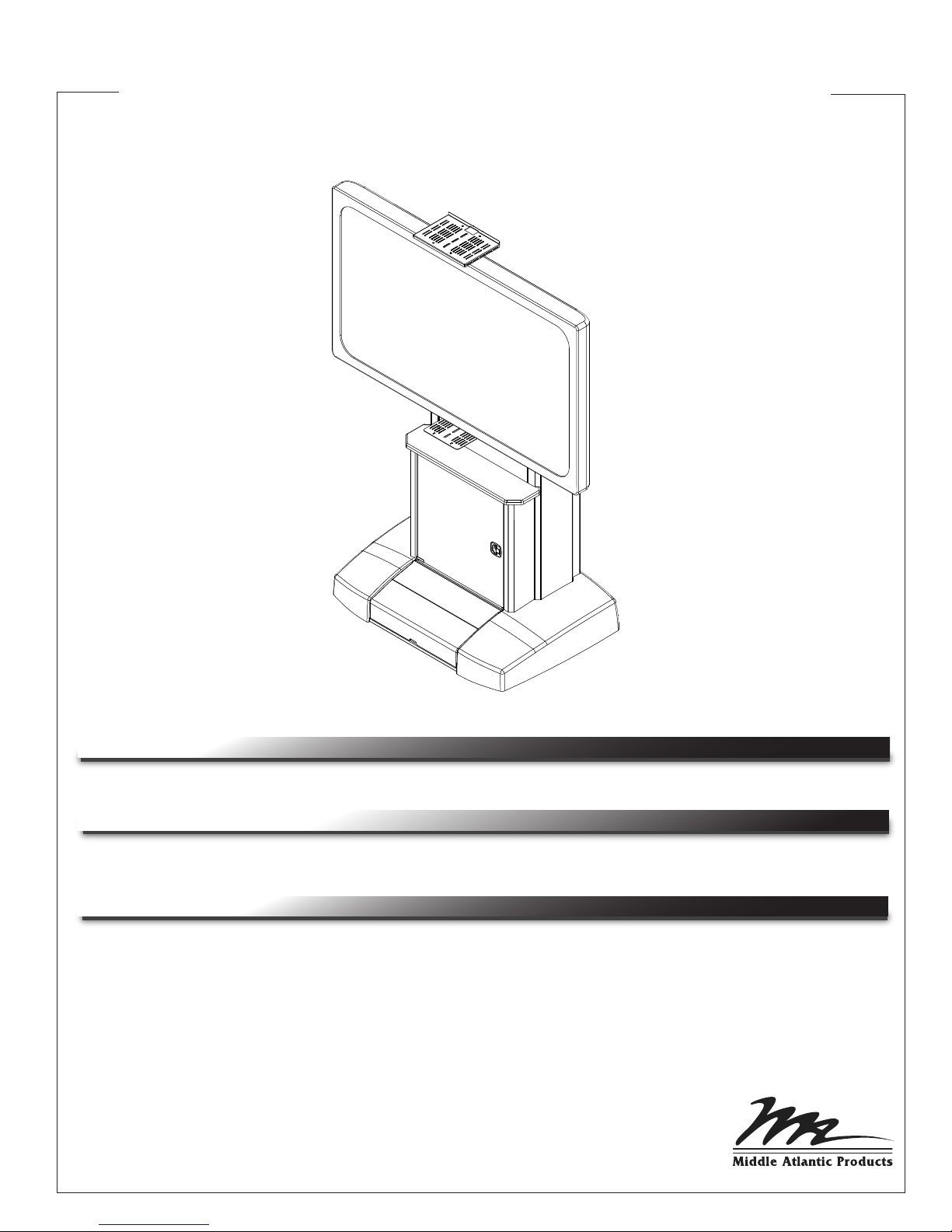
Instruction Sheet
VTC-R1214 Equipment Rack
VTC Series
THANK YOU
Thank you for purchasing The VTC-R1214 equipment rack.
PRODUCT FEATURES
• 12 space / 14” depth equipment rack with glass front door and wood top.
TOOLS REQUIRED
• #2 Phillips Head Screwdriver
• Standard Socket Set
I-00584 Rev C

SUPPLIED HARDWARE
10-32 x 3/8” Hex Head Screw
(Qty 8)
6-32 x 1/4” Flat Head
Phillips Screws
(Qty 3)
Door Catch
(Qty 1)
SUPPLIED COMPONENTS
6-32 x 1/2” Pan Head
Phillips Screws
(Qty 2)
6-32 x 3/8” Flat Head
Phillips Screws
(Qty 3)
Door Press Plate
(Qty 2)
10 x 5/8” Wood Screw
(Qty 4)
6-32 Flange Nuts
(Qty 2)
Door Hinge
(Qty 2 - Left and Right)
1/4”-20 x 5/8 Hex Head
Phillips Screws
(Qty 2)
1/2” Rubber Door Bumper
(Qty 3)
Door Bushing
(Qty 2)
Wood Top
Glass Door
Front Side Trim Panels
Rear Side Trim Panels
Rack Frame
Page 2
Rear Horizontal Trim Panel
Rear Access Panel
(Qty 2)
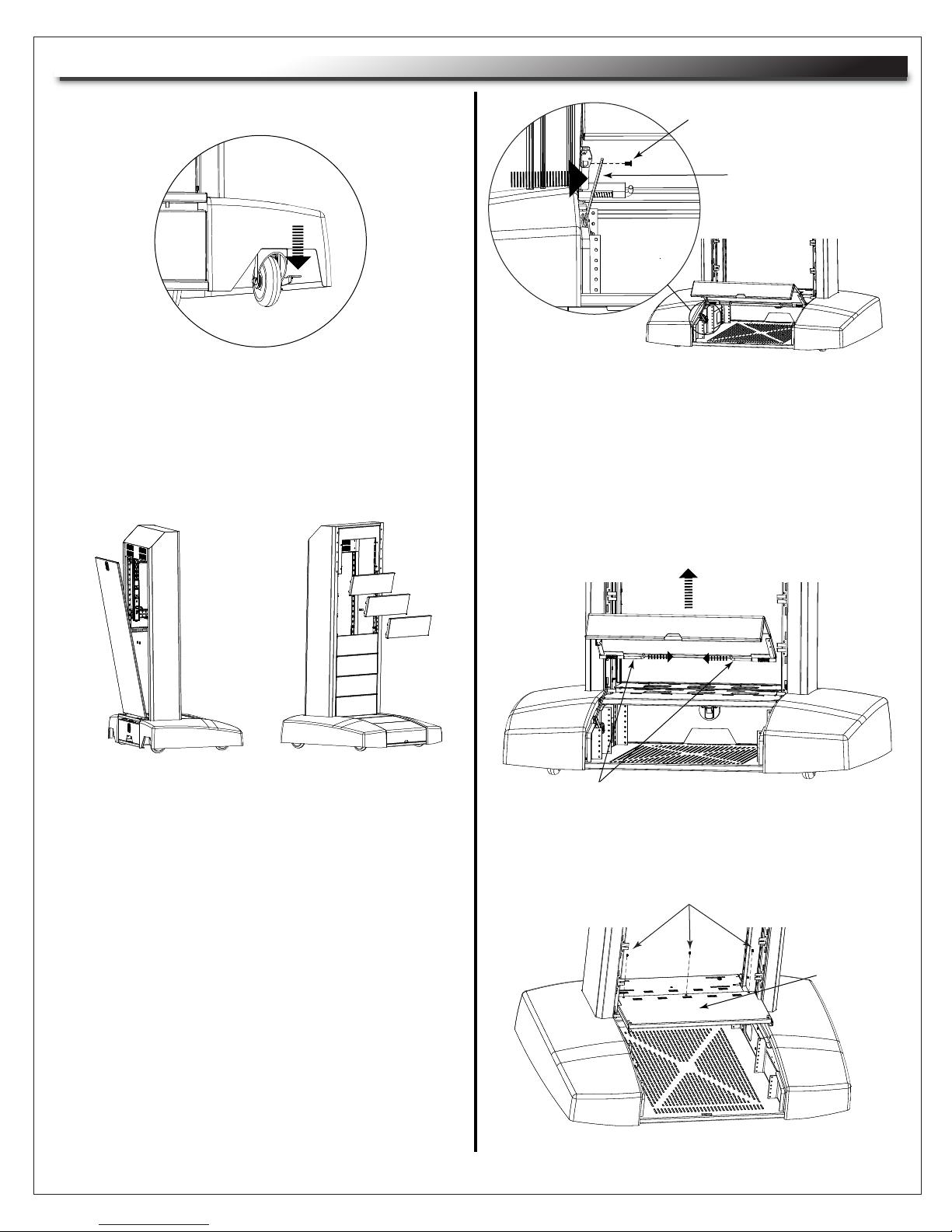
INSTALLATION
1) Lock rear wheels. (FIGURE A)
Push Lever
To Lock
FIGURE A
2) Remove front and rear access panels.
(FIGURE B)
NOTE: If necessary, refer to Video
Tele-Presence Center VTC Series Instruction
Sheet I-00579 for additional details.
Hinge
Screw
Hinge Arm
FIGURE C
4) Push front hood hinge arm as shown to
disengage arm from front hood. (FIGURE C)
NOTE: Lower hinge arm to prevent damage.
5) Pull both hinge pins inward as shown
and lift front hood from VTC. (FIGURE D)
FIGURE B
3) Open front hood and remove hinge screw
from front hood hinge arm. (FIGURE C)
NOTE: Set hinge screw aside for safe keeping.
Hinge Pins
FIGURE D
6) Remove (3) screws securing cover plate to
VTC and remove cover plate. (FIGURE E)
Screws (3)
Cover
Plate
FIGURE E
Page 3
