Page 1

USER MANUAL
UPS-1000R Series
UPS-2200R Series
RACKMOUNT UNINTERRUPTIBLE POWER SUPPLY
U
R
C US
L
LISTED
THANK YOU
Thank you for purchasing the UPS-1000R Series/UPS-2200R Series rackmount UPS. The UPS
provides battery backup during power outages, automatic voltage regulation during periods of
inconsistent utility power and surge protection.
IMPORTANT
Please read this manual before removing the UPS from the shipping carton and before making any
connections to and operating your UPS.
I-00319 Rev J
Page 2
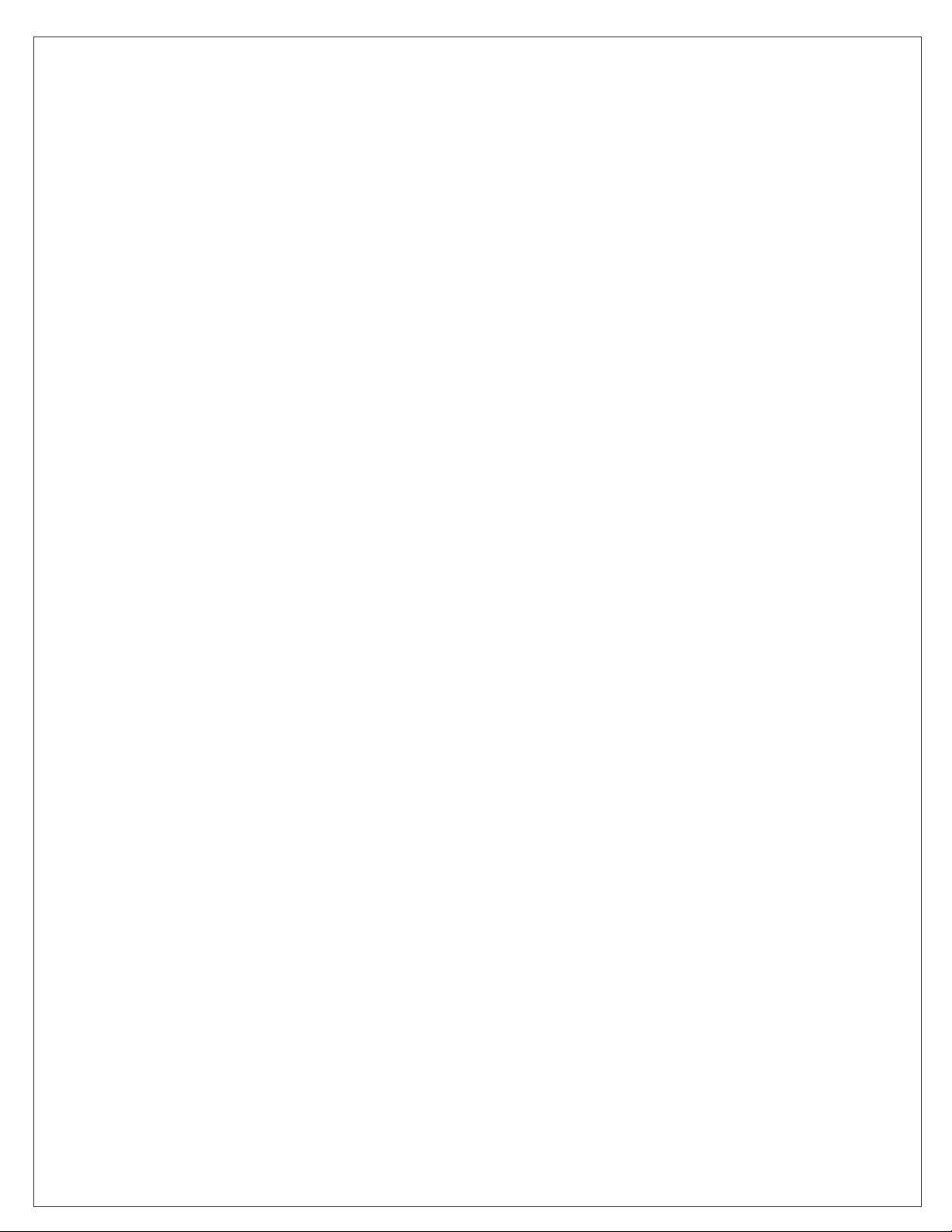
TABLE OF CONTENTS
Page No.
Important Safety Instructions . . . . . . . . . . . . . . . . . . . . . . . . . . . . . . . . . . . . .
Middle Atlantic Products Green Power UPS Technology . . . . . . . . . . . . . . . . .
Unpacking . . . . . . . . . . . . . . . . . . . . . . . . . . . . . . . . . . . . . . . . . . . . . . . . . . . .
3
4
5
Installation and Mounting. . . . . . . . . . . . . . . . . . . . . . . . . . . . . . . . . . . . . . . . 5 - 6
Front Panel Description . . . . . . . . . . . . . . . . . . . . . . . . . . . . . . . . . . . . . . . . . . .
Rear Panel Description (Bank Outlets) . . . . . . . . . . . . . . . . . . . . . . . . . . . . .
7
7 - 8
Rear Panel Description (Individual Outlets). . . . . . . . . . . . . . . . . . . . . . . . . 9 - 10
Setup Of (NIC) UPS-IPCARD. . . . . . . . . . . . . . . . . . . . . . . . . . . . . . . . . . .11 - 13
LCD Display Definitions . . . . . . . . . . . . . . . . . . . . . . . . . . . . . . . . . . . . . . . . . . 14
Battery Charging . . . . . . . . . . . . . . . . . . . . . . . . . . . . . . . . . . . . . . . . . . . . . . . 15
Self Test . . . . . . . . . . . . . . . . . . . . . . . . . . . . . . . . . . . . . . . . . . . . . . . . . . . . . . 15
EPO (Emergency Power Off) Port Connection . . . . . . . . . . . . . . . . . . . . . . . . 15
Operation . . . . . . . . . . . . . . . . . . . . . . . . . . . . . . . . . . . . . . . . . . . . . . . . . . . . . 16
General Status Mode . . . . . . . . . . . . . . . . . . . . . . . . . . . . . . . . . . . . . . . . . . . 17
Functions Setup Mode . . . . . . . . . . . . . . . . . . . . . . . . . . . . . . . . . . . . . . . 17 - 18
Battery Replacement . . . . . . . . . . . . . . . . . . . . . . . . . . . . . . . . . . . . . . . . .19 - 21
Optional External Battery Connection . . . . . . . . . . . . . . . . . . . . . . . . . . . . . . . 21
Troubleshooting . . . . . . . . . . . . . . . . . . . . . . . . . . . . . . . . . . . . . . . . . . . . 22 - 23
Technical Specifications . . . . . . . . . . . . . . . . . . . . . . . . . . . . . . . . . . . . . . 24 - 25
Estimated Runtime . . . . . . . . . . . . . . . . . . . . . . . . . . . . . . . . . . . . . . . . . . 25 - 26
Warranty . . . . . . . . . . . . . . . . . . . . . . . . . . . . . . . . . . . . . . . . . . . . . . . . . . . . . . 26
Page 2
Page 3

IMPORTANT SAFETY INSTRUCTIONS
READ AND SAVE THESE INSTRUCTIONS
The lightning flash with the arrowhead symbol, within an equilateral triangle, is intended to alert the user to the
presence of uninsulated dangerous voltage within the product’s enclosure that may be of sufficient magnitude to
constitute a risk of electric shock.
The exclamation point within an equilateral triangle is intended to alert the user to the presence of important
operating and maintenance (servicing) instructions in the literature accompanying the product.
WARNING:
DO NOT plug the UPS into an outlet that is not grounded. If you need to de-energize this equipment,
turn off and unplug the UPS.
WARNING:
inside the unit, even when the AC input power is disconnected.
WARNING:
area, free of conductive contaminants. (Please see specifications for acceptable temperature and
humidity range).
WARNING:
no serviceable parts inside, except for the battery.
WARNING:
or installing a component.
WARNING:
operation or safety of any life support equipment, with any medical applications, or patient care.
The UPS must be connected to a grounded AC power outlet with fuse or circuit breaker protection.
The internal battery in this UPS is always charged. The battery can energize hazardous live parts
To prevent the risk of fire or electric shock, install in a temperature and humidity controlled indoor
To reduce the risk of electric shock, do not remove the cover, except to service the battery. There are
To avoid electric shock, turn off the unit and unplug it from the AC power before servicing the battery
Do not use for medical or life support equipment. Do not use in any circumstance that would affect
WARNING: Risk of battery explosion, if battery is replaced by an incorrect type or rating.
WARNING: Do not open or mutilate the batteries. Electrolyte is harmful to the skin and eyes and may be
toxic.
WARNING: A battery can present a high risk of short circuit current or electrical shock.
WARNING: The battery may present the risk of electrical shock. Do not dispose of batteries in a fire, as
they may explode. Follow all local ordinances regarding proper disposal of batteries.
WARNING
overcurrent protection in accordance with the National Electrical Code, ANDI/NFPA 70.
: To reduce the risk of fire, connect only to a circuit provided with 20 amperes maximum branch
WARNING: Use only the specified type of battery. See your dealer for replacement batteries.
WARNING: For PLUGGABLE EQUIPMENT, the socket-outlet shall be installed near the equipment
and shall be easily accessible.
IMPORTANT NOTE
Please fill out your Warranty/Registration Sheet included with your purchase.
You can also complete the Warranty/Registration online at the following link:
http://www2.middleatlantic.com/ups/warranty/registration.aspx
Page 3
Page 4
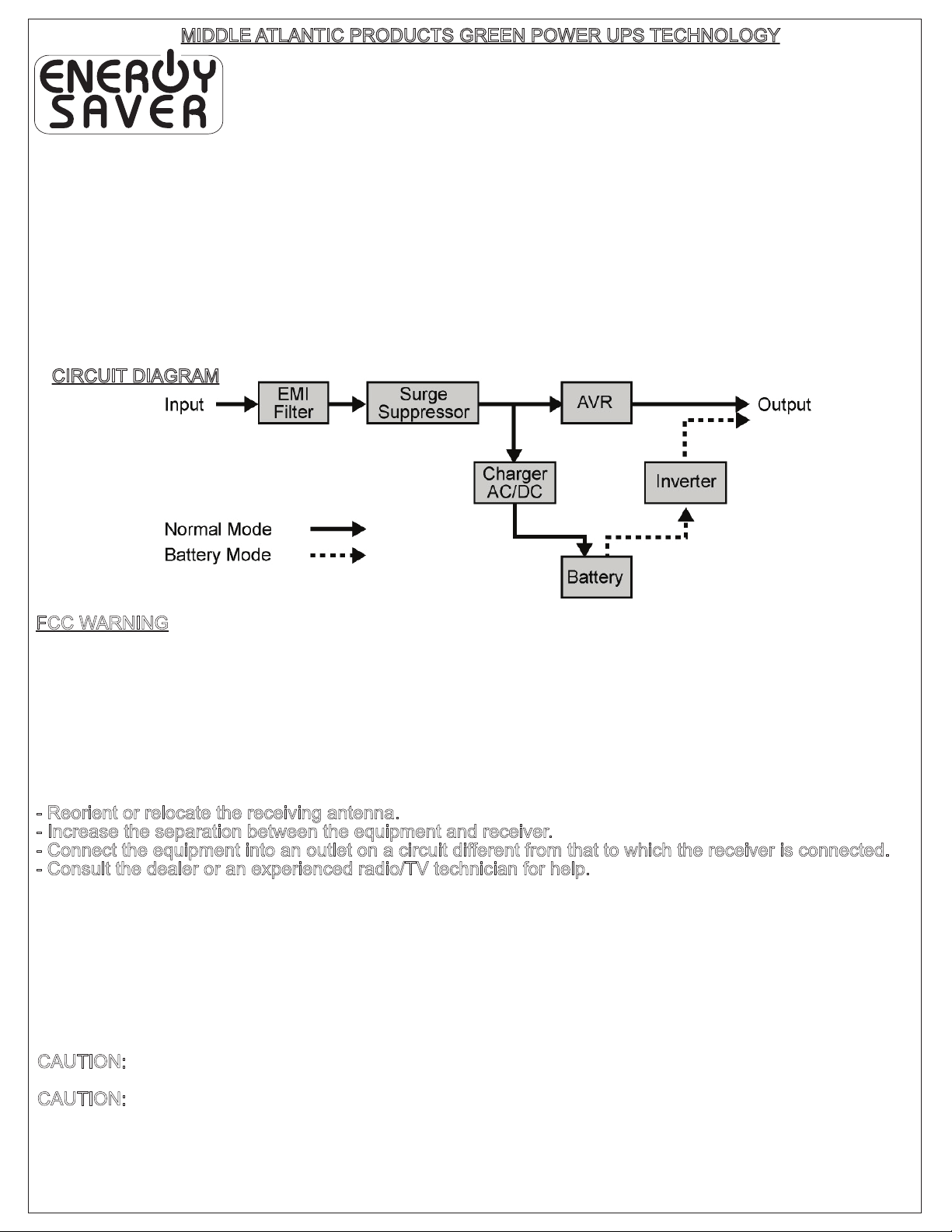
MIDDLE ATLANTIC PRODUCTS GREEN POWER UPS TECHNOLOGY
Our new UPS circuit is designed to save energy operating in
Green Power Bypass Mode.
A traditional UPS circuit with Automatic Voltage Regulation (AVR) provides normal
output voltage through the relay and AVR transformer. The current travels first through the transformer
conducting energy and generating heat. This heat creates energy dissipation resulting in a “Power Loss”
or consumption of utility power and money.
Middle Atlantic Product's Green Power circuit design is a solution to this "Power Loss". When the utility
power is operating normally, our Green Power UPS works in Bypass Mode. Our Green Power design
conducts power only through the relay and still provides normal output voltage. Bypassing the
transformer reduces power consumption thereby conserving energy and saving money. When the utility
power is abnormal the UPS will operate under Battery or AVR Mode. Under this condition, Green Power
UPS and a traditional UPS would operate about the same. On average, utility power operates 88% of
the time and the Middle Atlantic Products Green Power Technology will work in its money/energy saving
Bypass Mode.
CIRCUIT DIAGRAM
FCC WARNING
The UPS-1000R-8/UPS-2200-8 has been tested and found to comply with the limits for a Class B digital
device, pursuant to part 15 of the FCC Rules. These limits are designed to provide reasonable protection
against harmful interference in a residential installation. This equipment generates, uses and can radiate
radio frequency energy and, if not installed and used in accordance with the instructions, may cause
harmful interference to radio communications. However, there is no guarantee that interference will not
occur in a particular installation. If this equipment does cause harmful interference to radio or television
reception, which can be determined by turning the equipment off and on, the user is encouraged to try to
correct the interference by one or more of the following measures:
- Reorient or relocate the receiving antenna.
- Increase the separation between the equipment and receiver.
- Connect the equipment into an outlet on a circuit different from that to which the receiver is connected.
- Consult the dealer or an experienced radio/TV technician for help.
The UPS-1000R/UPS-2200R have been tested and found to comply with the limits for a Class A digital
device, pursuant to part 15 of the FCC Rules. These limits are designed to provide reasonable protection
against harmful interference when the equipment is operated in a commercial environment. This
equipment generates, uses, and can radiate radio frequency energy and, if not installed and used in
accordance with the instruction manual, may cause harmful interference to radio communications.
Operation of this equipment in a residential area is likely to cause harmful interference in which case the
user will be required to correct the interference at his own expense.
CAUTION:
Use only shielded cables to connect I/O devices to this equipment.
CAUTION: Any changes or modifications not expressly approved by the guarantee of this device could
void the user authority to operate the equipment.
Page 4
Page 5
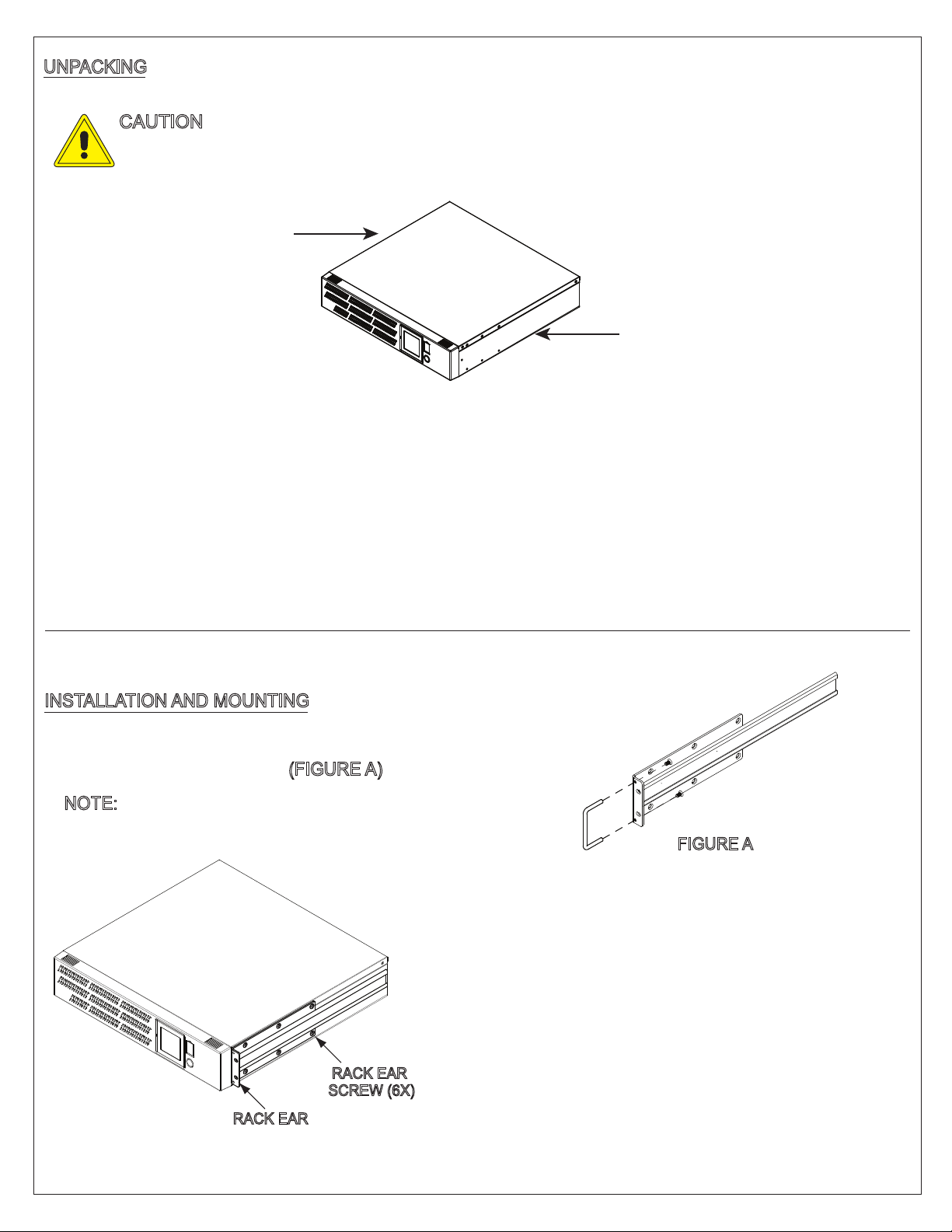
UNPACKING
CAUTION
: DO NOT LIFT THE UPS WHILE HOLDING THE FRONT FACE OF THE UNIT.
THIS MAY DAMAGE THE UNIT. ALWAYS LIFT THE UPS BY HOLDING IT
BY BOTH SIDES.
LIFT OUT OF BOX
WHILE HOLDING
BOTH SIDES OF
UPS
LIFT OUT OF BOX
WHILE HOLDING
BOTH SIDES OF
UPS
The UPS is very heavy and should be handled by two (2) people. After the product is removed from its
shipping carton, inspect the UPS before installing and operating. The shipping carton should contain the
following items:
(1) UPS unit; (1) User’s Manual; (2) Rack ears; (14) 10-32 Rack ear screws; (8) Nylon rivets (Used to
plug four front screw holes for mounting ears if the unit will not be rack mounted);
(1) Telephone Cable (black); (2) Rackmount handles; (4) 8-32 Rackmount handle screws;
(1) Emergency Power Off Cable (gray); (1) Middle Atlantic Power Manager Software CD;
(2) Serial Interface Cable (DB-9); (1) USB cable; (1) Warranty Registration Card
INSTALLATION AND MOUNTING
1) If using the provided handles install them now
using provided 8-32 screws. (FIGURE A)
NOTE:
The handles cannot be installed
after the unit is rack-mounted.
RACK EAR
SCREW (6X)
RACK EAR
FIGURE A
2) Install ears as shown using provided 10-32 screws.
Six screws per ear, one ear per side.
Page 5
Page 6
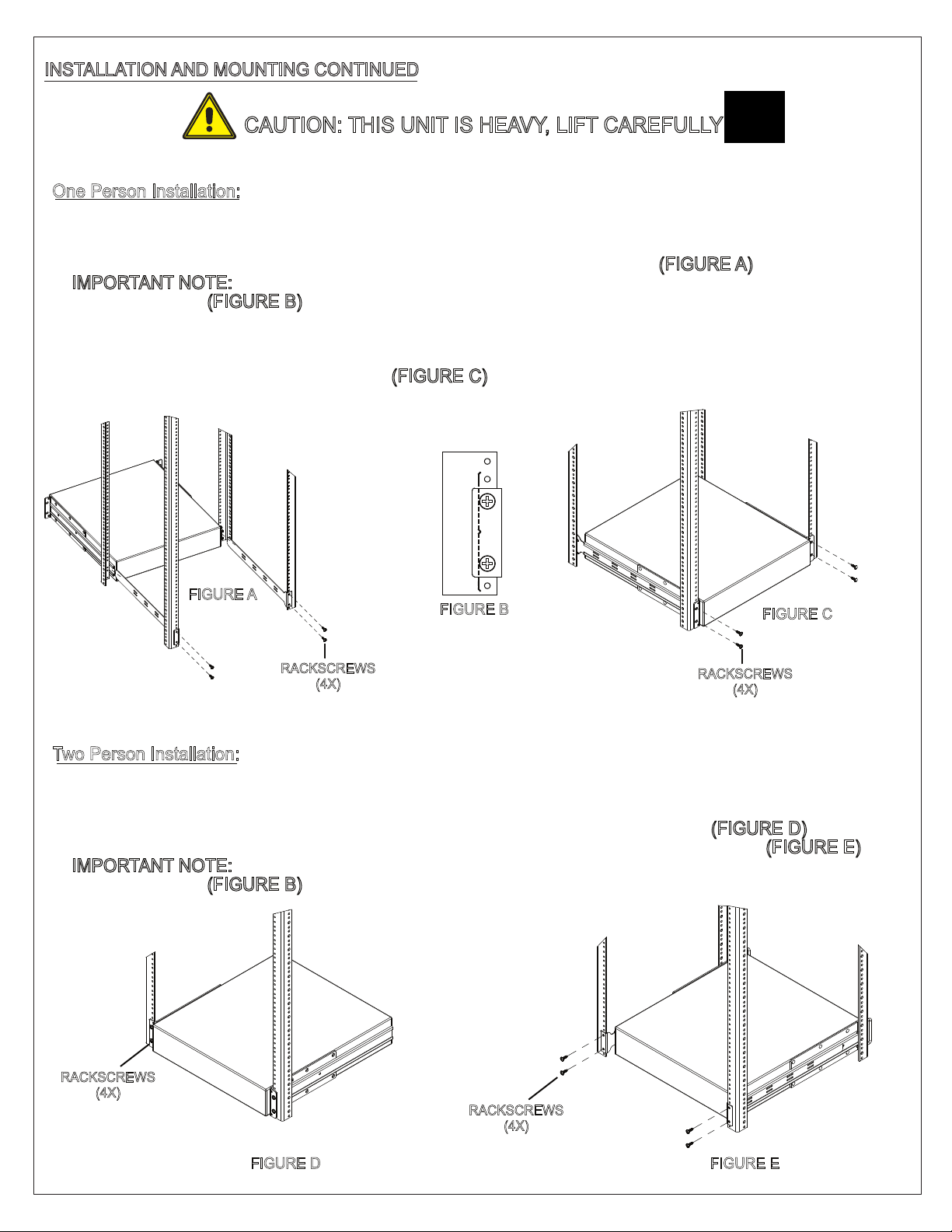
INSTALLATION AND MOUNTING CONTINUED
CAUTION: THIS UNIT IS HEAVY, LIFT CAREFULLY
One Person Installation:
1) Determine mounting location.
2) Install the Rear Mounting Brackets as shown. One Bracket is longer then the other to provide guidance
when doing a one person installation. These brackets are interchangeable. (FIGURE A)
IMPORTANT NOTE: Rear Mounting Brackets mount between the two corresponding rackspaces in the front
of the enclosure. (FIGURE B)
3) Carefully lift the unit to the mounting position constantly supporting the bottom. Place the slide on the
unit’s ear onto the longer Rear Mounting Bracket then guide the unit onto the other Rear Mounting Bracket.
Once the ears and the Rear Mounting Brackets are fully engaged, slide to unit to the back of the enclosure.
4) Install the front of the unit to the rackrail. (FIGURE C)
FIGURE A
RACKSCREWS
(4X)
FIGURE B
FIGURE C
RACKSCREWS
(4X)
Two Person Installation:
1) Determine mounting location.
2) Properly support the unit from the bottom and carefully lift to the mounting location.
3) While adequately supporting the bottom, install the front of the unit to the rackrail. (FIGURE D)
4) Install the Rear Mounting Brackets as shown. Continue to support the bottom of the unit. (FIGURE E)
IMPORTANT NOTE: Rear Mounting Brackets mount between the two corresponding rackspaces in the front
of the enclosure. (FIGURE B)
RACKSCREWS
(4X)
RACKSCREWS
(4X)
FIGURE D FIGURE E
Page 6
Page 7
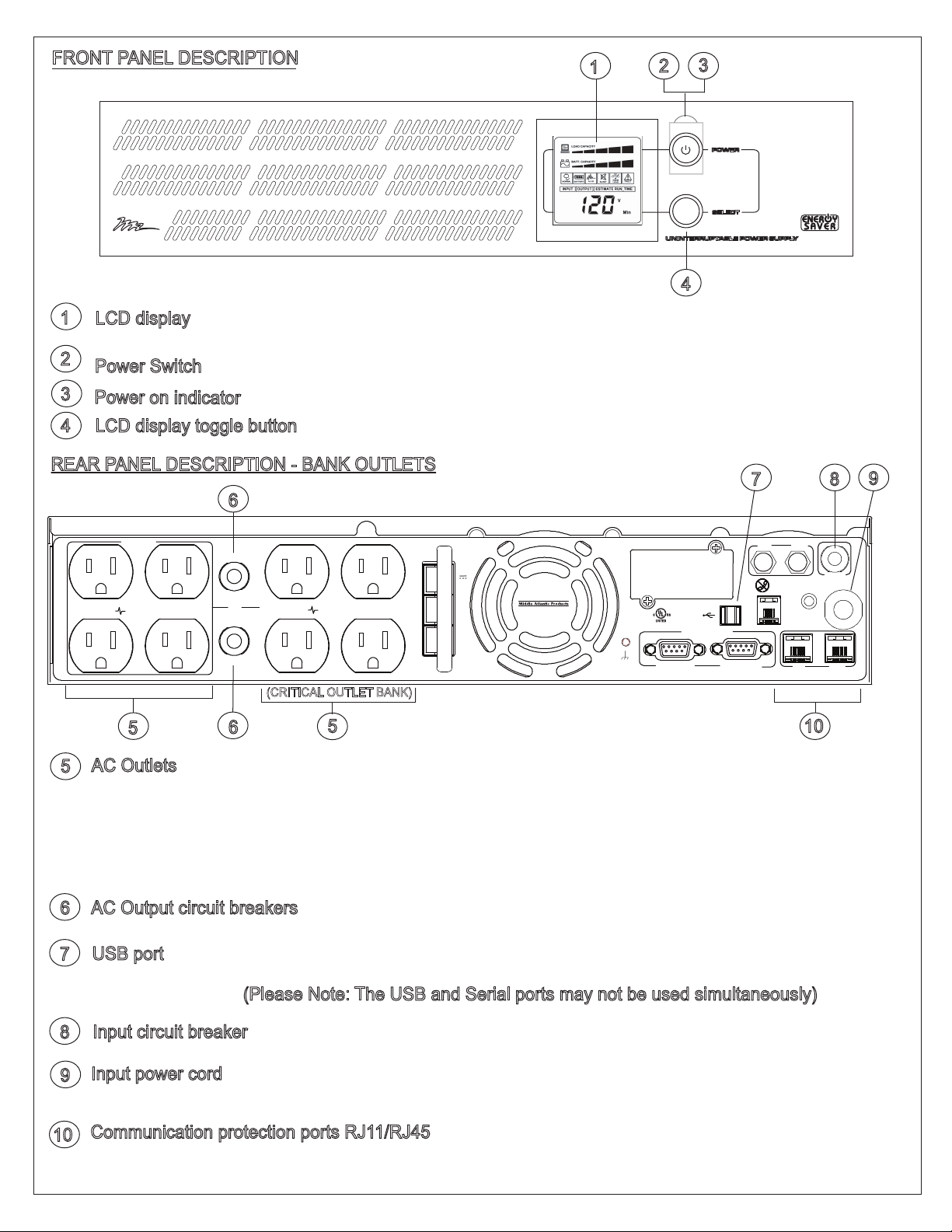
FRONT PANEL DESCRIPTION
1
3
2
4
1
LCD display: The LCD display indicates a variety of UPS operational conditions (see page 14 for LCD
display definitions).
2
Power Switch: On/off switch to turn UPS on and off.
3
Power on indicator
: Indicates the UPS is turned on.
LCD display toggle button
4
: Toggles between a variety of UPS operational conditions (see page 14).
REAR PANEL DESCRIPTION - BANK OUTLETS
7
6
Non-Critical
Load
Surge
Protected
5
AC Outlets: All AC outlets provide connected equipment with AC line power, surge protection and line
5
Reset
125V
8A
60Hz
Reset
(CRITICAL OUTLET BANK)
6
Critical
Load
Surge
Protected
5
Input:
48V
Expansion Port
XXXX
Serial Port
Primary
Secondary
IN
EPO
OUT
Wiring Fault
125V
12A
60Hz
750W
1000VA
D
A
T
A
IN OUT
10
noise filtering during normal operation. Automatic voltage regulation corrects low voltage and
high voltage conditions without using battery power. All outlets provide battery power during blackouts
and severe brownout or severe high voltage conditions. The Non-Critical Load outlet bank can be
configured to automatically shut down during a power outage event providing longer up-time for
equipment plugged into the Critical Load outlet bank.
8
Reset
9
AC Output circuit breakers: Resettable circuit breakers provides AC output overload protection.
6
7
USB port
: Connects UPS to your computer via the supplied USB cable for UPS setup, configuration and
unattended shutdown in the event of a power failure. For use with the supplied Middle Atlantic Power
Manager software. (Please Note: The USB and Serial ports may not be used simultaneously)
Input circuit breaker
8
Input power cord: Heavy-duty permanently attached SignalSafe power cord, connects UPS to mains
9
: Resettable circuit breaker provides input overload protection.
TM
power.
Communication protection ports RJ11/RJ45: Protects against surges on a single phone, fax, modem or
10
Ethernet network lines.
Page 7
Page 8
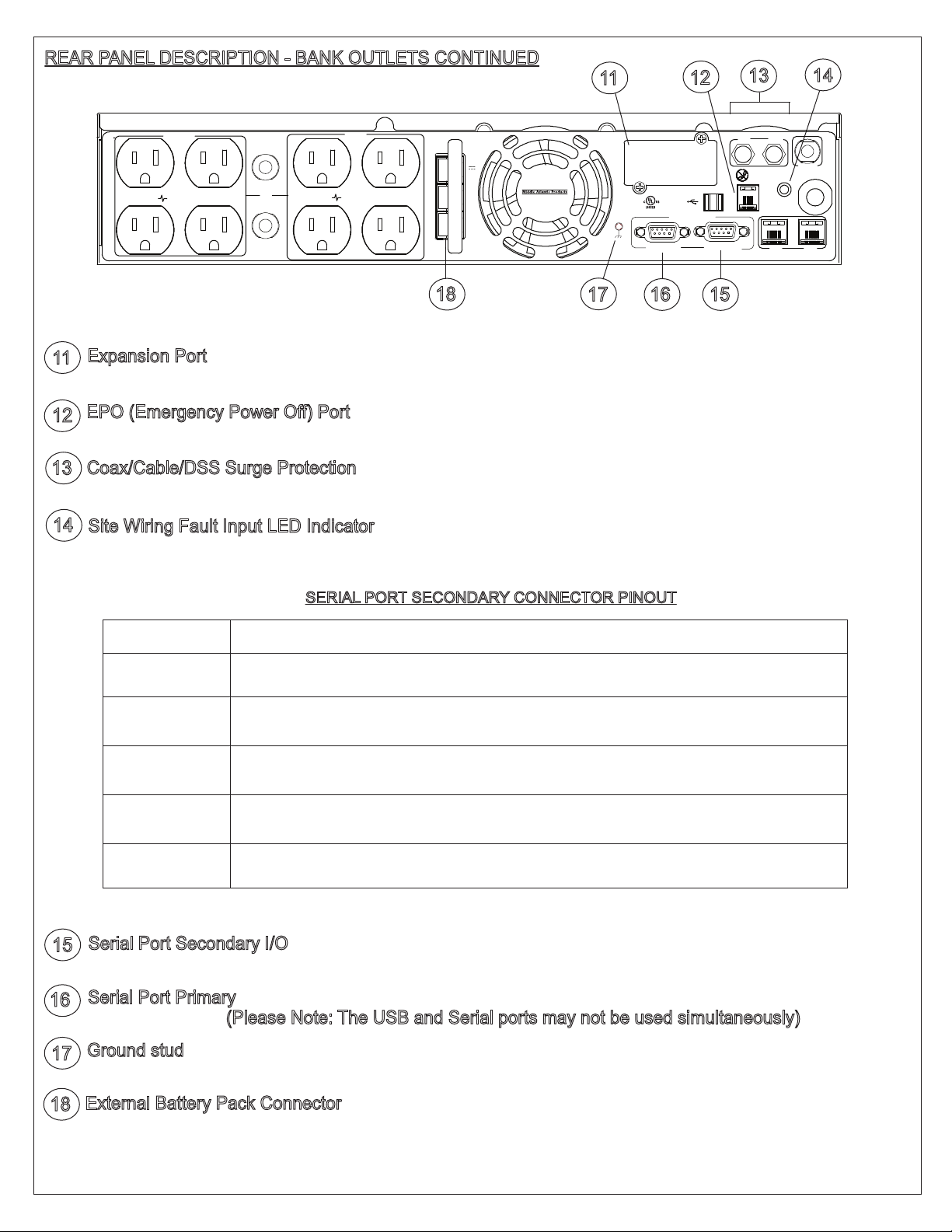
REAR PANEL DESCRIPTION - BANK OUTLETS CONTINUED
11
12
13
14
Critical
Load
Surge
Protected
18
Input:
48V
17
Expansion Port
XXXX
Primary
16
Serial Port
Secondary
15
IN
EPO
OUT
Reset
Wiring Fault
125V
12A
60Hz
750W
1000VA
IN OUT
Expansion Port
11
Non-Critical
Load
Surge
Protected
Reset
125V
8A
60Hz
Reset
: Slot for Network Interface Card (NIC). Part Number UPS-IPCARD.
(See pg 11 - 13 for installation steps)
EPO (Emergency Power Off) Port
12
: The EPO port may be used to connect the UPS to a contact closure
switch or control system to enable emergency shutdown (see page 15).
Coax/Cable/DSS Surge Protection: The Coax/Cable/DSS surge protection ports will provide surge
13
protection to cable modem, CATV converter or DSS receiver.
14
Site Wiring Fault Input LED Indicator: This LED will illuminate to warn the user that a wiring problem
exists within the AC mains electrical supply receptacle, such as reversed wiring. If illuminated,
disconnect all equipment and contact an electrician to ensure the outlet is properly wired.
SERIAL PORT SECONDARY CONNECTOR PINOUT
Pin No Description
Indicates battery condition. If battery low condition occurs, pin 1 is (low),
1
4
5
7
8
Serial Port Secondary I/O
15
monitoring of the UPS.
Serial Port Primary
16
a control system. (Please Note: The USB and Serial ports may not be used simultaneously)
otherwise pin 1 will be high
If pin 4 goes high (5V to 12V) for 10-15 seconds then a UPS
shutdown will occur
Connect to ground (common) of Control System I/O
+5VDC to + 12VDC must be applied to pin 7 from control system I/O in
order for communication to function
Indicates utility power condition. If a power failure occurs pin 8 is (low)
otherwise pin 8 is (high)
: Analog input/output pinout shown below will provide status for remote
: The serial port primary allows for communication with a PC (through RS232) or
Ground stud
17
: Supplemental Bonding Point. Bonding of this point to the equipment and/or enclosure helps
ensure optimum performance of the electronic system.
External Battery Pack Connector
18
: Use to connect the optional MAP external battery pack
(Part No. UPS-EBPR) for extended UPS runtime. A maximum of ten (10) battery packs can
be daisy-chained together.
Page 8
Page 9

REAR PANEL DESCRIPTION - INDIVIDUAL OUTLETS
2
5
3
4
Non-Critical
Load
Surge
Protected
Reset
2431
125V
8A
60Hz
Reset
Critical
Load
Surge
Protected
OUT
IN
Input:
48V
6875
Expansion Port
E325394
6G48
Primary
Serial Port
Secondary
EPO
Wiring Fault
125V
12A
60Hz
750W
1000VA
D
A
T
A
IN OUT
(CRITICAL OUTLETS)
1
AC Outlets (Individually Controlled): All AC outlets provide connected equipment with AC line power,
1
2
1
6
surge protection and line noise filtering during normal operation. Automatic voltage regulation
corrects low voltage and high voltage conditions without using battery power. All outlets provide battery
power during blackouts and severe brownout or severe high voltage conditions. The Non-Critical Load
outlets can be configured to automatically shut down during a power outage event providing longer
up-time for equipment plugged into the Critical Load outlets.
AC Output circuit breakers: Resettable circuit breakers provides AC output overload protection.
2
3
USB port
: Connects UPS to your computer via the supplied USB cable for UPS setup, configuration and
unattended shutdown in the event of a power failure. For use with the supplied Middle Atlantic Power
Manager software. (Please Note: The USB and Serial ports may not be used simultaneously)
Reset
Input circuit breaker
4
5
Input power cord: Heavy-duty permanently attached SignalSafe power cord, connects UPS to mains
: Resettable circuit breaker provides input overload protection.
TM
power.
6
Communication protection ports RJ11/RJ45: Protects against surges on a single phone, fax, modem or
Ethernet network lines.
Page 9
Page 10

REAR PANEL DESCRIPTION - INDIVIDUAL OUTLETS CONTINUED
11
12
13
14
Critical
Load
Surge
Protected
OUT
IN
Input:
48V
6875
18
17
Expansion Port
E325394
6G48
Primary
16
Serial Port
Secondary
15
EPO
Reset
Wiring Fault
125V
12A
60Hz
750W
1000VA
IN OUT
Expansion Port
11
Non-Critical
Load
Surge
Protected
2431
Reset
125V
8A
60Hz
Reset
: Slot for optional Network Interface Card (NIC). Part Number UPS-IPCARD.
(See pg 11 -13 for installation steps.
EPO (Emergency Power Off) Port
12
: The EPO port may be used to connect the UPS to a contact closure
switch or control system to enable emergency shutdown (see page 15).
Coax/Cable/DSS Surge Protection: The Coax/Cable/DSS surge protection ports will provide surge
13
protection to cable modem, CATV converter or DSS receiver.
14
Site Wiring Fault Input LED Indicator: This LED will illuminate to warn the user that a wiring problem
exists within the AC mains electrical supply receptacle, such as reversed wiring. If illuminated,
disconnect all equipment and contact an electrician to ensure the outlet is properly wired.
SERIAL PORT SECONDARY CONNECTOR PINOUT
Pin No Description
Indicates battery condition. If battery low condition occurs, pin 1 is (low),
1
4
5
7
8
Serial Port Secondary I/O
15
monitoring of the UPS.
Serial Port Primary
16
a control system. (Please Note: The USB and Serial ports may not be used simultaneously)
otherwise pin 1 will be high
If pin 4 condition goes high (5V to 12V) for 10-15 seconds then
shutdown will occur.
Ground. Connect to ground (common) of control system I/O
+5VDC to + 12VDC must be applied to pin 7 from control system I/O in
order for communication to function
Indicates utility power condition. If a power failure occurs pin 8 is (low)
otherwise pin 8 is (high)
: Analog input/output pinout shown below will provide status for remote
: The serial port primary allows for communication with a PC (through RS232) or
Ground stud
17
: Supplemental Bonding Point. Bonding of this point to the equipment and/or enclosure helps
ensure optimum performance of the electronic system.
External Battery Pack Connector
18
: Use to connect the optional MAP external battery pack
(Part No. UPS-EBPR) for extended UPS runtime. A maximum of ten (10) battery packs can
be daisy-chained together.
Page 10
Page 11

SETUP OF UPS-IPCARD
LINK Indicator
Ethernet connector
RX/TX Indicator
Definitions for LED Indicators
Link LED color
Condition
The UPS Network Interface Card is not
Off
connected to the Network or the UPS
Network Interface Card power is off
On (Yellow)
The UPS Network Interface Card is connected
to the Network
RX/TX LED color
Off
On (Green)
Flashing
The UPS Network Interface Card power is off
The UPS Network Interface Card power is on
- Receiving/transmitting data packet
- Reset completed
Configuring the IP address for the Middle Atlantic Network Interface Card
Method 1: Using the SNMP Card Configuration Tool
1) Install the SNMP Card Configuration Tool from the included CD. It is located on the CD in
the \tools\network folder. Double click the installation file “MAP_SNMP_Setup.msi” to begin
the installation.
2) After the installation is complete, run the “Middle Atlantic UPS-IPCARD Setup Utility” program. Under
“All Programs”, select “Middle Atlantic Products > UPS-IPCARD”.
3) The main screen of the SNMP Card Configuration Tool program is shown in (FIGURE A). The
configuration tool will display all Middle Atlantic UPS Network Interface Cards present on the network.
Click "Refresh" to search for newly added devices
(FIGURE A)
Page 11
Page 12

SETUP OF UPS-IPCARD CONTINUED
4) Select the SNMP card you are setting up. Click on the Tools menu and select “Device Setup” or double
click the SNMP card you want to configure.
5) You can modify the IP Address, Subnet Mask, and Gateway address for the Device MAC Address
listed in the Device Network Settings window, as shown in (FIGURE B)
. The default IP Address is
192.168.20.177, the default Subnet Mask is 255.255.255.0.
(FIGURE B)
6) Modify the IP, subnet mask or gateway address. Enter the new addresses into the corresponding fields.
7) You will need to enter a password for the SNMP card in the authentication window as shown in
(FIGURE C). Default user name: admin. Default password: admin.
admin
(FIGURE C)
8) If the IP address is successfully set, you will see a message that the IP setup is okay. (FIGURE D)
(FIGURE D)
Page 12
Page 13

SETUP OF UPS-IPCARD CONTINUED
Method 2: Using a Command Prompt
1) Obtain the MAC address from the label on the UPS Network Interface Card rear panel. Each UPS
Network Interface Card has a unique MAC address.
2) Use the ARP command to set the IP address. Example: To assign the IP Address 192.168.20.240 for
the UPS Network Interface Card, which has a MAC address of 00-0C-15-00-00-01 you will type in the
following command prompt from a PC connected to the same network as the UPS Network Interface
Card. (1) Type in “arp-s 192.168.20.240 00-0C-15-00-00-01” then press ‘E
nter’.
3) Use the Ping command to assign a size of 123 bytes to the IP. (1) Type in “ping 192.168.20.240 -1 123”
then press ‘Enter’.
Method 3: Login from a Web Interface
1) Type the IP address of the UPS in your web browser and hit ‘Enter’ to access the UPS.
There are two user account types.
- Administrator (default username : admin ; default password : admin)
- Viewer (default username : guest
; default password : guest)
The administrator can access all functionality including enable/disable the guest account. The guest
account can access “read only” functionality but can not control or change any settings
2) The IP address can be changed by accessing the system>tcp/ip menu. Refer to the MAP UPS-IPCARD
User’s Manual for more detail (I-00453).
Page 13
Page 14

LCD DISPLAY DEFINITIONS
7
6
5
4
8
9
10
3
11
2
1
1
Output Meter
Battery Icon
2
followed by a pause) indicating the UPS is operating from its internal battery.
Input Voltage Meter: Measures the incoming AC voltage that the UPS is receiving from the mains power
3
connection.
4
Normal Icon
AVR (Automatic Voltage Regulator)
5
low or high input AC line voltage without using battery power. This is a normal, automatic operation of
the UPS, no operator action is required.
Battery Capacity Meter
6
of the UPS's internal battery and external battery.
: Displays the output AC voltage, frequency and wattage that the UPS is providing.
: When operating on battery, this icon appears and an alarm sounds (two short beeps
: This icon appears when the UPS is functioning normally.
: This icon appears whenever the UPS is automatically correcting
: This meter displays the approximate charge level (in 20% shaded increments)
Load Capacity Meter
7
of the UPS's AC outlets
Silent Mode Icon
8
on or off by the user and does not beep during silent mode until the battery reaches low capacity.
Overload Icon: This icon appears and an alarm sounds to indicate that the AC outlets are
9
overloaded. To clear the overload, first turn the power off on each equipment and unplug from the
AC outlets one at a time, until the overload icon disappears and the alarm stops.
10
Fault Icon
at 1-800-266-7225 for further help and support.
11
Estimate Runtime
capacity and load.
: This icon appears if there is a problem with the UPS. Contact Middle Atlantic Products
: This meter displays the approximate output load level (in 20% shaded increments)
: This icon appears whenever the UPS is in silent mode. The buzzer can be turned
: This displays the runtime estimate of the UPS with the current battery
Page 14
Page 15

BATTERY CHARGING
The UPS is shipped from the factory with its internal battery fully charged. However, the battery may lose
some charge during shipping and storage. Recharging the battery for at least four hours is recommended
to ensure that the battery's maximum charge capacity is achieved.
The UPS is equipped with an auto-charge feature. When the UPS is plugged into mains AC supply voltage,
the battery will automatically recharge (the battery will charge with the UPS either turned on or off). To maintain
optimal battery charge, leave the UPS plugged into an AC outlet at all times.
SELF TEST
The UPS features a built-in self test which verifies the operation of the UPS and the condition of
the battery. During self test, the UPS is powered by its internal battery.
1) With the UPS turned on, press and hold the Select button for approximately 5 seconds
until the UPS starts to beep. Release the button.
2) The Battery icon will appear on the LCD Display. After approximately 10 or more seconds,
the UPS will revert back to normal mode.
EPO (EMERGENCY POWER OFF) PORT CONNECTION
This feature is for those applications that require connection to an Emergency Power Off (EPO) circuit in
case of fire or other emergency situation. When the UPS is connected to this circuit, it enables
emergency shutdown of the UPS’s inverter. Using the supplied gray cable, connect the EPO port
of your UPS to a user-supplied normally closed or normally open switch according to the circuit diagram
shown below. Press the Power switch twice to turn on the UPS after making the connections.
OPTION 1: USER SUPPLIED NORMALLY CLOSED SWITCH
3-4 JUMPER
N.C. EPO SWITCH
RJ11
PLUG
4
3
2
1
NO CONNECTION
OPTION 2: USER SUPPLIED NORMALLY OPEN SWITCH
N.O. EPO SWITCH
RJ11
PLUG
4
3
2
1
NO CONNECTION
Page 15
Page 16

OPERATION
CAUTION: DO NOT plug a laser printer, copier, space heater, vacuum, paper shredder or other large
electrical device into the UPS. The power demands of these devices will overload and
possibly damage the UPS.
1) Plug the UPS into a grounded wall receptacle. Ensure the wall receptacle is protected
by a fuse or circuit breaker and does not service other equipment with large electrical demands
(i.e. air conditioner, refrigerator, copier, etc.)
2) Press the Power Switch to turn the UPS on. The Power On Indicator will illuminate.
NOTE
: If an overload is detected, an audible alarm will sound and the UPS will emit one long beep.
To correct this, first turn the power off on a piece of equipment and unplug that piece of equipment
from the UPS. Wait approximately 10 seconds and reconnect the piece of equipment to the UPS
and turn it on. If after reconnecting, the overload alarm sounds, turn off the piece of equipment,
remove from the UPS and connect it to another power source.
Page 16
Page 17

GENERAL STATUS MODE
1) Press the Select button on the front panel to view each UPS status item listed in Table 1. Each item
will display in the order shown.
NOTE: The LCD display backlight will automatically turn off if the Select button
is not pressed for more than 30 seconds.
ORDER STATUS ITEM UNIT
1 Input Voltage V
2 Output Voltage V
3 Output Frequency Hz
4 Load Kw
5 Estimate Run Time Min
6 Load Capacity %
7 Battery Capacity %
8 Temperature ºC
9 Temperature ºF
TABLE 1
FUNCTIONS SETUP MODE
1) Refer to Table 3 for a list of the functions which are configurable.
2) To enter setup mode, press and hold the Select button on the front panel for approximately 5 or more
seconds. The UPS will start beeping, release button after six beeps. The LCD display will show six
icons (Normal, Battery, A.V.R., Silent, Overload, and Fault).
NOTE
: 1) If there is no user action for more than 30 seconds, the LCD backlight will
turn off and the UPS will return to the “General Status Mode”.
2) The user can return to “General Status Mode” at anytime by waiting for the LCD backlight
to turn off or by pressing and holding the Select button for approximately 10 or more seconds.
3) Pressing the Select button will display each function listed in Table 2 in the order given.
ORDER FUNCTION UNIT
1 Delay Time Min
2 Number of Expansion Battery Packs 1-10
3 Static Frequency Tolerance Hz
4 Slew Rate Hz
5 Battery Shutdown Voltage V
*
6
Firmware version
* Not configurable
TABLE 2
4) To change functions, press and hold the Select button until the six icons are blinking
on and off. Press the Select button to enter the desired value.
5) To save the value, press and hold the Select button for approximately 4 seconds. The LCD display will
return to the General Status Mode Input Voltage Display. Repeat steps 1 through 4 each time any of
the function values are to be changed.
Page 17
Page 18

FUNCTIONS SETUP MODE (Continued)
FUNCTION DESCRIPTION
The time delay switching from battery mode to
Delay Time
line mode. There are 9 different settings: (0, 0.5,
1.0, 1.5, 2.0, 2.5, 3.0, 3.5, 4.0) seconds
Number of Expansion
Battery Packs
Static Frequency
Tolerance
This function defines the number of external
battery packs connected to the UPS: (one - ten)
Setting is dependant on the quality of the supplied
AC power. There are 4 different settings: (1%, 2%,
4% and 6%)
Indicates the tolerance of a device in accepting
Slew Rate
frequency variations. The lower slew rate results in
less tolerance but better protection for the
connected loads. There are 5 different settings:
(0.25 Hz, 0.5 Hz, 1 Hz, 2 Hz, 4 Hz)
DEFAULT SETTING
0
0 (no external battery
packs connected)
6%
4 Hz
Battery Shutdown
Voltage
Adjusts the UPS shutdown point according to the
remaining battery voltage. There are five different
settings: 38VDC, 39VDC, 40VDC, 41VDC and
42VDC
Please note that selecting a higher shutdown
voltage will extend battery life, but decrease
on-battery run-time
TABLE 3. Configurable Parameters
40 VDC
Page 18
Page 19

BATTERY REPLACEMENT
Contact your dealer or call the number in this manual for information on battery replacement. Read and
follow the IMPORTANT SAFETY INSTRUCTIONS
the supervision of personnel who are knowledgeable about batteries and their precautions.
Servicing of the battery can only be performed by trained personnel
before servicing the battery. Service the battery under
.
IMPORTANT SAFETY INSTRUCTIONS
READ AND SAVE THESE INSTRUCTIONS
The lightning flash with the arrowhead symbol, within an equilateral triangle, is intended to alert the user to the
presence of uninsulated dangerous voltage within the product’s enclosure that may be of sufficient magnitude to
constitute a risk of electric shock.
The exclamation point within an equilateral triangle is intended to alert the user to the presence of important
operating and maintenance (servicing) instructions in the literature accompanying the product.
WARNING: Risk of battery explosion, if battery is replaced by an incorrect type or rating.
WARNING
be toxic.
WARNING
WARNING
they may explode. Follow all local ordinances regarding proper disposal of batteries.
CAUTION
branch overcurrent protection in accordance with the National Electrical Code,
ANDI/NFPA 70.
CAUTION
The following precautions should be observed before replacing the battery:
1. Remove all watches, rings or other metal objects.
2. Only use tools with insulated handles.
3. Do not lay tools or metal parts on top of battery or any terminals.
4. Wear rubber gloves and boots.
5. Determine if the battery is inadvertently grounded. If inadvertently grounded, remove
the source of ground. CONTACT WITH GROUNDED BATTERY CAN RESULT IN ELECTRICAL
SHOCK! The likelihood of such shock will be reduced if such grounds are removed during
installation and maintenance (applicable to a UPS and a remote battery supply not
having a grounded circuit.)
: Do not open or mutilate the batteries. Electrolyte is harmful to the skin and eyes and may
: A battery can present a high risk of short circuit current and electrical shock.
: The battery may present the risk of electrical shock. Do not dispose of batteries in a fire, as
: To reduce the risk of fire, connect only to a circuit provided with 20 Amperes maximum
: Use only the specified type of battery. See your dealer for replacement batteries.
Deliver the replaced battery to an appropriate recycling facility.
Page 19
Page 20

BATTERY REPLACEMENT (Continued)
CAUTION: The battery is heavy, use caution when removing
1) Remove the front panel by removing six screws then grasping it on the left hand side and pulling it
away from the unit. Remove the right side of the panel to detach it from the unit.
REMOVE FRONT PANEL
2) Remove the retaining screws securing the cable
protection cover to the UPS and remove
the cover.
REMOVE CABLE PROTECTION COVER
3) Disconnect the cable connectors from each other.
DISCONNECT CABLE CONNECTORS
Page 20
Page 21

BATTERY REPLACEMENT (Continued)
4) Remove three battery retaining screws (2 on left side, and 1 on the right side) and pull the
battery out using the handle.
REMOVE 2 SCREWS
HANDLE
REMOVE 1 SCREW
5) Insert replacement battery (Part No. UPS-RBP) and perform steps 2 - 4 in reverse. To reinstall the
faceplate, reinstall six screws.
- Recharge the battery for 4-8 hours to ensure that the UPS meets the expected on-battery runtime -
OPTIONAL EXTERNAL BATTERY
All UPS models feature a connector that accepts an optional external battery pack (Part Number
UPS-EBPR, sold separately) that provides additional runtime and increases UPS battery recharge
time. The external battery packs can be daisy chained up to a maximum of ten battery packs.
Page 21
Page 22

TROUBLESHOOTING
Problem
Outlets do not provide
power to equipment.
The UPS does not
perform the expected
runtime.
Possible Cause
1. Circuit breaker has tripped
due to an overload.
2. Batteries are discharged
3. Unit has been damaged by
a surge or spike.
4. Non critical outlets have turned
off automatically due to an
overload.
1. Battery is not fully charged.
2. Battery is degraded.
Solution
1. Turn the UPS off and unplug at least one
piece of equipment. Wait 10 seconds,
reset the circuit breaker, and then turn on
the UPS.
2. Recharge the unit for at least 4 hours.
3. Contact Middle Atlantic Products
at 1-800-266-7225.
4. Push the bottom Reset button to turn on
the Non critical outlets.
1. Recharge the battery by leaving the UPS
plugged in.
2. Contact Middle Atlantic Products about
replacement batteries at 1-800-266-7225.
The UPS will not turn
on.
Middle Atlantic Power
Manager software is
inactive
1. The on/off switch is designed
to prevent damage by rapidly
turning it on and off.
2. The UPS is not connected to
an AC outlet.
3. The battery is degraded.
4. Mechanical problem.
1. The serial cable or USB
cable is not connected.
2. The cable is connected to the
wrong port.
3. The unit is not providing
battery power.
1. Turn the UPS off. Wait 10 seconds and
then turn the UPS on.
2. The UPS must be connected to a
110/120V outlet.
3. Contact Middle Atlantic Products about
replacement batteries at 1-800-266-7225.
4. Contact Middle Atlantic Products at
1-800-266-7225.
1. Connect the cable to the UPS. You must
use the cable that came with the UPS.
2. Ensure that either the USB or DB-9 cable
is connected to the correct port on both the
UPS and the computer.
3. Shutdown your computer and turn the
UPS off. Wait 10 seconds and turn the
UPS back on. This should reset the unit.
4. The serial cable is not the
cable that was provided
with the unit.
Page 22
4. You must use the cable included with the
unit for the software.
Page 23

TROUBLESHOOTING NETWORK INTERFACE CARD
Problem
Unable to configure the UPS
Network Interface Card by
method 1 or method 2.
Unable to ping the UPS Network
Interface Card.
Solution
1. Check the LED status, the normal condition is both yellow and
green led is on.
If green LED is off: Check if the UPS Network Interface Card is
properly seated in the UPS and the UPS power is on.
If yellow LED is off: Check if the network connection is valid.
2. Check if the operated PC is on the same physical network as
UPS Network Interface Card is.
1. Use method 1 and method 2 to get correct IP address of the
UPS Network Interface Card.
2. If the operated PC is on the different physical network from the
UPS Network Interface Card, verify the setting of subnet mask
and the IP address of gateway.
Forgotten user name and
password.
Please refer to the “Reset to Default Setting/Recover from a
Forgotten Password” section in the UPS-IPCARD user manual
(I-00453).
Page 23
Page 24

TECHNICAL SPECIFICATIONS
MODEL
Capacity (VA)
Capacity (Watts)
INPUT
Cord Length & Plug Type 9ft. & NEMA 5-15P 9ft. & NEMA 5-20P
Input Voltage Range
Input Frequency Range
OUTPUT
On Battery Output
Voltage
On Battery Output
Frequency
Transfer Time (Typical)
Overload Protection
SURGE PROTECTION
AND FILTERING
UPS-1000R Series UPS-2200R Series
1000
750
80 VAC - 150 VAC
50/60 Hz +/- 3 Hz (auto sensing)
Pure Sine Wave at 120 VAC +/- 7%
50/60 Hz +/- 1%
4 ms
On Utility: Circuit Breaker, On Battery: Internal Current Limiting
2150
1650
Lighting/Surge
Protection
Internet Ready (DSL/
Phone/Fax/Modem
Protection)
PHYSICAL
Output Receptacles
Dimensions: in. (cm)
Weight: Lb. (Kg)
BATTERY
Sealed Maintenance
Free Lead Acid Battery
Hot Swappable
External Battery
Yes
RJ11/RJ45 (One In/One Out)
(8) NEMA 5-15R
2U Rack, 17.05 x 3.5 x18.9 (43.3 x 8.8 x 48)
68.3 (31) 76.7 (34.8)
12V/9.0AH x 4
Yes
(8) NEMA 5-20R
Page 24
Page 25

TECHNICAL SPECIFICATIONS (Continued)
Load (VA) 120 240 360 480 600 720 840 960
Load (A) 1 2 3 4 5 6 7 8
Number of
Batteries
0 102 51 34 26 20 17 15 13
1 561 283 190 143 114 94 80 69
2 1020 515 345 260 207 171 145 125
3 1479 747 501 377 300 249 211 181
4 1938 979 657 494 394 326 276 238
5 2397 1211 813 611 487 403 341 294
6 2856 1443 968 728 580 480 407 350
7 3315 1676 1124 845 674 557 472 406
8 3774 1908 1280 962 767 635 537 463
9 4233 2140 1435 1079 860 712 603 519
10 4692 2372 1591 1196 954 789 668 575
ESTIMATED RUNTIME (In Minutes)
Model
Warning Diagnostics
Indicators
Audible Alarms
Environmental
Operating Temperature
Operating Relative
Humidity
Communication
Power Manager Software
™
Management
Self-Test
Auto-Charger/Auto-Restart
COM Interface
Built-in USB Interface
UPS-1000R Series
UPS-2200R Series
Power On, Wiring Fault, LCD Display (Using Battery, AVR, Load Level,
Battery Level)
On Battery, Low Battery, Overload
32º F to 104º F (0º C to 40º C)
0 to 95% Non-Condensing
Windows 98/ME/NT/2000/XP/Vista/7
Manual Self-Test
Yes
True RS232 x1 + Analog I/O x 1
Yes
ESTIMATED RUNTIME
UPS-1000R SERIES ESTIMATED UNDER LOAD RUNTIME
NOTE: The runtime values listed below are the maximum values. The actual runtime will be determined
by the value set through the ‘Battery is Critically Low’ option in the Power Manager Software. Refer to
the Power Manger Software User Manual, page 6. Document number I-00343.
Page 25
Page 26

ESTIMATED RUNTIME CONTINUED
Load (VA) 120 240 360 480 600 720 840 960 1080 1200 1320 1440 1560 1680 1800 1920
Load (A) 1 2 3 4 5 6 7 8 9 10 11 12 13 14 15 16
Number of
Batteries
0 102 51 34 26 20 17 15 13 11 10 9 9 8 7 7 6
1 561 283 190 143 114 94 80 69 60 53 47 42 37 33 29 26
2 1020 515 345 260 207 171 145 125 109 96 84 75 66 58 51 45
3 1479 747 501 377 300 249 211 181 158 139 122 108 95 84 74 64
4 1938 979 657 494 394 326 276 238 207 181 160 141 124 109 96 84
5 2397 1211 813 611 487 403 341 294 256 224 197 174 153 135 118 103
6 2856 1443 968 728 580 480 407 350 305 267 235 207 182 161 141 122
7 3315 1676 1124 845 674 557 472 406 353 310 272 240 212 186 163 142
8 3774 1908 1280 962 767 635 537 463 402 352 310 273 241
212 185 161
9 4233 2140 1435 1079 860 712 603 519 451 395 348 306 270 237 208 181
10 4692 2372 1591 1196 954 789 668 575 500 438 385 339 299 263 230 200
ESTIMATED RUNTIME (In Minutes)
UPS-2200R SERIES ESTIMATED UNDER LOAD RUNTIME
NOTE: The runtime values listed below are the maximum values. The actual runtime will be determined
by the value set through the ‘Battery is Critically Low’ option in the Power Manager Software. Refer to
the Power Manger Software User Manual, page 6. Document number I-00343.
WARRANTY
Middle Atlantic Products, Inc. (the "Company") warrants the UPS-1000R Series and UPS-2200R Series Uninterruptible Power Supply product to be free from defects in material or
workmanship under normal use and conditions for a period of (3) three years from date of shipment by the Company, with the following exception: the internal battery is covered for
(2) two years.
The Company's entire liability to the purchaser, and the purchaser's (or any other party's) sole and exclusive remedy, under this warranty shall be limited, at the Company's option, to
either (a) return of and refund of the price paid for, or (b) repair or replacement at the Company's factory of the products purchased, or any part or parts thereof, which the Company
has determined to be defective after inspection thereof at the Company's factory. This warranty does not cover damage due to acts of God,accident, misuse, abuse or negligence by
parties other than the Company, or any modification or alteration of the products. In addition, this warranty does not cover damage due to improper handling, assembly, installation or
maintenance.
THIS WARRANTY IS IN LIEU OF ALL OTHER WARRANTIES OF ANY KIND, EITHER EXPRESSED OR IMPLIED, INCLUDING, BUT NOT LIMITED TO, IMPLIED WARRANTIES
OF MERCHANTABILITY AND FITNESS FOR A PARTICULAR PURPOSE.
TO THE MAXIMUM EXTENT PERMITTED BY APPLICABLE LAW, IN NO EVENT SHALL THE COMPANY BE LIABLE FOR ANY SPECIAL, INCIDENTAL, INDIRECT, OR
CONSEQUENTIAL DAMAGES WHATSOEVER (INCLUDING, WITHOUT LIMITATION, DAMAGES FOR LOSS OF BUSINESS PROFITS, BUSINESS INTERRUPTION OR ANY
OTHER PECUNIARY LOSS) ARISING OUT OF THE USE OF THE PRODUCTS PURCHASED, EVEN IF THE COMPANY HAS BEEN ADVISED OF THE POSSIBILITY OF SUCH
DAMAGES. THE COMPANY'S LIABILITY TO THE PURCHASER (OR ANY OTHER PARTY) HEREUNDER, IF ANY, SHALL IN NO EVENT EXCEED THE PURCHASE PRICE OF
THE PRODUCTS PAID TO THE COMPANY.
Corporate Headquarters
Corporate Voice 973-839-1011 - Fax 973-839-1976 / International Voice +1 973-839-8821 - Fax +1 973-839-4982
middleatlantic.com - info@middleatlantic.com
Middle Atlantic Canada
Voice 613-836-2501 - Fax 613-836-2690 / middleatlantic.ca - contactcanada@middleatlantic.com
Factory Distribution
USA: NJ - CA - IL Canada: ON - BC
At Middle Atlantic Products we are always listening. Your comments are welcome.
Middle Atlantic Products is an ISO 9001 Registered Company.
Page 26
